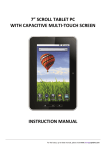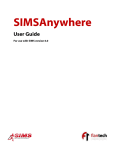Download FINFISHER: FinFly Web 4.0 Release Notes
Transcript
FinFly Web / Release Notes FINUSB SUITE SPECIFICATIONS FINFISHER: FinFly Web 4.0 Release Notes 1 FinFly Web / Release Notes FINUSB SUITE SPECIFICATIONS Copyright 2013 by Gamma Group International, UK Date 2013-08-09 Release information Version Date Author Remarks 1.0 2010-06-29 ht Initial version 1.1 2010-07-05 pk Review 1.2 2010-09-24 Pk Add changes for release 1.4 1.3 2012-02-05 PK Add changes for release 2.0 1.4 2012-03-16 PK Add changes for release 2.1 1.5 2012-05-12 PK Add changes for release 2.2 1.6 2013-01-08 PK Add changes for release 3.0 1.7 2013-03-26 PK Add changes for release 3.1 1.8 2013-05-17 PK Add changes for release 3.2 1.9 2013-08-09 PK Add changes for release 4.0 2 FinFly Web / Release Notes FINUSB SUITE 3 SPECIFICATIONS Table of Content 1 Overview ............................................................................................................................................... 4 2 ChangeLog ............................................................................................................................................. 5 3 Limitations........................................................................................................................................... 14 FinFly Web / Release Notes 4 FINUSB SUITE SPECIFICATIONS 1 OVERVIEW FinFly Web is designed to help Law Enforcement and Intelligence Agencies to covertly install Remote Monitoring software onto Target Systems through Websites which install the software by using the Web-browser module functionalities. The product can generate a wide-range of attack codes that can be implemented into any given Website and which will infect the Target when visiting the website. Tactical IT Intrusion Portfolio 3 Remote Monitoring & Infection Solution FinSpy FinUSB Suite FinIntrusion Kit Tactical IT Intrusion Portfolio FinFly FinFireWire FinTraining FinSpy Mobile IT Intrusion Training Program USB Web LAN ISP FinFly Web / Release Notes FINUSB SUITE 5 SPECIFICATIONS 2 CHANGELOG Version: 4.0 Component Modules Change Code Review Description Optimize Source Code of different modules Modules Update Optimize all modules to support latest version of all browsers. Module New Information Gathering Module Each module can be extended by an information gathering module. This module will collect information from target PC (e.g. OS, Language, Timezone, IP-Address etc.) Module Replacement / New Module (Iframe / Framebuster) The existing IFRAME module was replaced by a new module. In previous releases the FFWeb code could be rejected by some webpages, to prevent the content can be shown in an IFRAME. The new module require php preinstalled on the webserver. The new version will bypass IFRAME Framebustering technique. Module New Feature / AntiDebugging A special encoder script was written, to prevent an easy debugging / interception of javascript code. Module New Module (IE Click Once) A new module was added. It runs only in an Internet Explorer browser. A click once application will be loaded. User has to accept the application only once. Code signing with a trusted certificate is integrated. GUI Update New enhanced content check was integrated, which detects if all necessary files will be successfully written. Mobile Targets Update All modules were tested and optimized for mobile targets. FinFly Web / Release Notes FINUSB SUITE 6 SPECIFICATIONS Version: 3.2 Component Module Change Removal of XPI Plugins Description The XPI-based plugins have been temporary suspended. We are working on new functionalities and techniques which work on all common browsers and are not limited to certain vendors" GUI Fix Input Validation “~”- character can be used inside Java Payload URL. FinFly LAN/ISP Fix Configuration File HTTP/HTTPS protocol will be detected automatically. Module Fix All Module Documentation User Manual / Training Slides Linux Payload without any file extension will generate an output filename without any file extension too. Both documents were updated. Version: 3.1 Component GUI Change Fix Description Fixed button size in the wizard. GUI New Feature Reset previous selected payload is possible now. Installer Bugfix Fix update error if FinFly Web was installed with user permission. Change Module Support Update Description Support / Update for Mobile Targets Version: 3.0 Component FinFly Lan / ISP FinFly Web / Release Notes 7 FINUSB SUITE SPECIFICATIONS Module Code Obfuscating Implementation of Java Script Code Obfuscating. Module Bugfix / Java – Module Fix UAC bypass to start non-UAC payload. Module XPI – Module Add possibility to change version number of XPI Add-On. Module Java – Module Java Applet can be signed with a *.pfx/*.p12 certificate file. Modules Mobile Targets Modules Add support for more Browser Modules Code Review Modules were improved to support Mobile Targets: - Android - iOS - Blackberry - Windows Mobile - Symbian New Browser are supported: - Opera Mini / Mobile - Dolphin - Skyfire - Blackberry / Symbian Default Browser - IE for Windows Mobile Optimize Source Code of different modules Modules OS-Detection Update for Mobile Targets GUI Improvements - Module Selection with Preview Comfortable Payload Selection FinFly Web / Release Notes 8 FINUSB SUITE SPECIFICATIONS Version: 2.2 Component FinFly Lan / ISP Change Module Support Update Description Add condition tag, which specified the “user agent”, “domain” and “protocol”. FinFly Lan / ISP Module Resource Fix Extensions of resources will be written in lowercase. FinFly Lan / ISP Module Init Fix Remove empty Body/Attribute tag for XPIPopup Module Bugfix / Java – Modules Java – URL will be checked after focus out and not immediately anymore. Module XPI – Modules Module Bugfix / XPI-Modules Parameter for XPI-Popup and XPI-Plugin-Bar will be saved in different xml-tags. Both XPI modules can have their own configuration. Preview of generated XPI-Module in Firefox Browser blocked output folder. Module XPI-Popup – Modules Payload Mac OSX – Payload Updates Bugfix *.msi – Installer are supported now. Target Improvements New browser versions are supported: Change all default values from Realplayer into Flashplayer (Plugin Name, Vendor Name, Vendor URL etc.) Mac OS X – Installer (= *.pkg) files are also supported now. Chrome: 11/12/13/14/15/16/17/18 Firefox: 3/3.5/4/5/6/7/8/9/10/11/12/13 Internet Explorer: 7/8/9 Opera: 10/11 Safari: 4/5 Seamonkey: 2.4/2.5/2.6/2.7/2.8/2.9 FinFly Web / Release Notes FINUSB SUITE 9 SPECIFICATIONS Version: 2.1 Component FinFly Lan Change Module Support Module Bugfix / XPI – Modules Module Improvement / XPI – Modules Module Improvement / XPI – Modules Module Bugfix / Improvement XPIModules Description Introduced support for the Infection proxy in all modules, specifically the modules which make use of Iframes and in the past would fail to load inside the infection proxy. New routines were added to the following modules: XPI-Popup XPI-Plugin Bar IFrame Java This version fixes a bug where the page wouldn’t load if one of the XPI modules (xpi_popup and xpi_bar) is loaded in a different web browser than Firefox or Seamonkey. Both modules will now load the Iframe only and will not run any code that involves the actual XPI loading and executing. This affected not only Internet Explorer, the fix supports all general available web browsers. The web browser Seamonkey (that is derived from Mozilla Firefox) is now supported in the XPI modules (XPI Popup and XPI Plugin-Bar). Handling of the payload was changed. These modules don’t rely on a cookie and can detect if the XPI is actually installed or not, now. This fix patch two issues of the past release: The page now loads after the installation of the XPI, but does not attempt to install the XPI again - no popup is shown. After a de-installation of the XPI the module allows new attempts to install the XPI again. The popup image for all relevant modules is now un-selectable. Module Bugfix / XPI – Popup The XPI - Popup module supports newlines now. Module Bugfix / XPI – Plugin Bar Modified the “click-coordinates” of the XPI – Plugin Bar module to make it run properly. GUI Improvement / Bugfix Modified Output Folder and FinFly Lan Settings can be configured. FinFly Web / Release Notes FINUSB SUITE 10 SPECIFICATIONS Version: 2.0 Component GUI Change Multiple Language Support Description GUI can be translated into different languages GUI Improvement / Rewrite Improve GUI / Implement Wizard for an easy creation process. GUI Summary Page Module Improve Static Module Module Improve Iframe Module Module Improve Java Module Module Improve XPI Plugin Bar Module After a new module was generated, a summary page lists all module configurations, a supported browser list and a status message. New / Improved Features: - Module was completely rewritten - Auto-Scale Popup Image - Session – Cookie Implementation - Multi – OS – Payload Support - OS Auto-Detection - Improve Display / Blocking Behavior if browser will be resized New / Improved Features: - Module was completely rewritten - Auto-Scale Popup Image - Frame Buster implementation - Session – Cookie Implementation - Multi – OS – Payload Support - OS Auto-Detection - Improve Display / Blocking Behavior if browser will be resized New / Improved Features: - Applet Name can be defined - Improve Validation Period of Certificate to prevent Warning - Module was completely rewritten - Multi – OS – Payload Support - OS Auto-Detection New / Improved Features: - Frame Buster Support for Iframe - Plugin Bar will be shown in OS specific Theme - More example screenshots will be installed with the new installer. - Module was completely rewritten - Multi – OS – Payload Support - OS Auto-Detection - Remove Plugin-ID (= email – Address, FinFly Web / Release Notes 11 FINUSB SUITE SPECIFICATIONS won’t be shown / displayed any more) Module New XPI Popup Module Payload More Operating Systems are supported. Module OS Auto-detection implemented. Module Session Cookie Browser Compatibility Test New / Improved Features: - Same improved XPI functionality like XPI Plugin Bar - Customize Popup Message with a Header, Image, Description and Link. - Multi – OS – Payload Support - OS Auto-Detection Payloads for all three major Target Operating Systems are supported (Windows, MAC and Linux). Module can be configured to include payload for different Operating Systems. An integrated OS auto-detection selects the correct payload which needs to be delivered to the target. Session-Cookie will be used to unblock the content after the payload was delivered. Improve all modules to support: FinFly LAN / ISP Output- and Configuration File Chrome - Version 11/12/13/14/15/16/17 Firefox - Version 3/3.5/4/5/6/7/8/9 Internet Explorer - Version 7/8/9 Opera - Version 10/11 Safari - Version 4/5 Seamonkey - Version 2.4/2.5/2.6 All FinFlyWeb settings will be written into a new special configuration file for FinFly LAN / ISP and can be imported into these products. Output Filename and Directory can be defined manually. FinFly Web / Release Notes FINUSB SUITE 12 SPECIFICATIONS Version: 1.4 Component Installer Change National language support Description FinFlyWeb could be installed on a non-Latin letters Windows Operation System. Module National language / Unicode support Parameters like description, names etc. could handle non-Latin letters now. FinFly LAN / ISP Configuration File All FinFlyWeb settings will be written into a special configuration file for FinFly LAN / ISP and can be imported into these products. FinFly Web / Release Notes FINUSB SUITE SPECIFICATIONS Version: 1.3 (Initial Public Version) Component Generic Change Plugin: Mozilla Description Install a malicious Mozilla Extension Plugin: Internet Explorer Install a malicious IE Addon Plugin: Adobe Flash Install a malicious Flash Plugin Graphical User Interface Point-And-Click Interface for Infection Generation 13 FinFly Web / Release Notes FINUSB SUITE 14 SPECIFICATIONS 3 LIMITATIONS This chapter covers current known limitations within the FinFly Web Software. Feature Description FinFly Web Full Anti-Virus / Anti-Spyware bypassing cannot be guaranteed due to regular changes in these products FinFly Web Configuration Each update must replace the previous configuration file of FinFly Web, otherwise some new features were not supported. All previous settings will be gone. Script Blocker When a script-blocker is installed and configured to block all sorts of scripts from public websites the generated attack code will not work. Iframe / Popup Prevention Some Websites prevent to be loaded in an iframe (e.g. youtube, google/gmail, facebook) and cannot be bypassed with frame buster technology. All Modules Encoding, Obfuscating and Anti-Debugging technology, which can be combined with each module, can prevent it to be executed. In this case the options have to be disabled and the module has to be used plain. Latest Browser Support Based on the update and development circle of FFWeb, there is no guarantee, that always the latest browser version can be supported by each module. Limited Start Options Each FinFly Web modules, especially Static & Iframe are limited by the functionality of the Browser. Following different download and execute possibilities are available: - Run: Browser will download and start the payload within one step - Download: Browser will download the payload. User has to open the downloaded payload manually. - Extra Warning: e.g. IE/Chrome will show an extra warning to the target, if a file will be requested, which could harm the system. On Windows target systems it FinFly Web / Release Notes FINUSB SUITE 15 SPECIFICATIONS will triggered by: o File-Extension: each *.exe file will trigger that warning o Unsigned Executable: if the *.exe file is not signed by a trusted root CA, another warning will be shown. Signed Java Applet The latest Java version blocks any un-/self-signed Java applet by default. Please sign the applet with a certificate from a trusted root CA. IE Click Once The module is limited to Internet Explorer and Windows target systems. The module needs an executable/payload, which is signed with a code signing certificate from a trusted root CA. Web server Support Currently only Apache web server, which hosted the FinFly Web output, is tested and supported. The web server needs to have PHP and CGI support; otherwise IFRAME and Information Gathering module cannot be used. A setup guide how to get PHG & CGI support for an Apache web server can be found in the training slides and user manual. Payload want be started automatically Most of the browsers only allow saving the content. FinFly Web can only trigger an automatic start/run of the payload via the Java Applet module. With all other modules the targets needs to run the delivered payload manually. Payload of a Linux Targets won’t have an executable permission by default and cannot be started automatically. Browser Cache / Cleanup Some operation seem to run only once or always on a target system. The reason can be: - Once: FinFly Web creates a cookie on the target system, which prevents multiple starts against one single target. The cookie will be stored on the target system, as soon as the payload is requested by the target. If the infection will fail, a new/different payload has to be generated and provided to the target on a different web server address. FinFly Web / Release Notes FINUSB SUITE 16 SPECIFICATIONS - Always: if the target will clean up his browser/cookie cache every time, when the browser will be closed, FinFly Web (standalone version) cannot identify, if the payload was provided and installed on the target system or not. Solution: use FinFly LAN/NET/ISP in combination with FinFly Web. Missing Plug-in / Browser Not every module can be used against each target. Some browsers are not available for each platform (e.g. Internet Explorer). Java Applets cannot be started on Mobile Targets (no Java Runtime Environment available or pre-installed by default). Sandbox / Missing Permission Especially on Mobile Targets payload runs with limited user permission or inside a sandbox. iOS Payload Currently only *.app files are supported, which are not compatible with the FinSpy Trojan. FinFly Web / Release Notes FINUSB SUITE SPECIFICATIONS 17