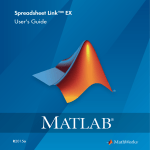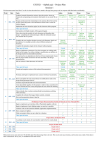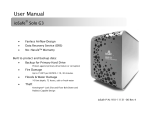Download finfisher™: governmental it intrusion
Transcript
FINFISHER™: GOVERNMENTAL IT INTRUSION AND REMOTE MONITORING SOLUTIONS www.gammagroup.com FINFISHER™ it intrusion FINFISHER™ Remote Monitoring & Infection Solutions . FinIntrusion Kit . FinUSB Suite Tactical IT Intrusion Portfolio FinSpy . FinSpy . FinSpy Mobile FinFly . FinFly USB . FinFly LAN . FinFireWire . FinFly Web . FinFly ISP . Basic & Advanced Intrusion IT Intrusion Training Program . Wireless Intrusion . Practical Exploitation . Web Application Penetration . Custom IT Intrusion Training & Consulting www.gammagroup.com FINFISHER™ it intrusion Tactical IT Intrusion Portfolio FININTRUSION KIT FINUSB SUITE FINFIREWIRE Gamma addresses ongoing developments in the IT Intrusion field with solutions to enhance the capabilities of our clients. Easy to use high-end solutions and techniques complement the intelligence community’s knowhow enabling it to address relevant Intrusion challenges on a tactical level. www.gammagroup.com FINFISHER™ it intrusion Tactical IT Intrusion Portfolio FININTRUSION KIT FinIntrusion Kit was designed and developed by worldclass IT Intrusion specialists, who have over 10 years of experience in their area through their work in several Tiger Teams (Red Teams) in the private and government sector assessing the security of different networks and organizations. The FinIntrusion Kit is an up-to-date and covert operational Kit that can be used for most common IT Intrusion Operations in defensive and offensive areas. Current customers include Military CyberWar Departments, Intelligence Agencies, Police Intelligence and other Law Enforcement Agencies. QUICK INFORMATION Usage: · Strategic Operations · Tactical Operations Capabilities: · Break WEP/WPA Encryption · Network Monitoring (including SSL Sessions) · IT Intrusion Attacks Content: · Hardware/Software Usage Example 1: Technical Surveillance Unit Usage Example 2: IT Security The FinIntrusion Kit was used to break the WPA encryption of a Target’s home Wireless network and then monitor his Webmail (Gmail, Yahoo, …) and Social Network (Facebook, MySpace, …) credentials, which enabled the investigators to remotely monitor these accounts from Headquarters without the need to be close to the Target. Several customers used the FinIntrusion Kit to successfully compromise the security of networks and computer systems for offensive and defensive purposes using various Tools and Techniques. Usage Example 3: Strategic Use-Cases The FinIntrusion Kit is widely used to remotely gain access to Target Email Accounts and Target Web-Servers (e.g. Blogs, Discussion Boards) and monitor their activities, including Access-Logs and more. Feature Overview · · · · Discovers Wireless LANs (802.11) and Bluetooth® devices Recovers WEP (64 and 128 bit) Passphrases within 2-5 minutes Breaks WPA1 and WPA2 Passphrases using Dictionary Attacks Actively monitors Local Area Network (Wired and Wireless) and extracts Usernames and Passwords even for TLS/SSL-encrypted sessions · Emulates Rogue Wireless Access-Point (802.11) · Remotely breaks into Email Accounts using Network-, System- and Password-based Intrusion Techniques · Network Security Assessment and Validation For a full feature list please refer to the Product Specifications. www.gammagroup.com FINFISHER™ it intrusion Tactical IT Intrusion Portfolio FININTRUSION KIT Product Components FinIntrusion Kit - Covert Tactical Unit FinTrack Operation Center Basic IT Intrusion Components: · High-Power WLAN Adapter · High-Power Bluetooth Adapter · 802.11 Antennas · Many Common IT Intrusion Devices · Graphical User Interface for Automated IT Intrusion Attacks Automated LAN/WLAN Monitoring Tactical IT Intrusion Portfolio FININTRUSION KIT LAN/WLAN Active Password Sniffer Captures even SSL-encrypted data Video Portals, Online-Banking and more like Webmail, Tactical IT Intrusion Portfolio FINUSB SUITE The FinUSB Suite is a flexible product that enables Law Enforcement and Intelligence Agencies to quickly and securely extract forensic information from computer systems without the requirement of IT-trained Agents. It has been used in successful operations around the world where valuable intelligence has been acquired about Targets in covert and overt operations. QUICK INFORMATION Usage: · Tactical Operations Capabilities: · Information Gathering · System Access · Quick Forensics Content: · Hardware/Software Usage Example 1: Covert Operation Usage Example 2: Technical Surveillance Unit A source in an Organized Crime Group (OCG) was given a FinUSB Dongle that secretly extracted Account Credentials of Web and Email accounts and Microsoft Office documents from the Target Systems, while the OCG used the USB device to exchange regular files like Music, Video and Office Documents. A Technical Surveillance Unit (TSU) was following a Target that frequently visited random Internet Cafés making monitoring with Trojan-Horse-like technology impossible. The FinUSB was used to extract the data left on the public Terminals used by the Target after the Target left. After returning the USB device to Headquarters the gathered data could be decrypted, analyzed and used to constantly monitor the group remotely. Several documents that the Target opened in his web-mail could be recovered this way. The gathered information included crucial Office files, Browsing History through Cookie analysis, and more. Feature Overview · · · · Optimized for Covert Operations Easy usability through Automated Execution Secure Encryption with RSA and AES Extraction of Usernames and Passwords for all common software like: · Email Clients · Messengers · Browsers · Remote Administration Tools · Silent Copying of Files (Search Disks, Recycle-Bin, Last opened/edited/created) · Extracting Network Information (Chat Logs, Browsing History, WEP/WPA(2) Keys, …) · Compilation of System Information (Running/Installed Software, Hard-Disk Information, …) For a full feature list please refer to the Product Specifications. www.gammagroup.com FINFISHER™ it intrusion Tactical IT Intrusion Portfolio FINUSB SUITE Product Components FinUSB Suite - Mobile Unit FinUSB HQ · Graphical User Interface to decrypt and analyze gathered Data · Configure Dongle Operational Options 10 FinUSB Dongle (U3 - 16GB) FinUSB - Windows Password Bypass · Covertly extracts data from system · Encrypts Data on-the-fly · Bypass Windows Logon without permanent system modifications Tactical IT Intrusion Portfolio FINUSB SUITE Easy Usability 1. Pick up a FinUSB Dongle 2. Configure all desired Features / Modules and update your FinUSB Dongle with FinUSB HQ 3. Go to your Target System 4. Plug in your FinUSB Dongle 5. Wait until all data is transferred 6. Go back to your FinUSB HQ 7. Import all Data from FinUSB Dongle 8. Generate Report Professional Reports Tactical IT Intrusion Portfolio FINFIREWIRE Technical Surveillance Units and Forensic Experts often face a situation where they need to access a running computer system without shutting it down in order to prevent data loss or save essential time during an operation. In most cases, the Target System is protected with a passwordenabled Screensaver or the target user is not logged in and the Login Screen is active. Usage: · Tactical Operations Capabilities: FinFireWire enables the Operator to quickly and covertly bypass the password-protected screen and access the Target System without leaving a trace or harming essential forensic evidence. · Bypass User Password · Covertly Access System · Recover Passwords from RAM · Enable Live Forensics Content: · Hardware/Software QUICK INFORMATION Usage Example 1: Forensic Operation Usage Example 2: Password Recovery A Forensic Unit entered the apartment of a Target and tried to access the computer system. The computer was switched on but the screen was locked. As they were not allowed, for legal reasons, to use a Remote Monitoring Solution, they would have lost all data by switching off the system as the hard-disk was fully encrypted. FinFireWire was used to unlock the running Target System enabling the Agent to copy all files before switching the computer off and taking it back to Headquarters. Combining the product with traditional Forensic applications like Encase®, Forensic units used the RAM dump functionality to make a snapshot of the current RAM information and recovered the Hard-Disk encryption passphrase for TrueCrypt’s full disk encryption. Feature Overview · · · · · · · · Unlocks User-Logon for every User-Account Unlocks Password-Protected Screensaver Full Access to all Network Shares of User Dumps full RAM for Forensic analysis Enables live forensics without rebooting the Target System User password is not changed Supports Windows, Mac and Linux systems Works with FireWire/1394, PCMCIA and Express Card For a full feature list please refer to the Product Specifications. www.gammagroup.com FINFISHER™ it intrusion Tactical IT Intrusion Portfolio FINFIREWIRE Product Components FinFireWire - Tactical Unit Point-and-Click User Interface · Complete Tactical System · Easy-to-use User Interface Connection Adapter Cards Universal FinWire CableSet · PCMCIA and ExpressCard Adapter for Target Systems without FireWire port · 4 pin to 4 pin · 4 pin to 6 pin · 6 pin to 6 pin Usage 1. Go to your Target System 2. Start FinFireWire 4. Select a Target 5. Wait until System is unlocked 3. Plug in FireWire Adapter & Cable The information contained herein is confidential and subject to change without notice. Gamma Group International shall not be liable for technical or editorial errors or omissions contained herein. GAMMA INTERNATIONAL United Kingdom Tel: +44 - 1264 - 332 411 Fax: +44 - 1264 - 332 422 [email protected] Remote Monitoring & Infection Solutions FINSPY FINSPY MOBILE FINFLY USB FINFLY LAN FINFLY WEB FINFLY ISP The Remote Monitoring and Infection Solutions are used to access target systems to give full access to stored information with the ability to take control of target system’s functions to the point of capturing encrypted data and communications. When used in combination with enhanced remote infection methods, Government Agencies will have the capability to remotely infect target systems. www.gammagroup.com FINFISHER™ it intrusion Remote Monitoring & Infection Solutions FINSPY FinSpy is a field-proven Remote Monitoring Solution that enables Governments to face the current challenges of monitoring Mobile and Security-Aware Targets that regularly change location, use encrypted and anonymous communication channels and reside in foreign countries. Traditional Lawful Interception solutions face new challenges that can only be solved using active systems like FinSpy: · Data not transmitted over any network · Encrypted Communications · Targets in foreign countries FinSpy has been proven successful in operations around the world for many years, and valuable intelligence has been gathered about Target Individuals and Organizations. When FinSpy is installed on a computer system it can be remotely controlled and accessed as soon as it is connected to the internet/network, no matter where in the world the Target System is based. QUICK INFORMATION Usage: · Strategic Operations · Tactical Operations Capabilities: · Remote Computer Monitoring · Monitoring of Encrypted Communications Content: · Hardware/Software Usage Example 1: Intelligence Agency FinSpy was installed on several computer systems inside Internet Cafes in critical areas in order to monitor them for suspicious activity, especially Skype communication to foreign individuals. Using the Webcam, pictures of the Targets were taken while they were using the system. Usage Example 2: Organized Crime FinSpy was covertly deployed on the Target Systems of several members of an Organized Crime Group. Using the country tracing and remote microphone access, essential information could be gathered from every meeting that was held by this group. Feature Overview Target Computer – Example Features: Headquarters – Example Features: · Bypassing of 40 regularly tested Antivirus Systems · Covert Communication with Headquarters · Full Skype Monitoring (Calls, Chats, File Transfers, Video, Contact List) · Recording of common communication like Email, Chats and Voice-over-IP · Live Surveillance through Webcam and Microphone · Country Tracing of Target · Silent extracting of Files from Hard-Disk · Process-based Key-logger for faster analysis · Live Remote Forensics on Target System · Advanced Filters to record only important information · Supports most common Operating Systems (Windows, Mac OSX and Linux) · Evidence Protection (Valid Evidence according to European Standards) · User-Management according to Security Clearances · Security Data Encryption and Communication using RSA 2048 and AES 256 · Hidden from Public through Anonymizing Proxies · Can be fully integrated with Law Enforcement Monitoring Functionality (LEMF) www.gammagroup.com For a full feature list please refer to the Product Specifications. FINFISHER™ it intrusion Remote Monitoring & Infection Solutions FINSPY Product Components FinSpy Master and Proxy FinSpy Agent · · · · · Graphical User Interface for Live Sessions, Configuration and Data Analysis of Targets Full Control of Target Systems Evidence Protection for Data and Activity Logs Secure Storage Security-Clearance based User- and Target Management Remote Monitoring & Infection Solutions FINSPY Access Target Computer Systems around the World Easy to Use User Interface Remote Monitoring & Infection Solutions FINSPY Live and Offline Target Configuration Full Intelligence on Target System 1. Multiple Data Views 2. Structured Data Analysis 3. Importance Levels for all recorded Files Remote Monitoring & Infection Solutions FINSPY FINSPY LICENSES Outline The FinSpy solution contains 3 types of product licenses: A. Update License C. Target License The Update License controls whether FinSpy is able to retrieve new updates from the Gamma Update server. It is combined with the FinFisherTM After Sales Support module.After expiry, the FinSpy system will still be fully functional but no longer able to retrieve the newest versions and bug-fixes from the FinSpy Update server. The Target License controls how many FinSpy Targets can be active in parallel. B. Agent License The Agent License controls how many FinSpy Agents can login to the FinSpy Master in parallel. Example: · 5 Agent Licenses are purchased. · FinSpy Agent licenses can be installed on an unlimited number of systems, however · Only 5 FinSpy Agent systems can login to the FinSpy Master and work with the data at the same time Screenshot active Target with License Screenshot inactive Target without License Active refers to activated FinSpy Target installations no matter whether the Target System is online or offline. When FinSpy Target is deployed on a Target System and no Target Licenses are available, the FinSpy Target gets temporary deactivated and no recording and live access will be possible. As soon as a new License is available (e.g. by upgrading the existing License or de-infecting one of the active FinSpy Targets), the Target will be assigned the free license and it will be activated and begin recording and providing live access. Remote Monitoring & Infection Solutions FINSPY MOBILE FinSpy Mobile is closing the gap of interception capabilities for Governments for most common smart phone platforms. Specifically, organizations without network or off-air based interception capabilities can access Mobile Phones and intercept the devices with enhanced capabilities. Furthermore, the solution offers access to encrypted communications as well as data stored on the devices that is not transmitted. QUICK INFORMATION Usage: · Strategic Operations · Tactical Operations Capabilities: · Remote Mobile Phone Monitoring Content: · Hardware/Software Traditional tactical or strategic Interception solutions Face challenges that can only be solved using offensive systems like FinSpy Mobile: · Data not transmitted over any network and kept on the device · Encrypted Communications in the Air-Interface, which avoid the usage of tactical active or passive Off-Air Systems · End-to-end encryption from the device such as Messengers, Emails or PIN messages Usage Example 1: Intelligence Agency FinSpy Mobile has been giving successful results to Government Agencies who gather information remotely from Target Mobile Phones. Usage Example 2: Organized Crime When FinSpy Mobile is installed on a mobile phone it can be remotely controlled and monitored no matter where in the world the Target is located. FinSpy Mobile was covertly deployed on the mobile phones of several members of an Organized Crime Group (OCG). Using the GPS tracking data and silent calls, essential information could be gathered from every meeting that was held by this group. FinSpy Mobile was deployed on BlackBerry mobile phones of several Targets to monitor all communications, including SMS/MMS, Email and BlackBerry Messenger. Feature Overview Target Phone – Example Features: Headquarters – Example Features: · Covert Communications with Headquarters · Recording of common communications like Voice Calls, SMS/MMS and Emails · Live Surveillance through silent Calls · File Download (Contacts, Calendar, Pictures, Files) · Country Tracing of Target (GPS and Cell ID) · Full Recording of all BlackBerry Messenger communications · Supports most common Operating Systems: Windows Mobile, iOS (iPhone), BlackBerry and Android · Evidence Protection (Valid Evidence according to European Standards) · User-Management according to Security Clearances · Security Data Encryption and Communications using RSA 2048 and AES 256 · Hidden from Public through Anonymizing Proxies · Can be fully integrated with Law Enforcement Monitoring Functionality www.gammagroup.com For a full feature list please refer to the Product Specifications. FINFISHER™ it intrusion Remote Monitoring & Infection Solutions FINSPY MOBILE Product Components FinSpy Master and Proxy FinSpy Agent · · · · · Graphical User Interface for Live Sessions, Configuration and Data Analysis of Targets Full Control of Target Systems Evidence Protection for Data and Activity Logs Secure Storage Security-Clearance based User- and Target Management Remote Monitoring & Infection Solutions FINSPY MOBILE Access Target Mobile Phones around the World Easy to Use User Interface Remote Monitoring & Infection Solutions FINFLY USB The FinFly USB provides an easy-to-use and reliable way of installing Remote Monitoring Solutions on computer systems when physical access is available. Once the FinFly USB is inserted into a computer, it automatically installs the configured software with little or no user-interaction and does not require IT-trained Agents when being used in operations. The FinFly USB can be used against multiple systems before being returned to Headquarters. QUICK INFORMATION Usage: · Tactical Operations Capabilities: · Deploys Remote Monitoring Solution on Target Content: · Hardware Usage Example 1: Technical Surveillance Unit Usage Example 2: Intelligence Agency The FinFly USB was successfully used by Technical Surveillance Units in several countries to deploy a Remote Monitoring Solution onto Target Systems that were switched off, by simply booting the system from the FinFly USB device. A Source in a domestic terror group was given a FinFly USB that secretly installed a Remote Monitoring Solution on several computers of the group when they were using the device to exchange documents between each other. The Target Systems could then be remotely monitored from Headquarters, and the FinFly USB was later returned by the Source. Feature Overview · Covertly installs Remote Monitoring Solution on insertion in Target System · Little or no user-interaction is required · Functionality can be concealed by placing regular files like music, video and office documents on the device · Infection of switched off Target System when booting from USB · Hardware is a common and non-suspicious USB device For a full feature list please refer to the Product Specifications. www.gammagroup.com FINFISHER™ it intrusion Remote Monitoring & Infection Solutions FINFLY USB Product Components FinFly USBs Full FinSpy Integration · SanDisk USB Dongle (16GB) · Deploys a Remote Monitoring Solution on Insertion into Target Systems · Deploys Remote Monitoring Solution during Boot Process · Automatic generation and activation through FinSpy Agent The information contained herein is confidential and subject to change without notice. Gamma Group International shall not be liable for technical or editorial errors or omissions contained herein. GAMMA INTERNATIONAL United Kingdom Tel: +44 - 1264 - 332 411 Fax: +44 - 1264 - 332 422 [email protected] Remote Monitoring & Infection Solutions FINFLY LAN Some of the major challenges Law Enforcement agencies are facing are mobile Targets, where no physical access to a computer system can be achieved as well as Targets who do not open any infected Files that have been sent via email to their accounts. In particular, security-aware Targets are almost impossible to infect as they keep their systems up-to-date and no exploits or Basic Intrusion techniques will lead to success. QUICK INFORMATION Usage: · Tactical Operations Capabilities: · Deploys Remote Monitoring Solution on Target System in Local Area Network Content: · Software FinFly LAN was developed to deploy a Remote Monitoring Solution covertly on Target Systems in Local Area Networks (Wired and Wireless/802.11). It is able to infect Files that are downloaded by the Target on-the-fly, infect the Target by sending fake Software Updates for popular Software or infect the Target by injecting the Payload into visited Websites. Usage Example 1: Technical Surveillance Unit Usage Example 2: Anti-Corruption A Technical Surveillance Unit was following a Target for weeks without being able to physically access the target computer. They used FinFly LAN to install the Remote Monitoring Solution on the target computer when he was using a public Hotspot at a coffee shop. FinFly LAN was used to remotely install the Remote Monitoring Solution on the computer of a Target while he was using it inside his hotel room. The Agents were in another room connected to the same network and manipulated the Websites the Target was visiting to trigger the installation. Feature Overview · · · · · · Discovers all Computer Systems connected to Local Area Network Works in Wired and Wireless (802.11) Networks Can be combined with FinIntrusion Kit for covert Network Access Hides Remote Monitoring Solution in Downloads of Targets Injects Remote Monitoring Solution as Software Updates Remotely installs Remote Monitoring Solution through Websites visited by the Target For a full feature list please refer to the Product Specifications. www.gammagroup.com FINFISHER™ it intrusion Remote Monitoring & Infection Solutions FINFLY LAN Product Components FinFly LAN FinIntrusion Kit - Integration (Optional) · Linux-based Software with simple User-Interface · FinFly LAN will be loaded as a module into the FinIntrusion Kit Infection through Local Area Networks Remote Monitoring & Infection Solutions FINFLY LAN Automated User-Interface · Simple to use without extensive training Multiple-Target and Payload Support · Different Executables can be added for each Target Remote Monitoring & Infection Solutions FINFLY WEB One of the major challenges in using a Remote Monitoring Solution is to install it onto the Target System, especially when only a little information, like an Email-address, is available and no physical access can be achieved. FinFly Web is designed to provide remote and covert infection of a Target System by using a wide range of web-based attacks. FinFly Web provides a point-and-click interface, enabling the Agent to easily create a custom infection code according to selected modules. QUICK INFORMATION Usage: · Strategic Operations Capabilities: · Deploys Remote Monitoring Solution on Target System through Websites Content: · Software Target Systems visiting a prepared website with the implemented infection code will be covertly infected with the configured software. Usage Example 1: Technical Surveillance Unit Usage Example 2: Intelligence Agency After profiling a Target, the unit created a website of interest for the Target and sent him the link through a discussion board. Upon opening the Link to the unit’s website, a Remote Monitoring Solution was installed on the Target System and the Target was monitored from within Headquarters. The customer deployed FinFly ISP within the main Internet Service Provider of their country. It was combined with FinFly Web to remotely infect Targets that visited government offensive websites by covertly injecting the FinFly Web code into the targeted websites. Feature Overview · Fully-Customizable Web Modules · Can be covertly installed into every Website · Full integration with FinFly LAN and FinFly ISP to deploy even inside popular Websites like Webmail, Video Portals and more · Installs Remote Monitoring Solution even if only email address is known · Possibility to target every person visiting configured Websites For a full feature list please refer to the Product Specifications. www.gammagroup.com FINFISHER™ it intrusion Remote Monitoring & Infection Solutions FINFLY WEB Product Components FinFly Web · Point-and-click software to create custom infection Websites FinFly Web direct infection Full integration with FinFly LAN and FinFly ISP Remote Monitoring & Infection Solutions FINFLY WEB Example: Java Applet (Internet Explorer, Firefox, Opera, Safari) The website will prompt the Target to accept a Java plug-in that can be signed with any company name (e.g. “Microsoft Corporation”) Example: Missing Component (IE, Firefox, Opera, Safari) The website will pretend that a plug-in/codec etc. is missing on the Target System and prompt it to download and install this software Remote Monitoring & Infection Solutions FINFLY WEB Example: Missing XPI (Firefox only, all platforms) This module will prompt the Target to install additional plug-ins in order to be able to view the website. The information contained herein is confidential and subject to change without notice. Gamma Group International shall not be liable for technical or editorial errors or omissions contained herein. GAMMA INTERNATIONAL United Kingdom Tel: +44 - 1264 - 332 411 Fax: +44 - 1264 - 332 422 [email protected] Remote Monitoring & Infection Solutions FINFLY ISP In many real-life operations, physical access to in-country Target Systems cannot be achieved and covert remote installation of a Remote Monitoring Solution is required to be able to monitor the Target from within the Headquarters. FinFly ISP is a strategic, countrywide, as well as a tactical (mobile) solution that can be integrated into an ISP’s Access and/or Core Network to remotely install the Remote Monitoring Solution on selected Target Systems. QUICK INFORMATION Usage: · Strategic Operations Capabilities: · Deploys Remote Monitoring Solution on Target System through ISP Network Content: · Hardware/Software FinFly ISP appliances are based on carrier grade server technology, providing the maximum reliability and scalability to meet almost every challenge related to network topologies. A wide-range of Network Interfaces – all secured with bypass functions – are available for the required active network connectivity. Several passive and active methods of Target Identification – from online monitoring via passive tapping to interactive communications between FinFly ISP and the AAA-Servers – ensure that the Targets are identified and their appropriate traffic is provided for the infection process. FinFly ISP is able to infect Files that are downloaded by the Target on-the-fly or infect the Target by sending fake Software Updates for popular Software. The new release now integrates Gamma’s powerful remote infection application FinFly Web to infect Targets on-the-fly by just visiting any website. Usage Example: Intelligence Agency FinFly ISP was deployed in the main Internet Service Provider networks of the country and was actively used to remotely deploy a Remote Monitoring Solution on Target Systems. As the Targets have Dynamic-IP DSL Accounts, they are identified with their Radius Logon Name. Feature Overview · · · · · · Can be installed inside the Internet Service Provider Network Handles all common Protocols Selected Targets by IP address or Radius Logon Name Hides Remote Monitoring Solution in Downloads by Targets Injects Remote Monitoring Solution as Software Updates Remotely installs Remote Monitoring Solution through Websites visited by the Target For a full feature list please refer to the Product Specifications. www.gammagroup.com FINFISHER™ it intrusion Remote Monitoring & Infection Solutions FINFLY ISP Different Location Possibilities · FinFly ISP can be used as a tactical or strategic solution within ISP networks A tactical solution is mobile and the hardware is dedicated to the infection tasks inside the access network close to the targets’ access points. It can be deployed on a short-term basis to meet tactical requirements focused on either a specific target or a small number of targets in an area. A strategic solution would be a permanent ISP/countrywide installation of FinFly ISP to select and infect any target from the remote headquarters without the need for the LEA to be on location. Of course, it is possible to combine tactical and strategic solutions to reach a maximum of flexibility for the infection operations. Remote Monitoring & Infection Solutions FINFLY ISP Network Setup Strategic Deployment Tactical Deployment Remote Monitoring & Infection Solutions FINFLY ISP Product Components FinFly ISP Strategic A strategic deployment of FinFly ISP consists at least of the following: · Management System at the LEMF · Target Identification Probe Server(s) at the AAA-System of the network · Infection Proxy Server(s) at, for example, the Internet Gateway(s) FinFly ISP Servers Workstation HP ProLiant DL-Series G7 Business WS FinFly ISP HP Z-Series Throughput: > 20 Gbps Max. no. of NICs: 2 - 8 NICs Interfaces: 1GE Copper / Fiber 10GE Copper / Fiber SONET / SDH OC-3 / -192 STM-1 / -64 ATM AAL5 Processors: 1x – 8x Intel XEON Core: 2 - 8 Cores / Processor RAM: 12GB -1TB HDD Capacity: 3 x 146GB - 4.8TB SAS Features: HP iLO 3 Redundant Power Redundant Fans Bypass Switch Function (if applicable) Operating System: Linux GNU (Debian 5.0) hardened FinFly ISP Tactical Throughput: 5 Gbps A tactical FinFly ISP System consists of the following: · Target Identification & Infection Proxy Server Portable · Management System Notebook Max. no. of NICs: 3 NICs Interfaces: 1GE Copper / Fiber SONET / SDH OC-3 / -12 STM-1 / -4 ATM AAL5 Processors: 2 x Intel Core i7 Core: 6 Cores / Processor RAM: 12GB HDD Capacity: 2 x 1TB SATA Optical Drive: DVD+/-RW SATA Monitor: 1 x 17” TFT Features: Bypass Switch Function for NICs FinFly ISP Tactical Portable Mgmt. Atlas A9 17” Portable FinFly ISP Tactical Lenovo Thinkpad T-Series The technical data /specifications are subject to change without notice. The information contained herein is confidential and subject to change without notice. Gamma Group International shall not be liable for technical or editorial errors or omissions contained herein. Operating System: Linux GNU (Debian 5.0) hardened GAMMA INTERNATIONAL United Kingdom Tel: +44 - 1264 - 332 411 Fax: +44 - 1264 - 332 422 [email protected] Remote Monitoring & Infection Solutions FINSUPPORT FinSupport The FinSupport sustains upgrades and updates of the FinFisherTM product line in combination with an annual support contract. The FinFisherTM Support Webpage and Support Team provide the following services to our clients: · Online access to: · Latest User Manual · Latest Product Specifications · Latest Product Training Slides · Bug Reporting Frontend · Feature Request Frontend · Regular Software Updates: · Bugfixes · New Features · New Major Versions · Technical Support via Skype: · Bugfixing · Partial Operational Support FinLifelineSupport The FinLifelineSupport provides professional back-office support for trouble resolution and technical queries. It also provides back-office support remotely, for FinFisherTM SW bug fixes and Hardware replacements under warranty. Furthermore, with FinLifelineSupport the client automatically receives new features and functionalities with the standard release of bug fixes. Bug Fixes FinSupport is a product driven support organization whereby a highly skilled after-sales support manager receives related queries by email or telephone. The after sales support manager is based in Germany and his hours of operation are 09:00 – 17:00 Central European Time (CET). With the FinLifelineSupport, support is available from 09:00–17:00 CET. If a request for support is logged outside of standard office hours it will be addressed immediately on the next working day. When the customer reports an incident, we log an Incident Report (IR) and document the priority of the incident. Within a specified period, corrective actions will follow based on the assigned priority. The FinFisherTM team then has the responsibility of coordinating the investigation and resolution of the IR, as well as communicating the status and new information to the IR originator. For high priority issues, we ensure that the system continues to work smoothly by quickly delivering workaround solutions and tested bug fixes. When the FinFisherTM team delivers a workaround, in parallel it also escalates the Problem Report (PR) to the Research and Development (R&D) department to ensure a quick resolution. These professional support measures ensure that the software meets the highest expectations. www.gammagroup.com FINFISHER™ it intrusion Remote Monitoring & Infection Solutions FINSUPPORT The following flow chart provides an illustration of the typical operational procedure and areas of responsibility (Note: in this flow chart, 'customer' represents the originator of the IR): Remote Monitoring & Infection Solutions FINSUPPORT The following table provides the normal customer incident handling procedure: Customer Incident Report (IR) Processing and Tasks FinFisherTM has dedicated email, phone/fax hotline contact info for incident reporting. In cases of a (suspected) hardware/software defect, receive Incident Report (IR) as per the defined communication methods. IR should include: - contract id - customer’s name - affected system/ technology - description of defect - priority (see definition below) - available error symptoms Customer cooperates by providing further error symptoms, Within one working day, customer receives the ticket numupon request ber to confirm receipt and tracks the IR, and also the initial analysis results FinLifelineSupport supports collecting error symptoms, upon request FinLifelineSupport helps with temporary workaround solution FinLifelineSupport provides correction proposal on IR with planned corrective measures & response time, after incident analysis FinLifelineSupport provides issue of hard- or software modification, if reported incident requires correction Customer implements delivered hardware/ software modification. Customer confirms successful correction. (i) Hardware charged separately if not under warranty. FinLifelineSupport helps with implementing hardware(i)/ software modification Remote Monitoring & Infection Solutions FINSUPPORT Definitions of query and fault priority FinLifelineSupport processes the incoming queries and problem reports according to their urgency. Two factors rate the urgency of an incident, and both are included in each IR: · ‘Priority’ based solely on the technical scope of the error · ‘Customer Severity’ is a more objective factor and based on the resultant customer impact The following ‘Priority’ table provides an overview of the corresponding technical scope: Priority Definition Example 1 critical issue: crucial aspect of system not The Proxy is down and no communication to the FinSpy working Target can be established. 2 major issue with no workaround An Antivirus update detects an already installed RMS which requires an immediate update in order to stay operational within the infected system. 3 major issue with workaround FinSpy Target functionality doesn’t operate properly but can be fixed with a workaround solution. 4 minor issue with little impact on system Wrong icon shown for a downloaded file Response Times In 90 percent of all incidents, we will keep our response times as depicted in the table below. ‘Working day(s)’ = as defined in the German calendar, and thus, excludes holidays observed in Germany. There are three phases in our response times: · Initial Response · Corrective Action Feedback · Problem Resolution (or Priority De-Escalation) The time for the ‘Initial Response’ is from the moment we log an incident to the actual confirmation response sent to the customer acknowledging receipt of the incident. The ‘Initial Response’ may also ask for more detailed information or, in less complex cases, may immediately solve the problem. Remote Monitoring & Infection Solutions FINSUPPORT Response Times Initial Response Corrective Action Feedback PROBLEM Resolution/ PRIORITY De-Escalation Prio 1 - critical issue Same working day 1 working day(s) 2 working day(s) Please note: Depending on the problem and research required it may take longer to resolve the issue. Prio 2 - major issue without workaround Same working day 2 working day(s) 5 working day(s) Please note: Depending on the problem and research required it may take longer to resolve the issue. Prio 3 - major issue with workaround Same working day 3 working day(s) 14 working day(s) Please note: Depending on the problem and research required it may take longer to resolve the issue. Prio 4 - minor issue Same working day 7 working day(s) next software update Software Upgrades The FinLifelineSupport includes regular Software upgrades and guarantees automatic upgrades to the existing system with Software patches provided via the update system. These upgrades include new features, new enhancements and new functionality as per the client’s roadmap (excluding hardware). IT Intrusion Training Program FINTRAINING The IT Intrusion Training Program includes courses on both, products supplied as well as practical IT Intrusion methods and techniques. This program transfers years of knowledge and experience to end-users, thus maximizing their capabilities in this field. www.gammagroup.com FINFISHER™ it intrusion IT Intrusion Training Program FINTRAINING Security awareness is essential for any government to maintain IT security and successfully prevent threats against IT infrastructure, which may result in a loss of confidentiality, data integrity and availability. QUICK INFORMATION On the other hand, topics like CyberWar, Active Interception and Intelligence-Gathering through IT Intrusion have become more important on a daily basis and require Governments to build IT Intrusion teams to face these new challenges. Usage: · Knowledge Transfer Capabilities: · IT Intrusion Know-How · CyberWar Capabilities Content: · Training FinTraining courses are given by world-class IT Intrusion experts and are held in fully practical scenarios that focus on real-life operations as required by the end-user in order to solve their daily challenges. Gamma combines the individual training courses into a professional training and consulting program that builds up or enhances the capabilities of an IT Intrusion team. The Training courses are fully customized according to the end-user’s operational challenges and requirements. In order to ensure full usability of the transferred knowhow, operational in-country support is provided during the program. Sample Course Subjects Consultancy Program · · · · · · · · · · · · · Profiling of Target Websites and Persons Tracing anonymous Emails Remote access to Webmail Accounts Security Assessment of Web-Servers & Web-Services Practical Software Exploitation Wireless IT Intrusion (WLAN/802.11 and Bluetooth) Attacks on critical Infrastructures Sniffing Data and User Credentials of Networks Full IT Intrusion Training and Consulting Program Structured build-up and Training of IT Intrusion Team Full Assessment of Team Members Practical Training Sessions focus on Real-Life Operations In-Country Operational Consulting For a full feature list please refer to the Product Specifications. · Monitoring Hot-Spots, Internet Cafés and Hotel Networks · Intercepting and Recording Calls (VoIP and DECT) · Cracking Password Hashes www.gammagroup.com FINFISHER™ it intrusion GAMMA INTERNATIONAL United Kingdom Tel: +44 - 1264 - 332 411 Fax: +44 - 1264 - 332 422 www.gammagroup.com [email protected]