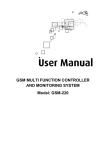Download GSM-0308T User Manual
Transcript
GSM TEMPERATURE CONTROLLER AND MONITORING SYSTEM Model: GSM-0308T GSM-0308T User Manual Table of Contents Application………..……………………………………………..…………………………………………3 Instructions…………….……………………………………………………………………………………4 Installation Diagram….……………………………………………………………………..………….5 Device Design…………..………………………………………………………….………………………5 Technical Parameter..…………………………………………………………………………………..6 Setup Instruction………………………………………………………………………………………….6 1 Administrator 1.1 Temporary Administrator Privilege……………………………………………………………………………………….6 1.2 Changing a Password…………………………………………………………………………………………………………….7 1.3 Add an Administrator Number……………………………………………………………………………………..……….7 1.4 Enquiry to Administrator Numbers in the list………………………………………………………………………..8 1.5 Delete Administrator Number in the list……………………………………………………………………………….8 1.6 Enquiry Signal Strength………………………………………………………………………………………………………...8 1.7 Time Schedule to send SMS Reminder to the Administrator……………………………………………..….9 2 Temperature Alert Programming 2.1 Enquiry For Current Temperature Value..…………………………………………………………….……………….9 2.2 High Temperature Alarm Set Point……………………………………………………………………………………….9 2.3 Low Temperature Alarm Set Point………………………………………………………………………………………10 2.4 Enquiry For Temperature Alarm Set Point…………………………………………………………………………..10 2.5 Delete High Temperature Alarm Set Point…………………………………………………………………………..10 2.6 Delete Low Temperature Alarm Set Point……………………………………………………………………………10 2.7 Temperature Calibration…………………………………………………………………………………………………….10 2.8 Temperature Alarm Delay Time………………………………………………………………………………………….11 2.9 Each Group Temperature Alarm ON/OFF…………………………………………………………………………….11 2.10 Alarm Text For High Temperature Alarm…………………………………………………………………………….12 2.11 Reset To Default Message For Temperature Alert………………………………………………………………12 2.12 Input Message for the Recovery Temperature to Normal…………………………………………………….12 2.13 Input Message for the Low Temperature Alert…………………………………………………………………….12 3 System Alarm Alert Programming 3.1 Call Alert For Trigger Type Alarm.………..…………………………………………………………….……………….13 2|Page GSM-0308T User Manual Applications: This product is suitable for farms, refrigerator, laboratory, humidity box, green house for vegetables & fruits, aquarium etc. Can use SMS to remotely Enquiry for Temperature Value, Setting for High / Low Temperature Alarm Set Point, Temperature Calibration, Text Content for Alarm Alert / Call Alarm Alert. 2 Channels Temperature Alarm Alert can split to: 1 Channel use for Temperature Control, 1 Channel use for Temperature Alarm Alert. 3|Page GSM-0308T User Manual Instructions: After connect to the unit, put the temperature probe at the object you need to monitor. Once the temperature is abnormal, the device will SMS / phone call to inform you. Maximum 5 group administrator can be set up to receive alarm alerts. 6 simple steps to use the device: 1. Insert the SIM card 2. Connect the Temperature probe 3. Plug in the power cable into the power supply socket 4. Switch on the On/Off switch 5. After the device starts, make a call to the device (call the SIM card phone number) 6. Use SMS to set the High / Low Temperature Value. Note: When hear a "~di" sound, you can determine the equipment has been start successfully. When it reply as follows, it is ready to use. 4|Page GSM-0308T User Manual Installation Diagram Device Design 5|Page GSM-0308T User Manual Technical Parameter • Power Supply: Single Phase 220V-240V 50/60Hz • GSM Frequency: GSM900/1800Mhz (Optional GSM850/900/1800/1900Mhz) • Device Power: <2W • Backup Battery: 7.4V/600mAH Lithium Polymer Battery • Maximum Load For Control: NO: 10A / 277VAC, NC: 12A / 125VAC • Remote Monitoring Distance: GSM network coverage area • Physical Casing Dimension: 180mm x 140mm x 60mm • Enclosure IP Rating: IP65 • Temperature Monitoring Area: -49°C to 129°C • Temperature Error: ±1°C • Temperature Channel: 2 Channels • Temperature Sensor Type: S-58LM20A Setup via SMS Command 1. Administrator 1.1 Temporary Administrator Privilege: *100*AAAAAA# Setting up a Temporary Administrator Privilege for Programming Mode: AAAAAA = 6 Digits Password Default Password = 123456 By using this commando, you will obtain administrator privilege for 10 Minutes. That means you can do all programming within those 10 Minutes. If you add your tel. no. in the administrator list, you do not need this function anymore. If another uses same commando within the 10 Minutes, then you will lose your Administrator privilege. All tel. no. on the Administrator list have full control over the unit at all time. 6|Page GSM-0308T User Manual 1.2 Changing a Password: *100*AAAAAA*BBBBBB# Change the password. AAAAAA = 6 Character Old Password BBBBBB = 6 Character New Password. At the same time, it will get the Administrator Privilege. Example: Send *100*123456*obs123#, the system will change the admin to obs123 1.3 Add an Administrator Number *101*A*BBBBBB# Add administrators to the Administrator List A = Administrator no- (1 – 5) BBBBBBBB = Tel. no. of new administrator. You can add a Minimum of 3 digits and a maximum of 20 digits. Example: Send *101*5*13812512456#, System will set 13812512456 as Admin 5 Send *101*3*123456#, System will set 123456 as Admin 3 7|Page GSM-0308T User Manual 1.4 Enquiry to the Administrator Numbers in the list *102# Check administrator list It will reply with a full list of all administrators on the list. 1.5 Delete Administrator Number in the list: *103*A# Deleting administrator tel. no. on the list A = administrator no. (1 – 5) Example: Send *103*5#, the system will delete the Admin 5 1.6 Enquiry Signal Strength: *104# Check signal strength on the GSM connection Enquiry for Signal Strength CSQ = 0 – 10 (Weak Signal) CSQ = 11- 20 (Average Signal) CSQ = 21 – 30 (Good Signal) CSQ = Above 30 (Excellent Signal) 8|Page GSM-0308T User Manual 1.7 Time Schedule to send SMS Reminder to the Administrator *109*XXX# SMS check message to say the unit is still up and running. XXX = Days (Value = 000 - 255, must be in 3 digits, every week = 007) Default as 000 (Not Sending SMS reminder) Default Text reads as “Hi! I'm OK” (Can edit the text using *111* Command) Example: (send) *109*002# the system will start to calculate from the moment it receives the SMS. After 2 days, it will send out a SMS reminder. Note: If the system had been restarted, it will clear the time to ZERO and recalculate again for 2 days from the moment the system restarted, then send out the SMS reminder after 2 days. 2. Temperature Alert Programming 2.1 Enquiry for Current Temperature Value *600# This will check the current temperature for the sensor. 2.2 High Temperature Alarm Set Point *601*A*BBB# A = No. of channel for Temperature Sensor BBB = Temperature set point from -49 to 129 °C Temperature set point, when negative – must be in front, always 3 digits, so 5 degree = 005 etc. Example: (Send) *601*1*-19# which means channel 1 Temperature Probe detects the temperature. If it’s more than -19°C, it will now Alarm Alert. Note: when setting high temperature. The temperature must be higher than the low temperature value. 9|Page GSM-0308T User Manual 2.3 Low Temperature Alarm Set Point: *602*A*BBB# A = No. of channel for Temperature Sensor BBB = Temperature set point from -49 to 129 degrees C. Temperature set point, when negative – must be in front, always 3 digits, so 5 degree = 005 etc. Example: (Send) *602*1*-43# which means channel 1 Temperature Probe has detected the temperature less than -43°C, it will now Alarm Alert. Note: Setting low temperature. The temperature must be lower than the high temperature value. 2.4 Enquiry For Temperature Alarm Set Points: *603# Enquire temperature alarm set points Check what set points have been programmed in the unit already. 2.5 Delete High Temperature Alarm Set Points: *604*X# X = No. of channel for Temperature Sensor Deleting the alarm set point for high temperature Example: (Send) *604*2# will delete the alarm set point for sensor 2 of the HIGH TEMPERATURE alarm. 2.6 Delete Low Temperature Alarm Set Points: *605*X# X = No. of channel for Temperature Sensor Deleting the alarm set point for low temperature Example: (Send) *605*1# will delete the alarm set point for sensor 1 of the LOW TEMPERATURE alarm. 2.7 Temperature Calibration: *606*A*BB# A = No. of channel for Temperature Sensor BB = -5 to +5 (calibrate temperature up and down, max. 5 degrees) Example: When channel 2 temperature is more than the actual temperature by 3°C, then (send) *606*2*-3# the temperature will now be adjusted. 10 | P a g e GSM-0308T User Manual 2.8 Temperature Alarm Delay Time *607*A*BBBB# A = No. of channel for Temperature Sensor BBBB = delay time in seconds, from 0001 to Max. 6553 seconds (Max 109 minutes) Delay is always 4 figures. 1 second = 0001 Default = 0001 Example: (Send) *607*1*0025# when Channel 1 Temperature detected abnormal temperature, if this happens for more than 25 seconds, it will send an alarm. But if the temperature is recovered, it will not send the alarm. 2.9 Each Group Temperature Alarm ON/ OFF: *608*XX# XX = First X as Channel 1, Second X as Channel 2, Sensor OFF=0, ON=1 Default ON. Example: (Send) *608*01# this means that sensor 1 is OFF and Sensor 2 is ON. This is an Easy way to temporary switch off the temperature alarms. Example: If you want to set 2 Channels Temperature Alarm Alert can split to: 1 Channel use for Temperature Control, 1 Channel use for Temperature Alarm Alert. Please set as below: Channel 1, Channel 2 using the same temperature probe. (Use wire to connect together the temperature probe with same marking of 2. Note: The marking of 1 as temperature power +, marking of 2 as signal, marking of 3 as temperature power -). Channel 1 setting as OFF alarm alert, activate the linkage (Send *205*11# to activate Linkage. Send *304*0*1*1#, the main relay will linkage with Temperature channel 1). Relay out connect with one cooling Fan, and setting the temperature as: High Temperature Set Point as 110, Low Temperature Set Point as 105 Channel 2 setting as ON alarm alert, setting the temperature as: High Temperature Set Point as 125 The process as below; When the temperature slowly increase, and over 110°C, the temperature at channel 1 will activate relay. The relay will activate the cooling fan. If the temperature slowly decrease (not over 125°C) and continue till lower than 105°C, the temperature at channel 1 will OFF the cooling fan. If the temperature did not decrease (cooling fan facing error), and over 125°C, channel 2 temperature alarm will send out a SMS to alarm alert 11 | P a g e GSM-0308T User Manual 2.10 Alarm Text for High Temperature Alarm: *609*A*BBBBBBBBB# A = No. of channel for Temperature Sensor BBBBBBBBB = Alarm text for high temperature alarms (Max 100 Characters) Example: (Send) *609*4*High temperature alarm# when channel 4 sends out an alarm, you will get the report message “High temperature alarm”. NOTE: When changing text string for this, it will not send the Temperature Set point, as it does when set to default alarm text. (Default alarm text is “High temperature 1 alarm: xx degree Celsius”) (xx = temperature during the alarm alert). 2.11 Reset To Default Message For Temperature Alert: *609*A*# A = No. of channel for Temperature Sensor Example: (Send) *609*4*#, channel 4 will reset the alert text back to factory default. 2.12 Input Message for the Recovery Temperature to Normal: *610*A*BBBBBBBBB# A = No. of channel for Temperature Sensor BBBBBBBBB = text for alarm text when temperature is recovered. 2.13 Input Message for the Low Temperature Alert: *611*A*BBBBBBBBB# A = No. of channel for Temperature Sensor BBBBBBBBB = Alarm text for low temperature alarm. 12 | P a g e GSM-0308T User Manual 3. System Alarm Alert Programming 3.1 Call Alert for Trigger Type Alarm: *302*A*B# B = 0 or 1 (0 = OFF, 1 = ON) default as when alarm, will not message before phone call alert A = Trigger Types as per below; (1): System Restart (2): Power Outage (3): Power Recover (4): High Temperature (5): Temperature Recover (6): Low Temperature (7): Line Cut (8): Line Cut Recover Example: (Send) *302*4*1# when the temperature is over the high level set point, the system will make a phone call to Administrator 1 and send a corresponding SMS to all Administrators. If the call is not answered the system will continue to call the 5 Administrator Number simultaneously. Example: (Send) *302*6*0# he temperature is over the low level set point, the system will not call you. The system only send an alert message. Note: you can choose as many of them you want which means you can simple choose to on/off the call function of the 8 Types of Alarm Alert For more additional command, please refer to “Additional Command List For GSM-0308 Series” 13 | P a g e