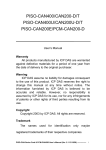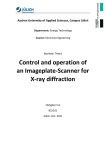Download Description - ICP DAS USA`s I
Transcript
PISO-CPM100-DT PISO-CPM100U-DT CANopen Master PCI Card User’s Manual Warranty All products manufactured by ICP DAS are warranted against defective materials for a period of one year from the date of delivery to the original purchaser. Warning ICP DAS assume no liability for damages consequent to the use of this product. ICP DAS reserves the right to change this manual at any time without notice. The information furnished by ICP DAS is believed to be accurate and reliable. However, no responsibility is assumed by ICP DAS for its use, nor for any infringements of patents or other rights of third parties resulting from its use. Copyright Copyright 2008 by ICP DAS. All rights are reserved. Trademark The names used for identification only maybe registered trademarks of their respective companies. PISO-CPM100(U) user manual (ver. 2.01) Jan/12/2011 ----------------- 1 Tables of Content 1. 2. 3. 4. General Information................................................................................5 1.1. CANopen Introduction.................................................................5 1.2. CANopen Applications ................................................................6 1.3. PISO-CPM100(U) Library Characteristics ..................................7 Hardware Configuration .......................................................................10 2.1. Board Layout ..............................................................................10 2.1.1. 5-pin screw terminal connector....................................................12 2.1.2. 9-pin D-sub male connector.........................................................13 2.1.3. Wire Connection ..........................................................................14 2.2. Green LED ..................................................................................15 2.3. Red LED ......................................................................................15 2.4. Hardware Installation.................................................................15 Software Installation .............................................................................16 3.1. Software Structure .....................................................................16 3.2. Installation Driver Step by Step ................................................17 PISO-CPM100(U) Function Library......................................................21 4.1. Function List ..............................................................................21 4.2. Function Return Code ...............................................................24 4.3. CANopen Master Library Application Flowchart .....................26 4.4. Communication Services Introduction ....................................28 4.5. Function Description .................................................................31 4.5.1. CPM100_GetVersion ...................................................................31 4.5.2. CPM100_TotalBoard ...................................................................32 4.5.3. CPM100_GetBoardSwitchNo......................................................33 4.5.4. CPM100_GetBoardInf.................................................................34 4.5.5. CPM100_GetCANStatus .............................................................35 4.5.6. CPM100_SetFunctionTimeout ....................................................36 4.5.7. CPM100_InitMaster ....................................................................37 4.5.8. CPM100_ShutdownMaster..........................................................38 4.5.9. CPM100_SetMasterMode............................................................39 4.5.10. CPM100_GetMasterMode...........................................................40 4.5.11. CPM100_GetFirmwareVersion....................................................41 4.5.12. CPM100_EDS_Load ...................................................................42 4.5.13. CPM100_AddNode......................................................................43 4.5.14. CPM100_RemoveNode ...............................................................45 4.5.15. CPM100_ScanNode.....................................................................46 PISO-CPM100(U) user manual (ver. 2.01) Jan/12/2011 ----------------- 2 4.5.16. 4.5.17. 4.5.18. 4.5.19. 4.5.20. 4.5.21. 4.5.22. 4.5.23. 4.5.24. 4.5.25. 4.5.26. 4.5.27. 4.5.28. 4.5.29. 4.5.30. 4.5.31. 4.5.32. 4.5.33. 4.5.34. 4.5.35. 4.5.36. 4.5.37. 4.5.38. 4.5.39. 4.5.40. 4.5.41. 4.5.42. 4.5.43. 4.5.44. 4.5.45. 4.5.46. 4.5.47. 4.5.48. 4.5.49. 4.5.50. 4.5.51. 4.5.52. 4.5.53. CPM100_GetNodeList ................................................................47 CPM100_NMTChangeState ........................................................48 CPM100_NMTGetState...............................................................49 CPM100_NMTGuarding .............................................................50 CPM100_NMTHeartbeat.............................................................51 CPM100_SDOReadData .............................................................52 CPM100_SDOReadFile...............................................................53 CPM100_SDOWriteData.............................................................54 CPM100_SDOAbortTransmit .....................................................55 CPM100_PDOWrite ....................................................................56 CPM100_PDORemote.................................................................57 CPM100_SetPDORemotePolling ................................................58 CPM100_GetPDOLastData.........................................................59 CPM100_GetMultiPDOData.......................................................60 CPM100_GetRxPDOID ..............................................................61 CPM100_GetTxPDOID...............................................................62 CPM100_InstallPDO ...................................................................63 CPM100_DynamicPDO ..............................................................64 CPM100_RemovePDO................................................................65 CPM100_ChangePDOID.............................................................66 CPM100_GetPDOMapInfo .........................................................67 CPM100_InstallPDO_List...........................................................68 CPM100_RemovePDO_List........................................................70 CPM100_PDOUseEntry ..............................................................71 CPM100_PDOTxType.................................................................72 CPM100_PDOEventTimer ..........................................................73 CPM100_ChangeSYNCID ..........................................................74 CPM100_SetSYNC_List .............................................................75 CPM100_GetSYNCID ................................................................76 CPM100_SendSYNCMsg ...........................................................77 CPM100_GetCyclicSYNCInfo....................................................78 CPM100_ChangeEMCYID .........................................................79 CPM100_SetEMCY_List ............................................................80 CPM100_GetEMCYID................................................................81 CPM100_ReadLastEMCY ..........................................................82 CPM100_GetEMCYData ............................................................83 CPM100_GetNMTError ..............................................................84 CPM100_InstallEMCYISR .........................................................85 PISO-CPM100(U) user manual (ver. 2.01) Jan/12/2011 ----------------- 3 4.5.54. 4.5.55. 4.5.56. 4.5.57. 4.5.58. 4.5.59. 4.5.60. 4.5.61. 4.5.62. 4.5.63. 4.5.64. 4.5.65. 4.5.66. 4.5.67. 4.5.68. 4.5.69. 4.5.70. CPM100_RemoveEMCYISR ......................................................86 CPM100_InstallNMTErrISR.......................................................87 CPM100_RemoveNMTErrISR....................................................88 CPM100_GetMasterReadSDOEvent...........................................89 CPM100_GetMasterWriteSDOEvent ..........................................90 CPM100_ResponseMasterSDO...................................................91 CPM100_InstallReadSDOISR.....................................................92 CPM100_RemoveReadSDOISR .................................................93 CPM100_InstallWriteSDOISR ....................................................94 CPM100_RemoveWriteSDOISR.................................................95 CPM100_GetMasterRemotePDOEvent ......................................96 CPM100_GetMasterRxPDOEvent ..............................................97 CPM100_ResponseMasterPDO...................................................98 CPM100_InstallRxPDOISR ........................................................99 CPM100_RemoveRxPDOISR...................................................100 CPM100_InstallRemotePDOISR ..............................................101 CPM100_RemoveRemotePDOISR ...........................................102 5. Demo Programs ..................................................................................103 5.1. Brief of the demo programs ....................................................103 5.1.1. Listen_Mode ..............................................................................104 5.1.2. NMT_Protocol ...........................................................................105 5.1.3. PDO_Parameter .........................................................................106 5.1.4. PDO_Protocol ............................................................................107 5.1.5. Scan_Node .................................................................................108 5.1.6. SDO_PDO_ISR .........................................................................109 5.1.7. SDO_Read ................................................................................. 110 5.1.8. SDO_Write................................................................................. 111 5.1.9. SYNC_Protocol ......................................................................... 112 5.1.10. PDO_MultiData ......................................................................... 113 6. Update Firmware................................................................................. 114 PISO-CPM100(U) user manual (ver. 2.01) Jan/12/2011 ----------------- 4 1. General Information 1.1. CANopen Introduction The CAN (Controller Area Network) is a kind of serial communication protocols, which efficiently supports distributed real-time control with a very high level of security. It is an especially suited for networking intelligent devices as well as sensors and actuators within a system or sub-system. In CAN networks, there is no addressing of subscribers or stations in the conventional sense, but instead, prioritized messages are transmitted. CANopen is one kind of the network protocols based on the CAN bus and it is applied in a low level network that provides the connections between simple industrial devices (sensors, actuators) and higher-level devices (controllers), as shown in the Figure 1.1. Figure 1.1 Example of the CANopen network CANopen was developed as a standardized embedded network with highly flexible configuration capabilities. It provides standardized communication objects for real-time data (Process Data Objects, PDO), configuration data (Service Data Objects, SDO), network management data (NMT message, and Error Control), and special functions (Time Stamp, Sync message, and Emergency message). Nowadays, CANopen is used for many various application fields, such as medical equipment, off-road vehicles, maritime electronics, public transportation, building automation and so on. PISO-CPM100(U) user manual (ver. 2.01) Jan/12/2011 ----------------- 5 1.2. CANopen Applications CANopen is the standardized network application layer optimized for embedded networks. Its specifications cover the standardized application layer, frameworks for the various applications (e.g. general I/O, motion control system, maritime electronics and so forth) as well as device, interface, and application profiles. The main CANopen protocol and products are generally applied in the low-volume and mid-volume embedded systems. The following examples show some parts of the CANopen application fields. (For more information, please refer to the web site, http://www.can-cia.org): z z z z z z z z z z z Truck-based superstructure control systems Off-highway and off-road vehicles Passenger and cargo trains Maritime electronics Factory automation Industrial machine control Lifts and escalators Building automation Medical equipment and devices Non-industrial control Non-industrial equipment PISO-CPM100(U) user manual (ver. 2.01) Jan/12/2011 ----------------- 6 1.3. PISO-CPM100(U) Library Characteristics In order to use the PCI CAN board of PISO-CPM100(U), we provide CPM100 library for VC, VB.net and C# development, and users can use it to establish the CANopen communication network rapidly. Most of the CANopen communication protocols, such as PDO, SDO and NMT, would be handled by the library automatically. Therefore, it is helpful to reduce the complexity of developing a CANopen master interface, and let users ignore the detail CANopen protocol technology. This library mainly supports connection sets of master-slave architecture, which include some useful functions to control the CANopen slave device in the CANopen network. The following figure describes the general application architecture of PISO-CPM100(U). Figure 1.2 Example of application architecture The PISO-CPM100(U) follows the CiA CANopen specification DS-301 V4.02, and supports the several CANopen features. The CANopen communication general concept is shown as Figure 1.3. PISO-CPM100(U) user manual (ver. 2.01) Jan/12/2011 ----------------- 7 Figure 1.3 CANopen communication general concept Node Manager (NMT Master) - Functions for changing the slave device state - Node Guarding and Heartbeat Protocol for error control - Support Emergency (EMCY) messages SDO Manager - Expedited, segmented and block methods for SDO download and upload PDO Manager - Support all transmission types and event timer SYNC Manager - SYNC message production - SYNC cycles of 0.1ms resolution EMCY Manager - EMCY message consumer For more information about the CANopen functions described above, please refer to the function descriptions and demo programs shown in the chapter 3 and chapter 4. PISO-CPM100(U) user manual (ver. 2.01) Jan/12/2011 ----------------- 8 Specifications z z z z z z z z z z z z z PISO-CPM100-D/T: ¾ 33 MHz 32bit 5 V PCI bus (V2.1) plug and play technology. PISO-CPM100U-D/T: ¾ Universal PCI card supports both 5 V and 3.3 V PCI bus. CPU: 80186 compactable CPU, 80 MHz. CAN controller: NXP SJA1000T with 16 MHz. CAN transceiver: NXP 82C250. CAN bus interface: Follow ISO 11898-2 specification. Connector: 5-pin screw terminal or 9-pin D-sub male connector. Isolation voltage: 2500 Vrms photo-isolation protection on CAN side. Power requirements: 5 V@ 400 mA. Operating Temperature: 0 ~ +60 ℃. Storage Temperature: -20 ~ +80 ℃. Humidity: 0 ~ 90% non-condensing. Dimensions: please refer to section 2.1. Features z z z z z z z z z z z z z z z z z One CAN communication port. Follow CiA DS-301 V4.02. Support 8 kinds baud: 10 kbps, 20 kbps, 50 kbps, 125 kbps, 250 kbps, 500 kbps, 800 kbps, and 1 Mbps. Support the node id range from 1 ~ 127. Support upload and download SDO Segment. Support Node Guarding protocol and Heartbeat protocol. Provide 5 sets of SYNC cyclic transmission. Support EDS file. Support EMCY protocol. Timestamp of CAN message with at least ±1ms precision. Jumper select 120Ω terminator resistor for CANopen network. Support firmware update. Two indication LEDs (Tx/Rx and Err LEDs). Provide Listen Mode to listen the slave status of the CANopen network. Block-function and non-block-function selected. Demos and utility are provided. Library provides VC++, C#.Net2005, and VB.Net2005 developments. PISO-CPM100(U) user manual (ver. 2.01) Jan/12/2011 ----------------- 9 2. Hardware Configuration This section would describe the hardware setting of the PISO-CPM100(U). This information includes the wire connection and terminal resistance configuration for the CAN network. 2.1. Board Layout Figure 2.1 Figure 2.2 PISO-CPM100 board layout PISO-CPM100U board layout PISO-CPM100(U) user manual (ver. 2.01) Jan/12/2011 ----------------- 10 Jumper Selection The following table shows the definition of jumpers and DIP switch. Users need to refer to this table to configure the PISO-CPM100(U) hardware. Jumper Description JP1 CAN Port 120Ωterminal (PISO-CPM100) resistance JP4 CAN Port 120Ωterminal (PISO-CPM100U) resistance DIP switch Status Enable Disable Enable Disable DIP switch is used to set the PISO-CPM100(U) board No. Switch1 is for bit0, switch2 is for bit1 and so forth. For example, if the left-hand-side switch (switch1) is ON, the board No. is set to 1. The range of board No. is from 0 to The situation indicates 15. Be careful that the board No. the board No. 1. for each board must be unique in the PC. Table 2.1 Jumper or DIP switch selections PISO-CPM100(U) user manual (ver. 2.01) Jan/12/2011 ----------------- 11 Connector Pin Assignment The PISO-CPM100(U) has two kinds of connector. One is 5-pin screw terminal connector (PISO-CPM100(U)-T) and the other is 9-pin D-sub male connector (PISO-CPM100(U)-D) for wire connection of the CANopen network. The connector’s pin assignment is specified as follows: 2.1.1. 5-pin screw terminal connector The 5-pin screw terminal connector of the CAN bus interface is shown in figure 2.2. The details for the pin assignment are presented in the following table. Figure 2.2 Pin No. 5-pin screw terminal connector Signal Description 1 N/A No use 2 CAN_L CAN_L bus line (dominant low) 3 CAN_SHLD Optional CAN shield 4 CAN_H CAN_H bus line (dominant high) 5 N/A No use Table 2.2 Pin assignment of 5-pin screw terminal connector PISO-CPM100(U) user manual (ver. 2.01) Jan/12/2011 ----------------- 12 2.1.2. 9-pin D-sub male connector The 9-pin D-sub male connector of the CAN bus interface is shown in figure 2.3 and the corresponding pin assignments are given in following table. Figure 2.3 Pin No. 9-pin D-sub male connector Signal Description 1 N/A No use 2 CAN_L CAN_L bus line (dominant low) 3 N/A No use 4 N/A No use 5 CAN_SHLD Optional CAN Shield 6 N/A No use 7 CAN_H CAN_H bus line (dominant high) 8 N/A No use 9 N/A No use Table 2.3 Pin assignment of the 9-pin D-sub male connector PISO-CPM100(U) user manual (ver. 2.01) Jan/12/2011 ----------------- 13 2.1.3. Wire Connection In order to minimize the reflection effects on the CAN bus line, the CAN bus line has to be terminated at both ends by two terminal resistances as in the following figure. According to the ISO 11898-2 spec, each terminal resistance is 120Ω(or between 108Ω~132Ω). The length related resistance should have 70mΩ/m. Users should check the resistances of the CAN bus, before they install a new CAN network. Figure 2.4 CANopen network topology Moreover, to minimize the voltage drop over long distances, the terminal resistance should be higher than the value defined in the ISO 11898-2. The following table can be used as a good reference. Bus Cable Parameters Terminal Resistance (Ω) Bus Length (meter) Length Related Resistance (mΩ/m) Cross Section (Type) 0~40 70 0.25(23AWG)~0.34 mm2 (22AWG) 124 (0.1%) 40~300 <60 0.34(22AWG)~0.6 mm2 (20AWG) 127 (0.1%) 300~600 <40 0.5~0.6mm2 (20AWG) 150~300 600~1K <20 0.75~0.8mm2 (18AWG) 150~300 Table 2.4 Relationship between cable feature and terminal resistance PISO-CPM100(U) user manual (ver. 2.01) Jan/12/2011 ----------------- 14 2.2. Green LED After PISO-CPM100(U) has been activated, the greed LED would be flashed once when PISO-CPM100 receives or transmits one message to CAN bus successfully. If the bus loading is heavy, the green LED would turn on always. 2.3. Red LED When some error occurs, the red LED would turn on until the error has been solved. Users can use CPM100_GetCANStatus function to get the situation except buffer status. 2.4. Hardware Installation When users want to use PISO-CPM100(U), the hardware installation needs to be finished as following steps. 1. Shutdown your personal computer. 2. Configure the DIP switch and JP1 of PISO-CPM100(U) for the board No. and the terminal resistance. The more detail information could be found on the section 2.1. 3. Find an empty PCI slot for the PISO-CPM100(U) on the mother board of the personal computer. Plug the configured PISO-CPM100(U) into this empty PCI slot. 4. Plug the CAN bus cable(s) into the 5-pin screw terminal connector or the 9-pin D-sub connector. When the procedure described above is completed, turn on the PC. PISO-CPM100(U) user manual (ver. 2.01) Jan/12/2011 ----------------- 15 3. Software Installation 3.1. Software Structure The CPM DLL driver is the CANopen specification function collections for the PISO-CPM100(U) cards used in Windows 2000/XP/Vista/7 with 32-bit systems. The application structure is presented in the following figure. The users’ CANopen master application programs can be developed by the following program development tools: VC++, VB.net, and C#. The driver architecture is shown in the following Figure. Users’ Programs PISO-CPM100(U) Function Library Application CPM100.dll PISO-CM100(U) Function Library CM100.dll User Mode Kernel Mode PISO-CM100(U) Kernel Driver KP_CM100.sys Windows Operation PCI Bus & DPRAM PISO-CPM100(U) Firmware Figure 3.1 CPM10XXX.exe Firmware MiniOS7 Operation Driver concept of PISO-CPM100(U) PISO-CPM100(U) user manual (ver. 2.01) Jan/12/2011 ----------------- 16 3.2. Installation Driver Step by Step When users want to use the PISO-CPM100(U) CAN card, the PISO-CPM100(U) driver must be installed firstly. After finishing the installation process, the CPM_Utility and the demo programs would also be installed to the PC. The demo programs may be a good reference for users to build their CANopen master interface by using VC++, C# and VB.net. The demo programs also give a simple interface to show the basic functions of master/slave connection and CANopen master program architectures. It is very helpful for users to understand how to use these functions and develop their CANopen master application. If users do not want to develop this application by themselves, the CPM_Utility can be used to be an easily CANopen master program. The following description displays the step-by-step procedures about how to install the PISO-CPM100(U) driver. Install the PISO-CPM100(U) CAN card driver Step 1: Insert the product CD into the CD-ROM and find the path \CANopen\Master\PISO-CPM100\Install\. Then execute the PISO-CPM100.exe to install the PISO-CPM100(U) CAN card driver. Step 2: Wait until the install wizard has prepared. PISO-CPM100(U) user manual (ver. 2.01) Jan/12/2011 ----------------- 17 Step 3: Click “Next” to start the PISO-CPM100(U) installation. Step 4: Select the folder where the PISO-CPM100(U) setup would be installed and click “Next” button to continue. Step 5: Click the button “Install” to continue. PISO-CPM100(U) user manual (ver. 2.01) Jan/12/2011 ----------------- 18 Step 6: Wait for finishing the PISO-CPM100(U) installation. Step 7: Finally, restart the computer to complete the installation. . Step 8: When finishing the installation. The PISO-CPM100(U) folder would be found at the Start menu shown as below. PISO-CPM100(U) user manual (ver. 2.01) Jan/12/2011 ----------------- 19 Remove the PISO-CPM100(U) driver If the PISO-CPM100(U) driver is not used any more, users can click the “Uninstall” to remove the PISO-CPM100(U) driver below. PISO-CPM100(U) user manual (ver. 2.01) Jan/12/2011 ----------------- 20 4. PISO-CPM100(U) Function Library 4.1. Function List In order to use the PISO-CPM100(U) more easily, we provide some useful and easy-to-use functions in CPM100 library. There are three function libraries for different compiler, such as VC, VB and BCB. Users can use these functions to control the PISO-CPM100(U) by using the functions. The following table shows all functions provided by the CPM100 library. Listen Mode Function Name Description O CPM100_GetVersion Get the version of the PISO-CPM100(U) library O CPM100_TotalBoard Get the total number of PISO-CPM100(U) O CPM100_GetBoardSwitchNo O CPM100_GetBoardInf Get board information of the PISO-CPM100(U) O CPM100_GetCANStatus Obtain the status of the CAN controller O CPM100_SetFunctionTimeout Set the max. timeout value of all functions O CPM100_InitMaster Activate the PISO-CPM100(U) module O CPM100_ShutdownMaster Remove all nodes and stop the master O CPM100_SetMasterMode Set the master to normal mode or listen mode O CPM100_GetMasterMode Get operation mode of the master O CPM100_GetFirmwareVersion Get the version of the PISO-CPM100(U) firmware O CPM100_EDS_Load Add a slave node from the EDS file O CPM100_AddNode O CPM100_RemoveNode X CPM100_ScanNode O CPM100_GetNodeList X CPM100_NMTChangeState Change the CANopen node state O CPM100_NMTGetState Get the CANopen node state O CPM100_NMTGuarding Start to the node guarding function O CPM100_NMTHeartbeat Start to the node heartbeat function X CPM100_SDOReadData Read data by using the upload SDO protocol X CPM100_SDOReadFile Read the huge SDO data for specific slave node Get the board number from the dip switch number of the PISO-CPM100(U) Add a slave node into the PISO-CPM100(U) master manager Remove a node from the PISO-CPM100(U) master manager Scan all nodes on the CANopen network Get the node list of the PISO-CPM100(U) master manager PISO-CPM100(U) user manual (ver. 2.01) Jan/12/2011 ----------------- 21 X CPM100_SDOWriteData Write data by using the download SDO protocol X CPM100_SDOAbortTransmit Send the SDO abort message X CPM100_PDOWrite Use the PDO to write data to the CANopen node X CPM100_PDORemote Use the PDO to get data from the CANopen node X CPM100_SetPDORemotePolling Set PDO polling list table and poll them O CPM100_GetPDOLastData Get the last input or output PDO data O CPM100_GetMultiPDOData Get the several input or output PDO data once O CPM100_GetRxPDOID Get all COB-ID of the RxPDO of the specific slave O CPM100_GetTxPDOID Get all COB-ID of the TxPDO of the specific slave X CPM100_InstallPDO Install and enable a specific PDO X CPM100_DynamicPDO New or change a PDO mapping to the slave X CPM100_RemovePDO Remove a specific PDO mapping entry or object X CPM100_ChangePDOID Change the PDO COB-ID of a specific slave O CPM100_GetPDOMapInfo Obtain all the PDO-related information O CPM100_InstallPDO_List Install a PDO manually without check if it exists O CPM100_RemovePDO_List Remove PDO object without check real states X CPM100_PDOUseEntry Change the valid entry number of the PDO objects X CPM100_PDOTxType Set transmission type of the specific TxPDO X CPM100_PDOEventTimer Set event timer of the specific TxPDO X CPM100_ChangeSYNCID Change the SYNC COB-ID O CPM100_SetSYNC_List Set the SYNC COB-ID without check if it exists O CPM100_GetSYNCID Get the SYNC COB-ID X CPM100_SendSYNCMsg Send the SYNC message X CPM100_GetCyclicSYNCInfo Get all the cyclic sending SYNC information X CPM100_ChangeEMCYID Change the EMCY COB-ID O CPM100_SetEMCY_List Set the EMCY COB-ID and don’t check if it exists O CPM100_GetEMCYID Get the EMCY COB-ID O CPM100_ReadLastEMCY Get the last EMCY message of the slave O CPM100_GetEMCYData Get the EMCY message from the EMCY buffer O CPM100_GetNMTError O CPM100_InstallEMCYISR Install user-defined EMCY process O CPM100_RemoveEMCYISR Remove the EMCY process O CPM100_InstallNMTErrISR O CPM100_RemoveNMTErrISR Get the NMT Error event from the NMT event buffer Install user-defined Guarding/Heartbeat event process Remove the Guarding/Heartbeat event process PISO-CPM100(U) user manual (ver. 2.01) Jan/12/2011 ----------------- 22 Get the read SDO message sent to the O CPM100_GetMasterReadSDOEvent O CPM100_GetMasterWriteSDOEvent X CPM100_ResponseMasterSDO O CPM100_GetMasterRemotePDOEvent O CPM100_GetMasterRxPDOEvent Get the RxPDO RTR sent to the PISO-CPM100(U) X CPM100_ResponseMasterPDO Response the RxPDO RTR to the RTR sender O CPM100_InstallRxSDOISR Install the user-defined Master SDO process O CPM100_RemoveRxSDOISR Remove the master SDO process O CPM100_InstallRxPDOISR Install the user-defined Write Master PDO process O CPM100_RemoveRxPDOISR Remove the Write Master PDO process O CPM100_InstallTxPDOISR O CPM100_RemoveTxPDOISR Table 4.1 PISO-CPM100(U) Get the write SDO message sent to the PISO-CPM100(U) Response the SDO message to the SDO sender Get the remote PDO message send to the PISO-CPM100(U) Install the user-defined Remote Master PDO process Remove the Remote Master PDO process Description of functions PISO-CPM100(U) user manual (ver. 2.01) Jan/12/2011 ----------------- 23 4.2. Function Return Code The following table interprets all the return code returned by the CANopen Master Library functions. Return Code Error ID Description 0 CPM_NoError OK 1 CPM_DriverError Kernel driver is not opened 3 CPM_BoardNumberErr There is no PISO-CPM100(U) on the specific board No. 5 CPM_ConfigErr The PISO-CPM100(U) successfully 6 CPM_MasterInitErr The PISO-CPM100(U) initialization error. 7 CPM_MasterNotInit The PISO-CPM100(U) hasn’t been initialized 8 CPM_ListenMode The PISO-CPM100(U) is in listen mode now 9 CPM_NodeErr Set node number error 10 CPM_NodeExist The node had been added to the Master 12 CPM_TxBusy Tx buffer is busy, please wait a minute to send again 13 CPM_UnknowCmd This version of firmware doesn’t support the function 14 CPM_CmdReceErr PISO-CPM100(U) receive command of wrong length 15 CPM_DataEmpty There is no data to receive 16 CPM_MemAllocErr PISO-CPM100(U) has not enough memory 17 CPM_SendCycMsgErr Cyclic message send error 18 CPM_StatusErr NMT state of CANopen slave is error 20 CPM_SetGuardErr Set Guarding and LifeTime parameter error 21 CPM_SetHbeatErr Set Heartbeat parameter error 22 CPM_SegLenErr SDO Segment receive error length 23 CPM_SegToggleErr SDO Segment receive error toggle 24 CPM_SegWriteErr SDO write segment error 25 CPM_Abort The return message is an Abort message 26 CPM_PDOLenErr PDO output data error 27 CPM_COBIDErr The COB-ID isn’t exist or isn’t correct one 28 CPM_PDOInstErr Install the PDO object error 29 CPM_PDODynaErr The PDO mapping data is setting error 30 CPM_PDONumErr The PDO number and COB-ID is not match 31 CPM_PDOSetErr PDO parameter is setting error 32 CPM_PDOEntryErr The PDO entry parameter is more then useful entry hasn’t PISO-CPM100(U) user manual (ver. 2.01) Jan/12/2011 ----------------- 24 been configured 33 CPM_SetCobIdErr The EMCY or SYNC COB-ID is setting error 34 CPM_CycFullErr There are already 5 cyclic message running 35 CPM_Timeout Message response timeout 36 CPM_DataLenErr Data length setting error 40 CPM_Wait Command is uncompleted (only for non-block mode) 41 CPM_Processing Command is running (only for non-block mode) 50 CPM_LoadEDSErr Loading the EDS file fails 51 CPM_EDSFormatErr The format of the EDS file is incorrect Table 4.2 Description of return code PISO-CPM100(U) user manual (ver. 2.01) Jan/12/2011 ----------------- 25 4.3. CANopen Master Library Application Flowchart In this section, it describes that the operation procedure about how to use the CANopen Master Library to build users applications. This information is helpful for users to apply the CANopen Master Library easily. Besides, the CANopen operation principles must be obeyed when build a CANopen master application. For example, if the CANopen node is in the pre-operational status, the PDO communication object is not allowed to use. For more detail information, please refer to the demo programs in the section 5. When users’ programs apply the CANopen Master Library functions, the function CPM100_InitMaster must be called first. The functions is used to initialize CPM100 and configure the CAN port. After initializing the CAN interface successfully, users need to use the function CPM100_AddNode or CPM100_EDS_Load to install at least one CANopen device into the node list. The function CPM100_AddNode can install slave node automatically or manually. When the user applies the function to install node manually, the PDO ID, SYNC ID, and EMCY ID of the node must be added manually by the functions CPM100_InstallPDO_List, CPM100_SetSYNC_List, and CPM100_SetEMCY_List. If the function CPM100_InitMaster and CPM100_AddNode/ CPM100_EDS_Load have been executed, the communication services (NMT, SYNC, EMCY, SDO, and PDO services) can be used at any time before calling the functions CPM100_ShutdownMaster, because the CPM100_ShutdownMaster would stop all process created by the function CPM100_InitMaster. PISO-CPM100(U) user manual (ver. 2.01) Jan/12/2011 ----------------- 26 Figure 4.1 Main programming sequences PISO-CPM100(U) user manual (ver. 2.01) Jan/12/2011 ----------------- 27 4.4. Communication Services Introduction NMT Services The CANopen Master Library provides several NMT services functions, such as the functions CPM100_AddNode, CPM100_EDS_Load, CPM100_RemoveNode, CPM100_NMTChangeState, CPM100_NMTGetState, CPM100_NMTHeartbeat, and CPM100_NMTGuarding. As the prerequisite for the master, the slave nodes have to be registered by the function CPM100_AddNode or CPM100_EDS_Load with providing its Node-ID. The registered slave nodes can be individually removed from the node list by the function CPM100_RemoveNode. Through NMT services, the NMT Master controls the state of the slaves. Table 4.3 is the command value and corresponding NMT command for the input parameters of the CPM100_NMTChangeState function. When using the function CPM100_NMTGetState, the slave status value and their descriptions are shown in the table 4.4. The Node Guarding and Heartbeat protocol are implemented via the function CPM100_NMTGuarding and the function CPM100_NMTHeartbeat. If the slave nodes are in the node list, users can change the node guarding or heartbeat parameters defined in the slave nodes by calling the function CPM100_NMTGuarding or CPM100_NMTHeartbeat. Table 4.3 NMT Command Specifier Table 4.4 State of the Slave PISO-CPM100(U) user manual (ver. 2.01) Jan/12/2011 ----------------- 28 SDO Services “Initiate SDO download protocol” or “Initiate SDO upload protocol” is used when the object data length ≦ 4 bytes. If the object data length > 4 bytes, “Download SDO segment protocol” or “Upload SDO segment protocol” will be used. Calling these two functions, CPM100_SDOReadData and CPM100_SDOWriteData, the initial protocol and segment protocol will be selected automatically according to the object data length. CPM100_SDOAbortTransmit function can abort a pending SDO transfer at any time. Applying the abort service will have no confirmation from the salve. PDO Services After using the CPM100_AddNode to add a slave, the default TxPDOs and RxPDOs (TxPDO 1 ~ 10, RxPDO 1 ~ 10) will also be added to the PISO-CPM100(U)’s control list. If there are PDOs other than the default setting, the function CPM100_InstallPDO is used for enabling these TxPDOs or RxPDOs object. After installing the PDOs, the function CPM100_DynamicPDO can add or change the PDOs’ mapping objects. Each PDO object supports 0~8 application objects. These application objects defined in the CANopen specification DS401, and they are mapped to the relative parameters of the DI/DO/AI/AO channels. After calling the function CPM100_InstallPDO and CPM100_DynamicPDO, the PDO communication object will be mapped and activated. If the PDO communication object is not needed no more, use the function CPM100_RemovePDO to remove it. When you want to output data via PDO, the function CPM100_PDOWriteData is useful. This function can write all PDO 8-byte data or write some parts of PDO 8-byte data. Calling this function will send the specific data to the corresponding node via PDO protocol, and put the output data into PDO buffer at the same time. Therefore, you can check the output history of the PDO. But, if the connection between the PISO-CPM100(U) and the slave is lost, the history output information may be not the same with the real status on the slave. In CANopen specification, you can get the TxPDOs data by applying the remote transmit request CAN frame. The function CPM100_PDORemote is needed in this case. Or you can use CPM100_GetPDOLastData to get the last RxPDO and TxPDO data from the PDO buffer. PISO-CPM100(U) user manual (ver. 2.01) Jan/12/2011 ----------------- 29 SYNC Services Calling the function CPM100_SendSYNCMsg starts the SYNC object transmission. This function supports single SYNC message transmission and cyclic SYNC message transmission. The parameter “Timer” of the function CPM100_SendSYNCMsg can adjust the cyclic period of the SYNC COB-ID sent by master. And the parameter “Times” can set the sending times of the SYNC message. If the timer parameter is set to 0, the SYNC object transmission will be stopped. When the times parameter is set to non-zero value, the function will send the SYNC message until the timer is set to 0 or the parameter “Times” is achieved. EMCY Services The Emergency messages are triggered by the occurrence of a device internal error situation. Users can call the function CPM100_ReadLastEMCY to receive the EMCY message or the function CPM100_InstallEMCYISR to install user-defined EMCY interrupt process. In this case, if there are CAN slaves sending the EMCY, these EMCY messages will be processed by the user-defined EMCY interrupt process. PISO-CPM100(U) user manual (ver. 2.01) Jan/12/2011 ----------------- 30 4.5. Function Description 4.5.1. CPM100_GetVersion z Description: This function is used to obtain the version information of the CPM100.lib library. z Syntax: WORD CPM100_GetVersion(void) z Parameter: None z Return: LIB library version information. PISO-CPM100(U) user manual (ver. 2.01) Jan/12/2011 ----------------- 31 4.5.2. CPM100_TotalBoard z Description: Obtain the total board number of PISO-CPM100(U) plugged in the PCI bus. z Syntax: WORD CPM100_TotalBoard(void) z Parameter: None z Return: Return the scanned total PISO-CPM100(U) number. PISO-CPM100(U) user manual (ver. 2.01) Jan/12/2011 ----------------- 32 4.5.3. CPM100_GetBoardSwitchNo z Description: Obtain the DIP switch No. of PISO-CPM100(U). z Syntax: WORD CPM100_GetBoardSwitchNo(BYTE BoardCntNo, BYTE *BoardNo) z Parameter: BoardCntNo: [input] The number of specified PISO-CPM100(U). For example, if the first PISO-CPM100(U) is applied, this value is 0. If the second board is applied, this value is 1. *BoardNo: [output] The address of a variable used to get the DIP switch No. of PISO-CPM100(U). PISO-CPM100(U) user manual (ver. 2.01) Jan/12/2011 ----------------- 33 4.5.4. CPM100_GetBoardInf z Description: Obtain the information of PISO-CPM100(U), which includes vendor ID, device ID and the interrupt number. z Syntax: WORD CPM100_GetBoardInf(BYTE BoardNo, DWORD *dwVID, DWORD *dwDID, DWORD *dwSVID, DWORD *dwSDID, DWORD *dwSAuxID, DWORD *dwIrqNo) z Parameter: BoardNo: [input] Switch No. of PISO-CPM100(U) DIP. The value is from 0 to 15. *dwVID: [output] The address of a variable which is used to receive the vendor ID. *dwDID: [output] The address of a variable used to receive device ID. *dwSVID: [output] The address of variable applied to receive sub-vendor ID. *dwSDID: [output] The address of variable applied to receive sub-device ID. *dwSAuxID: [output] The address of a variable used to receive sub-auxiliary ID. *dwIrqNo: [output] The address of a variable used to receive logical interrupt number. PISO-CPM100(U) user manual (ver. 2.01) Jan/12/2011 ----------------- 34 4.5.5. CPM100_GetCANStatus z Description: Obtain the status of PISO-CPM100(U) board. z the CAN controller of the specific Syntax: int CPM100_GetCANStatus(BYTE BoardNo, BYTE *bStatus) z Parameter: BoardNo: [input] PISO-CPM100(U) DIP switch No.(0~15). *bStatus: [output] The address of a variable is applied to get the status value of CAN controller. The bit interpretation of the bStatus parameter is as below. Bit Name Bit 7 Bus Status Bit 6 Error Status Bit 5 Transmit Status Bit 4 Receive Status Bit 3 Transmission Complete Status Bit 2 Transmit Buffer Status Bit 1 Data Overrun Status Bit 0 Receive Buffer Status Value Status 1 Bus-off 0 Bus-on 1 Error 0 OK 1 Transmit 0 Idle 1 Receive 0 Idle 1 Complete 0 Incomplete 1 Release 0 Locked 1 Overrun 0 Absent 1 Not Empty 0 Empty PISO-CPM100(U) user manual (ver. 2.01) Jan/12/2011 ----------------- 35 4.5.6. CPM100_SetFunctionTimeout z Description: Sometimes, some function cost more time to complete its task, such as CPM100_ScanNode. If some API of the PISO-CPM100(U) library never gets the feedback from the PISO-CPM100(U) until timeout value goes by, the error code “CPM_Timeout” will be returned. Through this function, the user can adjust the suitable maximum timeout value of all functions for application. Default timeout value is 1 second. z Syntax: void CPM100_SetFunctionTimeout(BYTE BoardNo, WORD Timeout) z Parameter: BoardNo: [input] PISO-CPM100(U) board number (0~7). Timeout: [input] Maximum timeout value of all functions (ms). PISO-CPM100(U) user manual (ver. 2.01) Jan/12/2011 ----------------- 36 4.5.7. CPM100_InitMaster z Description: The function must be applied when configuring the CAN controller and initialize the PISO-CPM100(U). It must be called once before using other functions of the I8123W.lib. z Syntax: WORD CPM100_InitMaster(BYTE BoardNo, BYTE Node, BYTE BaudRate, BYTE BlockMode) z Parameter: BoardNo: [input] PISO-CPM100(U) board number (0~7). Node: [input] Master’s node ID. If the parameter is 0, the master will be a normal master, and no other master can control it. If the parameter is 1 ~ 127 (different from other slave), other master can do some control to it through some ISR function. BaudRate: [input] The baudrate of the PISO-CPM100(U) Value Baud rate 0 10Kbps 1 20Kbps 2 50Kbps 3 125Kbps 4 250Kbps 5 500Kbps 6 800Kbps 7 1Mbps BlockMode: [input] 0 means this function is non-block-function, and 1 means this function is block-function. If set this parameter to 1, the running procedure of the users’ application will be held in the function until return. If set to 0, this function will return “CPM_ Processing” directly. This function will return its process status while users apply it with the same “BoardNo” and “Node” again. If the procedure is still not complete, it will return “CPM_Wait”. PISO-CPM100(U) user manual (ver. 2.01) Jan/12/2011 ----------------- 37 4.5.8. CPM100_ShutdownMaster z Description: The function CPM100_ShutdownMaster removes all the slaves that had added to master and stop all the functions of the PISO-CPM100(U). The function must be called before exit the users’ application programs. z Syntax: WORD CPM100_ShutdownMaster (BYTE BoardNo) z Parameter: BoardNo: [input] PISO-CPM100(U) board number (0~7). PISO-CPM100(U) user manual (ver. 2.01) Jan/12/2011 ----------------- 38 4.5.9. CPM100_SetMasterMode z Description: This function can configure if the master is into listen mode or normal mode (default mode). In listen mode, the PISO-CPM100(U) can’t send any CANopen message, and some functions will be useless in this mode. User can select normal mode or listen mode at any time after calling function CPM100_InitMaster. z Syntax: WORD CPM100_SetMasterMode(BYTE BoardNo, BYTE Mode, BYTE BlockMode) z Parameter: BoardNo: [input] PISO-CPM100(U) board number (0~7). Mode: [input] 1 is listen mode, and others are normal mode (default mode). BlockMode: [input] 0 means this function is non-block-function, and 1 means this function is block-function. If set this parameter to 1, the running procedure of the users’ application will be held in the function until return. If set to 0, this function will return “CPM_ Processing” directly. This function will return its process status while users apply it with the same “BoardNo” again. If the procedure is still not complete, it will return “CPM_Wait”. PISO-CPM100(U) user manual (ver. 2.01) Jan/12/2011 ----------------- 39 4.5.10. CPM100_GetMasterMode z Description: If user want to know what operation mode of the master is, call the function to get it. z Syntax: WORD CPM100_GetMasterMode(BYTE BoardNo, BYTE *Mode, BYTE BlockMode) z Parameter: BoardNo: [input] PISO-CPM100(U) board number (0~7). *Mode: [output] 0 is normal mode (default mode), and 1 is listen mode. BlockMode: [input] 0 means this function is non-block-function, and 1 means this function is block-function. If set this parameter to 1, the running procedure of the users’ application will be held in the function until return. If set to 0, this function will return “CPM_ Processing” directly. This function will return its process status while users apply it with the same “BoardNo” again. If the procedure is still not complete, it will return “CPM_Wait”. PISO-CPM100(U) user manual (ver. 2.01) Jan/12/2011 ----------------- 40 4.5.11. CPM100_GetFirmwareVersion z Description: The function can let users know what is the version number of the PISO-CPM100(U)’s firmware. z Syntax: WORD CPM100_GetFirmwareVersion (BYTE BoardNo, WORD *Fir_Ver, BYTE BlockMode) z Parameter: BoardNo: [input] PISO-CPM100(U) board number (0~7). *Fir_Ver: [output] PISO-CPM100(U) firmware version information. BlockMode: [input] 0 means this function is non-block-function, and 1 means this function is block-function. If set this parameter to 1, the running procedure of the users’ application will be held in the function until return. If set to 0, this function will return “CPM_ Processing” directly. This function will return its process status while users apply it with the same “BoardNo” again. If the procedure is still not complete, it will return “CPM_Wait”. PISO-CPM100(U) user manual (ver. 2.01) Jan/12/2011 ----------------- 41 4.5.12. CPM100_EDS_Load z Description: The function CPM100_EDS_Load can let users load EDS file for adding a CANopen slave with specified Node ID into the master node list. Using this function will not send any message to check if the slave is existent or not. z Syntax: WORD CPM100_EDS_Load (BYTE BoardNo, BYTE Node, char *FilePath, WORD DelayTime, WORD ResTimeout, BYTE BlockMode) z Parameter: BoardNo: [input] PISO-CPM100(U) board number (0~7). Node: [input] Slave device Node-ID (1~127). *FilePath: [input] Absolute or relative file path of the EDS file. DelayTime: [input] The parameter defines the time interval between sending two messages from the PISO-CPM100(U). It can avoid the master frequently sending messages that may overrun the buffer of the slave. Too large value of this parameter reduces the performance of the PISO-CPM100(U). The unit of the parameter is ms. This parameter will be applied to the specified slave after finishing the ESD loading. ResTimeout: [input] The timeout value of the response of the CANopen slaves. When the master sends a CANopen message to the slave, it will wait the response until timeout if there is a response. The unit of this parameter is millisecond. This parameter will be applied to the specified slave after finishing the ESD loading. BlockMode: [input] 0 means this function is non-block-function, and 1 is block-function. If set this parameter to 1, the running procedure of the users’ application is held until finishing this function. If 0, this function returns “CPM_ Processing” directly. While users apply it with the same “BoardNo” again, it returns the process status. If the procedure is still not complete, it returns “CPM_Wait”. PISO-CPM100(U) user manual (ver. 2.01) Jan/12/2011 ----------------- 42 4.5.13. CPM100_AddNode z Description: The function CPM100_AddNode can add a CANopen slave with specified Node ID into the master node list. There are three mode of the function. Mode 1 is adding node automatically, mode 2 is adding node manually, and mode 3 is allowing the automatic adding the node while it boots up. In the automatic mode, after calling this function to add a slave, the slave will be into the operational state directly. And master will scan the TxPDO1 ~ TxPDO10 and RxPDO1 ~ RxPDO10 and install them into the firmware of the PISO-CPM100(U) if the slave supports these PDO objects. In the manual mode, this function will add a CANopen slave into the master node list only, and will not send any message to check if the slave is existent or not. Besides, the manual mode doesn’t install the SYNC ID, EMCY ID, and any PDO object into the firmware of the PISO-CPM100(U). Users must call CPM100_SetSYNC_List, CPM100_SetEMCY_List, and CPM100_InstallPDO_List to complete the object installation to finish the adding node process. The added node can be removed from the master node list by the function CPM100_RemoveNode. z Syntax: WORD CPM100_AddNode(BYTE BoardNo, BYTE Node, BYTE AddMode, WORD DelayTime, WORD ResTimeout, BYTE BlockMode) z Parameter: BoardNo: [input] PISO-CPM100(U) board number (0~7). Node: [input] Slave device Node-ID (1~127). AddMode: [input] 1: Automatic mode. 2: Manual mode. 3: Wait Boot-up mode. DelayTime: [input] The parameter is the shortest time interval between sending two messages from the PISO-CPM100(U). It can avoid the master to send too much CANopen messages PISO-CPM100(U) user manual (ver. 2.01) Jan/12/2011 ----------------- 43 in a short time that may let some slaves occur the errors. But if the delay time is too long, the performance of the PISO-CPM100(U) is down. The unit of the parameter is ms. ResTimeout: [input] The timeout value of the responded messages from the CANopen slaves. When the master sends a CANopen message to the slave, it will wait the feedback until timeout if there is a feedback. The unit of this parameter is millisecond. BlockMode: [input] 0 means this function is non-block-function, and 1 means this function is block-function. If set this parameter to 1, the running procedure of the users’ application will be held in the function until return. If set to 0, this function will return “CPM_ Processing” directly. This function will return its process status while users apply it with the same “BoardNo” and “Node” again. If the procedure is still not complete, it will return “CPM_Wait”. PISO-CPM100(U) user manual (ver. 2.01) Jan/12/2011 ----------------- 44 4.5.14. CPM100_RemoveNode z Description: The function CPM100_RemoveNode removes the slave with the specified Node-ID from node list of the master. It requires a valid Node-ID, which has installed by the function CPM100_AddNode before. z Syntax: WORD CPM100_RemoveNode(BYTE BoardNo, BYTE Node, BYTE BlockMode) z Parameter: BoardNo: [input] PISO-CPM100(U) board number (0~7). Node: [input] Slave device Node-ID (1~127). BlockMode: [input] 0 means this function is non-block-function, and 1 means this function is block-function. If set this parameter to 1, the running procedure of the users’ application will be held in the function until return. If set to 0, this function will return “CPM_ Processing” directly. This function will return its process status while users apply it with the same “BoardNo” and “Node” again. If the procedure is still not complete, it will return “CPM_Wait”. PISO-CPM100(U) user manual (ver. 2.01) Jan/12/2011 ----------------- 45 4.5.15. CPM100_ScanNode z Description: User can use the function CPM100_ScanNode to know how many slave nodes are on the CANopen network. z Syntax: WORD CPM100_ScanNode(BYTE BoardNo, BYTE S_Node, BYTE E_Node, BYTE *NodeList, BYTE BlockMode) z Parameter: BoardNo: [input] PISO-CPM100(U) board number (0~7). S_Node: [input] Start node ID. E_Node: [input] End node ID. This function will scan node ID from S_Node to E_Node. If S_Node >= E_Node, it will scan all slave node ID (1 ~ 127) on the CANopen network. *NodeList: [output] This is a 16-byte array parameter. Each bit of the parameter means a node ID, the bit is 0 means that the node ID doesn’t exist and 1 means the node ID is on the CANopen network. For example, if the NodeList[0] is 0x16 (0001 0110), it means that the nodes with ID 1, 2, and 4 exist, and the nodes with ID 0, 3, 5, 6, and 7 don’t exist. If the NodeList[1] is 0x41 (0100 0001), it means that the nodes with ID 8 and 14 exist, and the nodes with ID 9, 10, 11, 12, 13, and 15 don’t exist. BlockMode: [input] 0 means this function is non-block-function, and 1 means this function is block-function. If set this parameter to 1, the running procedure of the users’ application will be held in the function until return. If set to 0, this function will return “CPM_ Processing” directly. This function will return its process status while users apply it with the same “BoardNo” again. If the procedure is still not complete, it will return “CPM_Wait”. PISO-CPM100(U) user manual (ver. 2.01) Jan/12/2011 ----------------- 46 4.5.16. CPM100_GetNodeList z Description: User can use the function CPM100_GetNodeList to know how many slave nodes are added to the node list of the PISO-CPM100(U). z Syntax: WORD CPM100_GetNodeList(BYTE BoardNo, BYTE *NodeList, BYTE BlockMode) z Parameter: BoardNo: [input] PISO-CPM100(U) board number (0~7). *NodeList: [output] This is a 16-byte array parameter. Each bit of the parameter means a node ID, the bit is 0 means the node ID not exist and 1 means the node ID now on the CANopen bus. For example, if the NodeList[0] is 0x16 (0001 0110), it means that the nodes with ID 1, 2, and 4 have been added into node list, and the nodes with ID 0, 3, 5, 6, and 7 don’t. If the NodeList[1] is 0x41 (0100 0001), it means that the nodes with ID 8 and 14 have been added into node list, and the nodes with ID 9, 10, 11, 12, 13, and 15 don’t. BlockMode: [input] 0 means this function is non-block-function, and 1 means this function is block-function. If set this parameter to 1, the running procedure of the users’ application will be held in the function until return. If set to 0, this function will return “CPM_ Processing” directly. This function will return its process status while users apply it with the same “BoardNo” again. If the procedure is still not complete, it will return “CPM_Wait”. PISO-CPM100(U) user manual (ver. 2.01) Jan/12/2011 ----------------- 47 4.5.17. CPM100_NMTChangeState z Description: The function CPM100_NMTChangeState is used to change the NMT state of a slave. If the node parameter of this function is set to 0, the state of all nodes on the same CANopen network will be changed. z Syntax: WORD CPM100_NMTChangeState(BYTE BoardNo, BYTE Node, BYTE State, BYTE BlockMode) z Parameter: BoardNo: [input] PISO-CPM100(U) board number (0~7). Node: [input] Slave device Node-ID (1~127). Set this parameter to 0 to indicate all slave devices. State: [input] NMT command specifier. 1: start 2: stop 128: enter PRE-OPERATIONAL 129: Reset_Node 130: Reset_Communication BlockMode: [input] 0 means this function is non-block-function, and 1 means this function is block-function. If set this parameter to 1, the running procedure of the users’ application will be held in the function until return. If set to 0, this function will return “CPM_ Processing” directly. This function will return its process status while users apply it with the same “BoardNo” and “Node” again. If the procedure is still not complete, it will return “CPM_Wait”. PISO-CPM100(U) user manual (ver. 2.01) Jan/12/2011 ----------------- 48 4.5.18. CPM100_NMTGetState z Description: The function CPM100_NMTGetState can get the NMT state from slaves. z Syntax: WORD CPM100_NMTGetState(BYTE BoardNo, BYTE Node, BYTE *State, BYTE BlockMode) z Parameter: BoardNo: [input] PISO-CPM100(U) board number (0~7). Node: [input] Slave device Node-ID (1~127). *State: [output] The NMT state of the slave. 4: STOPPED 5: OPERATIONAL 127: PRE-OPERATIONAL BlockMode: [input] 0 means this function is non-block-function, and 1 means this function is block-function. If set this parameter to 1, the running procedure of the users’ application will be held in the function until return. If set to 0, this function will return “CPM_ Processing” directly. This function will return its process status while users apply it with the same “BoardNo” and “Node” again. If the procedure is still not complete, it will return “CPM_Wait”. PISO-CPM100(U) user manual (ver. 2.01) Jan/12/2011 ----------------- 49 4.5.19. CPM100_NMTGuarding z Description: Use the function CPM100_NMTGuarding to set guard time and life time factor of the slave with the specified node ID. Then, the master will automatically send the guarding message to slave device according to the “GuardTime” parameters of this function. If the master doesn’t receive the confirmation of guarding message from the salve, the PISO-CPM100(U) will produce a Node_Guarding_Event event to users. Users may use the function CPM100_InstallNMTErrISR to install a user-defined process to get the guarding fail event and process the guarding fail procedure. However, if the slave doesn’t receive the guarding message during the Node Life time period (Node Life time = “GuardTime” * “LifeTime”), it will be triggered to send the EMCY message. It is recommended that “LifeTime” value is set to more than 1. Take a note that following the CANopen specification, it is not allowed for one slave device to use both error control mechanisms Guarding Protocol and Heartbeat Protocol at the same time. z Syntax: WORD CPM100_NMGuarding(BYTE BoardNo, BYTE Node, WORD GuardTime, BYTE LifeTime, BYTE BlockMode) z Parameter: BoardNo: [input] PISO-CPM100(U) board number (0~7). Node: [input] Slave device Node-ID (1~127). GuardTime: [input] Guard Time (1 ~ 65535 ms). LifeTime: [input] Life Time Factor (1 ~ 255). BlockMode: [input] 0 means this function is non-block-function, and 1 means this function is block-function. If set this parameter to 1, the running procedure of the users’ application will be held in the function until return. If set to 0, this function will return “CPM_ Processing” directly. This function will return its process status while users apply it with the same “BoardNo” and “Node” again. If the procedure is still not complete, it will return “CPM_Wait”. PISO-CPM100(U) user manual (ver. 2.01) Jan/12/2011 ----------------- 50 4.5.20. CPM100_NMTHeartbeat z Description: Use the function CPM100_NMTHeartbeat to set heartbeat time of the slave with the specified node ID and consume time with the PISO-CPM100(U). Then, the slave will automatically send the heartbeat message to master according to the “ProduceTime” parameters of this function. If the master doesn’t receive the heartbeat message from the slave until the “ConsumeTime” time (unit is millisecond) is up, the PISO-CPM100(U) will produce a “Heartbeat_Event” event to users. Users may use the function CPM100_InstallNMTErrISR to install a user-defined process to get the heartbeat fail event and process the heartbeat fail procedure. It is recommended that “ConsumeTime” value is set to bigger than the “ProduceTime” value. Take a note that following the CANopen specification, it is not allowed for one slave device to use both error control mechanisms Guarding Protocol and Heartbeat Protocol at the same time. z Syntax: WORD CPM100_NMHartbeat(BYTE BoardNo, BYTE Node, WORD ProduceTime, WORD ConsumeTime, BYTE BlockMode) z Parameter: BoardNo: [input] PISO-CPM100(U) board number (0~7). Node: [input] Slave device Node-ID (1~127). ProduceTime: [input] Produce Time of slave device (1 ~ 65535 ms). ConsumeTime: [input] Consume Time of master (1 ~ 65535 ms). BlockMode: [input] 0 means this function is non-block-function, and 1 means this function is block-function. If set this parameter to 1, the running procedure of the users’ application will be held in the function until return. If set to 0, this function will return “CPM_ Processing” directly. This function will return its process status while users apply it with the same “BoardNo” and “Node” again. If the procedure is still not complete, it will return “CPM_Wait”. PISO-CPM100(U) user manual (ver. 2.01) Jan/12/2011 ----------------- 51 4.5.21. CPM100_SDOReadData z Description: The function CPM100_SDOReadData is useful to the SDO upload from a specified slave. When users use this function, pass the slave device node ID, object index and object subindex into this function. This function supports both expedition mode (less then 4-byte data length) and segment mode (more then 4-byte data length). z Syntax: WORD CPM100_SDOReadData (BYTE BoardNo, BYTE Node, WORD Index, BYTE SubIndex, DWORD *RDLen, BYTE *RData, BYTE BlockMode) z Parameter: BoardNo: [input] PISO-CPM100(U) board number (0~7). Node: [input] Slave device Node-ID (1~127). Index: [input] Object index of object dictionary of slave devices. SubIndex: [input] Object subindex of object dictionary of slave devices. *RDLen: [output] Total data length. *RData: [output] SDO data respond from the specified slave device. BlockMode: [input] 0 means this function is non-block-function, and 1 means this function is block-function. If set this parameter to 1, the running procedure of the users’ application will be held in the function until return. If set to 0, this function will return “CPM_ Processing” directly. This function will return its process status while users apply it with the same “BoardNo” and “Node” again. If the procedure is still not complete, it will return “CPM_Wait”. PISO-CPM100(U) user manual (ver. 2.01) Jan/12/2011 ----------------- 52 4.5.22. CPM100_SDOReadFile z Description: The function CPM100_SDOReadFile is useful as uploading the SDO data more then 1024 bytes. While users use the CPM100_ReadData to read the SDO data and the return data length is more then 1024 byte. The SDO data are stored in a file. Users can use the function CPM100_SDOReadFile for reading the SDO data from the file. z Syntax: WORD CPM100_SDOReadFile (BYTE BoardNo, BYTE Node, WORD Index, BYTE SubIndex, DWORD Start, DWORD Len, DWORD *RLen, BYTE *RData) z Parameter: BoardNo: [input] PISO-CPM100(U) board number (0~7). Node: [input] Slave device Node-ID (1~127). Index: [input] Object index of object dictionary of slave devices. SubIndex: [input] Object subindex of object dictionary of slave devices. Start: [input] Start position for reading the SDO data from file. The range is from 0 to maximum length. Len: [input] Data length for reading the SDO data. *RDLen: [output] Returned data length in reality. *RData: [output] The SDO data respond from the specified slave device. PISO-CPM100(U) user manual (ver. 2.01) Jan/12/2011 ----------------- 53 4.5.23. CPM100_SDOWriteData z Description: The function CPM100_SDOWriteData can send out a SDO message to the specified salve device. This procedure is also called download SDO protocol. The parameter node of the function CPM100_SDOWriteData is used to point which slave device will receive this SDO message. Because the data length of each object stored in object dictionary is different, users need to know the data length when writing the object of the object dictionary of the specified slave devices. This function supports both expedition mode (less then 4-byte data length) and segment mode (more then 4-byte data length) z Syntax: WORD CPM100_SDOWriteData (BYTE BoardNo, BYTE Node, WORD Index, BYTE SubIndex, DWORD TDLen, BYTE *TData, WORD *RDLen, BYTE *RData, BYTE BlockMode) z Parameter: BoardNo: [input] PISO-CPM100(U) board number (0~7). Node: [input] Slave device Node-ID (1~127). Index: [input] The index value of object of the object dictionary. SubIndex: [input] The subindex value of object of the object dictionary. TDLen: [input] Total data size to be written. *TData: [input] The SDO data written to slave device. *RLen: [output] Total data size of responded data. *RData: [output] SDO data responded from the specified slave device. BlockMode: [input] 0 means this function is non-block-function, and 1 means this function is block-function. If set this parameter to 1, the running procedure of the users’ application will be held in the function until return. If set to 0, this function will return “CPM_ Processing” directly. This function will return its process status while users apply it with the same “BoardNo” and “Node” again. If the procedure is still not complete, it will return “CPM_Wait”. PISO-CPM100(U) user manual (ver. 2.01) Jan/12/2011 ----------------- 54 4.5.24. CPM100_SDOAbortTransmit z Description: Call the function CPM100_SDOAbortTransmit to cancel the SDO transmission. The parameter node of this function is used to specify which SDO communication will be terminated between the master and the specified salve device. z Syntax: WORD CPM100_SDOAbortTransmit(BYTE BoardNo, BYTE Node, WORD Index, BYTE SubIndex, DWORD *AData, BYTE BlockMode) z Parameter: BoardNo: [input] PISO-CPM100(U) board number (0~7). Node: [input] Slave device Node-ID (1~127). Index: [input] The object index value of the object dictionary. SubIndex: [input] The object subindex value of the object dictionary. *AData: [input] Abort data to be send to slave. BlockMode: [input] 0 means this function is non-block-function, and 1 means this function is block-function. If set this parameter to 1, the running procedure of the users’ application will be held in the function until return. If set to 0, this function will return “CPM_ Processing” directly. This function will return its process status while users apply it with the same “BoardNo” and “Node” again. If the procedure is still not complete, it will return “CPM_Wait”. PISO-CPM100(U) user manual (ver. 2.01) Jan/12/2011 ----------------- 55 4.5.25. CPM100_PDOWrite z Description: Call the function CPM100_PDOWrite to send out a PDO message to the specified slave device. Before using this function, users need to use the function CPM100_InstallPDO to install the PDO object into PISO-CPM100(U) if users want to use non-default PDO. Then, change the NMT state of the target slave device to operational mode by using the function CPM100_NMTChangeState if the slave is not in the operational mode. Use the parameter offset to set the start position of the PDO data, and use the parameters “*TData” and “DLen” to point the data and data length. Then, this function will follow the data length to cover the slave PDO buffer of the PISO-CPM100(U) with the data from the specified start position, and send the data to the specified slave via PDO protocol at the same time. z Syntax: WORD CPM100_PDOWrite (BYTE BoardNo, WORD Cobid, BYTE Offset, BYTE DLlen, BYTE *TData, BYTE BlockMode) z Parameter: BoardNo: [input] PISO-CPM100(U) board number (0~7). Cobid: [input] COB-ID used by the PDO object. Offset: [input] The start byte position of PDO data (0 ~ 7). DLen: [input] data size (dlen + offset ≦ 8 (total length of the PDO). *TData: [output] The data pointer point to the PDO data. BlockMode: [input] 0 means this function is non-block-function, and 1 means this function is block-function. If set this parameter to 1, the running procedure of the users’ application will be held in the function until return. If set to 0, this function will return “CPM_ Processing” directly. This function will return its process status while users apply it with the same “BoardNo” and “Cobid” again. If the procedure is still not complete, it will return “CPM_Wait”. PISO-CPM100(U) user manual (ver. 2.01) Jan/12/2011 ----------------- 56 4.5.26. CPM100_PDORemote z Description: Use the function CPM100_PDORemote to send a (remote-transmit-request) PDO message to the slave device. z RTR Syntax: WORD CPM100_PDORemote (BYTE BoardNo, WORD Cobid, BYTE *DLen, BYTE *TData, BYTE BlockMode) z Parameter: BoardNo: [input] PISO-CPM100(U) board number (0~7). Cobid: [input] COB-ID used by the PDO object. *DLen: [output] The data length of the RTR PDO message. *TData: [output] The PDO message received from the slave device. BlockMode: [input] 0 means this function is non-block-function, and 1 means this function is block-function. If set this parameter to 1, the running procedure of the users’ application will be held in the function until return. If set to 0, this function will return “CPM_ Processing” directly. This function will return its process status while users apply it with the same “BoardNo” and “Cobid” again. If the procedure is still not complete, it will return “CPM_Wait”. PISO-CPM100(U) user manual (ver. 2.01) Jan/12/2011 ----------------- 57 4.5.27. CPM100_SetPDORemotePolling z Description: If the CANopen slaves do not support the event timer function of the TxPDOs, using the function CPM100_SetPDORemotePolling can config the most 125 TxPDO objects into the remote polling list. Then, the PISO-CPM100(U) will poll the configured TxPDOs and update the data into buffer automatically. Users can use CPM100_GetMultiPDOData to get these TxPDOs data from the buffer faster and easily. z Syntax: WORD CPM100_SetPDORemotePoling (BYTE BoardNo, BYTE PDOCnt, WORD *Cobid, BYTE BlockMode) z Parameter: BoardNo: [input] PISO-CPM100(U) board number (0~7). PDOCnt: [input] The number of the *Cobid array. *Cobid: [input] COB-ID array used by the TxPDO objects. BlockMode: [input] 0 means this function is non-block-function, and 1 means this function is block-function. If set this parameter to 1, the running procedure of the users’ application will be held in the function until return. If set to 0, this function will return “CPM_ Processing” directly. This function will return its process status while users apply it with the same “BoardNo” and “Cobid” again. If the procedure is still not complete, it will return “CPM_Wait”. PISO-CPM100(U) user manual (ver. 2.01) Jan/12/2011 ----------------- 58 4.5.28. CPM100_GetPDOLastData z Description: Using the function CPM100_GetPDOLastData can get the last data of the RxPDO and TxPDO from the PDO data buffer. The last PDO data is saved in PDO buffer, so it may not the same with the real situation. z Syntax: WORD CPM100_GetPDOLastData (BYTE BoardNo, WORD Cobid, BYTE *IsNew, BYTE *DLen, BYTE *RData, BYTE BlockMode) z Parameter: BoardNo: [input] PISO-CPM100(U) board number (0~7). Cobid: [input] COB-ID used by the PDO object. *IsNew: [output] Check the data if had been read before. 0 is been read before, and 1 is new one. *DLen: [output] The data length of the PDO message. *RData: [output] The PDO message gets from the PDO buffer. BlockMode: [input] 0 means this function is non-block-function, and 1 means this function is block-function. If set this parameter to 1, the running procedure of the users’ application will be held in the function until return. If set to 0, this function will return “CPM_ Processing” directly. This function will return its process status while users apply it with the same “BoardNo” and “Cobid” again. If the procedure is still not complete, it will return “CPM_Wait”. PISO-CPM100(U) user manual (ver. 2.01) Jan/12/2011 ----------------- 59 4.5.29. CPM100_GetMultiPDOData z Description: This can get the last data of the RxPDO and TxPDO from the PDO data buffer such as the function CPM100_GetPDOLastData. But the difference between these two functions is that user can use the function CPM100_GetMultiPDOData to get maximum 50 PDO data at the same time. z Syntax: WORD CPM100_GetMuliPDOData (BYTE BoardNo, BYTE PDOCnt, WORD *Cobid, BYTE *IsNew, BYTE *DLen, BYTE *RData, BYTE BlockMode) z Parameter: BoardNo: [input] PISO-CPM100(U) board number (0~7). PDOCnt: [input] Total PDO number that want to get. *Cobid: [input] Maximum 50 COB-ID used by the PDO objects. *IsNew: [output] Check these PDO data if they have been read before. 0 is to be read before, and 1 is new one. *DLen: [output] The total data length obtained from the PDO buffer. *RData: [output] The PDO messages get from the PDO buffer. BlockMode: [input] 0 means this function is non-block-function, and 1 means this function is block-function. If set this parameter to 1, the running procedure of the users’ application will be held in the function until return. If set to 0, this function will return “CPM_ Processing” directly. This function will return its process status while users apply it with the same “BoardNo” and “Cobid” again. If the procedure is still not complete, it will return “CPM_Wait”. PISO-CPM100(U) user manual (ver. 2.01) Jan/12/2011 ----------------- 60 4.5.30. CPM100_GetRxPDOID z Description: Use the function CPM100_GetRxPDOID to get all the RxPDO COB-IDs of the specified slave, which have been installed to the master. z Syntax: WORD CPM100_GetRxPDOID (BYTE BoardNo, BYTE Node, BYTE *PDO_Cnt, WORD *ID_List, BYTE BlockMode) z Parameter: BoardNo: [input] PISO-CPM100(U) board number (0~7). Node: [input] Slave device Node-ID (1~127). *PDO_Cnt: [output] The number of installed RxPDO. *ID_List: [output] The RxPDO COB-ID list. BlockMode: [input] 0 means this function is non-block-function, and 1 means this function is block-function. If set this parameter to 1, the running procedure of the users’ application will be held in the function until return. If set to 0, this function will return “CPM_ Processing” directly. This function will return its process status while users apply it with the same “BoardNo” and “Node” again. If the procedure is still not complete, it will return “CPM_Wait”. PISO-CPM100(U) user manual (ver. 2.01) Jan/12/2011 ----------------- 61 4.5.31. CPM100_GetTxPDOID z Description: Use the function CPM100_GetTxPDOID to get all the TxPDO COB-IDs of the specified slave, which have been installed to the master. z Syntax: WORD CPM100_GetTxPDOID (BYTE BoardNo, BYTE Node, BYTE *PDO_Cnt, WORD *ID_List, BYTE BlockMode) z Parameter: BoardNo: [input] PISO-CPM100(U) board number (0~7). Node: [input] Slave device Node-ID (1~127). *PDO_Cnt: [output] The number of installed TxPDO. *ID_List: [output] The TxPDO COB-ID list. BlockMode: [input] 0 means this function is non-block-function, and 1 means this function is block-function. If set this parameter to 1, the running procedure of the users’ application will be held in the function until return. If set to 0, this function will return “CPM_ Processing” directly. This function will return its process status while users apply it with the same “BoardNo” and “Node” again. If the procedure is still not complete, it will return “CPM_Wait”. PISO-CPM100(U) user manual (ver. 2.01) Jan/12/2011 ----------------- 62 4.5.32. CPM100_InstallPDO z Description: After calling the CPM100_InstallPDO function, a PDO COB-ID will be installed in the PDO object list of the CANopen Master Library stack. If the slave device has defined the default PDO object in RxPDO1 ~ RxPDO10 and TxPDO1 ~ TxPDO10, in this case, these default PDO will be installed automatically while using the function CPM100_AddNode with automatic mode. Otherwise, the TxPDOs or RxPDOs need to be installed manually by calling the function CPM100_InstallPDO. z Syntax: WORD CPM100_InstallPDO(BYTE BoardNo, BYTE Node, WORD Cobid, BYTE RxTx, WORD PDO_No, BYTE BlockMode) z Parameter: BoardNo: [input] PISO-CPM100(U) board number (0~7). Node: [input] Slave device Node-ID (1~127). Cobid: [input] COB-ID used by the PDO object. RxTx: [input] PDO type (0: RxPDO, 1: TxPDO). PDO_No: [input] PDO mapping object No (1 ~ 512). BlockMode: [input] 0 means this function is non-block-function, and 1 means this function is block-function. If set this parameter to 1, the running procedure of the users’ application will be held in the function until return. If set to 0, this function will return “CPM_ Processing” directly. This function will return its process status while users apply it with the same “BoardNo” and “Node” again. If the procedure is still not complete, it will return “CPM_Wait”. PISO-CPM100(U) user manual (ver. 2.01) Jan/12/2011 ----------------- 63 4.5.33. CPM100_DynamicPDO z Description: This function can modify the mapping data of PDO object in the PDO object list of the CANopen Master Library stack. Take a note that before calling this function user must check if the PDO had been installed in the PISO-CPM100(U). z Syntax: WORD CPM100_DynamicPDO(BYTE BoardNo, BYTE Node, WORD Cobid, BYTE RxTx, BYTE Entry, DWORD EntryData, BYTE BlockMode) z Parameter: BoardNo: [input] PISO-CPM100(U) board number (0~7). Node: [input] Slave device Node-ID (1~127). Cobid: [input] COB-ID used by the PDO object. RxTx: [input] PDO type (0: RxPDO, 1: TxPDO). Entry: [input] PDO mapping object subindex value (1 ~ 8). EntryData: [input] A Double Word (4-byte) information of mapped application object. Users need to look up the user manual of the CANopen slave device to find the information of the application object, and obey the following example format to fill this parameter. For Example, EntryData = 0x64110310: Mapping to index 0x6411 and subindex 0x03 with data length 0x10 bit (2-byte). If the function parameters are as following, Cobid = 0x333, RxTx = 0, Entry = 2, EntryData = 0x64110310. This example will map the 16-bit data of index 0x6411 and subindex 0x03 object to the 2nd entry of COB-ID 0x333 RxPDO. BlockMode: [input] 0 means this function is non-block-function, and 1 means this function is block-function. If set this parameter to 1, the running procedure of the users’ application will be held in the function until return. If set to 0, this function will return “CPM_ Processing” directly. This function will return its process status while users apply it with the same “BoardNo” and “Node” again. If the procedure is still not complete, it will return “CPM_Wait”. PISO-CPM100(U) user manual (ver. 2.01) Jan/12/2011 ----------------- 64 4.5.34. CPM100_RemovePDO z Description: The function CPM100_RemovePDO can remove a TxPDO or RxPDO object had installed by the CPM100_InstallPDO or CPM100_AddNode. This function also can remove single object mapped in TxPDO or RxPDO. z Syntax: WORD CPM100_RemovePDO(BYTE BoardNo, BYTE Node, WORD Cobid, BYTE Entry, BYTE BlockMode) z Parameter: BoardNo: [input] PISO-CPM100(U) board number (0~7). Node: [input] Slave device Node-ID (1~127). Cobid: [input] COB-ID used by the PDO object. Entry: [input] PDO mapping object subindex value (0 ~ 8). If this value is set to 0, the specified PDO object will be removed. If others (1 ~ 8), the specified subindex content of the PDO will be removed. BlockMode: [input] 0 means this function is non-block-function, and 1 means this function is block-function. If set this parameter to 1, the running procedure of the users’ application will be held in the function until return. If set to 0, this function will return “CPM_ Processing” directly. This function will return its process status while users apply it with the same “BoardNo” and “Node” again. If the procedure is still not complete, it will return “CPM_Wait”. PISO-CPM100(U) user manual (ver. 2.01) Jan/12/2011 ----------------- 65 4.5.35. CPM100_ChangePDOID z Description: Use the function CPM100_ChangePDOID to change the PDO COB-ID from old “Old_Cobid” to new “New_Cobid” of a slave device. z Syntax: WORD CPM100_ChangePDOID (BYTE BoardNo, WORD Old_Cobid, WORD New_Cobid, BYTE BlockMode) z Parameter: BoardNo: [input] PISO-CPM100(U) board number (0~7). Old_Cobid: [input] Old COB-ID used by the PDO object. New_Cobid: [input] New COB-ID used by the PDO object. BlockMode: [input] 0 means this function is non-block-function, and 1 means this function is block-function. If set this parameter to 1, the running procedure of the users’ application will be held in the function until return. If set to 0, this function will return “CPM_ Processing” directly. This function will return its process status while users apply it with the same “BoardNo” and “Old_Cobid” again. If the procedure is still not complete, it will return “CPM_Wait”. PISO-CPM100(U) user manual (ver. 2.01) Jan/12/2011 ----------------- 66 4.5.36. CPM100_GetPDOMapInfo z Description: The function CPM100_GetPDOMapInfo can get the mapping data information of the PDO object. z Syntax: WORD CPM100_GetPDOMapInfo (BYTE BoardNo, WORD Cobid, BYTE *RxTx, BYTE *Tx_Type, WORD *Event_Timer, BYTE *Entry_Cnt, DWORD *Map_Data, BYTE BlockMode) z Parameter: BoardNo: [input] PISO-CPM100(U) board number (0~7). Cobid: [input] COB-ID used by the PDO object. *RxTx: [output] PDO type (0: RxPDO, 1: TxPDO). *Tx_Type: [output] Transmission type. *Event_Timer: [output] PDO event timer. *Entry_Cnt: [output] Useful PDO entry number of the PDO object. *Map_Data: [output] Double Word array parameter. Response the mapping data of the PDO object’s every useful entry. BlockMode: [input] 0 means this function is non-block-function, and 1 means this function is block-function. If set this parameter to 1, the running procedure of the users’ application will be held in the function until return. If set to 0, this function will return “CPM_ Processing” directly. This function will return its process status while users apply it with the same “BoardNo” and “Cobid” again. If the procedure is still not complete, it will return “CPM_Wait”. PISO-CPM100(U) user manual (ver. 2.01) Jan/12/2011 ----------------- 67 4.5.37. CPM100_InstallPDO_List z Description: This function is similar with the CPM100_InstallPDO function. It can install the old or new PDO object in the PDO object list of the PISO-CPM100(U). It is the same as CPM100_InstallPDO. But the CPM100_InstallPDO_List doesn’t send any message to check if the PDO object exists in the real slave. It just changes the list in the memory of the PISO-CPM100(U). It means that user can use this function to install PDO and change PDO mapping data arbitrarily without disturbing the CANopen network. After using this function, the PISO-CPM100(U) will process the slave PDOs which have the same IDs configured by the function CPM100_InstallPDO_List. It is very useful when the PISO-CPM100(U) is running in listen mode. User can use the function CPM100_RemovePDO_List to remove the PDO object which is installed by CPM100_InstallPDO_List. z Syntax: WORD CPM100_InstallPDO_List(BYTE BoardNo, BYTE Node, WORD Cobid, BYTE RxTx, WORD PDO_No, BYTE EntryUse, DWORD *EntryData, BYTE BlockMode) z Parameter: BoardNo: [input] PISO-CPM100(U) board number (0~7). Node: [input] Slave device Node-ID (1~127). If the “Node” parameter is the PISO-CPM100(U) Node-ID, the parameters, EntryUse & EntryData, will be useless. In this case, users can use the function CPM100_InstallRxPDOISR or CPM100_InstallRemotePDOISR to install the users’ callback function to process the received PDOs of the PISO-CPM100(U). Cobid: [input] COB-ID used by the PDO object. RxTx: [input] PDO type (0: RxPDO, 1: TxPDO). PDO_No: [input] PDO mapping object No (1 ~ 512). EntryUse: [input] Total entry of mapping object that will be installed. *EntryData: [input] Double Word array information of mapped application PISO-CPM100(U) user manual (ver. 2.01) Jan/12/2011 ----------------- 68 object. For example: If the configuration is “Cobid = 0x333, RxTx = 0, PDO_No = 10, Entry = 2, EntryData[0] = 0x64110310, EntryData[1] = 0x62000108”, it will map the RxPDO10 with COB-ID 0x333. The 1st entry is 16-bit data of index 0x6411 and subindex 0x03 object and the 2nd entry is 8-bit data of index 0x6200 and subindex 0x01 object. BlockMode: [input] 0 means this function is non-block-function, and 1 means this function is block-function. If set this parameter to 1, the running procedure of the users’ application will be held in the function until return. If set to 0, this function will return “CPM_ Processing” directly. This function will return its process status while users apply it with the same “BoardNo” and “Node” again. If the procedure is still not complete, it will return “CPM_Wait”. PISO-CPM100(U) user manual (ver. 2.01) Jan/12/2011 ----------------- 69 4.5.38. CPM100_RemovePDO_List z Description: The function CPM100_RemovePDO_List can remove a TxPDO or RxPDO object had installed by the CPM100_InstallPDO_List. This function also can remove single object mapped in the TxPDO or RxPDO. z Syntax: WORD CPM100_RemovePDO_List(BYTE BoardNo, BYTE Node, WORD Cobid, BYTE Entry, BYTE BlockMode) z Parameter: BoardNo: [input] PISO-CPM100(U) board number (0~7). Node: [input] Slave device Node-ID (1~127). Cobid: [input] COB-ID used by the PDO object. Entry: [input] PDO mapping object subindex value (0 ~ 8). If this parameter is set to 0, the specified PDO object will be removed. If others (1 ~ 8), the specified subindex content of the PDO will be removed. BlockMode: [input] 0 means this function is non-block-function, and 1 means this function is block-function. If set this parameter to 1, the running procedure of the users’ application will be held in the function until return. If set to 0, this function will return “CPM_ Processing” directly. This function will return its process status while users apply it with the same “BoardNo” and “Node” again. If the procedure is still not complete, it will return “CPM_Wait”. PISO-CPM100(U) user manual (ver. 2.01) Jan/12/2011 ----------------- 70 4.5.39. CPM100_PDOUseEntry z Description: Use this function to change the useful object mapping entry of PDO object. The useful entry starts from 1 to the parameter Entry. Therefore, if the parameter Entry is 0, it means that the PDO have no useful object mapping entry. z Syntax: WORD CPM100_PDOUseEntry(BYTE BoardNo, WORD Cobid, BYTE Entry, BYTE BlockMode) z Parameter: BoardNo: [input] PISO-CPM100(U) board number (0~7). Cobid: [input] COB-ID used by the PDO object. Entry: [input] Useful entry number of PDO mapping object. BlockMode: [input] 0 means this function is non-block-function, and 1 means this function is block-function. If set this parameter to 1, the running procedure of the users’ application will be held in the function until return. If set to 0, this function will return “CPM_ Processing” directly. This function will return its process status while users apply it with the same “BoardNo” and “Cobid” again. If the procedure is still not complete, it will return “CPM_Wait”. PISO-CPM100(U) user manual (ver. 2.01) Jan/12/2011 ----------------- 71 4.5.40. CPM100_PDOTxType z Description: Use this function to change transmission type of TxPDO. The default transmission type is 255. z Syntax: WORD CPM100_PDOTxType(BYTE BoardNo, WORD Cobid, BYTE Tx_Type, BYTE BlockMode) z Parameter: BoardNo: [input] PISO-CPM100(U) board number (0~7). Cobid: [input] COB-ID used by the PDO object. Tx_Type: [input] Transmission type of TxPDO (0 ~ 255). Description of transmission type transmission type PDO transmission cyclic 0 1-240 241-251 252 X acyclic synchronous X X asynchronous RTR only X - reserved X X 253 X 254 X 255 X X BlockMode: [input] 0 means this function is non-block-function, and 1 means this function is block-function. If set this parameter to 1, the running procedure of the users’ application will be held in the function until return. If set to 0, this function will return “CPM_ Processing” directly. This function will return its process status while users apply it with the same “BoardNo” and “Cobid” again. If the procedure is still not complete, it will return “CPM_Wait”. PISO-CPM100(U) user manual (ver. 2.01) Jan/12/2011 ----------------- 72 4.5.41. CPM100_PDOEventTimer z Description: Use this function to change the event timer of the TxPDO. The default event timer is 0. When the event timer of the PDO object of the slave is more than 0, the PDO will be sent to master due to the parameter “Timer” automatically. z Syntax: WORD CPM100_PDOEventTimer(BYTE BoardNo, WORD Cobid, WORD Timer, BYTE BlockMode) z Parameter: BoardNo: [input] PISO-CPM100(U) board number (0~7). Cobid: [input] COB-ID used by the PDO object. Timer: [input] Event timer of TxPDO. The unit is millisecond. BlockMode: [input] 0 means this function is non-block-function, and 1 means this function is block-function. If set this parameter to 1, the running procedure of the users’ application will be held in the function until return. If set to 0, this function will return “CPM_ Processing” directly. This function will return its process status while users apply it with the same “BoardNo” and “Cobid” again. If the procedure is still not complete, it will return “CPM_Wait”. PISO-CPM100(U) user manual (ver. 2.01) Jan/12/2011 ----------------- 73 4.5.42. CPM100_ChangeSYNCID z Description: Use the function CPM100_ChangeSYNCID to change the SYNC COB-ID of a slave device. z Syntax: WORD CPM100_ChangeSYNCID (BYTE BoardNo, BYTE Node, WORD Cobid, BYTE BlockMode) z Parameter: BoardNo: [input] PISO-CPM100(U) board number (0~7). Node: [input] Slave device Node-ID (1~127). Cobid: [input] COB-ID used by the SYNC object. BlockMode: [input] 0 means this function is non-block-function, and 1 means this function is block-function. If set this parameter to 1, the running procedure of the users’ application will be held in the function until return. If set to 0, this function will return “CPM_ Processing” directly. This function will return its process status while users apply it with the same “BoardNo” and “Cobid” again. If the procedure is still not complete, it will return “CPM_Wait”. PISO-CPM100(U) user manual (ver. 2.01) Jan/12/2011 ----------------- 74 4.5.43. CPM100_SetSYNC_List z Description: If the user uses CPM100_AddNode function to add the slave with manual mode, the function CPM100_SetSYNC_List must be called while the SYNC ID of the slave needs to be changed or be set. The function CPM100_SetSYNC_List can only change the SYNC COB-ID in the COB-ID list of the PISO-CPM100(U), the real value stored in the slave device may be different from the configuration which is set by the function CPM100_SetSYNC_List. The users need to confirm that by themselves. z Syntax: WORD CPM100_SetSYNC_List (BYTE BoardNo, BYTE Node, WORD Cobid, BYTE BlockMode) z Parameter: BoardNo: [input] PISO-CPM100(U) board number (0~7). Node: [input] Slave device Node-ID (1~127). Cobid: [input] COB-ID used by the SYNC object. BlockMode: [input] 0 means this function is non-block-function, and 1 means this function is block-function. If set this parameter to 1, the running procedure of the users’ application will be held in the function until return. If set to 0, this function will return “CPM_ Processing” directly. This function will return its process status while users apply it with the same “BoardNo” and “Node” again. If the procedure is still not complete, it will return “CPM_Wait”. PISO-CPM100(U) user manual (ver. 2.01) Jan/12/2011 ----------------- 75 4.5.44. CPM100_GetSYNCID z Description: This function can get the SYNC ID from the COB-ID list of the PISO-CPM100(U). z Syntax: WORD CPM100_GetSYNCID (BYTE BoardNo, BYTE Node, WORD *Cobid, BYTE BlockMode) z Parameter: BoardNo: [input] PISO-CPM100(U) board number (0~7). Node: [input] Slave device Node-ID (1~127). *Cobid: [output] Return the COB-ID used by the SYNC object. BlockMode: [input] 0 means this function is non-block-function, and 1 means this function is block-function. If set this parameter to 1, the running procedure of the users’ application will be held in the function until return. If set to 0, this function will return “CPM_ Processing” directly. This function will return its process status while users apply it with the same “BoardNo” and “Node” again. If the procedure is still not complete, it will return “CPM_Wait”. PISO-CPM100(U) user manual (ver. 2.01) Jan/12/2011 ----------------- 76 4.5.45. CPM100_SendSYNCMsg z Description: Use the function CPM100_SendSYNCMsg to send a SYNC message with specified COB-ID cyclically. If the parameter “Timer” is 0, the SYNC message will be stopped. If the parameter “Timer” is more than 0, the function will send SYNC message per “Timer” millisecond until finish the parameter “Times”. When the “Times” is set to 0, the function will send SYNC message continuously until set “Timer” to 0. Users can set at most 5 SYNC messages with different ID to be sent cyclically. z Syntax: WORD CPM100_SendSYNCMsg(BYTE BoardNo, WORD Cobid, WORD Timer, DWORD Times, BYTE BlockMode) z Parameter: BoardNo: [input] PISO-CPM100(U) board number (0~7). Cobid: [input] COB-ID used by the SYNC object. Timer: [input] SYNC message transmission period. If the timer is 0, the SYNC message will be stopped. Times: [input] SYNC message transmission times. If the time is 0, the SYNC message will be sending until “Timer” is set to 0. BlockMode: [input] 0 means this function is non-block-function, and 1 means this function is block-function. If set this parameter to 1, the running procedure of the users’ application will be held in the function until return. If set to 0, this function will return “CPM_ Processing” directly. This function will return its process status while users apply it with the same “BoardNo” and “Cobid” again. If the procedure is still not complete, it will return “CPM_Wait”. PISO-CPM100(U) user manual (ver. 2.01) Jan/12/2011 ----------------- 77 4.5.46. CPM100_GetCyclicSYNCInfo z Description: This function can get at most 5 SYNC messages information which have been configured by the function CPM100_SendSYNCMsg. User can know what SYNC ID had been set. z Syntax: WORD CPM100_GetCyclicSYNCInfo(BYTE BoardNo, WORD *Cobid, WORD *Timer, DWORD *Times, BYTE BlockMode) z Parameter: BoardNo: [input] PISO-CPM100(U) board number (0~7). *Cobid: [input] COB-ID array. Return most 5 SYNC ID. *Timer: [input] 5 WORD array. Each value is the cyclic period of the SYNC message. *Times: [input] 5 Double WORD array. Each one is the SYNC message sending times that set before. BlockMode: [input] 0 means this function is non-block-function, and 1 means this function is block-function. If set this parameter to 1, the running procedure of the users’ application will be held in the function until return. If set to 0, this function will return “CPM_ Processing” directly. This function will return its process status while users apply it with the same “BoardNo” again. If the procedure is still not complete, it will return “CPM_Wait”. PISO-CPM100(U) user manual (ver. 2.01) Jan/12/2011 ----------------- 78 4.5.47. CPM100_ChangeEMCYID z Description: Use the function CPM100_ChangeEMCYID to change the EMCY COB-ID of a specific slave device. z Syntax: WORD CPM100_ChangeEMCYID (BYTE BoardNo, BYTE Node, WORD Cobid, BYTE BlockMode) z Parameter: BoardNo: [input] PISO-CPM100(U) board number (0~7). Node: [input] Slave device Node-ID (1~127). Cobid: [input] COB-ID used by the EMCY object. BlockMode: [input] 0 means this function is non-block-function, and 1 means this function is block-function. If set this parameter to 1, the running procedure of the users’ application will be held in the function until return. If set to 0, this function will return “CPM_ Processing” directly. This function will return its process status while users apply it with the same “BoardNo” and “Node” again. If the procedure is still not complete, it will return “CPM_Wait”. PISO-CPM100(U) user manual (ver. 2.01) Jan/12/2011 ----------------- 79 4.5.48. CPM100_SetEMCY_List z Description: If the user uses CPM100_AddNode function to add the slave with manual mode, the function CPM100_SetEMCY_List must be called while the EMCY ID of the slave needs to be changed or be set. CPM100_SetEMCY_List only can change the EMCY COB-ID in the COB-ID list of the PISO-CPM100(U). Afterwards, the PISO-CPM100(U) process the EMCY messages with the specific EMCY COB-ID which is configured by the function CPM100_SetEMCY_List. z Syntax: WORD CPM100_SetEMCY_List (BYTE BoardNo, BYTE Node, WORD Cobid, BYTE BlockMode) z Parameter: BoardNo: [input] PISO-CPM100(U) board number (0~7). Node: [input] Slave device Node-ID (1~127). Cobid: [input] COB-ID used by the EMCY object. BlockMode: [input] 0 means this function is non-block-function, and 1 means this function is block-function. If set this parameter to 1, the running procedure of the users’ application will be held in the function until return. If set to 0, this function will return “CPM_ Processing” directly. This function will return its process status while users apply it with the same “BoardNo” and “Node” again. If the procedure is still not complete, it will return “CPM_Wait”. PISO-CPM100(U) user manual (ver. 2.01) Jan/12/2011 ----------------- 80 4.5.49. CPM100_GetEMCYID z Description: This function can get the EMCY ID from the COB-ID list of the PISO-CPM100(U). z Syntax: WORD CPM100_GetEMCYID (BYTE BoardNo, BYTE Node, WORD *Cobid, BYTE BlockMode) z Parameter: BoardNo: [input] PISO-CPM100(U) board number (0~7). Node: [input] Slave device Node-ID (1~127). *Cobid: [output] Return the COB-ID used by the EMCY object. BlockMode: [input] 0 means this function is non-block-function, and 1 means this function is block-function. If set this parameter to 1, the running procedure of the users’ application will be held in the function until return. If set to 0, this function will return “CPM_ Processing” directly. This function will return its process status while users apply it with the same “BoardNo” and “Node” again. If the procedure is still not complete, it will return “CPM_Wait”. PISO-CPM100(U) user manual (ver. 2.01) Jan/12/2011 ----------------- 81 4.5.50. CPM100_ReadLastEMCY z Description: This function can check if one slave had produced EMCY. If yes, this function will return the last EMCY message of the specific slave. z Syntax: WORD CPM100_ReadLastEMCY (BYTE BoardNo, BYTE Node, BYTE *IsNew, BYTE *RData, BYTE BlockMode) z Parameter: BoardNo: [input] PISO-CPM100(U) board number (0~7). Node: [input] Slave device Node-ID (1~127). *IsNew: [output] Check the data if had been read before. 0 is been read before, and 1 is new one. *RData: [output] 8-byte EMCY message gets from the EMCY buffer. BlockMode: [input] 0 means this function is non-block-function, and 1 means this function is block-function. If set this parameter to 1, the running procedure of the users’ application will be held in the function until return. If set to 0, this function will return “CPM_ Processing” directly. This function will return its process status while users apply it with the same “BoardNo” and “Node” again. If the procedure is still not complete, it will return “CPM_Wait”. PISO-CPM100(U) user manual (ver. 2.01) Jan/12/2011 ----------------- 82 4.5.51. CPM100_GetEMCYData z Description: If users don’t know that which slave node occurred the EMCY message and which PISO-CPM100(U) received it. Users can use the function CPM100_GetEMCYData. This function can get not only the EMCY message with the slave node ID but also the board number of the PISO-CPM100(U). The parameter, BoardNo, indicates the number of the PISO-CPM100(U) which receives the EMCY message. The parameter, Node, is the ID of the slave node which produces the EMCY. The parameters, *RData, is the 8-bytes EMCY message data. The function CPM100_GetEMCYData is usually applied with the function CPM100_InstallEMCYISR. About the demo please refer to the section 4.1.2 NMT_Protocol. z Syntax: WORD CPM100_GetEMCYData (BYTE *BoardNo, BYTE *Node, BYTE *RData) z Parameter: *BoardNo: [output] Get the board number of the PISO-CPM100(U) which receives the EMCY message. *Node: [output] Get the slave node ID of the received EMCY message. *RData: [output] 8-byte EMCY message obtained from the EMCY buffer. PISO-CPM100(U) user manual (ver. 2.01) Jan/12/2011 ----------------- 83 4.5.52. CPM100_GetNMTError z Description: User can use the function CPM100_GetNMTError to check if the PISO-CPM100(U) gets NMT Error Event for any slave node. The parameters of the function indicate that which PISO-CPM100(U) gets the NMT Error Event, which node produces this event, and what kind of event it is. The parameter, BoardNo, indicates the number of the PISO-CPM100(U) which indicates the Heartbeat_Event or Node_Guarding_Event. The parameter, Node, is the ID of the slave node which responds the heartbeat protocol or guarding protocol. The parameter, NMTErr, is the NMTErr event mode. If the NMTErr event is Node_Guarding_Event, the NMTErr parameter is CPM_Node_Guarding_Event or else the CPM_ Heartbeat_Event is obtained. The function CPM100_GetNMTError is usually applied with the function CPM100_InstallNMTErrISR. About the demo please refer to the section 4.1.2 NMT_Protocol. z Syntax: WORD CPM100_GetNMTErr (BYTE *BoardNo, BYTE *Node, BYTE *NMTErr) z Parameter: *BoardNo: [output] Get the board number of the PISO-CPM100(U) which receives the NMT Error Event. *Node: [output] Get the slave node ID of the NMT Error Event. *NMTErr: [output] The value CPM_Node_Guarding_Event indicates the Node Guarding Event, and the CPM_Heartbeat_Event is the Heartbeat Event. PISO-CPM100(U) user manual (ver. 2.01) Jan/12/2011 ----------------- 84 4.5.53. CPM100_InstallEMCYISR z Description: This function allows the user to apply the EMCY IST (interrupt service thread). When the user puts his EMCY process into this function, all the EMCY triggered by the slaves will go to the EMCY IST. If the EMCY of a slave is happen, the PISO-CPM100(U) will go into the EMCY process to do some security mechanism which follows the user’s EMCY process. z Syntax: WORD CPM100_InstallEMCYISR(BYTE BoardNo, void (*EMCYISR)( )) z Parameter: BoardNo: [input] PISO-CPM100(U) board number (0~7). (*EMCYISR)( ): [input] The pointer which points a function with format “void XXX( )”. The XXX is the function name of the user’s EMCY process. This process is usually applied with the function CPM100_GetEMCYData. PISO-CPM100(U) user manual (ver. 2.01) Jan/12/2011 ----------------- 85 4.5.54. CPM100_RemoveEMCYISR z Description: When the user doesn’t need the EMCY IST function, call this function to remove the user’s IST. z Syntax: WORD CPM100_RemoveEMCYISR(BYTE BoardNo) z Parameter: BoardNo: [input] PISO-CPM100(U) board number (0~7). PISO-CPM100(U) user manual (ver. 2.01) Jan/12/2011 ----------------- 86 4.5.55. CPM100_InstallNMTErrISR z Description: This function allows the user to apply NMTErr IST (interrupt service thread). When the user puts his NMTErr process into this function, all the Heartbeat_Event and Node_Guarding_Event triggered by the slaves will go to the IST. If the user had used the CPM100_NMTGuarding to enable the guarding protocol or had used the CPM100_Heartbeat to enable the heartbeat protocol, the PISO-CPM100(U) will go into the NMTErr IST to do the user’s NMTErr process while the guarding confirms or heartbeat indicator doesn’t be received. z Syntax: WORD CPM100_InstallNMTErrISR(BYTE BoardNo, void (*NMTERRISR)( )) z Parameter: BoardNo: [input] PISO-CPM100(U) board number (0~7). (*NMTERRISR)( ): [input] The pointer which points a function with format “void XXX( )”. The XXX is the function name of the user’s process. This process is usually applied with the function CPM100_GetNMTError. PISO-CPM100(U) user manual (ver. 2.01) Jan/12/2011 ----------------- 87 4.5.56. CPM100_RemoveNMTErrISR z Description: When the user doesn’t need the NMTErr IST function, call this function to remove the user’s IST. z Syntax: WORD CPM100_RemoveNMTErrISR(BYTE BoardNo) z Parameter: BoardNo: [input] PISO-CPM100(U) board number (0~7). PISO-CPM100(U) user manual (ver. 2.01) Jan/12/2011 ----------------- 88 4.5.57. CPM100_GetMasterReadSDOEvent z Description: Using this function can get all the read SDO messages sent to the specific node ID of the PISO-CPM100(U). For example, the PISO-CPM100(U) is initialized with node ID 2. If someone sends an SDO message with the COB-ID 0x602 to the PISO-CPM100(U) for reading an object, users can use the function CPM100_GetMasterReadSDOEvent for obtaining this SDO message, and respond some information to the SDO sender. The parameter, BoardNo, indicates the number of the PISO-CPM100(U) which receives the read SDO message. The parameters, Index and SubIndex, are the object indicator. The function CPM100_GetMasterReadSDOEvent is usually applied with the function CPM100_InstallReadSDOISR. About the demo please refer to the section 4.1.6 SDO_PDO_ISR. Note: The function is valid while the Node parameter of the function CPM100_InitMaster is > 0. z Syntax: WORD CPM100_GetMasterReadSDOEvent (BYTE *BoardNo, WORD *Index, BYTE *SubIndex) z Parameter: *BoardNo: [output] Get the board number of the PISO-CPM100(U) which receives the read SDO message. *Index: [output] Get the object index of the SDO message. *SubIndex: [output] Get the object subindex of the SDO message. PISO-CPM100(U) user manual (ver. 2.01) Jan/12/2011 ----------------- 89 4.5.58. CPM100_GetMasterWriteSDOEvent z Description: Using this function can get all the write SDO messages sent to the specific node ID of the PISO-CPM100(U). For example, the PISO-CPM100(U) is initialized with node ID 2. If someone sends an SDO message with the COB-ID 0x602 to the PISO-CPM100(U) for writing an object, users can use the function CPM100_GetMasterWriteSDOEvent for obtaining this SDO message. The parameter, BoardNo, indicates the number of the PISO-CPM100(U) which receives the write SDO message. The parameters, Index and SubIndex, are the object indicator. The parameter WLen is the data length of the parameter *WData. The function CPM100_GetMasterWriteSDOEvent is usually applied with the function CPM100_InstallWriteSDOISR. About the demo please refer to the section 4.1.6 SDO_PDO_ISR. Note: The function is valid while the Node parameter of the function CPM100_InitMaster is > 0. z Syntax: WORD CPM100_GetMasterWriteSDOEvent (BYTE *BoardNo, WORD *Index, BYTE *SubIndex, BYTE *WLen, BYTE *WData) z Parameter: *BoardNo: [output] Get the board number of the PISO-CPM100(U) which receives the write SDO message. *Index: [output] Get the object index of the SDO message. *SubIndex: [output] Get the object subindex of the SDO message. *WLen: [output] The data length of the write data. *WData: [output] Return 0~4 bytes of the SDO write data. PISO-CPM100(U) user manual (ver. 2.01) Jan/12/2011 ----------------- 90 4.5.59. CPM100_ResponseMasterSDO z Description: Using this function can reply the SDO messages to the SDO sender. For example, the PISO-CPM100(U) is initialized with node ID 2. If someone sends a SDO message with the COB-ID 0x602 for reading or writing the object of the PISO-CPM100(U), the PISO-CPM100(U) need to reply the corresponding SDO message, use the function CPM100_ResponseMasterSDO to do it. When users implement the function CPM100_ResponseMasterSDO, the PISO-CPM100(U) will send a SDO message with COB-ID 0x582 to the CANopen network. This function is usually applied with the SDO ISR series function .About the demo please refer to the section 4.1.6 SDO_PDO_ISR. Note1: The function is valid while the Node parameter of the function CPM100_InitMaster is > 0. Note2: If the PISO-CPM100(U) want to reply a SDO Abort message, please use the function CPM100_SDOAbortTransmit (section 3.5.20) to do it. z Syntax: WORD CPM100_ResponseMasterSDO (BYTE BoardNo, BYTE ResType, WORD Index, BYTE SubIndex, BYTE Len, BYTE *Data) z Parameter: BoardNo: [input] PISO-CPM100(U) board number (0~7). ResType: [input] Response type of SDO message, 0 for replying the read SDO message and 1 for the write SDO message. Index: [input] Object index of object dictionary of slave devices. SubIndex: [input] Object subindex of object dictionary of slave devices. Len: [input] The data length of the response data. If the ResType is 1 (write type), the Len and *Data parameter is useless. *Data: [input] Return 0~4 bytes of the SDO response data. PISO-CPM100(U) user manual (ver. 2.01) Jan/12/2011 ----------------- 91 4.5.60. CPM100_InstallReadSDOISR z Description: This function allows the user to apply the ReadSDO IST (interrupt service thread) of PISO-CPM100(U). When the user puts his read SDO process into this function, all the read SDO messages sent to the specified PISO-CPM100(U) will trigger the IST. For example, the PISO-CPM100(U) is initialized with node ID 2. If someone sends an SDO message with the COB-ID 0x602 for reading the object of the PISO-CPM100(U), the I-8213W will go into the IST if the user has installed it. Note: The function is valid while the Node parameter of the function CPM100_InitMaster is > 0. z Syntax: WORD CPM100_InstallReadSDOISR(BYTE BoardNo, void (*RSDOISR)( )) z Parameter: BoardNo: [input] PISO-CPM100(U) board number (0~7). (*RSDOISR)( ): [input] The pointer which points a function with format “void XXX( )”. The XXX is the function name of the user’s process. This process is usually used with the function CPM100_GetMasterReadSDOEvent. PISO-CPM100(U) user manual (ver. 2.01) Jan/12/2011 ----------------- 92 4.5.61. CPM100_RemoveReadSDOISR z Description: When the user doesn’t need the ReadSDO IST function, call this function to remove the user IST. z Syntax: WORD CPM100_RemoveReadSDOISR(BYTE BoardNo) z Parameter: BoardNo: [input] PISO-CPM100(U) board number (0~7). PISO-CPM100(U) user manual (ver. 2.01) Jan/12/2011 ----------------- 93 4.5.62. CPM100_InstallWriteSDOISR z Description: This function allows the user to apply the WriteSDO IST (interrupt service routine) of the PISO-CPM100(U). When the user puts the process into this function, all the written SDO messages sent to the specified PISO-CPM100(U) will trigger the IST. For example, the PISO-CPM100(U) is initialized with node ID 2. If someone sends an SDO message with the COB-ID 0x602 to the PISO-CPM100(U) for writing an object, the I-8213W will go into the IST if the user has installed it. Note: The function is valid while the Node parameter of the function CPM100_InitMaster is > 0. z Syntax: WORD CPM100_InstallWriteSDOISR(BYTE BoardNo, void (*WSDOISR)( )) z Parameter: BoardNo: [input] PISO-CPM100(U) board number (0~7). (*WSDOISR)( ): [input] The pointer which points a function with format “void XXX( )”. The XXX is the function name of user’s process. This process is usually used with the function CPM100_GetMasterWriteSDOEvent. PISO-CPM100(U) user manual (ver. 2.01) Jan/12/2011 ----------------- 94 4.5.63. CPM100_RemoveWriteSDOISR z Description: When the user doesn’t need the WriteSDO IST function, call this function to remove the user IST. z Syntax: WORD CPM100_RemoveWriteSDOISR(BYTE BoardNo) z Parameter: BoardNo: [input] PISO-CPM100(U) board number (0~7). PISO-CPM100(U) user manual (ver. 2.01) Jan/12/2011 ----------------- 95 4.5.64. CPM100_GetMasterRemotePDOEvent z Description: Using this function can get all the Remote PDO messages sent to the PISO-CPM100(U). For example, the PISO-CPM100(U) has used the function CPM100_InstallPDO_List to install an PISO-CPM100(U)’s TxPDO object with the COB-ID 0x444. If someone sends a Remote PDO message with the COB-ID 0x444 to the PISO-CPM100(U), users can use the function CPM100_GetMasterRemotePDOEvent to get this PDO message. The parameter, BoardNo, indicates the number of the PISO-CPM100(U) which receives the Remote PDO message. The parameter, Cobid, is the PDO COB-ID sent to the PISO-CPM100(U). This function is usually used with the function CPM100_InstallRemotePDOISR. About the demo please refer to the section 4.1.6 SDO_PDO_ISR. Note: The function is valid while the Node parameter of the function CPM100_InitMaster is > 0. z Syntax: WORD CPM100_GetMasterRemotePDOEvent (BYTE *BoardNo, WORD *CobId) z Parameter: *BoardNo: [output] Get the board number of the PISO-CPM100(U) which receives the Remote PDO message. *CobId: [output] Return the COB-ID of the Remote PDO message. PISO-CPM100(U) user manual (ver. 2.01) Jan/12/2011 ----------------- 96 4.5.65. CPM100_GetMasterRxPDOEvent z Description: Using this function can get all the RxPDO messages sent to the PISO-CPM100(U). For example, the PISO-CPM100(U) has used the function CPM100_InstallPDO_List to install an PISO-CPM100(U)‘s RxPDO object with the COB-ID 0x333. If someone sends an RxPDO message with the COB-ID 0x333 to the PISO-CPM100(U), users can use this function to get this RxPDO message. The parameter, BoardNo, indicates the number of the PISO-CPM100(U) which receives the RxPDO message. The parameter, Cobid, is the RxPDO COB-ID ID. The two parameters, *WLen and *WData, are the data length and contents of the RxPDO message. This function is usually applied with the function CPM100_InstallRxPDOISR. About the demo please refer to the section 4.1.6 SDO_PDO_ISR. Note: The function is valid while the Node parameter of the function CPM100_InitMaster is > 0. z Syntax: WORD CPM100_GetMasterRxPDOEvent (BYTE *BoardNo, WORD *CobId, BYTE *WLen, BYTE *WData) z Parameter: *BoardNo: [output] Get the board number of the PISO-CPM100(U) which receives the RxPDO message. *CobId: [output] Return the RxPDO COB-ID. *WLen: [output] The data length of the RxPDO data. *WData: [output] Return 0~4 bytes of the RxPDO data. PISO-CPM100(U) user manual (ver. 2.01) Jan/12/2011 ----------------- 97 4.5.66. CPM100_ResponseMasterPDO z Description: Using this function can reply the Remote PDO messages to the sender. For example, the PISO-CPM100(U) has used CPM100_InstallPDO_List to install a TxPDO object with the COB-ID 0x444. If someone sends a Remote PDO message with the COB-ID 0x444 to the PISO-CPM100(U), and the PISO-CPM100(U) needs to reply a TxPDO message, users can use this function to do it. When users implement the function CPM100_ResponseMasterPDO, the PISO-CPM100(U) will send a TxPDO message to the CANopen network. This function is usually used with the CPM100_InstallRemotePDOISR function .About the demo please refer to the section 4.1.6 SDO_PDO_ISR. Note: The function is valid while the Node parameter of the function CPM100_InitMaster is > 0. z Syntax: WORD CPM100_ResponseMasterPDO (BYTE BoardNo, WORD CobId, BYTE Len, BYTE *Data) z Parameter: BoardNo: [input] PISO-CPM100(U) board number (0~7). CobId: [input] TxPDO COB-ID for replying the PDO message. Len: [input] The data length of the response data. *Data: [input] Return the COB-ID of the TxPDO PDO message. PISO-CPM100(U) user manual (ver. 2.01) Jan/12/2011 ----------------- 98 4.5.67. CPM100_InstallRxPDOISR z Description: This function allows the user to apply the RxPDO IST (interrupt service routine) of the PISO-CPM100(U). When the user puts his process into this function, all the RxPDO messages with the PISO-CPM100(U)’s PDO objects will trigger the IST. For example, the PISO-CPM100(U) has used CPM100_InstallPDO_List to install a PDO object with the COB-ID 0x333 of the PISO-CPM100(U). If some one sends a PDO message with the COB-ID 0x333 to the PISO-CPM100(U), the I-8213W will go into the IST if the user had installed it. Note: The function will usefully when the Node parameter of the function CPM100_InitMaster is > 0. z Syntax: WORD CPM100_InstallRxPDOISR(BYTE BoardNo, void (*RXPDOISR)( )) z Parameter: BoardNo: [input] PISO-CPM100(U) board number (0~7). (*RXPDOISR)( ): [input] The pointer which points a function with format “void XXX( )”. The XXX is the function name of user’s process. This process is usually used with the function CPM100_GetMasterRxPDOEvent. PISO-CPM100(U) user manual (ver. 2.01) Jan/12/2011 ----------------- 99 4.5.68. CPM100_RemoveRxPDOISR z Description: When the user doesn’t need the RxPDO IST function, call this function to remove the user IST. z Syntax: WORD CPM100_RemoveRxPDOISR(BYTE BoardNo) z Parameter: BoardNo: [input] PISO-CPM100(U) board number (0~7). PISO-CPM100(U) user manual (ver. 2.01) Jan/12/2011 ----------------- 100 4.5.69. CPM100_InstallRemotePDOISR z Description: This function allows the user to apply the RemotePDO IST (interrupt service routine) of the PISO-CPM100(U). When the user puts his process into this function, all the Remote PDO messages of the PISO-CPM100(U)’s PDO objects will trigger the IST. For example, the PISO-CPM100(U) has used CPM100_InstallPDO_List to install a TxPDO object with the COB-ID 0x444 of the PISO-CPM100(U). If some one sends a Remote PDO message with the COB-ID 0x444 to the PISO-CPM100(U), the I-8213W will go into the IST if the user had installed it. Note: The function will usefully when the Node parameter of the function CPM100_InitMaster is > 0. z Syntax: WORD CPM100_InstallRemotePDOISR(BYTE BoardNo, void (*REMOTEPDOISR)( )) z Parameter: BoardNo: [input] PISO-CPM100(U) board number (0~7). (*REMOTEPDOISR)( ): [input] The pointer which points a function with format “void XXX( )”. The XXX is the function name of user’s process. This process is usually used with the function CPM100_GetMasterRemotePDOEvent. PISO-CPM100(U) user manual (ver. 2.01) Jan/12/2011 ----------------- 101 4.5.70. CPM100_RemoveRemotePDOISR z Description: When the user doesn’t need the RemotePDO IST function, call this function to remove the user IST. z Syntax: WORD CPM100_RemoveRemotePDOISR(BYTE BoardNo) z Parameter: BoardNo: [input] PISO-CPM100(U) board number (0~7). PISO-CPM100(U) user manual (ver. 2.01) Jan/12/2011 ----------------- 102 5. Demo Programs The PISO-CPM100(U) provides 10 demos of the various applications for NMT protocol, SDO protocol, PDO protocol, NMT Error IST…etc. All these demos support VC++, VB.net 2005, and C# 2005. There is also a tool, CPMUtility, to control/monitor CANopen slaves with PISO-CPM100(U) easily and quickly. Users can find these demos and utility tool in the fieldbus CD or on the web site. The path of CAN CD fieldbus_cd://canopen/master/piso-cpm100 The address of the web site is http://www.icpdas.com/products/Remote_IO/can_bus/piso-cpm100.htm 5.1. Brief of the demo programs These demo programs are developed for demonstrating how to use the CANopen master library to apply the general CANopen communication protocol. These demo programs provide the SDO, PDO, NMT, SYNC communication applications. Each demo program includes some functions of the CANopen master library. The relationship between CANopen master library functions and demo programs are displayed in the following description. PISO-CPM100(U) user manual (ver. 2.01) Jan/12/2011 ----------------- 103 5.1.1. Listen_Mode Initialize the PISO-CPM100(U) with the “listen mode” and add slave nodes with the “manual mode” or EDS file, then the PISO-CPM100(U) listens CANopen messages only and does not send any message to the CANopen network. In this demo, the PISO-CPM100(U) will listen NMT state, 4 TxPDO messages (with the COB ID 0x180+Node ID, 0x280+Node ID, 0x380+Node ID, and 0x480+Node ID), 4 RxPDO messages (with the COB ID 0x200+Node ID, 0x300+Node ID, 0x400+Node ID, and 0x500+Node ID), and the EMCY messages. Applied function list: CPM100_InitMaster, CPM100_Shutdown, CPM100_AddNode, CPM100_RemoveNode, CPM100_EDS_Load, CPM100_SetMasterMode, CPM100_NMTGetState, CPM100_InstallPDO_List, CPM100_GetPDOLastData, CPM100_GetRxPDOID, CPM100_GetTxPDOID, CPM100_SetEMCY_List, CPM100_GetEMCYID, CPM100_ReadLastEMCY. PISO-CPM100(U) user manual (ver. 2.01) Jan/12/2011 ----------------- 104 5.1.2. NMT_Protocol This is a NMT network control demo. The demo not only tells users how to control the NMT status of a specific slave node, but also how to protect the slave through the “Guarding” and “Heartbeat” functions. Applied function list: CPM100_InitMaster, CPM100_Shutdown, CPM100_AddNode, CPM100_RemoveNode, CPM100_NMTChangeState, CPM100_NMTGuarding, CPM100_NMTHeartbeat, CPM100_GetEMCYData, CPM100_GetNMTError, CPM100_InstallNMTErrISR, CPM100_RemoveNMTErrISR, CPM100_InstallEMCYISR, CPM100_RemoveEMCYISR. PISO-CPM100(U) user manual (ver. 2.01) Jan/12/2011 ----------------- 105 5.1.3. PDO_Parameter Sometimes, the default PDO configuration can’t satisfy users. Users need to change the configuration of the PDO related parameters such as transmission type, PDO ID, event timer, dynamic PDO, and so forth. This demo will demonstrate how to change settings of these PDO parameters and show the configuration result. Applied function list: CPM100_InitMaster, CPM100_Shutdown, CPM100_AddNode, CPM100_RemoveNode, CPM100_InstallPDO, CPM100_RemovePDO, CPM100_DynamicPDO, CPM100_ChangePDOID, CPM100_PDOTxType, CPM100_PDOUseEntry, CPM100_PDOEventTimer, CPM100_GetTxPDOID, CPM100_GetRxPDOID, CPM100_GetPDOMapInfo. PISO-CPM100(U) user manual (ver. 2.01) Jan/12/2011 ----------------- 106 5.1.4. PDO_Protocol The PDO protocol is the main protocol to control the I/O of the specific slave device in the CANopen network. This demo shows how to read and write data to the slave device with the PDO functions. Applied function list: CPM100_InitMaster, CPM100_Shutdown, CPM100_RemoveNode, CPM100_PDOWrite, CPM100_GetPDOLastData CPM100_AddNode, CPM100_PDORemote, PISO-CPM100(U) user manual (ver. 2.01) Jan/12/2011 ----------------- 107 5.1.5. Scan_Node When users want to know which slave nodes exist on the CANopen network or which slave nodes are under the control of the PISO-CPM100(U), this demo will is useful. Applied function list: CPM100_InitMaster, CPM100_Shutdown, CPM100_AddNode, CPM100_RemoveNode, CPM100_SetFunctionTimeout, CPM100_ScanNode, CPM100_GetNodeList PISO-CPM100(U) user manual (ver. 2.01) Jan/12/2011 ----------------- 108 5.1.6. SDO_PDO_ISR In this demo, it is allowed to configure the PISO-CPM100(U) as a CANopen slave. Users can use another CANopen master to read/write the users’ defined object dictionary of the PISO-CPM100(U) by SDO protocol or to get/set the DIO status by PDO protocol when the PISO-CPM100(U), the I-8053W DI module, and the I-8057W DO module are plugged in the same MCU. If the user has an application like this, this demo may be a good reference. Applied function list: CPM100_InitMaster, CPM100_Shutdown, CPM100_GetMasterReadSDOEvent, CPM100_GetMasterWriteSDOEvent, CPM100_GetMasterRemotePDOEvent, CPM100_GetMasterRxPDOEvent, CPM100_ResponseMasterSDO, CPM100_ResponseMasterPDO, CPM100_InstallPDO_List, CPM100_InstallReadSDOISR, CPM100_InstallWriteSDOISR, CPM100_InstallRxPDOISR, CPM100_InstallRemotePDOISR. PISO-CPM100(U) user manual (ver. 2.01) Jan/12/2011 ----------------- 109 5.1.7. SDO_Read SDO protocol is a kind of the communication functions used to read/write CANopen object dictionary. You can read any object data of the object dictionary through the object address (index and sub-index) by SDO protocol. This demo is a good model to do that. Applied function list: CPM100_InitMaster, CPM100_Shutdown, CPM100_RemoveNode, CPM100_SDOReadData. CPM100_AddNode, PISO-CPM100(U) user manual (ver. 2.01) Jan/12/2011 ----------------- 110 5.1.8. SDO_Write SDO protocol is a kind of the communication functions used to read/write CANopen object dictionary. You can write any data to the specific object of the object dictionary through the object address (index and sub-index) by SDO protocol. This demo is a good model to do that. Applied function list: CPM100_InitMaster, CPM100_Shutdown, CPM100_RemoveNode, CPM100_SDOWriteData. CPM100_AddNode, PISO-CPM100(U) user manual (ver. 2.01) Jan/12/2011 ----------------- 111 5.1.9. SYNC_Protocol SYNC protocol is a synchronous function of the PDO communication. It is always used with the transmission type of the PDO communication. In this demo, users can know how to use the SYNC related functions. Applied function list: CPM100_InitMaster, CPM100_Shutdown, CPM100_AddNode, CPM100_RemoveNode, CPM100_ChangeSYNCID, CPM100_GetSYNCID, CPM100_SendSYNCMsg, CPM100_GetCyclicSYNCInfo. PISO-CPM100(U) user manual (ver. 2.01) Jan/12/2011 ----------------- 112 5.1.10. PDO_MultiData Sometimes, users want to poll several PDO objects data at the same time for increasing the performance. But it is slower that sending the Remote PDO to poll each PDO data one by one. So users can set event timer or remote list for these PDO. When the PDO data are polled by the PISO-CPM100(U) or are replied from slave automatically, then use the CPM100_GetMultiPDOData function to obtain these PDO data from the buffer at the same time. Applied function list: CPM100_InitMaster, CPM100_Shutdown, CPM100_AddNode, CPM100_RemoveNode, CPM100_GetTxPDOID, CPM100_SetPDORemotePolling, CPM100_PDOEventTimer, CPM100_GetMultiPDOData PISO-CPM100(U) user manual (ver. 2.01) Jan/12/2011 ----------------- 113 6. Update Firmware If users want to update the firmware of the PISO-CPM100(U), use the CANUtility tool to do it. * Where to find the CANUtility tool? The path of field bus CD: fieldbus_cd://can/pci/piso-cm100u/tools/2000_xp/ The address of the web site: http://ftp.icpdas.com/pub/cd/fieldbus_cd/can/pci/piso-cm100u/tools/2000_xp/ The following steps describe the method about how to update the PISO-CPM100(U) firmware by CANUtility tool. After executes the CANUtility, click the “FileÆUpdate Firmware” on the toolbar below. When users apply the Update Firmware function, select the specified board firstly. Then, click Update button to select the proper firmware for the specified board. Only .exe file can be downloaded into PISO-CPM100(U). PISO-CPM100(U) user manual (ver. 2.01) Jan/12/2011 ----------------- 114 When finishing the download procedure, the Download OK dialog is popped up. Click OK button to continue. PISO-CPM100(U) user manual (ver. 2.01) Jan/12/2011 ----------------- 115