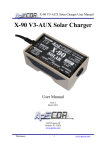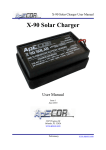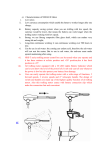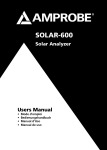Download User Manual MA-4025 Solar
Transcript
MA-4025 Solar Charger User Manual MA-4025 Solar Charger User Manual Issue 2 March 15, 2013 3267 Progress Dr Orlando, FL 32826 www.apecor.com Preliminary www.apecor.com MA-4025 Solar Charger User Manual Table of Contents General Information........................................................................................................................ 3 Specification Summary............................................................................................................... 3 Safety .......................................................................................................................................... 3 Introduction................................................................................................................................. 3 What’s in the box? ...................................................................................................................... 4 Optional Accessories .................................................................................................................. 4 Solar Panel Selection & Input Power Considerations................................................................. 4 Battery Selection and Typical Operating Temperatures during Charging.................................. 4 Operation......................................................................................................................................... 5 Connection Configuration........................................................................................................... 5 Charging Procedures................................................................................................................... 7 General Considerations for Maximum Charging and Battery Performance............................... 7 Special Considerations for Charging the MA-4025 NiCd Battery ............................................. 7 Label on top of charger and LED Status Indicator ..................................................................... 8 Trouble Shooting ........................................................................................................................ 9 Maintenance.............................................................................................................................. 10 Features ......................................................................................................................................... 10 Fast Maximum Power Point Tracking (MPPT) ........................................................................ 10 Reverse Polarity Protection (Electrically and Mechanically)................................................... 11 Temperature Protection............................................................................................................. 11 Over Current Protection............................................................................................................ 11 Technical Specifications ............................................................................................................... 12 Converter Efficiency................................................................................................................. 12 Maximum Output Current vs. Heatsink Temperature .............................................................. 13 Maximum Output Current vs. Input Voltage ............................................................................ 13 Maximum Output Current vs. Battery Temperature................................................................. 14 Warranty Statement ...................................................................................................................... 15 Claim Procedure........................................................................................................................ 15 Warranty Exclusions and Limitations....................................................................................... 15 Preliminary www.apecor.com MA-4025 Solar Charger User Manual General Information Specification Summary Maximum Input Voltage * Rated Charge Current Maximum Ambient Temperature * 60V 4A 60°C The solar panel’s open circuit voltage VOC must not exceed the maximum input voltage. Safety This manual contains important safety and operating instructions for the MA-4025 Solar Battery Charger. Read all the instructions and cautions of this manual and on the label of the MA-4025 Solar before using it. To reduce the risk of electrical shock, fire, or injury operate charger in only the prescribed manner and use only with recommended items. General Safety Guidelines: • Only use recommended accessories with the MA-4025. • Do not exceed the maximum input voltage and only charge recommended batteries, not doing so may result in fire, electrical shock, or injury. • Do not charge battery if the ambient temperature is outside of the recommended battery temperature limits. • Disconnect the MA-4025 Solar from panel by pulling on the plug, not the cord. • Do not use the MA-4025 Solar with damaged cables or connector pins. • Check for proper electrical connections to the panel and battery to avoid excessive heating and power loss from a loose connection. • Do not try to operate the MA-4025 if any visible damages can be seen on it. • Make sure all contacts are clean before use. Introduction The MA-4025 Solar Charger is a portable solar battery charger capable of charging MA-4025 rechargeable batteries. The charger features advanced digital control, which enables automatic battery detection, maximum power point tracking (MPPT) of the solar panel, and value-added features such as a fixed DC input mode. The charger is able to operate from any solar panel configuration with Vopen circuit < 60V. The charger directly plugs onto the top of the supported batteries, and the only wiring needed is the connection to the solar panel or DC source using a polarized SAE plug. The implementation of highspeed MPPT delivers maximum charging current, even in low light or poor weather conditions. The simple LED interface informs the user when the battery has been completely charged, and if there are any fault conditions. Preliminary www.apecor.com MA-4025 Solar Charger User Manual What’s in the box? 1x MA-4025 Solar Charger Optional Accessories 1x Adapter to charge from Lead-Acid batteries, 1x 48” SAE Extension Cable, 1x SAE Y Parallel Cable Solar Panel Selection & Input Power Considerations Use “12V” or “24V” solar panels or any other panel as long as its maximum power voltage (Vmp) is greater than 17V and its open circuit voltage (Voc) is below 60V. If available, the MA-4025 Solar will use up to ~80W to charge the MA-4025 battery with its maximum rated charge current. The optional SAE Y cable can be used to parallel two solar panels in order to increase charge speed. There is no minimum input power requirement, only charge speed will decrease when used with lower power solar panels. A list of recommended panels is shown in Table 1 below. Company Global Solar Energy, Inc. Part # P3 124W 12V P3 124W 24V P3 62W 12V P3 62W 24V P3 55W 12V P3 48W 12V P3 48W 24V Max. Power @ 25°C 124W 124W 62W 62W 55W 48W 48W Nominal System Voltage 12V 24V 12V 24V 12V 12V 24V Table 1: Recommended Solar Panels Battery Selection and Typical Operating Temperatures during Charging Table 2 shows the batteries that can be charged with the MA-4025 Solar. Make sure that the battery is charged at its allowable ambient temperature range which is typically between 5°C (41°F) and 38°C (100°F). Refer to the label on each battery for exact values. Please note that the data sheet of most of the batteries lists only the operating and storage temperature ranges which are more extended and not the same as the charging temperature range! Company Mathews Associates, Inc. Part # MA-4025/A MA-4025/D Chemistry NiCd NiCd Voltage 12.0 12.0 Table 2: Recommended Batteries Preliminary www.apecor.com MA-4025 Solar Charger User Manual Operation Connection Configuration There are basically two main methods to power the MA-4025 Solar for charging the battery: Solar panels (see Figure 1 and Figure 2) or a DC source such as other batteries (Figure 3 and Figure 4). The most common setup is with one solar panel connected. To increase charging speed or if clouds are limiting available power, solar panels can be paralleled. If available, the MA-4025 Solar will use up to ~80W input power to charge the MA-4025 battery at its maximum charge current. Other batteries can be used as power sources as long as they fulfill the input voltage and power requirements of the MA-4025 Solar. A 24V vehicle bus or two 12V lead-acid batteries in series could serve as a power source. Figure 1: Charger Setup 1 with one Solar Panel as power source Figure 2: Charger Setup 2 with two Solar Panels in parallel as power source * Preliminary www.apecor.com MA-4025 Solar Charger User Manual Figure 3: Charger Setup 3 with one 24V Battery as power source * Figure 4: Charger Setup 4 with two 12V batteries in series as power source * * using optional accessories Preliminary www.apecor.com MA-4025 Solar Charger User Manual Charging Procedures Connect the MA-4025 Solar to the power source to be used and the battery to be charged in any order. If LEDs on top of the charger are still lit up from a previous charge, wait until all lights are off before connecting to another battery. Once everything is connected together, the “Charging LED” blinks at a low rate meaning that the MA-4025 is analyzing the connected battery. If there was no fault, the “Charging LED” will continue to blink and the other two LEDs would be off. The charge is finished once the “Done LED” is on. Then the battery and/or power source can be disconnected or another battery can be charged. General Considerations for Maximum Charging and Battery Performance Align solar panel perpendicular to the sun and avoid shading of the panel whenever possible for maximum power. Move the MA-4025 Solar with the battery in the shade wherever possible, especially at high ambient temperatures. Even though the MA-4025 Solar won’t be damaged when exposed to full sun while charging, the battery has lower maximum temperature limits while being charged that are typically around 38°C (100°F). Special Considerations for Charging the MA-4025 NiCd Battery The MA-4025 battery has an internal temperature sensor which allows the MA-4025 Solar to charge the battery more accurately and protect it from over-charge. Prior to charging, the battery should be kept in a cool place because the charge cannot be started if its temperature is already above 40°C (104°F) in order to protect the battery from over-temperature. Therefore it is also not recommended to repeatedly unplug the MA-4025 Solar from the battery and put it back on. This is because once the battery’s temperature during charge is above 40°C (104°F) the MA-4025 will not start charging the battery again unless its temperature has dropped below that point. Preliminary www.apecor.com MA-4025 Solar Charger User Manual Label on top of charger and LED Status Indicator Red LED Green LED 1 Green LED 2 Figure 5: Label on top of charger and LED location Red LED Off Off Off Off Green Green LED 1 LED 2 Off Off Blinking Off slowly Blinking (1) Off Off On Blinking Off Off Blinking Blinking Off On - - Meaning Action to take Ready to connect Analyzing battery chemistry Charging Finished charging Temporary Fault condition, Charger was not running before Temporary Fault condition, Charger was running before Connect battery Disconnect battery The MA-4025 Solar is trying to reset faults. Monitor the MA-4025 Solar since it might not be able to clear the current fault which would lead to a latched fault. The MA-4025 Solar is trying to reset faults. Monitor the MA-4025 Solar since it might not be able to clear the current fault which would lead to a latched fault. Check connections, make sure that operation of converter Latched Fault, is within the maximum ratings, unplug and plug in again Charger not running battery and source Table 3: LED status information Notes: (1) Blinking speed is based on power delivered to the battery: (~0.8 to 7) blinking cycles per second for an output current range of (~0.2 to 4) Amps Preliminary www.apecor.com MA-4025 Solar Charger User Manual Trouble Shooting Condition No lights on Possible Causes MA-4025 Solar ready to be connected to battery No or very little input power available Check connection to solar panel Wait for more sunshine Orient panel perpendicular to sun Input power may be low Wait for more sunshine Orient panel perpendicular to sun Table 4: General Trouble Shooting Fault light blinking for a longer period of time Condition The MA-4025 Solar finishes charge but battery doesn’t seem to be fully charged Fault light blinking Solutions Connect to battery to charge Possible Causes Battery temperature got too high because ambient temperature was above 38°C (100°F), therefore charge was terminated early to protect the battery Temperature of battery is below 0°C (32°F) or above 40°C (104°F) Solutions Find a cool and ventilated place to charge the battery (Battery temperature needs to be below 40°C (104°F) for the MA-4025 Solar to start charging again) Leave MA-4025 Solar connected to battery, the charger will start charging once the battery temperature is okay Table 5: Trouble Shooting related to the MA-4025 Battery Preliminary www.apecor.com MA-4025 Solar Charger User Manual Maintenance The MA-4025 Solar has 2 spring pins that can be pulled out and replaced by new ones if necessary. Besides that it has no other serviceable parts. Check for broken, corroded, or otherwise damaged cable or battery contacts. Make sure that all battery contacts are straight and that the two smaller pins (spring pins) can be pushed in and come out again if released. If a defect has been found, replace the MA-4025 Solar. The cable to the solar panel may be repaired; however do NOT attempt to repair battery contacts. Make sure that all contacts are free of mud, dirt, dust, oil and grease. If found dirty, they can be cleaned with a damp non-abrasive cloth and allowed to air dry or wiped with a clean dry non-abrasive cloth. In case of oils and grease, use a mild soap/water solution to dampen the cloth. Features The MA-4025 Solar has many features that enhance its core functions, make it safer to operate and increase its reliability. Fast Maximum Power Point Tracking (MPPT) A solar panel has a unique characteristic that is derived from the fact that as more current is drawn from the solar panel the more the voltage will decrease. The respective curves (IV – Current vs. Voltage, PV – Power vs. Voltage) in Figure 6 show that at a certain voltage the available power has a maximum. Typical battery chargers use the battery’s voltage to select where the solar panel is operating on the curve and this point of operation is mostly lower than the maximum power point (MPP). Figure 6: IV and PV curves for a typical solar panel Preliminary www.apecor.com MA-4025 Solar Charger User Manual The MA-4025 Solar uses an advanced version of MPPT which is constantly running to make sure that it always operates at the MPP of the panel. This makes the MA-4025 Solar superior to other MPPT battery chargers that look for the MPP every once in a while. This is because the MA-4025 Solar finds the new MPP very quickly during changing conditions whereas other MPPT chargers don’t operate at the new MPP until their next scan. This is especially important during days with lots of clouds and wind which lead to fast variations in available power. Since the MA-4025 Solar can operate longer at the maximum power than other chargers, it can charge the battery faster. The changes in available solar power reaching the panel is usually shading caused by objects blocking the sun such as clouds, people, or trees. If there is more power available from the solar panel than needed to charge the battery, then the MA-4025 Solar will drop out of MPPT mode. This can happen if there is a higher power solar panel connected or it could mean that the battery is nearly full. Reverse Polarity Protection (Electrically and Mechanically) In order to protect the entire system the MA-4025 Solar has a reverse polarity protection (RPP) on the solar panel and battery side. If there is no positive voltage seen on the terminals of the MA-4025 Solar, it won’t allow any current to flow, which is the electrical RPP. In addition, there is a mechanical RPP which means that the solar panel and battery cannot be plugged in the wrong way. Temperature Protection The MA-4025 Solar provides the full charge current up to a certain internal temperature. After that it will linearly de-rate the charge current up to a maximum allowable internal temperature in order to protect its circuitry to safe limits. For the respective graph, refer to Figure 8 in paragraph Technical Specifications. Over Current Protection The MA-4025 Solar is protected against over-current and short circuit conditions. Normally, it will limit the maximum charge current to ~4A. If under some condition the current still comes up higher, a fault may be triggered. After that, the software of the MA-4025 Solar can successfully reset the fault in case it was only temporarily. If the high current could not be stopped because the circuitry of the MA-4025 Solar is damaged, an internal fuse will break and disconnect from the battery. In that case the MA-4025 Solar would be permanently non-operational. This behavior is preferred, as the battery is protected from short circuit currents that could have led to a catastrophic failure of the battery. Preliminary www.apecor.com MA-4025 Solar Charger User Manual Technical Specifications Converter Efficiency Figure 7 shows typical efficiency numbers of the MA-4025 Solar as a function of total output current with two different input voltages and with an output (battery) voltage of ~15V at 25°C (77°F) ambient temperature. The 20V input voltage case represents the maximum power voltage of a “12V” solar panel whereas 40V represents the maximum power voltage of a “24V” solar panel, both at 25°C (77°F) panel temperature. MA-4025 Solar Efficiencies 96 94 Efficiency (%) 92 90 20V input voltage 88 40V input voltage 86 84 82 80 0 0.5 1 1.5 2 2.5 3 3.5 4 Output Current (Amps) Figure 7: MA-4025 Efficiencies When charging the MA-4025 battery with a certain solar panel and at a particular power level, the MA4025 Solar operates at certain points on the efficiency curve. Some configuration examples can be seen in Table 6; the last column then shows the expected converter efficiency for each case. Maximum Power Charge Current Current per MA-4025 Solar Panel System Voltage Voltage of Panel Level Battery String Efficiency 12V 20V Full current 4A 94.3% 24V 40V Full current 4A 94.2% 12V 20V Half current 2A 94.5% 24V 40V Half current 2A 92.5% Table 6: Typical MA-4025 Solar Efficiencies while charging the MA-4025 battery Preliminary www.apecor.com MA-4025 Solar Charger User Manual Maximum Output Current vs. Heatsink Temperature 4.5 4 Max. Output Current (Amps) 3.5 3 2.5 2 1.5 1 0.5 0 70 75 80 85 90 95 100 Heatsink Temperature (°C) Figure 8: Max. Output Current vs. Internal Heatsink Temperature Maximum Output Current vs. Input Voltage 4.5 4 Max. Output Current (Amps) 3.5 3 2.5 2 1.5 1 0.5 0 30 35 40 45 50 55 60 65 70 75 Input Voltage (V) Figure 9: Max. Output Current vs. Input Voltage Preliminary www.apecor.com MA-4025 Solar Charger User Manual Maximum Output Current vs. Battery Temperature 4.5 4 Max. Output Current (Amps) 3.5 3 2.5 2 1.5 1 0.5 0 -5 0 5 10 15 20 25 30 35 40 45 50 55 MA-4025 Battery Temperature (°C) Figure 10: Max. Output Current vs. MA-4025 Battery Temperature For further technical information please consult the datasheet of the MA-4025 Solar Charger. Preliminary www.apecor.com MA-4025 Solar Charger User Manual Warranty Statement The MA-4025 Solar Charger is warranted to be free from defects in material and workmanship for a period of TWO (2) years from the date of shipment to the original end user. ApECOR will, at its option, repair or replace any such defective products. Claim Procedure • • • Before requesting warranty service, check the User Manual to be certain that there is a problem with the controller. Contact ApECOR to request Returned Material Authorization (RMA). Return the defective product to your authorized ApECOR distributor with shipping charges prepaid. Provide proof of date and place of purchase. To obtain service under this warranty, the returned products must include the model, serial number and detailed reason for the failure, the module type, solar panel size, type of batteries. This information is critical to a rapid disposition of your warranty claim. ApECOR will pay the return shipping charges if the repairs are covered by the warranty. Warranty Exclusions and Limitations This warranty does not apply under the following conditions: • Damage by accident, negligence, abuse or improper use. • PV or load currents exceeding the ratings of the product. • Unauthorized product modification or attempted repair. • Damage occurring during shipment. THE WARRANTY AND REMEDIES SET FORTH ABOVE ARE EXCLUSIVE AND IN LIEU OF ALL OTHERS, EXPRESSED OR IMPLIED. APECOR SPECIFICALLY DISCLAIMS ANY AND ALL IMPLIED WARRANTIES, INCLUDING, WITHOUT LIMITATION, WARRANTIES OF MERCHANTABILITY AND FITNESS FOR A PARTICULAR PURPOSE. No ApECOR distributor, agent or employee is authorized to make any modification or extension to this warranty. APECOR IS NOT RESPONSIBLE FOR INCIDENTAL OR CONSEQUENTIAL DAMAGES OF ANY KIND, INCLUDING BUT NOT LIMITED TO LOST PROFITS, DOWNTIME, GOODWILL OR DAMAGE TO EQUIPMENT OR PROPERTY. 3267 Progress Dr. Orlando, FL 32826 Email: [email protected] Website: www.apecor.com Preliminary www.apecor.com