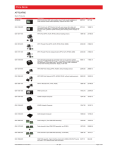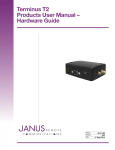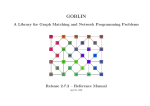Download User Manual - Janus Remote Communications
Transcript
Terminus Tnode Products User Manual Bulletin Revision Date JA18-UM A00 08 Oct 2014 TABLE OF CONTENTS TABLE OF CONTENTS and DISCLAIMER.............................................................................................................................. 2 Tnode General Description..................................................................................................................................................... 3 Block Diagram......................................................................................................................................................................... 3 Tnode User Interfaces......................................................................................................................................................... 4-6 USB RS232 30P Header Access DIP Selector Reset LED Indicators Signal Mapping Quick Reference Antenna Connection Electrical Specifications...................................................................................................................................................... 7-9 Getting Started with the Tnode....................................................................................................................................... 10-14 Setting up Synapse Portal Connecting to the Tnode Ordering Information............................................................................................................................................................. 15 Revision History.................................................................................................................................................................... 15 DISCLAIMER The information contained in this document is the proprietary information of Connor-Winfield Corporation and its affiliates (Janus Remote Communication). The contents are confidential and any disclosure to persons other than the officers, employees, agents or subcontractors of the owner or licensee of this document, without the prior written consent of Connor-Winfield, is strictly prohibited. Connor-Winfield makes every effort to ensure the quality of the information it makes available. Notwithstanding the foregoing, Connor-Winfield does not make any warranty as to the information contained herein, and does not accept any liability for any injury, loss or damage of any kind incurred by use of or reliance upon the information. Connor-Winfield disclaims any and all responsibility for the application of the devices characterized in this document, and notes that the application of the device must comply with the safety standards of the applicable country, and where applicable, with the relevant wiring rules. ConnorWinfield reserves the right to make modifications, additions and deletions to this document due to typographical errors, inaccurate information, or improvements to programs and/or equipment at any time and without notice. Such changes will, nevertheless be incorporated into new editions of this application note. All rights reserved 2011 Connor-Winfield Corporation Terminus Tnode User Guide JA18-UM Page 2 Rev: A00 Date: 10/08/14 © Copyright 2014 Janus Remote Communications Specifications subject to change without notice All Rights Reserved See website for latest revision. Not intended for life support applications. Tnode Terminus General Description The Terminus Tnode is a communication control terminal with a compact, rugged enclosure that encapsulates everything needed for short range M2M capabilities. The two orderable frequency types allow for system deployment in different networks with little change in design or investment. Powered by the Synapse RF engine, the Tnode contains all circuitry required to operate in 2.4Ghz or 915Mhz frequency ranges. It can receive power from a 12v wall wart or a 5v mini USB connection, contains a serial RS-232 for programming and debugging, and has discrete and analog inputs for monitoring. Figure 1: Tnode 2.4 GHz Block diagram, denotes external connections and internal routing Figure 1: Tnode 915 MHz Block diagram, denotes external connections and internal routing Terminus Tnode User Guide JA18-UM Page 3 Rev: A00 Date: 10/08/14 © Copyright 2014 Janus Remote Communications Specifications subject to change without notice All Rights Reserved See website for latest revision. Not intended for life support applications. Tnode Interfaces: DC Power jack The 2.1mm center conductor power jack accepts input voltages from 6 to 60VDC. Pin Description Center Pin Outer Conductor Supply (+) Supply (-) Supply power can also be applied to the unit through the 30 Pin locking header. USB The Mini AB USB connector is an alternate power supply connection. It accepts input voltages from 4.75 to 5.5v. Pin 1 2 3 4 5 Name VBUS N/C N/C N/C GND RS232 The DB9 port follows the standard for RS-232 communications and gives the connections for serial interaction with hardware handshaking. It is, however, pinned as the DCE (host) since the application running abilities make the Tnode an autonomous unit that can control external components. Hardware flow control is not available. Pin Description Direction 2 3 5 1, 4, 6, 7, 8, 9 RXD TXD GND N/C Input Output Supply - Reset The reset button is connected to the reset pin of the Synapse RF module. The reset signal, broken out to the 30P header must be controlled via open collector only, do not use a pull up on this signal. Input Logic State Description HIGH-Z 0 Active State Reset State LED Indicators GPIO controlled LED stack. These are application controlled, by default they are OFF. Drive the noted GPIO HIGH to activate the respective LED. LED Color Description Red Yellow Green Synapse GPIO18 Synapse GPIO9 Synapse GPIO10 Terminus Tnode User Guide JA18-UM Page 4 Rev: A00 Date: 10/08/14 © Copyright 2014 Janus Remote Communications Specifications subject to change without notice All Rights Reserved See website for latest revision. Not intended for life support applications. Tnode Interfaces continued 30P Header Access The Tnode’s header gives access to many signals not available through standardized connectors. It uses a Samtec polar and locking connector that allows the user to create their own harness to suit the application. Pin Description 1 2 3 5 6 7 8 9 10 13 14 15 16 18 19 20 21 22 23 24 25 26 29 30 4, 11, 12, 17, 27, 28 Reset Power Supply Input N/C N/C N/C RS232 RX RX232 TX N/C N/C Low Voltage ADC A O/C Input E Low Voltage ADC B O/C Input A O/C Input B O/C Input D O/C Input C N/C N/C Synapse GPIO 14 Synapse GPIO 13 Synapse GPIO 12 N/C 0-10V ADC B 0-10V ADC A Supply Ground Samtec Part Number: Housing: IPD1-15-D-K Janus Store Part Number: Housing: XT-507-G Direction Input Supply Input Output Input Input Input Input Input Input Input Bidirectional Bidirectional Bidirectional Input Input N/A Contacts: CC79L-2024-01-L Contacts: XT-479-G Terminus Tnode User Guide JA18-UM Page 5 Rev: A00 Date: 10/08/14 © Copyright 2014 Janus Remote Communications Specifications subject to change without notice All Rights Reserved See website for latest revision. Not intended for life support applications. Tnode Interfaces continued Signal Mapping Quick Reference This is the mapping for the external connections to the pins of the Synapse RF modules, and the applicability. The Pin and GPIO value is useful when writing scripts. Signal Name Low Voltage ADC A Low Voltage ADC B 0-10V ADC A 0-10V ADC B O/C Input A O/C Input B O/C Input C O/C Input D O/C Input E Synapse GPIO 14 Synapse GPIO 13 Synapse GPIO 12 Red LED Yellow LED Green LED UART RX UART TX Synapse Pin GPIO 2.4Ghz 915Mhz 7, 18 8, 19 17 13 2 3 4 5 6 16 15 14 20 11 12 9 10 5, 16 6, 17 15 11 0 1 2 3 4 14 13 12 18 9 10 7 8 Yes Yes Yes Yes Yes Yes Yes Yes Yes Yes Yes Yes Yes Yes Yes Yes Yes Yes Yes Yes No Yes Yes Yes Yes Yes No No No Yes Yes Yes Yes Yes SMA Antenna Connection This is a bulkhead antenna connection for wireless communication. Pin Description Center Pin Shield Signal Ground Terminus Tnode User Guide JA18-UM Page 6 Rev: A00 Date: 10/08/14 © Copyright 2014 Janus Remote Communications Specifications subject to change without notice All Rights Reserved See website for latest revision. Not intended for life support applications. Electrical Specifications Absolute Maximum Ratings: Parameter Minimum Nominal Maximum Unit Note Operating Temperature Supply (Supply & Enable Input) VIN (GPIO) VIN (Open Collector Input) VIN (0-10V ADC) VIN (Low Voltage ADC) VIN (RS-232 Inputs) -40 6 0 0 0 0 -25 - - - - - - - 85 76 3.6 3.6 10.5 3.6 25 °C Volts Volts Volts Volts Volts Volts 1 1,2 1 1 1 1 Notes: 1) Operation of the device at these or any other conditions beyond those listed under Recommended Operating Conditions is not implied. Exposure to Absolute Maximum Rating conditions for extended periods of time may affect device reliability. Recommended Operating Conditions: Parameter Minimum Operational Temperature -30 2.1mm Barrel Jack Supply 7 • Peak Supply Current 93 • Average Supply Current Mini USB Jack 4.7 • Peak Supply Current 109 • Average Supply Current - Lithium Ion Battery - • Peak Supply Current - • Average Supply Current - Nominal Maximum Unit - 12 - - 5 - - 3.7 112 28 80 28 - 23 5.5 - 27 - - - °C Volts mA mA Volts mA mA Volts mA mA Note 1,4 2,4 1,4 2,4 3,4 3,4 Notes: 1) Peak Supply Current specification is stated as the minimum amount of current the external power supply must be capable of supplying during the TX burst of the embedded radio across the rated input voltages. 2) Average Supply Current specification is stated as the maximum average current the Tnode should draw across the rated voltages. 3) Peak current draw noted for operating via the internal battery pack during the Tx burst of the embedded radio. Average current draw noted for operating via the internal battery pack during an idle/Rx condition. 4) Peak and average draws noted while RS-232 is operating and active and the GPIO are in idle state. I/O Levels (GPIO – 915Mhz only) Parameter Minimum Input Voltage Low - Vil Input Voltage High - Vih 2.7 Output Voltage Low – Vol - Output Voltage High – Voh 2.6 Output Current - Io - Nominal Maximum - 0.6 - - 0.6 - - - 8 Unit Volts Volts Volts Volts mA Note 1 1 Notes: 1) All typical specifications for 25°C 2) These go directly to the Synapse radio, consult the Synapse RF300 datasheet for more information. Terminus Tnode User Guide JA18-UM Page 7 Rev: A00 Date: 10/08/14 © Copyright 2014 Janus Remote Communications Specifications subject to change without notice All Rights Reserved See website for latest revision. Not intended for life support applications. Electrical Specifications I/O Levels (O/C Input) Parameter Minimum Nominal Maximum Unit Note Output Voltage Low – Vol Output Voltage High – Voh Rpu - Pull Up Resistance Output Current - Io - 2.7 - - - 3.3 10k - 0.1 - - 0.9 Volts Volts Ohms mA 1,2 1,2 2 1,2 Notes: 1) All typical specifications for 25°C 2) These connections are designed with a clamped, PNP based isolation stage. They should ONLY be controlled via open collector. Do not put a pull up on these signals, there is already one tied to 3.3v. I/O Levels (0-10V ADC) Parameter Minimum Nominal Maximum Unit Pin Input Voltage – 2.4Ghz 0 - 10 Volts ADC Range 0 - 1.8 Volts Load Resistance - 5.3k - Ohms Input Scaling - 0.188 - Pin Input Voltage – 915Mhz 0 10 Volts ADC Range 0 3.3 Volts Load Resistance - 3.0k - Ohms Input Scaling - 0.33 - Conversion Resolution 10 Bits Note 1 3 2 3 Notes: 1) The 2.4Ghz variant voltage reference is a programmable 1.5v, 1.6v, or 1.8v. 2) The 915Mhz variant voltage reference is an internal 1.65v source, or selectable to use an external reference (3.3v). Consult the Synapse RF300 manual for doing so. 3) To ensure the full 10v range can be used for various sensors, we scale the input voltage to a safe level. (E.G. 8v * 0.188 = 1.504v ADC input). I/O Levels (Low Voltage ADC) Parameter Minimum Nominal Maximum Pin Input Voltage – 2.4Ghz 0 - 3.3 ADC Range 0 - 1.8 Load Resistance - 150 - Pin Input Voltage – 915Mhz 0 3.3 ADC Range 0 3.3 Load Resistance - 150 - Conversion Resolution 10 Unit Note Volts Volts Ohms Volts Volts Ohms Bits 1 1 3 2 2 3 Notes: 1) The 2.4Ghz variant voltage reference is a programmable 1.5v, 1.6v, or 1.8v. The I/O is tolerant of 3.3v but the ADC will not read above 1.8v. 2) The 915Mhz variant voltage reference is an internal 1.65v source, or selectable to use an external reference (3.3v). Consult the Synapse RF300 manual for doing so. 3) Keep note of the increased load of the LV ADC section. If your sensor cannot source this, an inline resistor may be needed. Terminus Tnode User Guide JA18-UM Page 8 Rev: A00 Date: 10/08/14 © Copyright 2014 Janus Remote Communications Specifications subject to change without notice All Rights Reserved See website for latest revision. Not intended for life support applications. Electrical Specifications Radio RF Specifications (2.4Ghz) Parameter Radio Name Outdoor LoS Range Transmit Power Data Rates Receiver Sensitivity Modulation Number of Channels Agency Approvals RF200PD1 3 Miles @ 250Kbps 15dBm 250Kbps 500Kbps 1Mbps 2Mbps -103dBm (1%PER) Q-QPSK 16 FCC ID: U9O-RF200 IC: 7084A-RF200 RF Antenna (2.4Ghz) Parameter Connector Type Impedance Approved FCC/IC Antenna Type Gain Application Min. Separation RP-SMA 50 Ohms Pulse W1027 Dipole (quarter-wave RPSMA) 3.2 dBi Fixed/Mobile 20 Centimeters Radio RF Specifications (915 Mhz) Parameter Radio Name Outdoor LoS Range Transmit Power Data Rates Receiver Sensitivity Modulation Number of Channels Agency Approvals RF300PD1 3 Miles @ 150Kbps 20dBm 150Kbps -99dBm (1%PER) GFSK 16 FCC ID: U9O-RF300 IC: 7084A-RF300 RF Antenna (915 Mhz) Parameter Connector Type Impedance Approved FCC/IC Antenna Type Gain Application Min. Separation RP-SMA 50 Ohms Linx ANT-916-CW-RCL Dipole (quarter-wave RPSMA) 0.47dbi Fixed/Mobile 20 Centimeters Terminus Tnode User Guide JA18-UM Page 9 Rev: A00 Date: 10/08/14 © Copyright 2014 Janus Remote Communications Specifications subject to change without notice All Rights Reserved See website for latest revision. Not intended for life support applications. Getting Started with the Tnode This will take you through the basic steps required to power the Tnode and communicate with the Portal IDE. Setting up the Synapse Portal In order to fully evaluate the Tnode it is required to download and run the latest Synapse Portal IDE. This will allow you to do many things such as set parameters of the radio, and upload scripts via local communications. With evaluation kits or multiple units, this functionality can be expounded further for wireless transfers. Visit the Synapse Wireless forums, sign up, and download the latest IDE. http://forums.synapse-wireless.com (look under Software Releases -> latest Releases). Portal comes bundled with the latest SNAP firmware and documentation Note that the Tnode does not require Portal to be used in the field, but for the purposes of this demonstration you will familiarize yourself with both the IDE and the hardware. The following screenshots assume you are installing in Windows. Your precise Portal version number might be different from 2.2.39, but the process should be very similar. A dialog box similar to the following will appear (your version number will be higher). Click ther Next button to get the following on next page: Terminus Tnode User Guide JA18-UM Page 10 Rev: A00 Date: 10/08/14 © Copyright 2014 Janus Remote Communications Specifications subject to change without notice All Rights Reserved See website for latest revision. Not intended for life support applications. Getting Started with the Tnode continued Read the license agreement at the specified URL, check the “I agree” box and then click Next You can either enter the desired destination folder manually, browse to the desired folder, or just click on Next to accept the default. Terminus Tnode User Guide JA18-UM Page 11 Rev: A00 Date: 10/08/14 © Copyright 2014 Janus Remote Communications Specifications subject to change without notice All Rights Reserved See website for latest revision. Not intended for life support applications. Getting Started with the Tnode continued Make sure the desired components are checked, and click on Install. After several files have been processed, if you specified that USB drivers should be installed you will get the following dialog box: To ensure that the latest Synapse USB drivers can be installed, you must not be running the old versions of these drivers. Disconnect any Synapse USB devices to ensure this, and then click on the “OK” button. The installation process will continue. Terminus Tnode User Guide JA18-UM Page 12 Rev: A00 Date: 10/08/14 © Copyright 2014 Janus Remote Communications Specifications subject to change without notice All Rights Reserved See website for latest revision. Not intended for life support applications. Getting Started with the Tnode continued You have now successfully installed Portal. There will be a Portal icon on your Windows Desktop (if you specified there should be), as well as in the Start Menu. We recommend that you do not run Portal until you have completed the bridge device driver installation through the following steps, so you should uncheck the “Run Synapse Portal” checkbox before clicking “Finish”. Connecting to the Tnode Step 1 Connect the Tnode to the host PC via a serial cable. The Tnode serial interface is pinned as a host, so it’s required to use a null modem. By default, the DIP switch of the Tnode is set to enable RS-232. Step 2 Apply power to the Tnode via the 2.1mm barrel jack, or through the mini USB connection. There will be no feedback until we connect it to Portal. Terminus Tnode User Guide JA18-UM Page 13 Rev: A00 Date: 10/08/14 © Copyright 2014 Janus Remote Communications Specifications subject to change without notice All Rights Reserved See website for latest revision. Not intended for life support applications. Getting Started with the Tnode continued Connecting to the Tnode continued Step 3 Launch Portal, once open you should see a screen similar to this You should find a SNAP bridge device on the COM port associated with the physical RS232 serial port being used. If it doesn’t come up immediately, you can use the green arrow to the right to refresh the scan. Step 4 Press Connect. You will see the unit’s information filled out in the Node Info window. Terminus Tnode User Guide JA18-UM Page 14 Rev: A00 Date: 10/08/14 © Copyright 2014 Janus Remote Communications Specifications subject to change without notice All Rights Reserved See website for latest revision. Not intended for life support applications. Terminus Tnode Products User Manual Ordering Information Ordering Information Description Tnode v1.0 Revision History Revision Date Note A00 Advanced Release - User Manual 10/08/14 Division of The Connor-Winfield Corporation 2111 Comprehensive Drive • Aurora, Illinois 60505 630.499.2121 • Fax: 630.851.5040 www.janus-rc.com Janus Remote Communications Europe Bay 143 Shannon Industrial Estate Shannon, Co. Clare, Ireland Phone: +353 61 475 666