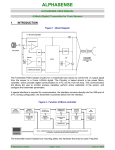Download Electronic Noise Data Reporting MechanismA handbook for delivery
Transcript
EEA Technical report No 9/2012 Electronic Noise Data Reporting Mechanism A handbook for delivery of data in accordance with Directive 2002/49/EC ISSN 1725-2237 EEA Technical report No 9/2012 Electronic Noise Data Reporting Mechanism A handbook for delivery of data in accordance with Directive 2002/49/EC Design: EEA Layout: Rosendahl Schultz-Grafisk/EEA Cover photo: EEA Legal notice The contents of this publication do not necessarily reflect the official opinions of the European Commission or other institutions of the European Union. Neither the European Environment Agency nor any person or company acting on behalf of the Agency is responsible for the use that may be made of the information contained in this report. Copyright notice © EEA, Copenhagen, 2012 Reproduction is authorised, provided the source is acknowledged, save where otherwise stated. Information about the European Union is available on the Internet. It can be accessed through the Europa server (www.europa.eu). Luxembourg: Publications Office of the European Union, 2012 ISBN 978-92-9213-324-5 ISSN 1725-2237 doi:10.2800/55226 Version 3, November 2013 REG.NO. DK- 000244 European Environment Agency Kongens Nytorv 6 1050 Copenhagen K Denmark Tel.: +45 33 36 71 00 Fax: +45 33 36 71 99 Web: eea.europa.eu Enquiries: eea.europa.eu/enquiries Contents Contents Foreword..................................................................................................................... 4 Acknowledgements..................................................................................................... 5 1Introduction........................................................................................................... 6 2 Aim of Reporting Mechanism.................................................................................. 7 2.1 Reporting obligations and data flows.................................................................... 7 2.2 Reporting Mechanism approach........................................................................... 7 3 Overview of the ENDRM........................................................................................ 10 3.1 Member State reporting.....................................................................................10 3.2 Reporting entities.............................................................................................10 4 Data model........................................................................................................... 12 5 Reporting platform: Reportnet.............................................................................. 22 5.1 Using the Central Data Repository for reporting ...................................................22 5.2 Creating the envelope ......................................................................................23 5.3 Managing the envelope .....................................................................................24 5.4 Uploading data ................................................................................................24 5.5 Use of EU languages ........................................................................................24 5.6 Checking data quality yourself ...........................................................................25 5.7 Completing the envelope ..................................................................................25 5.8 Correcting the envelope ....................................................................................25 6 Reporting of tabular information.......................................................................... 26 7 GIS reporting........................................................................................................ 27 7.1 Spatial reference..............................................................................................27 7.2Metadata ........................................................................................................27 8Visualisation......................................................................................................... 28 8.1 Visualisation of the reports.................................................................................28 9 Quality assessment.............................................................................................. 31 10Delivering from National database....................................................................... 32 11Glossary............................................................................................................... 33 The annexes are available at: http://www.eea.europa.eu/publications/noisehandbook/ Electronic Noise Data Reporting Mechanism 3 Foreword Foreword The Directive 2002/49/EC (1) relating to the assessment and management of environmental noise, otherwise known as the Environmental Noise Directive (END), contains several provisions which require Member States (MS) to communicate information to the European Commission (EC). These reporting obligations are summarised in a document drafted by the European Commission's Directorate-General for the Environment (DG ENV) which is made available on the web (2) and is also reproduced further in this document. This handbook depicts the design details of the Reporting Mechanism (ENDRM) proposed by DG ENV. It is supplemented with an overview document where the main design characteristics of the proposed Reporting Mechanism are presented accompanied by a series of electronic templates. These templates can be used by the reporting authorities to fulfil their obligations. These files can be found on the web (3). They were finalized in October 2007 by DG ENV on the basis of the outcomes of a project carried out by Bureau Veritas on the behalf of the European Environment Agency (EEA) in 2006, and updated in 2011. This handbook aims to support MS authorities in understanding and using the proposed electronic templates. It presents the technical approach taken and the proposed data model to fulfil the proposed templates for reporting to the EC. The proposed and updated data specifications, which can be followed by Member State reporting authorities, can be found in the corresponding annexes. (1) http://ec.europa.eu/environment/noise/directive.htm. (2) http://ec.europa.eu/environment/noise/data.htm. (3) http://forum.eionet.europa.eu/nrc-noise/libarary/endrm-guidelines-2012. 4 Electronic Noise Data Reporting Mechanism Acknowledgements Acknowledgements This handbook was written by staff from the EEA (Colin Nugent) and the European Topic Centre for Spatial Information and Analysis (Núria Blanes, Jaume Fons, Miquel Sáinz de la Maza). The concept of the Electronic Noise Data Reporting Mechanism is based upon the original version produced on behalf of the EEA by Bureau Veritas in 2007. The key contributors to this revised handbook are members of the ENDRM review team (Colin Nugent, Núria Blanes, Jaume Fons, Roman Ortner, Anna Bäckman and Nigel Jones), the CNOSSOS-EU Working Group 9 (Guillaume Dutilleux, Radoslaw Kucharski, Hilary Notley), including Extrium and DG ENV (Balazs Gergely) as well as the Joint Research Centre of the European Commission (Stylianos Kephalopoulos, Marco Paviotti, Fabienne Anfosso-Lédée). Additional advice and input was received by Sheila Cryan, Soren Roug and Hermann Pfeiffer from EEA. Additionally, it was reviewed by the Eionet National Reference Centres on Noise and by Aphrodite Mourelatou from the EEA. Electronic Noise Data Reporting Mechanism 5 Introduction 1Introduction This handbook has been developed to facilitate Member State reporting in a common format while ensuring that the reporting requirements of the END are met, among other voluntary information that could be facilitated. It addresses the reporting obligations set out in the END and provides reporting templates for MS to utilise, directly downloadable from Reportnet. This handbook has been prepared by the European Environment Agency on the basis of the original handbook prepared by Bureau Veritas and Extrium behalf of both the EEA and DG ENV in 2007. It has been updated to take account of the experience gained in the use of the Mechanism during the delivery of first round noise mapping data pertaining to the END. It contains 11 sections: • Section 1 provides an introduction to the handbook. • Section 2 introduces the reporting requirements of Directive 2002/49/EC. This includes the reporting obligations set out in the Directive and also covers an introduction to the formatting requirements of the Reporting Mechanism and the associated data flows. • Section 3 provides an overview of the Reporting Mechanism including an introduction to the different types of information to be reported and how the Mechanism is structured. • Section 4 is a more technical section which sets out the Reporting Mechanism data model. It notes how the END data requirements have been translated into a coherent data structure. Specific details for any kind of information can be found in the corresponding annexes. • Section 5 contains the description of how to deliver the requested information through Reportnet and how to proceed in case of updates or corrections in existing sources of information. • Sections 6 and 7 provide general information concerning tabular and spatial information to be reported concerning all reporting obligations. • Section 8 shows how the reports provided can be visualised by different means in Reportnet. • Section 9 contains the general description of the quality assessment rules being performed against each individual report being delivered under END requirements. • Finally sections 10 and 11 contain the options each Member State has to deliver the information from national databases as well as a glossary of terms. • The annexes provide detailed data specifications which define the structure and formatting of the various data flows contained within the Reporting Mechanism. The European Commission has formally stated a preference for the use of Reportnet in the delivery of data relating to Directive 2002/49/EC. In order to satisfy the reporting obligations, a letter of confirmation should be sent by the country's Permanent Representation to the Sectretariat General of the Commission stating that the upload to Reportnet has taken place. 6 Electronic Noise Data Reporting Mechanism Aim of Reporting Mechanism 2 Aim of Reporting Mechanism 2.1 Reporting obligations and data flows Directive 2002/49/EC requires Member States to report a variety of information to the EC at different stages of implementation from 2005 onwards. Details of the information to be reported, or data flows, are set out below in Table 2.1. 2.2 Reporting Mechanism approach 2.2.1 Simple reporting A number of factors have been considered during the development of the Reporting Mechanism. The main aim has been to simplify the reporting for Member States. This has been achieved by: • reducing repetition through the use of relational database principles; • adopting formats which best suit the type of information to be reported; • keeping consistency of reporting formats between successive reporting rounds; • adopting formats which are in line with existing EEA/EC reporting approaches. 2.2.2INSPIRE The Directive for the establishment of an infrastructure for spatial information in the European Community is otherwise known as the INSPIRE Directive. A key objective of INSPIRE is to make more and better spatial data available for Community policy‑making and the implementation of Community policies — initially environmental policy — in the Member States at all levels. Since its adoption in 2007, the INSPIRE Directive has defined the most appropriate format for data in relation to many other directives and data streams. Relevant elements of the ENDRM have been formatted in a way that meets the requirements of INSPIRE. This includes the use of the ETRS89 geographical referencing system and the use of spatial metadata standards to accommodate delivery of noise maps, source locations, agglomeration boundaries and action planning areas, including zones delimited as quiet areas. Importantly the reporting formats are designed to meet a minimum achievable standard which takes into account the diversity of approaches to managing spatial data which currently exists across Member States. 2.2.3SEIS The Shared Environmental Information System (SEIS) is a collaborative initiative of the European Commission and the EEA to establish together with the Member States an integrated and shared EU-wide environmental information system. This system would tie in better all existing data gathering and information flows related to EU environmental policies and legislation. It is based on technologies such as the internet and satellite systems and thus make environmental information more readily available and easier to understand to policy makers and the public. The underlying aim of SEIS is also to move away from paper-based reporting to a system where information is managed as close as possible to its source and made available to users in an open and transparent way. According to the SEIS concept, environmentally‑related data and information will be stored in electronic databases throughout the European Union. These databases would be interconnected virtually and be compatible with each other. The proposed SEIS is a decentralised but integrated web‑enabled information system based on a network of public information providers sharing environmental data and information. It will be built upon existing e-infrastructure, systems and services in Member States and EU institutions. Electronic Noise Data Reporting Mechanism 7 Aim of Reporting Mechanism Table 2.1 Data reporting obligations (Data Flows) in END Data flow Summary description of information to be reported Legally binding deadline Updates by MS END provision DF0 Definition of reporting structure DF1_5 Major roads, major railways, major airports and agglomerations designated by the Member State. - - - First legally binding deadline: 30 June 2005. Mandatory Art 7-1 every five years Art 7-2 for DF1 — 1st implementation Art 7-5 step (suggested for DF5 — 2nd implementation step). (1st implementation step) (a). Second legally binding deadline: 31 December 2008 (2nd implementation step) (b). DF2 Competent bodies for strategic noise maps, action plans and data collection. 18 July 2005. Possible at any time. Art. 4-2 DF3 Noise limit values in force or 18 July 2005. planned and associated information. Possible at any time. Art. 5-4 DF4_8 Strategic noise maps related data as listed in annex VI for major roads, railways, airports and agglomerations. Mandatory every five years. Art 7-1 First legally binding deadline: 30 December 2007. (1st implementation step). Art. 7-5 Second legally binding deadline: 30 December 2012 (2nd implementation step). DF6_9 Noise control programmes that have First legally binding deadline: been carried out in the past and 18 January 2009. noise-measures in place. (1st implementation step). Art. 7-2 Art. 10-2 Annex VI No updates. Art. 10-2 Annex VI 1.3 & 2.3 Second legally binding deadline: 18 January 2014 (2nd implementation step). DF7_10 Action plans related data as listed in Annex VI for major roads, railways, airports and agglomerations and any criteria used in drawing up action plans. First legally binding deadline: 18 January 2009. (1st implementation step). Second legally binding deadline: 18 January 2014 (2nd implementation step). Mandatory every five years. Art. 8-1 Art. 8-2 Art. 8-5 Art. 10-2 Art. 10-5 Annex VI + Art. 8-3 8 Note: (a)1st implementation step concerns the following reporting entities: - Agglomerations > 250 000 inhabitants - Per major civil airport > 50 000 movts/year - For overall major roads > 6 million veh/year - For overall major railways > 60 000 trains/year (b)2nd implementation step concerns the following reporting entities (note that they include the reporting entities of the 1st implementation step): - Agglomerations > 100 000 inhabitants - Per major civil airport > 50 000 movts/year - For overall major roads > 3 million veh/year - For overall major railways > 30 000 trains/year Electronic Noise Data Reporting Mechanism Aim of Reporting Mechanism The SEIS Communication was launched by the Commission in January 2008 and more information about this initiative may be obtained at http://ec.europa.eu/environment/seis/index.htm. 2.2.4Metadata The Reporting Mechanism is based upon electronic files. Therefore in order to manage these files effective metadata needs to be provided with each data flow report. The specified metadata standards for spatial data are those currently adopted by the EEA and proposed for future use within INSPIRE. They are based around a profile of ISO19115. The EEA standards will be regularly updated and the standards set by the INSPIRE directive will be followed. Further details are set out in the relevant data specifications in Section 5 of this handbook. The standard for non-spatial data has been harmonised with the standard already used by Reportnet. This is based upon the widely used Dublin Core metadata standard. 2.2.5 Software standards – MS Excel and MS Word and GIS files The content of the Reporting Mechanism templates has been structured for compatibility with the commonly used Microsoft Excel and Word software applications (the last one, to provide supplementary information). These software tools are used by the EEA and are understood to be in common use throughout Member States. States can implement the basic MS Excel templates in a more advanced relational database management system if so desired. Finally, shapefiles for vector data or ASCII files for raster data have been used as GIS standard to provide spatial information, being the most disseminated GIS exchange files formats. 2.2.6 Reporting Mechanism design principles The range of requirements associated with the reporting obligations of Directive 2002/49/EC and the need to minimise the reporting burden to Member States has led to a particular design of the Reporting Mechanism. The design principles of relational databases allows for information of different formats to be linked together and therefore reducing the need for repetition – a single item of information can be reported once and used multiple times. This process is known as normalisation. The data model for the Reporting Mechanism has therefore been developed along the lines of a relational database design. This design concept is a standard approach adopted within the information technology industry to optimise efficiency and facilitate a common implementation. Further details on the END Reporting Mechanism data model and data specifications can be found in section four and in the corresponding annexes of this handbook. The structuring of reported information into worksheets and written text reports also allows Member States flexibility. For example member Electronic Noise Data Reporting Mechanism 9 Overview of the ENDRM 3 Overview of the ENDRM 3.1 Member State reporting In addition to the dataflows required by the END, it is also necessary to permit flexible reporting by Member States. The structure of the ENDRM should allow Member States to submit data to the EC at sub Member State regional levels. In order to facilitate sub Member State reporting in a traceable manner, dataflow zero has been included in the structure. Dataflow zero (DF0) is a report to be submitted at the top level of the hierarchy of reporting by the Member State, defining the various organisations who would be reporting within the Member State. DF0 would set out responsibilities, coverage and contact information for all referenced organisations. DF0 thus defines the reporting structure in which the Member State proposes to submit all subsequent reports. The presence of dataflow zero in the reporting mechanism performs a number of functions. By receiving documentation of the reporting structure in each Member State, the EC will have knowledge of which organisations they can expect to receive any given piece of information. This will result in an efficient system for submission of reports and communication exchange. Due to the fact that DF0 defines the structure of reporting at the highest level of the hierarchy within a Member State, its existence is crucial to the manner in which all subsequently received reports and data sets are collated and compiled. Dataflow zero therefore facilitates the integration of submitted data into a coherent system that will enable the EC to create summary reports and analyses. 3.2 Reporting entities The information required by the END has a temporal component. The dataflows identified by the EEA/DG ENV shown in Table 2.1 detail a 10 Electronic Noise Data Reporting Mechanism method for identifying the deadlines inherent in the directive. It is also apparent from these dataflows and from the statements in the Directive that the reporting obligations can be further sub-divided into information required by entity as follows: • • • • major Roads; major Railways; major Airports; agglomerations. The reporting structure implemented in a Member State may be different for each of these entities. Therefore, there is a requirement for a DF0 to define the reporting structure for each of the four entities separately, giving a total of four DF 0 tables. Furthermore, the END also indicates that there is a requirement for certain dataflows within agglomerations to be sub-divided between the four sources: • • • • roads inside agglomerations; railways inside agglomerations; airports inside agglomerations; industry inside agglomerations. Moreover, the ENDRM also permits the submission of strategic noise maps relating to overall predictions of exposure to multiple sources in agglomerations. Figure 3.1 presents the high level design implemented for the Reporting Mechanism, reflecting both the temporal aspects of the reporting obligations represented by the individual dataflow elements, and the structure of the model by entity. The relationships between all the different pieces of information required are also displayed to provide a complete overview of the structure of the reporting mechanism. The information to be supplied for dataflow zero has also been incorporated in this model, showing how this information is critical to the structure and understanding of the subsequent data that are reported. Overview of the ENDRM Figure 3.1 High level overview of data model Source: ETC/SIA and Extrium, 2012. Electronic Noise Data Reporting Mechanism 11 Data model 4 Data model To maximise inter-comparability and harmonization between Member States, a fixed common format for reporting is necessary. The data structures presented in this section together with the annexes containing the data specifications provide a basis for common delivery of reporting obligations required by the END. Furthermore, this approach should support the development of the strategic noise map database required by the END (Article 10(3)). understand the content and relationships between the dataflows for any one entity. In conjunction with these data models, users should refer to the high level data model presented in Figure 3.1 to view the complete conceptual model. Users should also refer to the Data specifications detailed in the corresponding annex which present the precise definition and content for each field specified in the data model (4). The following figures present the proposed conceptual data models for each entity. The intended use of the data models is to help the users A brief description of the symbols used in the diagrams is presented below: <CountryCode>_<Reporting Entity Short Name>_DF1_Agg PK Unique Agglomeration ID FK1 Reporting Entity Unique Code Agglomeration Name Number of Inhabitants Size This symbol illustrates where submission of tabular data is required and presents the file naming convention together with the columns in the table (see details concerning file naming conventions in the corresponding annexes). The relationships associated with the table will also be shown. This symbol indicates that xml metadata is required for each table to be reported. <xml> ____________________________ ____________________________ ____________________________ ____________________________ ____________________________ ____________________________ ____________________________ ____________________________ ____________________________ ____________________________ ____________________________ ____________________________ ____________________________ ____________________________ This symbol indicates where written reports are to be supplied. DF_1_5 Aggloms Polygons DF_1_5 Major road network DF_1_5 Major Airports DF_1_5 Major rail network DF0 Reporting Regions Polygons These symbols indicate where geodata objects are required. DF_4_8 Noise contour maps (4) In the data model diagram, PK represents Primary Key and is the unique identifier for the row/record. FK represents Foreign Key and is the reference / link between two tables. 12 Electronic Noise Data Reporting Mechanism Figure 4.1 Major roads Data model Electronic Noise Data Reporting Mechanism 13 Figure 4.2 Major railways Data model 14 Electronic Noise Data Reporting Mechanism Figure 4.3 Major airports Data model Electronic Noise Data Reporting Mechanism 15 Figure 4.4 Agglomerations: overview Data model 16 Electronic Noise Data Reporting Mechanism Data model Figure 4.5 Agglomerations — roads Electronic Noise Data Reporting Mechanism 17 Data model Figure 4.6 Agglomerations — railways 18 Electronic Noise Data Reporting Mechanism Data model Figure 4.7 Agglomerations — air Electronic Noise Data Reporting Mechanism 19 Data model Figure 4.8 Agglomerations — industry 20 Electronic Noise Data Reporting Mechanism Data model Figure 4.9 Agglomerations — all sources Electronic Noise Data Reporting Mechanism 21 Reporting platform: Reportnet 5 Reporting platform: Reportnet The information submitted by Member States is to be collated and managed by the EEA on behalf of the EC, using the Reportnet system. Reportnet is a system of integrated IT tools and business processes creating a shared information infrastructure optimised to support European environmental reporting. It provides an existing framework for the reporting of environmental data flows including those required by relevant air quality and water framework directives. Where appropriate, data formats and specifications for the END reporting mechanism templates have been harmonised with those of existing environmental reporting obligations reported through Reportnet. This includes: • tabular data in xml, spreadsheets (Microsoft Excel) and/or databases; • geographic information; • webforms and written reports; • metadata. Data providers will access the Central Data Repository (CDR) ( http://cdr.eionet.europa.eu ) and upload the delivery. The system will then validate it automatically and the data requesters (clients) will manually inspect it. More details about Reportnet and the Central Data Repository can be found at http://www.eionet.europa.eu/reportnet.html. Reporting of environmental noise data has a few particularities such as: • a large number of files may be delivered in an envelope and therefore the display, query and quality assessment of those needs to be handled in a easy to use manner. • besides the text–based delivery, geographical data is desirable (maps) and eventually it will need to be processed, queried and aggregated. 5.1 Using the Central Data Repository for reporting To participate in the delivery process, you should first log in to CDR (http://cdr.eionet.europa.eu) with your Eionet username by clicking on the top-right login button (see Section 5.1.1 on how to request a login). There are two level of folders predefined in order to facilitate uploading your data. The first level is entitled 'Environmental Noise Directive' (under the EU obligations). In the second level you will find a folder for each data flow: Noise Directive DF0: Definition of reporting structure Noise Directive DF1_DF5: Report on all major roads, railways, airports and agglomerations Noise Directive DF2: Competent bodies Noise Directive DF3: Limit values in force report Noise Directive DF4_DF8: Strategic noise maps report Noise Directive DF6_DF9: Noise control programmes Noise Directive DF7_DF10: Action plan summaries 22 Electronic Noise Data Reporting Mechanism Reporting platform: Reportnet See dataflows' specific annexes for direct URLs to CDR reporting. If you already started this work and you want to be reminded of the URL of the envelope you are working on, or if you want to see what you can do next, consult the global worklist linked from the left‑side grey button available from every page. Whether your job implies drafting the delivery, inspecting the result or finalising the work, the way to start it and also inform other users that you are executing that action is to activate a task (e.g. draft for creating/updating the delivery). Activation reserves the envelope for you and prevents your colleagues from inadvertently corrupting the data. If you want to transfer the task to someone else, you can deactivate the envelope. 5.1.1 Getting help If you need to request an Eionet username or require any other assistance during your Environmental Noise Directive reporting, please contact the Eionet helpdesk ([email protected]). The helpdesk will assist you directly with most problems relating to the use of the Central Data Repository (CDR). They will pass questions on issues relating to the content of reporting to EEA and the European Topic Centre on Spatial Information and Analysis (ETCSIA). If you find that parts of this user manual could be improved, please send your suggestion to EEA via the helpdesk. 5.1.2 For the impatient CDR Data delivery procedure in quick steps for the impatient: [CountryCode]_DF(number)_[RefYear]_ { 1)Enter the Central Data Repository (CDR): http://cdr.eionet.europa.eu 2)Click on the country for which you want to make the delivery. 3)Open the data collection: European Union (EU), obligations. 4)Enter to the corresponding sub-collection (e.g. Noise Directive DF1_DF5: Report on all major roads, railways, airports and agglomerations, or Noise Directive DF7_DF10: Action Plan Summaries, etc.) These are listed under 'Environmental Noise Directive' folder. 5)Add a new envelope for the delivery. 6)Open the new envelope. 7)Activate the task. 8)Add the data into the envelope (download first the templates that are provided to fulfil the requirements of each DF in the case of tabular data). 9)Inspect that everything is correct and meets your national quality requirement 10)Run QA (if applicable). 11)Complete the task when all data has been uploaded. 12)See Section 5.8 for subsequent processing. 5.2 Creating the envelope First you should login. Navigate to the DF that you wish to report, e.g. Noise Directive DF1_DF5: Report on all major roads, railways, airports and agglomerations under European Union (EU) obligations — 'Environmental Noise Directive' folder. For direct URLs see dataflow specific annexes. You will see a grey button on the right side saying 'new envelope'. Click on it to create a delivery envelope. Provided the updates of the information that should be provided every five years, several subfolders indicating the delivery year corresponding to a specific reporting period would be created under the general envelope structure as follows: del upd(date) } Electronic Noise Data Reporting Mechanism 23 Reporting platform: Reportnet Where: 5.3 Managing the envelope • (number) is the DF number: DF0, DF1_5, DF2, DF3, DF4_8, DF6_9 or DF7_10; • [RefYear] corresponds to the year when the deliverable should be done (four digits); • 'del' corresponds to the first time that a country provide information for this reporting obligation in a specific reference year; • 'upd' corresponds to the updates of the information corresponding to the reporting obligation for a specific reference year of the END (i.e. when the information reported under 'del' is not complete or does not contain the complete expected coverage); • and '(date)' is the date when the update of information to the same reporting obligation is done. Date format is year (two digits), month (two digits) and day (two digits): yymmdd. After activation, you have reserved the envelope for yourself to work on. Other users will not be able to intervene until you: Example: HU wants to report data for the first time on DF1 and DF5 on 2015 (delivery date specified in the END): • the folder where to put the information would be the general one: -Noise Directive DF1_DF5: Report on all major roads, railways, airports and agglomerations • inside that folder, HU will create its own subfolder (subenvelope) corresponding to the delivery HU wants to do, and it will be named as: -HU_DF1_5_2015_del If HU delivery is not correct, the folder will be sent back to draft and will not be accepted until the information could be considered correct. In this case, the information should be stored in the same folder until the data is considered correct and the delivery is accepted. If HU delivery is correct but not complete (it is still missing some information) and they report all the information 2 months after the deadline, a new folder should be created and ALL the information should be stored there again, and the new folder will be named as follows: • HU_DF1_5_2015_upd150226 If subsequent updates of the information should be done, the names of the subsequent folders will follow the naming convention specified before. Then click on 'Add'. You now have an envelope that you must activate. 24 Electronic Noise Data Reporting Mechanism • complete the task in which case the system will move forward to the next step in the reporting process; or • deactivate the task from the corresponding right‑side blue button which keeps the work already done and makes it possible for someone else to take over the task. During the time someone works on a task, his/her colleagues are able to see this by consulting the status of the envelope. For further information on the work in progress and previously done, take a look at the history tab of that envelope. When you have activated a task, you will notice a new tab in the envelope. The system will automatically place you there. This is the activity tab. It contains the information and guidance necessary for you to carry out your task. 5.4 Uploading data There are various ways of uploading or entering data for reporting in accordance with the Environmental Noise Directive. You can: • upload a file; • add a zip file (especially for delivery of spatial information where the file size may be very large); • add the data directly if it is a web form. These procedures are described in Chapters 6 and 7. 5.5 Use of EU languages It is possible to use any of the official EU languages in the free text fields agreed for Environmental Noise Directive reporting. You are, however, requested to use only one language for the information in a single file. It is not necessary to use the same language for all your files. Reporting platform: Reportnet 5.6 Checking data quality yourself Two ways have been provided to help you verify that your data meets your national quality requirements: visual inspection and quality assessments. • To visually inspect your data, click on the filename in the envelope. This will lead you to a page showing you the metadata of the file, and a menu of different ways to view the data. For verbatim presentation, use original, however, this is not a user-friendly way to show it. There are other ways. One of them is the HTML view that shows the data reported as a webpage, including associated GIS information. This view also provides a more print friendly layout. • In most cases a quality assessment can be triggered on demand by the reporter. To do this, click on the run QA links next to the filename created from the files you uploaded with the data. This will run a collection of quality assessment scripts and produce a report describing the tests and the results of them. It can typically detect syntax issues and incomplete entries, but cannot determine the accuracy of the original data. • More information on the quality assessment functions is provided in Chapter 9. 5.7 Completing the envelope When you click on 'Complete task' you submit your report to EEA. You will not be able to modify any files in the envelope after you decide to complete the task. The fully automated QA process will run on your delivery and a feedback report will be posted to the envelope. EEA and the team responsible for the expert manual review will receive an automatic email that you have completed the envelope. The Reportnet approach is that completed deliveries to reporting obligations are available for the public to see. However you can specifically restrict individual files from public view if this is your national policy. To restrict viewing of a file, click on the filename in the envelope. This will lead you to a page showing you the metadata of the file. There you will see a check box which allows you to restrict public access to the file after the envelope has been completed. EEA and the team responsible for the expert manual review can still access all files. 5.8 Correcting the envelope Once the envelope has been completed, the manual review of the data and exploitation for reporting purposes start by the EEA and ETCSIA side. If some of the provided data is incorrect, then ETCSIA will provide feedback to the envelope, asking for the correction of the data reported. This action implies that the envelope is returned to draft and the country is allowed to correct the files and complete the envelope again. If the country identifies an error on the data provided then the responsible person should contact Eionet helpdesk to activate the envelope again. The country can then correct the identified error and complete the envelope again. Therefore, if the action is for correcting data already provided (identified by ETCSIA in the manual QA or identified by the same country), the envelope will be returned to draft status and the error can be corrected. The result will be one envelope for the dataflow at a given date. Please contact the Eionet helpdesk if you require assistance. Electronic Noise Data Reporting Mechanism 25 Reporting of tabular information 6 Reporting of tabular information The Reportnet Data Dictionary provides the detailed specifications for the data to be provided in connection with each data flow. This may be accessed at: http://dd.eionet.europa.eu/datasets. In order to avoid misunderstanding during the quality check, one of the following values should be provided for an empty field: Field Value Meaning Description -1 Data not applicable Even if the field is not applicable it should not be left empty. This may apply to the following cases: -2 Data not available • Table/field not to be reported because no agglomeration, or no major roads, or no major railways or no major airports fall in the scope of the Directive (meeting the minimum threshold specified by END). In this case, the '-1' value only needs to be inserted into the upper left cell. • For the agglomerations case if a specific noise source is not present. In this case, the '-1' value should be used as field values. • A field value does not exist (e.g. EURoadID) Data not mandatory for reporting, not yet available or not available. Users can make the data delivery by one of the following methods: • Uploading a file; using the templates (Microsoft Excel worksheets) that can be downloaded by clicking to 'Data Dictionary' at the corresponding line; • Completing the web form; • Generation of the XML from local system (e.g. database) and upload it into the envelope. In the case of reporting a Microsoft Excel template: • save the template provided locally; • fill in the file with the corresponding information requested in each data flow; • upload the file following the naming conventions suggested in each dataflow specific annex. Each time you would like to make an update of the data, consider that the whole package of information should be provided again and upload all the intended data including the specific changes. 26 Electronic Noise Data Reporting Mechanism If you upload data in a zip-file, the Microsoft Excel content will not be converted and quality assessed. Please, do not use the option of 'Add Zip-file' to upload the filled in worksheets templates. If you have any queries regarding the generation of the XML file or any problems with the upload of the data, please contact the Eionet helpdesk. GIS reporting 7 GIS reporting In order to avoid data format problems for the development of one common reference layer for environmental noise data, it is recommended to provide the mandatory information on the areas affected by the Directive and the corresponding noise contour maps in spatial format. To facilitate the process, countries are invited to choose shapefile format or ARC/INFO ASCII GRID, for the following reasons: • Shapefile is an open format and a de facto standard. • Major GIS software packages and all the open source desktop GIS support it. What is referred to as a 'shapefile" is actually a set of several files. Four individual files are mandatory to store the core data that comprises a shapefile ("<a>.shp", "<a>.prj", "<a>.dbf" and '<a>.shx'; being <a> the file name, which should be the same for all the files). If a country only provides a single file with the ".shp" extension, this file cannot be used for any purpose, as it is incomplete for distribution. The other three supporting files are required. • ARC/INFO ASCII GRID is a non-proprietary format and is used as an exchange, or export format, due to the simple and portable ASCII file structure. Most of noise modelling programs can export the results of the analysis in this format. Although noise contour maps can be delivered in any suitable format to display a map, the preferred ones are shapefiles or Arc/Info Ascii grid. This information can be uploaded using 'Add file' or 'Add zip file' button, following the naming conventions suggested in the corresponding data flow annexes of this Handbook. 7.1 Spatial reference Information on the spatial reference used when preparing GIS data is vital when the data has to be compared or combined with GIS data coming from other sources. The GIS information provided by countries will be combined with that from their neighbours to provide a full European picture of the areas affected by the application of the Directive and also of the population exposed to environmental noise. It is highly recommended to provide the data using the European Terrestrial Reference System 1989, but it can also be provided using a specific national reference system, though the coordinate system used should be specified in any case. Coordinate system and projection: ETRS89 — LAEA52 (if another coordinate system is used, it should be specified in the metadata file in order to process the data provided). Most maps in EEA reports are presented in the Coordinate Reference System (CRS) as in the table below. For the purpose of streamline the information of the used Coordinate Reference System (CRS) the EEA QC team recommends to state the EPSG-code instead of writing the full name and definition of the used CRS where it is possible. Look up EPSG-codes here: http://www.epsg-registry.org/ Background information on GIS related issues is available at: http://www.eionet.europa.eu/gis 7.2Metadata Further details are set out in the corresponding data flows annexes of this handbook. Coordinate reference system EPSG code Name and definition Types of coordinates Datum ETRS-LAEA 3035 Lambert Azimuthal Equal Area 5210 Latitude of origin: 52 N Longitude of origin (central meridian): 10 E Map projection in meters ETRS89 Electronic Noise Data Reporting Mechanism 27 Visualisation 8Visualisation 8.1 Visualisation of the reports Files added in a delivery envelope can be converted into different formats according to their type. The data conversion is particularly relevant in case of original formats which are not easy for all users to read over the Web (e.g. XML) or in case this information needs to be later integrated and aggregated in other systems (databases, reports, etc.) To use conversion, just click on the name of the file in the envelope. You will get a menu, which shows the original (i.e. no conversion) and the list of available conversions. Choose Quickview in HTML as illustrated in the following examples. This section refers to the conversion of XML files for reports (major sources, agglomerations or noise maps) into printable formats and also the visualisation of map data. Figure 8.1a 28 Visualisation of the original Worksheet uploaded by the Member State (name of the file should be considered solely as an example) Electronic Noise Data Reporting Mechanism Visualisation Figure 8.1b Visualisation of the automatically converted xml file (name of the file should be considered solely as an example) When you wish to visualise GIS data, the menu choices are different, such as 'show shapefile as an image' which is illustrated in the following example. Then the image is revealed as illustrated overleaf. Electronic Noise Data Reporting Mechanism 29 Visualisation Figure 8.2a Visualisation of the original shapefile uploaded by the Member State (name of the file should be considered solely as an example) Figure 8.2b 30 Visualisation of the shapefile using the option 'Show shapefile as image' Electronic Noise Data Reporting Mechanism Quality assessment 9 Quality assessment The quality assessment (QA) consists in a set of rules checked against each individual report. This happens in the following way: • During the drafting of the report, the user can trigger on demand a QA in order to fix possible errors at that stage; it is done by clicking the corresponding 'QA' button next to each fact sheet. During drafting, the QA result is not stored in the envelope, just displayed to the user on a web page. You can save it on your own PC if you wish. • After the data reporter completes the envelope, QA is automatically triggered by the system on all reports; in this case, the result is stored in the envelope as 'Feedback'. The rules checked are the same as in the case of the on demand QA. The lists of ICAO codes (airports) used by the system for control are available at: http://converters.eionet.europa.eu/xmlfile/ Eurocontrol_airports.xml. The lists of Unique AgglomerationsID used by the system for control are available at: http://cr.eionet.europa.eu/ sparql?fillfrom=http%3A%2F%2Fcr.eionet.europa.eu %2Fsparqlbookmarks%2F3742593108919731431 and you must click on the 'Execute' button. The results of the on demand QA may be viewed in CDR by checking the 'Feedback for the envelope' as highlighted in red in Figure 9.1. Hint for the QA rules are available at http://converters.eionet.europa.eu/do/qaScripts. Figure 9.1 Visualisation of the Automatic QA report of the files uploaded in Reportnet Electronic Noise Data Reporting Mechanism 31 Delivering from National database 10Delivering from National database You may also chose to upload data directly from a relevant national database in order to fulfil your Environmental Noise Directive reporting requirements. The format of the data will, of course, need to be compatible with Reportnet, otherwise 32 Electronic Noise Data Reporting Mechanism an automatic QA will not be conducted on your deliverable. If you require further advice or assistance with a delivery from a national database, please contact the Eionet helpdesk Glossary 11Glossary CDR Central Data Repository dB Decibel dbf Shapefile attribute format DF Data Flow DG Env Directorate General — Environment EC European Commission EEA European Environment Agency Eionet Environment Information and Observation Network END Environmental Noise Directive ENDRM Environmental Noise Data Reporting Mechanism ESRI Environmental Systems Research Institute ETC SIA European Topic Centre on Spatial Information and Analysis EU European Union GIS Geographic Information System HTML Hypertext Transfer Mark-up Language ICAO International Civil Aviation Organisation INSPIRE Infrastructure for Spatial Information in the European Community LAU Local Authority Unit Lden Noise indicator for day, evening and night as defined by END Lnight Noise indicator for night time as defined by END MS Member State prj Shapefile projection format QA Quality Assessment ROD Reporting Obligations Database SEIS Shared Environmental Information System shp Shapefile shape format shx Shapefile index format xml Extensible Mark-up Language Electronic Noise Data Reporting Mechanism 33 European Environment Agency Electronic Noise Data Reporting Mechanism A handbook for delivery of data in accordance with Directive 2002/49/EC 2012 — 33 pp. — 21 x 29.7 cm ISBN 978-92-9213-324-5 doi:10.2800/55226 Version 2, December 2012 TH-AK-12-009-EN-N doi:10.2800/55226 European Environment Agency Kongens Nytorv 6 1050 Copenhagen K Denmark Tel.: +45 33 36 71 00 Fax: +45 33 36 71 99 Web: eea.europa.eu Enquiries: eea.europa.eu/enquiries