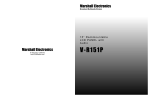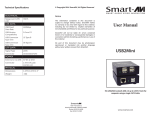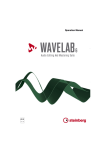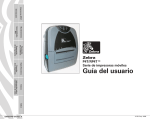Download U·(TP)2 Hacker`s Guide
Transcript
U·(TP )2 Hacker’s Guide
Andrew Butterfield
November 21, 2013
Contents
1 Introduction
2
2
1.1
What is U·(TP ) ? . . . . . . . . . . . . . . . . . . . . . . . . . .
2
1.2
Structure of This Document . . . . . . . . . . . . . . . . . . . . .
2
1.3
Gotchas . . . . . . . . . . . . . . . . . . . . . . . . . . . . . . . .
2
2 Program Structure
3
2.1
Overview . . . . . . . . . . . . . . . . . . . . . . . . . . . . . . .
3
2.2
Directory Structure . . . . . . . . . . . . . . . . . . . . . . . . . .
3
2.3
Literate File Structure . . . . . . . . . . . . . . . . . . . . . . . .
4
U·(TP )2 Source Example . . . . . . . . . . . . . . . . . .
6
2
U·(TP ) Distribution Structure . . . . . . . . . . . . . . . . . . .
6
2.4.1
README.txt . . . . . . . . . . . . . . . . . . . . . . . . .
7
2.4.2
COPYING.txt . . . . . . . . . . . . . . . . . . . . . . . .
8
2.4.3
INSTALL.txt . . . . . . . . . . . . . . . . . . . . . . . . .
9
2.4.4
MANIFEST.txt . . . . . . . . . . . . . . . . . . . . . . . .
10
2.3.1
2.4
3 Odds and Ends
11
3.1 Parser Implementation . . . . . . . . . . . . . . . . . . . . . . . . 11
3.1.1
3.2
Type/Expression/Predicate Parser Grammar . . . . . . .
11
Mac OS X ScreenShot Renaming . . . . . . . . . . . . . . . . . .
14
1
Chapter 1
Introduction
1.1
What is U·(TP )2 ?
U·(TP )2 is a theorem-proving assistant for Hoare and He’s Unifying Theories of
Programming (UTP) [HH98]. It was developed as a tool to support foundational
work in the UTP, that is, the development of UTP theories. A user-friendly
graphical user-interface (GUI) has been designed into the tool from the start.
1.2
Structure of This Document
This is the Hacker’s Guide for U·(TP )2 . It gives an overview of how the program
and documentation are written and organised.
At present this document is a very rough draft.
1.3
Gotchas
This at the moment is a unstructured list of things we feel you really ought to
know before you start hacking.
• The datatypes Expr and Pred in src/Datatypes.lhs have “focus” variants used in proofs. These no longer use a “knot-tying” style (see src/Focus.lhs).
So this gotcha in earlier versions of this guide is no longer an issue.
2
Chapter 2
Program Structure
2.1
Overview
The sources for U·(TP )2 comprise a very large collection of LATEX sources, and
Haskell Literate Scripts, which are themselves also valid LATEX.
The directory/folder structure has been designed to support ease of development for the main development environment, namely WinEdt/MikTeX/ghci on
Windows (currently Windows 8).
2.2
Directory Structure
The top-level contains all the LATEX master documents, currently including:
UTP2-MAIN.tex U·(TP )2 sources and documentation
UTP2-Hacking-MAIN.tex This document
UTP2-Reference-MAIN.tex Reference manual
UTP2-User-Manual-MAIN.tex User Guide.
Almost all other files present at this level should be considered as junk, even if
tracked by Mercurial. This will be tidied up at some future date.
3
Subdirectories are organised as follows:
src
Haskell source files, as well as MS-DOS batch files (.bat) for building under
Windows.
doc
Mainly LATEX files giving documentation of various forms, as well as text
files to do with installation. It has a couple of sub-directories to manage
certain types of documentation:
formal mainly formal definitions of aspects of the logic
images images (obviously!)
papers sources for conference/journal papers about U·(TP )2
styles LATEX style files (currently ignored).
screenshots screen shots of the tool in action, arranged in topic subdirectories
batch
Created by someone from a unix background, to hold .bat files.
(Deprecated, unused, will probably disappear).
licence Licensing files.
orphans unwanted and unloved — also likely to vanish.
resource mainly sound and help files.
The help file (with the long unpronounceable name) has been subsumed
into the relevant code, and is no longer required.
test
test stuff, currently unused, but we will probably flesh this out at some
stage.
thlib
This is where we build U·(TP )2 theories to drive and test the development,
and most of which will become part of a standard theory library release.
www
Stuff for the (release) website.
2.3
Literate File Structure
All the Haskell source files are literate scripts (.lhs extension) that are themselves valid LATEX files, in which the Haskell source is enclosed in \begin{code}
. . . \end{code} environments. The code environment is defined in the style file
doc/saoithin.sty.
4
We do not use “bird-tracks” or lhs2tex, nor do we use Hackage/Haddock in
any way.
5
An example of some .lhs source is below:
\subsection{\UTP2 Source Example}
\begin{code}
module Example where
import Utilities
\end{code}
\subsubsection{Intro}
We can have a suitably mathematical comment:
$\sigma \circ \sigma = \mathsf{id}$
and then some code:
\begin{code}
sigma = negate
\end{code}
When typeset, this results in:
2.3.1
U·(TP )2 Source Example
module Example where
import Utilities
Intro
We can have a suitably mathematical comment: σ ◦ σ = id and then some code:
sigma = negate
2.4
U·(TP )2 Distribution Structure
At present Unix and Mac OS X users have to build from source, and at present
we do not have proper makefiles or install scripts.
For windows users we package up a binary release.
Below are listing of all the relevant installation text files.
6
2.4.1
README.txt
UTP2 is a Theorem Proving Assistant for Unifying Theories of
Programming
Copyright (C) Andrew Butterfield 2007-2012
School of Computer Science and Statistics,
Trinity College, University of Dublin,
Ireland.
See COPYING.txt for licence and warranty information.
7
2.4.2
COPYING.txt
This work is released under GPL version 2, see GPL2.txt for
details of the licence and warranty
It incorporates material from Mark Utting’s jaza animator,
licensed under GPL2.
It also uses the Parsec library distributed with Haskell,
see PARSEC-LICENCE.txt for details, and the relevant warranty.
It also uses the wxHaskell library distributed with Haskell,
see WXWINDOWS-LICENCE.txt for details, and the relevant warranty.
The software includes sounds from freesound.org, all
distributed under the Creative Commons Sampling Plus 1.0
license, viewable at
http://creativecommons.org/licenses/sampling+/1.0/
Saoithin-note.wav: derived from Chip116.wav by HardPCM
Saoithin-alert.wav: derived from Chip073 by HardPCM
Saoithin-cheer.wav: derived from dramatic_drum_roll.wav by ingsey101
Saoithin-scream.wav: derived from crash.wav by sageturtle
8
2.4.3
INSTALL.txt
INSTALLATION INSTRUCTIONS:
Binary install for Windows
1. Unpack ZIP archive to where you want application to live.
2. Run executable - it should set-up required directories and
files.
LaTeX packages required to render code + documentation:
saoithin (included)
amssymb,amsmath,verbatim,tikz,graphicx
(not included, but should be in any standard distribution)
mathpartir
(not included, available from http://pauillac.inria.fr/~remy/latex/ )
9
2.4.4
MANIFEST.txt
Windows Manifest
UTP2.exe
saoithin.sty
wxc-msw2.8.10-0.11.1.2.dll
README.txt
INSTALL.txt
MANIFEST.txt
COPYING.txt
WXWINDOWS-LICENCE.txt
GPL2.txt
PARSEC-LICENCE.txt
jaza-COPYING.txt
Saoithin-alert.wav
Saoithin-note.wav
Saoithin-cheer.wav
Saoithin-scream.wav
UTP2-Reference-DRAFT.pdf
UTP2-User-Manual-DRAFT.pdf
10
Chapter 3
Odds and Ends
3.1
Parser Implementation
3.1.1
Type/Expression/Predicate Parser Grammar
LXCHARACTERS
visible
=
all visible (ASCII) characters
white
=
all invisible (ASCII) characters
alpha
= {‘a’ . . . ‘z’, ‘A’ . . . ‘Z’}
digit
= {‘0’ . . . ‘9’}
sym
= visible \ (alpha ∪ digit)
LXTOKENS
Tok
=
Name | Ident | Num | Symbol
Name
=
alpha AlfDig ∗
AlfDig
=
alpha | digit
Ident
IdPost
=
=
Name IdPost | (‘O’ | ‘M’ | ‘S’)[LstSuffix ]
Decor | ‘$’[LstSuffix ]
Decor
=
| ‘’’ | ‘ ’AlfDig ∗ | ‘?’
LstSuffix
=
Decor [‘\’Roots]
Roots
=
(Name[‘$’], ‘:’)+
Num
=
[‘-’]digit + [‘.’digit + ]
Symbol
=
‘‘’ | (sym \ ‘‘’)+
White
=
‘‘’ | (sym \ ‘‘’)+
11
SNWORDS
⊕ ∈ Binop
⊃
{‘/\’, ‘+’, ‘<=’, . . .}
n ∈ Name
⊃
{‘a’, ‘ab’, ‘a1’, . . .}
v ∈ Variable
⊃
{‘y’’, ‘z$’, ‘O$\x:y’, . . .}
c ∈ Constant
⊃
{‘true’, ‘false’, ‘∼’, ‘0’, ‘1’, ‘2’, . . .}
Q ∈ Binder
::=
‘\’ | ‘the’ | ‘forall’ | ‘exists’ | ‘exists1’
| ‘Forall’ | ‘Exists’ | ‘\!’ | ‘!!’
TEPSYNTAX
pe ∈ PredExpr
::= tm [‘<|’ pe ‘|>’ tm]
tm ∈ Term
::= f [ ⊕ tm ] ( with precedences)
f ∈ Factor
::= b + | Q qs [‘|’ pe]‘@’ pe
b ∈ Base
::= c | n | v | se | le | de | he | ` | ‘|:’ T ‘:|’
se ∈ SExpr
::=
‘{’(pe,∗ ‘}’ | ‘{’qs [‘|’ pe] [‘@’ pe ] ‘}’ | ‘{’me,∗ ‘}’
he ∈ HExpr
::=
‘{{’pe,∗ ‘}}’ | ‘{{’v ∗ [‘|’ pe] [‘@’ pe ] ‘}}’
le ∈ LExpr
::=
‘[’pe,∗ ‘]’ | ‘[’sb‘]’
de ∈ DExpr
::=
‘[[’pe‘]]’ | ‘(’pe,+ ‘)’
` ∈ Lang
::=
‘‘’user-specified‘‘’
T ∈ Type
::=
see elsewhere
qs ∈ QVars
::=
(n | v )∗,
me ∈ MElem
sb ∈ Subs
::= pe‘|->’pe
::= e,∗ (‘//’ | ‘///’) qs,
12
n>1
TEPLSYNTAX
pe ∈ PredExpr
::= tm [‘<|’ pe ‘|>’ tm]
tm ∈ Term
::= f [ ⊕ tm ] ( with precedences)
f ∈ Factor
::= b [ f ]
b ∈ Base
::= c | n | v | ‘[[’ pe ‘]]’ | ‘(’ pe,+ ‘)’
| ‘{’ se | ‘[’ le | ‘{{’ he
| Q qs [‘|’ pe] ‘@’ pe
| ‘|:’ te ‘:|’
se ∈ SExpr
::=
|`
‘}’ | pe sec | q [‘|’ pe] [‘@’ pe ] ‘}’
sec ∈ SExprCont
::=
‘}’ | ‘,’ pe,+ ‘}’ | ‘|->’ pe mec
mec ∈ MExprCont
::=
‘}’ | ‘,’ pe ‘|->’ pe mec
le ∈ LExpr
::= pe,∗ lec
lec ∈ LExprCont
::=
‘]’ | ‘//’ qs ‘]’ | ‘///’ qs ‘]’
qs ∈ QVars
::=
(n | v )∗,
he ∈ HExpr
::=
‘}}’ | pe hec | v ∗ [‘|’ pe] [‘@’ pe ] ‘}}’
hec ∈ HExprCont
::=
‘}}’ | ‘,’ pe,+ ‘}}’
` ∈ Lang
::=
‘‘’user-specified‘‘’
13
3.2
Mac OS X ScreenShot Renaming
This is standalone code, intended for use on Mac OS X to rename screenshots
from that platform.
module
import
import
import
import
OSXRename where
Data.Char
System.IO
System.Directory
System.FilePath.Posix
what = putStrLn "doit :: IO ()"
doit = ssRenameFiles isOSXNewScreenShot
isOSXNewScreenShot path
= takeExtension path == ".png" && take 11 path == "Screen Shot"
ssRenameFiles :: (FilePath -> Bool) -> IO ()
ssRenameFiles newShot
= do paths <- getDirectoryContents "."
putStrLn "\nBEFORE:"
putStrLn $ unlines paths
putStr "Starting Number ? (negative to abort) : "
txt <- getLine
let firstNo = (read txt) :: Int
if firstNo < 0
then putStrLn "No files renamed"
else do putStr "Screenshot Series Title (filename characters only) : "
title <- getLine
createDirectoryIfMissing True title
mapM_ (doRename title) $ zip [firstNo..] $ filter newShot paths
putStrLn ("Files renamed")
paths’ <- getDirectoryContents ("./"++title)
putStrLn "\nAFTER:"
putStrLn $ unlines paths’
doRename :: String -> (Int, FilePath) -> IO ()
doRename title (n,oldpath) = renameFile oldpath (title++"/"++title++display 4 n++".png")
display w n =
replicate (w - length s) ’0’ ++ s where s = show n
14
Bibliography
[HH98] C. A. R. Hoare and Jifeng He. Unifying Theories of Programming.
Prentice-Hall, 1998.
15