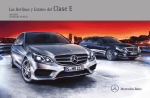Download here - Informatics Homepages Server
Transcript
A Framework for Proof Refactoring
Dominik Dietrich1 and Iain Whiteside2
1
2
Cyber-Physical Systems, DFKI Bremen, Germany
School of Informatics, The University of Edinburgh
Abstract. We present a concrete framework for refactoring formal proof
developments in a generic, formal, and declarative way based on graph
rewriting and bidirectional transformation. Our approach uses a languageindependent graph meta-model to represent proof developments in a
generic way. We use graph rewriting to enrich the meta-model with dependency information and to perform refactorings; finally, our transformation model allows us to regain the modified syntax.
1
Quickstart
In this chapter we’ll build a new system from scratch and perform a refactoring
for an example that is shipped with the source code.
1.1
Download and Installation
The easiest way to use the system is to download the Binary Refactoring.jar
from our website http://hompages.inf.ed.ac.uk/s0569509/refactoring.html. The
system is shipped with
– an executable jar file Refactoring.jar
– several proof scripts that can be refactored using the tool in the examples
folder.
– a meta-model in the directory graphmodel, which includes the appropriate
GrGen files.
Make sure you have the following system requirements installed and available in
the search path:
– Java 1.5 or higher
– GrGen 3.6 or higher (which can be downloaded from www.grgen.net). You
will need to know the location of the GrShell binary.
wget http://homepages . i n f . ed . ac . uk/s0569509/polar . tar . gz
tar xvfj polar.tar.gz
java -jar Refactoring.jar
java Refactor [options...] <scriptfile>
2
Dietrich, Whiteside
-I
-abs FILE
-c FILE
-cmd VAL
-ga
-gb
-gm FILE
-grshell VAL
-o FILE
-p
-parser VAL
-printer VAL
-timeout N
-wdir FILE
:
:
:
:
:
:
:
:
:
:
:
:
:
:
interactive (not yet implemented)
abstraction rules
configuration file
refactoring command
create graph after refactoring
create graph before refactoring
path to graph model files
GrShell executable
output file
print theory after refactoring
parser
pretty printer
timeout in ms
working directory
Example: java Refactor -I -abs FILE -c FILE -cmd VAL -ga -gb gm FILE -grshell VAL -o FILE -p -parser VAL -printer VAL timeout N -wdir FILE
1.2
Running Polar
To run the POLAR, you have to provide arguments that specify for example
the path of the graph rewrite tool GrGen. It is also possible to provide a single
configuration of the form (parameter=value)*, such as
parser = hiscriptparser.HiscriptSuite
timeout = 4000
wdir = /tmp
Table ?? describes the parameters of the tool.
2
Examples from Thesis
In this section, we describe how to run two of the example refactorings from the
thesis. The generalise tactic refactoring cannot yet be run in the batch interface
mode as we have a limitation on supplying parameters.
In particular, the -cmd parameter looks like
PLRenameLabel(10,10,\"a\")
The name of the refactoring rule is PLRenameLabel. The first two parameters
are the line and column number of the label to be renamed. The rest of the
parameters are the additional parameters to the refactoring rule. In this case
there is only one more: the new label.
The limitation is that we can currently only reference one node. It is future
work to improve the interface.
Proof Refactoring User Manual
3
command
description
-I
Interactive Mode. GrGen is started in the interactive mode with the
abstracted theory file loaded. Note that no theory analysis is executed.
Type exit to exit the shell and to start the back propagation of the
theory.
-abs
specifies the file that contains the abstraction rewrite rules. The abstraction rewrite rules are used to transform the original AST to a GrGen
graph file.
-c
specifies the configuration file. The configuration file is a property file
that can be used to store the standard configuration.
-cmd
specifies the refactoring command to be executed.
-ga
if set, the graph before performing the refactoring is stored under the
name input-after.grs
-gb
if set, the graph before performing the refactoring is stored under the
name input-before.grs
-grshell
specifies the path to the GrShell executable
-o FILE
specifies the file to which the output is written
-p
if set, the refactored theory is printed on the screen
-parser VAL specifies the class that is used to parse the theory and to generate the
initial AST
-printer VAL specifies the class that is used to print the theory and from the refactored
AST
-timeout N
specifies a timeout in ms to guarantee termination of the tool
-wdir FILE
specifies the working directory in which temporary files are created
Table 1. Program parameter
4
2.1
Dietrich, Whiteside
Renaming
The first example from the thesis is renaming. To perform a renaming on Hiscript, Polar can be invoked with the command:
java -jar Refactoring.jar -abs abstraction/hiscriptabstraction.
abs -grshell /usr/local/grgen/bin/GrShell -cmd "
PLRenameLabel(4,12,\"Tryintro\")" examples/thesis.prfscr printer hiscriptparser.hiscriptPrinterM -parser
hiscriptparser.HiscriptSuite -timeout 15000 -gm graphmodel o examples/thesisrenamed.prfscr
The 4,12 is used to identify the start of the name to be refactored. Tryintro
is the new name. The refactored theory is called thesisrenamed.prfscr.
Similarly, to rename in the Omega language, the following command can be
used:
java -jar Refactoring.jar -abs abstraction/omegaabstraction.abs
-grshell /usr/local/grgen/bin/GrShell -cmd "PLRenameLabel
(14,10,\"Tryintro\")" examples/thesis.omt -printer
omegaparser.OmegaPrinterM -parser omegaparser.OmegaSuite -gm
graphmodel -o examples/thesisrenamed.omt
2.2
Backward to forward
The second example from the thesis is backwards to forwards. To perform this
refactoring, Polar can be invoked with the command:
java -jar Refactoring.jar -abs abstraction/hiscriptabstraction.
abs -grshell /usr/local/grgen/bin/GrShell -cmd "
ConvertBackwardProof2ForwardHS(9,2)" examples/thesis.prfscr
-printer hiscriptparser.hiscriptPrinterM -parser
hiscriptparser.HiscriptSuite -timeout 15000 -gm graphmodel o examples/thesisforward.prfscr
2.3
Generalise tactic
2.4
Debugging
If Polar provides an unexpected result or you want to understand the refactoring
process in more detail, Polar provides an interactive mode which lets you perform
commands over the command line step by step. Moreover, at each step of the
process, the current stage of the transformation can be exported in a file.
Proof Refactoring User Manual
5
public interface RefactorInterface {
public LCommonTree getRefactorNode(int line, int column,
GrGenGraph g);
public Properties getTokenProps() throws IOException;
public TokenStream getTokenStream();
public LCommonTree getTheoryAST(File file) throws
IOException, RecognitionException;
}
Listing 1.1. Interface that must be implemented by new parsers
Interactive Mode The -I option provides the possiblity to start an interactive
mode. As a result, the program will abstract the initial proof script and export it
to GrGen, but then start the GrGen’s interactive mode. You can then manually
invoke the theory analysis by typing exec PLAnalysis, view the graph in tool
Ycomp by typing exec show graph ycomp, as well as performing any other
command. Closing the shell using exit completes the cycle and invokes the
projection phase and the generation of the resulting proof script. It is important
to provide a correct timeout to avoid automatic termination of the tool after a
specific time.
3
Extensions
The framework provided by Polar is generic. This means that the user can
– connect new proof languages to the system by providing a new parser and
abstraction for the language
– add new graph models to the system and provide a mapping in that language
via a corresponding abstraction
3.1
Adding a new language
To add a new proof language, the author must provide a new ANTLR parser
that implements the interface shown in Listing ??:
– getRefactorNode Given a line and a column, the function getRefactorNode
computes the node in the abstracted AST that is handed to the refactoring
command. Keep in mind that the actual node of the original AST might
have been abstracted away; in this case, the best option usually is to provide
the first predecessor node that is present in the abstracted AST.
– getTokenProps returns the ANTLR property file that defines the token
types of the ANTLR parser. This information is used to identify the special
nodes AT that introduce attribute nodes to the graph.
– getTokenStream returns the ANTLR token stream of the original file.
This information is needed for the whitespace preserving pretty printing of
the theory.
6
Dietrich, Whiteside
– getTheoryAST returns the theory AST for a given file, that is, performs
the actual parsing.
It many cases, it should be possible to adapt the ANTLR grammars that are
provided for the two example languages. Have a look at the grammar files that
are in the directory src/etc of the sources.
3.2
Adding a new abstraction
Polar provides a simple abstraction language to define graph abstractions. The
application of an abstraction ϕ to a theory AST t results in an abstraction ϕ(t),
which is directly exported to GrGen. Therefore, it is important that the abstraction is consistent with the graph meta model. The corresponding grammar
is shown in Figure ??. The reserved identifier AT is used to introduce attributes
in the abstracted theory AST.
hrulesi ::= hrulei*
hrulei ::= expr ‘->’ expr
hexpr i ::= hIDi | ID ‘*’ | hSTRINGi | ‘(’ hexpr i ‘)’
Fig. 1. Grammar of abstraction files
An example of an abstraction is shown in Listing ??.
(LFORMULA label term) -> (AT "name" label)
(THEORY name items*) -> (THEORY (AT "name" name) items*)
(THEOREM name formula proof) -> (THEOREM (AT "name" name) proof)
(FROM label*) -> (UREF (AT "name" label))*
(SHOW term proof) -> (GOAL proof)
Listing 1.2. example abstraction for Omega
3.3
Adding a new graph model
Graph meta-models define the meta-model for abstracted theory graphs. They
are specified in form of a GrGen meta-model. An example is provided in the
directory graphmodel.