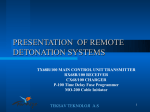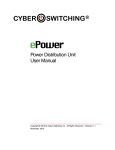Download David Mazieres
Transcript
Self-certifying File System
by
David Mazieres
Submitted to the Department of Electrical Engineering and Computer
Science
in partial fulfillment of the requirements for the degree of
Doctor of Philosophy
at the
MASSACHUSETTS INSTITUTE OF TECHNOLOGY
June 2000
@
2000 Massachusetts Institute of Technology. All Rights Reserved.
MIT hereby grants to the author permission to reproduce and
distribute publicly paper and electronic copies of this thesis document
in whole or in part.
MASSACHUSETTS INSTITUTE
OF TECHNOLOGY
OCT 2 3 2000
Author ...
....
LIBRARIES
.......
Department of Electrical Engineering and Computer Science
March 15, 2000
/7-
Certified by.....
M. Frans Kaashoek
Associate Professor
.J'heis Supervisor
Accepted by...........
Arthur C. Smith
Chairman, Department Committee on Graduate Students
9. -
Self-certifying File System
by
David Mazieres
Submitted to the Department of Electrical Engineering and Computer Science
on March 15, 2000, in partial fulfillment of the
requirements for the degree of
Doctor of Philosophy
Abstract
No secure network file system has ever grown to span the Internet. Existing systems
all lack adequate key management for security at a global scale. Given the diversity
of the Internet, any particular mechanism a file system employs to manage keys will
fail to support many types of use.
We propose separating key management from file system security, letting the
world share a single global file system no matter how individuals manage keys. We
present SFS, a secure file system that avoids internal key management. While other
file systems need key management to map file names to encryption keys, SFS file
names effectively contain public keys, making them self-certifying pathnames. Key
management in SFS occurs outside of the file system, in whatever procedure users
choose to generate file names.
Self-certifying pathnames free SFS clients from any notion of administrative realm,
making inter-realm file sharing trivial. They let users authenticate servers through
a number of different techniques. The file namespace doubles as a key certification
namespace, so that people can realize many key management schemes using only
standard file utilities. Finally, with self-certifying pathnames, people can bootstrap
one key management mechanism using another. These properties make SFS more
versatile than any file system with built-in key management.
Thesis Supervisor: M. Frans Kaashoek
Title: Associate Professor
2
Acknowledgments
I would like to thank Frans Kaashoek for his immense help in building SFS and
presenting its ideas, for undertaking the kind of grungy, low-level hacking few students
can expect from professors, and for generally being such a wonderful advisor. I would
also like to thank Michael Kaminsky, Chuck Blake, Kevin Fu, and Emmett Witchel
for their contributions to the SFS software. Thanks also to Chuck for his emergency
assistance with hardware, and to Kevin for getting a Verisign certificate and exploring
the process. I thank Robert Morris for his help in analyzing various performance
artifacts of NFS. I am grateful to David Black, the shepherd of our SOSP paper, for
many suggestions on the design and the presentation of SFS. Butler Lampson, Ron
Rivest, David Presotto, and the members of PDOS provided insightful comments on
this work. I would also like to thank the building managers, Spaulding and Slye, for
keeping my office so intolerably hot that I had to graduate quickly. Finally, I am
deeply grateful to Mike Smith; without his help early on, I would never have gotten
a chance to perform this work.
3
Contents
Introduction
10
2 Related work
13
1
2.1
File systems . . . . . . . . . . . . . . . . . . . . . . . . . . . . . . . .
13
2.2
Internet network security . . . . . . . . . . . . . . . . . . . . . . . . .
15
3 Design
18
3.1
G oals . . . . . . . . . . . . . . . . . . . . . . . . . . . . . . . . . . . .
18
3.1.1
Global file system image . . . . . . . . . . . . . . . . . . . . .
19
3.1.2
Security . . . . . . . . . . . . . . . . . . . . . . . . . . . . . .
19
3.1.3
Versatility . . . . . . . . . . . . . . . . . . . . . . . . . . . . .
20
3.2
Self-certifying pathnames . . . . . . . . . . . . . . . . . . . . . . . . .
21
3.3
The /sf s directory . . . . . . . . . . . . . . . . . . . . . . . . . . . .
23
3.4
Server key management. . . . . . . . . . . . . . . . . . . . . . . . . .
24
3.5
User authentication . . . . . . . . . . . . . . . . . . . . . . . . . . . .
28
3.5.1
sfsagent and sfsauthd . . . . . . . . . . . . . . . . . . . . . . .
28
3.5.2
User key management
. . . . . . . . . . . . . . . . . . . . . .
29
3.5.3
Revocation
. . . . . . . . . . . . . . . . . . . . . . . . . . . .
30
4
33
Session protocols
4.1
Key negotiation . . . . . . . . . . . . . . . . . . . . . . . . . . . . . .
33
4.2
User authentication . . . . . . . . . . . . . . . . . . . . . . . . . . . .
34
4.3
Cryptography . . . . . . . . . . . . . . . . . . . . . . . . . . . . . . .
37
4
5
39
Implementation
5.1
Modularity and extensibility . . . . . . .
40
5.2
NFS details . . . . . . . . . . . . . . . .
41
5.3
Automounting in place . . . . . . . . . . . . . . . . . . . . . . . . . .
43
5.4
Asynchronous I/O and RPC Libraries.
. . . . . . . . . . . . . . . .
45
48
6 Agent implementation
7
6.1
Agent components
. . . . . . . . . . . . . . . . . . . . . . . . . . . .
48
6.2
Password authentication . . . . . . . . . . . . . . . . . . . . . . . . .
50
6.3
Dynamic server authentication . . . . . . . . . . . . . . . . . . . . . .
52
6.4
Server key revocation . . . . . . . . . . . . . . . . . . . . . . . . . . .
54
6.5
Agent identities . . . . . . . . . . . . . . . . . . . . . . . . . . . . . .
55
56
Key management cookbook
7.1
Existing key management infrastructures . . . . . . . . . . . . . . . .
56
7.2
Certification paths
. . . . . . . . . . . . . . . . . . . . . . . . . . . .
58
7.3
ssh-like key management . . . . . . . . . . . . . . . . . . . . . . . . .
59
7.4
Revocation paths . . . . . . . . . . . . . . . . . . . . . . . . . . . . .
60
8
Read-only file systems
62
9
Performance
66
9.1
Experimental setup . . . . . . . . .
. . . . . . . . . . . . . . .
66
9.2
SFS base performance
. . . . . . .
. . . . . . . . . . . . . . .
67
9.3
End-to-end performance
. . . . . .
. . . . . . . . . . . . . . .
68
9.4
Sprite LFS microbenchmarks . . . .
. . . . . . . . . . . . . . .
69
9.5
Public key protocols
. . . . . . . .
. . . . . . . . . . . . . . .
71
9.6
Read-only file system performance .
. . . . . . . . . . . . . . .
73
9.6.1
Software distribution . . . .
. . . . . . . . . . . . . . .
73
9.6.2
Certificate authority
. . . .
. . . . . . . . . . . . . . .
75
. . . . . . . . . . . . . .
. . . . . . . . . . . . . . .
76
9.7
Summary
5
10 Conclusions
78
A SFS Protocols
81
A.1 bigint encoding
. . . . . . . . . . . . . . . . . . . . . . . . . . . . .
A.2 Public key functions
81
. . . . . . . . . . . . . . . . . . . . . . . . . . .
82
A.3 Encrypting transport . . . . . . . . . . . . . . . . . . . . . . . . . . .
83
A.4 File descriptor passing
. . . . . . . . . . . . . . . . . . . . . . . . . .
86
A.5 Session Protocols . . . . . . . . . . . . . . . . . . . . . . . . . . . . .
86
A.6 Read-only protocol . . . . . . . . . . . . . . . . . . . . . . . . . . . .
97
A.7 Agent Protocol . . . . . . . . . . . . . . . . . . . . . . . . . . . . . .
99
A.8 SRP Protocol .......
...............................
B SFS 0.5 User Manual
105
108
6
List of Figures
3-1
A self-certifying pathname . . . . . . . . . . . . . . . . . . . . . . . .
21
4-1
The SFS key negotiation protocol . . . . . . . . . . . . . . . . . . . .
34
4-2
The SFS user authentication protocol . . . . . . . . . . . . . . . . . .
36
5-1
The SFS system components . . . . . . . . . . . . . . . . . . . . . . .
39
5-2
Example usage of reference couted pointers . . . . . . . . . . . . . . .
46
6-1
SFS agent implementation . . . . . . . . . . . . . . . . . . . . . . . .
49
6-2
SRP protocol for mutual authentication of a secure channel with a
user-chosen password. sfskey knows the user's password and chooses
a random parameter a E Z*.
sfsauthd knows a one-way function of
the user's password, g' mod N (which it keeps secret), and chooses
two random parameters b, u E Z*. During the protocol, sfskey verifies
that, with probability greater than 1
generator of Z*.
.
..
2-64, N is prime and g is a
.......................
50
6-3
Certification programs . . . . . . . . . . . . . . . . . . . . . . . . . .
52
7-1
Flow of events when sfsagent fetches HostlDs with SSL . . . . . . . .
57
7-2
mmi.sh: Script to perform ssh-like key management in SFS.
. . . . .
59
7-3
revdir.sh: Script to configure a revocation path
. . . . . . . . . . . .
61
8-1
Architecture of the SFS read-only file system . . . . . . . . . . . . . .
63
8-2
Digitally signed root of an SFS read-only file system.
. . . . . . . . .
63
8-3
Format of a read-only file system inode . . . . . . . . . . . . . . . . .
64
7
9-1
Micro-benchmarks for basic operations. . . . . . . . . . . . . . . . . .
9-2
Wall clock execution time (in seconds) for the different phases of the
67
modified Andrew benchmark, run on different file systems. Local is
FreeBSD's local FFS file system on the server. . . . . . . . . . . . . .
68
9-3
Compiling the GENERIC FreeBSD 3.3 kernel. . . . . . . . . . . . . .
69
9-4
Wall clock execution time for the different phases of the Sprite LFS
small file benchmark, run over different file systems. The benchmark
creates, reads, and unlinks 1,000 1 Kbyte files. Local is FreeBSD's
local FFS file system on the server. . . . . . . . . . . . . . . . . . . .
9-5
70
Wall clock execution time for the different phases of the Sprite LFS
large file benchmarks, run over different file systems. The benchmark
creates a 40,000 Kbyte file and reads and writes 8 Kbyte chunks. Local
is FreeBSD's local FFS file system on the server. . . . . . . . . . . . .
9-6
71
Cost of public key operations and SFS session protocols. All measurements were performed using 1,280-bit Rabin keys, the default in
SFS. .........
....................................
9-7
Compiling the Emacs 20.6 source. . . . . . . . . . . . . . . . . . . . .
9-8
The throughput delivered by the server for increasing number of si-
71
73
multaneous clients that compile the Emacs 20.6 source. The number
of clients is plotted on a log scale. . . . . . . . . . . . . . . . . . . . .
9-9
74
Maximum sustained certificate downloads per second for different systems. HTTP is an insecure Web server, SSL is a secure Web server,
SFSRW is the secure SFS read-write file system, and SFSRO is the
secure read-only file system. . . . . . . . . . . . . . . . . . . . . . . .
76
A-1 Definition of pre-encrypt, a "plaintext-aware" instantiation of OAEP [2].
jxj designates the size in bits of the number or string x. 01 designates
I 0-valued bits.
. . . . . . . . . . . . . . . . . . . . . . . . . . . . . .
83
A-2 Definition of pre-sign, an instantiation of the approach described in [3]. 84
8
A-3 Definition of pre-sign-recoverable,an instantiation of the approach described in
[3] which allows recovery of messages (of known length)
from signatures. . . . . . . . . . . . . . . . . . . . . . . . . . . . . . .
9
84
Chapter 1
Introduction
This thesis presents SFS, a secure network file system designed to span the Internet.
SFS provides one namespace for all files in the world. Users can access their files
from any machine they trust, anywhere in the world. They can share files across
organizational boundaries by merely exchanging file names. Like the web, anyone
can set up an SFS server, any client can access any server, and any server can link
or point to any other server. Thus, SFS is realistically deployable on a global scale,
unlike any previous secure file system.
SFS provides strong security over untrusted networks, letting people share even
sensitive files over the Internet. It resists eavesdropping and packet tampering attacks by encrypting and MACing (protecting from modification) client-server traffic.
Careful engineering and choice of algorithms avoids any serious performance penalty
from cryptography. SFS also prevents unauthorized users from accessing and modifying files; it performs cryptographically strong user authentication in a manner mostly
transparent to the user. Most importantly, however, SFS also authenticates servers
to clients.
Authenticating servers to clients poses the biggest challenge to global systems,
particularly when users may access servers anonymously. In any global system, as in
the web, one cannot hope to compile a complete list of all servers. Yet, any client
must still be able to access any server. In fact, any user can potentially access any
server at any time. Thus, a client must be capable of authenticating any server in
10
the world, on the spot, without even necessarily having heard of it before.
SFS relies on public key cryptography to authenticate file servers. Every server has
a public/private key pair. Clients use a server's public key to authenticate a secure
channel to that server. Of course, this raises the problem of key managementnamely how clients should get a server's public key in the first place. Unfortunately,
no system has ever achieved key management at the scale of the Internet. Different
situations call for different forms to key management. Any system with fixed key
management can never hope to satisfy everybody's needs.
SFS therefore takes a new approach to key management. It provides global security without actually performing any key management. Instead, SFS embeds the
equivalent of public keys in file names called self-certifying pathnames. This naming
scheme pushes key management out of the file system into whatever process users
choose for selecting file names.
SFS consequently lets multiple key management
schemes coexist. It furthermore goes to great lengths to make new schemes easy to
implement. Thus, people can use the key management best suited to their needs, or
even combine techniques to authenticate servers in ways not possible in traditional
file systems.
SFS introduces several new mechanisms to make key management easy to implement. Self-certifying pathnames specify public keys, but as file names they can also
be managed through ordinary file utilities. A mechanism called agents lets ordinary
users plug external certification programs into the file system to authenticate servers.
SFS also supports secure symbolic links between servers-like web links that can additionally specify public keys or how to get public keys. SFS supports highly-secure
read-only file systems that can be served from untrusted machines and function as
certification authorities. Finally, SFS allows secure data sharing between machines,
and such shared data can be used to implement key management. Thus, SFS provides
a great infrastructure with which to manage its own keys. Users can build powerful
key management mechanisms using simple Unix shell scripts to access the file system.
SFS adds further flexibility by decoupling user authentication from the file system
with a modular architecture. External programs authenticate users with protocols
11
opaque to the file system software. User authentication programs communicate with
the file system through well-defined RPC interfaces. Thus, programmers can easily
replace them without touching the internals of the file system.
We implemented SFS focusing on three major goals: security, extensibility, and
portability. We achieved portability by running in user space and speaking an existing
network file system protocol (NFS [26]) to the local machine. As a result, the SFS
client and server software run on most UNIX platforms. We sacrificed performance for
portability in our implementation. Nonetheless, even from user-space, SFS performs
comparably to NFS version 3 on application benchmarks. Several people access their
home directories through SFS and perform all their work over it.
12
Chapter 2
Related work
SFS is the first file system to separate key management from file system security.
No other file system embeds the equivalent of public keys in file names or lets users
manage keys through the the file namespace.
SFS is also the first file system to
support both password authentication of servers and certification authorities. In this
section, we relate SFS to other file systems and other secure network software.
2.1
File systems
AFS [13, 27, 28] is probably the most successful wide-area file system to date. We
discuss AFS in detail, followed by a brief summary of other file systems.
AFS.
AFS mounts all remote file systems under a single directory, /afs (an
idea adopted by SFS).
AFS does not provide a single global file system image,
however; client machines have a fixed list of available servers (called CellServDB)
that only a privileged administrator can update.
AFS uses Kerberos [32] shared
secrets to protect network traffic, and thus cannot guarantee the integrity of data
from file systems on which users do not have accounts. Though AFS can be compiled
to encrypt network communications to servers on which users have accounts, the
commercial binary distributions in widespread use do not offer any secrecy. DFS [15]
is a second generation file system, based on AFS, in which a centrally maintained
database determines all available file systems.
13
To make the benefits of self-certifying pathnames more concrete, consider the
following security conundrum posed by AFS. AFS uses password authentication to
guarantee the integrity of remote files.' When a user logs into an AFS client machine,
she uses her password and the Kerberos protocol to obtain a session key shared by
the file server. She then gives this key to the AFS client software. When the user
subsequently accesses AFS files, the client uses the shared key both to authenticate
outgoing requests to the file server and to verify the authenticity of replies.
Because the AFS user knows her session key (a necessary consequence of obtaining
it with her password), she knows everything she needs to forge arbitrary replies from
the file server. In particular, if the user is malicious, she can pollute the client's disk
cache, buffer cache, and name cache with rogue data for parts of the file system she
should not have permission to modify.
When two or more users log into the same AFS client, this poses a security problem. Either the users must all trust each other, or they must trust the network,
or the operating system must maintain separate file system caches for all users-an
expensive requirement that, to the best of our knowledge, no one has actually implemented. In fairness to AFS, its creators designed the system for use on single-user
workstations. Nonetheless, in practice people often set up multi-user AFS clients as
dial-in servers, exposing themselves to this vulnerability.
Self-certifying pathnames prevent the same problem from occurring in SFS, because the pathnames themselves specify server public keys.
Two users can both
retrieve a self-certifying pathname using their passwords. If they end up with the
same path, they can safely share the cache; they are asking for a server with the
same public key. Since neither user knows the corresponding private key, neither can
forge messages from the server. If, on the other hand, the users disagree over the file
server's public key (for instance because one user wants to cause trouble), the two
will also disagree on the names of files. They will end up accessing different files with
different names, which the file system will consequently cache separately.
'Actually, AFS uses an insecure message authentication algorithm-an encrypted CRC checksum
with a known polynomial. This problem is not fundamental, however.
14
Other file systems. The Echo distributed file system [4, 5, 17, 18] uses Taos's
authentication infrastructure to achieve secure global file access without global trust
of the authentication root. Clients need not go through the authentication root to
access volumes with a common ancestor in the namespace hierarchy. However, the
trust hierarchy has a central root implemented with DNS (and presumably requiring
Echo can short-circuit the trust hierarchy
the cooperation of root name servers).
with a mechanism called "secure cross-links." It also has consistent and inconsistent
versions of the file system protocol, while SFS for similar purposes uses both readwrite and read-only file system protocols.
The Truffles service [23] is an extension of the Ficus file system [12] to operate
securely across the Internet. Truffles provides fine-grained access control with the
interesting property that a user can export files to any other user in the world, without
the need to involve administrators. Unfortunately, the interface for such file sharing
is somewhat clunky, involving the exchange of E-mail messages signed and encrypted
with PEM. Truffles also relies on centralized, hierarchical certification authorities,
naming users with X.500 distinguished names and requiring X.509 certificates for
every user and every server.
WebFS [33] implements a network file system on top of the HTTP protocol. Specifically, WebFS uses the HTTP protocol to transfer data between user-level HTTP
servers and an in-kernel client file system implementation. WebFS therefore allows
the contents of existing URLs to be accessed through the file system. It also attempts
to provide authentication and security through a protocol layered over HTTP; authentication requires a hierarchy of certification authorities.
2.2
Internet network security
SSL. SSL [11] is the most-widely deployed protocol for secure communication between web browsers and servers. Server authentication is based on SSL certificatesdigitally signed statements that a particular public key belongs to a particular Internet domain name. To run a secure web server, a site must purchase a certificate
15
from a widely trusted certification authority-for example, Verisign. When a browser
connects to the server, the server sends back this certificate.
The browser knows
Verisign's public key and uses it to validate the certificate. If the certificate checks
out, the browser knows it has the web server's real public key. It uses this key to set
up a secure channel.
One can imagine a distributed file system consisting of a modified version of an
existing file system such as NFS 3 running over SSL. We rejected this design because
SSL's approach to key management is inappropriate for most file servers. Unclassified military networks, for instance, should not trust civilian certification authorities.
Students setting up file servers should not need the cooperation of university officials
with the authority to apply for certificates. Setting up a secure file server should be
as simple and decentralized a process as setting up an ordinary, insecure web server.
We decided to purchase a certificate from Verisign to set up a secure web server.
We were willing to pay Verisign's $350 fee to conduct the experiment. To avoid
involving university administrators, we decided not to apply for a certificate in the
mit . edu domain. Instead, we purchased a domain of our own. This domain did not
belong to a corporation, so Verisign required us to apply for a DBA ("Doing Business
As") license at City Hall. To get a DBA we had to pay $20 and show a driver's license,
but City Hall neither verified our business's address nor performed any on-line checks
to see if the name was already in use. Our business was not listed in the telephone
directory, so Verisign could not call to perform an employment check on the person
requesting the certificate. Instead this person had to fax them a notarized statement
testifying that he was involved in the business. One week and $440 later, we received
a Verisign certificate for a single server.
While Verisign's certification procedure may seem cumbersome, the security of a
certificate is only as good as the checks performed by the issuing authority. When a
client trusts multiple certification authorities, SSL provides only as much security as
the weakest one. Thus, SSL forces a trade-off between security and ease of setting up
servers. SFS imposes no such trade-off. By pushing key management outside of the
file system, SFS lets high- and low-grade certification schemes exist side-by-side. A
16
user can access sensitive servers through Verisign without losing the ability separately
to browse sites certified by a less trusted authority. More importantly, however, when
users have passwords on servers, SRP gives them secure access without ever involving
a certification authority.
Of course, as described in Section 3.4, SFS agents could actually exploit the existing SSL public key infrastructure to authenticate SFS servers.
IPsec. IPsec [16] is a standard for encrypting and authenticating Internet network traffic between hosts or gateways. IPsec specifies packet formats for encrypted
data, but leaves the particulars of key management open-ended. Unfortunately, no
global key management proposal has yet reached even the level of deployment of SSL
certificates. Moreover, IPsec is geared towards security between machines or networks, and ill-suited to applications like SFS in which untrusted users participate in
key management and sign messages cryptographically bound to session keys.
SPKI/SDSI. SPKI/SDSI [8, 24] is a key distribution system that is similar in
spirit to SFS's egalitarian namespace and that could be implemented on top of SFS.
In SPKI/SDSI, principals are public keys, and every principal acts as a certification
authority for its own namespace. SFS effectively treats file systems as public keys;
however, because file systems inherently represent a namespace, SFS has no need for
special certification machinery-symbolic links do the job. SDSI specifies a few special
roots, such as Verisign! !, which designate the same public key in every namespace.
SFS can achieve a similar result by convention if clients all install symbolic links to
certification authorities in their local root directories.
17
Chapter 3
Design
SFS's design has a number of key ideas. SFS names files with self-certifying pathnames that allow it to authenticate servers without performing key management.
Through a modular implementation, SFS also pushes user authentication out of the
file system. SFS itself functions as a convenient key management infrastructure, making it easy to implement and combine various key management mechanisms. Finally,
SFS separates key revocation from key distribution, preventing flexibility in key management from hindering recovery from compromised keys. This section details the
design of SFS.
3.1
Goals
SFS's goal of spanning the Internet faced two challenges: security and the diversity of
the Internet. Attackers can easily tamper with network traffic, making strong security
necessary before people can trust their files to a global file system. At the same time,
SFS must satisfy a wide range of Internet users with different security needs. It is not
sufficient for SFS to scale to many machines in theory-it must also satisfy the specific
needs of diverse users on the Internet today. In short, SFS needs three properties to
achieve its goals: a global file system image, security, and versatility.
18
3.1.1
Global file system image
SFS's goal of a single global file system requires that it look the same from every client
machine in the world. It must not matter which client a person uses to access her
files-a global file system should behave the same everywhere. Moreover, no incentive
should exist for sites to subvert the global image by creating an "alternate" SFS (for
instance, out of the need to have a different set of servers visible).
To meet this goal, we stripped the SFS client software of any notion of administrative realm. SFS clients have no site-specific configuration options. Servers grant
access to users, not to clients. Users can have accounts on multiple, independently
administered servers. SFS's global file system image then allows simultaneous access
to all the servers from any client.
3.1.2
Security
SFS splits overall security into two pieces: file system security and key management.
SFS proper provides only file system security. Informally, this property means that
attackers cannot read or modify the file system without permission, and programs get
the correct contents of whatever files they ask for. We define the term more precisely
by enumerating the assumptions and guarantees that SFS makes.
SFS assumes that users trust the clients they use-for instance, clients must actually run the real SFS software to get its benefits. Users must also trust servers
to store and return file data correctly. SFS servers are really principals that posses
a particular private key. Thus, users much trust any machines with access to a file
system's private key, and any administrators with access to those machines. To get
practical cryptography, SFS additionally assumes computationally bounded adversaries and a few standard complexity-theoretic hardness conjectures. Finally, SFS
assumes that malicious parties entirely control the network. Attackers can intercept
packets, tamper with them, and inject new packets onto the network.
Under these assumptions, SFS ensures that attackers can do no worse than delay
the file system's operation or conceal the existence of servers until reliable network
19
communication is reestablished. SFS cryptographically enforces all file access control.
Users cannot read, modify, delete, or otherwise tamper with files without possessing
an appropriate secret key, unless anonymous access is explicitly permitted.
SFS
also cryptographically guarantees that results of file system operations come from
the appropriate server or private key owner. Clients and read-write servers always
communicate over a low-level secure channel that guarantees secrecy, data integrity,
freshness (including replay prevention), and forward secrecy (secrecy of previously
recorded encrypted transmissions in the face of a subsequent compromise).
The
encryption keys for these channels cannot be shortened to insecure lengths without
breaking compatibility.
File system security in itself does not usually satisfy a user's overall security
needs. Key management lets the user harness file system security to meet higherlevel security goals. The right key management mechanism depends on the details
of a user's higher-level goals. A user may want to access a file server authenticated
by virtue of a pre-arranged secret password, or else the file system of a well-known
company, or even the catalog of any reputable merchant selling a particular product.
No key management mechanism satisfies all needs. Thus, SFS takes the approach of
satisfying many key management mechanisms; it provides powerful primitives from
which users can easily build a wide range of key management mechanisms.
3.1.3
Versatility
SFS should support as broad a range of uses as possible-from password-authenticated
access to one's personal files to browsing well-known servers. In all cases, SFS must
avoid unnecessary barriers to deployment. In particular, anyone with an Internet
address or domain name should be able to create a new file server without consulting
or registering with any authority.
SFS achieves versatility with three properties: an egalitarian namespace, a powerful set of primitives with which to implement key management, and modularity.
Though SFS gives every file the same name on every client, no one controls the global
namespace; everyone has the right to add a new server to this namespace.
20
Location
HostID (specifies public key)
path on remote server
/sf s/sf s.lcs.mit.edu: vefvsv5wd4hz9isc3rb2x648ish742h/pub/links/sfscvs
Figure 3-1: A self-certifying pathname
SFS's secure, global namespace also facilitates a broad array of key management
schemes. One can implement many schemes by simply creating and serving files over
SFS. SFS also lets users employ arbitrary algorithms during file name resolution to
look up and certify public keys. Different users can employ different techniques to
certify the same server; SFS lets them safely share the file cache.
Finally, SFS has a modular implementation. The client and server are each broken
into a number of programs that communicate through well-defined interfaces. This
architecture makes it easy to replace individual parts of the system and to add new
ones-including new file system and user-authentication protocols.
Several pieces
of client functionality, including user authentication, occur in unprivileged processes
under the control of individual users. Users therefore have a maximal amount of
configuration control over the file system, which helps eliminate the need for clients
to know about administrative realms.
3.2
Self-certifying pathnames
As a direct consequence of its design goals, SFS must cryptographically guarantee
the contents of remote files without relying on external information. SFS cannot use
local configuration files to help provide this guarantee, as such files would violate the
global file system image. SFS cannot require a global authority to coordinate security
either, as such an authority would severely limit versatility. Individual users might
supply clients with security information, but this approach would make sharing a file
cache very difficult between mutually distrustful users.
Without external information, SFS must obtain file data securely given only a file
name. SFS therefore introduces self-certifying pathnames-file names that inherently
21
specify all information necessary to communicate securely with remote file servers,
namely a network address and a public key.
Every SFS file system is accessible under a pathname of the form /sf s/Location:HostID.
Location tells an SFS client where to look for the file system's server, while HostID
tells the client how to certify a secure channel to that server. Location can be either a
DNS hostname or an IP address. To achieve secure communication, every SFS server
has a public key. HostID is a cryptographic hash of that key and the server's Location. HostIDs let clients ask servers for their public keys and verify the authenticity
of the reply. Knowing the public key of a server lets a client communicate securely
with it.
SFS calculates HostID with SHA-1 [91, a collision-resistant hash function:
HostID = SHA-1 ("HostInfo", Location, PublicKey,
"HostInfo", Location, PublicKey)
SHA-1 has a 20-byte output, much shorter than public keys. Nonetheless, finding any
two inputs of SHA-1 that produce the same output is believed to be computationally
intractable. 1
Thus, no computationally bounded attacker can produce two public
keys with the same HostID; HostID effectively specifies a unique, verifiable public
key.
Given this scheme, the pathname of an SFS file system entirely suffices to
communicate securely with its server.
Figure 3-1 shows the format of an actual self-certifying pathname. All remote files
in SFS lie under the directory /sf s. Within that directory, SFS mounts remote file
systems on self-certifying pathnames of the form Location:HostID. SFS encodes the
20-byte HostID in base 32, using 32 digits and lower-case letters. (To avoid confusion,
the encoding omits the characters "1" [lower-case L], "1"' [one], "0" and "o".)
SFS clients need not know about file systems before users access them. When a
user references a non-existent self-certifying pathname in /sf s, a client attempts to
ISFS actually duplicates the input to SHA-1. Any collision of the duplicate input SHA-1 is also
a collision of SHA-1. Thus, duplicating SHA-1's input certainly does not harm security; it could
conceivably help security in the event that simple SHA-1 falls to cryptanalysis.
22
contact the machine named by Location. If that machine exists, runs SFS, and can
prove possession of a private key corresponding to HostID, then the client transparently creates the referenced pathname and mounts the remote file system there.
Self-certifying pathnames combine with automatic mounting to guarantee everyone the right to create file systems. Given an Internet address or domain name to
use as a Location, anyone can generate a public key, determine the corresponding
HostID, run the SFS server software, and immediately reference that server by its
self-certifying pathname on any client in the world.
Key management policy in SFS results from the names of the files users decide to
access. One user can retrieve a self-certifying pathname with his password. Another
can get the same path from a certification authority. A third might obtain the path
from an untrusted source, but want cautiously to peruse the file system anyway. SFS
doesn't care why users believe this pathname, or even what level of confidence they
place in the files. SFS just delivers cryptographic file system security to whatever file
system the users actually name.
3.3
The /sf s directory
The SFS client breaks several important pieces of functionality out of the file system
into unprivileged user agent processes. Every user on an SFS client runs an unprivileged agent program of his choice, which communicates with the file system using
RPC. The agent handles authentication of the user to remote servers, prevents the
user from accessing revoked HostIDs, and controls the user's view of the /sf s directory. Users can replace their agents at will. To access a server running a new user
authentication protocol, for instance, a user can simply run the new agent on an old
client with no special privileges.
The SFS client maps every file system operation to a particular agent based on the
local credentials of the process making the request.2 The client maintains a different
2
Typically each user has one agent, and requests from all of the user's processes get mapped to
that agent. Users can run multiple agents, however. Additionally, an ssu utility allows a user to
map operations performed in a particular super-user shell to her own agent.
23
/sf s directory for each agent, and tracks which self-certifying pathnames have been
referenced in which /sf s directory. In directory listings of /sf s, the client hides
pathnames that have never been accessed under a particular agent. Thus, a naive
user who searches for HostlDs with command-line filename completion cannot be
tricked by another user into accessing the wrong HostID.
SFS agents have the ability to create symbolic links in /sf s visible only to their
own processes. These links can map human-readable names to self-certifying pathnames. When a user accesses a file not of the form Location:HostID in /sf s, the
client software notifies the appropriate agent of the event. The agent can then create
a symbolic link on-the-fly so as to redirect the user's access.
3.4
Server key management
Most users will never want to manipulate raw self-certifying pathnames. Thus, one
must ask if SFS actually solves any problems for the average user, or if in practice it
simply shifts the problems to a different part of the system. We address the question
by describing numerous useful server key management techniques built on SFS. In
every case, ordinary users need not concern themselves with raw HostlDs.
Manual key distribution. Manual key distribution is easily accomplished in
SFS using symbolic links. If the administrators of a site want to install some server's
public key on the local hard disk of every client, they can simply create a symbolic
link to the appropriate self-certifying pathname. For example, given the server sfs.
lcs.mit. edu, client machines might all contain the link: /lcs -+ /sf s/sf s. lcs.
mit.edu:vefvsv5wd4hz9isc3rb2x648ish742hy.
simply refer to files as /lcs/....
Users in that environment would
The password file might list a user's home directory
as /lcs/users/dm.
Secure links. A symbolic link on one SFS file system can point to the selfcertifying pathname of another, forming a secure link. In the previous example, the
path /lcs/pub/links/sfscvs designates the file /pub/links/sfscvs on the server
sfs. ics.mit . edu. That file, in turn, might be a symbolic link pointing to the self24
certifying pathname of server sf scvs . ics . mit . edu. Users following secure links need
not know anything about HostIDs.
Secure bookmarks. When run in an SFS file system, the Unix pwd command
returns the full self-certifying pathname of the current working directory. From this
pathname, one can easily extract the Location and HostID of the server one is currently accessing. We have a 10-line shell script called bookmark that creates a link
Location
-+
/sf s/Location:HostID in a user's ~/sf s-bookmarks directory. With
shells that support the cdpath variable, users can add this sf s-bookmarks directory
to their cdpaths. By simply typing "cd Location", they can subsequently return
securely to any file system they have bookmarked.
Certification authorities. SFS certification authorities are nothing more than
ordinary file systems serving symbolic links. For example, if Verisign acted as an SFS
certification authority, client administrators would likely create symbolic links from
their local disks to Verisign's file system: /verisign -+ /sf s/sfs .verisign. com:r6
ui9gwucpkz85uvb95cq9hdhpf bz4pe. This file system would in turn contain symbolic
links to other SFS file systems, so that, for instance, /verisign/sf s.mit .edu might
point to /sfs/sfs .mit .edu:bzcc5hder7cuc86kf6qswyx6yuemnw69.
Unlike traditional certification authorities, SFS certification authorities get queried
interactively. This simplifies certificate revocation, but also places high integrity,
availability, and performance needs on the servers.
To meet these needs, we im-
plemented a dialect of the SFS protocol that allows servers to prove the contents
of public, read-only file systems using precomputed digital signatures. This dialect
makes the amount of cryptographic computation required from read-only servers proportional to the file system's size and rate of change, rather than to the number of
clients connecting. It also frees read-only servers from the need to keep any on-line
copies of their private keys, which in turn allows read-only file systems to be replicated
on untrusted machines.
Password authentication. SFS lets people retrieve self-certifying pathnames
securely from remote servers using their passwords. Unfortunately, users often choose
poor passwords. Thus, any password-based authentication of servers must prevent at25
tackers from learning information they can use to mount an off-line password-guessing
attack.3
Two programs, sfskey and sfsauthd, use the SRP protocol [36] to let people securely
download self-certifying pathnames using passwords. SRP permits a client and server
sharing a weak secret to negotiate a strong session key without exposing the weak
secret to off-line guessing attacks. To use SRP, an SFS user first computes a one-way
function of his password and stores it with the sfsauthd daemon running on his file
server. sfskey then uses the password as input to SRP to establish a secure channel to
the sfsauthd. It downloads the file server's self-certifying pathname over this channel,
and has the user's agent create a link to the path in the /sf s directory.
In the particular user-authentication infrastructure we built (see Section 3.5), each
user has his own public keys with which to authenticate himself. A user can additionally register an encrypted copy of his private key with sfsauthd and retrieve that
copy along with the server's self-certifying pathname. The password that encrypts
the private key is typically also the password used in SRP-a safe design because the
server never sees any password-equivalent data.
Suppose a user from MIT travels to a research laboratory and wishes to access files back at MIT.
mit. edu".
The user runs the command "sfskey add dm@sf s. ics.
The command prompts him for a single password.
He types it, and
the command completes successfully. The user's agent then creates a symbolic link
/sfs/sfs.lcs.mit.edu -+ /sfs/sfs.lcsmit.edu:vefvsv5wd4hz9isc3rb2x648is
h742hy. The user types "cd /sf s/sf s . ics . mit .edu". Transparently, he is authen-
ticated to sf s. ics.mit. edu using a private key that sfskey just downloaded in encrypted form over an SRP-negotiated secure channel. The user now has secure access
to his files back at MIT. The process involves no system administrators, no certification authorities, and no need for this user to have to think about anything like public
'Of course, an attacker can always mount an on-line attack by connecting to a server and attempting to "authenticate" a self-certifying pathname with a guessed password. We make such
on-line attacks very slow, however. Moreover, an attacker who guesses 1,000 passwords will generate
1,000 log messages on the server. Thus, on-line password guessing attempts can be detected and
stopped.
26
keys or self-certifying pathnames.
Forwarding pointers. SFS never relies on long-lived encryption keys for secrecy,
only for authentication. In particular, an attacker who compromises a file server and
obtains its private key can begin impersonating the server, but he cannot decrypt
previously recorded network transmissions. Thus, one need not change a file server's
public key preemptively for fear of future disclosure.
Nevertheless, servers may need to change their self-certifying pathnames (for instance if they change domain names). To ease the transition if the key for the old
path still exists, SFS can serve two copies of the same file system under different
self-certifying pathnames. Alternatively, one can replace the root directory of the old
file system with a single symbolic link or forwarding pointer to the new self-certifying
pathname.
Of course, if a self-certifying pathname change is precipitated by disclosure of
the old private key, an attacker can serve rogue data to users instead of the correct
forwarding pointer. As discussed in Section 3.5.3, a different mechanism is needed to
revoke the pathnames of compromised private keys.
Certification paths. A user can give his agent a list of directories containing
symbolic links, for example ~/sf s-bookmarks, /verisign, /verisign/yahoo. When
the user accesses a non-self-certifying pathname in /sf s, the agent maps the name by
looking in each directory of the certification path in sequence. If it finds a symbolic
link of the same name as the file accessed, it redirects the user to the destination of
this symbolic link by creating a symbolic link on-the-fly in /sf s.
Existing public key infrastructures. On-the-fly symbolic link creation in /sf s
can be used to exploit existing public key infrastructures. For example, one might
want to use SSL [11] certificates to authenticate SFS servers, as SSL's certification
model suits some purposes well.
One can in fact configure an agent to generate
self-certifying pathnames from SSL certificates.
The agent might intercept every
request for a file name of the form /sf s/hostname .ssl. It would contact hostname's
secure web server, download and check the server's certificate, and construct from the
certificate a self-certifying pathname to which to redirect the user.
27
3.5
User authentication
While self-certifying pathnames solve the problem of authenticating file servers to
users, SFS must also authenticate users to servers. As with server authentication, no
single means of user authentication best suits all needs. SFS therefore separates user
authentication from the file system. External software authenticates users through
protocols of its own choosing.
On the client side, agents handle user authentication. When a user first accesses
an SFS file system, the client delays the access and notifies his agent of the event.
The agent can then authenticate the user to the remote server before the file access
completes. On the server side, a separate program, the authentication server or "authserver," performs user authentication. The file server and authserver communicate
with RPC.
The agent and authserver pass messages to each other through SFS using a (possibly multi-round) protocol opaque to the file system software. If the authserver rejects
an authentication request, the agent can try again using different credentials or a different protocol. Thus, one can add new user authentication protocols to SFS without
modifying the actual file system software. Moreover, a single agent can support several protocols by simply trying them each in succession to any given server.
If a user does not have an account on a file server, the agent will after some
number of failed attempts decline to authenticate the user. At that point, the user
will access the file system with anonymous permissions. Depending on the server's
configuration, this may permit access to certain parts of the file system.
3.5.1
sfsagent and sfsauthd
This section describes the user authentication system we designed and built for SFS
using the framework just described. Our system consists of an agent program called
sfsagent and an authserver, sfsauthd.
One of the great advantages of self-certifying pathnames is the ease with which
they let anyone establish a new file server. If users had to think about authenticating
28
themselves separately to every new file server, however, the burden of user authentication would discourage the creation new servers. Thus, our goal was to make user
authentication as transparent as possible to users of SFS.
All users have one or more public keys in our system. sfsagent runs with the
corresponding private keys. When a client asks an agent to authenticate its user, the
agent digitally signs an authentication request. The request passes through the client
to server, which has sfsauthd validate it. sfsauthd maintains a database mapping
public keys to user credentials. When it receives a valid request from the file server,
sfsauthd replies with a set of Unix credentials-a user ID and list of group IDs.
sfsagent currently just keeps a user's private key in memory. However, we envisage
a variety of more sophisticated agents. The agent need not have direct knowledge of
any private keys. To protect private keys from compromise, for instance, one could
split them between an agent and a trusted authserver using proactive security. An
attacker would need to compromise both the agent and authserver to steal a split
secret key. Alternatively, the agent might simply communicate through a serial port
with a PDA that knows the key.
Proxy agents could forward authentication requests to other SFS agents. We hope
to build a remote login utility similar to ssh [37] that acts as a proxy SFS agent. That
way, users can automatically access their files when logging in to a remote machine.
Authentication requests contain the self-certifying pathname of the server accessed
by the user. They also contain a field reserved for the path of processes and machines
through which a request arrives at the agent. Thus, an SFS agent can keep a full
audit trail of every private key operation it performs.
3.5.2
User key management
sfsauthd translates authentication requests into credentials. It does so by consulting
one or more databases mapping public keys to users. Because SFS is a secure file
system, some databases can reside on remote file servers and be accessed through
SFS itself. Thus, for example, a server can import a centrally-maintained list of
users over SFS while also keeping a few guest accounts in a local database. sfsauthd
29
automatically keeps local copies of remote databases; it can continue to function
normally when it temporarily cannot reach the servers for those databases.
Each of sfsauthd's public key databases is configured as either read-only or writable.
sfsauthd handles a number of management tasks for users in writable databases. It
allows them to connect over the network with sfskey and change their public keys,
for example. It also lets them register SRP data and encrypted copies of their private
keys for password authentication, as described in Section 3.4. To ease the adoption
of SFS, sfsauthd can optionally let users who actually log in to a file server register
initial public keys by typing their Unix passwords.
A server can mount a password guessing attack against a user if it knows her SRP
data or encrypted private key. SFS makes such guessing attacks expensive, however,
by transforming passwords with the eksblowfish algorithm [22]. Eksblowfish takes a
cost parameter that one can increase as computers get faster. Thus, even as hardware
improves, guessing attacks should continue to take almost a full second of CPU time
per account and candidate password tried. Of course, the client-side sfskey program
must invest correspondingly much computation each time it invokes SRP or decrypts
a user's private key.
Very few servers actually need access to a user's encrypted private key or SRP
data, however. sfsauthd maintains two versions of every writable database, a public
one and a private one. The public database contains public keys and credentials, but
no information with which an attacker could verify a guessed password. A server can
safely export a public database to the world on an SFS file system. Other sfsauthds
can make read-only use of it. Thus, for instance, a central server can easily maintain
the keys of all users in a department and export its public database to separatelyadministered file servers without trusting them.
3.5.3
Revocation
When a server's private key is compromised, its old self-certifying pathname may lead
users to a fake server run by a malicious attacker. SFS therefore provides two mechanisms to prevent users from accessing bad self-certifying pathnames: key revocation
30
and HostID blocking. Key revocation happens only by permission of a file server's
owner. It automatically applies to as many users as possible. HostID blocking, on
the other hand, originates from a source other than a file system's owner, and can
conceivably happen against the owner's will. Individual users' agents must decide
whether or not to honor blocked HostIDs.
In keeping with its general philosophy, SFS separates key revocation from key
distribution. Thus, a single revocation mechanism can revoke a HostID that has
been distributed numerous different ways. SFS defines a message format called a key
revocation certificate, constructed as follows:
{ "PathRevoke", Location, K, NULL}K-1
Revocation certificates are self-authenticating.
They contain a public key, K,
and must be signed by the corresponding private key, K-'. "PathRevoke" is a constant. Location corresponds to the Location in the revoked self-certifying pathname.
NULL simply distinguishes revocation certificates from similarly formated forwarding
pointers. A revocation certificate always overrules a forwarding pointer for the same
HostID.
When the SFS client software sees a revocation certificate, it blocks further access
by any user to the HostID determined by the certificate's Location and K. Clients
obtain revocation certificates in two ways: from servers and from agents. When SFS
first connects to a server, it announces the Location and HostID of the file system
it wishes to access. The server can respond with a revocation certificate. This is
not a reliable means of distributing revocation certificates, but it may help get the
word out fast about a revoked pathname. Alternatively, when a user first accesses
a self-certifying pathname, the client asks his agent to check if the path has been
revoked. At that point the agent can respond with a revocation certificate.
Revocation certificates might be used as follows. Verisign decides to maintain
a directory called /verisign/revocations.
In that directory reside files named by
HostID, where each file contains a revocation certificate for the corresponding HostID.
31
Whenever a user accesses a new file system, his agent checks the revocation directory
to look for a revocation certificate. If one exists, the agent returns it to the client
software.
Because revocation certificates are self-authenticating, certification authorities
need not check the identity of people submitting them. Thus, even someone without
permission to obtain ordinary public key certificates from Verisign could still submit
revocation certificates.
Of course, people who dislike Verisign are free to look elsewhere for revocation
certificates. Given the self-authenticating nature of revocation certificates, however,
an "all of the above" approach to retrieving them can work well-even users who
distrust Verisign and would not submit a revocation certificate to them can still
check Verisign for other people's revocations.
Sometimes an agent may decide a pathname has gone bad even without finding
a signed revocation certificate. For example, even if a file system's owner has not
revoked the file system's key, an agent may find that a certification authority in some
external public key infrastructure has revoked a relevant certificate. To accommodate
such situations, the agent can request HostID blocking from the client. This prevents
the agent's owner from accessing the self-certifying pathname in question, but does
not affect any other users.
Both revoked and blocked self-certifying pathnames become symbolic links to the
non-existent file :REVOKED:. Thus, while accessing a revoked path results in a file not
found error, users who investigate further can easily notice that the pathname has
actually been revoked.
32
Chapter 4
Session protocols
This section describes the protocols by which SFS clients set up secure chennels
to servers and users authenticate themselves to servers. We use quoted values to
represent constants. KC, Ks, and Ku designate public keys (belonging to a client,
server, and user, respectively). K- 1 designates the private key corresponding to public
key K. Subscript K represents a message encrypted with key K, while subscript K
1
signifies a message signed by K- 1 .
4.1
Key negotiation
When the SFS client software sees a particular self-certifying pathname for the first
time, it must establish a secure channel to the appropriate server. The client starts
by connecting (insecurely) to the machine named by the Location in the pathname.
It requests the server's public key, Ks (Figure 4-1, step 2), and checks that the key
in fact matches the pathname's HostID. If the key matches the pathname, the client
knows it has obtained the correct public key.
Once the client knows the server's key, it negotiates shared session keys using a
protocol similar to Taos [35]. To ensure forward secrecy, the client employs a shortlived public key, Kc (Figure 4-1, step 3), which it sends to the server over the insecure
network. The client then picks two random key-halves, kci and kC2 ; similarly, the
server picks random key-halves ksi and ks 2 . The two encrypt and exchange their
33
key-halves as shown in Figure 4-1.
-
-
-
Location,HostID
~
KS
SFS
Client
SFS
K0,{kCik 0 2 }Ks
'Server
{ksi, ks2}K
L
L
Figure 4-1: The SFS key negotiation protocol
The client and server simultaneously decrypt each other's key halves, overlapping
computation to minimize latency. Finally, they compute two shared session keys-one
for each direction-as follows:
kcs
=
SHA-1("KCS", Ks, ksi, Kc, kci)
=
SHA-1("KSC", Ks, ks 2 , Kc, kC 2 )
The client and server use these session keys to encrypt and guarantee the integrity of
all subsequent communication in the session.
This key negotiation protocol assures the client that no one else can know kcs
and ksc without also possessing K
1.
Thus, it gives the client a secure channel to
the desired server. The server, in contrast, knows nothing about the client. SFS
servers do not care which clients they talk to only which users are on those clients.
In particular, the client's temporary key, KC is anonymous and has no bearing on
access control or user authentication. Clients, discard and regenerate KC at regular
intervals (every hour by default).
4.2
User authentication
The current SFS agent and authserver rely on public keys for user authentication.
Every user has a public key and gives his agent access to that key. Every authserver
has a mapping from public keys to credentials. When a user accesses a new file system,
34
the client software constructs an authentication request for the agent to sign. The
client passes the signed request to the server, which asks the authserver to validate
it.
SFS defines an AuthInfo structure to identify sessions uniquely:
SessionID
=
SHA-1("SessionInfo", ksc, kcs)
AuthInfo
=
{"AuthInfo",
"FS", Location, HostID, SessionID}
The client software also keeps a counter for each session to assign a unique sequence
number to every authentication request.
When a user accesses a file system for the first time, the client initiates the userauthentication process by sending an AuthInfo structure and sequence number to the
user's agent (see Figure 4-2). The agent returns an AuthMsg by hashing the AuthInfo
structure to a 20-byte AuthID, concatenating the sequence number, signing the result,
and appending the user's public key:
AuthID = SHA-1(AuthInfo)
SignedAuthReq =
AuthMsg
=
{ "SignedAuthReq",
Ku,
AuthID, SeqNo}
{ SignedAuthReq}K-
U
The client treats this authentication message as opaque data. It adds another copy
of the sequence number and sends the data to the file server, which in turn forwards
it to the authserver. The authserver verifies the signature on the request and checks
that the signed sequence number matches the one chosen by the client. If the request
is valid, the authserver maps the agent's public key to a set of local credentials. It
returns the credentials to the server along with the AuthID and sequence number of
the signed message.
The server checks that the AuthID matches the session and that the sequence
number has not appeared before in the same session.1 If everything succeeds, the
'The server accepts out-of-order sequence numbers within a reasonable window to accommodate
35
server assigns an authentication number to the credentials, and returns the number
to the client. The client tags all subsequent file system requests from the user with
that authentication number. If, on the other hand, authentication fails and the agent
opts not to try again, the client tags all file system requests from the user with
authentication number zero, reserved by SFS for anonymous access.
Authserver
Authid,
SeqNo, ~AuthMsg
Credentials
SeqNo,
SFS Server
AuthNo
SeqNo,
AuthMsg
SFS Client
AuthInfo,
SeqNo
0
0
AuthMsg
Agent
Figure 4-2: The SFS user authentication protocol
Sequence numbers are not required for the security of user authentication. As the
entire user authentication protocol happens over a secure channel, all authentication
messages received by the server must have been freshly generated by the client. Sequence numbers prevent one agent from using the signed authentication request of
another agent on the same client. This frees the file system software from the need to
keep signed authentication requests secret-a prudent design choice given how many
layers of software the requests must travel through.
the possibility of multiple agents on the client returning out of order.
36
4.3
Cryptography
SFS makes three computational hardness assumptions. It assumes the ARC4 [14]
stream cipher (allegedly the same as Rivest's unpublished RC4) is a pseudo-random
generator. It assumes factoring is hard. Finally, it assumes that SHA-1 behaves like
a random oracle [1].
SFS uses a pseudo random generator in its algorithms and protocols. We chose
DSS's pseudo-random generator [10], both because it is based on SHA-1 and because
it cannot be run backwards in the event that its state gets compromised. To seed
the generator, SFS asynchronously reads data from various external programs (e.g.,
ps, netstat), from /dev/random (if available), from a random-seed file saved by
the previous execution, and from a nanosecond (when possible) timer to capture the
entropy of process scheduling. Programs that require users to enter a passphrase add
both the keys typed and inter-keystroke timers as an additional source of randomness.
All of the above sources are run through a SHA-1-based hash function [1] to produce
a 512-bit seed. Because the external programs run in parallel and SFS reads from
them asynchronously, SFS can efficiently seed the generator from all sources every
time a program starts execution.
SFS uses the Rabin public key cryptosystem [34] for encryption and signing. The
implementation is secure against adaptive chosen-ciphertext [2] and adaptive chosenmessage [3] attacks. (Encryption is actually plaintext-aware, an even stronger property.) Rabin assumes only that factoring is hard, making SFS's implementation no
less secure in the random oracle model than cryptosystems based on the better-known
RSA problem. Like low-exponent RSA, encryption and signature verification are particularly fast in Rabin because they do not require modular exponentiation.
SFS uses a SHA-1-based message authentication code (MAC) to guarantee the
integrity of all file system traffic between clients and read-write servers, and encrypts
this traffic with ARC4. Both the encryption and MAC have slightly non-standard
implementations. The ARC4 implementation uses 20-byte keys by spinning the ARC4
key schedule once for each 128 bits of key data. SFS keeps the ARC4 stream running
37
for the duration of a session. It re-keys the SHA-1-based MAC for each message
using 32 bytes of data pulled from the ARC4 stream (and not used for the purposes
of encryption). The MAC is computed on the length and plaintext contents of each
RPC message. The length, message, and MAC all get encrypted.
SFS's stream cipher is identical to ARC4 after the key schedule, and consequently
has identical performance.
SFS's MAC is slower than alternatives such as MD5
HMAC. Both are artifacts of the implementation and could be swapped out for more
popular algorithms without affecting the main claims of the paper.
38
Chapter 5
Implementation
User Program
[System
Call]
[Agent
Agent-
Protocol]
r- - - - - - - - - - - - - -'
Client Mas er
KenelMACed,
KF 3
NFS 3
Client
[NFS 3]
Agen
Read-Write Clien
Read-Only Client-NFS Mounter,- --- ---- ---- --- SFS Client
Auths erver
NFS 3
Server
[Authserver
[NFS 3+leases]]
e E
Encrypted
TCP Connection
M
[SFS read-only protocol]
TCP Connection
r
IS
rver Master
Read-Write Serve
SFS Server
r
Kernel
FS 3]
rver Master
Read-Only Server'
SFS Server
Figure 5-1: The SFS system components
Figure 5-1 shows the programs that comprise the SFS system. At the most basic
level, SFS consists of clients and servers joined by TCP connections.
For portability, the SFS client software behaves like an NFS version 3 [6] server.
This lets it communicate with the operating system through ordinary networking
system calls. When users accesses files under SFS, the kernel sends NFS RPCs to the
client software. The client manipulates the RPCs and forwards them over a secure
channel to the appropriate SFS server. The server modifies requests slightly and tags
them with appropriate credentials. Finally, the server acts as an NFS client, passing
the request to an NFS server on the same machine. The response follows the same
path in reverse.
39
5.1
Modularity and extensibility
Figure 5-1 reveals that a number of programs comprise the SFS system. All programs communicate with Sun RPC [30]. Thus, the exact bytes exchanged between
programs are clearly and unambiguously described in the XDR protocol description
language [31]. We also use XDR to define SFS's cryptographic protocols. Any data
that SFS hashes, signs, or public-key encrypts is defined as an XDR data structure;
SFS computes the hash or public key function on the raw, marshaled bytes. We use
our own RPC compiler, specialized for C++, along with a new, asynchronous RPC
library.
Breaking SFS into several programs helps the reliability, security, and extensibility
of the implementation. Our RPC library can pretty-print RPC traffic for debugging,
making it easy to understand any problems by tracing exactly how processes interact.
We use SFS for our day-to-day computing, but have never run across a bug in the
system that took more than a day to track down.
Within a machine, the various SFS processes communicate over UNIX-domain
sockets. To authenticate processes to each other, SFS relies on two special properties
of UNIX-domain sockets. First, one can control who connects to them by setting
access permissions on directories. Second, one can pass file descriptors between processes over Unix-domain sockets.
Several SFS daemons listen for connections on
sockets in a protected directory, /var/sfs/sockets.
A 100-line setgid program,
suidconnect, connects to a socket in this directory, identifies the current user to the
listening daemon, and passes the connected file descriptor back to the invoking process before exiting. The agent program connects to the client master through this
mechanism, and thus needs no special privileges; users can replace it at will.
SFS's modularity facilitates the development of new file system protocols. On
the client side, a client master process, sfscd, communicates with agents, handles
revocation and forwarding pointers, and acts as an "automounter" for remote file
systems.
It never actually handles requests for files on remote servers, however.
Instead, it connects to a server, verifies the public key, and passes the connected file
40
descriptor to a subordinate daemon selected by the type and version of the server. On
the server side, a server master, sfssd, accepts all incoming connections from clients.
sfssd passes each new connection to a subordinate server based on the version of the
client, the service it requests (currently fileserver or authserver), the self-certifying
pathname it requests, and a currently unused "extensions" string.
A configuration file controls how client and server masters hand off connections.
Thus, one can add new file system protocols to SFS without changing any of the
existing software. Old and new versions of the same protocols can run alongside each
other, even when the corresponding subsidiary daemons have no special support for
backwards compatibility. As an example of SFS's protocol extensibility, we implemented a protocol for public, read-only file systems that proves the contents of file
systems with digital signatures (See Chapter 8). As described in Section 3.4, readonly servers work well as SFS certification authorities. Implementing the read-only
client and server required no changes to existing SFS code; only configuration files
had to be changed.
5.2
NFS details
The SFS implementation was built with portability as a goal. Currently, the system
runs on OpenBSD, FreeBSD, Solaris, Linux (with an NFS 3 kernel patch), and Digital
Unix. Using NFS both to interface with the operating system on the client and to
access files on the server makes portability to systems with NFS 3 support relatively
painless.
The SFS read-write protocol, while virtually identical to NFS 3, adds enhanced
attribute and access caching to reduce the number of NFS GETATTR and ACCESS RPCs
sent over the wire. We changed the NFS protocol in two ways to extend the lifetime
of cache entries. First, every file attribute structure returned by the server has a
timeout field or lease. Second, the server can call back to the client to invalidate
entries before the lease expires.
The server does not wait for invalidations to be
acknowledged; consistency does not need to be perfect, just better than NFS 3 on
41
which SFS is implemented.
The NFS protocol uses numeric user and group IDs to specify the owner and
group of a file. These numbers have no meaning outside of the local administrative
realm. A small C library, libsfs, allows programs to query file servers (through the
client) for mappings of numeric IDs to and from human-readable names. We adopt
the convention that user and group names prefixed with "" are relative to the remote
file server. When both the ID and name of a user or group are the same on the client
and server (e.g., SFS running on a LAN), libsfs detects this situation and omits the
percent sign. We have modified the GNU file utilities to make use of libsfs, so that
users can see and manipulate remote user and group names.
Using NFS has security implications. The SFS read-write server requires an NFS
server. Running an NFS server can in itself create a security hole. NFS identifies
files by server-chosen, opaque file handles (typically 32-bytes long). These file handles
must remain secret; an attacker who learns the file handle of even a single directory
can access any part of the file system as any user. SFS servers, in contrast, make their
file handles publicly available to anonymous clients. SFS therefore generates its file
handles by adding redundancy to NFS handles and encrypting them in CBC mode
with a 20-byte Blowfish [29] key. Unfortunately, some operating systems use such
poor random number generators that NFS file handles can potentially be guessed
outright, whether or not one runs SFS.
One can avoid NFS's inherent vulnerabilities with packet filtering software. Several good, free packet filters exist and, between them, support most common operating
systems. Sites with firewalls can also let SFS through the firewall without fearing such
problems, so long as the firewall blocks NFS and portmap (which relays RPC calls)
traffic. Many versions of Unix have a program called fsirand that randomizes NFS
file handles. fsirand may do a better job of choosing file handles than a factory install
of the operating system.
Another serious issue is that SFS effectively relays NFS 3 calls and replies to
the kernel.
During the course of developing SFS, we found and fixed a number
of client and server NFS bugs in Linux, OpenBSD, and FreeBSD. In many cases,
42
perfectly valid NFS messages caused the kernel to overrun buffers or use uninitialized
memory. An attacker could exploit such weaknesses through SFS to crash or break
into a machine running SFS. We think the low quality of most NFS implementations
constitutes the biggest security threat to SFS.
The SFS client creates a separate mount point for each remote file system. This
lets different subordinate daemons serve different file systems, with each subordinate
daemon exchanging NFS traffic directly with the kernel. Using multiple mount points
also prevents one slow server from affecting the performance of other servers.
It
ensures that the device and inode number fields in a file's attribute structure uniquely
identify the file, as many file utilities expect. Finally, by assigning each file system
its own device number, this scheme prevents a malicious server from tricking the pwd
command into printing an incorrect path.
All NFS mounting in the client is performed by a separate NFS mounter program
called nfsmounter. The NFS mounter is the only part of the client software to run
as root. It considers the rest of the system untrusted software. If the other client
processes ever crash, the NFS mounter takes over their sockets, acts like an NFS
server, and serves enough of the defunct file systems to unmount them all. The NFS
mounter makes it difficult to lock up an SFS client-even when developing buggy
daemons for new dialects of the protocol.
5.3
Automounting in place
The SFS client creates self-certifying pathnames on the fly. Moreover, as discussed
above, each remote file system has a separate mount point. Thus, SFS must automatically mount remote file systems as they are referenced, a process known as
"automounting."
Several artifacts of Unix NFS implementations complicate the implementation of
an automounter. When a user first references a self-certifying pathname, the kernel
generates an NFS LOOKUP RPC. The automounter cannot immediately reply to this
RPC, because it must first create the mount point for the new file system. However,
43
it cannot create a mount point on the same file name, either, because client NFS
implementations typically hold exclusive locks on the parent directory while a LOOKUP
RPC is pending.
Worse yet, the SFS automounter cannot immediately create a mount point when
it sees a self-certifying pathname. It must first perform a DNS lookup on the Location
in the pathname, establish a TCP connection to the server, query the server for its
dialect, and finally pass the connection off to the appropriate subsidiary daemon.
NFS client implementations, in order to avoid flooding servers with retransmissions,
typically lock NFS mount points and stop issuing new requests when the server takes
too long to reply to an old request. Thus, the SFS automounter cannot sit on a
LOOKUP request for a self-certifying pathname too long, or it will end up blocking all
file accesses to the /sf s directory.
Previous NFS automounters such as automount [7] and amd [21] have taken the
approach of mounting file systems outside of the automounter's directory and redirecting users with symbolic links. Thus, for instance, amd might serve a directory
/home. When it sees a LOOKUP for a file named /home/am2, it would mount the corresponding file system somewhere else (for instance on /a/amsterdam/u2), then return
from the LOOKUP RPC with a symbolic link, /home/am2 -+ /a/amsterdam/u2.
Unfortunately, the traditional approach to automounting has two serious drawbacks. First, the Unix pwd command no longer returns the correct answer-in the
amd example, it would return /a/amsterdam/u2 rather than the pathname needed
to automount the file system in the future, /home/am2.
Second, when a file system
takes too long to mount (or fail to mount-when the server is unavailable), the automounter ends up delaying the LOOKUP RPC too long, the client locks the mount point,
and access to other, working, mounted file systems gets delayed. Solaris and Linux
have each individually addressed this problem by building part of the automounter
into the operating system kernel, but their solutions are incompatible with each other
and other operating systems, and thus could not be used by SFS which strives to be
portable.
SFS solves these automounter problems with two tricks. First, it tags nfsmounter,
44
the process that actually makes the mount system calls, with a reserved group ID.
This lets sfscd differentiate between NFS RPCs generated on behalf of a mount system
call, and those issued by other root processes. Second, sfscd creates a number of
special ".mnt" mount points on directories with names of the form /sf s/. mnt/o/,
/sf s/.mnt/1/, . . . . sfscd never delays a response to a LOOKUP RPC on a self-certifying
pathname. Instead, it returns a symbolic link redirecting the user to another symbolic
link in one of the .mnt file systems, and there it delays the result of a READLINK RPC.
Meanwhile, as the user's file system request is being redirected to a .mnt file
system, sfscd actually mounts the remote file system on the self-certifying pathname.
Because nrfsmounter's NFS RPCs are tagged with a reserved group ID, sfscd can
respond differently to them-giving nfsmounter a different view of the file system
from the user's. Thus, while users referencing the self-certifying pathname see a
symbolic link to /sf s/.mnt/..., nfsmounter sees an ordinary directory on which it
can mount the remote file system. Once the mount succeeds, sfscd lets the user see
the directory, and responds to the pending READLINK RPC redirecting the user to the
self-certifying pathname that is now a directory.
5.4
Asynchronous I/O and RPC Libraries
All the daemons comprising the SFS system have an event-driven architecture. They
are built around a new, non-blocking I/O library called libasync. SFS's daemons
avoid performing operations that may block.
When a function cannot complete
immediately, it registers a callback with libasync, to be invoked when a particular
asynchronous event occurs. libasync supports callbacks when file desctiprots become
ready for reading or writing, when child processes exit, when a process receives signals, and when the clock passes a particular time. A central dispatch loop polls for
such events to occur through the system call select-the only system call SFS makes
that ever blocks.
Two complications arise from event-driven programming in a language like C or
C++. First, in languages that do not support closures, it can be inconvenient to
45
public bar {
class foo
/* ... *
};
void
function ()
{
ref<foo> f = new refcounted<foo> (/*
ptr<bar> b = f;
f = new refcounted<foo> (/* ...
*/);
b = NULL;
...
}
Figure 5-2: Example usage of reference couted pointers
bundle up the necessary state one must preserve to finish an operation in a callback.
Second, when an asynchronous library function takes a callback and buffer as input
and allocates memory for its results, the function's type signature does not make clear
what code is responsible for freeing which memory when. Both complications easily
lead to programming errors.
libasync makes asynchronous library interfaces less error-prone through aggressive
use of C++ templates. A function wrap produces callback objects through a technique
much like function currying:
wrap bundles up a function pointer and some initial
arguments to pass the function, and it returns a function object taking the function's
remaining arguments. In other words, given a function:
rest
function
a call to wrap (function,
rest
(arglt,
arg2_t,
arg3_t);
al, a2) produces a function object with type signature:
callback (arg3_t);
This wrap mechanism permits convenient bundling of code and data into callback
objects in a type-safe way.
libasync also supports reference-counted garbage collection, avoiding the programming burden of tracking whether the caller or callee is responsible for freeing dynam-
46
ically allocated memory for every given library function. Two template types offer
reference counted pointers to objects of type T-ptr<T> and ref<T>. ptr and ref
behave identically and can be assigned to each other except that a ref cannot be
NULL. One can allocate a reference counted version of any type with the template
type ref counted<T>, which takes the same constructor arguments as type T. Figure 5-2 shows an example use of reference-counted garbage collection.
SFS also uses a new asynchronous RPC library, arpc, built on top of libasync, and
a new RPC compiler rpcc. rpcc compiles Sun XDR data structures into C++ data
structures. Rather than directly output code for serializing the structures, however,
rpcc uses templates and function overloading to produce a generic way of traversing
data structures at compile time. Serialization of data in RPC calls is one application
of this traversal mechanism, but SFS uses the mechanism in several other places. For
instance, to protect NFS file handles, the server must encrypt them. Rather than
hand-code one file handle encryption/decryption function for each of the 21 NFS 3
argument and return types, SFS does it in a single place, using the RPC traversal
function to locate all file handles automatically.
47
Chapter 6
Agent implementation
Figure 6-1 shows the implementation of the SFS user agent. As described in Section 3.3, SFS agents serve three functions: authenticating users to remote servers,
dynamically translating human-readable file names to self-certifying pathnames, and
preventing the use of self-certifying pathnames corresponding to compromised private
keys.
6.1
Agent components
The SFS agent's functionality is broken into two programs, sfsagent and sfskey. sfsagent is a long-running daemon that persists for the duration of a user's session. It
performs the agent's three functions as needed. For user authentication, the current
implementation simply holds user private keys in memory. Users might instead wish
to store authentication keys in dedicated hardware such as a smart card, or have
a single master process control authentication across multiple clients. To facilitate
multiple implementations, therefore, sfsagent is as simple as possible. It totals under
1,000 of code.
The bulk of a user's key management needs are actually implemented in the
command-line utility sfskey. sfskey controls and configures sfsagent. It fetches and
decrypts private keys for user-authentication and sets up dynamic server authentication and revocation checking. sfskey can communicate directly with the SFS client
48
sfskey -me
[SFSauth
Protocol]
[Agent
Protocol]
[AgentCtil
Protocol]
sfsauthd
sfsagent
[SFSauth
Protocol]
[Agent
Protocol]
User
Program --
[System
Call]
SFS Client
-
-
-
-
[SFS Protocol]
SFS Server
[NFS 3]
NFS 3
Client
Kernel
Figure 6-1: SFS agent implementation
software (for instance to kill the user's agent on logout). It also communicates directly
with servers to let users fetch private keys or change their public keys.
A user typically runs sfsagent at login time. sfsagent connects to the client master
daemon, sfscd, using suidconnect to achieve authenticated IPC (as described in Section 5.1). sfscd subsequently calls into sfsagent in response to file system operations
by the user, for instance when the user must be authenticated to a new remote file
server. Once the agent has started, the user configures it with sfskey. sfskey obtains
an authenticated connection to sfsagent through sfscd, which ensures that one user
cannot talk to another user's sfsagent.
sfsagent carries out user authentication with the protocol in Section 4.2. It maintains a list of private keys. Every time the user accesses a new server, sfsagent tries
each private key in succession until the server accepts one. If the server refuses them
all, sfsagent gives up and tells the SFS client to let the user access the file system
with anonymous permissions. Each private key can have an expiration time associated
with it, after which sfsagent automatically wipes the key's value from memory.
49
*
sfskey
knows:
user,
password,
Location
chooses: a
*
0
e
user
salt, N, g
sfsauthd
a0 mod N
(g + g') mod N,
+g)moNU
gg
u
knows:
ser, salt,
N, g,
gX mod N
M
H, {Kl}saitpassword
chooses: b, u
x
EKSBhash|Nj (salt, password, Location)
S
gab+xub
M
=
SHA-1(AuthID, N, g, user, salt, ga mod N, gb mod N, S)
H
=
SHA-1(AuthID, ga mod N, gb mod N, S)
Figure 6-2: SRP protocol for mutual authentication of a secure channel with a userchosen password. sfskey knows the user's password and chooses a random parameter
a E Z*N. sfsauthd knows a one-way function of the user's password, gx mod N (which
it keeps secret), and chooses two random parameters b, u E Z*. During the protocol,
sfskey verifies that, with probability greater than 1 - 2-64, N is prime and g is a
generator of Z*N'
6.2
Password authentication
sfskey employs user-chosen passwords for two purposes:
servers and to authenticate servers to users.
to authenticate users to
It performs both functions with the
same password, so that users need only type a password once to access a given server.
Internally, user and server authentication are handled quite differently, however. User
authentication takes place through the public key protocol of Section 4.2; passwords
serve to obtain a user's private key before invoking this protocol. Server authentication consists of creating a symbolic link that maps a human-readable name to
a self-certifying pathname; here passwords let sfskey securely download a server's
HostID without fear of an attacker impersonating the server.
Because users often choose poor passwords, any password authentication mechanism should prevent an attacker from repeatedly guessing passwords from a dictionary
of likely choices off-line. For example, though sfskey can retrieve an encrypted pri-
50
vate key from a file and decrypt it with the user's password, such a file should not lie
within SFS. The user needs the private key to access any protected files-thus the
key itself, if stored on SFS, would have to reside in a world-readable file. An attacker
could therefore downloaded the encrypted key and guess passwords off-line, on his
own hardware, limited only by the computational cost of each guess.
To prevent off-line attacks, sfskey uses the SRP protocol [36] to establish passwordauthenticated secure channels. Users run sfskey to register their passwords with the
sfsauthd daemon on one or more file servers. To register a user, sfskey chooses for
the user a random, 128-bit salt, a prime number N such that (N - 1)/2 is also prime,
and a generator g of Z* . It then computes a number x E Z* by hashing the user's
password, the salt, and the server's name with the cost-parameterizable eksblowfish
algorithm [22]. sfskey then gives sfsauthd the salt, N, g, gx mod N, and an encrypted
copy of the user's private key. sfsauthd stores the information in a persistent database
analogous to the Unix password file.
To invoke password authentication, the user types "sf skey add user @Locat ion"
sfskey then establishes a secure channel to the server named by Location with the
protocol of section 4.1. However, sfskey does not check the server's public key against
any HostID, because the user has only supplied a Location. Instead, to authenticate
themselves to each other, sfskey and sfsauthd engage in the protocol depicted in
Figure 6-2. This protocol allows mutual authentication with no known way for an attacker impersonating one of the parties to learn any information useful for mounting
an off-line password guessing attack. When the protocol is over, sfsauthd gives sfskey
an encrypted copy of the user's private key. sfskey decrypts the private key with the
same password and salt, and hands the key to sfsagent. Finally, sfskey calculates
HostID from the key negotiation it used to set up a secure channel in the first place,
and it creates a symbolic link:
/sf s /Location-+Location : HostID
51
SFS Client
Software
sfskey-
Agent
Certification program 1
Certification program 2
Figure 6-3: Certification programs
6.3
Dynamic server authentication
As mentioned in Section 3.3, each user has a different view of the /sf s directory.
sfsagent can create symbolic links in /sf s on-the-fly. When a user accesses a file other
than a self-certifying pathname in /sf s, sfscd notifies the user's agent of the event,
giving the agent a chance to create a symbolic link and redirect the user's access. This
mechanism can dynamically map human-readable names to self-certifying pathnames.
sfsagent has no built-in interpretation of non-self-certifying names in /sf s. Instead, it maps those names to other pathnames by invoking arbitrary external certification programs, as shown in Figure 6.3. In contrast to most systems, which manage
keys in a monolithic piece of software, certification programs represent a toolkit approach to key management. Users plug small utilities together to manage keys in a
style reminiscent of Unix command pipelines.
Using ceritificaton programs, powerful key management mechanisms often have
implementations short enough to be typed at the command prompt. Different mechanisms can be cascaded or bootstrapped over one another to manage keys in ways
not previously possible. A number of commands and utilities developed for other
purposes can also be used to manage keys. Most importantly, however, certification
programs can exploit the security of the file system to access remote data securely.
Thus, few certification programs need even contain any cryptography. Chapter 7 will
demonstrate these benefits with a number of examples.
52
Each certification program is a 4-tuple of the form:
(suffix, filter, exclude, program [arg ... ])
suffix, filter, and exclude are all optional and can be left empty. suffix partitions
the namespace of the /sf s directory into links managed by separate programs. If a
certification program's suffix is non-empty, the program will only be run to look up
names ending in suffix, and sfsagent will strip suffix from names before any further
processing. filter and exclude are regular expressions to control the scope of a certification program. When filter is specified, the agent will only invoke the certification
program on names containing the regular expression. Analogously, when exclude is
specified, the agent will not invoke the certification program on any name containing
exclude.
Finally, program is the external program to run, and the initial arguments to give
the program. The final argument to the program will be the actual name to look
up. If a certification program exits successfully and prints something to its standard
output, the agent will use the program's output as the contents of the dynamically
created symbolic link. If not, the agent will continue down the list of certification
programs.
As a simple example, suppose a directory /mit contains symbolic links to the
self-certifying pathnames of various SFS servers around MIT. A user might want to
map names of the form /sf s/host.mit to /mit/host, but exclude any host ending
ics. The following certification program would accomplish this task:
(.mit,, \.lcs$, sh -c
'test -L /mit/$O &&echo /mit/$O').
The suffix .mit applies this certification program to names in /sf s ending .mit.
An empty filter signifies the certification program applies to all names. The exclude
regular expression excludes any names ending
.ics.
Finally, program consists of three
arguments, sh, -c, and a short shell script. The agent will supply the name being
looked up as the final argument, which the shell calls $0. The script simply checks
53
for the existence of a symbolic link in /mit. If one exists, it prints the path and exits
successfully; otherwise, it exits with non-zero status, indicating failure.
6.4
Server key revocation
As with dynamic server authentication, sfsagent uses external programs to handle
server key revocation. sfskey gives sfsagent a list of revocation programs to run on
each self-certifying pathname the user accesses. Each entry in the list is a 4-tuple of
the form:
(block, filter, exclude, program [arg..
.)
block is a boolean value that enables HostID blocking in addition to key revocation (see Section 3.5.3). filter and exclude are regular expression filters, as with
certification programs, that here get applied to the Location part of self-certifying
pathnames. program is the program to run to check the validity of a self-certifying
pathname. The pathname's HostID is appended to the program's arguments.
A revocation program can write a self-authenticating revocation certificate to
standard output.
If it does so, the agent uploads the certificate to sfscd, which
subsequently blocks all access to files under that pathname by any user. If the program
exits successfully but does not output a revocation certificate, then, in the case that
the block flag is set, the agent triggers HostID blocking, preventing its own user from
accessing the self-certifying pathname without affecting other users.
Because revocation programs may need to access files in SFS, there is a potential for deadlock. For instance, a revocation program cannot synchronously check
the validity of Verisign's self-certifying pathname while also searching for revocation
certificates under /verisign (the symbolic link to Verisign's hypothetical server in
Section 3.4). Thus, sfskey also gives sfsagent a "norevoke list" of HostIDs not to
check synchronously. HostIDs in the norevoke list can still be revoked by uploading
a revocation certificate to sfscd, but this is not guaranteed to happen before the user
accesses the revoked pathname.
54
6.5
Agent identities
Agents are completely unprivileged and under the control of individual users. Users
can replace their agents at will. The current agent implementation stores multiple
private keys for authentication to more than one SFS server. However, users needing
greater flexibility can also run several agent programs simultaneously.
The SFS client software maps each file system request to a particular agent. It
does so not simply through a process's user ID, but through a more generalized notion
called the agent ID or aid. Ordinarily, a process's aid is the same as its 32-bit user
ID. Depending on a process's group list, however, the process can have a different
64-bit aid with the same low-order 32-bits as its user ID. System administrators set
a range of reserved group IDs in the main SFS configuration file, and these groups
mark processes as belonging to different aids. A 150-line setuid root program newaid
lets users switch between reserved group IDs to spawn processes under new aids.
aids let different processes run by the same local user access remote files with
different credentials-for instance as a user and superuser. Conversely, a user may
want to become root on the local machine yet still access remote files as himself.
Root processes therefore can be assigned any aid of any user (i.e. with any low-order
32-bits). A utility ssu lets users become local superuser without changing aids. ssu is
a wrapper around the setuid Unix utility su, and thus does not itself need any special
privileges.
55
Chapter 7
Key management cookbook
By invoking external certification programs to map server names to self-certifying
pathnames, sfsagent lets users employ virtually arbitrary key management algorithms.
More importantly, however, sfsagent actually facilitates the construction
of new mechanisms, letting users easily meet unanticipated key management needs.
This chapter describes a number of SFS certification programs. The simplicity of the
implementations and their use of the file system convey how effective a key management infrastructure SFS is for itself.
7.1
Existing key management infrastructures
SFS can exploit any existing key management infrastructure that generates secure
channels from the names of servers. To date, the most widely deployed such infrastructure is SSL [11]-the protocol underlying secure HTTP. The text-mode web
browser lynx, if compiled with SSL support, will download a document from a secure
web server using SSL to guarantee integrity.
SSL-enabled web servers can manage SFS server keys. For example, one might
distribute self-certifying pathnames from secure URLs of the form https:1/Host/
sfspath.txt. The command lynx -- source https://Host/sfspath.txt will retrieve such pathnames and print them to standard output. Thus, the following command can be used to map pathnames of the form /sf s/Host. ssl to self-certifying
56
User
0
geynx",
e
yn
71 F eent
w
se
efcriyn
Pathname
Host . s sl
File Sy sten'II
I
Secure Channel
si-certified
SSL connection
File Server
Figure 7-1: Flow of events when sf-sagent fetches HostIDs with SSL.
pathnames retrieved over SSL:
sfskey certprog -s ssl \
sh -c 'lynx --source https://$O/sfspath.txt'
The command sfskey certprog registers a new dynamic server authentication program
with sfsagent. The argument -s ssl specifies that the authentication program applies
to file names in /sf s with a suffix of .ssl. Finally, the unix command
sh -c
'lynx
-- source https://$O/sfspath.txt'
Host
runs the lynx command between quotes, substituting Host for $0.
Figure 7-1 illustrates the flow of events when the user references a pathname of
the form /sf s/Host. ssl. The file system on the client side blocks the request, and
calls into the user's agent. The agent invokes lynx to download the server's HostID
over a secure SSL connection. Finally, the agent returns a symbolic link Host . ssl -+
Host: HostID. The file system then unblocks the user's reference and lets the symbolic
link redirect it to the server's self-certifying pathname.
SFS can similarly exploit other key management infrastructures. For example,
the following commend allows users to manage SFS server keys using Kerberos:
sfskey certprog -s krb sh -c
'rsh -x $0 sfskey hostid -'
The command rsh -x Host program[arg ... ] establishes a secure connection to server
Host with Kerberos V, runs program on the server, and sends the results back over
the secure channel. The command sfskey hostid - prints the local machine's selfcertifying pathname. Thus, the sfskey certprog command above intercepts references
57
to pathnames of the form /sf s/Host. krb and maps them to the output of using
Kerberos to run sfskey hostid - on Host.
The same can be done to exploit an ssh key management infrastructure in SFS.
Here is the ssh equivalent of the Kerberos command above, mapping names of the
form 1sf s/Host ssh to self-certifying pathnames retrieved over ssh:
sfskey certprog -s ssh \
sh -c 'ssh -x -a -o"FallBackToRsh no" -o"BatchMode yes" \
-o"StrictHostKeyChecking yes" $0 sfskey hostid -,
7.2
Certification paths
Section 3.4 introduced the notion of certification paths-prioritized lists of certification authorities to search for self-certifying pathnames. Because SFS certification
authorities are nothing more than ordinary file systems, certification paths can be
implemented quite simply.
The SFS distribution includes a small C program called dirsearchthat searches a
list of directories for a file of a given name. The usage is:
dirsearch dir [dir2...] name
dirsearch goes through the directories dirn, dir2, ... in order and prints the full
pathname of the first file named name that it runs across.
dirsearch lets users easily implement certification directories.
For example to
search the directories ~/sf s-bookmarks, /verisign, and /verisign/yahoo, the user
could enter the following command:
sfskey certprog dirsearch ~/sfs-bookmarks \
/verisign /verisign/yahoo
Then, if /verisign contains a symbolic link named MIT and ~/sf s-bookmarks does
not, any reference to the pathname /sf s/MIT would transparently produce a symbolic
link /sf s/MIT -+ /verisign/MIT.
58
#! /bin/sh
# Make knownhosts directory if it does not exist
linkdir=${HOME}/.sfs/known-hosts
test -d $linkdir 11 mkdir -p $linkdir 11 exit 1
# Use link in known-hosts directory if one exists
dirsearch -1 $linkdir $1 && exit 0
# Retrieve and store pathname (insecurely, for the first time)
srvpath="'sfskey hostid $1'
test "$srvpath" 11 exit 1
ln -s "/sfs/$srvpath" "$linkdir/$1"
# Print self-certifying pathname just retrieved
exec dirsearch -1 $linkdir $1
Figure 7-2: mmi.sh: Script to perform ssh-like key management in SFS.
7.3
ssh-like key management
Ssh has made remote login security available to an unprecedented number of people.
One of the main reasons for ssh's success was that it sacrificed a little bit of security
to free users from the burden of key management. Ssh leaves users open to a man-inthe-middle attack the first time they access any given server. It records server public
keys for subsequent accesses, however, so that an attacker must intercept a user's very
first access to a server to impersonate that server. Despite its weakness, ssh offers
better security than previous unencrypted remote login utilities, while still allowing
users to connect to any server from any client.
In any situation where users have accounts on servers, the password protocol
of Section 6.2 should let SFS users access the servers without man-in-the-middle
vulnerabilities.
Nonetheless, ssh's very popular key management model may still
prove useful for anonymous access to servers with low security needs.
Figure 7.3 shows mmi.sh, a Unix shell script that implements ssh-like key man-
agement for ssh. One can use the script with a command like:
59
sfskey certprog -s mmi ~/bin/mmi.sh
This command will map file names of the form /sf s/Host .mmi to self-certifying
pathnames stored in a user's ~/. ssh/known-hosts directory, much as if that directory
were a certification directory. If, however, no link of the appropriate name exists in
known-hosts, then mmi.sh will attempt to fetch the pathname insecurely over the
network and store it for subsequent accesses. The suffix
.rmi
stands for "man in the
middle" as a reminder to users that such pathnames are not entirely secure.
Two SFS-specific commands are of note in mmi.sh. First, dirsearch with a -1
flag to prints the contents of any symbolic link it finds, rather than the pathname
of the link.
(Removing the -1 flag would not alter the end result of the script.)
Second, mmi.sh uses the sfskey hostid command, which, given a host name or IP
address, retrieves a self certifying pathname insecurely over the network and prints
it to standard output.
7.4
Revocation paths
Section 3.5.3 suggested distributing self-authenticating revocation certificates through
the file system itself. This can easily be implemented using dirsearch as an external
revocation program. The one complication is that synchronous revocation checking
of a server distributing revocation certificates can cause deadlock.
Figure 7.4 shows revdir.sh, a program that configures revocation paths analogous
to certification paths. The program is invoked with a list of revocation directories, as
revdir.sh, dirn, [dir2, ... ].
revdir.sh starts out by extracting the HostID from all remote directories in the revocation path. In the process, it ends up accessing each directory of the path, thereby
running any other revocation programs on every element of the path. The script then
passes the HostlDs to sfskey norevokeset, to disable any further synchronous revocation checking on HostlDs in the revocation path. Finally, revdir.sh adds dirsearch as
a revocation program supplying the revocation path as its initial arguments. The -c
flag to dirsearch causes it to print out the contents of any file it finds, rather than
60
#!/bin/sh
# Extract HostIDs from any remote directories in argument list
norev=
for dir in "$@"; do
fullpath='(cd $dir &&/bin/pwd)'
\
&& hostid='expr "$fullpath" :"/sfs/[^/:]*:\([a-zO-9]*\)"'
&& norev="$norev${norev:+ }$hostid"
done
# Disable synchronous revocation checking on those HostIDs
# to avoid deadlock
eval 'echo sfskey norevokeset $norev'
# Search directory arguments for revocation certificates
test "$*" && sfskey revokeprog dirsearch -c "$0"
Figure 7-3: revdir.sh: Script to configure a revocation path
simply the path of the file. Thus, if revocation directories are populated with files
containing revocation certificates, dirsearch will print those certificates to its standard
output.
61
\
Chapter 8
Read-only file systems
Read-only data can have high performance, availability, and security needs. Some
examples include executable binaries, popular software distributions, bindings from
hostnames to public keys, and popular, static Web pages. In many cases, people
widely replicate and cache such data to improve performance and availability-for
instance, volunteers often set up mirrors of popular operating system distributions.
Unfortunately, replication generally comes at the cost of security. Each replica adds
a new opportunity for attackers to break in and tamper with data, or even for a
replica's own administrator maliciously to serve modified data.
To address this problem, SFS supports a read-only dialect of the file system protocol that lets people widely replicate file systems on untrusted machines. We designed
the read-only server software for high performance and scalability to many clients.
Thus, it supports a wide range of applications for which one can't ordinarily use a
network file system, including certification authorities like /verisign in Section 3.4.
Figure 8-1 shows the architecture of the read-only file system. The server-side
software consists of two programs: sfsrodb and sfsrosd. Administrators run sfsrodb
off-line, giving it the file system's private key and contents.
sfsrodb converts the
file system into a database and digitally signs it. Administrators then replicate the
database on untrusted machines, where a simple, efficient, 400-line program, sfsrosd,
serves the data to clients. The bulk of the read-only file system's functionality is
implemented by clients, where a daemon sfsrocd actually verifies a database's contents
62
rep
sfsrosd
database
secure area
User Program
replica
file
system
sfsrodb
sfsrosd
[System
Call]
database
signed
s
database
K mel
NFS3
repc
private key
'
Client
sfsrosd
database
31
__________________________[NFS
[SFS
rep
read-only protocoq
sfsrosd
sfsrocd
TCP Connection
database
Figure 8-1: Architecture of the SFS read-only file system
struct sfsrol-signedfsinfo {
sfs_time start;
unsigned duration;
opaque iv[16];
sfs_hash rootfh;
sfs_hash fhdb;
Figure 8-2: Digitally signed root of an SFS read-only file system.
and interprets it as a file system.
The read-only protocol principally uses two RPCs: getfsinfo, and getdata. getfsinfo
takes no arguments and returns a digitally signed sfsrol-signed.f.sinfo structure,
depicted in Figure 8-2. The SFS client verifies that this structure is signed by the
private key matching the file system's HostID. The getdata RPC takes a 20-byte
collision-resistant hash value as an argument and returns a data block producing that
hash value. The client uses getdata to retrieve parts of the file system requested by
the user, and verifies the authenticity of the blocks using the sf srol-signedf sinf o
structure.
Because read-only file systems may reside on untrusted servers, the protocol relies
on time to enforce consistency loosely but securely.
The start field of sfsrol_
signed-fsinfo indicates the time at which a file system was signed. Clients cache
63
File Data Blocks
B
B.
Read-only Inode
metadataI
H(BO)
File Handle
H
H
H(B1)
Indirect Block
H(H(B7), ...
H
H(B8)
Figure 8-3: Format of a read-only file system inode.
the highest value they have seen, to prevent an attacker from rolling back the file
system to a previous version. The duration field signifies the length of time for
which the data structure should be considered valid. It represents a commitment on
the part of a file system's owner to issue a newly signed file system within a certain
period of time. Clients reject an sfsrolisigned-fsinfo structure when the current
time exceeds start + duration.
The file system relies on a collision-resistant hash function, H(x) = SHA-1(iv, x),
to specify arbitrary-length blocks of data with a fixed size hash. iv, the initialization
vector, is randomly chosen by sfsrodb the first time one creates a database for a file
system. It ensures that simply knowing one particular collision of SHA-1 will not
immediately give attackers collisions of functions actually used by SFS file systems.
rootfh is the file handle of the file system's root directory. It is a hash of the root
directory's Mode structure, which through recursive use of H specifies the contents
of the entire file system. fhdb is the the hash of the root of a tree that contains
every hash reachable from the root directory. fhdb lets clients securely verify that a
particular hash is not in the database, so that they can return stale file handle errors
when file systems change, as will be described later on.
Figure 8 shows the format of an inode in the read-only file system. The inode
begins with some metadata, including the file's type (regular file, executable file,
64
directory, or symbolic link), size, and modification time. It then contains hashes of
successive 8K blocks of file data. If the file contains more than eight blocks, the inode
contains the hash of an indirect block, which in turn contains hashes of file blocks.
Similarly, for larger files, an inode can also contain the hash of double- and trippleindirect blocks. In this way, the blocks of small files can be verified directly by the
inode, while inodes can also indirectly verify large files-an approach similar to the
on-disk data structures of the Berkeley Fast File System [19].
Each directory contains its full pathname from the root of the file system. Clients
check this name when first looking up a directory, and use it to evaluate the file
name ". ." locally, using it as a reference for any directory's parent. The contents
of a directory is simply a list of (name, file handle) pairs sorted lexicographically
by name. Thus, clients can perform a binary search when looking up files in large
directories, and avoid traversing the entire directory.
When a read-only file system is updated (by putting a new database on the server),
a client may call getdata asking for the hash of a block no longer in the file system.
When this occurs, the server returns an error, but the client cannot necessarily believe
the error, as the server is not trusted. The client responds first by calling getfsinfo and
checking that the start field has increased. This both ensures that the file system
has been updated and gets the new root file handle. However, this is not sufficient
for the client to return a stale file handle error to the user, as many files may persist
across multiple versions of the file system.
To ensure that the file system database really does not contain a particular hash
value, the client uses a B-tree maintained by the server whose root hashes to the
fhdb field of the sfsroli-signed-fsinfo structure. The tree's structure is similar to
the indirect blocks used by inode structures. Interior nodes contain hashes of child
blocks, while the leaf nodes contain all hashes in the file system in sorted order. By
fetching blocks from the tree (also using getdata), the client can prove to itself that a
particular file or block really has disappeared from the file system, and that it should
return a stale file handle error to the user.
65
Chapter 9
Performance
In designing SFS we ranked security, extensibility, and portability over performance.
Our performance goal was modest: to make application performance on SFS comparable to that on NFS, a widely used network file system. This section presents results
that show that SFS does slightly worse than NFS 3 over UDP and better than NFS 3
over TCP.
9.1
Experimental setup
We measured file system performance between two 550 MHz Pentium IIIs running
FreeBSD 3.3. The client and server were connected by 100 Mbit/sec switched Ethernet. Each machine had a 100 Mbit SMC EtherPower Ethernet card, 256 Mbytes of
memory, and an IBM 18ES 9 Gigabyte SCSI disk. We report the average of multiple
runs of each experiment.
To evaluate SFS's performance, we ran experiments on the local file system, NFS 3
over UDP, and NFS 3 over TCP. SFS clients and servers communicate with TCP,
making NFS 3 over TCP the ideal comparison to isolate SFS's inherent performance
characteristics.
Since NFS requires IP fragmentation with UDP, TCP is also the
preferred trasport for NFS traffic over anything but a local network. We decided to
concentrate on the comparison with NFS over UDP, however, as many people still use
UDP for NFS. Consequently, FreeBSD's TCP NFS code may be less well optimized.
66
File System
NFS 3 (UDP)
NFS 3 (TCP)
SFS
SFS w/o encryption
Latency
(psec)
200
220
790
770
Throughput
(Mbyte/sec)
9.3
7.6
4.1
7.1
Figure 9-1: Micro-benchmarks for basic operations.
SFS itself uses UDP for NFS traffic it exchanges with the local operating system, and
so is unaffected by any limitations of FreeBSD's TCP NFS.
9.2
SFS base performance
Three principal factors make SFS's performance different from NFS's. First, SFS
has a user-level implementation while NFS runs in the kernel. This hurts both file
system throughput and the latency of file system operations. Second, SFS encrypts
and MACs network traffic, reducing file system throughput. Finally, SFS has better
attribute and access caching than NFS, which reduces the number of RPC calls that
actually need to go over the network.
To characterize the impact of a user-level implementation and encryption on latency, we measured the cost of a file system operation that always requires a remote
RPC but never requires a disk access-an unauthorized fchown system call. The
results are shown in the Latency column of Figure 9-1. SFS is 4 times slower than
both TCP and UDP NFS. Only 20 psec of the 590 psec difference can be attributed
to software encryption; the rest is the cost of SFS's user-level implementation.
To determine the cost of software encryption, we measured the speed of streaming data from the server without going to disk.
1,000 Mbyte file.
We sequentially read a sparse,
The results are shown in the Throughput column of Figure 9-
1. SFS pays 3 Mbyte/sec for its user-level implementation and use of TCP, and a
further 2.2 Mbyte/sec for encryption.
Although SFS pays a substantial cost for its user-level implementation and soft67
10
= Local
9
- NFS 3 (UDP)
C- NFS 3 (TCP)
f SFS
8
7
QE 6S5-
43
2
01
1
directories
copy
attributes
search
compile
total
Figure 9-2: Wall clock execution time (in seconds) for the different phases of the
modified Andrew benchmark, run on different file systems. Local is FreeBSD's local
FFS file system on the server.
ware encryption in these benchmarks, several factors mitigate the effects on application workloads. First, multiple outstanding request can overlap the latency of NFS
RPCs. Second, few applications ever read or write data at rates approaching SFS's
maximum throughput. Disk seeks push throughput below 1 Mbyte/sec on anything
but sequential accesses. Thus, the real effect of SFS's encryption on performance is
to increase CPU utilization rather than to cap file system throughput. Finally SFS's
enhanced caching improves performance by reducing the number of RPCs that need
to travel over the network.
9.3
End-to-end performance
We evaluate SFS's application performance with the Modified Andrew Benchmark
(MAB) [203. The first phase of MAB creates a few directories. The second stresses
data movement and metadata updates as a number of small files are copied. The third
phase collects the file attributes for a large set of files. The fourth phase searches the
files for a string which does not appear, and the final phase runs a compile. Although
MAB is a light workload for today's file systems, it is still relevant, as we are more
interested in protocol performance than disk performance.
68
System
Time (seconds)
140
178
207
197
Local
NFS 3 (UDP)
NFS 3 (TCP)
SFS
Figure 9-3: Compiling the GENERIC FreeBSD 3.3 kernel.
Figure 9-2 shows the execution time of each MAB phase and the total. As expected, the local file system outperforms network file systems on most phases; the
local file system performs no network communication and does not flush data to disk
on file closes. The local file system is slightly slower on the compile phase because
the client and server have a larger combined cache than the server alone.
Considering the total time for the networked file systems, SFS is only 11% (0.6
seconds) slower than NFS 3 over UDP. SFS performs reasonably because of its more
aggressive attribute and access caching. Without enhanced caching, MAB takes a
total of 6.6 seconds, 0.7 seconds slower than with caching and 1.3 seconds slower than
NFS 3 over UDP.
We attribute most of SFS's slowdown on MAB to its user-level implementation.
We disabled encryption in SFS and observed only an 0.2 second performance improvement.
To evaluate how SFS performs on a larger application benchmark, we compiled the
GENERIC FreeBSD 3.3 kernel. The results are shown in Figure 9-3. SFS performs
16% worse (29 seconds) than NFS 3 over UDP and 5% better (10 seconds) than
NFS 3 over TCP. Disabling software encryption in SFS sped up the compile by only
3 seconds or 1.5%.
9.4
Sprite LFS microbenchmarks
The small file test of the Sprite LFS microbenchmarks [25] creates, reads, and unlinks
1,000 1 Kbyte files. The large file test writes a large (40,000 Kbyte) file sequentially,
reads from it sequentially, then writes it randomly, reads it randomly, and finally
69
25
-
Local
NFS 3 (UDP)
NFS 3 (TCP)
___ SFS
20E
15
10
5
0
read
create
unlink
Figure 9-4: Wall clock execution time for the different phases of the Sprite LFS small
file benchmark, run over different file systems. The benchmark creates, reads, and
unlinks 1,000 1 Kbyte files. Local is FreeBSD's local FFS file system on the server.
reads it sequentially. Data is flushed to disk at the end of each write phase.
The small file benchmark operates on small files, does not achieve high disk
throughput on FreeBSD's FFS file system, and therefore mostly stresses SFS's latency. On the create phase, SFS performs about the same as NFS 3 over UDP (see
Figure 9-4). SFS's attribute caching makes up for its greater latency in this phase;
without attribute caching SFS performs 1 second worse than NFS 3. On the read
phase, SFS is 3 times slower than NFS 3 over UDP. Here SFS suffers from its increased latency. The unlink phase is almost completely dominated by synchronous
writes to the disk. The RPC overhead is small compared to disk accesses and therefore
all file systems have roughly the same performance.
The large file benchmark stresses throughput and shows the impact of both SFS's
user-level implementation and software encryption. On the sequential write phase,
SFS is 4.4 seconds (44%) slower than NFS 3 over UDP. On the sequential read phase,
it is 5.1 seconds (145%) slower. Without encryption, SFS is only 1.7 seconds slower
(17%) on sequential writes and 1.1 seconds slower (31%) on sequential reads.
70
65
60
Local
~
- NFS 3 (UDP)
55
=i NFS 3 (TCP)
SFS
50
45
s40
P 35
30
25
20
15
10
0seq write
seq read
rand write
L
rand read
seq read
Figure 9-5: Wall clock execution time for the different phases of the Sprite LFS
large file benchmarks, run over different file systems. The benchmark creates a
40,000 Kbyte file and reads and writes 8 Kbyte chunks. Local is FreeBSD's local
FFS file system on the server.
Operation
Encrypt
Decrypt
Sign
Verify
msec
1.11
39.62
40.56
0.10
Automounter
SFS mount
SFS auth
SFS both
NFS amd
msec
64
49
109
10-1,000
(unfair)
Figure 9-6: Cost of public key operations and SFS session protocols. All measurements were performed using 1,280-bit Rabin keys, the default in SFS.
9.5
Public key protocols
One performance characteristic of SFS not captured by traditional file system benchmarks is the cost associated with public key cryptography. SFS's key negotiation
protocol from Section 4.1 requires two public key encryptions and two decryptions.
The user authentication protocol in Section 4.2 requires a digital signature and verification. These operations add latency to the very first file access a user makes to a
particular file system.
The left hand table in Figure 9.5 shows the cost of various public key operations
using 1,280-bit Rabin-Williams keys (the default in SFS). Decryption and signing
each require a 1,280-bit modular exponentiation (which SFS performs as two 640bit modular exponentiations using the Chinese remainder theorem), pushing the cost
71
around 40 milliseconds. Encryption and signature verification, on the other hand, do
not require modular exponentiation and are consequently much faster.
The right hand table in Figure 9.5 shows the cost of various operations on SFS.
(The numbers reported are the average of 5 experiments, all of which had virtually
identical results.) "SFS mount" is the time to access an unmounted file system for the
first time, anonymously, when a user is not running an agent. This includes the cost
of setting up a connection, performing the key negotiation protocol, and mounting
the file system on the client. The measured time, 64 milliseconds, compares favorably
to the roughly 80 millisecond computational cost of the key negotiation protocol.
This is because one public key decryption occurs on the client and one on the server.
SFS performs both concurrently, overlapping computation time to reduce protocol
latency.
Also in the right hand table, "SFS auth" reports the time it takes to authenticate
a user to the server of an already mounted file system. This includes the cost of the
user authentication protocol, two calls into the user's agent (one for authentication,
one for a null revocation check), and one call into sfsauthd on the server side. "SFS
both" measures the time of mounting a file system and authenticating a user for the
same file access. SFS saves a small amount of time because it only needs to delay one
file access while performing the mount and revocation checks. (Section 5.3 describes
how SFS delays file accesses by redirecting them to ".mnt" file systems with symbolic
links).
To determine the significance of these measurements, we also measured the NFS
automounter amd. We could not perform a fair comparison, because amd and SFS's
automounter offer very different functionality. In fact, amd's performance varies
widely depending on its configuration. We looked at a number of amd configurations
in different administrative domains, and measured mount times of anywhere from
10 millisecond to a whole second. From this we conclude that people could greatly
optimize amd's performance by tuning its configuration, but that most people probably do not care. People care about application performance on file systems, but are
apparently willing to wait a second for the first file access. Thus, the latency of SFS's
72
80-
60-
40-
20
Local
UDP TCP
NFS
RW RO RONC RONV
SFS FILE SYSTEMS
Figure 9-7: Compiling the Emacs 20.6 source.
protocols should not be noticeable.
9.6
Read-only file system performance
Though SFS's read-write dialect offers acceptable latency for mounting file systems,
each connection requires a fair amount of computation from the server-40 milliseconds on a 550 MHz Pentium III. This cost limits the number of connections per
second a server can accept. The fact that servers need a file system's private key
for each connection also restricts the ability to replicate servers. SFS's read-only dialect eliminates these problems by freeing servers from the need to keep any private
keys or perform any cryptographic operations on-line. We demonstrate the readonly server's scalability by measuring two applications: software distribution and a
certification authority.
9.6.1
Software distribution
To evaluate how well the read-only file system performss on software distribution, we
measured the time compiled to compile (without optimization or debugging) Emacs
73
10
8-
4-
2-
1
10
100
Number of clients
Figure 9-8: The throughput delivered by the server for increasing number of simultaneous clients that compile the Emacs 20.6 source. The number of clients is plotted
on a log scale.
20.6 from a read-only distribution server in a local build directory. The results are
shown in Figure 9-7. SFSRO performs 1% worse (1 second) than NFS 3 over UDP
and 4% better (3 seconds) than NFS 3 over TCP. Disabling integrity checks in
the read-only file system (RONV) did not speed up the compile because the client's
caches absorb the cost of hash verification. However, disabling caching did decrease
performance (see the bar for RONC).
To evaluate how well sfsrosd scales, we took a trace of a single client compiling
the Emacs and repeatedly played the trace to the server from an increasing number
of simulated, concurrent clients. We measured the total aggregate throughput of file
system data from the server to all clients (not counting RPC headers). Figure 9-8
shows the results. sf srosd scales linearly until it hits 10 clients, at which point it
reaches the maximum bandwidth of the 100 Mbit/s Ethernet. When we increase the
number of clients further, the server sustains a data rate of over 10 Mbytes/sec until
600 concurrent clients. (At 700, the server's FreeBSD kernel reliably panics-a bug
not attributable to SFS's user-level server implementation.)
74
9.6.2
Certificate authority
To measure how well SFSRO does under workloads with much shorter-lived connections than an emacs compile, we measured the number of clients that could connect to
an SFSRO server and read one symbolic link. This would be the expected workload
for a machine serving as a certification authority like /verisign. For comparison, we
compare SFSRO's performance to the number of connections per second sustainable
by the SFS read-write server, by a secure Apache SSL server, and by an ordinary,
insecure Apache HTTP server.
The SFS read-write server performs one Rabin-Williams decryption per connection
(using a 1,024-bit key for fair comparison with SSL), while the SFS read-only server
performs no on-line cryptographic operations. The Web server is Apache 1.3.12 with
OpenSSL 0.9.5a and ModSSL 2.6.3-1.3.12. Our SSL ServerID certificate and Verisign
CA certificate use 1,024-bit RSA keys. All the SSL connections use the TLSv1 cipher
suite consisting of Ephermal Diffie-Hellman key exchange, DES-CBC3 for confidentiality, and SHA-1 HMAC for integrity.
To generate enough load to saturate the server, we wrote a simple client program
that sets up connections, reads a symbplic link containing a certificate, and terminates
the connection as fast as it can. We ran this client program on multiple machines. In
all experiments, the certificate was in the main-memory of the server, so the numbers
reflect software performance, not disk performance. This scenario is realistic, since
we envision that important on-line certificate authorities would have large memories
to avoid disk accesses, like DNS root servers.
Figure 9-9 shows that the read-only server scales well. The SFS read-only server
can process 26 times more connections than the SFS read-write server because the
read-only server performs no on-line cryptographic operations. The read-write server
is bottlenecked by private key decryptions, which take 24 msec for 1,024-bit keys.
Hence, the read-write server can at best achieve 40 (1000/24) connections per second.
By comparing the read-write server to the Apache Web server with SSL, we see
that the read-write server is in fact quite efficient; the SSL protocol requires more
75
1178
993
1000-
U
0
10
HTTP
SSL
SFSRO
38
SFSRW
Figure 9-9: Maximum sustained certificate downloads per second for different systems.
HTTP is an insecure Web server, SSL is a secure Web server, SFSRW is the secure
SFS read-write file system, and SFSRO is the secure read-only file system.
cryptographic operations on the server than the SFS protocol.
By comparing the read-only server with an insecure Apache server, we can conclude that the read-only server is a good platform for serving read-only data to many
clients; the number of connections per second is only 16% lower than that of an insecure Apache server. In fact, its performance is within an order of magnitude of the
performance of a DNS root server, which according to Network Solutions can sustain
about 4,000 lookups per second (DNS uses UDP instead of TCP). Since the DNS root
servers can support on-line name resolution for the Internet, this comparison suggests
that it is perfectly reasonable to built a distributed on-line certificate authority using
SFS read-only servers.
9.7
Summary
The experiments demonstrate that SFS's user-level implementation and software encryption carry a performance price. Nonetheless, SFS can achieve acceptable performance on application workloads, in part because of its better caching than NFS 3.
76
Moreover, SFS's read-only file system has performance rivaling that of insecure web
servers. Thus, read-only file systems can realistically support the requirements of
on-line certification authorities.
We expect SFS's performance penalty to decline as hardware improves.
The
relative performance difference of SFS and NFS 3 on MAB shrunk by a factor of two
when we moved from 200 MHz Pentium Pros to 550 MHz Pentium IIIs; this trend
should continue.
77
Chapter 10
Conclusions
The challenge in achieving security at a global scale is key management. Cryptography has become computationally inexpensive enough that one can now encrypt and
MAC most network file system traffic. In a system as large and decentralized as the
Internet, however, there cannot exist a global consensus on how to manage encryption
keys.
While some hold out hope for a global Public Key Infrastructure (PKI), no authority will ever be trusted to manage public keys for every server on the Internet or
dictate the terms of setting up new servers. How can unclassified military networks
in many countries all trust the same certification authority? Even given a universally
trusted authority, no certification procedure can provide the right level of rigor for
all servers. At one extreme, the process of certifying public keys will be prohibitively
complex and costly, hindering the creation of new servers. At the other extreme,
attackers will so easily obtain fraudulent certificates that the system's security will
not satisfy most needs. No single procedure can satisfy users who range from the
military to on-line merchants to students setting up servers in dormitory rooms.
Perhaps more importantly, even in a global system, key management is sometimes
a purely local issue. For instance, a user might quite reasonably wish to access the
server at which he physically typed his password when creating an account. Such
a security requirement cannot be expressed to third parties; no one can verify the
server's identity without knowing a secret password. No global key management can
78
help users fulfill local security requirements.
Given that passwords are the single
most prevalent authentication mechanism in use today, one cannot hope to replace
them with a PKI that provides neither the same convenience nor the same security
properties.
SFS shows that one can achieve global security precisely by not trying to perform
global key management. Previous secure applications have not scaled to the size of
the Internet because they have based their security on one particular form of key
management. For instance, a secure web browser takes a URL as input, obtains and
certifies an SSL public key for the URL's hostname, uses the public key to authenticate
a secure channel to the server, and then retrieves and displays a document. SSL
key management is inextricably linked to the browser's other functions; one cannot
retrieve and display a document without appropriate certificates, even if one already
knows the server's public key.
Applications can be all the more useful if they provide security independent of
any key management. SFS performs no internal key management. Of course, one
needs key management to use SFS, but the file system's security guarantee-that file
contents match HostIDs-does not depend on the user's choice of key management.
Thus, anyone developing a new key management scheme can immediately apply it to
SFS-obtaining a file system based on the new scheme without actually needing to
implement a file system.
Conversely, key management is easiest to implement if one can harness secure
applications as building blocks. SFS constitutes a particularly effective building block
for key management because it essentially embeds public keys in the file system while
simultaneously providing a secure file system. Thus, key management is never finished
or out of context; any secure file server can provide key management-either directly
with symbolic links, or indirectly by serving data to certification programs launched
from user agents.
The complications of key management have prevented any previous secure file system from gaining widespread use. SFS solves the problem by showing that secure file
systems need not in fact perform key management. Self-certifying pathnames specify
79
public keys in file names, making the file system's security independent of key management. Symbolic links assign human-readable names to self-certifying pathnames,
letting users exploit the secure file system itself for key management. Finally, agents
allow users to plug arbitrary key management algorithms into the file system.
We hope SFS will let many people enjoy secure file sharing over the Internet,
while also sparing them the all too common inconvenience of facing inappropriate
key management. To facilitate its deployment, SFS is free software.
80
Appendix A
SFS Protocols
This appendix gives down-to-the-byte descriptions of the SFS protocols previously
described at a higher level. We describe the protocols in the XDR protocol description language [31], which completely describes the exact bytes composing RPC
messages. First, however, we must describe SFS's encoding of big integers and the
exact algorithms it uses for public key cryptography. We also describe two extensions
SFS needed to make to Sun RPC to support session encryption and passing of file
descriptors between processes.
A.1
bigint encoding
In addition to the standard XDR datatypes, SFS's RPC messages contain data elements of the type bigint. bigints are encoded as variable length opaque data. That
is, they can be correctly marshalled and unmarshalled with the definition:
typedef opaque bigint<>;
Inside this XDR-defined opaque vector of bytes, SFS encodes bigints as two's complement numbers in big-endian order. Because the SFS protocols only involve positive
numbers, the only visible consequence the two's complement encoding is that one must
leave space for a sign bit in the most significant bit of each encoded number. Thus,
for instance, the hexadecimal number 0x8642 actually requires three bytes to encode
as {OxOO, Ox86,
Ox42}.
81
A.2
Public key functions
SFS public keys are large integers n, such that n = pq, where p = 3 mod 8 and
q = 7 mod 8. p and q constitute the private key. SFS uses the following four functions
suggested by Williams [34], where J is the Jacobi function:
if J(2m+1,n)= 1
El(m)
{ 8m+4
4m+2
E2(m)
=
D2(m)
-
D1(m) =
if J(2m+l1,n)= -1
m 2 mod n
m((p-1)(q-1)+
4
)/8
mod n
(m - 4)/8
if m
0
(mod 4)
(n - m - 4)/8
ifm
1
(mod 4)
(m - 2)/4
if m
2
(mod 4)
(n - m - 2)/4
if m
3
(mod 4)
In addition, SFS defines a family of functions it calls "SHA-1 oracles," inspired
by [1]. The set of SHA-1 oracles is indexed by 64-bit integers. Letting (k) represent the
8-byte, big-endian encoding of the number k, and letting 11designate concatenation,
the SHA-1 oracle Si is defined to output the following series of bytes:
S,(m)
=
SHA-1 ((0) 1(i) |m) 1 SHA-1 ((1) |1(i) m) 1|SHA-1 ((2) |(i) 1m) |1 ...
Sj/l(m) designates the first I bits of this sequence.
With this scheme, an an encryption of a message m is computed as E2(E1(pre-encrypt(m))),
using the function defined in Figure A.2. A ciphertext c is decrypted by inverting
the pre-encrypt function and running it on the output of D1(D2(c)). Note that
pre-encrypt cannot be inverted on bit strings if an attacker supplies a ciphertext
that was not legitimately produced using pre-encrypt. In such cases, SFS behaves as
82
bigint
pre-encrypt (bigint n, string m)
{
string Mz
_-
m 110128;
int padsize
|nj - 5 - |Mzj;
string r +- (padsize random bits) |
Mz D Si/fMzj(r);
string Mg
string Mh +- r ( S2/jrf(Mg);
+-
0
-padsize&7;
[0-padded to even number of bytes]
-
return Mg 1Mh interpreted as a little-endian bigint;
}
Figure A-1: Definition of pre-encrypt, a "plaintext-aware" instantiation of OAEP [2].
jxf designates the size in bits of the number or string x. 01 designates 1 0-valued bits.
though the decryption were a random string.
To sign a message m, SFS computes s = D2(E1(pre-sign(m))), using the function
in Figure A.2, and outputs this as a signature'. Verification of signature s takes place
by first computing D1(E2(s)), then checking that that number really was produced
by the pre-sign. As part of user authentication, the sfs-signed-authreq structure
is actually signed recoverably, using the function pre-sign-recoverable in Figure A.2
rather than pre-sign. This allows sfsauthd to extract the structure from the signature
itself.
A.3
Encrypting transport
SFS encrypts and MACs RPC traffic at the RPC transport layer. Encryption is
performed by ARC4 [14], with a slight modification. During the key schedule, the
key is broken up into 16-byte segments, and the key schedule is performed once on each
segment. The MAC is SHA-1-based. It is non-standard, because SFS takes advantage
of knowing the packet length ahead of time and knowing that the MAC value will be
1Actually, SFS chooses two random bits, bp and bq, and outputs as a signature the number s' E Z*
(- 1 )sbq (mod q).
such that s' = (--1)bs (mod p) and s'
83
bigint
pre-sign (bigint n, string m)
{
int padsize +- Inj - 165;
string r +- 128 random bits;
string Ml <- SHA-1(m11r);
string ri <- r 110 padsize-128.
string Mg <- ri E S 3 /padsize(M1);
return M1 1Mg interpreted as a little-endian bigint;
}
Figure A-2: Definition of pre-sign, an instantiation of the approach described in [3].
bigint
pre-sign-recoverable (bigint n, string m)
{
int padsize +- Inj - 165;
string r +- 128 random bits;
string Ml +- SHA-1(m11r);
string ri
+-
r
m|
0 padsize-ImI-128.
string Mg +- ri ED S 4 /padsize(M1);
return M1| Mg interpreted as a little-endian bigint;
}
Figure A-3: Definition of pre-sign-recoverable, an instantiation of the approach described in [3] which allows recovery of messages (of known length) from signatures.
84
encrypted. Thus, SFS's MAC is tightly coupled with the ARC4 encryption.
The encrypting transport uses two distinct encryption keys, one for each direction.
Each key is used to initialize an ARC4 stream cipher in SFS's non-standard way. To
encrypt and MAC a packet of length n (where n is divisible by 4), the transport
performs the following calculations:
" Let A[O] be the next byte of the ARC4 stream, A[1] following, etc.
* Let M[O] ... M[n - 1] be the message to encrypt
" Let R[O] ... R[n + 19] be the encryption result transmitted on the wire
" Let SHA-1/16 designate the first 16 bytes of a SHA-1 hash
" Let P[0] ... P[3] +- ntonl(x80000000In)
" Let P[4]...P[3+n]+-M[O]... M[n - 1]
" Let P[4+n]... P[4+n+15]
Sfor (i +- ; i
<
n + 19; i
+-
+-
SHA-1/16(A[O] ... A[15]|1 P[O] . . .p[3+n]|| A[16] ... A[31])
i + 1) {R[i] <- P[i] E A[32 + i]}
In other words, the first 32 bytes of ARC4 data get used to compute a 16-byte
MAC on the message length and contents. Then then entire packet including length,
message contents, and MAC are encrypted by XORing them with subsequent bytes
from the ARC4 stream.
In the RPC procedure SFSPROCENCRYPT, the server replies, in cleartext, before
performing its decryption. This allows the client and server to overlap their decryption
computations, and reduces the latency of the protocol. If any RPCs are pending
at the time a server receives an SFSPROCENCRYPT message, the server aborts the
connection.
(Otherwise, an attacker could inject an unMACed request before the
encryption started, and the reply would come over the encrypted, MACed channel,
potentially confusing the client.)
85
A.4
File descriptor passing
SFS makes extensive use of file descriptor passing between processes over Unix domain
sockets. SFS makes a simple extension to the Sun RPC TCP transport specification
in [30] to define a Unix domain transport over which file descriptors can be passed.
Over TCP connections, Sun RPC delimits messages by prefixing lengths to message
fragments. Each message fragment is prefixed by a 1-bit end of message marker and
a 31-bit length in big-endian order. Message fragments are accumulated until one has
the end of message marker set, at which point they are concatenated and processed.
There is no reason ever to transmit a zero-length message fragment that is not
the end of a message. Thus, SFS reserves the fragment prefix of four zero bytes
as a transport-specific marker alerting the remote process that a file descriptor will
be passed over a Unix-domain socket. To pass a file descriptor over a Unix domain
transport, then, SFS transmits four zero bytes, then sends the file descriptor. Because
some variants of Unix require a file descriptor to be passed along with data, SFS also
writes the byte 125 as it is sending a file descriptor.
A.5
/* $Id:
*
Session Protocols
sfs.prot.x,v 1.58 2000/04/11 22:05:54 fubob Exp $ */
This file was written by David Mazieres.
Its contents is
Of course, standards of
* academic honesty nonetheless prevent anyone in research from
* falsely claiming credit for this work.
* uncopyrighted and in the public domain.
*/
%#include
"bigint .h"
#ifdef SFSSVC
%#include
#else /*
X#include
"nfs3exp-prot .h"
!SFSSVC */
"nfs3_ prot .h"
const exNFS-PROGRAM = 344444;
const exNFSV3 = 3;
#endif
#ifdef RPCC
86
# ifndef UNION-ONLY-DEFAULT
# define UNION-ONLYDEFAULT 1
# endif /* UNIONONLYDEFAULT */
#endif
#ifndef FSINFO
#define FSINFO sfs-fsinfo
#endif /* !FSINFO */
const SFSPORT = 4;
const SFSRELEASE = 4;
/* 100 * release no. where protocol changed */
enum sfsstat {
SFSOK = 0,
SFSBADLOGIN = 1,
SFSNOSUCHHOST = 2,
SFSNOTSUPP = 10004,
SFSTEMPERR = 10008,
SFSREDIRECT = 10020
};
/* Types of hashed or signed messages */
enum sfs-msgtype {
SFSHOSTINFO = 1,
SFSKSC = 2,
SFSKCS = 3,
SFSSESSINFO = 4,
SFSAUTHINFO = 5,
SFSSIGNEDAUTHREQ = 6,
SFSAUTHREGISTER = 7,
SFSAUTHUPDATE = 8,
SFSPATHREVOKE = 9,
SFSKEYCERT = 10,
SFSROFSINFO = 11
};
/* Type of service requested by clients */
enum sfsservice {
/* File system service */
SFSSFS = 1,
/* Crypto key server
SFSAUTHSERV = 2,
/* Remote execution */
SFS-REX = 3
};
typedef
typedef
typedef
typedef
typedef
typedef
string sfs-extension<>;
string sfs-hostname<222>;
opaque sfs-hash[20];
opaque sfs-secret[16];
unsigned hyper sfsseqno;
unsigned hyper sfstime;
typedef bigint sfs-pubkey;
typedef bigint sfs-ctext;
typedef bigint sfs_sig;
87
struct sfs-hashcharge {
unsigned int bitcost;
sfshash target;
};
typedef opaque sfs-hashpay[64];
/*
* Hashed structures
/* Two, identical copies of of the sfs-hostinfo structure are
* concatenated and then hashed with SHA-1 to form the hostid. */
struct sfshostinfo {
sfs.msgtype type;
/* = SFSHOSTINFO */
sfs-hostname hostname;
sfs-pubkey pubkey;
struct sfsconnectinfo {
unsigned release;
sfsservice service;
sfs-hostname name;
sfshash hostid;
sfsextension extensions<>;
struct sfs_servinfo {
unsigned release;
sfs_hostinfo host;
unsigned prog;
unsigned vers;
/* Client release */
/* Server hostname */
/* = SHAl (sfs-hostinfo, sfs.hostinfo) */
/* Server release */
/* Server hostinfo */
/* The two shared session keys, ksc and kcs, are the SHA-1 hashes of
* sfssesskeydat with type = SFSKCS or SFSKSC. */
struct sfs-sesskeydat {
sfs-msgtype type;
/* = SFSKSC or SFS-KCS */
sfs.servinfo si;
sfs-secret sshare;
/* Server's share of session key */
sfs-connectinfo ci;
sfs-pubkey kc;
sfs-secret cshare;
/* Client's share of session key */
};
/* The sessinfo structure is hashed to produce a session ID--a
* structure both the client and server know to be fresh, but which,
* unlike the session keys, can safely be divulged to 3rd parties
* during user authentication. */
struct sfssessinfo {
sfsmsgtype type;
/* = SFSSESSINFO */
opaque ksc<>;
/* = SHA-1 ({SFSKSC, ... }) *
opaque kcs<>;
/* = SHA-1 ({SFSKCS,
.}) *1
88
/* The authinfo structure is hashed to produce an authentication ID.
* The authentication ID can be computed by an untrusted party (such
* as a user's unprivileged authentication agent), but allows that
* third party to verify or log the hostname and hostid to which
*/
* authentication is taking place.
struct sfs-authinfo {
/* = SFSAUTHINFO */
sfs-msgtype type;
sfs-service service;
sfs-hostname name;
/* = SHA-1 (sfs-hostinfo, sfs_hostinfo) */
sfshash hostid;
/* = SHA-1 (sfs-sessinfo) */
sfs-hash sessid;
/*
* Public key ciphertexts
*/
struct sfsjkmsg {
sfs_secret kcsshare;
sfssecret kscshare;
/*
* Signed messages
*/
struct sfs-keycert-msg {
sfs-msgtype type;
unsigned duration;
sfs-time start;
sfs-pubkey key;
/*
/*
/*
/*
= SFSKEYCERT */
Lifetime of certificate */
Time of signature */
Temporary public key */
/*
/*
/*
/*
= SFSSIGNEDAUTHREQ */
SHA-1 (sfs-authinfo) */
Counter, value unique per authid */
All Os, or <= 15 character logname */
struct sfskeycert {
sfs-keycert-msg msg;
sfs-sig sig;
};
struct sfssigned-authreq {
sfs-msgtype type;
sfshash authid;
sfsseqno seqno;
opaque usrinfo[16];
struct sfsredirect {
sfs_time serial;
sfs-time expire;
sfs-hostinfo hostinfo;
};
/* Note: an sfs-signed-pathrevoke with a NULL redirect (i.e. a
* revocation certificate) always takes precedence over one with a
89
* non-NULL redirect (a forwarding
struct sfs-pathrevoke-msg {
sfsmsgtype type;
/*
sfs-hostinfo path;
/*
sfsredirect *redirect;
/*
pointer).
= SFS-PATHREVOKE */
Hostinfo of old self-certifying pathname */
Optional forwarding pointer */
struct sfs-pathrevoke {
sfs-pathrevoke-msg msg;
sfssig sig;
* RPC arguments and results
typedef sfs-connectinfo sfs-connectarg;
struct sfs-connectok {
sfsservinfo servinfo;
sfs-hashcharge charge;
};
union sfsconnectres switch (sfsstat status) {
case SFSOK:
sfsconnectok reply;
case SFSREDIRECT:
sfs-pathrevoke revoke;
default:
void;
};
struct sfs-encryptarg {
sfshashpay payment;
sfsctext kmsg;
sfs-pubkey pubkey;
};
typedef sfsctext sfsencryptres;
struct sfs_nfs3_subfs {
nfspath3 path;
nfs_fh3 fh;
};
struct sfsnfs3_fsinfo {
nfs_fh3 root;
sfsnfs3_subfs subfs<>;
};
union sfs-nfsfsinfo switch (int vers) {
case exNFSV3:
sfsnfs3_fsinfo v3;
90
const SFSROIVSIZE = 16;
#define SFSROPROGRAM 344446
#define SFSRO-VERSION 1
struct sfsrol-signed-fsinfo {
sfs-msgtype type; /* = SFSROFSINFO */
unsigned start;
unsigned duration;
opaque iv[SFSROIVSIZE];
sfshash rootfh;
sfs-hash fhdb;
struct sfsrolfsinfo {
sfsrol-signed-fsinfo info;
sfs-sig sig;
};
union sfsrofsinfo switch (int vers) {
case SFSROVERSION:
sfsrol-fsinfo v1;
};
union sfsfsinfo switch (int prog) {
case ex_NFS_PROGRAM:
sfsnfsfsinfo nfs;
case SFSROPROGRAM:
sfsrofsinfo sfsro;
default:
void;
typedef string sfs-idname<32>;
union sfs-optidname switch (bool present)
case TRUE:
sfsidname name;
case FALSE:
void;
};
struct sfs-idnums
int uid;
int gid;
};
{
struct sfs-idnames {
sfs-opt-idname uidname;
sfs-opt-idname gidname;
};
enum sfs-loginstat{
91
{
SFSLOGINOK = 0,
SFSLOGINMORE
= 1,
SFSLOGINBAD = 2,
SFSLOGINALLBAD = 3
/*
/*
/*
/*
Login succeeded */
More communication with client needed */
Invalid login */
Invalid login don't try again */
union sfsloginres switch (sfs-loginstat status) {
case SFSLOGINOK:
unsigned authno;
case SFSLOGINMORE:
opaque resmore<>;
case SFSLOGINBAD:
case SFSLOGINALLBAD:
void;
struct sfsjloginarg {
sfs-seqno seqno;
opaque certificate<>;
/* marshalled sfsautharg */
/*
* User-authentication structurE
*/
enum sfsauthstat {
SFSAUTHOK = 0,
SFSAUTHLOGINMORE = 1,
SFSAUTHFAILED = 2,
SFSAUTHLOGINALLBAD = 3,
SFSAUTHNOTSOCK = 4,
SFSAUTHBADUSERNAME = 5,
SFSAUTHWRONGUID = 6,
SFSAUTHDENYROOT = 7,
SFSAUTHBADSHELL = 8,
SFSAUTHDENYFILE = 9,
SFSAUTHBADPASSWORD = 10,
SFSAUTHUSEREXISTS = 11,
SFSAUTHNOCHANGES = 12,
SFSAUTHNOSRP = 13,
SFSAUTHBADSIGNATURE = 14,
SFSAUTHPROTOERR = 15,
SFSAUTHNOTTHERE = 16,
SFSAUTH_BADAUTHID = 17,
SFSAUTHKEYEXISTS = 18,
SFSAUTH-BADKEYNAME = 19
/*
More communication with client needed */
/*
Invalid login don't try again */
enum sfs-authtype {
SFS_NOAUTH = 0,
SFSAUTHREQ = 1
92
struct sfsauthreq {
sfs-pubkey usrkey;
sfs-sig signed-req;
/* string usrinfo<15>;
};
/* Key with which signed-req signed */
/* Recoveraby signed sfs-signed-authreq */
/* Logname or "" if any */
union sfs-autharg switch (sfsauthtype type) {
case SFSNOAUTH:
void;
case SFSAUTHREQ:
sfs-authreq req;
};
enum sfs_credtype {
SFSNOCRED = 0,
SFSUNIXCRED = 1
};
struct sfs_unixcred {
string username<>;
string homedir<>;
string shell<>;
unsigned uid;
unsigned gid;
unsigned groups<>;
};
union sfsauthcred switch (sfs.credtype type) {
case SFSNOCRED:
void;
case SFSUNIXCRED:
sfs-unixcred unixcred;
};
struct sfsauth-loginokres {
sfsauthcred cred;
sfshash authid;
sfs-seqno seqno;
};
union sfsauthjloginres switch (sfsjloginstat status) {
case SFSLOGIN-OK:
sfsauth-loginokres resok;
case SFSLOGINMORE:
opaque resmore<>;
default:
void;
* Secure Remote Password (SRP) protocol
93
*/
struct sfssrp-parms {
bigint N;
bigint g;
/* Prime */
/* Generator */
union sfsauth-srpparmsres switch (sfsauth_stat status) {
case SFSAUTHOK:
sfssrp-parms parms;
default:
void;
};
typedef opaque sfssrp-bytes<>;
struct sfssrp-init-arg {
string username<>;
sfssrp-bytes msg;
};
union sfsauth-srpres switch (sfsauth-stat status) {
case SFSAUTHOK:
sfssrp-bytes msg;
default:
void;
};
struct sfsauthfetchresok {
string privkey<>;
sfshash hostid;
};
union sfsauthfetchres switch (sfsauthstat status) {
case SFSAUTHOK:
sfsauthfetchresok resok;
default:
void;
};
struct sfsauth-srpinfo {
string info<>;
string privkey<>;
struct sfsauth-registermsg {
sfs-msgtype type;
string username<>;
string password<>;
sfs-pubkey pubkey;
sfsauth-srpinfo *srpinfo;
/* = SFSAUTHREGISTER */
/* logname */
/* password for an add */
struct sfsauth-registerarg {
sfsauth-registermsg msg;
94
sfssig sig;
};
enum sfsauth-registerres {
SFSAUTHREGISTEROK = 0,
SFSAUTHREGISTERNOTSOCK = 1,
SFSAUTHREGISTERBADUSERNAME = 2,
SFSAUTHREGISTERWRONGUID = 3,
SFSAUTHREGISTERDENYROOT = 4,
SFSAUTHREGISTERBADSHELL = 5,
SFSAUTHREGISTERDENYFILE = 6,
SFSAUTHREGISTERBADPASSWORD = 7,
SFSAUTHREGISTERUSEREXISTS = 8,
SFSAUTHREGISTERFAILED = 9,
SFSAUTHREGISTER_NOCHANGES = 10,
SFSAUTHREGISTERNOSRP = 11,
SFSAUTHREGISTERBADSIG = 12
struct sfsauth-updatemsg {
sfs-msgtype type;
sfs-hash authid;
/* = SFSAUTHUPDATE */
/* SHA-1 (sfs-authinfo);
service is SFS-AUTHSERV */
sf spubkey oldkey;
sfs-pubkey newkey;
sfsauthsrpinfo, *srpinfo;
/* maybe username? */
};
struct sfsauth-updatearg {
sfsauth-updatemsg msg;
sfs-sig osig;
sfs-sig nsig;
};
/* computed with sfsauthupdatereq.oldkey */
/* computed with sfsauthupdatereq.newkey */
program SFSPROGRAM {
version SFSVERSION {
void
SFSPROCNULL (void) = 0;
sfsconnectres
SFSPROCCONNECT (sfssconnectarg) = 1;
sfs-encryptres
SFSPROCENCRYPT (sfseencryptarg) = 2;
FSINFO
SFSPROCGETFSINFO (void) = 3;
sfs-loginres
SFSPROCLOGIN (sfsjloginarg) = 4;
void
SFSPROCLOGOUT (unsigned) = 5;
95
sfsidnames
SFSPROCIDNAMES (sfs-idnums) = 6;
sfs idnums
SFSPROCIDNUMS (sfs-idnames) = 7;
sfsauthcred
SFSPROCGETCRED (void) = 8;
}
}
=
=
1;
344440;
program SFSCBPROGRAM {
version SFSCB-VERSION {
void
SFSCBPROCNULL(void)
} = 1;
} = 344441;
=
0;
program SFSAUTHPROGRAM {
version SFSAUTHVERSION {
void
SFSAUTHPROCNULL (void) = 0;
sfsauth-loginres
SFSAUTHPROCLOGIN (sfs-loginarg)
1;
sfsauthstat
SFSAUTHPROCREGISTER (sfsauth-registerarg)
=
sfsauthstat
SFSAUTHPROCUPDATE (sfsauthupdatearg) = 3;
sfsauth-srpparmsres
SFSAUTHPROCSRPGETPARAMS (void) = 4;
sfsauth-srpres
SFSAUTHPROCSRPINIT (sfssrp_initarg) = 5;
sfsauth-srpres
SFSAUTHPROCSRPMORE (sfssrp-bytes) = 6;
sfsauthfetchres
SFSAUTHPROCFETCH (void) = 7;
}
}
=
=
1;
344442;
#undef SFSROVERSION
#undef SFSROPROGRAM
96
2;
Read-only protocol
A.6
/*
*
*
*
*
This file was written by Frans Kaashoek and Kevin Fu. Its contents is
uncopyrighted and in the public domain. Of course, standards of
academic honesty nonetheless prevent anyone in research from
falsely claiming credit for this work.
#include "bigint.h"
"sfs-prot.h"
X#include
const
const
const
const
const
const
const
SFSROFHSIZE = 20;
SFSROBLKSIZE = 8192;
/* Blocks are approx 2KB each */
SFSRONFH = 128;
SFSRONDIR = 7;
= 255;
SFSROFHDBKEYS
SFSROFHDBCHILDREN = 256; /* must be KEYS+1 */
= 256; /* FHDB blocks are approx 5KB each */
SFSROFHDBNFH
enum sfsrostat {
SFSROK = 0,
SFSRO-ERRNOENT = 1
};
struct sfsrodataresok {
uint32 count;
opaque data<>;
};
union sfsrodatares switch (sfsrostat status) {
case SFSROOK:
sfsrodataresok resok;
default:
void;
};
enum ftypero {
SFSROREG
= 1,
SFSROREG_EXEC = 2,
= 3,
SFSRODIR
SFSRODIROPAQ
= 4,
SFSROLNK
= 5
/*
Regular, executable file */
struct sfsroinodelnk {
uint32 nlink;
nfstime3 mtime;
nfstime3 ctime;
nfspath3 dest;
97
struct sfsro inode-reg {
uint32 nlink;
uint64 size;
uint64 used;
nfstime3 mtime;
nfstime3 ctime;
sfshash
sfs-hash
sfs_hash
sfs_hash
direct<SFSRONDIR>;
indirect;
doubleindirect;
triple-indirect;
union sfsro-inode switch (ftypero type) {
case SFSROLNK:
sfsroinodejlnk lnk;
default:
sfsro-inode.reg reg;
};
struct sfsroindirect {
sfshash handles<SFSRONFH>;
};
struct sfsro-dirent {
sfs_hash fh;
string name<>;
sfsrodirent *nextentry;
/* uint64 fileid; */
};
struct sfsro-directory {
nfspath3 path;
/* uint64 fileid; */
sfsrodirent *entries;
bool eof;
};
struct sfsrofhdbindir {
Invariant:
key[i] < key [j] for all i<j
keys in GETDATA(child[i]) are
<= key[i+1] <
keys in GETDATA(child[i+1])
sfs_hash key<SFSROFHDBKEYS>;
sfs.hash child<SFSROFHDBCHILDREN>;
98
/* Handles to direct blocks */
typedef sfshash sfsrofhdbdir<SFSROFHDBNFH>;
enum dtype {
SFSROINODE
SFSROFILEBLK
SFSRODIRBLK
SFSROINDIR
SFSROFHDBDIR
SFSROFHDBINDIR
};
=
=
=
=
=
=
0,
1,
2,
3,
4,
5
/*
/*
/*
/*
/*
File data */
Directory data */
Indirect data pointer block */
Direct data pointer block for FH database */
Indirect data pointer block for FH database */
union sfsro-data switch (dtype type) {
case SFSROINODE:
sfsroinode inode;
case SFSRO-FILEBLK:
opaque data<>;
case SFSRODIRBLK:
sfsrodirectory dir;
case SFSROINDIR:
sfsro-indirect indir;
case SFSROFHDBDIR:
sfsrofhdb-dir fhdbdir;
case SFSRO-FHDBINDIR:
sfsrofhdb-indir fhdbindir;
default:
void;
};
program SFSRO-PROGRAM {
version SFSROVERSION {
void
SFSROPROCNULL (void)
=
0;
sfsrodatares
SFSROPROCGETDATA (sfs-hash)
}
}
=
=
=
1;
1;
344446;
A.7
/* $Id:
Agent Protocol
sfsagent.x,v 1.29 1999/12/23 02:15:17 dm Exp $ */
* This file was written by David Mazieres and Michael Kaminsky.
99
Its
* contents is uncopyrighted and in the public domain.
Of course,
* standards of academic honesty nonetheless prevent anyone in
* research from falsely claiming credit for this work.
*/
#include "sfs.prot.h"
typedef string sfsfilename<255>;
struct sfsagent-authinit-arg {
int ntries;
string requestor<>;
sfsauthinfo authinfo;
sfs-seqno seqno;
};
struct sfsagentauthmore-arg
sfsauthinfo authinfo;
sfs-seqno seqno;
opaque challenge<>;
};
{
union sfsagent-authres switch (bool authenticate)
case TRUE:
opaque certificate<>;
case FALSE:
void;
};
typedef string sfsagent-path<1024>;
union sfsagentjlookup-res switch (bool makelink)
case TRUE:
sfsagent.path path;
case FALSE:
void;
};
{
{
enum sfs-revocation-type {
REVOCATIONNONE = 0,
REVOCATIONBLOCK = 1,
REVOCATIONCERT = 2
};
union sfsagent-revoked-res switch (sfs-revocation-type type)
case REVOCATIONNONE:
void;
case REVOCATION-BLOCK:
void;
case REVOCATIONCERT:
sfs-pathrevoke cert;
};
struct sfsagent-symlink-arg
sfsfilename name;
{
100
{
sfsagent-path contents;
typedef opaque sfsagent-seed[48];
const sfs-badgid = -1;
typedef string sfsagent-comment<1023>;
struct sfs-addkey-arg {
bigint p;
bigint q;
sfs_time expire;
sfsagent-comment comment;
};
enum sfsremkey-type {
SFS-REMPUBKEY,
SFSREMCOMMENT
};
union sfs_remkey-arg switch (sfs-remkey-type type) {
case SFSREM-PUBKEY:
sfs-pubkey pubkey;
case SFSREMCOMMENT:
sfsagent-comment comment;
};
struct sfskeylistelm {
bigint key;
sfs_time expire;
sfsagent-comment comment;
sfs-keylistelm *next;
};
typedef sfskeylistelm *sfs-keylist;
typedef string sfsagent-progarg<>;
typedef sfsagent-progarg sfsagent-cmd<>;
struct sfsagent-certprog {
string suffix<>;
string filter<>;
string exclude<>;
sfsagent-cmd av;
/*
/*
/*
/*
Suffix to be removed from file names */
Regular expression filter on prefix */
Regular expression filter on prefix */
External program to run */
typedef sfsagent-certprog sfsagent-certprogs<>;
struct sfsagentblockfilter {
string filter<>;
string exclude<>;
/* Regular expression filter on hostname */
/* Regular expression filter on hostname */
struct sfsagent-revokeprog {
sfsagent-blockfilter *block;
sfsagent-cmd av;
/* Block hostid even without revocation cert */
/* External program to run */
101
typedef sfsagent-revokeprog sfsagent-revokeprogs<>;
typedef sfs-hash sfsagent-norevoke-list<>;
struct sfsctlgetfh-arg {
filename3 filesys;
u_int64_t fileid;
};
union sfsctl-getfh-res switch (nfsstat3 status) {
case NFS3_OK:
nfs_fh3 fh;
default:
void;
};
struct sfsctl-getidnames-arg {
filename3 filesys;
sfs_idnums nums;
};
union sfsctl-getidnames-res switch (nfsstat3 status) {
case NFS3_OK:
sfs idnames names;
default:
void;
};
struct sfsctl-getidnums-arg {
filename3 filesys;
sfs_idnames names;
};
union sfsctl-getidnumsres switch (nfsstat3 status)
case NFS3_OK:
sfsidnums nums;
default:
void;
};
union sfsctl-getcredres switch (nfsstat3 status) {
case NFS3_OK:
sfsauthcred cred;
default:
void;
};
struct sfsctl-lookup-arg {
filename3 filesys;
diropargs3 arg;
};
program AGENTCTL-PROG {
102
{
version AGENTCTLVERS {
void
AGENTCTLNULL (void) = 0;
bool
AGENTCTLADDKEY (sfs-addkey-arg) = 1;
bool
AGENTCTLREMKEY (sfs-remkey-arg) = 2;
void
AGENTCTLREMALLKEYS (void) = 3;
sfskeylist
AGENTCTLDUMPKEYS (void) = 4;
void
AGENTCTLCLRCERTPROGS (void) = 5;
bool
AGENTCTLADDCERTPROG
(sfsagent certprog) = 6;
sfsagent-certprogs
AGENTCTLDUMPCERTPROGS (void)
void
AGENTCTLCLRREVOKEPROGS (void)
7;
=
=
8;
bool
AGENTCTLADDREVOKEPROG (sfsagent revokeprog)
sfsagent-revokeprogs
AGENTCTLDUMPREVOKEPROGS
(void) = 10;
void
AGENTCTLSETNOREVOKE (sfsagent-norevoke-list)
sfsagent-norevoke-list
AGENTCTLGETNOREVOKE (void) = 12;
void
AGENTCTLSYMLINK (sfsagent-symlink-arg) = 13;
void
AGENTCTLRESET (void) = 14;
int
AGENTCTLFORWARD (sfs-hostname) = 15;
void
AGENTCTLRNDSEED (sfsagent-seed) = 16;
}
=
9;
=
} = 1;
344428;
103
=
11;
program SETUIDPROG {
version SETUIDVERS {
/* Note: SETUIDPROCSETUID requires an authunix AUTH.
int SETUIDPROCSETUID (void) = 0;
} = 1;
} = 344430;
program AGENTPROG {
version AGENTVERS {
void
AGENTNULL (void) = 0;
int
AGENTSTART (void)
1;
=
int
AGENT-KILL (void) = 2;
int
AGENTKILLSTART (void)
=
3;
void
AGENTSYMLINK (sfsagent-symlink-arg)
void
AGENTFLUSHNAME
(sfsfilename)
=
=
4;
5;
void
AGENTFLUSHNEG (void) = 6;
void
AGENTREVOKE (sfs-pathrevoke)
sfsagent-seed
AGENTRNDSEED (void)
}
}
=
=
=
7;
8;
=
unsigned
AGENTAIDALLOC (void)
=
9;
int
AGENTGETAGENT (void)
=
10;
1;
344432;
program AGENTCBPROG {
version AGENTCBVERS {
void
AGENTCBNULL (void) = 0;
sfsagent.authres
AGENTCBAUTHINIT (sfsagent-authinitarg) = 1;
sfsagent-authres
AGENTCBAUTHMORE (sfsagent-authmore-arg)
104
= 2;
*/
sfsagent-lookup-res
AGENTCBLOOKUP (sfsjfilename) = 3;
sfsagent-revoked-res
AGENTCB-REVOKED (filename3)
=
4;
void
AGENTCBCLONE (void) = 5;
}
}
=
=
1;
344433;
program SFSCTLPROG {
version SFSCTLVERS {
void
SFSCTLNULL (void) = 0;
void
SFSCTLSETPID (int) = 1;
sfsctl-getfh-res
SFSCTLGETFH (sfsctl-getfh-arg)
=
2;
sfsctl.getidnames-res
SFSCTLGETIDNAMES (sfsctl.getidnames-arg)
=
sfsctl-getidnums_res
SFSCTL-GETIDNUMS (sfsctl-getidnums-arg)
4;
=
3;
sfsctl-getcredres
SFSCTLGETCRED (filename3) = 5;
lookup3res
SFSCTLLOOKUP (sfsctllookup-arg) = 6;
}
}
=
1;
344434;
A.8
/* $Id:
*
*
*
*
*/
=
SRP Protocol
cryptprot.x,v 1.3 1999/11/26 06:31:43 dm Exp $
*/
This file was written by David Mazieres. Its contents is
uncopyrighted and in the public domain. Of course, standards of
academic honesty nonetheless prevent anyone in research from
falsely claiming credit for this work.
'/#include "bigint
."
105
/*
* These structures define the raw byte formats of messages exchanged
* by the SRP protocol, as published in:
*
* T. Wu, The Secure Remote Password Protocol, in Proceedings of the
* 1998 Internet Society Network and Distributed System Security
* Symposium, San Diego, CA, Mar 1998, pp. 97-111.
*
*
sessid is a session identifier known by the user and server to be fresh
*
*
*
N is a prime number such that (N-1)/2 is also prime
g is a generator of Z_N^*
*
*
x is a function of the user's password and salt
*
v
is g-x mod N
*
*
*
a is a random element of Z-N^* selected by the user (client)
A = ga mod N
*
*
*
b and u are random elements of ZN^* picked by the server
B = v + gb mod N
*
*
*
*
S = g^{ab} * g^{xub}
M = SHA-1 (sessid, N, g, user, salt, A, B,
H = SHA-1 (sessid, A, M, S)
S)
*
* The protocol proceeds as follows:
*
*
*
*
*
*
*
User -> Server:
Server -> User:
User -> Server:
Server -> User:
User -> Server:
Server -> User:
username
salt, N, g
A
B, u
M
H
*
* After this, K can be used to generate secret session keys for use
* between the user and server.
typedef opaque
_srp-hash[20];
/* server to client */
struct srp-msgl {
string salt<>;
bigint N;
bigint g;
};
/* client to server */
struct srp-msg2 {
bigint A;
106
/* server to client */
struct srp-msg3 {
bigint B;
bigint u;
};
/* hashed, then client to server */
struct srp-msg4_src {
_srp.hash sessid;
bigint N;
bigint g;
string user<>;
string salt<>;
bigint A;
bigint B;
bigint S;
/* hashed, then server to client */
struct srp-msg5-src {
_srp-hash sessid;
bigint A;
_srp-hash M;
bigint S;
107
Appendix B
SFS 0.5 User Manual
Copyright @ 1999 David Mazieres
Permission is granted to make and distribute verbatim copies of this manual provided the copyright
notice and this permission notice are preserved on all copies.
Permission is granted to copy and distribute modified versions of this manual under the conditions
for verbatim copying, provided that the entire resulting derived work is distributed under the terms
of a permission notice identical to this one.
Permission is granted to copy and distribute translations of this manual into another language, under
the above conditions for modified versions, except that this permission notice may be stated in a
translation approved by the Free Software Foundation.
108
B.1 Introduction
SFS is a network file system that lets you access your files from anywhere and share
them with anyone anywhere. SFS was designed with three goals in mind:
" Security. SFS assumes that malicious parties entirely control the network. It ensures
that control of the network only lets them delay the file system's operation or conceal
the existence of servers until reliable network communication is reestablished.
" A global namespace. SFS mounts all remote file systems under the directory '/sf s'.
The contents of that directory is identical on every client in the world. Clients have no
notion of administrative realm and no site-specific configuration options. Servers grant
access to users, not to clients. Thus, users can access their files wherever they go, from
any machine they trust that runs the SFS client software.
" Decentralized control. SFS does not rely on any privileged authority to manage the
global namespace. Anyone with a machine on the Internet can set up an SFS file server
without needing to obtain any kind of certificates. New servers are instantly accessible
from all clients in the world.
SFS achieves these goals by separating key management from file system security. It
names file systems by the equivalent of their public keys. Every remote file server is mounted
under a directory of the form:
/sf s/Location : HostID
Location is a DNS hostname or an IP address. HostID is a collision-resistant cryptographic
hash of Location and the file server's public key. This naming scheme lets an SFS client
authenticate a server given only a file name, freeing the client from any reliance on external
key management mechanisms. SFS calls the directories on which it mounts file servers
self-certifying pathnames.
Self-certifying pathnames let users authenticate servers through a number of different
techniques. As a secure, global file system, SFS itself provides a convenient key management infrastructure. Symbolic links let the file namespace double as a key certification
namespace. Thus, users can realize many key management schemes using only standard
file utilities. Moreover, self-certifying pathnames let people bootstrap one key management
mechanism using another, making SFS far more versatile than any file system with built-in
key management.
Through a modular implementation, SFS also pushes user authentication out of the file
system. Untrusted user processes transparently authenticate users to remote file servers as
needed, using protocols opaque to the file system itself.
Finally, SFS separates key revocation from key distribution. Thus, the flexibility SFS
provides in key management in no way hinders recovery from compromised keys.
No caffeine was used in the production of the SFS software.
B.2 Installation
This section describes how to build and install the SFS on your system. If you are too
impatient to read the details, be aware of the two most important points:
e You must create an 'sf s' user and an 'sf s' group on your system. See [-with-sfsuser],
page 111, to use a name other than 'sf s'.
109
9
You must use gcc version 2.95.1 or later to compile SFS.
B.2.1 Requirements
SFS should run with minimal porting on any system that has solid NFS3 support. We
have run SFS successfully on OpenBSD 2.6, FreeBSD 3.3, OSF/1 4.0, and Solaris 5.7.
We have also run SFS with some success on Linux. However, you need a kernel with
NFS3 support to run SFS on Linux. The SFS on linux web page (http://www.f s.net/
linux/) has information on installing an SFS-capable Linux kernel.
In order to compile SFS, you will need the following:
1. gcc-2.95.1 or more recent. You can obtain this from ftp: //ftp. gnu. org/pub/gnu/
gcc. Don't waste your time trying to compile SFS with an earlier version of gcc.
2. gmp-2.0.2. You can obtain this from f tp: //f tp . gnu. org/pub/gmp. Many operating
systems already ship with gmp. Note, however, that some Linux distributions do
not include the 'gmp. h' header file. Even if you have libgmp.so, if you don't have
/usr/include/gmp.h, you need to install gmp on your system.
3. Header files in '/usr/include' that match the kernel you are running. Particularly on
Linux where the kernel and user-land utilities are separately maintained, it is easy to
patch the kernel without installing the correspondingly patched system header files in
'/usr/include'. SFS needs to see the patched header files to compile properly.
4. 128 MB of RAM. The C++ compiler really needs a lot of memory.
5. 550 MB of free disk space to build SFS. (Note that on ELF targets, you may be able
to get away with considerably less. A build tree on FreeBSD only consumes about 200
MB.)
B.2.2 Building SFS
Once you have setup your system as described in Section B.2.1 [Requirements], page 110,
you are ready to build SFS.
1.
Create a user, sfs-user, and group, sfs-group, for SFS on your system. By default, SFS
expects the both sfs-user and sfs-group to be called 'sf s'. For instance, you might add
the following line to '/etc/passwd':
sfs:*:71:71:Self-certifying file system:/:/bin/true
And the following line to '/etc/group':
sfs : *:71:
Do not put any users in sfs-group, not even root. Any user in sfs-group will not be able
to make regular use of the SFS file system. Moreover, having an unprivileged users in
sfs-group causes a security hole.
2. Unpack the SFS sources. For instance, run the commands:
X gzip -dc sfs-0.5.tar.gz I tar xvf % cd sfs-0.5
If you determined that you need gmp see Section B.2.1 [Requirements], page 110, you
should unpack gmp into the top-level of the SFS source tree:
% gzip -dc .. /gmp-2.0.2.tar.gz I tar xvf -
110
3. Set your CC and CXX environment variables to point to the C and C++ compilers you
wish to use to compile SFS. Unless you are using OpenBSD-2.6, your operating system
will not come with a recent enough version of gcc see Section B.2.1 [Requirements],
page 110.
4. Configure the sources for your system with the command ./configure.
additionally specify the following options:
You may
'--with-sf suser=sfs-user'
If the user you created for SFS is not called 'sf s'. Do not use an existing
account for sfs-user-even a trusted account-as processes running with
that user ID will not be able to access SFS. [Note: If you later change your
mind about user-name, you do not need to recompile SFS, [sfs..config],
page 116.]
'--with-sf sgroup=sfs-group'
If the user you created for SFS does not have the same name as sfs-user.
[Note: If you later change your mind about user-group, you do not need to
recompile SFS.]
'--with-gmp=gmp-path'
To specify where configure should look for gmp (for example, gmp-path
might be '/usr/local').
'--with-sf sdir=sfsdir'
To specify a location for SFS to put its working files. The default is
'/var/sf s'. [You can change this later, [sfs-config], page 116.]
'--with-et cdir=etcdir'
To specify where SFS should search for host-specific configuration files.
The default is '/etc/sf s'.
configure accepts all the traditional GNU configuration options such as '--prefix'.
It also has several options that are only for developers. Do not use the '--enable-repo'
or '--enable-shlib' options (unless you are a gcc maintainer looking for some wicked
test cases for your compiler).
5. Build the sources by running 'make'.
6. Install the binaries by running 'make install'. If you are short on disk space, you can
alternatively install stripped binaries by running 'make install-strip'.
7. That's it. Fire up the client daemon by running sf scd.
B.2.3 Problems building SFS
The most common problem you will encounter is an internal compiler error from gcc.
If you are not running gcc-2.95.1 or later, you will very likely experience internal compiler
errors when building SFS and need to upgrade the compiler. You must make clean after
upgrading the compiler. You cannot link object files together if they have been created by
different versions of the C++ compiler.
On OSF/1 for the alpha, certain functions using a gcc extension called _attribute__
((noreturn)) tend to cause internal compiler errors. If you experience internal compiler er-
111
rors when compiling SFS for the alpha, try building with the command make ECXXFLAGS='D__attribute__\(x\)=I instead of simply make.
Sometimes, a particular source file will give particularly stubborn internal compiler errors
on some architectures. These can be very hard to work around by just modifying the SFS
source code. If you get an internal compiler error you cannot obviously fix, try compiling the
particular source file with a different level of debugging. (For example, using a command
like make sf sagent . o CXXDEBUG=-g in the appropriate subdirectory.)
If your '/tmp' file system is too small, you may also end up running out of temporary disk
space while compiling SFS. Set your TMPDIR environment variable to point to a directory
on a file system with more free space (e.g., '/var/tmp').
You may need to increase your heap size for the compiler to work. If you use a cshderived shell, run the command unlimit datasize. If you use a Bourne-like shell, run
ulimit -d 'ulimit -H -d'.
B.3 Getting Started
This chapter gives a brief overview of how to set up an SFS client and server once you
have compiled and installed the software.
B.3.1 Quick client setup
SFS clients require no configuration. Simply run the program sf scd, and a directory
'/sf s' should appear on your system. To test your client, access our SFS test server. Type
the following commands:
% cd /sf s/sf s. f s.net: eu4cvv6wcnzscer98yn4qjpjnn9iv6pi
% cat CONGRATULATIONS
You have set up a working SFS client.
Note that the '/sf s/sf s. fs.net: . . .' directory does not need to exist before you run the
cd command. SFS transparently mounts new servers as you access them.
B.3.2 Quick server setup
Setting up an SFS server is a slightly more complicated process. You must perform at
least three steps:
1.
Create a public/private key pair for your server.
2. Create an '/etc/sf s/sf srwsd conf ig' configuration file.
3. Configure your machine as an NFS server and export all necessary directories to
'localhost'.
To create a public/private key pair for your server, run the command:
sfskey gen -P /etc/sfs/sfshost-key
Then you must create an '/etc/sf s/sfsrwsd-config' file based on which local directories you wish to export and what names those directories should have on clients. This
information takes the form of one or more Export directives in the configuration file. Each
export directive is a line of the form:
112
Export local-directory sfs-name
local-directory is the name of a local directory on your system you wish to export. sfsname is the name you wish that directory to have in SFS, relative to the previous Export
directives. The sis-name of the first Export directive must be '/'. Subsequent sfs-names
must correspond to pathnames that already exist in the previously exported directories.
Suppose, for instance, that you wish to export two directories, '/disk/ul' and '/disk/u2'
as '/usrl' and '/usr2', respectively. You should create a directory to be the root of the
exported namespace, say '/var/sf s/root', create the necessary sfs-name subdirectories,
and create a corresponding 'sf srwsd-conf ig' file. You might run the following commands
to do this:
% mkdir /var/sf s/root
% mkdir /var/sfs/root/usrl
% mkdir /var/sfs/root/usr2
and create the following 'sf srwsdconf ig' file:
Export /var/sfs/root /
Export /disk/ul /usrl
Export /disk/u2 /usr2
Finally, you must export all the local-directorys in your 'sf srwsd-config' to
The details of doing this depend heavily on your
'localhost' via NFS version 3.
operating system. For instance, in OpenBSD you must add the following lines to the file
'/etc/exports' and run the command 'kill -HUP 'cat /var/run/mountd.pid":
/var/sfs/root localhost
/disk/ul localhost
/disk/u2 localhost
On Linux, the syntax for the exports file is:
/var/sfs/root localhost(rw)
/disk/ul localhost(rw)
/disk/u2 localhost(rw)
On Solaris, add the following lines to the file '/etc/df s/df stab' and run 'exportf s -a':
share -F nfs -o -rw=localhost /var/sfs/root
share -F nfs -o -rw=localhost /disk/ul
share -F nfs -o -rw=localhost /disk/u2
In general, the procedure for exporting NFS file systems varies greatly between operating
systems. Check your operating system's NFS documentation for details. (The manual page
for mountd is a good place to start.)
Once you have generated a host key, created an 'sf srwsdconfig' file, and reconfigured
your NFS server, you can start the SFS server by running sfssd. Note that a lot can go
wrong in setting up an SFS server. Thus, we recommend that you first run 'sf ssd -d'. The
'-d' switch will leave sf ssd in the foreground and send error messages to your terminal. If
there are problems, you can then easily kill sf ssd from your terminal, fix the problems, and
start again. Once things are working, omit the '-d' flag; sf ssd will run in the background
and send its output to the system log.
Note: You will not be able to access an SFS server using the same machine as a client
unless you run sf scd with the '-l' flag, Section B.6.4 [sfscd], page 128. Attempts to SFS
mount a machine on itself will return the error EDEADLK (Resource deadlock avoided).
113
B.3.3 Getting started as an SFS user
To access an SFS server, you must first register a public key with the server, then run
the program sf sagent on your SFS client to authenticate you.
To register a public key, log into the file server and run the command:
sfskey register
This will create a public/private key pair for you and register it with the server. (Note that
if you already have a public key on another server, you can reuse that public key by giving
sf skey your address at that server, e.g., 'sf skey register userDother. server. com'.)
After registering your public key with an SFS server, you must run the sf sagent program
on an SFS client to access the server. On the client, run the command:
sf sagent user server
server is the name of the server on which you registered, and user is your logname on that
server. This command does three things: It runs the sf sagent program, which persists in
the background to authenticate you to file servers as needed. It fetches your private key
from server and decrypts it using your passphrase. Finally, it fetches the server's public
key, and creates a symbolic link from '/sf s/server' to '/sf s/server:HostID'.
If, after your agent is already running, you wish to fetch a private key from another
server or download another server's public key, you can run the command:
sf skey add user@server
In fact, sf sagent runs this exact command for you when you initially start it up.
While sf skey provides a convenient way of obtaining servers' HostIDs, it is by no means
the only way. Once you have access to one SFS file server, you can store on it symbolic links
pointing to other servers' self-certifying pathnames. If you use the same public key on all
servers, then, you will only need to type your password once. sf sagent will automatically
authenticate you to whatever file servers you touch.
When you are done using SFS, you should run the command
sfskey kill
before logging out. This will kill your sf sagent process running in the background and get
rid of the private keys it was holding for you in memory.
B.4 System overview
sfskey
sfsagent
User Program
Kernel
[Agent
Protocol]
sfsagent
4
NFS 3
I[fystem----------------------[--------[S stem
-_ _ _ _ __ _ _
~3[NFS
3 + leases]
KIrnsd
Kernel
Call]sfs
NFS 3
Client
[NFS 3]
d
MACed, Encrypted
sfsrwcd
I
nfsmounter
I
TCP Connection
Server
|
s ssd
sfsrwsd
sfsauthd
---------------
SFS Client
SFS Server
114
[NFS 3]
SFS consists of a number interacting programs on both the client and the server side.
On the client side, SFS implements a file system by pretending to be an NFS server and
talking to the local operating system's NFS3 client. The program sfscd gets run by root
(typically at boot time). sf scd spawns two other daemons-nf smounter and sf srwcd.
nf smounter handles the mounting and unmounting of NFS file systems. In the event that
sf scd dies, nf smounter takes over being the NFS server to prevent file system operations
from blocking as it tries to unmount all file systems. Never send nfsmounter a SIGKILL
signal (i.e., 'kill -9'). nf smounter's main purpose is to clean up the mess if any other
part of the SFS client software fails. Whatever bad situation SFS has gotten your machine
into, killing nf smounter can only make matters worse.
sf srwcd implements the ordinary read-write file system protocol. As other dialects of
the SFS protocol become available, they will be implemented as daemons running alongside
sf srwcd.
Each user of an SFS client machine must run an instance of the sf sagent command.
sf sagent serves several purposes. It handles user authentication as the user touches new file
systems. It can fetch HostIDs on the fly, a mechanism called Dynamic server authentication.
Finally, it can perform revocation checks on the HostIDs of servers the user accesses, to
ensure the user does not access HostlDs corresponding to compromised private keys.
The sfskey utility manages both user and server keys. It lets users control and configure
their agents. Users can hand new private keys to their agents using sf skey, list keys the
agent holds, and delete keys. sf skey will fetch keys from remote servers using SRP, [SRP],
page 123. It lets users change their public keys on remote servers. Finally, sf skey can
configure the agent for dynamic server authentication and revocation checking.
On the server side, the program sf ssd spawns two subsidiary daemons, sf srwsd and
sf sauthd. If virtual hosts or multiple versions of the software are running, sf ssd may
spawn multiple instances of each daemon. sfssd listens for TCP connections on port 4.
It then hands each connection off to one of the subsidiary daemons, depending on the
self-certifying pathname and service requested by the client.
sf srwsd is the server-side counterpart to sf srwcd. It communicates with client side
sf srwcd processes using the SFS file system protocol, and accesses the local disk by acting
as a client of the local operating system's NFS server. sf srwsd is the one program in sfs
that must be configured before you run it, [sfsrwsd-config], page 117.
sf sauthd handles user authentication. It communicates directly with sf srwsd to authenticate users of the file system. It also accepts connections over the network from sf skey
to let users download their private keys or change their public keys.
B.5 SFS configuration files
SFS comprises a number of programs, many of which have configuration files. All programs look for configuration files in two directories-first '/etc/sfs', then, if they don't
find the file there, in '/usr/local/etc/sfs'. You can change these locations using the
'-with-etcdir' and '--with-conf dir' options to the configure command, [configure],
page 111.
The SFS software distribution installs reasonable defaults in '/usr/local/etc/sf s' for
all configuration files except 'sf srwsdconf ig'. On particular hosts where you wish to
115
change the default behavior, you can override the default configuration file by creating a
new file of the same name in '/etc/sf s'.
The 'sf s.conf ig' file contains system-wide configuration parameters for most of the
programs comprising SFS.
If you are running a server, you will need to create an 'sf srwsd-config' file to tell SFS
what directories to export, and possibly an 'sf sauthdconfig' if you wish to share the
database of user public keys across several file servers.
The 'sf ssd_ conf ig' file contains information about which protocols and services to route
to which daemons on an SFS server, including support for backwards compatibility across
several versions of SFS. You probably don't need to change this file.
'sf ssrp-params' contains some cryptographic parameters for retrieving keys securely
over the network with a passphrase (as with the 'sf skey add usrPserver' command).
'sfscd.config' Contains information about extensions to the SFS protocol and which
kinds of file servers to route to which daemons. You almost certainly should not touch this
file unless you are developing new versions of the SFS software.
Note that configuration command names are case-insensitive in all configuration files
(though the arguments are not).
B.5.1 'sfsconf ig'-system-wide configuration parameters
The 'sf s-conf ig' file lets you set the following system-wide parameters:
'sfsdir directory'
The directory in which SFS stores its working files. The default is '/var/sf s',
unless you changed this with the '--with-sf sdir' option to conf igure.
'sfsuser sfs-user [sfs-group]'
As described in Section B.2.2 [Building], page 110, SFS needs its own user and
group to run. This configuration directive lets you set the user and group IDs
SFS should use. By default, sfs-user is 'sf s' and sfs-group is the same as sfsuser. The 'sf suser' directive lets you supply either a user and group name, or
numeric IDs to change the default. Note: If you change sfs-group, you must
make sure the the program '/usr/local/lib/sf s/suidconnect' is setgid to
the new sfs-group.
'ResvGids low-gid high-gid'
SFS lets users run multiple instances of the sf sagent program. However, it
needs to modify processes' group lists so as to know which file system requests
correspond to which agents. The 'ResvGids' directive gives SFS a range of
group IDs it can use to tag processes corresponding to a particular agent. (Typically, a range of 16 gids should be plenty.) Note that the range is inclusive-both
low-gid and high-gid are considered reserved gids.
The setuid root program '/usr/local/lib/sf s/newaid' lets users take on any
of these group IDs. Thus, make sure these groups are not used for anything
else, or you will create a security hole. There is no default for 'ResvGids'.
'PubKeySize bits'
Sets the default number of bits in a public key. The default value of bits is
1280.
116
'PwdCost cost'
Sets the computational cost of processing a user-chosen password. SFS uses
passwords to encrypt users' private keys. Unfortunately, users tend to choose
poor passwords. As computers get faster, guessing passwords gets easier. By
increasing the cost parameter, you can maintain the cost of guessing passwords
as hardware improves. cost is an exponential parameter. The default value is 7.
You probably don't want anything larger than 10. The maximum value is 32at which point password hashing will not terminate in any tractable amount of
time and the sf skey command will be unusable.
'LogPriority facility. level'
Sets the syslog facility and level at which SFS should log activity. The default
is 'daemon.notice'.
B.5.2 'sf srwsdconf ig'-File server configuration
'Hostname name'
Set the Location part of the server's self-certifying pathname. The default is
the current host's fully-qualified hostname.
'Keyfile path'
Tells sf srwsd to look for its private key in file path.
The default
is 'sfs_hostkey'.
SFS looks for file names that do not start with
'/' in '/etc/sfs', or whatever directory you specified if you used the
'-with-etcdir' option to configure (see [configure], page 111).
'Export local-directory sfs-name [RIW]'
Tells sf srwsd to export local-directory, giving it the name sfs-name with respect to the server's self-certifying pathname. Appending 'R' to an export
directive gives anonymous users read-only access to the file system (under user
ID -2 and group ID -2). Appending 'W' gives anonymous users both read and
write access. See Section B.3.2 [Quick server setup], page 112, for an example
of the 'Export' directive.
There is almost no reason to use the 'W' flag. The 'R' flag lets anyone on the
Internet issue NFS calls to your kernel as user -2. SFS filters these calls; it
makes sure that they operate on files covered by the export directive, and it
blocks any calls that would modify the file system. This approach is safe given
a perfect NFS3 implementation. If, however, there are bugs in your NFS code,
attackers may exploit them if you have the 'R' option-probably just crashing
your server but possibly doing worse.
'NFSHost NFS-server'
Ordinarily, sf srwsd exports the local file systems of the machine it is running
on. However, you can also set up one machine to act as an SFS-proxy for another
machine, if you trust the network between the two machines. 'NFSHost' tells
sf srwsd to export file systems from host NFS-server instead of from the local
machine. All the local-directory entries in 'Export' directives must exist and
be NFS-exported from NFS-server to the machine actually running sfsrwsd.
'LeaseTime seconds'
117
B.5.3 'sf sauthd-conf ig'-User-authentication daemon
configuration
'Hostname name'
Set the Location part of the server's self-certifying pathname. The default is
the current host's fully-qualified hostname.
'Keyfile path'
Tells sf srwsd to look for its private key in file path.
The default
is 'sf s_host-key'.
SFS looks for file names that do not start with
'/' in '/etc/sfs', or whatever directory you specified if you used the
'--with-etcdir' option to configure (see [configure], page 111).
'Userfile [-ro I-reg] [-pub=pubpath] [-mapall=user] path'
This specifies a file in which sf sauthd should look for user public keys when
authenticating users. You can specify multiple 'Userf ile' directives to use
multiple files. This can be useful in an environment where most user accounts
are centrally maintained, but a particular server has a few locally-maintained
guest (or root) accounts.
Userfile has the following options:
'-ro'
Specifies a read-only user database-typically a file on another SFS
server. sf sauthd will not allow users in a read-only database to
update their public keys. It also assumes that read-only databases
reside on other machines. Thus, it maintains local copies of readonly databases in '/var/sf s/authdb'. This process ensures that
temporarily unavailable file servers never disrupt sf sauthd's operation.
'-reg'
Allows users who do not exist in the database to register initial
public keys by typing their UNIX passwords. See [sfskey register],
page 126, for details on this. At most one 'Userf ile' can have the
'-reg' option. '-reg' and '-ro' are mutually exclusive.
'-pub=pubpath'
sf sauthd supports the secure remote password protocol, or SRP.
SRP lets users connect securely to sf sauthd with their passwords,
without needing to remember the server's public key. To prove
its identity through SRP, the server must store secret data derived from a user's password. The file path specified in 'Userf ile'
contains these secrets for users opting to use SRP. The '-pub' option tells sf sauthd to maintain in pubpath a separate copy of the
database without secret information. pubpath might reside on an
anonymously readable SFS file system-other machines can then
import the file as a read-only database using the '-ro' option.
'-mapall=user'
Map every entry in the user database to the the local user user,
regardless of the actual credentials specified by the file.
If no 'Userf ile' directive is specified, sf sauthd uses the following default
(again, unqualified names are assumed to be in '/etc/sf s'):
118
Userfile -reg -pub=sfs_users.pub sfs-users
'SRPf ile path'
Where to find default parameters for the SRP protocol.
The default is
'sfs-srp-params'.
'Denyfile path'
Specifies a file listing users who should not be able to register public keys with
'sfskey register'. The default is 'sfs_deny'.
B.5.4 'sf susers'-User-authentication database
The 'sf s_users' file, maintained and used by the sf sauthd program, maps public keys to
local users. It is roughly analogous to the Unix '/et c/passwd' file. Each line of 'sf s_users'
has the following format:
user : public-key : credentials:SRP-info : private-key
user
user is the unique name of a public key in the database. Ordinarily it the same
as a user-name in the local password file. However, in certain cases it may be
useful to map multiple public keys to the same local account (for instance if
several people have an account with root privileges). In such cases, each key
should be given a unique name (e.g., 'dm/root', 'kaminsky/root', etc.).
public-key Public key is simply the user's public key. A user must posses the corresponding
private key to authenticate himself to servers.
credentials
credentials are the credentials associated with a particular SFS public key. It
is simply a local username to be looked up in the Unix password and group
databases. Ordinarily, credentials should be the same as user unless multiple
keys need to be mapped to the same credentials.
SRP-info
SRP-info is the server-side information for the SRP protocol, [SRP], page 123.
Unlike the previous fields, this information must be kept secret. If the information is disclosed, an attacker may be able to impersonate the server by causing
the sf skey add command to fetch the wrong HostID. Note also that SRP-info
is specific to a particular hostname. If you change the Location of a file server,
users will need to register new SRP-info.
private-key
private-key is actually opaque to sf sauthd. It is private, per-user data that
sf sauthd will return to users who successfully complete the SRP protocol.
Currently, sf skey users this field to store an encrypted copy of a user's private
key, allowing the user to retrieve the private key over the network.
B.5.5 'sfssdconfig'-Meta-server configuration
'sfssd.config' configures sfssd, the server that accepts connections for sf srwsd and
sf sauthd. 'sf ssdconf ig' can be used to run multiple "virtual servers", or to run several
versions of the server software for compatibility with old clients.
Directives are:
119
'RevocationDir path'
Specifies the directory in which sfssd should search for revocation/redirection
certificates when clients connect to unknown (potentially revoked)
self-certifying pathnames. The default value is '/var/sf s/srvrevoke'. Use
the command 'sf skey revokegen' to generate revocation certificates.
'HashCost bits'
Specifies that clients must pay for connections by burning CPU time. This can
help reduce the effectiveness of denial-of-service attacks. The default value is
0. The maximum value is 22.
'Server {* I Location[:HostID]}'
Specifies a section of the file that applies connection requests for the selfcertifying pathname Location':'HostID.If ':'HostID is omitted, then the following lines apply to any connection that does not match an explicit HostID
in another 'Server'. The argument '*' applies to all clients who do not have a
better match for either Location or HostID.
'Release {* I sfs-version}'
Begins a section of the file that applies to clients running SFS release sfs-version
or older. '*' signifies arbitrarily large SFS release numbers. The 'Release' directive does not do anything on its own, but applies to all subsequent 'Service'
directives until the next 'Release' or 'Server' directive.
'Extensions extl [ext2 ... ]'
Specifies that subsequent 'Service' directives apply only to clients that supply
all of the listed extension strings (ext1, . . .).
'Extensions' until the next
'Extensions', 'Release' or 'Server' directive
'Service srvno daemon [arg ... ]'
Specifies the daemon that should handle clients seeking service number srvno.
SFS defines the following values of srvno:
1. File server
2. Authentication server
3. Remote execution (not yet released)
4. SFS/HTTP (not yet released)
The default contents of 'sf ssd_.conf ig' is:
Server *
Release *
Service 1 sfsrwsd
Service 2 sfsauthd
To run a different server for sfs-0.3 and older clients, you could add the lines:
Release 0.3
Service 1 /usr/local/lib/sfs-0.3/sfsrwsd
B.5.6 'sf s-srpparams'-Default parameters for SRP protocol
Specifies a "strong prime" and a generator for use in the SRP protocol. SFS ships with
a particular set of parameters because generating new ones can take a considerable amount
120
of CPU time. You can replace these parameters with randomly generated ones using the
'sf skey srpgen -b bits' command.
Note that SRP parameters can afford to be slightly shorter than Rabin public keys, both
because SRP is based on discrete logs rather than factoring, and because SRP is used for
authentication, not secrecy. 1,024 is a good value for bits even if 'PubKeySize' is slightly
larger in 'sf sconf ig'.
B.5.7 'sf scdconf ig'-Meta-client configuration
The 'sf scd_ conf ig' is really part of the SFS protocol specification. If you change it, you
will no longer be executing the SFS protocol. Nonetheless, you need to do this to innovate,
and SFS was designed to make implementing new kinds of file systems easy.
'sf scdconfig' takes the following directives:
'Extension string'
Specifies that sf scd should send string to all servers to advertise that it runs
an extension of the protocol. Most servers will ignore string, but those that
support the extension can pass off the connection to a new "extended" server
daemon. You can specify multiple 'Extension' directives.
'Release {* I sfs-version}'
Begins a section of the file that applies to servers running SFS release sfs-version
or older. '*' signifies arbitrarily large SFS release numbers. The 'Release' directive does not do anything on its own, but applies to all subsequent 'Program'
directives until the next 'Release' directive.
'Libdir path'
Specifies where SFS should look for daemon programs when their pathnames do
not begin with'!'. The default is '/usr/local/lib/sf s-0 .5'. The 'Libdir' directive does not do anything on its own, but applies to all subsequent 'Program'
directives until the next 'Libdir' or 'Release' directive.
'Program prog. vers daemon [arg ... ] '
Specifies that connections to servers running Sun RPC program number prog
and version vers should be handed off to the the local daemon daemon. SFS
currently defines two RPC program numbers. Ordinary read-write servers use
program number 344444, version 3 (a protocol very similar to NFS3), while
read-only servers use program 344446, version 1. The read-only code has not
been released yet. The 'Program' directive must be preceded by a 'Release'
directive.
The default 'sf scdconf ig' file is:
Release *
Program 344444.3 sfsrwcd
To run a different set of daemons when talking to sfs-0.3 or older servers, you could add
the following lines:
Release 0.3
Libdir /usr/local/lib/sfs-0.3
Program 344444.3 sfsrwcd
121
B.6 Command reference guide
B.6.1 sfsagent reference guide
sf sagent is the program users run to authenticate themselves to remote file servers, to
create symbolic links in '/sf s' on the fly, and to look for revocation certificates. Many of
the features in sf sagent are controlled by the sf skey program and described in the sf skey
documentation.
Ordinarily, a user runs sf sagent at the start of a session. sf sagent runs sf skey add to
obtain a private key. As the user touches each SFS file server for the first time, the agent
authenticates the user to the file server transparently using the private key it has. At the
end of the session, the user should run sf skey kill to kill the agent.
The usage is as follows:
sf sagent [-dnkF] -S sock [-c [prog [arg ... ]] I
'-d'
keyname]
Stay in the foreground rather than forking and going into the background
Do not attempt to communicate with the SFS file system. This can be useful
for debugging, or for running an agent on a machine that is not running an SFS
client. If you specify '-n', you must also use the '-S' option, otherwise your
agent will be useless as there will be no way to communicate with it.
Atomically kill and replace any existing agent. Otherwise, if your agent is
already running, sf sagent will refuse to run again.
'-F'
Allow forwarding. This will allow programs other than the file system to ask
the agent to authenticate the user.
'-S sock'
Listen for connections from programs like sf skey on the Unix domain socket
sock. Ordinarily sf skey connects to the agent through the client file system
software, but it can use a named Unix domain socket as well.
'-c [prog [arg ... ]]'
By default, sf sagent on startup runs the command 'sf skey add' giving it
whatever '-t' option and keyname you specified. This allows you to fetch your
first key as you start or restart the agent. If you wish to run a different program,
you can specify it using '-c'. You might, for instance, wish to run a shell-script
that executes a 'sf skey add' followed by several 'sf skey certprog' commands.
sf sagent runs the program with the environment variable SFSAGENTSOCK set
to '-0' and a Unix domain socket on standard input. Thus, when atomically
killing and restarting the agent using '-k', the commands run by sf sagent talk
to the new agent and not the old.
If you don't wish to run any program at all when starting sf sagent, simply
supply the '-c' option with no prog. This will start an new agent that has no
private keys.
B.6.2 sf skey reference guide
The sf skey command performs a variety of key management tasks, from generating and
updating keys to controlling users' SFS agents. The general usage for sf skey is:
122
sfskey [-S sock] [-p pwfd] command [arg ...
]
'-S' specifies a UNIX domain socket sf skey can use to communicate with your sf sagent
socket. If sock begins with '-', the remainder is interpreted as a file descriptor number.
The default is to use the environment variable SFSAGENTSOCK if that exists. If not, sf skey
asks the file system for a connection to the agent.
The '-p' option specifies a file descriptor from which sf skey should read a passphrase, if
it needs one, instead of attempting to read it from the user's terminal. This option may be
convenient for scripts that invoke sf skey. For operations that need multiple passphrases,
you must specify the '-p' option multiple times, once for each passphrase.
'sf skey add [-t [hrs:]min] [keyfile]'
'sf skey add [-t [hrs:]min] [user] Chostname'
The add command loads and decrypts a private key, and gives the key to your
agent. Your agent will use it to try to authenticate you to any file systems
you reference. The '-t' option specifies a timeout after which the agent should
forget the private key.
In the first form of the command, the key is loaded from file keyflle. The default
for keyfile, if omitted, is '$HOME/. sf s/identity'.
The second form of the command fetches a private key over the network using
the SRP (http: //srp. stanford. edu/srp/) protocol. SRP lets users establish
a secure connection to a server without remembering its public key. Instead,
to prove their identities to each other, the user remembers a secret password
and the server stores a one-way function of the password (also a secret). SRP
addresses the fact that passwords are often poorly chosen; it ensures that an
attacker impersonating one of the two parties cannot learn enough information
to mount an off-line password guessing attack-in other words, the attacker
must interact with the server or user on every attempt to guess the password.
The sf skey update and register commands let users store their private keys
on servers, and retrieve them using the add command. The private key is stored
in encrypted form, using the same password as the SRP protocol (a safe design
as the server never sees any password-equivalent data).
Because the second form of sf skey add establishes a secure connection to a
server, it also downloads the servers HostID securely and creates a symbolic
link from '/sf s/'hostname to the server's self-certifying pathname.
When invoking sf skey add with the SRP syntax, sf skey will ask for the user's
password with a prompt of the following form:
Passphrase for user@servername/nbits:
user is simply the username of the key being fetched from the server. servername
is the name of the server on which the user registerd his SRP information. It
may not be the same as the hostname argument to sf skey if the user has
supplied a hostname alias (or CNAME) to sfskey add. Finally, nbits is the
size of the prime number used in the SRP protocol. Higher values are more
secure; 1,024 bits should be adequate. However, users should expect always to
see the same value for nbits (otherwise, someone may be trying to impersonate
the server).
123
'sfskey certclear'
Clears the list of certification programs the agent runs. See [certprog], page 124,
for more details on certification programs.
'sf skey
'sf
certlist [-q]'
Prints the list of certification programs the agent runs. See [certprog}, page 124,
for more details on certification programs.
skey certprog [-s suffix] [-f filter] -e exclude] prog [arg ... ]'
The certprog command registers a command to be run to lookup HostIDs
on the fly in the '/sf s' directory. This mechanism can be used for dynamic
server authentication-runningcode to lookup HostlDs on-demand. When you
reference the file '1sf s/name.sufflx', your agent will run the command:
prog arg ...
name
If the program succeeds and prints dest to its standard output, the agent will
then create a symbolic link:
/sfs/name.sufix ->
dest
If the '-s' flag is omitted, then neither '.' nor suffix gets appended to name.
In other words, the link is '1sf s/name -> dest'. filter is a perl-style regular
expression. If it is specified, then name must contain it for the agent to run
prog. exclude is another regular expression, which, if specified, prevents the
agent from running prog on names that contain it (regardless of filter).
The program dirsearch can be used with certprog to configure certification
paths-lists of directories in which to look for symbolic links to HostlDs. The
usage is:
dirsearch [-clpq] dirl [dir2 ...
]
name
dirsearch searches through a list of directories dir, dir2, ...
until it finds
one containing a file called name, then prints the pathname 'dir/name'. If it
does not find a file, dirsearch exits with a non-zero exit code. The following
options affect dirsearch's behavior:
'-cl
Print the contents of the file to standard output, instead of its
pathname.
'-1'
Require that 'dir/name' be a symbolic link, and print the path of
the link's destination, rather than the path of the link itself.
'-p I
Print the path 'dir/name'. This is the default behavior anyway, so
the option '-p' has no effect.
'-q'
Do not print anything. Exit abnormally if name is not found in
any of the directories.
As an example, to lookup self-certifying pathnames in the directories
'$HOME/. sf s/knownhosts' and '/mit', but only accepting links in '/mit' with
names ending '.mit . edu', you might execute the following commands:
X sfskey certprog dirsearch $HOME/.sfs/known_hosts
% sfskey certprog -f '\.mit\.edu$' /mnt/links
124
'sfskey delete keyname'
Deletes private key keyname from the agent (reversing the effect of an add
command).
'sfskey deleteall'
Deletes all private keys from the agent.
'sfskey edit -P [-o outfile] [-c cost] [-n name] [keyname]'
Changes the passphrase, passphrase "cost", or name of a public key. Can also
download a key from a remote server via SRP and store it in a file.
keyname can be a file name, or it can be of the form ' [user] @server', in which
case sf skey will fetch the key remotely and outfile must be specified. If keyname is unspecified, the default is '$HOME/. sf s/identity'.
The options are:
'-P'
Removes any password from the key, so that the password is stored
on disk in unencrypted form.
'-o outfile'
Specifies the file two which the edited key should be written.
c cost'
-n
name'
Override the default computational cost of processing a password,
or 'PwdCost', [pwdcost], page 117.
Specifies the name of the key that shows up in sf skey list.
'sf skey gen [-KP] [-b nbits] [-c cost] [-n name] [keyfile]'
Generates a new public/private key pair and stores it in keyfile. It omitted
keyfile defaults to '$HOME/.sfs/identity'.
'-K'
By default, sf skey gen asks the user to type random text with
which to seed the random number generator. The '-K' option suppresses that behavior.
'-P'
Specifies that sf skey gen should not ask for a passphrase and the
new key should be written to disk in unencrypted form.
'-b nbits'
Specifies that the public key should be nbits long.
c cost'
'-n name'
Override the default computational cost of processing a password,
or 'PwdCost', [pwdcost], page 117.
Specifies the name of the key that shows up in sf skey list.
erwise, the user will be prompted for a name.
Oth-
'sf skey help'
Lists all of the various sf skey commands and their usage.
'sf skey hostid hostname'
'sf skey hostid -'
Retrieves a self-certifying pathname insecurely over the network and prints
'Location:HostID' to standard output. If hostname is simply '-', returns the
name of the current machine, which is not insecure.
'sf skey kill'
Kill the agent.
125
'sfskey list
[-ql]'
List the public keys whose private halves the the agent holds.
'-q'7
Suppresses the banner line explaining the output.
'-1'
Lists the actual value of public keys, in addition the the names of
the keys.
'sfskey norevokeset HostID ...
'sf
'
skey norevokelist'
'sfskey register [-KS] [-b nbits] [-c cost] [-u user] [key]'
The sfskey register command lets users who are logged into an SFS file
server register their public keys with the file server for the first time. Subsequent
changes to their public keys can be authenticated with the old key, and must be
performed using sfskey update. The superuser can also use sf skey register
when creating accounts.
key is the private key to use. If key does not exist and is a pathname, sf skey
will create it. The default key is '$HOME/. sf s/identity', unless '-u' is used,
in which case the default is to generate a new key but not store it anywhere. If
a user wishes to reuse a public key already registered with another server, the
user can specify 'user@server' for key.
'-K'
'-b nbits'
'-c cost'
These options are the same as for sf skey gen. '-K' and '-b' have
no effect if the key already exists.
'-S'
Do not register any SRP information with the server-this will
prevent the user from using SRP to connect to the server, but will
also prevent the server from gaining any information that could be
used by an attacker to mount an off-line guessing attack on the
user's password.
'-u user'
When sf skey register is run as root, specifies a particular user
to register. This can be useful when creating accounts for people.
'sfsauthdconfig' must have a 'Userfile' with the '-reg' option to enable
use of the sf skey register, [sfsauthd-config}, page 118.
'sfskey reset'
Clear the contents of the '/sf s' directory, including all symbolic links created
by sf skey certprog and sf skey add, and log the user out of all file systems.
Note that this is not the same as deleting private keys held by the agent (use
deleteall for that). In particular, the effect of logging the user out of all file
systems will likely not be visible-the user will automatically be logged in again
on-demand.
'sf skey revokegen [-r newkeyfile [-n newhost] ] [-o oldhost] oldkeyfile'
'sfskey revokelist'
'sfskey revokeclear'
'sf skey revokeprog [-b [-f filter] [-e exclude]] prog [arg ...
126
]'
'sf skey srpgen [-b nbits] file'
Generate a new 'sf s.srp.params' file, [sfs-srp-params], page 120.
'sf skey update [-S I -s srp-params] [-a {server 1 -}] oldkey [newkey]'
Change a user's public key and SRP information on an SFS file server. The
default value for newkey is '$HOME/. sf s/identity'.
To change public keys, typically a user should generate a new public key
and store it in '$HOME/.sfs/identity'. Then he can run 'sfskey update
[user] @host' for each server on which he needs to change his public key.
Several options control sf skey update's behavior:
'-S'
'-S'
Do not send SRP information to the server-this will prevent the
user from using SRP to connect to the server, but will also prevent
the server from gaining any information that could be used by an
attacker to mount an off-line guessing attack on the user's password.
srp-params is the path of a file generated by sf skey srpgen, and
specifies the parameters to use in generating SRP information for
the server. The default is to get SRP parameters from the server,
or look in '/usr/local/etc/sf s/sf s-srp.params'.
'-a server'
'-a -'
Specify the server on which to change the users key. The server
must be specified as 'Location:HostID'. A server of '-' means to
use the local host. You can specify the '-a' option multiple times,
in which case sfskey will attempt to change oldkey to newkey on
multiple servers in parallel.
If oldkey is the name of a remote key-i.e.
of the form
'[user] @host'-then the default value of server is to use whatever
server successfully completes the SRP authentication protocol
while fetching oldkey. Otherwise, if oldkey is a file, the '-a' option
is mandatory.
B.6.3 ssu command
The ssu command allows an unprivileged user to become root on the local machine
without changing his SFS credentials. ssu invokes the command su to become root. Thus,
the access and password checks needed to become root are identical to those of the local
operating system's su command. ssu also runs '/usr/local/lib/sf s-0 . 5/newaid' to alter
the group list so that SFS can recognize the root shell as belonging to the original user.
The usage is as follows:
ssu [-f I -m
I -l I -c command]
'-M'
These options are passed through to the su command.
'-1'
This option causes the newly spawned root shell to behave like a login shell.
'-c command'
Tells ssu to tell su to run command rather than running a shell.
127
Note, ssu does not work on some versions of Linux because of a bug in Linux. To see if
this bug is present, run the command 'su root -c ps'. If this command stops with a signal,
your su command is broken and you cannot use ssu.
B.6.4 sfscd command
sfscd [-d]
[-1]
[-L]
[-f config-file]
sf scd is the program to create and serve the '/sf s' directory on a client machine.
Ordinarily, you should not need to configure sfscd or give it any command-line options.
'-d'
Stay in the foreground and print messages to standard error rather than redirecting them to the system log.
'-1'
Ordinarily, sfscd will disallow access to a server running on the same host.
If the Location in a self-certifying pathname resolves to an IP address of the
local machine, any accesses to that pathname will fail with the error EDEADLK
("Resource deadlock avoided").
The reason for this behavior is that SFS is implemented using NFS. Many
operating systems can deadlock when there is a cycle in the mount graph-in
other words when two machines NFS mount each other, or, more importantly
when a machine NFS mounts itself. To allow a machine to mount itself, you
can run sf scd with the '-1' flag. This may in fact work fine and not cause
deadlock on non-BSD systems.
On Linux, the '-L' option disables a number of kludges that work around bugs
in the kernel. '-L' is useful for people interested in improving Linux's NFS
support.
'-f config-file'
Specify an alternate sf scd configuration file, [sfscd-config], page 121. The
default, if '-f' is unspecified, is first to look for '/etc/sfs/sfscd_config',
then '/usr/local/etc/sfs/sfscd-config'.
B.6.5 sfssd command
sf ssd [-d]
[-f config-file]
sfssd is the main server daemon run on SFS servers. sf ssd itself does not serve any
file systems. Rather, it acts as a meta-server, accepting connections on TCP port 4 and
passing them off to the appropriate daemon. Ordinarily, sf ssd passes all file system connections to sf srwsd, and all user-key management connections to sf sauthd. However, the
'sf ssdconfig' file (see [sfssd-config], page 119) allows a great deal of customization, including support for "virtual servers," multiple versions of the SFS software coexisting, and
new SFS-related services other than the file system and user authentication.
'-d'
Stay in the foreground and print messages to standard error rather than redirecting them to the system log.
'-f config-file'
Specify an alternate sf ssd configuration file, [sfssd-config], page 119. The default, if '-f' is unspecified, is first to look for '/etc/sf s/sf ssd-config', then
'/usr/local/etc/sfs/sfssd config'.
128
B.6.6 sfsrwsd command
/usr/local/lib/sfs-0.5/sfsrwsd
[-f config-file]
sf srwsd is the program implementing the SFS read-write server. Ordinarily, you should
never run sf srwsd directly, but rather have sf ssd do so. Nonetheless, you must create a
configuration file for sf srwsd before running an SFS server. See [sfsrwsd-config], page 117,
for what to put in your 'sf srwsdconf ig' file.
'-f config-file'
Specify an alternate sf srwsd configuration file, [sfsrwsd-config], page 117. The
default, if '-f' is unspecified, is '/etc/sf s/sf srwsdconf ig'.
B.7 Security considerations
SFS shares files between machines using cryptographically protected communication. As
such, SFS can help eliminate security holes associated with insecure network file systems
and let users share files where they could not do so before.
That said, there will very likely be security holes attackers can exploit because of SFS,
that they could not have exploited otherwise. This chapter enumerates some of the security
consequences of running SFS. The first section describes vulnerabilities that may result from
the very existence of a global file system. The next section lists bugs potentially present
in your operating system that may be much easier for attackers to exploit if you run SFS.
Finally the last section attempts to point out weak points of the SFS implementation that
may lead to vulnerabilities in the SFS software itself.
B.7.1 Vulnerabilities created by SFS
Facilitating exploits
Many security holes can be exploited much more easily if the attacker can create an
arbitrary file on your system. As a simple example, if a bug allows attackers to run any
program on your machine, SFS allows them to supply the program somewhere under '/sf s'.
Moreover, the file can have any numeric user and group (though of course, SFS disables
setuid and devices).
'.'
in path
Another potential problem users putting the current working directory '.' in their PATH
environment variables. If you are browsing a file system whose owner you do not trust, that
owner can run arbitrary code as you by creating programs named things like is in the
directories you are browsing. Putting '.' in the PATH has always been a bad idea for
security, but a global file system like SFS makes it much worse.
symbolic links from untrusted servers
Users need to be careful about using untrusted file systems as if they were trusted file
systems. Any file system can name files in any other file system by symbolic links. Thus,
129
when randomly overwriting files in a file system you do not trust, you can be tricked, by
symbolic links, into overwriting files on the local disk or another SFS file system.
As an example of a seemingly appealing use of SFS that can cause problems, consider
doing a cvs checkout from an untrusted CVS repository, so as to peruse someone else's
source code. If you run cvs on a repository you do not trust, the person hosting the
repository could replace the 'CVSROOT/hi story' with a symbolic link to a file on some other
file system, and cause you to append garbage to that file.
This cvs example may or may not be a problem. For instance, if you are about to
compile and run the software anyway, you are placing quite a bit of trust in the person
running the CVS repository anyway. The important thing to keep in mind is that for most
uses of a file system, you are placing some amount of trust in in the file server.
See [resvgids], page 116, to see how users can run multiple agents with the newaid
command. One way to cut down on trust is to access untrusted file servers under a different
agent with different private keys. Nonetheless, this still allows the remote file servers to
serve symbolic links to the local file system in unexpected places.
Leaking information
Any user on the Internet can get the attributes of a local-directory listed in an 'Export'
directive (see [export], page 117). This is so users can run commands like '1s -1d' on a
self-certifying pathname in '/sf s', even if they cannot change directory to that pathname
or list files under it. If you wish to keep attribute information secret on a local-directory,
you will need to export a higher directory. We may later reevaluate this design decision,
though allowing such anonymous users to get attributes currently simplifies the client implementation.
B.7.2 Vulnerabilities exploitable because of SFS
NFS server security
The SFS read-write server software requires each SFS server to run an NFS server.
Running an NFS server at all can constitute a security hole. In order to understand the
full implications of running an SFS server, you must also understand NFS security.
NFS security relies on the secrecy of file handles. Each file on an exported file system
has associated with it an NFS file handle (typically 24 to 32 bytes long). When mounting
an NFS file system, the mount command on the client machine connects to a program called
mountd on the server and asks for the file handle of the root of the exported file system.
mountd enforces access control by refusing to return this file handle to clients not authorized
to mount the file system.
Once a client has the file handle of a directory on the server, it sends NFS requests
directly to the NFS server's kernel. The kernel performs no access control on the request
(other than checking that the user the client claims to speak for has permission to perform
the requested operation). The expectation is that all clients are trusted to speak for all
users, and no machine can obtain a valid NFS file handle without being an authorized NFS
client.
130
To prevent attackers from learning NFS file handles when using SFS, SFS encrypts all
NFS file handles with a 20-byte key using the Blowfish encryption algorithm. Unfortunately,
not all operating systems choose particularly good NFS file handles in the first place. Thus,
attackers may be able to guess your file handles anyway. In general, NFS file handles contain
the following 32-bit words:
" A file system ID (containing the device number)
" The inode number (i-number) of the file
" A generation number that changes when the i-number is recycled
In addition NFS file handles can contain the following words:
" A second file system ID word (for a 64-bit fsid)
" The length of the file handle data
" The i-number of the exported directory
" The generation number of the exported directory
" Another copy of the file system ID (for the exported directory?)
" One or more unused 0 words
Many of these words can be guessed outright by attackers without their needing to interact
with any piece of software on the NFS server. For instance, the file system ID is often
just the device number on which the physical file system resides. The i-number of the
root directory in a file system is always 2. The i-number and generation number of the
root directory can also be used as the i-number and generation number of the "exported
directory".
On some operating systems, then, the only hard thing for an attacker to guess is the 32bit generation number of some directory on the system. Worse yet, the generation numbers
are sometimes not chosen with a good random number generator.
To minimize the risks of running an NFS server, you might consider taking the following
precautions:
" Many operating systems ship with a program called fsirand that re-randomizes all
generation numbers in a file system. Running f sirand may result in much better
generation numbers than, say, a factory install of an operating system.
" In general, you should try to block all external NFS traffic from reaching your machine.
If you have a firewall, consider filtering ports 111 and 2049 for both TCP and UDP.
If your server's operating system comes with some sort of IP filtering, you might filter
any traffic to port 2049 that does not come from the loopback interface (though on
some OSes, this could prevent you from acting as an NFS client if you are still using
NFS on your local network-try it to see).
" Most operating systems allow you to export NFS file systems "read-mostly"--i.e. readwrite to a small number of servers and read-only to everyone else. The read-only
requirement typically is enforced by the kernel. Thus, if you can export file systems
read-write to 'localhost' for SFS, but read-only to any client on which an attacker
may have learned an NFS file handle, you may be able to protect the integrity of
your file system under attack. (Note, however, that unless you filter forged packets at
your firewall, the attacker can put whatever source address he wants on an NFS UDP
packet.) See the mountd or exports manual page for more detail. Note: under no
131
circumstances should you make your file system "read-only to the world," as this will
let anyone find out NFS file handles. You want the kernel to think of the file system
as read-only for the world, but mountd to refuse to give out file handles to anybody
but 'localhost'.
'mountd -n'.
The mount d command takes a flag '-n' meaning "allow mount requests from unprivileged
ports." Do not ever run use this flag. Worse yet, some operating systems (notably HP-UX
9) always exhibit this behavior regardless of whether they '-n' flag has been specified.
The '-n' option to mountd allows any user on an NFS client to learn file handles and thus
act as any other user. The situation gets considerably worse when exporting file systems
to 'localhost', however, as SFS requires. Then everybody on the Internet can learn your
NFS file handles. The reason is that the portmap command will forward mount requests
and make them appear to come from 'localhost'.
portmap forwarding
In order to support broadcast RPCs, the portmap program will relay RPC requests to
the machine it is running on, making them appear to come from 'localhost'. That can
have disastrous consequences in conjunction with 'mountd -n' as described previously. It
can also be used to work around "read-mostly" export options by forwarding NFS requests
to the kernel from 'localhost'.
Operating systems are starting to ship with portmap programs that refuse to
Wietse Venema
forward certain RPC calls including mount and NFS requests.
has also written a portmap replacement that has these properties, available from
ftp://ftp.porcupine.org/pub/security/index.html. It is also a good idea to filter
TCP and UDP ports 111 (portmap) at your firewall, if you have one.
Bugs in the NFS implementation
Many NFS implementations have bugs. Many of those bugs rarely surface when clients
and servers with similar implementation talk to each other. Examples of bugs we've found
include servers crashing when the receive a write request for an odd number of bytes, clients
crashing when they receive the error NFS3ERRJUKEBOX, and clients using uninitialized memory when the server returns a lookup3resok data structure with obj_.attributes having
attributes_f ollow set to false.
SFS allows potentially untrusted users to formulate NFS requests (though of course SFS
requires file handles to decrypt correctly and stamps the request with the appropriate Unix
uid/gid credentials). This may let bad users crash your server's kernel (or worse). Similarly,
bad servers may be able to crash a client.
As a precaution, you may want to be careful about exporting any portion of a file
system to anonymous users with the 'R' or 'W' options to 'Export' (see [export], page 117).
When analyzing your NFS code for security, you should know that even anonymous users
can make the following NFS RPC's on a local-directory in your 'sfsrwsd-config' file:
NFSPROC3_GETATTR, NFSPROC3_ACCESS, NFSPROC3_FSINFO, and NFSPROC3_PATHCONF.
132
On the client side, a bad, non-root user in collusion with a bad file server can possibly
crash or deadlock the machine. Many NFS client implementations have inadequate locking
that could lead to race conditions. Other implementations make assumptions about the
hierarchical nature of a file system served by the server. By violating these assumptions
(for example having two directories on a server each contain the other), a user may be able
to deadlock the client and create unkillable processes.
logger buffer overrun
SFS pipes log messages through the logger program to get them into the system log.
SFS can generate arbitrarily long lines. If your logger does something stupid like call gets,
it may suffer a buffer overrun. We assume no one does this, but feel the point is worth
mentioning, since not all logger programs come with source.
To avoid using logger, you can run sf scd and sf ssd with the '-d' flag and redirect
standard error wherever you wish manually.
B.7.3 Vulnerabilities in the SFS implementation
Resource exhaustion
The best way to attack the SFS software is probably to cause resource exhaustion. You
can try to run SFS out of file descriptors, memory, CPU time, or mount points.
An attacker can run a server out of file descriptors by opening many parallel TCP
connections.
Such attacks can be detected using the netstat command to see who
is connecting to SFS (which accepts connections on port 4). Users can run the client
(also sf sauthd) out of descriptors by connecting many times using the setgid program
'/usr/local/lib/sfs-0.5/suidconnect'. These attacks can be traced using a tool like
lsof, available from ftp://vic .cc .purdue.edu/pub/tools/unix/lsof.
SFS enforces a maximum size of just over 64 K on all RPC requests. Nonetheless, a
client could connect 1000 times, on each connection send the first 64 K of a slightly larger
message, and just sit there. That would obviously consume about 64 Megabytes of memory,
as SFS will wait patiently for the rest of the request.
A worse problem is that SFS servers do not currently flow-control clients. Thus, an
attacker could make many RPCs but not read the replies, causing the SFS server to buffer
arbitrarily much data and run out of memory. (Obviously the server eventually flushes any
buffered data when the TCP connection closes.)
Connecting to an SFS server costs the server tens of milliseconds of CPU time. An
attacker can try to burn a huge amount of the server's CPU time by connecting to the
server many times. The effects of such attacks can be mitigated using hashcash, [HashCost],
page 120.
Finally, a user on a client can cause a large number of file systems to be mounted. If the
operating system has a limit on the number of mount points, a user could run the client
out of mount points.
133
Non-idempotent operations
If a TCP connection is reset, the SFS client will attempt to reconnect to the server and
retransmit whatever RPCs were pending at the time the connection dropped. Not all NFS
RPCs are idempotent however. Thus, an attacker who caused a connection to reset at just
the right time could, for instance, cause a rkdir command to return EEXIST when in fact
it did just create the directory.
Injecting packets on the loopback interface
SFS exchanges NFS traffic with the local operating system using the loopback interface.
An attacker with physical access to the local ethernet may be able to inject arbitrary packets
into a machine, including packets to 127.0.0.1. Without packet filtering in place, an attacker
can also send packets from anywhere making them appear to come from 127.0.0.1.
On the client, an attacker can forge NFS requests from the kernel to SFS, or forge
replies from SFS to the kernel. The SFS client encrypts file handles before giving them to
the operating system. Thus, the attacker is unlikely to be able to forge a request from the
kernel to SFS that contain a valid file handle. In the other direction however, the reply
does not need to contain a file handle. The attacker may well be able to convince the kernel
of a forged reply from SFS. The attacker only needs to guess a (possibly quite predictable)
32-bit RPC XID number. Such an attack could result, for example, in a user getting the
wrong data when reading a file.
On the server side, you also must assume the attacker cannot guess a valid NFS file
handle (otherwise, you already have no security-see [NFS security], page 130). However,
the attacker might again forge NFS replies, this time from the kernel to the SFS server
software.
To prevent such attacks, if your operating system has IP filtering, it would be a good
idea to block any packets either from or to 127.0.0.1 if those packets do not come from the
loopback interface. Blocking traffic "from" 127.0.0.1 at your firewall is also a good idea.
Causing deadlock
On BSD-based systems (and possibly others) the buffer reclaiming policy can cause
deadlock. When an operation needs a buffer and there are no clean buffers available, the
kernel picks some particular dirty buffer and won't let the operation complete until it can
get that buffer. This can lead to deadlock in the case that two machines mount each other.
Getting private file data from public workstations
An attacker may be able to read the contents of a private file shortly after you log out
of a public workstation if the he can then become root on the workstation. There are two
attacks possible.
First, the attacker may be able to read data out of physical memory or from the swap
partition of the local disk. File data may still be in memory if the kernel's NFS3 code has
cached it in the buffer cache. There may also be fragments of file data in the memory of
the sf srwcd process, or out on disk in the swap partition (though sf srwcd does its best to
134
avoid getting paged out). The attacker can read any remaining file contents once he gains
control of the machine.
Alternatively, the attacker may have recorded encrypted session traffic between the client
and server. Once he gains control of the client machine, he can attach to the sf srwcd process
with the debugger and learn the session key if the session is still open. This will let him
read the session he recorded in encrypted form.
To minimize the risks of these attacks, you must kill and restart sf scd before turning
control of a public workstation over to another user. Even this is not guaranteed to fix the
problem. It will flush file blocks from the buffer cache by unmounting all file systems, for
example, but the contents of those blocks may persist as uninitialized data in buffers sitting
on the free list. Similarly, any programs you ran that manipulated private file data may
have gotten paged out to disk, and the information may live on after the processes exit.
In conclusion, if you are paranoid, it is best not to use public workstations.
Setuid programs and devices on remote file systems
SFS does its best to disable setuid programs and devices on remote file servers it mounts.
However, we have only tested this on operating systems we have access to. When porting
SFS to new platforms, It is worth testing that both setuid programs and devices do not
work over SFS. Otherwise, any user of an SFS client can become root.
B.8 How to contact people involved with SFS
Please report any bugs you find in SFS to sf sbugredlab.lcs.mit.edu.
You can send mail to the authors of SFS at sf s-devepdos. ics.mit . edu.
There is also a mailing list of SFS users and developers at sf sosfs . fs .net. To subscribe
to the list, send mail to sfs-subscribefsfs.fs.net.
135
Concept Index
L
'/etc/exports'............................. 113
Linux ......................................
C
N
C affeine....................................
Certification paths..........................
configure .................................
110
109
NFS security ...............................
130
124
111
nfsmounter ................................
115
R
D
Resource deadlock avoided .................
dirsearch .................................
124
D isk Full...................................
112
Dynamic server authentication...............
124
S
Self-certifying pathname.....................
'sfs-config'.... ...........................
'sfs-srp-params'........................
E
EDEADLK ....................................
'sfs-users'.... ............................
'sfsauthd...config' ...
......................
'sfscd-config'.... .........................
128
'sfsrws-"config.........................
H
HostID ....................................
'sfssd-config'....
109
.........................
S R P .......................................
109
116
120
119
118
121
117
119
123
V
I
Internal compiler error .....................
128
111
Virtual memory exhausted ..................
136
112
Bibliography
[1] Mihir Bellare and Phillip Rogaway. Random oracles are practical: A paradigm
for designing efficient protocols. In Proceedings of the First A CM Conference on
Computer and Communications Security, pages 62-73, Fairfax, VA, 1993.
[2] Mihir Bellare and Phillip Rogaway. Optimal asymmetric encryption-how to
encrypt with RSA. In A. De Santis, editor, Advances in Cryptology-Eurocrypt
1994, volume 950 of Lecture Notes in Computer Science, pages 92-111. SpringerVerlag, 1995.
[3] Mihir Bellare and Phillip Rogaway. The exact security of digital signatures-how
to sign with RSA and Rabin. In U. Maurer, editor, Advances in CryptologyEurocrypt 1996, volume 1070 of Lecture Notes in Computer Science, pages 399416. Springer-Verlag, 1996.
[4] Andrew D. Birrell, Andy Hisgen, Chuck Jerian, Timothy Mann, and Garret
Swart. The Echo distributed file system. Technical Report 111, Digital Systems
Research Center, Palo Alto, CA, September 1993.
[5] Andrew D. Birrell, Butler W. Lampson, Roger M. Needham, and Michael D.
Schroeder. A global authentication service without global trust. In Proceedings
of the 1986 IEEE Symposium on Security and Privacy, pages 223-230, Oakland,
CA, 1986.
[6] B. Callaghan, B. Pawlowski, and P. Staubach. NFS version 3 protocol specification. RFC 1813, Network Working Group, June 1995.
137
[7] Brent Callaghan and Tom Lyon. The automounter. In Proceedings of the Winter
1989 USENIX, pages 43-51. USENIX, 1989.
[8] Carl M. Ellison, Bill Frantz, Butler Lampson, Ron Rivest, Brian M. Thomas,
and Tatu Yl6nen.
SPKI certificate documentation.
Work in progress, from
http://www.pobox.com/~cme/html/spki.html.
[9] FIPS 180-1.
Secure Hash Standard. U.S. Department of Commerce/N.I.S.T.,
National Technical Information Service, Springfield, VA, April 1995.
[10] FIPS 186. Digital Signature Standard. U.S. Department of Commerce/N.I.S.T.,
National Technical Information Service, Springfield, VA, 1994.
[11] Alan 0. Freier, Philip Karlton, and Paul C. Kocher. The SSL protocol version
3.0. Internet draft (draft-freier-ssl-version3-02.txt), Network Working Group,
November 1996. Work in progress.
[12] John S. Heidemann and Gerald J. Popek. File system development with stackable
layers. ACM Transactions on Computer Systems, 12(1):58-89, February 1994.
[13] John H. Howard, Michael L. Kazar, Sherri G. Menees, David A. Nichols,
M. Satyanarayanan, Robert N. Sidebotham, and Michael J. West. Scale and
performance in a distributed file system. ACM Transactions on Computer Systems, 6(1):51-81, February 1988.
[14] Kalle Kaukonen and Rodney Thayer.
A stream cipher encryption algorithm
"arcfour". Internet draft (draft-kaukonen-cipher-arcfour-03), Network Working
Group, July 1999. Work in progress.
[15] Michael L. Kazar, Bruce W. Leverett, Owen T. Anderson, Vasilis Apostolides,
Beth A. Bottos, Sailesh Chutani, Craig F. Everhart, W. Anthony Mason, ShuTsui Tu, and Edward R. Zayas. DEcorum file system architectural overview. In
Proceedings of the Summer 1990 USENIX, pages 151-163, Anaheim, CA, 1990.
USENIX.
138
[16] S. Kent and R. Atkinson. Security architecture for the internet protocol. RFC
2401, Network Working Group, November 1998.
[17] Butler Lampson, Martin Abadi, Michael Burrows, and Edward P. Wobber. Authentication in distributed systems: Theory and practice. ACM Transactions on
Computer Systems, 10(4):265-310, 1992.
[18] Timothy Mann, Andrew D. Birrell, Andy Hisgen, Chuck Jerian, and Garret
Swart.
A coherent distributed file cache with directory write-behind.
ACM
Transactions on Computer Systems, 12(2):123-164, May 1994.
[19] Marshall K. McKusick, William N. Joy, Samuel J. Leffler, and Robert S. Fabry.
A fast file system for UNIX. A CM Transactionson Computer Systems, 2(3):181197, 1984.
[20] John K. Ousterhout. Why aren't operating systems getting faster as fast as
hardware? In Summer USENIX '90, pages 247-256, Anaheim, CA, June 1990.
[21] Jan-Simon Pendry. Amd - an Automounter. London, SW7 2BZ, UK. Manual
comes with amd software distribution.
[22] Niels Provos and David Mazieres. A future-adaptable password scheme.
In
Proceedings of the 1999 USENIX, Freenix track (the on-line version), Monterey,
CA, June 1999. USENIX. from http://www.usenix.org/events/usenix99/
provos.html.
[23] Peter Reiher, Jr. Thomas Page, Gerald J. Popek, Jeff Cook, and Stephen
Crocker. Truffles -
a secure service for widespread file sharing. In Proceed-
ings of the PSRG Workshop on Network and Distributed System Security, pages
101-119, San Diego, CA, 1993.
[24] Ronald L. Rivest and Butler Lampson.
infrastructure.
SDSI-a simple distributed security
Working document from http://theory.lcs.mit. edu/~cis/
sdsi.html.
139
[25] M. Rosenblum and J. Ousterhout. The design and implementation of a logstructured file system. In Proceedings of the 13th ACM Symposium on Operating
Systems Principles,pages 1-15, Pacific Grove, CA, October 1991. ACM.
[26] Russel Sandberg, David Goldberg, Steve Kleiman, Dan Walsh, and Bob Lyon.
Design and implementation of the Sun network filesystem. In Proceedings of the
Summer 1985 USENIX, pages 119-130, Portland, OR, 1985. USENIX.
[27] M. Satyanarayanan.
Integrating security in a large distributed system. ACM
Transactions on Computer Systems, 7(3):247-280, 1989.
[28] M. Satyanarayanan. Scalable, secure and highly available file access in a distributed workstation environment. IEEE Computer, pages 9-21, May 1990.
[29] Bruce Schneier. Description of a new variable-length key, 64-bit block cipher
(blowfish). In Fast Software Encryption, Cambridge Security Workshop Proceedings, pages 191-204. Springer-Verlag, December 1993.
[30] R. Srinivasan. RPC: Remote procedure call protocol specification version 2. RFC
1831, Network Working Group, August 1995.
[31] R. Srinivasan. XDR: External data representation standard. RFC 1832, Network
Working Group, August 1995.
[32] J. G. Steiner, B. C. Neuman, and J. I. Schiller. Kerberos: An authentication
service for open network systems. In Proceedings of the Winter 1988 USENIX,
pages 191-202, Dallas, TX, February 1988. USENIX.
[33] Amin Vahdat.
Operating System Services for Wide-Area Applications. PhD
thesis, Department of Computer Science, University of California, Berkeley, December 1998.
[34] Hugh C. Williams. A modification of the RSA public-key encryption procedure.
IEEE Transactions on Information Theory, IT-26(6):726-729, November 1980.
140
[35] Edward P. Wobber, Martin Abadi, Michael Burrows, and Butler Lampson. Authentication in the Taos operating system. ACM Transactions on Computer
Systems, 12(1):3-32, 1994.
[36] Thomas Wu. The secure remote password protocol. In Proceedings of the 1998
Internet Society Network and DistributedSystem Security Symposium, pages 97111, San Diego, CA, March 1998.
[37] Tatu Yl6nen. SSH - secure login connections over the Internet. In Proceedings
of the 6th USENIX Security Symposium, pages 37-42, San Jose, CA, July 1996.
141