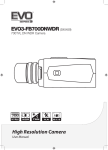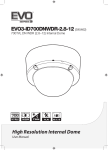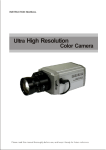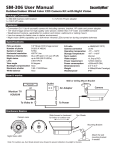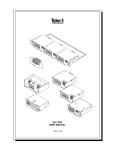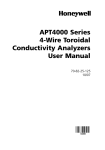Download 1/3” ccd sony super high resolution color day & night
Transcript
1/3” CCD SONY SUPER HIGH RESOLUTION COLOR DAY & NIGHT ANALITICS CAMERA ART. HCAM433B-HCAM533B HCAM434B-HCAM534B Please read this manual thoroughly before use, and keep for future reference. Via Don Arrigoni, 5 24020 Rovetta S. Lorenzo (Bergamo) http://www.comelitgroup.com e-mail:[email protected] IMPORTANT SAFETY INSTRUCTIONS 1. 2. 3. 4. 5. 6. 7. 8. 9. 10. 11. 12. 13. 14. 15. 16. 17. Read these instructions. Keep these instructions. Heed all warnings. Follow all instructions. Do not use this apparatus near water. Clean only with dry cloth. Do not block any ventilation openings. Install in accordance with the m anufacturer’s instructions. Do not install near any heat sources such as radiators, heat registers, stoves, or other apparatus (including amplifiers) that produce heat. Do not defeat the safety purpose of the polarized or grounding-type plu g. A polarized plug has two blades with one wider than the other. A gro unding type plug has two blades and a third grounding prong. The wid e blade or the third prong is provided for your safety. If the provided pl ug does not fit into your outlet, consult an electrician for replacement of the obsolete outlet. Protect the power cord from being walked on or pinched particularly at plugs, convenience receptacles, and the point where they exit from th e apparatus. Only use attachments/accessories specified by the manufacturer. Use only with the cart, stand, tripod, bracket, o r table specified by the manufacturer, or sold wi th the apparatus. When a cart is used, use caut ion when moving the cart/apparatus combinatio n to avoid injury from tip-over. Unplug this apparatus during lightning storms or when unused for long periods of time. Refer all servicing to qualified service personnel. Servicing is required when the apparatus has been damaged in any way, such as power-su pply cord or plug is damaged, liquid has been moisture, does not oper ate normally, or has been dropped. CAUTION – THESE SERVICING INSTRUCTIONS ARE FOR USE B Y QUALIFIED SERVICE PERSONNEL ONLY. TO REDUCE THE RIS K OF ELECTRIC SHOCK DO NOT PERFORM ANY SERVICING OT HER THAN THAT CONTAINED IN THE OPERATING INSTRUCTION S UNLESS YOU QRE QUALIFIED TO DO SO. Use Certified/Listed Class 2 power source only. Apparatus shall not be exposed to dripping or splashing and no object filled with liquids, such as vases, shall be placed on the apparatus. CE COMPLIANCE STATEMENT WARNING This is a Class A product. In a domestic environment this product may cause radio interference in which case the user may be required to take adequate measures. FCC COMPIANCE STATEMENT FCC INFORMATION : This equipment has been tested and found to comply with the limits for a Class A digital device, pursuant to Part 15 of the FCC Rules. These limits are designed to provide reasonable protection against harmful interference when the equipment is operated in a commercial environment. This equipment generates, uses, and can radiate radio frequency energy and, if not installed and used in accordance with the instruction manual, may cause harmful interference to radio communications. Operation of this equipment in a residential area is likely to cause harmful interference in which case the user will be required to correct the interference at his own expense. CAUTION : Changes or modifications not expressly approved by the party responsible for compliance could void the user’s authority to operate the equipment. This Class A digital apparatus complies with Canadian ICES-003. Cet appareil numérique de la classe A est conforme à la norme NMB-003 du Canada. 3 CONTENTS OF PACKAGE Installation of the camera must be performed by qualified service personnel in accordance with all local and national electrical and mechanical codes. Carefully remove the color camera and its accessories from the carton and verify that they were not damaged in shipment. The content of the package includes: 1. Color CCD camera 2. Mini-DIN connector (for video-or dc-type auto-iris lens) 3. CS adapter ring for C mounting "C" lenses 4. This manual TABLE OF CONTENTS INTRODUCTION --------------------------------------------------------------------------------------- 5 CAMERA OVERVIEW -------------------------------------------------------------------------------- 6 CAMERA ADJUSTMENT ---------------------------------------------------------------------------- 7 CONTROL AND CONNECTIONS OF TERMINALS ------------------------------------------ 16 LENS ----------------------------------------------------------------------------------------------------- 17 SPECIFICATIONS ------------------------------------------------------------------------------------- 18 4 INTRODUCTION The camera provided high-quality image using SONY 1/3” CCD and digital signal processing LSIs. Features: 1/3" Sony CCD Super high-resolution (700TVL) Wide Dynamic Range (~x512) (Optional) Day & Night (Auto, Manual, External, Filter delay, Change level adjust) 0.1 lux (color), 0.01 lux (BW), 0.0001 lux (Sens-Up B/W) @ F1.2 (50IRE) Auto Electronic Shutter [1/50 ~ 1/100,000] and manual electronic shutter modes [1/50 ~ 1/10,000] Sens-Up (~x256) 2D-NR, 3D-NR UDF Function (Ultra Deep Field) Multi Camera Configuration Set (4-Sets/Night Profile, Ext DN Profile) PVA/PVA+ (Personal Video Analytics) Very High Configurable. Various Detection Methods (Motion, Loitering Object, Abandon, Scene Change, Unfocus, Windy Area) Various Zone Event Detection Methods, and Event Area Combinations. 8 Objects Trace, 4 Objects Display Concurrent Processing with All Detections, and All Objects. Two Counting Block. Event String Sending (Editable String) Digital Tracking (Using D-PTZ) Various Detection Area (MAX. 10 area, Line, Rectangle, 4-Point polygonal) Back Light Compensation (EHLC, Auto, Spot) i-Freeze Function (Reduce recording space) Privacy Mask or Mosaic (MAX. 10 area/4-point polygonal/transparency) Digital Image Stabilization. Digital PTZ Digital Effect (H/V reverse, 180 degree rotate, inverse, freeze) White Pixel Removal. Focus Aid Function. Color Rolling Suppression. System Lock (4-character password) C/CS, back-focus cam for easy adjustment Auto and Manual white balance modes Support Line-Lock external synchronization RS-485 Remote camera control Multi-Language Compatible with Video, DC type lenses with OSD select Quick connect for Video or DC lens with 4-pin connector User Certified / Listed Class 2 power source only Operates in 12 VDC/24 VAC or 100÷240 VAC 5 CAMERA OVERVIEW (ART. HCAM433B - HCAM533B) SIDE VIEW TOP VIEW FRONT VIEW REAR VIEW 6 LEFT Button UP Button ENTER Button RIGHT Button DOWN Button Day / Night External I/O, Motion, Alarm OUT, RS-485 Power Indicator Video Output Connector (BNC) N.C. AC/DC compatible input terminal AC power cord CAMERA OVERVIEW (ART. HCAM434B - HCAM534B) SIDE VIEW TOP VIEW FRONT VIEW REAR VIEW 7 LEFT button UP button ENTER button RIGHT button DOWN button Day / Night External I/O, Motion, Alarm OUT, RS-485 power Indicator video output connector (BNC) N.C. AC/DC compatible input terminal AC power cord <Remarks> 1) Menu: Represent present menu subject on top of screen. In case of used Multi-Camset, Represent CAM ID and “camset” name included. Common Headers: : Currently active menu item is displayed. Move by Up/Down keys. : There is sub-menu. Press Enter key going to sub-menu. : Indicates the selected menu item. Item: Displays the current control item you are adjusting. Item: Disabled menu item or can’t adjust. 2) Bottom Line Control Bar. Exit: Exit menu mode. Pop-up menu rise when configuration changed. - Overwrite: Save the changed data to save area. - Restore: Cancel the changes. Read from save area. - Cancel: Return to menu. Load: Load saved data - Default: Load default configuration from default area. - Backup: Load saved configuration from backup area. - Cancel: Return to menu. Save: Save current configuration. - Save: Save current configuration to save area. - Backup: Copy configurations to backup area. - Cancel: Return to menu. Back : Return to previous menu. *) There are 4 types of configuration area. Editing Area(No Save), Default(Read Only). Save Area(Use on Start), Backup * ) Don’t Power off while doing Save, Load, Backup, Overwrite CAMERA ADJUSTMENT <White Balance> 1) ATW/Wide Mode: No limits in the range of color temperature. 2) ATW/Indoor Mode: Suitable for low color temperature. - CRS(Color Rolling Suppression) Mode supported. *) When you select the CRS will be processed in the following order: Checking Condition: Checking current environment within the range. Checking Variation: Measure color rolling range during 30 seconds. User can stop this action. No Need CRS: Variation is low. No need to use CRS function. Force CRS: Even if color variation is low, use CRS function. - ATW Range: Adjust AWB Range. - Convergence Shift: Adjust AWB target. R Variation: Represent blue variation. B Variation: Represent red variation. 3) ATW/Outdoor Mode: Suitable for high color temperature. (Natural Light) 4) Fix/Indoor Mode: Fixed color temperature (3200 ºK) mode, for indoor environment. - R: Adjust red color. - B: Adjust blue color. 8 - Push/Set: Tracking WB of current screen, and represent R, B value. - Default: Restore R, B default value. 5) Fix/FL Mode: Fixed color temperature mode, for fluorescent lamp environment. 6) Fix/Outdoor Mode: Fixed color temperature (6300 ºK)mode, for outdoor environment. <Auto Exposure> * MIN_SHT (Minimum shutter speed) : NTSC:1/60se/ PAL:1/50sec * MAX_SHT (Maximum shutter speed) : 1/100000sec * FLC_SHT (Flickerless shutter speed) : NTSC:1/100sec PAL:1/120sec 1) AE Mode - Full Auto: DC Lens or Video Lens – Fix shutter speed to MIN_SHT. Manual Lens - Operating as shutter mode. - Fast SHT (Fast shutter mode): Adjust range - 1/250~1/10000 - SHT Fix (Shutter Fix Mode): shutter speed is fixed at a given value. *) If lighting is not enough, noise may be increase. *) If lighting is enough using AGC maximum, automatically decrease shutter speed. 2) UDF (Ultra Deep Field) Depending on lighting conditions and Motion state, automatically adjust AE and DNR. Normally in low light environment, Sens-up feature may be missing the movement of objects and High AGC value makes increase the noise. UDF function effectively to improve this phenomenon. *) Motion is none : Noise removal mode. *) Motion is occured: Fast screen update mode. 3) Low Light: If using UDF function, this function being disabled. - AGC: Boost the signal and adjusting the brightness. (Off/Low/Mid/High) - Sens-Up: By summing multiple fields, adjusting the proper brightness in low light conditions (2X~ 256X) - Apert : In low light conditions, reduce noise by lowing the sharpness value. - Color: In low light conditions, reduce noise by lowing the color value. 4) WDR (Wide Dynamic Range) / WDR-Lite WDR function can not be used with the BLC and is recommended Full Auto Modes. - Visibility: Increases sharpness of the high brightness region. - Comb Bal (Combination Balance) :Adjust the balance of High&low luminance area. - Brightness: Adjust brightness level of WDR. 5) BLC: Back Light Compensation / BLC function can not be used with WDR function. - EHLC (Excessive High Light Compensation) : Fill to high brightness area with gray color. Clipping of the area is more bright area than the threshold value. Clip Th (Clipping Threshold) : Adjust clipping level. Clip Mask (Clip Mask Brightness) : Selecting gray color of clipping area. - Auto: Weighting on the dark area of AE among the splitting 9 area. - Spot: Weighting on the specified area of AE. 6) Brightness: Adjust AE reference level. <Mask> Privacy Zone can be configured with up to 10. Because they share area ID with PVA Zone, It can not be used same ID. 1) Zone: Select mask number. *) If you see "PVA" in the “Func” menu PVA Function is currently being used in the area. 2) Func: Select mask on/off. 9 3) Color: Select mask color (15 colors available). 4) Transparency: Change the mask transparency. 5) Mosaic: Making mosaic current area. 6) Frame: Border display current area. 7) Shape: Select the shape of mask (4-point polygon or rectangle) - Rect (Rectangle) Adjust rectangle with 4-arrow keys. Press [ENTER] key is to finish edit area. - Poly (4-Point Polygon/Each point can move) It you select one of “a,b,c,d”, the active point is displayed. Move the point with 4arrow keys. Press [ENTER] key is to finish edit area. *) For more than 180 of interior angle is not permitted. - Posi: Adjust area position with 4-arrow keys. <PVA/PVA+ (Personal Video Analytics> PVA is our unique name of our video analytics. If you exit menu, doing Initialize started while 4~5 seconds the background. During initialization the background, it is good to be none of moving objects. When Day / Night mode is changed or Cam Set is changed, the background of the reinitialization performed. Global Functions: This functions being performed in the entire area. - Output Select: It must be specify the outputs, each function will be enabled. Press [Enter Key], to select output of each detection zone. Alarm: Trigger alarm to output port. Communication: Event string sends on RS-485 Screen: Display on screen. Back: return to previous menu. - Detections Motion: General motion detection Loitering: Within a set period of time, detect loitering objects of entire screen. *) Please don’t use as a signal for video recording start. *) The result of loitering detection can be inaccuracy. Abandon/Absent: Detect the difference to stored background. *) Please don’t use as a signal for video recording start. *) The result of abandon/absent detection can be inaccuracy. Scene Change: Detect a change in the screen. *) It is good for detecting scene change, including vertical lines or high contrast objects of the background. *) Please don’t use as a signal for video recording start. *) The result of scene change detection can be inaccuracy. Windy Area Detection: Detect continuous movement caused by wind or etc. If same movement occurs in same area, alarm is ignored in this area. If no motion is detected for a period of time, windy area turns off. *) Please don’t use as a signal for video recording start. *) In Simple mode is not supported. *) The result of windy area detection can be inaccuracy. 1) Zone Base Functions Max 10 Zone can be configured. 10 *) Because they share area ID with Privacy mask, it can not be used same ID. - Zone: Select zone ID. - Func (Function) : Zone Function On/Off (Blinking enabled area). - Shape: Select area shape. Color: Select area’s frame color. Rect (Rectangle) : Adjust rectangle with 4-arrow keys. Press [ENTER] key is to finish edit area. Poly (Polygon) It you select one of “a,b,c,d”, the active point is displayed. Move the point with 4-arrow keys. Press [ENTER] key is to finish edit point. *) For more than 180 of interior angle is not permitted. Line: Select Start/End Point. It you select one of start/end, the active point is displayed. Move the point with 4-arrow keys. Press [ENTER] key is to finish edit point. Posi: Adjust area position with 4-arrow keys. - MD Event *) The result of MD event detection can be inaccuracy. Zone: Configurations for various zone events. Following area, possible events are different. Output Select: Press [Enter] key on icon to watching event, popup box appear. Alarm: Trigger alarm to output port. Communication: Event string sends on RS-485 Screen: Display on screen. Back: return to previous menu. , : Send event to counting machine. (OFF : No Effect / INC : Increment counting value. / DEC : Decrement counting value) *) The result of counting value can be inaccuracy. Screen: Printed event at bottom side by side scrolling. Icon Subject Range Motion Rect,Poly,Line Motion occurred. Motion Inside Rect, Poly Motion occurred in the area. Move Into Rect, Poly Object on outside moves into the area. Appear Inside Rect, Poly Object which appeared inside. *) In Simple mode is not supported. Move Out Rect, Poly Object moves out. *) Please don’t use as a signal for video recording start. Appeared & Rect, Poly Object which appeared inside, and moves Move Out out *) Please don’t use as a signal for video recording start. *) In Simple mode is not supported. Disappear Inside Rect, Poly Object disappeared inside. *) Please don’t use as a signal for video recording start. *) In Simple mode is not supported. 11 Moved In & Disappear Rect, Poly Objects from outside, move into inside, and disappears inside. *) Please don’t use as a signal for video recording start. *) In Simple mode is not supported. Loitering Rect, Poly Detect moving object within the zone during a time. *) Please don’t use as a signal for video recording start. *) In Simple mode is not supported. Abandon/Absent Rect, Poly Detect different region to stored background. *) Please don’t use as a signal for video recording start. *) In Simple mode is not supported. In & Out Rect Detect object moving. From top to enter of Direction area, detecting direction of moving out. *) Please don’t use as a signal for video recording start. *) In Simple mode is not supported. In & Out Rect Detect object moving. From right to enter Direction of area, detecting direction of moving out. *) Please don’t use as a signal for video recording start. *) In Simple mode is not supported. In & Out Rect Detect object moving. From left to enter of Direction area, detecting direction of moving out. *) Please don’t use as a signal for video recording start. *) In Simple mode is not supported. In & Out Rect Detect object moving. From bottom to Direction enter of area, detecting direction of moving out. *) Please don’t use as a signal for video recording start. *) In Simple mode is not supported. Move Clockwise Line Event will occur the object moves in a clockwise direction that start around. *) Please don’t use as a signal for video recording start. Move ConterLine Event will occur the object moves in a Clockwise counter-clockwise direction that start around. *) Please don’t use as a signal for video recording start. Path Event: Detect route between two zones. (Max.10 path detection is possible). *) Disabled zone can not be configured. *) In Simple mode is not supported. *) The result of path event detection can be inaccuracy. Output Direction Setup: same as zone output configuration. 12 Clear All: All path combinations clear. 2) Env.Setup (Environment setup) : Configurations for each PVA functions. - Md Sens (MD Sensitivity) : Adjust motion sensitivity.(HW sensitivity) - Loiter Time (min): Time for judge to loitering object. - Abandon/Absent Setup Sens (Sensitivity) : Adjust sensitivity of abandon/absent detection. Det Time (min): Time for judge to absent/abandon area. Rst Time (sed): Time for maintain event. After this, background will be update. - Scn Chg Setup (Scene Change Setup) Sens (Sensitivity) : Adjust sensitivity of scene change detection. Chg Ratio: Adjust judgment ratio that changed from the stored background. Det Time (sec): Time for judge scene changing. Rst Time (sec): Time for maintain event. After this, background will be update. Unfocus : Detection on/off of unfocused state/defocused state. - Windy Setup (Windy Area Detection Setup) : Not applied in Simple PVA mode Sens (Sensitivity) : Adjust sensitivity of windy object detection. Det Time (sec): Time for judge to windy object. Rst Time (sec): Time for release to windy object that staying with no motion 3) Display Setup: Configuration for information on screen. *) Priority : Abandon/Absent > Loiter > Moving Object > Windy *) Same priority: large object size order Alarm: Represent alarm icon on right-up side by of screen. Counter: Represent counting on left-bottom. (Det Only: When an event occurs) Zone Area: Represent active zone. Moving Object: Represent moving object with white rectangle. Loitering: Represent loitering object with green rectangle. Abandon/Absent: Represent abandon/absent area with wine colored rectangle. Windy Area: Represent moving object with violet rectangle. 4) dTracking Setup : Configurations for digital Pan/Tilt/Zoom. *) Prority : Tracking priority : Zone > Loitering > Abandon/Absent > Obj. *) Maximum 4 objects can be represented. *) Same priority: Continuing detect. And Obj. > Size - All Object: Tracking all detected object. - Loitering: Tracking detected loitering object. - Abandon/Absent: Tracking detected absent/abandon area. - Zone: When zone event rising, tracking the area. <Picture/DNR (Picture/Digital Noise Reduction)> Menu for adjustment of video quality and DNR. 1) 2D-NR: Adjust 2D-NR strength. 2) 3D-NR: Adjust 3D-NR strength. Remove noise by summing several frames. 3) DNR Demo: Represent DNR effect. Left side is none DNR screen, Right side is DNR screen. 4) Color Enh(Color Enhance) : Adjust of color strength. <Effect> 1) Freeze: When [ENTER] key pressed, still image will be output on the screen. 2) d-Effect: Off/Rotation/Mirror/V Flip 3) Nega (Negative Picture) : Inverse color effect. 4) DIS (Digital Image Stabilization) : Compensation to image vibration. 13 Because of this function used d-ptz, screen magnification will be changed. 5) dPTZ Preset: Configuration for dPTZ preset. It will be applied when menu exit. - Zoom: Adjust magnification. - Pan&Tilt: Adjust Pen/Tilt position. - Up/Down: Adjust tilt position. - Left/Right: Adjust pan position. 6) i-Freeze: Select term of refresh rate for output video. This function is useful to reduce the recording data storage. When motion is detected while i-Freeze, image is refresh to live mode. So not only reducing the recording data but also not to miss object movement. - No Motion(s): Adjust Interval while no motion. - Motion (0.1s): Adjust Interval while motion exists. <System Setup> 1) General - Cam Info: Display camera basic information. *) Cam ID/Baud rate/Protocol/Lens Type/CCD Type/Video System/Firmware Version - System Lock: System locking by 4-characters PID (Lock/Unlock) - Change PID: Change PID used in the system lock. *) Enter PID: Input previous password. Default PID is “0000”. *) Enter New PID: Input new password. *) Retype New PID: Confirm of new password. - Title: Change camera title. Max. 8-characters. - Display: Configurations for display camera ID&title. Cam ID: Select camera ID display on/off. Title: Select title display on/off. Display Pos: Change position the string location. - Language: Change menu&OSD language. 2) Setup Tools - System Config Multi-Camset: Select On (User can use 4 configuration sets)/off Video Analytics: Select PVA mode. (Simple PVA/ PVA+) Communication: Configuration for RS-485. Cam ID: Select the camera ID (001 - 255). Baud Rate: Select serial communication speed (2400/4800/9600/19200). Protocol: RS-485 protocol. (Auto, FASTRAX/PELCO-D/PELCO-P) Event Out: Off, Text-Out, FxLink Event Strings: Select&edit sending strings for PVA/PVA+ Events. *) Text Out: Send event string through RS-485 line. This function can work with our DVR’s Text-in feature. *) FxLink: Send event to PC application. - WPC (White Pixel Compensation) : Compensation for defected pixel on CCD. *) While operating on WPC, Iris will be closed automatically if you using DC/IRIS Lens. For manual lens, you have to block the lens hole. Static/Auto: Automatic detecting for defected pixel & compensation. Proceeding: Doing detection for white pixel. 14 *) If brightness is too high, stop the process and print message “Bright Too High”. *) This function can compensate max. 63 points. *) If detected points are more than 63 points, repeats this detection by changes conditions. *) If more than 63 point while changing conditions, stop the process, and print “Too Many WH Pixels” *) User can stop the proceeding while on operating. Done: Complete white pixel detection. View Detected WP: Print detected pixel on screen. Retry: Restart WPC process. Accept: Store WPC result, and return to previous menu. Dynamic Automated white pixel compensation for not compensated pixel by static method, No limits of compensation pixel number. Select level (Low/Mid/High). Higher value setting is compensating more pixels. *) If the scene contains high frequency components can cause a loss. Static/Manual: Manual white pixel compensation by appointment method. Move Finder window using 4-arrow keys. Marker: Expand finder window using digital zoom. Move compensation pixel using 4-arrow keys. Register: Adding compensation pixel. *) Registered points are more than 63 points, print “Memory Full” and stops action. Marker: Use this if user sees other points. Finder: Use this when you need to move finder screen. UnDo: Cancel the registered point. Done: Return to previous menu. Unregist: Deleting registered pixel. *) No more exist register pixel, Print “Memory empty” and stops action. Marker: Select for if you continue unregister action. UnDo: Cancel the unregistered point. Done: Return to previous menu. Default: Recover to factory adjustment state. - Focus Aid For prevent the spread of light, AE mode changed to Shutter Fix Mode. Min SHT (sec): Adjust minimum shutter speed. Zoom: Zoom to focus window. Adj: Adjust. Start: Start measurement of maximum focus value. Stop: Stop the measurement. And initialize maximum focus value. *) FAD Max: Hold maximum focus value. *) FAD Val: Print present focus value. *) Usage: Step1: Point target to focus window. Good target: higher contrast, more complex patterns. Step2: Minimize the spread of light with adjust shutter speed. Step3 : Turn the lens focus ring to end, start “Adj” Step4: Turn the lens focus ring slow by opposite side, record max focus value. Step5: If current fad value is lower than Max fad value, stop turning focus ring. Step6: Adjust focus ring to be closer to the max fad value. 15 3) Lens : Select lens (DC lens/Video lens/Manual Lens) - Iris Speed: Only for DC/Video Lens, Adjust Iris speed. *) If iris speed is too high, it can occur AE hunting. *) If iris speed is too low, IRIS adjusting operate too slowly. 4) LLC (Line Lock Control) Active only used AC Power. - Int(Internal)/Ext(External) If mode is set to Ext, Sync Phase can be adjusted. 5) Day/Night - Detection: Configuration D/N change method. (Internal/Fix-Day/Fix-Night/EXT-IN) Internal: Operating DN changing with internal detection algorithm. Fix-Day: Day mode fixed. Fix-Night: Night mode fixed. EXT-IN: Work with EXT-IN mode. If port input voltage is high, DN mode is Night. And If port w voltage is low, DN mode is Day. - Burst: Select burst signal on/off at night mode. - Delay (sec): Select Delay time in D/N mode changing. - D/N Threshold: Configuration for threshold level in D/N mode changing. (Low/Mid/High/User) *) User Mode : Difference of D>N Level and N>D Level must be more than 2, and D>N must be less than N>D. D>N: Adjust level that changing point of Day -> Night. N>D: Adjust level that changing point of Night -> Day. - OPD: Optical detector value. Represent present physical brightness. - Use Alt Camset(N), Alt Camset: Select camera configuration set to apply in night mode. *) Not support in single camset mode. 6) EXT-I/O - D/N OUT (Day&Night Output) : Select output method, No Func/D/N Out/AUX0 AUX0: User Defined output 0. Set AUX0: Output voltage through to D/N OUT port (On:5V/Off:0V) - ALARM OUT: Select output method, No Func/Alarm Out/AUX1 AUX1: User Defined output 1. Set AUX1: Output voltage through to D/N OUT port (On:5V/Off:0V) - D/N IN: Select input method. No Func/Alt Camset. Alt. Camset: When inputted signal, change camera configuration. Select camset number 7) Counter: Configurations for output of counting machine. , : Represent counting value / adjust offset value. - Alarm On Zero: When counter value reached zero, will be alarmed. Preset Cnt1, Cnt2: When counter reached zero, counter value will be reset this value. Reset: Initialize counter. (Default Zero, or Alarm on zero enabled: Offset Value) TextOut to Comm: Event string sends through RS-485 lines. *) Event Out must be activated. 16 CONTROL AND CONNECTIONS OF TERMINALS 1 2 3 4 D&N D&N IN OUT 5 COM 6 7 8 ALARM RS-485+ RS-485- OUT (RX) (TX) 1) N.C. (terminals 1 & 2) 2) DAY&NIGHT I/O To select Day/Night mode using external equipment, by connecting control lines to the appropriate terminals. ● DAY&NIGHT OUTPUT (terminals 4 & 5) Is the camera function that can turn on an external IR LED Lamp by detecting the sensitivity on the AGC level when the D&N mode is set "AUTO" on the OSD menu of the camera 4 5 ● ● ● DAY&NIGHT OUTPUT COM 5V/10mA : IR LED ON (NIGHT) 0V : IR LED OFF (DAY) DAY&NIGHT EXTERNAL INPUT (terminals 3 & 5) Is the camera function that can be switched to DAY Mode or NIGHT mode by receiving the D&N on/off signal from external light sensor or IR LED LAMP. This needs the D&N Mode to be set to "External" on the OSD menu of the camera to work 5 3 Open contact: DAY Close contact: NIGHT COM DAY&NIGHT INPUT 3) ALARM OUT (terminals 6 & 5) - TTL level Motion detection signals are output through this port. Active state is configurable. 4) POWER INPUT TERMINAL CLASS 2 + DC 12V ~ AC 24V ~ ● This terminal accepts a DC12V or AC24V power source from a DC12V or AC24V ac +/-10% 60/50Hz +/- 1Hz. ● Use Certified/Listed Class 2 power supply only. ● It is recommended to use the DC power supply that can support inrush current over 0.55A ● AC Power Cord - This power cord accepts a 100-240V ~ 50Hz +/- 1Hz AC 100-240V 5) CAMERA CONTROL ● RS 485+ (terminal 7) ● RS 485- (terminal 8) 17 LENS The lens is not supplied with this camera. Purchase a lens suitable for your requirements. These cameras accept both C-and CS-mount type lens. <Notes > *) For using main functions it is recommended to use Auto Iris Lens with DC type. If the lens is marked with fingerprints other marks, the image quality might be poor. *) It is recommended to use a high quality lens to improve the image quality under low illumination. <INSTALLING AUTO IRIS LENS> 1. Remove the cover from the iris lens plug supplied, and solder the lens cable to the plug as shown below. ● Video type: Pin 1 --- Red (Power source) Pin 2 --- N.C Pin 3 --- White (Video signal) Pin 4 --- Black (GND) Rib ● DC type: Pin 1 --- DampingPin 2 --- Damping+ Pin 3 --- Drive+ Pin 4 --- Drive- Connector Cover Pin 3 Automatic Iris Lens Pin 1 Pin 4 Heat Shrinkable Tubes Iris Control Cable Pin 2 Connector 2. Remove the protective cap, and attach the lens to the camera by turning clockwise. 18 SPECIFICATIONS (ART. HCAM433B - HCAM533B) ITEM ELECTRICAL Input Voltage Power Consumption Power Connector VIDEO Image Device Total Pixels (H x V) Effective Pixels (H x V) Scanning System Sync. System Scanning Freq. (H x V) Horizontal Resolution Min. illumination S/N (Y signal) Video Output OPERATIONAL Image Enhancement White Balance Exposure Electronic Shutter Speed Dynamic Noise Reduction Day & Night Sens-up Backlight Compensation Motion Detection& Video Analytics Digital Image Stabilizer Privacy Masking Digital Zoom Digital Image Effect Display Language Camera ID Camera Control Protocol ENVIRONMENTAL Operating Temperature Operating Humidity MECHANICAL NTSC PAL Free Voltage DUAL (12 VDC, 24 VAC) ±10% 3.5 W (300mA) 2-Pin Terminal Block 100÷240 VAC 50Hz±1Hz 4.0 W (40mA) 1/3" Sony EXview 960H CCD II 1020 x 596 976 x 582 2:1 Interlace Internal / Line Lock (Pahse Control) 15.734 KHz x 59.95 Hz 15.625 KHz x 50 Hz 700 TVL 0.1 lux (color), 0.01 lux(B/W), 0.0001 lux (Sens-Up B/W) @ F1.2 (50IRE) > 50dB 1.0Vp-p, 75Ω 1020 x 508 976 x 494 WDR-Lite ATW/Wide, ATW/Indoor, ATW/Outdoor, Fix/Indoor, Fix/Outdoor, Fix/FL, CRS, ATW Range Adjust Full Auto , Manual Shutter , Flickerless, Low Light (AGC, Sens-Up), UDF (Ultra Deep Field) 1/60 ~ 1/10,000 1/50 ~ 1/10,000 Auto : ~ 100,000 Auto : ~ 100,000 2D + 3D : Gain Adjust, DNR Demo Auto , Day , Night , Ext x256 EHLC , AUTO , SPOT PVA (Motion, Loitering, Abandon, Scene Change, Unfocus, Windy Area)/ Simple (Motion, Loitering, Abandon, Scene Change) OFF / ON Max 10 ( 4-point polygonal, Color, Transparancy, Mosaic ) x4 / D-PTZ Support V-FLIP, MIRROR , ROTATION , NEGA&POSI , FREEZE , SHARPNESS, STILL SHOT Camera Name : ON / OFF/Adjustable Location Camera ID : ON / OFF/Adjustable Location English, German, French, Portuguese, Spanish, Italian 001~ 255 Tact Switch , RS485 Auto, FASTRAX , PELCO-D, PELCO-P -10°C ~ +50°C 80% max (NOT condensing) Dimension / Weight 66 (W) x 56 (H) x120 (D) mm / 260g Lens Mount Approvals FCC (Class A), UL Listed 66 (W) x 56 (H) x 120 (D) mm / 450g C / CS 19 CE (Class A) Listed SPECIFICATIONS (ART. HCAM434B - HCAM534B) ITEM ELECTRICAL Input Voltage Power Consumption Connett. alimentazione VIDEO Image Device Total Pixels (H x V) Effective Pixels (H x V) Scanning System Sync. System Scanning Freq. (H x V) Horizontal Resolution Min. illumination S/N ratio (Y signal) Video Output OPERATIONAL WDR White Balance Exposure Electronic Shutter Speed Dynamic Noise Reduction Day & Night Sens-up Backlight Compensation Motion Detection& Video Analytics Digital Image Stabilizer Privacy Masking Digital Zoom Digital Image Effect Display Language Camera ID Camera control Protocol ENVIRONMENTAL Operating Temperature Operating Humidity MECHANICAL Dimension / Weight Lens Mount Approvals NTSC PAL (12Vcc/24Vca) DUAL (12 VDC, 24 VAC) ±10% 3.5 W (300mA) 2-Pin terminal blocks 230 Vca 100÷240 VAC 50Hz±1Hz 4.0 W (40mA) Power cord 1/3" Sony Super-HAD II PS 960H CCD 1020 x 508 1020 x 596 976 x 494 976 x 582 2:1 Interlace Internal / Line Lock (Pahse Control) 15.734 KHz x 59.95 Hz 15.625 KHz x 50 Hz 700 TVL (color) 0.1 lux (Color), 0.01 lux (B/W), 0.0001 lux (Sens-Up B/W) @ F1.2 (50IRE) > 50 dB 1.0 Vp-p, 75Ω x512 (Level Adjust) , WDR-Full ATW/Wide, ATW/Indoor, ATW/Outdoor, Fix/Indoor, Fix/Outdoor, Fix/FL, CRS, ATW Range Adjust Full Auto , Manual Shutter , Flickerless, Low Light (AGC, Sens-Up), UDF (Ultra Deep Field) 1/60 ~ 1/10,000 1/50 ~ 1/10,000 Auto : ~ 100,000 Auto : ~ 100,000 2D + 3D: Gain Adjust, DNR Demo Auto , Day , Night , Ext x256 EHLC , AUTO , SPOT PVA (Motion, Loitering, Abandon, Scene Change, Unfocus, Windy Area)/ Simple (Motion, Loitering, Abandon, Scene Change) OFF / ON Max 10 ( 4-point polygonal, Color, Transparancy, Mosaic ) x4 / D-PTZ Support V-FLIP, MIRROR , ROTATION , NEGA&POSI , FREEZE , SHARPNESS, Still Shot Camera name: ON / OFF/ Adjustable Location Camera ID: ON / OFF/ Adjustable Location English, German, French, Portuguese, Spanish, Italian 001~ 255 Tact Switch , RS485 Auto, FASTRAX , PELCO-D, PELCO-P -10°C ~ +50 °C 80% max (NOT condensing) 78.8 (W) x 64 (H) x118.4 (D) mm / 260g 78.8 (W) x 64 (H) x 118.4 (D)mm / 450g C / CS FCC (Class A), UL Listed CE (Class A) Listed Via Don Arrigoni, 5 24020 Rovetta S. Lorenzo (Bergamo) http://www.comelitgroup.com e-mail:[email protected] 21