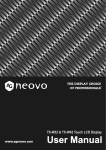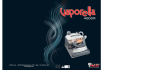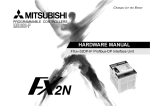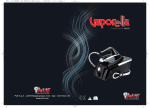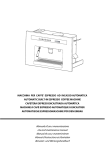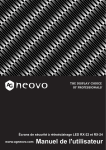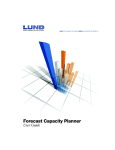Download english - Romarnia Caffe
Transcript
Summary User manual 10.1 Preparation of coffee ..................................... 41 10.2 Dispensing hot water..................................... 41 10.3 Dispensing steam .......................................... 41 11 Autosteamer ...................................................... 42 11.1 Description .................................................... 42 11.2 Autosteamer function.................................... 43 11.3 Heating function............................................ 43 11.4 Manual steam function.................................. 43 11.5 Automatic autosteamer nozzle cleaning ............ 43 12 Energy Saving System ....................................... 44 13 Data reading and programming ........................ 45 13.1 Reading and programming procedures .............. 45 13.2 Counters ........................................................ 45 13.3 Services boiler pressure adjustment .............. 46 13.4 Cup heater adjustment .................................. 46 13.5 Date and time adjustment ............................. 47 14 Accessories......................................................... 47 14.1 Softener......................................................... 47 14.2 Milk foaming nozzle ..................................... 48 14.3 Cappuccino maker ......................................... 49 15 Group washing .................................................. 50 16 Checks and cleaning .......................................... 50 16.1 Checks and maintenance ............................... 50 16.2 Cleaning ........................................................ 51 16.3 Scheduled assistance ..................................... 52 16.4 Grinders wear check ...................................... 53 17 Suggestions on how to obtain a good of coffee . 53 18 List of hazards .................................................... 54 19 Display indications ............................................. 55 ENGLISH 1 Instructions........................................................ 32 1.1 Read carefully ................................................ 32 1.2 How to use this manual ................................. 32 1.3 General warnings .......................................... 32 1.4 Warranty ....................................................... 33 1.5 Typographical conventions ............................ 33 2 Presentation ...................................................... 34 3 Warnings for the installer .................................. 34 3.1 Supply ........................................................... 34 3.2 Materials to be used ...................................... 34 3.3 Hydraulic connections ................................... 34 3.4 Activation ...................................................... 34 3.5 Maintenance and repairs ............................... 35 4 Technical data .................................................... 35 5 Description of the appliance .............................. 36 5.1 Description .................................................... 36 5.2 Push-button panel for coffee and tea ............ 37 5.3 Display and browser key ..................................37 5.3 Autosteamer push-button panel ................... 37 6 Preparation ....................................................... 37 6.1 Preparation of the machine .......................... 37 6.2 Grinding and dosing coffee ........................... 37 7 Turning the machine on and off .............................. 38 7.1 Turning the machine on................................. 38 7.2 Turning the machine off ................................ 38 8 Preliminary operations ...................................... 39 8.1 Changing the water ....................................... 39 8.2 Cup heater ..................................................... 39 8.3 Dispensing compartment light ...................... 39 8.4 Cup raising grilles .......................................... 39 9 Programming doses ........................................... 40 9.1 Programming coffee doses ............................ 40 9.2 Programming hot water doses ...................... 40 10 Preparation of beverages ................................... 41 31 1 Instructions 1.1 Read carefully Carefully read every part of this booklet before using the appliance. The espresso coffee maker that you have purchased has been designed and manufactured with innovative methods and technologies which ensure long lasting quality and reliability. This booklet will guide you in discovering the advantages of purchasing our product. You will find information on how to get the best of your appliance, how to always keep it efficient and what to do if you should have any problems. Keep this booklet in a safe place. If you lose it, you can ask the manufacturer for another copy. We take this opportunity to send you our best regards. ENJOY YOUR READING... AND YOUR COFFEE 1.2 How to use this manual The manufacturer reserves the right to make any improvements and/or modifications to the product. We guarantee that this booklet reflects the technical state of the appliance at the time it is marketed. We take this opportunity to invite customers to make any proposals for improving the product or the manual. 1.3 General warnings t After removing the packaging, check the condition of the appliance. If in doubt, do not use it but contact the retailer directly. t The packaging material must not be left within the reach of children, since it is a potential source of danger. It is advisable to keep the packaging until after the warranty has expired. t Before using the appliance, make sure that the mains voltage corresponds to the information on the data plate of the appliance. 32 t Installation must be done in accordance with the safety standards in force and by qualified and prepared personnel. Incorrect installation may be harmful to people, property or animals. t This appliance is completely safe only if it is connected to an effective grounding system, carried out as required by current safety standards. The electric system must be equipped with a suitable differential circuit breaker. It is important to have these requirements checked. If in doubt, have the system carefully checked by qualified personnel. The manufacturer cannot be considered responsible for any damage caused by an inadequate electric system. t Upon installation of the appliance, a main switch must be installed by qualified personnel, as required by current safety regulations, with an opening distance of the contacts equal to or greater than 3 mm. t It is not advisable to use extensions or electrical adaptors with multiple outlets. If their use is indispensable, use only simple or multiple plug adaptors and extensions which are in accordance with the safety standards in force. Never exceed the power value in kW indicated on the simple adaptor and on the extensions and the maximum power value indicated on the adaptor. t This appliance is to be used only for what it has been designed for. Any other use is considered improper and therefore dangerous. The manufacturer cannot be held responsible for any damage caused by an incorrect and unreasonable use. t When using the electrical appliance several safety behavioural standards must be observed: - do not touch the appliance when hands or feet are wet or damp; - do not use the appliance in bare feet; - do not use extensions in showering or bathing premises; - do not pull on the power cord to unplug the appliance; - do not leave the appliance exposed to atmospheric agents (rain, sun, etc...) or in areas where water jets could be used; - do not allow the appliance to be used by children or incapable people; - do not access the inside of the machine; - do not to spill liquid on the machine. User manual User manual t The device can be used by children under 8 years old of age and by persons with reduced physical, sensory or mental capabilities, or lacking the experience or knowledge required, provided that they are under supervision, or receive instructions for the safe operation of the device and understand the dangers inherent in it. t Children should not play with the device. t Cleaning and maintenance should be carried out by the user, they must not be carried out by children without supervision. t The coffee machine must be used at a temperature between 5°C and 40°C. t Any unauthorised tampering with any parts of the machine renders any guarantee null and void. 1.4 Warranty 15 months on all components, except for electrical and electronic components and expendable pieces. 1.5 Typographical conventions ! i This symbol indicates that you must strictly follow the instructions it refers to, in order to avoid damage to the appliance or injury. This symbol provides additional information on the operation of the appliance and its components. 33 ENGLISH t Make sure that the machine is used in a sufficiently lit, aerated, and hygienic premise. t The access spaces to the machine and main switch must be left clear, in order to allow the user to intervene without any constrictions and be able to leave the area immediately in case of necessity. t Do not spray water on the machine to clean it. Clean daily following the instructions given in this manual. t Before any maintenance, disconnect the appliance from the electrical mains through the main switch. t For daily cleaning, follow the instructions in this manual. t In case of breakdowns or poor functioning, turn off the appliance, do not attempt any repairs; call for specialised technical service. t Any repairs must be done only by the manufacturer or an authorised service centre, using original spare parts only. If this standard is not observed the safety of the appliance is compromised and cancels the guarantee. t There is a lithium battery button inside the device to prevent programming data loss. t The power cord of the device must not be replaced by the user. If the cord is damaged, turn off the machine and refer to technical or professionally qualified personnel. t If you should decide not to use the appliance any longer, unplug it and have it drained of water by qualified personnel. t To guarantee that the machine is efficient and works properly, it is essential to follow the manufacturer instructions, having periodical maintenance and a check of all the safety devices done by qualified personnel. t Do not expose your hands or other body parts to the coffee, steam, or hot water spouts. The steam and water that come from the spouts can cause burns. t When functioning, the filter holders, the steam and water spouts become overheated and are to be handled with caution only in the indicated parts. t Cups must be placed on the special cup-heating surface only after having been thoroughly dried. t The dishes belonging to the machine itself are to be placed on the cup-heater surface. It is incorrect to place any other object on this surface. 2 Presentation This product is manufactured in compliance with EU Directives, Regulations and Standards indicated in the EC Declaration of Conformity provided with the machine. The espresso coffee maker is strictly for professional use only. It is designed for the preparation of hot drinks such as tea, cappuccinos, long, short and espresso coffee, etc. The instructions for proper use of the machine are provided below. ! ! ! 34 The user must be sufficiently informed to operate the appliance correctly. It is recommended not to carry out any operations on the machine which may modify or alter its operation. WHEN THE MACHINE IS OPERATING, THE BOILER CONTAINS STEAM AND HOT WATER UNDER PRESSURE. The machine’s installation and maintenance operations can only be carried out by qualified technical personnel. Qualification can be provided by the builder through participation in specific training courses. The installation and maintenance of the machine must be carried out only by qualified service personnel with knowledge and practical experience of the machine itself, with particular attention to the safety aspects and hygiene. 3 Warnings for the installer 3.1 Supply The water supply of the appliance must be carried out with water which is suitable for human consumption, in compliance with the regulations in force in the place of installation. The owner / manager of the system must confirm to the installer that the water meets the requirements above. 3.2 Materials to be used During the installation of the appliance, only the components and materials supplied with the appliance are to be used. Should the use of other components be necessary, the installer must verify their suitability to be used in contact with water used for human consumption. 3.3 Hydraulic connections The installer must carry out the hydraulic connections in accordance with the hygiene norms and the hydraulic safety norms for environmental protection in force in the place of installation. 3.4 Activation When installation is complete, the appliance has to be started, brought to the nominal working condition and left for 30 minutes in the "ready to operate" condition. Afterwards, the appliance has to be turned off and emptied of the first water introduced in the whole hydraulic circuit, to eliminate possible initial impurities. Then, the appliance must be once again loaded and brought to the nominal working conditions. After reaching the "ready to operate" condition, the following has to be performed: 1. for each coffee unit, carry out a continuous delivery, in order to release the whole volume of water contained in each associated coffee tank; User manual 3. release the entire volume of the hot water from the boiler by continuous delivery through the specific spout. In the case of several dispensing points, divide the volume on the base of the number of the dispensing points; continuously release steam for at least 1 minute for each steam dispensing point. 4 Technical data The specifications indicated in the table below correspond to the plate located on front of the machine. ENGLISH 2. 3.5 Maintenance and repairs After maintenance and/or repair intervention, the components used must ensure that the hygiene and safety requirements initially provided for the appliance are still met. These are met by using original spare parts only. After repair or replacement of components related to parts in direct contact with water and food, a washing procedure has to be carried out, as in the case of first installation. Technical data plate 2Gr i Maintenance operations should not be carried out by children without supervision. 3Gr 4Gr Power supply voltage V Total power W 4.400 Group power W 150x2 165x2 150x3 165x3 150x4 165x4 230/400 240/415 230/400 240/415 230/400 240/415 4.790 5.600 6.100 7.100 7.730 Group coffee water boiler W 1,000x2 1,090x2 1,000x3 1,090x3 1,000x4 1,090x4 heating element power Steam boiler W 3.000 3.270 3.000 3.270 5.000 5.445 power Steam boiler lt / UK gal 8 / 1,76 13 / 2.86 13 / 2.86 capacity Coffee boiler lt / UK gal (1.2/ 0.26)x2 (1.2/ 0.26)x3 (1.2/ 0.26)x4 capacity Width mm / in 830 / 32.7 1070 / 42.1 1310 / 51.8 Depth mm / in 580 / 22.8 580 / 22.8 580 / 22.8 Height mm / in 575 / 22.6 575 / 22.6 575 / 22.6 Net weight kg / lb 74 / 163 94 / 207 110 / 243 Operating conditions °C / °F 5 ÷ 40 / 41 ÷ 104 Technical data table User manual 35 5 Description of the appliance 5.1 Description 3 2 1 4 12 13 5 11 10 15 14 1. 2. 3. 4. 5. 6. 7. 8. 9. 36 16 17 8 Cup heater surface. Push-button panel for coffee and tea selections. Display and browser key. Machine power switch. Steam knob. Anti-burn seal. Steam nozzle. Tray and cup support grille. Pull-out cup support grille. 9 10. 11. 12. 13. 14. 15. 16. 17. 7 6 Autosteamer air regulator. Filter holder. Hot water delivery nozzle. Autosteamer nozzle (optional). Adjustable foot. Autosteamer push-button panel (optional). Dispensing spouts. Dispensing compartment light. User manual 5.2 Push-button panel for coffee and tea selections The preparation of the machine and the installation operations must be carried out by qualified personnel only. The installer must strictly follow the indications provided in Chapter "Warnings for the Installer". Prog Stop 2 Medium coffees 2 Espressos Preparation 6.1 Preparation of the machine Tea 1 Long coffee 1 Espresso 6 Stop / Programming / 2 Long Continuous coffees ! Using the machine without all the installation operations having been carried out by technical personnel could damage it seriously. ! The machine must be placed in a perfectly horizontal position. 5.3 Display and browser key Instantaneous power absorbed Ambient humidity Hour Hydraulic circuit pressure Boiler pressure 1.2 Bar 08:30 Humidity 62% Absorbed power bar Date Press 0.0 10-MAY-2010 P 32% Enter Browser key 5.4 Autosteamer push-button panel Short autosteamer dose Long autosteamer dose User manual Automatic heating Manual steam + foaming 6.2 Grinding and dosing coffee Place the grinder-doser in a convenient place near the machine. Grinding and dosing of coffee must take place in accordance with the instructions of the manufacturer of the grinder-doser. To obtain good quality espresso coffee we suggest the following: t not to store large amounts of coffee beans. to observe (in any case) the expiry date indicated by the producer. t to grind an amount of coffee based on use, prepare the amount contained in the doser and if possible use it before the end of the day; t never to buy (if possible) already ground coffee, as it expires quickly. if necessary, to buy it in small vacuum-sealed packages. to fill the filter with a dose of ground coffee (about 6-7 gr.) and press it with the special coffee presser. Hook the filter holder to the delivery group. ! To prevent the seal from wearing too soon, clean the edge of the filter before engaging the filter holder on the delivery group. Do not excessively tighten the filter holder to the dispensing group. 37 ENGLISH 1 Medium coffee 7 Turning the machine on and off 7.1 Turning the machine on After the electric and water connections have been made by qualified personnel, make certain that the drainage tray located under the cup support grille (8) is correctly connected to the drain. When the heating 0.0 Bar Press 0.0 phase of the delivery WAIT PLEASE groups has finished Humidity 62% p 32% (after about 10 minutes), signaled by the disappearance of the “PLEASE WAIT” indication, it will be possible to make the coffee selections. For the delivery of hot water and steam, it will be necessary to wait for the complete heating of the services boiler. 4 8 Make sure all steam taps are closed. Turn the machine on using the main switch (4) and follow the indications provided on the machine's display, as described below. When the maFUNCTIONAL TEST chine is turned on, DELN XX.XX.XXXX RY it performs the funcD.Board Z.ZZ tional test and reports information regarding the software installed. t XX.XX.XXXX : revision date t RY : revision number If the result is O.K. the machine is workTEST ing correctly. -O.K.If the machine fails the functional test, contact the Technical Support Service. W h e n t h e m a - 0.0 Bar Press 3.5 chine is turned on, it 08:30 10-MAY-2010 will activate the moCOFFEE WATER FILLING tor pump installed and begin to fill the services boiler and the water heaters for the coffee (equal to the number of delivery groups installed on the machine.) 38 In order to remove 0.0 Bar Press 0.0 the air from the heat- 08:30 10-MAY-2010 ers, each time the MAKE ATTENTION WATER/STEAM ESCAPE machine is turned on the solenoid valves of the groups will be activated, making water and steam come out from the perforated disk of each group for about 10 seconds. During the heat0.0 Bar Press 0.0 ing phase of the STEAM ESCAPE services boiler (from Humidity 62% p 32% 95°C to 98°C), the machine will execute a light delivery of water and steam from the hot water nozzle. The delivery of 0.7 Bar Press 0.0 steam and hot wa- 08:30 10-MAY-2010 ter, and thus the full Humidity 62% p 32% operation of the machine, will be possible only at a pressure higher than 0.6 bar. ! To avoid the risk of burns, it is advisable to keep hands away from the hot water nozzle, steam nozzle and delivery groups during the machine’s heating phase. i Before using the machine, run deliveries dry with the filter holder attached for a few seconds to release any air which may be in the circuit, so that the delivery groups are completely heated. 7.2 Turning the machine off To turn the machine off, just use the main switch (4). User manual Preliminary operations 8.1 Changing the water In case of breaks longer than 1 week, it is necessary to perform the changing of the 100% of the water contained in the hydraulic circuits of the machine, by using the appropriate dispensing points, as described in the Paragraph 3.4 "Activation". 8.3 Dispensing compartment light To turn the machine compartment light on and off, press the () browser key. nter Light ON/OFF ENGLISH 8 8.2 Cup heater Place the cups to be heated Cup heater on the appropriate surface (1). ON/OFF To turn on the cup heater, press the () navigator key; an asterisk will appear on the first line of the display to the far nter right of the display, indicating that the cup heater is ON. To turn it off, press the () navigator button again, the asterisk will disappear. To change the temperature of the cup heater, proceed as described in chapter 13. 8.4 Cup raising grilles When using cups of different heights, you can use the special concealed grilles (9) which the machine is equipped with. To use the pull-out grille, extract it from its seat by pulling it outwards until it is fully blocked in position. When finished using the grille, push it towards the machine until it disappears completely into its seat. 1 9 ! i For safety reasons, it is advisable not to place cloths or other objects on the cup heater surface (1). If the cup heater is set to a temperature lower than 70 °C in the adjustment menu, it will remain off, even if switched to ON ( * symbol on the display). User manual 39 9 Programming doses 9.1 Programming coffee doses t t t t t t t t t To program the dose keys, proceed as follows: press and hold the “PROG/STOP” key down for 5 seconds: the “PROG/STOP” key will flash and all keys on the push-button panel being programmed will turn on; fill the filter with a dose of ground coffee and press it with the coffee press; attach the filter holder to the delivery group; place the coffee cup under the delivery spout (16); press the desired dose key (e.g.: “1 Espresso” ); all the leds will turn off, except for the dose key being pro16 grammed; wait for dispensing; to confirm the dose press the dose key or the "PROG/STOP" key again; repeat this operation for the other dose buttons; upon completion of the programming, press the “PROG/STOP” key to exit dose programming. i i i 40 9.2 Programming hot water doses To programme the hot water key, proceed as follows: t place the cup under the hot water nozzle (12); t press and hold down the "PROG/STOP" key on the left push- 12 button panel until all dose key LEDs are switched on; t press the hot water delivery key ; t when the desired dose has been reached, confirm by pressing the hot water key again. t upon completion of the programming, press the “PROG/STOP” key. i The tea key is present on each keypad of each group. These can be programmed individually and supply doses which are independent from one another. i The 4GR version has 2 hot water nozzles. The 2 keypads on the left control the left hot water nozzle, while the 2 keypads on the right control the right hot water nozzle. After 30 seconds of idle time, the machine will automatically exit the dose programming mode. Programming of each dose must be carried out with ground coffee and not with previously used grounds. It is possible to program all machine’s push-button panels simultaneously using only the left pushbutton panel. To obtain different doses for the various groups, perform the programming with the left push-button panel first, and then with all the others. User manual 10.1 Preparation of coffee t Fill the filter with a dose of ground coffee and press it with the coffee press; t attach the filter holder to the delivery group; t place the coffee cup under the delivery spout (16); 10.3 Dispensing steam Immerge the steam nozzle into the beverage to be heated and turn the tap knob (5) counterclockwise: the steam coming out of the nozzle (7) will be proportional to the opening of the tap. 12 t press the desired dose key (e.g.: “1 Espresso” ) and wait for coffee to be delivered (the LED of the selected key will go out). t to stop delivery of coffee in advance, press the delivery key again or press the “PROG/STOP” key. ! 5 6 7 Do not remove the filter-holder from the delivery group during coffee delivery. ! Carefully operate the steam nozzle using the antiburn rubber bulb (6) and never touch the steam nozzle (7) or the hot water nozzle (12): contact with the hot water or steam may be harmful to individuals, animals or property. ! Leave the steam nozzle immerged in the milk only for the heating time required. ! The use of the steam delivery point (steam nozzle), must always be preceded by condensation draining for at least 2 seconds. 10.2 Dispensing hot water t Place the cup under the hot water nozzle (12); t press the hot water key , and wait for the delivery of water; t to stop delivery in advance, press the hot water key again. i When the machine is cool (pressure below 0.6 bar) the dispensing of hot water is not active. To change the temperature of the water delivered, contact the Technical Support Service. 12 16 User manual 41 ENGLISH 10 Preparation of beverages 11 Autosteamer 11.1 Description OFF MILK ! DO NOT TURN ON THE STEAM KNOB IF THE NOZZLE IS IN THE MILK AND THE MACHINE IS OFF. ! To keep the steam nozzle tips in perfect working order, it is advisable to carry out a brief dry delivery after each use. Keep the tips clean at all times using a cloth dampened in lukewarm water. Handle the nozzle with utmost caution due to the hazard resulting from the presence of high-temperature steam. 13 The "Autosteamer" system can be used for automatically heating and foaming milk at the programmed temperature. It can be controlled using the keypad (15) 15 located on the left base of the machine. There are 4 different selections available: Short autosteamer dose. Long autosteamer dose. Heating. Manual steam + foaming. ! Before using the steam to heat beverages or to foam milk, you should first let some steam off until all the condensation water is released. For optimal foaming, it is recommended to observe the following simple rules: t heat only the amount of milk you intend to use, once heated, the milk will have to be completely poured from the jug and mustn't be heated again; t the autosteamer guarantees a correspondence of ± 3°C between the set temperature and the real temperature of the milk, only by starting from a milk temperature of 4°C; t since the dispensing of steam stops on its own when the set temperature of milk is reached, to prevent the milk foam from spilling out, it is necessary to introduce a volume of liquid not greater than 1/2 the capacity of the jug. t use a container with a capacity of 0.75 litres and half-fill it with milk; t set a maximum heating temperature of 60 °C (contact the technical support). 42 User manual 11.3 Heating function 13 Proceed as follows: t Immerge the tips of the autosteamer (13) into the beverage; Proceed as follows: t Immerge the tips of the autosteamer (13) into the beverage; t press the or key, depending on the dose of milk in the jug; t wait until the dispensing is finished; t when the dispensing is finished, the milk will be foamed and heated at the preset temperature. t press the key; t wait until the dispensing is finished; t once the delivery is finished, the milk will be heated at the programmed temperature, but not foamed. t To stop delivery in advance, press the same key again; t to prolong steam delivery, hold down the selected dose key. t For more or less froth, adjust the special regulator (10). Turning it clockwise will decrease the froth, while turning it counterclockwise will increase the froth. t To stop delivery in advance, press the same key again; t to prolong steam delivery, hold down the selected dose key. 11.4 Manual steam function This control allows the user to use the autosteamer nozzle manually like a normal steam nozzle. Proceed as follows: t Immerge the tips of the autosteamer (13) into the beverage; key; t press the t To stop delivery, press the same key again. 11.5 Automatic autosteamer nozzle cleaning 10 ! The autosteamer foaming is factory-adjusted during the testing phase of the machine. Therefore, it is recommended to modify the adjustment only if strictly necessary. After 120 minutes of idle time the automatic cleaning of the nozzle starts, lasting 15 seconds. The following message will appear on the display: "STEAM CLEANING CYCLE" A minimum amount of steam will come out of the nozzle. i User manual The system includes a time limit of a maximum of 4 minutes for autosteamer operation. 43 ENGLISH 11.2 Autosteamer function i To change the temperature of the autosteamer, and to enable or disable its operation, contact the Technical Support Service. ! To keep the steam dispensers in perfect working order, it is advisable to carry out a brief dry dispensing after each use. Keep the tips of the autosteamer clean at all times using a cloth dampened in lukewarm water. Handle the autosteamer with utmost caution due to the hazard resulting from the presence of high-temperature steam. ! Do not leave the autosteamer nozzle immerged in the milk when it is not being used. Handle the autosteamer with utmost caution due to the hazard resulting from the presence of high-temperature steam. 12 Energy Saving System The machine is provided with a software that manages the automatic standby system during breaks, the night Energy-saving feature and the intelligent adjustment of the temperature. This allows a considerable energy saving, during night breaks, maintaining the machine in the condition to quickly return to operate. Moreover, the software distributes the power only where and when it is needed, thus allowing to save energy during the normal working activity too. If provided for in the programming, it automatically puts into standby one or more groups when the workload decreases and prepares them for full capacity when needed. All this is indicated in the following way: ENERGY SAVING + flashing of the "PROG/STOP" keys Flashing "PROG/STOP" key All the groups are in stand-by or the entire machine (including the services boiler) is in energy savings phase. One or more delivery groups (but not all of them) are in standby. To bring a dispensing group back from standby, press and hold the respective “PROG/STOP” button for 3 seconds. It will return to full operation in about 1-2 minutes. If the machine is in the “ENERGY SAVING” mode, also the services boiler will be reactivated, thus exiting the "energy saving" mode. The dispensing groups and the services boiler, which have been reactivated, will remain operative until the next time limit set for the start-up of the energy saving mode (for the machine) or of the standby mode (for the dispensing groups) expires. The system will continue to follow the programmed energy saving settings. i 44 To change the operating parameters of the “energy saving” system, contact the Technical Support Service. User manual 13.2 Counters programming 13.1 Reading and programming procedures To access the reading of machine data and the programming of the main parameters, hold down the ENTER key of the navigator key for at least 5 seconds. The following messages will appear on the display: nter 1 2 3 4 COUNTERS SERV.BOILER PRESS CUP HEATER TEMP. CLOCK SETUP In this section it is possible to display the number of selections made (total and individual). Scroll the menu until the item is highlighted "1 COUNTERS" 1 2 3 4 COUNTERS SERV.BOILER PRESS CUP HEATER TEMP. CLOCK SETUP 1 2 3 4 nter nter COUNTERS SERV.BOILER PRESS CUP HEATER TEMP. CLOCK SETUP nter Confirm the selection by pressing the ENTER key and the display will show the following: TOTAL COFFEES To select the item concerned, use the () and () keys. ENGLISH 13 Data reading and Total number of selections made on the machine. 00000 To display the partial strokes for the various types of delivery, press the respective keys on the pushbutton panel. The selected key will light up, and the count of selections made will appear on the display. To exit the menu, press the () or () key. 1.2 Bar 08:30 Humidity 62% nter Press 0.0 10-MAY-2010 P 32% Prog Stop nter COUNTERS 00000 i Number of coffee/ tea selections made on the machine. In case of inactivity of the operator, after 10 seconds, the display will return to the main menu. User manual 45 13.3 Services boiler pressure adjustment 13.4 Cup heater adjustment In this section it is possible to modify the pressure of the services boiler (hot water / steam). Scroll the menu until the item is highlighted “2 BOILER PRESSURE”; This menu allows the user to adjust the operating temperature of the cup heater or switch it off. Scroll the menu until the item is highlighted “3 TEMP. CUP HEATER” is highlighted; 1 2 3 4 COUNTERS SERV.BOILER PRESS CUP HEATER TEMP. CLOCK SETUP 1 2 3 4 COUNTERS SERV.BOILER PRESS CUP HEATER TEMP. CLOCK SETUP nter nter Confirm the selection by pressing the ENTER key and the display will show the following: Confirm the selection by pressing the ENTER key and the display will show the following: nter CUP HEATER nter 85 .C BOILER PRESSURE nter 1,2 Bar nter The value of the pressure will flash. To change the pressure (from 0 to 1.4 bar), press the () key or () key. To confirm and exit from the adjustment mode, press the ENTER key. nter 46 1 2 3 4 The value of the temperature will flash. To change the temperature (from 70 to 114 °C), press the () key or () key. To confirm and exit from the adjustment mode, press the ENTER key. COUNTERS SERV.BOILER PRESS CUP HEATER TEMP. CLOCK SETUP nter 1 2 3 4 COUNTERS SERV.BOILER PRESS CUP HEATER TEMP. CLOCK SETUP i If a temperature above 114°C is set, the indication CUP HEATER ON will appear on the display and the cup heater will be activated in continuous operation. i Setting a temperature lower than 70°C; the display will show the indication CUP HEATER ---, and the cup heater will be deactivated. i To turn the cup heater on and off, refer to chapter 8.2. User manual In this section it is possible to set the date and time shown on the machine's display. Scroll the menu until the item is highlighted “4 CLOCK SET UP”; 1 2 3 4 COUNTERS SERV.BOILER PRESS CUP HEATER TEMP. CLOCK SETUP nter Confirm the selection by pressing the ENTER key and the display will show the following: nter CLOCK SETUP HH:MM GG-MM-AAAA D AUTO nter nter nter The value to be changed will flash. To change the value, press the () key or () key. To move to the next or previous parameter, press the () key or () key, and repeat the modification process. To confirm and exit the menu, press the ENTER key. nter HH MM DD MM YYYY D AUTO 1 2 3 4 COUNTERS SERV.BOILER PRESS CUP HEATER TEMP. CLOCK SETUP hours minutes day month year day of the week 1 Monday 2 Tuesday 3 Wednesday ¨ 4 Thursday 5 Friday 6 Saturday 7 Sunday The clock automatically switches to the Daylight Saving time and vice versa. MANUAL The clock doesn't switch to the Daylight Saving time and vice versa. 14 Accessories 14.1 Softener Mains water contains insoluble salts, which cause the build-up of lime scale deposits in the boiler and other parts of the machine. The softener makes it possible to eliminate or substantially reduce the presence of these mineral salts. The resin softener has the property of retaining the calcium contained in the water. For this reason, the resins become saturated after a certain period and must be regenerated with coarse kitchen salt (NaCl, sodium chloride) or special water softening salt. It is very important to regenerate the softener within the established times. The regeneration is to be done regularly every 15 days. However, in locations where water is very hard, it will be necessary to regenerate it more frequently. The same rule can be applied to locations where there is a large consumption of hot water for tea or other uses. Softener regeneration Proceed as follows: move levers (B) and (E) from left to right; remove the lid by loosening the knob (A); release enough water through the pipe (C) to make room for the salt to be added, based on the model (see the table on the following page); clean any salt or resin residues from the gasket located on the cover; put the cover back in place by screwing the knob (A) down securely and move the lever (B) back from right to left; let the salt water drain from the little hose (D) until the water is no longer salty (about 30-60 minutes). The salt allows the accumulated mineral salts to be released; switch the lever (E) from right to left back to its initial position. t t t t t t t B E A C D Legend User manual 47 ENGLISH 13.5 Date and time adjustment ! The build-up of lime scale deposits in the hydraulic circuit and boiler inhibits thermal exchange, thus compromising proper operation of the machine. Heavy incrustations in the boiler may cause long machine shutdowns and in any case invalidate any guarantee, because this symptom indicates that regeneration has been neglected. In order to keep the softener, and hence the machine, in perfect operating condition, it is necessary to regenerate it regularly, based on use of the softener and hardness of the water used. The table below shows the quantity of softened water based on the hardness of the water in the various units of measure: t °f: French degree t °d: German degree = 1.8 °f t mg CaCO3 For further information on softener installation, start-up and regeneration, refer to the instruction manual. Amount of softened water based on hardness °f 30 40 60 80 °d 16,5 22 33 44 mg CaCO3 30 40 60 80 8 liters 1000 lt 900 lt 700 lt 500 lt 12 liters 1500 lt 1350 lt 1050 lt 750 lt 16 liters 2100 lt 1800 lt 1400 lt 1000 lt salt 1.0 kg 1.5 kg 2.0 kg Regeneration notification If the function has been enabled during the programming, the system measures the amount of water used by the machine and prompts the user for regeneration (flashing of "WATER SOFTENER REGENERATION") when the set amount has been exceeded. Once the regeneration has been carried out, the counter must be reset. i To reset the litre count, contact specialised personnel. 14.2 Milk foaming nozzle The milk foaming nozzle lets you foam and heat milk. t Insert the nozzle (A) in the milk so that the sprayer is completely covered; t turn the steam tap (B) counterclockwise; t wait for the milk to heat and foam; t upon reaching the desired temperature and foaming, turn the steam tap (B) clockwise. To adjust the foaming of the milk: unscrew the cap (C) of the regulator and use a screwdriver on the screw (D). To increase foaming, turn counterclockwise; to reduce foaming, turn clockwise. B C D Softener model 8 liters 12 liters 16 liters 48 Amount of salt 1.0 kg 1.5 kg 2.0 kg A User manual t Put the suction tube inside the milk; t place the jug under the spout of the cappuccino maker; t turn the steam tap counterclockwise, upon reaching the desired amount, close the steam tap; t pour the latte into the cups with the coffee. i To obtain delivery of warm milk without foam, lift the tab (Z) upwards. For better results, we suggest not to dispense directly into the coffee cup, but into a jug or pot, and to then pour the foamed milk on the coffee. Be sure the cappuccino maker is kept clean as described in the chapter “Cleaning”. Use special care in cleaning the cappuccino maker, following the procedures indicated below: t perform a first washing by immerging the suction tube in water and run a delivery for a few seconds; t turn the rotating body (X) 90° to position B (closure of milk outlet duct); t holding the milk suction tube in the air, dispense steam (cappuccino maker dry run); t wait about 20 seconds to allow for internal cleaning and sterilisation of the cappuccino maker; t close the steam and put the rotating body back in position A; t if the air intake hole (Y) is blocked, clear it gently with a pin. Y X Pos.A ! Pos.B It is advisable to clean the cappuccino maker after each period of continued use so as to avoid malfunctions and to ensure a high rate of hygiene in the system. Z User manual 49 ENGLISH Cleaning 14.3 Cappuccino maker 15 Group washing If provided for in the programming, the machine automatically requests that the washing of the delivery groups be carried out. Attention: during this phase, all the coffee selections are disabled until the washing has been completed. Follow the indications provided on the display: GROUP WASHING PUT THE DETERGENT THEN PRESS STOP/PROG KEY. t remove the filter holder from delivery group 1 and press the “PROG/STOP” key. t wait for the rinse cycle to be carried out (this takes roughly 30 seconds), and the following messages will appear on the display: GR.1 SWILLING ON GR.2 WAIT DETERGENT GR.3 WAIT DETERGENT GR.1 SWILLING ON GR.4 WAIT DETERGENT GR.2 STOP/PROG KEY GR.3 STOP/PROG KEY GR.4 STOP/PROG KEY t at the end of the rinse cycle, the following messages will appear on the display: t t t t Use the solid filter; insert the detergent tab into the filter; attach filter holder to delivery group 1; press the "PROG/STOP" key to start the washing phase; t the following messages appear on the display in alternating sequence: GR.1 WASHING ON GR.2 WAIT DETERGENT GR.3 WAIT DETERGENT GR.1 WASHING ON GR.4 WAIT DETERGENT GR.2 STOP/PROG KEY GR.3 STOP/PROG KEY GR.4 STOP/PROG KEY t wait for the washing to be carried out until the following messages appear on the display: GR.1 REMOVE FILTER GR.2 WAIT DETERGENT GR.3 WAIT DETERGENT STOP/PROG GR.4 WAIT GR.1 DETERGENT GR.2 STOP/PROG GR.3 STOP/PROG GR.4 STOP/PROG KEY KEY KEY KEY GR.1 WASHING END OK GR.2 ADD DETERGENT GR.3 ADD DETERGENT GR.1 END WASHING GR.1 WASHING OK END OK GR.2 STOP/PROG KEY GR.3 STOP/PROG KEY GR.4 STOP/PROG KEY t Carry out the washing operations on the other groups, following the same procedures indicated above. t If desired, the washing request can be forced by pressing and holding the () key of the programming selector for 5 seconds. nter i The washing operations can also be carried out simultaneously on several delivery groups. To exit the washing phase, the washing must be completed on all the groups. 16 Checks and cleaning 16.1 Checks and maintenance To ensure perfect safety and efficiency of the machine over time, it is necessary to carry out maintenance. In particular, it is advisable to ask the Technical Service to carry out an overall check of the machine at least once a year. 50 User manual ! X X CAPPUCCINO MAKER Clean several times a day as indicated in ParaXXX graph “Cappuccino”, especially if used continuously. FILTERS and FILTER HOLDERS Clean the filter holders daily by leaving them immersed in hot water all night so as to allow greasy coffee deposits to dissolve; afterwards, rinse off everything with cold water. Perform the same cleaning weekly for 10 minutes in hot water and the appropriate cleaner. Failure to clean the filter holders daily will jeopardize the quality of the coffee and the proper functioning of the filter holder. Warning: only immerse the cup of the X filter holder. Avoid immersing the handle in water. STEAM NOZZLE - MILK FOAMER AUTOSTEAMER Keep the nozzle clean at all times using a cloth dampened in lukewarm water. PERFORATED DISK and CONTAINMENT C RING B Loosen the screw (A) and remove the A perforated disk (B) and containment ring (C) from the delivery group. Wash with hot water. X X 51 ENGLISH Monthly Cleaning Daily For perfect cleaning and efficiency of the appliance, several simple cleaning operations are necessary on the functional parts and accessories as well as the body panels. The indications given here are applicable for normal use of the coffee machine. If the machine is used continuously, then cleaning should be performed more frequently. Before cleaning the machine, turn it off the machine and let it cool off. X If the problem cannot be resolved, turn the machine off and contact Technical Service. Do not attempt any sort of repairs. The descaling of the machine must be carried out by professional technicians to ensure that such operation does not lead to release of hazardous materials for food use. User manual 16.2 Cleaning Weekly MACHINE t Using the machine display, check that the indicated pump pressure is around 8-9 bar. t Check that the boiler pressure indicated on X the display is consistent with a programming value. t In case of anomalies, contact the Technical Support Service. FILTER HOLDER FILTERS t Check the wear of the filters, if there is damage to the edges, and if coffee grounds are getting into the cup. If necessary, replace the filters. GRINDER-DOSER t Check the dose of the ground coffee, which should be about 6-7 gr. at a time, and adjust the amount as necessary. t Check the degree of grinding and modify as required. t Check the grinders for wear: they should be replaced if there is too much powder in the ground coffee. SOFTENER t Carry out regeneration of the softener (for the manual softener). t Check that there is salt in the container (for the softener in the automatic version). Monthly Checks Weekly Daily ! All maintenance operations must be carried out after unplugging the machine from the power supply, closing the water and completely cooling off the machine. We recommend the use of suitable protective gloves. STEAM NOZZLE - MILK FOAMER AUTOSTEAMER Check and clean the terminals of the steam nozzles, using a small needle to reopen the exit holes. Clean the inside of the nozzle at least once a week: t dip the nozzle into a jug of water mixed with a specific cleaner according to the manufacturer's instructions; t heat the solution with the steam of the nozzle; t keep the nozzle immersed in the solution for at least 5 minutes so as to allow the cleaner to rise up into the nozzle as a result the cooling effect; t repeat the operation 2 or 3 times so that subsequent dispensing don't leave milk residue. BODY Clean the panels of the body with a cloth dampened in lukewarm water. Do not use abrasive detergents which may scratch the surface of the body. Remove the tray and the cup holder grille and wash with hot water. During the cleaning operations, pay attention to the edges and protruding parts X ! When cleaning, always use cloths that are completely clean and hygienic.To guarantee the correct operation and hygiene of the machine, it is necessary to use cleaning methods and products suitable for the purpose. Do not immerge the machine into water. Never use alkaline detergents, solvents, alcohol or aggressive substances. The descaling of the machine has to be performed by specialized technicians, by disassembling the components with deposits, so that no descaling debris is put into circulation. The used products/detergents have to be suitable for this purpose and must not corrode the materials of the hydraulic circuits Cleaning operations should not be carried out by children without supervision. Do not spill any liquids or use direct water jets on the machine. 16.3 Scheduled assistance This function is related to the request for machine assistance and provides notification of when to proceed with ordinary scheduled maintenance. The request for assistance appears when the number of coffee, tea, boiler filling cycles, or the number of days passed since installation of the machine, have reached a value equal to the cycle programmed by the technician. X DISPENSING UNIT Carry out the washing of the groups as indicated in Chapter “Group washing” and follow the instructions below: t use the blind filter holder; t pour the detergent on the solid filter and atX tach the filter holder; t Carry out a series of dispensing until the water comes out clean; t remove the filter holder from the unit and carry out at least one delivery so as to eliminate any detergent residues. GRINDER-DOSER Clean the inside and outside of the receptacle and doser of the grinder-doser with a cloth dampened in lukewarm water. Monthly Weekly Daily Cleaning All alarm messages will remain on the display and blink 10 seconds every minute in the selection standby phase or in the programming standby phase. The alarms for reached/exceeded thresholds do not prevent the machine from functioning. The alarms can be reset at any time (also before the alarm is engaged) by a technician. X When the machine is functioning, the system increases both the machine cycle counter and the time since installation counter. When the number of executed cycles is less than 1000 cycles in respect to the programmed threshold "A", the alarm message in the example on the side appears. PLANNED SERVICE -AREMAIN CYCLES 0999 PLEASE CALL SERVICE 52 User manual PLANNED SERVICE -ALIMIT REACHED PLEASE CALL SERVICE If no maintePLANNED SERVICE -Bnance operation is executed, the REMAIN CYCLES 1000 PLEASE CALL SERVICE message indicated above remains until the subsequent threshold "B" alarm is reached: Once threshold "B" has been reached, the alarm message changes to the following: PLANNED SERVICE -BLIMIT REACHED PLEASE CALL SERVICE If no maintePLANNED SERVICE -Cnance operation is executed, the REMAIN CYCLES 1000 PLEASE CALL SERVICE message indicated above remains until the subsequent threshold "C" alarm is reached: Once threshold "C" has been reached, the alarm message changes to the following: PLANNED SERVICE -C- i TOTAL CYCLES : WWWWW LIMIT REACHED PLEASE CALL SERVICE For alarm programming, contact the technical assistance. User manual If enabled, this feature displays a message to warn the user when it is necessary to replace the coffee grinder blades. The appears when the amount in kg of coffee used reaches the programmed limit. The message will remain on the display and blink 10 seconds ever y 0,7 Bar Press 3,5 minute in the selec8:30 14-MAY-2010 Humidity 38% P 85% tion standby phase or REPLACEMENT BLADES in the programming standby phase. The alarm for reached/exceeded thresholds does not prevent the machine from functioning. The count can be reset at any time (also before the alarm is engaged) by a technician. For the programming, contact the technical assistance. ! The system operates only if the machine is paired with a single grinder. LIMIT REACHED PLEASE CALL SERVICE The system also displays the installation date of the machine (or the date of the last intervention) with the date for required maintenance. Two weeks prior to reaching the programmed threshold, the fol- TOTAL CYCLES : WWWWW lowing message REMAIN 15 DAY appears on the PLEASE CALL SERVICE display: Once the date of required assistance is reached, the following message appears on the display: 16.4 Grinders wear check 17 Suggestions on how to obtain a good cup of coffee To obtain high-quality coffee, it is important for the hardness of the water used to not exceed 4-5°f (French degrees). If the water hardness exceeds these values, it is advisable to use a water softener. Avoid using a water softener if the water hardness is less than 4 °f. If the taste of chlorine in the water is particularly strong, a special filter should be installed. 53 ENGLISH Once threshold "A" has been reached, the alarm message changes to the following: It is not advisable to keep large supplies of coffee beans. Never grind large amounts of coffee. Use the amount the doser holds and, if possible, use it by the end of the day. Never purchase ground coffee, as it expires quickly. After the machine has not been used for a certain period of time (2-3 hours) carry out a few dry runs. Make sure to carry out regular cleaning and maintenance. Once the filter holder has been attached to the group, dispense as soon as possible. If the type of coffee is changed, we recommended you to contact the Technical Support Service for the water temperature adjustment. Adjust the grinding of the coffee according to the degree of humidity in the environment. 18 List of hazards This chapter describes possible hazards for the user if the specific safety standards (described in this manual) are not followed. The appliance must be connected to an efficient grounding system If this is not done, the appliance can be a source of dangerous electrical shocks as it is no longer able to discharge electricity to earth. Do not use running water for washing The use of pressurized water directly on the machine can seriously damage the electrical equipment. Never use water jets to wash any part of the appliance. Do not touch the dispenser unit The high temperature of the dispenser unit may cause burns. Avoid contact of the dispenser unit with the hands or other parts of the body. Be careful of the steam and hot water nozzles During use, the steam and hot water nozzles become very hot and are thus a potential source of danger. Handle these parts carefully. Never direct steam or hot water jets directly on the body. 54 Do not work on the machine when it is supplied with electrical power Before carrying out any maintenance or repair work on the machine you must turn it off using the main switch or, better yet, disconnecting the mains connection terminals. Never remove any body panel when the machine is supplied with electrical power. If you should decide not to use the appliance, it is necessary to shut it down by disconnecting the power supply cable from the electrical mains, closing the inflow of water from the hydraulic mains and emptying the hydraulic system. For the operations of disconnection from the electrical and hydraulic mains and of release of the water, qualified personnel has to be contacted. Never work on the hydraulic system before having emptied it All work regarding the hydraulic system and the related boiler is to be avoided when there is still water and pressure in the system. Thus you must empty it beforehand by closing the mains tap and dry-running the delivery group for a short time. Switch off the machine and turn on all the steam and water taps. When the pressure is zero, empty the boiler completely by unscrewing the special pipe fitting located on the lower part of boiler. If the above procedure is not carried out correctly, opening any part of the hydraulic system can cause a sudden outburst of superheated water under pressure. Non-observance of the above-described standards can cause serious harm to people, property or animals. Never operate the electronic apparatus when the appliance is supplied with electrical power. Shut down the appliance completely by disconnecting it from the power outlet before carrying out any operation. User manual 19 Display indications The LED of the STOP/PROG key remains lit constantly. GR.# FLOW TOO FAST GRIND TO FAST t Delivery group off. t Coarse grinding: reduce the grinding degree. t Short coffee dose: adjust the dose on the grinder-doser. t Ground coffee too old: use fresh-ground coffee. t Ambient humidity lower than usual: slightly reduce the grinding degree. t One or more delivery groups (but not all of them) are in standby. GR.# FLOW TOO SLOW GRIND TO LOW t Fine grinding: increase the grinding degree t Long coffee dose: adjust the dose on the grinder-doser t Ambient humidity higher than usual: slightly increase the grinding degree t Hydraulic circuit obstructed: contact the Technical Support Service GROUP WASHING t The group washing needs to be carried out as indicated in chapter 15. ENERGY SAVING + flashing of the STOP/PROG keys t All the groups are in stand-by or the entire machine (including the services boiler) is in energy savings phase. -- OFF -- t The machine is off in automatic mode. User manual ! If indications other than those indicated above should appear or if the machine presents any type of failure, turn the machine off and contact the Technical Support Service. Any repairs that are not carried out by an authorised service centre, in addition to compromising the machine’s safety, may seriously damage the equipment and render the guarantee null and void. 55 ENGLISH Flashing STOP/PROG key.