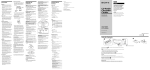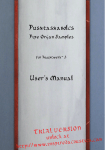Download Default Vector SME Model User Manual
Transcript
www.derivativefitch.com Default Vector SME Model User Manual Version: 1.0 March 2007 Authors Vasileios Papatheodorou Ramachandran Balasubramanian Imane Bakkar www.derivativefitch.com • Table of Contents Overview............................................................................................................................3 Installation Instructions......................................................................................................4 A. System Requirements.....................................................................................................4 B. Installation Checklist .....................................................................................................4 C. Downloading the VECTOR SME Model..........................................................................4 D. Installing the VECTOR SME Model ................................................................................4 E. Opening the VECTOR SME Model..................................................................................5 F. Uninstalling the VECTOR SME Model ............................................................................5 • VECTOR SME Definitions ...............................................................................................5 A. Transaction Properties Input Terms...................................................................................5 B. Simulation Input Terms......................................................................................................5 C. Portfolio Input Terms .........................................................................................................5 D. VECTOR SME Output Terms ...........................................................................................5 • Deal Setup..........................................................................................................................5 A. Initial Setup....................................................................................................................5 B. Asset Amortization Schedule.........................................................................................5 C. Simulation Run...................................................................................................................5 • Analytical Results & Summary Reports ............................................................................5 A. Simulation Summary .....................................................................................................5 B. Portfolio Default Distribution ........................................................................................5 C. Portfolio Loss Distribution ............................................................................................5 D. Portfolio Composition....................................................................................................5 • VECTOR SME Assumptions ............................................................................................5 A. Recovery Rates ..................................................................................................................5 B. Correlation Adjustments ....................................................................................................5 C. Risk Horizon and Confidence Levels.................................................................................5 • Appendix I: VECTOR SME Methodology........................................................................5 • • www.derivativefitch.com • Overview The Derivative Fitch Default VECTOR SME model (VECTOR SME) is Derivative Fitch’s main quantitative tool to evaluate credit risk in portfolios of assets referenced by Small and Medium Enterprises (SME). The determination of default is formally based on a structural form methodology, which holds that an asset defaults if the value of the asset falls below its default threshold. The outputs of this model may then serve as inputs into cash flow models. The main outputs of VECTOR SME are the Rating Default Rates (RDR), Rating Recovery Rates (RRR), the Rating Loss Rates (RLR) and default timing information corresponding to each rating level. The model outputs also include various portfolio statistics as well as the portfolio’s default and loss distribution. The model engine is a C++ compiled program embedded into a Microsoft Excel spreadsheet which serves as the user interface and contains both inputs and outputs. The model can be downloaded from Derivative Fitch’s website at www.derivativefitch.com. For a detailed discussion of VECTOR SME and how it is used in Fitch’s overall analysis see “European SME CDO Rating Criteria”, dated March, 2007, also available at www.derivativefitch.com. This manual will begin with instructions for installing VECTOR SME followed by the definition of the various terms used and instruction on how to populate the input sheets. The outputs of the model are then described followed by a discussion of the various assumptions made while evaluating the model. Finally, details about the underlying methodology are covered in the appendix. www.derivativefitch.com • Installation Instructions A. System Requirements PC 512+ MB Memory 1.2+ GHz Processor Speed Operating System Windows NT, 2000, or XP Software WinZip Excel 2003 (Older versions of Excel have not been tested) B. Installation Checklist Before installing the VECTOR SME Model you must: Close all open programs. Meet the minimum requirements to access and install the model. Have administrator rights to install the VECTOR SME Model. C. Downloading the VECTOR SME Model Before you can download and install the VECTOR SME Model you must have access to the Internet. The model can be downloaded from the website www.derivativefitch.com. D. Installing the VECTOR SME Model Once you have downloaded the VECTOR SME Model file you must install the application. To install the VECTOR SME Model: 1. Double click on the downloaded file. 2. The installation script will install the model files in the directory “C:\Fitch\VECTOR SME” by default. The user will be prompted before this directory is created the user will be able to change the installation directory. www.derivativefitch.com E. Opening the VECTOR SME Model 1. Go to the Windows “Start” menu and select “Programs” 2. VECTOR SME should appear as one of the choices. Select the “VECTOR SME” option. F. Uninstalling the VECTOR SME Model 1. Go to the Windows “Start” menu and select “Programs” 2. VECTOR SME should appear as one of the choices. Select the “VECTOR SME” option. 3. Select the “Uninstall” option. This will uninstall the software. www.derivativefitch.com • VECTOR SME Definitions This section provides brief definitions of many key terms used and seen in the VECTOR SME model. A. Transaction Properties Input Terms Transaction Name (optional) – The name of the transaction. Evaluation Date (optional) – The evaluation date of the deal. B. Simulation Input Terms Correlation Structure (mandatory) – This input defines the correlation structure that is used to induce correlations between default events. There are two options and the user can choose between “Fitch Correlation Structure” and “User defined Correlation Structure”. The Fitch Correlation Structure consists of a large number of factors categorized into country factors, region factors and industry sector factors. Each asset is associated with a unique country, region and sector and pair wise correlations between assets are a consequence of their common affiliation to a country and/or region and/or industry sector. The User Defined Correlation scheme allows users the freedom to define their own regions and sectors. Risk Horizon (mandatory) – The risk horizon determines the confidence levels applied to the default and loss distributions to infer the Rating Default Rate (RDR) and Rating Loss Rate (RLR) values (Please refer to subsection D for a definition of these terms). The model internally computes the Weighted Average Life (WAL) of the portfolio and uses it as the risk horizon. However the user is allowed to extend this by choosing a larger value for the risk horizon. This can be achieved by selecting the “User Defined Horizon” item on the pull down menu. A new input cell is activated on the main sheet on the Transaction properties input table where the risk horizon can be specified. Number of Trials (mandatory) – The number of scenarios to explore. Typically we would recommend a minimum of 150,000 trials or scenarios. Since a Monte Carlo simulation consists of modelling random scenarios, the outputs are also random and converge to a constant value only for a large number of simulations. It is advisable to run the model for several values of this input until both the RDR and RLR numbers converge. C. Portfolio Input Terms Asset ID (mandatory) – A unique integer identifier for each asset. www.derivativefitch.com Obligor ID (mandatory) – This is a non unique alphanumeric string that identifies each obligor. Multiple assets can be mapped to a single obligor and all the assets default if the obligor defaults (provided the PD/Rating and the remaining term are the same). The model expects that all the assets corresponding to an obligor will have the same country, region and sector affiliation. If this is not so then the model will issue a warning and assign a single region and sector affiliation drawn from the affiliation of any one of the assets for that obligor. Outstanding Balance (mandatory) – The total initial outstanding amount corresponding to each asset. [Please note that at least one of the next two inputs has to be provided.] Fitch Rating (optional) – This is the Fitch rating of the asset as of the valuation date. The rating is mapped to a probability of default based on the Fitch default assumptions. The mapped rating is mandatory when the probability default (see below) of the asset is not specified. Probability of Default (PD) (optional) – The default probability of the asset. The time horizon for the PD is assumed to the “remaining term” of the asset. Either the mapped rating or the PD of each asset is a required input of the model. However if the mapped rating is specified for the asset this input is ignored. PD Multiplier (optional) – May be used to adjust a default probability assumed by Fitch. For example, to increase the default probability for a specific asset by a net 20%, the user should input 120%. If this field is left blank the default value will be 100%. Note that any adjustment will alter the default term structure of this asset; adjustments are typically done on a case-bycase basis and should only be made in consultation with a Fitch analyst to ensure the model accurately reflects agency assumptions or used as a stress. Amortization Flag (mandatory) – The user can select to model individual assets as having bullet maturity dates (select ‘no’) or as amortizing assets using the amortization schedule (select ‘yes’). If marked “yes” then the amortization schedule must be populated with valid data. Remaining Term (mandatory) – It is time remaining until the asset matures. It is specified in months and must lie between 1 and 120. [When amortization information is not available it might be more appropriate to put the WAL of the asset rather than the remaining term. Please see page 13 for more details.] Region (mandatory) – It is the geographical region in which the specific obligor of the portfolio was originated. In the Fitch correlation structure the regions are mapped to countries. As part of the correlation structure Fitch currently specifies 9 European countries. It is also possible for the user to specify a different set of regions. Regions are also considered to be risk buckets in the same way as sectors. www.derivativefitch.com Sector (mandatory) – This represents the business sector of an underlying obligor. For diversified companies the applicable industry class should be derived from the Industry accounting for the majority of the company’s revenues. The industry, together with the country and region classification, determines the correlation of an asset with all other assets in a portfolio applied by the model. The user can select one of the 25 corporate Industry sectors which are currently specified by Fitch. Alternatively, users can also define their own set of sectors and map the assets to these. This can be accomplished by pressing the “Edit Correlation Assumptions” button on the worksheet “FitchCorrelationAssumptions”. This would allow users to add their own countries, regions and industries and assign correlation premiums. The user must press the “Update Correlation Structure” button after editing this page. [The recovery rate assumptions for each asset can be specified in several ways. The model will determine the recovery rates using the following columns in order. If the inputs are insufficient to determine the recovery rate assumptions the model will display an error message. ] Fixed Recovery Rate (optional) - The Fixed RR column associates the asset with a fixed recovery rate irrespective of rating scenario. [The next input consists of six columns where the recovery rate is specified for various rating scenarios.] Recovery Rate (optional) –These 6 columns allow the user to specify the recovery rates for several rating scenarios, namely AAA, AA, A, BBB, BB and B. For intermediate rating scenarios the recovery rates are obtained via interpolation. These columns are not used if the “Fixed Recovery Rate” is specified. Security Type (optional) - The Security Type determines the recovery rates via the table in the worksheet “Recovery Rate Assumptions”. Again this input is not used if either the “Fixed Recovery Rate” or the “Recovery Rate” inputs are available. Seniority (optional) - If the recovery rate inputs defined above have not been specified then the model will attempt to infer the recovery rates using the country and seniority of the asset. These assumptions are not made available to the user. Recovery Rate Multiplier (optional) - This is a multiplicative factor with which the recovery rates are scaled. If left blank a value of 100% is assumed. [The next input consists of forty columns where the outstanding balance is specified for each quarter for ten years.] Outstanding Balance Quarter (optional) – The outstanding balance at any given point in time. The amortization schedule goes out to 10 years on a quarterly basis. Negative amortization is not allowed and the outstanding notional for the first quarter must match exactly with the value in the column “outstanding balance”. www.derivativefitch.com D. VECTOR SME Output Terms The main outputs of the model are the Rating Default Rate (RDR), the Rating Recovery Rate (RRR), the Rating Loss Rate (RLR) and the default timing. The “SimulationSummary” worksheet shows the RDR, RRR and RLR for each rating scenario. The “DefaultTiming” worksheet shows the default timing information. Rating Default Rate (RDR) – The RDR for each rating level is defined as the value of the defaulted amount (relative to the total outstanding balance) for which the cumulative default distribution equals the confidence level corresponding to that rating level. In other words we assert that the defaulted amount in the portfolio will not exceed the RDR level with a confidence level appropriate to the rating. It is the required default hurdle input into Fitch’s cash flow modelling and break even analysis. Rating Loss Rate (RLR) – The RLR for each rating level is defined as the value of the loss amount (relative to the total outstanding balance) for which the cumulative loss distribution equals the confidence level corresponding to that rating level. In other words we assert that the loss amount in the portfolio will not exceed the RLR level with a confidence level appropriate to the rating. The RLR values take into account the recovery rate assumptions for the individual assets. Rating Recovery Rate (RRR) – The RRR is defined in terms of RDR and RLR (defined above) and is given as RRR = 1.0 - (RLR/RDR). Table 1 : Vector SME output table. Rating Default Rate (RDR) Rating Recovery Rate (RRR) Rating Loss Rate (RLR) AAA 12.08% 34.89% 7.86% AA+ 11.85% 37.08% 7.46% AA 11.14% 37.03% 7.02% AA- 10.52% 36.98% 6.63% A+ 9.97% 39.12% 6.07% A 9.22% 38.95% 5.63% A- 8.08% 38.67% 4.96% BBB+ 7.34% 40.76% 4.35% BBB 6.81% 40.53% 4.05% BBB- 6.37% 40.41% 3.80% BB+ 6.01% 41.31% 3.53% BB 5.70% 41.21% 3.35% BB- 5.43% 41.14% 3.19% B+ 5.17% 42.06% 3.00% B 4.94% 41.95% 2.87% B- 4.73% 41.80% 2.75% Rating www.derivativefitch.com Default Timing – This output contains information about the timing of defaults in each rating scenario. Consider for instance those scenarios that led to a default amount which breached the AA attachment point but did not breach the AA+ attachment point. For these scenarios we compute the average fraction of the default amount that was recorded for each year and record these in the row corresponding to the AA level. For example for AAA scenarios an average of 15.718% of the defaulted amount was observed in year 3. The last row in the table averages over all the rating scenarios and represents the overall default timing information Table 2 : Default timing table Rating AAA AA+ AA AAA+ A ABBB+ BBB BBBBB+ BB BBB+ B BAggregate Year 1 Year 2 Year 3 Year 4 Year 5 Year 6 Year 7 Year 8 Year 9 Year 10 41.032% 38.320% 38.188% 37.884% 37.521% 36.080% 34.596% 33.513% 32.629% 31.921% 31.242% 30.602% 30.311% 29.988% 29.461% 28.807% 33.881% 20.077% 21.019% 20.482% 20.725% 20.520% 20.882% 20.988% 21.022% 20.843% 20.746% 20.944% 21.268% 21.098% 20.840% 20.803% 20.992% 20.828% 15.718% 16.324% 16.320% 16.501% 16.301% 16.801% 17.206% 17.468% 17.534% 17.766% 17.848% 17.826% 17.725% 17.929% 18.074% 18.110% 17.216% 10.773% 11.622% 12.028% 11.502% 12.055% 12.358% 12.601% 12.858% 13.196% 13.327% 13.511% 13.487% 13.747% 13.839% 13.794% 13.856% 12.785% 3.344% 2.876% 3.433% 3.521% 3.612% 3.671% 3.902% 3.998% 4.119% 4.297% 4.361% 4.397% 4.458% 4.536% 4.577% 4.699% 3.988% 3.280% 3.374% 3.221% 3.293% 3.393% 3.424% 3.612% 3.665% 3.853% 3.991% 3.918% 4.085% 4.131% 4.228% 4.388% 4.428% 3.768% 2.616% 2.893% 2.776% 3.002% 3.022% 3.126% 3.173% 3.395% 3.472% 3.585% 3.652% 3.622% 3.749% 3.811% 3.933% 4.076% 3.369% 2.422% 2.853% 2.734% 2.731% 2.783% 2.814% 3.035% 3.144% 3.382% 3.381% 3.532% 3.624% 3.708% 3.725% 3.829% 3.889% 3.224% 0.737% 0.719% 0.818% 0.841% 0.793% 0.845% 0.887% 0.936% 0.973% 0.986% 0.993% 1.089% 1.073% 1.105% 1.141% 1.143% 0.942% 0.000% 0.000% 0.000% 0.000% 0.000% 0.000% 0.000% 0.000% 0.000% 0.000% 0.000% 0.000% 0.000% 0.000% 0.000% 0.000% 0.000% Portfolio Correlation Level (PCL) – The PCL is defined as the root mean square value of the pair wise asset correlations and is a measure of the average asset correlation between assets in the portfolio. N N 2 ∑∑ ρ i , j PCL = i =1 j =1 N × ( N − 1) ,i ≠ j www.derivativefitch.com • Deal Setup A. Initial Setup The VECTOR SME Model is embedded in a Microsoft Excel spreadsheet, which provides the user interface and contains the model inputs and outputs. In order to set up a new deal the “Main” worksheet has to be configured. The Main worksheet is reproduced below in Figure 1. The primary inputs which have to be decided upon before any analysis are: 1. Correlation Structure (“Fitch Defined Correlation” or “User Defined Correlations”). 2. The Risk Horizon (“Fitch Default Horizon” or “User Defined Horizon”). 3. The number of Simulations (trials) (minimum150000 recommended). Figure 1: The main input sheet There are two choices for Correlation Structure: www.derivativefitch.com a. Fitch Defined Correlation: This will create a portfolio-specific asset correlation matrix based on Fitch’s correlation assumptions. The correlation between each pair of assets is based on their Country, Region and Sector affiliations. The Country correlation is internally increased for stressed scenarios. For assets that are either in the same region or in the same sector or both, the respective sector and region premium will be added to the country correlation. The user cannot modify the Fitch correlation assumptions. However, the user can add (and later modify) new countries, regions or industry sectors to the existing lists. The user can edit the correlation structure by pressing the button “Edit Correlation Assumptions”. Once changes are incorporated, they can be updated by pressing the button “Update Correlation Assumptions”. Figure 2: Fitch correlation structure used by VECTOR SME. b. User Defined Correlation: This option allows the user to assign individual correlation assumptions to sectors and regions of assets in the portfolio. By selecting this option the user can allocate each asset on the Main worksheet to one of the 12 user-defined regions and one of the 12 user-defined sectors. The global correlation www.derivativefitch.com applies universally for all assets. The names of the regions and sectors can also be changed for convenience. Table 3 : User Defined Correlations table Global Correlation 2% Region Correlation Sector Correlation R1 5% S1 5% R2 R3 R4 R5 R6 R7 R8 R9 R10 R11 5% 5% 5% 5% 5% 5% 5% 5% 5% 5% S2 S3 S4 S5 S6 S7 S8 S9 S10 S11 5% 5% 5% 5% 5% 5% 5% 5% 5% 5% R12 5% S12 5% B. Asset Amortization Schedule VECTOR SME models the default timing using the default term structure of the asset. Amortizing assets are treated appropriately by allocating the loss in the asset which is consistent with the time of default. The amortization information is input on a quarterly basis going out to 10 years. Amortization information should always be provided if available. Occasionally the amortization schedule is not available for some or all of the assets, in which case the user might decide to replace the amortizing asset with a bullet asset with the initial outstanding balance as principal and a remaining term equal to the weighted average life of the asset. In the absence of amortization information this is a reasonable approximation. For bullet assets and assets where the user lacks amortization information the “Amortization Flag” in the portfolio input sheet should be set to “no”. Alternatively the user can select ‘yes’ and input an amortization schedule, showing the asset’s notional at the beginning of each quarter for years one to maximum 10 (see example) on a quarterly basis. If the asset defaults, the model will record the outstanding notional amount of the asset in the relevant quarter. Table 4 : Sample Amortization Schedule Outstanding Balance Quarter 1 Outstanding Balance Quarter 2 Outstanding Balance Quarter 3 Outstanding Balance Quarter 4 Outstanding Balance Quarter 5 Outstanding Balance Quarter 6 1000 900 800 700 600 500 For example in the table above we specify the amortization schedule for the first 6 quarters. An amount of 600 will be recorded as the default amount if the asset defaults in the 6th quarter. www.derivativefitch.com C. Simulation Run On the Main page the user is allowed to specify the number of scenarios used in the MonteCarlo simulation. The accuracy of the outputs increases with increasing number of trials or simulations. The minimum number of trials depends on, among other things, portfolio size, rating distribution within the portfolio, and the desired percentile on the output side (the higher the percentile, the higher the minimum number of simulations required). Fitch recommends running a minimum 150,000 trials for a reasonably accurate approximation of the RDR/RLR. After having specified the number of trials, select the Run Simulation button. The simulation includes a visual timer that will display the progress of the simulation. During the simulation it will not be possible to amend inputs in any Excel application running. The time to complete the simulation will depend on, among others, the number of trials, the number of assets in the portfolio and computer hardware. As a guide, for a portfolio of 1,000 assets and 150,000 simulation runs, the simulation takes about 20 seconds on an 3.4 GHz Intel Pentium 4 workstation with 1GB RAM. The computational time scales linearly with the number of assets and number of simulations. For example for 15000 assets and 300000 simulations the model should take about 600 seconds to run on the same architecture. Simulation speed can be improved by: a. Shutting down all other applications. b. Running the model on a stand alone work station. Once the simulation is complete, the application will automatically populate the output sheets and take the user to “SimulationSummary” page. www.derivativefitch.com • Analytical Results & Summary Reports A. Simulation Summary The “SimulationSummary” page displays the summary properties of the portfolio in a table called the “Portfolio Properties”. The main output of the model which are the rating default rate (RDR), the rating recovery rate (RRR) and the rating loss rate (RLR) are listed in a separate table (reproduced below). The table shows the RDR, RLR and RRR for each rating scenario. Table 5 : Output table showing the RDR, RRR and RLR levels Rating Rating Default Rate (RDR) Rating Recovery Rate (RRR) Rating Loss Rate (RLR) AAA 12.08% 34.89% 7.86% AA+ 11.85% 37.08% 7.46% AA 11.14% 37.03% 7.02% AA- 10.52% 36.98% 6.63% A+ 9.97% 39.12% 6.07% A 9.22% 38.95% 5.63% A- 8.08% 38.67% 4.96% BBB+ 7.34% 40.76% 4.35% BBB 6.81% 40.53% 4.05% BBB- 6.37% 40.41% 3.80% BB+ 6.01% 41.31% 3.53% BB 5.70% 41.21% 3.35% BB- 5.43% 41.14% 3.19% B+ 5.17% 42.06% 3.00% B 4.94% 41.95% 2.87% B- 4.73% 41.80% 2.75% B. Portfolio Default Distribution The portfolio default distribution is displayed in the “SimulationSummaryGraphs” page. The graph illustrates the distribution of default amounts obtained for the various scenarios. Figure 4 gives an example of such a graph. www.derivativefitch.com Default Distribution (RDR) 0.07 Relative Frequency 0.06 0.05 0.04 0.03 0.02 0.01 0 0% 1% 2% 3% 4% 5% 6% 7% 8% 10% 11% 12% Default Amount (% of total) Figure 3: Default distribution graph produced by VECTOR SME. C. Portfolio Loss Distribution The portfolio loss distribution is displayed in the “SimulationSummaryGraphs” worksheet and shows the distribution of losses observed in the course of simulations. Loss distribution (RLR) 0.1 Relative Frequency 0.09 0.08 0.07 0.06 0.05 0.04 0.03 0.02 0.01 0 0% 1% 2% 4% 5% 6% 7% 8% 9% Loss Amount (% of total) Figure 4 : Loss distribution graph produced by VECTOR SME. 11% www.derivativefitch.com D. Portfolio Composition The Portfolio Composition graphs show the portfolio composition by remaining term and sector. A sample graph showing the sector segmentation is displayed below. Industry Sector Distribution 60.00% % Notional 50.00% 40.00% 30.00% 20.00% 10.00% 0.00% Food, Beverage & Tobacco Industrial/Manufacturing Supermarkets & Drugstores Figure 5: Portfolio distribution by industry sector graph produced by VECTOR SME. www.derivativefitch.com • VECTOR SME Assumptions A. Recovery Rates The recovery rate assumptions for each asset can be specified on the “Portfolio” sheet. The values can either be specified numerically or the recovery rate assumptions can be inferred from the security type input. The worksheet “RecoveryRateAssumptions” contains a table of various security types which are mapped to recovery rates for every rating scenario. This table can be edited by the user. The user can define up to 40 different security types. In the absence of either the numerical recovery rate inputs or the security type the model internally infers the recovery rate based upon the country and seniority of the asset. Table 6 : Recovery Rate table (partial view). Security Type Type 1 Type 2 Type 3 AAA AA+ 20.00% 4.00% 28.00% 21.25% 4.25% 29.75% AA 21.25% 4.25% 29.75% AA21.25% 4.25% 29.75% A+ 22.50% 4.50% 31.50% A 22.50% 4.50% 31.50% A22.50% 4.50% 31.50% B. Correlation Assumptions As part of Fitch’s criteria, assumptions are made for the correlations based on Region, Country and Industry. The actual correlation table is displayed in Figure 2 above. C. Risk Horizon and Confidence Levels The risk horizon for each asset is assumed to be the weighted average life (WAL) of the asset. For bullet assets the WAL of the assets is the same as the remaining term. The risk horizon for the portfolio is the outstanding balance weighted WALs of the assets. The confidence levels applied to the loss distribution to obtain the RLR reflects the risk horizon as calculated above. It is possible for the user to manually override this calculation using the “Risk Horizon” input on the main page. However the model will only allow the user to extend the risk horizon and will not allow the user to select a risk horizon less than the portfolio WAL. www.derivativefitch.com • Appendix I: VECTOR SME Methodology The general framework of VECTOR SME is common to nearly all credit risk portfolio models – a multi risk factor, Monte Carlo model which generates the distribution of the portfolio losses by simulating various scenarios for a set of systematic risk factors. VECTOR SME categorizes the systematic risk factors into country risk factors, region risk factors and industry sector risk factors. Each of these factors is represented by a latent random Gaussian variable and is assumed to be independent of the other factors. A random draw for each of these factors creates a scenario or “state of the world”. The idiosyncratic risk factor for each asset is also represented by Gaussian random variables, which are independent of the systematic risk factors. In each scenario, and for every asset in the portfolio, we define a latent variable to represent the credit quality of the asset. The value of this latent variable is a linear combination of systematic risk factors and its own idiosyncratic risk factor. To determine whether an asset defaults we compare this latent variable against a threshold which is determined exclusively by the asset’s probability of default. Further by comparing the latent variable’s value with thresholds derived from the term structure of default we can also infer the time of default. If the asset defaults, the outstanding amount of the asset at the time of default is recorded. The cumulative default of the scenario is then the sum of the amounts outstanding of the defaulted assets. In addition, for each defaulted asset the model records the recovered amount from which the average recovery rate and ultimately the cumulative loss amount are calculated. We run a large number of simulations and record the defaulted amount and loss amount (by rating scenario) for each simulation. For each simulation these are random variables and by applying suitable confidence levels we obtain the desired RDR and RLR levels for each rating level. Recent work has shown that the correlation structure described under a Gaussian copula model lacks a way to enhance the correlation in stressed scenarios as is observed in the real world. VECTOR SME remedies this by introducing a stress correlation with scenario dependent correlation. Thus it is possible in the model to emphasize the correlation for stressed scenarios. A more detailed discussion of the VECTOR SME methodology is given in “European SME CDO Rating Criteria”, dated March, 2007, available on www.derivativefitch.com.