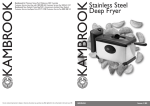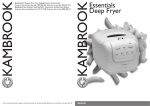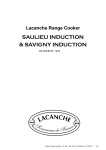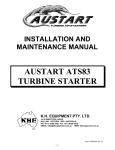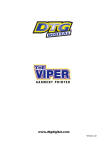Download Untitled
Transcript
USER MANUAL - ALTERNATOR SECTION E INDEX Alternator Illustrations 3 1. General Information 4 2. Safety Requirements 5 3. Electrical Checks 6 4. Safety 6 5. Do’s & Don’ts 6 6. Voltage Setting 7 7. Maintenance 8 8. Brushless - Exploded Illustrations 11 9. Brushtype - Exploded Illustrations 13 E-3 USER MANUAL - ALTERNATOR NOTES ....................................................................................................................................................... ....................................................................................................................................................... ....................................................................................................................................................... ....................................................................................................................................................... ....................................................................................................................................................... ....................................................................................................................................................... ....................................................................................................................................................... ....................................................................................................................................................... ....................................................................................................................................................... ....................................................................................................................................................... ....................................................................................................................................................... ....................................................................................................................................................... ....................................................................................................................................................... ....................................................................................................................................................... ....................................................................................................................................................... ....................................................................................................................................................... ....................................................................................................................................................... ....................................................................................................................................................... ....................................................................................................................................................... ....................................................................................................................................................... ....................................................................................................................................................... ....................................................................................................................................................... ....................................................................................................................................................... ....................................................................................................................................................... ....................................................................................................................................................... E-4 USER MANUAL - ALTERNATOR KIRLOSKAR GREEN ALTERNATORS 3 4 1 2 5 2 3 1 7 5 8 4 Fig. E-1 Fig. E-2 KG BRUSHLESS ALTERNATOR KG BRUSH TYPE ALTERNATOR 1 End Cover 1 DE Shield 2 NDE Vent Cover 2 Slotted surround cover 3 Terminal Board and Rectifier Diode Assly. 3 Shaft 4 Terminal Box Cover 4 Fan 5 Compound Assembly of Fan and Exciter Rotor-Stator 5 Eye bolt 6 Terminal box with LID 7 Excitation (CX) Unit 8 Magnet Frame (Body) 6 NOTE : Depending on which alternator you have in your KGPI genset (please refer our sales office / service dealer) you must refer the illustrations of the same shown above. Only the user serviceable parts are illustrated on the surface of both the alternators above. E-5 USER MANUAL - ALTERNATOR 1.0 • • • • GENERAL INFORMATION The Kirloskar Green Alternators are manufactured using the most accurate methods of design, construction and test. Their characteristics, if properly used, ensure a continuous working and a very prolonged trouble free life. For the best use of Kirloskar Green Alternators. Please follow these instructions carefully. 1.1 SPECIFICATIONS : Kirloskar Green Alternators are self excited, self regulated and supplied with Electronic Voltage regulator. They comply with the following International/Indian Standards : 1.2 1.3 1.4 E-6 • ISO : 9001 • BS : 5000 • IS : 4722 & 13364 • CSA : Canadian Standard Association (1995) MECHANICAL FEATURES • Low Weight. • Very Compact. • Steel Body & C.I. End Shields. • Life Lubricated Sealed Ball Bearings at both the ends. • Screen Protected: IP 20 (S). • Optional: IP 21 (S), IP 23 (S) & IP 44 (S) can be provided. • Self Ventilated. • Rotating Parts are Dynamically Balanced. ELECTRICAL FEATURES • Single / Three Phase, 240 Volts / 415 Volts output at 50 Hz. • Class ‘F’ Insulation. • Steady State Voltage Regulation of ±5%. • Current Compounded Self Excitation System. • Lower Harmonic Content of less than 3%, at no load. • Power Factor 0.8 Lagging. • Phase Sequence is U-V-W when rotated Clockwise viewing from DE side. NORMAL OPERATING CONDITIONS (AS PER IS 13364 & IS 4722) • Altitude Less than 1000 m. 1.5 Less than 40° C. 0.8 Lagging. I500 r.p.m. Rated current value as mentioned in the nameplate of alternator LIMITS FOR SAFE OPERATION : • • 2.0 Ambient temperature Power factor Speed on load Current Over speed : 20% (1800 rpm for 50 Hz) Over load : 110% of rated value for one Hr. SAFETY REQUIREMENTS : Before any cleaning, lubrication or maintenance operation, ensure that the genset is stationary and disconnected from the power supply. While stopping the gen-set, ensure the compliance with the procedure for stopping prime mover. The alternator, in fact has no emergency stop, but is controlled by the device arranged by the installer to stop the prime mover. Before installing the alternator, arrangements must be made to earth the machine in compliance with any relevant electrical regulations. This is the reason why installer must make sure that the grounding system is in good conditions and in compliance with the regulations of the country where the generators will be installed. CAUTION : THE FINAL INSTALLER IS RESPONSIBLE FOR THE INSTALLATION OF ALL THE PROTECTIONS (SECTIONING DEVICES; PROTECTION AGAINST DIRECT AND INDIRECT CONTACTS, OVER CURRENT AND OVER VOLTAGE P R O T E C T I O N S , EMERGENCY STOP ETC.) NECESSARY FOR THE STOP USER MANUAL - ALTERNATOR MACHINE TO COMPLY WITH THE EXISTING INTERNATIONAL SAFETY REGULATIONS. For handing the unpacked alternators, always use the special eyebolts only, use ropes having a suitable carrying capacity and do not lift the alternator too much from the floor (max. 30 cm.) The operators in charge of the installations, operation and maintenance of the gensets must be skilled technicians who know the characteristics of the gen-sets. No person must wear fluttering cloths (such as scarves etc.) near the machine and any such garment must be fastened with elastic bands at its ends. Alternator must never and for no reason be run with following guards removed : • • • The operator must always wear work gloves and safety shoes. In case the alternator or whole DG-SET must be lifted from the floor, the operators must wear a safety helmet. Make sure that the gen-set foundations and base frame are suitable to bear the combined weight of the alternator and prime mover. Terminal box cover Rear cover Fan ventilation guard Alternators produce heat proportional to the output. Therefore do not touch it if you do not wear antiscorch gloves, and after switching it off, do not touch it until it has cooled down. Even if all machine components are protected, keep away from the gen-set. Do not lean or sit on the alternator for whatever reason. 2.1 DANGER OF SHORT CIRCUIT The degree of protection of the alternator is IP21. Short circuit may occur if liquids (e.g. water etc.) are split onto areas containing electrical parts. 2.2 The alternator should be securely connected and perfectly aligned with the prime mover, otherwise dangerous vibrations may occur resulting in alternator bearing failure. All the instrumentation for starting, running and stopping the system shall be provided by the installer. THE STARTING, RUNNING AND STOPPING OPERATIONS MUST BE CARRIED OUT BY SKILLED PERSONNEL WHO HAVE READ AND UNDERSTOOD THE SAFETY INSTRUCTIONS AT THE BEGINNING OF THIS MANUAL. 2.3 The machine has been designed to ensure the rated output when it is installed in a room having a max. temperature of 400C and at an altitude not exceeding 1000 meters; in case of deviations please make reference to our technical leaflets. STARTING AND STOPPING OPERATIONS: CLEANING : Prior to approaching or touching the alternator, ensure that it is not live and it is at room temperature; at this stage it is possible to clean it on the out side using compressed air. NEVER USE LIQUIDS OR WATER FOR INSIDE CLEANING. E-7 USER MANUAL - ALTERNATOR N.B. : The alternator frame is provided with many fixing holes so that vibration - damping may be applied in the proper position to ensure the best trim of the genset. 3.0 MECHANICAL COUPLING : ALTERNATOR FOOT FIXING ON THE DE SIDE IS ON END-SHIELD FOOT. HENCE CARE MUST BE TAKEN WHILE CLOSING THE VENT COVER AFTER TIGHTENING THE BOLT THAT NO MATERIAL SHOULD BE LEFT OUT INSIDE, WHICH MAY CAUSE DAMAGE OF FAN UNDER OPERATION. 4.0 ELECTRICAL CHECKS 4.1 CHECKING THE INSULATION RESISTANCE If the alternator has been stored under damp conditions or has taken a lengthy time in shipment, the insulation resistance should be checked. For this purpose, all external connections and neutral to earth link if any should be removed. A Megger of not more than 500 Volts D.C. should be connected between any one AC output terminal and the magnet frame. In case the test reveals the insulation resistance to be less than 2.0 mega ohms (IR value at room temperature), identify the winding or the component by step by step isolation. CAUTION: IF THE INSULATION RESISTANCE IS LESS THAN 2 MEGA OHMS THEN THE ALTERNATOR SHOULD NOT BE OPERATED. 4.2 ELECTRICAL CHECKS : Make sure : • A suitable electrical protection device is fitted in the output circuit for safety reasons (in line with the codes of practice in force within the country where the alternator is installed) • Ensure before start up that terminal nuts are properly tightened. • The control panel protection equipment is correctly set. • There is no short circuit due to wrong connections either / or in between the terminals of the E-8 alternator and the power switch or breaker (this part of the circuit is not protected by the breaker). 5. SAFETY • Basic safety precautions should always be followed to eliminate fire, electric shocks or personal injuries. • Always remember safety first. • Read and understand all the instructions. • Follow alt warnings, safety precautions necessary during the installation, operation & maintenance of the alternator. • Cleaning should be done only when the DG set is not running. • Do not use damp cloths for cleaning. • Do not use any liquid or aerosol cleansers. • Use only the eyebolt provided for lifting the alternator. Incorrect lifting or moving may result in equipment damage or personal injuries. • Do not overload the cables as it may lead to fires or electric shocks. • Never insert any objects inside the alternator as it may lead to fires or electric shocks. • Do not spill any liquid on the alternator. • Removing the cover of the alternator while it is running will expose you to the dangers of high voltages. • Incorrect reassembly can cause electric shocks when the alternator is subsequently used. • Ensure that the field pole fasteners are not loose. • The earthing for body of alternator and for neutral should always be as specified. 6. DO’S and DON’T’S DO’S 1. 2. 3. 4. 5. 6. 7. 8. 9. Tighten the foot mounting bolts. Ensure that the alternator is properly grounded. Ensure the tightness of the terminal bolts. Ensure the crimping of lead wires. Check the fuse if provided. The body and neutral earthing should be perfect. All protection gears should be used as required. The rating of generator should match the load. Ensure that the brushes are fully bedded centrally on the slipring. 10. Check the free movement of the generator shaft by lifting the brushes. 11 . Check the spring pressure. 12. Check the voltage during commissioning. 13. Check the phase sequence during installation. 14. All covers and guards should be fitted before starting the generator. USER MANUAL - ALTERNATOR 15. After servicing the generator, make sure the connections are as per connection diagrams. 16. If the lifting of the alternator is necessary then lift using eye bolts only as shown in the figure. 17. Maintain and operate the generator correctly. 18. Run the DG set daily for at least 5-10 minutes on no load. 7.0 VOLTAGE SETTING AND ROTATING SPEED : The output voltage of the alternator should be checked at rated speed 1500 R.P.M. Usually the alternators are preset at the factory to supply voltage slightly higher (from 3 to 5%) than the nominal one at rated speed. In Frame G2R/160/200/250/280 if one want to regulate the no load voltage of the alternator at determined rated speed it is necessary to operate. 7.1 REMOTE REGULATION OF THE VOLTAGE: (In Frame G2R 160/200/250/280/315) Remote regulation of the voltage is obtained by mounting a 100 KΩ potentiometer between the terminals 5 and 7 permitting a regulation of + 5% of the nominal voltage. WARNING : FOR THE ALTERNATOR GOOD WORKING IT IS ADVISABLE NOT TO DEVIATE FROM THE NOMINAL VOLTAGE MORE THAN 5% Fig. E-3 7.2 ELECTRICAL FAILURE TROUBLESHOOTING DON’T’S 1. Don’t operate the machine with higher current than the nameplate current 2. Don’t operate the machine at less than 0.8 power factor within deration 3. Don’t start the machine with load. 4. Don’t operate the generator without the covers. 5. Don’t block the air inlet and outlet of the machine. 6. Don’t have excessive wiring lengths at the application end. 7. Don’t expose the generator to moist condition. 8. Don’t use low grade cables. 9. Don’t operate the alternator if the IR value is found to be less than 2 mega ohms. 10. Don’t apply capacitive loads. 12. Don’t run the machine with the field pole fasteners loose. When an electrical failure occurs, check for trouble as explained below : 1) In order to find out if the failure has happened in the alternator itself or in the regulation system one has to test the alternator at no load (at nominal speed) exciting the exciter stator directly, using an external dc source. When applying the voltage to the exciter stator one has to comply with polarities : apply the negative polarity of the auxiliary source to the negative terminal and positive terminal to the positive terminal of the exciter fields. Verify that : A) When feeding the winding according to the excitation data at no load (listed in the table) the voltage supplied by the alternator is almost the rated one B) After the localization of fault, repair properly. E-9 USER MANUAL - ALTERNATOR 8. MAINTENANCE 8.1 GENERAL The machine should be completely isolated from all electrically live wires before any electrical or rotating part of it is touched. The frequency of maintenance depends largely on the site conditions. Frequent maintenance of approximate once a week should be practiced at first and the period extended as experience is gained. 8.2 CLEANING The generator and excitation unit should be cleaned internally by blowing out with a jet of dry air and by wiping away any deposits of grease and carbon dust with a clean dry cloth. All fasteners especially the connectors should be inspected for tightness at less frequent intervals. 8.3 BRUSHES (For Brushtype only) The brushes should be closely examined after every 500 hours of operation to establish that they are bedded properly and are not sticking in their holders and that the correct brush pressure is being maintained. Brushes should be replaced with genuine spares before they wear down to 10mm in length. New brushes must be bedded by placing a piece of fine carborundum cloth between the brushes and the slipring with the abrasive side towards the brushes and high application of spring pressure. The cloth should be drawn forward and backward under tension so that it follows the curvature of the slipring. This operation should be finished by several strokes in the direction of rotation, lifting the brushes during the return stroke. It is essential that all carbon and abrasive particles be removed by a jet of dry air and by wiping with a clean and dry cloth. During bedding the adjacent winding should be masked to prevent entry of carbon dust. The pressure on each brush should be checked and adjusted to 200-250gms per square cm. E-10 Note: Emery paper or any other abrasive should never be used to clean bedded brushes. 8.4 SLIPRINGS (For Brushtype only) Satisfactory electrical operation of the generator depends principally upon maintenance of good working condition of the sliprings. During normal running the rings should have a dark burnished appearance without grooving or uneven wear. During periodic maintenance the sliprings and the grooves between them should be cleaned. If any signs of wear or blackening are observed the spring pressure should be checked and readjusted if required. If blackened badly, the rings should be polished by running the machine and using a fine carborundum or emery paper. This operation is to be carried out with the brushes lifted. If pronounced flats have developed the rings must be skimmed, brushes bedded and the machine cleaned out by blowing compressed air before it is put back in to service. The brush holders should be positioned on the spindle so as to let the brushes ride on the centre of the width of the sliprings. WARNING : The field connections Fl & F2 should be removed before working on the sliprings. 8.5 BEARINGS The bearings used in the machine are from reputed manufacturers and are of sealed type thus requiring no greasing. The bearings are designed for approximately 40,000 hours of use and should be replaced after that. However in case high bearing noise is observed or leakage of grease noticed it is strongly recommended that the bearing be checked and replaced immediately to prevent failure during running as this could cause irreversible damage to the generator. USER MANUAL - ALTERNATOR TROUBLE SHOOTING CHART BRUSHLESS ALTERNATORS FAULT CAUSE REPAIR No voltage build - up 1) 2) 3) 4) 1) 2) 3) 4) Insufficient residual voltage Improper connection Low speed Faulty Winding Excite the rotor using a battery Correct the connection Reset the speed to the nominal Check the winding resistance and rewind if required Replace the rotating rectifier Replace the AVR 5) Rotating rectifier failure 6) Faulty AVR 5) 6) Low no - load voltage 1) Low speed 2) Faulty Rotating rectifier 3) Faulty Winding 1) 2) 3) Reset the speed to the nominal Replace the rotating rectifier Check the winding resistance and rewind if required Low voltage on load 1) Low speed at full load 1) 2) AVR faulty 2) Set the rated speed of the prime mover Change AVR 3) Faulty rotor winding 3) 4) Over load on alternator 4) 1) Capacitors on the load side 1) 2) Faulty AVR setting or AVR is faulty 2) Too high no - load voltage 1) Excessive speed 2) Correct the setting Replace AVR 1) Adjust the revolving speed Correct the setting Replace AVR Voltage oscillations 1) Incorrect AVR setting 2) Thyristor load more than specified limits 3) Insufficient engine flywheel 1) 2) Set the AVR stability pot Reduce the Thyristor load Unbalance Voltage 1) Unbalance load 2) Loose connections 3) Stator winding faulty 1) 2) 3) Correct the load Tighten the loose connections Check winding resistance & rewind if required High voltage on load Check the rotor winding resistance and if faulty, rewind it Operate on specified load Disconnect the PF improvement capacitors Correct the setting / Replace AVR E-11 USER MANUAL - ALTERNATOR TROUBLE SHOOTING CHART BRUSHLESS ALTERNATORS FAULT CAUSE REPAIR Excessive overheating of one or both bearings (temp. of bearings over 800C) (with or without noise) 1) Set misalignment 2) Bearing loose in end shield housing 1) Align the set properly 2) Replace the faulty End shield Excessive overheating of alternator frame 1) Air flow (inlet - outlet) partially clogged or hot air is being circulated either from alternator or prime mover 2) Alternator operating at high Voltage at load 3) Alternator overloaded 4) Load PF less than 0.8 lag 1) Check air inlet - outlets of the alternator 2) Set the voltage to rated value 3) Operate at specified load 4) correct the load power factor Excessive vibrations Defective mounting or play in the coupling Replace the coupling & check the alignment Reset the speed to the nominal Excessive vibration and humming noise coming from the alternator 1) Three phase alternator is single phase loaded in excess of acceptable limits 1) Check and correct the load 2) Start up with no-load : if humming persists - faulty alternator stator winding 2) Rewind stator Short circuit in the external circuit (including wiring between alternator and control board) Stop the set immediately Smokes, spark or flames coming from the alternator Object fallen into the machine short circuit or flash in the stator winding Alternator damaged by a significant impact which is followed by humming and vibration E-12 Short circuit in external circuit Faulty parallel connection (out of phase) Break or deterioration in the coupling Break or twist in shaft extension Shifting or short circuit of main field winding Bursting or unlocking of the fan Diode burnt, rectifier bridge damaged Stop the gen-set immediately USER MANUAL - ALTERNATOR TROUBLE SHOOTING CHART BRUSHTYPE ALTERNATORS FAULT CAUSE REPAIR No voltage from alternator Open circuit in excitation unit Check the continuity of excitation transformer windings Check rectifier Connections. Wrong field connections Check the positive terminal of the rectifier (red wire) connected to F1 and the negative terminal (black wire) to F2. Open circuit in field winding Check the continuity of the field winding, if open connected the joint that have been broken Loss of residual magnetism Check the residuaal voltage at the alternator terminals. This should be about 10 volts and balanced between all the three lines. Fault rectifier After charging check voltage at the terminals F1 & F2. If there is no D. C. Voltage replace the rectifier (if in doubt) Faulty surge suppressor unit Check the connections. F1 to positive terminal (red) and F2 to negative terminal (black) Defective excitation capacitor Check for short circuit or open circuit of the capacitor, if faulty replace it. Short circuit or open curcuit in armature winding Armature rewinding is necessary Brushes not bedding properly Check if the brushes are sticking in boxes or if bedding is short proper. If the brushes are found tight in the box, just polish the faces of the brush with emery cloth. Check if brush holder leavers are in locked position and the spring pressure is even. E-13 USER MANUAL - ALTERNATOR TROUBLE SHOOTING CHART BRUSHTYPE ALTERNATORS FAULT CAUSE REPAIR Low or high voltage from alternator on no load Incorrect tappings (shunt) connected Select tappings to get correct voltage if voltage and regulation are not satisfactorily obtained. Incorrect speed of prime mover Check the speed and adjust the speed to 1560 rpm on no load and 1500 rpm on load Unbalanced currents in excitation transformer windings Reset the excitation unit as per the instructions given. Faulty rectifier Check the rectifier unit, if current in excitation unit windings are balanced and if the input voltage to the rectifier unit is unbalanced, replace the rectifier. Turns shorted in the field coil Check the faulty coil and replace it. Incorrect speed of the prime mover Adjust the speed of the prime mover to correct value on no load and full load. The speed should be 1560 rpm on no load. On load the speed should be uniform at 1500 rpm (Full load) Load current are not balanced and within the rated current Adjust and reduce the load. Open or short circuit in capacitor Check the capacitor and replace if necessary Series winding of excitation unit are reserved If voltage falls excessively low when load is applied, a possible reason is that the series winding are reversed Check the voltage at the terminals and slipring unit, if there is a large difference reconnect properly Air gap of excitation unit transformer not correct If the regulation is marginally outside the limits + 5% then adjustments in air gap to be made. Machine over loaded Check the load current with the rated current mentioned on the nameplate. Reduce load if necessary. Voltage regulation is unsatisfactory E-14 USER MANUAL - ALTERNATOR TROUBLE SHOOTING CHART BRUSHTYPE ALTERNATORS FAULT Over heating of alternator Over heating of bearing Over heating of armature Over heating of field coils High vibrations CAUSE REPAIR Low power factor of the connected load Check power of the load. Power factor equipment is necessary if the power factor is lower than rated p.f. Over heating may be generally due to excessive ambient temperature or altitude Reduce load so that allowable temperature are not exceeded Re-circulation of hot air in the vicinity of the alternator Avoid re-circulation by erecting external baffles Blocking of inlet ventilation louvers Clean for free air intake Misalignment Check the alignment and readjust it Overloading of machine Check the load and current with nameplate ratings Low speed/frequency incorrect, reassembly of worn out bearings Correct the speed, assemble correctly and replace the bearings Misalignment/Loose coupling bolts Check and correct the misalignment Tighten the coupling bolts Over loading Adjust load on the alternator Internal short circuit Rewind the armature Over heating of alternators Check the load current and reduce the load of capacitors Load power factor low Improve power factor with connection of capacitor Internal short circuit Replace field coils (shorted) Loose/Broken Coupling, Loose Foundation Bolts, Damaged Bearings Tighten or replace the component Misalignment Correct the alignment E-15 Fig. E-4 EXPLODED VIEW BRUSHLESS ALTERNATOR G2R/G1R 160/200 USER MANUAL - ALTERNATOR NOTE : To carry out defective part replacement you may require spares mentioned in the Tables 9.0 and 9.1 as follows. As these parts of an alternator can be seen only after dismantling the alternator (only let trained technicians/ Kirloskar Service Dealer handle it ), we have shown exploded views of the brush type and brushless alternators in figs. E-5 and E-4 respectively. If you still are in need of any of the spare parts mentioned in the list please contact your nearest Kirloskar Service Dealer. E-16 USER MANUAL - ALTERNATOR 9.0 DESIGNATION OF THE SPARE PARTS (Please Refer Fig. C-4) : In case of replacements of spare parts use original spare parts only for the best performance of alternator. For the replacements of worn parts, carefully follow the maintenance instruction, these operations must be carried out by skilled and trained technicians or our authorized service personnel. FRAME : 160 / 200 / 250 / 280 / 315 PART DESCRIPTION NO. 3 FRAME WITH WND PACK 4 ROTOR (Wound) 7 WOUND EXCITER STATOR 160 Frame 200 Frame 250/280 Frame 315 Frame 8 WOUND EXCITER ROTOR 160 Frame 200 Frame 250/280 Frame 315 Frame PART DESCRIPTION NO. 53 54 55 65 10a 47 51 D.E. END SHIELD G1R 160/SAE3 G1R 160/SAE2 G1R 200/SAE3 G1R 250/SAE3 G1R 280/SAE1 G1R 315/SAE1 FAN 160 Frame 200 Frame 250 Frame 280 Frame 315 Frame END COVER 160 Frame 200 Frame T. Box ASBY G1R 250 T. Box ASBY G1R 280 T. Box ASBY G1R 315 66 302 D.E. VENT COVER G1R 160/SAE 3 G1R 160/SAE 2 G1R 200/SAE 3 G1R 280/SAE 1 G1R 315/SAE 1 PART NO. 325 COUPLING HUB SAE 11.5 FOR G1R160 Frame SAE 11.5 FOR G1R200 Frame SAE 14 FOR G1R250 Frame SAE 14 FOR G1R280 Frame SAE 14 FOR G1R315 Frame COUPLING DISC SET SAE11.5 (Set of 2 Nos.) for G1R 160 SAE11.5 (Set of 3 Nos.) for G1R 200 SAE14 (Set of 4 Nos.) for G1R 280/31 N.D.E. BEARING 160 Frame - 6310.2RS 200 Frame - 6310.2RS 250 Frame - 6310.2RS 280 Frame - 6313.2RS 315 Frame - 6314.2RS MAIN TERMINAL BOARD WITH 6 TERMINAL 160 Frame 200 Frame 250 Frame 280 Frame TERMINAL BOX COVER 160 Frame 200 Frame NDE VENT COVER 160 Frame 200 Frame DESCRIPTION 315 Frame 359 AUXILIARY TERMINAL BOARD (3 TERMINAL) G2R/G1R 160 Frame G2R/G1R 200 Frame 371 DIODE BOARD ASSEMBLY 160/200/250/280 Frames) 315 Frame 386 AVR SR 7/3 AVR UVR - 6 MOV RDN 440/14 for roating Rectifier E-17 USER MANUAL - ALTERNATOR CONSTRUCTIONAL FEATURES OF THE KIRLOSKAR GREEN BRUSH TYPE ALTERNATORS Fig. E-5 9.1 PARTS DESCRIPTION (Please refer Fig. C-5) PART NO. DESCRIPTION QTY. 1 MAGNET FRAME (BODY 1 2 POLE BRICKS 4 3 FIELD COILS 1 SET 4 EYE BOLT 1 5 EARTHING SYMBOL PLATE 2 6 ROTOR 1 7 ROTOR COILS 1 SET 8 ROTOR END PLATES 2 9 SHAFT 1 10 FAN KEY 1 11 SLIPRING ASSEMBLY 1 12 BRUSH HOLDER WITH BRUSHES 4 SETS 13 FAN 1 14 EXTENSION KEY 1 NO. E-18 USER MANUAL - ALTERNATOR PART NO. DESCRIPTION QTY. 15 CIRCLIP 1 16 DE BEARING CAP 1 17 DE BEARING 1 18 DE SHIELD 1 19 SLOTTED SURROUND 1 20 BRUSH HOLDER SPINDLE 4 21 NDE BEARING CAP 1 22 NDE BEARING CAP 1 23 NDE SHIELD 1 24 VENTILATION GIRDS 2 25 TERMINAL BOX WITH LID 1 26 EXCITATION (CX) UNIT 1 E-19 USER MANUAL - ALTERNATOR NOTES ....................................................................................................................................................... ....................................................................................................................................................... ....................................................................................................................................................... ....................................................................................................................................................... ....................................................................................................................................................... ....................................................................................................................................................... ....................................................................................................................................................... ....................................................................................................................................................... ....................................................................................................................................................... ....................................................................................................................................................... ....................................................................................................................................................... ....................................................................................................................................................... ....................................................................................................................................................... ....................................................................................................................................................... ....................................................................................................................................................... ....................................................................................................................................................... ....................................................................................................................................................... ....................................................................................................................................................... ....................................................................................................................................................... ....................................................................................................................................................... ....................................................................................................................................................... ....................................................................................................................................................... ....................................................................................................................................................... ....................................................................................................................................................... ....................................................................................................................................................... E-20