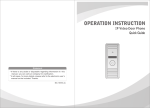Download GSM Door User Manual(20150113)
Transcript
GSM Doorbell User Manual Statement * If there is any doubt or disputable regarding information in this manual, you can call our company for clarification. * In all cases, for more details, please refer to the electronic user’s manual on the included. Thanks. MC-1142 A-1 1 Safety Instructions ※ Read these instructions and keep them in a safe place for future reference. ※ Please refer all work related to the installation of this product to qualified service personnel or system technician. ※ Do not operate the appliance beyond its specified temperature, humidity or power source ratings. ※ Securely install the devices on vertical surfaces(solid walls/doors)not prone to vibration or impact. ※ Install the devices away from heat sources such as radiators, heat registers and stoves. ※ Installation of the terminal near consumer electronics devices, e.g. stereo receiver/amplifiers and televisions, is permitted as long as the air surrounding the terminal does not exceed the above mentioned temperature range. ※ Handle the appliance with care. Do not strike or shake, as this may damage the device. ※ The doorbell/camera units should be fitted with an approved weather shield if the chosen position is in direct sunlight, or in contact with rain, snow or irrigation sprinkler systems. ※ Do not use strong or abrasive detergents when cleaning the appliance body. When the dirt is hard to remove, use a mild detergent and wipe gently. ※ Do not overload outlets and extension cords as this may result in a risk of fire or electric shock. Distributing, copying, disassembling, reverse compiling, reverse engineering, and also exporting in violation of export laws of the software provided with this product, is expressly prohibited. 2 Description Of GSM Doorbell 2.1 Fitting of the GSM Doorbell or GSM Doorbell 1pcs Plastic anchor 2pcs Installation screws 2pcs Affixation screws 1pcs Bracket(optional) 1pcs This user manual 1pcs External Switching Power Adapter 1pcs 2.2 Wiring Diagram of the GSM Doorbell + External switching power supply DC 12V 1.RD:DC 12V 2.BK:GND 3.YE: NO 4.BN: COM 5.BU: NC Electric lock (not include) Note: RD--Red, BK--Black, YE--Yellow, BN--Brown, BU--Blue. The terminal is defined functionality as below: 1.RD: DC 12V 2.BK: GND 3/4. YE/BN – NO/COM: To door lock with normally open 4/5. BN/BU – COM/NC: To door lock with normally closed User can connect electric lock or magnetic lock to the doorbell. Electric lock could connect with NO and COM, magnetic lock could connect with NC and COM. In the standard delivery the system support locks with Normally Open(N.O.) and Normarlly Closed(N.C.) door unlocking method. It means that in the normal state the dry contact(marked as ) is opened, so the lock is kept under constant closed state. If the unlocking button is pressed and the dry contact is changed to closed, then the lock is released. 2.3 Installation process of GSM Doorbell GSM Doorbell User Manual 1 2 Please follow these steps as reference: * Avoid installation of the device near strong radiation e.g. AC monitor and lift. * Maintenance should be complied with qualified technician. * Avoid hard shake, beating and collision, otherwise the internal exact components maybe be damaged. * Do not expose the outdoor camera under strong light or sunshine. * Do not install the device in the environment e.g. direct sunlight, contact rain, High temperature, high humidity, full of dust and chemistry corrosive. * Select the most suitable position where the device is located at user’s mouse. * Switch off power supply before installation. * Keep more than 30cm away from AC power supply to avoid external interference. * Keep it away from the water and magnetic field. 1. Remove the rubber plug on the back of the device, insert the SIM (GSM) card. 2. Select the most suitable position where the GSM doorbell is located at user’s eye level, then drill 2 holes according to the bracket, embed 2 plastic anchors into the holes. 3. Drag the connection cable of the device through the round hole on the bracket. 4. Use a screwdriver to affix the bracket with the installation screws. 2.4 Feature To install the GSM doorbell, please follow steps as below: 2 Surface mount 6 3 4 5 1 Connection cable Plastic anchors No. Bracket Rubber plug Name Descriptions Speaker Sound from smart-phone 2 Microphone Transmit voice to telephone 3 Signal indicator Signal indicator of GSM card 4 Call button Visitor call for intercommunication 5 Call button indicator device, the indicator will be flashing as blue when 6 GSM card slot 1 If the GSM SIM card has been inserted to the Plastic anchors Connection cable Bracket 3 press the call button. Rubber plug To insert the GSM card to the device. 4 3 Set up about the GSM Doorbell 1. Remove the rubber plug on the back of the device and insert the GSM card. 2. Connect the door lock to the doorbell according to section 2.2 Wiring Diagram of the GSM Doorbell and power on the device. When the device is powering on, the button indicator light will show a steady blue and the signal indicator light will show a quick flashing green. When the doorbell has detected and registered to the GSM network, then the button indicator light will turn off and the signal indicator will show a slow flashing green. 3. Set password The default password is “888888”. For safety, please first change default password to user’s own password. Note: the password must be six numbers between (0-9). Send a SMS/text message to the GSM card inside the device . Command: *1*(the old password)*(the new password)*# [not including( )]. For example: *1*888888*123456*#, where 123456 is the new password. If successful, the indicator bellow the call button will turn steady red for 1 second, and user’s mobile phone will receive a reply message: “PWD:123456”. If failure, user’s mobile phone will receive a message “PWD error”. 4. To set up phone numbers those the doorbell will call in the future, those phone numbers can release the door lock connecting to the GSM doorbell via mobile phone directly, and up to three phone numbers can be set. 5. Set phone numbers for unlocking Up to 3 phone numbers can be set. Send a SMS/text message to the GSM card inside the device . Command: *2*(password)*( number 1)*( number 2)*( number 3)*# [not including ( )] Note: The password must be correct, otherwise the phone numbers will no effect. If only one or two numbers are set, users must space the telephone numbers with *, please indicate with ***# or **# for example as below. For example: *2*888888*13277889999*13311112222*18622223333*# or *2*888888*13277889999*13311112222**# or *2*888888*13277889999***# If successful, the indicator bellow the call button will turn steady red for 1 second, and user’s mobile phone will receive a reply message: 5 PHONE:13277889999;13311112222;18622223333; PHONE:13277889999;13311112222;; PHONE:13277889999;;; If failure, use’s phone will receive a message “PHONE error”. How to clear the phone numbers have been setting on the doorbell? User can set up new numbers to instead of the previous numbers. How to handle international numbers? For instance, call Hong Kong from China (00852…) or *(+852…). 4 How to use the GSM Doorbell? 1. When some visitor press the call button on the GSM doorbell, the first preset mobile phone number will receive an incoming call. Answer the phone and talk to the visitors. To open the electric lock or magnetic lock if installed, press the '#' key on user’s keypad and then hang up. 2. While the doorbell is busy trying to call (from dialing the phone number all the way through to hanging up the telephone, the button indicator will keep slowly flashing blue. If the door is opened by pressing ' # ' key, then the call button indicator will first show a steady red for 2 seconds, then quickly flashing blue. 3. When some visitor press the call button on the doorbell, it will automatically dial up to the phone numbers in sequence. If the first phone hangs up or does not answer, the system will call the second phone automatically, and then the third phone. If the first phone answers, the second and third phone will not be called. Note: If one of the phone numbers has voice mail and the call from the doorbell has transferred to this phone, then the doorbell will assume the voice mail that means the user has picked up the phone. Therefore, subsequent phone numbers will not be called. 4. User can’t call the phone number of the GSM card on the doorbell. 5. Visitor can long-press the call button on the doorbell to hang up directly after calling. 6. How to reset password? If user forgets the system password, he must open the plastic rear cover. Unscrew the PCB board and find the button which is named as “sw2”. Plug the PCB board into power and press the button for about 5 seconds. The button indicator will turn red which means the system password has restored to default password “888888”. 6