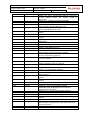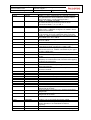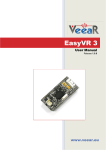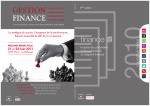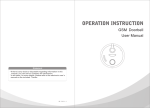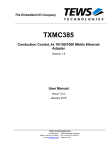Download BSP & DPC start up manual BSPlink Centralized 1.9.1
Transcript
Documentation code: bsplink.bsp-dpc.startupmanual.centralized.1.9.1 Last changed by: Reviewed and approved by: BSPlink Support Documentation Team Date: 30/12/2008 Page: 1 of 75 Reference ARZ001_20080911 BSP & DPC start up manual BSPlink Centralized 1.9.1 Documentation code: bsplink.bsp-dpc.startupmanual.centralized.1.9.1 Last changed by: Reviewed and approved by: BSPlink Support Documentation Team Date: 30/12/2008 Page: 2 of 75 Reference ARZ001_20080911 1 Introduction _____________________________________________________ 5 2 Typographical Conventions ________________________________________ 5 3 What is BSPlink __________________________________________________ 5 3.1 BSPlink general overview ______________________________________ 6 3.1.1 BSPlink for BSPs __________________________________________________ 6 3.1.2 BSPlink for Airlines _________________________________________________ 6 3.1.3 BSPlink for Agents _________________________________________________ 7 3.1.4 BSPlink for GDSs __________________________________________________ 8 3.1.5 BSPlink for DPC ___________________________________________________ 8 3.1.5.1 Basic config for DPCs _________________________________________ 10 3.1.5.2 Basic Configuration Query ______________________________________ 11 3.1.5.3 File Descriptor _______________________________________________ 11 3.1.5.4 Sending of RETs & HOTs via BSPlink_____________________________ 11 4 User Characteristics _____________________________________________ 13 5 HW/SW Restrictions _____________________________________________ 13 5.1 Hardware/Software restrictions for the DPC ______________________ 14 5.2 Additional DPC requirements __________________________________ 14 6 File descriptor (descriptor) ________________________________________ 15 7 File Naming Convention __________________________________________ 17 8 The starting up process for the local DPC ___________________________ 18 8.1 Basic requirements __________________________________________ 19 8.2 Starting up _________________________________________________ 19 8.2.1 8.2.2 9 General BSP Data ________________________________________________ 20 Information about the UTPs (optional) _________________________________ 20 Master files _____________________________________________________ 20 9.1 Timing _____________________________________________________ 21 9.2 Periods (periods) ____________________________________________ 21 9.3 Reporting System (rpsi) ______________________________________ 23 9.4 Currencies (currency) ________________________________________ 24 9.5 Travel Agents (agent) ________________________________________ 25 9.6 Ticketing Authority (cip) ______________________________________ 27 9.7 Airline Companies (airline) ____________________________________ 28 9.8 Types of Documents (documents) ______________________________ 30 9.9 Series of Documents (series) __________________________________ 32 9.10 GDS per Agent (tsp)__________________________________________ 33 9.11 Stock Inventory (inventory) ___________________________________ 34 9.12 Stock Movements (movements) ________________________________ 35 9.13 Rejection Errors (rejections)___________________________________ 36 9.14 Rejected Documents (rejected) ________________________________ 37 Documentation code: bsplink.bsp-dpc.startupmanual.centralized.1.9.1 Last changed by: Reviewed and approved by: BSPlink Support Documentation Team Date: 30/12/2008 Page: 3 of 75 Reference ARZ001_20080911 9.15 Functionality Summary _______________________________________ 39 9.16 Examples of files depending on the recipient_____________________ 39 9.16.1 9.16.2 9.16.3 9.16.4 9.16.5 9.16.6 9.16.7 9.17 10 Downloading of files (DPC) ____________________________________ 40 The starting-up process for the BSP office___________________________ 40 10.1 Helpful start up information ___________________________________ 40 10.1.1 10.1.2 11 BSPlink centre _________________________________________________ 39 Agent Files ____________________________________________________ 39 Airline Files ____________________________________________________ 39 DPC Files _____________________________________________________ 40 BSP Files _____________________________________________________ 40 GDS Files _____________________________________________________ 40 IATA Files _____________________________________________________ 40 BSPlink Support ________________________________________________ 41 Translating the application (optional) ________________________________ 41 Setting basic parameters in the Master Files _________________________ 41 11.1 Basic configuration __________________________________________ 42 11.2 Document types _____________________________________________ 51 11.3 Prefixes ____________________________________________________ 52 11.3.1 Refunds ______________________________________________________ 53 11.3.2 ADMs and ACMs _______________________________________________ 53 11.3.2.1 ADM/ACM prefix comparison _________________________________ 56 11.3.3 MAN Debit/Credit _______________________________________________ 56 11.3.4 ADM/ACM Requests ____________________________________________ 57 11.4 File Descriptor ______________________________________________ 57 11.5 Refund Reasons_____________________________________________ 58 11.6 Refund Rejection Reason _____________________________________ 58 11.7 Creating users ______________________________________________ 58 11.7.1 11.7.2 11.7.3 11.7.4 11.8 Periods ____________________________________________________ 60 11.8.1 11.8.2 11.8.3 11.9 Load and process BSPlink Groups file_______________________________ 58 Access Permission ______________________________________________ 59 Creating BSP sub users __________________________________________ 59 SFTP accounts _________________________________________________ 59 Registering periods _____________________________________________ 60 Modifying periods _______________________________________________ 60 Querying periods _______________________________________________ 60 Credit Card Maintenance______________________________________ 60 11.10 Reporting System _________________________________________ 60 11.11 Ticketing Authority ________________________________________ 60 11.12 GDSs ____________________________________________________ 61 11.13 Charging _________________________________________________ 61 11.13.1 11.13.2 11.13.3 11.13.4 Charging setup _________________________________________________ 61 Maintenance of Templates ________________________________________ 64 Charges query _________________________________________________ 64 History Query __________________________________________________ 64 11.14 Logging on as any user_____________________________________ 64 11.15 Data collection check list ___________________________________ 65 Documentation code: bsplink.bsp-dpc.startupmanual.centralized.1.9.1 Last changed by: Reviewed and approved by: BSPlink Support Documentation Team Date: 30/12/2008 Page: 4 of 75 Reference ARZ001_20080911 12 Appendix ______________________________________________________ 66 13 Glossary _______________________________________________________ 68 14 Revision Control Chart ___________________________________________ 69 Documentation code: bsplink.bsp-dpc.startupmanual.centralized.1.9.1 Last changed by: Reviewed and approved by: BSPlink Support Documentation Team Date: 30/12/2008 Page: 5 of 75 Reference ARZ001_20080911 1 Introduction This manual has been designed as a guide for the BSP and the DPC upon incorporation into the BSPlink system. All instructions and conventions indicated throughout this manual are considered as the standard to be followed by any BSP that wish to use BSPlink. For a correct functioning of BSPlink, we strongly recommend to carefully read and follow the instructions of this document. 2 Typographical Conventions Throughout this manual, the following typographical conventions have been used in order to guide the reader. ! A tip to help the reader will be identified like this. Warnings will be identified like this Changes control: Please refer to the Revision Control Chart found at the end of this document for description of changes made within each release. Syntax description: This manual will follow the Extended BNF (Backus Naur Form) Notation. For further details of BNF please refer to the appendix of this manual. 3 What is BSPlink The idea behind BSPlink is to create a common tool for all parties involved in the BSP in the aspiration to achieve significant cost reductions through elimination of data capture of manual documents and printing and distribution of paper outputs. The system has a common data repository in order for the participants to make queries, issue documents and transmit files and reports. • BSPlink is a web-based software that allows access to: • BSP • Airlines • Agents • DPCs • BSPlink Centre • GDSs • IATA • Third parties Documentation code: bsplink.bsp-dpc.startupmanual.centralized.1.9.1 Last changed by: Reviewed and approved by: BSPlink Support Documentation Team Date: 30/12/2008 Page: 6 of 75 Reference ARZ001_20080911 • 3.1 Group of Agents BSPlink general overview A web-based software has been developed for each of the parties involved in the BSP. This software follows the secure protocol SSL3, which assures the confidentiality of data through the Internet. All users, Airlines, Agents and BSPs alike connect to BSPlink by accessing the following address: www.bsplink.iata.org. Each user will receive his personal user code and password from the BSP in order to access the application. One of the important features that can be found in the software is the possibility for agents to issue refunds and for airlines to issue their ADMs and ACMs. Another important aspect is that the agents will be able to download their billing and likewise, the airlines are able to download their reports and outputs that they would normally receive from the DPC. A help option is included on each Internet page giving a detailed description of the services provided and how to interact with the software. 3.1.1 BSPlink for BSPs The BSP software allows the BSP user to carry out administrative tasks that are required in order to assure the correct performance of any BSP. It allows the user to update and maintain important BSP information concerning the administration of the BSP. The BSP is also able to receive and deposit any files that they may require, directly from/to the BSPlink server, thus saving in paper and also time. These are the options that will be found within the BSP application: • • • • • • • • • • • • • • Master tables maintenance: Basic updates to ensure correct processing in DPC ADM/ACM Issues: To issue ADM/ACM on behalf of the Airline. BSP Adjustments: To manage the issue and query of SPDR/SPCR and ADMD/ACMD. ADM Forward TO GDS: To block/allow Agents to forward the copy of ADM to the GDS. Virtual MPDs: To configure Virtual MPDs and carry out queries. This module will be displayed if the corresponding BSP basic parameter is activated General Queries: Queries related to documents in BSPlink User administration: Definition and maintenance of access levels for different users Charging: Definition of access and pricing applicable to agents Files: Download and upload of files BSPlink agent groups: A query on the existing BSPlink agent groups Login & password: Change login & password Login as any user: BSP access as other BSPlink users Sub-users management: Maintenance of sub users and access permissions. Also the possibility to create an SFTP account to upload and download different kind of files E-mail Alert: The user can choose to receive system-generated notifications whenever new files or transaction are received. It is the responsibility of the BSP to maintain the “Master tables maintenance” updated. The tables’ maintenance can be done manually by the BSP or if agreed upon it can be done by the local DPC. 3.1.2 BSPlink for Airlines Through BSPlink each airline is able to work in interaction with the BSP and travel agents. As shown in the below list of options, the airlines are able to issue ADMs and ACMs, which will automatically be included in the billing. Likewise they are able to issue refund notices on behalf of agents, authorise/reject refund applications entered by the Agents, download their outputs and send messages for agents and the BSP. Documentation code: bsplink.bsp-dpc.startupmanual.centralized.1.9.1 Last changed by: Reviewed and approved by: BSPlink Support Documentation Team Date: 30/12/2008 Page: 7 of 75 Reference ARZ001_20080911 The options that are available for the airline users are: • • • • • • • • • • • • • • • • • Basic Configuration: Basic airline settings. Refund Applications: Authorisations or rejections of applications and queries Refund Notices: Issues and queries BSP Adjustments: To manage the issue and query of SPDR/SPCR and ADMD/ACMD. Only visible for BSP Airlines. ADM/ACM: Issues and status queries and statistics. Virtual MPDs: To configure Virtual MPDs, carry out queries and be able to void Virtual MPDs for which a Void request has been submitted. This module will be displayed if the corresponding BSP basic parameter is activated Ticketing Authority: Maintenance of Agents’ ticketing authorities Files: Download and upload of files BSPlink agent groups: A query on the existing BSPlink agent groups Login & Password: Change login & password. Sub users management: Query and maintenance of sub-users and SFTP accounts. It is very important to bear in mind that the Secure FTP Accounts are only created by the main airline user but that the ADM/ACM Secure FTP Account can also be created by any subuser and can only be managed by the user or sub-user that created it. Documents - TAIP - Rejected Documents - Net-Remit Documents - Credit Cards Gross Sales - Non-comparative - Comparative - Annual Accumulated Net Sales - On-line Billing Statement - Estimated net to be paid Statistics/Billing - On-line Billing Analysis - Sales summary - UTP summary E-mail Alert: The user can choose to receive system-generated notifications whenever new files or transaction are received. Address Maintenance: Enhanced users are able to maintain a contact list with all the addresses that will appear in the documents processed through BSPlink. 3.1.3 BSPlink for Agents Through BSPlink, the agents will find a series of options, which will make the communication with the airlines as well as the daily workload easier. Below please find a list of the available options: • • • • • Refund Applications: Refund applications to airlines Refund Notices: Direct Refunds to airlines BSP Adjustments: To manage the issue and query of SPDR/SPCR and ADMD/ACMD. Only visible for BSP Agents. ADM/ACM: Status queries. Also issue of ADM/ACM Requests for airlines that allow them. If allowed by the BSP, the Agents can also forward ADMs to GDS for verification purposes. MAN: Issue Minor Adjustment Notice transactions, whenever BSP or the airline has allowed the issue of these transaction types. Also queries of minimum and maximum values allowed per currency. Documentation code: bsplink.bsp-dpc.startupmanual.centralized.1.9.1 Last changed by: Reviewed and approved by: BSPlink Support Documentation Team Date: 30/12/2008 Page: 8 of 75 Reference ARZ001_20080911 • • • • • • • • • • • • Virtual MPDs: Users can issue Virtual MPDs, carry out queries about Virtual MPDs and submit Void Requests. This module will be displayed if the corresponding BSP basic parameter is activated Sales Transmittal: Issue, modify or query Sales Transmittal Forms (STF). Other Services: e.g. sales summary and ticketing authorities available for viewing Files: Download and upload of files BSPlink agent groups: A query on the existing BSPlink agent groups General Queries Airlines - On-line Billing Statement - On-line Billing Analysis Document Queries - Stock inventory - Last supplies - Rejected Documents - Net-Remit documents - Document Enquiry - Credit Cards Login & password: change login & password Sub Users Management: Query and maintenance of sub-users Add Agent group: Possibility to create agent groups E-mail Alert: The user can choose to receive system-generated notifications whenever new files or transaction are received. Address Maintenance: Enhanced users are able to maintain a contact list with all the addresses that will appear in the documents processed through BSPlink. As shown from the above list the agent is able to issue refund notices through the system. However, they are also able to issue refund applications, which will then automatically appear in the Airline menu, so that the airline can either accept or reject the applications that they receive from the various agents. The agent can of course query the status of all the refunds and likewise for any ADMs/ACMs issued by the airlines. Finally the agents are also able to download the billing and any other reports that are normally sent to them from the local DPC, thus facilitating the distribution. 3.1.4 BSPlink for GDSs Through the BSPlink for GDSs, the GDSs will find a series of options, which will be helpful for them. Below please find a list of the available options: • • • • • • • General Queries: Queries on ticketing authorities, agents and airlines. Files: Download and upload of files BSPlink Agent Groups: Query on Agent Groups, if applicable ADM: To query the ADMs forwarded by the Agents for verification purposes. Login and password: Change of login and password Sub-users management: Create sub users within the GDS E-mail Alert: The user can choose to receive system-generated notifications whenever new files or transaction are received. As shown in the list above, the GDS will mainly find a series of queries options; however, they also have access to the BSPlink upload and download facility. 3.1.5 BSPlink for DPC Via BSPlink for DPCs, each DPC will benefit from a series of options that enable them to upload/download files and to query on agent groups. Please see the following list of DPC options: Documentation code: bsplink.bsp-dpc.startupmanual.centralized.1.9.1 Last changed by: Reviewed and approved by: BSPlink Support Documentation Team Date: 30/12/2008 Page: 9 of 75 Reference ARZ001_20080911 • • • • • • • Files: Download and upload of files. This also includes a query on sent/unsent HOTs General Queries: Query Sales Transmittal Forms (STF). BSPlink Agent Groups: Query on Agent Groups, if applicable Login and password: Change of login and password Sub-users management: Create sub users within the DPC Master tables: Configuration parameters for the DPC E-mail Alert: The user can choose to receive system-generated notifications whenever new files or transaction are received. The outputs that are produced by the DPC can be uploaded via the web-based software, however, due to the huge production volumes in some BSPs, BSPlink also offers the possibility of sending files via FTP or SFTP. The BSPlink communications server address is: ftp.accelya.com and the files should be placed in the following input directory: /xxears/inbox, where xx corresponds to the ISO country code. Further details regarding FTP/SFTP logins and passwords can be obtained by contacting our DPC contact at: [email protected] The DPC will also find an ‘outbox’ directory on the BSPlink communications server. Files, such as the below mentioned ‘ef’ file, and RET files corresponding to the documents issued via BSPlink are made available both through the ‘outbox’ as well as the corresponding ‘download’ option in the web-based software. Note: If DPC does not enter the complete directory mentioned above, i.e., the path is left empty, the system will automatically connect to xxears. Therefore, the user should only select either inbox or outbox, depending on the directory they wish to work with. Within the outbox folder, a subfolder called “eliminated” is available, so that DPC can move into such folder those files that have been already downloaded. Please note that the DPC does not need to have a fixed IP. Once the DPC has completed their uploads, they have the possibility of checking the files that have been uploaded, the file size, the time, etc. This can be done by downloading a file, which is automatically made available by the BSPlink Centre. The purpose of this file is to provide the DPC with an acknowledgement of files having been correctly received at the BSPlink Centre. This file will contain the following name: XXefDPC_YYYYMMDD_SSS Where 'XX' indicates the country code, 'ef' is the file descriptor used to identify this file, 'DPC' is the recipient, 'YYYYMMDD' is the date and 'SSS' the sequence of the day. This file is daily and is updated every 30 minutes. At the end of the day, BSPlink Center will create a new ‘ef’ file, containing all the information included in the files generated during the day. This last file will have the 999 sequence, thus informing the user that it contains data from the whole day. The contents of the file are as follows: <file name>|<date>|<size>|[e3] Where the date will have the following format: YYYYMMDDHHMMSS and the size is indicated in bytes. The last field may include the file descriptor ‘e3’, thus indicating that a file with incorrect recipient was sent and, therefore, not distributed. If all the files included in the ‘ef’ file have been correctly distributed, the last field will be left blank, i.e., <file name>|<date>|<size>|. For further information about ‘e3’ file descriptor, please refer to note ¡Error! Marcador no definido. in File Descriptor section. Please note that the ‘ef’ file is not available during the test phase, however, once in production environment, it can be downloaded either from the corresponding download option in the web based application or from the outbox on the BSPlink communications server. Documentation code: bsplink.bsp-dpc.startupmanual.centralized.1.9.1 Last changed by: Reviewed and approved by: BSPlink Support Documentation Team Date: 30/12/2008 Page: 10 of 75 Reference ARZ001_20080911 3.1.5.1 Basic config for DPCs Through the ‘Basic Configuration’ option the DPC is able to configure some basic settings for the correct functioning of BSPlink. Basic Configuration Changes Notification This option will allow the DPC user to activate the e-mail notification with the modifications carried out by BSP, related to the Basic Configuration values. By default, the parameter will be set to false, thus indicating that no e-mail notification will be automatically sent whenever a change in any of the basic configuration parameters is carried out. If changed to true, the DPC will receive notification about all the changes done. It is important to bear in mind that the e-mail message will only be sent whenever DPC has an e-mail address configured as DPC user. Alphanumeric Airline Code DPC will decide if transactions with alphanumeric airline codes can be processed or not. By default, the parameter will be set to false, thus indicating that it is not possible to process transactions with alphanumeric airline codes. Maximum Number of Related Documents DPC should select the maximum number of related documents that can be sent in the RET file. By default, 0 will be displayed, thus meaning that there is no limit on the number of related documents sent in the RET file. These are the conditions so that the field is properly completed: • • • • The field is numeric. The maximum number of digits that can be entered is 3. If the field is left empty, the system will automatically enter a 0. Excessive zeros to the left are not saved. TDNR for RTDN DPC will indicate whether the document number in the RET should be the refund number or the refunded document number. This is only applicable for the Refund Notice. • True: It indicates that the document number that is displayed in the RET is the refunded document number, that is, the RTDN (Related Ticket Document Number). • False: The document number in the RET is the refund number (TDNR). Therefore, no change should be carried out when generating the RET file. Note that this parameter is related to BSP configuration, and the system may not allow the user to change the value. In this case, the user should contact BSP to solve the inconsistency. Special TDNR: No zeros on the left This option indicates whether excessive zeros on the left of the ADM/ACM number should be displayed in the RET file or not. • True: Excessive zeros on the left of the ADM/ACM number (TDNR: Ticket Document Number) are not displayed, that is, when BSPlink Centre generates the RET file, excessive zeros on the left are eliminated. • False: No excessive zeros on the left of the ADM/ACM number are deleted when generating the RET file. Documentation code: bsplink.bsp-dpc.startupmanual.centralized.1.9.1 Last changed by: Reviewed and approved by: BSPlink Support Documentation Team Date: 30/12/2008 Page: 11 of 75 Reference ARZ001_20080911 RFND Authority without Zeros In some DPCs refunds should have 9 digits. When applicable, DPC will indicate whether the refund number is 9 or 10 digits-long, thus indicating the system that, when processing the RET file, refunds should be completed with zeros on the left, if they have less digits. • True: Indicates that refund application/authority will have at least 9 digits. In case, they have less digits, the Refund Application/Authority number will be completed with as many zeros on the left as necessary, in order to complete 9 digits. • False: It indicates that refunds have ten digits, and zeros on the left should be entered in order to complete the refund number, if it is less than 10 digit-long. 3.1.5.2 Basic Configuration Query Allowing the DPC to query the values in ‘Basic Configuration’ option at the moment of the query. If so decided by DPC and configured by BSP, DPC will receive an e-mail message informing the user about the changes that have been carried out in any of the ‘Basic Configuration’ parameters. 3.1.5.3 File Descriptor The DPC can query all the file descriptors that have been registered in the system. No modifications are possible. 3.1.5.4 Sending of RETs & HOTs via BSPlink As known, the Agents and Airlines issue ADMs/ACMs and Refunds (Notices and Applications) via BSPlink. The BSPlink Centre will therefore make BSPlink RET files available to each DPC including these BSPlink transactions on a daily or periodic basis. This depends on what the BSP has defined in the system and we suggest that DPC/BSP agree as to the periodicity that is most convenient for their country. These RET files should be processed along with the RETs received from other GDSs. Please see below description. BSPlink offers the possibility of database feeding through receipt of periodic HOTs by each DPC. BSPlink enables a series of additional queries to the end users based on this HOT information. There is a series of aspects, which should be taken into account with regards to the sending of HOT files. Please see below description of the set-up with database feeding through HOT files. 3.1.5.4.1 - - Ret Files The BSP has the option of defining whether the BSPlink RET files should be sent on a daily or a periodic basis. It is important to agree with the BSP as to the periodicity of the sending of these RET files and that this is correctly configured (by the BSP). Upon having agreed to this, the DPC will take the corresponding BSPlink RET files from outbox of BSPlink communication server. These RET files are in the agreed DISH format and can be processed as any other GDS file. It is necessary to agree with the BSP as to the action to be taken in case of errors or rejections. The transactions on BSPlink ret files are considered as automatic. It is important to bear in mind that the DPC would receive one RET file from the BSPlink centre, with the transactions issued via BSPlink. The file name is as follows: XXebDPC_YYYYMMDD_001 Documentation code: bsplink.bsp-dpc.startupmanual.centralized.1.9.1 Last changed by: Reviewed and approved by: BSPlink Support Documentation Team Date: 30/12/2008 Page: 12 of 75 Reference ARZ001_20080911 Where ‘XX’ is the ISO country code, ‘eb’ indicates that it is a BSPlink Web-based application RET file and DPC is the recipient. Finally the date and sequence will appear. - - This RET file is generated between 00.30 – 01.00 am and will be forwarded on a daily or periodic basis depending on how this has been agreed and defined by the BSP. Furthermore, the RET is sent to the DPCs during the night as soon as available, however, never later than 04.00 am local DPC time. In order for the BSPlink Centre to control this as closely as possible, please specify the difference from your local time with respect to UTC. (Please confirm with the BSPlink Support at [email protected]) The DPC should not close the period until having controlled the availability of BSPlink RET files and processed them in the corresponding period. RET file is made available both via the download function and the outbox on the BSPlink communications server. Please note that RETs with ‘eb’ descriptor can have a variable frequency. Daily files can only be submitted with Refund transactions. ADMs/ACMs are always submitted on a periodic basis once dispute time has expired if applicable. 3.1.5.4.2 HOT files When BSP and DPC have agreed to submit HOT details for BSPlink database feeding, the DPC will forward the corresponding HOT files via the usual BSPlink communications server and by using the ‘el’ file descriptor exclusively. Example of file name: XXel0011_YYYYMMDD_free text Where ‘XX’ is the ISO country code ‘el’ the file descriptor for HOT files that are to be processed at the BSPlink Centre ‘0011’ is the recipient, i.e. the Airline Code YYYYMMDD is the date format (YYMMDD format is also accepted) ‘free text’ is free naming for the DPC. Please note that these HOT files are NOT distributed to the Airlines and are exclusively used for database feeding. - - It is important to receive HOT files of ALL active BSP airlines. The HOTs should be forwarded on a daily or periodic basis after closing process and when complete airline data is available. The periodicity should correspond to the one that is currently applicable to each airline. That is to say, for airlines that receive daily HOTs, these should be forwarded to the BSPlink centre on a daily basis. For Airlines that have contracted periodic HOTs, these should be forwarded to the BSPlink Centre on a periodic basis. If an airline is not already defined for the receipt of HOTs, the DPC should forward period HOTs for this airline. In case that errors are produced when processing the HOT files at the BSPlink Centre, an errors report will be made available to the DPC both via the download option and the outbox on the BSPlink communications server. The report will have the following file name: XXenDPC_YYYYMMDD_BSPR9005HOTname Where ‘XX’ is the ISO country code, ‘en’ is the file descriptor and ‘DPC’ is the recipient. This report is also available in case no errors were detected, thus allowing the DPC to use this file as a confirmation that the HOTs have been correctly processed. Documentation code: bsplink.bsp-dpc.startupmanual.centralized.1.9.1 Last changed by: Reviewed and approved by: BSPlink Support Documentation Team Date: 30/12/2008 Page: 13 of 75 Reference ARZ001_20080911 3.1.5.4.3 Production calendar It is requested that the DPC forwards the estimated production calendar to the BSPlink Support with indication of the dates when the DPC will be forwarding the Agent and Airline Billing reports. 4 User Characteristics All participating users within the BSPlink system require knowledge of the following technical requisites: ! ! A sound knowledge of Windows-9X (or above) Operating System Correct use of an Internet browser 5 HW/SW Restrictions The hardware/software restrictions are indicated as per following product module: • The Web Based application: The BSPlink application has been developed in order to comply with all the HW/SW restrictions expressed in the ‘EARS Requirements Document’. Component Minimum Supported Standard * Other Supported Standards Probable Preferred Standard ** Windows ’98 Operating Systems*** Windows ’95 Windows 2000 Windows ’98 Windows NT 4.0 or higher Internet Browser RAM Monitor Microsoft Internet Explorer (5.5 or more) or Netscape (6.0 or more) 32 MB, with all other applications closed 64 MB, or above SuperVGA Color Resolution 800x600 Processor Pentium 200 Hard Drive 1 GB Pentium 500 (Available Capacity) Modem Speed 56K To be defined by the BSP, taking into account the aspects of the local market Documentation code: bsplink.bsp-dpc.startupmanual.centralized.1.9.1 Last changed by: Reviewed and approved by: BSPlink Support Documentation Team Date: 30/12/2008 Page: 14 of 75 Reference ARZ001_20080911 Component Minimum Supported Standard * Other Supported Standards Probable Preferred Standard ** within this BSP ISP YES, required to be provided by the user E-Mail YES, required to be provided by the user Phone Line Quality The BSPlink system must be connected via reliable phone service to the internet. If there are broad challenges here, the System Operations Team will review options. * Represents the minimum required to support the initial Versions 1.X of the system. This standard may not be sufficient as we move to 2.X and beyond. ** This standard represents the recommended level that will provide “optimum” BSPlink performance and should be the standard suggested if Agencies want to know what to upgrade to. *** Note: Corresponding Versions for the Macintosh are not supported. Also, GDS ALC/ dumb terminals are not supported. Through BSPlink the user may be able to download files in different file formats. Should these files be compressed, the users can download a free software, as for example ‘7-zip’ from http://www.7-zip.org ! ‘download’: The files will be distributed to BSPlink by the DPC. It is for this reason that each country’s DPC is responsible for making available additional software (i.e. viewers to correctly read the archives) through BSPlink, using it as a file repository. However, ASCII files are strongly recommended. 5.1 Hardware/Software restrictions for the DPC In order to provide all the production outputs in an electronic format for downloading via BSPlink, the BSP may require that these outputs are produced in PDF (Portable Document Format) so that all parties involved can visualise their reports via the “Adobe Acrobat Reader” freeware. Should this be the case, the DPC should make sure that they have the software that is required in order to convert their outputs into this format. It is the responsibility of the DPC to adapt their software to be able to supply the outputs in the format requested by the BSP (.pdf, .ps, etc.). Likewise, the DPC should identify the HW/SW, which is necessary for the file conversion and for the BSPlink users in order for them to view the files. 5.2 Additional DPC requirements The DPC needs to have an FTP or SFTP client. During the set-up of BSPlink, the BSP and DPC should negotiate the production calendar indicating the dates when the various files should be made available in BSPlink. The DPC should calculate the necessary number of KB for these outputs and likewise the bandwidth required in order to meet with the deadlines established with the BSP for the availability of files in BSPlink. Please note that it is not possible to provide a recommended bandwidth due to the difference in the sizes and quantity of files sent by the DPCs in each BSP. However, the DPCs can contact with [email protected] giving details of the files to be sent and the available time frame in order to obtain an individual recommendation. Documentation code: bsplink.bsp-dpc.startupmanual.centralized.1.9.1 Last changed by: Reviewed and approved by: BSPlink Support Documentation Team Date: 30/12/2008 Page: 15 of 75 Reference ARZ001_20080911 As a guideline, the complete process from when the DPC finishes sending the production outputs and until these are available to the users in BSPlink should not take more than 4 hours. This will depend on the number of files that are being forwarded. 6 File descriptor (descriptor) The file descriptor is an ID code that identifies all the files that can be sent via BSPlink, i.e. reports, files and outputs that are sent to the DPC, the BSP, the airlines and agent, etc via BSPlink. The purpose of this file descriptor is that the software developed by BSPlink will identify a text that describes the type of file through the two ID letters that appear in the filename. This DESCRIPTOR should have the following layout: NAME File ID File descriptor TYPE Char (2) Char (50) DESCRIPTION Acronym Description of the file When sending this file to the BSPlink Centre, it should be named as follows: XXeuEARS_20010111_descriptor where ‘XX’ defines the ISO country code, ‘eu’ that it is a master table sent via BSPlink, ‘EARS’ is the recipient, then there is an indication of the date when the file is sent, and finally the table name. For more information on nomenclatures, please refer to the ‘file naming convention’ chapter The file descriptor is formed by two characters (an alphabetic or alphanumeric code). . The combination ex, where x is any letter or any digit, is reserved for the BSPlink centre. The file IDs must be registered in lowercase. Likewise, all numeric combinations are reserved for the BSPlink centre. ID e2 1 e3 e4 e6 e8 e9 ea eb ec ed ee ef eg eh ei 1 Description Syntactic errors when analysing Mass Loading Files sent via the FTP server. Notification: File sent to non-existent recipient. STF File. Daily Refund Application File Refund Application Action Evaluation File Refund Application Action File WebLink output RET file RET files containing BSPlink BRW issues Mass uploading file, sent via Mass Loading Upload File options, version 2.0 Mass Loading files version 1.01 WebLink single country simplified RET file File containing info about files sent via BSPlink (file for DPC ) WebLink multi country DISH RET file Mass downloading file for airlines, downloaded via Download File options, version 2.0 Errors when analysing Mass Loading Files, version 2.0 This file will be sent to the user who sent a file to an incorrect recipient. The file name is Xxe3Sender_date_[file_name_sent_to_incorrect_recipient], where XX is the country code, Sender is the user who sent the file, date is the current date and [file_name_sent_to_incorrect_recipient] is the file name of the file with incorrect recipient (example: Esaa021_20040323_file, the recipient is an airline, but the check digit is not included in the code). For further information on the recipients accepted by the system, please refer to section ¡Error! No se encuentra el origen de la referencia. ¡Error! No se encuentra el origen de la referencia.. Documentation code: bsplink.bsp-dpc.startupmanual.centralized.1.9.1 Last changed by: Reviewed and approved by: BSPlink Support Documentation Team Date: 30/12/2008 Page: 16 of 75 Reference ARZ001_20080911 el em en eo ep eq er es et eu ev ew ex 3 ez HOT Files Airline special information Hot Errors File WebLink multi country simplified RET file WebLink multi country TCN file Semantic errors when analysing Mass Loading Files WebLink evaluation file BSPlink Web based Application Statistics WebLink single country TCN file Master tables Attached files to mass uploading transaction, version 2.0 WebLink single country DISH RET file SQL files Compressed files Please note that the BSPlink Centre will uncompress all files that are received with .Z extension. All files received with this extension should be compressed with the UNIX compress command. The layout of this file name will be first the id field, which comprises two identifying letters and subsequently a pipeline "|" followed by the description of the corresponding file (maximum 40 characters). For example: bb| Airline Company Billing Analysis In this case all files that include the indicative id 'bb' will be identified as the Airline Company Billing Analysis. The file descriptors are defined by the BSP and DPC and should be registered in the corresponding option, which can be found from the tables’ menu of the BSP web based application. Also, upon previous agreement between BSP and DPC, this file could be regularly sent to BSPlink Centre as another master file update. Note that all entries with descriptor different to eX (where X is any digit or lowercase letter) and not numeric will be deleted upon reception of a new file. All the information within the new file will be uploaded into the database. If the new file includes any entries with the above reserved descriptors, these will be overlooked and hence not loaded. Please refer to the File Naming Convention section in order to see information about how all file names must be composed 3 When using the ez file descriptor, the files will be de-compressed for downloading by the BSPlink application of the corresponding recipient. It is important to note that the files that are included in the compressed file should also follow the File Naming Convention. Should the user want to send compressed files without them being de-compressed by the BSPlink Centre, any other ID can be used. This only applies to files sent to BSPlink Centre. Also note that the zipped files should be created without any additional folder hierarchy, otherwise the unzipped files will keep this hierarchy when extracted and this will result in the files not being posted, as the system will be looking for a file and not a file within a folder. Documentation code: bsplink.bsp-dpc.startupmanual.centralized.1.9.1 Last changed by: Reviewed and approved by: BSPlink Support Documentation Team Date: 30/12/2008 Page: 17 of 75 Reference ARZ001_20080911 When sending files via BSPlink to an Agent(s) or Airline(s), the corresponding check digits are to be included in the file name. Please note that in the Agent and Airline Master Tables the check digits are not included 7 File Naming Convention As previously mentioned it is extremely important that all the participating DPCs send all files to the BSPlink centre with a specified File Naming Convention, these names must be indicative of its specific content as well as identifying for which they are destined for. Please note that file names are case sensitive. The following shows a list of the possible recipients of the files and their subsequent codes. When the recipient codes are alphanumeric, these should be in uppercase letters. RECIPIENT BSPlink Centre DPC Airline Companies Agents Agent groups GDSs BSP Third parties All users IATA Information for all BSP airlines Information for all BSP agents IDENTIFYING CODE EARS DPC IATA three character numeric code (3 digits) + check digit IATA numeric agent code (7 digits) + check digit. Corresponds to AGTN field as defined in DISH. GRP + group name/ID code (1-7 characters) CRSxxxx (where xxxx indicates GDS system) BSP TTT + user id (1-10 characters) ALL IATA 0000 00000000 Note: all files meant for downloading by both the individual agent locations as well as the Agent Group Primary Account should be sent to the individual group members. On the contrary, file meant for the Agent Group Primary Account only should be sent with the Agent Group (GRP) identifying code in the file name. Also note that when a file is sent to an Agent Group (GRP + group name), only the Agent Primary Account will receive such file. However, if the file is sent to an agent that is member of an Agent Group, the file will be downloaded by both the agent, whenever the agent has individual access to BSPlink, and by the Agent Group Primary Account. All files to be sent should have names that are structured in the following way: Documentation code: bsplink.bsp-dpc.startupmanual.centralized.1.9.1 Last changed by: Reviewed and approved by: BSPlink Support Documentation Team Date: 30/12/2008 Page: 18 of 75 Reference ARZ001_20080911 Filename::=<ISO_Country_Code > <File_Descriptor > < Recipient > "_" < Date > "_" < Free text> IsoCountryCode::=<uppercase><uppercase> FileDescriptor::= <lowercase><lowercase> Recipient::=EARS|DPC|<airline>|<agent>|GRPXXXXXXX|CRSXXXX|BSP|TTTXXXXXXXXXX|A LL|IATA|0000|00000000 Digit=0|1|2|3|4|5|6|7|8|9| Date::=<year> <month> <day> Year::=<digit> <digit> <digit> <digit> | <digit> <digit> Month::=01|02|03|04|05|06|07|08|09|10|11|12 Day::=01|02|03|04|05|06|07|08|09|10|11|12|13|14|15|16|17|18|19|20|21|22|23|24|25|26|27|28|29 |30|31 Uppercase::=A|B|C|D|E|F|G|H|I|J|K|L|M|N|O|P|Q|R|S|T|U|V|W|X|Y|Z Lowercase::=a|b|c|d|e|f|g|h|i|j|k|l|m|n|o|p|q|r|s|t|u|v|w|x|y|z where: - - ISO_Country_Code: Corresponding ISO country code of the participating country, e.g. ES for Spain, IT for Italy, BR for Brazil, etc. The ISO code should be displayed in uppercase. If the user does not know the ISO country code it can be found by connecting to http://www.iso.org File_Descriptor: The two ID characters that identify the file, e.g. ‘eu’ = BSPlink Master Tables. Please refer to chapter 6 ‘File descriptor’. Recipient: Indicates who the file is destined for, i.e. the BSP and airline, etc. Please refer to the table above. Date: This value is in YYYYMMDD or YYMMDD format and it depends on the periodicity, please see below: ♦ For daily files the system expects that every day, a file with a date arrives (for Monday, Tuesday…, the system expects that a file with the date of this particular day arrives). The date will be the system date (UTC + / - N hours according to your country’s local time). ♦ For periodical files, the date has to correspond to the last date of the period, please refer to the "DATE_TO" field in the description of the ‘PERIODS’ master table. ♦ For monthly, quarterly, biannually and yearly periodicity, the date has to st th correspond to the last day of these types of periods (March 31 , June 30 , th st September 30 and December 31 , accordingly). Free text: indicates the name of the file that is being sent. This can be a free text except in the event that the destination is BSPlink Centre; in this case it is necessary to use the nomenclatures for the different types of files. Likewise in the case of master tables, then it must indicate the master table name. Note: BSPlink will not allow users to upload any files containing the following extensions: CMD, EXE, BAT, PIF, COM, JS, SCR, and SHS. 8 The starting up process for the local DPC For the starting-up process there are a few basic requirements to be taken into consideration. Please see the below specifications. Documentation code: bsplink.bsp-dpc.startupmanual.centralized.1.9.1 Last changed by: Reviewed and approved by: BSPlink Support Documentation Team Date: 30/12/2008 Page: 19 of 75 Reference ARZ001_20080911 8.1 Basic requirements Personnel Requirements It is the service provider who needs to ensure that the required personnel is available. The personnel needed for the BSPlink Service Provider must be experienced and have sound knowledge of the following items Inter/Intranet Administrator Web page Server Administrator Hardware/Software Restrictions The minimum requirements for the BSPlink Service Provider are as follows: 8.2 Hardware - IBM Netfinity 3500 - RAM - 1024 Mb - Hard Disk - 9 Gb - Backup Tape Device (4mm) Software - Microsoft Windows NT 4.0 Server - Internet Explorer 5.0 - FrontPage 98 - ODBC 3.01 Intersolv. Informix. - Service Pack 6a Other - Ensure that the DPC Database is available at any time of the day via Internet access. - A Fixed IP address is required, with bandwidth to be determined. Starting up Before sending the information necessary for the correct configuration of the system, it is of vital importance that the DPC appoints a contact person who is responsible for contacting the BSPlink centre (responsible for the BSPlink implementation matters in the DPC). The following information should be sent to the following e-mail address at the BSPlink centre [email protected] A BSPlink contact has been assigned for DPC matters. For any questions or doubts on behalf of the DPC, please feel free to contact: BSPlink Support ACCELYA WORLD S.L.U C/ Bravo Murillo 377 - 7 28020 Madrid, Spain Tel: +34 91 323 57 63 Fax: +34 91 323 12 99 [email protected] BSP/Country Local DPC/Company Name of the contact person Documentation code: bsplink.bsp-dpc.startupmanual.centralized.1.9.1 Last changed by: Reviewed and approved by: BSPlink Support Documentation Team Date: 30/12/2008 Page: 20 of 75 Reference ARZ001_20080911 Address E-mail Telephone Fax Once this information has been registered, the BSPlink centre will send confirmation of receipt. 8.2.1 General BSP Data First of all the BSPlink centre needs some basic information about the BSP. Please send the following details to the BSPlink centre at the above specified e-mail address. This information should be provided when sending off the Master tables. 1. ISO country code 2. Number of BSP participants a) IATA airlines b) Non-IATA airlines c) Third parties d) IATA agents e) Non-IATA agents 3. Does the BSP cover more than 1 country? If yes, please specify point 1 and two for all countries. 4. What version of the DISH is used. 5. Specify the DPC processing software 8.2.2 Information about the UTPs (optional) When starting up with BSPlink in a new country, the BSP will have to provide IATA with information about the agent document issues. In order to facilitate the BSP with this information, the “DPC-Stats.xls” document should be filled in (a blank copy of this document may be provided upon request), thus assuring correct input information. 9 Master files This chapter describes the record layout of the files that are expected to be transferred to BSPlink if so notified by the BSP or the BSPlink DPC contact person. All master files should be forwarded by using the upload facility in the BSPlink web software or by FTP/SFTP. Please refer to chapter 3.1.5 BSPlink for DPCs. Please note that all master file names should be sent without extension. For each file the maximum length of the required fields is given. The fields within each file should be separated by ‘|’ (bar or pipe) and in the case that a field is not filled in it should also present its corresponding separator. If data length is larger than field length, excess characters will be disposed of. The file should be formed by a succession of records in the form of text (ASCII characters) each one ending with the carriage return to line character. Documentation code: bsplink.bsp-dpc.startupmanual.centralized.1.9.1 Last changed by: Reviewed and approved by: BSPlink Support Documentation Team Date: 30/12/2008 Page: 21 of 75 Reference ARZ001_20080911 For example, the aspect that these files should have would be: 7820440|0|VIAJES HALCON S,A|PASEO DE GRANADA 7||28020|6419099|||ZIPL| 7822020|8|VIAJES FLORES|AVDA. CASTELLANA||28444|3322112|||IEKE| We strongly recommend using the file format as described above when forwarding master files to the BSPlink centre. ! NOTE: All the master file dates should be in the MM/DD/YYYY format. BSPlink accepts both two and four characters in the ‘Year’ field, however, four characters are recommended. ! NOTE: Whenever sending master files that include char fields, it is important to note that ‘null’ is NOT considered as char, however, a blank space is. It is very important that the tables are named as described and that when sending the files, the specified File Naming Conventions are followed. For more information, please refer to chapter 7 File Naming Convention. 9.1 Timing Master Files are processed and loaded during the early hours of the day after they are received, taking into account the country local time. So, for example, if a master file has been received on nd rd the 22 of November 2004, it will be loaded during the early hours of the 23 of November. 9.2 Periods (periods) This file contains the basic data about the periods of each BSP and it is absolutely necessary that this file be updated in order to be able to issue documents via the web-based application. Please note that once this information is registered, it is only possible to modify periods that are superior to current period + 3. For identification purposes, this file should have the following nomenclature: XXeuEARS_20010111_periods where ‘XX’ defines the ISO country code, ‘eu’ that it is a master table sent via BSPlink, ‘EARS’ is the recipient, then there is an indication of the date when this file is sent, and finally the table name. For more information on nomenclatures, please refer to chapters 6 and 7. Please see the following BNF explanation of the file contents: FilePeriodsTable::= <Period>“|”<Date from>“|”<Date to>“|”<Date max>“|”<Fact>“|”<Supply>”|”<carriage return>{ <Period>“|”<Date from>“|”<Date to>“|”<Date max>“|”<Fact>“|”<Supply>”|”} Documentation code: bsplink.bsp-dpc.startupmanual.centralized.1.9.1 Last changed by: Reviewed and approved by: BSPlink Support Documentation Team Date: 30/12/2008 Page: 22 of 75 Reference ARZ001_20080911 <Period>::= <year><month><period> <Date From>::= <month>”/”<day>”/”<year> <Date To>::= <month>”/”<day>”/”<year> <Date max>::= <month>”/”<day>”/”<year> <Fact>::=<Boolean> <Supply>::=<Boolean> <Day>::=01|02|03|04|05|06|07|08|09|10|11|12|13|14|15|16|17|18|19|20|21|22|23|24|25|26|27|28| 29|30|31| <Month>::=01|02|03|04|05|06|07|08|09|10|11|12| <Year>::=<digit><digit>|<digit><digit><digit><digit> <Period>::=1|2|3|4|5| <Boolean>::=S|Y|N <Digit>::= 0|1|2|3|4|5|6|7|8|9| Semantic: FIELD DESCRIPTION Period The period number, expressed in “YYYYMMP” format, where YYYY= year, MM = month and P = period. Date_from First day of the period in MM/DD/YY or MM/DD/YYYY format Date_to Last day of the period in MM/DD/YY or MM/DD/YYYY format Date_max Last day that it is possible to record a ticket for a period, without it being considered as ‘late reported’. MM/DD/YY or MM/DD/YYYY format. This is only applicable for DPC processing. Fact “N” = reporting period “S” or “Y” = billing period Supply With the purpose of being able to control the receipt of supplied documents (delivery notes) this field defines whether document supplies are carried out or not for the indicated period. ‘N’=No supplies are carried out for the period ‘S’ or ‘Y’= Supplies are carried out for this period Example of file format: 2001011|01/01/2001|01/07/2001|01/07/2001||N|N| Notes: Note 1: when sending a file with updated information, only the periods superior to the current period + 3 can be modified. For example, in a country with 4 periods if the current period is 2004031, the first period that can be modified in the file must be 2004041. Note 2: when sending a file with updated information, all periods for a given year must be reported consecutively. The loading will fail if the file is sent with an incomplete year and/or the periods are not consecutive. Please note that these controls will only apply on periods belonging to the current year or superior. Documentation code: bsplink.bsp-dpc.startupmanual.centralized.1.9.1 Last changed by: Reviewed and approved by: BSPlink Support Documentation Team Date: 30/12/2008 Page: 23 of 75 Reference ARZ001_20080911 9.3 Reporting System (rpsi) This table represents the different ways that the tickets and the corresponding information can be reported (i.e. arrive at the DPC). This concerns automatic documents as well as manual ones. For identification purposes, this file should have the following nomenclature: XXeuEARS_20010111_rpsi where ‘XX’ defines the ISO country code, ‘eu’ that it is a master table sent via BSPlink, ‘EARS’ is the recipient, then there is an indication of the date when the file is being sent, and finally the table name. For more information on nomenclatures, please refer to chapters 6 File descriptor (descriptor) and 7 File Naming Convention. Please see the following BNF explanation of the file contents: FileRpsiTable::= <Abrev>“|”<Name>”|”< refunds_enabled >“|”<carriage return>{ <Abrev>“|”<Name>>”|”< refunds_enabled >”|”} <Abrev>::= <Char><Char><Char><Char> <Name>::= <char> [{<char>}0..19] <refunds_enable>::=<Char> <Uppercase>::=A|B|C|D|E|F|G|H|I|J|K|L|M|N|O|P|Q|R|S|T|U|V|W|X|Y|Z| <Char>::=digit|uppercase|lowercase <Digit>::= 0|1|2|3|4|5|6|7|8|9| <Lowercase>::= a|b|c|d|e|f|g|h|i|j|k|l|m|n|o|p|q|r|s|t|u|v|w|x|y|z Semantic: FIELD DESCRIPTION Abrev The RPSI abbreviation, i.e. the IATA GDS/TSP codes (DISH) that identifies the GDS. (i.e. AGTD = Amadeus, GDSL = Galileo, etc.) Name The full name of the input system (Galileo, Amadeus, etc.) Refunds_enable Indicates with Y/N whether the issue of direct refunds are allowed if offered by the GDS. ‘N’ by default. Example of file format: GDSL|Amadeus|N| Notes: Note 1: when a new file is received, the contents in the database are first deleted and then information in the updated file is loaded. The system has been programmed to always keep an entry for BSPlink reporting system, with abbreviation EARS. Note 2: the MASS reporting system used in the upload of documents within a RET file format will be automatically added when the table is loaded. Documentation code: bsplink.bsp-dpc.startupmanual.centralized.1.9.1 Last changed by: Reviewed and approved by: BSPlink Support Documentation Team Date: 30/12/2008 Page: 24 of 75 Reference ARZ001_20080911 9.4 Currencies (currency) This file specifies important information concerning the accepted currencies in a given country. For identification purposes this file should have the following nomenclature: XXeuEARS_20010111_currency where ‘XX’ defines the ISO country code, ‘eu’ that it is a master table sent via BSPlink, ‘EARS’ is the recipient, then there is an indication of the date when the file is sent, and finally the table name. For more information on nomenclatures, please refer to chapters 6 File descriptor (descriptor) and 7 File Naming Convention. Please see the following BNF explanation of the file contents: FileCurrencyTable::= <Short code>“|”<International code>“|”<Number of Decimals>“|”<Changed percentage>“|”<changed decimal>“|”<expiry date>“|” <carriage return>{<Short code>“|”<International code>“|”<Number of Decimals>“|”<Changed percentage>“|”<changed decimal>“|”<expiry date>“|”} <Short code>::= “ “|<Char> <International code>::= <Uppercase><Uppercase><Uppercase> <Number of decimals>::= <digit> <Changed percentage>::=<float> <Changed decimal>::=<float> <Expiry date>::={<month>”/”<day>”/”<year>} <Char>::=digit|uppercase|lowercase <Digit>::= 0|1|2|3|4|5|6|7|8|9| <Uppercase>::=A|B|C|D|E|F|G|H|I|J|K|L|M|N|O|P|Q|R|S|T|U|V|W|X|Y|Z| <Lowercase>::= a|b|c|d|e|f|g|h|i|j|k|l|m|n|o|p|q|r|s|t|u|v|w|x|y|z <Float>::=<digit>[{<digit>}”.”<digit>{<digit>}] <Day>::=01|02|03|04|05|06|07|08|09|10|11|12|13|14|15|16|17|18|19|20|21|22|23|24|25|26|27|28| 29|30|31| <Month>::=01|02|03|04|05|06|07|08|09|10|11|12| <Year>::=<digit><digit><digit><digit>|<digit><digit> Semantic: FIELD DESCRIPTION Short code This field is left blank for the local currency and for the rest of the currencies a chosen acronym should be entered, e.g. U for USD, E for EUROs, etc. International code ISO monetary code (e.g. EUR for Euro or USD for American dollars) Number of decimals Indicates the number of decimals of the local currency Changed percentage* Enter the value of the EURO against the local currency without decimals. Only for EURO countries with EURO currency. If no EUR International code is defined, this field should be defined as ‘0’ by Documentation code: bsplink.bsp-dpc.startupmanual.centralized.1.9.1 Last changed by: Reviewed and approved by: BSPlink Support Documentation Team Date: 30/12/2008 Page: 25 of 75 Reference ARZ001_20080911 FIELD DESCRIPTION default. Changed decimal* Defines the number of decimal places and the exact position of the decimal entered into this field is divided by this figure, which has been previously stipulated in the ‘changed percentage’ field. Only for EURO countries with EURO currency. If no EUR International Code is defined, this field should be defined as ‘1’ by default. Expiry date This field indicates the dates as from which it is no longer possible to register tickets for said currency. Notes: Note 1: The ‘changed percentage’ and ‘changed decimal’ fields should only be completed for countries that use the Euro. If no ‘International Code’ is defined as EUR, these fields should by default be defined as ‘0’ and ‘1’ respectively. Example of file format: D|USD|2|0|1|| Note 2: when a new file is received, the contents in the database are first deleted and then information in the updated file is loaded. 9.5 Travel Agents (agent) Obligatory daily character file. This file contains all the basic data about the travel agents. This file should have the following nomenclature: XXeuEARS_20010111_agent where ‘XX’ defines the ISO country code, ‘eu’ that it is a master table sent via BSPlink, ‘EARS’ is the recipient, then there is an indication of the date when the file is sent, and finally the table name. For more information on nomenclatures, please refer to chapters 6 File descriptor (descriptor) and 7 File Naming Convention. Please see the following BNF explanation of the file contents: FileAgentTable::= <Code>“|”<Name>“|”<Short name>“|”<Address>“|”<Locality>“|”<City>“|”<State>“|”<Zip>“|”<Country>“|”<Telephone1>“|”<Tele phone2>“|”<Fax>“|”<Responsible>“|”<Register Date>“|”<Expiry Date>“|”<Remarks>“|”<email>“|”<Vat Number>”|”<Location Type>”|”<Head Office>”|”<Location Host>”|”<Carriage return>{<Code>“|”<Name>“|”<Short name>“|”<Address>“|”<Locality>“|”<City>“|”<State>“|”<Zip>“|”<Country>“|”<Telephone1>“|”<Tele phone2>“|”<Fax>“|”<Responsible>“|”<Register Date>“|”<Expiry Date>“|”<Remarks>“|”<email>“|”<Vat Number>”|”<Location Type>”|”<Head Office>”|”<Location Host>} <Code>::= <digit>[{<digit>}0..6] <Name>::= <char> [{<char>}0...29] <Short name>::= {<char>}0...14 <Address>::= <char>[{<char>}0..29] Documentation code: bsplink.bsp-dpc.startupmanual.centralized.1.9.1 Last changed by: Reviewed and approved by: BSPlink Support Documentation Team Date: 30/12/2008 Page: 26 of 75 Reference ARZ001_20080911 <Locality>::= {<char>}0..29 <City>::= {<char>}0..29 <State>::={<char>}0..29 <Zip>::={<char>}0..9 <Country>::={<char>}0..25 <Telephone1>::=<char>[{<char>}0..14] <Telephone2>::={<char>}0..14 <Fax>::={<char>}0..14 <Responsible>::=<char>[{<char>}0..48] <Register Date>::=<month>”/”<day>”/”<year> <Expiry date>::={<month>”/”<day>”/”<year>} <Remarks>::={<char>}0..29 <e-mail>::={<char>}0..49 <VAT Number>::={<char>}0..14 <Location Type>::={<char><char>} <Head Office>::={<digit>}0..6 <Location Host>::={<char><char>} <Digit>::= 0|1|2|3|4|5|6|7|8|9| <Uppercase>::=A|B|C|D|E|F|G|H|I|J|K|L|M|N|O|P|Q|R|S|T|U|V|W|X|Y|Z| <Lowercase>::= a|b|c|d|e|f|g|h|i|j|k|l|m|n|o|p|q|r|s|t|u|v|w|x|y|z <Char>::=digit|uppercase|lowercase <Day>::=01|02|03|04|05|06|07|08|09|10|11|12|13|14|15|16|17|18|19|20|21|22|23|24|25|26|27|28| 29|30|31| <Month>::=01|02|03|04|05|06|07|08|09|10|11|12| <Year>::=<digit><digit>|<digit><digit><digit><digit> Semantic: FIELD DESCRIPTION Code Agent code Name Agent name Short_name Abbreviated agent name Address Address Locality Locality City City State State Zip Postal code or area code for the city Country Country Telephone 1 Telephone 1 Telephone 2 Telephone 2 Documentation code: bsplink.bsp-dpc.startupmanual.centralized.1.9.1 Last changed by: Reviewed and approved by: BSPlink Support Documentation Team Date: 30/12/2008 Page: 27 of 75 Reference ARZ001_20080911 FIELD DESCRIPTION Fax Fax Responsible Name of the person in charge at that agency Register_date Opening date of the agent MM/DD/YY or MM/DD/YYYY format Expiry_date Closing date of the agent MM/DD/YY or MM/DD/YYYY format Remarks Comments E-mail E-mail address Vat Number VAT identifier number – fiscal code Location Type See the accepted codes in the note below Head Office Host Location IATA code Location Host Location type of the host the agent belongs to (also see note accepted codes). 1 1 Example of file format: 4220033|Canary Travels|Canary|Gran Vía2|Madrid|Madrid||28020|Spain|914224252|||Mr Brown|10/01/2000||||0312|BR|8624045|HO Notes: Note 1: No agents should be removed from this file once they are registered. Note 2: when a new file is received, the agents that are not longer included in the file will be given an expiry date corresponding to the loading date. Thus, nothing is deleted from this master file. Note 3: If there are new agents included in the file, the system may assign them Ticketing Authority for the active airlines (considering active airlines, those without an expiry date in the master airline file). This assignation will depend on the value of a parameter configured by the airline, called Assign Ticketing Authority automatically to all new agents? within the Basic Parameters option. BSP and GDS may receive an e-mail message informing them about this assignation if the corresponding parameter in the E-mail Alert option is activated. 9.6 Ticketing Authority (cip) This file contains important information about all the carrier plates that the agents have been given by the airline companies in order to be able to issue documents for these carriers. For identification purposes, this file should have the following nomenclature; XXeuEARS_20010111_cip where ‘XX’ defines the ISO country code, ‘eu’ that it is a master table sent via BSPlink, ‘EARS’ is the recipient, then there is an indication of the date when the file is sent, and finally the table 1 AA: Adjacent Airport; AO: Administrative Office; BR: Branch Office; EB: ERSP linked to an agent; EP: ERSP (Principal) no linked to an agent; ES: European STP; HO: Head Office; SA: Specific Sales Activity; SE: Special event location; SP: service provider: ST: Satellite ticket printer; TD: Ticket delivery office; WH: Warehouse. for Documentation code: bsplink.bsp-dpc.startupmanual.centralized.1.9.1 Last changed by: Reviewed and approved by: BSPlink Support Documentation Team Date: 30/12/2008 Page: 28 of 75 Reference ARZ001_20080911 name. For more information on nomenclatures, please refer to chapters 6 File descriptor (descriptor) and 7 File Naming Convention. Please see the following BNF explanation of the file contents: FileCipTable::= <Airline Code>“|”<Agent Code>“|”<Carriage return>{<Airline Code>“|”<Agent Code>“|”} <Airline Code>::=<digit><digit><digit> <Agent Code>::= <digit>[{<digit>}0..6] <Digit>::= 0|1|2|3|4|5|6|7|8|9| Semantic: FIELD Airline_code Agent_code DESCRIPTION IATA three character numeric code Agent code Example of file format: 125|4220033| Note that when a new file is received, the contents in the database are first deleted and then information in the updated file is loaded. The Airline/Agent codes in this file are always checked to ensure that they are valid entries in the agent/airline master files. Otherwise, the loading process will fail. 9.7 Airline Companies (airline) This file contains all the basic data about the Airline companies. In order to facilitate the identification of this file, it should be given the following nomenclature: XXeuEARS_20010111_airline where ‘XX’ defines the ISO country code, ‘eu’ that it is a master table sent via BSPlink, ‘EARS’ is the recipient, then there is an indication of the date when the file is sent, and finally the table name. For more information on nomenclatures, please refer to chapters 6 File descriptor (descriptor) and 7 File Naming Convention. Please see the following BNF explanation of the file contents: FileAirlineTable::= <Airline Code>“|”<Abbrev>“|”<Name Airline>“|”<Address>“|”<Locality>“|”<City>“|”<State>“|”<Zip>“|”<Country>“|”<Telephone1>“|”<Fax >“|”<VAT number>”|”<Contact>“|”<Register Date>“|”<Expiry Date>“|”<Remarks>“|”<IATA>”|”<email>“|”<Carriage return>{<Airline Code>“|”<abbrev>“|”<Name Airline>“|”<Address>“|”<Locality>“|”<City>“|”<State>“|”<Zip>“|”<Country>“|”<Telephone1>“|”<Fax >“|”<VAT number>”|”<Contact>“|”<Register Date>“|”<Expiry Date>“|”<Remarks>“|”<IATA>“|”<email>“|”} <Airline Code>::=<digit><digit><digit> <Abbrev>::=<Uppercase><Uppercase> <Name Airline>::= <char>[{<char>}0...19] <Address>::= <char>[{<char>}0..29] Documentation code: bsplink.bsp-dpc.startupmanual.centralized.1.9.1 Last changed by: Reviewed and approved by: BSPlink Support Documentation Team Date: 30/12/2008 Page: 29 of 75 Reference ARZ001_20080911 <Locality>::= {<char>}0..29 <City>::= <char>[{<char>}0..29] <State>::={<char>}0..29 <Zip>::=<char>[{<char>}0..9] <Country>::={<char>}0..25 <Telephone1>::=<char>[{<char>}0..14] <Fax>::={<char>}0..14 <VAT Number>::={<char>}0..14 <Contact>::=<char>[{<char>}0..48] <Register Date>::=<month>”/”<day>”/”<year> <Expiry date>::={<month>”/”<day>”/”<year>} <Remarks>::={<lowercase>}0..59 <IATA>::=<Boolean> <e-mail>::={<char>}0..49 <Digit>::= 0|1|2|3|4|5|6|7|8|9| <Uppercase>::=A|B|C|D|E|F|G|H|I|J|K|L|M|N|O|P|Q|R|S|T|U|V|W|X|Y|Z| <Lowercase>::= a|b|c|d|e|f|g|h|i|j|k|l|m|n|o|p|q|r|s|t|u|v|w|x|y|z <Char>::=digit|uppercase|lowercase <Boolean>::=S|Y|N <Day>::=01|02|03|04|05|06|07|08|09|10|11|12|13|14|15|16|17|18|19|20|21|22|23|24|25|26|27|28| 29|30|31| <Month>::=01|02|03|04|05|06|07|08|09|10|11|12| <Year>::=<digit><digit>|<digit><digit><digit><digit> Semantic: FIELD DESCRIPTION Airline Code IATA three character numeric code Abbrev IATA two character carrier code, e.g. BA, IB, SK etc. Name airline Airline name Address Address Locality Locality City City State State Zip Postal code or area code for the city Country Country Telephone 1 Telephone Fax Fax VAT_number VAT identifier number – fiscal code Contact Contact person Register date Opening date in MM/DD/YY or MM/DD/YYYY format Expiry date Expiry Date in MM/DD/YY or MM/DD/YYYY format Remarks Comments / remarks IATA ‘S’ or ‘Y’ = IATA company ‘N’ = non IATA company Documentation code: bsplink.bsp-dpc.startupmanual.centralized.1.9.1 Last changed by: Reviewed and approved by: BSPlink Support Documentation Team Date: 30/12/2008 Page: 30 of 75 Reference ARZ001_20080911 FIELD DESCRIPTION E-mail E-mail address Example of file format: 075|IB|Iberia|Avenida de América4|Madrid|Madrid||28021|Spain|914224787||7898789|Mr Lewis|10/01/99|||Y|| Note that when a new file is received, the airlines that are not longer included in the file will be given an expiry date corresponding to the loading date. Thus, nothing is deleted from this master file. 9.8 Types of Documents (documents) This file describes the types of documents registered at this DPC, for identification purposes, this file should be given the following nomenclature: XXeuEARS_20010111_documents where ‘XX’ defines the ISO country code, ‘eu’ that it is a master table sent via BSPlink, ‘EARS’ is the recipient, then there is an indication of the date when the file is sent, and finally the table name. For more information on nomenclatures, please refer to chapters 6 File descriptor (descriptor) and 7 File Naming Convention. Please see the following BNF explanation of the file contents: FileDocumentsTable::= <Document Type Code>“|”<Request CD>“|”<Description >“|”<Coupons>“|”<Dom_int_code>“|”<Man_automatic_code>“|”<Control Stock>“|”<Size packet>“|”<TRNC>“|”<Direct>“|”<Is Stock Control Number>“|”<Orden HOT>”|”<ES ARV>“|”<ES ET>“|”<Carriage return>{<Document Type Code>“|”<Request CD>“|”<Description >“|”<Coupons>“|”<Dom_int_code>“|”<Man_automatic_code>“|”<Control Stock>“|”<Size packet>“|”<TRNC>“|”<Direct>“|”<Is Stock Control Number>“|”<Orden HOT>”|”<ES ARV>“|”<ES ET>“|”} <Document Type Code>::=<digit><digit> <Request CD>::=<Boolean> <Description>::= {<char>}0...24 <Coupons>::= <digit> <Dom_int_code>::= <Boolean> <Man_automatic_code>::=<Boolean> <Control Stock>::=<Boolean> <Size packet>::=<digit><digit><digit><digit> <TRNC>::=<Uppercase><Uppercase><Uppercase><Uppercase> <Direct>::= <Boolean> <Is Stock Control Number>::= <Boolean> <Orden HOT>::=<digit><digit><digit> <ES ARV>::=<Boolean> <ES ET>::=<Boolean> <Digit>::= 0|1|2|3|4|5|6|7|8|9| <Uppercase>::=A|B|C|D|E|F|G|H|I|J|K|L|M|N|O|P|Q|R|S|T|U|V|W|X|Y|Z| <Lowercase>::= a|b|c|d|e|f|g|h|i|j|k|l|m|n|o|p|q|r|s|t|u|v|w|x|y|z <Boolean>::=S|Y|N Documentation code: bsplink.bsp-dpc.startupmanual.centralized.1.9.1 Last changed by: Reviewed and approved by: BSPlink Support Documentation Team Date: 30/12/2008 Page: 31 of 75 Reference ARZ001_20080911 <Char>::=digit|uppercase|lowercase Semantic: FIELD DESCRIPTION Document type code A two-digit code that identifies the document type in BSPlink. (if ACM/Refund, this code should be equal to or greater than 50. For all other document types, this code should be less than 50). Once a type code has been assigned to a document type, the code cannot be modified. Request CD Indicates if it has control digit Description Description of the document Coupons Number of coupons of this document type Dom_int_code Indicates whether it is a domestic (N) or an international (Y/S) document type. Leave the field in blank if both international and domestic. Man_automatic_code Indicates whether it is a manual (N) or automatic (Y/S) document Control_stock S/Y/N as to whether stock control is required. (‘S’ or ‘Y’ being ‘yes’ and ‘N’ being ‘No’). If blank, the system will assume that this field is defined as ‘N’ Size packet Indicates the quantity of documents included in a packet (It is not possible to supply less than 1 packet) TRNC Transaction type according to the TRNC of the DISH Direct S/Y/N direct refund (‘S’ or ‘Y’ being ‘yes’ and ‘N’ being ‘No’) 2 Is Stock Control Number S/Y/N this is an SCN number (‘S’ or ‘Y’ being ‘yes’ and ‘N’ being ‘No’) Orden HOT The order by which this document type should appear in the HOT amongst the rest of the documents (usually MCO tickets, ADMs, refunds, ACMs) ES_ARV Indicates if the document is an ARV (Automatic Refund Voucher) ES_ET Indicates if the document is an ET (Electronic Ticket) Example of file format: 15|Y|OPTAT 4 Coupons|4|Y|Y|Y|200|TKTB|N|N|004|N|N| Note: It is important to bear in mind that once a document type and series have been registered and documents have been issued for this type, it is no longer possible to modify the type and series in question. As far as coupons is concerned, when Refunds are issued via BSPlink, the system will check the coupons to be refunded, whenever the refunded ticket is within a series in the series table (refer to 9.9 Series of Documents (series) section for further information about such table). 2 In those countries where the series for MPnn, MDnn and MMnn documents cannot be differentiated, the user should indicate, in the Description field, the corresponding code for each document type, i.e., MP10, MP20, MP30, and so on. In this way, such documents will be correctly identified when loading HOT files into the system. Documentation code: bsplink.bsp-dpc.startupmanual.centralized.1.9.1 Last changed by: Reviewed and approved by: BSPlink Support Documentation Team Date: 30/12/2008 Page: 32 of 75 Reference ARZ001_20080911 Therefore, if the refunded ticket has been defined with 2 coupons and the user is trying to th refund the 4 one, BSPlink will not allow the issue of such refund. Please be informed that when the field Direct is reported with S or Y values for document types different from Refunds, the table will not be loaded. It is also important to bear in mind that the Documents table must contain a register for all those documents that are to be included in the ‘el’ (H.O.T) file, thus avoiding showing wrong information in document queries in BSPlink. When a new file is received, manual entries made through BSP web-based application will not be overwritten (as long as they are not included in the updated file). All the other entries are first deleted before loading. However, a check is always made to ensure that there are no previous transactions saved to ensure that old data is not used. 9.9 Series of Documents (series) Once the different types of documents have been defined by the DPC, it is also necessary to enter the series numbers of the documents that are to be used for each type. For identification purposes, this file should be given the following nomenclature: XXeuEARS_20010111_series where ‘XX’ defines the ISO country code, ‘eu’ that it is a master table sent via BSPlink, ‘EARS’ is the recipient, then there is an indication of the date when the file is sent, and finally the table name. For more information on nomenclatures, please refer to chapters 6 File descriptor (descriptor) and 7 File Naming Convention. Please see the following BNF explanation of the file contents: FileSeriesTable::= <Document Type Code>“|”<From ticket>“|”<CD from ticket >“|”<To ticket>“|”<CD to ticket>“|”<Carriage return>{<Document Type Code>“|”<From ticket>“|”<CD from ticket >“|”<To ticket>“|”<CD to ticket>“|”} <Document Type Code>::=<digit><digit> <From ticket>::= <digit>[{<digit>}0...9] <CD from ticket>::= <digit> <To ticket>::= <digit>[{<digit>}0...9] <CD to ticket>::=<digit> <Digit>::= 0|1|2|3|4|5|6|7|8|9| Semantic: FIELD Document type code From_ticket CD_From DESCRIPTION Internal document code. (If ACM/Refund, this code should be equal to or greater than 50. For all other document types this code should be less than 50). Once a type code has been assigned to a document type, the code cannot be modified. This code should correspond to the one assigned to the document type in the “types of document” table. ‘From’ the series of available documents Document control digit Documentation code: bsplink.bsp-dpc.startupmanual.centralized.1.9.1 Last changed by: Reviewed and approved by: BSPlink Support Documentation Team Date: 30/12/2008 Page: 33 of 75 Reference ARZ001_20080911 FIELD To_Ticket CD_To DESCRIPTION ‘To’ the series of available documents Document control digit Notes Note 1: It is important to bear in mind that all the series must be related to a document type in the Documents table, i.e., the ‘Document Type code’ in Series table must also be present in Documents table. Likewise, all the series to be used for the issue of documents via BSPlink (ADM, ACM, Refunds) should be complete series. For further information, refer to the examples in 11.3.1 Refunds and 11.3.2 ADMs and ACMs. Example of file format: 15|5001925000|2|5002004998|4| Note 2: When a new file is received, manual entries made through BSP web-based application will not be overwritten (as long as they are not included in the updated file). All the other entries are first deleted before loading. However, a check is always made to ensure that there are no previous transactions saved to ensure that old data is not used. The master file can be omitted for documents that are not issued through BSPlink. (the only disadvantage is that the CDGT for RTDN using this missing ranges will not be calculated and defaulted to 9). NOTE: It is important to note that the series table is not strictly necessary for the functioning of BSPlink. However, if the information is not loaded in the system, the BSPlink centre will not know the algorithm for calculating IT03, i.e. CDGT of related documents. Should this be the case, ‘9’ will be applicable on the BSPlink RET files. 9.10 GDS per Agent (tsp) The table is necessary in order for the system to know what GDS systems are to be informed whenever the ticketing authority is changed for one or more agents. For identification purposes, this file should be given the following nomenclature: XXeuEARS_20010111_tsp where ‘XX’ defines the ISO country code, ‘eu’ that it is a master table sent via BSPlink, ‘EARS’ is the recipient, then there is an indication of the date when the file is sent, and finally the table name. For more information on nomenclatures, please refer to chapters 6 File descriptor (descriptor) and 7 File Naming Convention. Please see the following BNF explanation of the file contents: FileTspTable::= <Agent Code>“|”<GDS abrev>“|”<Carriage return>{<Agent Code>“|”<GDS abrev>“|”} <Agent Code>::=<digit>[{<digit>}0..6] <GDS abrev>::=<Char><Char><Char><Char> <Digit>::= 0|1|2|3|4|5|6|7|8|9| Documentation code: bsplink.bsp-dpc.startupmanual.centralized.1.9.1 Last changed by: Reviewed and approved by: BSPlink Support Documentation Team Date: 30/12/2008 Page: 34 of 75 Reference ARZ001_20080911 <Uppercase>::=A|B|C|D|E|F|G|H|I|J|K|L|M|N|O|P|Q|R|S|T|U|V|W|X|Y|Z| <Char>::=digit|uppercase|lowercase <Lowercase>::= a|b|c|d|e|f|g|h|i|j|k|l|m|n|o|p|q|r|s|t|u|v|w|x|y|z FIELD Agent code GDS abrev DESCRIPTION The agent code The RPSI abbreviation, i.e. the IATA GDS/TSP codes (DISH) that identifies the GDS. Example of file format: 4220033|GDSL| Note that when a new file is received, the contents in the database are first deleted and then information in the updated file is loaded. The agent codes and reporting systems in the file are always checked to ensure they are valid entries in the agent and rpsi master files, respectively. Otherwise, the loading process will fall over. 9.11 Stock Inventory (inventory) The stock inventory table includes information about the agent stock. For identification purposes, this file should be given the following nomenclature: XXeuEARS_20010111_inventory where ‘XX’ defines the ISO country code, ‘eu’ that it is a master table sent via BSPlink, ‘EARS’ is the recipient, then there is an indication of the date when the file is sent, and finally the table name. For more information on nomenclatures, please refer to chapters 6 File descriptor (descriptor) and 7 File Naming Convention. Please see the following BNF explanation of the file contents: FileInventoryTable::= <agent_code>“|”<type_document>“|”<from_ticket>“|”<cd_from>“|”<to_ticket>“|”<cd_to>“|”<delive ry_date>“|”<Carriage return> {<agent_code>“|”<type_document>“|”<from_ticket>“|”<cd_from>“|”<to_ticket>“|”<cd_to>“|”<deliv ery_date>“|”} <agent_code>::= {<digit>}0..6 <type_document>::=<digit><digit> <from_ticket>::= <digit>[{<digit>}0...9] <cd_from>::={<digit>} <to_ticket>::= <digit>[{<digit>}0...9] <cd_to>::= {<digit>} <delivery_date>::={<month>“/”<day>“/”<year>} <Digit>::= 0|1|2|3|4|5|6|7|8|9| <Day>::=01|02|03|04|05|06|07|08|09|10|11|12|13|14|15|16|17|18|19|20|21|22|23|24|25|26|27|28| 29|30|31| Documentation code: bsplink.bsp-dpc.startupmanual.centralized.1.9.1 Last changed by: Reviewed and approved by: BSPlink Support Documentation Team Date: 30/12/2008 Page: 35 of 75 Reference ARZ001_20080911 <Month>::=01|02|03|04|05|06|07|08|09|10|11|12| <Year>::=<digit><digit>|<digit><digit><digit><digit> Semantic: FIELD DESCRIPTION Agent Code Agent code. It is blank when the series is in the Black List. Type Document Internal document code. (If ACM/Refund, this code should be equal to or greater than 50. For all other document types this code should be less than 50). Once a type code has been assigned to a document type, the code cannot be modified. This code should correspond to the one assigned to the document type in the “types of document” table. From ticket ‘From’ the series of available documents. CD from Document control digit. To ticket ‘To’ the series of available documents. CD To Document control digit. Delivery Date Delivery Date in MM/DD/YYYY or MM/DD/YY. Example of file format: 4220033|20|3307982700|1|3307982999|1|01/01/2000| Note: When a new file is received, the contents in the database are first deleted and then information in the updated file is loaded. 9.12 Stock Movements (movements) Table that indicates the different stock movements that a ticket might follow. Find below the different movement types that can be applied to a ticket. For identification purposes, this file should be given the following nomenclature: XXeuEARS_20010111_movements where ‘XX’ defines the ISO country code, ‘eu’ that it is a master table sent via BSPlink, ‘EARS’ is the recipient, then there is an indication of the date when the file is sent, and finally the table name. For more information on nomenclatures, please refer to chapters 6 File descriptor (descriptor) and 7 File Naming Convention. Please see the following BNF explanation of the file contents: FileMovementsTable::= <agent_code>“|”<type_document>“|”<from_ticket>“|”<cd_from>“|”<to_ticket>“|”<cd_to>“|”<move ment_date>“|”<movement_type>“|”<delivery_note>“|”<withdrawal>“|”<Carriage return> {<agent_code>“|”<type_document>“|”<from_ticket>“|”<cd_from>“|”<to_ticket>“|”<cd_to>“|”<mov ement_date>“|”<movement_type>“|”<delivery_note>“|”<withdrawal>“|”} <agent_code>::= {<digit>}0..6 <type_document>::=<digit><digit> <from_ticket>::= <digit>[{<digit>}0...9] <cd_from>::={<digit>} <to_ticket>::={<digit>}0...9 <cd_to>::= {<digit>} <movement_date>::=<month>“/”<day>“/”<year> Documentation code: bsplink.bsp-dpc.startupmanual.centralized.1.9.1 Last changed by: Reviewed and approved by: BSPlink Support Documentation Team Date: 30/12/2008 Page: 36 of 75 Reference ARZ001_20080911 <movement_type>::=<char> <delivery_note>::={<char>}0..5 <withdrawal>::={<char>} <Digit>::= 0|1|2|3|4|5|6|7|8|9| <Day>::=01|02|03|04|05|06|07|08|09|10|11|12|13|14|15|16|17|18|19|20|21|22|23|24|25|26|27|28| 29|30|31| <Month>::=01|02|03|04|05|06|07|08|09|10|11|12| <Year>::=<digit><digit>|<digit><digit><digit><digit> <Uppercase>::=A|B|C|D|E|F|G|H|I|J|K|L|M|N|O|P|Q|R|S|T|U|V|W|X|Y|Z| <Lowercase>::= a|b|c|d|e|f|g|h|i|j|k|l|m|n|o|p|q|r|s|t|u|v|w|x|y|z <Char>::=digit|uppercase|lowercase Semantic: FIELD Agent Code Type Document From ticket CD from To ticket CD To Movement Date Movement Type Delivery Note Withdrawal DESCRIPTION Agent code. It is blank when the series is in the Black List. Internal document code. (If ACM/Refund, this code should be equal to or greater than 50. For all other document types this code should be less than 50). Once a type code has been assigned to a document type, the code cannot be modified. This code should correspond to the one assigned to the document type in the “types of document” table. ‘From’ the series of available documents. Document control digit. ‘To’ the series of available documents. Document control digit. Movement Date in MM/DD/YYYY or MM/DD/YY. Code indicating the movement type. See below, code reference. * Number of the delivery note. Alpha code indicating whether the movements are from the agent stock (S) or to the agent stock (N). * 0 Central Stock Entry; 1 Exit Central Stock; 2 Re-use; 3 Destruction; 4 Transfer; 5 First Supply; 6 Urgent Supply; 7 Automatic Supply; 8 Manual Assignment Example of file format: 8620006|05|6889092000|0|6889092002|2|08/17/2002|8|000000|S| Note: When a new file is received, the information already present in the database will not be overwritten. Only new data is loaded. 9.13 Rejection Errors (rejections) This table will include all the reasons for document rejection. For identification purposes, this file should be given the following nomenclature: XXeuEARS_20010111_rejections where ‘XX’ defines the ISO country code, ‘eu’ that it is a master table sent via BSPlink, ‘EARS’ is the recipient, then there is an indication of the date when the file is sent, and finally the table name. For more information on nomenclatures, please refer to chapters 6 File descriptor (descriptor) and 7 File Naming Convention. Please see the following BNF explanation of the file contents: FileRejectionsTable::= <id>“|”<description>“|”<Carriage return>{<id>“|”<description>“|”} Documentation code: bsplink.bsp-dpc.startupmanual.centralized.1.9.1 Last changed by: Reviewed and approved by: BSPlink Support Documentation Team Date: 30/12/2008 Page: 37 of 75 Reference ARZ001_20080911 <id>::= <digit>[{<digit>0..6}] <description>::=<char>[{<char>}0..79] <Digit>::= 0|1|2|3|4|5|6|7|8|9| <Uppercase>::=A|B|C|D|E|F|G|H|I|J|K|L|M|N|O|P|Q|R|S|T|U|V|W|X|Y|Z| <Lowercase>::= a|b|c|d|e|f|g|h|i|j|k|l|m|n|o|p|q|r|s|t|u|v|w|x|y|z <Char>::=digit|uppercase|lowercase Semantic: FIELD ID Description DESCRIPTION Internal code to identify the reason. Description about the reason for rejection. Example of file format: 01|Already Refunded document| Note: When a new file is received, the contents in the database are first deleted and then information in the updated file is loaded. 9.14 Rejected Documents (rejected) This table will include the rejected documents. For identification purposes, this file should be given the following nomenclature: XXeuEARS_20010111_rejected where ‘XX’ defines the ISO country code, ‘eu’ that it is a master table sent via BSPlink, ‘EARS’ is the recipient, then there is an indication of the date when the file is sent, and finally the table name. For more information on nomenclatures, please refer to chapters 6 File descriptor (descriptor) and 7 File Naming Convention. Please see the following BNF explanation of the file contents: FileRejectedTable::= <airline_code>“|”<document>“|”<cd_document>“|”<id_rejected_error>“|”<agent_code>“|”<reject ed_date>“|”<rejected_period>“|”<associated_doc>“|”<associated_cd_doc>“|”<type_document>“| ”<error_level>“|”<rpsi>“| ”<Carriage return> {<airline_code>“|”<document>“|”<cd_document>“|”<id_rejected_error>“|”<agent_code>“|”<reject ed_date>“|”<rejected_period>“|”<associated_doc>“|”<associated_cd_doc>“|”<type_document>“| ”<error_level>“|”<rpsi>“| ”} <airline_code>::=<digit><digit><digit> <document>::=<digit>[{<digit>}0...9] <cd_document>::=<digit> <id_rejected_error>::=<digit>[{<digit>}]0..6 <agent_code>::=<digit>[{<digit>}0..6] <rejected_date>::=<month>“/”<day>“/”<year> <rejected_period>::=<year><month><period> <associated_doc>::={<digit>}0...9 <associated_cd_doc>::={<digit>} <type_document>::={<digit><digit>} Documentation code: bsplink.bsp-dpc.startupmanual.centralized.1.9.1 Last changed by: Reviewed and approved by: BSPlink Support Documentation Team Date: 30/12/2008 Page: 38 of 75 Reference ARZ001_20080911 <error_level>::=<char> <rpsi>::=<char><char><char><char> <Digit>::= 0|1|2|3|4|5|6|7|8|9| <Day>::=01|02|03|04|05|06|07|08|09|10|11|12|13|14|15|16|17|18|19|20|21|22|23|24|25|26|27|28| 29|30|31| <Month>::=01|02|03|04|05|06|07|08|09|10|11|12| <Year>::=<digit><digit>|<digit><digit><digit><digit> <Period>::=1|2|3|4|5| <Uppercase>::=A|B|C|D|E|F|G|H|I|J|K|L|M|N|O|P|Q|R|S|T|U|V|W|X|Y|Z| <Lowercase>::= a|b|c|d|e|f|g|h|i|j|k|l|m|n|o|p|q|r|s|t|u|v|w|x|y|z <Char>::=digit|uppercase|lowercase Semantic: FIELD DESCRIPTION Airline Code Airline Code. Document Document Number. CD Document Document control digit. ID rejected error Internal rejected error code. This code should correspond to the one assigned to the rejected error in the “rejection errors” table. Agent Code Agent code. Rejected Date Date when document was rejected in MM/DD/YYYY or MM/DD format. Rejected Period Period when document was rejected in YYYYMMP format. Associated Doc Associated document number. Associated CD Doc Associated document control digit. Type Document Internal document code. (If ACM/Refund, this code should be equal to or greater than 50. For all other document types this code should be less than 50). Once a type code has been assigned to a document type, the code cannot be modified. This code should correspond to the one assigned to the document type in the “types of document” table. It refers to the document type of the associated document, i.e., to the refunded document. Error Level Error level assigned to the transaction, where ‘E’ corresponds to an Error and ‘W’ corresponds to a Warning. RPSI The RPSI abbreviation, i.e. the IATA GDS/TSP codes (DISH) that identifies the GDS. (i.e. AGTD = Amadeus, GDSL = Galileo, etc.) Notes: Note 1: All the errors included in the ID Rejected error field should have been firstly included in the rejections errors table. See above section 9.13 Rejection Errors (rejections). Example of file format: 075|4118652950|5|9|7827726|01/09/2003|2003011|4110652950||20|W|GDSL| Note 2: When a new file is received, the contents in the database are first deleted and then information in the updated file is loaded. Documentation code: bsplink.bsp-dpc.startupmanual.centralized.1.9.1 Last changed by: Reviewed and approved by: BSPlink Support Documentation Team Date: 30/12/2008 Page: 39 of 75 Reference ARZ001_20080911 The content of this table should only belong to one period. What is taken into account is that the different master files sent for the same period has to contain also “all” the rejections included in previous master files for that period. Otherwise, the previous loaded information will be lost. 9.15 Functionality Summary Below, you will find a summary of the loading functionality of each master file sent to BSPlink Centre: Master File Name Periods Reporting System Currency Travel Agent Ticketing Authority/CIP Airline Document Types Document Series GDS per Agent Stock Movements Stock Inventory Rejections Errors Rejected Documents Loading Functionality Future periods updated (see Notes) New file overwrites old data New file overwrites old data New file updates. Nothing is removed from master files, only deactivated as needed (expiry date added if agent is not in the file) New file overwrites old data New file updates. Nothing is removed from master file, only deactivated as needed (expiry date added if airline is not in the file) New file overwrites old data that has been loaded using master files. Updates made through BSPlink on-line will not be overwritten. New file overwrites old data that has been loaded using master files. Updates made through BSPlink on-line will not be overwritten. New file overwrites old data Nothing removed from master table. New data in the file will be added. New file overwrites old data New file overwrites old data New file overwrites old data for each period at a time. 9.16 Examples of files depending on the recipient 9.16.1 BSPlink centre ESeuEARS_20010110_currency (These table names must be in accordance with the nomenclatures that were mentioned for each file format) ESezEARS_20010110_freetext (Compressed Files) 9.16.2 Agent Files All files to be sent to agents should start by: EStt78201102_20010110_freetext Where ES indicates the Spanish ISO code, where 'tt' is a corresponding type of file defined in the DESCRIPTOR file option, 7820110 is the 7 digit agent code + check digit and the free text is used to indicate the type of file. 9.16.3 Airline Files Documentation code: bsplink.bsp-dpc.startupmanual.centralized.1.9.1 Last changed by: Reviewed and approved by: BSPlink Support Documentation Team Date: 30/12/2008 Page: 40 of 75 Reference ARZ001_20080911 All files to be sent to an airline should start by: EStt1256_20010110_freetext Where ES indicates the Spanish ISO code, where 'tt' is a corresponding type of file defined in the DESCRIPTOR file option, 125 is the 3 digit airline code + check digit and the free text is used to indicate the type of file. 9.16.4 DPC Files All files that are sent to the DPC should have the following naming convention: ESttDPC_20010110_freetext 9.16.5 BSP Files All files that BSPlink will send to the BSP should have the following naming convention: ESttBSP_20010110_freetext 9.16.6 GDS Files All files that BSPlink will send for the GDSs should have the following naming convention: ESttCRSGDSL_20010110_freetext 9.16.7 IATA Files All files that will be sent to IATA should have the following naming convention: ESttIATA_20010110_freetext 9.17 Downloading of files (DPC) The BSP has the possibility to parameterise the system so that the DPC is able to download the master files from the ‘Download’ option on a daily basis (‘Masters_dwn’ option from the basic configuration’). The DPC will be able to download ALL Master Tables, whenever BSP has decided that DPC can do so. The layout of the downloaded tables and the name of the files are the same as those provided in this manual (the only difference is that the recipient is now DPC within the resulting downloaded file names). These files will be available in the ‘Download’ option during a week. Then, BSPlink Centre will move them to the Eliminated folder, within the ‘Download’ option, thus allowing DPC to easily manage the rest of available files. 10 The starting-up process for the BSP office 10.1 Helpful start up information When starting up with BSPlink there are certain steps to be followed by the BSP, details to be defined and other aspects to be taken into consideration. First, the BSPlink centre will create Documentation code: bsplink.bsp-dpc.startupmanual.centralized.1.9.1 Last changed by: Reviewed and approved by: BSPlink Support Documentation Team Date: 30/12/2008 Page: 41 of 75 Reference ARZ001_20080911 one test/demo database. Once the test period is successfully over, the test database is closed and the production one is opened. When starting up, the BSP should previously inform the DPC as to whether the master tables should be loaded manually via the maintenance options in the BSPlink web software or by loading the master files, which should then be forwarded by the DPC. If the BSP decides that the DPC should forward the master files, please refer to the Master Files chapter. Likewise, it is important that the BSP informs both the local DPC and BSPlink contact at [email protected] about this decision. Furthermore, the BSP will have to decide the periodicity by which the master files are uploaded by the DPC in case the updating is done by the DPC or indicate the periodicity by which the DPC should download the master files made available by the BSPlink Centre in case this is done by the BSP. (Please refer to the description of the ‘masters_dwn’ option found in the Basic Configuration table). The BSP may also decide that the DPC supplies the master files the very first time only and that afterwards, the maintenance is carried out via the BSPlink web software for the BSP. The BSP office needs to work together with the local DPC in order to elaborate a detailed “check list” for the starting up phase and also in order to agree to the definition of document prefixes, test agents and airlines, etc. The ‘BSPlink Implementation Guide’ and other documents provided by the IATA regional and central implementation teams to the BSP are to be used as guidelines for the implementation project as a whole. 10.1.1 BSPlink Support In order to speed up the flow of information and assure that the BSPs are always able to find a rapid solution to any doubts or problems that they might have, a Support team has been established. At the moment the Support team can be contacted 24 hours, 7 days a week by phone +34 91 3235763 or alternatively at +34 91 3156840 asking for “BSPlink Support”, by fax at +34 91 3231299, or by mail at [email protected] . Likewise, there is a Support eRAF application, which is a communications system between the local BSPs and the BSPlink Support. All users need to be registered in order to access this application, this is done by contacting the BSPlink Support. By using this application, a reference number is assigned to each query, thus assuring that it is always easy to keep track of it and making the communication as easy as possible. 10.1.2 Translating the application (optional) By default the BSPlink web application is available in English and Spanish but it is possible to translate the application into local language should this be required. Likewise, it is also possible to translate the on-line help pages. The BSP office is responsible for any translation that may be required locally. It is important to note that not all parts of the application can be translated. All forms that are used for the issuing of ADMs/ACMs, refunds notices and refund applications will appear in English only, however, all other text lines and instructions can be translated. For more information about how to translate the application and the help pages, please contact the IATA implementation co-ordinator. 11 Setting basic parameters in the Master Files The BSPlink centre will create a BSP user to give the BSP access to BSPlink after a basic database has been created using the files sent to the BSPlink centre by the local DPC. In order to be able to fine-tune the database to suit local needs there are certain parameters that need to be defined by the BSP. These parameters consist of information about agents, airlines, ticketing Documentation code: bsplink.bsp-dpc.startupmanual.centralized.1.9.1 Last changed by: Reviewed and approved by: BSPlink Support Documentation Team Date: 30/12/2008 Page: 42 of 75 Reference ARZ001_20080911 authorities, billing periods etc. and should be entered in the “Master Tables Maintenance” module. Configuration guide: Having received confirmation from the BSPlink centre that the database has been created, it is time to start setting the parameters. The production database is accessed by opening an Internet browser and entering the BSPlink web site: www.bsplink.iata.org. The password to the site is provided by the BSPlink centre. The following options are found in the main menu: Master Tables Maintenance ADM/ACM Issues ADM Forward TO GDS Virtual MPDs General Queries User Administration Charging Files BSPlink agent group Login & Password Login as any user Sub-users management Email Alert The necessary parameters are set up using the ‘Master Tables Maintenance’. An on-line help page that also gives a detailed description of all the options is provided on each page in the web application. 11.1 Basic configuration The first table to access is the Basic Configuration. Through the basic configuration the BSP defines certain parameters in order to achieve the required system behaviour. Please see as follows: Agent VAT Number Decide whether the Agent VAT Number will be displayed in the ADM/ACM and Refunds forms. Airline VAT Number Decide whether the Airline VAT Number will be displayed in the ADM/ACM and Refunds forms. Agent User Automatic Deactivation To decide whether a BSPlink Agent user is automatically deactivated when the agent is deactivated via master file upload as a BSP participant (see section 8.5 for details on deactivation via master file). By default, it is set to No. Duplicated TDNR This option allows BSP to decide whether duplicated documents are allowed in such BSP. If defined as ‘yes’, BSPlink users will be able to query duplicated documents, if any, via the ‘Document Enquiry’ option. Company Registration Number Define whether information about Company Registration Number is to be included in ADM/ACM forms and refund notices/refund applications Documentation code: bsplink.bsp-dpc.startupmanual.centralized.1.9.1 Last changed by: Reviewed and approved by: BSPlink Support Documentation Team Date: 30/12/2008 Page: 43 of 75 Reference ARZ001_20080911 forms. This parameter cannot be modified whenever the Master Tables parameter below is set to No. Master Tables Define whether information about Company Registration Number is to be included in Airline's and Agent's Master Tables. If set to No, the Company Registration Number field will not be shown in such master tables. If set to Yes, the Company Registration Number parameter above will also be set to Yes. BSP will be able, however, to change it back to No. Default currency Enter the default currency that is to be used Default stat Define the STAT value by default to be shown in BSPlink forms. Note that this only applies to document types defined as neutral. Agent Fiscal Code To decide if the Agent Fiscal Code should be displayed in Agent Master File. Airline Fiscal Code To decide if the Airline Fiscal Code should be displayed in Airline Master File. HANDBOOK REVISION Select the handbook revision that corresponds to the BSP from the drop down menu. Masters_dwn Through this option the BSP is able to define whether the local DPC should be able to download the Master tables from the BSPlink database. If yes, it will be possible to download the tables in the same format as described in the chapter about master tables. IMPORTANT: If selecting this option, it is important to notify the DPC about the fact that all master tables can be downloaded from their corresponding download option. These tables should be loaded in their database; as otherwise, any changes made by the BSP will not be registered. Settlement Type By default set to No. To decide whether an ADM can be taken out from the billing or a SPCR can be issued for ADM disputed in billing by the agents. Standard Remittance To define the number of billing periods per remittance. Frequency STP controls and validations TCTP (Tax on Commission Type) BSP decides whether certain controls and validations over Satellite Ticket Printer agents (STP) must be carried out in BSPlink. If set to Yes, the following controls and validations will be activated in BSPlink: • No transaction (RFND/ADM/ACM) can be issued via BSPlink to/for STP agents. • STP agents are not registered as BSPlink members, when BSP executes the Download all active agents option. • STP agents cannot be added to BSPlink agent groups. This parameter will allow BSP to enter the name for Tax On Commission (TCTP field) for this BSP. This ‘name’ will then appear in the H.O.T. file. A name of no more than 6 characters is allowed. Documentation code: bsplink.bsp-dpc.startupmanual.centralized.1.9.1 Last changed by: Reviewed and approved by: BSPlink Support Documentation Team Date: 30/12/2008 Page: 44 of 75 Reference ARZ001_20080911 User Automatic Update BSP decides whether certain fields modified through Maintenance Agents and Maintenance Airlines Master Tables options must be updated into BSPlink users table. If set to Yes, changes made in fields Name, Address 1, Postcode and Locality through Maintenance Agents, and changes made in fields Airline Name, Address, Postcode, Locality through Maintenance Airlines will be updated into BSPlink users table in the corresponding fields: Organisation, Address, Post Code and Locality respectively. If set to No, no updates will be carried out into the BSPlink users table. Variable remittance BSP decides on whether the Variable Remittance is permitted in that particular market. Free Stat This parameter is related to the definition of the ‘Stat’ field when issuing documents via BSPlink: - If defined as ‘No’, the user cannot define the document’s ‘Stat’ field, as it will be automatically displayed (INT or DOM, depending on the document type configuration). Only if the document type is not defined (i.e., it is neutral), either INT or DOM can be selected. - If defined as ‘Yes’, the document’s ‘Stat’ field will allow the user to enter a three-character value, starting with ‘I’ or ‘D’, according to the document type configuration. Only if the document type is not defined (i.e., it is neutral), the field may be completed with a value starting with ‘I’ or ‘D’ or may be left empty. If the users apply the ‘auto-populate’ function for the issue of ADMs/ACMs and refunds, the ‘stat’ that appears by default is based on the HOT information, however, the user is able to modify this, accordingly. If this parameter is defined as ‘yes’, an empty threecharacter field will appear on the document forms, thus allowing the user to define the ‘stat’, as applicable. ADM latency days The BSP should specify the number of days that the ADMs remain pending in the system before being included in the billing. When issuing a document the system will automatically calculate the period in which the ADM will be included according to the number of days specified in this option. ADM/ACM Related Documents CP on ADMs/ACMs concerning issue MF on ADMs/ACMs concerning issue ADNT/ACNT BSP will define the number of related documents that are allowed, while issuing ADM/ACM via BSPlink. The maximum number of related documents allowed are 20. Note that this is only applicable for the online ADM/ACM issue. The BSP can set the Basic Configuration according to market practice, allowing/restricting CP taxes for ADMs/ACMs issued via BSPlink concerning STDs. The BSP can set the Basic Configuration according to market practice, allowing/restricting MF taxes for ADMs/ACMs issued via BSPlink concerning STDs. To allow non ticket related debits and credits. Documentation code: bsplink.bsp-dpc.startupmanual.centralized.1.9.1 Last changed by: Reviewed and approved by: BSPlink Support Documentation Team Date: 30/12/2008 Page: 45 of 75 Reference ARZ001_20080911 ADM/ACM Capture mode The mode, which has been selected by the BSP office in order to compose the ADM/ACM document numbers. This option is by default set to 1, however, the BSP can select from mode 1-9. If selecting mode 3, 4, 5, 6 or 7, the ADM/ACM prefix option will disappear, as no prefix is required for those modes. For capture modes from 3 to 7, the system will calculate an automatically generated number. Such number can, ho wever, be modified by the user, while issuing ADM/ACMs. Capture modes 1 and 2 have their own automatic capture modes (8 and 9, respectively) that cannot be modified. Please refer to chapter 11.3.2 ADMs and ACMs. Please note that mode 1, 2, 3, 8 and 9 are incompatible with alphanumeric Airline codes. ADM GDS Forward Duplicated ADM/ACM Numbers To allow the Agent to forward the copy of ADM to the GDS through which the original document was issued for verification purposes. It defines whether duplicated numbers are allowed in BSPlink when issuing ADM/ACM. This field can only be changed whenever the Duplicated TDNR above is set to Yes. ACM latency days The BSP should specify the number of days that the ACMs remain pending in the system before being included in the billing. When issuing a document the system will automatically calculate the period in which the ACM will be included according to the number of days specified in this option. ADM/ACM SPAM To decide whether the NR and Supplementary Commission should be displayed in ADM/ACM, when such types of documents are issued for NR transactions. Period for Rejected Disputes ADM/ACM TOCA Via this option, the user will be able to decide whether an ADM/ACM with rejected dispute will be billed in the first possible period or not. The ‘Yes’ value indicates that ADMs/ACMs will be automatically billed in the period when the dispute is rejected, that is, without taking into account the latency days. Likewise, the ‘No’ value indicates that ADMs/ACMs will be billed in the originally established period, that is, ADM/ACM issue date + latency days. In case an ADM/ACM dispute is rejected once the latency period is over, the ADM/ACM will be billed in the first possible period, either if the value selected is Yes or No. To decide whether Tax on Commission applies in the ADM/ACM issue. Documentation code: bsplink.bsp-dpc.startupmanual.centralized.1.9.1 Last changed by: Reviewed and approved by: BSPlink Support Documentation Team Date: 30/12/2008 Page: 46 of 75 Reference ARZ001_20080911 Positive VAT In some countries, the VAT on commission is paid by the Airline and not by the agents. Consequently the calculation of the net amount is made differently. There are two possible cases: A) Net to be paid = cash - commission - VAT on commission (positive VAT = NO) B) Net to be paid = cash - commission + VAT on commission (positive VAT = YES) This parameter can be changed as many times as the user wishes, as long as no ADM/ACM has been issued with any amount in the ‘Tax on Commission’ field. Once documents have been issued in the system this parameter cannot be changed anymore. MAN Available? (Agent Credit) specified per Airline/Country MAN Available? (Agent Debit) specified per Airline/Country Daily BRW RET CC allowed on Refund Application /authority CC allowed on Refund Notice Commission on CP Define whether agents are able to issue Credit Minor Adjustment Notice (SSAC). The values are: • N.A: set by default. MAN cannot be issued. • Country: MAN can be issued by all agents in such BSP. BSP will have to define the maximum and minimum values allowed for each currency used in such BSP. • Airline: MAN transactions will be issued depending on the airline’s decision. In this case, it is the airline the user in charge of setting the maximum and minimum values allowed per currency. Same as above but for Debit MAN (SSAD). This option should be defined with Yes/No as to whether the refunds that are issued via the web application should be sent to BSPlink on a daily basis. The same as for the refund notices, however, this will de-activate credit refund applications if set as ‘no’. Please note that credit refunds that have already been authorised will continue as credit. This option allows the BSP to define whether credit transactions are allowed on refund notices. By default this option is defined as ‘Yes’, however, if only cash refunds are allowed, this option should be set as ‘No’. If this option is first defined as 'Yes' and then changed to 'No', the system will display a message warning the user about the fact that all credit refunds will be changed to cash. Likewise, a message will be displayed in the 'agent remarks' and 'refund reason' fields when querying a refund, informing the user that the BSP has changed the refund from credit to cash. To activate the field Commission on CP in Refund Application / Authorisation. Note that this parameter applies only if CP in Refunds is allowed, i.e. if the Penalty charge on refunds parameter is set to Yes. Documentation code: bsplink.bsp-dpc.startupmanual.centralized.1.9.1 Last changed by: Reviewed and approved by: BSPlink Support Documentation Team Date: 30/12/2008 Page: 47 of 75 Reference ARZ001_20080911 Handling fee on Refunds This option allows the BSP to define whether handling fees (MF taxes) are allowed on refunds, i.e. both refund notices and refund applications. If these taxes are allowed, this parameter should be defined as ‘yes’. MF Fee Amount To define a standard MF Fee for Refund Applications issued in the Default Currency. Only applies if MF is activated for Refunds i.e. if the Handling fee on Refunds parameter is set to Yes. Mixed Taxes in Refunds Decide if the refunds issued via BSPlink can have mixed taxes, that is, if taxes can be paid by cash and credit at the same time. NR Refunds permitted? To indicate whether NR Refunds are allowed. Penalty charge on Refunds This option allows the BSP to define whether penalty charges (CP taxes) are allowed on refunds, i.e. both refund notices and refund applications. If these taxes are allowed, this parameter should be defined as ‘yes’. Refund Validations Consider refund notice number Define whether Refund validations for E-tickets are taken into consideration. By default, set to No-All Airlines. Yes - All Airlines: The refunded document number will be validated against the document series and types defined in BSPlink in order to assure that it is not an E-ticket. This validation will apply to all airlines. For Refund Notice, if the refunded ticket number is defined as E-ticket, the issue will not be permitted. The user will, then, have the option to issue a Refund Application instead. Note that the agent may have restrictions to issue indirect refunds. In such case, the document cannot be refunded via BSPlink. If the user issues a Refund Application, the issue will only be saved if the ET check box is ticked. No - All Airlines: No validation for E-tickets will be carried out. Per Airline: A new parameter in Airline's Basic Settings option will be displayed so that each airline decides if validations for E-tickets when issuing Refunds will be carried out. Note that if the Airline sets the parameter to ‘No’, the refunded document number will be validated against the document series and types defined in BSPlink and the system will behave as defined in ‘Yes – All Airlines’ setting above. To define whether the refund notice number or the refunded ticket number should be included as TDNR while issuing (on-line or via mass loader) or shown while querying refund notice. If defined as ‘yes’, the refund notice numbers will appear as TDNR when issuing (on-line or via Mass loader) a new refund notice and when querying this document type in the queries’ options. Note that this parameter is related to DPC configuration, and the system may not allow the user to change the Documentation code: bsplink.bsp-dpc.startupmanual.centralized.1.9.1 Last changed by: Reviewed and approved by: BSPlink Support Documentation Team Date: 30/12/2008 Page: 48 of 75 Reference ARZ001_20080911 value. In this case, the user should contact his/her DPC to solve the inconsistency. TCTP for VAT on CP To define the TCTP for VAT on CP, if applicable. TCTP for VAT on MF To define the TCTP for VAT on MF, if applicable. VAT on MF/ VAT on CP Issue Refunds without coupons To activate VAT on MF and CP fields in Refund Application / Authorisation. Only applicable in case that MF and/or CP taxes are allowed in refund issues. i.e. if the Handling fee on Refunds and/or Penalty charge on refunds parameters are set to Yes. BSP can determine whether the user needs to indicate the refunded coupons or not while issuing both refund notice and refund application/authority. Allow all GDS agents to issue refund notice There are some GDS that allow agents to issue Refund Notices. BSP will decide whether refund notices are allowed via BSPlink, in case agents can issue them via the GDS system. Yes: Agents can use BSPlink to issue Refund Notice, although GDS offers them such possibility. No: Refund Notices cannot be issued via BSPlink, in case this is possible via the GDS used by the agents. This is defined for each reporting system, via the reporting system table. BSP AGENT CODE The BSP has to insert the respective BSP Agent code to be used for SPDR/SPCR and ADMD/ACMD issuance. SECOND BSP AGENT CODE The BSP has to insert the second BSP Agent code to be used for SPDR/SPCR and ADMD/ACMD issuance. BSP CODE STANDARD FORM FOR SPDR/SPCR LOCAL TIME CONFIGURATION The BSP has to insert the ISO country code that identifies the BSP. It will allow a BSP the issuance of SPDR/SPCR through standard ADM/ACM forms. DST stands for Daylight Saving Time (commonly known as Summer Time). This option enables the BSP to configure when the DST starts and ends in its corresponding BSP as well as the difference between the local time in 'normal time', that is, in winter and UTC (co-ordinated universal time). Note that UTC is the same in all the countries. Note that there are some countries where the DST (summer time) is not applicable, and therefore, no configuration is required. Documentation code: bsplink.bsp-dpc.startupmanual.centralized.1.9.1 Last changed by: Reviewed and approved by: BSPlink Support Documentation Team Date: 30/12/2008 Page: 49 of 75 Reference ARZ001_20080911 When BSP enters the application and the current date is greater than the date in the End DST field, the system will display a message informing the user that DST has expired and that it should be configured again, for the following DST. Please note! It is very important to properly configure the difference between the local time and UTC, as such time will be used to send BSPlink RET files on time. HOT This option includes a scheduler for the sending of HOTs. There may be cases where some airlines receive daily HOTs and others periodic ones. This periodicity will also apply for the HOT loading in BSPlink!!! There are four options that need to be configured: PERIODICITY It is the period of time when the HOT is to be loaded. It may be: Daily: HOTs will be sent every day. In case, the airline does not have sales, an empty file should be also sent. Per_ Billing: A file per billing period and airline. Per_ Report: A file per reporting period and airline. The file generation date would correspond to the maximum date when the agents can report their sales. Show NTFA Include SPAM in Commission? Limit Time of Arrival BRW_RET_TPST Report Ticket Ranges? Report Values? It is possible to configure the system in such a way that when querying a document, the Net Fare Amount is calculated and displayed. The ‘Yes’ value should be chosen, as the default value will be ‘No’. This option affects both Document Enquiry (TAIP) and On-Line Billing Analysis options. This option allows the BSP to decide whether the additional commission should be added to the standard commission or not. If defined as ‘Yes’, the system will include the additional commission in the standard commission amount, however, if ‘No’ is selected, SPAM will be shown separately from the standard commission. This option affects both Document Enquiry (TAIP) and On-Line Billing Analysis options. This will also affect the net to be paid amounts and as a consequence the option Sales Summary in the Statistics/Billing module for airlines will not be available Limit time to load the HOT. (Based on local time at the DPC). The BSP is also able to query sent/unsent HOTs via the corresponding option in the ‘files’ menu. Indicates whether the BSPlink RET files are for a production or a test database. Define whether the ticket ranges will be included in the STFs transactions when they are issued via BSPlink. Define whether the amount and transaction values will be included when issuing the STFs transactions. Documentation code: bsplink.bsp-dpc.startupmanual.centralized.1.9.1 Last changed by: Reviewed and approved by: BSPlink Support Documentation Team Date: 30/12/2008 Page: 50 of 75 Reference ARZ001_20080911 Virtual MPDs available Are CANR transactions allowed? To allow the issue of Virtual MPDs via BSPlink. By default, it is set to No. When setting this parameter to Yes, the Virtual MPD menu will be displayed for Agents, Airlines and BSP users. Note as well that when this parameter is set to Yes, the following 4 parameters within the Basic Configuration VIRTUAL_MPDs sub-menu will be activated for the BSP user to configure them: Are CANR transactions allowed?, Mixed Taxes in v-MPDs?, Allow NR on v-MPDs? and Regional Tax. These parameters are set to No by default, as well. Please Note! Before setting this parameter to Yes, make sure that VMPDs type document has been registered. Define whether it is possible to void v-MPDs after the issue date or not. By default is set to NO. Before changing this value please contact IATA Central Team. Agent Fiscal Code To decide if the Agent Fiscal Code should be displayed on the form. Airline Fiscal Code To decide if the Airline Fiscal Code should be displayed on the form. V-MPDs cancellation by the agent To define whether the agent is able to cancel the v-MPD during the same issue day. By default is set to No. Exempt Taxes To define whether Exempt Taxes to be displayed on the form. Extended Stat To define whether Extended Stat to be displayed on the form. FPTI To decide whether the 25-character field “Form of Payment Transaction Information”, longer approval code, will be display on the V-MPD form. Mandatory CC Authorisation Code Periodic Value Capping Max v_MPD Value Mixed Taxes in v-MPDs To define whether the authorisation code is mandatory for credit form of payment. . By default is set to No. To define whether the VMPD issuance value is to be limited per agent and period. By default set to blank. To define the way to configure the maximum values allowed to issue VMPD. • N.A.: No validations over the values entered in the Virtual MPD issue will be carried out. • Airline: The airline will define the maximum values allowed. • Country: The BSP will define the maximum values allowed. To allow the possibility to register credit and cash taxes at the same time. Documentation code: bsplink.bsp-dpc.startupmanual.centralized.1.9.1 Last changed by: Reviewed and approved by: BSPlink Support Documentation Team Date: 30/12/2008 Page: 51 of 75 Reference ARZ001_20080911 Allow NR on v-MPDs? To indicate whether NR v-MPDs are allowed. If set to Yes, the Net Fare and Comm. Type fields will be displayed in the v-MPD form. Credit Card Accepted To select the number of accepted credit cards when issuing VMPD with credit as a form of payment. Agent VAT Number To decide if the Agent VAT number should be displayed on the form. Airline VAT Number To decide if the Airline VAT number should be displayed on the form Regional Tax If set to Yes, the first tax (regional tax) will be activated in the v-MPD form. Note as well that the following 3 parameters within the Basic Configuration VIRTUAL_MPDs sub-menu will be activated for the BSP user to configure them: Domestic Regional Tax, ISO Code and Percentage to be used for automatic calculation. Domestic Regional Tax If set to Yes (default value), the Regional Tax field value will be displayed and calculated only for domestic VMPD issue. ISO Code To define the Regional Tax ISO code. It can be formed by 2 alphanumeric positions and cannot be defined as XF or XT. Note that this parameter is compulsory if the Regional Tax parameter has been set to Yes. Percentage to be used for automatic calculation Latency Days for Void Request To indicate the percentage to be used to calculate the regional tax. It can be defined as a value lower than 100 with a maximum of 2 decimals. Please be informed that the percentage is calculated from the Fare and the result will be displayed as the Regional Tax in the vMPD form. Note that this parameter is compulsory if the Regional Tax parameter has been set to Yes. This option will appear when option "V-MPDs cancellation by the agent" is set to 'NO'. By default this value is set to 0. You are able to select values 0, 1, 2, 3 into drop-down menu to define the number of days that the document will remain active in BSPlink before it is sent to the DPC. 11.2 Document types All the document types used in the BSP must be registered in this option with their corresponding description and definition. Documentation code: bsplink.bsp-dpc.startupmanual.centralized.1.9.1 Last changed by: Reviewed and approved by: BSPlink Support Documentation Team Date: 30/12/2008 Page: 52 of 75 Reference ARZ001_20080911 It is important to note that a separate document type should be created for the BSPlink refunds, ADMs/ACMs and Virtual MPDs in order to eliminate the possibility of duplicate document numbers. Likewise refunds, both direct and indirect ones, as well as ACMs should be registered with a document ID code greater than or equal to 50. All other document types, such as Virtual MPDs, should be registered with a type code, which is less than 50. Once a code has been assigned to a document type, it cannot be modified. Likewise, if transactions have been issued for a document type, the document type can no longer be deleted. If BSP or airline has decided that Minor Adjustment Notice (MAN) (Debit/Credit) and ADM/ACM Request transactions can be issued via BSPlink, it is also required to have a document type registered in BSPlink for these transactions. If the BSP decides to that agents and airlines should issue ADMs/ACMs and refunds via BSPlink it is important to bear in mind that these transactions are forwarded to the local DPC in RET files as automatic transactions and are subject to applicable DPC controls. It is therefore important to agree with the local DPC as to the controls that should be applicable for these automatic transactions in order to avoid rejections during the processing at the DPC. Furthermore, it is important that procedures are established as to how the BSP is informed in case of rejections. Also bear in mind that MAN transactions would be sent as SSAD and SSAC within RET files and that VMPD document type would be sent as MV50. In order to enter a new document type, select the corresponding option and enter a two-digit identification code along with a description of the document type. Once this is done a new screen will appear allowing the selection of all the parameters that define this document type. Finally, enter the corresponding series and press ‘accept’ to register the new document type. Notes: Note 1: Debit MAN document type must contain “SSAD” in the description field (likewise, “SSAC” in the description field will be expected for Credit MAN). Note 2: Before entering new refunds, ADMs/ACMs, MAN Debit/Credit or ADM/ACM Requests please read the section about prefixes in order to take this into account. Note 3: Virtual MPDs document type must contain “VMPD MV50” in the description field. Also please note that once a document series has been registered and transactions have been processed with this series, it is no longer possible to delete said series from the master tables. 11.3 Prefixes After the document types have been registered it is possible to proceed with the prefixes. The purpose of the prefixes is to establish the documents used to issue ADMs/ACMs, refunds, MAN Debit/Credit and ADM/ACM Requests through BSPlink. Using the ‘prefix’ option, a prefix should therefore be established for the following document types: • • • • • • Refund notice Refund applications / authority ADM (if applicable) ACM (if applicable) MAN Debit/Credit (if allowed) ADM/ACM Request Documentation code: bsplink.bsp-dpc.startupmanual.centralized.1.9.1 Last changed by: Reviewed and approved by: BSPlink Support Documentation Team Date: 30/12/2008 Page: 53 of 75 Reference ARZ001_20080911 The prefix should coincide with the series numbers that have been assigned for each document type. ! Before being able to enter any prefixes, the document type should exist in the “document types” option and likewise, the series corresponding to each document type should be registered. Before identifying the prefixes please take the below mentioned descriptions into account, and likewise that the definition should be made in co-operation with the DPC. 11.3.1 Refunds Before assigning the prefix code for the Refund notices and the Refund applications/authorities, make sure that these document types have been created in the system. When issuing refunds, the programme automatically assigns the document numbers based on the prefix code. This code may contain from 4 to 5 digits. If for example the following series are used for the refund notices and the refund applications, the prefix code ‘0049’ for refund notices and ‘1050’ for refund applications needs to be entered. Document type Refund notices Refund applications /authorities Series from Series to 0049000000 1050000000 0049999999 1050999999 Please note that the digits in the “series from” appearing after the prefix code should always be “0”s and the digits that appear in the “series to” after the prefix code should always be “9”s, i.e. it is necessary to use a ‘complete’ range. 11.3.2 ADMs and ACMs Before starting to issue ADMs and ACMs the system needs to be parameterised in order to recognise series numbers, etc. When setting the ‘Basic Configuration’, the number of latency days must be defined. However, the prefix codes for the ADMs/ACMs need to be defined. The prefix for ADMs/ACMs can contain from one to four digits. If for example the following series are used for the ADMs and ACMs, the prefix code ‘60’ for ADMs and ‘89’ for ACMs needs to be entered. Document type ADMs ACMs Series from 6000000000 8900000000 Series to 6099999999 8999999999 Please note that the digits in the “series from” appearing after the prefix code should always be “0”s and the digits that appear in the “series to” after the prefix code should always be “9”s, i.e. it is necessary to use a ‘complete’ range. It is also important to bear in mind that ADM/ACM Prefix cannot be part of ADM/ACM Request prefix. Let’s take an example: If ADM Request prefix is 061, then ADM prefix cannot be 0612 as it includes 061. It cannot be either 06 as it is part of 061. Documentation code: bsplink.bsp-dpc.startupmanual.centralized.1.9.1 Last changed by: Reviewed and approved by: BSPlink Support Documentation Team Date: 30/12/2008 Page: 54 of 75 Reference ARZ001_20080911 The system encounters various ways in which the ADMs/ACMs numbering can be configured. By default, when starting with the BSPlink system, mode 1 is defined, however, any other of the available modes can be selected if required when configuring the ‘basic configuration’, please refer to chapter 11.1 Basic configuration. Mode 1 ADMs/ACMs must have a fixed prefix defined by the BSP, followed by the airline code and then a sequential number. All 10 digits shall be visualised. EX: ADM/ACM Number: PPAAASSSSS (A total of 10 digits) Where: PP equals the Prefix (from 1 to 4 digits long) AAA equals the Airline Code (3 digits) SSSSS equals Sequential no. (3 to 6 digits long) Characteristics: The BSP must define a series corresponding to the ADMs and ACMs (This is done from the BSP application). A prefix must be defined and registered by the BSP. The Airline code must be included in the document number. All 10 digits shall be visualised, including excessive zeros found to the left of the document number. Mode 2 ADMs/ACMs must have a fixed prefix defined by the BSP, followed by the airline code and then a sequential number, as in Mode 1. If the prefix commences with zeros, these digits to the left of the actual number will not be visualised. For example if an ADM/ACM number to be inserted is 0212511111, this will be displayed as “212511111” and the defined prefix is “02”. Please note that the prefix can consist of 1 to 4 digits and must have zeros to the left if this applies. Characteristics: The BSP must define a series corresponding to the ADMs and ACMs (This is done from the BSP application). A prefix must be defined and registered by the BSP. (The prefix must include zeros to the left, if applicable) The Airline code must be included in the document number. Any excessive zeros found to the left of the document number shall NOT be displayed and do not have to be inserted. Mode 3 The ADMs/ACMs do not have to comply with a BSP defined prefix, but must be 10 digits long. All 10 digits are visualised. The document must have an existing series defined, and the issuing airline code must be located in positions 3,4 and 5 of the ADM/ACM number, assuming that the number is 1234567890. Characteristics: The BSP must define a series corresponding to the ADMs and ACMs (This is done from the BSP application). Do not need to define any prefix. The Airline code must be included in the document number, in the positions 3, 4 and 5, assuming that the document number is represented as 1234567890. All 10 digits will be visualised, including excessive zeros found to the left of the document number. Mode 5 ADMs/ACMs do not have to comply with a BSP defined prefix, but it must be a 10 digit long number, regardless of whether the series is defined on the system or not. Documentation code: bsplink.bsp-dpc.startupmanual.centralized.1.9.1 Last changed by: Reviewed and approved by: BSPlink Support Documentation Team Date: 30/12/2008 Page: 55 of 75 Reference ARZ001_20080911 Characteristics: Can have an existing series defined, but this is NOT essential. Do not need to define any prefix. The Airline code does NOT need to be included in the document number. All 10 digits will be visualised, including excessive zeros found to the left of the document number. Mode 6 ADMs/ACMs do not have to comply with a BSP defined prefix, the number can be any number and does not necessarily need to be 10 digits long, as long as the series exists in the system. Characteristics: The BSP must define a series corresponding to the ADMs and ACMs (This is done from the BSP application). Do not need to define any prefix. The Airline code does NOT need to be included in the document number. Any excessive zeros found to the left of the document number shall NOT be displayed and do not have to be inserted. Mode 7 ADMs/ACMs do not have to comply with a BSP defined prefix, and a series does not necessarily need to have defined in the system. Characteristics: Can have an existing series defined, but is NOT essential. Do not need to define any prefix. The Airline code does NOT need to be included in the document number. Any excessive zeros found to the left of the document number shall NOT be displayed and do not have to be inserted. Mode 8 Mode 8 is based on mode 1, but with the difference that it includes automatic number generation. That is to say, when the Airline issues an ADM/ACM the document number is generated automatically, however, for mode 1, the airline will have to enter the document number manually. ADMs/ACMs must have a fixed prefix defined by the BSP, followed by the airline code and then a sequential number. All 10 digits shall be visualised. EX: ADM/ACM Number: PPAAASSSSS (A total of 10 digits) Where: PP equals the Prefix (from 1 to 4 digits long) AAA equals the Airline Code (3 digits) SSSSS equals Sequential no. (3 to 6 digits long) Characteristics: The BSP must define a series corresponding to the ADMs and ACMs (This is done from the BSP application). A prefix must be defined and registered by the BSP. The Airline code must be included in the document number. All 10 digits shall be visualised, including excessive zeros found to the left of the document number. Mode 9 Mode 9 is based on mode 2, but with the difference that it includes automatic number generation. That is to say, when the Airline issues an ADM/ACM the document number is generated automatically, however, for mode 2, the airline will have to enter the document number manually. Documentation code: bsplink.bsp-dpc.startupmanual.centralized.1.9.1 Last changed by: Reviewed and approved by: BSPlink Support Documentation Team Date: 30/12/2008 Page: 56 of 75 Reference ARZ001_20080911 ADMs/ACMs must have a fixed prefix defined by the BSP, followed by the airline code and then a sequential number, as in Mode 2. If the prefix commences with zeros, these digits to the left of the actual number will not be visualised. For example if an ADM/ACM number to be inserted is 0212511111, this will be displayed as “212511111” and the defined prefix is “02”. Please note that the prefix can consist of 1 to 4 digits and must have zeros to the left if this applies. Characteristics: The BSP must define a series corresponding to the ADMs and ACMs (This is done from the BSP application). A prefix must be defined and registered by the BSP. (The prefix must include zeros to the left, if applicable) The Airline code must be included in the document number. Any excessive zeros found to the left of the document number shall NOT be displayed and do not have to be inserted. It is important to note that before being able to register any prefixes – if required the document type should be registered along with the corresponding series numbers. 11.3.2.1 ADM/ACM prefix comparison In order to have an easy overview of the different ways to configure the ADMs/ACMs, please find below the following comparison. There are four parameters to be considered: 1) the definition of a document series, 2) the definition of a prefix, 3) if the airline code should be included in the document number 4) if all digits are visualised, included any zeros to the left. Mode Define series Define prefix Incl. A/L code in document no. Excessive zeros are visualised 1* X X X X 2* X X X 3 X 4 X 5 X X X X 6 X 7 * Mode 8 and 9 are equal to mode 1 and 2 respectively but include automatic number generation. 11.3.3 MAN Debit/Credit Before assigning the prefix code for the MAN Debit/Credit transactions, make sure that these document types have been created in the system. When issuing MAN Debit/Credit transactions, BSPlink automatically assigns the document numbers based on the prefix code. If for example the following series are used for the MAN Debit and the MAN Credit, the prefix code ‘0075’ for MAN Debit and ‘0050’ for MAN Credit needs to be entered. Document type MAN Debit MAN Credit Series from Series to 0075000000 0050000000 0075999999 0050999999 Documentation code: bsplink.bsp-dpc.startupmanual.centralized.1.9.1 Last changed by: Reviewed and approved by: BSPlink Support Documentation Team Date: 30/12/2008 Page: 57 of 75 Reference ARZ001_20080911 11.3.4 ADM/ACM Requests Before assigning the prefix code for the ADM/ACM Requests transactions, make sure that these document types have been created in the system. When issuing ADM/ACM Requests, BSPlink automatically assigns the document numbers based on the prefix code. If for example the following series are used for the ADM Request and ACM Request, the prefix code ‘006’ for ADM Request and ‘008’ for ACM Request needs to be entered. Document type ADM Request ACM Request Series from Series to 0060000000 0080000000 0069999999 0089999999 It is also important to bear in mind that ADM/ACM Request Prefix cannot be part of ADM/ACM prefix. Let’s take an example: If ADM prefix is 061, then ADM Request prefix cannot be 0612 as it includes 061. It cannot be either 06 as it is part of 061. 11.4 File Descriptor The file descriptor is an ID code that identifies all the files and mailings that are sent via BSPlink, i.e. reports, files and outputs that are sent to and from BSPlink, the DPC, the BSP, the airlines and agents, etc. This assures that when receiving a file, the user always knows the contents, e.g. if it is a billing analysis, statistical file, etc. This DESCRIPTOR should have the following layout: NAME File ID File descriptor TYPE Char (2) Char (50) DESCRIPTION Acronym Description of the file The file descriptor is formed by two characters (an alphabetic or alphanumeric code). However, please note that the combination ex, where x is any letter or any digit, is reserved for the BSPlink centre. The file ID cannot contain any numeric characters and must be registered in lowercase. The layout of this file name will be first the id field, which comprises two identifying letters and subsequently the description of the corresponding file (maximum 40 characters). For example: aa bb lc Etc. Agent Billing Statement Airline Company Billing Analysis LCCB file VISA Documentation code: bsplink.bsp-dpc.startupmanual.centralized.1.9.1 Last changed by: Reviewed and approved by: BSPlink Support Documentation Team Date: 30/12/2008 Page: 58 of 75 Reference ARZ001_20080911 In this example all files that include the indicative id ‘aa’ would be identified as Agent Billing Statement, those that include 'bb' as the Airline Company Billing Analysis, and ‘lc’ as LCCB file VISA, etc. The BSP should therefore select an ID code for all of their reports and files, following the above example. Enter these ID codes and text descriptions via this option. 11.5 Refund Reasons Through this option common reasons for the Refund Notice/Refund Application issue can be entered. BSP will be able to define up to ten top reasons. Once registered, the agent, when accessing the RN/RA forms, will have the possibility of selecting the refund reason through the available drop-down menu. Moreover, the agent can also add a free text, if required. 11.6 Refund Rejection Reason When an agent enters a refund application, this document will automatically appear in the Airline application (for the airline in question), in order for them to either accept or reject the application. In case the Airline wishes to reject the document, they have the possibility to enter a free text line specifying the reason for the rejection; however, there is also the possibility of selecting a predefined reason for the rejection. Through this option common reasons for rejecting a refund can be entered. 11.7 Creating users It is a BSP task to create user access codes and passwords for BSPlink users, i.e. deciding what users are able to access the BSPlink. In order to do so, access the “User maintenance” option, which is found under ‘User Administration’. The passwords can be created user by user. The system will assign a default password to each user. A query option will allow the BSP office to query the new passwords in order to provide the users with the corresponding access information. From this query option it is possible to download the information about the new users. A file is generated by clicking ‘download’. To save it on the computer, press the right hand mouse button and select ‘save as’. It is also possible to assign a user code to all the agents or airlines at the same time. This is done by selecting the corresponding ‘Download all active agents’ or ‘Download all active airlines’ options from the ‘User Maintenance’ and the system will automatically generate the users and passwords. If the BSP only wants to assign user codes to the ‘Active’ agents, the corresponding, ‘Download all active agents’ should be selected. When this is done, it will also be necessary to indicate if the agents and airlines should have basic or enhanced access level. 11.7.1 Load and process BSPlink Groups file Documentation code: bsplink.bsp-dpc.startupmanual.centralized.1.9.1 Last changed by: Reviewed and approved by: BSPlink Support Documentation Team Date: 30/12/2008 Page: 59 of 75 Reference ARZ001_20080911 Through this option the BSP is able to upload a file with indication of the agents that belong to a BSPlink agent group, thus giving access to the BSPlink for this agent group. In order to do so, it is necessary that the BSP has previously created the BSPlink Agent Group as a user. This is done by accessing the ‘User Administration’ option, selecting ‘Add user’ and subsequently the ‘Agent Group Primary Account’. Enter the user ID that should be assigned to the group along with the rest of the details. Once the group has been registered as a user, the BSP can proceed to upload the file detailing the individual agents that belong to the group. This is done via the ‘Load and process BSPlink Agent groups file’ option. The file does not follow any File Naming Convention, however, it is important that it has the following format: Groupcode|agentcode Where ‘group code’ refers to the group id that was given to the group when registered and ‘agent code’ is the Agent code without the check digit. Group code and Agent code should be separated by a ‘pipe’ (|) Once the file has been correctly uploaded, the system will inform the user about the modifications that have been registered. The login and password for the new agent group can be found through the ‘New Users Query’ option. 11.7.2 Access Permission The BSP will find the ‘Access Permission’ option under the ‘Users Administration’ Module. There are two possible options, ‘By User’ and ‘By User Type’. If selecting ‘By User Type’, the BSP is able to define the standard access permissions per user type, i.e. for all Agents, all Airlines, etc. This template is applied when creating a new user. However, if the BSP wishes to modify the Access Permissions for a particular Agent or Airline, this can be done via the ‘By User’ option. The BSP should select the user type and enter the corresponding IATA code. The standard template will now appear, thus allowing the BSP to eliminate or include features for this user. 11.7.3 Creating BSP sub users The BSP will find an option called ‘Sub users management’, which applies to BSP user types ONLY. Via this option, the BSP is able to create sub users, however, applicable to the BSP user types. This will allow the BSP to have more users accessing the BSP application, but with different login and password. This is useful if activating the ‘Basic Audit’ option, as it will allow the BSP to know what user made modifications to the master tables. The sub user is created by selecting the ‘Add User’ option from the ‘Sub users maintenance’. The BSP will have to assign a login and password to the new user. The password can be modified by the user later on, however, the login cannot be changed. 11.7.4 SFTP accounts The Airlines, Agent groups, Third Parties and BSP have the possibility of creating SFTP accounts allowing them to upload and download files via SFTP instead of using the corresponding option of the web application. These accounts will expire after 3 months of inactivity. The BSP will also have the possibility of querying the accounts that have been created. This can be done through the corresponding option in the ‘sub users management’ menu. Documentation code: bsplink.bsp-dpc.startupmanual.centralized.1.9.1 Last changed by: Reviewed and approved by: BSPlink Support Documentation Team Date: 30/12/2008 Page: 60 of 75 Reference ARZ001_20080911 11.8 Periods The ‘periods’ option contains the details of all the periods of the year with indication of whether these periods are reporting or billing periods. If agreed upon with the local DPC, this table may already be defined. However, if this is not the case, the details of the complete year need to be entered manually. Please note that once this information is registered, it is not possible to modify neither previous periods nor the current one when making updates. 11.8.1 Registering periods In order to register the periods for a new year, enter the ‘year’ and the ‘number of periods per month’, the system will then automatically display the total number of periods per year. A new default screen appears allowing the start and end dates for each period to be entered. Likewise, the maximum date for reporting tickets within each period should be entered along with an indication of the sales month that the period belongs to and whether this period is a reporting or a billing period. Pressing ‘accept’ registers the data. 11.8.2 Modifying periods If periods need to be modified in the system, enter the year in question and select the “modify” option. A screen that contains details of the entire year will now appear. However, making changes to the current period or any other periods prior to the current one is not possible. 11.8.3 Querying periods When accessing the ‘periods’ table in order to query information, it is important to note that it is not possible to make any modifications, this should be done by selecting the “modify” option. 11.9 Credit Card Maintenance This module enables the BSP to control the credit cards permitted within the BSP. The BSP should register all accepted credit card types with their corresponding abrev (e.g. AX, EC, VI), prefix (e.g. 37 for Amex) and long code (length of the credit card number). 11.10 Reporting System The ‘reporting system’ option allows the user to query and register the reporting systems that are available for each particular BSP, i.e. the GDS systems. Please note that it is extremely important that BSPlink (with abbreviation “EARS”) is registered as a reporting system in order to be able to report the documents issued via the system, i.e. refunds and ADMs/ACMs. Furthermore it is possible to define by ‘Y’ or ‘N’ whether the agents are permitted to issue refund notices via BSPlink in case this feature is offered by the GDS. 11.11 Ticketing Authority In order for an agent to be able to issue tickets for a particular airline, they need to be granted a Ticketing Authority. This ticketing authority is maintained by the Airlines, but can also be updated by the BSP. Documentation code: bsplink.bsp-dpc.startupmanual.centralized.1.9.1 Last changed by: Reviewed and approved by: BSPlink Support Documentation Team Date: 30/12/2008 Page: 61 of 75 Reference ARZ001_20080911 When entering the corresponding option from the web application it is possible to query all the agents either with or without ticketing authority for a particular airline and vice versa. Likewise, modifying and assigning ticketing authorities to a particular agent can be done. The system also offers the option of assigning ticketing authority to all agents for one particular airline or for one agent and all the airlines. This is done by first entering the corresponding query option, and then selecting the ‘assign ticketing authority to all agents/airlines’ option. Enter the required ticketing authorities in order to continue. From the ‘ticketing authority’, the BSP will also find a direct link to the ‘GDS’ option. If closing an agent, i.e. entering an expiry date in the ‘agent’ master table, the system will ask if the user wishes to delete the ticketing authorities for this agent. 11.12 GDSs Through this option it is possible to assign GDS systems to the agents, that is to say, to register what GDSs are used by what agents. 11.13 Charging The BSP will set up a ‘charging’ module, which allows defining the pricing for agents to access BSPlink. Each agent will be charged by means of ADMs automatically issued via BSPlink with the BSP Airline user, whenever the “Automatic Charge” field is active for such agent. These ADMs are issued monthly to all ‘active agents’, i.e. in the last period of each month. If an agent has an expiry date for the current month, this agent will be considered as ‘active’ for this month. Likewise, if an enhanced agent is changed to basic in the middle of the month, the agent will be considered as enhanced when the ADM is generated. Please note that these ADMs will not appear in the corresponding ‘ADM queries’ option, but there are two new options that will allow BSP to query the automatic ADM. (see 11.13.3 Charges query and 11.13.4 History Query sections). First the BSP should set up the details for the charging; this is done by accessing the ‘charging setup’ option. 11.13.1 Charging setup The BSPlink charging to agents is carried out via ADMs issued by the BSP with their respective ‘Airline’ code. BSP’s Airline code: The first thing the BSP should register is the corresponding BSP Airline code, i.e. the code used for the issue of the ADMs. This Airline code should of course also exist in the master airline table. BSP’s Agent code: This field will allow BSP to enter the BSP Agent code, thus avoiding BSP Agent to be charged for the use of BSPlink. ADM prefix: The BSP should use a separate range of document series and a new prefix for the ADMs used for the charging of BSPlink. It is therefore necessary to first create a separate document series and then to enter the corresponding prefix via this option. The prefix can contain from 1 to 6 digits. Documentation code: bsplink.bsp-dpc.startupmanual.centralized.1.9.1 Last changed by: Reviewed and approved by: BSPlink Support Documentation Team Date: 30/12/2008 Page: 62 of 75 Reference ARZ001_20080911 Send files to Central Charging?: To define whether a file of agent charges is to be created and sent to Central Charging or to generate ADMs to charge agents via BSPlink. If set to Yes a file is generated and sent to IATA Central Invoice System. The file name is as follows: XXCISYYYYMMDDsssss000 Where: xx = BSP / CASS Country Code for the data being reported. CIS = Recipient of the file. YYYYMMDD = Date of file creation sssss = Always BLINK 000 = Sequence number. Note If more than one file is sent per day, then this number is incremented. If two files with the same file name are sent with the same sequence number, the second file will be rejected. Find below the file format: Field Mandatory Format Static Values Record Identifier Yes 2N Always 01. Document Type Yes 1A Always I Invoicing Frequency No 1A Always M Record Identifier Yes 2N Always 02 Customer Code Yes 8N Header Detail Records Article Code* Yes 20A/N Quantity Yes 10.5 N Unit Price Yes 10.5 N Currency Yes 3A Discount No 10.5 N Period From Yes ddmmyyyy Period To Yes ddmmyyyy Collection Method No 3A Remarks No 300 A Record Identifier Yes 2N Always 03 Document Type Yes 1A Always I Report Record Counter Yes 11 N Trailer Record Documentation code: bsplink.bsp-dpc.startupmanual.centralized.1.9.1 Last changed by: Reviewed and approved by: BSPlink Support Documentation Team Date: 30/12/2008 Page: 63 of 75 Reference ARZ001_20080911 * Following are the article codes: Article Codes BSPlink Articles BAGE90 BAGE20 BAGB20 BAGE00 Enhanced Special Additional Enhanced Sub-User Additional Basic Sub-User Enhanced plus enhanced sub user Example: 01|I|M| 02|56500021|BAGE90 |0000000001.00000|0000000050.00000|EUR|0000000000.00000|29082005|25092005| |03|I|00000000209| | Pricing: The pricing is based on basic and enhanced templates as well as the number of sub users permitted. The ‘basic template’ includes as follows: - Sub users maintenance Change login and password ADM/ACM Query: Only ADM/ACM by Number, ADM/ACM to be billed in the current period, ADM/ACM Pending Settlement, Deleted ADM/ACM Query and Disputed ADM. Download functionality The ‘enhanced’ template includes all options. 1. Price per additional sub-user for agent with basic level template The price that the BSP includes for this option covers access to the ‘Basic template’ with additional sub-user(s). If the agent creates more sub-users, the price is multiplied by the number of additional sub-users. NOTE! Basic Agents without sub-users will not be charged. 2. Price for agent with enhanced level template (main user) and one sub-user (altogether two users) This price covers the main user with enhanced access, i.e. access to all options, as well as one enhanced sub-user. 3. Price for additional enhanced sub-user(s) for agent with enhanced level template and more than two users The price specified by the BSP in this field covers enhanced access, i.e. to all options, as well as more than one enhanced sub-user. The pricing for the enhanced access and one enhanced sub-user is based on the price registered in the previous option (see point 2) and the price registered via this field applies to additional enhanced sub users. VAT %: The amount of the VAT that is to be applied over the net amount. Note that the net amount might be calculated from subtracting a discount to the gross amount (Gross amount = Price 1, Price 2 or Price 3 above). Tax Code: The ISO Tax code that will reflect the amount in the VAT %. Documentation code: bsplink.bsp-dpc.startupmanual.centralized.1.9.1 Last changed by: Reviewed and approved by: BSPlink Support Documentation Team Date: 30/12/2008 Page: 64 of 75 Reference ARZ001_20080911 Currency: Drop-down list with all the active currencies in such BSP. The ADM will be issued in the selected currency and the amounts will have the same number of decimals as such currency has defined. Free Text: Remarks on ADM generation. Once the pricing has been defined, the BSP should define what access levels should apply to each agent. This is done via the ‘Maintenance of Templates’ option. Please note that the charging is for Agents only, the airlines are not included in the automatic charging. 11.13.2 Maintenance of Templates When accessing this option, the user will find three possibilities, either to update the templates by agent groups, i.e. the BSPlink agents groups, to update per individual agent or to assign templates for Airlines. If choosing to update by agent group, the BSP should select the groups from the drop down list. Once having selected the group, a new screen is displayed allowing the BSP to configure charging parameters and assign ‘basic’ or ‘enhanced’ template to the agents that are included in the group. If choosing to update the templates individually, the BSP can enter the agent or airline code in the empty fields or a range of agent or airline codes. Then afterwards the system will make sure to display a list of the selected users, thus being able to assign ‘basic’ or ‘enhanced’ templates. Only for agents and group of agents, BSP will also configure charging parameters, such as Discounts or Special Prices, and enable others like VAT and Automatic Charge. 11.13.3 Charges query This option will allow users (BSP, enhanced agents and agent groups) to query the documents that have been generated in a certain month for a certain agent or to query the charges generated for all the agents in a specific month. Note for agent groups, the query will only show information about the enhanced active members belonging to the agent group. 11.13.4 History Query BSP will also be able to query the values that were applied to each ADM in a certain month for a certain agent. 11.14 Logging on as any user The BSP will find a ‘Log on as any user’ option, allowing the BSP user to access BSPlink as any Agent or Airline. Upon entering this option, select the Type of User and then press the 'Confirm' button. If the requested User is an Agent or an Airline, the system displays another field where the user should enter the corresponding IATA code. The system will verify that the requested user is an identified user and establish the connection. Once the BSP has entered the application as a new participant, they will have the same permissions as this user, i.e. the same menu as if it was the other user who had accessed the application. This will allow the BSP to query all the ADMs/ACMs an Airline has issued, the refunds issued by an Agent as well as all the outputs of the selected participant via the ‘Download’ option. When wanting to return to the BSP menu, select the ‘Log in as Any User’ again and select ‘BSP’ as user type. Documentation code: bsplink.bsp-dpc.startupmanual.centralized.1.9.1 Last changed by: Reviewed and approved by: BSPlink Support Documentation Team Date: 30/12/2008 Page: 65 of 75 Reference ARZ001_20080911 11.15 Data collection check list Data collection: Make sure that the DPC sends off all the information that is required in order to parameterise the database (as specified in the chapter 7 File Naming Convention): • Periods The BSP reporting and billing periods • Agents A complete register of all the agents • Airlines A complete register of all the airlines • CIPs Specification of what agents have ticket authorisation from what airlines • GDSs What GDS systems are used in the BSP • File descriptor The definition of the file descriptions for this BSP, please refer to the corresponding chapter for more information. • Currency The details of the currencies that are accepted • Documents The description of the document types that are used in this BSP • Series The series corresponding to each document type • TSP The GDS systems that are to be informed whenever the ticketing authority is changed for one or more agents. • Inventory The tickets the agents have in stock. • Movements The stock movements of tickets. • Rejections Reasons for rejection of a document • Rejected Rejected documents Documentation code: bsplink.bsp-dpc.startupmanual.centralized.1.9.1 Last changed by: Reviewed and approved by: BSPlink Support Documentation Team Date: 30/12/2008 Page: 66 of 75 Reference ARZ001_20080911 12 Appendix BNF is an acronym for "Backus Naur Form". John Backus and Peter Naur introduced for the first time a formal notation to describe the syntax of a given language (This was for the description of the ALGOL 60 programming language, see [Naur 60]). To be precise, most of BNF was introduced by Backus in a report presented at an earlier UNESCO conference on ALGOL 58. Few read the report, but when Peter Naur read it he was surprised at some of the differences he found between his and Backus's interpretation of ALGOL 58. He decided that for the successor to ALGOL, all participants of the first design had come to recognise some weaknesses, should be given in a similar form so that all participants should be aware of what they were agreeing to. He made a few modifications that are almost universally used and drew up on his own the BNF for ALGOL 60 at the meeting where it was designed. Depending on how you attribute presenting it to the world, it was either by Backus in 59 or Naur in 60. (For more details on this period of programming languages history, see the introduction to Backus's Turing award article in Communications of the ACM, Vol. 21, No. 8, august 1978. This note was suggested by William B. Clodius from Los Alamos Natl. Lab). Since then, almost every author of books on new programming languages used it to specify the syntax rules of the language. See [Jensen 74] and [Wirth 82] for examples. The following is taken from [Marcotty 86]: The meta-symbols of BNF are: ::= meaning "is defined as" | meaning "or" <> angle brackets used to surround category names. The angle brackets distinguish syntax rules names (also called non-terminal symbols) from terminal symbols, which are written exactly as they are to be represented. A BNF rule defining a nonterminal has the form: nonterminal ::= sequence_of_alternatives consisting of strings of terminals or nonterminals separated by the meta-symbol | For example, the BNF production for a mini-language is: <program> ::= program <declaration_sequence> begin <statements_sequence> end ; This shows that a mini-language program consists of the keyword "program" followed by the declaration sequence, then the keyword "begin" and the statements sequence, finally the keyword "end" and a semicolon. (end of quotation) In fact, many authors have introduced some slight extensions of BNF for the ease of use: • optional items are enclosed in meta symbols [ and ], example: <if_statement> ::= if <boolean_expression> then <statement_sequence> [ else <statement_sequence> ] end if ; • repetitive items (zero or more times) are enclosed in meta symbols { and }, example: <identifier> ::= <letter> { <letter> | <digit> } this rule is equivalent to the recursive rule: <identifier> ::= <letter> | Documentation code: bsplink.bsp-dpc.startupmanual.centralized.1.9.1 Last changed by: Reviewed and approved by: BSPlink Support Documentation Team Date: 30/12/2008 Page: 67 of 75 Reference ARZ001_20080911 • <identifier> [ <letter> | <digit> ] terminals of only one character are surrounded by quotes (") to distinguish them from meta-symbols, example: <statement_sequence> ::= <statement> { ";" <statement> } Example : Now as a last example (maybe not the easiest to read !), here is the definition of BNF expressed in BNF: syntax ::= { rule } rule ::= identifier "::=" expression expression ::= term { "|" term } term ::= factor { factor } factor ::= identifier | quoted_symbol | "(" expression ")" | "[" expression "]" | "{" expression "}" identifier ::= letter { letter | digit } quoted_symbol ::= """ { any_character } """ Some references: [Naur 60] NAUR, Peter (ed.), "Revised Report on the Algorithmic Language ALGOL 60.", Communications of the ACM, Vol. 3 No.5, pp. 299-314, May 1960. [Jensen 74] JENSEN, Kathleen, WIRTH, Niklaus, "PASCAL user manual and report", Lecture notes in computer science ; vol. 18., Berlin [etc.] : Springer, 1974., 1974. [Johnson 75] S.C. Johnson, "Yacc: Yet Another Compiler Compiler", Computer Science Technical Report #32, Bell Laboratories, Murray Hill, NJ, 1975. [Wirth 82] WIRTH, Niklaus., Programming in Modula-2, Berlin, Heidelberg: Springer, 1982. [Marcotty 86] M. Marcotty & H. Ledgard, The World of Programming Languages, Springer-Verlag, Berlin 1986, pages 41 and following. Documentation code: bsplink.bsp-dpc.startupmanual.centralized.1.9.1 Last changed by: Reviewed and approved by: BSPlink Support Documentation Team Date: 30/12/2008 Page: 68 of 75 Reference ARZ001_20080911 13 Glossary CRS Computer Reservation System GDS Global Distribution System RDPC Regional Data Processing Centre TSP Ticket Service Provider SFTP Secure File Transfer Protocol Documentation code: bsplink.bsp-dpc.startupmanual.centralized.1.9.1 Last changed by: Reviewed and approved by: BSPlink Support Documentation Team Date: 30/12/2008 Page: 69 of 75 Reference ARZ001_20080911 14 Revision Control Chart Revision Nº 1.6 Issue date 15/04/03 Changes Change e-mail and address contact. Basic Configuration: Duplicated TDNR parameter added. Basic Configuration: ADM/ACM Related Document parameter added. Basic Configuration: CP & MF on ADM/ACM concerning issue parameter added. Positive VAT parameter in BSP Basic Configuration slight modification: It may be changed. Basic Configuration: BSPlink Active Release parameter deleted. Basic Configuration: Note added to Configuration DST parameter DCP Configuration: Alphanumeric Airlines section added. DPC Configuration: Maximum number of Related Document. New FTP address. RET Files Chapter: ‘ea’ file may not be sent. Chapter 7, File Naming Convention, typographical correction to ‘Date’ description. Chapter 8.1, Periods: New note added to periods file. Chapter 8.7, Documents: New note added at the end of the chapter. Chapter 8.8, Series: New note added. Chapter 8.10, Examples of Files: slight modification on the structure. Charging Set-up section: BSP’s Agent Code field added. Chapter 11.15: TSP table added Notes added to all the Master Files Chapters. 1.6.1 13/05/03 Chapter 3.1.5 BSPlink for DPC, important note added. Chapter 6 File Descriptors, note added to file ee. Chapter 7 File Naming Convention, note added for Agent Groups. Chapter 11.1 Basic Configuration, new parameters added. Chapter 11.6 Creating Users, reference to max connections deleted. 1.6.2 10/06/03 Section 3.1.1: Secure FTP Account for BSP Section 3.1.5.2: New option for DPC Reference to STS application deleted. Section 6, File Descriptor list updated. Section 9, Production Calendar deleted. 1.6.3 08/07/03 Section 3.1.5.1, new parameter for DPC user in DPC Configuration option about e-mail notifications of basic configuration changes. 08 file descriptor deleted. “'N' being 'N'” expression changed to “'N' being 'No'” 1.6.4 12/08/03 Section 3.1.5.1, change in DPC Configuration, TDNR for Documentation code: bsplink.bsp-dpc.startupmanual.centralized.1.9.1 Last changed by: Reviewed and approved by: BSPlink Support Documentation Team Date: 30/12/2008 Page: 70 of 75 Reference ARZ001_20080911 RTDN. Section 10.1, Basic Configuration updated, parameters Consider Refund Notice and Include SPAM in Commission. Section 10.12, updating Charging functionality. 1.6.5 30/09/03 Section 3.1.2, new option to issue refund notice for airlines and more options added to the list. New BSPlink Support e-mail: [email protected] Section 8.7, new note related to controls carried out on coupons Section 8.8, new note with a reference to section 10.3.1 Section 10.1, Configuration DST parameter name changed Section 10.3.2, example about series configuration for ADMs/ACMs 1.6.6 28/10/03 Section 3.1, new option Email Alert added to the users. Section 3.1.5, new option File Descriptor Section 6, note added to ez files. Section 10.1, CRS email, Activate Basic Audit and Email Ticketing Authority parameters deleted. Section 10.1, note added to Mode 4 for ADM/ACM loader via mass load process parameter. Section 10.1, Include SPAM in Commission? parameter updated. Section 10.10, references to CRS email and Email Ticketing Authority parameters deleted. 1.6.7 25/11/03 Section 3.1.1, BSP options updated. Section 3.1.3, agent options updated. Section 10.1, new parameter added: Issue Refunds without coupons Section 10.1, ADM/ACM Capture Mode parameter updated. Section 10.1, Local Time Configuration parameter updated. Reporting System “EARS” changed to “BSPlink” 1.6.8 30/12/03 Section 10.1, three new parameters added: ADM/ACM SPAM, ADM/ACM TOCA and Refund Application/Authority TOCA Section 10.12.3 , Charges Query option updated. 1.6.9 27/01/04 Web Value Logo included in first page. Sections 3.1.2 & 3.1.3, airline and agent options updated. Section 3.1.5, note added to ‘ef’ files. Section 8: Four new master files: stock inventory, rejection errors, stock movements and rejected documents Section 8.7, note added to the Description field. Section 9.19, note added to ‘eu’ files. Documentation code: bsplink.bsp-dpc.startupmanual.centralized.1.9.1 Last changed by: Reviewed and approved by: BSPlink Support Documentation Team Date: 30/12/2008 Page: 71 of 75 Reference ARZ001_20080911 Section 10.12.3, Charges Query for agent groups. Section 10.14, Data collection list updated with new tables. 1.6.10 24/02/04 Section 6, e2, ed and eq file description updated Section 8.4, Vat Number field added to Travel Agents master table 1.6.11 30/03/04 Section 3.1.2, new option for airlines. Section 3.1.5, ‘ef’ file updated with new field including ‘e3’ file, if applicable. Section 6, new file descriptor e3. Section 8.1, new note added to “periods” table Section 8.4, example of file format updated with Vat Number field 1.6.12 (provisional) 06/04/04 Section 1, text deleted from Introduction. Section 8.4, three new fields added to “agents” table. 1.6.12 27/04/04 Section 8.9, note updated in TSP master file. 1.6.13 25/05/04 Section 8.2, note added at the end of the section. Section 8.13, example updated. 1.6.14 29/06/04 Section 6, new file descriptors added: ec, eh, ei and ev. Section 8.4, note 3 added to agent file. Section 8.7, Compulsory daily character sentence deleted. Section 10.6, minimum characters control in login and password. 1.6.15 27/07/04 Section 8.2, refunds_enable field updated. Section 8.4, 8.11, BNF notation updated in agent and movement master files Section 10.6, clarification about login and password characters. 1.6.16 31/08/04 Section 3.1.5, eliminated folder explanation added. Section 9.1.1, references to Help Desk have been deleted 1.6.17 28/09/04 Section 10.1, Free Stat field updated Sections 10.3.2 and 10.12.1, modification in the characters allowed in ADM/ACM prefix 1.6.18 30/11/04 Section 3.1.2, Secure FTP Accounts option added to airline’s options. Section 6, new file descriptor “em”. Sections 8.1 Timing and 8.15 Functionality Summary, added. Sections 8.2 Periods, 8.6 Ticketing Authority, 8.8 Types of Documents, 8.9 Series of Documents, 8.10 CRS per Agent: notes updated to be easily understood. Sections 8.11 Stock Inventory, 8.12 Stock Movements, 8.13 Rejection Documents, 8.14 Rejected Documents: notes added to be easily understood. Section 10.1, Default Stat field updated. Documentation code: bsplink.bsp-dpc.startupmanual.centralized.1.9.1 Last changed by: Reviewed and approved by: BSPlink Support Documentation Team Date: 30/12/2008 Page: 72 of 75 Reference ARZ001_20080911 1.6.19 28/12/04 Section 10.1, Duplicated ADM/ACM Numbers and Refund Validations parameters added. 1.6.20 25/01/05 Section 8.2, periods to be modified only superior to current period + 3 1.6.21 22/02/05 Section 6, ey and ee file descriptors removed. Section 10.1, new parameter added: STP controls and validations Section 10.6, reference to ey and ee file descriptors deleted. 1.6.22 29/03/05 Section 10.1, Mode 4 for ADM/ACM loader via mass load process parameter: text modified to be easily understood. Section 10.1, Period for Rejected Disputes parameter modified to include ACM dispute references. Section 10.1, new parameters added: Master Tables, Company Registration Number and Non Disputable ACMs Section 10.12.1, the specific ADM/ACM Queries that are included in the basic template have been added. 1.6.23 26/04/05 Section 3.1.1, General Queries description changed. Section 12, SFTP added to the Glossary References to FTP server changed to SFTP. 1.6.24 31/05/05 1.6.25 28/06/05 Section 3.1.2, airline’s statistics added to ADM/ACM issues and queries options. CRS references changed to GDS. Section 6, e5 file descriptor added. Section 10.12.1, added a new parameter Send Files to Central Charging? Section 10.1, paragraphs Non-Disputable ADMs and NonDisputable ACMs have been removed. Section 10.3.2, reference to Non-Disputable ADMs setting of BSP Basic Configuration has been eliminated. 1.6.26 26/07/05 Section 8.16.3, the 3 digit airline code has been corrected for 125 1.6.27 30/08/05 Section 10.1, new parameter User Automatic Update has been added. 1.6.28 27/09/05 Section 3.1.2 and 3.1.3, the option Address Maintenance has been added. Section 6: The maximum number of characters for field Description has been updated from 40 to 50 in the File Descriptor layout table. Also, a comment has been added in the same section to inform that the file descriptor id field can be formed of two alphabetic or alphanumeric codes. Section 8.2, Note 3 added to inform that the periods file loading will fail if the year is sent incomplete and/or if the periods are not consecutive. Section 8.17, reference to the difference in CIP file formats depending on the DPC (centralized versus decentralized) has been removed. Documentation code: bsplink.bsp-dpc.startupmanual.centralized.1.9.1 Last changed by: Reviewed and approved by: BSPlink Support Documentation Team Date: 30/12/2008 Page: 73 of 75 Reference ARZ001_20080911 Section 10.4 has been updated with changes carried out in Section 6 (explained above). 1.6.29 25/10/05 Section 5 HW/SW Restrictions: a new paragraph has been added in order to inform the users that when files are compressed they can download free software such as ‘7-zip’ in order to be able to decompress the files. Section 10.6.4 SFTP Accounts: this paragraph has been modified to inform that sFTP accounts will expire after 3 months of inactivity. 1.6.30 29/11/05 Sections 3.1.2 BSPlink for Airlines and 3.1.3 BSPlink for Agents: References to the option Rejected Refunds has been replaced by Rejected Documents. Section 3.1.3 BSPlink for Agents and section 3.1.5 BSPlink for DPC: The new Sales Transmittal Module has been added to the list of options available for these users. Section 6 File descriptor (descriptor): File descriptor e4 has been added to the list of reserved file descriptors for BSPlink Centre. Section 9.13 Rejection Errors (rejections): now rejections apply to all types of documents and not only to refunds Section 9.14 Rejected Documents (rejected): two new fields have been added to the Rejected master table: error_level and rpsi. Section 11.1 Basic configuration: two new parameters have been added: Report Ticket Ranges? and Report Ticket Values? 1.6.31 28/02/2006 Section 3.1.2 BSPlink for Airlines: The option names have been updated: Refund Applications and Refund Notices. Section 3.1.3 BSPlink for Agents: • The option names have been updated: Refund Applications and Refund Notices. • ADM/ACM Requests issue added to ADM/ACM module. • MAN option added to agent’s menu. Section 11.1 Basic configuration: new parameters that used to affect only to ADM/ACM documents, now affect to refund applications as well and have been removed from the BRW_ACDMs section and have been added to General parameters section: Agent VAT Number, Airline VAT Number, Company Registration Number. Section 11.1 Basic configuration: new parameters added to Basic Configuration: Agent User Automatic Deactivation, MAN Available? (Agent Credit) specified per Airline/Country, MAN Available? (Agent Debit) specified per Airline/Country, Commission on CP, MF Fee Amount, NR Refunds permitted?, TCTP for VAT on CP, TCTP for VAT on MF, VAT on MF / VAT on CP. Sections 11.2 Document types, 11.3 Prefixes, 11.3.2 ADMs and ACMs: references to new document types: MAN and ADM/ACM Requests. New sections 11.3.3 MAN Debit/Credit and 11.3.4 ADM/ACM Requests. New section 11.5 Refund Reasons. Documentation code: bsplink.bsp-dpc.startupmanual.centralized.1.9.1 Last changed by: Reviewed and approved by: BSPlink Support Documentation Team Date: 30/12/2008 Page: 74 of 75 Reference ARZ001_20080911 1.6.32 28/03/06 Section 11.1 Basic configuration: the ‘Refund Validations’ basic parameter has been modified as it affects now to both Refund Notices and Refund Applications Section 11.3.2 ADMs and ACMs The comment with respect to the prefix has been eliminated for Modes 3, 4, 5, 6 and 7. 1.6.33 30/05/06 Sections 3.1.1 BSPlink for BSPs, 3.1.2 BSPlink for Airlines and 3.1.3 BSPlink for Agents: the module Virtual MPD has been added. Section 9.4 Currencies (currency): the BNF explanation of the file contents has been modified for Short code field. Section 11.1 Basic configuration: the new parameters for Virtual MPDs have been added. Section 11.2 Document types: reference to Virtual MPD has been added. 1.6.34 25/07/06 Section 9.2 Periods (periods): It is not necessary anymore to load all the periods saved in the “periods” table. Section 11.1 Basic configuration: new parameters added Block reason for issue, V-MPDs cancellation by the agent and Max v-MPD Value. 1.6.35 26/12/06 Section 8.2 & 10.1.1: Updated BSPlink Support’s Fax number. Section 11.1 Basic configuration: New parameters added Mandatory CC authorisation code, Periodic value capping and Domestic regional tax. 1.6.36 31/07/07 Updates related to VMD Super-long record and ADM GDS Forward functionality. Reference to Refund Application/Authority TOCA parameter removed. General revision. 1.6.37 25/09/2007 Section 6, e5 file descriptor removed. Section 11.13, added description to CIS file. 1.6.38 30/10/2007 Section 11.13 reviewed. 1.6.39 27/11/2007 General Revision. 1.6.40 26/12/2007 Parameter BSP Agent code added under Basic configuration of the BSP. Parameter Block Reason for Issue eliminated from Basic configuration. Parameter Settlement Type added under the Basic configuration of the BSP. 1.6.41 28/02/2008 Section 6: e6, e8 and e9 file descriptors added. Section 11.1 Basic configuration: new parameters added Variable Remittance and Standard Remittance Frequency. 1.6.42 28/03/2008 General Revision; Added Section 11.1: “Latency Days for Documentation code: bsplink.bsp-dpc.startupmanual.centralized.1.9.1 Last changed by: Reviewed and approved by: BSPlink Support Documentation Team Date: 30/12/2008 Page: 75 of 75 Reference ARZ001_20080911 Void Request”; Section 3.1.5: “FTP address updated to ftp.accelya.com 1.7 15/09/2008 1.8 23/09/2008 1.9 27/10/2008 1.9.1 30/12/2008 Section 3.1.1 - BSPlink for BSPs: Added BSP Adjustments Section 3.1.2 - BSPlink for Airlines: Added BSP Adjustments Section 3.1.3 - BSPlink for Agents: Added BSP Adjustments Section 11.1 - Basic configuration: Added Second BSP AGENT CODE and modified BSP AGENT CODE and BSP CODE Section 11.1 - Basic Configuration: Mode 4 for ACDMs paragraph removed Section 11.3.2 - ACDMs: Mode 4 for ACDMs paragraph removed Section 11.1 Basic Configuration: V-MPD FTPI element added Section 11.1 Basic Configuration: Language file revision Section 11.1 Basic Configuration: Inclusion of STANDARD ADM/ACM FORM FOR SPDR/SPCR ISSUANCE Section 7 Restrict type of files accepted in BSPlink