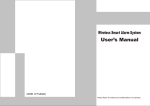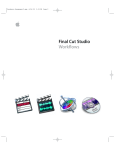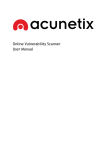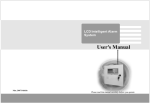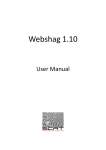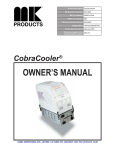Download SWAF User Manual
Transcript
Semantic based Web Application Firewall (SWAF V 1.6) Operations and User Manual Document Version – 1.0 Table of Contents 1 SWAF ............................................................................................................... 4 1.1 2 Operations and User Manual .......................................................................... 7 2.1 3 SWAF Features ....................................................................................................................... 4 SWAF Administrator Panel: ..................................................................................................... 8 2.1.1 System Monitor Menu: ....................................................................................................... 9 2.1.2 Traffic Analyzer:................................................................................................................ 15 2.1.3 Statistics Menu: ................................................................................................................ 21 2.1.4 Configurations .................................................................................................................. 28 2.1.5 User Management ............................................................................................................ 41 2.1.6 Audit Log Menu ................................................................................................................ 43 Case Study ..................................................................................................... 46 3.1 Example scenario # 1 ............................................................................................................ 47 3.2 Configuring a Web Application with SWAF ............................................................................ 47 3.3 Example scenario # 2 ............................................................................................................ 48 3.3.1 Creating a new user .......................................................................................................... 48 3.3.2 Assigning role to a User .................................................................................................... 50 3.3.3 Creating a User Role ......................................................................................................... 51 Glossary ............................................................................................................... 54 SWAF V 1.5 beta Dated: 2010 -04 Page 2 List of Figures Figure 1: login screen............................................................................................................................... 8 Figure 2: CPU Load ................................................................................................................................ 10 Figure 3: Access Traffic Load .................................................................................................................. 11 Figure 4: Infected Traffic Load ............................................................................................................... 11 Figure 5: Traffic Comparison .................................................................................................................. 12 Figure 6: Application Monitor ................................................................................................................ 13 Figure 7: System State Screen ................................................................................................................ 14 Figure 8: System Info ............................................................................................................................. 14 Figure 9: Top Traffic Originators ............................................................................................................ 15 Figure 10: Top Traffic Originators Ratio.................................................................................................. 16 Figure 11: Current Traffic ....................................................................................................................... 16 Figure 12: Top Infected Traffic Originators ............................................................................................. 17 Figure 13: Top Infected Traffic Originators Ratio .................................................................................... 18 Figure 14: Current Infected Traffic Detail ............................................................................................... 18 Figure 15: Access Log Search ................................................................................................................. 19 Figure 16: Current Infected Traffic Details ............................................................................................. 21 Figure 17: Access Traffic ........................................................................................................................ 22 Figure 18: Access Traffic Ratio ............................................................................................................... 23 Figure 19: Access Traffic Details ............................................................................................................. 24 Figure 20: Infected Traffic ...................................................................................................................... 25 Figure 21: Infected Traffic Ratio ............................................................................................................. 25 Figure 22: Infected Traffic Detail ............................................................................................................ 26 Figure 23: Attacks Ratio ......................................................................................................................... 27 Figure 24: CPU Utilization ...................................................................................................................... 27 Figure 25: Configuration ........................................................................................................................ 28 Figure 26: Log Configurations ................................................................................................................ 29 Figure 27: Proxy Configurations ............................................................................................................. 31 Figure 28: Email Configuration............................................................................................................... 32 Figure 29: Protocol Validation Configurations ........................................................................................ 34 Figure 30: DoS Configurations................................................................................................................ 36 Figure 31: Stateful Attacks Configuration ............................................................................................... 37 Figure 32: Web Application Configurations ............................................................................................ 38 Figure 33: DB Backup ............................................................................................................................. 39 SWAF V 1.5 beta Dated: 2010 -04 Page 2 Figure 34: Configuration Backup ............................................................................................................ 40 Figure 35: Update Rules Files ................................................................................................................. 41 Figure 36: User Management ................................................................................................................ 41 Figure 37: User Management ................................................................................................................ 42 Figure 38: Group Rights ......................................................................................................................... 43 Figure 39: Audit Log............................................................................................................................... 44 Figure 42: Web Application Configuration ............................................................................................. 47 Figure 43: Add Web Application ............................................................................................................ 48 Figure 44: Successful creation of Web Application ................................................................................. 48 Figure 45: User Management ................................................................................................................ 49 Figure 46: Create User ........................................................................................................................... 49 Figure 47: New User Creation ................................................................................................................ 50 Figure 48: Successful Creation of User ................................................................................................... 50 Figure 49: Role Rights ............................................................................................................................ 51 Figure 50: Creating New Role................................................................................................................. 51 Figure 51: Create Role ........................................................................................................................... 52 SWAF V 1.5 beta Dated: 2010 -04 Page 3 1 SWAF SWAF is a Web Application Firewall which is capable of protecting web applications against all types of application layer attacks, known or unknown. It is built using a hybrid security model that permits only valid application behavior to be executed, without relying on attack signatures. It analyzes bidirectional traffic including SSL-encrypted communication and uses Semantics based techniques to verify and validate the traffic, which enables SWAF to provide protection against OWASP Top Ten attacks and many more application level vulnerabilities, without making any changes to the target application. 1.1 SWAF Features SWAF provides real-time web application security. SWAF is capable of protecting against Zero day attacks, which is still an unattainable goal for existing WAF solutions. In addition to this SWAF possess the following distinguishing features: 1. Semantics based Analysis and Rule Generation: SWAF uses semantic based techniques to understand the context of user input which helps detect abnormal behavior and facilitates in providing a sturdy defense mechanism against OWASP top ten attacks and other complex attacks. Automatic rule generation improves attack detection mechanism. Analysis is carried out using the reasoning ability provided by semantics. 2. Automated Application Profiling: SWAF supports automated application profiling. The profile is semantically saved and the positive security model is developed by utilizing the reasoning ability provided by ontologies. 3. Inbound and Outbound traffic analysis and filtering: SWAF V 1.5 beta Dated: 2010 -04 Page 4 It analyzes all the bi-directional traffic and scrutinizes it for abnormal behavior. 4. SSL Attacks Detection: SWAF also has the capability to protect SSL encrypted traffic. It intercepts the bidirectional SSL traffic stream and decrypts traffic to scrutinize it for malicious behavior. 5. HTTP Protocol Validation: SWAF not only provide content filtering but also perform HTTP protocol enforcement. If the packet presents HTTP protocol violation, it is considered invalid and hence discarded. 6. Comprehensive Security using Hybrid Security Model: SWAF is built using a hybrid security model which provides an optimized solution where both positive and negative security models complement each other to provide comprehensive level of security. 7. PCI compliance SWAF is built to be PCI DSS (Payment Card Industry Data Security Standard) compliant. 8. Better Performance: SWAF is designed to deliver performance as it provides deep packet inspection and content filtering on the basis of semantic information related to protocol, application and attacks, resulting in effective, efficient and reliable security system. Following features are built to enhance performance of the system: SSL Offloading SSL offloading relieves the Web server of the processing burden of encrypting and/or decrypting traffic sent via SSL. SWAF V 1.5 beta Dated: 2010 -04 Page 5 Load balancing Load balancing distributes traffic efficiently among network servers so that no individual server gets overburdened Http traffic compression Caching Caching helps improve the following two factors to enhance the speed of Web applications: Reducing the number of request/response roundtrips. Reducing the number of bytes transferred between the server and the client. Similarly HTTP Compression can dramatically decrease the number of bytes that are transmitted between the server and the client. SWAF supports HTTP caching and compression to improve on the performance of the application. 9. IP filtering: SWAF has IP filtering capability. 10. Rate Control: SWAF optimizes rate of access to Web applications from different networks to mitigate DoS attack. 11. Easy Management: Provide ease of management by producing integrated reports 12. Availability: SWAF V 1.5 beta Dated: 2010 -04 Page 6 The system is built to be highly available. SWAF is designed to be available 24 hours throughout the week. 13. No Change in Target Application: SWAF works as a security envelope for the web application and does not require any modifications to the target application. 2 Operations and User Manual: The Operations and User Manual is designed to facilitate the user in understanding SWAF as a system. The document is divided into two sections the SWAF Administrator Panel and the case study. The first section gives a thorough guideline to understand the purpose of the menu and screens and all the field that reside inside a screen. The second section presents the SWAF usage scenario, providing stepwise description of how to manage users and configure web applications in SWAF. Login Screen: To run SWAF it needs first to click the Register button and browse the license key. Then one can be able to login in. SWAF V 1.5 beta Dated: 2010 -04 Page 7 Figure 1: login screen . 2.1.1 SWAF Administrator Panel: The administrator panel of SWAF enables the administrator to perform System Monitoring, Traffic Analysis, view statistics, set configurations, perform user management and view audit logs. The administrator can perform the above mentioned tasks by selecting the desired item from the menu displayed at left side of the screen. Figure 1. Presents the screenshot of the administrative panel. SWAF V 1.5 beta Dated: 2010 -04 Page 8 Figure 2: Administrative Panel Following section presents the details of the menu items and the screens associated with them. 2.1.2 System Monitor Menu: 2.1.2.1 CPU load: Figure 2 shows the CPU utilization of SWAF machine and this graph is updated after every 5seconds. SWAF V 1.5 beta Dated: 2010 -04 Page 9 Figure 3: CPU Load 2.1.2.2 System Load: This menu facilitates the user to system load in terms of access and infected traffic. 2.1.2.2.1 Access Traffic load Screen: Figure 3 shows the system load of Access Traffic and number of hits generated by different IP addresses. SWAF V 1.5 beta Dated: 2010 -04 Page 10 Figure 4: Access Traffic Load 2.1.2.2.2 Infected Traffic Load Screen: This figure shows the system load of Infected Traffic. Figure 2: Infected Traffic Load SWAF V 1.5 beta Dated: 2010 -04 Page 11 2.1.2.3 Traffic Comparison: Figure 5 shows the comparison between access and infected traffic Figure 3: Traffic Comparison 2.1.2.4 Application Monitor Screen: Figure shows the application monitor. Application Name: IP address of application Host IP address: IP address of Host Traffic Count: count of generated traffic from different IPs Infected Traffic Count: count of infected traffic generated from users. 2.1.2.5 Application Monitor Screen: SWAF V 1.5 beta Dated: 2010 -04 Page 12 Figure 4: Application Monitor 2.1.2.6 System Summary Menu: The system summary menu facilitates the administrator to monitor system state and view system information. 2.1.2.6.1 System State screen: This figure shows the current state of system. SWAF V 1.5 beta Dated: 2010 -04 Page 13 Figure 5: System State Screen 2.1.2.6.2 System Info Screen: This figure shows the information about system Figure 6: System Info SWAF V 1.5 beta Dated: 2010 -04 Page 14 2.1.3 Traffic Analyzer: Traffic analyzer menu provide the administrator the option to view access and infected traffic and search for the desired information. 2.1.3.1 Access Traffic Menu Access traffic menu gives the administrator the option to view statistics related to access log. This information includes details of top traffic originators and their ratio and the current traffic passing through SWAF. 2.1.3.1.1 Top Traffic Originators Screen This figure shows the traffic which is originated from different IPs. Figure 7: Top Traffic Originators 2.1.3.1.2 Top Traffic Originators Ratio Screen This figure shows the ratio of Top Traffic Originators. SWAF V 1.5 beta Dated: 2010 -04 Page 15 Figure 8: Top Traffic Originators Ratio 2.1.3.1.3 Current Traffic Screen This screen shows the current traffic. Figure 9: Current Traffic SWAF V 1.5 beta Dated: 2010 -04 Page 16 2.1.3.2 Infected Traffic Menu Infected traffic menu gives the administrator the option to view statistics related to infected log. This information includes details of top infected traffic originators and their ratio and the current infected traffic details. 2.1.3.2.1 Top Infected Traffic Originators Screen This figure shows the infected traffic which is originated from different IPs. Figure 10: Top Infected Traffic Originators 2.1.3.2.2 Top Infected Traffic Originators Ratio Screen This figure shows the ratio of Top Infected Traffic Originators. SWAF V 1.5 beta Dated: 2010 -04 Page 17 Figure 11: Top Infected Traffic Originators Ratio 2.1.3.2.3 Current Infected Traffic Detail Screen This screen shows the whole detail of current infected Traffic. Figure 12: Current Infected Traffic Detail SWAF V 1.5 beta Dated: 2010 -04 Page 18 2.1.3.3 Search Menu: This menu gives the option to search for desired information related to access and infected log. 2.1.3.3.1 Access Log Search This screen shows the access log which provides search on the following: Protocol: HTTP Method: Get/Post Originator IP: the IP address of client Host IP address: which is Application Server Resource Accessed: Tells how many hits Access Time: time allotted for resource accessed Figure 13: Access Log Search SWAF V 1.5 beta Dated: 2010 -04 Page 19 2.1.3.3.2 Infected Log Search Screen: This screen shows infected log search which provides search on the following: Protocol: HTTP Method: Get/Post Originator IP: the IP address of client Host IP address: which is Application Server Resource Accessed: Tells how many hits Attack Type: shows the type of attack i.e. XSS, DOS From Date: shows the infected log from this date To Date: shows the infected log till this date SWAF V 1.5 beta Dated: 2010 -04 Page 20 Figure 14: Current Infected Traffic Details 2.1.4 Statistics Menu: The statistics Menu facilitates the administrator to analyze the statistical information related to access and infected traffic. 2.1.4.1 Access Traffic Menu The access traffic menu enables the administrator to view statistics related to access traffic. 2.1.4.1.1 Access Traffic: The screenshot below shows the bar chart for the access traffic generated by the clients. The administrator can select the dates for which he wants to view the statistics for. The screen also provides the facility of specifying the duration for which the statistics need to be displayed in the chart. After specifying the required information the administrator submits the request to the system which then displays the chart on the basis of the given information. The printing option is also available on the screen. The SWAF V 1.5 beta Dated: 2010 -04 Page 21 administrator can press the Print button to take a print the chart displayed on the screen. Figure 15: Access Traffic 2.1.4.1.2 Access Traffic Ratio: This Figure shows another representation of above figure. This screen shows the pie chart to identify the ratio of access traffic generated by different clients. SWAF V 1.5 beta Dated: 2010 -04 Page 22 Figure 16: Access Traffic Ratio 2.1.4.1.3 Access Traffic Detail: This figure shows the details of normal traffic which is being accessed by different IPs. Originator IP Address: The IP address of the client machine. Originator’s Country Name: The country name of the client. Host IP Address: The Application Server for which the requests are generated. Resource Accessed: The resource for which the request is generated. Access Time: The time at which the request arrived. ‘Reserved’ in Country name means that a public IP address is accessing the system. SWAF V 1.5 beta Dated: 2010 -04 Page 23 Figure 17: Access Traffic Details 2.1.4.2 Infected Traffic Menu Infected traffic menu facilitates the administrator to view statistics related to infected log. 2.1.4.2.1 Infected traffic: Figure shows the infected traffic generated by different IP addresses during the start and end date specified by the user. SWAF V 1.5 beta Dated: 2010 -04 Page 24 Figure 18: Infected Traffic 2.1.4.2.2 Infected Traffic Ratio Screen: It is another representation of above Figure Figure 19: Infected Traffic Ratio SWAF V 1.5 beta Dated: 2010 -04 Page 25 2.1.4.2.3 Infected Traffic Details Screen: Figure 22 shows the details of normal traffic. Originator IP Address: The IP address of the client machine. Originator’s Country Name: The country name of the client. Host IP Address: The Application Server for which the requests are generated. Resource Accessed: The resource for which the request is generated. Access Time: The time at which the request arrived. ‘Reserved’ in Country name means that a public IP address is accessing the system. Figure 20: Infected Traffic Detail 2.1.4.3 Attacks Ratio Screen: Figure 23 shows different attacks generated during the start and end date given by the user and the ratio of these attacks. SWAF V 1.5 beta Dated: 2010 -04 Page 26 Figure 21: Attacks Ratio 2.1.4.4 CPU Statistics Screen Figure 24 shows the statistics of CPU between two dates. Figure 22: CPU Utilization SWAF V 1.5 beta Dated: 2010 -04 Page 27 2.1.5 Configurations Figure 25 shows the configuration menu can be used by administrator to set the configuration of SWAF. This menu can be used to set firewall, attack, web application, backup and rules configuration. Figure 23: Configuration 2.1.5.1 Firewall Configuration Menu Log configuration, Proxy Configuration and email configuration menus come under the firewall configuration menu. Following is the description of each sub menu: 2.1.5.1.1 Log Configuration Screen: Figure 26 shows different log configurations tab. The first four choices show that these details of how SWAF will be store log. Log Configuration: Access log Configuration: It is use to log the normal traffic. Infected log Configuration: It is use to log the malicious traffic. SWAF V 1.5 beta Dated: 2010 -04 Page 28 Infected Header log Configuration: This option is use to log the header for the malicious requests. Infected content log Configuration: Each HTTP request has some body. It is use to log the body of the infected traffic. Log Flush Configuration: Access log flush Time: After the mention days the access Traffic log will remove automatically. Infected log flush Time: After the mention days the infected traffic log will remove automatically. Figure 24: Log Configurations 2.1.5.1.2 Proxy Configuration Screen: Figure 27 shows the proxy setting to the administrator. Database Configurations the administrator to set the database path, its driver, username and password. SWAF V 1.5 beta Dated: 2010 -04 Page 29 Application Configuration Access log pool size: It is number of threads that SWAF use to store the access traffic. Access log batch size: It shows the capacity of each thread. When it fulls the data is transfer to the DB. Infected log pool size: It is number of threads that SWAF use to store the infected traffic Infected log batch size: It shows the capacity of each thread. When it fulls the data is transfer to the DB. Access log flush (sec Time): This timer is used to automatically save data into DB from Access log Batch. Infected log flush (sec Time): This timer is used to automatically save data into DB from Infected log Batch. DB connection pool size: This shows the number of DB Connections that SWAF use to log the data. (Access or Infected traffic). SWAF V 1.5 beta Dated: 2010 -04 Page 30 Figure 25: Proxy Configurations 2.1.5.1.3 Email Configuration Screen: The email configuration screen provides the options to configure the e-mail server by specifying the SMTP server Address, SMTP user email and password. A check box is available to specify if the facility needs to be enabled or disabled. Following is the screenshot of the e-mail configuration screen. Following are the explanation of each option. SMTP Server Address: It is the Address of the mailing server to receive Mails. SMTP user email: To enter the username. SMTP user password: To enter the password. Confirm password: To confirm the password. SWAF V 1.5 beta Dated: 2010 -04 Page 31 Send to: This is the address of the person or administrator who will receive the Alerts when any kind of attacks detected by SWAF. Figure 26: Email Configuration 2.1.5.2 Attack Configuration Menu: The attack configuration menu includes screens to configure protocol validation, DOS attack and stateful attack configurations. 2.1.5.2.1 Protocol Validation Configuration Screen: Figure 29 shows the protocol validation configurations. Protocol Validation Configuration: Validation Configuration: Protocol Validation: Types of protocols that SWAF Supports e.g. HTTP, HTTPS etc. Length Checking: Whether to check the length of header or not. SWAF V 1.5 beta Dated: 2010 -04 Page 32 Expect header: It is a HTTP/1.1 request header using this header attacker can exploit web server vulnerabilities so administrator can uncheck to protect its web server if it has such vulnerabilities. Request Validation: Whether the request comply the RFC 26.16 standard or not. Response Validation: Whether the response is comply the RFC 26.16 standard or not. Parameter Configuration: Max Arguments: The arguments can not exceed as inputted by the administrator. Max Headers: The headers can not exceed as inputted by the administrator. Post parameter length: It is the length of post parameter. Query parameter length: It is the length of query parameter. Max header name: The header name cannot exceed the inputted value. Max header value: The header value cannot exceed the inputted value. Max URI length: The maximum length of URI (Universal Resource Identifier). Max request body: The maximum HTTP body length. HTTP Configuration: HTTP versions: It receives only requests these three versions if all checkboxes are check otherwise if any checkbox is uncheck it will not receive the requests of that particular version. SWAF V 1.5 beta Dated: 2010 -04 Page 33 HTTP methods: It will receive only the checked methods Requests. Exceptions: Disallowed file types: Disallowed those files which are add by the Administrator. Allow redirection website: Allow the request redirection to the given website. . Figure 27: Protocol Validation Configurations 2.1.5.2.2 DOS Attack Configuration Screen: Figure 30 shows the details of DOS (Denial of Service) attack. Dos Configuration: SWAF V 1.5 beta Dated: 2010 -04 Page 34 Enable/ Disable Dos: Enable will stop the Dos attack and disable will not stop the Dos attack Concurrent requests/second: The overall requests send by the user to Web Server. If it exceeds the given value it will be denied. Concurrent requests user/second: The maximum requests send by the user to a single page if it exceeds it will be denied. Blocking time in seconds: The time in which user is block to send more requests. Exceptions: Allowed IP/Allowed traffic: Allow the traffic against the given IP. Allowed resource/Allowed resource traffic: Allow the traffic against the Allowed resource. . SWAF V 1.5 beta Dated: 2010 -04 Page 35 Figure 28: DoS Configurations 2.1.5.2.3 Stateful Attacks Configuration: The stateful attack configuration screen provides configuration facility for attacks such as CSRF and hidden field exploits which require the state of the application to be maintained on SWAF. The check boxes provide the options to state if the state needs to be maintained and to specify the type of attack for which the state needs to be maintained. Additionally incase of CSRF protection, the token that needs to be provided to authenticate request and its properties can also be configured using this screen. Manage State: It manages the user session state. Protect CSRF: If this option is checked SWAF will protect the web server from CSRF attack. Protect hidden: If this option is checked SWAF will protect the web server from hidden field attack. SWAF V 1.5 beta Dated: 2010 -04 Page 36 Token Name: It is the name of the token through which client is identified. Expiration Time (in minutes): The session maintain for how much time and after this time the session will ended automatically Cookies life (in days): After how much days the cookies will remove. Figure 29: Stateful Attacks Configuration 2.1.5.3 Web Application Configuration Screen: Figure 32 shows the number of application servers running behind SWAF, their IP addresses, the port on which they are listening and if the application uses HTTPS. SWAF V 1.5 beta Dated: 2010 -04 Page 37 Figure 30: Web Application Configurations 2.1.5.4 Backup The backup menu has two further tabs the configuration backup tab and the DB backup tab. The detail for each is provided below: 2.1.5.4.1 DB Backup: The DB backup configuration screen provides the option to configure and restore Database Backup. To create a DB backup the administrator needs to press on the Backup Now button and to restore the backup the administrator needs to select the specific backup from the Backup list and press the Restore button. Backup now: When it is clicked backup of database is created. 26 05 2010 05 16 27. dd mm yy Hr min sec This is the format for the database backup. SWAF V 1.5 beta Dated: 2010 -04 Page 38 Restore: When the user want to restore the backup he will click this button. Figure 31: DB Backup 2.1.5.4.2 Configuration Backup: The screen can be used to configure backup. The screen gives the option of providing the backup type using the dropdown list and to restore the backup at a later stage. SWAF V 1.5 beta Dated: 2010 -04 Page 39 Figure 32: Configuration Backup 2.1.5.5 Update Rules: The Update rules screen provides the option to update rule files. The administrator is required to specify his username and password to perform the update operation. The purpose of this screen is to update the knowledge base that contains the attack detection rules. The knowledgebase must be updated (if update exists the update will be provide by the swaf update server) in order to have the latest attack definition list. SWAF V 1.5 beta Dated: 2010 -04 Page 40 Figure 33: Update Rules Files 2.1.6 User Management Figure 36 shows the User Management menu, which includes 2 sub menus which refer to the User Management and role rights. Figure 34: User Management SWAF V 1.5 beta Dated: 2010 -04 Page 41 2.1.6.1 User Management Figure 37 shows user management screen, update is used to change the rights of a user. New users can be created using this screen. Figure 35: User Management 2.1.6.2 Role Rights Screen Figure 38 shows the role rights which can be assigned to specific. The rights are specified and can be checked to select the rights for a given role. SWAF V 1.5 beta Dated: 2010 -04 Page 42 Figure 36: Group Rights 2.1.7 Audit Log Menu Audit log menu provide information related to log present in the database. Figure 7 shows the screenshot of the audit log menu. Audit log menu comprises of two further screens the User log and the Audit log, as shown in Figure 39. SWAF V 1.5 beta Dated: 2010 -04 Page 43 Figure 37: Audit Log 2.1.7.1 User Log Screen Figure 40 provide the maximized view of User log screen. To view the user logs the user needs to specify the period for which he/she intends to view the log entries saved on the server. On pressing the submit button the user log for the given period can be viewed by the user. SWAF V 1.5 beta Dated: 2010 -04 Page 44 Figure 38: User Log Figure presents the user log information provided to the user. The user log contains User Id: Specifying the user id of user who logged into the system, Login Date: Specifying the login date along with time and Logout Date: Giving the logout date and time. 2.1.7.2 Audit Log Screen: Figure 41 presents the maximized view of the audit log screen. To view the audit logs the user needs to specify the period for which he/she intends to view the audit log entries saved on the server. On pressing the submit button the audit log for the given period can be viewed by the user. SWAF V 1.5 beta Dated: 2010 -04 Page 45 Figure 39: Audit Log Figure presents the audit log information provided to the user. The audit log screen contains the User Id: Specifies the user id of user who logged into the system, Form Name: Specifying the screen where changes have been done and Modified Date: Gives the date and time on which the change has been done. 3 Case Study This section presents the usage scenarios of SWAF; the intension is to facilitate the user in performing desired operations with ease. The first usage scenario gives a detailed SWAF V 1.5 beta Dated: 2010 -04 Page 46 description of configuring a Web Application with SAWF. In the second Scenario the user and group creation and then the process of assigning a user to a group/ groups is described. 3.1 Example scenario # 1 This Example scenario gives a stepwise description of configuring a web application to be protected using SWAF. 3.2 Configuring a Web Application with SWAF To configure a web application with SWAF, press the Create Button on the Web Application Configuration Screen of the Configuration Tab. Figure 40: Web Application Configuration A new window to specify the Web Application details appears on the screen, after specifying the required information click on the Create Button to confirm the request, following is the screenshot of the explained screen: SWAF V 1.5 beta Dated: 2010 -04 Page 47 Figure 41: Add Web Application A message box specifying the successful configuration of the Web Application is displayed on the screen. Figure 42: Successful creation of Web Application 3.3 Example scenario # 2 The following example scenario presents a stepwise description of creating a user and providing him rights by assigning him to a group or groups. 3.3.1 Creating a new user 1. To create a new user the user need to enable the User Management tab. And click on the Create New User button. SWAF V 1.5 beta Dated: 2010 -04 Page 48 Figure 43: User Management 2. A screen to create a new user appears. Figure 44: Create User SWAF V 1.5 beta Dated: 2010 -04 Page 49 The administrator needs to specify the username and password for the new user and press on the create button. Figure 45: New User Creation A message specifying successful creation of the user is displayed on the screen. Figure 46: Successful Creation of User 3.3.2 Assigning role to a User To assign a role to a user, select the user from the list and check mark the role from the list of User Roles given below. Press update to confirm the request. SWAF V 1.5 beta Dated: 2010 -04 Page 50 Figure 47: Role Rights 3.3.3 Creating a User Role 1. Press the Create New Role button on the Role Rights Screen. Figure 48: Creating New Role SWAF V 1.5 beta Dated: 2010 -04 Page 51 2. A screen to specify the Role name and Role Description appears on the screen. Specify the required information and press the Create button to confirm the request. Figure 49: Create Role A message specifying the successful creation of the group appears on the screen. 3. To assign rights to the Role, select the role from the drop down menu given on the Role Rights Screen. Check mark the rights that you want to assign to the group and press Update Button to confirm the request. SWAF V 1.5 beta Dated: 2010 -04 Page 52 Figure 50: Assigning role to user SWAF V 1.5 beta Dated: 2010 -04 Page 53 Glossary Access Log: An access log is a list of all the requests for individual files that people have requested from a Web site. These files will include the HTML files and their imbedded graphic images and any other associated files that get transmitted. Audit Log: Audit log is a chronological sequence of audit records, each of which contains evidence directly pertaining to and resulting from the execution of a business process or system function. CPU Utilization: Whenever a hard disk is transferring data over the interface to the rest of the system, it uses some of the system's resources. One of the more critical of these resources is how much CPU time is required for the transfer. This is called the CPU utilization of the transfer. SWAF V 1.5 beta Dated: 2010 -04 Page 54