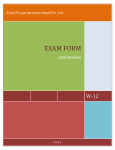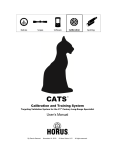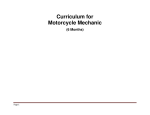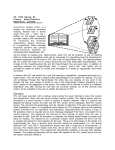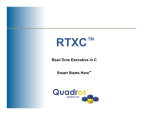Download Project Guideline in pdf
Transcript
Department of MCA PROJECT GUIDELINES MCA Department SESSION: 2015-2016 1 Rajasthan Institute of Engineering & Technology Jaipur TABLE OF CONTENTS Sr. No. I. Topic Important Dates Related to Project II. Points to Cover in Abstract of the Project III. Submission and Approval of the of SRS IV. General Guidelines related with the Project SRS V. VI. Performa for Front Page Approval format for project 2 VII. Project Evaluation Scheme VIII. Important Points while preparing the Project Report IX. List of Broad Areas of Application and Related Tools X. Acknowledgement CALENDAR FOR THE PROJECT Sr. No Topic Date 1. Submission of Project Abstract(Synopsis) to Project In-Charge, Department of MCA, RIET 2. Submission of SRS of Project 3. Approval of Abstracts(Synopsis) and SRS 4. Re-submission of Project Abstract and SRS Project In-Charge, Department of MCA, RIET 5. Submission of the Final Project Report Department of MCA,RIET 3 6. Viva-Voice to be conducted NOTE: Please refer to the activity schedule for getting the detail information such as mid semester All students must submit a abstract with the project report. Abstract, preferably, should be of about 6-8 pages. The content should be as brief as is sufficient enough to explain the objective and implementation of the project that the candidate is going to take up. The write up must adhere to the guidelines and should include the following and end - semester progress report and presentation dates. GUIDELINES FOR PROJECT ABSTRACT (SYNOSIS) . 4 ABSTRACT PERFORMA FOR THE SRS Table of Contents 1. Introduction 1.1 Purpose Name / Title of the Project Statement about the Problem Why is the particular topic chosen? Objective and scope of the Project Methodology (including a summary of the project) Hardware & Software to be used Testing Technologies used What contribution would the project make? TOPIC OF THE PROJECT - This should be explicitly mentioned at the beginning of the Synopsis. Since the topic itself gives a peep into the project to be taken up, candidate is advised to be prudent on naming the project. This being the overall impression on the future work, the topic should corroborate the work. OBJECTIVE AND SCOPE: This should give a clear picture of the project. Objective should be clearly specified. What the project ends up to and in what way this is going to help the end user has to be mentioned. PROCESS DISCRIPTION: The process of the whole software system proposed, to be developed, should be mentioned in brief. This may be supported by DFDs / Flowcharts to explain the flow of the information. RESOURCES AND LIMITATIONS: The requirement of the resources for designing and developing the proposed system must be given. The resources might be in form of the hardware/software or the data from the industry. The limitation of the proposed system in respect of a larger and comprehensive system must be given. CONCLUSION: The write-up must end with the concluding remarks-briefly describing innovation in the approach for implementing the Project, main achievements and also define the other important features. 5 1.2 Scope 1.3 Definitions, Acronyms, and Abbreviations 1.4 References 1.5 Overview 2. The Overall Description Product Perspective 2.1.1 System Interfaces 2.1.2 Interfaces 2.1.3 Hardware Interfaces 2.1.4 Software Interfaces 2.1.5 Communications Interfaces 2.1.6 Memory Constraints 2.1.7 Operations 2.1.8 Site Adaptation Requirements 2.1 3. Specific Requirements 3.1 External interfaces 3.2 Functions 3.3 Performance Requirements 3. Document Approvals 4. Supporting Information 1. Introduction The following subsections of the Software Requirements Specifications (SRS) document should provide an overview of the entire SRS. The thing to keep in mind as you write this document is that you are telling what the system must do – so that designers can ultimately build it. Do not use this document for design!!! 6 1.1 Purpose Identify the purpose of this SRS and its intended audience. In this subsection, describe the purpose of the particular SRS and specify the intended audience for the SRS. 1.2 Scope In this subsection: (1) Identify the software product(s) to be produced by name (2) Explain what the software product(s) will, and, if necessary, will not do (3) Describe the application of the software being specified, including relevant benefits, objectives, and goals (4) Be consistent with similar statements in higher-level specifications if they exist This should be an executive-level summary. Do not enumerate the whole requirements list here. 1.3 Definitions, Acronyms, and Abbreviations. Provide the definitions of all terms, acronyms, and abbreviations required to properly interpret the SRS. This information may be provided by reference to one or more appendices in the SRS or by reference to documents. This information may be provided by reference to an Appendix. 1.4 References In this subsection: (1) Provide a complete list of all documents referenced elsewhere in the SRS (2) Identify each document by title, report number (if applicable), date, and publishing organization (3) Specify the sources from which the references can be obtained. 1.5 Overview In this subsection: (1) Describe what the rest of the SRS contains (2) Explain how the SRS is organized Don’t rehash the table of contents here. Point people to the parts of the document they are most concerned with. Customers/potential users care about section 2, developers care about section 3. 2. The Overall Description Describe the general factors that affect the product and its requirements. This section does not state specific requirements. Instead, it provides a background for those requirements, which are defined in section 3, and makes them easier to understand. In a sense, this section tells the requirements in plain 7 English for the consumption of the customer. Section3 will contain a specification written for the developers. 2.1 Product Perspective Put the product into perspective with other related products. If the product is independent and totally self-contained, it should be so stated here. If the SRS defines a product that is a component of a larger system, as frequently occurs, then this subsection relates the requirements of the larger system to functionality of the software and identifies interfaces between that system and the software. If you are building a real system,compare its similarity and differences to other systems in the marketplace. If you are doing a research-oriented project, what related research compares to the system you are planning to build.A block diagram showing the major components of the larger system, interconnections, and external interfaces can be helpful. This is not a design or architecture picture. It is more to provide context, especially if your system will interact with external actors. The system you are building should be shown as a black box. Let the design document present the internals. The following subsections describe how the software operates inside various constraints. 2.1.1 System Interfaces List each system interface and identify the functionality of the software to accomplish the system requirement and the interface description to match the system. These are external systems that you have to interact with. For instance, if you are building a business application that interfaces with the existing employee payroll system, what is the API to that system that designer’s will need to use? 2.1.2 Interfaces Specify: (1) The logical characteristics of each interface between the software product and its users. (2) All the aspects of optimizing the interface with the person who must use the system This is a description of how the system will interact with its users. Is there a GUI, a command line or some other type of interface? Are there special interface requirements? If you are designing for the general student population for instance, what is the impact of ADA (American with Disabilities Act) on your interface? 2.1.3 Hardware Interfaces Specify the logical characteristics of each interface between the software product and the hardware components of the system. This includes configuration characteristics. It also covers such matters as what devices are to be supported, how they are to be supported and protocols. This is not a description of hardware requirements in the sense that “This program must run on a Mac with 64M of RAM”. This section is for detailing the actual hardware devices your application will interact with and control. For instance, if you are controlling X10 type home devices, what is the interface to those devices? Designers 8 should be able to look at this and know what hardware they need to worry about in the design. Many business type applications will have no hardware interfaces. If none, just state “The system has no hardware interface requirements” If you just delete sections that are not applicable, then readers do not know if: a. this does not apply or b. you forgot to include the section in the first place. 2.1.4 Software Interfaces Specify the use of other required software products and interfaces with other application systems. For each required software product, include: (1) Name (2) Mnemonic (3) Specification number (4) Version number (5) Source For each interface, provide: (1) Discussion of the purpose of the interfacing software as related to this software product (2) Definition of the interface in terms of message content and format Here we document the APIs, versions of software that we do not have to write, but that our system has to use. For instance if your customer uses SQL Server 7 and you are required to use that, then you need to specify i.e. 2.1.4.1 Microsoft SQL Server 7. The system must use SQL Server as its database component. Communication with the DB is through ODBC connections. The system must provide SQL data table definintions to be provided to the company DBA for setup. A key point to remember is that you do NOT want to specify software here that you think would be good to use. This is only for customer-specified systems that you have to interact with. Choosing SQL Server 7 as a DB without a customer requirement is a Design choice, not a requirement. This is a subtle but important point to writing good requirements and not over-constraining the design. 2.1.5 Communications Interfaces Specify the various interfaces to communications such as local network protocols, etc. These are protocols you will need to directly interact with. If you happen to use web services transparently to your application then do not list it here. If you are using a custom protocol to communicate between systems, then document that protocol here so designers know what to design. If it is a standard protocol, you can reference an existing document or RFC. 2.1.6 Memory Constraints Specify any applicable characteristics and limits on primary and secondary memory. Don’t just make up something here. If all the customer’s machines have only 128K of RAM, then your target design has got to 9 come in under 128K so there is an actual requirement. You could also cite market research here for shrinkwrap type applications “Focus groups have determined that our target market has between 256-512M of RAM, therefore the design footprint should not exceed 256M.” If there are no memory constraints, so state. 2.1.7 Operations Specify the normal and special operations required by the user such as: (1) (2) (3) (4) The various modes of operations in the user organization Periods of interactive operations and periods of unattended operations Data processing support functions Backup and recovery operations 2.1.8 Site Adaptation Requirements In this section: (1) Define the requirements for any data or initialization sequences that are specific to a given site, mission, or operational mode (2) Specify the site or mission-related features that should be modified to adapt the software to a particular installation If any modifications to the customer’s work area would be required by your system, then document that here. For instance, “A 100Kw backup generator and 10000 BTU air conditioning system must be installed at the user site prior to software installation”. This could also be software-specific like, “New data tables created for this system must be installed on the company’s existing DB server and populated prior to system activation.” Any equipment the customer would need to buy or any software setup that needs to be done so that your system will install and operate correctly should be documented here. 3. Specific Requirements This section contains all the software requirements at a level of detail sufficient to enable designers to design a system to satisfy those requirements, and testers to test that the system satisfies those requirements. Throughout this section, every stated requirement should be externally perceivable by users, operators, or other external systems. These requirements should include at a minimum a description of every input (stimulus) into the system, every output (response) from the system and all functions performed by the system in response to an input or in support of an output. The following Principles apply: 10 (1) Specific requirements should be stated with all the characteristics of a good SRS correct unambiguous complete consistent ranked for importance and/or stability verifiable modifiable traceable (2) Specific requirements should be cross-referenced to earlier documents that relate (3) All requirements should be uniquely identifiable (usually via numbering like 3.1.2.3) (4) Careful attention should be given to organizing the requirements to maximize readability (Several alternative organizations are given at end of document) Before examining specific ways of organizing the requirements it is helpful to understand the various items that comprise requirements as described in the following subclasses. This section reiterates section 2, but is for developers not the customer. The customer buys in with section 2, the designers use section 3 to design and build the actual application. Remember this is not design. Do not require specific software packages, etc unless the customer specifically requires them. Avoid over-constraining your design. Use proper terminology: The system shall… A required, must have feature The system should… A desired feature, but may be deferred til later The system may… An optional, nice-to-have feature that may never make it to implementation. Each requirement should be uniquely identified for traceability. Usually, they are numbered 3.1, 3.1.1, 3.1.2.1 etc. Each requirement should also be testable. Avoid imprecise statements like, “The system shall be easy to use” Well no kidding, what does that mean? Avoid “motherhood and apple pie” type statements, “The system shall be developed using good software engineering practice” Avoid examples, This is a specification, a designer should be able to read this spec and build the system without bothering the customer again. Don’t say things like, “The system shall accept configuration information such as name and address.” The designer doesn’t know if that is the only two data elements or if there are 200. List every piece of information that is required so the designers can build the right UI and data tables. 11 3.1 External Interfaces This contains a detailed description of all inputs into and outputs from the software system. It complements the interface descriptions in section 2 but does not repeat information there. Remember section 2 presents information oriented to the customer/user while section 3 is oriented to the developer. It contains both content and format as follows: Name of item Description of purpose Source of input or destination of output Valid range, accuracy and/or tolerance Units of measure Timing Relationships to other inputs/outputs Screen formats/organization Window formats/organization Data formats Command formats End messages 3.2 Functions Functional requirements define the fundamental actions that must take place in the software in accepting and processing the inputs and in processing and generating the outputs. These are generally listed as “shall” statements starting with "The system shall… These include: Validity checks on the inputs Exact sequence of operations Responses to abnormal situation, including Overflow Communication facilities Error handling and recovery Effect of parameters Relationship of outputs to inputs, including Input/Output sequences Formulas for input to output conversion It may be appropriate to partition the functional requirements into sub-functions or sub-processes. This does not imply that the software design will also be partitioned that way. 12 Format for Project Front Page (T I T L E) Project submitted to RIET College in Partial Fulfillment for the award of Course Name Submitted By ………………………………… (Name of the candidates) (Group Name)_____________ Under the Guidance of ………………………………… (Name of the Guide) 13 RAJASTHAN INSTITUTE OF ENGINEERING & TECHNOLOGY JAIPUR, RAJASTHAN Month — Year ——— PROFORMA FOR APPROVAL OF PROJECT MCA Project Proposal No. and Group Code________________________ (for office use only) 1. Name of the student --------------------------------------------------------2. Enrolment of the student --------------------------------------------------------3. E-mail: --------------------------------------------------------4. Mob. No. --------------------------------------------------------5. Title of the Project --------------------------------------------------------6. Name of the Guide --------------------------------------------------------- For Office Use Only: Signature of the Guide Approved Not Approved Date: ------------------------- 14 Suggestions for reforming the Minor Project: 1 2 3 4 5 6 Project Evaluation Guidelines: The project is evaluated on the basis of following heads : Presentation - 20% of total marks. Viva - 20% of total marks. Project report - 20% of total marks. Attendance - 10 % of total marks Software Coding i) Documentation - 10% of total marks. ii) Software - 10% of total marks. Total Marks-100 Viva-voce and class presentation is compulsory and forms part of evaluation. A student in order to be declared successful in the project must secure 50% marks in each component (i) Sessional and (ii) Semester End Exam. Pass in both the components is compulsory. If a student submits project report as per the activity schedule and fails to attend the viva, at end of the semester, her/his Project will remains incomplete and should contact Project In-Charge(MCA), department of MCA, RIET. Unfair cases of copied versions of the project Abstract and project reports will be sent to Unfair Means Committee headed by Academic Dean, RIET for action. 15 1 16 FORMAT OF THE STUDENT PROJECT REPORT ON COMPLETION OF THE PROJECT 1. Cover Page as per format 2. Acknowledgement 3. Certificate of the project as per the formmat 4. Synopsis of the Project 5. Main Report Objective & Scope of the Project Theoretical Background Definition of Problem System Analysis & Design vis-a-vis User Requirements System Planning (PERT Chart) Methodology adopted, System Implementation & Details of Hardware & Software used System Maintenance & Evaluation Cost and benefit Analysis Detailed Life Cycle of the Project ERD, DFD Input and Output Screen Design Process involved Methodology used for testing Future scope of the project Bibliography/References/Glossary Original Copy of the Approved Synopsis 17 IMPORTANT POINTS WHILE PREPARING THE FORMAT OF PROJECT REPORT The cover page must be hard bound in Black Color; with Gold Embossing. The size of the report would depend on the project undertaken.However it must be 150 to 200 typed pages (Single space) on A4 size paper. All the students are required to use the uniform font and format (except in heading and subheadings) throughout the text of the report. For example, if anybody uses “Times New Roman” of font size 12 in the text, then he/she will be using the same throughout the report. The project report must accompany a certificate authenticating the originality of the work done in the prescribed format, as indicated below. Each student will make three copies of project report in the recommended format. One copy is to be submitted to the Project In-Charge, Department of IT, RIET individually on or before the due date. The students will keep one copy of the project for their further reference in future and one copy to the organization where they have done their training (if required). Each student is required to make a copy of project in CD and submit along with his/her project report. There should not be any deviation from the cover page as given in the format prescribed below. Bibliography / References. 18 : IMPORTANT POINTS WHILE PREPARING THE PROJECT REPORT In case students require any letter from the Institute for doing a project in any organization, they can get a “Project Trainee” letter attached with this document attested by the Director/Executive Director/CRC of the Institute. Submission of Project should reach the institute at-least one month prior to start of term end examinations. The project report should accompany various supporting documents as described in the guidelines. It is mandatory to submit the synopsis for the project chosen. The student can directly start working on the project selected after due permission from Project Guide / IT Project Coordinator. The student is required to prepare three hard copies of the project report hardly bound in BLACK color. Student is also required to submit two softcopies on CD (full source code in working condition). Along with this, student should also keep the soft copy of the project and the project report ready for the viva-voce and presentation at the time of Viva-Voice by the Examiner. Formatting of Project: The entire project report should be nicely composed and presented. Students should use only A4 / Letter (8.27 x 11.69 inches) size paper. Students should leave at-least 3.00 mm margin from all edges of paper. The project report should be nicely typed in good word processor and should avoid spellings and grammatical mistakes. Students should use one side of paper for printing. The project should be Hardbound and double spacing should be preferred. Along with the project report contents and source code, students are required to follow the points given below. Cover Page – The cover page sample is provided as an appendix, the format should be strictly followed. Letter of Authentication - To be submitted by students declaring that the Project Report is the original work of student and no reward had been attained for same project ever before. Students are advised not to COPY the project report from other students. 19 Authorization from Organization / Institute/ University/ where such Project have been implemented - With certificate showing the student name, project name with future recommendations of organization if any. Certificate from Project Guide - Certificate from the Project Guide certifying the project work done under his/her guidance along with course, student name & project details complete in all respects. The size of the project report can be approximately 150-200 pages, which include the following details: In along with it, if the student feels to add on any other topics as per the demand of the project or want to include the functionalities as per the SDLC or the Software Engineering model used, that can be done and included in the Project Report. The project report must include all the components as per the SDLC (Software Development Life Cycle). It is highly recommended to follow the approaches of Software Engineering methodology.Design documents should be reviewed properly. Testing should have been taken at various levels followed by acceptance test based on SRS and user manual. Students are advised to implant and present the alternative methods and techniques reviewed during the Project phases. Project 11 should not be close copy or resemblance of commercial / freely available software from Internet or market. Students should avoid concept introduction of various SE / SAD terminologies. Format for Project Certificate Page is given in next page: 20 Certificate This is to certify that the Project entitled ________________ is a bonafide record of a group research work done by_____________ under my supervision during _________________ , submitted to the RIET College in partial fulfillment for the award of the Degree of COURSE NAME and that the project has not previously formed the basis for the award of any other degree, Diploma or other title. Signature of the Guide (With Seal) 21 LIST OF BROAD AREAS OF APPLICATION AND RELATED TOOLS FRONT END /GUI Tools VB, Power Builder, X-Windows, Oracle 8.0 or higher version, VC++, Developer 2 RDBMS/BACK END Sybase, SQL, SQL Server or higher version LANGUAGES C, C++, JAVA, VC++, C#, ASP INTERNET TECHNOLOGIES DHTML, Java Script, VB Script, Perl &CGI Script HTML, XML, SWING, JSP, ASP, Java Beans, Java Servlets, COBRE, UML, EDA, Broadvision, ATG, CSS,XSL, NET Dynamics, ASP Server, J2EE, Silver Stream,Cold Fusion etc. NETWORKING TECHNOLOGIES ATM, Frame Relay, TCP/IP, SNMP, GSM,VOIP, PPP,IP-PSTN, SONET/SDH WIRELESS TECHNOLOGIES Blue Tooth, 2G, 3G, ISDN, EDGE, Wi-fi REALTIME OS/EMBEDED QNX, LINUX, OSEK,DSP,VRTX,RTXC, Nucleus SKILLS OPERATING SYSTEMS WINDOWS, XP, VISTA, WINDOWS 7 DOS, LINUX SUN, VRTX, SOLARIS, HP/UX, PSOS, IRIX APPLICATIONS Financial/Manufacturing/Multimedia/Computer Graphics InstructionalDesign/DBMS/Internet/ Intranet/Computer 22 Networking-Communication Software,/ECommerce/ ERP/MRP/TCP/IP Internals/Routing Protocols, Socket Programming Implementation of Switches and Routers Note: Projects should not be developed using the packages like Dbase III, Foxpro, Visual Foxpro, and MS Access. Also Projects should not be developed using the combination of VB as the front end and MS Access as Back end. Students can also develop applications using tools/languages/Software/not listed above if they are part of latest technologies ACKNOWLEDGEMENT I am very grateful to my minor project guide Dr./Mr./Ms.________________________for giving his valuable time and constructive guidance in preparing the Synopsis/Minor Project. It would not have been possible to complete this minor project in short period of time without his kind encouragement and valuable guidance. Date: Signature Name of the Student 23