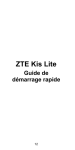Download 1130 LP-MOSS - about the IBM 1130 Computing System
Transcript
∎•1•■•
Application Program
H20-0345-2
1
1130 Linear Programming
Mathematical Optimization Subroutine System
(1130 LP-MOSS) (1130-CO-16X)
Program Reference Manual
This manual contains all the information needed to use the
LP-MOSS/1130 Linear Programming System. Chapter 1
is written in tutorial form to present concepts to new users.
The rest of the manual describes the system procedures,
data formats, and operating instructions.
Kristofer Sweger
Third Edition
This edition, H20-0345-2, is a major revision obsoleting H20-0345-1 and H20-0345-0.
Significant changes or additions to the specifications contained in this publication
will be reported in subsequent revisions or Technical Newsletters.
Copies of this and other IBM publications can be obtained through IBM branch
offices. Address comments concerning the contents of this publication to:
IBM, Technical Publications Department, 112 East Post Road, White Plains, N. Y. 10601
0
International Business Machines Corporation 1967, 1968
CONTENTS
1
1
1
2
2
Conditional Control
IF
IFNOT
Solution of Simultaneous Equations
SOLVE
Program Termination
END
47
47
47
48
48
49
49
Chapter 1: Sample Problem
3
Chapter 3: LPS Input Data Formats
50
The Problem Equations
Bounds
Data Preparation
Problem Data
Program Control
Output Reports
Postoptimal Analysis Report
Parametric Reports
Data Maintenance
Data Revision and Merge
Starting Solutions
Conditional Control
Data Generation and Merge
4
5
5
6
9
10
12
14
18
19
21
22
23
50
50
51
51
51
51
51
52
52
52
52
Chapter 2: The LPS Procedures
28
Controlling LPS
Error Philosophy
Record Formats
Procedure Call Record Format
Data Control Record Format
Input and Data Maintenance
INPUT
STATISTICS
REVISE
MERGE
BCDOUT
DELETE
EDIT
DICTIONARY'
Processing Specifications
MOVE
Problem Solution
OPTIMIZE.
LPSOLUTION
RESTART
Postoptimal Analysis
LPANA LYSIS
LPPARAME TRIC
Starting Solutions
SAVESOLUTION
PUNCH
INSERT
RESTORE
28
28
29
29
29
30
30
30
31
31
32
34
34
34
35
35
37
37
39
40
40
40
42
45
45
45
45
46
Input Data Preparation
Basic Input Record Formats
Input Data
The NAME Indicator
Problem Equation Data
The Bounds on the Variables
The ENDATA Indicator
A Basic INPUT Data Deck
Standard Bounds
Selection Files — ROWS and COLS
Rhs's and Ranges
Right-Hand-Side Files — RHS
and RHS's
Range Files — Ranges
ENDFILE Indicator
Revise Data
Remove Records
Insert Data
The NAME Indicator
Status Records
The ENDATA Indicator
An INSERT Data Deck
Compatibility with MPS/360
Chapter 4: Operating Procedures
55
Calling the System
Card System
Paper Tape System
Using the Typewriter
Interruption, Error, and Malfunction
Recovery
Recovery Operating Procedure M06 No
Program Error
Card System
Paper Tape System
Restart Optimization Operating
Procedure
Card System
Paper Tape System
Interrupting Optimize
Carriage Control Tape
Halts and Messages
55
55
55
55
Introduction
1
Reader's Guide
Comparison with Other Systems
General
MPS/360
LP/1620
53
53
53
53
53
53
53
53
54
54
54
55
55
55
55
56
56
56
56
56
56
Halts
Error Philosophy
Program and Error Messages
56
56
57
Appendix
59
Formulation Rules
Input Data Format Summary
Input and Revise
Symbols Used
Bound Types
Insert
59
59
59
59
59
59
Symbols Used
Status Types
Control Record Formats
Data Control
Symbols Used
Bound Generation
Problem Capacity
Precision and Accuracy
Timing
Machine and Systems Configuration
59
59
61
61
61
62
63
63
63
63
Bibliography
64
INTRODUCTION
READER'S GUIDE
This manual is divided into tutorial, procedure,
format, and operational sections. An appendix is
provided to serve as a handy reference for system
usage. The tutorial section, Chapter 1, presents
system concepts and provides a background for the
usage of 1130 LPS. It defines a simple blending application, shows the mathematical development, and
illustrates data preparation and setup for the computer run. The output reports are also shown and
described. Chapter 1 continues with a natural extension of the original problem to illustrate data
maintenance features of the system. It concludes
with a discussion of the usage of starting solutions,
conditional control, and data generation.
Chapter 2 describes and illustrates the functions
carried out by the various LP procedures — that is,
the functions required to solve a linear programming problem and to provide the necessary data
maintenance and control functions for LP application data processing.
Chapter 3 describes the LPS input data and unit
record formats.
Chapter 4 contains the operating procedures and
system and error messages.
The Appendix contains a summary of the formulation rules and the unit record formats and other
data, and serves as a handy reference for system
usage.
COMPARISON WITH OTHER SYSTEMS*
General
The 1130 LPS contains a row variable feature in
place of the more common and less flexible slack
and/or artificial variable feature. The row variable feature has been incorporated to simplify problem formulation and to provide a more efficient and
natural problem representation. The following are
some of the advantages of this feature as expressed
in slack variable terms:
1. Rows can be added together, independently of
row limits. This feature can be used to reduce substantially the number of coefficients in the problem
data for many applications.
2. Slack costs are allowed.
3. Slacks can replace transfer variables.
*While the experienced user of other LP systems
will find this comparison useful, the new user
should omit it and proceed to Chapter 1.
The row variables of 1130 LPS which do not contain
other coefficients (for row summing, slack costs,
etc.) appear similar to negative slacks, except that
the solution activity of these variables is constrained
to be positive, negative, free, according to the
problem limits expressed by bounds, RHS, RANGES,
etc
The 1130 LPS row variables are shown on the
left-hand side of an equation to highlight the difference in relationship between the LPS formulation
and traditional LP usage of right-hand sides.
The LPS row variables conform to the common
mathematical usage of defining a variable in relationship to other variables; hence, in LPS notation,
Yi= F(X, Y), where F is a linear function of variables X and Y excluding Yi. In 1130 LPS notation, a
variable is a row variable if it is defined on the
left-hand side of an equation. A variable is a column variable if it is not defined on the left-hand side
of any equation.
All row and column variables are assumed to be
restricted to nonnegative solution activities unless
otherwise specified.
All row and column variables may have type
designations — for example, any variable may have
a fixed solution activity, or may be restricted to
nonpositive solution activities, or may be designated
as a free variable, or may be the objective variable.
Limits on the solution activities of 1130 LPS
variables are normally specified by an upper bound
and/or by a lower bound. An explicit, userspecified lower bound is required only if the lower
limit on the solution activity is different from the
standard (the standard is zero unless a type has
been specified for a variable). Similarly, an explicit upper bound is required to specify an upper
limit on solution activity, unless a type is specified
for a variable.
The traditional LP ROW. ID or ROWS file defines
the type or relationship of a row or linear function
F(X) to constant A or constants A, B, specified by a
RHS entry and, for MPS/360, by a RANGE entry.
The traditional LP slack then provides a conversion
of these various types to equations:
Row Type
Free
Equation
Greater than
Less than
Range
Relationship
to RHS
Equation
F(X)-A
F(X)+ FREE=A
F(X)=A
F(X)+ARTIFICIAL=A
F(X) A
F(X)-SLACK=A
F(X) g A
F(X)+SLACK=A
A g F(X) g B F(X)-SLACK=A
0 g SLACK g B-A
1
The 1130 LPS does not use the traditional slack
variable technique for the conversion of row types
to equations. The 1130 LPS will accept the
MPS/360 input data within the limitations described
at the end of Chapter 3, under "Compatibility with
MPS/360". The ROWS, RHS, and RANGE information is translated internally as required to specify
upper bounds and lower bounds on the variables.
MPS/360
The 1130/LPS is conceptually more similar to this
system than to other systems. The obvious advantage is the simple transition from the 1130/LPS to
MPS/360. Additional information about MPS/360
compatibility is contained in Chapter 3.
LP/1620
The 1130/LPS provides many features not included
in the LP/1620 system. Certain functions operate
in a different manner from the LP/1620 system to
provide greater flexibility. A careful reading,
therefore, is highly recommended.
Input. Both systems provide for unit record input and disk data maintenance. The data formats
are different on the two systems. Data conversion
can be made by using MPS/360 TRNSLATE to convert LP/1620 problem decks to MPS/360 problem
decks which can be used as input data for 1130 LPS,
CAUTION: The 1130 LPS requires unique row and
column names. Referenced data (feature of LP/
1620) is not required, since multiple bound sets and
a complete REVISE are available with 1130 LPS.
Revise. The 1130 LPS REVISE allows new elements, rows, columns, bound sets, right-hand
sides, and ranges to be added, and allows the removal of variables. This additional flexibility imposes a far greater need for data checking than was
required for LP/1620. The revision data should be
verified, checked, and listed before using 1130 LPS
REVISE.
If there are a substantial number of revisions, or
if there are inadequate checking facilities, the 1130
LPS user is recommended to use MERGE, instead
of, or in conjunction, with REVISE. This topic is
further discussed in Chapter 1, under 'Data Maintenance".
Basis is optional INPUT on LP/1620. The user
can optionally INSERT a basis (advanced starting
solution) with LPS 1130.
Optimize. All data (coefficients, bounds, righthand sides, etc.) required in the optimization of a
problem must be in the problem data. The current
problem data must be recalled and the processing
parameters must be set before optimization. When
a start from a starting solution is desired, it must
be RESTOREd before optimization. The control
sequence is as follows:
************************************************************
MOVE
DATA
LPSAMPLE
MINIMIZE
COST
BOUNDS
ALLOY1
END A TA
RESTORE
DATA
LPSAMPLE
OPTIMIZE
************************************************************
Exhibit A. Re-optimization from saved solution
2
Chapter 1: SAMPLE PROBLEM
We shall present a typical (though simplified) production problem as a basis for the development of
an LP model that will illustrate the methods and
capabilities of the 1130 Linear Programming System (LPS).
An aluminum alloy smelter wishes to produce
2000 lbs. of a particular alloy at minimum cost. The
alloy must, however, meet certain chemical constraints. The smelter has available various scrap
materials and some industrially pure aluminum and
silicon. Five scrap materials, of known chemical
composition and in specific quantities, are available
for the blend, while the pure aluminum and silicon
will be purchased as needed. The cost of each of
these seven ingredients is known. We shall assume
that chemical substances are neither lost from nor
added to the raw materials during the process.
Tabular representations of all the relevant information are provided in Figures 1-4. Figure 1 provides the chemical specifications of the desired
alloy; Figure 2, scrap metal inventories; Figure 3,
a chemical analysis of the available scrap metals;
and Figure 4, the price per pound of each of the raw
materials.
The problem is to determine which combination
of raw materials will produce the specified alloy at
the least cost. The LPS is designed to solve a set
of simultaneous equations so that the value of one of
the variables in the equation system, which we shall
call the objective variable, is either maximized or
minimized (depending on whether we seek the cost
or the profit associated with some process). In this
problem we shall minimize the objective variable
COST. The other variables in the system of equations - the weight of each raw material used, the
weight of each chemical element in the alloy, etc. -
•
• CHEMICAL
1.4
*•
4*
ALLOY CONTENT IN L85
••
4• MINIMUM
•
•• MAXIMUM
*****.4.**********V**4 ***** ....... ****** *******************
**********k******************** *********** * *****************
•
•
•
•
•
••
IRON IFE)
••
COPPER ICU)
MANGANESE (MN)••
MAGNESIUM CMG)••
ALUMINUMCAL)
4*
SILICON (SI)
••
FE+CU (BASE/
••
60
100
40
30
••
••
300
120
4*
*•
••
••
1500
250
1.
**
Figure 1. Chemical specifications for 2000 pounds of alloy
11*
•
•
•
•
•
•
•
•
BIN NUMBER
1
2
3
4
5
(BIN•1)
IBIN62)
IBIN•3I
IBIN•A)
(BIN•51
••
.4
••
**
••
INVENTORY
(LbS)
200
750
800
700
1500
4•
*4
*•
•.
Figure 2. Scrap metal inventories
will be assigned values that result in the lowest
value for the variable COST which meets the specifications of the problem.
In order to formulate a linear programming
problem for solution by the LPS, three varieties of
data must be available:
1. A system of equations defining the relationships among all the problem variables.
2. A set of bounds defining the limits on the
values of the problem variables (such as inventory
limitations or chemical specification constraints).
****** * *********** * ******** * ****** * ********** **** ***** * ******** ** *********
*
*
*
*
*
*
*
*
*
*
*
*
*
*
*
* BIN.1 * BIN•2 * BIN.3 * BIN•4 * BIN•5 * ALUMINUM * SILICON *
*
*
*
* CHEMICAL *
SCRAP METALS
********** * **** *** ** * *** * **** ** ** * ** * ***************** ** ********* **** *****
*** ****** *** ****** *** ******* ** ******* *** ****** *** ****** *** ****** *** *******
FE
CU
*
*
.15
.03
.04
.05
MG
AL
SI
*
*
*
•02
.70
.02
•04
•03
.75
.06
MN
*
•02
*
*
*
*
*
.02
•08
.01
•80
*
*
*
*
*
*
•04
.02
.02
.75
.12
.02
•06
•02
•01
.80
•02
************************* * ***** * ************** * ********************** * ****
Figure 3. Chemical analysis of the raw materials in pounds per pound of alloy
3
*****************************************
*
*
*
RAW MATERIAL
*
*
COST PER LB
*
*
*****************************************
*****************************************
BIN•1
BIN•2
BIN•3
BIN•4
BIN•5
ALUMINUM
SILICON
*
*
*
*
*
*
*
•03
•08
•17
•12
•15
•21
•38
*
*
*
*
*
*
*
*****************************************
Figure 4. Raw material costs
3. The nature and name of the objective variable
(that is, the variable whose value will be either
minimized or maximized).
Thus, for a sample problem designed to discover
what blend of raw materials will produce a specified
aluminum alloy at least cost, the LPS will require:
1. A system of equations establishing the relationships among all the problem variables in terms
of the cost, chemical composition, and weight of
alloy desired.
2. A set of bounds establishing the inventory
availability of each raw material, the limits on the
weight of each chemical substance in the desired
alloy (that is, the specifications), and the total
weight of alloy to be produced.
3. The name of the objective variable - in this
case, COST, which, in this sample problem, will be
minimized.
The LPS will find the minimum value for the objective variable (COST) which is consistent with the
chemical specifications of the desired alloy and the
available scrap inventories. The solution will
(1) indicate the cost of the desired alloy and the weight
of each of the materials required, (2) produce a
variety of reports that may alert the producer to
relationships profoundly affecting the total cost of
the end metal, and (3) suggest methods for reducing
the cost.
THE PROBLEM EQUATIONS
The system of equations that must be input in order
to solve this problem will contain the following variables:
1. The weight of each raw material required to
produce the alloy
2. The weight of each of the chemical contents of
the desired alloy
4
3. The total cost of the raw materials required
to produce the alloy (this is the objective variable
and will be minimized)
4. The weight of the desired alloy (this will
later be limited to a single value - 2000 lbs.)
Since we have assumed that no chemical substances will be lost or added during the smelting
process, we can easily formulate an equation that
provides the total weight of the desired alloy:
WEIGHT = 1.0 BIN. 1 + 1.0 BIN. 2 + 1.0 BIN. 3
+ 1.0 BIN.4 + 1.0 BIN.5
+ 1.0 ALUMINUM + 1.0 SILICON
where WEIGHT is the weight of the desired alloy,
and BIN.1, BIN.2, etc., are variables representing
the weights of the raw materials used.
Similarly, we can formulate equations for the
chemical content of the desired alloy. As indicated
in Figure 3, the scrap in BIN.1 contains .02 magnesium by weight. Hence, .02 BIN.1 expresses the
weight of magnesium from that source which will
appear in the desired alloy. It follows that the total
weight of magnesium in the desired alloy may be
expressed as:
MG = .02 BIN.1 + .03 BIN.2 + .01 BIN.5
Again referring to Figure 3, we can formulate the
remainder of the chemical content equations in the
same fashion:
FE = .15 BIN. 1 + .04 BIN.2 + .02 BIN.3
+ .04 BIN.4 + .02 BIN.5
+ .01 ALUMINUM + .03 SILICON
CU = .03 BIN.1 + .05 BIN.2 + .08 BIN.3
+ .02 BIN.4 + .06 BIN.5
+ .01 ALUMINUM
MN = .02 BIN. 1 + .04 BIN. 2 + .01 BIN. 3
+ .02 BIN.4 + .02 BIN.5
AL = .70 BIN. 1 + .75 BIN.2 + .80 BIN.3
+ .75 BIN.4 + .80 BIN.5
+ .97 ALUMINUM
SI = .02 BIN.1 + .06 BIN.2 + .08 BIN.3
+ .12 BIN.4 + .02 BIN.5
+ .01 ALUMINUM + .97 SILICON
One more equation relevant to the chemical content
of the desired alloy must be formulated which reflects the specification (see Figure 1) regarding the
maximum total weight of iron and copper inthe alloy:
BASE = 1.0 FE + 1.0 CU
A final equation is required which defines the
objective variable for this problem. The price of
each ingredient per pound, multiplied by the quantity in pounds of each ingredient used, will provide
the cost:
COST = .03 BIN.1 + .08 BIN.2 + .17 BIN.3
+ .12 BIN. 4 + . 15 BIN. 5
+ .21 ALUMINUM + .38 SILICON
Gathering all these equations into a system, then,
provides the framework of a model for the aluminum alloy problem:
WEIGHT = 1.0 BIN. 1 + 1.0 BIN.2 + 1.0 BIN. 3
+ 1.0 BIN.4 + 1.0 BIN.5
(1)
+ 1.0 ALUMINUM + 1.0 SILICON
COST = .03 BIN.1 + .08 BIN.2 + .17 BIN.3
(2)
+ .12 BIN. 4 + .15 BIN.5
+ .21 ALUMINUM + .38 SILICON
FE = .15 BIN.1 + .04 BIN.2 + .02 BIN.3
+ .04 BIN.4 + .02 BIN.5
(3)
+ .01 ALUMINUM + .03 SILICON
CU = .03 BIN.1 + .05 BIN.2 + .08 BIN.3
(4)
+ .02 BIN.4 + .06 BIN.5
+ .01 ALUMINUM
MN = .02 BIN.1 + .04 BIN.2 + .01 BIN.3
+ .02 BIN.4 + .02 BIN.5
(5)
MG = .02 BIN.1 + .03 BIN.2
+ .01 BIN.5
(6)
AL = .70 BIN.1 + .75 BIN.2 + .80 BIN.3
+ .75 BIN. 4 + .80 BIN. 5
(7)
+ .97 ALUMINUM
chemical specifications for the desired alloy (Figure 1). The final weight (WEIGHT) is made equal to
2000 lbs. , and COST, which will be minimized by
the LPS, may take any value.
The inventories given in Figure 2 provide the
upper bounds for the raw materials used; the lower
bounds are 0 (since it would make no sense to use a
negative weight of scrap). Similarly, the specifications given in Figure 1 provide bounds for the
chemical contents of the alloy. There must, for
instance, be between 250 and 300 lbs. of silicon in
the alloy, no less than 1500 lbs. of aluminum, no
more than 30 lbs. of magnesium, etc. Figure 5
provides a tabular representation of the set of
bounds required in this problem.
The provision of a set of bounds completes the
mathematical model of our problem. The 1130 LPS,
operating upon the data here formulated, will produce a solution that satisfies all the problem bounds
and print or type a solution report containing:
1. The weight of each raw material required to
make the alloy at the least possible cost
2. The weight of alloy made
3. The cost of the alloy made
4. The chemical contents of the alloy made
DATA PREPARATION
A mathematical model of a linear programming
problem is, for our purposes, not useful until it is
converted into input for the LPS. The principal
purpose of this manual is to acquaint the user with
the vocabulary and syntax of the 1130 LPS so that he
may convert the mathematical models of LP problems into input data and control the manipulations of
***** ****************************************** ***** ***
*
SI = .02 BIN. 1 + .06 BIN. 2 + .08 BIN. 3
+ .12 BIN.4 + .02 BIN.5
(8)
+ .01 ALUMINUM + .97 SILICON
BASE = 1.0 FE + 1.0 CU
(9)
BOUNDS
The set of equations we have formulated is not a
complete model for the alloy smelting problem, because it does not provide a set of bounds restricting
the solution within the constraints imposed by inventory limitations and chemical specifications.
The bounds, of course, are determined by the
availability of scrap inventory (Figure 2) and the
*
*
*
* VARIABLE * UPPER BOUND * LOWER BOUND *
*
*
*
*
************************************ *******************
BIN.1 *
200
*
*
0
*
RAW
BIN.2 *
7750
5
*
*
0
*
*
*
BIN.3 *
800
*
0
MATERIALS *
BIN.4 *
700
*
0
*
*
BIN.5 *
1500
*
*
0
* ALUMINUM *
NONE
0
*
*
0
*
* SILICON *
NONE
*
***************************************** ********** ****
*
*
ALLOY
*
*
*
*
WEIGHT
*
WEIGHT *
2000
*
2000
*
COST
*
*
COST
*
NONE
*
NONE
*
********************************************* ******** **
*
*
FE
*
*
*
60
0
*
*
ALLOY
*
CU
*
100
0
*
*
* CHEMICAL
*
MN
*
0
40
*
* CONTENT
*
MG
*
0
*
■
*
*
AL
1500
NON :
*
*
*
*
SI
300
*
*
*
BASE
*
120
*
0
*
******* ***** *********************** *********** * ********
Figure 5. Bounds on the sample problem variables
5
that data in order to obtain the LP solution and the
various additional reports that the 1130 LPS provides. Before discussing the program control features provided by 1130 LPS, let us consider the
methods for inputting the problem data contained in
the mathematical model of our LP aluminum alloy
sample problem.
PROBLEM DATA
Mathematical models of LP problems formulated
for solution by the 1130 LPS must consist of equations of the form:
RV = CV1 + CV2 + CV3... + CVn
We shall call those variables that appear on the
left-hand side of such problem equations "row variables", and any variables which do not appear on
the left-hand side of any equation, "column variables". Note that row variables may sometimes
appear on the right-hand side of some problem
equations, but column variables, by definition,
never appear on the left-hand side of any problem
equation. Further, problem equations must be
formulated according to the following rules:
1. Only one variable may appear on the left-hand
side of a problem equation (that is, equations of the
form RV1 + RV2 = CV1 + CV2 may not be input to
the 1130 LPS).
2. The same variable may not appear on the
left-hand side of more than one equation.
3. The coefficient of the variable on the lefthand side of a problem equation must be 1.0 (that is,
+ CVm,
equations of the form xRV = CV1 + CV2
where x is a number other than 1, may not be input
to the 1130 LPS).
Given the preceding nomenclature and formulation rules, consider now the methods for preparing
a problem data deck designed to input the problem
equations and bounds for the sample alloy problem
we have been considering.
A problem data deck may contain records prepared in three different formats depending on the
specific purpose of the record:
1. Indicator record format (used for a variety of
functions, such as naming problem files in which
data is stored and signaling the end of a data deck)
2. Element record format (used to input the
problem equations and bounds)
3. Comment record format (used to document
the problem for user's convenience — records in
comment format in the data deck are ignored by
1130 LPS)
6
The format for input records is discussed in detail in Chapter 3 of this manual. Since several different problems may be simultaneously stored on
the disk, each problem data deck should be introduced by a NAME indicator record naming the problem file into which the problem data will be stored.
Such problem file names should consist of from 1 to
8 alphameric characters. It is recommended that
the name be left-justified and that it not contain embedded blanks. If no name is provided by the user,
the 1130 LPS will assign the problem file a name
consisting of eight blanks. Figure 6 provides the
format for indicator records and illustrates the
NAME indicator record for the problem LPSAMPLE,
which we are here formulating. Every input data
deck must end with an ENDATA indicator record
signaling the end of the data deck.
Following the NAME indicator record, will be a
number of element records prepared according to
the format defined in Figure 7. Such records are
required to input the elements of the equations we
formulated for our sample problem.
The first equation defined the weight of the desired alloy:
WEIGHT = 1.0 BIN. 1 + 1.0 BIN. 2 + 1.0 BIN. 3
+ 1.0 BIN. 4 + 1.0 BIN. 5
+ 1.0 ALUMINUM + 1.0 SILICON
In this equation, WEIGHT is the name of the row
variable. To input the elements of this equation,
we must prepare an element record for each variable on the right-hand side of the equation. Each
record will include the name of a variable on the
right-hand side of the equation in the first name
field (cc 5-12), the name of the row variable
(WEIGHT) in the second name field (cc 15-22), and
Field
Positions
1-14
Indicator name
Name
15-22
2 3 4
5
7
a
9
0
FIELD 4
FIELD 3
FIELD 2
FIELD I
11
12 13 14
16 17 18 19 20 21 22 23 24 25 26 27 28 29 30
5IP
L
32 33
P
I
Figure 6. Indicator record format and NAME indicator for problem
file LPSAMPLE
********************************************************************************
*
CONTENTS- COMMENTS
* RECORD
* POSITIONS *
********************************************************************************
********************************************************************************
•
1-4
* TYPE FIELD- MUST BE BLANK FOR EQUATION ELEMENT RECORDS
*
•
*
5-12
* FIRST NAME FIELD- THE NAME OF A VARIABLE ON THE RIGHT HAND
SIDE OF AN EQUATION
*
*
*
*
13-14
* MUST BE BLANK
*
15-22
* SECOND NAME FIELD- THE ROW VARIABLE FOR AN EQUATION
*
*
23-24
* MUST BE BLANK
*
*
*
*
25-36
* VALUE FIELD- COEFFICIENT OF THE VARIABLE IN THE FIRST NAME
FIELD IN THE EQUATION CORRESPONDING TO THE
*
VARIABLE IN THE SECOND NAME FIELD
*
*
*
*
********************************************************************************
********************************************************************************
********************************************************************************
************######**************************************************************
********************************************************************************
********************************************************************************
Figure 7. Equation element record format
the coefficient of the variable on the right-hand side
in the first value field (cc 25-36). The worksheet
for the records that input the WEIGHT equation
would appear as in Figure 8. In this manual, worksheets are used instead of the Mathematical Programming Input Form (X20-1761), which is recommended
for input data preparation.
Similarly, the worksheet for the records which
input the equation elements for the cost equation:
COST = .03 BIN.1 + .08 BIN.2 + .17 BIN.3
+ .12 BIN. 4 + .15 BIN.5
+ .21 ALUMINUM + .38 SILICON
would appear as in Figure 9.
-FIELD I
FIELD 2
FIELD 3
_
1
2
3.
9
5
6
7
8
9
/1)
II
-12 13 19 15 I6
BIN./
FIELD 4
-17 18 19 20 21 22 23 24 25 26 27 28 29 30 31
1.0
B1N.2
WEIGHT
WEIGHT
BIN.3
WEIGHT.
/.0
/.0
The equations representing the chemical composition may be input in precisely the same fashion.
Figure 10 provides a printout of a portion of the
input deck, beginning with the indicator record
naming the problem LPSAMPLE, and including all
the nonzero elements.
It is now necessary to input the set of bounds
indicating the weight of the desired alloy, the inventory limitations, and the chemical specifications.
To this end the user must define a name for the set
of bounds. This name (ALLOY1 here) may be
thought of as a special sort of name and it will appear in the first name field on each of the element
records that input the set of bounds for the problem
at hand. Note that several bound sets may be input
for one problem through the simple agency of defining a different name for each set. Consequently
the same LP equations may be solved with a variety
32
FIELD I
-i
2
3
_
4
FIELD 2
5
6
7
8
9
10
FIELD 3
II
12
BIN./
BI .2
13 14
M 16
BIN.4
WEIGHT
/.0
/. 0
RLUMINUM
131
81N
34
BI .S
CC5ST
WEIGHT
WEIGH
/ . 0
WL1.111/1
WEIGHT
/.0
C,
ILICA/
5ILIC0
Emmy
FIELD 4
COST
C,ST
BINS
S
..■........
_
IT 18 19 20 21 22 23 29 25 26 27 28 29 30 31
32 33
0.03
0.0 8
0./7
0./2
0./5
0.2/
C257
cis r
.3
e
1
.ter
-
Figure 8. Worksheet for weight equation
Figure 9. Worksheet for cost equation
7
*COST EQUATION
BIN.1
COST
BIN.2
COST
BIN.3
COST
BIN.4
COST
COST
ALUMINUM COST
SILICON
COST
* WEIGHT EQUN
BIN•l
WEIGHT
BIN.2
WEIGHT
BIN.3
WEIGHT
WEIGHT
BIN.4
BIN.5
WEIGHT
ALUMINUM WEIGHT
WEIGHT
SILICON
* CHEMICAL CONTENT EQUNS
FE
BIN•l
BIN.?
FE
FE
BIN•3
8IN•4
FE
BIN.5
FE
ALUMINUM FE
FE
SILICON
CU
BIN.1
BIN.2
CU
BIN.3
CU
CU
BIN.4
CU
BIN.5
ALUMINUM CU
MN
BIN•1
MN
BIN•2
BIN•3
MN
MN
BIN•4
MN
BIN.5
MG
BIN.1
MG
BIN.2
MG
13IN•5
BIN.1
AL
AL
BIN.2
BIN.3
AL
BIN.4
AL
BIN.5
AL
ALUMINUM AL
BIN.1
SI
BIN•2
SI
BIN.3
SI
SI
BIN.4
BIN.5
SI
ALUMINUM SI
SILICON
SI
BASE
FE
BASE
CU
0.03
0.08
0.17
0.12
0.15
0.21
0.38
1.00
1.00
1.000
1.000
1.000
1.000
1.000
0.150000
0.040000
0.020000
0.040000
0.020000
0.01
0.03
0.030000
0.050000
0.080000
0.020000
0.060000
0.01
0.020000
0.040000
0.010000
0.020000
0.020000
0.020000
0.030000
0.010000
0.700000
0.750000
0.800000
0.750000
0.800000
0.97
0.020000
0.060000
0.080000
0.120000
0.020000
0.01
0.97
1.0
1.0
of different bounds by using (later during the solution
process) a new single control record to name a different bound set to be used in the computation.
The element records that input bounds differ from
equation element records in that bound element records always indicate what sort of bound is being
defined. For our purposes, at the moment, we need
to define four principal bound types: upper, lower,
fixed, and free. For each of these types, LPS provides a specific symbol which must appear in cc 2
and 3 of the bound element data record. Consider the
bound element record in Figure 11. The UB in cc
2-3 signifies that the record will input an upper
bound. ALLOY1 in the first name field names the
bound set, and BIN. 1 in the second name field names
the variable to be bounded. The figure 200.0 in the
coefficient field indicates that the upper bound on the
material symbolized by BIN.1 is 200 lbs. The lower
bound is automatically set at zero by the 1130 LPS.
The record in Figure 12 illustrates an element
data card defining a lower bound (LB) on the quantity
of ALUMINUM which must appear in the solution employing bound set ALLOY1.
To the obvious designations UB and LB, signifying upper bound and lower bound, we must add the
designations FX and FR. FX signifies a fixed level,
and may be thought of as an equal sign. The record
in Figure 13 indicates that the total weight of the
desired alloy must be equal to 2000 lbs. Similarly,
the FR on the record in Figure 14 signifies that
COST is free, unlimited (that is, COST is not really
bounded at all). Since, in this problem, we wish the
objective variable minimized, the LPS will compute
FIELD 2
IELD I
3
4
8
6
Figure
11.
IELD 3
7
FIELD 4
23 24125 26
0
FIELD I
Figure 10. Portion of input deck
5
I
26
2O
29 30 31
a
32
0
Bound element record - upper bound
FIELD 2
Figure 12. Bound element record - lower bound
FIELD 4
the lowest possible value for COST consistent with
the other bounds defined in the bound set ALLOY1.
Were the problem designed to maximize profit, the
variable representing profit would be maximized in
the solution. Figure 15, then, provides the worksheet for the deck of bound element records required
for our problem.
2 3 4 5
9
7
8
9 10
11
12
13 14
20 21 22 23 24 25 26 27 28
15 16
9
2 0 00
F
1
L0
FIELD 4
FIELD 3
FIELD 2
IELD I
Having prepared records which name the problem
file (LPSAMPLE), describe the equation elements,
and name and describe the set of bounds, we need
only one further record to complete the input data
deck: a second indicator to indicate that the data
deck is now concluded. A standard ENDATA record
beginning in cc 1, as in Figure 16, must be the final
record in an input data deck.
2
0
FIELD 2
FIELD I
N2
3
4
0
A
5
FIELD 3
9
12
14 15 16
18 19 TO 21 22 23 24 25 26 2
FIELD 4
28 29 30 31
32
A
Figure 13. Bound element record — fixed bounds
Figure 16. End-of-data indicator record
FIELD I
FIELD 2
FIELD 4
28 29 30 31
32 33
Figure 14. Bound element record — free
1
_
2
3
FR
4
FIELD 3
FIELD 2
FIELD I
_...
5
6
7
8
9
10
II 12
13 14
IS 16
cx
ALL0Y1
ALLOY/
crd.57
WEIGHT
us
ALL/Y1
B1/4/./
1/B
dB
1/B
UB
dB
1/B
1/B
0B
LB
LB
0B
us
FIELD 4
17 18 19 20 21 22 23 24 25 26 27 28 29 30 31
RZL,Yf
BI N.2
B.7.51.3
BIN.4
750.0
800.0
700.0
B14/.5
/500.0
ALG,77
ALLIYf
ALLOY I
FE
CO
MN
MG
AL
57
57
ALLOY/
BR5E
AL
/)Y1
ALLOY1
ALLO1Y I
ALL/Y1
32
We have considered the format of records required
to input the problem data and constructed an input
data deck. We need, now, to consider a number of
1130 LPS procedure control records that provide
means for actually inputting and processing the
problem data. The format for a procedure control
record is quite simple. Punch the name of the procedure beginning in cc 1 of the record. The name
of the procedure that introduces a data deck into the
computer storage is INPUT, and Figure 17 illustrates an INPUT procedure control record. Such a
record, followed by the problem data deck, results
in the storage of the data in a problem file on the
disk.
2000.0
200.0
ALLOY!
AZ L if y f
ALLØY I
PROGRAM CONTROL
60.0
FIELD I
FIELD 2
18110 001111
FIELD 3
FIELD 4
IIMOM OMMI Mil:MMUM M ONIM
10
20
MO1111111111111111111111111111
/00.0
40.0
30.0
/500.0
250.0
Figure 17. Input procedure call record
300.0
/20.0
Figure 15. Worksheet for bounds set ALLOY1, problem file
LPSAMPLE
Assume that several problem files, in addition
to LPSAMPLE, are stored on the disk. We wish,
now, to produce a solution for the problem
LPSAMPLE. To accomplish this, the parameters
for the problem must be assigned; that is, the data
contained in the problem file LPSAMPLE must be
9
retrieved, the bounds set to be used (ALLOY1 in
this case) must be named, and the objective variable to be optimized (minimize COST in this case)
must be named before a solution can be undertaken.
The 1130 LPS procedure that sets the parameters
for each computation is named MOVE, and a procedure control record punched MOVE beginning in cc 1
will call the MOVE procedure. But MOVE must be
supplied with its own data records indicating which
problem file, which bounds set, and which objective
variable should be used in the computation. The
records which provide that information to the MOVE
procedure are called "data control records". These
data control records are similar in format to input
data element records, but differ in that they supply
information to the 1130 LPS procedures rather than
supply problem data. The format for data control
records is given in Figure 18, and Figure 19 illustrates the data control records that would follow the
procedure control record MOVE in order to set
parameters for the solution of problem LPSAMPLE.
The first of these, a DATA record, names the
problem file containing the data for computation;
the second record establishes that COST is the objective variable and that it should be MINIMIZED; the
third names the set of BOUNDS to be employed in the
current computation. An ENDATA indicator is
necessary to signal the end of the data control records relevant to the MOVE procedure control record.
Once the problem data has been input, and the
parameters set, the single procedure control record LPSOLUTION will result in a solution to the
problem and produce an output report detailing that
solution. Figure 20 provides a schematic illustration of the entire deck required for the solution of
the aluminum blend problem.
****************************************
CONTENTS
* RECORD
* POSITIONS
*
*
****************************************
****************************************
*
* MUST BE BLANK
•
1-4
* NAME 1
5-12
* MUST BE BLANK
* 13-14
* 15-22
* NAME 2
* 23-24
* MUST BE BLANK
* VALUE
• 25-36
****************************************
Figure 18. Data control record format
MOVE
DATA
LPSAMPLE
MINIMIZE COST
ALLOY1
BOUNDS
ENDATA
LPSOLUT ION
Figure 19. Move and data control records required to solve
LPSAMPLE
OUTPUT REPORTS
The 1130 LPS will produce the output report reproduced in Figure 21 for the alloy blending problem we
formulated. Across the top of the report appears a
series of headings describing the tabular information
contained in the report. Under the heading "Variable" is a list of all the variables that figure in the
problem. "Type" heads a column which indicates,
********************************************************************************
INPUT
LPSAMPLE
NAME
******************************
*
*
•
•
*
*
*
INPUT DATA RECORDS
LPSAMPLE
******************************
ENDATA
MOVE
DATA
LPSAMPLE
MINIMIZE COST
BOUNDS
ALLOY1
ENDATA
LPSOLUTION
********************************************************************************
Figure 20. Schematic layout for LPSAMPLE input and solution
10
for each variable, whether the value of the variable
in the solution lies at an upper limit (UL), a lower
limit (LL), or an intermediate level (B*). The
heading "Entries" appears over a column of figures
indicating the number of equation elements input for
each variable. The column headed "Solution Activity" indicates the total COST of the alloy blend, the
total final WEIGHT of the alloy blend, the quantities
of each raw material required, and the quantities of
each of the chemical ingredients in the final blend.
The next two columns, headed "Upper Bound" and
"Lower Bound" respectively, indicate for each variable the upper and lower bound as defined in the set
of bounds named ALLOY1 which controlled the solution of this LP problem. The next-to-last column,
headed "Current Cost", provides, where relevant,
the cost of the available raw materials.
The last column in the output report requires a
separate treatment, since its significance is less
obvious. Headed "Reduced Cost", it provides a
significant figure for all those variables represented in the solution at a bound - either an upper
or a lower bound. When the solution of a least-cost
LP program indicates that some variable, either a
raw material ingredient or a specified chemical, is
present at a bound, it is fairly safe to assume that
if the particular bound constraining the activity level
of that variable were removed, the cost associated
with the process would decrease. The reduced cost
figure indicates how much less per unit measure (in
this case, pounds) the cost of the final blend would
be if the bound limiting each particular variable
were relaxed - that is, made higher if the variable
were at an upper bound, or made lower if the variable were at a lower bound. For example, the
chemical specifications require that the final blend
contain between 250 and 300 lbs. of silicon. In fact,
the optimal solution contains 250 lbs. , the lower
limit. If that minimum of 250 lbs. could be relaxed,
lowered somewhat, the reduced cost indicates that a
saving of 24i per lb. would be realized. But note
that this figure is valid only in the neighborhood of
the solution. The user cannot assume that a specification of 100 lbs. less silicon will save $24. In
effect, the reduced cost figure represents a rate of
change (actually a slope) which does not hold over
all values, but only in the immediate vicinity of the
calculated solution. In any case the reduced cost figure gives the user a good indication of the cost of specification quality and the cost of inventory limitat ions,
and can suggest at which points the user should introduce changes in order to operate more profitably.
VARIABLE ENTRIES
TYPE
SOLUTION
ACTIVITY
COST
WEIGHT
BIN.1
B*
EQ
LL
0
0
8
301.434 *********** ***********
2000.000
2000.000
2000.000
0.000
200.000
0.000
RIN.2
BIN•
BIN•4
LL
F3*
8
7
7
606.508
0.000
554.733
750.000
800.000
700.000
BIN•5
B*
ALUM/NUMB*
SILICON B*
8
6
4
232.248
1500.000
464.497 ***********
142.011 ***********
FE
CU
MN
B*
1
1
UL
0
MG
AL
SI
13*
LL
0
0
0
BASE
UL
0
UL
UPPER
BOUND
LOWER
BOUND
CURRENT
COST
REDUCED
COST
-1.000
0.000
0.030
1.000
..06242
0.000
0.000
0.000
0.079
0.170
0.120
0.000
-0.001
0.000
0.000
0.000
0.000
0.150
0.210
0.379
0.000
0.000
0.000
60.000
100.000
40.000
0.000
0.000
0.000
0.000
0.000
0.000
••2•951
0.000
''0.908
20.517
30.000
1507.292 ***********
250.000
300.000
0.000
1500.000
250.000
0.000
0.000
0.000
0.000
0.000
••0.241
0.000
0.000
-0.245
60.000
60.000
40.000
120.000
120.000
Figure 21. LPSOLUTION report
11
POSTOPTIMAL ANALYSIS REPORT
If the control deck includes a record calling
LPANALYSIS after the LPSOLUTION procedure, an
additional report in two parts, as illustrated in
Figures 22 and 23, will be printed out for the aluminum blend problem. One section of the LP analysis report is titled "Variables at Upper Bound or
Lower Bound" and the other is titled "Variables at
Intermediate Level". Across the top of the LP
analysis report appears a series of headings describing the tabular information contained in the
report. Note that most columns have two headings,
and each variable listed is followed by two rows of
information. In each case the top heading identifies
the information in the first row associated with each
variable, and the bottom heading identifies the information in the second row.
Essentially, the LP analysis report is designed
to indicate the effect that price changes, inventory
availability changes, or specification changes would
have on the cost of the final blend, and over what
range the effect would be valid. To illustrate, consider the information output for the variable
ALUMINUM in the report in Figure 23. The first
three headings are self-explanatory. The variable
VARIABLE
TYPE
VARIABLES AT UPPER BOUND OR LOWER BOUND
INCREASED
COST/UNIT
UPPER BOUND
SOLUTION
ACTIVITY
INCREASE
ACTIVITY
CURRENT
COST
LOWER BOUND
COST/UNIT
DECREASE
DECREASED
ACTIVITY
LOWEST
COST
HIGHEST
COST
E0
2000.000
0.000
2000.000
2000.000
0.242
■0.242
-0.242
2179.629
1993.060 ***********
0.000
0.030
200.000
0.000
0.288
LL
-0.258
22.319
"13.678 ***********
0.000
800.000
0.000
0.001
-0.001
0.168
100.512
-52.513 ***********
60.000
0.000
-2.951
2.951
62.033 ***********
2.951
55.198
40.000
0.000
-0.908
0.908
41.579 ***********
0.908
38.059
WEIGHT
BIN.1
BIN•3
LL
0.170
60.000
FE
UL
0.000
40.000
MN
UL
0.000
0.000
300.000
250.000
0.241
LL
257.596
160.727 ***********
UL
120.000
0.000
120.000
0.000
-0.245
0.245
122.318 ***********
0.245
114.360
250.000
SI
BASE
Figure 22. LPANALYSIS variables at bounds
12
is ALUMINUM, and the B* under "Type" indicates
that it is at an intermediate level in the solution.
"Solution Activity" gives the weight of ALUMINUM
in the final blend, and "Current Cost" gives the input cost of ALUMINUM in the problem LPSAMPLE.
There is no upper bound, on ALUMINUM, and the
lower bound, as indicated, is 0.
The next three columns of data require explanation. The figure which appears under "Cost/Unit
Increase" indicates that for each additional pound of
aluminum used, at the current cost, the cost of the
alloy would increase by .4. The next column
indicates that such a price change in the final blend
would occur until 552.8 pounds of aluminum were
used. Similarly, the figure under "Cost/Unit
Decrease" indicates that if less aluminum were
used in the final blend, the cost of the alloy would
increase by 2.4 per pound until the amount of
aluminum used was reduced to 393.8 lbs. Whenever a variable is present in the optimal solution at
an intermediate level, it follows that any forced
change, either increasing or decreasing the activity
of that variable, will produce a rise in the price of
the final blend. This report reveals not only the
VARIABLE
TYPE
VARIABLES AT INTERMEDIATE LEVEL
INCREASED
COST/UNIT
SOLUTION UPPER BOUND
ACTIVITY
INCREASE
ACTIVITY
CURRENT LOWER BOUND
COST
COST/UNIT
DECREASE
DECREASED
ACTIVITY
LOWEST
COST
HIGHEST
COST
B*
301.434 -*****--****** 44-#.*********
####*#####* ######*****
B*
606.508
0.079
750.000
0.000
0.000
0.010
743.597
430.237
0.079
0.090
13*
554.733
0.120
700.000
0.000
0.012
0.001
851.851
462.548
0.107
0.121
B*
232.248
0.150
1500.000
0.000
0.015
0.000
342.490
-10.845
0.134
0.150
ALUMINUM
B*
464.497 ***********
0.210
0.000
0.001
0.024
552.816
393.873
U.208
0.234
SILICON
8*
142.011 ***********
0.379
0.000
0.203
0.091
151.001
140.524
0.176
0.471
COST
BIN.2
BIN.4
BINS
CU
B*
MG
AL
B*
301.434 ***********
301.434 ***********
60.000
0.000
100.000
0.000
2.951
0.245
64.801
54.360
-2.951
0.245
20.517
0.000
30.000
0.000
0.076
0.421
22.307
16.332
-0.076
0.421
1507.292 ***********
0.000
1500.000
0.009
0.251
1521.251
1459.289
-0.009
0.251
Figure 23. LPANALYSIS variables at intermediate levels
per-unit price rise but also the range over which
the price rise holds.
The last column ("Lowest Cost" and "Highest
Cost") indicates that if aluminum drops to a price of
20.80 per lb. , the activity level of aluminum in the
solution will rise to 552.816 lbs. Further, if the
price of aluminum rises to 23.40 per lb. , the activity level of aluminum will fall from 464.497 lbs. to
393.873 lbs. Thus we have an indication that the
quantity of aluminum in the final blend will remain
constant at 464.497 lbs. as long as the price of
aluminum remains between 20.80 and 23.40 per lb.
As a further illustration of the usefulness of the
LP analysis report, consider the variable FE in the
report pictured in Figure 22. Iron is present in the
optimal solution at its upper level, 60 lbs. The
cost per unit increase is -2.951, which means that
for every additional pound of iron in the final blend,
the cost of the blend would drop $2.951 per pound
until 62.033 lbs. of iron were present. On the other
hand, if less than 60 lbs. of iron were present, the
cost of the final blend would increase $2.951 per lb. ,
until the iron content was reduced to 55.198 lbs.
Since the variable FE is a specification variable
rather than a raw material variable, the highestcost figure is not relevant.
Again, consider the variable BIN. 3 in Figure 22.
This material which costs 17¢ per pound is not used
in the optimal solution. The cost per unit increase
figure, together with the increased-activity figure,
indicates that 100.5 lbs. of the material in BIN. 3
could be used at an increased cost of only about .10
per lb. for the final blend. The lowest-cost figure
associated with BIN. 3 indicates that at an approximate price of 16.80 (only about .20 less than its
price in LPSAMPLE*), over 100 lbs. would be used
in the final blend. Such information provides the
user with an excellent basis for purchasing and inventory maintenance decisions.
*The difference between the two values (.11 and
is due to output truncation.
13
PARAMETRIC REPORTS
We have examined the method for formulating a
simple LP problem and the method for punching the
input records that load the data on the computer and
enable the 1130 LPS to solve the problem and produce an output report. We have examined the
LPSOLUTION and LPANALYSIS solution reports.
We need, now, to examine what capabilities the
1130 LPS provides to explore the effects of changes
to several variables simultaneously, or to investigate changes that transcend the limits described by
the LPANALYSIS report.
Assume that the price of the material in BIN. 2
and BIN. 5, depending on local market conditions,
will fluctuate from the original cost of 8¢ and 15¢
per pound up to 11¢ and 18¢ per pound respectively.
Assume, also, that the price of pure silicon might
drop from 38¢ to 32¢ during these same market
fluctuations. What effect would these particular
price fluctuations have on the optimum solution?
The 1130 LPS provides a procedure which enables
us to discover the effects of such price changes.
We can formulate a problem file that names the
variables in which we are interested and indicates
what changes of coefficients we would like to investigate. Assume that we would like to investigate the
effect of these price fluctuations at each 1¢ increase
in the cost of BIN. 2 and BIN. 5 and 2¢ decrease in
SILICON cost. To accomplish this, we first input
the problem file containing the change coefficients.
INPUT
PARCOST
NAME
.01
COST
BIN. 2
.01
COST
BIN.5
-.02
SILICON
COST
ENDATA
Note that these records are the same type which
are used to input the original problem data. First
an 1130 LPS procedure named INPUT signals that
data follows. Then an indicator record names the
problem file (PARCOST) in which the data is to be
stored. The data itself, then, appears in the form
of equation element records indicating a cost increase of 34 for the materials in bins 2 and 5, and
a cost change of -2¢ for silicon, since we wish to
determine the effect of a price reduction in silicon.
Finally an ENDATA indicator record signals the
end of the data stream.
Figure 24 illustrates the data and control sequence
required for this run. The data control record following the MOVE record indicates the number of solution
REPORTS required.
For example:
MOVE
PARAMET
REPORTS 3.0
ENDATA
The ENDATA indicator record signals the end of
the data control stream. We have at this point loaded
the computer with all the data required to compute a
series of output reports of the same form as those
output by LPSOLUTION, which will provide new
solutions to the original problem showing the effects
of the price variations in which we are interested.
As shown in Figure 24, an LPPARAMETRIC procedure control record and a DATA record are required to call the appropriate procedure and to
specify the data to be used respectively. No
ENDATA indicator is required, since the LPPARAMETRIC procedure requires exactly one data control record. These two records will initiate the
series of re-solutions as defined in the PARAMET
data control records and the change data stored in
PARCOST. Solution reports will be provided for
each change level or interval, in our example, at
the costs shown in Figure 25. The solution reports
are shown in Figures 26, 27, and 28.
INPUT
NAME
BIN•2
BIN.5
SILICON
ENDATA
MOVE
DATA
MINIMIZE
BOUNDS
ENDATA
LPSOLUT ION
MOVE
PARAMET
ENDATA
LPPARAMETRIC
DATA
PARCOST
COST
COST
COST
LPSAMPLE
COST
AL LOY1
REPORTS
3.0
PARCOST
Figure 24. Parametric cost setup and input data
************************************
*
*
*
*
*
*
SILICON
*
* REPORT * BIN•2* BIN•S
*
* COST * COST * COST
*
*
*
*
*
*
************************************
************************************
*
* .09 * •16 * •36
1
*
*
2
* .10 * •17 * •34
*
*
*
* .11 * .18 * .32
3
************************************
Figure 25. Parametric cost changes
14
IMO
0.01
0.01
0.02
VARIABLE ENTRIES
TYPE
UPPER
BOUND
SOLUTION
ACTIVITY
COST
WEIGHT
B/N.1
B*
EO
LL
0
0
8
BIN.2
BIN.3
BIN.4
8*
8*
B*
8
7
7
743.597
100.512
462.548
750.000
800.000
700.000
BIN.5
LL
ALUMINUMB*
SILICON B*
8
6
4
0.000
1500.000
552.816 ***********
140.524 ***********
FE
CU
MN
UL
B*
UL
1
1
0
MG
AL
St
8*
B*
LL
0
0
0
BASE
UL
0
Figure 26.
LOWER
BOUND
306.197 *********** ***********
2000.000
2000.000
2000.000
0.000
200.000
0.000
CURRENT
COST
REDUCED
COST
-1.000
0.000
0.030
1.000
-0.244
-0.312
0.000
0.000
0.000
0.089
0.170
0.120
0.000
0.000
0.000
0.000
0.000
0.000
0.160
0.210
0.360
-0.003
0.000
0.000
60.000
100.000
40.000
0.000
0.000
0.000
0.000
0.000
0.000
-3.197
0.000
-0.464
22.307
10.000
1521.251 ***********
250.000
300.000
0.000
1500.000
250.000
0.000
0.000
0.000
0.000
0.000
-0.225
0.000
0.000
-0.239
60.000
60.000
40.000
120.000
120.000
LPPARAMETRIC cost change - first report
VARIABLE ENTRIES
TYPE
SOLUTION
ACTIVITY
COST
WEIGHT
B/N.1
8*
EO
LL
0
0
8
310.767 *********** ***********
2000.000
2000.000
2000.000
0.000
200.000
0.000
BIN.2
BIN.3
BIN.4
B*
13*
UL
8
7
7
483.476
212.117
700.000
750.000
BIN.5
LL
ALUMINUMB*
SILICON B*
8
6
4
0.000
1500.000
485.679 ***********
FE
CU
MN
UL
8*
B*
1
1
0
MG
AL
SI
B*
8*
LL
0
0
0
BASE
UL
0
UPPER
BOUND
LOWER
BOUND
CURRENT
COST
REDUCED
COST
-1.000
0.000
0.030
1.000
-0.247
-0.337
0.000
0.000
0.000
0.099
0.170
0.120
0.000
0.000
-0.000
0.000
0.000
0.000
0.170
0.210
0.340
-0.007
0.000
0.000
60.000
100.000
40.000
0.000
0.000
0.000
0.000
0.000
0.000
0.000
0.000
14.504
30.000
1528.410 ***********
250.000
300.000
0.000
1500.000
250.000
0.000
0.000
0.000
0.000
0.000
-0.209
0.000
0.000
-0.255
800.000
700.000
118.727 ***********
60.000
60.000
35.460
120.000
120.000
Figure 27. LPPARAMETRIC cost change - second report
15
VARIABLE
ENTRIES
TYPE
SOLUTION
ACTIVITY
COST
WEIGHT
BIN.1
B*
E0
LL
8
313.227 *********** ***********
20006000
2000.000
2000.000
0.000
200.000
0.000
BIN.2
BIN.3
BIN.4
B*
B*
UL
8
7
7
483.476
212.117
700.000
750.000
800.000
700.000
BIN.5
LL
ALUMINUMB*
SILICON B*
8
0.000
1500.000
485.679 ***********
118.727 ***********
6
4
FE
CU
MN
UL
B*
B*
0
MG
AL
S/
B*
B*
LL
0
0
0
BASE
UL
0
1
1
UPPER
BOUND
LOWER
BOUND
CURRENT
COST
REDUCED
COST
-1.000
0.000
0.030
1.000
0.243
-0.278
0.000
0.0Q0
0.000
0.109
0.170
0.120
0.000
0.000
-0.009
0.000
0.000
0.000
0.180
0.210
0.320
-0.015
0.000
0.000
60.000
100.000
40.000
0.000
0.000
0.000
0.000
0.000
0.000
-2.963
0.000
0.000
30.000
14.504
1528.410 ***********
300.000
250.000
0.000
1500.000
250.000
0.000
0.000
0.000
0.000
0.000
-0.179
120.000
0.000
0.000
-0.286
60.000
60.000
35.460
120.000
Figure 28. LPPARAMETRIC cost change - third report
The parametric data can include any of the equation coefficients and can also include bound entries.
It is highly recommended that bound parametric
data apply only to explicit bound entries. Parametric bound data for implicit bound data (for example,
the upper bound of ALUMINUM is an implicit bound
of infinity) can yield unexpected and undesired results.
Figure 29 shows an example that would produce a
series of solution reports corresponding to iron
specification changes from the input upper bound
value of 60 lbs. , at two-pound intervals, to a final
value of 64 lbs. Figures 30 and 31 show the series
of solution reports produced by this example.
During an LPPARAMETRIC run, the data files
formed and used by the LPS optimization routines
are actually altered to reflect the parametric
changes specified by the user. Thus, in the previous example, at the end of the parametric run, the
upper bound of the variable FE would actually be
64 lbs. The original "input" data files are not altered, and can be used again for processing.
16
INPUT
PARFE
NAME
FE
UB ALLOY1
ENDATA
MOVE
LPSAMPLE
DATA
MINIMIZE COST
ALLOY1
BOUNDS
ENDATA
LPSOLUTION
MOVE
REPORTS
PARAMET
ENDATA
LPPARAMETRIC
PARFE
DATA
Figure 29.
2.0
2.0
VARIABLE ENTRIES
TYPE
SOLUTION
ACTIVITY
LOWER
BOUND
CURRENT
COST
REDUCED
COST
295.532 *********** ***********
2000.000
2000.000
2000.000
0.000
200.000
0.000
-1.000
0.000
0.030
1.000
••0.242
-0.288
750.000
800.000
700.000
0.000
0.000
0.000
0.079
0.170
0.120
0.000
-0.001
0.000
1500.000
208.875
417.751 ***********
128.994 ***********
0.000
0.000
0.000
0.150
0.210
0.379
0.000
0.000
0.000
62.000
100.000
40.000
0.000
0.000
0.000
0.000
0.000
0.000
-2.951
0.000
-0.908
30.000
18.491
1505.603 ***********
300.000
250.000
0.000
1500.000
250.000
0.000
0.000
0.000
0.000
0.000
-0.241
120.000
0.000
0.000
-0.245
COST
WEIGHT
BIN•1
B*
EQ
LL
0
0
8
B/N•2
BIN.3
BIN•4
B*
LL
8*
8
7
7
546.745
0.000
697.633
BIN•5
B*
ALUMINUMB*
SILICON B*
8
6
4
FE
CU
MN
UL
B*
UL
1
1
0
MG
AL
SI
B*
8*
LL
0
0
0
BASE
UL
0
Figure 30.
UPPER
BOUND
62.000
58.000
40.000
120.000
LPPARAMETRIC bounds change - first report
VARIABLE ENTRIES
TYPE
SOLUTION
ACTIVITY
COST
WEIGHT
BIN.1
B*
EQ
8*
0
0
8
291.791 *********** ***********
2000.000
2000.000
2000.000
7.167
200.000
0.000
BIN.2
BiN•3
BIN•4
8*
B*
UL
8
7
7
628.857
70.237
700.000
750.000
800.000
700.000
BIN.5
LL
ALUMINUMB*
SILICON B*
8
6
4
0.000
1500.000
472.312 ***********
121.425 ***********
FE
CU
MN
UL
B*
UL
1
1
0
MG
AL
SI
B*
B*
LL
0
0
0
BASE
UL
0
UPPER
BOUND
LOWER
BOUND
CURRENT
COST
REDUCED
COST
-1.000
0.000
0.030
1.000
-0.219
0.000
0.000
0.000
0.000
0.079
0.170
0.120
0.000
0.000
-0.030
0.000
0.000
0.000
0.150
0.210
0.379
-0.011
0.000
0.000
64.000
100.000
40.000
0.000
0.000
0.000
0.000
0.000
0.000
..0.624
0.000
.■2.546
19.009
30.000
1515.992 ***********
250.000
300.000
0.000
1500.000
250.000
0.000
0.000
0.000
0.000
0.000
-0.192
0.000
0.000
...0•272
64.000
55.999
40.000
120.000
120.000
Figure 31. LPPARAMETRIC bounds change - second report
17
DATA MAINTENANCE
We shall illustrate the data maintenance and
editing features by using the alloy blend problem
LPSAMPLE and the parametric problem data sets
PARCOST and PARFE.
As a result of our optimization, we have used
606.5 lbs. of the original 750 lbs. of BIN. 2, 554.7
lbs. of the original 700 lbs. of BIN. 4, and 232.2
lbs. of the original 1500 lbs. of BIN. 5. In addition,
the quantities required of ALUMINUM and SILICON
have been purchased and ALLOY1 has been produced.
Suppose that we now must produce, from our reduced inventory, ALLOY2. To run this new problem, we could prepare a new INPUT deck or REVISE
the current problem data LPSAMPLE. Figure 32
gives the specifications of ALLOY2.
As a consequence of our ALLOY1 production, we
can remove the bound set ALLOY1 and add a new
bound set ALLOY2. To indicate our new inventory
situation and the new ALLOY2, we shall REVISE
the data of a NAMEd problem, LPSAMPLE, as
shown in Figure 33.
This revision illustrates a new data specification
type, the variable removal type. The effect of this
type is to "X out" (cross out) the named variable or
bound set. This element record requires an X in
record position 2 and the bound set or variable name
in the first name field (record position 5-12).
In our example we required only inventory and
alloy specification changes. This was done by
X'ing out the previous bound set, ALLOY1, and introducing a new bound set, ALLOY2. Normal dayto-day processing will probably require (1) new
column variables to represent materials purchased,
(2) price changes in current inventory variables to
reflect market cost changes, (3) column variable
removals as inventory variables are used up, and
****** *a* ****** *****. ***** *iimi*************** ******** ****.
•
•
•
•
LOWER BOUND
•
• VARIABLE
•
UPPER BOUND
•
•
*
*
•
• ***** ••••• •• •• • 4 if . it**. //V •11 . . .K 4 **it •II. ******** ****1... !II* ******
C****7#41-0,*.10.4.111. ..****71414* ******* ....******* ****** •****•***
* WEIGHT
• COST
• FE
• CU
•*:,N
MG
.
AL
•
SI
• BASE
•
*
•
*
*
*
*
•
•
2000
NONE
60
100
50
25
NONE
350
150
Figure 32. Alloy 2 specifications
18
*
.
.
■
200
NON
•
*
•
•
■
•
•
150
30
•
(4) row variable additions and removals as the model
definition changes.
REVISE is the only way to alter data in a problem
file and the only way to add or remove variable or
bound sets.
The data order or sequence in REVISE is immaterial; the number of variables and bound sets to
be X'd out is not limited; and the data removal element records may appear anywhere in the REVISE
unit record data file.
NOTE: The same name cannot be )( i d out and
added during the same revision. For example, do
not X out BIN. 1 and then define a new BIN. 1.
Bound revisions should be made with care. The
bound types FX and FR generate internal UB and
LB entries. The FX type generates the same internal data as distinct UB and LB entries with identical
coefficients for the Same variable. Revision of an
FX bound type by a UB bound type entry only does
not alter the LB entry generated during input; and,
conversely, revising by an LB entry only will not
alter the UB entry. The FR bound type will generate a UB entry of plus infinity and an LB entry of
minus infinity. Revision by a single LB or UB entry
will have no effect on the other limit. After the
REVISE data has been processed, the old problem
data no longer exists. It is recommended, therefore, that all REVISE data be listed and checked
before making the revision.
REVISE
NAME
X ALLOY1
FR ALLOY2
FX ALLOY2
UB ALLOY2
UB ALLOY2
UB ALLOY2
UB ALLOY2
UB ALLOY2
UB ALLOY2
UB ALLOY2
UB ALLOY2
UB ALLOY2
UB ALLOY2
LB ALLOY2
LB ALLOY2
UB ALLOY2
ENDATA
Figure 33.
LPSAMPLE
COST
WEIGHT
BIN.1
RIN.2
BIN.3
BIN.4
BIN.5
FE
CU
MN
MG
SI
SI
AL
BASE
2000.0
200.0
143.5
800.0
145.3
1267.8
60.0
100.0
50.0
25.0
350.0
300.0
1500.0
150.0
ENTRIES
VARIABLE
TYPE
SOLUTION
ACTIVITY
LOWER
BOUND
CURRENT
COST
REDUCED
COST
366.265 *********** ***********
2000.000
2000.000
2000.000
0.000
200.000
136.051
-1.000
0.000
0.030
1.000
0.124
0.000
143.500
800.000
145.300
0.000
0.000
0.000
0.079
0.170
0.120
-0.061
-0.012
-0.053
1267.800
13.575
553.921 ***********
207.651 ***********
0.000
0.000
0.000
0.150
0.210
0.379
0.000
0.000
0.000
60.000
100.000
50.000
0.000
0.000
0.000
0.000
0.000
0.000
-0.656
0.000
0.000
25.000
7.161
1500.000 ***********
350.000
300.000
0.000
1500.000
300.000
0.000
0.000
0.000
0.000
-0.346
-0.540
150.000
0.000
0.000
0.000
COST
WEIGHT
BIN.1
B*
EO
8*
0
0
BIN.2
BIN.3
BIN.4
UL
UL
UL
8
7
7
143.500
800.000
145.300
B*
BIN.5
ALUM INUMB*
SILICON 8*
8
6
4
FE
CU
MN
UL
B*
B*
1
1
0
MG
AL
SI
8*
LL
LL
0
0
0
BASE
B*
0
8
UPPER
BOUND
60.000
84.516
19.638
144.516
Figure 34. The LPSOLUTION for alloy 2
DATA REVISION AND MERGE
The ability to add new elements, rows and column
variables, and bound sets to an existing problem
imposes certain responsibilities on the user. The
revision data should be verified, listed, and checked
before REVISEion to ensure protection of the existing data. If there are a substantial number of revisions, or if there are inadequate checking facilities,
the MERGE procedure should be used to protect the
original files. The MERGE procedure can be used
to copy a disk problem data file or to combine one
or more disk problem data files. (The use of
MERGE in data generation is discussed later in this
section.)
We shall first illustrate the use of MERGE to
combine two data files (saving both), to form a new
file. This conforms to standard data processing
file protection methods. We may INPUT the
changes into a problem file CHANGES on the disk.
We may then form a new problem, LPSAMPL2 on
the disk by MERGEing the DATA LPSAMPLE and
the DATA CHANGES. Figure 35 lists the input and
control records for this use of MERGE. Figure 36
INPUT
NAME
FR ALLOY2
FX ALLOY2
UB ALLOY2
UB ALLOY2
UB ALLOY2
UB ALLOY2
UB ALLOY2
UB ALLOY2
UB ALLOY2
UB ALLOY2
UB ALLOY2
UB ALLOY2
LB ALLOY2
LB ALLOY2
UB ALLOY2
ENDATA
MERGE
NAME
DATA
DATA
ENDATA
CHANGES
COST
WEIGHT
BIN.1
BIN.2
BIN.3
BIN.4
BIN.5
FE
CU
MN
MG
SI
SI
AL
BASE
2000.0
200.0
143.5
800.0
145.3
1267.8
60.0
100.0
50.0
25.0
350.0
300.0
1500.0
150.0
LPSAMPL2
LPSAMPLE
CHANGES
Figure 35.
19
illustrates the output log. Note one restriction —
namely, that a variable or a bound set cannot be removed.
INPUT
NAME
CHANGES
ENDATA
PROBLEM 'CHANGES ' CONTAINS
O ROWS
0 SELECTED ROWS
O VARIABLES
0 SELECTED COLUMNS
1 BOUNDS
0 RHS'S
0 RANGES
0 COLUMN ELEMENTS
4 LOWER BOUND ELEMENTS
13 UPPER BOUND ELEMENTS
O RHS ELEMENTS
0 RANGE ELEMENTS
MERGE
NAME
LPSAMPL2
DATA
LPSAMPLE
CHANGES
DATA
ENDATA
PROBLEM 'LPSAMPL2' CONTAINS
9 ROWS
O SELECTED ROWS
16 VARIABLES
O SELECTED COLUMNS
2 BOUNDS
0 RHS'S
0 RANGES
50 COLUMN ELEMENTS
8 LOWER BOUND ELEMENTS
26 UPPER BOUND ELEMENTS
0 RHS ELEMENTS
0 RANGE ELEMENTS
Figure 36.
MERGE may also be used to prepare a copy of
the problem file before revision. We may first use
MERGE to form a new copy, which we NAME
LPSAMPL2 from the DATA LPSAMPLE. We then
REVISE the problem LPSAMPLE, leaving the copy
LPSAMPL2 untouched. We may later list the revisions If there are processing problems. Figure 37
lists the input and control records for this use of
MERGE. Figure 38 illustrates the output log.
MERGE
NAME
DATA
ENDATA
MOVE
DATA
ENDATA
REVISE
X ALLOY1
FR ALLOY2
FX ALLOY2
UB ALLOY2
UB ALLOY2
UB ALLOY2
UB ALLOY2
UB ALLOY2
UB ALLOY2
UB ALLOY2
U8 ALLOY2
UB ALLOY2
UB ALLOY2
LB ALLOY2
LB ALLOY2
UB ALLOY2
ENDATA
LPSAMPLE
COST
WEIGHT
BIN.1
BIN.2
BIN.3
BIN.4
BIN.5
FE
CU
MN
MG
SI
SI
AL
BASE
2000.0
200.0
143.5
800.0
145.3
1267.8
60.0
100.0
50.0
25.0
350.0
300.0
1500.0
150.0
Figure 37.
MERGE
LPSAMPL2
NAME
LPSAMPLE
DATA
ENDATA
PROBLEM 'LPSAMPL2' CONTAINS
9 ROWS
O SELECTED ROWS
16 VARIABLES
O SELECTED COLUMNS
1 BOUNDS
0 RHS'S
0 RANGES
50 COLUMN ELEMENTS
4 LOWER BOUND ELEMENTS
13 UPPER BOUND ELEMENTS
0 RHS ELEMENTS
O RANGE ELEMENTS
MOVE
LPSAMPLE
DATA
ENDATA
REVISE
ENDATA
PROBLEM 'LPSAMPLE' CONTAINS
9 ROWS
O SELECTED ROWS
16 VARIABLES
O SELECTED COLUMNS
2 BOUNDS
O RHS'S
0 RANGES
50 COLUMN ELEMENTS
8 LOWER BOUND ELEMENTS
26 UPPER BOUND ELEMENTS
O RHS ELEMENTS
O RANGE ELEMENTS
Figure 38.
20
LPSAMPL2
LPSAMPLE
In addition, since we have produced ALLOY1, we
are no longer interested in the parametric data
PARCOST. Consequently, we shall DELETE this
problem DATA named PARCOST. Since we may
wish to DELETE several obsolete DATA files, this
procedure is also terminated by an ENDATA indicator.
DELETE
DATA
PARCOST
ENDATA
When these records are processed, the DATA
named PARCOST ceases to be available to the user.
The area on the disk occupied by the problem data
will not be made available to the user until the disk
is EDITed.
In general, when a procedure requires a single
data control card, no ENDATA indicator is required. When a procedure may be used with one or
more data control cards, an ENDATA indicator is
required to signify end of data control cards for the
procedure.
The EDIT procedure makes available for additional problem files the disk space that has been
occupied by deleted files. EDIT automatically calls
the DICTIONARY procedure, which causes a report
to be printed out listing the names of all the remaining problem files on the disk, the number of
disk sectors used by each, and the number of the
next disk sector available for use, as illustrated
below:
PROBLEM NAME
NO. SECTORS
LPSAMPLE
3
NEXT AVAILABLE SECTOR IS
9
STARTING SOLUTIONS
The time required to find the optimal solution may
depend heavily on the solution used to start the
process. The 1130 LPS will perform a number of
iterations (changes in solution), using each iteration as a solution base to find an improved solution.
This process is continued until the optimum solution is computed.
The 1130 LPS will begin by setting the row and
column variables at more or less arbitrary levels
(lower bound, upper bound, or intermediate level)
unless the user RESTOREs advanced solution levels
from a disk solution file. Often the user can provide good starting solution levels based on past
experience. Indeed, most optimizations are not
the first for a particular model. Usually the same
model is optimized many times, the subsequent
optimizations being required by changes in some of
the equation coefficients and/or some changes in
the problem bounds. Thus significant optimization
processing time may be saved by using the first
solution of a model as an advanced solution for the
second optimization, the second solution as an advanced solution for the third, and so forth. The
procedure SAVESOLUTION is recommended to save
the current optimization solution levels in a
NAMEd file for models that are kept and maintained
on the disk, as shown in Figure 39. The PUNCH
and INSERT procedures are recommended for
models that will be maintained in unit record form,
as shown in Figure 40.
The SAVESOLUTION procedure requires a single
data control record to designate a NAME for the
starting solution level file.
The RESTORE procedure requires a single data
control record to specify which disk-stored DATA
file contains the starting solution levels.
SAVESOLUTION
NAME
LPSOL
RESTORE
DATA
LPSOL
****************************************
MOVE
LPSAMPLE
DATA
ENDATA
REVISE
******::***********************
*
* MAINLY COEFFICIENT ' BOUND
*
*
CHANGES
*
*
*
*
*
******************************
MOVE
BOUNDS
ALLOY1
MINIMIZE COST
ENDATA
RESTORE
LPSAMPLE
DATA
LPSOLUT ION
SAVESOLUT ION
NAME
LPSAMPLE
****************************************
Figure 39. Use of SAVESOLUTION and RESTORE.
This illustrates a subsequent optimization of the model.
During the first optimization, the data would be
INPUTted and (usually) no advance solution would be
available for RESTOREation.
21
***************************************
INPUT
******************************
*
*
*
*
•
DATA IN UNIT RECORD FORM *
*
*
*
*
******************************
INSERT
******************************
*
•
*
PREVIOUS SOLUTION RUN
LEVELS
*
*
*
*
.** ** *** ******* *** * ** * *********
MOVE
DATA
LARGEPRB
BOUNDS
LIMITSPB
MAXIMIZE PROFIT
ENDATA
RESTORE
DATA
LARGEPRB
LPSOLUTION
PUNCH
******************************
*
*
*
BLANK CARDS FOR NEW
•
•
*
SOLUTION LEVELS
*
*
******************************
DELETE
DATA
LARGEPRB
ENDATA
EDIT
***************************************
Figure 40. Use of INSERT, RESTORE, and
PUNCH (subsequent optimization)
CONDITIONAL CONTROL
So far we have assumed perfection. That is, we
have assumed that the input data was correctly prepared, that the problem definition provides a feasible answer (it is possible to satisfy all of the bounds
of the problem), and that the solution is bounded
(there is a finite cost). The problem, however, may
be infeasible (that is, no solution may exist which
satisfies all of the bounds of the bound set used in
optimization), or the problem may be unbounded
(that is, a feasible solution may exist but there may
22
be no lowest cost or no highest profit), or the 1130
LPS has encountered a processing error during
optimization and cannot continue optimization.
Each of these conditions is a possibility during
any optimization and is usually due to faulty formulation or incorrect input data. These conditions can
usually be cured by reformulation, or by REVISEion
of input data.
Many experienced users of LP systems expect to
find some trouble in the first optimization of a
model. The experienced user will often INPUT a
problem during one LP run and check the INPUT
statistics for clues to obvious data preparation errors before the first try at optimization. When the
problem is sufficiently small, or if the model and
most of the data have previously been run, the experienced user may include optimization. The use
of LPANALYSIS and/or LPPARAMETRIC should
generally be limited to checked-out models.
Suppose, now, that we have loaded a large alloy
blend problem named BLEND, and that the model
and data are pretty well checked out with two bound
sets (BOUND1 and BOUND2) which reflect somewhat
different specifications. Either blend is acceptable,
but we prefer the blend defined by BOUND1, if this
bound set provides a feasible solution.
BOUND1 has tighter specifications (smaller
upper bounds or larger lower bounds) and is more
likely to be infeasible than BOUND 2. Hence we
wish, at a certain point in the LPS procedure sequence, to OPTIMIZE the blend defined by BOUND1
and, IF the solution is INFEASible, to bypass
LPANALYSIS.
To provide these additional functions, we introduce the procedures: OPTIMIZE, which obtains an
LPSOLUTION but does not print an LPSOLUTION
report, and IF, which provides a conditional control of the LPS procedures on the conditions and in
the order specified by one or more data control
records.
The first name field
specifies the condition. If the condition is true (for
example, IF the problem is INFEASible), a search
is performed for the LABEL record whose name or
label is specified by the second name field (for example, 1REOPTIM). If the condition is not true,
the next data control record is read until an
ENDATA indicator is encountered.
IF — data control records.
LABEL records. These are unit records with a
label (instead of a procedure name) in position 1-8
of the record. The user must use a numeric character for the first character of a label.
Figure 41 illustrates a control sequence that will
provide the conditional control desired for our large
BLEND problem with the tighter specifications in
BOUND1 than in BOUND2.
The procedure execution sequence is identical
whether BOUND1 is infeasible or not, except that
the LPANALYSIS procedure preceding 1REOPTIM
will be bypassed IF BOUND1 is INFEASible.
The various conditions that can be tested through
the agency of the IF and IF NOT procedures are
listed in Chapter 2. In every case, if the condition
tests negatively, the next data control record is
read. For example, suppose BOUND1 provides a
feasible solution — this is a negative test on the
condition INFEAS. If all IF data control records
have been read, and if all test negative, the ENDATA
indicator signifies end of testing and the next procedure control record is read. If the condition tests
positive, the procedure results in a scan until the
appropriate label is encountered, whereupon the run
recommences.
MOVE
BLEND
DATA
MINIMIZE COST
BOUND1
BOUNDS
ENDATA
OPTIMIZE
IF
1REOPTIM
INFEAS
ENDATA
LPANALYSIS
1REOPT IM
MOVE
BOUND2
BOUNDS
ENDATA
LPSOLUT ION
LPANALYSIS
Figure 41.
DATA GENERATION AND MERGE
The sample problem has shown how to formulate
and prepare data for a single blend of material. In
many blending applications more than one product
(for example, several alloys) must be made from
the same inventory.
In the previous example, we supposed that only
one alloy could be produced. Let us see what would
be required to prepare a multiblend problem, where
instead of producing one alloy from the ingredients,
we shall produce two alloys.
First, we must provide a new formulation, complete with new names for the variables. The new
names are required to differentiate between materials in the first blend and materials in the second
blend. A common technique to simplify name generation and result interpretation is to assign a specific
character or characters (for example, 1, 2, A, or
B) to appear in some part of the name. If we
arbitrarily choose the letter A to replace the current character appearing in position 6 of the column
variable names, each name will be unique — BIN. 1A,
BIN. 2A , BIN. 3A ,
4A , BIN. 5A , A LUMIAUM ,
SILICAN — and this representation can be used to
distinguish the materials to be used in the first
blend. Similarly, we may arbitrarily choose the
letter B in position 6 of the column variable names
to provide a unique representation of variables used
in the second blend —
2B, , SILICBN.
The change of column names is the first step in
the new formulation; we must also uniquely change
the row names to differentiate between the alloys.
Again we may arbitrarily select the numbers 1 and
2 to change the third position of the row variables
for blends 1 and 2 respectively. Hence, the new
formulation (in part) of the problem would be:
First alloy. Equations 1-8 as shown on page 5, except that the column variable names would contain
the letter A as the sixth character of the name, and
the row variable names would contain the digit 1 as
the third character of the name.
Second alloy. Equations 9-16 as shown by equations
1-8 on page 5, except that column variable names
would incorporate the letter B in the sixth position
23
and row variable names would incorporate the digit
2 in the third position.
These equations do not complete the equation part
of the formulation, since the material usage is not
limited. It will not be sufficient to place an upper
bound on BIN. 2A or BIN. 2B, since we are concerned with the total usage of the material rather
than the individual ingredient-alloy usage. Hence,
to express the total material usage and the total
cost, we also include the equations:
BIN. 1T = 1.0 BIN. lA + 1.0 BIN. 1B
(19)
BIN. 2T = 1.0 BIN. 2A + 1.0 BIN. 2B
(20)
BIN. 3T = 1.0 BIN. 3A + 1.0 BIN. 3B
(21)
BIN. 4T = 1.0 BIN. 4A + 1.0 BIN. 4B
(22)
BIN. 5T = 1.0 BIN. 5A + 1.0 BIN. 5B
(23)
Specification Equations
BLEND1
Specification Equations
BLEND2
Figure 42. Schematic model for multiblend problem
ALUMITUM = 1.0 ALUMIA UM
+ 1.0 ALUMIBUM
(24)
SILICTN = 1.0 SILICAN + 1.0 SILICBN
(25)
COTT = 1.0 CO1T + 1.0 CO2T
(26)
These equations (19 to 26) are usually called linking
equations and are often shown as the first equations
in a schematic or diagrammatic display of the
model, as shown in Figure 42. The equations used
to represent the total aluminum, ALUMITUM, and
total silicon, SILICTN, are included only for convenience, since no limits are imposed on their usage. This convenience should be avoided when the
number of such unnecessary equations is large and
when processing time is limited. The bounds on
the problem are shown in Figure 43.
It remains now to discuss the provisions within
the 1130 LPS which may be used to simplify the data
preparation in problems of this sort. First, we
shall INPUT the data corresponding to the linking
equations and the required bounds. This INPUT,
LINKEQ is shown in Figure 44. The MERGE procedure provides the ability to combine one or more
problems (stored on the disk) to form a new problem. We may specify a fixed variation in the names
of the column variables, and a different fixed variation in the names of the rows variables.
24
Linking Equations Establishing
Overall Inventory Limitations
and Total Price
The new problem file is established by a NAME
data control record. We now wish to change the
variable names as described in the multiblend
formulation.
Generally a MERGE procedure control record
requires data control records naming the problem
files to be merged. However, the system also
provides the feature of changing the names of the
existing problem files (in the MERGE process but
without actually changing the original data) through
the agency of data control records.
An optional ROWS data control record will cause
whatever nonblank characters appear in the name
field (15-22) to be superimposed on the row variable
names. For example, a 1 in the third position of
the name field (record position 17) will cause the
third position of each row variable name to contain
the character 1.
Similarly, an optional COLS data control record
with an A in the sixth position of the name field
(record position 20) will cause the sixth position of
each column variable name to contain the character A.
The sequence of data control records is shown in
Figure 45, the run setup in Figure 46, and the output in Figure 47.
******************* * *** * ********** * *********************************************
*
*
*
*
*
*
*
UPPER BOUND
*
LOWER BOUND
*
VARIABLE
*
*
*
*
*
*
********************************************************************************
********************************************************************************
*
200
*
0
*
*
RAW MATERIALS *
F3IN.1T
*
*
*
750
*
0
BIN.2T
*
*
800
*
*
BIN.3T
0
*
*
*
*
700
*
BIN.4T
0
*
*
*
*
BIN.5T
1500
*
0
*
*
*
*
*
NONE
0
ALUMITUM
*
*
*
*
SILICTN
*
NONE
*
0
*
********************************************************************************
*
FIRST ALLOY
*
WEIGHT
*
2000
*
2000
*
*
*
*
*
NONE
*
NONE
CO1T
*
*
*
60
*
0
*
FE1
*
*
*
*
*
*
*
*
*
*
*
*
CUl
MN1
MG1
AL1
*
*
*
*
*
*
100
40
*
*
*
*
*
*
0
0
0
*
*
*
*
*
30
NONE
1500
300
250
SI1
*
120
0
BAlE
********************************************************************************
*
*
*
*
WEIGHT
2000
* SECOND ALLOY
2000
*
*
*
NONE
*
CO2T
*
NONE
*
*
*
*
60
*
0
FE2
*
*
*
*
*
CU2
100
0
*
*
*
*
*
MN2
50
0
*
*
*
MG2
*
*
25
0
*
NONE
*
*
AL2
*
*
1500
*
*
SI2
*
350
*
*
300
*
*
*
*
*
BA2E
150
0
********************************************************************************
*
* TOTAL COST
COTT
*
NONE
*
*
NONE
********************************************************************************
*
*
*
* ALLOY MATERIALS*
BIN. A
NONE
0
*
*
*
*
ALUMIAUM
*
NONE
0
*
SILICAN
NONE
*
*
*
0
*
*
*
BIN. B
*
*
*
NONE
0
*
*
ALUMIBUM
*
NONE
*
*
0
SILICBN
*
*
NONE
*
*
*
0
********************************************************************************
Figure 93. Bounds on the multiblend problem
25
INPUT
NAME
COIT
CO2T
BIN.1A
BIN.1B
BIN.2A
BIN.2B
BIN.3A
BINOB
BIN.4A
BIN.48
BIN.5A
BIN.5B
ALUMIAUM
ALUMIBUM
SILICAN
SILICBN
US ALLOYMU
UB ALLOYMU
US ALLOYMU
UB ALLOYMU
UB ALLOYMU
FX ALLOYMU
UB ALLOYMU
UB ALLOYMU
UB ALLOYMU
UB ALLOYMU
LB ALLOYMU
UB ALLOYMU
LB ALLOYMU
UB ALLOYMU
FX ALLOYMU
UB ALLOYMU
UB ALLOYMU
UB ALLOYMU
UR ALLOYMU
LB ALLOYMU
US ALLOYMU
LB ALLOYMU
US ALLOYMU
ENDATA
LINKEQ
COTT
COTT
BIN.1T
BIN.1T
BIN.2T
BIN.2T
BINOT
BIN.3T
BIN.4T
BIN.4T
BIN.5T
BIN.5T
ALUMITUM
ALUMITUM
SILICTN
SILICTN
BIN.1T
BIN.2T
BINOT
BIN.4T
BIN.5T
WEIGHT
FE1
CU1
MN1
MGI
8I1
SI1
BAlE
WE2GHT
FE2
CU2
MN2
MG2
AL2
SI2
5I2
BA2E
Figure 44. LINKEQ input
1.0
1.0
1.0
1.0
1.0
1.0
1.0
1.0
1.0
1.0
1.0
1.0
1.0
1.0
1.0
1.0
200.0
750.0
800.0
700.0
1500.0
2000.0
60.0
100.0
40.0
30.0
1500.0
300.0
250.0
120.0
2000.0
60.0
100.0
50.0
25.0
1500.0
350.0
300.0
150.0
MERGE
NAME
ROWS
COLS
DATA
ROWS
COLS
DATA
DATA
ENDATA
REVISE
X ALLOY2
ENDATA
MULTIBLE
1
A
LPSAMPLE
2
LPSAMPLE
LINKEQ
Figure 45. The MERGE data control cards to generate the multiple
blend problem MULTIBLE
INPUT
LINKEQ
NAME
******************************
LINKING EQUATIONS
INVENTORY
SPECIFICATION
BOUNDS
******************************
ENDATA
MERGE
MULTIBLE
NAME
1
ROWS
A
COLS
LPSAMPLE
DATA
2
ROWS
B
COLS
LPSAMPLE
DATA
LINKEQ
DATA
ENDATA
REVISE
X ALLOY2
ENDATA
MOVE
MINIMIZE COTT
ALLOYMU
BOUNDS
PRINTER
PUNCH
ENDATA
BCDOUT
LPSOLUTION
LPANALYSIS
Figure 46. The run setup for MULTIBLE
26
VARIABLE
ENTRIES
TYPE
SOLUTION
ACTIVITY
CO1T
WEIGHT
BIN.1A
13*
E0
LL
0
9
301.716 ***********
2000.000
2000.000
0.000 ***********
0.000
2000.000
0.000
1.000
0.000
0.000
0.000
-0.235
-0.098
BIN.2A
BIN•3A
BIN•4A
B*
LL
B*
9
8
8
578.338 ***********
0.000 ***********
577.949 ***********
0.000
0.000
0.000
0.000
0.000
0.000
0.000
-0.028
0.000
BIN•A 8*
ALUMIAUMB*
SILICAN B*
9
7
5
249.866 ***********
453.210 ***********
140.635 ***** ******
0.000
0.000
0.000
0.000
0.000
0.000
0.000
0.000
0.000
FE1
CU1
MN1
UL
B*
13*
1
1
0
60.000
100.000
40.000
0.000
0.000
0.000
0.000
0.000
0.000
0.000
0.000
MGI
ALI
5'1
B*
B*
LL
0
0
0
30.000
19.848
1506.723 **** ***** **
250.000
300.000
0.000
1500.000
250.000
0.000
0.000
0.000
0.000
0.000
-0.207
BAlE
CO2T
WEIGHT
UL
B*
EO
0
1
0
120.000
120.000
365.788 ***********
2000.000
2000.000
0.000
0.000
2000.000
0.000
1.000
0.000
(:).865
0.000
0.226
BIN.1B
BIN.2B
BIN.3B
B*
B*
B*
9
9
8
135.776 ***********
171.661 ***********
799.999 ***********
0.000
0.000
0.000
0.000
0.000
0.000
0.000
0.000
0.000
BIN.4B B*
BIN.5B LL
ALUMIBUMB*
8
9
7
122.050 ***********
0.000 ***********
561.517 ***********
0.000
0.000
0.000
0.000
0.000
0.000
0.000
-0.014
0.000
SILICBN B*
FE2
UL
CU2
B*
5
1
208.993 ***********
60.000
60.000
84.712
100.000
0.000
0.000
0.000
0.000
0.000
0.000
0.000
-0.466
0.000
MN2
MG2
AL2
8*
B*
LL
0
0
0
20.023
50.000
7.865
25.000
1500.000 ***********
0.000
0.000
1500.000
0.000
0.000
0.000
0.000
0.000
-0.448
SI2
LL
0
300.000
350.000
300.000
0.000
- 0.639
BA2E
COTT
B*
B*
0
0
144.712
150.000
667.505 ***********
0.000
0.000
0.000
-1.000
0.000
1.000
B/N•lT
BIN•2T
BIN.3T
B*
UL
UL
0
0
0
135.776
750.000
800.000
200.000
750.000
800.000
0.000
0.000
0.000
0.000
0.000
0.000
0.000
-0.049
-0.003
BIN.4T
UL
BIN•5T
B*
ALUMITUMB*
0
0
0
700.000
700.000
249.866
1500.000
1014.727 ***********
0.000
0.000
0.000
0.000
0.000
0.000
-0.047
0.000
0.000
SILICTN B*
0
349.628 ***********
0.000
0.000
0.000
1
1
60.000
60.000
39.689
UPPER
BOUND
LOWER
BOUND
CURRENT
COST
REDUCED
COST
Figure 47. MERGE problem MULTIBLE LPSOLUTION report
27
Chapter 2: THE LPS PROCEDURES
CONTROLLING LPS
This chapter provides a description of the LPS
procedures. Each procedure carries out a specific
task — for example:
1. INPUT the problem data
2. MOVE the processing specifications or parameters, such as bound set name, objective
3. OPTIMIZE the specified problem
4. LPSOLUTION report preparation and writing
This chapter is intended to serve as a reference
for procedure usage. System concepts, formulation,
and general description have been given in Chapter 1.
It is highly recommended that the user read the
appropriate procedure description in this chapter
before using a new or unfamiliar procedure.
The new LPS user should begin by formulating
one or more small practice problems. It is advisable to begin with a simple procedure sequence,
gradually increasing familiarity with the procedures
that appear to be most relevant to the application.
Figure 48 provides a table of the functions and
procedures of 1130 LPS.
Function
Procedure
Purpose
Data
Maintenance
INPUT
Reads unit record data to form
problem file, then calls
STATISTICS
STATISTICS
Writes tabular summary of
current problem file
REVISE
Reads unit record data to alter
problem file, then calls
STATISTICS
MERGE
Combines (variations) of
problem files to form new file,
then calls STATISTICS
BCDOUT
Writes unit record data from
problem file
DELETE
Removes obsolete problem files
EDIT
Frees disk space previously used
by deleted problems, calls
DICTIONARY
DICTIONARY
Lists names of problem files
stored on disk
Processing
Specification
MOVE
Sets or alters problem and
system parameters
Problem
Solution
OPTIMIZE
Finds solution to linear programming problem
LPSOLUTION
Writes unit record LP solution
report calls, OPTIMIZEs if
optimization not done
RESTART
Provides OPTIMIZE recovery
procedure
ERROR PHILOSOPHY
The system will continue the procedure sequence,
except for conditional control bypass, even if errors
are made in the problem description or in the specification of processing parameters. Whenever possible, corrective action is taken by the procedures
to continue operation.
LPS distinguishes two types of errors: minor
errors, which allow the procedure to continue
processing, and major errors, which cause the
procedure to discontinue processing.
LPANALYSIS
Call OPTIMIZE if optimization
not done. Writes unit record
LP analysis report
LPPARAMETRIC
Performs series of optimizations
with LPSOLUTION reports as
LP problem file is modified
by change data
SAVESOLUTION
Saves current solution status
file for next reoptimization
RESTORE
Restores a previous solution for
new optimization
PUNCH
Writes current solution status
records
INSERT
Forms a previous solution file
from unit records
IF
Bypasses part of procedure sequence if condition true
IFNOT
Bypasses part of procedure sequence if condition false
Solution
Simultaneous
Equations
SOLVE
Writes solution to set of
simultaneous equations
Program
Termination
END
Terminates LP-MOSS run
Postoptimal
Analysis
Starting
Solutions
Minor errors. These errors are usually due to
incorrect data. A message is printed describing
the error. The procedure will also print any corrective action taken.
Major errors. These errors are usually due to
invalid procedure or data control sequence. An
appropriate error message is printed, and in many
of the procedures, the procedure will discontinue
processing. The next procedure requested will be
read and called to perform its task.
Conditional
Control
Figure 48.
28
RECORD FORMATS
The LPS uses three record formats: indicator/
procedure call (Figure 49), data/data control
(Figure 50), and comment (Figure 51).
in position 30 will simplify data checking. If a decimal point is not punched in a value field, the decimal point is assumed to lie between the sixth and
seventh field positions.
An invalid value field may cause an 1130 MONITOR stop displaying F003 in the accumulator.
PROCEDURE CALL RECORD FORMAT
As illustrated in Figure 49, the procedure call
format is:
Position 1 -12 Procedure name. Must be leftjustified and must not contain
embedded blanks.
Position
1-12
Contents
Position
Contents
1-4
Blank except for bounds record
5-12
First system-defined name or user-defined name
15-22
Second system-defined name or user-defined name
25-36
Value field
Other
Field positions should be blank in Data Control Format
Indicator or procedure name
15-22
Name indicator only, the problem names
Other
Must be blank
Figure 50. Data/data control format
Position
Figure 49. Indicator/procedure call format
1-24
25-End
DATA CONTROL RECORD FORMAT
Contents
Comment, asterisk must be in column 1
Must be blank if in input or revise data
Figure 51. Comment format
As illustrated in Figure 50, the data control format
is:
The ENDATA Indicator
Positions 1-4 Must be blank.
Positions 5-12 Contain the data control name —
for example, PARAMET, DATA
Positions 15-22 Contain an I/O designation (discussed later), or a processing
specification name (for example,
INTERVAL), or a user-defined
name (for example, LPSAMPLE).
Positions 25-36 Contains the value assigned for
processing specifications.
System-defined names, such as data control
names, must be left-justified and must not contain
embedded blanks.
User-defined names consist of one to eight alphameric characters. It is recommended that names
be left-justified and not contain embedded blanks.
A number in a value field may consist of from
one to eleven digits. The number must contain a
decimal point. The number must not contain embedded blanks. A negative number is denoted by an
11-punch in position 25. Punching the decimal point
Some procedures, such as SAVESOLUTION, read
only one data control record. Others (for example,
DELETE) read a variable number. All the procedures that read a variable number of data control
records require an ENDATA indicator record to
mark the end of the particular data control deck.
Procedures requiring an ENDATA indicator are:
INPUT
IF and IFNOT INSERT
REVISE MERGE
MOVE
DELETE
Procedures reading data control records and not
requiring an ENDATA indicator are:
SAVESOLUTION
RESTORE
LPPARAMETRIC
29
INPUT AND DATA MAINTENANCE
INPUT
The INPUT procedure reads input data records and
forms a problem file containing the data on the disk.
The input data may represent a complete problem
or may be a partial set of data for later use with
MERGE or LPPARAMETRIC procedures.
Input Data
The format and contents of the records in an input
data deck must conform to the specifications in
Chapter 1, under 'Data Preparation". Such a data
deck must contain:
1. A NAME indicator record. (This record
names the problem file. If no NAME indicator is
provided, the problem file will be assigned a name
consisting of eight blanks. If more than one NAME
indicator appears within the data deck, the last
name encountered will be used. Any problem file
already on the disk and having the same name as
the current problem will automatically be deleted. )
2. The input data for the problem
3. An ENDATA indicator record
A /LISTON (record positions 1-7) can be used to
begin listing the input data on the typewriter. Data
records following the /LISTON will be listed on the
typewriter until a /LISTOFF (record positions 1-8)
or ENDATA record. The input may contain several
/LISTON and /LISTOFF records for selective listing
of input data.
Output
After INPUT has sorted the problemfile and checked
the data for duplicates, the STATISTICS procedure
is called to provide a summary of the data.
Major Errors
If an invalid indicator record is found, a major error is recorded and the indicator is treated as an
ENDATA indicator. If some of the problem data
has been bypassed because of the invalid indicator,
the bypassed data may be added to the partially
INPUT problem file by using the REVISE procedure.
STATISTICS
The STATISTICS procedure provides a statistical
summary of the current problem. This procedure
is called automatically by INPUT, REVISE, and
MERGE.
The user may obtain the STATISTICS of a previously stored problem by first using MOVE to obtain
30
the required DATA.
Output
The summary contains one line stating the name of
the problem and one line for each of the types of data indicating the number of elements contained in each set.
Example
MOVE
DATA
ENDATA
STATISTICS
LPSAMPLE
The tabular summary for the problem LPSAMPLE
discussed earlier would be logged as in Figure 52.
The logged information is interpreted as follows:
PROBLEM 'LPSAMPLE' CONTAINS
9 ROWS (the number of row variables in the
problem)
0 SELECTED ROWS (the number of row variables selected by a ROWS file)
16 VARIABLES (the total number of variables in
the problem)
0 SELECTED COLUMNS (the number of column
variables selected by a COLS file)
1 BOUNDS (the number of bound sets input)
0 RHS'S (the number of right-hand-side sets input)*
0 RANGES (the number of range sets input)*
50 COLUMN ELEMENTS (the number of equation
elements input for the problem)
4 LOWER BOUND ELEMENTS (the number of lower
bound elements input for the problem)
13 UPPER BOUND ELEMENTS (the number of upper
bound elements input for the problem)
0 RHS ELEMENTS (the number of RHS elements
input for the problem)*
0 RANGE ELEMENTS (the number of range elements input for the problem)*
*Optional MPS/360 compatibility data types discussed
at the end of Chapter 3.
Major Errors
None
PROBLEM 'LPSAMPLE' CONTAINS
9 ROWS
O SELECTED ROWS
16 VARIABLES
O SELECTED COLUMNS
1 BOUNDS
O RHS'S
0 RANGES
50 COLUMN ELEMENTS
4 LOWER BOUND ELEMENTS
13 UPPER BOUND ELEMENTS
O RHS ELEMENTS
0 RANGE ELEMENTS
Figure 52. LPSAMPLE statistics log
REVISE
REVISE reads input data specifying deletions, changes
or additions to the data contained in a problem file
stored on the disk. To revise an existing file, either
(1) MOVE the problem DATA before calling REVISE,
or (2) REVISE a NAMEd problem data file.
Input Data
The format and rules for compiling a data deck to be
read by REVISE are the same as those for INPUT,
except that (1) if the first card of a revision deck is
a NAME card, the NAMEd problem will be revised,
(2) if the first card of a revision deck is not a NAME
card, the current problem will be revised, (3) if a
NAME card appears after the first card of a revision
deck, the NAME card will be treated as an invalid
indicator, and (4) removal of specific variables may
be accomplished by punching an X in either the second
or third position of the record, and the name of the
variable, bound set, etc. , to be removed in the first
name field (positions 5-12).
Thus, the following records would enable the user
to remove the variable BIN.1 from the problem file
LPSAMPLE:
REVISE
NAME
X SIN•].
ENDATA
LPSAMPLE
/LISTON and /LISTOFF may be used for selective
listing of revisions.
In order to revise the coefficients of variables,
the values in bounds sets, etc. , simply prepare
element data records with the new values. The new
values will be incorporated into the problem file,
and the old values will be replaced automatically.
Similarly, the addition of new variables or coefficients is accomplished by preparing new element
data records to be read by the REVISE procedure.
Only additions, changes, or deletions must be input.
The remainder of the problem file is unchanged.
Output
After the problem has been updated as specified by
the data cards read by the REVISE procedure, the
STATISTICS procedure is automatically called for
to provide a data summary. Figure 53 illustrates
the STATISTICS log after the REVISE procedure
which eliminated BIN.1 from the problem file
LPSAMPLE.
Major Errors
If an invalid indicator record is found, a major er-
ror is recorded and the indicator is treated as an
ENDATA record. Any remaining revisions can be
made by again employing the REVISE procedure.
PROBLEM I LPSAMPLE I CONTAINS
9
0
15
O
1
O
O
42
4
12
O
O
ROWS
SELECTED ROWS
VARIABLES
SELECTED COLUMNS
BOUNDS
RHS'S
RANGES
COLUMN ELEMENTS
LOWER BOUND ELEMENTS
UPPER BOUND ELEMENTS
RHS ELEMENTS
RANGE ELEMENTS
Figure 53. LPSAMPLE statistics after deleting BIN.1
NOTE: When removing obsolete data, do not
include a new variable with the same name as a removed variable. If you do, the new variable will be
removed. The variable may subsequently be
REVISEd into the problem in a later REVISEion.
Note also that some of the bound types generate an
upper bound and a lower bound entry. An UB (UP)
or an LB (LO) bound entry will revise one and only
one bound. If the previous variable bound type (see
Figure 78) defined two bounds (FX, E, FR, N, G,
and L all define both a UB and an LB), a single UB
or LB will change only one bound.
MERGE
The MERGE procedure forms a new disk problem
file from problem file(s) previously stored on the
disk. The MERGE procedure makes it possible to
alter the names of row variables and/or column
variables as they are combined to form the new disk
problem file. This provides a useful model generation capability for many application areas. The
source problem files (the problem files previously
stored on the disk) are not altered by MERGE. The
new MERGEd file can be used in every way as if it
had been formed by unit record INPUT; it may be
REVISEd, OPTIMIZEd, SOLVEd, MERGEd,
DELETEd, etc.
The source problem files are designated by
DATA control records. Each source problem
DATA record can be preceded by a column variable
mask COLS data control record, and/or by a row
variable mask ROWS data control record. The
column (row) variable name change is specified by
a user-specified mask in a COLS (ROWS) data control record. The mask specifies the character(s)
and the position(s) in the name field that the character(s) are to occupy. For example, a ROWS mask
of bblbbbbb will cause the row variable names originating from the next specified DATA to be identical
31
to the row variable names in the source file, except
that the third position of each row variable name
will be 1, FE changed to FE1, COST changed to
CO1T.
If the source problem files contain variables or
sets (BOUNDS, RHS, RANGE) with the same name,
the new file will contain the combined variable or
set. If the same element is contained in more than
one of the files, the element coefficient of the last
source problem specified in the MERGE DATA
records will be used; the others will be eliminated.
will be altered and doubled in number through the
agency of the template, which defines new names
with A in the sixth position and new names with B in
the sixth position.
MERGE
NAME
ROWS
CO LS
DATA
DATA
ROWS
CO LS
DATA
ENDATA
Data Control Records
MERGE reads a series of data control records.
1. The NAME data control record names the
new problem file. The new problem name must be
given in the second name field.
2. ,3. COLS (ROWS) records are optional. These
may be used to specify a variation in the column
(row) variable names of the new problem from column (row) variables originating in the next source
DATA file. The name variation is specified by a
mask in the second name field. The COLS (ROWS)
variation applies only to the next source DATA file.
4. DATA records designate the source problem
file. The second name field specifies the name of
the source problem. No variation of names is required; COLS and/or ROWS variations may be
specified.
5. ENDATA indicator must follow the last DATA
record.
IF the data control records include no NAME,
the new problem file will be assigned a name of
eight blanks. If there are multiple NAMEs, the
last NAME will be used. Any problem file with the
same NAME is automatically DELETEd.
It is recommended that the user MERGE problems with like selection files (see Chapter 3). If
all source problems have ROW selection files, the
new problem will have a ROW selection file that
combines the source problem ROW selection files.
If some source problems do not have ROW selection
files, and some do, the new problem ROW selection
file will often contain only a subset of the problem
desired, since the unselected row variables will be
omitted. A similar comment applies to COLS selection files.
The following records result in the creation of a
new file named MULTIBLE. The new file merges
the data contained in LPSAMPLE and LINKEQ.
Further, it will contain, instead of the original
variable names in LPSAMPLE, new variable names
in which row names containing the numeral 1 in the
third position will be defined and row names containing the numeral 2 in the third position will be
defined; similarly, the column names of LPSAMPLE
32
MULTIBLE
1
A
LPSAMPLE
LINKEQ
2
B
LPSAMPLE
The last MERGE control data record must be
followed by an ENDATA record.
Output
After the data in the new problem file has been
sorted and checked for duplicates, MERGE automatically calls STATISTICS to log a summary of
the data in the new file. Figure 54 illustrates the
problem coefficients and bounds generated in the
formation of MULTIBLE.
Major Errors
If there is no problem file on the disk with a name
specified on a data control record read by MERGE,
a major error is recorded. The remaining MERGE
data control records are processed normally.
If an invalid data control record is read, a major
error is recorded and the record is treated as an
ENDATA record.
BCDOUT
BCDOUT will write the data in a problem file on the
PUNCH unit. The PUNCH unit is assigned during
system generation and may be reassigned by MOVE.
PUNCH may be assigned to PAPERTAPE, CARD,
PRINTER, or TYPEWRITER. The problem file to
be output must first have been retrieved by a MOVE
procedure reading a DATA control data record
naming the problem file. BCDOUT will output
problem data only. INSERTed and SAVESOLUTION
data will not be output. See PUNCH procedure for
output of starting solution data.
Input
If the output of the BCDOUT procedure is to be in
the form of punched cards, a sufficient number of
blank cards must follow the procedure call in the
hopper of the card reader.
MOVE
CO2T
BIN.1B
BIN.18
BIN.1B
BIN.18
BIN.1B
BIN.1B
BIN.18
BIN.1B
BIN.18
BIN.2B
BIN.28
BIN.28
BIN.26
BIN.2B
BIN.2B
BIN.2B
BIN.2B
BIN.26
BIN.3B
BIN.38
BIN.38
BIN.38
BIN•B
BIN.3B
BIN.36
BIN.3B
BIN.4B
BIN.4B
BIN.4B
BIN.4B
BIN.4B
BIN.4B
BIN.48
BIN.48
BIN.515
BIN.5B
BIN.5B
BIN.5B
BIN.58
BIN.5B
BIN.5B
BIN.5B
BIN•5B
ALUMIBUM
ALUMIBUM
ALUMIBUM
ALUMIBUM
ALUMIBUM
ALUMIBUM
ALUMIBUM
SILICBN
SILICBN
SILICBN
SILICBN
SILICBN
FE2
CU2
DATA
MULTIBLE
PUNCH
PRINTER
ENDATA
REVISE
ENDATA
PROBLEM 'MULTIBLE' CONTAINS
26 ROWS
0 SELECTED ROWS
40 VARIABLES
0 SELECTED COLUMNS
1 BOUNDS
0 RHS'S
0 RANGES
116 COLUMN ELEMENTS
6 LOWER BOUND ELEMENTS
19 UPPER BOUND ELEMENTS
0 RHS ELEMENTS
0 RANGE ELEMENTS
BCDOUT
NAME
MULTIBLE
COLUMNS
C01 7
BIN.1A
BIN.1A
BIN.1A
BIN.1A
BIN.1A
BIN.1A
BIN.1A
BIN.1A
BIN.1A
BIN.2A
BIN.2A
BIN.2A
BIN.2A
BIN.2A
B1N•2A
BIN.2A
BIN.2A
BIN.2A
BIN.3A
BIN.3A
BIN.3A
BIN•3A
BIN.3A
BIN.3A
BIN.3A
BIN.3A
BIN•4A
BIN.4A
BIN.4A
BIN.4A
BIN.4A
BIN.4A
BIN.4A
BIN.4A
BIN.SA
BIN.SA
BIN.SA
BIN.SA
BIN•5A
BIN.5A
BIN.SA
BIN.5A
BIN.5A
ALUMIAUM
ALUMIAUM
ALUMIAUM
ALUMIAUM
ALUMIAUM
ALUMIAUM
ALUMIAUM
SILICAN
SILICAN
SILICAN
SILICAN
SILICAN
FE1
CU1
COTT
COLT
WEIGHT
FE1
CU1
MN1
MGI
AL1
511
BINelT
COLT
WEIGHT
FE1
CU1
MN1
MGI
ALl
511
BIN.2T
C017
WEIGHT
FE1
CU1
MN1
ALl
SII
BIN•37
COlT
WEIGHT
FE1
CU1
MN1
AL1
511
BIN.4T
C017
WEIGHT
FE1
CU1
MN1
MG1
AL1
SII
BIN.5T
C017
WEIGHT
FE1
CU1
AL1
S11
ALUMITUM
CO1T
WEIGHT
FE1
SI].
SILICTN
BALE
BALE
1.000000
1.
0.030000
1.000000
0.150000
0.030000
0.020000
0.020000
0.700000
0.020000
1.000000
0.080000
1.000000
0.040000
0.050000
0.040000
0.030000
0.750000
0.060000
1.000000
0.170000
1.000000
0.020000
0.080000
0.010000
0.800000
0.080000
1.000000
0.120000
1.000000
0.040000
0.020000
0.020000
0.750000
0.120000
1.000000
0.150000
1.000000
0.020000
0.060000
0.020000
0.010000
0.800000
0.020000
1.000000
0.210000
1.000000
0.010000
0.010000
0.970000
0.010000
1.000000
0.380000
1.000000
0.030000
0.970000
1.000000
1.000000
1.000000
COTT
CO27
WE2GHT
FE2
CU2
MN2
MG2
AL2
S12
BIN.1T
CO2T
WE2GHT
FE2
CU2
MN2
MG2
AL2
512
BIN.2T
CO2T
WE2GHT
FE2
CU2
MN2
AL2
512
BIN.3T
CO27
WE2GHT
FE2
CU2
MN2
AL2
512
BIN.4T
CO2T
WE2GHT
FE2
CU2
MN2
MG2
AL2
SI2
BIN.5T
CO27
WE2GHT
FE2
CU2
AL2
512
ALUMITUM
CO2T
WE2GHT
FE2
S12
SILICTN
BA2E
BA2E
1.000000
0.030000
1.000000
0.150000
0.030000
0.020000
0.020000
0.700000
0.020000
1.000000
0.080000
1.000000
0.040000
0.050000
0.040000
0.030000
0.750000
0.060000
1.000000
0.170000
1.000000
0.020000
0.080000
0.010000
0.800000
0.080000
1.000000
0.120000
1.000000
0.040000
0.020000
0.020000
0.750000
0.120000
1.000000
0.150000
1.000000
0.020000
0.060000
0.020000
0.010000
0.800000
0.020000
1.000000
0.210000
1.000000
0.010000
0.010000
0.970000
0.010000
1.000000
0.380000
1.000000
0.030000
0.970000
1.000000
1.000000
1.000000
BOUNDS
FX
UP
UP
UP
UP
LO
LO
UP
UP
FX
UP
UP
UP
UP
LO
LO
UP
UP
UP
UP
UP
UP
UP
ALLOYMU
ALLOYMU
ALLOYMU
ALLOYMU
ALLOYMU
ALLOYMU
ALLOYMU
ALLOYMU
ALLOYMU
ALLOYMU
ALLOYMU
ALLOYMU
ALLOYMU
ALLOYMU
ALLOYMU
ALLOYMU
ALLOYMU
ALLOYMU
ALLOYMU
ALLOYMU
ALLOYMU
ALLOYMU
ALLOYMU
WEIGHT
FE1
CUl
MN1
MGI
AL1
511
511
BALE
WE2GHT
FE2
CU2
MN2
MG2
AL2
SI2
SI2
BA2E
BIN.IT
BIN.2T
BINOT
BIN.4T
BIN.5T
2000.000000
60.000000
100.000000
40.000000
30.000000
1500.000000
250.000000
300.000000
120.000000
2000.000000
60.000000
100.000000
50.000000
25.000000
1500.000000
300.000000
350.000000
150.000000
200.000000
750.000000
800.000000
700.000000
1500.000000
ENDATA
Figure 54. MULTIBLE problem data generated by MERGE,output by the BCDOUT procedure
33
Output
The PUNCH unit can be CARD, PRINTER, PAPERTAPE, or TYPEWRITER. PUNCH assignment can
be made by a data control record read by MOVE
before BCDOUT. If PRINTER output is desired,
the following records will accomplish that end:
Since DELETE may read any number of data
control records, the last DATA record must be
followed by an ENDATA indicator record.
Output
Each DATA control record and the ENDATA record
are logged.
MOVE
DATA
PUNCH
ENDATA
BCDOUT
MULTIBLE
PRINTER
If an invalid data control record is found, a major
error is recorded. The remainder of the data control records are processed normally.
If a deck of punched cards is desired, the following records are appropriate:
MOVE
DATA
PUNCH
ENDATA
BCDOUT
Major Errors
MULTIBLE
CARD
EDIT
EDIT packs the current problem files into consecutive disk sectors, thus freeing disk space previously used by deleted problems.
Output
If the output is on cards or paper tape, the
BCDOUT output deck can be used as input data to be
read by INPUT. Figure 54 illustrates the output
produced by BCDOUT on the printer for the problem file MULTIBLE.
Major Errors
If the output is on cards, BCDOUT reads the next
card in the deck being read and checks that the first
36 positions of the card are blank. If they are not
blank, a major error is recorded and the procedure
is terminated.
DELETE
DELETE is used to remove one or more obsolete
problem files from the disk. DATA control records
designate the obsolete problem(s). The disk space
previously occupied by the deleted files can be made
available for further use by the EDIT procedure.
EDIT automatically calls the DICTIONARY procedure after it has packed the problem data, thus
producing the DICTIONARY output report.
DICTIONARY
DICTIONARY lists the names of the problem files
stored on the disk, the number of disk sectors used
by each one, and the location number of the next
disk sector available for use.
Output
The DICTIONARY report contains a heading line,
one line for each problem file stored on the disk,
and a line showing the location number of the next
disk sector available for use. Figure 55 illustrates
the output produced by DICTIONARY.
Data Control
The DELETE procedure deletes from the disk the
problem files named on DATA control records
which follow it:
DELETE
34
NO. RECORDS
LPSAMPLE
3
NEXT AVAILABLE SECTOR 15
DATA
ENDATA
PROBLEM NAME
LPSAMPLE
Figure 55. DICTIONARY output
9
PROCESSING SPECIFICATIONS
MOVE
The MOVE procedure is used to reset or alter
processing parameters for problem definition, device assignment, and LPPARAMETRIC and OPTIMIZE parameters. MOVE reads data control
records which specify the parameter changes for
the current computation. If the record is being
typed, a complete record name must be typed, including trailing blanks in the second name field if
necessary, before pressing the EOF key to end the
record. For example,
bbbbDATAbbbbbbFILENMbb
would retrieve the problem file FILENM for use by
OPTIMIZE and the other LPS procedures. The
types of data control record (positions 5-12) and
their functions are discussed in this section.
Problem Definition
These records are used to retrieve a problem file
and define the problem to be optimized — the objective, bound set to be used, etc. The name of the
problem file, bound set, etc. , appears in positions
15-22 of the record.
• DATA — retrieves the problem file named in
positions 15-22 of the record and makes its problem
data available to the other LPS procedures. The
problem file to be used in an optimization or with
REVISE or BCDOUT must be called before any other
procedures may be called (except when using RESTART). Once called, a problem file need not be
called again except after INPUT, MERGE, EDIT,
DICTIONARY, or INSERT. The INSERT, INPUT,
REVISE, MERGE, DICTIONARY, and EDIT procedures, and the DATA control record in MOVE,
reset the objective, bounds, RHS, and ranges set
names. The user must MOVE the appropriate names
after these procedures, or following the MOVE DATA
control record.
• MINIMIZE (MAXIMIZE) — names the variable
to be minimized or maximized in an optimization.
The name of the variable appears in positions 15-22.
• BOUNDS — names the bound set to be used in
an optimization. The name of the bound set appears
in positions 15-22. If, in a series of optimizations
using the same problem file, a bound set is used
for one optimization but no bound set is to be used
for the next, this must be signified by a BOUNDS
data control record containing **NONE** in positions 15-22.
• RHS — names the RHS set to be used in an optimization. Its use is exactly the same as a
BOUNDS data control record.
• RANGES — names the ranges set to be used in
an optimization. Its use is exactly the same as a
BOUNDS data control record.
Device Assignment
These data control records are used to change the
physical I/O devices assigned to the I/0 functions.
The initial setting of the I/O units is done by the
operator (see the Application Directory) during
system generation. The name of the I/O device
assigned to a particular function appears in
positions 15-24 of the record. The I/O device name
must be left-justified, with trailing blanks, if required, to complete the device name.
• INPUT — the device to be used to read input
data records (by INPUT, REVISE, and INSERT).
May be CARD or PAPERTAPE.
• CONTROL — the device to be used to read
control records (procedure call and data control
records). May be CARD, PAPERTAPE, or
TYPEWRITER.
• LOG — the device upon which control records,
OPTIMIZE iteration log, DICTIONARY report, and
procedure messages are printed. May be PRINTER,
TYPEWRITER, or **NONE** if no log or error
messages are required.
• REPORT — the device used to output the
LPSOLUTION, LPANALYSIS, and LPPARAMETRIC
reports. May be PRINTER, TYPEWRITER, CARD,
or PAPERTAPE.
• PUNCH — the device used to output unit record
files by BCDOUT and PUNCH. May be CARD,
PAPERTAPE, PRINTER, or TYPEWRITER.
LPPARAMETRIC Parameters
These records are used to set parameters used to
control the LPPARAMETRIC procedure. In each
case the word PARAMET must appear in positions
5-11 of the data control record, the word REPORTS
or INTERVAL left-justified in positions 15-22, and
35
the value of the parameter in positions 25-36. Initial values are provided for LPPARAMETRIC and
OPTIMIZE parameters. The initial values will be
used unless user-assigned values are MOVEd.
• REPORTS — sets the parameter which controls the number of reports printed during an
LPPARAMETRIC run to the integer part of the
number in the value field. The sign of the number
is ignored. If this parameter is not MOVEd, the
initial value will be used. This parameter is initially set to 5.
• INTERVAL — sets the interval parameter of
LPPARAMETRIC to the number contained in the
value field. This parameter is initially set to 1. 0.
Optimization Parameters
All of the parameters are initialized by the system.
Only resetting MAXIMUM ITERATIONS and MAXIMUM PRICING will generally be useful, even to the
experienced LP user. Resetting the other parameters may cause serious processing difficulties
and should be done with great care only by the experienced 1130 LPS user.
• BETWEEN INVERTS — sets the parameter
which controls the number of minor iterations between inversions. This will cause reinversion at
the first major iteration when the number of minor
iterations exceeds the specified number. Inversions
are also called for by OPTIMIZE when an internally
calculated processing error is exceeded. Too low a
value may result in failure to complete the optimization; too high a value may result in extremely long
processing times (or may have little or no effect,
depending on internal processing error calculation
inversion checks). This parameter is initially set
to 40.
• AFTER INVERT — sets the parameter which
controls the number of iterations allowed since invert when an optimum solution is found. When this
number is exceeded, reinversion occurs and optimization continues. Too low a value may result in
failure to complete the optimization process; too
high a value may result in processing error. This
parameter is initially set to 30.
• MAXIMUM ITERATIONS — is used to limit the
number of iterations that may be performed for this
DATA (since this DATA was MOVEd and including
all subsequent optimizations). This parameter is
sometimes set to a small number (for example, 5)
for the first, partial optimization of a large, new,
or complex model. This checkout run of the model
36
will test the procedure sequence and, if the run includes an LPSOLUTION report, may also indicate
data and/or formulation errors. The MAXIMUM
ITERATIONS are checked at the end of each major
iteration, and the optimization will end when the
number of iterations taken is equal to or exceeds
the maximum. This parameter is initially set to
32767.
• MAXIMUM PRICING — governs the size of the
subset of variables chosen in each major iteration.
This parameter is effective only if it is less than
the limitation imposed by available storage. The
subset size will be the smaller of MAXIMUM
PRICING and 747/(ROW VARIABLES + 8). Since
this parameter is initially set to 32767, the real
limit will be imposed by the problem size unless
the MAXIMUM PRICING is set by the user.
• TOLERANCE FEASIBLE — sets the allowable
margin for solution activity bound match. A variable
will be considered to be feasible if the computed
activity does not exceed either bound by the feasibility tolerance. Too large a value may lead to unrecognized infeasible solutions (the solution activity
may be too far below the lower bound, or too far
above the upper bound). Too small a value may lead
to unnecessary iterations or to failure to find a solution when an acceptable solution exists. This parameter is initially set to . 0001 and applies to the
internally computed and scaled activities. Use
extra caution, therefore, when increasing this value.
• TOLERANCE PIVOT — sets the pivot tolerance.
Too large a value may lead to a false unbounded solution. Too small a value may lead to computational
error. This parameter is initially set to .0005.
• TOLERANCE ELEMENT — sets the threshold
for computed elements. A computed element is set
to zero if its magnitude is less than the element
tolerance. Too small a value may lead to unnecessary
computation time. Too large a value may lead to
computation error. This parameter is initially set
to .000 000 000 5.
• TOLERANCE SCREEN — sets the scaled input
data threshold. After the input data has been scaled,
any number whose magnitude is below this tolerance
is ignored. Too high a screen tolerance may result
in incorrect solution. 'lb° low a screen tolerance
may result in computation error and/or excessive
computation time. This tolerance is initially set to
the value .001.
• TOLERANCE ERROR — sets the optimization
process error threshold. During optimization,
pricing checks are made. When the computation
error exceeds the error tolerance, a reinversion is
performed. If, after a reinversion, the computational error is still greater than the error tolerance,
the optimization is abandoned. Too high an error
tolerance can result in failure to detect computation
errors and may result in invalid results. Too low
an error tolerance can result in failure to continue
optimization. This tolerance is initially set to the
value .01.
PROBLEM SOLUTION
OPTIMIZE
OPTIMIZE finds the solution to an LP problem.
The problem to be solved is defined by MOVE data
control records naming the problem file to be used,
the objective variable of the problem, and the
BOUNDS, RHS, and RANGE sets to be used, if any.
When OPTIMIZE is first called following a
MOVE, DATA, it scales the problem data to provide
greater processing accuracy. OPTIMIZE will automatically generate a somewhat arbitrary set of
starting solution levels or status to begin optimization except when (1) a starting solution is RESTOREd
(see "Starting Solutions", later in this chapter), or
(2) a second or subsequent optimization is performed
without an intervening MOVE, DATA.
The procedure will call invert to compute the
solution activities at the beginning of the first optimization. Then the procedure performs a number
of minor iterations (changes in solution) using each
minor iteration as a base to find an improved solution. Each major iteration is a selection of a subset
of the problem variables for suboptimization by the
minor iterations. OPTIMIZE periodically calls for
new inversions in the course of solution, to improve
processing accuracy, or to reduce the size of the
computation files. The optimization is complete
when no subset of variables can be found which may
improve the current solution.
Data Control
The optimize problem definition and processing
parameters are specified by MOVE data control
records.
Problem Definition
• DATA — names and retrieves the problem file
containing the data to be used.
• MINIMIZE (or MAXIMIZE) — names the variable whose solution value is to be minimized (or
maximized).
• BOUNDS — names the bound set to be used, if
any.
• RHS — names the right-hand-side set to be
used, if any.
• RANGE — names the range set to be used, if
any.
The DATA and MINIMIZE (or MAXIMIZE) records are always required to begin a series of
optimizations. The remaining records are used
only if a corresponding set is to be used. Thus, if
only a bound set is defined, only a BOUND record
is required. No RHS or RANGE record need be
provided.
If several optimizations are to be made using the
same problem file, only changes of objective,
BOUNDS, or RHS or RANGE should be specified
by MOVE control records.
A typical set of records designed to optimize an
LP problem using bounds set ALLOY1, and then
using bound set ALLOY2, would appear as follows:
MOVE
DATA
MINIMIZE
BOUNDS
ENDATA
OPTIMIZE
LPSOLUTION
MOVE
BOUNDS
ENDATA
OPTIMIZE
LPSAMPLE
COST
ALLOY1
ALLOY2
Optional Control of the Optimization Process
The parameter settings are initialized by the system.
Only the settings MAXIMUM ITERATIONS and MAXIMUM PRICING will generally be useful, even to
the experienced LP user. Resetting the other options may cause serious processing difficulties and
should be used with great care only by the experienced 1130 LPS user.
• MAXIMUM ITERATIONS — is used to limit the
number of iterations that may be performed for
this DATA (since this DATA was MOVEd and including all subsequent optimizations). This parameter is sometimes set to a small number (for
example, 5) for the first, partial optimization of
a large, new, or complex model. This checkout
37
run of the model will test the procedure sequence
and, if the run includes an LPSOLUTION report,
may also indicate data and/or formulation errors.
The MAXIMUM ITERATIONS are checked at the end
of each major iteration, and the optimization will
end when the number of iterations taken is equal to
or exceeds the maximum. This parameter is initially set to 32767.
• MAXIMUM PRICING — governs the size of the
subset of variables chosen in each major iteration.
This parameter is effective only if it is less than
the limitation imposed by available storage. The
subset size will be the smaller of MAXIMUM PRICING and 747/(ROW VARIABLES + 8). Since this
parameter is initially set to 32767, the real limit
will be imposed by the problem size unless the
MAXIMUM PRICING is set by the user.
• Others — The remaining options have been discussed under "MOVE", earlier in this chapter.
Output
While it is performing iterations to find the optimal
solution to a problem, OPTIMIZE prints an iteration log, on the LOG device, to show how the optimization is progressing. When OPTIMIZE has
found the optimal solution or terminates its operation for some other reason, it logs a message
stating the reason for its termination.
The iteration log prints two heading lines, then
one line for each major iteration — that is, each
updating of a group of variables to the current solution for possible change in solution status. Figure
56 shows an example of an iteration log. The
headings are:
ITERATION
NUMBER
Possible termination messages are:
• SOLUTION OPTIMUM. — An optimum solution
to the problem has been found.
• SOLUTION INFEASIBLE. — No solution can be
found in which the values of all the problem variables
lie within their bounds. The infeasible variables
are indicated by messages on the LPSOLUTION
report.
• SOLUTION UNBOUNDED. — The objective variable may be decreased (MINIMIZE) or increased
(MAXIMIZE) without limit. The variable causing
this unboundedness is indicated by a message on the
LPSOLUTION report.
• INCOMPLETE OPTIMIZATION. — The maximum numbers of iterations allowed have been taken
without finding an optimal solution.
• MAXIMUM PROCESSING ERROR
XXXXXXTMOCXXX. — A computational error has
been found that is greater than the error tolerance.
The maximum error found is printed. The problem
should be examined to attempt to reduce greatly the
number of elements. A reduction in the number of
row variables is also desirable.
Major Errors
If there is no problem data in the problem file retrieved by the MOVE DATA record, or if no file
has been retrieved, an error message is logged and
a major error recorded. If this condition occurs,
OPTIMIZE returns control to the LP-MOSS Monitor
regardless whether OPTIMIZE was called by the
user, by LPSOLUTION, or by any other procedure.
— The number of minor iterations so far.
A line repeating the current
iteration number is printed
after an inversion.
INFEASIBILITY — The number of variables
whose solution value exceeds
COUNT
the bounds on the variable.
— The current value of the obVALUE OF
'AAAAAAAA' jective variable. The name
of the variable is printed between the quotation marks in
the second line.
38
ITERATION INFEASIBILITY VALUE OF
NUMBER
COUNT
'COST
0
497.761
2
8
0
301.434
SOLUTION OPTIMUM
Figure 56. Iteration log
LPSOLUTION
LPSOLUTION automatically calls OPTIMIZE if the
latter has not already been called. At the end of
OPTIMIZE, LPSOLUTION prints a report listing
the solution values for all the variables in the problem, as well as additional information useful for
postoptimal analysis.
Data Control
Before LPSOLUTION can be called, the parameters
of the problem must be set by a MOVE procedure
call and the appropriate data control records (see
"OPTIMIZE", just preceding this section).
Output
The LPSOLUTION report is a tabular representation
of the solution containing two heading lines and one
line for each variable in the problem. Figure 57
illustrates the report produced by LPSOLUTION for
the problem LPSAMPLE, and should be interpreted
as follows:
1. VARIABLE - the name of each variable in
the problem.
2. TYPE - the status of each variable in the
solution, in terms of its bounds. One of the following status codes will appear:
UPPER
BOUND
LL (variable is at lower limit)
UL (variable is at upper limit)
EQ (variable has a fixed value)
FR (a free variable is at zero level)
B* (variable is at an intermediate level)
3. ENTRIES - the number of equation elements input for each variable , very useful for checking data.
4. SOLUTION ACTIVITY - the value of each
variable in the current solution.
5. UPPER BOUND - the effective upper bound
defined for each variable value in the input data.
The effective upper bound may be due to STANDARD
BOUNDS, BOUNDS set, RHS, or RANGE set.
6. LOWER BOUND - the effective lower bound
defined for each variable value in the input data.
7. CURRENT COST - the coefficient of each variable in the equation defining the objective variable , if
the objective variable is a row variable. It is zero if the
objective variable is a column variable.
8. REDUCED COST - for variables in the solution at a bound, a value indicating what change per
unit measure of the objective variable value would
result if the bound on this specific variable were
relaxed. The reduced-cost value is valid only in
the neighborhood of the solution, but provides a
good indication of the cost of inventory limitations
and specification constraints.
LOWER
BOUND
CURRENT
COST
REDUCED
COST
ENTRIES
VARIABLE
TYPE
SOLUTION
ACTIVITY
COST
WEIGHT
BIN.'
B*
EQ
LL
0
8
301 0 434 ********•** ***********
2000.000
2000.000
20000000
200.000
0.000
0.000
-16000
0.000
0.030
1.000
•00242
w0.288
B/N.2
BINO3
BIN.4
B*
LL
B*
8
7
7
606.508
0.000
554.733
750,000
800,000
700.000
0.000
0.000
0.000
0.079
0,170
0.120
0.000
•00001
0.000
B*
BINS
ALUMINUMB*
SILICON B*
8
6
4
1500o000
232.248
464.497 ***********
142.011 ***********
06000
0.000
0.000
0,150
0.210
0.379
04000
0.000
0.000
FE
CU
MN
UL
B*
UL
1
1
0
60 , 000
100.000
40,000
0.000
0,000
06000
0.000
0,000
0.000
-2.951
00000
-0.908
MG
AL
B*
300000
20.517
1507.292 ***********
300.000
250.000
0 0 000
15000000
250.000
00000
0,000
0.000
0.000
0.000
..•06241
120.000
0.000
0.000
•00245
sr
LL
0
0
0
BASE
UL
0
60.000
60.000
40.000
120.000
Figure 5'7. LPSOLUTION report
39
If the solution is found to be unbounded, the line
VARIABLE CAUSES UNBOUNDED SOLUTION
is printed after the variable that caused the unbounded solution. If the problem is found to be infeasible, messages are printed after each infeasible
variable. These messages are:
• INFEASIBLE**UPPER BOUND. — The solution
value of the variable exceeds its upper bound.
• INFEASIBLE**LOWER BOUND. — The solution
value of the variable exceeds its lower bound.
• INFEASIBLE* 4000000000C• XXX ARTIFICIAL. — An artificial variable, generated during
the optimization process, is at the nonzero level
shown. This also indicates a genuine infeasibility.*
The number of infeasibilities is printed as the last
line of the report:
POSTOPTIMAL ANALYSIS
LPANALYSLS
After the optimal solution is found, LPANALYSLS
prints a report in two parts. The first part of the
report lists all the variables in the solution at a
bound, and indicates for each variable the type of
bound (upper, lower, or fixed), the solution activity,
the current cost, the bound values, the per-unit
additional cost produced by increasing or decreasing
the activity of each variable by one unit, the cost
range for each variable at which its activity in the
final solution remains unchanged, and the new activity of each variable at the point where that cost
range is exceeded. The second part of the
LPANALYSLS report lists the same information for
all variables in the solution at an intermediate level.
Output
********** PROBLEM CONTAINS XXXXX
INFEASIBILITIES
RESTART
If, during OPTIMIZEation of a problem, a computer
malfunction occurs or the computer has to be used
for other purposes, the RESTART procedure allows
processing to be continued from the point of processing interrupt. For example, if OPTIMIZE is
interrupted at some time after the LOG headings
have been printed out, RESTART reinitializes core
so that the problem can be restarted from approximately the point of interrupt, as long as the 1130
LPS disk has not been used for another job. The
user must use an OPTIMIZE, LPSOLUTION, or
LPANALYSIS procedure call record following
RESTART. Operating instructions are given under
"RESTART Optimization Operating Procedure".
Output
RESTART logs the name of the problem file, as
illustrated in Figure 58.
RESTART
DATA
LPSAMPLE
Figure 58. RESTART log
*This variable, in effect, transforms the original
statement of the problem to be RV-ARTIFICIAL=
ACV1+BCV2+... , where RV is the row variable
preceding the message.
40
The LPANALYSIS report is a tabular representation
of the effect of price changes on variable activity
and the effect of variable activity changes on price.
Figures 59 and 60 illustrate, respectively, the first
and second part of the report produced by
LPANALYSIS for the problem LPSAMPLE. Each
part of the report contains two rows of headings,
and each variable in the report occupies two rows
as well. The upper heading identifies the information contained in the first row associated with each
variable, and the lower heading identifies the information contained in the second row associated with
each variable. The report should be interpreted as
follows:
1. VARIABLE — the name of each variable in
the solution at a bound (Figure 59) and the name of
each variable in the solution at an intermediate level
(Figure 60). In other respects the two parts of the
report provide the same type of data.
2. TYPE — the status of each variable in terms
of its bounds. The status codes used are as follows:
LL (variable is at lower limit)
UL (variable is at upper limit)
EQ (variable is a fixed variable)
FR (variable is a free variable at 0 level)
B* (variable is at intermediate level)
3. SOLUTION ACTIVITY — the value of the variable in the current solution.
4. CURRENT COST — the current cost per unit
of the variable.
5. UPPER BOUND — the upper bound on the
value that the variable may take.
6. LOWER BOUND — the lower bound on the
value that the variable may take.
VARIABLE
TYPE
VARIABLES AT UPPER BOUND OR LOWER BOUND
INCREASED
COST/UNIT
SOLUTION UPPER BOUND
INCREASE
ACTIVITY
ACTIVITY
CURRENT LOWER BOUND
COST
COST/UNIT
DECREASE
DECREASED
ACTIVITY
LOWEST
COST
HIGHEST
COST
EO
2000.000
0.000
2000.000
2000.000
0.242
-0.242
2179.629
-0.242
1993.060 *****w*****
0.000
0.030
200.000
0.000
0.288
LL
22.319
-13.678 *********4*
0.000
0.170
800.000
0.000
0.001
LL
100.512
0.168
-52.513 ***********
UL
60,000
0.000
60.000
0.000
2.951
62.033 ***********
55.198
2.951
UL
40.000
0.000
40.000
0.000
-0.908
0.908
41.579 ***********
38.059
0.908
LL
250.000
0.000
300.000
250.000
0.241
-0.241
257.596
-0.241
160.727 ***********
UL
120.000
0.000
120.000
0.000
0.245
122.318 ***********
114.360
0.245
WEIGHT
BIN61
BIN.3
FE
MN
SI
BASE
Figure 59. LPANALYSIS variables at bounds
VARIABLE
TYPE
VARIABLES AT INTERMEDIATE LEVEL
SOLUTION UPPER BOUND
COST/UNIT
INCREASED
ACTIVITY
INCREASE
ACTIVITY
CURRENT LOWER BOUND
COST
COST/UNIT
DECREASE
DECREASED
ACTIVITY
LOWEST
COST
HIGHEST
COST
B*
301. 4 3 4 *********** ***********
-1. 000 *********** ***********
301.434 ***********
301.434 ***********
13*
606.508
0.079
750.000
0.000
0.000
0.010
743.597
430.237
0.079
0.090
13*
554.733
0.120
700.000
0.000
0.012
0.001
851.851
462.548
0.107
0.121
B*
232.248
0.150
1500.000
0.000
0.015
0.000
342.490
-10.845
0.134
0.150
ALUMINUM
B*
464.497 ***********
0.210
0.000
0.001
0.024
552.816
393.873
0.208
0.234
SILICON
B*
142.011 ***********
0.379
0.000
0.203
0.091
151.001
140.524
0.176
0.471
COST
BIN.2
RIN.4
BIN.5
CU
13*
60.000
0.000
100.000
0.000
2.951
0.245
64.801
54.360
-2.951
0.245
El*
20.517
0.000
30.000
0.000
0.076
0.421
22.307
16.332
0.076
0.421
1507.292 ***********
0.000
1500.000
0.009
0.251
1521.251
1459.289
(7).009
MG
AL
13*
Figure 60.
0.251
LPANALYSIS variables at intermediate levels
41
7. COST/UNIT INCREASE — the per-unit additional cost produced by increasing the activity of
the variable by one unit, valid up to the activity
shown under INCREASED ACTIVITY.
8. COST/UNIT DECREASE — the per-unit additional cost produced by decreasing the activity of
the variable by one unit, valid down to the activity
shown under DECREASED ACTIVITY.
9. INCREASED ACTIVITY — the activity level
of the variable which would be produced by a change
in its cost to the LOWEST COST.
10. DECREASED ACTIVITY — the activity level
of the variable which would be produced by a change
in its cost to the HIGHEST COST.
11. LOWEST COST & HIGHEST COST — the cost
range within which the activity level of the variable
remains unchanged. When the variable cost falls
below the LOWEST COST, its activity increases to
the value listed under INCREASED ACTIVITY. When
the variable cost exceeds HIGHEST COST, its activity decreases to the value listed under DECREASED ACTIVITY. The values listed under
INCREASED ACTIVITY and DECREASED ACTIVITY
are valid only in the neighborhood of the values
listed under LOWEST COST and HIGHEST COST.
If the solution is infeasible or unbounded,
LPANALYSIS will call LPSOLUTION in order to
avoid using machine time to produce anessentially
meaningless LPANALYSIS report.
Data Control
A DATA control record must follow the
LPPARAMETRIC procedure call to specify the parametric problem file. No ENDATA indicator is
required.
Optional MOVE Data Control
PARAMET REPORTS can be used to specify the
number of successive variations for which
LPSOLUTION reports are required. Since the
number of reports is initialized to 5. , five reports
will be output unless otherwise specified by the user.
PARAMET INTERVAL provides a means of altering the scale of the change data so that the same
parametric data can be used for both gross-scale
and fine-scale parametric investigations. The interval is initialized to 1. , which will not scale the
parametric data used. An INTERVAL of 2.0 would
have the same effect as a multiplication of every
coefficient (including bounds, RHS, ranges) in the
parametric data by 2.0 for a more gross-scale investigation. An INTERVAL of .25 would similarly
leave the same effect as a multiplication of every
coefficient in the parametric data by .25 for a
finer-scale study.
LPPARAMETRIC
Output
The LPPARAMETRIC procedure performs a series
of optimizations on successive variations of the
problem data. LPPARAMETRIC can be used to
determine the effect on the problem solution activities due to cumulative changes in the formulation
data. This procedure requires a disk-stored parametric data problem file in addition to the problem
formulation data file. An LPSOLUTION report is
printed for each variation of the problem data. The
problem data and the parametric files are not altered
by this procedure.
LPPARAMETRIC will produce five LPSOLUTION
reports unless a PARAMET REPORTS has been
MOVEd to set a different value. Each report will
reflect the effect of the cumulative changes on the
problem data by the parametric data. The DATA
control record is logged.
Figure 61 shows the desired parametric changes
for an LPSAMPLE problem run. Figure 62 is a
listing of the data, procedure calls, and data control
records for the LPPARAMETRIC study. Figure 63
is the solution report at the first level of data change.
Figure 64 is the solution report at the second level
or interval. Figure 65 is the solution report at the
third level.
Parametric Data
The parametric data file specifies the change data,
which may include equation elements, bound entries,
RHS elements, and RANGE elements. The parametric file must be stored before problem optimiz ation.
42
************************************
*
*
*
*
*
* REPORT * BIN.2* BIN.5 * SILICON *
*
* COST * COST * COST
*
*
*
*
*
*
************************************
************************************
*
* .09 * .16 * .36
1
*
*
*
2
* .10 * .17 * .34
*
3
* .11 * .18 * .32
*
************************************
Figure 61. Parametric cost changes
INPUT
NAME
BIN.2
BIN.5
SILICON
ENDATA
MOVE
DATA
MINIMIZE
BOUNDS
ENDATA
LPSOLUTION
MOVE
PARAMET
ENDATA
LPPARAMETRIC
DATA
PARCOST
COST
COST
COST
0.01
0.01
0.02
LPSAMPLE
COST
ALLOY1
REPORTS
3.0
PARCOST
Figure 62. Parametric cost setup and input data
VARIABLE ENTRIES SOLUTION
ACTIVITY
TYPE
UPPER
BOUND
LOWER
BOUND
306.197 *********** ***********
2000.000
2000.000
2000.000
0.000
200.000
0.000
COST
WEIGHT
BIN.1
8*
EQ
LL
0
0
8
BIN.2
BIN.3
BIN.4
8*
8*
8*
8
7
7
743.597
100.512
462.548
750.000
800.000
700.000
BIN.5
LL
ALUMINUMB*
SILICON B*
8
6
4
0.000
1500.000
552.816 ***********
140.524 ***********
FE
CU
MN
UL
B*
UL
1
1
0
MG
AL
SI
B*
(3*
LL
0
0
0
BASE
UL
0
CURRENT
COST
REDUCED
COST
-1.000
0.000
0.030
1.000
-0.244
-0.312
0.000
0.000
0.000
0.089
0.170
0.120
0.000
0.000
0.000
0.000
0.000
0.000
0.160
0.210
0.360
-0.003
0.000
0.000
60.000
100.000
40.000
0.000
0.000
0.000
0.000
0.000
0.000
-3.197
0.000
■0.464
30.000
22.307
1521.251 ***********
300.000
250.000
0.000
1500.000
250.000
0.000
0.000
0.000
0.000
0.000
-0.225
120.000
0.000
0.000
-0.239
60.000
60.000
40.000
120.000
Figure 63. LPPARAMETRIC cost change - first report
43
VARIABLE ENTRIES
TYPE
SOLUTION
ACTIVITY
COST
WEIGHT
BIN.1
B*
EQ
LL
0
0
8
310.767 *********** ***********
2000.000
2000.000
2000.000
0.000
200.000
0.000
BIN.2
BIN.3
BIN.4
8*
8*
UL
8
7
7
483.476
212.117
700.000
750.000
800.000
700.000
BIN.5
LL
ALUMINUMB*
SILICON 8*
8
6
4
0.000
1500.000
485.679 ***********
118.727 ***********
FE
CU
MN
UL
B*
8*
1
1
0
MG
AL
SI
8*
B*
LL
0
0
0
BASE
UL
0
UPPER
BOUND
LOWER
BOUND
CURRENT
COST
REDUCED
COST
-1.000
0.000
0.030
1.000
-0.247
-0.337
0.000
0.000
0.000
0.099
0.170
0.120
0.000
0.000
-0.000
0.000
0.000
0.000
0.170
0.210
0.340
0.000
0.000
60.000
100.000
40.000
0.000
0.000
0.000
0.000
0.000
0.000
0.000
0.000
14.504
30.000
1528.410 ***********
250.000
300.000
0.000
1500.000
250.000
0.000
0.000
0.000
0.000
0.000
-0.209
0.000
0.000
-0.255
CURRENT
COST
REDUCED
COST
60.000
60.000
35.460
120.000
120.000
Figure 64. LPPARAMETRIC cost change - second report
VARIABLE ENTRIES
TYPE
SOLUTION
ACTIVITY
COST
WEIGHT
BIN.1
B*
E0
LL
0
0
8
313.227 *********** ***********
2000.000
2000.000
2000.000
0.000
200.000
0.000
B/N.2
B/Na3
BIN.4
B*
B*
UL
8
7
7
483.476
212.117
700.000
750.000
800.000
700.000
BIN.5
LL
ALUMINUMB*
SILICON 8*
8
6
4
0.000
1500.000
485.679 ***********
118.727 ***********
FE
CU
MN
UL
B*
B*
1
1
0
MG
AL
SI
B*
B*
LL
0
0
0
BASE
UL
0
LOWER
BOUND
-1.000
0,000
0.030
1.000
-0.243
-0.278
0.000
0.000
0.000
0.109
0.170
0.120
0.000
0.000
-0.009
0.000
0.000
0.000
0.180
0.210
0.320
•0.015
0.000
0.000
60.000
100.000
40.000
0.000
0.000
0.000
0.000
0.000,
0.000
".2.963
0.000
0.000
14.504
30.000
1528.410 ***********
250.000
300.000
0.000
1500.000
250.000
0.000
0.000
0.000
0.000
0.000
-0.179
0.000
0.000
-0.286
60.000
60.000
35.460
120.000
Figure 65. LPPARAMETRIC cost change - third report
44
UPPER
BOUND
120.000
STARTING SOLUTIONS
SAVESOLUTION saves the current status of the
current optimization problem variables in a disk
problem file. The saved solution can be used as an
advanced starting solution for subsequent optimizations of this problem, or for a subsequent optimization of a different problem.
required by INSERT (see "INSERT Data" in Chapter 3) .
Status records are output only for variables
that are not at standard initial status. Hence:
1. row variables at upper or lower levels are
output (standard initial — intermediate level),
2. column variables at intermediate level
(standard initial — at lower level),
3. column variables at upper level.
Data Control
Major Errors
SAVESOLUTION reads a NAME data control record
naming the problem file into which the solution is
to be saved. If the named problem file is already
on the disk, the solution is saved into it; if not, a
new problem file is created. Typical records that
save a current solution would appear as follows:
If a PUNCH output is to be on cards, PUNCH reads
the next card in the hopper and checks that the first
36 positions are blank. If they are not, a major
error is recorded and the procedure is terminated.
If there is no current solution — that is, if neither
OPTIMIZE nor RESTORE has been called for this
problem, a major error is recorded and the procedure is terminated.
SAVESOLUTION
SAVESOLUTION
NAME
LPSOL
Since SAVESOLUTION reads only one data control
record, no ENDATA indicator is required.
Output
The NAME data control record is logged.
INSERT
INSERT reads a unit record PUNCH file and stores
the status of the variables in a NAMEd disk problem
file. The INSERTed disk file can be used to provide
an advanced starting solution in subsequent optimizations .
Major Errors
Input Data
If a NAME data control record does not immediately
follow the SAVESOLUTION call, a major error is
recorded and the procedure is terminated. If there
is no current solution — that is, if neither OPTIMIZE
nor RESTORE has been called for this problem — a
major error is recorded and the procedure terminated.
PUNCH
PUNCH saves the current status of the current optimization problem variables in a unit record (PUNCH
device) file. The PUNCH procedure output can later
be INSERTed into a new or existing disk problem
file, and can then be used as an advanced starting
solution for this problem, or for a subsequent optimization of a different problem.
Output
The first record of the output deck produced by the
PUNCH procedure is a NAME indicator record containing the name of the current problem. The last
record of the deck is an ENDATA indicator. The
remaining records are status records in the format
The INSERT input data deck must be as described
under "INSERT Data" in Chapter 3. The solution is
stored in the problem file named by a NAME indicator record, which should be the first record of the
data deck. If no problem file with this name is
stored on the disk, one is created. If the data deck
does not contain a NAME indicator, the name is
assumed to consist of eight blanks. If the deck contains more than one NAME indicator, the last one
read is used.
Output
The ENDATA record is logged.
Major Errors
If an indicator other than NAME or ENDATA is
found in the deck, a major error is recorded and
the indicator is treated as an ENDATA record.
45
RESTORE
RESTORE applies the status of the variables as
stored in a problem file by SAVESOLUTION or INSERT. If the status of a variable is not specified in
the file, the standard starting status is used:
1. Intermediate level, for row variables
2. Lower level, if the variable is a column
variable with a finite lower bound
3. Upper level, otherwise
Data Control
RESTORE reads a DATA record naming the problem
file containing the problem solution to be used.
Figure 66 illustrates RESTORE used in conjunction
with SAVESOLUTION. Figure 67 illustrates RESTORE used in conjunction with INSERT. Since
RESTORE reads only one data control record, no
ENDATA indicator is required.
Output
The DATA record is logged.
Major Errors
If a DATA record does not immediately follow the
RESTORE call, a major error is recorded and the
procedure is terminated.
### # ***** *—* ***** *# .**** *# ###** ** **** ** 1-#
***************************************
INPUT
******************************
*
*
*
*
DATA IN UNIT RECORD FORM *
*
*
*
******************************
INSERT
******************************
*
*
•
PREVIOUS SOLUTION RUN
*
LEVELS
*
*
******************************
MOVE
DATA
LARGEPRB
BOUNDS
LIMITSPB
MAXIMIZE PROFIT
ENDATA
RESTORE
LARGEPRB
DATA
LPSOLUT/ON
PUNCH
******************************
*
*
BLANK CARDS FOR NEW
*
*
SOLUTION LEVELS
*
*
*
******************************
DELETE
LARGEPRB
DATA
ENDATA
EDIT
***************************************
MOVE
LPSAMPLE
DATA
ENDATA
REVISE
******************************
*
*
*
* MAINLY COEFFICIENT.BOUND
*
CHANGES
*
*
*
*
******************************
MOVE
ALLOY1
BOUNDS
MINIMIZE COST
ENDATA
RESTORE
LPSAMPLE
DATA
LPSOLUT ION
SAVESOLUTION
LPSAMPLE
NAME
**-**************************************
Figure 66. Use of SAVESOLUTION and RESTORE. This illustrates
a subsequent optimization of the model. During the
first optimization, the data would be INPUTted and
(usually) no advance solution would be available for
RESTOREation.
46
Figure 67. Use of INSERT, RESTORE, and PUNCH (subsequent
optimization)
CONDITIONAL CONTROL
IF
The IF procedure provides a conditional bypass of
part or all of the remaining procedure sequence.
The IF procedure reads a data control record that
specifies a condition and a search label.
If the condition is untrue, the next data control
record is read, the IF procedure is terminated by
an ENDATA indicator following the last conditionlabel data control record.
If the condition is true, the procedure begins a
search for the label record on the CONTROL device.
The search and the procedure are completed when the
label record or an END call record is read. Control
is returned to the LP-MOSS Monitor, which reads
the procedure call record following the label record.
Data Control
See "IFNOT".
Label Records
See "IFNOT".
IFNOT
The IFNOT procedure provides a conditional bypass
of part or all of the remaining procedure sequence.
IF a condition is NOT true, the IFNOT procedure
reads a condition-label data control record.
IF the condition specified by the data control
record is NOT untrue, the next data control record
is used. This procedure is also terminated by an
ENDATA indicator following the last condition-label
data control record.
IF the condition specified by the data control
record is NOT true, the procedure begins a search
for the label on the CONTROL device. The search
and procedure are completed when the label record or
an END call record is read. Control is returned to
LP-MOSS, which reads the next procedure call record.
Data Control
The first name field (positions 5-12) of the data control records read by IF and IFNOT specify the condition to be tested. The second name field (positions
15-22) contains the label to be searched for if the
test is positive. The data control records must be
followed by an ENDATA indicator. The conditions
that may be tested are:
• OPTIMUM. — An optimum and feasible solution
to an LP problem has been obtained by OPTIMIZE.
• MAJOR. — A major error has been detected
during the preceding run. The major error switch
is set to off if it is on.
• MINOR. —A minor error, usually indicating
input data error, has been detected during the preceding run. The minor error switch is set to off
after it has been tested successfully as being on.
• NORMAL. — No errors, major or minor, have
been detected during the preceding run. Both the
minor and major error switches are set off after
the test.
• UNBOUND. — The current LP problem has no
finite solution; the value of the objective variable is
unbounded.
• INFEAS. — The current LP problem has no
feasible solution; the problem is infeasible.
• ANY. — The test for ANY allows the user to
employ an unconditional break in order to bypass a
portion of the program sequence.
Label Records
These records must be prepared in indicator format
(label in positions 1-8). The label must contain a
digit in the first position.
Output
Data control records read by IF and IFNOT are
logged. Of the records read during the search
phase, only the record ending the search is logged.
47
SOLUTION OF SIMULTANEOUS EQUATIONS
SOLVE
SOLVE determines the solution to a set of simultaneous equations. The inversion method used is
designed to maintain accuracy when inverting sparse
matrices. SOLVE should not be used to solve large
systems of equations with many coefficients.
Data Preparation
The problem must be defined as a set of equations,
as in the LP formulation. The row (variable) names
must be distinct from column (variable) names.
Figure 68 illustrates data preparation and control
sequence for the solution of a set of simultaneous
equations. Figures 69 and 70 show the solution
reports.
Data Control
SOLVE is used in precisely the same way as
OPTIMIZE (see "OPTIMIZE"), except that no objective variable need be specified. The data file
containing the equation data, previously formed by
INPUT or MERGE, must have been retrieved by a
MOVE DATA record, and the name of the bound set,
RHS and/or range set to be used must have been
specified by MOVE BOUNDS, RHS, and/or RANGE
control data records.
Output
The output report is exactly the same as the
LPSOLUTION report (see "LPSOLUTION"). The
report shows the solution value for each variable
of the problem. The user is cautioned to observe
the solution type of column variables. An incomplete and invalid solution is shown by one or more
column (variables) at LL (lower level). This indicates either non-independence of row or column
variables, or numerical processing difficulties.
Major Errors
If there is no equation data in the problem file retrieved by the MOVE DATA record, or if no file
was retrieved, a major error is recorded and the
procedure is terminated.
48
INPUT
NAME
S I MUL TEQ
* DESCRIPTION
*
COLUMNS
R-H-S
X1 X2 X3 B1 B2
•
*ROWS
*
*
*
Y1
Y2
Y3
1
2
1
3
-1
••2
= 7
= 1
= 2
*MATRIX COEFFICIENTS
Y1
X1
Y1
X2
Y2
X1
Y2
X3
Y3
X2
Y3
X3
R HS
*FIRST R-H-S
Y1
81
Y2
B1
B1
Y3
*SECOND R-H-S
B2
B2
B2
ENDATA
MOVE
RHS
ENDATA
SOLVE
MOVE
RHS
ENDATA
SOLVE
Figure 68.
Y1
Y2
Y3
81
82
9
9
6
1.
1.
2.
1.
3.
-
2.
7.
1.
2.
9.
9.
6.
VARIABLE ENTRIES SOLUTION
ACTIVITY
TYPE
X1
UPPER
BOUND
LOWER
BOUND
CURRENT
COST
REDUCED
COST
Y1
X2
B*
LL
B*
2
0
2
3.000 ***********
7.000 ***********
4.000 ***********
0.000
7.000
0.000
0.000
0.000
0.000
0.000
0.000
0.000
Y2
X3
Y3
LL
B*
LL
0
2
0
1.000 ***********
5.000 ***********
2.000 ***********
1:000
0.000
2.000
0.000
0.000
0.000
0.000
0.000
0.000
Figure 69. Solution of simultaneous equations, first R-H-S
ENTRIES
vARIABLE
TYPE
SOLUTION
ACTIVITY
UPPER
BOUND
LOWER
BOUND
CURRENT
COST
REDUCED
COST
X1
Y1
X2
8*
LL
B*
2
0
2
5.571 ***********
9.000 ***********
3.428 ***********
0.000
9.000
0.000
0.000
0.000
0.000
0.000
0.000
Y2
X3
Y3
LL
B*
LL
0
2
0
9.000 ***********
2.142 ***********
6.000 ***********
9.000
0.000
6.000
0.000
0.000
0.000
0.000
0.000
0.000
0.000
Figure 70. Solution of simultaneous equations, second R-H-S
PROGRAM TERMINATION
END
The END procedure is used to terminate an LPMOSS run and return control to the IBM 1130 Monitor. The run will be terminated when the END
procedure is called. It is usually called by the user
via an LP- MOSS Monitor control record but may
also be called by the IF and IFNOT procedures if an
END control record is read during a bypass operation.
49
Chapter 3: LPS INPUT DATA FORMATS
This chapter provides a discussion of the LPS formats. The system provides a very flexible problem definition capability for the advanced LP user,
together with a minimum of data preparation detail
for all users. Certain input data options are
designed expressly for the 1130 LPS user who is
also an MPS/360 user. Some portions of this chapter discuss features that may be of little interest to
the new LP user; other portions are directed primarily to the joint 1130 LPS and MPS/360 user.
The section entitled "Basic Input Record Formats" provides a discussion of input from card and
paper tape, the general formats and rules governing
data preparation. The precise format of each type
of record is illustrated and described.
The section entitled "Input Data" completes the
additional details for the preparation of basic data
required for problem definition. The beginner
should skip the subsections "Standard Bounds" and
"Selection Files — ROWS and COLS". The remainder of "Input Data", except for "ENDFILE Indicator", is oriented to the joint 1130 LPS and MPS/360
user.
The section entitled "Revise Data" discusses the
LPS disk problem data maintenance functions. This
topic should be thoroughly read and understood before the REVISE procedure is used.
The section entitled "Insert Data" is provided for
completeness, since the data under discussion is
almost always prepared by the PUNCH procedure.
Chapter 3 concludes with a discussion of compatibility with MPS/360.
INPUT DATA PREPARATION
The Mathematical Programming Input Form
(X20-1761) is recommended for input data
preparation.
BASIC INPUT RECORD FORMATS
The 1130 LPS input procedures INPUT, REVISE, and
INSERT will accept input data in the form of 80column cards or 61-position paper-tape records.
The input device is specified by the user when the
system is generated (see "Initializing LP-MOSS,
the COMM1 Routine" in the Application Directory),
but can be changed during a run by use of the MOVE
procedure.
All input data records are in one of three basic
formats:
1. Element format (Figure 71), used for actual
problem data. The data control records also use
this format.
2. Indicator format (Figure 72), used to indicate
the beginning and end of sets of data. The procedure call records also use this format.
50
Positions
Field
1
2-3
4
Must be blank
Type
5-12
13-14
15-22
Name field 1
Must be blank
Name field 2
Must be blank
23-24
25-36
37-39
40-47
48-49
50-61
Must be blank
Value field 1
Must be blank
Name field 3
Must be blank
Value field 2
Figure '71. Element format
3. Comments format (Figure 73), used to include comments records in the unit record data.
Comments records are not printed out when included
in the data deck. Comments records in this format
may also be placed in the sequence of procedure call
records, and will be printed out.
/LISTON (record positions 1-7) can be used to
begin listing input data on the typewriter. All element,
indicator, and comment cards following the /LISTON
record will be listed until an ENDATA or a /LISTOFF
(record positions 1-8).
Blank records may appear anywhere in an input
unit record file (not in a sequence of data control
records) and are ignored.
The following rules apply to the construction of
all name and value fields:
1. User-defined names consist of 1 to 8 alphameric characters. It is recommended that names
be left-justified and not contain embedded blanks.
2. System-defined names, such as ENDATA,
must be left-justified and must not contain embedded
blanks.
3. A number in a value field may consist of from
1 to 11 digits. The number must contain a decimal
point. The number must not contain embedded
blanks. A negative number is denoted by an 11punch in position 25. Punching the decimal point in
position 30 is recommended to simplify data checking. (See figure 74. )
An invalid value field may cause an 1130 MONITOR F003 (accumulator display) halt, or, if the
decimal point is missing, the position of the decimal
point is assumed to lie between the 6th and 7th positions of the value field. This usually results in
wasted computer processing time.
Positions
Field
1-14
15-22
Indicator name
Name
Figure 72. Indicator format
2
3
EA
a
4
/1
10
E
FIELD 4
FIELD 3
FIELD 2
FIELD I
12
3 A 15 16
4
.6' O
17
19 20 21 22 23 24 25 26
28 29 30 31
5 5
Indicator name
Name
Figure 73. Typical comments record. Record position 1 must
contain an asterisk. Comments records must contain
valid number fields (positions 25-36, 50-61 ) when
placed within unit record input or revision data files.
INPUT DATA
The NAME indicator
A NAME indicator is used to give a name to the
problem and should be the first record of the INPUT
unit record file. Its format is shown in Figure 75.
If no NAME indicator is provided, the problem is
given a name consisting of eight blanks. If there is
already a disk problem file with the specified name,
it is automatically deleted.
Problem Equation Data
The problem equations are input by records in element format. The contents of these records are
shown in Figure 76. Name field 3 and coefficient
field 2 may be used to input two equation coefficients
on one record. If so desired, the second coefficient
represents a second row variable entry for the first
name variable.
A record is required to represent each of the
nonzero coefficients on the right-hand side of the
problem equations (see "Formulation Rules") in the
Appendix.
No indicator record is required to input the problem equation data, and the data may appear in any
sequence. For compatibility with MPS/360, however, a set of records consisting entirely of problem
equation data may be preceded by a COLUMNS indicator. All records following such an indicator are
assumed to be problem equation data until another
indicator record is found.
Contents
25
50
26 - 29
51 - 54
31 - 36
56 - 61
Dec. Pt.
Sign
_
30
55
xxxx
Figure 74. Suggested value field format
.
xxxxxx
Name
Name of the problem
Figure 75. Name indicator
The Bounds on the Variables
The bounds on the problem variables are input to
LPS by element records defining the upper and lower
_bounds on each bounded variable. The bounds are
input as a set that has a user-defined name. One
unit record input file may contain several distinctly
named bound sets.
Figure 77 shows the format of a bound element
record, and Figure 78 shows the bounds defined by
the various bound types. The alternate bound type
designations provide compatibility with MPS/360.
Bound element records are required for:
1. All nonzero lower bounds. A variable that is
given no lower bound by the user is given a lower
bound of 0.
2. All finite upper bounds. A variable that is
given no upper bound by the user is given an upper
bound of 10 10 , which is defined as LPS INFINITY.
No indicator record is required to input the
bound data, and the data may appear in any sequence.
For compatibility with MPS/360, however, a set of
records consisting only of bound data may be preceded by a BOUNDS indicator record. All records
following such an indicator are assumed to be bound
data records until another indicator record is found.
The ENDATA Indicator
The last record of the input deck must be an
ENDATA indicator record.
Field
Type
Name 1
Name 2
Value 1
Record Position
Contents
Field
33°
Name 3
Value 2
Contents
Must be blank
The name of a variable appearing on the right-hand
side of an equation(s)
The name of a row variable
The coefficient of the variable in name field 1 in
the equation corresponding to the row variable in
name field 2
The name of a row variable
The coefficient of the variable in name field 1 in
the equation corresponding to the row variable in
name field 3
Figure 76. Equation element record
51
Field
Type
Name 1
Name 2
Value 1
Name 3
Value 2
ENDATA
Contents
Equation and
bound element
records
Bound type
Name of the bound set
Name of a variable
Bound value
Must be blank
Must be blank
NAME
Figure 77. Bound element record
Figure 79. A basic INPUT data deck
A Basic INPUT Data Deck
The contents of a basic INPUT data deck are shown
in Figure 79. They consist of:
1. A NAME indicator record
2. Problem equation and bound data records in
any sequence
3. An ENDATA indicator record
Standard Bounds
If no lower bound is input in a particular bound set
for a variable, it is given a lower bound of 0. If no
upper bound is input for a variable in a particular
bound set it is given an upper bound of INFINITY.
These implicit bounds (0, INFINITY) may be changed
for a particular variable by a standard bound record,
as shown in Figure 80. The possible bound types are
the same as those for bound data records, as shown
in Figure 78. A blank in the bound type field is
equivalent to a G type.
Standard bound records may appear anywhere in
the INPUT data deck except in files headed by
COLUMNS, BOUNDS, RHS's, or RANGES indicator
records.
row (variables) to be used in optimization. It is
necessary only if not all the row variables are to be
used in the optimization. A COLS file is a list of the
column variables to be used in optimization. It is
necessary only if not all column variables are to be
used.
ROWS and/or COLS files can be used to select a
subset of the problem for optimization. The selection of a subset of the problem data for optimization
is a traditional feature of LP systems. The primary
utility of the selection capability for the 1130 LPS
user is compatibility with MPS/360 input ROWS file
and simplification of problem conversion from other
systems to 1130 LPS.
The records following a ROWS (COLS) indicator
are in standard bound record format (see Figure 80)
and may be used to set standard bounds if so desired.
Each record names a row (column) variable to be
used during optimization. Any row (column) variable
not so named will be ignored. All records following
a ROWS (COLS) indicator are assumed to be naming
row (column) variables for selection until another
indicator record is found.
Selection Files — ROWS and COLS
RHS's and Ranges
Files of records headed by ROWS or COLS indicator
records are used to select row or column variables
for use in optimization. A ROWS file is a list of the
Bound Type
UP or UB
LO or LB
FX or E
PL
MI
FR or N
G
L
Upper bound
Lower bound
Bound value
No effect
Bound value
INFINITY
No effect
Bound value
Bound value
No effect
No effect
-INFINITY
INFINITY
INFINITY
Bound value
-INFINITY
Bound value
-INFINITY
Figure 78. The bound types
52
The bounds on a variable may be specified by RHS
and range values, rather than by an explicit bound
value.
Field
Contents
Type
Name 1
Name 2
Value 1
Name 3
Bound type (if any)
The name of the variable being bounded or selected
Blank
The bound value (if any)
Blank
Blank
Value 2
Figure 80. Standard bound record and selection file record
The bounds on a variable generated by RHS and
range values depend on the standard bounds of the
variable. The determination of the bounds generated
by the general case is quite complex. However, the
bounds generated in 1130 LPS by MPS/360 input provide an equivalent problem definition.
The 1130 LPS does not use the traditional slack
variable technique for the conversion of row types to
equations. The 1130 LPS will accept the MPS/360
input data within the limitations described under
"Compatibility with MPS/360". The ROWS, RHS,
and RANGE information is translated internally, as
required, to specify upper bounds and lower bounds
on the variables. The technical details of the conversion are given in the Appendix.
Right-Hand-Side Files — RHS and RHS's
A right-hand-side (RHS) file must be headed by an
RHS or RHS's indicator record. The format of a
right-hand-side record is shown in Figure 81. All
records following an RHS or RHS's indicator are
assumed to be right-hand-side records until another
indicator is found.
REVISE DATA
A REVISE data deck is identical in format and makeup to an INPUT data deck, except that:
1. A NAME indicator, if used, must be the first
card.
2. Remove (X-out) records may be used to remove obsolete variables, bound sets, etc.
Remove Records
Any variable, bound set, RHS set or range set may
be removed from a problem file by a remove record
(Figure 82). Remove records may appear anywhere
in a REVISE data deck. When removing obsolete
data, do not include a new variable that bears the
same name as a removed variable; if you do, it will
be removed. The variable may subsequently be
REVISEd into the problem in a later REVISEion.
Also, note that some of the bound types generate
an upper bound and a lower bound entry. An UB (UP)
or an LB (LO) bound entry will revise one and only
one bound. If the previous variable bound type (see
Figure 78) defined two bounds (FX, EQ, E, FR, N,
G, and L all define both a UB and an LB), a single
UB or LB will change only one bound.
Range Files — RANGES
A range file must be headed by a RANGES indicator
record. The format of a range record is shown in
Figure 81. All records following a RANGES indicator are assumed to be range records until another
indicator is found.
The ENDFILE Indicator
Field
Type
bX or Xb
Name 1
The name of the variable, bound set, etc., to be
deleted
Blank
Blank
Blank
Blank
Name 2
Value 1
Name 3
Value 2
The ENDFILE indicator may be used to terminate a
set of records headed by another indicator (for
example, ROWS). An ENDFILE indicator record is
used to terminate such a set of records only if the
set of records is not immediately followed by another
indicator record and its associated data.
Contents
Figure 82. REVISE delete record format
INSERT DATA
The NAME Indicator
Field
Type
Name 1
Name 2
Value 1
Name 3
Value 2
Contents
Blank
Name of the RHS or range set
Name of a variable
RHS or range element for the variable in Name 2
Name of a variable
RHS or range element for the variable in Name 3
A NAME indicator is used to name the problem file
into which the starting solution is to be stored. If
no NAME indicator is provided, the name will be
assumed to consist of eight blanks.
If there is already a problem file with the specified name, the starting solution is stored in it. If
not, a problem file is created. The 1130 LPS will
accept an MPS/360 PUNCHed solution status file.
Status records
Figure 81. RHS and range records. The general bound format
(Figure 77) gives the record positions for each field.
The format of a status record is shown in Figure 83,
and the possible status types are illustrated in
Figure 84.
53
Positions
Field
1
2-3
4
5-12
13-14
15-22
Blank
Type
Blank
Name 1
Blank
Name 2
Blank
23-36
Figure 83. INSERT data format
The ENDATA Indicator
The last record of an INSERT data deck must be an
ENDATA indicator.
An INSERT Data Deck
The contents of an INSERT unit record file are
shown in Figure 85. They consist of a NAME indicator, status records, and an ENDATA indicator.
Type
LL
UL
EQ
BS
**
XL
XU
Meaning
The
The
The
The
The
variable in Name 1 is at lower level
variable in Name 1 is at upper level
variable in Name 1 is at lower level
variable in Name 1 is at intermediate level
variable in Name 1 is at intermediate level
Variable Name 2 at lower level, Name 1 intermediate
Variable Name 2 at upper level, Name 1 intermediate
Figure 84. INSERT data types
PUNCH
NAME
EQ WEIGHT
R5 BIN.2
BS BIN.4
BS BIN.5
BS ALUMINUM
BS SILICON
UL FE
UL MN
LL SI
UL BASE
ENDATA
L PS AMPLE
Figure 85.
COMPATIBILITY WITH MPS/360
LPS has been designed to be compatible with MPS/
360. Wherever possible, LPS uses the names and
54
formats used in MPS/360. With the few exceptions
listed below, LPS will accept input data decks prepared for MPS/360. The LPS input procedures,
however, are designed to provide facility and flexibility rather than great efficiency. For this reason
data decks prepared for 1130 LPS will not necessarily be acceptable to MPS/360. Therefore, if
compatibility between MPS/360 and 1130 LPS is essential, data decks should be prepared as described
in MPS/360 (360A-CO-14X) Linear Programming
User's Manual (H20-0291) rather than as described
in the relevant chapters of this manual. Though the
LPS procedure BCDOUT will punch a data deck that
is usually acceptable to MPS/360, this is sometimes
not possible, because of the additional features
allowed by the 1130 LPS input procedures.
The following MPS/360 input data is not recognized by LPS:
1. The D row type of MPS/360 is not allowed by
1130 LPS. 1130 LPS allows "rows" (row variables)
to be added together without the use of any special
feature (see "Formulation Rules" in the Appendix).
2. The MPS/360 MARKER records will generate
an extraneous row by 1130 LPS which is not used
during the optimization, and which will have no
effect on the optimal solution.
3. The MPS/360 SCALE records will generate an
extraneous row by 1130 LPS which is not used in the
optimization and which will have no effect on the optimal solution. LPS automatically scales problem
data to increase the accuracy of the solution found.
4. A dollar sign ($) in field 3 or field 5 indicating
comments in the remainder of the card is not recognized by LPS. Such records in the ROWS file will
have no effect. If, however, they appear in the
COLUMNS, RHS's, or RANGES files, an extraneous
row will be generated which is not used in the optimization and which will not affect the optimal solution. The $ sign must not appear in a value field; it
will cause an F003 Monitor FORTRAN format halt.
5. LPS considers a blank as a valid character
in a name field. It does not automatically leftjustify names or squeeze out embedded blanks.
6. Row names and column names in LPS must be
distinct, unless the column is to be the "slack"
variable for the row of the same name (see "Formulation Rules" in the Appendix).
7. The input data for the 1130 LPS REVISE is
the same as that for the 1130 LPS INPUT. 1130
LPS does not use MPS/360 REVISE functions
MODIFY, DELETE, BEFORE, and AFTER records.
8. 1130 LPS coefficients or value fields must
contain a decimal point for correct data input. If no
decimal point is punched, a decimal point is assumed
to lie between the sixth and seventh field positions.
Chapter 4: OPERATING PROCEDURES
CALLING THE SYSTEM
USING THE TYPEWRITER
To call LP-MOSS, insert the disk cartridge on which
the system has been loaded, and turn the FILE
switch ON. When the FILE READY light comes on,
use the appropriate procedure given below.
If the typewriter is assigned as the control device
when a control record is required by the system,
the KB light on the console will come on. Type in
the required record and press the EOF key to indicate that the record is ended. If a mistake is made
in typing, press the ERASE key and begin the record
again.
CARD SYSTEM
The deck required for an LP-MOSS run consists of:
1. An IBM 1130 Disk Monitor Cold Start card
2. //bJOB
3. //bXEQbMOSS
4. The LP-MOSS control and/or input deck for
this run. If there is no deck, place a blank card
after the XEQ card.
To begin the run:
1. Press START on the printer (if any).
2. Run all cards out of the card reader by
pressing NPRO on the card reader.
3. Place the deck in the hopper of the card
reader.
4. Press START on the card reader.
5. Press IMM STOP, RESET, and then PROGRAM LOAD on the console.
NOTE: Remove the LP-MOSS disk after the run
to protect the data files.
PAPER TAPE SYSTEM
The paper tape records required for an LP-MOSS
run are:
1. An IBM 1130 Disk Monitor Cold Start record
2. //bJOB
3. //bXEQbMOSS
4. The LP-MOSS control and/or input records
for this run (if any)
To begin the run:
1. Press START on the printer (if any).
2. Put the cold start paper tape record into the
reader; position any of the delete codes after the
program name in the tape leader under the read
starwheels.
3. Press INIM STOP, RESET, and then PROGRAM LOAD on the console.
4. Put the remaining records into the reader,
always positioning a delete code under the read
starwheels. Press START on the console to read
the next record.
NOTE: Remove the LP-MOSS disk after the run
to protect the data files.
INTERRUPTION, ERROR, AND MALFUNCTION
RECOVERY
RECOVERY OPERATING PROCEDURE M06 NO
PROGRAM ERROR
To restart after an invalid procedure call resulting
in an M06 NO PROGRAM has been read by the
LP-MOSS Monitor, the following procedure can be
used (provided the 1130 has not been used for
another job and core storage has not been altered).
Card System
1. Run all cards out of the card reader.
2. Place the following deck in the hopper of the
card reader:
a. //bJOB
b. //bXEQbMOSSM
c. The corrected procedure call card (or a
blank card if some other CONTROL device
is used)
d. The remainder of the deck for this run
3. Press START on the card reader.
4. Press START on the console.
Paper Tape System
1. Remove the current paper tape from, the
paper tape reader.
2. Place the following records in the paper tape
reader, beginning with a delete code under the
starwheels:
a. //bJOB
b. //bXEQbMOSSM
c. The corrected procedure call record (if
the paper tape reader is the control
device)
d. The remainder of the paper tape for this run
55
3. Press START on the console.
RESTART OPTIMIZATION OPERATING
PROCEDURE
To restart after a machine malfunction (for example,
an F102 disk read error or an operator interruption
during OPTIMIZE), the following procedure can be
used (provided the disk containing LP-MOSS has not
been used since the interruption).
CARRIAGE CONTROL TAPE
The carriage control tape must contain:
Channel 1 punch to define the first line on a page.
Channel 12 punch to define the last line on a page.
HALTS AND MESSAGES
HALTS
Card System
1. Run all cards out of the card reader.
2. Place the following card deck in the hopper of
the card reader:
a. An IBM 1130 Disk Monitor Cold Start card
b. //bJOB
c. //bXEQbMOSS
d. RESTART
e. The remainder of the procedure (and data
cards) including the interrupted procedure
3. Press START on the card reader and printer
(if any).
4. Press IMM STOP, RESET, and PROGRAM
LOAD on the console.
Paper Tape System
1. Remove the current paper tape from the
paper tape reader.
2. Place the following records in the paper tape
reader:
a. An IBM 1130 Disk Monitor Cold Start
record
b. //bJOB
c. //bXEQbMOSS
d. RESTART
3. Press IMM STOP, RESET, and then PROGRAM LOAD on the console.
4. Put the remaining records, including the
interrupted procedure called, into the reader,
always positioning a delete code under the read
starwheels. Press START on the console to read
the next record.
During normal operation of the system the computer
should not halt except when waiting for a record to
be typed on the console typewriter. In this case the
KB SELECT light on the console is on. To continue,
type the required record and press the EOF key on
the typewriter.
Halts may also occur if:
1. An I/O unit is not ready. To continue, ready
the unit and press PROGRAM START on the console.
2. An error is detected by the 1130 FORTRAN
I/O routines. Such an error causes control to
return to the 1130 Disk Monitor System. For a
complete list of FORTRAN I/0 errors, see
C26-3750. The following are 1130 Disk Monitor
System input/output subroutine halts:
a. Disk read error F102, use RESTART if
optimization is in process.
b. Format input error F003, correct.
c. Disk overflow F101, problem too large or
data area inadequate for this additional
problem, may or may not be improved by
EDIT.
If any unexplained halts occur, submit an Authorized Programming Analysis Report (APAR) through
your local IBM systems engineer. In addition to the
report send:
1. A sheet showing the status of the console
lights.
2. A core dump taken at the point at which the
system halts.
3. The log of the run up to that point.
4. Input decks for any problems processed during
the run.
These materials will enable any program error
to be found and corrected as quickly as possible.
INTERRUPTING OPTIMIZE
ERROR PHILOSOPHY
To interrupt the OPTIMIZE procedure, simply
press PROGRAM STOP on the console. Remove the
LP-MOSS disk before beginning the next job. To
begin the next IBM 1130 Disk Monitor System job,
use the cold start operating procedures detailed in
C26-3750.
There are two types of error: major errors, which
prevent a procedure from completing its task as
required by the user, and minor errors, which are
associated with problem data. Whenever possible,
corrective action will be taken by the procedures,
as specified below, and the processing of the current
problem will be continued.
56
•
INVALID RECORD
Major error. An invalid data control record has
been found. The record is logged immediately
above the message. The action taken depends
on the procedure logging the message.
•
INVALID TYPE
Minor error. An input record with invalid
bound or status type has been found in an input
deck. The record is logged immediately above
the message and ignored.
•
MAXIMUM PROCESSING ERROR
)00000C. XXDOCXX
OPTIMIZE has been terminated because of
uncorrectable computational error. The maximum error found is shown.
•
DUPLICATE ELEMENTS
Minor error. Duplicate elements have been
found in an input data deck. The elements used
are listed below the message.
M06 NO PROGRAM
This 1130 Disk Monitor System message indicates that an invalid procedure call has been
read by the LP-MOSS monitor. Use the recovery operating procedure to continue (see
"Recovery Operating Procedure M06 No Program Error" in this chapter.
•
INCOMPLETE OPTIMIZATION
The maximum number of iteration specified
have been taken by OPTIMIZE without reaching
an optimal solution.
NO DATA
Major error. There is no problem data in the
problem file retrieved by a MOVE DATA record
or no file was retrieved.
•
NO OBJECTIVE
Minor error. No objective variable was specified for an optimization. The name of the
variable used will be logged on the next line.
•
NO SOLUTION
Major error. No current solution is available
to be saved by SAVESOLUTION or PUNCH.
The procedure is terminated.
•
NONE USED
No bound set (RHS, range set) is in the problem
file to replace one specified.
•
OBJECTIVE 'INTNNNNNNN 1 MISSING
Minor error. The objective variable named by
a MOVE MINIMIZE or MAXIMIZE record is not
in the problem file. The name of the variable
used is logged on the next line.
•
RANGE SET 1 NNNNNNNINT1 MISSING
Minor error. The range set named by a MOVE
RANGE record is not in the problem file. The
name of the range set used is logged on the next
line.
PROGRAM AND ERROR MESSAGES
The following list shows every message logged by
the system, the probable cause of the error, and
the corrective action taken by the system, or to be
taken by the user:
•
BOUND SET 'NNNNNNNIsl i MISSING
Minor error. The bound set named is not in the
problem file. The name of the bound set used
is logged on the next line.
•
CARD NOT BLANK
Major error. The first card of a deck to be
used for punching is not blank. The procedure
is terminated.
•
COLUMN 'NNNNNNNN' EMPTY
Minor error. The column variable named has
no equation elements (that is, it does not appear
in any of the problem equations). The variable
will have no effect on the optimal solution.
•
•
•
•
•
INFEASIBLE BOUNDS NAME UPPER BOUND
LOWER BOUND
Major error. The lower bound on the variables
listed are greater than the upper bound. The
name, upper bound, and lower bound on each
variable are listed. The optimization is
abandoned.
INVALID FORMAT
Minor error. An input data record has been
found which has a nonblank character in one of
the fields that must be blank. The record is
logged immediately above the message and
ignored.
INVALID INDICATOR
Major error. An invalid indicator name has
been found. The record is logged immediately
above the message and treated as an ENDATA
indicator.
57
•
RHSIDE SET 'NNNNNNNN' MISSING
Minor error. The RHSide set named by a
MOVE RHSIDE record is not in the problem
file. The name of the bound set used is logged
on the next line.
•
ROW 'NNNNNNNN' EMPTY
Minor error. The row variable named has no
equation elements. The variable will have no
effect on the problem solution.
•
•
•
58
SOLUTION INFEASIBLE
No solution to the problem can be found satisfying all the variable bounds. The variables
whose values exceed their bounds are so noted
on the LPSOLUTION report.
SOLUTION OPTIMUM
An optimum solution has been found.
SOLUTION UNBOUNDED
The value of the objective variable can be
improved without limit. The variable causing
the unboundedness is so noted on the
LPSOLUTION report.
•
TOO MANY PROBLEMS
Major error. More than 64 problem files were
specified to be combined by MERGE. The procedure continues as if an ENDATA record had
been read. The file so far formed can be combined with the remaining files in another
MERGE operation.
•
'NNNNNNNN' MISSING FROM DICTIONARY
Major error. The problem file named on a
DATA control data record is not in the
dictionary.
•
'NNNNNNNN' USED
The name of the bound set, RHS, Range Set, or
Objective used instead of the one named by the
user.
•
)00CXX ROWS TOO MANY
Major errors. There are more than 700 rows
in a problem. The number of rows in excess of
700 is logged.
APPENDIX
FORMULATION RULES
1. The relationships between the problem variables are expressed as a set of equations. The
equations must obey the following rules:
a. Each equation may have only one variable
on the left-hand side of the equal sign.
b. The coefficient of this variable must be
1.0.
c. No variable may appear on the left-hand
side of more than one equation.
A variable appearing on the left-hand side of an
equation is called the row variable for that equation.
It may appear on the right-hand side of other equations. Any variable not appearing on the left-hand
side of any equation is called a column variable.
2. Restrictions on the values that the problem
variables may take are expressed as bounds on the
variables.
3. The optimization procedures will determine
values for the problem variables which:
a. Satisfy the problem equations.
b. Satisfy the bounds on the problem variables.
c. Minimize or maximize the value of one
of the variables.
INPUT DATA FORMAT SUMMARY
Symbols Used
AAAAAAAA — The name of the problem file in
which data will be stored
BBBBBBBB — A bound set name
NNNNNNNN — The name of a variable, bound set,
RHS set, or range set
RRRRRRRR — The name of a row variable
SSSSSSSS
— The name of a RHS or range set
TT
— Bound type
VVVVVVVV — The name of a variable
Bound Types
Figure 87 shows all the possible bound types and the
bounds they generate.
INSERT
Figure 88 is a summary of the input data formats
used by the INSERT procedure.
Symbols Used
— The name of a variable that is to be
at intermediate level (XL and XU
status types only)
00000000 — The name of a variable that is to be
at a bound (XL and XU status types
only)
SS
— Status type
VVVVVVVV — The name of a variable
IIIITIII
INPUT and REVISE
Status Types
Figure 86 is a summary of the input data formats
used by the INPUT and REVISE procedures.
Figure 89 shows all possible status types and their
meanings.
59
FIELD I
FIELD 2
FIELD 3
FIELD 4
FIELDS
FIELD 6
F ELD 4
FIELD 5
F ELD 6
.
. 21V 43-11211MWINIIMIIIMNH 111111111111
NI
111111111111111
111
, 111CoCaol
6 - ....spm....
ill
mem
1111111
11111111
mecielililmielfg , .. no
11111111
111 ■1 111111111111111111111 11
IEMIWINM211111
Mn1111111111MWEn * Ell 1 11111111111H1EIMIN
11 1 1■11111111 milim1 loolll
11111111111111111111
111111
11 ■1■11111111111181
IIMM01102111M0701
112E 1 I I IIIEEMEMEHIROM511
E
imilmencenmellocno,
moo o omumfinnuaNdom
Imoloommoommolloomol
1111 1■111a11111111111111111111
MAMEINIOENEE21111
No mom
IMIMMEMEOEIIMICev v ■IT!! ,%, mom mo 1 m
1111
■ 1111111 1 11 11 1111
11111111111111111111
1111 1111111
mmom ■Immo
EIEEE MEEFOERMIll
2-111 1 1li I m ill er
1
lip
Imelicamslilll
m
oll o o
6 m ollm osi
loon
loom mums 11
111 ■ ■11111111111111111 111111
ItIMIMEEIMEItagn
1111EMMEEMMIIMEEMMM v ■HIV 2 IIIIIMIENEEMIIIMPI251111
111 ■ ■11111111111111111m 11111
11111111111111111111
11111
11 11 1111111111111111
Plennennim emencom m ■11
111111
1111tEEME11111111 ■111 ■ ■1111111111111111
mom o oloilloomo■olloom mom
locisecommolui
1
0111111111111111
111111111111111111
1
Al■ ■1111111111111111
ElmognmasellIm
olum 1 1111111111111111
Plonnoolloolloollooll
goagamommuccimm — lomm- . 0--maimumm=mmig nomm maw
IMO
11111
go :
A
!!!!!.
IIIIIIIIIICII"”
1111111111111
F ELD 2
FIELD I
FIELD 3
magma M INEEMINESKEI ,
, • g -,
11m1
m Islommi1111111111111
1
1E111 11 1■ ■111111111111111111
11111
11111
1 111111■ ■ 111
11 1111111111
11111m111111
1 m11111■1
11111111111111111 1111
11111111■
■111111111111111111111L1
11111111
i ■11111011m1111111milm
1111111 ■ ■1 1111111111111 1
mo ■ ■ ■imam 1111 1 III,
1111111 ■1
111111111 1111 1 Mil
1111111 ■1 ■111111111 1111E11:
11111111
1111ggil 1111
— 911i
Imo
1E1 EINg ° ° ° , iNi OM , , = =. El 11:1 11; =, , , 111
!Ammo
gilm
nontrmi
mo11
! 0!!!Omm
1111
mu
■olool
Malan
11111
tom ■ Illso
Impnono ■11111
11111111
11111
'Imam AmogoR
IM0001 ■ 11111
1111111 ■ 11111
11111111
11111
111 11141
11111
1•
IN
n
ill
•"
i
Figure 86.
Bound Type
Lower Bound
LB
LO
Bound value
No effect
UB
UP
No effect
Bound value
FX
Eb
bE
FR
Nb
bN
Bound value
(+)Infinity
Gb
bG
Bound value
(+)Infinity
Lb
bL
(-)Infinity
Bound value
FIELD 2
FIELD I
1 2 3 4 5 6
8
srPras
S
FIELD 4
FIELD 3
9 10 II
12
13 14 15 16
IN ER p4rA4 .
lE
N:CA .0
A
Bound value
(-)Infinity
Figure 87. INPUT and REVISE bound types
60
Upper Bound
18
20
22 23 24 25 26 21 28 29 30 31
AA
eCo P.
r zr Z1
v 3 vv y 33
00
aa
IIIIMEZMINUMWENIM
lin NUM S ■ ■
WI'
Figure 88.
32 33
Type
Status of variable in
5-12
XL
XU
LL
15-22
Intermediate level
Intermediate level
Lower bound
Upper bound
Intermediate level
WL
BS
Lower bound
Upper bound
data records requiring a numeric value, the initial
value of the corresponding parameter is shown in
the value field.
DATA CONTROL
Symbols Used
Figure 89. INSERT status types
CONTROL RECORD FORMATS
Figure 90 shows all the procedure call control
records, and the data control records that may be
read by each procedure. For the MOVE control
FIELD 2
FIELD I
2
9
Ca
a
FIELD I
FIELD 3
12
13 14
15 16
18
22
24
26
28
I
OA
O A
BBBBBBBB — The name of a bound set
FFFFFFFF — The name of a problem file containing data to be used
NNNNNNNN — The name of a problem file into
which data is to be stored
RRRRRRRR — The name of an RHS set, or range
set, as appropriate
VVVVVVVV — The name of a variable
F
F
F
FIELD 2
FIELD 3
I U0 M MEM '0 OM MM MOM " OM MM
CC 10111111111111111111111111
11111 1I11l11111111U11111l,
ICC1ColC1111111111111111111
111111111111111111111111111111
F
/9
e IP ET
C
DATA
Fiffi- FF/'
0
C
I 95Czur / oN
zER41
a
NI NO
'7
,v O
O
4/ 0
A
O
At
NF
a
O
5
NO
0
O
A'
a A 7-
a
3
4
z
9
10
12
13
a.
14
15 16
18 19 20 2
22 23 24
26 27 28
10
b.
Figure 90
61
FIELD 2
FIELD I
FIELD 3
FIELD 4
32
FIELD I
FIELD 4
FIELD 2
FIELD 3
15
29
CI ©0000
1©©o
mm mm MEE
"INEMOMMIC
11111111111111111/E11111111101°1111111
111111.011LTE111011/105111=1511C1111111
1111111111111111111111111111111111111
11111011111/1111111C11111100011111111
111110111E211111/0anum0E0E1111111
-r
O
0 0 0 o' 0 O a
.00/
C2EE
TOLERANCE
S
TOZE22NCe
122
02
.0/
eAroR111
./4
PT
r
ISE
PU
5
7"
5
'0
C1/
'1/
e
11-111
••
till s
r reea,“
MP—In
I111101M
t/
/ • a
O /V
1/
N
The rules for finding the bounds generated by LPS
from RHS and range entries are as follows:
1. If there are entries for the variable in a bound
set specified for use during optimization, the RHS
and range entries are ignored.
2. If not, the lower and upper bound are set to
their standard values — 0 and INFINITY — unless
otherwise specified by a standard bound record.
3. If both the standard lower and upper bounds
are finite but not equal, the RHS and range entries
are ignored.
4. If both the standard lower and upper bounds
are infinite, the RHS and range entries are ignored.
5. Otherwise, if there is an RHS entry, set all
finite bounds equal to the RHS value.
A/ H N
N
02
4
5 6
10
13
14 15 16
17 IB 19 20 2 22
26
28 29 30 31
34
";
d.
c.
BOUND GENERATION
62
FF
T p i ,r7ie
i
Figure 90. (Cont)
FF
F
TER
6. Then, if there is a range entry, it is applied
as shown in Figure 91.
Bounds after applying
RHS value
UB=LB
UB=INFINITY
LB =FINITE
UIFINITE
LB=INFINITY
Final bounds after applying
Range value r
r < 0 -- LB=UB-abs(r)
r > 0 -- UB=LB+abs(r)
ULB+abs(r)
LB=UB- a bs(r)
Figure 91. RANGE values when RHS sets are used. This provides
compatibility with MPS/360. Abs(r) means the
absolute (unsigned) value of r.
PROBLEM CAPACITY
TIMING
LPS capacity is restricted by row variables, disk
capacity, and numerical accuracy. The maximum
number of row variables is 700. The maximum disk
capacity is 794 sectors. The following formulas can
be utilized to find the approximate number of disk
sectors used in storing and processing a problem:
If a problem is to be input and processed, and the
solution output taken, the approximate number of
disk sectors used is (R+C) (1/5+Nx/25).
It is impossible to predict the solution time for a
particular LP problem, even if the solution time for
a similar problem is known. However, as a rough
guide to estimating throughput using LP-MOSS/1130,
the table below shows the approximate solution times
for various problem sizes. The times shown are
for the initial solution and for solution beginning at
an advanced starting solution.
If the problem is to be input only, the approximate number of disk sectors used is [(R+C)/25]
+ [CN/50].
Where:
R is the number of rows in the problem
C is the number of columns (including RHS,
range, and bound sets)
N is the average number of nonzero elements
per column
x lies between 1 and 1.5, depending on problem characteristics
Examples:
Number of
Sectors Used
Input
Only
Total
Rows
Columns
Nonzero
Elements
per Column
100
200
6
36
132 to 162
100
200
12
60
204 to 245
250
500
10
130
550 to 650
700
1000
5
168
680 to 833
PRECISION AND ACCURACY
Numerical accuracy depends on many factors, including problem size and the average number of
column elements. The system scaling procedures
and inversion methods are designed to produce
accurate, reliable solutions within the limits of a
31-bit mantissa.
Number of
ROWS
COLUMNS
Approximate Solution Time
(hours)
Initial
Advanced Starting
Solution
50
75
100
150
3-8
1-2
250
300
7. 5 - 20
2-5
400
500
12 - 32
3-8
500
650
24 - 60
6 - 15
. 5 - 1. 3
.2-.4
MACHINE AND SYSTEM CONFIGURATION
o 1130 Model 2B with 8192 words of core storage
and one disk storage drive
o 1442 Card Read Punch and/or 1134 Paper Tape
Reader and 1055 Paper Tape Punch
• 1132 Printer (optional).
The recommended 1130 system for best performance and simplest operation includes a 1442 Card
Read Punch with an 1132 Printer.
Programming System
LP-MOSS/1130 operates under control of the IBM
1130 Monitor System, Version 1. The source
language is IBM 1130 FORTRAN.
63
BIBLIOGRAPHY
IBM PUBLICATIONS
OTHER REFERENCES
Introduction to Linear Programming (E20-8171)
Charnes, A. and W. W. Cooper, Management Models
and Industrial Applications of Linear Programming,
John Wiley & Sons, Inc. , New York, 1961.
IBM 1130 Disk Monitor Reference Manual
(C 26-3750)
Aluminum Alloy Blending (E20-0127)
Electric Arc Furnace Steelmaking (E20-0147)
Feed Manufacturing (E20-0148)
Ice Cream Blending (E20-0156)
Blast Furnace Burdening (E20-0160)
Cotton Blending (E20-0164)
Dantzig, George B. , Linear Programming and
Extensions, Princeton University Press, 1963.
Garvin, Walter W. , Introduction to Linear
Programming, McGraw-Hill Book Company, Inc. ,
New York, 1960.
Gass, Saul I. , Linear Programming, Method and
Applications, McGraw-Hill Book Company, Inc. ,
New York, 1958.
Orchard-Hays, William, Matrices, Elimination and
the Simplex Method, C-E-I-R, Inc. , Arlington,
Virginia, October 1961.
Riley, Vera and Robert Loring Allen, Interindustry
Economic Studies, Operations Research Office,
Johns Hopkins Press, Baltimore, Maryland,
May 1955.
Gasoline Blending (E20-0168)
Riley, Vera and S. I. Gass, Bibliography on Linear
Programming and Related Techniques, Johns
Hopkins Press, Baltimore, Maryland, 1958.
IBM SYSTEM/360 Mathematical Programming
System (360A-00-14x) Linear Programming User's
Manual (H20-0291)
Wolfe, Philip (ed.), The RAND Symposium on
Mathematical Programming, Santa Monica,
March 1959. Proceedings published by the RAND
Corporation, R-351, 1960.
64
1120-0345-2
gE3M
International Business Machines Corporation
Data Processing Division
112 East Post Road, White Plains, N.Y. 10601
(USA Only)
IBM World Trade Corporation
821 United Nations Plaza, New York, New York 10017
(International)






































































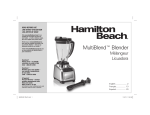
![[SU1.02.01] Notice d`utilisation du module Europlexus](http://vs1.manualzilla.com/store/data/006361860_1-614bf4408ab2aa41c7326b4178565873-150x150.png)