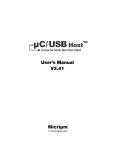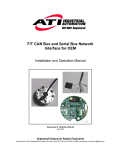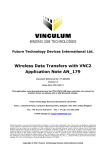Download AN_357 Android Java D2xx Demo Application for FT4222
Transcript
Future Technology Devices International Ltd. AN_357 Android Java D2xx Demo Application for FT4222 Document Reference No.:FT_001142 Version 1.0 Issue Date: 2015-01-21 This document provides the application programming interface (API) for the Java D2xx for Android library. Future Technology Devices International Limited (FTDI) Unit 1,2 Seaward Place, Glasgow G41 1HH, United Kingdom Tel.: +44 (0) 141 429 2777 Fax: + 44 (0) 141 429 2758 E-Mail (Support): [email protected] Web: http://www.ftdichip.com Copyright © 2015 Future Technology Devices International Limited Use of FTDI devices in life support and/or safety applications is entirely at the user’s risk, and the user agrees to defend, indemnify and hold harmless FTDI from any and all damages, claims, suits or expense resulting from such use. Android Java D2xx Demo Application for FT4222 Version: 1.0 Document Reference No.FT_001142 Clearance No.:FTDI# 437 Table of Contents 1 2 Introduction .................................................................... 2 1.1 Android Support ........................................................................ 2 1.2 Prerequisites............................................................................. 2 Using the FTDI Java D2xx for Android Library................. 3 2.1 3 4 Introduction and Usage ............................................................ 3 Demo Application ............................................................ 6 3.1 Information .............................................................................. 6 3.2 SPI ............................................................................................ 7 3.3 I2C ............................................................................................ 9 3.4 GPIO ....................................................................................... 11 Appendix A – References............................................... 13 4.1 Acronyms and Abbreviations................................................... 13 5 Appendix B – List of figures .......................................... 14 6 Appendix C – Revision History....................................... 15 7 Contact Information ...................................................... 16 Copyright © 2015Future Technology Devices International Limited 1 Android Java D2xx Demo Application for FT4222 Version: 1.0 Document Reference No.FT_001142 Clearance No.:FTDI# 437 1 Introduction FTDI provides a proprietary D2XX interface for easy communication with FTxxxx devices. The D2XX API is common across several operating systems supported by FTDI, namely Windows, Windows CE, Linux, Mac OS X and Android. This document explains how to operate the FT4222H demo APK and the functions of all available UI in the FT4222H demo APK. 1.1 Android Support A Java class library supporting a USB Host is available and applicable to Android v3.2 or any later series. This library requires no special root access privileges. 1.2 Prerequisites The following is required to install the FTDI D2xx driver: An Android device(recommended), o A BSP supporting the Android USB Host API corresponding to AOSP 3.2 or later o A contemporary Android device running v3.2 or a later OS, with a USB Host or OTG interface. FTDI testing was conducted using a Google Nexus 7. An FTDI chip FT4222H based module to test the FTDI D2xx driver NOTE: To develop an application using the FTDI D2xx driver for Android, the development machine must have the Eclipse IDE and an up-to-date version of the Android SDK, including the ADB program and Android ADT Plugin installed. The installation and configuration of these tools is not included in this document. For more information, please see (http://developer.Android.com/sdk/index.html). The Android device should also have USB Debugging enabled to allow access using the ADB utility. To accomplish this, navigate to Settings > Applications > Development and check the USB debugging option. A summary of the required configuration is provided in the diagram below. Development Machine Eclipse IDE with ADT Plugin Android SDK Android ADB Utility Android Device ADB Connection over USB USB Host Capability USB Debugging Enabled Wi-Fi/LAN Enabled Figure 1: Android Development Configuration Copyright © 2015Future Technology Devices International Limited 2 Android Java D2xx Demo Application for FT4222 Version: 1.0 Document Reference No.FT_001142 Clearance No.:FTDI# 437 2 Using the FTDI Java D2xx for Android Library 2.1 Introduction and Usage To support versatile tablet usage scenarios, Google has included a USB Host API in Android since version 3.1. Before version 3.1, an Android application could not access USB devices attached to a system naturally without root access rights. The Android USB Host API removes this limitation, allowing users to utilize the USB gadgets attached to an Android Host or OTG port. FTDI provides a Java class library that adapts to applications so that the developer can focus on the desired input and output data. The design goal of the class library is to provide access to all the D2XX functions including, EEPROM functions. The D2xx library can be included in an Android application project in Eclipse. First, copy the library file, d2xx.jar, to the folder of the project, and add it in “Project”–“Properties”. Refer to Figure 2 ~ Figure 4, which show how to add the library file from the “\libs” sub-folder of the project folder. Figure 2: Select “Project” – “Properties” Copyright © 2015Future Technology Devices International Limited 3 Android Java D2xx Demo Application for FT4222 Version: 1.0 Document Reference No.FT_001142 Clearance No.:FTDI# 437 Figure 3: Select “Java Build Path” – “Libraries” – “Add JARs” Figure 4: Select the library file – d2xx.jar Copyright © 2015Future Technology Devices International Limited 4 Android Java D2xx Demo Application for FT4222 Version: 1.0 Document Reference No.FT_001142 Clearance No.:FTDI# 437 The D2xx Java library is fully documented using Javadoc. For information on the D2xx Android library methods, constants and sub-classes, please consult the corresponding Javadoc entry in the sample project’s /doc directory. A sample application demonstrating how to use various methods in the D2xx Java library is shown in section 3 Demo Application. Copyright © 2015Future Technology Devices International Limited 5 Android Java D2xx Demo Application for FT4222 Version: 1.0 Document Reference No.FT_001142 Clearance No.:FTDI# 437 3 Demo Application 3.1 Information Figure 5 Demo Application Screenshot – Information This demo application contains a Refresh button. Tap Refresh to access information about the connected device. Copyright © 2015Future Technology Devices International Limited 6 Android Java D2xx Demo Application for FT4222 Version: 1.0 Document Reference No.FT_001142 Clearance No.:FTDI# 437 3.2 SPI 3.2.1 SPI Hardware The diagram below shows how the FT4222H can be connected for use with this demo. Two FT4222H are set to CNFMODE0 and have hardwired SPI master/slave pins. Then a USB Hub is used for connecting both chips to an Android device. Please also refer to the FT4222H datasheet for more information. Figure 6 SPI Demo System Diagram 3.2.2 SPI Application Figure 7 Demo Application Screenshot – FT4222 –SPI Copyright © 2015Future Technology Devices International Limited 7 Android Java D2xx Demo Application for FT4222 Version: 1.0 Document Reference No.FT_001142 Clearance No.:FTDI# 437 This demo application contains Config, Master Read, Master Write, Slave Read and Slave Write buttons . The first row contains a Config button to set the SPI configuration with several selectable setting items. The SPI configuration settings allow the Polarity / Phase to be set for CPOL = 0 or 1, CPHA = 0 or 1. System clock may be set to 24, 48, 60 or 80 Mhz. Divider may be set to a value between 1/2 and 1/512.These parameters are used to generate the SPI clock and to sample data for SPI read/write functions. For instance, with an 80 MHz system clock and 1/2 divider, the SPI clock will be 40 MHz. The polarity and phase are the sampling trigger to read data from the input pin. The Config button has to be pressed before sending data. From the second row to the last row are the control fields for transmitting and receiving data; data exchanging functions are divided into Master Write, Master Read, Slave Write, and Slave Read fields. The Master Write field: The Write Data is an editable text widget which allows any text data to be transmitted to the SPI slave. The Transmit Bytes widget is a message box which shows the total number of bytes that the master has successfully transmitted. The Master Write is a button widget for triggering write operation. The Slave Write field: The Write Data is an editable text widget which allows any text data to be transmitted to the SPI master . The Transmit Bytes widget is a message box shows the total number of bytes that the slave has successfully transmitted. The Slave Write is a button widget for triggering a write operation. The Master Read field: The Number of Bytes widget is an editable text field which specifies the total number of bytes that the SPI master is expected to receive. The Read Data widget is a message box which shows the content of receiving data. The Receive Bytes widget is a message box shows the total number of bytes that the SPI master actually received from the SPI slave. The Master Read is a button widget for triggering a read operation and data must transmit from the Slave Write in order to obtain the data. The Slave Read field: The Number of Bytes widget is an editable text field which specifies the total number of bytes that the SPI slave is expected to receive. The Read Data widget is a message box which shows the content of received data. The Receive Bytes widget is a message box which shows the total number of bytes that the SPI slave actually receive from the SPI master. The Slave Read is a button widget for triggering a read operation and data must be transmitted from the Master Write prior to the read operation Copyright © 2015Future Technology Devices International Limited 8 Android Java D2xx Demo Application for FT4222 Version: 1.0 Document Reference No.FT_001142 Clearance No.:FTDI# 437 3.3 I2C 3.3.1 I2C Hardware The diagram below shows how the FT4222H can be connected to be used with this demo. Two FT4222H devices are set to CNFMODE0 and have hardwired I2C master/slave pins. Then a USB Hub is used for connecting both chips to an Android device. More detailed information can be found in FT4222H datasheet. Figure 8 I2C Demo System Diagram 3.2.2 I2C Application Figure 9 Demo Application Screenshot – FT4222 I2C Copyright © 2015Future Technology Devices International Limited 9 Android Java D2xx Demo Application for FT4222 Version: 1.0 Document Reference No.FT_001142 Clearance No.:FTDI# 437 This demo application contains Config, Master Read, Master Write, Slave Read and Slave Write buttons. The first row contains a Config button to set the I2C configuration with several selectable setting items. The I2C configuration settings allow the Frequency to be set for 60K, 100K, 400K, 1M or 3.4MHz. Device Address(HEX) allow the user to input the I2C address between 0x00~ 0x7F. The Config button has to be pressed before sending data. From the second row to the last row are the control fields for transmitting and receiving data; data exchanging functions are divided into Master Write, Master Read, Slave Write, and Slave Read fields. The Master Write field: The Write Data is an editable text widget which allows any text data to be entered for transmitting to the I2C slave. The Transmit Bytes widget is a message box which shows the total number of bytes that the master has successfully transmitted. The Master Write is a button widget for triggering the write operation. The Slave Write field: The Write Data is an editable text widget which allows any text data to be entered for transmitting to the I2C master. The Transmit Bytes widget is a message box which shows the total number of bytes that the slave has successfully transmitted. The Slave Write is a button widget for triggering the write operation. The Master Read field: The Number of Bytes widget is an editable text field which specifies the total number of bytes that the I2C master expects to receive. The Read Data widget is a message box which shows the content of received data. The Receive Bytes widget is a message box which shows the total number of bytes that the I2C master actually receives from I2C slave. The Master Read is a button widget for triggering a read operation and data must transmit from the Slave Write at the same time in order to obtain the data. The Slave Read field: The Number of Bytes widget is an editable text field which specifies the total number of bytes that the I2C slave expect to receive. The Read Data widget is a message box which shows the content of receiving data. The Receive Bytes widget is a message box which shows the total number of bytes that the I2C slave actually received from the I2C master. The Slave Read is a button widget for triggering a read operation and data must transmit from the Master Write prior to the read operation. Copyright © 2015Future Technology Devices International Limited 10 Android Java D2xx Demo Application for FT4222 Version: 1.0 Document Reference No.FT_001142 Clearance No.:FTDI# 437 3.4 GPIO 3.4.1 GPIO Hardware The diagram below shows how the FT4222H GIPOs can be connected to be used with this demo. USB FT4222H (GPIO) GPIO3 GPIO2 GPIO1 GPIO0 Figure 10 GPIO Block Diagram 3.4.2 GPIO Application Figure 11 Demo Application Screenshot – FT4222 – GPIO Copyright © 2015Future Technology Devices International Limited 11 Android Java D2xx Demo Application for FT4222 Version: 1.0 Document Reference No.FT_001142 Clearance No.:FTDI# 437 The GPIO demo application provides four configurable GPIO pins and they are listed in four columns. Each column has Input, Output, High and Low fields to control the GPIO’s direction and signal level. From figure 8, the demo is hardwired with GPIO0 to GPIO1 and GPIO2 to GPIO3. Based on the hardware setting, GPIO0/GPIO1 GPIO2/GPIO3 directions are mutually exclusive. In other words, changing the GPIO0 to the output direction will automatically set GPIO1 to the input direction and vice versa. In addition, by changing the output port signal level, the input port will automatically respond to the signal level change. With this functional demonstration, GPIOs can be proven to work correctly on triggering bidirectional signals. Copyright © 2015Future Technology Devices International Limited 12 Android Java D2xx Demo Application for FT4222 Version: 1.0 Document Reference No.FT_001142 Clearance No.:FTDI# 437 4 Appendix A – References http://developer.Android.com/index.html http://www.ftdichip.com/Support/Documents/DataSheets/ICs/DS_FT4222H.pdf http://www.ftdichip.com/Support/Documents/TechnicalNotes/TN_147_Java_D2xx_for_Android.pdf 4.1 Acronyms and Abbreviations Terms Description D2xx FTDI’s proprietary “direct” user space driver interface running ontop of Android USB Host API OS Operating System USB Universal Serial Bus BSP Board Supporting Package API Application Programming Interface OTG On The Go SDK Software Development Kit ADT Android Development Tools IDE Integrated Development Environment ADB Android Debug Bridge SPI Serial Peripheral Interface I 2C Inter-Integrated Circuit GPIO General Purpose Input/Output Copyright © 2015Future Technology Devices International Limited 13 Android Java D2xx Demo Application for FT4222 Version: 1.0 Document Reference No.FT_001142 Clearance No.:FTDI# 437 5 Appendix B – List of figures Figure 1: Android Development Configuration ............................................................ 2 Figure 2: Select “Project” – “Properties” .................................................................... 3 Figure 3: Select “Java Build Path” – “Libraries” – “Add JARs” .................................... 4 Figure 4: Select the library file – d2xx.jar .................................................................. 4 Figure 2 Demo Application Screenshot – Information ................................................ 6 Figure 3 SPI Block Diagram ........................................................................................ 7 Figure 4 Demo Application Screenshot – FT4222 –SPI ............................................... 7 Figure 5 I2C Block Diagram ......................................................................................... 9 Figure 6 Demo Application Screenshot – FT4222 I2C .................................................. 9 Figure 7 GPIO Block Diagram ................................................................................... 11 Figure 8 Demo Application Screenshot – FT4222 – GPIO .......................................... 11 Copyright © 2015Future Technology Devices International Limited 14 Android Java D2xx Demo Application for FT4222 Version: 1.0 Document Reference No.FT_001142 Clearance No.:FTDI# 437 6 Appendix C – Revision History Document Title: Android D2xx API User Manual Document Reference No.: FT_001142 Clearance No.: FTDI# Drivers Page: http://www.ftdichip.com/Drivers/D2XX.htm Document Feedback: Send Feedback Revision 1.0 Changes Initial Release Copyright © 2015Future Technology Devices International Limited Date 2015-01-21 15 Android Java D2xx Demo Application for FT4222 Version: 1.0 Document Reference No.FT_001142 Clearance No.:FTDI# 437 7 Contact Information Branch Office – Tigard, Oregon, USA Head Office – Glasgow, UK Future Technology Devices International Limited Unit 1, 2 Seaward Place, Centurion Business Park Glasgow G411HH United Kingdom Tel: +44 (0) 141 429 2777 Fax: +44 (0) 141 429 2758 E-mail (Sales) E-mail (Support) E-mail (General Enquiries) Web Site URL Web Shop URL [email protected] [email protected] [email protected] http://www.ftdichip.com http://www.ftdichip.com Branch Office – Taipei, Taiwan 2F, No. 516, Sec. 1, NeiHu Road Taipei 114 Taiwan , R.O.C. Tel: +886 (0) 2 87913570 Fax: +886 (0) 2 8791 3576 E-mail (Sales) E-mail (Support) E-mail (General Enquiries) Web Site URL [email protected] [email protected] 7130 SW Fir Loop Tigard, OR 97223-8160 USA Tel: +1 (503) 547 0988 Fax: +1 (503) 547 0987 E-Mail (Sales) E-Mail (Support) E-Mail (General Enquiries) Web Site URL [email protected] [email protected] [email protected] http://www.ftdichip.com Branch Office – Shanghai, China No. 666 West Huaihai Road, Shanghai, 200052 China Tel: +86 2162351596 Fax: +86 2162351595 E-mail (Sales) E-mail (Support) E-mail (General Enquiries) Web Site URL [email protected] [email protected] [email protected] http://www.ftdichip.com [email protected] http://www.ftdichip.com Distributor and Sales Representatives Please visit the Sales Network page of the FTDI Web site for the contact details of our distributor(s) and sales representative(s) in your country. System and equipment manufacturers and designers are responsible to ensure that their systems, and any Future Technology Devices International Ltd (FTDI) devices incorporated in their systems, meet all applicable safety, regulatory and system-level performance requirements. All application-related information in this document (including application descriptions, suggested FTDI devices and other materials) is provided for reference only. While FTDI has taken care to assure it is accurate, this information is subject to customer confirmation, and FTDI disclaims all liability for system designs and for any applications assistance provided by FTDI. Use of FTDI devices in life support and/or safety applications is entirely at the user’s risk, and the user agrees to defend, indemnify and hold harmless FTDI from any and all damages, claims, suits or expense resulting from such use. This document is subject to change without notice. No freedom to use patents or other intellectual property rights is implied by the publication of this document. Neither the whole nor any part of the information contained in, or the product described in this document, may be adapted or reproduced in any material or electronic form without the prior written consent of the copyright holder. Future Technology Devices International Ltd, Unit 1, 2 Seaward Place, Centurion Business Park, Glasgow G41 1HH, United Kingdom. Scotland Registered Company Number: SC136640 Copyright © 2015Future Technology Devices International Limited 16