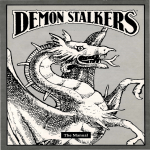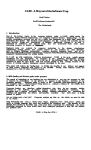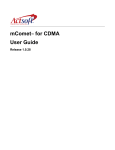Download dmassist1aus-manual - Museum of Computer Adventure Game History
Transcript
ECP warrants that the diskette(s) on which the enclosed program is recorded
will be free of defects in materi al_s ~nd workmanship for a period o f 90 days
from the date of purchase. I f wnhm 90 days of purchase the diskeLte(s) prove
defective in any way , you may return the diskeLte(s) along with a dated sal es
receipt 10 ECP Pty . Ltd ., Attn: Custome r W arranty , 4/18 Lawrence Drive. Nerang
QLD 4211 and ECP will replace the diskeLte(s) free of charge. ln addition . i f the
diskeLte(s) prove defecti ve at any time af ter the first 90 days, return the
diskeLte(s) to ECP and ECP wi ll replace the diskeLte(s) for a charge of SA 14.00.
SSI MAKES NO WARRANTIES, EITHER EXPRESS OR IMPLIED, Wll H RE SPECT TO THE SOFTWARE PROGRAM RECORDED ON THE DISKETIE OR THE UTILI TIES DESCRIBED IN THIS MAN UAL, THEIR QUALITY,
PERFORMANCE, MERCHANTABILITY OR FITNESS FOR ANY PARTICUlAR PURPOSE . THE PROGRAM IS
SOLD 'AS IS.' THE ENTIRE RISK AS TO THEIR QUALITY ANO PERFORMANCE IS WITH THE BUYER. IN NO
EVENT WIL L SS! BE LIABLE FOR DI RECT, INDIRECT, INCIDENTAL, OR CONSEQUENTIAL DAMAGES RESULT·
ING FROM ANY DEFECT IN THE PROGRAM EVEN IF SSI HAS BEEN ADVISED OF THE POSSIBILITY OF SUCH
DAMAGES (SOME STATE S 00 NOT ALLOW THE EXC LUSION OR LI MITATION OF IMPLIED WARRANTIES OR
LIABILITY FOR INCIDENTA'.. OR CONSEQUENTIAL DAMAGES, SO THE ABOVE LIMITA1 ION OR EXCLUSION
MAY NOT APPLY TO YOU.)
ADVANCED DUNGEONS & DRAGONS and AD&D are lrademarks owned by and used under license lrom TSR, Inc
Lake Geneva, WI. USA.
Copyrijihl 1988 Strategic Simulations, Inc. All Rights Reserved Copyright 1988TSR, Inc. All Rights Reserved.
This user manual, any accompanying printed material, and the computer programs, on ttoppy disks or cassettes,
described herein, are copyrighted and include proprietary information belonging to Strategic Simulations, Inc. and
TSR, Inc No one is permitted to give or sell copies of this handbook, any accompanying printed material, and the
computer programs, on floppy disks or cassettes, or listings of the programs on noppy disks or cassettes to any
person or institution except as provided for by written agreennent with Strategic Simulatrons, Inc. and TSR, Inc. No
one may copy, photocopy, reproduce, translate, or reduce to machine readable form this handbook or any other
accompanying printed material , in whole or in part, without the prior written consent of Strategic Simulations, Inc.
and TSR. Inc
Any personlpersons reproducing any portion-of this program lor any reason, in any media, shall be guilty ol copy·
right violation and. subject to the appropriate civil or criminal legal action at the discretion ol the copyright holder(s).
WHAT TO DO IF YOU HAVE A DEFECTIVE DISK
Each of <;Ur products undergoes extensive tes ting prior to its release. Through this process we hope to uncov·
er and correct any errors in programming. However, due to the complex nature of ou r simulations, some pro·
gram errors may go undetected until after pu blication. In addition to errors in the program, there are occa·
sionally problems with the disk itsett. We expe rience the industry standard of approximately a 3 to 5% failure
rate of duplicated disks. Before assuming that a disk is defective, make sure to check your disk drive. Up to
95% of the disks re turned to us as defective will run fine on our computer systems. Otten the problem 1s with
a disk drive that needs servicing for alignment, speed, or cleaning
Should you have a defective disk, please return the disk only (keep all other parts of the game) to our
Customer Support Department, along with a note describing the problem you have encountered A replace ·
ment disk will be provided upon our receipt of the defective disk.
Should you uncover an error in the program, retu rn both your disk and any 'save· disks to our Customer
Support Department. Please enclose a description of what was taking place when the error occurred. Upon
correction of the program error, we will return an updated disk lo you.
Always make sure to include your name, address, and daytime telephone number with any correspondence.
We will do our best to see that any problems are corrected as soon as possible.
Table of Contents
INfRODUCTION ........................................................................................ 1
1: GETIING STARTED ......................................... ...................................... 1
Avoiding Disaster .................... ,.................. ......... ............................... ... 1
Documentation Check .......................................................................... 2
2: USING THE PROGRAM ......................................................................... 2
Generating an Encounter ....................................................................... 2
DM Assistant Main Menu ..................................................................... 2
Encounter Settings ................................................................................ 5
Further Options From the DM Assistant Main Menu .......................... 6
Adding an Encounter to a Table ........................................................... 6
Creating a Simple Encounter Record .................................................... ?
Creating a Monster ................................................................................ 8
3: THE MONSTER DATABASE ................................................................... 8
Conventlons .......................................................................................... 8
Monster Database Gulde ....................................................................... 9
(M)onster Editor Menu ....................................................................... 10
Further Explanations of Options ........................................................ 10
4: ENCOUNTER DATABASE............................................... ...................... 13
Encounter Database Gulde .................................... .............................. 13
Conventions of Use ............. ................................................................ 14
(E)ncounter Editor Menu .................................................................... 14
Optlons ................................................................................................ 14
Entering an Encounter ........................................................................ 15
Simple Encounter: Carnivorous Ape ................................................... 15
Moderate Encounter: Gobllns ............................................................. 16
Goblin Nonlalr Encounter .................................................................. 21
Complicated Encounter: Bandits ........................................................ 22
Other AD&O- Encounter Options ...................................................... 24
(E)dlt an Encounter ............................................................................. 25
(C)opy an Encounter .......................... .................................................26
5: _ENCOUNTER TABLES ......................................, ...... .............................26
·· (A)dd/Adjust Tables ............................................................................. 26
6: (f)REASURE EDITOR .......................................................................... .27
APPENDICES ........................................................... .................................29
Appendix A: Special Fields .................................................................. 29
Appendix B: Note Tables .................... .............. ...................................31
Appendix C: Treasure Types ................................................ ................31
Appendix D: Encounter Tables ................................... ...... .................. 33
Appendix E: Long and Short Fonns .................................................... 34
TifE AIJ&:D9 OM ASSISfANf Program
Parts Inventory:
·
Your Dungeon Masters Assistant should come
with the following:
One box
One user manual
Two disks
This program furnishes encounters for all of
the monsten provided In the Monster
Manual and the Monster Manual H, plus add1:
tional monsters created by TSR.
The program is menu-Orivm. To choose a
menu option, press the letter In parentheses
() at the start of the option.
INTRODUCTION
1: GETIING STARTED
This program is a utility for use by Dungeon
Masten In running games and/or campaigns
forTSR'sAD&D*game. It Is not a game in
itself and you must !)ave the TSR material to
be able to take advantage of this program.
The program is a utility designed to enhance
the enjoyment of the TSR paper products and
not to replace them.
Commodore 64 and 128
Insert the Program disk into your disk drive
and type LOAD''"",8 and press RETURN.
When RFADY appears, type RUN and press
RI'IURN. (C-128 users must run this program .
In the C-04 mode.)
The Dungeon Masters Assistant Program is
designed to ease the burden of a Dungeon
Master (DM) who faces the task of populating
a wilderness and/or dungeon(s) for a campaign. It cannot replace the carefully
designed major encounters of a campaign,
but It removes much of the burden of developing random encounters and populating
much of the wilderness and dungeons.
1bis program generates encounten for a OM.
These encounters may either be called up
randomly from a table based on the location
of the encounter (temperate civilized swamp,
tropical wilderness desert, etc.) or for a specifk monster (ore, bandit, etc.). The program
can be used alone or In conjunction with the
random monster encounter tables provided
In the Dungeon Mastm Guidt.
You may generate the encounters before the
play session and either print them or store
them on a disk to be called up as needed. You
may also generate them during the course of
play but this may delay the game for the time
It takes to generate the encounteL
You can customize the encounters by: editing
the encounten after the sysrem creates them,
creating your own encounters and monsters,
and/or modifying the databases and tables
provided.
Apple II Series
Insert the Program disk Into your disk drive
and tum the system on [if your keyboard has
a CAPS LOCK key. make sure that it is down).
NOTI: In order to save your work to disks,
you must use our initlalizlltlon program to
format the disks. Disks formatted otherwise
will not work with this program.
IBM PC and Compatible Systems
Boot your system with a DOS version 2.0 or
higher [if using an IBM PC JR, first remove
the BASIC cartridge). If you intend to save
any of your work to disk, you should have a
formatted disk ready before you boot this
program.
To boot this Program, Insert the program disk
into your active drive (typically drive A), type
SfART, and press the ENIBR key.
AVOIDING DISASTER
Before using any part of this program, you
should make copies of all the disks and put
the originals aside In a safe place. NEVER USE
1lfE ORIGINAL DISKS, USE 1HE COPIES
ONLY (Apple users must use the disk copy
utility we provide).
The Dungeon Masters Assistant Includes a
powerful database you may alter extensively
to suit your needs. It Is possible for you to
alter this database to the extent that it Is
totally unusable. For this reason, It is lmpor-
tant to save your work frequently and to keep
back-ups. BACK-UP AU YOUR DISKS AT 1HE
SAME TIME!
In the event you do destroy all or a portion of
the database, your back-ups will save the
work you had done up to that point so you
don't have to start all ovet Be advised that if
you should destroy your database, there is
nothing we can do to help you. MAKE SURE
YOU HAVE BACK-UPS.
Having pointed out the dangers, be assured
that you cannot hann the database by just
using the program as we provide it. You can
only harm the database if you are 1) modifying It in some fashlon and 2) not following
our instructions on the correct way to do the
modification.
You cannot damage the database by editing
the encounters after the computer has generated them.
Saving An Entry
Whenever editing or otherwise adding to or
altering a table or other entry, NEVER 1URN
OFF1HE MACHINE UNTIL YOU HAVE
RE1URNED TO 1HE MAIN MENU. If you
tum off the machine too soon, the entire
program may be contaminated.
DOCUMENTATION CHECK
Your disks are not copy protected so that you
may Install them on a hard disk or make
copies for back-ups. There are documentation
checks. When a documentation check
appears on the screen, find the indicated section of this user manual, type (enter) the
word requested, and press the
RETIJRN/ENJ'ER key.
The program will not operate unless you
answer the documentation check questions
correctly.
The Modules
There are a number of separate tasks performed by different parts of the package.
These are:
1. Monster Databa!e: this contains the Information needed for any single monsteL
2. Encounter Database: this contains the
Information needed to produce an encounter
with any monster In the MonsterDatabase.
3. Encounter Tables: this contains the Infor-
mation needed to assign the correct probability of an encounter occurring with any
monster included In a table. Tubles are based
on the location of the encounter.
4. Encounter Generator: this uses the Information contained in the Monster and
Encounter databases to generate the encounter called for by the Thble; it also permits
the DM to call up an encounter for any
specified monsteL
In addition, there are routines available to
save monsters, encounters, and treasures to
disk, to print out information on encounters;
to create new monsten, encounters, and treasures; to modify existing monsters, encounters and treasures, to modify Information
based on special conditions; and otherwise to
manipulate the data records to better fit the
needs of your personal AD&D ®campaign.
2: USING THE PROGRAM
GENERATING AN ENCOUNTER
The basic purpose of this program is to generate an encounter you can use in the game. To
generate an encounter, you must first boot
the program as explained In the Getting
Started section above. After doing this, the
Main Menu will appear on your screen.
DM ASSISTANT MAJN MENU
(G)EllERATE EM:WNTER
(R)IUOICE
(M)ONSTER EDITOR
(E)NCOl.WTER EDITOR
(A)OO/AOJJST WlES
!nREASURE EDITOR
(S) PRINTER SLOT: 1 ~ "31mu
(X) EXTl'A LINE f£EO: N
(0) NUMIER OF ORMS: 12
mln
To generate an encounter, press the "G" key.
(If you have a two-drive system, you may first
want to press the "D"·key.) The Encounter
Generation Menu now appears on the screen.
This gives you three basic options: [l)able,
(M)onster Specific, and (R)ecall.
2
(!)able calls up an enoounter that is randomly selected by the computer. The encoun trrs
which may be ~ecred are limlted to those
from the table. Tubles are provided for a variety of adventuring locations or environments
(fomt, underwater, etc.). The encounters provided from a table are those considered suitable for that location or environment To call
up an enooun ter horn a table, press the "T"
key.
highlight the table you want and then press
the REllJRN/FNIER key).
(Depending on your system and/or your
number of disk drives, you may now get a
message to Insert the encounter disk. f.ollow
any instructions whlch appear on the screen.
Note that when the <CR> appears on the
screen, It means that you should type in or
select whatever is requested and then press
the RE'IURN/FNIER key).
(M)onsrer Speclflc permits you to choost the
monster encounter you want. After you press
the "M" key you will be asked for the name
of the monstrr you want the encounter with
and the program will provide that encounter
for you (assuming it exlsts In the database).
You are now presented with a brief description of the encounter the program has randomly selected horn the table. An example of
such a description is:
(R)ecall permits you to call up a speclflc
encounter you had earlier saved to disk. Thls
encounter may be one you constructed
entirely on your own or one the computer
provided but which you modified to suit you.
You woukl press the "R" key to choose this
option (until you have saved a specific
encounter, Rrcall won't have anything for
you).
This Indicates the program has selected a
non-lair encounter with 2 to 8 winter wolves.
At the bottom of the screen is the message,
"IS 1HIS 1HE £.i\ICOUNIBR (Y,N)?". If the
encounter the computer has generatrd is
acceptable to you, press the "Y" key. If It is
not acceptable, press the "N" key.
Several other menu options are available to
you. (Q)ult takes you back to the main menu.
(L)evel pennlts you to pick if you want F.ASY,
MFDIUM, or HARD encounters. Pressing the
"L" kry changes the difficulty highlighted on
the scrttn (the one the program will use).
(G)eneratlon allows you to choose the long
or short form for your enoounter. The Jong
form provides much more detailed Information. The short form is much smaller and easier to handle when you are running a game.
Getting an Encounter from a Table
From the Encounter Generation Menu, press
the "T" kry. The message, 'WHAT JS 1liE
NAME OF 1liE TABLE?", appears on the
screen. 'JYpe In the name of the table you
want and press the RE'IURN/ENTER key. The
Index of encounter tables Ls di.splayed on the
screen with the table you just typed in highlighted (a list of all the tables Ls Included in
the appendices at the back of the rnanuao.
For purposes of this example, we will call for
an encounter horn the OYIUZFD FORFST
(COID) table (use the "<" and ">"keys to
3
2_.WOlf,WINWI
NOT IN lAlR
f.or purposes of this example, we'll reject the
winter wolf encounter by pressing the "N"
key. (At this point, you could get a message to
Insert difkrent disks lnlD your drive. As
always, when the program asks you to swap
disks, do so).
The next encounter selected (for example
purposes) is:
4-24 LYCANTHACff. ~T
IHI.AIR
This tells us that we have from 4 to 24 wererats In this encounter and that this Ls a lair
encounter. This is the type of encounter we
wanted, so we press the "Y" key to accq>t it.
The message "20 MONSJ'ER{S) APPEARING
IS 1HJS ACCEPTABLE (Y/N'j?" is now displayed. We'll assume this is too many rats
and press the "N" key.
The~ "HOW MANY 00 YOU
WANJ?" now appears at the bottom of the
screen. We want 12 so we type In 12 and
press the REllJRN/FNIBR key.
The message "12 MONSTI.R{S) APPEARING
IS TiiiS ACCEPTABLE (YIN)?" is displayed.
This is what we want, so we press the
key.
•r
(Some disk swapping may be required here).
The computer presents the Encounter Menu:
(~IT.UISIUY
ENCOUNTER
(S)A'.{ ENCOUNTER
(R)ECAU. ENCOUNTER mo11 OISK
(P)RINT ENCOUNTER
(Q)UIT
To look at the encounter, press (E) ID use the
Edit/Display option. The following encounter
(or something like It) appears on the screen:
LYCANlliRlPE. WERERAT (X12):Aai; MV 12"; HO ll8+1:HP
19(X2}, 17(X3~ 12()(4), 13(X2~ 22;1AT 1; OMG BY WEAPON; SA
SWOfll (H), SlJIPRISE ON A1-4; SO SllVER OR +1 OR BETIDI
WW'ON TO HIT; INTVERY; Al LE; SIZE M; THACll 16
"IP~
INl.AIRTREAS2.lWElRY;1POTION; 1WANMTNl'lll00
The above Is In the standard AD&IJ8 game
format. It shows the name of the creature,
how many creatures are present (12), the
armor class (AQ of the creature, how far It
can move (MV) in one tum, its hit dice (HD),
and the hit points (HP) for every creature in
the encounter. In this instance, there are 2
wererats with 19 hit points, 3 wererats with
17 hit points, 4 wererats with 12 hit points, 2
wererats with 13 hit points, and 1 with 22 hit
points. fAT Ls the number of attacks - wererats have one attack In a round. DMG Is
Damage, BY WF.APON means that the creature is a weapon user and the damage
depends on the weapon used. SA means special attack (here a sword which does 1-8
points of DMG). This SA also shows that wererats gain surprise on a 1-4 roll on ld6. They
have a Special Defense (SO) - they cannot be
harmed by any weapon except a silver one or
a magic weapon that Ls +1 or better. INT is
the Intelllgence of the creature (Very). AL is
the alignment, LE - for Lawful Evil. The size
of the creature Is man-sized (M). 1HAC0 is
16 which means they hit Armor Class 0 on a
roll of 16 or higher on ld20. Finally, total
experience points (XP) for the encounter is
2540.
The monsters are In their Lair. The lair treasure is: 2 items of Jewelry, 1 magic potion,
and 1 item horn the Rod/Staff/Wand table.
You must determine the value of the fewelry
and which specific potion and rod, staff, or
wand are In the treasure yourself, using the
tables In the Dungt0n Masters Guide.
The menu for modifying the encounter Is at
the bottom of the screen:
(<.>. <-. ->)CURSOR ll', OOWN. l..ITT RIGHT, (CNTl·D) DElITT.
(CNTI..f') NEW PilRAGWH. (CNTl·Q) oun; ANYTttlNG ELSE TO
INSERT?
The"<" key moves the cursor up the screen
and the">" key moves the cursor down the
screen (when using these keys to edit, you
must bold the "SHIFT" key down). The left
and right arrow keys move the cursor to the
left and right To change an enoounter, m0ve
the cursor where you want to make a change
and delete and/or add material as needed.
To change the hit points of the wererats,
move the cursor to the •1 • in the 12(x4)
entry. Then hold down the control key while
pressing the D key twice. This deletes the 12.
To insert "20" in its place, type 20. This is
what the • ANYJlflNG ELSE TO INSERT?"
means - you can just type In additions . If,
while Inserting things, you want to start a
new paragraph, use the Control-P option.
When you are done with the enoounter, use
Control - Q to quit the encounter and return
to the Encounter Menu.
From this menu, you can (P)rlnt the
encounter or {S)ave It to disk. Use {S)AVE
ENCOUNir.R ID save the encounter to
another disk.
(Nan:: f.or certain systems, the computer
will ask, "FORMAT 1liE ENCOUNTER SAVE
DISK (YIN)?" If you have not done this
before, press (Y)ES and the computer w!ll ask
you to Insert the disk. Insert the disk (anything on this disk w!ll be erased by the formatting), press the <CR> , and the disk is formattrd. Nan:: If using an Apple system you
must use this option to format your disk.
Disks i:>rmatted with other programs will not
work.)
When the computer Instructs you to insert
the disk you wish to save the Encounter on,
leave the formatted disk in the d!'M and hit
<CR>-again. The computer asks you to name
4
the file and then saves the encounter with
this name for fututt we.
You can use (R)ECAll ENCOUNTER FROM
DISK to get the encounter back again. To see
a diiectory of the encounters you have saved,
use the (QATALOG command at the bottom
of the sctten.
Use (Q)UIT to get back to the mABLE
ENCOUNTER menu.
most of the format Is the same. (Had you
selected a wettrat encounter, It would have
been very slmilar to the wettrat encounter
derived from the (I)ABLE ENCOUNTER)
One difference between the goblins and the
wererats is the specific assignment of
weapons to groups of goblins. For one group,
the encounter might list,
(X14) SMAl.I. SWORD (H). MUTARY PICK (2-7)
Use (Q)UIT on this menu to get back to the
(G)F.NERATE ENCOUNTER menu.
This means that, of the 204 Goblins, 14 are
armed with the above weapon combination.
GETIING A MONSTER ENCOUNTER
Now let's gmerate a (M)ONSTF.R SPEOFIC
ENCOUNTER Pless the "M" key on the
(G)F.NERATE ENCOUNTER MENU.
Note also that these Goblins have an entry
that is their total individual treasure (this is
not a lair encounter so there Is no lair treasure), and separate XP ratings for Goblins,
Goblin Leader/Assistants, and Goblin
Subchlef'l/Guards.
The Computer asks "WHAT IS 1HE NAME OF
IBE MAIN MONSTF.R OF IBE .
ENCOUNTER?" The Main Monster Is the primaty monster of the encounter, the monster
that the rest of the encounter revolves
around . Monsters that are the main monster
In one encounter, such as bugbears, can be
secondary monsters In other encounters, as
in goblin encountm. K>r this example, type
In •GOBLIN" and press the <CR> key.
Whenever you type in a Main Monster name,
be sutt It Is a monster that ls In the Monster
Database.
The computer displays the part of the
Monster listing with GOBLIN highlighted.
(You don't have to type In a complete name
to get a listing. If you had typed In •GO•, you
would see the list with •GOAT" highlighted.
Just typing in •G• would highlight GALES
DAHR The name alphabetically closest to
what was typed ls highlighted).
With GOBLIN highlighted, press the
RETIIRN/F.NffiR key. The computer displays:
40-400 GOil.iNS
NOT IN LAIR
Plesslng "Y", the computer displays:
204 MONSTERS AP!'EARING
Plesslng "Y", the computer displays the
Goblin encountei: This is a more complex
encounter than the wererat encounter, but
5
In addition to GOBLINS, there are additional
monsters in this encountei: These (GOBLIN
LEADERS/ASSISTANTS and GOBLIN SlJR..
CHIEF/GUARDS) are "Dependent" Monsters.
They are called dependent because some
other monster (GOBLINS In this Instance)
must be present for these monsters to be In
the encounter.
Goblin Leaders/Assistants have one better AC
than regular goblins and hit dice of ld8
instead of ld6+1. Goblin SubChief/Guards
(which don't show up If there are less than
200 goblins) have the same better AC and hit
dice plus a better 1HAC0. (fhett Is also a
chance that the display~ show Worgs,
another dependent monster. This Is
explained in the Encounter Database Gulde.)
each hit die they have (up to the maximum
HP per HD permitted).
The SHORT form Is different from the LONG
form In that It does not display an SA, SO, or
DESCRIPTION for the monsters. An example
ol the two forms Is given In the Appendices. .
the Apple computer's 8 sloes your printer Is
connected to. Most printers are connected to
slot •1; but you should change.this designation If yours ls in a different slot.
Return to the Main Menu. If you are working
through these examples, you want to press
the "Q" key until the Main Menu appean on
your screen.
(X) EXTRA LINE FEED: N
If your printer needs a line feed command (a
line feed moves the paper up so lines don't
print over each other), this option makes sure
it puts In a feed at the end of every line. For
most printers, keep this at "N,• for No.
FURTHER OPTIONS FROM TIIE
DM ASSISTANT MAIN MENU
In addition to the (G)enerate Encounter
option (above), the following options are
available from the Main Menu.
(D) NUMBER OF DRIVF.S: 1 2
Press ihe •D• key to highlight the number of
floppy disk drives your system has. The computer will prompt you If you need to swap
disks In and out of the drives.
(R)OLLDICE
ADDING AN ENCOUNTER TO A TABLE
At some point you may wish to add an
encounter to a table. This Is a fairly easy process. From the Main Menu, select the
(A)DD/ADJUST TABLFS option by pressing
the• A" key. This will bring up the Tables
Menu. To add an encounter to an existing
table, press the •o• key ((O)LD TABLE).
This Is a simple program that allows you to
roll dice on the computer Instead of with
polyhedral dice.
The computer aslc.s, "ROLL WHAT DICE
(#Oii-Hi OR #Dlf)?" Fill In all the information
(including typing the letter "D" where needed). For instance, typing in 6DS+6 (#D#+#)
and pressing <CR> has the computer do the
equivalent of rolling six eight-sided dice and
adding 6 to the result The computer gives
you the number It •rolled". <CR> returns you
to the main menu.
The program asks "WHAT IS 1HE NAME OF
IBE TABLE?" For the purposes of this example, enter Qvlllzed K>rest (Cold) which
brings up the next menu. Now press the•A"
key ((A)DD TO 1HE TABLE).
(M)ONSIF..R IDITOR
This takes you to the Monster Editor Menu
described later In this manual.
The program asks "WHAT IS 1HE NAME OF
IBE MAIN MONSTER OF 1HE ENCOUNTER
YOU WISH TO EDm". f'Or purposes ol this
example, assume you want to add hlll giants.
Pressing CNJL.Q returns you to the
Encounter Menu.
(E)NCOUNTER EDITOR
This takes you to the Encounter Editor Menu
described later In this manual.
Type GlANI; HILL and press the
RE1URN/F.NffiR key. On the setten Is:
ENCOUNTERS£1TINGS
At this point , note that all of the encounters
have used the default setting of MEDIUM difficulty and were displayed in the LONG
form.
(A)DD/ADJUSTTABLFS
This takes )UU to the (A)DD/ADJUSTTABLFS
Menu described later In this manual.
The program asks 15 1HlS lHE ENCOUNTER
(YIN)?". It Is, so press "Y". The program now
asks •cqOMMON, (U)NCOMMON, (R)ARE,
OR (V)ERY RARE?". You are asked to determine how often this encounter will appear as
a random encounter on this table (encounter
probability Is as explained In the monster
manuals). You don't want this encounter to
occur very often so press the "R" key for Rare.
When EASY difficulty is selected, all monstl!rs
have 1 subtracted from their hit points for
each hit die they have (down to a minimum
of 1 HP per HO). When HARD Is selected, all
monsters have 1 added to their hit points for
mREASURE EDITOR
This takes )UU to the mREASURE EDITOR
Menu described later In this manual.
(S) PRINTERSWT: 1 (Apple systems only)
This allows you to tell the program which of
1·10GIANT, HU
0% IN LAIR
6
The prograrn now asks "WHAT% OF ITS
FREQUENCY DOFS TIIlS ENCOUNIBR
OCCUR (1-99) OR <CR> FOR ALWAYS.• This
question ls asked because there ls often ~
than one type of encounter for a monstet It
is "'7}' common, for example, for monsters to
have both In-lair and out-Of-lair enoounters.
This encounter Is a non-lair enoounter. lf we
were to enter 75 hezc, then 75% of the hill
giant encounters this table calls up would be
non-lair encountrn. lf you entered 90 here,
then 90% of the hill giant encounters generated by this table would be non-lair enoounters. You want all of the hill giant enoounters
from this table to be non-lair so press the
REIURN/ENTER key for always (lOOlb):
The screen now shows:
HO.GIANT, HU
D'll. IH LAii
WEIGHt RAREllOO'll
The prograrn now asks "CONFIRM TIIlS
ENTRYCON'J?". lf you want to add this
encounter to the table, press "Y", otherwise,
press "N".
NOTE: not all monsters have encounter
records. If you attempt to enter an encounter
for a rronster which does not have an
encounter recOld, you will get an enor mes-
sage.
After you add to or edit an encounter on the
table, you must use the (S)AYE 1HE TABLE
option (New tables should be sa~ on their
own disks. You may save a large number of
tables on a single disk). The program will
prompt you to number the disks. F.ach disk
should have Its own number (start
numbering with 4). When you want to generate an encounter from a table you have
added to or otherwise modified, make sure
you Insert the disk with that sa~ table Into
the computer at the appropriate time.
CREATING A SIMPLE
ENCOUNTER RECORD
As noted aboVI!, before a monster can be
added to an encounter table, It must have an
encounter recO!d. This also holds true for
caJllng up encounters for a specific monstet
Unless a monster has an encounter rerord,
7
the program will not generate an enoounter
forlt.
A large number of monsters provided with
this program do not have encounter records.
All encounters provided with this program
are as per the monster manuals. There ls an
encounter, therefore, for goblins that
includes goblin leaders, but not for goblin
leaders without goblins.
If you want to create an encounter record for
a monster who already exists (we'll cover
how to create new monsters In the next section), you can. Once this is done, you may
either call it up specifically or add It to a table
(stt aboVI!) and have it appear randomly.
You'll create a goblin leader encounter by
way of example. Before you start, be warned.
Creating enoounter records is the most complex procedure you will face. We strongly recommend that you start with the simplest
encounters and slowly work up to more complex ones. Remember to save your work and
back-up your disks as you go.
The first step in creating an encounter record
is to get into the Enoounter Menu. Do this by
pressing the "E" key from the Main Menu
and then pressing•A• for (A)DD AN
ENCOUNJC.R from the Encounter Editor
Menu.
The program asks "WHAT IS 1HE NAME OF
1HE MAIN MONSIBR?". You want an
encounter with goblin leaders so enter GOBLIN LFADER and press the RE'IURN/FNIBR
key. The program shows us the monster
Index with GOBLIN LEADER/ASS!" highlighted. This is the monster you want so press th'
RE'IURN/ENIBR key.
The question "HOW MANY MONSTERS ARE
1HERE (#, #-¥)?" appears at the bottom of the
screen. You want about 12 ln this encounter.
If you enter 12, you will always get 12 goblin
leader/assistants In the encountet What you
want, is an average of 12 with some eni;oimters having more and some less than this
number. F.nterS..15 and press the
RE'IURN/ENTER key. This will give you
encounters with a mlnlmum of 8 monsters, a
maximum of 15 monsters and an average of
about 12.
The foUowing appears on the screen:
MAIN MONSTER:
GOa.IN LEADER/ASST
I APPEARl«l: &-15
The progrun now asks "WHAT IS 1HE MONSIBR'S % IN LAIR (0-100)?". This Is intended
to be a wandering patrol, neVl!r a lair ,n.
countet Enter 0 and press the
REIURN/FNIBR key.
The line IN LAIR: 0% ls added to the screen.
The program now asks "WHATTRWURE
DOFS 1HE MONsn:R HAYE WHEN IN LAIR
(<CR> IS NONE) (F.X: A.JAB, lOQ)?"
This isn't a la'lr encounter and so there Is no
lair treasure. Press the RE'JURN/FNIBR key
for none. (The 1'tters which follow the EX:
are examples of treasure types and the numbers show how many of each type. Refer to
the treasure appendix for more Information
on treasure types).
The program now asks "TYPE ANY DIFFER-
ENCE FROM 01HER ENCOUNTER WIIB
SAME MAIN MONSTER (<CR:> IS NONE)?"
This section of the program permits the DM
to wrl~ about anything that is spedal
about this 'ntquntet If the goblins were
dragging along)some captive children, for
example, It would be noted at this point.
There Is nothing different about this
encounter, so press the RETIJRN/FNIBR key
for none.
The lin' ofsc:RwnON: NIL is now added to
the screen. At the bottom of the screen, a
large number of options are now displayed.
These options are fully explained In the section on the Encounter Database. f.or now ,
obserVI! that they allow you to add different
monsters to the encounter and select how
many will appear and under what conditions
they'll appear.
Add one monster to this encounter, a subchlef who will act as the group's leader. Enter
JM (for lndqlenden t monster) and the program asks *WHAT IS 1HE NAME OF 1HE
MONSIBR?". Enter GOBLIN SUB-CHIEF
(assume you're unsure of the spelling).
The program then displays the Index screen
with the closest match - GOBLIN SUB-
CHIEF/GUARD - highlighted. Sin~ this is
the monster you wanted. Pres.l the
RE'IURN/ENTER key.
The program now asks "HOW MANY MONSTERS ARE 1liERE (I, I-#)?" You only wa.111
one so enter the number •1•.The line 1
GOBLIN SUBCHIEF/GUARD Is now added to
the screen.
That's all you need to enter so we press CONTRO!,Q (hold down the control key while
pressing th' "Q" key). Th' program asks •oo
YOU WANT TO SAVE 1HE ENCOUNTER
(YIN)?" Press "Y". The program asks "PRINT
1HE ENCOUNTER (YIN)?". If you don't want
a print-OU! press "N•. Otherwise, press "Y•
(You must have a printer to use the print
option).
You are now returned to the F.noounter Editor
Menu.
CREATING A MONSTER
As noted aboVI!, before you can create an
encounter record for a monster you must
have a monster record for that monster. The
creation of a monster record Is a straight-forward proadure, but It can be lengthy. For
this reason, we are not providing a separate
"quick start" section on creating a monster
reoord. Instead, you should read the Monster
Database section for Instructions.
Much of what has been g!Vl!n aboVI! ls a simplified or conderued Vl!nlon of the procedures to add to or change what we have provided In this program. More romplete explanations are provided In the chapters which
follow.
3: THE MONSTER DATABASE
This ls th' part of the program which holds
the records for each monstet
CONVENTIONS
In creating the Monster Database, certain
conventions were followed. Where a monster
can have a range of hit dice, attacks, etc., we
have provided a sample monster that uses
th' maximum hit dice, attacks, etc. This convention is followed for most monsters (drag8
ons, for ex.ample, are an exception).
Where a monster has an unlimited ablllty
(HD for llch as an example) we provide a
sample monster that uses the mlnlmunL If
you want a monster with higher hit dice, you
must use the Monster F.dltor to add It, change
the one we provided, or add a new monster
with the HD you want.
When using the program, the oommand to
press the RETIJRNJFNIIR key Is shown as CR
or <CR>. Press the less-than (<) key to move
the cursor or highlight bar up the screen.
Press ,the greater-than (>)key to move the
cunor or highlight bar down the screen. You
do not have to hold down the shift key when
using the greater-than and less-than keys
when moving the cunor In this mode.
When In a monster record, pressing the left
arrow key (<-)acts as a backspace key - moving the cursor to the left and erasing as It
goes.
An exception to these conventions occurs in
the DESCRIPTION portion of the monster
record where more powerful word processing
Is required. Here, pressing the left or right
arrow keys (<-or->) moves the cunor to the
left or right without erasing anything. Erasure
is ac:oomplished by hokllng down the CON'IROL key while pressing the D key. This erases the Information born left to right as long
as CONnOL D is pressed. Information may
be Inserted Into the description by moving
the cursor to the desired Insertion point and
then typing It In. Since you will need to
enter commas(.) and perkxls(.), moving the
cunor up or down lines requires holding
down the shift key while pressing the greater
than or less than (>or<) keys.
Saving An Entry
Whenever editing or otherwise adding to or
altering a table or other entry, NEVER lURN
OFF 1HE MAOiINE UNJlL YOU HAVE
RE11JRNED TO 1HE MAIN MENU. If you
tum off the machine .too soon, the entire
program may be contaminared. You should
makr baclcups of all disks that come with this
product and only makr changes to these
backups.
9
MONSTER DATABASE GUIDE
A database is made up of records and a record
is made up of fields.
table notation which creates the comet
armament, armer, mounts, etc. when the
encounter Is generated.
do this Is to copy the existing monster's
record, edit It, and save this chaµged record
under the new monster's name).
Each monster has a record. Each field contains a particular piece of Information. Each
monster has a record oontalnlng the annor
class In one field, the IBAC0 In another, the
name In another, the movement In another,
etc.
For ex.ample, the sahuagln use note table 21
for the following equipment distribution:
(Q)UIT saves the monstm and returns you to
the main program menu.
The Information oontalned In a record Is
common to any single monster of that type,
Independent of an enoounter. The record format closely follows that In the monster manuals. The format does not Include some Information found In the manuals (such as number appearing or treasure In lair). This Information can vary with the encountet The
record format does include some useful Information not in the manuals (such as IBAC0,
spells known, and thieving abllltics) where
this Information does not vary with the
encounter.
The Monster Database provides the Information on a monster that Is common to all
monsters of that type in all encounters. It Is
not designed to be the Monster Manuals on a
disk.
We have modified the Information In some
records through the use of the Special and/or
Table fields.
The Special field is used where there is Information that Is common to more than one
monstet This Information Is Identified by a
number. A table in the appendices shows the
special numbers and the related information
for each number. When that monster is
included In an encounter, that special Information is added to the encounter.
The Special Is also used to Instruct the computer to do things it does not ordinarily do
that require special code.
The Table field Is used when one monster Gin
have differing types of Information In a field.
For example, the monster "Bandit" can have
a variety of arms and armer and may appear
either on foot or on a horse. To avoid having
a separate record for each of these posslblllties, we provide one monster record but add a
SPENIAICl DAGGER
:xJ'!i.
TllllEllT, NET, Niil DAGGER 50'll
H£AVV C~ AHO DAGGER 20llo
The computer Will randomly determine
which set of equipment each sahuagin Will
use.
Adding and Changing Monster R«ords
You may add to or change the records In the
database. If you change a record, the monsl'er
for that record will continue to use existing
encounter reconls. If you add an additional
monstrr, you Will also have to create an
encounter record for that monster and add
that record to the enrounter database.
The following section explains how to add or
change a monster record.
(M)ONSTf.R EDITOR MENU
Use this menu when you want to add or
change a monster record. When the editor Is
loaded, the Monster Database menu appears
as follows:
(A)OO AMONSTER
(~IT A llONS1tll
(S}M CIJffIDIT llOHSTERS
(C)Ol'l'AllONSTER
(Q)UIT
.
These options operate as follows:
(A)DD AMONSTIR permits you to place a
new monster In the database.
(E)DIT A MONSI'ER pennlts you to view and
--m6dlfy the Information In the selected monster's database.
(S)AVE CURRFNr MONSTERS records any
changes made In the database by writing
them to the disk. This saves them for use.
(C)OPY A MONSTI:R permits you to enll:r a
new monster using the firkl Information for
a selected monster as the default (When you
want to add a new monster that Is very similar to an existing monsll:r, the easiest way to
FURTHF.R EXPLANATIONS OF OPTIONS
(A)DD A MONSTER:
This option pennlts the addition of a new
monster record to the database. When it Is
selected (by pressing the•A" key), a monster
record form Is displayed. All fields on this
record already oontaln Information (except
Name). This existing Information Is known as
the default. It is provided to Insure that no
blank fields are saved. Saving a blank field
causes serious problems. The fields are:
• Name. Up to 30 characters (letters) may be
entered. You must enter a name here that Is
not duplicated by any other monster name
when (A)ddlng a monstet If you are using
the (QOPY AMONSTI.R command to get a
template to work from, this space will be
vacant and you must enter the name of the
new, unique, monstet
• AC. Up to 3 separate armor classes may be
entered. Where more than one AC Is entered,
a • /" must be used to separate the ACs. You
may also choose to have SEE BELOW displayed here.
•Move: Number entries must be folloWl:d by
a quotation mark to indlc.ate inches. The for.
mat Is taken from Monster Manual II. A number before any punctuation represents running speed. A number after one slash (/) represents flight speed. A nwnber after two
slashes Uf) ~nts swimming speed. A
number In parenthesis () represents bunowlng speed. A number after an asterisk (*) represents speed In a web. A number after an 'at
sign' (<I) represents speed In trees. The SEE
BFLOW option Is also available.
• Hit Dice. The fonnat Is the number of hit
dice, the type o( hit dice, and any plwes. This
Is Indicated at the bottom of the screen as
ID+I. You haYC the option of entering a
fixed number of Hit Points rather than the
hit dice. When this Is done, the entered hit
10
points are shown In the hit points field to the
right of hit dice. When fixed hit po1nts are
entered, you are required to enter an equivalent number of hit dice. The hit dice number
Is used in saving throw alculatioru.
•Treasure. This Indicates the type of trea.!ure
(If any) provided to each and evoery monster
of this type In an encounter. Ueasure always
appean with evoery monster unless the Special
9 (see appendix) Is set, In which case treasure
only appears for each monster If the
encounter Is in lair.
Lair treasure Is kept In the enoounter
database.
·
The fonnat for entering treasure lnfonnatlon
dlffen from other parts of the program. The
fonnat Is the number of a certain treasure
type \J.f the number Is 1, no number Is
entered) followed by the letter for the treasure type. Where more than one treasure type
Is entered, the treasure types are separated by
a comma~) with no spaces betwttn the
entries. For a monster with two type A treasures, one type B treasure, and four type RB
treasures, the entry Is: 2A,B,4RB.
• No. of attacks. Type In the number of
attacks per melee round. Where the attacks
don't divide evoenly (as In the case of higher
levoei fighters) the number of attacks for more
than one meiee round is entered followed by
a slash and the number of rounds they occur
In. For example, a monster who gets three
attacks evoery two melee rounds Is entered as
3/2. The SEE BELOW option Is available for
this field.
• TIIAC0. Type In the 1HAC0 as a number
from 1 to 20. The SEE BELOW option Is also
available.
•Damage. (To enter lnk>rmation Into this
field, first press the "E" key.) This is the
amount of damage done per attack. The format Is: minimum amount of damage for the
attack (expressed as a number), a • .• character, maximum amount of damage for the
attack (also a number). Type In Cach damage
sepantely even where the exact same damage
range is used more than once. The program
tlkes these entries and condel1S(S them
11
where appropriate. For example, If a monster
gets three attacks for 3-18, type In 3-18 three
times (each time k>llowed by pressing the
RElURN/ENTER key), but the program displays this as 3-18(x3). Where a weapon Is
used, pressing the "W" key causes BY
WEAPON 1YPE to be displayed. The SEE
BELOW option Is also available. After entering the information, press the
RElURN/ENTER key again.
• Special Attack. The "E" key must be
pressed to enter Information. The amount of
Information which may be entered Is limited
to what fits on one line. The SEE BELOW
option Is avallab~.
• Spcclal Defeme. The "E" key mwt be
pressed to enter Information. The amount of
Information which may be entered is limited
to what fits on one line. The SEE BELOW
option is available.
• Magic Resistance. This is either Standard or
a peJCent from 1 to 100. Typing a number
from 1to100 enters that number k>llowed
by the peJCent sign (%). Typing 0 causes
SfANDARD to be displayed.
• Intelligence. The available Intelligences are:
NON, ANIMAL, SEMI, LOW, AVERAGE,
VERY, HIGHLY, EXCEPTIONAL. GENIUS,
SUPRA-GENIUS, and GODLIXE. Pressing the
•s• key decreases the displayed intelllgence.
Pressing the •A• key lnaeases the displayed
Intelligence.
•Alignment. Type in the letters for the align·
ment and the program displays the correct
words. All allgnments have a two-letter code
which calls up a two-word allgnment The
exception to this Is the Neutral-Neutral alignment which has the single code N and is displayed as Neutral. The alignment codes are
the first letters of the words which make up
the alignment. The codes are: LG, LN, LE,
NG, N, NE, CG, CN, CE. The option V for
Variable Is also available.
• Siu. Si.ZE is either Small, Man-sized, or
Large. These codes are S, M, and L
• Special This calls up Information from a
special table that Is Incorporated into the
information provided In the encounrer. A
number Is entered here that can be found in
the listing In the Appendices.
• Experience Value. This is entered as a base
number plus a certain number per hit points.
Where the experience points are fixed, this
number per HP ls 0 . (Since the first number
cannot exceed 64,000, we have had to do
some calculations with the second number to
get the right XP for a very few monsters.)
In all hutances, the number we provide for
the monster in the encounter is correct.
Note Table. This Is used where the same
monster may require different Information In
certain situations. For example, different
members of a Bandit band may be armed and
annored In different ways. Where this occurs,
the note table is used to call up the correct
information to account for these differences.
• Thief. Where a monster has thief abilities,
these are given along with its base chance of
success.
• Race. This is only activated for monsters
which have thief abilities. Race is used In calculating the thieving peJCentages.
• Spells. First enter the code letter for the
type of spells: (Qleric, (D)ruid, (M)aglc-U:ier,
and (l)lluslonist Then type in the numberof
spells per level, starting with the first levoel
and sepanting the different levoels with slashes(/). This information Is later linked with
special spell tables to provide a list of actual
spells available for the monster In an
encouniet Two lines are available for this
infonnatlon. If you wish to provide more
spells than the space allows, you must use a
special code.
• Description. This is the open.('llded portion of the record that is available for Information that doesn't flt In the fonnat or space
provided for the other fields. To view, add to,
or edit the Description, you must press the
"E" Key.
All SEE BELOW entries are-explained here.
This field has word processing ability and
data entry is handled somewhat differently
than In the rest of the record (as explained
under the Conventions section). The maximum amount of information that can fit in
this section is 1,023 characters. Press Control
Q to exit Description and return to the regular record.
Press CONrROL Q to return to the main
menu. After pressing CONrROL Q, proceed
as directed at the bottom of the screen.
(E)DIT A MONSTI.R:
This option permits you to review and
change the lnfonnatlon in a rooruter record.
After pressing the letter "E, • you are asked to
type the name of the monster you wish to
edit The index for the database where that
name is hlghligh ted appears on the screen.
You also have the option of entering a partial
name for the monstet This highlights the
index for the monster with the closest name
match. Press the less-than(<) and greater.
than (>)keys to move the highlighting up or
down the index until you find the desired
monster name (you do not need to press the
shift key when using the greater-than and
less-than keys for this function). At this
point, press the REruRN/ENTER key to bring
up the record of the monster you have highlighted.
When the monster record Is displayed, an
abbreviated list of your options is displayed at
the bottom of the screen. The options shown
are the ones applicable to the active field (the
one that is highlighred). As you move the
highlight bar up and down the screen, these
options change to show what options are
available for each field.
To change the Information in most fields,
just highlight the field and type In the new
infonnatlon. If you enter _the wrong type of
Information or more information than the
field can hold, the entry is not accepted and
you receive an error message.
The exceptions to this are:
• Hit Dice. If you enter a fixed number of hit
points, you are required to enter an HD
equivalent. This Is to permit the calculation
of saving throws.
• Damage. just typing information has no
affect. To add additional damage, press• A"
while the selection is highlighted. To change
12
Information that has already been entered,
press "E..• After each damage entry, press the
RETURNIFNIIR key. When all entries have
been made, press the RE'IURN/FNIIR key
again.
•SA. To enter information, first press E.
• SD. To enter information, first press E.
• Description. Fust press E. Unlike other
fields, this does not ovu-write the existing
Information. Instead, you may selectively add
or delete mattrlal. NOTh you must press E in
order to review the material already entered.
Pressing the RE'IURN/ENTER key .forces a carriage return. Pressing CONillOL P begins a
new paragraph. Pressing CONillOL D eliminates the letttr under the cunor. To exit from
Description and return to the rest of the
record, press CONTROL Q.
To exit from a monster record and return to
the menu, press CONTROL Qand follow the
instructions as they appear at the bottom of
the screen.
(C)OPY AMONSTI.R:
This is the same as (A)DD A MONSIBR
except that the default ink>rmation Is taken
from an existing monster rcc:ord. It Is used ID
reduce the time required for data entry by
allowing you to call up a new record where
much of the default Information Is correct for
the new monsteL It Is often used when entering records for different le\'els or classes of
the same monsteL Note that there Is no
name on the c~ied monster rcc:ord. You
must supply a new name.
4: ENCOUNTER DATABASE
Before you can get an encounter with a mon-
ster, there must be an encounter record for
that monster which Is part of the Encounter
Database.
WARNING: creating encounttr records Is the
most complex operation you can perform
with this program. Be sure to start with simple encounten and work up to more complicated ones as you come to understand the
sy5tern. Be sure to save your work frequently
and make back-up c~les of your disks.
13
ENCOUNTER DATABASE GUIDE
The Encounter Database records provide all
necessary Information for the encounters not
provided in the Monster Database records.
The structure of these rcc:ords Is much more
complicated than the Monster Database
because this database has to account for the
variety of ways In which AD&fP game
encounters arc put together.
The following instructions are for those DMs
who want to invent their own encounten. If
you just want to use the Encounters presented in the Monster Manlllll, you do not need to
read this section.
If you have added your own monsters to the
Monster Database, and want to add them to
the Encounter Tables, you must use the
Encounter Editor.
The Encounter Record
The Encounter database is similar to the
Monstet Database because it provides Information that Is used by another program to
generate the actual encountet As with the
Monster Database, the database is made up of
rcc:ords and the rcc:ords arc made up of fields.
Encounter records contain a varying number
of fields, different types of fields, and different ink>rmatlon in the fields.
Encounters arc provided on the basis of the
"main monster" (MM) for the encounter.
Any monster which has an entry In one of
the Monster Manuals Is included as a main
monster in the database we provide you
(NOTE: encounter records arc only provided
for the base monster. They arc not provided
for variations of a monster, no leader-types
for example.) When you call an encounter
for a monster, this monster is the main monster for the encounter (even though the
encounter might Include other monsttrs who
can be main monsters for other encounters).
There is an encounter record for every possible encounter. These records are identified
with the name of the main monster for that
encountet
The encounter rcc:ord Information determines the number of main monsters In the
encounter (using the NO. APPEARING infor.
mation from the manuals). The rcc:ord also
contains the appropriate lair treasure Information for lair encounters. The rcc:ord also
contains the Information (mcluding tables,
formulas, etc.) necessary to provide any additional monsters which arc appropriate for the .
encounter (as outlined in the manuals for
encounters with that main monster). In this
section you will learn how to enter and delete
information to alter en<:ounters and create
new ones.
CONVEN110NS OF USE
A number of conventions arc used in the program. Instructions arc typically displayed at
the bottom of the screen. These Instructions
vary with the situation and the system configuration of the computer (one or two disk
drives). Follow these instructions as appropriate for your situation.
Unlike monster records, no default information is provided for encounter records. If the
encounter record Is left incomplete, the
encounter will not be accepted by the program (no encounter record will exist).
The data structure for the Encounter
Database is much more complicated than
that for the Monster Database. In many
instances there is more than one field (call
them sub-fields) for an information category.
Where this occurs, the sub-fields appear
below and indented to the right of the field
on which they depend (similar to an outline
organization). Because the sub-fields depend
on the main field, these sub-fields are also
known as dependent ~tlons and the main
fields are known as base options (base
~lions are the ones that start on the left
margin -- not indented). It is possible ID have
a sub-field which is a sub-field of another
sub-field (or dependent ~on that is a
dependent ~lion of another dependent
~tion), etc, Just as In an outline.
(E)NCOUNTER EDITOR MENU
When you boot the ENCOUNratS disk, the
Encounter database menu appears as follows:
(A)DO NI EHCOOOER
(~IT AH EHCOUHIDI
(C)OP'f NI ENCOUNIEll
(S)AVE aJRRE!iT EHCOUllTEll
(O)UIT
These options ~ratt as follows:
(A)DD AN ENCOUNI!R allows you 10 create
a new encounter. NOTE: Encounten can only
be added for monsters which exist in the
Monster Database.
(E)DIT AN ENCOUNI!R allows you to view
and modify the Information In the selected,
existing encounter record.
(C)OPY AN ENCOIJNII.R allows you to enter
a new encounter using the field Information
from an existing encounter as the default
(S)AYE CURRFNr ENCOUN'JI.RS records any
changes, additions, or deletions made to
rcc:ords In the database by writing them to
disk (and saving them for future use), and
returns you to this menu.
(Q)UIT saves the Encounter database and
returns you to the Main Menu.
OPTIONS
(A)DD AN ENCOUNII.R:
This ~tion allows you to add an encounter
for any monster which appears in the index
(those in the Monster Database). The program first asks for the name of the main
monstet Type In the name (or part of the
name) for the monsteL The program then
displays the portion of the index that contains the closest name match. This name is
highlighted. You may highlight other names
by using the less than (<)and greater-than(>)
keys. When the desired name is highlighted,
press the RE'IURN/FNTER .key to ~n the
blank rcc:ord.
The rcc:ord now shows the selected monster's
name In the Main Monster field. At the bottom of the screen, you arc asked to type the
number of monsten for the encountet This
is either a fixed number(#) or a range of
numbers (#-#).
After you enter this number, you are asked 10
enter the pen:entage In lair. This number
depends on the structure of eDCDUnters with
this particular monster. If the only dlffcrcntt
between a lair encounter and a nonlair
14
encounter ls the treasure, the percentage
entered here is as In the Monster Manual (for
the encounters we have provided. When you
do your own encounters, you can choose
whatever number you want within the limitations explained below). If there ls a bigger
difference between the types of encounters
(more monsters In the lair or different monster levels or types), then you enter either
100%, showing thls ls a lair encounter, or 0%,
showing this ls a nonlair encounter (the percentage chance of a lair or nonlair encounters
ls then handled by the encounter tables).
Next, the program aslcs for the type of treasures found in the monster's lair. Enter this in
the same fashion as for the monster database
with the number of treasure (units) coming
immediately before the letter for that treasure
type and multiple treasure types separated by
commas(,) with no spaces (example:
3A,B,4C). A list of treasure types Is provided
in the appendices.
If the monsters never have a lair (percent In
lair ls 0), but the Monster Manual indicates
that a group of the monsters will have a treasure ewn though they have none as Individuals, then the treasure should be entered here
and It will always appear with a group of
these monsters.
Otherwise, enter treasure here only If this ls
(or can be) a lair encountet
You may only select a treasure type from
those available. You can also pick a new treasure type If you have already entered It by
using the (l)reasure Editor.
The program next asks for a description of
any differences between this encounter and
another encounter with the same main monstet EXAMPLE: sahaugin can be In lair with a
prince and in lair without a prince.
The program next asks you to choose an
option. So far you have given general
encounter information and now you begin
entering more spedfic information. The
information you enter depends on the
encountet You tell the program how to put
the encounter together by translating the
encounter format from the book On this case)
into a computer program format.
15
To provide the minimum information necessary to generate an encounter, you must at
least enter the percentage of main monster
(%MM). Where this ls not 100%, other information is required.
ENTERING AN ENCOUNTER
The encounter database.has a much more
complicated format than the monster
database. For this reason, the instructions
that follow are given on three different lewis:
to enter a simple encounter; to enter an
encounter of moderate difficulty; and to
enter a romplicated encounter.
Three examples of encounter record entry are
presented below, we recommend that you
work through each as they are explained to
you.
SIMPLE ENCOUNTER:
CARNNOROUS APE
Most single monster encounters are simple
encounters. These encounters only have one
level of one type of monster (although there
may be a number of them). An example of
such an encounter is the Ape, Carnivorous.
From the Encounter Database Menu, select
the (A)DD option. When asked for the main
monster, type #APE" and press the
RE1URN/FNIER lcey. Ape, Carnivorous ls
highlighted on the screen and you again
press the RE1URN/FNIER key and the screen
to create that encounter record appears. The
MAIN MONSTER ls Identified as APE. CARNIVOROUS. You are asked how many monsters there are. Your choices are to enter either
a fixed number of monsters (#) or a range of
monsters (#-#). Since there can be 2 to 8
Carnivorous Apes in an encounter, enter 2-8
and press the RE1URN/FNIER key.
The program now asks, "WHAT IS 1HE
MONSTER'S PERCENr IN LAIR (0 · 100)?"
With this monster, it doesn't matter whether
the encounter is in a lair or not, because the
enrounters are handled the same. In these sit·
uations, the number entered is as in the
MonsUT Manual On this case 10%). If there is a
difference (other than treasure type and
number), it ls handled as explained later for
the more complicated encounter types.
The program now asks, "WHAT TREASURE
DOES TiiE MONSTER HAVE Wl-!Ei'I IN
LAIR?" Since this monster has a C treasUre
type, enter #c• here.
The program now instructs, "TYPE ANY DIFFERENCE FROM 01HER FNCOUNfER Wffil .
SAME MAIN MONSTER• In this case there
are none, so press the RE1URN/ENTI.R key.
The program now instructs, "CHOOSE
OPTION." Type, #MM" (for Main Monster).
The program asks, "HOW MANY MAIN
MONSIBRS (AS% OF NUMBER APPEARING
1 - 100)?" Since all of the main monsters are
to be Ape, CamiYorous, type "100" and press
the RE1URN/ENTI.R key.
This is the minimum information needed for
a valid record. If you enter less information
than this, you cannot generate an encounter
which uses that record.
Since you have entered all information necessary for a simple encounter, press the Control
and Q keys (CNTI,.Q) to quit
The program asks If the encounter is to be
saved. Since this encounter already exists in
your database, press "N" for No. Normally,
you would want to save the encounter, by
pressing "Y. • Follow the instructions on the
bottom of the screen, to save the new
encounter for use by the program.
MODERATE ENCOUNTER: GOBLINS
The goblin is an example of a moderately difficult encounter (the final form of this
encounter record ls shown at the end of this
section). Enter the initial information in
much the same manner as for the apes, but
with the following exceptions:
• Treasure: Because goblins have an additional treasure type (Q when In their lair, enter
"C" at the prompt "WHAT lREAsURE DOES
1HE MONSTER HAVE WHF.N IN LAIR."
(Treasures which the monsters always have
are recorded as part of the Monster records.)
The differences between the simple and moderate encounters really begin after you enter
100 for the% of main monster appearing. In
a goblin:encounter, you may see a number of
monsters in addition to normal goblins. You
may encounter leaders and assistants, subchiefs and guards, chiefs and bcxlyguards,
worgs, and bugbears. These need to be added
to the encounter as appropriate ..The procedure for adding these monsters to the
encounter is a little complex and to understand it requires some explanation of how
the program works.
When the computer generates an encounter,
it randomly determines a number, as indicated in the Encounter Record, for the number
of main monsters appearing (for goblins this
is a number from 40 through 400). The program remembers this number as the Current
Number or CN. The goblin encounter has a
number of monsters whose appearance
depends on this CN. (If the additional monsters appear, their numbers are in addition to
the goblins signified by the CN and are not
included in that number.) If the CN is 40 or
more, there are leaders and assistants; if the
CN is 200 or more, there is a sub-chief and
guards.
• Lair: Because there are significant differences in the monsters as encountered in a lair
and outside of a lair, you must create two separate encounters. For the lair encounter, enter
100 for the MONS'ffiR'S % IN LAIR. For the
nonlair encounter, enter 0 for the MONSTER'S% IN LAIR. Another part of the program calls the lair encounter 40% of the time
and the nonlalr encounter 60% of the time.
In addition, some monsters appear if certain
conditions are met: if It is a lair encounter, a
chief and his bcxlyguards ~ppear. In addition,
there are monsters with a random chance of
appearing: for any encounter, there is a 25%
chance that worgs will appeat In addition, If
worgs appear, their number depends on the
number of goblins. In addition, there is a
chance that you will encounter a randomly
determined number of certain monsters
(within a range) if certain conditions are met.
In a lair, for example, there is"a 60% chance
of 5-30 worgs and a 20% chance of 2-12 bugbears.
For this moderate difficulty encounter, use
the lair encounter. Enter 100 for% IN L\JR.
The CHOOSE OPilON portion of the program addresses these situations. At this point,
16
look at the options you will need to use for
the goblin encounter. The first one (MM for
Main Monster) has alre;idy been covered.
• DM means Dependent Monster. This monster's number depends on the Current
Number (CN). In this encounter, the leader
and assistants are dependent monsters (for
every 40 goblins, there is one leader and 4
assistants).
• IM means Independent Monster. This is a
monster, other than the main monster, who
always appears In the same pre-determined
number (or number range) once a certain
condition is met. In this lair encounter, the
chief and bodyguards are Independent monsters (In a Lair encounter there is always one
chief and 2-ll bodyguards).
• NA means Number Adjustment. This is an
adjustment to the existing current number
(CN) to create a new current number (CN)
needed for the encounter calculations. For
example, you ha~ one leader and four assistants for ~ry 40 goblins which appear. To
calculate the number of leaden and assistants, stut with the original current number
(which always starts as the total number of
main monsters) of regular goblins appearing
In the encountet Then adjust this number to
a number that allows you to do the calculations needed. Since you need to know how
many groups of 40 goblins there are, divide
the original CN by 40.
Multiply this new CN by 1 to arrive at the
correct number of leaders (1 leader per group
of 40) and multiply the new CN by 4 to
arri~ at the correct number of assistants (4
assistants per group of 40).
After you have completed the NA (or SN see
below) options the cursor returns to the column under the orlglnal NA or SN entry. After
completing all options (cursor moves back to
the left margin) the CN is reset to Its original
value.
• SN stands for Set Number and It Is used
when the· CN must be set to a specific number or range of numbers. For Instance, there
are situations where there may be 1-6 leaders
with a group of monsters, and these leaders
17
can be several different types or levels. There
are no examples of this In the Goblin writeup. However, this Is described In more detail
following the section on the bandit
encounter.
the same order as they appear in the Monster
Manual.)
The leaders are dependent monsters. Before
you can enter a dependent monster, you
have to account for the condition on which
it depends. For leaders, the condition is the
number of groups of 40 goblins appearing in
the encounter. You have the total number of
goblins in the CN (current number). Now,
you must temporarily adjust this CN from
the total number of goblins to the number of
40.goblln groups.
• IR means Independent Random. This
occurs randomly in an encounter without
dependence on other factors. In this
encounter, the bugbears are an Independent
monster whose appearance ls determined by
an independent random factor (ma lair
encounter, there is a 20% chance [the IR] that
~-12 bugbears will appear).
To do this, enter NA (number adjustment).
The program asks, "ADJUSf NEW CN TO
WHAT FRAcnON OF. OLD CN (1-255/1255)?"
• DR ls Dependent Random. There are no
Dependent Randonu In this encounter. These
are introduced and explained in the complicated encounter.
To answer this question, you have to determine the controlling number for the monster
concerned. In this case, the number is 40; the
number of leaders which appear In this
encounter is dependent on the number of
multiples of 40 goblins. The fraction which
equals the number of groups of 40 is 1/40.
(The range of fractions which we can ha~ is
shown by the numbers In the parentheses [1·
255/1-255]. This means that we can have any
fraction from 1/1to1/255 to 255/1.)
• CR Is Conditional Random. The conditions
may be met by some encounters but not by
others. (Random in this instance means
something that doesn't always occur.) in this
encounter, the subchlef and guards are lndependen t monsters whose appearance
depends on a CR (if there are 200 or more
goblins [the condition] then 1 subchlef and 2
to 8 guards appear).
• DY Is Dependent Variable. There are no
dependent variables In this encounter. These
are lnnoduced and explained In the complicated encounter.
When you enter 1/40, the screen shows,
"NEW CN 15 1/40 OF OLD CN." Since the
old CN was the total number of regular goblins appearing in the encounter, the new CN
is 1/40th of that number. This new CN is the
number of 40-goblin groups and is used to
determine how many of the dependent monsters (goblin leader) appeat
• IV Is Independent Variable. There are no
independent variables In this encounter.
These are Introduced and explained In the
complicated encounter.
• TE is Tuble Entry. There are no table entries
In this encounter. These are introduced and
explained In the complicated encounter.
f
above
NOTE: The number of the
options
which apply to an encounter is situation
dependent. It is different for ~ry monster.
With this Information, you can walk through
the creation of the GOBLIN LAIR encounter
database record which will begin just after
you enter the% of main monsters at 100.
First, add the goblin leaders to the encounter.
(The order in which you add the monsters
does not matter. For continuity, do things In
'
Ppsition the cursor over a period that is both
alone on the line below "NEW CN IS.. ." and
indented one space to the right. This shows
that Information entered at this point is a
dependent option (or sub-field) of the NEW
CN 15... line. That is: the Information entered
here (the dependent option) is modified by
the Information above (the base option). In
this case it means that whatever is entered at
this point uses the new CN for Its calculations.
With the new CN, enter the type of monster:
"DM." Goblin Leader is a DM (dependent
monster) because the number of goblin lead-
ers appearing depends on the number of regular goblins which appeat The program now
asks "WHAT 15 lHE NAME OF lHE MONSIBR?"
Up to this point, the program has just been
running through the formulas that allow it to
generate the correct number of the monster
we want to add to this encounter. The computer has just reached the point where •he
monster matters. To add Goblin Leader, we
now enter "GOblin" and press the RE1URN/
ENTER key(<CR:>).
The monster index is now displayed with
GOBLIN highlighted.
Press the greater-than key(>) twice to highlight GOBLIN LEADER/ASSf and then press
the RE1URN/EN'ffiR key (<CR:>) to select that
monster.
The program now asks, "HOW MANY MONSTI:RS ARE TI-!ERE?" This is a little tricky.
What you want is not the total number of
leaders, but the number of leaders for every
40 goblins. Since there is I leader for ewry 40
goblins, enter "1."
With this entry, the line CN X GOBLIN
LEADER/ASSf is added to the screen. The cursor is again positioned over a period that is
alone in the next line. But this time, the period is not one space to the right of the Information one line abo~ It (CN X...), but one
space to the right of the Information two
lines abo~ it (NEW CN IS...). This means
that information on the current line continues to depend on the NEW CN 15... line.
Now, add the goblin assistants (ASSIS) to the
encountet You could create a new CN again
(first exit from the current ·new CN by pressing the greater than [>] key. This mo~s the
cursor over the period on the next line which
is all the way to the left. This returns the cursor to the base options. The CN returns to Its
original number, equal to the number of regular goblins In the encounter). Since the current dependent option gives you the CN you
want, you may as well use it.
While the cursor ls over the indented period,
enter DM to tell the program you are adding
another dependent monster (goblin assistant)
18
to the encountet Again enter "goblin." highlight GOBLIN !.FADER/AS.ST at the Index,
and press the RETURN/ENffiR key. However,
when the program asks "HOW MANY MONST£RS ARE n!ERE?" enter •4• because, while
there ls one leader for every group of 40 goblins, there are 4 assistants. The number you
want to generate for the assistanb is 4 times
the number of goblin le1ders (or 4 times the
number of goblin multiples of 40).
When you return to the record, you see that
OI X 4 OF GOBLIN LEADER/AS.ST has been
added. The difference between this line and
the line above is the number 4, which
appears between X and OF. The line for leader has no number here because, by convention, the absence of a number indicates the
number is I.
When you enter CR. the question, "EXEClJTE IF OI JS AT LEASr WHAT NUMBER (1 •
64000)?" appears on the screen. The number
you want is 200, so enter 200.
The statement "IF Ol 15 AT LFAST 200
n!EN ...• appears. The cursor is now over the
single period which is Indented on the next
line (Indicating that a dependent option may
be entered).
To add the sulx:hief, enter the option IM. The
subchief is an Independent Monster because
its number appearing is not dependent on
the OI. That is, as long as there are 200 or
more regular goblins, there is always one and
only one sulx:hief. This is not the same as the
leader because the number of leaders appear.
Ing varies with the number of regular goblins
which appear.
NEW CN IS 1/40 OF OlD CN .
CN XGOii.JN LEADER/A.SST
CN X~ C1' GOlllN LEADER/ASST
Where there ls a number other than l, that
number ls shown. The X on this line is a multiplication operator and the line is read as
Current Number times 4 of GOBLIN LEAD·
ER/AS.ST.
Both of these monsters could have been
entered as one monster, as one entry that is 5
times the 01 since they are the same monstet But for clarity and to strictly follow the
encounter fonnat as given in the Monst£r
Manual, we show them as separate entries.
Now that you have set up the chances of get·
ting a leader and assistants, you no longer
need a 01 that ls 1/40 of the original OI.
Exit by pressing the greater-than (>) key until
the cursor is over a period that is aligned with
the left margin (this shows that you have
exited horn a dependent option back to the
base option).
The next monsters you add are the sub<hief
and guards. These depend on the presence ol
200,or more goblins in the encounter. This is
a Conditional Random situation, so the first
step Is to enter the option CR.
When you enter IM, the program asks,
"WHAT IS 11IE NAME OF THE MONSIIR?"
Enter GOBLIN, highlight SUBCHIEF/GUARD,
and press RETURN/ENrul The program asks
"HOW MANY MONST£RS ARE THERE (# #·
#)?."enter I.
'
The record screen returns to where you added
1 GOBLIN SUBCHIEF/GUARD position the
cursor to enter a dependent option on the IF
Ol IS AT LEAST 200 n!EN ... option. Since
this ls the OI needed for guaros, add guards
to the encounter by first entering IM. Again,
gua!ds are an independent monster because
there is always one and only one group of 2-8
when there are 200 or more regular goblins
in an encounter. (Assistants were a dependent
monster because the number of 4-asslstant
groups in an encounter varies with the number of regular goblins In an encounter.)
The procedure for adding the guards ls exactly the same as that for adding the sulx:hief
except when asked, "HOW MANY MONSTERS ARE THERE(#,#-#)?,• enter 2-8. The
record returns to where you added the line z.
8 GOBLIN SUBCHIEF/ GUARD.
IF CH ISATLEAST200 lliEN ...
1 GOlllN SUBCHIEF/Gl.14RO
H Of GOOLIN SUBCHIEF/GUARD
Again, you could have handled the sulx:hief
and guards as one entry with from 3.9 mon9
sters, but chose not to in order to better
demonstrate the format.
To add the next monster, worg. use the
greater-than key (>) to move down to the
base option (a period that Is aligned with the
left margin).
As always, first address the conditions which
detennine the monsters' appearance. Since
worgs appear on a random basis, set this random condition before attending to the CN
condition.
Since there is always a chance (random 25%)
that WO!gS will appear in an encounter, first
ch<iose the IR (Independent Random) option.
The program asks, "WHAT JS CHANCE OF
OCCURRENCE (1-100) ?" Since the chance is
25%, enter, "25." The line 25% CHANCE
OF. .. now appears. The cursor is ready to
enter a dependent option based on this
chance (the chance fur worgs In the
encounter).
You need two different numbers to detennine
how many worgs appear In the encounter.
The first number depends on the number of
goblins (1 worg for every 10 goblins). The second number is not dependent on goblins
(plus 10 to 40 worgs). You have to deal with
these numbers In different ways.
To enter the dependent monster worg. enter
"DM," the name "WOLF," hlghllght
WOLF,WORG, and press the RElURN/FNfER
key. At the question "HOW MANY MONSII.RS ARE 1HERE (#,#-#)?."enter •1 • (1 for
every group of 10 goblins).
25'1!. CHANCE Of ...
NEW CH IS 1110 CJ'Ol.D CH ...
CH XWOLF, WORG ...
After you added the line OI X WOLF,
WORG, the cursor ls moved down positioned
for another dependent option to the NEW
Ol 1/10 line.
You now want to add 10 to 40 worgs to the
encounter. These are not a dependent option
to the NEW CN 1/10, but they are dependent
on 25% rnANCE OF.
Use the greater-than key(>) to roove the cursor down to the next period whlch is indent·
ed one space (this places It on the same COLUMN as NEW CN 1/10, showing that it is
dependent on 25% CHANCE OF, but not to
NEW Ol IS 1/10).
Deal with the first number as }UU did for
leaders, by doing a number adjustment and
then assigning worgs as a DM (Dependent
Monster).
To add the 10-40 worgs whlch always appear
when worgs appear, first enter IM \mdependent monmr), WOLF, select WOLF,WORG,
press RElURNtmn:.R. and tell the program
you want from 10-40 WOLF,WORGS (Worg Is
an independent monster In this Instance
because after determining that It will appear,
the number appearing (10-40) Is fixed In all
instances).
Enter NA as a dependent option to the 25%
chance. Unless the cursor has been moved
since you entered 25 as the lR, it Is In the correct position for this. Enter the fraction 1/10
for how many groups of 10 goblins there are.
When you return to the record, you see 10-40
OF WOLF, WORG displayed. To add the next
monster, roove the cursor to the period In the
next line down which shows you have
returned to your base options.
The line, "NEW Ol IS 1/10 OF OID OI"
appears. Notice that this line is indented
from the 25% line and that the cursor is now
over a period that Is indented from the NEW
Ol line. This indicates that you are ready to
enter Information that ls a dependent option
horn that in the NEW Ol line and that the
lnfonnation on the NEW Ol line is, In tum,
a dependent option on the 25% line.
25'1!. CHANCE Of ...
NEW CH IS 1110 Of Ol.D CH ...
CH XWOLF, WORG . •.
1D-«J Of WOLF, WORG
Next, enter the goblin chief and bodyguaros.
Since this Is a lair encounter and these monsters always appear In lair, the entty Is very
straightforward ..
20
Enter "IM.• The monster name ls GOBLIN,
select GOBLIN, CHIEF/BODYGUARD and
press RElURNJENIIJL The number of monsten is 1. You have just entered the chief. To
enter the bodyguards, enter "IM,• enter
"GOBLIN/ select GOBLIN, CHIEF/BODYGUARD, and press the RElURN/ENIBR key.
The number of monsten ls 2-8. The bodyguards arc entered.
1 GOil.iN Qi1Efi1100YGIMD
H Of Gall.IH Oil£fi1100YGUARD
Two more monsters remain to be added.
Both monsters have a chanre of appearing In
any lair encounter but since the chanre ls different, they have to be added separately. Note
that one of the monster types, worgs, has
already been added once. However, slnre the
conditions for that appearance (25% with
any goblin group) are different from the lair
condition (li0% In a lair encounter) you have
to account for the possibility of an additional
worg group separately.
To enter the worgs, first set up the conditions:
an Independent (always happens in a lair)
and random (li0% chance they11 be there)
encounter. Enter IR and a chance of 60. As
the dependent option, we enter IM (Independent monster), WOLF. and select WOLF.
WORG. The number ol the monsters ls S-30.
After returning to the record, move the cursor
dol\n over the period on the next line.
1 GOlllH Qi1Efi1100YGIMD
H Of Gall.IN QilEMIOOYGLWlO
60'll.OWlCEOf ..•
5-llOFWOlf, WORG
You again have an independent random
chanre of the monster being in the lair. Enter
IR and a chanre of 20. As the dependent
option, enter "IM,• "BUGBEAR.• select BUGBEAR, and the numbers 2-I2.
20%0WlCEOf ...
2· 12 Of B!MiBEAR
The encounter ls now complete. Hold down
the C.Ontrol key while pressing the "Q" key to
exit. When asked if you want to save the
21
encounter, press N (we have already provided
this encounter). When entering a genuine
new encounter, press the "Y" key and the
enrounter Is saved to disk.
Nott that we have added the options (OM,
IM, NA, etc.) In parentheses () to the right of
the line on which they were used to create
the encountet
If you want a prlnt-OUt of the encounter
MAIN M<JjSJ'ER:
record, press the "Y" key when asked if you
want to print the encounter.
GOil.iN
That Is ~rything necessary for a moderate
r~l encountet
GOBUN NONLAJR ENCOUNTER
Before going to a complicated encounter,
look at how to create the other half of the
goblin encounters - those whlch occur outside of lairs.
Start by choosing the (QOPY option from
the menu. Slnre all the information we want
has been placed into the goblin lair
encounter, It Is easiest to copy and to edit thls
record into the nonlalr encountet
After selecting Goblin for the name of the
encounter you want copied, the top portion
of the lair record Is shown on the screen Oust
enough to identify It as the record you want).
We enter "Y" to indicate thls Is the correct
enrountet
Next, change the IN I.AIR percent from IOO
to 0. Press the less-than key (<) three times to
hlghllght IN I.AIR. Hold down the control
key while pressing the E key (CN'IL-E) to call
up the edit option. For the perrent of monster In lair, enter 0. The IN LAIR field Is now
changed to 0 .
Press the greater-than key (>) one time to
highlight the 'ffiEASURE JN LAIR field. Press
Control E to edlt and then press the return
key to change the treasure in lalr to NIL
Now press the greater-than key(>) 17 times
to highlight I GOBLIN CHIEF/ BODYGUARD. Everything from here down applies
only to a lair encounter and you need to
eliminate It. To eliminate these fields, use the
delete option (CN'JL.D). Now you can save
the goblin nonlalr encounter.
The following Is an example of what the
completed encounter record should look like.
IAPPENllNG:~
INLUI: 100%
TREASURE IN lAlR: C
OESallPTION: Nil
100% I N'f'EAJ\ING Of GOBtlN
NEW CH IS 1/40 Of OlD CHCH XGOBllN LfAOO\IASST
CH X4 Of GOil.iN LEADEll/ASST
(MM)
(HA)
IDM)
IDM)
f CH IS AT LEAST 200 Tl!EN.1 GOil.iN SUBCHIEf/GJARl
H Of GOBLIN SUBCHIEf/GUARD
(CR)
(Ill)
(IM)
m,CHAHCEOL
NEW CN IS 1no Of OlD CH •.
CNXWOlf. WORG
(IR)
to-«>OfWOlf, WORG
(HA)
(OM)
(Ill)
1GOil.iN Qi1Efi1100YGUARD
2-1 Of GOBLIN OUEfi1IOOYGUARO
6Q'll.OWlCEOL
5-ll Of WOlF. WORG
(IM)
20%0WlCEOf.•
2-120f llJGBEAR
(IR)
(IM)
(lR)
(IM)
(JM)
COMPLICATED ENCOUNTER: BANDITS
The following enCXJUn~r demonstrates most
options not ~t oovered:
• DR Is dependent random. Use thls option
where a monster's appearanre in an
encounter Is based on a random factor which
Is dependent on something else. For example,
a 25% chance (cumulative) for every SO main
monsters appearing.
• DV is dependent variable. Use thls option
to set up a table where the monster appearing
In the encounter Is dependent on something
else (If 20 to 99 main monsters, then monster
Aappears, if 100 to 149 main monsters, then
monster B appears, etc.).
• IV Is independent variable. Use this option
to set up a table where the monster appearing
Is based on a perrentage chanre (there Is a 25
perrent chance monster A will appear, a 50
perrent chance monster B will appear, a IO
perrent chance monster C will appear, and a
IS perrent chance monster D will appear).
• TE Is table entry. Use this option to set up
the tables called for by a DV or IV option.
This command MUsr be used after using IV
or DV. Any other command gives you an
error message.
To limit the amount of material presented,
we only oover an example of each ol the
above and do not walk through all of the
data entry. We selected an encounter with
bandits (shown at the end of thls section)
and begin with the addition of a Dependent
Variable which includes a Thble Entry. (You
may want to refer to the Bandit (Brigand)
material under the MEN section of your
MONSIF.R MANUAL.)
After, )UU use the NA and OM functions to
determine how many 3rd, 4th, Sth, and 6th
level fighters are with the bandits, )UU have
to add the hlgh-level leaders (fighters) to the
encountet The level of the fighter varies
depending on the size of the bandit group, so
we have a DV (Dependent Variable). At the
base option point (below CN X HUMAN, LVL
6 FIGHTER), enter DV. The program asks,
"HOW MANY ROll.5 ON THE TABLE7" (the
DV option always sets up a table). You only
want one leader so you only want one roll.
Enter •i.•
The cursor Is now below the I ROll.5 ON
FOLLOWING TABLE. .. line. Enter TE to create
a table. The program asks, "FOR THE FOLLOWING ITEM ON THE TABLE TO OCCUR.
CN MUsr BE AT LWTWHAT VALUE?" You
are looking for a IOth level hwnan fighreL
The CN (number of bandits) which require a
IOth level fighter Is ISO or~ (when using
a DV table, always start with the largest minimum number). Enter ISO.
The line "!FCN JS ATLWT I.SOTHEN.. ."
has been added. Enter "IM" (for Independent
Monster) and "HUMAN" and press
22
RETURN/FNfER. Go to the index, highlight
HUMAN, LYL 10 FIGHIBR. and press
RETURN/FNfER.Sln~youoruywantone
leader, enter • 1.• The llnc 1 HUMAN, LVL 10
FIGHTER now appean on the screen. (Since
no CN multiple is lnvolYed, the number •1 •
ls shown.)
The cursor is <Mr a period whlch is directly
under the 1 showing that it ls ready to take
an entry for the IF CN IS AT LEAST 150
IBEN.- dependent option. You want to add
the 8th and 9th level leader options, but not
off this CN. Move the cursor to the line
below which places' it on a line that ls dependent on the 1 ROLLS ON FOLLOWING
TABLE. .. option (directly below the "I" lo "IF
CN...).
Now add the 9th level fighter by first enterIng a new TE for which the new CN is at least
100 (for a DY start with the hugest numbers
and work down). On~ this Is complete, add
the Sth level fighter by moving back to a
dependent option of the 1 ROLLS ON FOLLOWING TABLE line and creating a table for
which the new CN is at least 0 (this type of
table always ends with a final entiy of at least
0).
1ROUS ON FOUOWING TAaL
If CH ISATLEAST 150 THEN_
1HUMAN, LY\. 10 FIGHTER
IF CN IS ATLWT 100 TltEIL
1HUMAN. LVL 9 AGlfTER
IF CN IS ATLEAST 011£N...
1HUMAN, LVl aAGHTER
With this, you are finished with the DY for
leaders and you can move the cursor to the
left for a new base option.
Now add the magic-users to the encounter.
Since there Is a random chance they will
appear (25%) based on the number ot bandits
(per 50 main monsters), these are added as a
Dependent Random (DR).
The first step ls to enter DR The prt>gram
asks, "WHAT CHANCE OF OCCURRENCE
PER NUMBER IN CN?" Since there is a 25%
chanct per 50 bandits, enter "25/50.•The
cursor is now indented and below the 25%
23
CHANCE PF.R 50 IN CN OF ... line.
Sinct there is an equal (25%) chance of getting a 7th, Sth, 9th, or 10 level mage, the
monster that appears is based on a pen:entige
chance which calls for an Independent
Variable. We enter IV.
Like DY, IV sets up a tible. The system asks,
"HOW MANY ROLLS ON IBE TABLE?" You
oruy want one monster, so you only want
one roll. Enter •i.•
The line "l ROLLS ON FOLLOWING TABLE..
."appears. To set up the tlble, enter TE (table
entry). The system asks, "TYPE IN WHEN
ITTM ON TABLE OCCURS (1 • 100)." Slnct
there is a 25% chance for one of the magicusers to appear, type in "25.•
The line 25% ls displayed with the cursor
indented and below it. Enter IM, HUMAN,
select HUMAN, LVL 7 MAGE. and enter 1.
Return to the record screen with the cursor
below and in line with the 1 HUMAN, LVL 7
MAGE line, indicating it Is ready for a higher
level option to the 25% line.
Since you have already accounted for all the
monsters you want to appear on a percentage
"die roll" from 1 to 25, move the cursor
down one line to enter another dependent
option to the 1 ROLLS ON FOLLOWING
TABLE. .. line.
Here again enter TE. The, "TYPE IN WHEN
mM ON TABLE OCCURS,• line ls shown
again, but Instead o( a range of 1 to 100, you
now have a range born 26 to 100 to choose
froin Enter 50 and then go through the same
steps you went through to add the previous
in.age, only now add a level 8 mage. Then use
the same procedure to add a level 9 mage
•75• and a level 10 mage #100".
6 Cf llJMAN. lYI. 2 AGHTER
1 ltJllAll, LVL 7 FIGHTUI
25'1. CHAN:E PER 50 IN CN Cf_
1ROUS ON FOUOWING TAll.L
25'1.
1HUMAN, lYl. 7 MAGE
100"I.
1 ltJMAN. LVl 10 MAGE
Note that when you create a tible from the
Independent Random, you stlrt with the
smallest numbers and work up (2S then SO
then 75 and then 100) whereas with the
Dependent Random tables, start with the
hirgest numben and work down (150, then
100, and then 0).
This concludes the data entiy examples. The
following shows the total entiy for bandits,
showing both the Dependent Monsters and
the Independent Monsters involved In a
Bandit group.
mi.
1ltJMAN, LVl 9 MAGE
(TI)
100"I.
1HUlllAH, LVl 10 MAGE
cm
15'1. CHAN:E PER 50 IN CN Cf_
1ROUS ON FOUOWWG TAaL
25'1.
MAIN IDISTER:
llNCllTAIRIGAHO
I APPEAlllNG~200
IN lAlll20'llo
TREASURE IN lAIR:A
DESClllPTION:Nll.
100"I. I APPEARING Of llNCllTAIRIGANO
NEW CN IS 1/20 OF OLD CN..
CN X ltJMAN, lVl 3 FIGHTER
(1111)
(NA)
(OM)
NEW CN IS 100 OF OLO CN_
CN X lfJMAN, LVL 4 FIGK1£R
(NA)
(OM)
NEW CN IS 1J40 OF OLD CN_
CN XlfJMAN. LVl 6 FIGK1£R
(NA)
(Oii)
1 ROUS ON FOUOWING TAaL
IFCN ISATLEAST1501HEN_
1 HUMAN, lYI. 10 AGKTBI
(llY)
(TI)
(II)
IFCN ISATLEASTICXJ lliEN1 HUMAN. LY\. 9 AGHTUI
(TI)
(II)
If CN IS AT LEAST 0 TIEN ...
1HUMAN, LVl I AGHTUI
cm
6 OF lfJMAN. LVL 2 FIGHTER
1HUMAN, LVl 1 FIGHTUI
25"1. CHANCE PER 50 IN CN OF..
1 IQ.LS ON FOUOWING TAl!lE...
25"lo
1 ttJMAN. LVl 1 MAGE
(II)
(II)
(OR)
(Ill)
(IV)
cm
(II)
50'll
1 ltJMAN, LVL I MAGE
cm
(IM)
(II)
(DR)
(IV)
cm
1 IUllAN, LVl 5 a.ERIC
1HUMAN, LY\. 3 a.ERIC
(Ill)
(IM)
50'll
1HUMAN, LVl 5 a.ERIC
1HUllWI, LVl 4 a.ERIC
cm
mi.
1HUMAN, lYU a.ERIC
1 ltJMAN, lYI. 3 Cl.ERIC
cm
100%
I HUMAN. LVl 6 a.ERIC
1 HUMAN. LVl 4 a.ERIC
cm
EXAMPLE OF F.NraY FOR BANDITS
50ll
1HUMAN. LVL aMAGE
mi.
1 HUMAN. LVl 9 MAGE
(II)
(II)
(Ill)
(II)
(II)
(II)
OTHERAD&D*GAME
ENCOUNTER OPTIONS
Certain options receive additional explanatlon in the following sections.
Set Number
SN: SN stands li:>r Set Number and It ls used
when the CN must be set to a specific number or range ot numben (not as a fraction of
the original CN). For instinct, there are situalions where there may be 1-6 leaders with a
group ot monsters, and these leaders can be
several different types or levels. This does not
show up In the examples provided ab<M, so
the following entiy taken from the dwaives
write-up shows how it Is used:
NEW CN IS 2-12
CN ROUS ON FOUOWING TAaE
2"'
1 DWARF, LVl 2 FK1!TEll
(SN)
50'll
1 OWAAf, LVL 3 FIQITUI
(II)
24
75'1.
1 DWARF, L'<t 4 FIGllTBI
100ll
1 DWARF, LVI. 5 AGllTBI
Main Moruternot 100%
In Instances where part of the NUMBER
APPF.ARING includes monsters other than
the main monster, do not use 100% of the
CN for main monstu.
For ex.ample, 25% of the centaurs appearing
are a different monster type (Centaur
Leaders). Tn this Instance, % NUMBER
APPF.ARING OF CFNTAUR (MAIN MONSTEIQ Is set to 75. The mnainlng 25% Is used
for Centaur Leaders. (If 100 centaurs appear,
75 will be nonnal centaurs and 25 will be
centaur leaders.)
To enter Centaur Leaders Into the ~tern, use
the NA option. The NA (number adjustment)
command with a 1/4 rating (1 out of every 4
centaurs is a leader) adjusts the original CN to
1/4 (25%) of the number appearing. This creates a new CN equal to 25% of the original.
Jn this Instance; the NA command creates the
first of a two-part chain. The second part of
the chain Is a dependent monster (OM)
option. The DM option uses the value of CN
(as it has been modified by NA) to detennine
the number of monsters appearing.
Centiur leaders are a dependent monster
because their number depends on the number of regular centaun appearing.
~riods
Alone
If there is a period alone on a line, It shows
that a dependent option (otherwise known as
a completed sub-field) has been completed.
The period is printed directly under the
dependent option's indentation. Since a
dependent option can be another dependent
option's base option, It Is possible to have a
selles of lines containing nothing but single
periods that show where the preceding
dependent option completed several options
aboveil
25
An ex.ample of this is as fol.lows:.
6 Of HUMAN, I.VI. 2 FIGKTER
1 HJlllAN, LVl. 7FIGHIER
25'4 OWCE PER 51) Cll OL
: 1 ROUS ON Rlll.OWWG WLL
: : m.
I
1 IUIAN, lVl.7 MAGE
:
I
I
: 50'lo
I
1tlJllAH. In I MAGE
I
75'1.
1 11\JMNUVI. 9 MAGE
I
:
I
I
: 100'!lo
: ~ 1 HUM.IN, LVI. 10 MAGE
''
.
.
The last three periods show the three levels of
superior options that were closed out by the
last entry on the table (100%, 1 rolls on following tible, and 25% chance...).
(E)Dff AN ENCOUNTER
This option allows you to review and chan&'
the information in an encounter reconl. After
you press the letter "E,• you are asked to type
the name of the main monster of the
encounter you want to edit.
Calling up an encounter record Is similar to
calling up a monster record because it is only
necessary to enter a partial name for the
encounter. Once entered, the program displays the portion of the Index with the
encounter name which most closely matches
what you typed in. The closest name match
is highlighted. To select an encounter record
to edit, use the greater-than (<) and less-than
(>) keys to highlight the desired encounter
name. Once hlghllghted, press the
RElURN/FNIBR liry to call up that
encounter record.
The encounter database index Is the same as
the monster database Index. It is impossible
to select a monster for whom an encounter
has not been created. When this occurs, you
receive an error message. Pressing the
RElURN/FNIBR Icey brings back the
Encounter database menu.
When an encounter record Is first displayed,
you are asked if It is the one you wanl If the
answer is no, other encounters for that main
monster are shown. If the answer to all ol
these questions is no, you are returned to the
menu. Up to seven encounters may exist for
a main monster. For example, encounters
where sahuagin are the main monster may
include: sahuagin In lair with prince, sahuagin in lair without prince, and sahuagin out
of lair. All of these encounters have sahuagin
as the main monster. Many monsters have
both an in lair and an outside of lair
encounter.
(C)OPY AN ENG:OUNTER
This option allows you to call up an existing
record and use it as the default for the creation of a new record. An example of this
procedure was given above when the goblin
lair encounter was copied to create the goblin
nonlair encountet
(S)AVE CURRENT ENCOUNTER and (Q)UJT
are as explained above.
5: ENCOUNrER TABLES
This section permits you to modify the
encounter tables which select the random
encounters. Tubles may be modified by
adding or deleting encounters from them or
modifying the encounters they oontaln. You
may also create your own encounters.
(A)DD/AD/UST TABLES
Picking this option displays the following
menu:
(N)EWTAILE
(O)LDTABU
(C)OPY ATABLE
(Q)UIT
(N)EW TABLE allows you to start a new table
that will be added to the tables already listed.
The computer first asks, "WHAT JS TIIE
NAME OF TIIE NEW TABLE?" Once you have
named the table, the fol.lowing menu
appears. This menu appears for all options
when you are dealing with a tible.
~)00 TO Tll TASU:
(E)OIT THE TAl!l.E
(D)ELElE AM ENCOUllTlJI FROM THE TA8U
(l)IST THE TABlE
(S)AVE Tll TABLE
(0)00 TlflS TABlE
(A)DD TO TIIE TABLE allows you to add a
new monster to the table. This must be a
monster that is already a\13llable In the
Monster Database.
(E)DITTIIE TABLE allows you to chan&' the
parameters of the table. First, you are asked,
"DO YOU WISH TO CHANGE TIIE TABLE
NAME (JIN')?"
Once you have answered that question, the
computer asks, "WHAT IS TIIE NAME OF
TIIE MAIN MONSTER OF TIIE ENCOUNI'ER
YOU WISH TO EDffi" When you have chosen the monster, it shows an encounter listing and asks, •JS 1HJS TIIE ENCOUNTER
(JIN')?" If this monster has only one
encounter (or effectively only one with the
only difference between lair non-lair being
the type of treasure), Its entry will look like
this:
HG~
10% INLAIR
If you answer (N) to the question, the pro.
gram will present other encounters with that
monster (If there are others) until it tells you,
"IBIS MONSTER DOESNT HAVE TIIE
ENCOUNIBR!" and you must press the
<CR>, whkh takes you back to the
(A)DD/ADJUST TABLES menu.
If you answer •yes,• the computer checks the
table. If the monster doeS not appear on the
table, it says "'IHJS ENCOUNI'ER JS NOT IN
TIIE TABLE.• You must press <CR> which
returns you to the (A)DD/ ADJUST TABLES
menu.
If the monster is on the table, It shows a display that looks like this:
30-:Dl CK 0% IN !AIR
WEIGHl: ~
The computer then asks, "DO YOU WANT
TO CHANGE TIIE ENCOUNTER (JIN')?" If
you answer (Y)FS, it asks "(C)OMMON,
26
(U)NCOMMON, (IQARE, OR (V)ERY RARE?"
Note that you are now asked to plclt the
"Weight" of the enroun ter (how often it Is
called by the table). Press the key for the fre.
quency you want (frequencies are as defined
In the monster manuals).
Then the computer asks, "WHAT% OF ITS
FREQUENCY DOES 1HIS ENCOUNIBR
OCCUR (1-99) OR <CR> FOR ALWAYS.• This
determines how often this encounter Is called
when AN encounter with the monster Is
called for. In this ase, there are two on:
entries because they are very different
depending on whether the ores are In a lair or
not. The abcM: encounter Is the out of lair
encounter (shown by the entry 0% IN LAIR).
This entry shows a 65% chance that the 0%
IN LAIR will come up for on::s. If you look at
the other entry for on::s, you will find that the
100% IN LAIR has a Frequency of 35%. (For
monsters which have no difference except
treasure be~n lair and not In lair, there Is
only one entry for the monster).
When you have answered these questions,
the computer asks, "CONFIRM 1HIS ENTRY
(YIN'}?" If everything Is the way you want It,
press "Y." If you don't like the way It came
out, press "N" and the screen shows "INFORMATION NOT ENffiRED"; the entry you
weic editing remains the same as It was
before you started editing. Press <CR> and
you are back at the (A)DD/ADJUST TABLF.s
Menu.
TABLES menu. If you press N, It says "ENTRY
NOT DELElED. • Press <CR> to get back ID
the (A)DDIADJUST TABLES menu.
(IJIST 11iE TABLE allows you to see all the
monsters that are Included In the table. (This
may require switching Monster Disks).
(S)AVE 11iE TABLE Is only necessary If you
have changed (edited or added to) the table.
If you use this qitlon, the computer asks,
"WHAT DISK Will IT BE SAVED ON (02SS)r You must pick a numbet On Apple
systems, Disk 0 Is the Program disk, Disk I ls
the Monster disk, Disk 2 ls the Encounter
disk, and Disk 3 is the seoond side of the
Monster disk. Since all of these disks are near
full, you shoukl pick another number (starting with the number 4). Unless you've used
the number before, the computer displays the
message "1HIS DISK DOESN'T EXIST. PLEASE
INSERT ABLANK NOTCHED DISK INTO
DRIVE #1 TO MAKE IT. DON'T FORGET TO
LABEL IT."
You can use the same disk you have used to
save new monsters on (see Monster Editor).
This disk now beoomes that numbered disk,
and should be so labeled for future reference.
(It Is possible to use several numbers for the
same disk, but for greatest efficiency you
should use a different number for each disk).
(Q)UIT 1HIS TABLE performs the same function as (S)AVE lliE TABLE. It also takes you
back to the (A)DD/ADJUST TABLES menu.
(D)ElEII AN ENCOUNrn!. FROM 11iE
TABLE allows you to do just that. The computrr asks, "WHAT IS lliE NAME OF lliE
MAIN MONSTER OF lliE ENCOUNil.R YOU
WISH TO DElm?" After you type in the
name, It shows the entry for the monster and
asks, "IS 1HIS lliE ENCOUNil.R (YIN'}?"
Since the program must first look at the monsters, and then at the encounters, If you have
picked a monster that Is not actually on the
table, It will tell you so after you press "Y. •
(O)lD TABLE lets you choose an existing
table to deal with as explained for a (N)EW
TABLE abcM:.
If the monster Is Included In the table, the
computerdlsplays:the encounter again and
asks "DELElE 1HIS ENTRY CiIN'}?" If you
press Y, lt says "ENIRY DEIEIID." Press the
<CR> to goet back to the (A)DD/ADJUST
This optloo allows you to modify the treasures available for the various monsters. All
of the treasure types shown In the appendix
are available to you without using this editor.
You only need to use this editor If you want
27
(QOPY ATABLE allows you to copy an existing table as a new table, whlch you can then
(A)DD to, (D)ELETI., or (E)DIT.
(Q)UIT goets you bad to the main menu.
6: (l)REASURE EDITOR
to aeate a special treasure type. Using this
option presents you with the following
menu:
(A)OOA~TYPE
(C)DPY AlllEASU~ lYPE
(E)OIT AlREASLllE lYPE
(O)El.ffi AlRl)SURE TYPE
(S)AVE TIIWURES
(C)UIT
Uyou select (A)DD ATREASURE TYPE the
computer asks, "WHAT IS THE TREASURE
TYPE (LOR 11., EX: A OR Al)?" This same
question comes up In the other options. In
this question, "L• stands for Letter, and
means you can pick either a one-letter ("L j
or two-letter ("LL j designation. (You cannot
add a new one-letter designation nor may
you add a two-letter designation already In
use. The fonnat is as shown to keep It consistent with other options.)
The EX: stands for Example. Aand AT are
two of the treasure types avallable.
All treasure types that already have letter designations are shown in the appendices.
When you pick a treasure, you are given a
listing to be filled In for each money type.
The message at the bottom of the page reads
"(<)UP, <CR> OR(>) DOWN. (E)DIT, (A)DD
MAGIC. You use the (<) key to go up the display either the <CR> or (>) to go down the
display."
The note START wrrn means that all coins
but PP are shown in thousands (PP are In
hundreds), just like the CP mentioned above.
if you want a treasure where the <Dins are
counted individually, you must enter an
asterisk before the numbers. Thus, entering
*2.3-4S means that the monster will have 23
to 45 coins of the type concerned. Without
the asterisk, the number ~d be 23,000 to
45,000 coins (2300 to 4500 pp). There is no
need for the asterisk with gems and jewelry,
they are always counted individually.
Entering 12-67 for these means that 12-67 of
the gems o_f jewelry will appear on the trea·
sure.
(A)DD MAGIC allows you to Include magic
items in the treasure. The computer asks,
"WHAT IS THE CHANCE OF OCCURRENCE
(1-100) OR (D)FPENDENT ON ENmY
ABOVE?" (Do not use the (D) entry unless
you have already put in at least one magic
item). Once you have chosen the pen::ent
chance for the item(s) to appear, the romputer asks, "HOW MANY ITEMS(#,#-#)?" This is
the number (or number range) of magic
items that will be included in the treasure.
Once you have ·picked the number of items,
the computer presents you with the following list:
0) MAP 1) POTION 2) SCROll 3) RING 4) ROO/STAffM'AHO
5) MISC. MAGIC&) NIMOR 7) SHIELO 8) SWORD 9) MISC.
W£Al'ON
When the culSOr is on the line for the coins,
gems, or jewelry you want to add, press the
"E" key (E)DIT and the computer asks,
"WHAT IS THE CHANCE OF OCCURRENCE
(0-100)?" This Is the pen::ent chance the item
will appear in the encounter. Aftrr you enter
the number you want, the romputer asks,
"HOW MUCH MONEY(#, #- #) (START
WTIH *IF MONEY NOT XI00(0))7"
The bottom of the screen reads, "INVERSE .
MEANS THE ITEM TYPE JS INCT.UDED. (0-9)
TO ALTER STATUS, <CR> TO QUIT?"
Pressing the appropriate number highlights
(inverses) that item and adds It to the treasure. You cannot quit until you have done
something with one of the items. If you press
all the numbers and then press (Q)UIT, you
may get an entry that reads something like:
This program is asking for you to enter how
many (a set number or range of numbers) of
that coin, gem, or jewelry you want to appear
In the treasure. F-or Instance, the listing for
type A treasure shows 25% 1-6000 CP. This
means that there Is a 25% chance that there
will be 1000-6000 copper pieces In the treasure.
Jl'!I. 3 NIYMAPORMAGIC
Once you have established a pen::entage
chance that some magic Item Is available,
you can set up a dependent entry. This Is an
item that will show up onfy If some other
items appears. F-or Instance, the above entry
could also have a magic sword that will show
up if any magic does. Just enter (D), then •
28
I." then highlight, "8) SWORD,• and the
entry looks like this:
·
ll'JI.
3 JKY II» OR MAGIC
1 SWORD
This means that there is a 30% chance for 3
magic Items or maps determined randomly. U
those magic ltmis and/or maps appear, a
magic sword will also appear.
If you don't like an entry In the magic Items,
you can use (D)ELETE MAGIC to eliminate
everything In an entry up to the next entered
percentige. Thus, If 1he entry looks like this,
45'11.
ll'll.
1 ARMOR
3 IKYIWORMAGIC
1 SWORD
and you decide that you don't need the
anoor entry, put the cursor on 45% and press
the "D" key (D). If you deleted the ANY MAP
OR MAGIC line, the SWORD entry would
also disappear. (Dependent treasures are automatlcally deleted when all of the nonnal treasures~ them are deleted.)
Once you have the whole treasure entered,
press the "Q" key (Q)UIT. The machine asks,
"PRINfIBIS TilF.ASURE (JIN)?" If you don't
choose to print It, the computer takes you
back 1D the Treasure F.ditor menu.
(QOPY ATREASURE TYPE allows you to
effectMly create a new treasure type by copying an old treasure type to a new name and
using the (E)DIT ATREASURE lYPE option to
make It different
(E)DIT A'ffiFASURE lYPE allows you to
change a treasure type In any way you please.
Yoo can use this option on any treasure type,
Including ones you have (A)<lded or (Qopied.
(D)ELETE ATilF.ASURE lYPE allows you to
elJmlnate a given treasure type. Be careful! If
an encoonter calls for treasure that does not
exist, no treasure prints rut.
(S)AVE 'ffiFASURE saves the new or edited
treasure types once you have manipulated
them. If you have not changed anything. you
do not need 10 use thb command. Unless
you save a treasure type you have created,
you will not be able to use It.
29
(Q)UIT 13kes you back to the main menu.
Remember that the treasure type you have
been working on is not saved unless you used
the (S)AVE TilF.ASURE option first
APPENDICES
APPENDIX A: SPECIAL FJEWS
NO'IB: because of renumbering which
occurred during the develdpment process,
there are some apparent gaps In the list
below. All of the specials which are used, are
shown. If a number does not appear, it is
because It was not used.
The spectals withoot asterisks (") insert text
ln10 the monster descriptions:
1. CAH DMOE ATTACKS AMONG 3 OPl'ONENlS: lYPE IV DR
GREATER ARE IMMUNE TO NON-MAGICAL 'MAPONS;
SPEUS: DAAXNESS; TB.EPORT (NO ERROR) AHO GATE
CAH'T BE SUBOOED: INFAAVISION; HAU' DMG FROM COLO,
El1CTRICITY, DRAGON, OR MAGIC, FIRE. ANO Gl.S. CONVERSE
Wllli JKY INTEUIGOO CREATURE.
2. SPru.S: CHARM PERSON, SUGGESTION, IUUSION INFAAVlSION, ffiEPORT (NO ERROR), KNOWN ALIGNMENT, FEAR,
ANIMATE DEAD, SUMMON DEVIL (SIMILAR TO MONSTER
SUMMONING~
COJMRSE WITH APN INTElllGENT CREATURE. HALF OMG
FRiii: C(lJ) ANO GAS ATTACKS; TAKE NO DMG FROM:
MAGICAi.. OR DRAGON FIRE.
l DETECT HIDDEN OR IHVISl!lE AS SPELL IN 60' RADIUS.
ROUlS NON AGGRESSIVE CREATURES UNDER 1 I(), OTHERS
UNDER 3 HO MUST SAVE VS. MAGIC OR BE PNIALVZED (50'1.
OF TIME) OR ROUT (50% OF TIME). CREATURES ll£1WEEH 3
AND&HO MUSTSAVEVS. MAGIC OR FIGHT AT ·1 THACll. SAV·
ING AT '3 VS. THIS DRAGON.
*4. Allows chance of magic items to be
multiplied by monster's hit dice.
*6. Prints only the thief slcills used by a
monk.
7. MONSTER IS THE LARGEST OF ITS KIND. SMALLER Ot£S DO
l£SSOMG.
l IMllUIE TO IUUSION OR MINO AFF£CT1NG MAGIC, EMOTION
SPWS, LIFE DRAIN OR STEALING ATTACKS. W<E -1 OMG
PER DIE ANO t 1SAVING VS. COLD, Flff:, AHD ACID.
*9. Individual treasure appears only when
monster is In lair.
10. CAN MOVE THROUGH: THE 9 t£U.S. TllE ASTRAL. ETHfllEAl.
LOWEii P\AHES, ANO THE Nl'ISS AT WU; HAVE PERSONlol llAMES ll'f' WHIOI TllEY CAN BE SUMMONBl; PENTAGRAMS PROTECT APERSON FROM DAEMONKJNO. H4VE
lff!IA ANO ULTRAVJSION; SPElL lllCE ASllTIES: DETECT
INYIS., READ MAGIC, COMPIEHENO LANGU4GES, IHVJS..
Tll.Ew.THY, WOlll OF RECAU.
HALF OMG FROM: ACID. COlO, MAGICAL Alll DRAGON Fff;
IMMUHE TO: POISON. PARALYSIS. AND NOlllAl WEAPONS.
FULL OMG FROM: ENCllANTED llON ANO SILVER WEAPONS.
MR IS FOR 1ST LEVEL SPEUS. ·5'. MR PER lEVEl Of SPW.
A80VE 1ST. MR JS AS VS. 11 TH lEVEl SPW. CASTER.
DAEMON MUST FAIL MAGIC SAVING THROW TO USE MAGIC
ITEM.
11. VNllOUS GOOO ALIGNMENTS. CAH TRAVEi. THROUGH
PLANES OF GOOD ALIGNMENT. GEHEIWJ.Y OPERATE Wfil
IN JKY ENVIRONMENT.
SPIRIT JS ltMJL'ERABl£ (BODY CAH BE DESTRDYID) ON
ELEMENTAL OR PRIMEMATER/Al PLANE. Will NMll NEGOTIATE WITH EVIL BEINGS CAH EVALUATE OPPONENTS TO
DETERMINE GIEATEST THIOT. CAH DIVIDE AITACKS.
SPEU-LIKE POWERS USAl!lE 1ATATIME,1 PER ROOND:
CUff: DISEASE (3 /DAY), Cl.ff LIGHT WOUNDS (7 I DAY).
cuff: SERIOUS WOUNDS (3/DAY), DffiCT: EV1l; IUUSIONS;
MAGIC; T1IAPS (7 /DAY), DISPEL MAGIC (7 / OA't'). ETHEREAL
NESS, HEAL (1 /DAY). KNOW ALIGNMEHT, INVJS., INVIS. 10'
RADIUS, LIGHT (EFfECTVAAIESi POLY SElF, READ MAGIC,
REMOVE CURSE OR FEAR. ffiEPORT (NO ERRlRi
TONGlES, UlTRAVISION, PROt FROM EVL
IMMUNE TO:NORMAL WEAPONS, COLO, ElEIRICAl. MAGIC
MISSlE. PETRJACATION, POISON, NORMAL ARE-BASED
ATTACIC. LlfE lEVEl LOSS, DEATH MAGIC, Gl.S ATTACK
SPElLS. H4Lf DMG OOll: MAGICAL OR DRAGON FIRE
(MONADIC TAKE NO DMG~
12. 00'!\ RESISTAHTTO CHARM AND stEEP SPELLS.
14.SAVING THROWS AT 41.EVElS HIG/£R VS. MAGIC AND
POISON.
15.Slff'RISE ONA 1-4.
SAVING THROWS AT 41.EVElS HIGtEI VS. MAGIC AND
POISON.
*16. Prints NA for armor class.
•17. Refers user to MMII for information on _
the minimal.
1l NE'l9I SLflPRISED, CHOOSE INITIATM.MOVE IN OWN AND
ASTRAL PLANES AT WIU
SPEl.lS: ClAIRAUOIENCE. CIAIRWYANCE. COMM.IHD
DIMENSION DOOR, ffiEPORT (NO EMORi WALL OF FORCE.
IMMUNE TO: lLUSION OR MINO .lf!ECTING MAGIC, EMOTION SPEllS. LIE DRAIN, OR STEALING ATrul<S. TME
OMG · 1 PER DIE ANO t 1 SAVINGS 'IS. ClX.O, ARE. ACID.
19. m, CHANCE TO HIDE. 70% TO PICK POCKETS. PEJffCTlY
IMITATE THE SOUMl OF N<'f ANIMAL OR MONSTER. IAllS
HAVE Am. OF B.
20. POISON SKIN FORCES SAVE 'IS. POISON OR DIE.
21. COlOAATION GIVES Imo Cl'ANCE TO HIDE IN THE PRIPER
WATERY TERRAIN.
I
22. UNARMED AnACKS:IAT3(5). FRONTCIAWS (1-2/1·2~ BITE
(Hi REAR ctAWS (1-4/1-4~
DETECT SOUPll OF Q.INKJNG METAL OR OAR SPLASHING
FROM UP TO 1 MILE.
23. SPEUS: VEHTRllOOUISll, FORGE'!; LEVITATE. SHATTER. DIG,
ARE CHARM.
SAVE ATLVL 19 Q.ERIC, INVIS. Wl£N IN WILDS ANO NOT
MOVING, NMll SLflPRISED.
•zs. Refers user to MMll for information on
the shade.
*27. Adds following spells to the monster's
list of spells:
DRUID:
llLUSIONl5T:
5/S/4/4/3/'1JI
5/5/4/3/'1JI
28. SPll SAVE 'IS. POISON OR BE !llNDEO.
*29. Prints treasure of 1D20XQ.
*30. Refers user to MMll for Information on
the vagabond.
31. SURPRISES OTHERS 3 IN&.
IMMUNE TO: Et.ECTillCAL AITAC!(S AHO C>W'M I ENCHANT·
MOO SPELLS (EXCEPT THOSE WHICH INRUEHCE PLANTS
ANO SAVE 'IS. THESE). PIERCING.WEAPONS 00ONLY1 HP
DMG PER STRIKE.
34. SPEUS: CHANGE SELF, COMMAND, PRODUCE R.AME.
Pl'OOTECHNICS, SUMMON 1 ABISHAI (20'Jli l1Jl STRllCE
DOES 1·2, CONVERSE WITH N<'f INTELLIGENT CllATUI£.
HA1.F OMG FROM: Ca.DANO Gl.S, NO DMG FROM: MAGICAL
OR DRAGON FIRE, REGEN 1 PT I ROUPll (EXCEPT DMG FROM
SILVER. t«lLY WATER. OR HOLY MAGIC~
MOVEMC:C
35. ~ SAVE VS. FIRE ANO ElECTRJCITY.
IDENTIFY PLAN1S ANO ANIMALS. PURIFY W~TER. PASS
EASILY THROUGH O\'ERGROWN NIEAS.
30
18. Hobgoblin
BA 10% 1 ARMOR, SHIFlD, SWORD,
MJSC. WEAPON
SUll'RISED HO. IMMUIE TO: PAAALYSIS. POISOH, LUI-
19. Kobold
SIOH I PHANTASM SPElLS. SAVE VS. D£ATH MAGIC, POLY,
ROOS. AHO WANDS AT +4.
c
20. Ores
3&. SUft>AJSE 3-6.PSIONICS.
37. SAVING lHROWS AT 4 lMUi HIGl£R VS. MAGIC AHO
POISON.
38. TRIDENT (2-7). NET ANl DAGGEll (1-4~
21. Sahuagin
22. 50% armed with spear and sword, 50%
armed with composite bow and sword.
UNARMED ATTACKS: IAT ~ FllONT CLIWS (1 ·211-21 BITE
(H), REAR CIAWS (HI H~
DETECT S<lUHO Of CLINKING METAL OR OAR SP\ASHING
FROM UPTO 1 MILL
*41. Prints treasure or (2.S)XQ
*42. Refers user toMMll for ant lion treasure.
*43. Refers user to MMll for bookworm
treasure.
APPENDIX C: TREASURE TYPES
A 25% 1-6,000 CP
30% 1-6,000 SP
35% 1-6,000 FP
40% 1-10,000GP
25% 1-400 pp
60% 4-40 GEMS
50% 3-30 JEWELRY
1. Bandit/Brigand
2. Buccaneer/Pirate
3. Caveman
4. Tribesman
5. Dervish
AC 5%
5%
5%
5%
5%
5%
D
E
1 MAGIC ARMOR
1 MAGIC SHIELD
1 MlSC. MAGIC WEAPON
!POTION
!SCROLL
I MISC. MAGIC
AF 5% I MAGIC ARMOR
5% I MAGIC SHIELD
5% 1 MAGIC SWORD
5% 1 MISC. WEAPON
5% I POTION
AM 5%
5%
5%
5%
!SCROLL
IRING
.1 ROD/STAFF/WAND
I MISC. MAGIC
12. Halfilng
AT 5%
5%
5%
5%
5%
5%
I MAGIC SHIELD
1 MAGIC SWORD
1 MISC. MAGIC WEAPON
!POTION
IRING
1 MISC. MAGIC
13. Gnome
B
6. Nomad
7. Mercenary Guard
8. Mermen
9. Triton
10. Troglodyte
11. Dwarf
14. Elf
15. Derro
16. Gnoll
17. Goblin
31
50%
25%
25%
25%
30%
1-8,000 CP
1-6,000SP
1-4,000 EP
1-3,000 GP
1.SGEMS
20% 1-4]EWELRY
10% 1 ARMOR, SHIELD, SWORD,
MISC. WEAPON
1-12,000 CP
1-6,000 SP
1-4,000 FP
1-6GEMS
1-3JEWFLRY
2 OF ANY MAP OR MAGIC
CA 10% 2 OF ANY MAP OR MAGIC
30% 3 OF ANY MAP OR MAGIC
APPENDIX B: NOTE TABLES
Note Tubles will cause the distribution or
equipment to monsters, matching the tables
in the monster manuals.
20%
30%
10%
25%
20%
10%
F
G
H
10%
15%
15%
50%
30%
25%
15%
1-8,000 CP
1-12,000SP
1-8,000 Fl'
1-6,000.GP
1-10 GEMS
l-6JEWFLRY
2 OF ANY MAP OR MAGIC
1 POTION
5%
25%
25%
25%
15%
10%
25%
1-10,000CP
1-12,000SP
1-6,000 FP
1-8,000 GP
1-12 GEMS
1-10 jEWELRY
3 ANY MAP OR MAGIC
1 SCROLL
10%
15%
40%
35%
20%
10%
30%
1-10,000SP
1-12,000FP
1-10,000GP
1-SOOPP
3-30 GEMS
1-IOjEWELRY
3 OF MAP, POTION, SCROLL,
RING, ROD/STAFF/WAND,
MJSC. MAGIC, ARMOR.
SHIFlD
!POTION
I SHIELD
50%
50%
301b
25%
35%
10-40,000 GP
1-2,000 pp
5-20 GEMS
1-lO]EWELRY
4 ANY MAP OR MAGIC
.1 SCROLL
25% 5-30,000CP40%1-100,000 SP
40% 10-40,000 EP 55% 10.60,000 GP
25% 5-S<XXl pp
S0% 1-100 GEMS 50% 10-40 ]EWELRY
15% 4ANYMAPORMAGIC
lSCROIL
1 POTION
30%
SS%
50%
1S%
IC 30%
55%
50%
7%
3-1800 pp
2-20 GEMS
1-12]EWFl.RY
1 ANY MAP OR MAGIC
2-1200 pp
1-lOGEMS
t-6jEWELRY
ANY MAP OR MAGIC
lOall. 3-24 CP
JB
lOall. 3-24 CP
lOall. 3-18 SP
lOall. 2-12 EP
lOall. 2-8 GP
tOall.1-6 pp
K
lOall. 3-18 SP
L
!Oall. 2-12 EP
M
lOall. 2-8 GP
MM lOall. 2-4,000 GP
1OaM. 1-400 pp
lOall. 4-16 GEMS
N
lOall. 1-6 pp
0
25% 1-4,000CP
20% l-3,0005P
p
30% 1-6,000SP
25% 1-2,000EP
Q
50% l-4GEMS
QC 4%
R
40%
50%
55%
45%
l-4GEMS
2-8,000 GP
10-6,000 pp
4-32 GEMS
1-12JEWELRY
RB lOall. 3-18 pp
35% S-20 GEMS
s
40% 2-8 POTIONS
T
50% 1-4 SCROLL
TI !Oall. 1-60,000 GP
u
90% 10.18 GEMS
32
80% 5-30 ]EWELRY
7<»6 I RING
I ROD/STAFF/WAND
I MISC. MAGIC
I MAGIC ARMOR, SHIEW
I MAGIC SWORD
I MISC. MAGIC WEAPON
UA 7<»6 1 RING
1 ROD/STAFF/WAND
1 MISC. MAGIC
.
1 MAGIC ARMOR, SHIEW
1 MAGIC SWORD
1 MISC. MAGIC WEAPON
V
85% 2RING
2 ROD/STAFF/WAND
2 Misc. MAGIC
2 MAGIC ARMOR, SHIEID
2 MAGIC SWORD
2 MISC. MAGIC WEAPON
YR 25%
25%
25%
6%
3%
W
X
3-96 CP 25% 3-72 SP
2-48 fJ> 25% 2-32 GP
l-12PP
l-6GEMS4%1-3JEWFLRY
2 ANY MAP OR MAGIC
5-30,000 GP 15% 1-800 PP
10-80 GEMS 50% 5-40 ]EWELRY
55% 1 MAP
6(1!1>
6(1!1>
6(1!1>
1 MISC. MAGIC
I POTION
XR 40!6 2-200 CP 40!6 2-200 SP
40!6 2-200 fJ> 40!6 2-200 GP
1<»6 l-2POTION SCROLL
ROD/~AFFiwAND, •·
MISC.MAGIC
Y
70% 2-12,000GP
Z
2<»6
25%
3<»6
55%
5<»6
1-3,000CP25%1-4,000SP
1-4,000 EP 30% 1-4,000 GP
1-600 pp
l~GEMSS0%5-30jEWELRY
3 ANY MAP OR MAGIC
APPENDIX D: ENCOUNTER TABLES
Monster I.ev.:11
Monster l.ev.:l ll
Monster l.ev.:I Ill
Monster Level IV
Monster l.ev.:I V
Monster Lev.:! VI
Monster Level VII
Monster Lev.:! VIII
Monster l.ev.:l IX
Monster l.ev.:I X
Civilized Mountains, (Cold), (Temperate),
or (Tropical)
Civilized Hills, (Cold), (Temperate),
or (Tropical)
Civilized f.orest, (Cold), (Temperate),
or (Tropical)
Civilized Swamp, (Cold), (Temperate),
or (Tropical)
Civilized Plains, (Cold), (Temperate),
or (Tropical)
Civilized Desert, (Cold), (Temperate),
or (Tropical)
Wilderness Mountains, (Cold), (Temperate),
or (Tropical)
Wilderness Hills, (Cold), (Temperate),
or (Tropical)
Wilderness f.orest, (Cold), (Temperate),
or (Tropical)
Wilderness Swamps, (Cold), (Temperate),
or (Tropical)
Wilderness Plains, (Cold), (remperate),
or (Tropical)
Wilderness Desert, (Cold), (Temperate),
or (noplcal)
Shallow Fresh Water
Deep Fresh Water
Shallow Saltwater
Deep Saltwater
Astral & Ethereal Planes
City
APPENDIX E: LONG AND SHORT FORMS
The following shows the differences between
the long and short enrounter forms.
Example of Short f.orm Display
SAKJAGIH(l)),AC:5;11V:1T/f24';H0:2~,HP:10(X15).8(X&),7(i
30), 12(X1). 15(X12~1AT:1;0MG.BY
WEAPOlt,AliE;Sl2E:M;lllACB16
SPEN1 (1-6). DAGGER (1-4) ()(24)
TROOIT (H).NET & DAGGER (1-4) (X40)
'IM CROSSBOW (H).DAGGER (1-4) (X16)
280PP
XP:517&
SAK.IAGIH
CHIEFTAIN(1);AC:4;11V:1T/f24~11l:408"4;1f>:22;1AT: 1;0MG: BY
WEAPOlt,Alil;Sl2L1.;llW:815
111'1'
XP240
SAltJAGIN,GUIRDA.IEllT( 11);AC:5;MV: ITlf24';H0:308t3;HP: 12(
X5), 16(X5),10(X4), 24(X3J;IAT:1;0MG:BY
WEAPON;N..ti;S12E:M;lllACB16
80PP
XP2453
SAK.IAGIN8AllOIMOtlf{1);AC:3;11V:1Tlfl~lll:608'6;HP'.33'/
At1:0MG:BYWUPOltM,.ti;S1ZE:L;1HAC813
18PP
XP:539
SAll.IAGIN. lYI. 5
Cl£RIC(1);AC:5;11V:1T/f24';H0:60a;tl'27;1A11;0MG:BY
WEAPON;AUE;S12E,1.;11W:813
11PI'
XP:437
SAll.IAGIN, lYI. 3
Q.ERJC(2);AC:5;MV:1T/f24';H0:408;tl':1&(X1), 10(X 1~
IA?l;OMG:BY MAPOltM,.ti;SllE:M;THACll15
30).12(X17,15(X12k1AT:1;0MG:BYWEAPON;SA:SE£
BElDW,SO-.SEE lllOW;INT.HIGH; AL:lE;S12E.M;lHAC816
SPEAR (1-6), DAGGER (1-4) (X24)
TRIOENT (2·7). NET & DAGGER (1-4) (X40)
'IM CA:lSSBOW (2·5). DAGGER (1-4) (X16)
UNARMEOAmcKSAAE: FOR£ClAWS (1-7/1·2). flAR ClAWS
(1-411-4), & BITE (1-4). NO. OFAl'lAIXSPERROUHO IS30R5.
0£TECT SOUND Of ClNCING METAL OR OAR SP!ASHING UP TO
1 Mll.EAWAY.
280PP
XJ>.5176
SAHUAGIN
CHIEfTAIH(1µC:4,MV:1Tlf24';H0:408..4;tl'22;1At1;0MG:BY
MN'ON;SA:SEE BElDW.SO:SE£
BnOW;INT.HIGltAL1.E;SllE:l;1HACll15
PllJMARY WEAPON TRIOENT (2-7). SECONOARY WEAPON NET &
DAGGER (1-4~ UN/Jt.IEO ATTACl<SARE: FOFEClAWS (1-2/1-2).
REARClAWS
(1-411-4), & BITE(l-4). NO. OF ATIACICS PER ROUNO 153 ORS.
omcr SOUM> Of CllNCING METAL OR OAR SPl.ASHIHG UP TO
1MlEMAY.
!OPP
XP240
SAHUAGIN,GIWll.l.IEUT(17);AC:5;11V:1T/f24';H0:308t3;Hl':12(
MAPON;SA:SEE
BELOW.SO.SEE BELOW;
INT.HIG1t.AL'lE; Sl2LM;lHACll16
X5).16(l(5).1~4).2~);1At1;0MG:BY
PRIMARI' WEAPON TRIOEHT (2·7). SECONOARY WEAPON NET &
DAGGER (1-4~ UIWWEO ATTACl<SARE: FOFEClAWS (1-2/1-2).
REARClAWS
(1-411 ·4) & BITE(l-4~ NO. OFATTACl<S PER ROltlO IS 30R 5.
omcr SOUND Of ClJN(IHG METAL OR OAR SP!ASHING UP TO
1 MlEAWAY.
6U'P
XP2453
SAHUAGIH
7PI'
XP:360
SIWVC,COMMON(4);AC:6JN.24~11l:eDa;HP:44(X1).36(X2),60()(
1~MT:1 ;
OMG:3-12;AUl;Sl2L1.;111ACB12
XP:3240
«XXXOP;15GEMS;12.lWBJft,1MISC. MAGIC;1 POTION
33
Example of Long Form Display
SAHUAGIN~.5;W.1T/f24',H0:208'2;tl':10(X15) ,&(X6).7(X
BARO~Oll.E(1);AC:3;11V:1'llf24';H0:60llt6;HP:33;1AT: 1 ;
OMG:BY WEN'ON;S.l"SEE BElO\ll:SO:SEE
BElDW;INT:HIGH;Alil;
SIZE.1.;11W:813
PRIMARY WEAPON CROSSBOW (2-5). SECONOARY WEAPON
DAGGER
(1-4). UIWIMEOAmcxsARE: FOREa.AWS (1 ·211-2). REAR
ClAWS
(1-411-4) & BITE (1-4~ NO. OFATTACl<S PERROl.WO IS30R5.
34
DETECT SOUMl Cf Q.IHKING MflAl OR OAR SPLASHING Uf' TO
I MlEAWAY.
181'1'
XP:Sl9
SAllJAGIN. LVI. 5
Q.ERIC(1)'C:S;MV:1'l/fl4',H0:608;HP:27;#AT:1;DMG:llY
WEAPON;SA:SEE eaow.SO:SEE
BELOW:IHT:H1GH:AL;l.£:S12£;1.;THACll13
PRIMARY WEAPCN TRIDENT (2-7), SECOMJARY WEAPON NET &
DAGGER (H). UNARMED ATTACKS ARE: FOREQ.AWS (1·211-2),
REAR Cl.AWS
.
(HIH) & SITT (H). NO. OF ATTACKS PER ROUND IS 3 OR 5.
DETECT SOUMl Cf Q.INKWG METAl OR OAR SPLASHING UP TO
1 MILE AWAY.
1ST LVI. Q.ERICAL
INVIS. TO UNDEAO
PRO. FROM EVIL
SANCTUARY
2NO LVI. a.ERICA!.
HOLD PEASO~)
RESIST FIRE
3RO LVI. Q.EAICAL
ANIMATE DEAD
1100
XP:437
SAllJAGIN, LVI. 3
Q.ERtC(2t.AC:S;MV:1 'l/flf ;H0:408;1f':18(X 1),1O(X1 ~IAT:I ;CMG:
llY WEAPON;SA:SEE saow.so:SEE
8El0W;INT:HIGH;AL:l.£;SIZE:M;THACB15
35
PRIMARY WEAPON TRIDENT (2-7). SECONDARY Wf»ON NET l
DAGGER (H~ UH.'.RMED ATTACKS ARE: FOll:ClliWS (1-211·2).
REARClAWS
(1-4/H) & BITE (H~ NO. OF ATt\CKS PER AOLWD IS 3 OR 5.
DETECT SOUND OF CLJltCING METAL OR OAR SPlASHING UP TO
1 MllEAWAY.
lSTL"l Q.ERICAL
CUii: UGHTWOONOS
SANCTUARY
2ND L"l CLERICAL
HOLD PERSON
7PP
XP:360
SHAAK,COMMON(4t.Ac:6:MV:2f;H0:&08;1f':24(X1),36(X2).10(X
1);1AT:1;
OllG:3-12:1NT:NON;AL:N:SIZE:L;THACB12
MONSTER IS THE LARGEST OF ITS KIND. SMALLER oru DO
LESS DAMAGE.
Xf>.3240
400lGP;15GEMS;12JEWELAY:1MISC. MAGIC;l POTION
STKATKlilC Sl*1liLATlO>S. l>t.