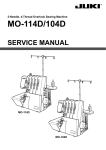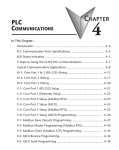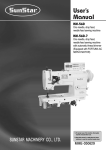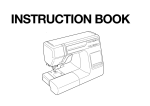Download USER S MANUAL
Transcript
R USER S MANUAL SC9200 SERIES SC9300 SERIES High-Speed Overlock Sewing Machine lity a u tQ Besst Pricevice Be st Ser Be 1. Thank you for purchasing our product. Based on the rich expertise and experience accumulated in industrial sewing machine production, SUNSTAR will manufacture industrial sewing machines, which deliver more diverse functions, high performance, powerful operation, enhanced durability, and more sophisticated design to meet a number of user’s needs. 2. Please read this user’s manual thoroughly before using the machine. Make sure to properly use the machine to enjoy its full performance. 3. The specifications of the machine are subject to change, aimed to enhance product performance, without prior notice. 4. This product is designed, manufactured, and sold as an industrial sewing machine. It should not be used for other than industrial purpose. R SunStar CO., LTD. MACHINE MODEL Fabric Weight Series Code SC92 Over-Edge Width 1 Extra Light ~ Light 3 3mm 2 Light ~ Medium 4 4mm 3 Medium ~ Heavy 5 5mm 4 Heavy ~ Extra Heavy 6 6mm 5 Very Heavy 7 7mm Over-edge SCC92 Over-edge + Condensed Stitch SC93 Pitch of Feed Dog Teeth Safety Stitch SCT92 Over-edge + Variable Top Feed SCT93 Safety Stitch + Variable Top Feed SC94 Over-edge + Cylinder Bed SCT94 Over-edge + Cylinder Bed + Variable Top Feed SC95 Double Chain Stitch 1 1mm Needle Space 2 1.25mm 0 1-Needle 3 1.6mm 2 2mm 4 2mm 3 3mm 5 2.5mm 5 5mm SC92 04 N - 0 4 / 2 3 3 - 3 × 5 Stitch Type Lift Operation 41 #401 12 #512 0 Plain Seaming 2 Standard 03 #503 14 #514 1 Blind Stitch Hemming 3 High 04 #504 15 #515 2 Serging 4 Extra-high 05 #505 16 #516 3 Turn Up Down Hemming 5 Ultra-high 4 Shirring 5 Attaching Tape 8 Back Tacking 9 Versatile 1 1-Row Standard 2 2-Rows Standard 7 2-Rows Special 3 3-Rows Standard 8 3-Rows Special 4 4-Rows Standard 9 4-Rows Special 5 5-Rows Standard 0 5-Rows Special N Wrinkle-Free Rows of Feed Dogs 6 1-Row Special Table of Contents 1. SAFETY RULES ------------------------------------------------------------------------------------- 6 1) MACHINE DELIVERY-----------------------------------------------------------------------------------2) MACHINE INSTALLATION----------------------------------------------------------------------------3) MACHINE REPAIR ---------------------------------------------------------------------------------------4) MACHINE OPERATION---------------------------------------------------------------------------------5) SAFETY DEVICE------------------------------------------------------------------------------------------6) PLACEMENT OF CAUTION STICKERS------------------------------------------------------------7) CONTENTS OF CAUTION STICKERS --------------------------------------------------------------- 6 6 6 7 7 8 8 2. ENTIRE STRUCTURE ----------------------------------------------------------------------------- 9 3. SPECIFICATIONS ----------------------------------------------------------------------------------- 10 4. INSTALLATION--------------------------------------------------------------------------------------- 11 1) ADJUSTING BELT TENSION--------------------------------------------------------------------------- 11 2) BELT COVER INSTALLATION ------------------------------------------------------------------------ 11 3) TREADLE CONNECTION ------------------------------------------------------------------------------- 11 5. DIRECTION OF PULLEY ROTATION--------------------------------------------------------- 12 6. LUBRICATION---------------------------------------------------------------------------------------- 12 1) OIL ------------------------------------------------------------------------------------------------------------2) LUBLICATING OIL---------------------------------------------------------------------------------------3) OIL GAUGE / OIL WINDOW---------------------------------------------------------------------------4) MANUAL LUBRICATION------------------------------------------------------------------------------5) SILICONE OIL OF HR DEVICE------------------------------------------------------------------------6) LUBLICATING OIL CHANGE-------------------------------------------------------------------------7) OIL FILTER CHANGE ------------------------------------------------------------------------------------ 12 13 13 13 14 14 14 7. STANDARD ADJUSTMENTS ------------------------------------------------------------------- 15 1) NEEDLE -----------------------------------------------------------------------------------------------------2) NEEDLE REPLACEMENT------------------------------------------------------------------------------3) THREAD TENSION ADJUSTMENT------------------------------------------------------------------4) PRESSER FOOT PLACEMENT / REMOVAL ------------------------------------------------------5) PRESSER FOOT PRESSURE ADJUSTMENT -----------------------------------------------------6) PRESSER FOOT STITCH WIDTH ADJUSTMENT -----------------------------------------------7) DIFFERENTIAL FEED RATIO ADJUSTMENT----------------------------------------------------8) MAX./MIN. DIFFERENTIAL FEED RATIO (feeding volume of the main feed dog)--------------------9) FEED DOG CHANGE ------------------------------------------------------------------------------------10) HEIGHT OF FEED DOG--------------------------------------------------------------------------------11) GRADIENT OF FEED DOG ADJUSTMENT ------------------------------------------------------12) HEIGHT OF SUB FEED DOG-------------------------------------------------------------------------- 4 15 15 16 16 16 17 18 18 19 19 20 20 13) HEIGHT OF NEEDLE-----------------------------------------------------------------------------------14) LOEWR LOOPER ADJUSTMENT-------------------------------------------------------------------15) UPPER LOOPER ADJUSTMENT --------------------------------------------------------------------16) NEEDLE GUIDANCE ADJUSTMENT--------------------------------------------------------------17) DOUBLE CHAIN STITCH NEEDLE GUIDANCE ADJUSTMENT --------------------------18) PRESSER FOOT INSTALLATION-------------------------------------------------------------------19) PRESSER FOOT ARM LEFT/RIGHT ADJUSTMENT ------------------------------------------20) PRESSER FOOT LIFTING LEVER ADJUSTMENT ---------------------------------------------21) PRESSER FOOT LIFTING ADJUSTMENT --------------------------------------------------------22) PRESSER FOOT STOPPER ADJUSTMENT-------------------------------------------------------23) DOUBLE CHAIN STITCH LOOPER OF SC9300 SERIES ADJUSTMENT ----------------24) QUANTITY OF SUPPLIED THREAD ADJUSTMENT -----------------------------------------25) UPPER BLADE CHANGE -----------------------------------------------------------------------------26) LOWER BLADE CHANGE----------------------------------------------------------------------------27) OVEREDGE WIDTH ADJUSTMENT---------------------------------------------------------------28) HEMMING WIDTH ADJUSTMENT ----------------------------------------------------------------29) ADJUSTING UPPER FEED DOGS (SCT SERIES) -----------------------------------------------30) ADJUSTING OF UP/DOWN POSITION AND OPERATING RANGE ----------------------31) PRESSURE FOOT CHANGE--------------------------------------------------------------------------32) PRESSURE FOOT POSITION ADJUSTMENT----------------------------------------------------33) LEFT/RIGHT POSITION OF THE UPPER FEED DOG ADJUSTMENT --------------------34) ADJUSTING THE LIFT TIMING OF THE UPPER FEED DOG AND PRESSURE FOOT ----------35) ADJUSTING OF THE LIFTING QUANTITY BETWEEN THE PRESSURE FOOT AND THE UPPER FEED DOG----- 21 21 22 23 24 25 25 25 26 26 27 28 29 29 29 30 30 31 33 33 34 34 35 5 1 SAFETY RULES The following set of safety rules categorized as Danger, Warning and Caution indicates possibilities of physical or property damages if not fully observed. DANGER : These safety instructions must be observed to be safe from danger when installing, delivering, or maintaining the machine. WARNING : These safety instructions must be observed to be safe from machine injuries. CAUTION : These safety instructions must be observed to prevent machine errors. 1) Machine Delivery Only qualified technicians who are familiar with the safety instructions should carry the machine. Make sure to fully observe the following instructions when carrying the machine. ⓐ The machine should be carried out by two or more people. ⓑ Clean the oil to prevent accidents when delivering. Danger 2) Machine Installation Warning 3) Machine Repair Caution 6 Installation environment may incur machine malfunction or breakdown. Make sure to meet the following conditions. ⓐ Undo a package from the top in order. Beware nails in wooden box. ⓑ Dust and humidity can cause pollution and corrosion of the machine. Air conditioner should be equipped and cleaned regularly. ⓒ Do not expose the machine directly to the sun. ⓓ Allow at least 50cm of space on each side of the machine for convenient maintenance. ⓔ Explosion hazard Do not operate machine in explosive atmospheres, where aerosol spray is used in large quantity or oxygen is controlled. ⓕ The lighting is not offered because of the nature of the machine, the lighting should be install in the workspace by users. [Reference] details of the machine installation are illustrated in 4. INSTALLAION. Only SUNSTAR MACHINERY Co.,Ltd-trained and selected repair engineers should go repair work. ⓐ Turn off the power before cleaning or repairing the machine. Wait for 4 minutes so the machine electricity is completely discharged. ⓑ Do not change the specifications or any parts on the machine without confirmation from SUNSTAR MACHINERY Co.,Ltd. Such change may cause safety accidents. ⓒ Use only SUNSTAR MACHINERY Co.,Ltd parts when repairing machine. ⓓ Put all safety cover on after repairing. 4) Machine Operation Warning SC 9200, SC 9300 Series is designed for applying sewing to knitwear and other similar materials. Read thoroughly the following instructions. ⓐ Read thoroughly and fully understand the manual before operating the machine. ⓑ Dress for safety. ⓒ Keep your hands or head away from the moving parts of the machine such as needle, looper, spreader, take-up lever, and pulley when the machine is in operation. ⓓ Do not remove the safety valve and all kinds of covers when the machine is in operation. ⓔ Be sure to connect the ground wire ⓕ Be sure the main power is turned off and the power switch is set to OFF before opening the cover of any electrical component or control box. ⓖ Turn the machine off when threading needles or inspecting the finished sewing. ⓗ Do not press the pedals when you turn on the power. ⓘ Do not drive when the cooling fan is blocked with dust. Clean the air filter in control box once a week. ⓙ Install the machine away from strong electromagnetic wave such as high frequency welder as far as possible. [WARNING] When you operate machine, you should put the cover on to prevent physical injury by the belt. Turn off the power before inspecting or adjusting. 5) Saeety Device ⓐ Safety Label : Note directions for sewing machine use ⓑ Belt Cover : Device to prevent physical injury by the motor or clothes from being stuck in the machine ⓒ Ginger Guard : Device to prevent finger to come in contact with the needle. ⓓ Safety Valve : Device to protect worker’s eyes. Caution ⓐ ⓑ ⓓ ⓒ ⓐ 7 6) Placement of Caution Stickers Caution Stickers is attached on the machine for the safety. Read thoroughly the manual before operating the machine. CAUTION Do not operate without finger guard and safety devices. Before cleaning and changing thread, needle and etc. tum off main switch. 손가락 보호대와 안전장치 없이 작동하지 마십시오. 실과 바늘 교환시나 청소전에는 반드시 주전원의 스위치를 꺼주십시오. Do not operate without a finger guard and a safety protection device. Turn off the combination switch before threading, lever change, needle selection and cleaning. 손가락싸개 및 안전보호장치 없이 작업하지 마십시오. 실 꿰기, 레버 변경, 바늘 선택 및 청소 전에는, 통합스위 치를 off 상태로 바꾸십시오. 7) Contents of Caution Stickers Caution (1) Do not operate without a finger guard and a safety protection device. Turn off the combination switch before threading, lever change, needle selection and cleaning. 손가락싸개 및 안전보호장치 없이 작업하지 마십시오. 실 꿰기, 레버 변경, 바늘 선택 및 청소 전에는, 통합스위 치를 off 상태로 바꾸십시오. (2) CAUTION Do not operate without finger guard and safety devices. Before cleaning and changing thread, needle and etc. tum off main switch. 손가락 보호대와 안전장치 없이 작동하지 마십시오. 실과 바늘 교환시나 청소전에는 반드시 주전원의 스위치를 꺼주십시오. 8 2 ENTIRE STRUCTURES ⑩ ④ ③ ⑥ ⑤ ② ⑫ ① ⑪ ⑦ ⑧ ⑨ ① FRAME ② Face plate ③ Top cover ④ Oil window ⑤ Hand pulley ⑥ Thread adjuster ⑦ Oil gauge ⑧ Presser foot ⑨ Power switch ⑩ Spool thread stand Protective devices ⑪ Finger guard ⑫ Safety valve 9 3 SPECIFICATIONS Model SC(T) 9200 Series Explanation High-speed Over-edge Overlock sewing machine Stitch form ISO 504, 514 Use Sewing speed Stitch width Needle General sewing (knitwear) max. 6000~8500 s.p.m (depend on the sewing material) 1.4~3.6mm max. 3.8mm, 5mm (depend on the sewing material) Organ DCx27 Nm 65 Needle distance 2 needle 4 stitching : 2mm Presser foot lift max. 5~5.5mm (depend on the sewing material) Feeding volume adjustment system Differential feed ratio Differential feed ratio adjustment system Lubrication system Used oil Button system 0.7~2 (depend on the sewing material) Adjust screw and adjust lever Automatic lubrication by oil pump General sewing machine oil ISO VG 22 Model SC(T) 9300 Series Explanation High-speed Thick Stuff Safety Stitch Overlock sewing machine Stitch form ISO 516, 401 + 514 Use Sewing speed Stitch width Needle Thick Stuff sewing (knitwear type) max. 6000~7500 s.p.m (depend on the sewing material) 1.4~4.5mm max. 5.5mm, 7mm (depend on the sewing material) Organ DCx27 Nm 7~130 Needle distance 3, 5mm Presser foot lift max. 5~7mm (depend on the sewing material) Feeding volume adjustment system Button system Differential feed ratio 0.7~2, 0.8~1.5 Differential feed ratio adjustment system Lubrication system Used oil 10 Adjust screw and adjust lever Automatic lubrication by oil pump General sewing machine oil ISO VG 22 4 INSTALLATIONS 1) ADJUSTING BELT TENSION Caution Check the OFF-status condition of a power switch before adjusting tension on the belt. 2cm 1) Put the sewing machine on the table, install the belt on the sewing pulley, connect the belt to the motor pulley, and adjust the belt tension. 2) adjust the length of deflection around 2cm when pressing the center of the belt. [Figure 1] 2) BELT COVER INSTALLATION Install the belt cover① with the screw② ② Install the belt cover for the safety Caution ① [Figure 2] 3) TREADLE CONNECTION Connect the presser lever① to the treadle② by using the chain ③. Adjust the length of the chain③ to make the treadle② easier to operate. ① ③ ② [Figure 3] 11 5 DIRECTION OF PULLEY ROTATION The sewing pulley is turned clockwise when seeing from the end of the pulley. Caution We recommend that you operate the sewing machine at the rate of 4,000 s.p.m for 200hours (about a month) for the durability. The direction of the main shaft pulley① and the motor pulley② rotation is clockwise. ① ② [Figure 4] 6 LUBRICATION Check the OFF-status condition of a power switch before lubricating. Warning 1) OIL Mobil Velocite Oil No. 10(ISO Viscosity Grade 22) Caution 12 Do not put foreign substances into the lubricating oil to prevent oil from aging of and breaking down. 2) LUBICATING OIL ② ③ ① [Figure 5] [Figure 6] This sewing machine is shipped without oil. To use the machine without breakdown, open the rubber stopper① on the top cover and lubricate oil to the top limit of the oil gauge③. Caution Small quantity of lubricating oil cause the machine breakdown and large quantity of lubricating oil cause the quality deterioration because of the spattering of the oil. 3) OIL GAUGE/OIL WINDOW Check the oil gauge③ before operating the sewing machine. Lubricate oil when the oil surface is under the 2 lines. Check the spattering of the oil through the oil window② when operating the sewing machine. 4) MANUAL LUBRICATION Lubricate about 2~3 drops of oil into the oil hole④, the needle bar⑤, the upper looper holder⑥ when you use the sewing machine first time or do not use it quite a while. ④ ⑥ Caution Lubricate oil part ④,⑤, and ⑥ to prevent jamming during a trial run of the machine at a high speed. ⑤ [Figure 7] 13 5) SILICONE OIL OF HR DEVICE Put the silicone oil into the silicone oil tank①, ②. Fill up the lack of oil before shrinking to prevent needle thread and textile from damaging. ① ② [Figure 8] 6) LUBRICATION OIL CHANGE Change the oil after the first month and then change it every six months. If not, the life of the sewing machine is going down. 1) Discharge the lubricating oil by loosening the oil outlet screw ①. 2) After discharging, fix the oil outlet screw① firmly. ① [Figure 9] 7) OIL FILTER CHANGE 1) Remove the cover③ by loosening the screw②. Clean(oil) or change the oil filter① after checking it. (Replacement cycle: 6 months) 2) After insert the oil filter, install the cover③ and the screw②. ③ ② ① ① ③ ② [Figure 10] Make sure not to leak the remained oil from the oil filter when removing it. Caution 14 7 STANDARD ADJUSTMENTS 1) NEEDLE This sewing machine uses the DC×27 sized needle Select the proper needle according to the thickness and type of the sewing materials because of the various size of needle. Japanese size 9 10 11 12 13 14 21 Metric size 65 70 75 80 85 90 130 2) NEEDLE REPLACEMENT Warning Check the OFF-status condition of a power switch before setting the needle. Loosen the screw① like figure12 and figure13 to change the needle. Check that the indentation(Scart) of the needle is turned to the back of the sewing machine and insert the needle then tighten the screw①. ① [Figure 11] × ○ × ○ × [Figure 12] [Figure 13] Do not remove the needle set screw① completely when changing the needle. Caution 15 3) THREAD TENSION ADJUSTMENT To fasten the thread (to increase the thread tension), turn the thread tension cap clockwise. To loosen the thread (to decrease the thread tension), turn each thread tension cap counterclockwise. Each thread tension should be set light as possible but adjust the tension to form the beautiful stitches. Strong Reference Adjust the thread tension according to the sewing materials and the thread. Weak [Figure 14] 4) PRESSER FOOT PLACEMENT/REMOVAL To remove the presser foot, 1) Turn the hand pulley to the highest point. 2) lower the presser lifting lever① and then rotate the presser foot arm② toward the side. ① To change the presser foot, 1) Turn the hand pulley to the highest point. 2) lower the presser lifting lever① and then reach the presser foot arm② in good condition. ② [Figure 15] 5) PRESSER FOOT PRESSURE ADJUSTMENT The presser foot pressure should be set light but transfer the sewing material precisely and adjust the pressure to form regular stitches. 1) Loosen the adjusting nut① to adjust the presser foot pressure and tighten the adjusting screw② as much as you need. 2) Fix the adjusting nut① by tightening after adjusting. Weak ② Strong ① [Figure 16] 16 6) PRESSER FOOT STITCH WIDTH ADJUSTMENT ⑤ Manual pulley [Figure 17] [Figure 18] 1) Turn the manual pulley pressing the button⑤ weakly then it will be pressed more deeply. 2) To increase the stitch width in the state of pressed button, turn the hand pulley to the (+) direction. Turn the manual pulley to the (-) direction to decrease the stitch. Note. The relationship between the stamp of the hand pulley and the feed is noted in the table. The relationship between the stamp of the hand pulley and the feed is changed according to the used textile and the differential ratio. Adjust the stitch width according to the table 1. Table1) Stitch width setting SC9204-01/233-4 SC9204-02H/233-3 SC9214-03/333-2X3 SC(T)9214-03/333-2X4 SC9212-02/333-2X5 SC9316-03/233-3X5 SC(T)9316-03/333-5X5 SC9316H-A05/535-5X5 SC(T)9316-A04/435-5X5 SC9344-A04/435-5X3X4 1 0.6 0.6 0.6 0.6 0.6 0.6 0.6 0.8 0.8 0.8 2 1.13 1.13 1.13 1.13 1.13 1.13 1.13 1.5 1.5 1.5 3 1.66 1.66 1.66 1.66 1.66 1.66 1.66 2.2 2.2 2.2 4 2.19 2.19 2.19 2.19 2.19 2.19 2.19 2.9 2.9 2.9 5 2.72 2.72 2.72 2.72 2.72 2.72 2.72 3.6 3.6 3.6 6 3.25 3.25 3.25 3.25 3.25 3.25 3.25 4.3 4.3 4.3 7 3.8 3.8 3.8 3.8 3.8 3.8 3.8 5.0 5.0 5.0 17 7) DIFFERENTIAL FEED RATIO ADJUSTMENT Check the OFF-status condition of a power switch before adjusting the differential feed. Warning ② ③ ① [Figure 19] [Figure 20] 1) To get the large differential feed ratio, loosen the nut① and turn the screw②, then lower the lever③. The end of the sewing machine is shrinking. To get the small differentia feed ratio, turn the screw to (-) direction and raise the lever③. 2) After adjusting, tighten the nut①. 8) MAX./MIN. DIFFERENTIAL FEED RATIO (FEEDING VOLUME OF THE MAIN FEED DOG) 1) Loosen the screw④, remove the cover⑤ from the back of the sewing machine. 2) Loosen the nut⑥ and move up/down the link⑦. To increase the differential feed ratio, move the link toward (+) direction. To decrease the differential feed ratio, move the link⑦ toward (-) direction. 3) After adjusting, place the cover⑤ on the back of the sewing machine and tighten it with the screw④. ④ ⑦ ⑤ ⑦ ⑥ ※ The adjustment of the differential feed ratio can be possible but the stitch width is changed together. [Figure 21] 18 9) FEED DOG CHANGE ① 1) Differential feed dog Loosen the screw④, remove the differential feed dog③. Install a new differential feed dog and tighten the screw④. 2) Main feed dog Loosen the screw①, remove the main feed dog②. Install a new differential feed dog and tighten the screw①. ② ④ ③ [Figure 22] 10) HEIGHT OF FEED DOG 1) Turn the hand pulley until the main feed dog② reaches the highest point. 2) According to the type of sewing machine, adjust the distance (a) between the front face of the needle plate and the end of the 2 or 3 feed dogs from the end of the main feed dog backside. (Table 2) To do this, loosen the screw①, move up/down main feed dog as much as required. 3) Raise the feed dog by turning the hand pulley. When the end of the main feed dog② is aligned with the front face of the needle plate, the end of the differential feed dog③ should be aligned with the front face of the needle plate. Tighten the screw④. a ② ③ [Figure 23] Table 2) Model SC(T)9300, SC(T)9200 Series SC(T)9316 - 04/435 SC9344 - 04/435 SC9316H - 05/535 a 0.7~0.9mm b 0.5mm 1.0~1.12mm 0.3mm 1.1~1.3mm 0.3mm 19 11) GRADIENT OF FEED DOG ADJUSTMENT 1) When the main/differential feed dogs are raised from the lowest position to the front face of the needle plate, the feed dogs should be aligned with the front face of the needle plate. 2) To do this adjustment, open the side cover⑤ and loosen the screw⑥. After adjusting the feed dog, turn the screw⑦. ⑥ ⑤ ⑦ [Figure 24] 12) HEIGHT OF SUB FEED DOG Adjust the distance between the end of the main feed dos and the end of the sub one in advance according to the type of the sewing machine. (Table 2) This distance is widening for the thick stuff and become narrow for the thin stuff. Loosen the screw⑧, fix the sub feed dog⑨ by adjusting it up/down. d ⑨ ⑧ [Figure 25] 20 13) HEIGHT OF NEEDLE SC 9300 Series SC 9200 Series 1) Turn the hand pulley until the needle reaches to the highest position. 2) Adjust the vertical height (a) between the front face of the needle plate and the end of the needle as follows. SC(T)92◇◇-◇◇/◆◇◇ SC(T)93◇◇-◇◇/◆◇◇ ◆ - 2,3 type : (a) → 10.4~10.6mm - 4 type : (a) → 11.8~12mm - 5 type : (a) → 14.4~14.6mm a a To do this adjustment, remove the rubber stopper② on the top cover. Set the height by loosening the screw① and adjusting the needle bar③ up/down. Fix it with the screw①. [Figure 26] ① ② ③ [Figure 27] 14) LOWER LOOPER ADJUSTMENT 1) Lower looper setting distance When the lower looper is farthest from the left (the bottom of the needle bar), adjust the distance (b) between the end of the lower looper and the center-line of the needle bar as follows. 0.03~0.05mm SC(T)9200, SC(T)9300 series : b (3.7~3.9mm) SC(T)9316-04/435, SC9344-04/435 : b (4.1~4.3mm) To do this adjustment, loosen the screw⑤, adjust the looper holder⑦ left/right then fix it by screw⑤. 2) Front/rear of lower looper adjustment When the end of the lower looper reaches to the center-line, the needle should be lain aslant about 0~0.03mm from the lower looper toward the operator. To do this adjustment, loosen the screw⑤ and adjust the looper holder⑦ back/forth slightly by turning the adjusting screw⑥ back/forth then fix it by screw⑤. b ⑦ ⑤ ⑥ [Figure 28] 21 15) UPPER LOOPER ADJUSTMENT 1) When the upper looper is farthest from the left, adjust the setting distance (b) between the end of the lower looper and the center-line of the overlock needle depending on the model. (Table 3) (In case of 512 stitch, the distance (a) is between the center of the looper eye and the center-line of the overlock needle.) After this adjustment, tighten the screw② temporarily. When the end of the upper looper is across the backside of the lower looper, set the distance (c) about 0.5mm and the distance (d) about 0.2mm. Then tighten the screw②. 2) When the upper looper is farthest from the left, adjust the mentioned setting distance(b) between the end of the lower looper and the center-line of the overlock needle then tighten the screw②. ② a ① b [Figure 29] Table 3) Model SC(T)9300, SC(T)9204 Series SC(T)9214 - 03/333 SC(T)9344 - 04/435 SC(T)9316H - 05/535 SC9212 - 02/333 SC9316 - A05/435 a 4.4~4.7mm 5.4~5.7mm 5.4~5.7mm 4.9~5.2mm 1~1.3mm 4.4~4.7mm b 10.8mm 10.5mm 11.8m 12.8mm 10.5mm 12mm ⓐ 0.2mm ⓑ 0.5mm [Figure 30] 22 16) NEEDLE GUIDANCE ADJUSTMENT 1) Overlock needle guidance adjustment When the end of the lower looper reaches to the center-line of the overlock needle, check the needle is lain aslant 0~0.03mm from the lower looper toward operator. (Refer to 14) LOWER LOOPER ADJUSTMENT) •Under the above condition to adjust the needle guidance(after)①, adjust the needle guidance(after)① to make the needle on a aslant by the guidance①. The distance (a) is 0~0.05mm. To do this, loosen the screw② and move the rear needle guidance① back/forth as required. •The end of the lower looper is on the center-line of the needle to adjust the needle guidance(before) ①. When the needle is on a slant by the needle guidance(after)①, the distance(b) between the needle and the needle guidance(after) is 0.1~0.2mm. To do this, loosen the screw④ and move the front needle guidance③ back/forth as required. Front Back Front ① Back ③ ② ④ [Figure 31] 0.03~0.05mm [Figure 32] 0~0.05mm ② 0.1~0.2mm ① [Figure 33] 23 17) DOUBLE CHAIN STITCH NEEDLE GUIDANCE ADJUSTMENT 1) When the double chain stitch needle is on the lowest point to adjust the needle guidance(after)⑤, the distance(c) between the double chain stitch needle and the needle guidance(after) ⑤ should be 0~0.05mm. To do this, loosen the screw⑥ and move the needle guidance(after)⑤ back/forth as required. 2) To adjust the needle guidance⑦, arrange the distance(d) between the double chain stitch needle and the needle guidance⑦ to 0.05~0.1mm. To do this, loosen the screw⑧ and move the needle guidance(before)⑦ back/forth as required. ⑧ ⑦ Back Front Front Back ④ ③ [Figure 34] (c) 0~0.05mm ③ (d) 0.05~0.1mm ① [Figure 35] 24 18) PRESSER FOOT INSTALLATION 1) Loosen the adjusting screw⑤ until the pressure of presser foot arm spring decreased. 2) Turn the manual pulley when the needle reaches to the highest position. 3) Install the presser foot to make the presser foot and the front face of the needle plate to be in contact exactly for the correspondence between the needle groove of the needle plate and the presser foot. To do this, loosen the screw①,② of SC9300 Series and loosen the screws ③, ④ of SC9200 Series 4) Tighten the presser foot pressure adjusting screw⑤ when adjusting the pressure. ② ③ ④ ① [Figure 36] 19) PRESSER FOOT ARM LEFT/RIGHT ADJUSTMENT 1) Loosen the screw⑥. 2) Move the manual lifting lever⑦ up and down. Remove the presser foot bar⑧ from the arm⑨ smoothly. To do this, adjust the presser foot arm shaft⑩ from side to side. 3) Tighten the screw⑥. ⑤ ⑦ ⑥ ⑨ ⑩ ⑧ [Figure 37] 20) PRESSER FOOT LIFTING LEVER ADJUSTMENT 1) Fix the feed dog on the needle plate. 2) Loosen the screw⑪. 3) When pressing the collar⑫ and the presser foot arm shaft⑬ (make them not rock from side to side), turn the collar⑫ to the arrow direction. Set the distance between the presser foot lifting lever⑭ and the stopper⑮ to about 1mm. 4) Tighten the screw⑪. ⑮ ⑫ ⑪ ⑬ ⑭ 1mm [Figure 38] 25 21) PRESSER FOOT LIFTING ADJUSTMENT Presser foot lifting is depending on the type of the sewing machine. Identify the type of the sewing machine and select the proper lifting quantity of the presser foot from the table 7. SC9300 Series 1) Loosen the nut②. 2) When lowering the presser foot lifting lever①, the backside of the presser foot should be at the edge of the front face of the needle plate. To do this, move the stopper bolt③ up/down as required. 3) Tighten the nut②. ① ③ ② SC9200 Series 1) Loosen the nut② 2) When lowering the presser foot lifting lever①, adjust the distance(a) between the front face of the needle plate and the back face of the presser foot. To do this, move the stopper bolt⑪ up/down as required. 3) Tighten the nut②. [Figure 39] a [Figure 40] 22) PRESSER FOOT STOPPER ADJUSTMENT 1) Loosen the nut⑥. 2) When lifting the presser foot, set the distance(b) between the stopper④ and the presser foot arm⑤ at the 0mm. Adjust the stopper④ up/down by loosening the screws ⑥, ⑦. 3) Tighten the nuts⑥, ⑦. Adjust the lifting quantity of the presser foot on the bottom face of presser foot which is at the center of the needle plate. SC92◇◇-◇◇/◆◇◇ SC93◇◇-◇◇/◆◇◇ ◆ - 2 type : ⓐ → height of presser foot 5mm - 3 type : ⓐ → height of presser foot 5.5mm - 4,5 type : ⓐ → height of presser foot 7mm ⑥ ④ ⑤ b a ⑦ [Figure 41] 26 23) DOUBLE CHAIN STITCH LOOPER OF SC9300 SERIES ADUSTMENT 1) Adjust the distance (a) between the end of the looper and the center-line of the double chain stitch needle. (Refer to table 4) •Turn the hand pulley until the double chain stitch looper goes farthest from left. •Loosen the screw①, fix the looper holder③ by adjusting from side to side with the setting values. •Tighten the screw② temporarily. 2) Adjust the distance between the looper and the needle. •Move the end of the looper to the center-line of the double chain stitch needle by turning the hand pulley. •Loosen the screw①, move it back and forth to set the distance between the looper holder③ and the needle groove at 0~0.05mm by turning adjusting screw②. •Tighten the screw①. 3) Adjust the back/forth momentum of the double chain stitch looper •Remove the cover④, loosen the screw⑤, turn the hinge pin⑥ as required. •Turn to (-) direction to make quantity increased. Turn to (+) direction to make quantity decreased. 4) Adjust the quantity when changing the double chain stitch needle. •Turn the hinge pin⑥ to (+) direction when the needle specification is altered to the bigger number. •Turn the hinge pin⑥ to (-) direction when the needle specification is altered to the smaller number. a [Figure 42] 0~0.05mm a [Figure 43] ③ Note. Do not loosen the screw⑤ too much. ① ② Table 4) Model SC(T)9300 Series SC(T)9316 - 04/435 SC(T)9344 - 04/435 a 1.4~1.6mm [Figure 44] 1.6~1.8mm ④ ⑥ ⑤ [Figure 45] 27 24) QUANTITY OF SUPPLIES THREAD ADJUSTMENT SC(T)9300 Series ③ 1) Needle threads guidance To adjust this, loosen the screws ①~⑥. - SC(T)9300 Series When the needle drops the loop of the looper, move the thread guidance to the ⓐdirection like the figure. ① ④ Note. To increase the quantity of threads, move it to (+) direction like the figure. To decrease the quantity of threads, move it to (-) direction like the figure. 2) Double chain stitch looper take-up lever and thread guidance Loosen the screw①~④, adjust the double chain stitch looper take-up lever and thread guidance. a b [Figure 46] SC(T)9200 Series ⑥ Note. The quantity of the double chain stitch looper thread can be changed by adjusting the looper take-up lever or thread guidance. When the needle drops the loop of the looper, it causes the tangled thread and skipped stitches. Adjust the double chain stitch looper take-up lever and thread guidance. Adjust the thread guidance to increase/decrease the quantity of the looper thread. ⑤ [Figure 47] ⑤ 3) Looper take-up threads guidance Loosen the screw①~⑤, adjust the looper take-up threads guidance to balance the quantity of top/bottom looper thread (move to ⓐdirection to decrease the quantity and move to ⓑ direction to increase the quantity). ① a ④ b ③ ② [Figure 48] ① ② ④ ③ [Figure 49] 28 25) UPPER BLADE CHANGE 1) Loosen the screw①. Move the fixed blade holder② to the left to the utmost limit. Tighten the screw① temporarily. 2) Then remove the screw③ and movable blade④. To install new movable blade, turn the hand pulley until movable blade holder reaches to the lowest position within the movement range. (Figure A) The cutting section of movable and fixed blade is overlapped about 0.5~1.0mm depending on the overedge width. 3) Overlap the cutting section of the movable/fixed blade to cross the center point of the upper blade(A) and the center point of the fixed blade⑥ like Figure B. 4) Put the thread between the movable and the fixed blade. Check the cutting motion by turning the manual pulley. ⑧ ⑦ ③ ④ ② ⑤ ① ⑥ [Figure 50] FigureA ④ 0.5mm~1.0mm 26) LOWER BLADE CHANGE 1) Loosen the screw①. Move the fixed blade holder② to the left to the utmost limit. Tighten the screw① temporarily. 2) Loosen the screw⑤, remove the fixed blade⑥. Install new fixed blade depending on the order 3), 4) above mentioned (1 UPPER BLADE CHANGE). CAUTION The edge of the fixed blade is located 0~0.3mm below the front face of the needle plate to install new fixed blade. ⑥ [Figure 51] FigureB ④ Caution A The edge of the fixed blade is located 0~0.3mm below the front face of the needle plate to install new fixed blade. ⑥ 27) OVEREDGE WIDTH ADUSTMENT 1) Loosen the screw①. Move the fixed blade holder② to the left. Tighten the screw① temporarily. 2) Loosen the screw⑦, move the movable blade clamp⑧ from side to side as required. Install the movable/fixed blade depending on the order 3), 4) above mentioned (1 UPPER BLADE CHANGE). [Figure 52] 0~0.3mm ⑥ [Figure 53] 29 28) HEMMING WIDTH ADJUSTMENT 1) The hemming guidance③ bottom should be contact on the front face of the needle plate slightly. To do this, loosen the screw④ and move the bracket⑤ up/down as required. 2) To adjust the cutting width, loosen the screw④ and move the hemming guidance③ from the side to side as required. Then tighten the screw④. ④ right ② left ③ ① cutting widht [Figure 54] 29) Adjusting Upper Feed Dogs (SCT Series) 1) Forward/backward Feed Adjustment Loosen the bar lifter①. Adjust the required quantity with the lever②. Move to (+) direction to increase the quantity. Move to (-) direction to decrease the quantity. Tighten the bar lifter①. ② ① ※ To adjust slightly, loosen the bar lifter① and then turn bar lifter③ as required. Tighten the bar lifter① after completing this adjustment. [Figure 55] ③ [Figure 55] 2) Forward/backward Feed Adjustment Loosen the screw①. Adjust the range by moving the stopper ② and ③. ② Note. The feed of the upper feed dog scale is 1mm. The maximum value is 12. However, please do not exceed the maximum value (table 6) for each model. Table 6) Forward/backward Feed Adjustment Range of the Upper Feed Dog Model 30 ③ ② ① Feed SC(T)9214-03/333 SC(T)9316-03/233 1~6 1~6 SC(T)9316-A04/435K 1~6 [Figure 56] 30) Adjusting of Up/Down Position and Operating Range 1) Turn the pulley until the upper feed dog is in the highest position. Remove the upper cap①. ① 2) Loosen the bar lifter®È and set the upper feed adjustment lever on the scale 2. Then tighten the bar lifter③. 3) To adjust the up/down position, 3-1) loosen the screw④. Put the screw④ in the center of the upper feed dog. Then tighten the screw④. 3-2) turn the pulley until the upper feed dog is in the lowest position. 3-3) loosen the screw⑤. Set the gap between the upper feed dog and the differential feed dog to 0.2mm by moving the upper feed dog. 3-4) Tighten the bar lifter③. [Figure 57] Reading(2) ③ 4) To adjust up/down operating range of the upper feed dog 4-1) loosen the screw⑥. To set the operating range(a) of the upper feed dog by the link⑦ as required, turn the pulley until the upper feed dog is in the highest position and measure the height of the upper feed dog. 4-2) Tighten the screw⑥. [Figure 58] Central line Table 7) Model SC(T)9214-03/333 SC(T)9316-03/233 Height of the upper feed dog(a) 4.5 3.5 SC(T)9316-A04/435K ④ Upper feed dog 5.5 Differential feed dog [Figure 59] ⑤ ⑥ ⑦ Top feed dog Top feed dog track ⑧ [Figure 60] [Figure 61] 31 ① To adjust the front/rear of the upper feed dog ② 1) loosen the bar lifter①. Set the adjustment lever② to the maximum value on the indicator. Tighten the bar lifter①. ① 2) Turn the pulley until it moves to the end of the upper feed dog rear side. 3) loosen the screw③. Adjust the gap (a) from the end of the needle plate front side to the end of the upper feed dog front side by moving the upper feed dog. [Figure 62] 4) Adjust the screw③. Table 8) Model ③ a SC(T)9214-03/333 SC(T)9316-03/233 23.5 18 SC(T)9316-A04/435K 18.5 [Figure 63] ② To adjust the pressure of the upper feed dog 1) loosen the nut①. 2) control the pressure with using the adjustment screw②. The pressure should be enough to move the texture exactly but the upper feed dog should not damage the texture. Check the standard measures on the table 9. Turn to (+) direction to increase the pressure. Turn to (-) direction to decrease the pressure. [Figure 64] ② ① Note. If the pressure is too low, irregular feed and noise could be happened. Table 9) The Height of the Pressure Adjustment Screw for the Upper Feed Dog Model [Figure 65] a SC(T)9214-03/333 SC(T)9316-03/233 25.5 24 SC(T)9316-A04/435K 23.5 ② ① [Figure 66] 32 31) Pressure foot change 1) Turn the pulley until the needle is on the highest position. ① 2) Press the lever① and rotate the pressure foot arm② to the side of the cloth plate. 3) Loosen the screw③. Change the pressure foot. Then tighten the screw③. ③ 4) Press the lever① and then the pressure foot arm② is returned. ② [Figure 67] 32) Pressure foot position adjustment ⑤ 1) Loosen the nut④. Loosen the screw⑤ to eliminate the pressure of the pressure foot arm②. ④ 2) Turn the pulley until the needle is on the lowest position 3) Loosen the screw③. Match the part that the needle passes through of the pressure foot and the needle hole on the needle plate. Adjust the pressure foot to make the pressure foot and upper side of the needle plate in parallel. Then tighten the screw③. 4) Loosen the screw⑥. Move the pressure foot arm② for the slight adjustment. ③ ⑥ ② [Figure 68] 5) tighten the screw⑥. 6) Tighten the screw⑤ during pressure adjustment. Then tighten the nut④. needle [Figure 69] 33 33) Left/right position of the upper feed dog adjustment 1) As mentioned in 32) Pressure foot position adjustment, adjust the pressure foot position. ⑤ ③ ① 2) Loosen the screw① and ②. Adjust the upper feed dog③ position by moving upward feed guide⑤ and ⑥. ② ⑥ ④ 3) To make the upward feed bar④ move smoothly, check the upward feed guide ⑤ and ⑥ position by turning the pulley. 4) Tighten the screw① and ②. ③ Note. If the upward feed guide⑤ and ⑥ contacts to the upward feed bar closely, problems can be caused. [Figure 70] 34) Adjusting the lift timing of the upper feed dog and pressure foot ⑨ ⑩ 1) Turn the pulley until the needle is on the lowest position. 2) Adjust the lift timing of the pressure foot 2-1) Press the pedal lifting lever Maintain the gapⒶ by using the gauge. (Table 10) 2-2) Loosen the screw⑬. To contact the lever⑩, press collar⑨ to the arrow direction and match the pressure foot arm⑫ at the same time. Tighten the screw③. ⑬ ⑧ ⑦ ⑫ Ⓐ 3) Adjust the lift timing of the upper feed dog 3-1) Press the pedal lifting lever⑦. Maintain the gapⒶ by using the gauge. (Table 10) 3-2) Loosen the screw⑭. To contact the lever⑩, press collar⑪ to the arrow direction and match the pressure foot arm⑫ at the same time. Tighten the screw⑭. [Figure 71] ⑭ ⑪ ⑩ Table 10) the lifting timing gap between the pressure foot and the upper feed dog SCT9200 SCT9300 Pressure foot 2mm 8mm Upper feed dog 6mm 1mm ⑧ ⑦ ⑫ Ⓐ [Figure 72] 34 35) Adjusting of the lifting quantity between the pressure foot and the upper feed dog SCT9300 Series 1) Turn the pulley until the bottom of the feed dog is below the upper side of needle plate. 2) Confirm that the bottom side of the small pressure foot is close to the upper side of needle plate. If not, follow the next steps. 3) Loosen the nut②. 4) Pull down the pressure foot lifting lever③ until it is close to the screw①. To make the bottom side of the small pressure foot contact the upper side of needle plate, adjust the height of the small pressure foot by turning the screw① as required. 5) Return the pressure foot lifting lever③ and tighten the nut② to fix the screw① safely. 6) Lift the pressure foot. Loosen the screw④. 7) Adjust the pressure foot lifting range(a) by the stopper⑤. (Table 11) 8) Tighten the screw④. SCT9200 Series 1) Turn the pulley until the bottom of the feed dog is below the upper side of needle plate. 2) Loosen the nut②. 3) Pull down the pressure foot lifting lever③ until it is close to the screw①. Adjust the pressure foot lifting range(a) by turning the screw ① as required. (Table 11) 4) Return the pressure foot lifting lever③ and tighten the nut②. 5) Lift the pressure foot. Loosen the screw④. Adjust the stopper⑤ to make it contact the pressure foot arm ⑥. Tighten the screw④. ③ ① ② [Figure 73] ⑥ ④ ⑤ [Figure 74] Table 11) Lifting quantity between the pressure foot and the upper feed dog Model Height of the upper feed dog SC(T)9214-03/333 SC(T)9316-03/233 5.5 5 SC(T)9316-A04/435K 7 35