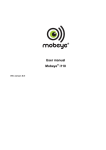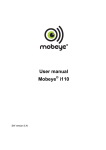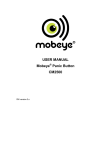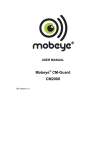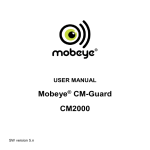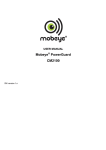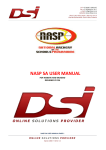Download User manual Mobeye® i110
Transcript
User manual Mobeye® i110 SW version 3.N Table of content 1. How to Use the Mobeye 1.1 To get ready in three steps 1.2 Step 1: SIM Card 1.3 Step 2: Place the batteries 1.4 Step 3: Program the phone numbers 1.5 Switching the motion detector on/off 1.5.1 Switching on 1.5.2 Switching off 1.6 Test GSM network strength 1.7 Sensor test 1.8 Mobeye® settings 1.8.1 Possible settings 1.8.2 Receive the settings in an SMS 1.9 Configuration 5 5 5 6 6 7 7 7 7 8 8 8 9 11 2. Issue solving 14 3. Technical data 15 2 Attention! Very important ® This user manual contains important guidelines for the installation and usage of the Mobeye i110. Please ® read these thoroughly before you start using the Mobeye ! In case of damage caused by disregarding the guidelines, the warranty expires. ® The user must regularly check the proper functioning of the Mobeye . The manufacturer cannot be held ® liable for any damage caused by any incorrect use or incorrect functioning of the Mobeye . Safety guidelines • The permitted ambient temperature during operation may not be exceeded (not lower than -10°C and not higher than 55°C). • The device is intended for use in dry and clean places. • Protect the device from moisture, heat and water splashing. • The guidelines for the battery usage must be regarded. • Do not expose the device to strong vibrations. • Do not let it fall from height. • Do not use in an environment where any inflammable gases, vapours or dust are present or could be present. ® • Reparation of the device may only be carried out by people, trained for Mobeye repair. • In case the device must be repaired, only original replacement components may be used. The use of ® different parts may lead to damage of the Mobeye . Use in accordance with the regulation The use of this device in accordance with the regulation is the generation of SMS text messages and telephone calls after detection of a motion by the motion detector or of a temperature that outreaches the programmed limits. Other usages are not permitted. 3 Introduction ® The Mobeye is an easy to install alarm system that will notify you in case of a detection using the built-in GSM. ® To use the Mobeye you will need a SIM-card of any provider. Typical applications are the security of places without any power supply or the temporary security of objects. ® The Mobeye has the following features. Alarm notifications after movement detection ® In case of the detection of an intruder, the Mobeye will send an SMS text message to your phone(s). The ® Mobeye will also call the phone numbers in order to be sure the message is not missed. It is also possible to let the siren sound. After an alarm the Mobeye will be in standby status for about 5 minutes. Hereafter it is able to report new movements. Alarm notifications after detection out of range temperature It is possible to program a minimum and/or maximum temperature. The Mobeye will monitor the actual temperature and sends an alert as soon as the temperature reaches the limit. Low battery message ® The Mobeye will send an SMS text message in case the batteries must be replaced. After this, you need to ® change the batteries as soon as possible. For some time the Mobeye remains functioning as normal. Even ® when the Mobeye is unset, it will measure the battery strength and send the message. 4 1. HOW TO USE THE MOBEYE 1.1 TO GET READY IN THREE STEPS ® To get started with the Mobeye only three steps are needed. ® 1. Place the SIM card in the Mobeye . Make sure this SIM card is not secured by a PIN code. 2. Place the four batteries. ® 3. Enter at least one phone number in the Mobeye . 1.2 STEP 1: SIM CARD ® To use the Mobeye a SIM card of any provider is needed. On this SIM card, the PIN code security needs to be disabled. If you have a SIM card with PIN code, you can disable this using any mobile phone and switch off the PIN code security. Please consult the manual of the used mobile phone for the procedure. The SIM card needs to be placed before the batteries. When using a prepaid SIM card, take care of the remaining value. Apart from that it is wise to set a recurrent test message in the menu so the card will be used at least once a month. Open the Mobeye Place the SIM card Place the batteries ® Close the Mobeye ® 5 1.3 STEP 2: PLACE THE BATTERIES Place the four lithium 3,0 volt batteries (CR123). When replacing the batteries, all settings remain unchanged. ® After placing the SIM card and the batteries, the Mobeye will perform a self test during 1 minute. During the test, the light is red. In case the light is flashing red, a problem with the SIM card is detected. A reason could be no SIM card was placed, or the PIN code security of the SIM card was not disabled. 1.4 STEP 3: PROGRAM THE PHONE NUMBERS You need to program at least one phone number in the unit. This phone number is used to send the messages to. Enter your 4 digit user code (factory setting: “1111”) Press “menu” Enter “01” (01 for the 1st phone number, 02 for the 2nd phone number) Press “OK” Enter the phone number (e.g. 0612345678) Press “OK” The light turns green and a confirmation melody is played. ® The Mobeye is ready to use. 6 1.5 SWITCHING THE MOTION DETECTOR ON/OFF 1.5.1 Switching on ® To activate the Mobeye motion detector with your personal user code. Enter your user code Press “OK” The light turns red shortly and an indication tone is started. This repetitive tone will last during the exit delay ® of 30 seconds. As soon as the acoustic signal stops, the Mobeye is active. ® In case the user code is entered incorrectly 3 times, the indicator turns red and the Mobeye will be blocked during 10 minutes. 1.5.2 Switching off ® To de-activate the Mobeye motion detector with your personal user code. Enter your user code Press “OK” The light switches to green and a confirmation melody is played. 1.6 TEST GSM NETWORK STRENGTH ® Before using the Mobeye is it advised to test the GSM reach at the place where the device is to be placed. Enter your user code Press “menu” Press “12” Press “OK” ® First the light turns red. The Mobeye now switches on the GSM modules and searches for all present networks. It also checks the network strength of the SIM card provider in the device. As soon a the GSM network is found, the light will turn green. The GSM reach of the used SIM card can be read from the LED indicator: LED Green during 30 seconds Flashing green Red Flashing red Description Reach is good Reach is bad No reach No valid SIM card or Sim card is not pin code free Besides, the telephone number at memory place 01 will receive an SMS text message, containing all existing GSM networks, sorted by provider. It also tells the strength per network. This search function can take some minutes. In case you want to leave the function before it is ready, please press “OK” twice. Warning ® In case of a weak signal, the Mobeye can still be used, but there is a risk that message cannot be sent or will be received with a delay. In case of no reach, it is advised to use a SIM card of a provider with a stronger network. 7 1.7 SENSOR TEST In order to check the reach of the sensor, a sensor test can be executed. Enter your user code Press “menu” Press “11” Press “OK” A confirmation beep is heard. First the green light will be flashing. After about 30 seconds the light will be on continuously. In this mode the sensor test can be done; each time the sensor detects a movement, a repeating beep will sound. Leave the test by entering OK twice. ® 1.8 MOBEYE SETTINGS ® The Mobeye settings can be added via the keypad and SMS text messages. First the possible settings are discussed, later the way of programming. 1.8.1 Possible settings 1.8.1.1 Change the user code ® The user code is the code for switching on/off the active status. In the active status the Mobeye will detect movements. The user code is also needed to program the settings or activate the special functions. It is possible to change the user code to any 4-digit number. ® In case the user code is entered incorrectly 3 times, the indicator turns red and the Mobeye will be blocked during 10 minutes. 1.8.1.2 Change telephone numbers The SMS alarm message and voice („alarm signal‟) message can be sent to one or two telephone number. ® At least one telephone number must be entered in the Mobeye . The test messages and low battery messages are sent to the first programmed telephone number. 1.8.1.3 Sensor sensitivity The detectors‟ sensitivity can be changed to a high or low(er) value. 1= High 2 = Low In the high sensitivity mode each detection will provoke an alarm. In the lower sensitivity mode the alarm will be provoked in case two detections are measured within a time frame of 15 seconds. This mode prevents false alarms in case of e.g. draught and is most suitable in case the sensor is directed towards an open space. 1.8.1.4 Entry delay It is possible to choose from 4 entry delay times. The entry delay is the time between the moment of detection and the moment of sending the first SMS text message. Take care: in case the GSM network has a low reach, the time can be longer in case the network connection was not established within the time of the entry delay. 1.8.1.5 Entry indication It is possible to hear an indication beep during the entry delay. This can be used as a reminder that the Mobeye is in active mode. 8 1.8.1.6 Siren After the entry delay, the siren can sound during two minutes. At the same time the SMS text messages and telephone calls will be done. At soon as the Mobeye is switched off, the siren will stop. It is possible to test the loud alarm. During the test the siren will be heard until it is cancelled by <OK> <OK>. This test is also possible in case the Mobeye i110 is programmed as a silent alarm. 1.8.1.7 Temperature alarm ® The Mobeye is able to send a temperature alarm as soon as the actual temperature reaches a programmed min. or max. level. This function can be used independently of the motion detection. As soon as the temperature is too high or too low, an SMS text message is sent, followed by a telephone call. As long as the out of range temperature remains, the report will be repeated hourly. Once the temperature is back to ® normal, the Mobeye confirms this to you. This function is active as soon as a temperature limit is programmed. By resetting the limits, the function becomes inactive. 1.8.1.8 Adjusting the temperature The built-in temperature sensor may have a standard deviation of the actual temperature. In this case, the deviation will be similar at all temperatures. It is possible to correct the temperature deviation in the Mobeye i110. In the SMS setting summary, you see the reported temperature. If a correction is specified, it is processed in the displayed temperature; the correction factor itself is displayed separately. Example: Mobeye temperature: 13 C. Actual temperature: 14 C. To correct this deviation, one degree should be added. 1.8.1.9 Interval test message ® The Mobeye can send test messages. Through these test reports you will be ascertained of the proper functioning of your Mobeye. You can set the interval between the reports indicate the number of days between reports. This is adjustable between 0 (no test reported) and 30 (monthly test message). Note: the interval of 1 day will result in a daily test message, the exact time between the message will be about 24 hours. The smaller the interval between the test reports, the shorter the battery life. The test message only works if the system is on or a temperature limit is set. 1.8.1.10 SMS Recognition text ® It is possible to send an extra text in the SMS text messages, in order to recognize from which Mobeye the message has been sent. The first part of the SMS text message will always contain standard text like „Mobeye alarm‟, or „Test message OK‟. The recognition text will be written after the standard text. ® This text (max. 20 characters) can be programmed by sending an SMS to the Mobeye . 1.8.1.11 Alarm monitoring center For some countries the Mobeye has been prepared to send the alarm and test message to an alarm monitoring center instead of to private telephone numbers. Please check the website or contact www.mobeye.eu to inquire for the actual status in your country. 1.8.2 Receive the settings in an SMS It is possible to send the programmed settings to your GSM. Enter your user code Press “menu” Press “10” Press “OK” In about 30 seconds the telephone programmed at memory place 01 will receive the settings in an SMS text message. 9 1.8.2.1 Reset to factory settings After entering your personal code – menu – 99 –OK the Mobeye is back to factory settings. You personal code will be 1111 again. 10 1.9 CONFIGURATION To change the settings, please follow the instructions: Enter your 4-digit personal code Press “menu” -> light turns green belonging to the setting to be changed. Enter the menu number Press “OK” Enter the new setting Press “OK”. The light switches off, a confirmation melody is played In case of false entries, the light turns red and a short beep will sound. The menu can be left from any position, by twice pressing “OK”. Following settings are possible: Menu nr Description 00 Change user code st 01 Change 1 tel.nr. nd 02 Change 2 tel.nr. 03 Sensor sensitivity 04 Entry delay 05 Interval test message 07 Entry indication 08 Siren 41 Change minimum temperature 42 Change maximum temperature 49 Correction factor temperature Options 4 digit code Tel. number (0 to delete) Tel. number (0 to delete) 1,2 15, 30, 45 or 60 0-30 (days) 0 (off), 1 (on) 0 (off), 1 (on) 000-050 (0 until 50ºC) 110-101 (-10 until -1 ºC) 999 = off 000-050 (0 until 50ºC) 110-101 (-10 until -1 ºC) 999 = off 01-09 (+1 to +9 ºC) 11-19 (-1 to -9 ºC) 00 (no correction) Factory setting 1111 1 (high) 15 (sec.) 0 (no message) 0 0 999 999 00 1.9.1.1 Configuration of extra text via SMS text message ® It is possible to send an extra text in the SMS text messages, in order to recognize which Mobeye the ® message has sent. This text (max. 20 characters) can be programmed by sending an SMS to the Mobeye . Please follow the instructions: ® Switch the Mobeye into the programming mode. In this mode the GSM module is switched on and is able to receive messages. Enter your 4-digit personal code. (factory setting: “1111”) Press “menu” Press “21” -> light turns green Press “OK” ® The Mobeye first prepares the programming mode. The light flashes red (interval ca. 1 sec). As soon as the ® light turns green, the Mobeye is able to receive SMS-messages. In order to program the extra message text, send an SMS in following structure: 11 <user code>.name.xxxxxx. Please regard the dots between and behind the commands, command „name‟ in small letters! Example: enter the text „boat evergreen‟ (e.g. user code 1111) 1111 .name.boat evergreen. You will hear two short beeps in case of a correct command. Leave the menu by pressing “OK” twice. 12 1.9.1.2 Special functions Via the keypad it is possible to activate some special functions. Enter your 4-digit personal code Press “menu” -> light turns green Enter the menu number belonging to the function Press “OK” Menunr 10 11 12 13 21 99 Description st Send an SMS containing the settings to the 1 telephone number Activate sensor test Test GSM network strength Test siren Start SMS programming mode Reset to factory settings 1.9.1.3 Leave the menu The menu can be left from any position, by pressing “OK” twice. 13 2. ISSUE SOLVING Error ® Mobeye cannot be switched on. You hear an error tone, the red light is turned on shortly. The light is flashing during switching on. It is impossible to change the settings. After entering your personal code, followed by menu, the error tone is played and the light turns red. No GSM reach during the GSM test The light remains red. You do not receive a SMS with the settings. Possible reason No valid Telephone number was entered. Solution Enter a valid number. No valid SIM card was entered or the SIM card was not made pin code free. Mobeye is activated. Check the SIM card. No network is available, belonging to the SIM cards provider. You entered a false user code three times. Telephone number is not correct. Choose another network provider. ® Switch off the Mobeye . Wait 10 minutes and then reenter the correct user code. Re-program the telephone number Change the menunr.06 to „01‟. For other questions, please refer to the site www.mobeye.eu 14 3. TECHNICAL DATA • GSM: Tri Band EGSM 900/1800/1900 MHz compatible to the ETSI GSM Phase 2+ standard • Output power: Class 4 (2W @ 900 MHz) Class 1 (1W @ 1800 and 1900 MHz) • Temperature range: -10°C until +55°C • Weight: ca. 275 gram incl. batteries • Dimensions: 161 x 90 x 35 mm (LxWxH) • Batteries: 4 x CR123 Lithium 3.0 V • Power: 50 μA, short peaks of max. 2 A Support ® For support on technical problems regarding Mobeye please contact [email protected]. CONRAD IM INTERNET http://www.conrad.de ® This manual is published by Mobeye . All rights, the translation included are reserved. Any reproduction, either photocopy, microfilm or saved in an automated data dictionary, only after written approval of the Publisher. Reprinting, even in summary, is prohibited. This user manual meets the technical requirements at the moment of printing. Changes in technology and equipment are reserved. © Copyright 2011 by Mobeye, version I110EN110201 15 Mobeye ®