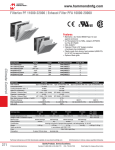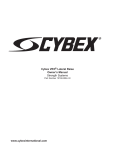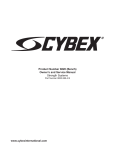Download Easel 5000 Operator`s Manual
Transcript
Easel 5000 Operator’s Manual By: Alison Biercevicz Seth Novoson Justin Yu Team 3 Patty Mitchell Passion Works Studios 21S Campbell Street Athens, OH 45701 (740) 592-6659, ext. 252 Easel 5000 IMPORTANT SAFETY INSTRUCTIONS Warning: Pinching hazard at joints. --Be sure that fingers are clear of any moving joint before adjusting the easel. --Only after fingers are clear of joints should one adjust the easel --These joints include -The four 180 degree pivots -The L brakes on the canvas holder -Adjustable friction positioning hinge for the LED light -Base fasteners Warning: Product does CONTAIN ELECTRICAL COMPONENTS --Keep LED light enclosure closed at all times. DO NOT OPEN THE LED LIGHT UNDER ANY CIRCUMSTANCES --Keep water away from the LED light. 2 --Keep paint and other painting supplies away from the LED light --Keep water away from the battery compartment --Keep paint and other painting supplies away from battery compartment --Keep water away from the battery connectors --Keep paint and other painting supplies away from the battery connection --When recharging battery first connect the battery to the charger, then plug the charger into the wall socket -DO NOT PLUG IN THE CHARGER FIRST, THEN CONNECT THE BATTERY --DO NOT CUT ELECTRICAL WIRES --DO NOT TAMPER WITH ELECTRICAL WIRES OR COMPONENTS --DO NOT SHORT THE BATTERY. DOING SO WILL CAUSE THE LEADS AND THE BATTERY TO HEAT UP WHICH CAN CAUSE BURNS. --Do not disassemble the canvas holder as the frame contains electrical wiring. Warning: Abuse of Velcro on Battery compartment can cause loosening of battery. --Avoid abuse of battery compartment and Velcro Warning: Canvas holder could fall on user --Be sure to tightened both locking handles at one joint before letting go of the easel after adjustments have been made. --Only loosen one L brake at a time --Only let go of the easel after both sets of L brakes have been tightened securely. 3 --Make sure both L brakes are tightened securely after adjustment is finished. --When adjusting the canvas holder make sure to adjust one L brake at a time to avoid loosing control of the easel Warning: Canvas can falls on user --Check to make sure that the canvas clamp rubber stripping contacts as much of the canvas frame as possible. --Check that the canvas clamp is securely fastened and that the canvas clamp locking handles have been tightened. --Do not overload canvas holder --Do not place materials larger than 9”X36” or 20”X24” into the easel frame. --Do not attempt to adjust the canvas clamping mechanism while the canvas holder is over the artist. --Do not attempt to adjust the canvas clamping mechanism while the canvas holder is inclined forward. --Make sure to retract the easel extension before adjusting canvas clamp --Use slots in the canvas holder when ever possible when mounting a canvas --Avoid Canvas weights in excess of ten pounds. Make sure that both sets of locking mechanisms engage for canvas loads of over 3 pounds. Warning: DO NOT OVER ADJUST DIMMING SWITCH ON THE LED LIGHT --The dimming switch has a maximum of one full turn --Do not attempt to turn the dimming switch past one full turn Warning: DO NOT LOOK DIRECTLY AT THE LED LIGHT 4 --If adjusting the LED light dim it or turn it off first --Only after one is sure that the LED light is not facing a person should one turn it on. --Looking directly at the LED light for an extended period of time can cause damage to one’s vision Warning: DO NOT PLACE EXCESSIVE FORCE ON THE EASEL --Do not use the easel for holding objects other than art paper and cavases. --The easel may be used to hold sheets of metal within the specified weight range. --DO NOT USE THE EASEL TO SUPPORT A PERSON’S WEIGHT --DO NOT HANG OR LEAN ON THE EASEL Warning: Do not use the easel if the base is not securely fastened to the surface it is mounted on --Failure to secure the base to the surface it is mounted on can result in the easel falling on the artist --Make sure both fasteners on the base are secured to its mounting surface before use. PARTS AND ACCESSORIES The following is a pictorial list of the parts that comprise the easel. In the package that came with this user's manual, you should have the following easel components. 5 LED Light (attached to canvas holder) Hinge attached to LED Light 9.6 Volt Battery Pack 6 Battery Pack Compartment Battery Pack Charger The following is a list of all of the easel frame and structural components • (1) Easel base component labeled "A." Fully assembled, this component contains: o (2) 16" Rounded Extrusions o (2) 8" Square Extrusions 7 o o o o (1) 16" Rectangular Extrusion (4) 2-Hole Corner Brackets (12) Blue Screws (18) T-Nuts • (1) Easel base component labeled "B." Fully assembled, this component contains: o (2) 16" Rounded Extrusions o (2) 8" Square Extrusions o (4) 2-Hole Corner Brackets o (8) Blue Screws o (14) T-Nuts o (2) Knob Screw Fasteners • (2) Easel base components labeled "C." • (2) Easel extension arm components labeled "D." Fully assembled, each component contains: 8 o o o o o o • (1) (1) (1) (1) (5) (5) 12" Square Extrusion 5" Square Extrusion Pivot Bracket Assembly 4-Hole Corner Bracket Blue Screws T-Nuts (1) Easel canvas clamp component labeled "E." Fully assembled, this component contains: o (3) 25" Square Extrusions o (2) 21" Square Extrusions o (1) 8" Square Extrusion o (2) 2" Square Extrusions o (2) 5" Square Extrusions o (4) Linear Unibearings o (2) Unibearing L-Brakes o (2) End Fasteners o (2) Stainless Steel Screws o (2) Pivot Bracket Assemblies o (18) T-Nuts o (16) Blue Screws o (1) Friction Hinge 9 o (1) LED System Assembly o (4) LED Encasement Screws o (1) Battery With Encasement • Packet of assembly parts containing: o (6) 2-Hole Corner Brackets o (8) T-Nuts o (16) Blue Screws 10 PRODUCT FEATURES The features of the Easel 5000 include an LED light source, a canvas holder, an easel extension, and a base. The LED light source has a light intensity dimming adjustment, an easy to use On/Off switch, and an adjustable friction hinge to adjust the angle of illumination. It also includes a 9.6 volt rechargeable battery supply, with charger. The canvas holder easily adjusts using locking brackets to fit a large range of canvases. The canvas size it accommodates can range not only in length and width but also thickness. This allows for a large range of painting medium. The easel extension has two locking joints that allow the easel to extend forward, backward, up and down. Also it allows the canvas holder to pivot 180 degrees. The base allows the easel to attach to a wheel chair tray for ease of use. The base is then capable of locking down via screw fasteners that lock it to a surface. Each component is integrated into a functional unit for adjustment and use. LED Light Rechargeable 9.6 Volt battery supply for LED Light 11 12 Volt Battery Charger Dimming Knob (located on underside of LED Light) On/Off Switch 12 Friction Hinge Canvas Sizes L Brakes for Adjustment 13 TABLE OF CONTENTS Introduction About the Easel Easel Assembly Instructions Easel Use 15 15 17 Adjustment Attachment LED Light Maintenance Technical Description LED Light Power Source LEDs Circuit PCB Friction Hinge Plastic Enclosure Easel Frame Material Easel Base Easel Extension Arms Canvas Holder Canvas Clamp Mechanical Analysis Trouble Shooting References 27 27 31 32 35 46 46 46 46 49 53 54 54 55 55 57 57 59 59 60 67 70 14 INTRODUCTION About the easel The Easel 5000 is an adjustable easel designed for use by an artist with physical limitations. The easel is made to adjust to a variety of positions an artist would need when painting. It is fully mechanical with double locking joints to ensure sturdiness and safety. It is designed to attach to the tray of a wheel chair for the artist’s use. The easel design is broken up into four major components. These components include an LED light source, a canvas holder, an easel extension, and a base. The LED light source has a light intensity dimming adjustment, an easy to use On/Off switch, and an adjustable friction hinge to adjust the angle of illumination. The canvas holder easily adjusts using locking brackets to fit a large range of canvases. The canvas size it accommodates can range not only in length and width but also thickness. This allows for a large range of painting medium. The easel extension has two locking joints that allow the easel to extend forward, backward, up and down. Also it allows the canvas holder to pivot 180 degrees. The base allows the easel to attach to a wheel chair tray for ease of use. The base is then capable of locking down via screw fasteners that lock it to a surface. Each component is integrated into a functional unit for adjustment and use. LED Light 15 Front View Side View 16 Back View Assembly Instructions Before you begin Before you begin assembling the Easel 5000, make sure you have a full set of hex-wrenches. These wrenches will be the only tools necessary to completely assemble the easel. Assembling the Easel 5000 Base 1. Locate the base component labeled "A." This component should be assembled and contains: a. (2) 16" Rounded Extrusions b. (2) 8" Square Extrusions c. (1) 16" Rectangular Extrusion d. (4) 2-Hole Corner Brackets e. (12) Blue Screws f. (18) T-Nuts 17 2. Locate the base component labeled "B." This component should be assembled and contains: a. (2) 16" Rounded Extrusions b. (2) 8" Square Extrusions c. (4) 2-Hole Corner Brackets d. (8) Blue Screws e. (14) T-Nuts f. (2) Knob Screw Fasteners 3. Attach the 2-hole corner brackets to the 2" square extrusions, labeled "C," provided as shown. 18 4. Attach components A, B, and C as shown using t-slots, 2-hole brackets, and screws to fasten components together. 19 The final Easel 5000 Base should look like the following. Assembling the Easel 5000 Extension Arms 1. Locate the extension arm components labeled "D." These components should be assembled and each contains: a. (1) 12" Square Extrusion b. (1) 5" Square Extrusion c. (1) Pivot Bracket Assembly d. (1) 4-Hole Corner Bracket e. (5) Blue Screws f. (5) T-Nuts 20 2. Attach component D to the completed easel base as shown using tslots, 4-hole brackets, and screws to fasten components together. Be sure to have a 6 inch space between the two arms as shown. 21 The Easel 5000 should now look like the following with extension arms attached to the base. Assembling the Easel 5000 Canvas Clamp 1. Locate the canvas clamp component labeled "E." This component should be assembled and contains: a. (3) 25" Square Extrusions b. (2) 21" Square Extrusions c. (1) 8" Square Extrusion d. (2) 2" Square Extrusions e. (2) 5" Square Extrusions f. (4) Linear Unibearings g. (2) Unibearing L-Brakes h. (2) End Fasteners i. (2) Stainless Steel Screws j. (2) Pivot Bracket Assemblies k. (18) T-Nuts l. (16) Blue Screws m. (1) Friction Hinge n. (1) LED System Assembly o. (4) LED Encasement Screws 22 2. In order to attach the clamp component to the rest of the assembled easel, it may be easiest to adjust the pivots of the extension arms down flat as shown. 3. Remove the t-nuts found at the ends of the long blue screws of the pivot bracket assemblies. These t-nuts have been placed here so that the special long screws would not get separated from the assemblies. The t-nuts are extras and are not necessary for the rest of the easel's assembly, but they can be interchangeably used anywhere else on the easel as replacement t-nuts. 23 4. Un-tighten the l-brakes on the pivot bracket assemblies so that they are loose, but still on the assemblies. 24 5. Attach component E to the rest of the assembled easel. In order to do this, you must ensure that the flat nub of the l-brake slides into the slot of the extrusion. Then, the long blue screws of the pivot bracket assemblies must be tightened all the way to fasten the pivots onto the extension arms. Make sure both sides of the easel are fastened tightly and are on evenly. The l-brakes previously loosened may now be retightened. Minor adjustments may need to be made to suit the artist's position and liking. 25 The Easel 5000 should now be completely assembled. After assembly, the Easel 5000 should like the following. It is now ready to use with two fully adjusting pivot points and an adjustable canvas size clamp. In order to use the LED system, attach the battery to the back of the canvas clamp by adhering the Velcro strips together. Plug in the battery connector to the LED wire jack. Please see the following section titled Easel Use for more instructions on adjusting the Easel 5000 and operating the LED system. 26 Easel Use The Easel 5000 use is broken down into three major sections. Adjustment, Attachment, and LED Light Use. Adjustment -Adjustment for the easel is controlled by a series of locking L handles. -When the L handles are rotated and tightened clock wise the handles are in their locked position. -When the handles are rotated counter clock wise this is the unlocked position. -When the handles are in their unlocked position this allows the joint that the L handle is located at to be adjusted. L Handle Canvas Holder-To adjust the canvas holder you must unlock the L handles on either side of the holder one at a time. -This then frees the holder to slide up and down in order to lock it onto the painting surface. 27 Adjusting Canvas Holder -There are slots located in the canvas holder to hold thinner painting surfaces. -There is also rubber stripping to hold thicker painting surfaces. ** Additional adjustment of the canvas holder can be achieved with an Alan wrench. -This adjustment can be preformed as an additional way to adjust the height of the canvas holder. -An Alan wrench can be used to loosen the bolts that attach the 180 degree pivot to the top of the easel extension. -Once the bolts are loosened on both sides the pivot can be moved higher or lower on the canvas holder to adjust the height. 28 Adjusting Easel Height -Once the desired height is achieved then an Alan wrench can again be used to retighten these bolts. 29 Easel Extension-To adjust the easel extension there are four 180 degree pivot brackets. These are located at the point of attachment between the canvas holder and the easel extension and at the point of attachment between the easel extension and the base. 180 Degree Pivot -These can be adjusted by loosening the L handles one at a time then pivoting the canvas holder on the easel extension or pivoting the easel extension on the base. Easel Extension 30 Attachment-Attachment for the easel is controlled by screw fasteners located at the bottom of the base. -The base can be slid onto a wheel chair tray and locked into place by tightening the screw fasteners. Sliding Base onto Wheel Chair Tray -This locks the easel base onto the wheel chair tray for use. 31 LED Light Use-The LED light can be adjusted up and down via a friction hinge that attaches it to the Canvas Holder. -The LED light can also be dimmed using the dimming knob located on the underside of the light compartment. -To turn the light on and off there is an on/off switch located on the right side of the light compartment 32 LED Light LED Adjustment ** Battery Use-To connect the battery line up the red wire of the battery with the red wire of the connector, then line up the black wire of the battery with the black wire of the connector. 33 -Insert the male end of the connector into the female end of the connector. -To charge the battery, remove it from its Velcro plastic box. -Next line up the red wire of the battery with the red wire of the connector, then line up the black wire of the battery with the black wire of the connector and insert the male end of the connector into the female end of the connector. -Then with the charger provided plug it into a standard wall socket. -Charging is complete after approximately 8.5 hours. -Battery run time with the LED light operating at full capacity is approximately six hours. Battery Pack for LED Light Battery Enclosure 34 12 volt Battery Charger MAINTENANCE There are few things that need to be done to the easel for maintenance. The easel is fairly self sustaining and with some regular maintenance it can be kept functional for a very long time. The easel should be maintained on three different time scales. Regular Maintenance, Long Term Maintenance, and Case Specific Maintenance are the three categories of maintenance needed. Regular Maintenance--Battery Source: If the easel is used everyday then the battery source will need to be recharged everyday or every other day. This is a simple procedure that is explained in detail in the Easel Use section of the manual. --Cleaning: Cleaning the easel of paint supplies can be done with a store bought cleaning supply designed for art supplies. Keeping the easel clean will ensure it adjusts properly and the sliding/pivoting motion will be maintained. Try to keep slots in the easel frame free from debris. 35 Long Term Maintenance--Battery: The battery has been designed to have a very long life time, however if the battery has reached the end of its expendable life, than a new 9.6 V battery pack can be purchased. This can be purchased from www.Onlybatteries.com. This will be covered in the table at the end of maintenance. --Mechanical Function: Not much else can be done to maintain the frame of the easel besides keeping it clean. This will ensure that the joints keep their movement and adjustability. DO NOT OIL THE JOINTS. This will only impede the function of the locking mechanisms. These mechanisms function by friction, oiling these joints would remove this friction. Case Specific Maintenance --Components Failure: If any of the mechanical components fail they can be replaced with some very simple tooling from a company called 80/20. Their web site is www.80/20.com. Also refer to the following directions. In the event that one of the nylon disks at a locking handle needs to be replaced, follow the instructions below: --Remove the canvas holder by loosening the three hex screws on the side of each pivot joint. 36 --Slide the canvas holder off the screws. --Completely remove the L-handle by turning it in a counterclockwise direction until it comes off. Set the L-handle and any parts that do not need replacing aside. 37 --Replace the nylon disk(s) on the L-handle assembly and reattach the L-handle to the pivot joint. -The large nylon washer must be a 1” outer diameter (25.4mm) washer. -If the entire L-handle assembly breaks another can be ordered from AIR, Inc. in Framingham, MA or another 80/20 distributor. Part no. 25-2796 --After the part is replaced, reattach the L-handle assembly, and fit the canvas holder onto the two pivot joint assemblies. 38 Replacing the battery. (Note: it should not be necessary to replace the battery for quite some time, as it is rechargeable.) --First, unclip the battery from the wires connecting it to the LED system. The correct clips can be found at the base of the easel. --Take the white battery enclosure off the easel. 39 --Remove the top of the white enclosure. --Grasp the battery and pull the battery out. 40 --Insert new 9.6V 1700mAh battery into the white casing. --Replace cap, and put the enclosure back onto the Easel. 41 Replacing the battery wiring after accidental wire severing. --Warning! Rewiring a battery should only be done by a professional because of a significant shock hazard! Discharge the battery before attempting to replace the wire. If there is no one with experience to do the repair do not attempt to repair the battery wire. Replacing the rubber stripping. --Over time the rubber stripping may wear out and it may become necessary to replace the stripping on the canvas clamp and/or the canvas holder. To do this, follow the directions below: --Remove the worn rubber stripping; be sure to attempt to remove as much of the remaining glue residue as possible. --Cut new rubber stripping from a large piece of rubber to 21”x 3/8”. This may require cutting out more than one strip of rubber, depending upon how many rubber strips need to be replaced. --Fit the rubber stripping on to the canvas clamp or canvas holder. Replacing the rubber stripping on the easel-to-table clamping device. --Over time the rubber stripping may wear out and it may become necessary to replace the stripping on the easel-totable clamps. To do this, follow the directions below: --Remove the worn rubber stripping; be sure to attempt to remove as much of the remaining glue residue as possible. --Cut new rubber stripping from a large piece of rubber to 21”x 3/8”. This may require cutting out more than one strip of rubber, depending upon how many rubber strips need to be replaced. --Fit the rubber stripping on to the canvas clamp or canvas holder. Rubber stripping that has an adhesive surface is the easiest material to use as a replacement solution. Replacing Velcro stripping on the White battery box. 42 --Due to repeated removal of the battery enclosure from the easel, the Velcro may weaken over time. Eventually it may become necessary to replace the Velcro to ensure that the battery enclosure remains attached to the easel. --Remove the battery enclosure from the easel and unhook the battery. Gently remove the battery from the enclosure. --Using a knife or other cutting tool, carefully remove each of the three Velcro strips from the battery box. --LED light Failing: If the entire LED light fails it can be replaced by a store bought light. This is the suggested means of replacement. Otherwise the technical description can be referenced for further ideas on how to fix it. Parts list Easel Section Base Base Base Base Base Base Base Base Base Base Base Part Description 25-2525 extrusion 25-2527 extrusion 25-2550 extrusion 25-2525 extrusion M6 threaded rod M6 threaded female knobs 2 Hole inside corner brackets BHSCS w/ Economy Tnut for 2 hole inside corner brackets BHSCS w/ Economy Tnut for 252550 16" length Drop-in Tnut and Set Screw 25-2550 End 80/20 Part # unit price 4 25-2525 $1.727 $6.91 406.4 4 25-2527 $2.845 $11.38 16 406.4 1 25-2550 $4.470 $4.47 2 50.8 2 25-2525 $0.406 $0.81 2.5 63.5 2 $0.900 $1.80 2 $2.160 $4.32 Length (in.) Length (mm) 8.5 215.9 16 NA Width (in.) # of parts Total price 14 25-4108 $2.600 $36.40 NA 28 75-3404 $0.420 $11.76 NA 4 75-3404 $0.420 $1.68 NA NA 4 2 25-3313 25-2025 $2.250 $1.250 $9.00 $2.50 43 caps Extension Arms Extension Arms Extension Arms Extension Arms Extension Arms Extension Arms Extension Arms Canvas Holder Canvas Holder Canvas Holder Canvas Holder Canvas Holder Canvas Holder Canvas Clamp Canvas Clamp Canvas Clamp Canvas Clamp 25-2525 extrusion 25-2525 extrusion Pivot Bracket Assembly 4 hole inside corner brackets BHSCS w/ Economy Tnut BHSCS w/ Economy Tnut for 4 hole inside corner brackets 25-2525 end caps 25-2525 extrusion 25-2525 extrusion 25-2525 extrusion BHSCS w/ Economy Tnut 25-2525 end caps Rubber stripping Canvas Clamp Canvas Clamp Canvas Clamp 25-2525 extrusion 25-2525 extrusion Unibearing for 25-2525 L-brake assemblies End fastener and stainless steel screw 25-2525 end cap rubber stripping LED system PCB 12 304.8 2 25-2525 $2.438 $4.88 5 127 4 25-2525 $1.016 $4.06 NA 4 25-4051 # NA 2 25-4113 $3.850 $7.70 NA 18 75-3404 $0.420 $7.56 NA 8 75-3404 $0.420 $3.36 0 8 25-2015 $1.000 $8.00 25 635 3 $5.080 $15.24 21 533.4 1 $4.267 $4.27 8 203.2 1 $1.626 $1.63 $100.00 NA 6 75-3404 $0.420 $2.52 NA 8 25-2015 $1.000 $8.00 21 533.4 21 533.4 1 25-2525 $4.267 $4.27 2 50.8 2 25-2525 $0.406 $0.81 0 4 25-6760 0 2 25-6850 $9.050 $18.10 0 2 25-3682 $1.500 $3.00 0 4 25-2015 $1.000 $4.00 21 533.4 44 0.375 0.375 2 $0.00 $0.00 $50.00 2 $0.00 1 $99.87 Super Bright LED Potentiometer Potentiometer Knob Battery 9.6V 1700 mAh Battery connector 20 1 1.51 $36.250 $1.51 1 5.13 $5.13 1 20.95 $20.95 1 2.99 $2.99 $505.12 Mechanical Section totals 25-2525 25-2527 25-2550 BHSCS w/ Economy Tnut 2 hole inside corner brackets 4 hole inside corner brackets rubber stripping L-brake handle assembly 25-2525 end caps 25-2550 end caps Pivot Bracket assembly 25-2525 Unibearing Drop-in Tnut and Set Screw End fastener and stainless steel screw M6 threaded rod M6 threaded female knobs Length (in.) 211 16 16 Length (mm) 5359.4 406.4 406.4 Width (in.) # of parts 1 4 1 80/20 Part # 25-2525 25-2527 unit price $2.845 $4.470 Total price $42.88 $11.38 $4.47 64 75-3404 $0.420 $26.88 14 25-4108 $2.600 $36.40 2 25-4113 $3.850 $7.70 2 PCB Super Bright 2 25-6850 $9.050 $18.10 20 25-2015 $1.000 $20.00 2 25-2025 $1.250 $2.50 4 25-4051 $100.00 4 25-6760 $50.00 4 $2.250 $9.00 2 $1.500 $3.00 2 $0.900 $1.80 2 $2.160 $4.32 1 20 45 $0.00 $99.87 $36.250 LED Potentiometer Potentiometer Knob Battery 9.6V 1700 mAh Battery connector Total cost 1 1.51 $1.51 1 5.13 $5.13 1 20.95 $20.95 1 2.99 $2.99 $505.12 List of Parts for Replacement TECHNICAL DESCRIPTION LED Light LED Light Power Source This battery is a 9.6 volt battery pack. It operates at 1700mAh and is a nickel cadmium power supply. It is configured as a flat stick pack with the dimensions 180 X 22 X 45 mm. It also has a standard tamiya connector and includes a 12 volt battery pack charger for use in any standard wall socket. The battery fully charges in 8.5 hours. Its run time is approximately 6 hours. Its input is AC 120 V at 60Hz and its output is DC 12V -200mA. LEDs The LED’s are super bright 5mm White 18,000mcd. They are some of the brightest white LEDs available on the market today. They are energy efficient as far as how much 46 power they dissipate. They often dissipate less than 100 mill watts of power. Their useable life is longer than 100,000 hours which ensures years of use with reasonable use. The way the LED works is fairly simple. It is a PN junction semiconductor embedded in an epoxy matrix. This leaves no loose or moving parts to break. When current is applied the diode emits light of a certain intensity based on the magnitude of the current. Most LEDs operate on a current of 20 mA this circuit operates on 25 mA. This current magnitude creates a brightness of 18,000 mcd. This is the recommended brightness for art display in a gallery. Eye safety for an LED this bright becomes an important factor. DO NOT STARE DIRECTLY AT THE LEDS. In order to avoid a problem with this LEDs with a luminous angle of 15 degrees was chosen. Also the way the friction hinge was installed does not allow the LED enclosure to adjust in the direction of the user. Also the dimming switch allows for a variable brightness. A further feature of the LED light is the low heat dissipation. This ensures the LEDs will not get too hot to cause a safety concern. LED Spec Product ID Angle Package Color Peak Wavelength in nm Luminous Intensity Max Forward Current Max Forward Current Pulse Value L1-0-W5TH15-1 15 5mm 18000mcd typ. @ 20mA 30mA Forward Voltage Max Reverse Voltage Power Dissipation Operating Temp Soldering Temp Max Reverse 47 100mA for <= 10ms, duty <= 1/10 3.6V typ. 4.0V max @ 20mA 5V 120mW -30 to +85 C 265 C for 10 secs 50uA @ 5V Current LED Schematic Zoom of Branch of LED Circuit The above circuit shows two branches of the eight branches of the LED circuit. This shows the combination of LEDs in parallel and series. This combination of two in series and eight branches in parallel for a total of 16 LEDs let the circuit operate to maximum capacity. This let the most LEDs run on the smallest power supply the appropriate amount of current to each of the LEDs allowing them to burn at maximum capacity. The NPN switching transistor at the end of each branch is to ensure that the appropriate amount 48 of current is always being provided and the maximum capacity of the LEDs is not surpassed. This is due to the oscillating square wave provided by the LM555 that this problem can arise. Circuit The following is the circuit diagram for the LED light of the product. It includes resistances, LEDs, a power source, transistors, capacitors, an LM555 chip, and a potentiometer. There are important features and characteristics of the diagram to note. The LM555 chip is a highly stable device for generating accurate time delays or oscillation. When configured in time delay mode it is controlled by one external resistor and capacitor. It offers the ability to adjust the oscillating duty cycle through the adjustment of resistor and capacitor values. Coupled with the resistors and capacitors values chosen for this application it creates a square wave power source. Schematic for LM555 (www.national.com) 49 Connection Diagram for the LM555 (www.national.com) Example of basic setup of LM555 (www.national.com) 50 Example of Square waves created with LM555 (www.national.com) This makes the LEDs operate off of an alternating square wave. This mimics an AC source and saves battery life by having the LED’s flash on and off very quickly so it is not noticeable to the human eye. This means the LEDs are only on half of the time therefore saving LED and battery life. The operating voltage of the circuit is 9.6 volts. There is a 3.6 volt drop across each LED. Each transistor draws 1 mA of current during the on part of the square wave. The potentiometer operates as the dimming switch by creating a larger voltage drop when the resistance is turned all of the way up. 51 Entire LED Circuit (Express PCB) Zoom of LM555 Chip in the Circuit (Express PCB) The potentiometer operates as the dimming switch by creating a larger voltage drop. When the resistance is turned 52 up to its maximum of 10 Kohm it creates a large voltage drop and gives less voltage and current to the LEDs thus causing them to burn less brightly. However when the resistance is turned all of the way down then the only voltage drop is across the 3.2 Kohm resistor. This causes the maximum amount of voltage and current to be delivered to the LEDs and thus allowing them to burn brightly. Printed Circuit Board (PCB) The following is a lay out for the circuit that was adapted to a PCB. This is the way the circuit is set up inside of the LED enclosure. Careful consideration had to be taken when setting up the PCB in order to connect appropriate wires, avoid crossing wires, and avoid shorting components by placing them too closely. This took trial and error and repeated checking of measurements. Further more many custom foot prints had to be made to fit special parts like the switch, battery, and potentiometer. One should take notice DO NOT OPEN the PCB enclosure under any circumstances. There is important and delicate circuitry inside that can be damaged by art supplies, touch, or water. PCB Schematic (Express PCB) 53 Friction Hinge- This friction positioning hinge produced by Reell Incorporated operates via a frictional device placed in the articulation between the two hinge pieces. The Model PHC hinge is designed to provide constant torque throughout its full range of motion. The hinge is capable of handling 3.9 lb-in of torque which is more than ample for the small LED enclosure. Also it is capable of more than 10,000 cycles of use at maximum load. Friction Hinge Side and Front View (Reell.com) Plastic Enclosure- This prefabricated plastic enclosure by Hammond Manufacturing offered a perfect option for housing the LED lighting unit. The enclosure is made of flame retardant UL94 plastic and has bras inserts in the corners for securing the box closed. It was a good size, offered easy mounting, and was easy to machine for the features of the LED circuit board. Top View of LED Enclosure (Hammondmfg.com) 54 Side View of LED Enclosure (Hammondmfg.com) The Easel Frame The Easel 5000 is meant to assist painters with the positioning of a canvas or other painting surface. Factors taken into consideration when designing the easel were aesthetics, material strength, and ease of adjustment. Each item played a critical role in the design of this project. Material After evaluating numerous materials, including, wood, aluminum, and steel, it was decided that aluminum would be the best material for the construction of the easel. Instead of plain aluminum stock, Easel 5000 is made of aluminum extrusion produced by a company called 80/20. This extrusion was lightweight, sturdy, and aesthetically pleasing. In addition, the 80/20 extrusion was relatively cheap, could be machined easily, and did not require welding to assemble the frame. Considering the ease of assembly was very important during the design process as easier assembly creates less headaches for the user. Aluminum is also inert in the presence of water, meaning that acrylic paints and other water-based mediums will not harm the easel frame. The following table was found in the course of research and was a deciding factor in the selection of aluminum as the construction material. The 80/20 materials: From left to right, 25-2525, 25-2550, and 252527. the 2527 extrusion was chosen for the base because a rounded look was desired, and it also limited the number of pointed edges on the easel base. 55 Some advantages of aluminum were: • • • • • • • • very lightweight (about 1/3 the mass of an equivalent volume of steel or copper) but with alloying can become very strong. excellent thermal conductor excellent electrical conductor (on a weight-for-mass basis, aluminium will conduct more than twice as much electricity as copper) highly reflective to radiant energy in the electromagnetic spectrum highly corrosion resistant in air and water (including sea water) highly workable and can be formed into almost any structural shape non-magnetic non-toxic (http://www.engineershandbook.com/Materials/aluminum.htm) The 80/20 cross sections: From left to right, 25-2525, 25-2550, 25-2527. The most important cross sectional area was for the 25-2525. The moment of inertia, I, was used in the bending stress calculations in the mechanical analysis. 56 Description The Easel 5000 consists of four main parts constructed from 80/20 extrusion, and the LED system, which was constructed separately. Each of the four mechanical sections is composed of either 25-2525, 25-2550, or 25-2527 extrusion. The Base The base was designed specifically to fit the smaller table that attaches to a wheel chair. The particular mechanism for securing the easel to the table is embedded in the base in the form of a C-clamp style locking clamp. The two knobs turn and drive the flat metal plates upward. The metal plates are covered with rubber to avoid scoring the table and to increase friction between the plates and the table. These locking knobs tighten sufficiently to secure the easel so that it may be used. 1.5” ( 38.1 mm) was taken as the table depth, and the metal plates used are approximately 3/8th inch in depth, leaving a clearance of 1/8th inch to fit the base on to the table. 0.22 0.05 The Extension Arms The extension arms were originally designed as a single arm with three joint articulations instead of two. Because of design requirement changes from the first semester, stability reasons and cost constraints, the design was changed to a 2 arm design with two articulations. The range of motion that the Easel 5000 has is large enough so that the easel can be used and has been tested. 57 In the diagram above the parts labeled D are the easel arms. Each of the extension arm beams are made of 25-2525 80/20 extrusion that are each 12” (304.8mm) long. At the base are 2 dynamic locking pivot joints which are bolted onto two, 5”(127mm) lengths of 25-2525. 58 The Canvas Holder The Canvas holder was designed to accept up to a 20”X24” canvas/art surface. This section of the easel also includes rubber stripping, and when the canvas clamp is used in conjuction with the canvas holder, the painting surface can be inclined so that the artist can paint at an upward angle. The Canvas Clamp The sliding canvas clamp is the fourth mechanical part of the easel. It also has rubber stripping which can be used to hold the canvas or other art surface in place. Both the canvas clamp and canvas holder have a slot in the center of the supporting beams where an art surface could be place. 59 Mechanical Analysis Although it was believed that the aluminum extrusion would have no problem supporting the weight of the easel and canvas frame, mechanical analysis was done to verify intuitive suspicions. Below is a diagram of the forces used in calculating the stresses placed on the easel, as well as a table with the mechanical stress analysis results. The forces created by the weight of the easel created a moment of 13.52 N*m about the set of hinges attached to the base. And the appropriate force required to hold up the easel could be supplied by the locking levers. Weight Calculations The weights of each individual section were obtained by measuring the unit length (in meters) and then plugging into the following equations: For lengths of 25-2525: # # = = ! " For lengths of 25-2527: = For lengths of 25-2550: = 60 The table below shows the results of the weight calculations. These results were used in the computation of the bending stresses and normal stresses in respective selected aluminum extrusion lengths and screws that were needed to hold the easel in place. Total Weight Number of Section (N) pieces Canvas Clamp 6.91 W1 13.91 W2 3.89 W3 1.48 W4 1.85 W5 4.45 W6 1.35 W7 1.85 W8 10.43 W9 6.31 W10 0.74 W11 5.20 W12 2.28 W13 4.64 WL 4.41 WHT 1.35 WB 11.07 total weight (N) 82.13 total weight (lbs) 18.46 61 Indiv. Weight(N) 1 3 1 1 2 2 2 2 4 4 2 1 4 1 1 2 1 6.91 4.64 3.89 1.48 0.93 2.23 0.68 0.93 2.61 1.58 0.37 5.20 0.57 4.64 4.41 0.68 11.07 52.80 11.87 Fc The diagram above was used to calculate the moment about the first set of dynamic pivot joints at point C. For the ease of calculations, the two pivots were taken as one, and the two easel arms were taken as one. 62 Moment about Point C Section Wi (N) Ri/b W1 13.91 W2 3.89 W3 1.48 W4 1.85 W5 4.45 Wc 13.34922345 WL 4.41 W12 2.28 W13 4.64 WHT 1.35 WB 11.07 Totals about Point C Fc (divided across 2 locking levers 1065.804501 (m) Mi(N*m) 0.474 6.593 0.244 0.949 0.731 1.082 0.319 0.590 0.151 0.672 0.474 6.328 0.731 3.227 0.701 1.595 0.671 3.111 0.319 0.432 0.225 2.492 27.071 0.0254 27.071 Using the FBD shown in the previous diagram, the moment about point C was found, and from that, the force required to hold the entire easel’s weight in the configuration above. Ff needed Variable Ff=Fc Mu Fn Value Unit(s) 1.07E+03 N 2.50E-01 4.26E+03 N The table labeled Ff Needed shows the calculations for the force necessary on the locking mechanism in order to hold the easel in place with only one locking mechanism engaged. 63 Stress on the screws Variable Value Units Stress 1.51E+08 Pa P 4.26E+03 N A 2.83E-05 m^2 Assumed Structural steel for yield point (lowest of steels) 4.00E+08 Pa Value (MPa) 150.780 400 Assuming that the screws used were made of the weakest steel, the stress placed on the screw by the necessary compressive force was calculated. The resulting stress of 150.7 MPa is less than the 400 MPa needed to cause the steel to yield and thus the screws are able to withstand the forces needed to support the easel with only one locking mechanism in place. Bending Stresses sigma=M*c/I M C I sigma yield strength Value Units 1.94E+07 Pa 2.71E+01 N*m 1.27E-02 m 1.77E-08 m^4 1.35E+08 Pa Value (MPa) 19.40 135 To ensure that the moment caused by the weight of the easel would not cause the aluminum to yield, the Bending Stress calculations were completed. The bending stress found (19.4 MPa) was much less than the 135 MPa need to yield the aluminum. Note: for the above calculations, mechanical properties were taken from (http://ussautomotive.com/auto/steelvsal/mechproperties.htm) and (http://en.wikipedia.org/wiki/Tensile_strength) Because one locking mechanism can be used to support the weight of the easel and simulated canvas, the second serves as an equalizer and secondary locking system. This is so that if one clamp is undone, the positioning assistant can make sure he or she has a firm grip on the easel before releasing the second clamp. 64 Mechanical analysis of the base provided the force necessary to hold the easel in place and secure it to the table. The diagram below shows the forces considered when calculating the moment about point D. Note: The weights and forces denoted by W and F have Newton’s as units of measurement. 65 Moment about Point D Section Wi (N) Ri/b (m) W1 13.91 0.363 W2 3.89 0.133 W3 1.48 0.62 W4 1.85 0.207 W5 4.45 0.041 W7 1.85 -0.11 (W8)/2 5.22 -0.229 W9 6.31 -0.11 W10 0.74 -0.229 W11 5.20 -0.11 W12 2.28 0.701 W13 4.64 0.671 Wc 13.34922 0.474 WL 4.41 0.62 WHT 1.35 0.207 WB 11.07 0.225 Totals about Point C Mi(N*m) 5.049 0.517 0.918 0.383 0.182 -0.204 -1.194 -0.694 -0.170 -0.572 1.595 3.111 6.328 2.737 0.280 2.492 20.759 Fc (divided across 2 locking levers 124.3071 20.759 0.167 The table labled “Moment about Point D,” shows the calculated forces and moments for the diagram above as well as the force necessary to stabilize the easel on the table. This force is labeled Ft. Stress on the screws Variable Value Units Stress 4.40E+06 Pa P 1.24E+02 N A 2.83E-05 m^2 Assumed Structural steel for yield point (lowest of steels) 4.00E+08 Pa Value (MPa) 4.396 400 To ensure that the threaded rods bought would be able to function in the role intended, the value of stress was determined. The stress put on the screws (3.30 MPa) was far less thant the yielding stress of the screw’s material (400 MPa). The mechanical analysis showed that the easel would function under normal operating parameters and the secondary locking system, and the easel clamping system would work as well. 66 TROUBLE SHOOTING Although Team Easel 5000 hopes that the use of the easel will be seamless, this trouble shooting section has been included to help the operator or assistant with common questions that may arise. Please note that any repairs to the frame should be done by someone who has had some experience in metalworking/woodworking and repairs to the battery should be done by an individual who has experience in electronics. • Problem: What if the canvas holder or extension arms move while the locking mechanisms are engaged? o This can be hazardous for the user if the problem is not resolved quickly! The canvas holder or the arms can move as a result of several situations: If all the clamps are tightened sufficiently then checking the weight of the material mounted is the next step. Overloading the canvas with too heavy a material may lead to the canvas holder readjusting without any assistance. In this case, the size of the canvas must be changed and a smaller painting surface must be used. Please see the Safety Precautions section. The most common problem may be forgetting to tighten one of the clamps as described above. If the problem persists, check the L-brakes and extension arm joints for damage to the nylon (white) washers. If there is significant damage to the washers or one of the Lbrakes, it should be replaced. See the diagram below for the location of the washers and see the maintenance section for details. 67 Problem: The battery keeps falling off. How do I fix it? o This is usually caused by wear on the Velcro that happens over time. Simply replace the Velcro stripping. See the maintenance section for instructions on how to replace the Velcro. • • Problem: LED lighting system doesn’t turn on. What’s wrong? o Because the lighting system does not turn on does not mean the system is broken. If the LED system is left on overnight or has not been recharged after prolonged use, it is possible that the battery just needs recharging. • To fix this simply plug the battery into the charger for 8 and ½ hours to bring the battery back up to full charge. • Note: The battery’s runtime should be around 6 hours at full charge, so if it is left on by accident overnight, then the battery will be drained. If the battery is fully charged and the LED system still does not work, check the LED enclosure to make sure that no water, paint or other liquid has gotten into the box. It is very important that the LED enclosure not be opened, as a replacement of this particular device is not possible. If the LED box has been deluged with water, paint or another substance, or the circuitry has been disturbed in some way, the damage to the PCB inside may be irreparable. In this case, another light may be purchased online or from a local store and mounted onto the easel. o Do not open LED casing as paint, water or other substance may damage circuitry inside and may cause the device to stop working. o Do not open the LED casing while the device is on. Problem: The canvas is sliding off the easel when the canvas holder is inclined. o Usually, the canvas clamp is not securely in place and as a result, the frictional forces usually provided by the rubber stripping is not great enough to hold the canvas in place. To resolve this issue, tighten the canvas clamp onto the frame of the canvas or other art surface. Make sure that the rubber stripping contacts as much of the edge of the canvas frame as possible. o Another possible cause is that the material mounted in the canvas clamp is too heavy. In this case, the canvas being used should be downsized. 68 Do not overload the canvas holder Do not place materials larger than 9”X36” or 20”X24” into the easel frame. Do not attempt to adjust the canvas clamping mechanism while the canvas holder is over the artist. o The last possibility and most unlikely is that the glue, attaching the rubber stripping to the canvas holder or canvas clamp, could be worn. To fix this problem two options are available.: • Glue the existing rubber stripping back on. • Buy and cut new rubber stripping as described in the maintenance section. Either option should restore easel functionality. Closing Remarks We wish the best of luck to the artist and assistant. Much time and energy went into the development and construction of this easel and we know it will help. Please do not hesitate to contact us in the future if we can be of any assistance! -Team 3 69 REFERENCES National Semiconductor. LM555 Timmer. http://cache.national.com/ds/LM/LM555.pdf. April 11, 2006. The LED Supply. Super Bright LEDs. http://www.ledsupply.com/. December 1, 2005. Reell Incorporated. Positioning Friction Hinge. http://www.reell.com/downloads/drawings/reell_phc.pdf April 11, 2006. Hammond Manufacturing. 599 Series box. http://www.hammondmfg.com/pdf/1599E.pdf April 11, 2006. Usautomotive.com. Steel vs. Aluminum: Mechanical Properties. <http://ussautomotive.com/auto/steelvsal/mechproperties.htm> April 12, 2006. Updated April 13, 2006. Wikipedia.org. Tensile Strength. <http://en.wikipedia.org/wiki/Tensile_strength> April, 12, 2006. updated April 2, 2006. www.engineershandbook.com. Aluminum. <http://www.engineershandbook.com/Materials/aluminum.htm> April 12, 2006. 70