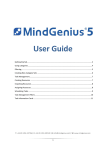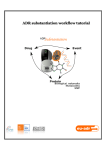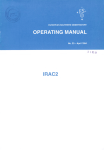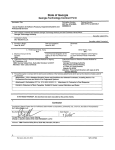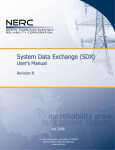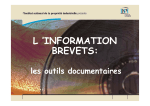Download AOS Library User`s Manual
Transcript
Advanced Computer Design
- .~---------------------------------------------------
AOS Library User's Manual
ADS Library User's Hanual
AQa
LIBRARY USER'S MANUAL
VERSION 1.0
"June 1982
Advanced Computer Design
PDQ-3 is a registered trademark of Advanced Computer Design.
Information furnished by ACD is believed to be accurate and
reliable.
However, no responsibility is assumed by ACD for its
use; nor for any infringements of patents or other rights of third
parties which may result from its use. No license is granted by
implication or otherwise under any patent or patent rights of ACD.
ACD reserves the right to change product specifications at any time
without notice.
DEC is a registered trademark
Maynard, Mass.
UCSD Pascal
California.
Author:
is
a
registered
of
Digital
trademark
Equipment
of
the
Corporation,
University
of
Barry Demchak
Document:
Copyright (c) 1982, Advanced Computer Design.
All rights reserved.
Duplication of this work by any means is forbidden without the
prior written consent of Advanced Computer Design.
AOS Library User's Hanua1
TABLE OF CONTENTS
SECTION
I
............. ·......
Scope of this Manual • • • • • • • · . . . . . . . . .
Overview • • • • • • • • • • • • • · . . . . . . . . .
Notation and Terminology • • • • • · . . . . . . .
INTRODUCTION
1
o
1
1
2
II
PAGE
SYSTEM FUNCTIONS • • • • • •
· .....·...
o The Program Operators Unit
o
1
2
••• • • •
the Program Operators Unit • •
o Program Invocation • • • • • • •
1 Program Termination • • • • • •
2 IIO Redirection • • • • • • •
The Program Operators Unit Interface
Programming Example • • • • • • • •
U~ing
The Exception Information Unit • • • • • • •
o Using the Exception Information Unit. • •
o Segment Decoding • • • • • • • • • • •
1 liD Error Name • • • • • • • • • • • •
2 Execution Error Name • • • • • • •
1 The Exception Information Unit Interface.
2 Programming Example • • • • • • • • • • •
2
The Command liD Uni t
• • • • • •
o Using the Command liD Unit. •
o Program Chaining • • • • •
1 IIO Redirection • • • • • •
1 The Command liD Unit Interface
2 Programming Example • • • • •
3
6
6
6
9
10
11
13
• • • •
• • ••
• • ••
• • ••
••••
• • ••
• • ••
15
15
15
16
16
17
17
•
• • •
• ••
• ••
• ••
•••
· · · · ·•
·
·
· · · ·· · ·
··
·
·
··
· · ·· ·
·· · ·
·· ·
·· ·· ·· · ·· · ·· ·· ·
··
··
· · ·· ·· · •
··
··
·
·
The System Utility Unit • • • • • • • • • •
o Using the System Utility Unit.
•
o System Serial Number • • • • • • • •
1 Time Delays • • • • • • • • • • •
2
Maximum Ilo Unit Number • • • • • • •
1 The System Utility Unit Interface • • •
2 Programming Example • • • • • • • • • •
i
••
••
••
••
••
••• • •
• • • • • •
• •
• • • • • •
• • • • • •
• • ••
The System Information Unit • •
0 Using the System Information Unit
•
0 vlork Text File Name •
1 Work Code File Name •
•
•
•
2 System Unit Number
•
3 System Volume Name • •
• • •
4
Prefixed Volume Name
•
•
•
•
5 System Date • •
•
•
•
1 The System Information Unit Interface •
2 Programming Example
•
· ··
. · ··
·
4
•
•
•
•
•
5
• • • • •
• • • • •
• • • • •
• • • •
• • • • •
•
••
• • • • •
1
2
3
18
18
18
19
20
20
21
22
•
22
·
22
22
23
23
23
·
·
24
• • •
• • • ••
•••
•• • ••
• • • ••
• • • ••
• • • ••
27
27
27
27
28
29
29
··
·
25
AOS Library User's r.Ianual
SCREEN FORHATTING • • • • •
III
a
IV
The Screen Control Unit • • • • • • •
a Terminals • • • • • • •
•
1 Using the Screen Control Uni t
• •
o Terminal Initialization..
1 Terminal Operations • • • • • •
2 Text Port Operations • • • • •
3 Multiple Text Ports on a Single
2
The Screen Control Unit Interface
3
Programming Example • • • • • • •
DATA HANIPULATION
o
1
2
..............
31
• •
• • • • • •
• • .• • • •
••••••••
• •
•• ••
• • • • • • ••
Terminal • • •
• • • • • • ••
• • • • • • ••
34
34
35
36
38
...................
47
The Integer Conversion Unit • • • • • • • • • • •
a I n t e g e r s . . . . . . • • ••
•••••••
1 Using the Integer Conver si on Uni t
• • • • • •
a Integer Conversion • • • • • •
••••
1 Numerical Functions • • • • • • • • • • • •
2 The Integer Conversion Unit Interface • • • •
3 Programming Example • • • • • • • •
• • •
The Real Conversion Unit • • • • • •
o Reals • • • • • • • • • • • • • •
1 Using the Real Conversion Unit. •
a Real Conversion • • • • • • • •
1 Numerical Functions • • • • • •
2
The Real Conversion Unit Interface
3 Programming Example
• • • • • • •
•
•
•
•
•
•
•
The Pattern Matching Unit • • • • • • •
o Wildcards • • • • • • • • • • • • •
1 Using the Pattern Matching Unit • •
a Wildcard String Matching • • • •
2
The Pattern Matching Unit Interface
3 Programming Example
• • • • • • • •
ii
•
•
•
•
••
••
••
••
••
••
• •
•
•
•
•
31
32
39
43
48
48
50
50
50
52
53
• • • ••
• • • • •
• • •
• • • ~ •
•••••
• • • • • ••
• • • • • ••
54
54
56
56
57
• • •
•
• • •
• • •
• ••
• • •
60
60
63
63
•
•
•
•
•
•
•
•
• •
• •
••
• •
••
• • • •
58
59
64
66
'ADS Library User's Manual
V
................
FILE SYSTEf1 r·1ANIPULATION
o
69
The Directory Information Unit • • • • • • • • • • • 70
o Basic Concepts • • • • • • • • • ••
•• •
70
1 Using the Directory Information Unit. • • • •
74
o Unit Initialization. • • • • • ••
• • •• 74
1 File Name Parsing • • • • • • • • • • • • •
74
2 Directory Information. • • •
• • • • • • • 75
3 Directory Manipulation • • •
•• • • • •• 75
4 Multitasking Support ••
••••• • •
76
2 Directory Information Intrinsics •
• • • •
77
o D_Scan_Title • • • • • • • • •
•• • • • • 77
1 D_D i r _L is t
• • • • ••
••••••• •
80
2 D_Change_Name. • • • • • • • •
•• • • •• 88
3 D_Change_Date. • • • • • • • • • •
95
4
D_Rem_Files. • • • • • • • • • • • • •
98
5 D_Change_End • • • • • • • • • • • • • • • • • 101
6 D_Init • • • • • • • • • • • • • • • • • • • • 103
7
D_L 0 c k
•
•
•
•
•
•
•
•
•
•
•
•
•
•
•
• 104
D_Release. • • • • • • • • • • • • • • • • • • 105
The Directory Information Unit Interface • • • • • 107
8
3
1
VI
The File Information Unit • • • • • • • • • • • • • •
o Using the File Information Unit • • • • • • • • •
o Resident Volume • • • •
• • • • • • • •
1 Resident Unit. • • • •
• •••••••••
2 Title. • • •
• • •
••••••• • • •
3 Date
• • • • ••
•• • • •
• • • • • •
4 Length • • • •.• • • • • •
• • • • • •
5 Starting Block • • • • • •
••••••••
1 The File Information Unit Interface • ••
••
2 Programming Example
•• • • • • • • • • • • • • •
liD ROUTINES
o
........
...........
Appendix A: Standard liD Results • • •
Appendix B: Standard Execution Errors •
Appendix C: ASCII Character Set • • • •
.....
......
. ..
...
..
III
III
III
III
112
114
• 115
The Print Spooler Unit
• • •
• •••••••
o Using the Print Spooler Unit. • ••
• ••••
o Print Spooler Status Results • • • • • • • • •
1 Spool_File • • • • • • • • ••
• • • • • •
2 Spool_Stop and Spool_Restart ••
• ••••
3 Spool_Status • • • • • • • • •
• •••••
1 The Print Spooler Unit Interface • • • • • • • • •
2 Programming Example •• • • • • • • • • • •
•
APPENDICES • •
INDEX
....
109
110
110
110
115
115
116
116
117
117
117
118
• 119
• 119
• 121
• 123
• • • • • • • • • • • • • • • • • • • • • • • • • • • 125
iii
Introduction
1&
INTRODUCTION
~
Scope gf
th1a Manual
This manual describes both the standard and the optional library
modules available from Advanced Computer Design for use with the
the UCSD Pascal Advanced Operating System (AOS) version 1.0.
Users are assumed to have a working knowledge of UCSD Pascal.
Of
particular importance are the library and separate compilation
facilities. This manual does not describe these facilities; they
are fully described in the following manuals:
AOS System User's Manual -Describes the UCSD Pascal system
software (including the library system and the operation of
the Pascal compiler).
AOS Programmer's Manual - Describes the UCSD Pascal language
(including the separate compilation facilities).
Other documents of interest include:
PDQ-3 Hardware User's Manual - Describes the phYSical
teristics of the PDQ-3 computer.
charac-
AOS Architecture Guide - Provides details of the system softw"are to experienced programmers.
(Available in the indeterminate future).
NOTE
This manual describes the library modules available from
Advanced Computer Design at the time of printing. Addenda will be
provided as new modules are developed.
NOTE
The modules described herein are predominantly system-oriented; a host of application-oriented library modules compatible
with the Advanced Operating System are available from other
sources.
Page
1
Library User's Manual
~
OyerView
The UCSD Pascal System was designed for use as a simple program
development system rather than a general purpose operating system;
consequently, much useful system information is inaccessible to
user programs.
The most common solution to this problem is to
structure user programs so they can directly access the operating
system's data structures. A better solution is to construct UCSD
Pascal units which provide routines for accessing system information in a controlled manner. The interfaces provided by well-designed units make system information access a much safer and easier
operation to perform.
Program development using units is faster and more reliable than
traditional methods. Large and complex collections of routines may
be organized into unit libraries for subsequent incorporation into
user programs. Valuable programmer time is conserved by eliminating the re-creation of pre-existing routines.
Units available from
five classifications:
Advanced Computer Design are organized into
System Functions - Includes program execution from a host
program, program chaining, 1/0 redirection control, system
variable access, and miscellaneous system functions.
Screen Formatting - Includes screen and keyboard primitives
for multiterminal and multiprocessing use.
All screen
commands are supported within user-defined text windows.
Data Manipulation - Includes wildcard pattern matching, integer and real format conversions, and miscellaneous numerical operators.
File System Manipulation - Includes extended access to both
external and internal files. Routines are provided that
read directories, remove files, and change file names,
dates, and lengths.
rIO Routines - Includes an asynchronous printer spooler.
Chapter 2 describes the system functions, including the Prog_Ops,
Excep_Info, Command_la, Sys_Info, and Sys_Util units.
Chapter 3
describes the screen formatting unit, SC_Cntrl. Chapter 4 describes the data manipulation units, including the Pattern_Match,
Num_Con, and Real_Con units. Chapter 5 describes the file system
manipulation units, including the Dir_Info and File_Info units.
Chapter 6 describes the print spooler unit, Spool_Unit.
Page
2
Introduction
~
Notation and Terminology
This section describes the notation and terminology used in this
manual to describe UCSD Pascal.
A variant of Backus-Naur form (BNF) is used as a notation for
describing the form of language constructs. Meta-words are words
which represent a class of words; they are delimited by angular
brackets ("<" and ")").
Thus, the words "trout", "salmon", and
"tuna" are acceptable substitutions for the meta-word "<fish>";
here is an expression describing the SUbstitution:
<fish> ::= trout I salmon I tuna
The symbol "::=" indicates that the meta-word on the left-hand side
may be substituted with an item from the right-hand side.
The
vertical bar "I" separates possible choices for substitution; the
example above indicates that "trout", "salmon", or "tuna" may be
substituted for <fish).
An item enclosed in square brackets may be optionally substituted
into a textual expression; for instance, " [micro]computer" represents the text strings "computer" and "microcomputer".
An item enclosed in curly brackets may be substituted zero or more
times into a textual expression. The following expression represents responses to jokes possessing varying degrees of humor:
<joke response> ::= {hal
In many instances, the notation described above is used informally
to describe the form required by a language construct.
Here are
some typical examples:
Start«process statement> [,<pid) [,<stacksize> [,<priority>]]])
Concat«string> {,<string>})
The syntax for Pascal's If statement is:
If <Boolean expression) Then <statement> [Else <statement)]
Pascal reserved words and identifiers are printed beginning with
Capital Letters, while standard terms are underlined.
The following terms are used in the description of the UCSD Pascal
System: intrinsics library, system library, ~ library, system
support library, and drivers library. These refer to the library
system described in the System User's Manual.
Page
3
Library User's Manual
Page
4
System Functions
~
SYSTEM FUNCTIONS
This chapter describes units which perform functions related to
program execution, operating system variables, and IIO redirection.
The program operators unit (section 2.0) and the exception information unit (section 2.1) are normally used by the operating system,
but may be also used by user programs. The program operators unit
allows the execution of a program as a procedure of the host.
The
exception information unit translates execution error and 1/0 error
numbers into error text.
The command IIO unit (section 2.2)
provides routines related to program chaining and IIO redirection.
The system information unit (section 2.3) allows access to operating system workfile, file system, and date variables. The system
utility unit (section 2.4) provides miscellaneous routines.
Page
5
Library User's Manual
~
%hA Program Operators unit
The program operators unit (called Prog_Ops) provides program
invocation and termination routines normally available only to the
operating system. Using the facilities of the program operators
unit, a program may execute other programs as if they were
procedures.
The program operators unit provides the following capabilities:
Program Inyocation - Setup and execute a program.
Raise Exception - Invoke the system execution error
cessor.
pro-
I/e Redirection status - Indicate whether the standard
I/O stream for the current program has been modified.
The Prog_Ops routines are described in section 2.0.0.
Section
2.0.1 contains a copy of the Prog_Ops unit interface section. A
programming example using the Prog_Ops unit appears in section
2.0.2.
NOTE
Use of the Prog_Ops unit requires familiarity with the
system 1/0 redirection facilities. See the System User's Manual
and the Programmer's Manual for details.
2.0.0 Using tba Program Operators unit
The program operators unit is provided with all AOS releases. It
is imported into a program by the "USES Prog_Ops;" statement (see
the Programmer's Manual for details). Prog_Ops must be installed
in the intrinsics library. All imported identifiers begin with
"Prog_ n to prevent conflicts with program identifiers. The routines provided by this unit are described below.
The program operators unit maintains no global variables
no other units.
and
uses
2.0.0.0 Program Invocation
The program operators unit contains four routines used for program
invocation. The Prog_Call routine may be called to setup and
execute a given program. The Prog_Setup routine prepares a program
for subsequent execution. The Prog_Start and Prog_Execute routines
execute a program that has already been prepared by the Prog_Setup
routine. These routines may be called from anywhere within a user
program.
Programs invoked by calls to the program operators
execute as if they were procedures of the calling program.
NOTE - Code segments and global data spaces for units used by
programs are not shared among nested program invocations unless the
units are installed in the intrinsics library.
Page
6
System Functions
WARNING - The program invocation routines are not designed for use
in tasks or in multitasking programs. These routines may not be
used to implement a multiuser or multiprogramming system.
2.0.0.0.0 Program Specifiers
When calling the Prog_Call or Prog_Setup routines, a program is
specified by an execution option~. It may contain either the
name of a code file containing a program, a list of I/O redirection
options, or both.
The execution option list is formatted and
interpreted in the same way as an input to the system eX(ecute
command (see the System User's Manual). Examples of execution
option lists include:
Backup
Format I="4,ssyy"
System.Compiler. I="Test,$," O=Bucket:
Prose I=File.Names.Text,",,82/0S/22" O=List.Text TO=#I:
When calling the Prog_Start and Prog_Execute routines, a program is
specified by a program descriptor record. This record is initialized by the Prog_Setup routine and contains all information
necessary to process an execution option list passed to Prog_Setup.
The declaration for a program descriptor is presented below:
Prog_Rec = Record
Heap_Base
Alnteger;
User_Vect
: Alnteger;
Unit_List
: Alnteger;
Redir_Rec
: Aprog_Red_Rec;
End {of Prog_Rec};
A program descriptor refers to an area on the system heap
containing the structures necessary to execute a program. A
pointer to the base of these structures is contained in Heap_Base.
The User_Vect and Unit_List fields point to the program runtime
structures. The Redir_Rec field points to a list of I/O redirection options to be processed before program execution. If no I/O
redirection options were specified in the original execution option
list, this field contains Nil.
NOTE
I/O redirection options are effective .only when applied to
programs that perform I/O through the predeclared INPUT and OUTPUT
files.
Unit I/O and I/O performed on local file variables are not
affected by redirection options (i.e.
since the system editor
performs unit I/O, editor input must corne from the keyboard rather
than from an alternate input file). See the System User's Manual
and the Programmer's Manual for further details.
2.0.0.0.1 Prog--'-Call
The
Prog_Call
function
attempts to set
Page
7
u~
and execute a program.
Library User's Manual
It returns a boolean function result indicating whether or not the
program was executed. Prog_Call accepts two variable strings and
one variable integer as parameters. The first string contains an
execution option list.
If the code file named in the execution
option list does not exist or not all of the units used by the
program are available, a textual error message is returned in the
second string parameter and the function result is returned FALSE.
Otherwise, the program is executed and the function result is
returned TRUE. Any execution error causing program termination is
returned in the integer parameter; 0 is returned for normal program
termination.
NOTE - The string variable used to pass the execution option list
may also be used to return the textual error message. It is not
necessary ,to declare two string variables for use as parameters to
Prog_Call.
2.0.0.0.2 Prog Setup. Prog---Execute, .and Prog Start
The Prog_Setup segment function is called to set up the runtime
structures necessary to execute a program.
It accepts a string
value, a pointer value, a string variable, and a program descriptor
variable as parameters. The first string contains an execution
option list.
If the program named in the execution option list
does not exist or not all of its used units are available, a
textual error message is returned in the second string parameter
and the function result is returned FALSE. If there is no code
file name in the execution list, any 1/0 redirection options are
processed, the second string parameter is returned empty, and the
function result is returned FALSE.
Otherwise, the program's
runtime structures are created on the system heap, the program
descriptor is returned, and the function result is returned TRUR.
The program runtime structures include the global variable space
for each unit used by the program, and 20 words for each segment or
unit declared.
No program or unit code segments are loaded. If
the value of the pointer parameter is Nil, the structures are
created on the top of the current heap. Otherwise, the RELEASE
intrinsic is called using the value of th~ p:).
.... __ ,11
argument,
then the structures are created on the top of the resulting heap.
This is useful in recyling the heap space occupied by the runtime
structures of programs previously processed by Prog_Setup.
Either the Prog_Start function or the Prog_Execute segment function
may be used to execute a program already setup by the Prog_Setup
routine.
Both functions accept a program descriptor as a parameter. They execute the program associated with it.
The Prog_Execute function processes any IIO redirection options before program
execution; the Prog_Start function does not. The function result
is returned containing the number of any execution error that
terminates the program; 0 is returned if no execution error is
encountered.
The Prog_Start function may be used when the Redir_Rec field of the
program descriptor contains Nil. The Prog_Execute segment function
Page
8
System Functions
should be used when this field is non-Nil. Using Prog_Start
whenever possible avoids the unnecessary allocation of memory space
to code that processes I/O redirection directives when no I/O
redirection options are specified.
The Prog_Setup function may used in conjunction with Prog_Start or
Prog_Execute to minimize the time required to repeatedly call a
program. Calling the Prog_Call function for each execution results
in significantly more setup overhead than calling Prog_Setup once
and calling Prog_Execute or Prog_Start for each execution.
In
cases where the Prog_Execute is called repeatedly, execution
overhead may be reduced by using the $R compile option or the
MEMLOCK intrinsic (see the Programmer's Manual) to make the
Prog_Execute segment memory-resident.
NOTE - The P=, PP=, L= and PL= I/O redirection options are executed
by both the Prog_Setup and the Prog_Execute functions. These
functions set the prefix volume according to any P= or PP= options
(PP= takes precedence over P=) and then process the rest of the
execution option list. Before the functions terminate, the prefix
volume is set according to any P= option that may occur in the
execution option list; it is restored to its original value of no.
P= option exists. The L= and PL= options are processed after the
prefix options, and follow the same rules. The additional variable
space required to implement the 0=, PO=, 1=, PI=, TO=, PTO=, TI=,
and PTI= options is not allocated until the Prog_Execute function
is called. See the System User's Manual for further details.
WARNING - Program descriptors referencing a deallocated heap space
must not be used. Fatal system crashes may result.
2.0.0.1 Program Termination
Abnormal program termination occurs as the result of an execution
error.
Exe~ution
errors are normally detected by either the
operating system or the processor. The Prog_Exception and Prog_IO_
set procedures are used to flag execution errors in user-defined
circumstances.
The Prog_Exception procedure accepts an integer value as a parameter.
It uses the integer parameter as the execution error number
in a call to the system exception handler. The system then behaves
as if an execution error of that type had occurred.
The Prog_IO_Set procedure accepts an integer value as a parameter.
It sets the value of the IORESULT function (see the Programmer's
Manual) to the value of the integer parameter. An I/O execution
error is programmed by calling the Prog_IO_Set procedure immediately before a Prog_Exception (10 {I/O error}) call.
'
The program termination routines may be used i n conjunction with
modifications to the exception information unit (section 2.1) to
define and implement user-defined execution and I/O errors.
Page
9
Library User's Manual
2.0.0.2 ILa Redirection
The Pro9_Redir function indicates whether 1/0 redirection options
are in effect for either the OUTPUT or INPUT files.
The function
accepts a boolean parameter whose value is TRUE for information on
output redirection, and FALSE for information on input redirection.
The value of the function is returned TRUE if I/O redirection is in
effect for the specified channel; otherwise, the function value is
returned FALSE.
This routine is useful in implementing the system GOTOXY intrinsic
(see the System User's Manual).
Normally, a cursor pOSitioning
sequence is written to the system console through the FASTCON:
device (unit 21). If Pro9_Redir(TRUE) reveals that console output
has been redirected, the cursor positioning sequence should be
written to the STANOUT: device (unit 22) instead.
Page
10
System Functions
2.0.1 %he Program Operators unit Interface
This section displays the text of the interface section belonging
to the program operators unit. The interface section text may also
be viewed with the Libmap utility (see the System User's Manual for
details).
Note that all identifiers begin with "Prog_" to prevent
conflicts with host program identifiers.
NOTE - This unit is normally used by the operating system to
perform system functions. Not all parts of the unit interface are
explained in this document. Users may experiment with these parts
at their own risk.
Unit Prog_Ops:
Interface
Type Prog_String = String[2551:
Prog_Ptr
= Alnteger:
Pro9_Str_P
= Apro9_Str_Rec:
Pro9_Str_Rec = Record
Next_Str
Is_T_File,
IS_Literal : Boolean;
Name
: String;
End {of Prog_Str_Rec};
Prog_Red_P
= Apro9_Red_Rec;
Pro9_Red_Rec = Record
In_File_Name,
Out_File_Name,
Prog_Px_Name,
Px_Name,
Pro9_Lib_Name,
Lib_Name
: Prog_Str_P:
End {of Prog_Red_Rec};
= Record
Heap_Base
Prog_Ptr:
User_Vect
: Prog_Ptr;
Unit_List
: Prog_Ptr;
Redir_Rec
: Prog_Red_P;
End {of Prog_Rec}:
Se9ment Function Pro9_Setup (File_Name
Prog_String;
Heap_Dest : Prog_Ptr;
Var Error
String;
Var Pro9_Desc
Prog_Rec)
Boolean:
{Create runtime structures for the program File_Name}
Segment Function Prog_Execute (Prog_Desc : Prog_Rec)
{Execute the program described by Prog_Desc}
Integer;
Function Prog_Start (Prog_Desc : Prog_Rec) : Integer;
{Execute the program described by Prog_Desc. Ignore
I/O redirection}
Page
11
Library User's Manual
Function Prog_Call (Var File_Name
Pr o9_St ring;
: String;
Var Error
Var Err_Num
: Intege r) : Bool ean;
{Call the program File_Name}
Function Pro9_Redir (Out_Direction : Boolean) : Boolean;
{Return the status of I/O redirection on a given channel}
Procedure Prog_Exception (Err_Num : Integer);
{Caase a specified execution error}
Procedure Prog_IO_Set (IO_Err_Num : Integer);
{Set the value of the system IORESULT intrinsic}
Page
12
System Functions
2.0.2 Programming Example
The following program demonstrates the capabilities of the program
operators unit; it implements a shell (described in the Programmer's Manual).
Another example appears in chapter 7 of the
Programmer's Manual.
Program Prog_Test;
Uses Prog_Ops;'
Const FF = 12;
Var Ch : Char;
File_Name,
Error : String;
Trash: Integer;
Desc_Array: Array ['A' •• 'Z'l Of Aprog_Rec;
Procedure Setup_Progs;
Var Ch : Char;
Procedure Do_One (Ch : Char; Name: String);
Var Temp_Desc : Prog_Rec;
Begin
If Prog_Setup (Name, Nil, Error, Temp_Desc) Then
Begin
New (Desc_Array[Chl);
Desc_Array[Chl A := Temp_Desc;
End {of If};
End {of Do_One};
Begin {$R Prog_Setup}
For Ch := 'A' To 'z, Do
Desc_Array[Chl := Nil;
Do_One ('C', '*System.Compiler.');
Do_One (I F', '*System. Filer. ' ) ;
Do_One ('S', '*X');
Do_One (IE', '*System.Editor. I );
End {of Setup_Progs};
Procedure Prompt (Var Ch : Char);
Begin
Write (Chr(FF),'Command: C(ompile, F(iler, S(ubmit, .,
'E(dit, eX(ecute, H(alt ');
Repeat
Read (Keyboard, Ch);
If Ch >= 'a' Then
Ch := Chr (Ord (Ch) - Ord ('a') + Ord ('A'»;
Un til Ch i n [' C', 'F', IS', IE', , X', 'H ' 1 ;
Write (Chr(FF»;
If Ch <> 'X, Then
Writeln;
End {of Prompt};
Page
13
Library User's Manual
Begin {of Prog_Test}
Setup_Progs;
Prompt (Ch);
While Ch <> 'H' Do
Begin
Case Ch Of
CI
,
,FI
,
SI
,
I
I
'E' : Trash := Prog_Start (Desc_Array[Ch]~);
'X, : Begin
Write ('E~ecute what file? I);
Readln (File_Name);
If Not Prog_Call (File_Name,
Error, Trash) Then
Begin
Write (Error, '; type <return>');
Readln;
End {of If};
End {of I X ' } ;
End {of Case};
Prompt (Ch);
End {of While};
End.
Page
14
System Functions
~
%he Exception Information unit
The exception information unit (called Excep_Info) allows user
programs access to system exception handling information normally
available only to the system exception handler.
The exception information unit provides the following capabilities:
Error Translations - Translation of execution error and
IIO error numbers into textual format.
Segment pecoding - Translation of segment numbers and
instruction counters into segment names and procedure
offsets.
User-defined execution and IIO errors may be added to the Pascal
system by modifying the Excep_Info unit.
The Excep_Info unit
source is available from ACD.
The Excep_Info routines are described in section 2.1.0.
Section
2.1.1 contains a copy of the Excep_Info unit interface section. A
programming example using the Excep_Info unit appears in section
2.1.2.
2.1.0 Using thA Exception Information unit
The exception information unit is imported into a program by the
"USES Excep_Info;" statement (see the Programmer's Manual for
details).
All imported identifiers begin with ftEx_" to prevent
conflicts with program identifiers. The routines provided by this
unit are described below.
This unit normally exists without an interface section in the
system support library. A copy of the unit with an interface
section is available in the EXCEP.INFO.CDDE file provided on the
ADS release disk. The copy resident in the system support library
must be removed, and the copy resident in the EXCEP.INFO.CODE file
must be transferred to the intrinsics library (using the Library
utility, see the System User's Manual) before it may be used by a
user program.
The system utility unit maintains no global variables and
other units.
uses
no
2.1.0.0 Segment Decoding
The Ex_Stats procedure translates runtime segment execution information into a form that can be used in conjunction with program
listings.
It accepts two integer value parameters containing a
segment number and a byte-offset into the segment.
It translates
the segment number into a segment name, and the segment-relative
byte-offset into a procedure number and a procedure-relative
byte-offset.
The segment name, procedure number, and byte-offset
are returned in the remaining three parameters.
Page
15
Library User's Manual
This procedure is useful in printing status and diagnostic reports
relating to the progress of program execution. Segment numbers and
byte-offsets are available in P-Machine mark stack records.
See
the Architecture Guide for details.
2.1.0.1 llQ Error
~
The Ex_IO_Err_Name segment procedure accepts an integer value and a
string variable as parameters. It translates an I/O error number
contained in the integer parameter to a text string describing the
error. The textual form is returned in the string parameter.
This procedure is useful in providing a meaningful user interface
in programs that perform their own I/O checking. Such programs may
use this procedure to translate a bad IORESULT into text before
reporting an I/O error to the user.
NOTE
The system exception handler calls Ex_IO_Err_Name when
constructing the excecution error message for an I/O error.
User-defined I/O errors may be added to the Pascal system by
modifying this procedure to return text for currently unallocated
error numbers. These I/O errors may be generated by user-provided
system drivers and by use of the Prog_IO_Set procedure of the
program operators unit (see section 2.0).
2.1.0.2 Execution Error
~
The Ex_Err_Name segment procedure accepts two integer values and a
string variable as parameters. It translates an I/O error number
and an execution error number contained in the integer parameters
to a text string describing the error.
The textual form is
returned in the string parameter. The I/O error number parameter
is meaningful only when the execution error number is 10 (User I/O
Error); otherwise, it is ignored.
NOTE
The system exception handler calls Ex_Err_Name when constructing the excecution error mes~age for an execution error.
User-defined execution errors may be added to the Pascal system by
modifying this procedure to return text for currently unallocated
error numbers.
These execution errors may be generated by use of
the Pro9_Exception procedure of the program operators unit (see
section 2.0).
Page
16
System Functions
2.1.1
~
Exception Information Dnit Interface
This section displays the text of
to the exception information unit.
also be viewed with the Libmap
Manual for details}. Note that all
prevent conflicts with host program
the interface section belonging
The interface section text may
utility (see the System User's
identifiers begin with "Ex_" to
identifiers.
Unit Excep_Info;
Interface
Type EX_Alpha
= Packed
Array [1 •• 8] Of Char;
Procedure Ex_Stats (Seg_Num,
Seg_IPC
Integer;
Var Seg_Name
EX_Alpha;
Var Proc_Num,
IPC
Integer);
{Translate runtime information into compiled listing form}
Segment Procedure Ex_IO_Err_Name (la_Err: Integer;
Var S
: String);
{Return text describing an I/O error number}
Segment Procedure Ex_Err_Name (Xeq_Err,
IO_Err : Integer;
Var S
: String);
{Return text describing an execution error number}
2.1.2 Programming Example
The following program demonstrates the capabilities of
tion information unit.
Program Excep_Test;
Uses Excep_Info;
Var I : Integer;
S : String;
Begin
For I := 0 To 255 Do
Begin
Unitclear (I);
If IO_Result <> 0 Then
Ex_IO_Er r_Name I( IO_Resul t, S)
Else
S := 'no error';
Writeln ('Unit #', I , ' Unitclear result: "
End;
End {of Excep_Test}.
Page
17
the
S);
excep-
Library User's Manual
2.J %he Command IL.a llD.it
The command I/O unit
control I/O redirection
sequential execution.
<called Command_IO) provides routines that
and maintain a queue of programs for
The command I/O unit provides the following capabilities:
Program Chaining - Maintain a
executed one after another.
queue
IIO Redirection Control - Suspend and
output I/O redirection.
of
programs to be
resume
input
and
The Command_IO routines are described in section 2.2.0. Section
2.2.1 contains a copy of the Command_IO unit interface section.
A
programming example using the Command_IO unit appears in section
2.2.2.
2.2.0 Using thA COmmand 1LQ llD.it
The command I/O unit is provided with all AOS releases.
It is
imported into a program by the "USES Command_IO;" statement (see.
the Programmer's Manual for details). The command I/O unit may
reside in the intrinsics library, the system library, or a user
library. The routines provided by this unit are described below.
The comroand I/O unit maintains no
other units.
global
variables
and
uses
no
2.2.0.0 Program Chaining
The command I/O unit provides two routines used for program
chaining. Program chaining occurs when the system automatically
executes a sequence of programs in succession. The Chain and
Chain_Expedite procedures are used to specify the program sequence,
which is maintained in the chain Queue. Both procedures accept a
string value parameter con:
_:. ,-<1.l execution option l.i..s.t..
It may
contain either the name of a code file containing a program, a list
of I/O redirection options, or both. The execution option list is
formatted and interpreted in the same way as an input to the system
X(ecute command (see the System User's Manual).
Examples of
execution option lists are:
Backup
Format I="4,ssyy"
System.Compiler. I="Test,$," O=Bucket:
Prose I=File.Names.Text,",,82/0S/22" O=List.Text TO=.I:
The Chain procedure places an execution option list at the ~nd of
the chain queue. The Chain_Expedite procedure places an execution
option list at the beginning of the chain queue. A call to either
the Chain or the Chain_Expedite procedure with an empty execution
option list clears the chain queue.
Page
18
System Functions
The execution option list at the beginning of the chain queue is
processed after the termination of the currently executing program.
It is processed without redisplaying the system prompt; program
chaining appears transparent to the user. An attempt to process an
excecution option list that references a nonexecutable program
causes the chain queue to be cleared.
NOTE - The chain queue is allocated at system bootstrap time.
The
chain queue size may be configured using the Setup utility
described in the System User's Manual.
NOTE - When the chain queue is full,
Chain_Expedite procedures are ignored.
calls
to
the
Chain
and
2.2.0.1 lLC Redirection
The command IIO unit provides five procedures to control IIO
redirection. The Exception procedure accepts a boolean value
parameter.
It suspends all redirection and T-file processing for
both the INPUT and OUTPUT files. If the boolean parameter is true,
the chain queue is cleared. The Suspend_T and Resume_T procedures
stop and restart T-file proceSSing for both the INPUT and OUTPUT
files.
The Suspend_Redir and Resume_Redir procedures stop and
resume redirection for the INPUT and OUTPUT files.
NOTE - Suspension of IIO redirection and T-file processing applies
only to the redirection options processed in the invocation of the
current program. Redirection options in effect before the invocation of the current program are not affected.
For example,
consider an executing program whose output is redirected to the
printer.
It may execute a program (using the Prog_Call procedure
provided by the program operators unit
see section 2.0) and
specify output redirection to a remote port, superseding output to
the printer. If the second program suspends its redirection using
the Suspend_Redir procedure, output reverts to the printer.
Page
19
Library User's Manual
2.2.1 %h& Command 1LQ unit Interface
This section displays the text of the interface section belonging
to the Command IIO unit. The interface section text may also be
viewed with the Libmap utility (see the System User's Manual for
details) •
Unit Command_IO;
Interface
Procedure Chain (Prog_Name : String);
{Append Prog_Name to the end of the chain queue}
Procedure Chain_Expedite -(Prog_Name : String);
{Insert Prog_Name at the beginning of the chain queue}
Procedure Exception (Kill_Chain: Boolean);
{Suspend all IIO redirection and T-file processing}
Procedure Suspend_T;
{Suspend all T-file processing}
Procedure Resume_T;
{Resume T-file processing}
Procedure Suspend_Redir;
{Suspend all redirection processing}
Procedure Resume_Redir;
{Resume redirection processing}
2.2.2 Programming Example
The following program demonstrates the capabilities of the
IIO unit.
Program Chain_Test;
Uses Command_IO;
Var Name : String;
Procedure Get_Name (Var Name: String);
Begin
write ('Chain what file «return> to exit) ? ');
Readln (Name};
End {of Get_Name};
Begin
Get_Name (Name);
While Length (Name) <> 0 Do
Begin
Chain (Name);
Get_Name (Name);
End {of While};
End {of Chain_Test}.
Page
20
command
System Functions
~ ~
System Information Dnit
The system information unit (called Sys_Info) allows user programs
to obtain (and in some cases modify) system information previously
accessible only to system programs.
The system information unit provides the following capabilities:
Work File Names - Obtain the volume names and file titles
of the work text and work code files.
System Unit - Obtain the volume name and unit
the system volume.
Prefixed Volume - Access
name.
and
number
of
modify the prefixed volume
System Pate - Access and modify the system date.
The Sys_Info routines are described in section 2.3.0.
Section
2.3.1 contains a copy of the Sys_Info unit interface section. A
programming example using the Sys_Info unit appears in section
2.3.2.
NOTE
Sys_Info accesses global file system information. See the
System User's Manual for a description of the file system.
This
document uses the term title to specify the file title and suffix
combined; this differs from the terminology used in the System
User's Manual.
Page
21
Library User's Manual
2.3.0 Using
~
System Information unit
The system information unit is available as an option with the ADS.
It is imported into a program by the "USES Sys_Info:" statement
(see the Programmer's Manual for details). It may be installed in
the intrinsics library, the system library, or the user library.
All imported identifiers begin with "SI_" to prevent conflicts with
program identifiers.
The routines provided by this unit are
described below.
The system information unit maintains no global variables and uses
no other units.
2 • 3 • 0 • 0 !l.Qll ~
l.il.e B.alu
The SI_Text_Vid and SI_Text_Tid procedures return the
and file title of the work text file.
volume
name
SI_Text_Vid accepts a string variable as a parameter: the volume
name of the work text file is returned in the string parameter. If
a work text file does not exist, SI_Text_Vid returns an empty
string.
SI_Text_Tid accepts a string variable as a parameter: the file
title of the work text file is returned in the string parameter.
If a work text file does not exist, SI_Text_Tid returns an empty
string.
2 • 3 • 0 .1 !l.Qll
~
l.il.e B.alu
The SI_Code_Vid and SI_Code_Tid procedures return the volume name
and file title of the work code file.
SI_Code_Vid accepts a string variable as a parameter: the volume
name of the work code file is returned in the string parameter. If
a work code file does not exist, SI_Code_Vid returns an empty
string.
SI_Code_Tid accepts a string variable as a parameter: the file
title of the work code file is returned in the string parameter.
If a work code file does not exist, SI_Code_Tid returns an empty
string.
2.3.0.2 System unit Number
The
The SI_Sys_Unit function returns an integer function result.
unit number of the device containing the system volume is returned
as the function value.
Page
22
System Functions
2.3.0.3 System Volume
~
The SI_Get_Sys_Vol procedure accepts a string variable as a
parameter; the volume name of the system volume is returned in the
string parameter.
2.3.0.4 Prefixed Volume
~
The SI_Get_Pref_Vol and SI_Set_Pref_Vol procedures
modify the system's prefixed volume name. The prefixed
is normally set with either the filer's P(refix command
redirection option. The default value for the prefixed
is the system volume name.
access and
volume name
or the P=
volume name
SI_Get_Pref_Vol accepts a string variable as a parameter;
prefixed volume name is returned in the string parameter.
the
SI_Set_Pref_Vol accepts a string expression as a parameter; the
system's prefixed volume name is set to the string parameter value.
2.3.0.5 System
~
The SI_Get_Date and SI_Set_Date procedures access and modify the
system date. The date record is declared in the interface section
as follows:
Type SI_Date_Rec
=
Packed Record
Month
0 •• 12;
Day
: 0 •• 31;
Year : 0 •• 99;
End; { SI_Date_Rec }
SI_Get_Date accepts a date record variable as a parameter; the
system date is returned in the record parameter.
SI_Set_Date accepts a date record variable as a parameter;
the
system date is set to the value passed in the record parameter.
Page
23
Library User's Manual
2.3.1
~
System Information unit Interface
This section displays the text of the interface section belonging
to the system information unit. The interface section text may
also be viewed with the Libmap utility (see the System User's
Manual for details). Note that all identifiers begin with "SI_~ to
prevent conflicts with host program identifiers.
Unit Sys_Info;
Interface
Type SI_Date_Rec
=
Packed Record
~10 nth : 0 •• 12 ;
Day: 0 •• 31;
Year: 0 •• 99;
End; { SI_Date_Rec }
Procedure SI_Code_Vid (Var SI_Vol : String);
{ Returns name of volume holding current workfile code }
Procedure SI_Code_Tid (Var SI_Title : String);
{ Returns title of current workfile code }
Procedure SI_Text_Vid (Var SI_Vol : String);
{ Returns name of volume holding current workfile text }
Procedure SI_Text_Tid (Var SI_Title : String);
{ Returns title of current workfile text }
Function SI_Sys_Unit : Integer;
{ Returns number of boot unit}
Procedure SI_Get_Sys_Vol (Var SI_Vol
{ Returns system volume name }
String);
Procedure SI_Get_Pref_Vol (Var SI_Vol : String);
{ Returns prefix volume name }
Procedure SI_Set_Pref_Vol (SI_Vol : String);
{ Sets prefix volume name }
Procedure SI_Get_Date (Var SI_Date
{ Returns current system date }
Procedure SI_Set_Date (Var SI_Date
{ Sets current system date }
Page
24
System Functions
2.3.2 Programming Example
The following program demonstrates the capabilities of the system
information unit.
Program Sys_Test;
Uses Sys_Info;
Var
Char;
Ch
SI_Date_Rec;
Date
Vol,
String;
Title
Begin
SI_Code_Vid (Vol);
SI_Code_Tid (Title);
If Length (Title) <>
writeln ('The Work
Else
Writeln ('There is
SI_Text_Vid (Vol);
SI_Text_Tid (Title);
If Length (Title) <>
Writeln ('The Work
Else
Writeln ('There is
a Then
Codefile is
,Vol, ':', Title)
no Work Codefile.');
a Then
Textfile is
Vol, ':', Title)
no Work Textfile.');
writeln;
SI_Get_Sys_Vol (Vol);
Writeln ('The System was booted on volume "
': on unit " SI_Sys_Unit);
SI_Get_Pref_Vol (Vol);
Nriteln;
Writeln ('The Prefix volume is ,Vol, I:');
Write (' New Pre fix: ');
Readln (Vol);
Delete (Vol, Pos (':', Vol), 1);
If Length (Vol) In [1 •• 7] Then
Begin
SI_Set_Pref_Vol (Vol);
SI_Get_Pref_Vol (Vol);
. Writeln ('The Prefix volume is ,Vol, ':
End {of If}
Else
Writeln ('No change made');
Page
25
Vol,
I);
Library Userls Manual
vvr i teln;
SI_Get_Date {Date};
Writeln (IThe current date is "
Date.Month, -Date.Day, -Date.Year);
Repeat
Write {'Set for tomorrowlls date? I};
Read (eh);
Until eh In [Iyl, Iy', 'nl, IN'];
Hri teln;
If eh In ['y', 'Y'] Then
With Date Do
Begin
Day := Day + 1;
If (Month In [1,3,5,7,8,10,12]) And (Day = 32) Or
(Month In [4,6,9,11]) And (Day = 31) Or
(Month = 2) And (Day = 29) Then
Begin
Day := 1;
If Month = 12 Then
Begin
Year := Year + 1;
Honth := 1;
End {of If =12}
Else
Month := Month + 1;
End {of If Month};
SI_Set_Date {Date};
SI_Get_Date (Date);
Writeln ('The new date is ,
Date.Month, -Date.Day, -Date.Year);
End {of If eh}
Else
Write1n ('No change made');
End {of Sys_Test}.
Page
26
System Functions
~ ~
System utility unit
The system utility unit
(called Sys_Util)
allows user programs
access to miscellaneous system variables and functions.
This unit
may appear in the intrinsic library, the system library, or a user
library.
The system utility unit provides the following capabilities:
System Serial Number - Obtain
current system.
the
serial
Time Delay - Suspend the current task for
period.
Maximum 1/0 Unit - Indicate
available.
the
number of the
a
given
time
highest I/O unit number
The Sys_Util routines are described in section 2.4.0.
Section
2.4.1 contains a copy of the Sys_Util unit interface section. A
programming example using the Sys_Util unit appears in section
2.4.2.
2.4.0 Using tha System utility unit
The system utility unit is provided with each ADS release.
It is
imported into a program by the "USES Sys_Util;" statement (see the
Programmer's Manual for details).
It may be installed in the
intrinsics library, the system library, or a user library.
All
imported identifiers begin with "SU_" to prevent conflicts with
program identifiers.
The routines provided by this unit are
described below.
The system utility unit maintains no global variables and uses no
other units.
2.4.0.0 System Serial Number
Each PDQ-3 computer is aSSigned a unique system serial number. The
SU_Ser_Num function returns an integer function result whose value
is the serial number of the current system. An application program
may check this serial number to guarantee that the program cannot
be transported to any PDQ-3 other than the one for which it is
sold.
See the Hardware User's Manual for further details.
2.4.0.1
~
Delays
The SU_Delay procedure accepts an integer parameter specifying the
number of 60ths of a second to delay further
execution of the
current task. The delay count may range between 1 and 32767; other
values cause a delay of 1/60th of a second. Any number of tasks
may be delayed at any time.
Page
27
Library User's Manual
NOTE
If the system clock driver is not installed, use of the
SU_Delay procedure causes no delay and sets the value of the
IORESULT intrinsic (described in the Programmer's Manual) to 2;
otherwise the IORESULT is set to O.
2.4.0.2 Maximum lLQ unit Number
The SU_Max_Unit function returns the physical unit number of the
highest-numbered system I/O device in the current system I/O
configuration.
Page
28
System Functions
2.4.1 %he System Utility Dnit Interface
This section displays the text of the interface section belonging
to the system utility unit. The interface section text may also be
viewed with the Libmap utility (see the System User's Manual for
details).
Note that all identifiers begin with "SU_" to prevent
conflicts with host program identifiers.
Unit Sys_Util;
Interface
Function SU_Ser_Num : Integer;
{ Returns system serial number }
Procedure SU_Delay (Delay_Count: Integer);
{ Delays current task for Delay_Count 60ths of a sec }
Procedure SU_Max_Unit : Integer;
{ Returns the highest I/O unit number }
2.4.2 Programming Example
The following program demonstrates the capabilities of
information unit.
the
Program Util_Test;
Uses Sys_Util;
Var I : Integer;
Begin
Writeln ('The last I/O unit is , SU_Max_Unit);
For I := 0 To 9 Do
Begin
Writeln ('Delaying " I, , seconds; .,
'System serial number is ., SU_Ser_Num);
SU_Delay (I * 60);
End;
End {of Util_Test}.
Page
29
system
Library User's Manual
Page
30
Screen Formatting
~
SCREEN FORMATTING
This chapter describes units which perform functions related to CRT
screen formatting.
The SC_Cntrl unit (section 3.0) provides
routines that perform screen control operations on a number of
terminals simultaneously.
~ ~
Screen Control unit
The screen control unit (named SC_Cntrl) provides user programs
access to terminal-handling information normally accessible only to
system programs. The screen control unit's interface consists of a
complete set of terminal-independent screen control operations
(along with other useful terminal operations).
The screen control unit provides the following capabilities:
Cursor Positioning - Cursor movement operations including cursor
home, X-Y cursor positioning, and cursor up/down/left/right.
Screen Clearing - Screen
erase to end of line,
screen.
erase
clear
operations including clear line,
screen, and erase to end of
Keyboard Input - Keyboard input may be mapped into terminal-independent screen commands.
Text Ports - A single terminal screen may be divided into a group
of logically independent screens known as text ports. Text
ports are functionally equivalent to entire terminal screens
with respect to screen control operations.
Prompt Line Support - SC_Cntrl provides a routine for displaying
user-defined prompt lines on text ports.
Long prompt lines
may be automatically divided into a number of sections
(similar to UCSD Pascal system prompts).
Multitasking Support - SC_Cntrl routines are designed to support
multitasking and multiterminal environments. Text ports and
keyboards can be treated as critical resources to protect them
from task contention.
Section 3.0.0 describes the f l ' . ,_utal concepts used in the screen
control unit. Section 3.0.1 describes how to use the screen
control facilities.
Section 3.0.2 presents the unit's interface
declarations. Section 3.0.3 gives programming examples demonstrating the use of the screen control unit.
Page
31
Library User's Manual
3.0.0 Terminals
A terminal is a serial I/O device. It is accessed through two
serial files: the input file and the output file. The output file
is known as the terminal screen; the input file is known as the
keyboard. The input file is assumed to be non-echoing.
Here are
some examples of terminals:
Terminal
Input
System Console
Standard I/O
Remote Console
SYSTERM:
STANIN:
REMIN:
~
Output
~
CONSOLE:
STANOUT:
REMOUT:
A
terminal is characterized by its MISCINFO file and its terminal
The MISCINFO file is created by the SETUP utility (see the
System User's Manual for details); it describes the fixed functions
of the terminal hardware. The file contains a description of the
command seguences necessary to perform various terminal functions
(e.g. horne, clear screen). It also contains a description of the
~
seguences emitted by certain keys on the terminal keyboard
(e.g. cursor up, cursor down). Note that some terminals may not
provide command sequences for all the terminal functions defined in
the MISCINFO file.
~.
The terminal type indicates the command sequence necessary to
position the screen cursor at given screen coordinates (this is
called "random cursor addressing"). A screen has a height (in
lines) and a width (in columns). The column number is called the X
coordinate, and the line number is called the ~ coordinate.
A
screen position is specified by the coordinate [x, yl (i.e.
[<column), <line)]). Note that all coordinates and dimensions are
zero-based; thus, a screen containing 24 lines and 80 columns is
said to have a height of 23 and a width of 79.
Its upper left
corner is [0,0] and its lower right corner is [79,23].
3.0.0.0 %ext Ports
All screen control operations are performed on ~ ports. A text
port is a rectangular subset of a screen, and is defined by three
attributes:
The terminal on which it appears.
The screen coordinates of its upper left corner.
The dimensions of the text port.
Text ports simulate terminal screens. The upper left corner of a
text port is addressed by [0, 0]; the lower right corner is
addressed by [<width), <height)]. Each text port maintains its own
~ ~ cursor.
It is possible to declare any number of text
ports on a single screen. Text ports may occupy all or any part of
a terminal screen, and may overlap other text ports on the screen.
Page
32
Screen Formatting
3.0.0.0.0
~ ~
Records
Text port information is stored in a ~ ~ record.
Text port
records specify a text portis attributes and current state during
screen control operations. The type declaration for a text port
record is defined in the interface section of the screen control
unit; it contains information describing a text port and its host
terminal.
=
Record
{Text Port Attributes}
Height, Width,
Row, Col,
Cur_X, Cur_Y,
{Terminal Attributes}
Max_Height, Max_Width
Integer;
Slow, XY_Crt
Boolean;
Term_Type
: SC_Term_Type;
Term_ID
SC_Term_IDi
In_File,
Out_File,
{Overhead Information}
In_Use_Count,
Out_Use_Count
: Integer;
End {of SC_Port};
The text port attributes define a particular text port. The Height
and Width are the zero-based dimensions of the text port (e.g.
a
text port containing 24 lines has a Height of 23). The Rowand Col
specify the terminal screen coordinates of the upper left corner of
the text port.
Cur_X and Cur_Yare the text port-relative
coordinates of the text port's cursor.
The terminal attributes describe the terminal on which the text
port is declared. Max_Height and Max_Width contain the zero-based
dimensions of the terminal screen. Slow is set to TRUE if the"
transmission speed to the terminal is slow enough that some prompts
should be abbreviated. XY_Crt is set to TRUE if the terminal
supports random cursor addressing. The screen control unit uses
Term_ID to identify the proper command and key sequences for the
terminal.
Term_Type indicates the terminal type. In_File and
Out_File specify the IIO unit numbers of the text portis keyboard
and screen devices, respectively.
The overhead information describes the state of the text port.
is used internally by the screen control unit and provides
direct function to the program.
Page
33
It
no
Library User's Manual
3.0.1 Using
~
Screen Control unit
The screen control unit is available as an option with the AOS. It
is imported into a program with the "USES SC_Cntrl;" statement (see
the Programmer's Manual for details). The screen control unit may
be installed in the intrinsics library, the system library, or the
user library. All imported identifiers begin with "SC_" to prevent
conflicts with program identifiers.
The screen control unit maintains 2 words of global variables and
uses no other units.
88 words are allocated on the system heap
each time the SC_Init function (section 3.0.1.0) is called successfully.
All screen control operations require a text port record as a
parameter. (The destination terminal is implicit in this specification.) A text port record must be initialized for each terminal
before the screen control unit can operate on the terminal.
NOTE - Two copies of the screen control unit exist: one compatible
with hosts using the 11.0 heap intrinsics and one compatible with
hosts using the IV.O heap intrinsics. The II. a-compatible copy is
provided in the ACD.LIBRARY file; the IV.O-compatible copy is
provided in the ACD.H+.LIBRARY file. Both the II. a-compatible copy
and the IV.O-compatible copy are called SC_Cntrl. The heap usage
of a given copy of the screen control unit may be determined using
the Libmap utility documented in the System User's Manual.
3.0.1.0
Terminal Initialization
The SC_Init function initializes a terminal for use by the screen
control unit. The screen file name, the keyboard file name, the
MISCINFO file name, and the terminal type are passed as parameters.
The SC_Init function creates a text port containing the entire
terminal screen and places the text port cursor in the upper left
corner ([0, 0]). If any of the file parameters cannot be opened,
the function returns FALSE; otherwise the text port record is
returned and the function value returns TRUE.
Note that SC_Init
should only be called once for a given terminal.
NOTE
The terminal type parameter indicates the random cursor
positioning sequence appropriate for the terminal screen; it may
have the value SC_System, SC_Soroc, SC_VTS2, or SC_Datamedia.
SC_System causes the screen control unit to use the system GOTOXY
intrinsic to position the cursor within a text port. SC_System
should only be used in conjunction with text ports declared on the
system console. SC_Soroc may be used with any terminal compatible
with Soroc or Lear Seigler ADr.1 series terminals.
SC_VTS2' may be
used with any terminal compatible with the DEC VT-S2 terminal,
including the Zenith Z-19 and the DEC VT-lOO. SC_Datamedia may be
used with terminals compatible with the Datamedia 1500 and DT-80
series terminals.
WARNING - As a result of a successful call to the SC_Init function,
screen control information is stored on the system heap. The
Page
34
Screen Formatting
RELEASE intrinsic should not be used to deallocate a heap
ing this information.
3.0.1.1
contain-
Terminal Operations
Terminal operations are screen control functions that do not alter
the location of the text port cursor.
A program may query the
screen control unit as to the availability of certain screen
. control functions and keyboard functions. It may also read input
from a terminal's keyboard or lock a· terminal so no other task can
access it.
3.0.1.1.0
Ayailability gf. Terminal Functions
The screen control unit provides the SC_Scrn_Has function to allow
the program to determine whether the terminal is capable of
performing a certain screen operation.
(Some terminals do not
support all of the screen control operations required by the screen
control unit.
The screen control unit simulates unsupported
operations by using the supported operations where possible.) The
function accepts a text port record and the desired operation
(identified by a scalar of type SC_Scrn_Command) as parameters.
The function returns TRUE if the terminal supports the desired
command; otherwise, it returns FALSE.
The SC_Has_Key function is provided to allow a program to determine
whether the keyboard is capable of generating a certain key
sequence.
The function accepts a text port record and the desired
key sequence (identified by a scalar of type SC_Key_Command) as
parameters. The function returns TRUE if the keyboard can generate
the desired sequence; otherwise, it returns FALSE.
3;0.1.1.1
Multitasking Support
The SC_Out_Lock and SC_Out_Release, SC_In_Lock, and SC_In_Release
procedures are used in multitasking environments to protect text
ports from contention between tasks.
These procedures accept a
text port record as a parameter.
The SC_Out_Lock procedure
guarantees that only one task can write to the terminal screen
associated with the specified text port.
If another task has
locked the screen, the calling task must wait until the other task
releases the terminal.
The SC_Out_Release procedure releases a
terminal screen so that tasks waiting for· accejs to the screen can
proceed.
The SC_In_Lock and SC_In_Release procedures provide
analagous functions for the terminal keyboard.
Note that when more than one task accesses text ports on a single
terminal, all tasks must use these procedures to guarantee mutually
exclusive terminal access.
All text port operations contain internal locks to ensure their own
mutually exclusive access to text ports. Calls to the SC_Out_Lock
and SC_In_Lock procedures are necessary only when executing sePage
35
Library User's Manual
quences of text. port operations that cannot be interrupted by other
tasks.
3.0.1.1.2
Keyboard Input
The SC_Map_CRT_Command function reads a key sequence from the
keyboard associated with a specified text port and returns a scalar
(of type SC_Key_Command) describing the key sequence. A character
containing the actual key sequence is also returned; if the key
generated an escape sequence, the character returned is the
character value of the second character of the key sequence biased
by 128. The key is not echoed to the screen.
.
The SC_Map_CRT_Command procedure protects the keyboard from access
by other tasks until the input operation is complete. This
guarantees that keys generating multicharacter sequences are processed before other tasks are allowed to read from the keyboard.
3.0.1.2
~ ~
Operations
operations fall into t~ree categories: cursor pOSition~ support.
All operations are
limited to the screen area specified by the text port. Coordinates
passed to the procedures performing text port operations are
relative to. the upper left corner of the text port.
Text
port
ing, screen clearing, and prompt
3.0.1.2.0
Cursor Positioning
The cursor positioning procedures are:
SC_Left
move cursor left
SC_Right
SC_Up
SC_Down
SC_Home
SC_Goto_XY
move
move
move
move
move
cursor
cursor
cursor
cursor
cursor
right
up
down
to [0, 0]
to [X, Y]
All procedures require a text port record as a parameter. The
procedures will not move the cursor outside of the text port;
attempts to do so cause the cursor to "stick" at the edge of the
text port.
The SC_Goto_XY procedure moves the cursor to a specific position in
the text port.
It requires the coordinates of the new cursor
position as a parameter.
Page
36
Screen Formatting
3.0.1.2.1
Screen Clearing
The screen clearing operations are:
SC_Clr_Line
SC_Erase_To_Eol
SC_Clr_Screen
SC_Eras_Eos
Clears
Clears
Clears
Clears
line from [0, Y]
line from [X, Y]
screen from [0, 0]
screen from [X, Y]
All procedures require a text port record as a parameter.
Some
procedures require a coordinate as a parameter; with others, the
coordinate is implied. The cursor is placed at the specified text
port coordinates. The screen control unit attempts to perform the
operation with the screen functions available on the terminal.
If
the terminal does not support the screen operation, the operation
is simulated by writing blank characters and then re-positioning
the cursor at the specified text port coordinates.
3.0.1.2.2
Prompt Lines
The SC_PIompt function provides prompt line support when using text
ports. The function accepts a prompt line of the format:
<header>: <command> <command> .<command> • • •
<version>
Here is an example of a prompt line:
Command: A(ssem, F(ile, E(dit, R(un, H(alt [1.0]
The prompt is placed at a specified pOSition in the text port.
If
the prompt is long enough that it would extend past the end of the
text port, the SC_Prompt function breaks the prompt up (at some
specified break character, usually',') and displays the <header>
and <version> parts along with as many commands as can fit on the
line. After the prompt is written, the cursor may be placed either
at the end of the prompt line or at another' location in the text
port.
'The SC_Prompt function returns a key sequence read from the·
keyboard in response to the prompt.
Two sets are passed to
SC_Prompt as parameters.
If the primary acceptance ~ (of type
SC_Key_Command) is empty, the prompt line is displayed and SC_
Prompt returns an undefined character value; otherwise, SC_Prompt
continues to read keys from the keyboard until a key sequence is
read whose corresponding scalar is found in the primary acceptance
set. If the primary acceptance set contains the SC_Unknown scalar
and the key sequence read from the keyboard does not correspond to
any of the keys enumerated in the SC_Key_Command type, then the key
must be found in the secondary acceptance ~ (of type CHAR). Note
that escape sequences are specified in the secondary acceptance set
by biasing the second character of the sequence by 128.
If the prompt line is broken up because it is too long for the text
port, a '1' is appended to the list of commands.
A '1' input
causes a new subset of commands to be displayed in place of the
Paae
37 '
Library User's Manual
prompt line. This continues until all commands have been
ed, at which time the initial prompt line is redisplayed.
3.0.1.3
Multiple
~
display-
Ports gn A Single Terminal
Further text ports may be declared on a terminal screen by calling
the SC_New_Port procedure. This procedure accepts the Row, Col,
Height, and Width of the new text port as parameters. It also
requires a text port record belonging to a text port previously
created on the terminal screen.
It returns a text port record
describing the new text port. Note that if any part of the new
text port is outside of the terminal screen, the new text port is
truncated so that it lies entirely on the terminal screen.
Most terminal screens have a single cursor.
When multiple text
ports exist on a terminal screen, multiple cursors may be simulated
lJy C'l
_ ...... e SC_Goto_XY procedure before accessing the text port;
this is necessary when writing to the text port or calling
SC_Right, SC_Left, SC_Down and SC_Up. While the cursor position
for a text port is maintained in the text port record, the terminal
screen's cursor may reside in another text port· on the screen.
Thus, the terminal screen cursor is guaranteed to coincide with the
text port cursor after a call to SC_Goto_XY. (Note that this is
also true after calling SC_Home, SC_Clr_Line, SC_Erase_To_Eol,
SC_Clr_Screen, SC_Eras_Eos and SC_Prompt).
Note that when more than one task accesses text ports on a single
terminal screen, the SC_Out_Lock or SC_In_Lock procedures may be
necessary in order to ensure mutually exclusive access to the
terminal.
WARNING
Passing text port records by value is NOT recommended
since this results in the creation of text port records that have
not been initialized by the SC_New_Port procedure.
Page
38
Screen Formatting
3.0.2
~
Screen Control Unit Interface
The intertace section of the screen control unit is presented here
for reference. Note that all identifiers begin with "SC_".
Unit SC_Cntrl;
Interface
Type
SC_Term_Id
=
SC_CHSet
= Set
SC_Long_String
= String[2551;
SC_Term_Type
= eSC_System, SC_Soroc, SC_VT52,
AInteger;
Of Char;
SC_Oatamedia);
SC_Scrn_Command
=
(SC_WHome, SC_Eras_S, SC_Erase_Eol,
SC_Clear_Lne, SC_Clear_Scn,
SC_Up_Cursor, SC_Oown_Cursor,
SC_Left_Cursor, SC_Right_Cursor);
SC_Key_Command
=
eSC_Backspace_Key, SC_Eof_Key,
SC_Etx_Key, SC_Escape~Key, SC_Del_Key,
SC_Up_Key, SC_Oown_Key, SC_Left_Key,
SC_Right_Key, SC_Unknown);
SC_Key_Set
= Set Of SC_Key_Command;
SC_Port
= Record
{Text Port Attributes}
Height, Width,
Row, Col,
Cur_X, Cur_Y,
{Terminal Attributes}
Max_Height, Max_Width
Integer;
Slow, XY_Crt
Boolean;
Term_Type
: SC_Term_Type;
Term_IO
SC_Term_ID;
In_File,
. Out_File,
In_Use_Count,
Out_Use_Count
End;
Page
39
: Integer;
Library User's Manual
Function SC_Init (Info_Name,
In_Name,
Out_Name : String;
Term_Type : SC_Term_Type;
Var Port : SC_Port)
Boolean;
{This function initializes a text port on a terminal.
Info_Name contains the name of the MISCINFO file containing the terminal characteristics.
In_Name names the
keyboard file for the terminal.
Out_Name names the
screen file for the terminal.
Term_Type indicates the
type of random cursor addressing necessary for the
terminal. SC_System specifies the current system cursor
addressing routine, GOTOXY. Port is returned containing
the text port record. If any files cannot be opened,
Port is undefined and the function result is FALSE.}
Procedure SC_New_Port (Var New_Port
SC_Port;
Col,
Row,
Width,
Height
: Integer;
Sample_Port : SC_Port);
{This . procedure declares a new text port whose upper left
corner is at the coordinates [Col, Row] on the terminal
screen.
It has the the dimensions Width by Height. The
New_Port is attached to the same terminal as is associated with the Sample_Port.}
Procedure SC_Out_Lock (Var Port: SC_Port);
{This procedure is called when more than one task might
access text ports on a given terminal screen. It secures
the screen for the caller until an SC_Out_release occurs.}
Procedure SC_Out_Release (Var Port: SC_Port);
{This procedure is called to release a terminal
secured by a SC_Out_Lock call.}
screen
Procedure SC_In_Lock (Var Port: SC_Port);
{This procedure is called when more than one task might
access tex~ ports on a given terminal keyboard.
It
secures 'the keyboard for the caller until an SC_In_Release occurs.}
Procedure SC_In_Release (Var Port: SC_Port);
{This procedure is called to release a terminal secured by
,a SC_In_Lock call.}
Page
40
Screen Formatting
Function SC_Scrn_Has (Var Port : SC_Port;
What
: SC_Scrn_Command) : Boolean;
{This function returns TRUE if the terminal associated
with the text port described by Port has the What
function.}
Procedure SC_Left (Var Port: SC_Port);
{The cursor is placed one position to the left in the text
port described by Port.}
Procedure SC_Right (Var Port: SC_Port);
{The cursor is placed one position to
text port described by Port.}
the
right
in
the
Procedure SC_Up (Var Port: SC_Port);
{The cursor is placed one position up in the text port .
described by Port.}
Procedure SC_Down (Var Port: SC_Port);
{The cursor is placed one position down in the
described by Port.}
text
port
Procedure SC_Home (Var Port: SC_Port);
{The cursor is placed at [0, 0] in the text port described
by Port.}
Procedure SC_Goto_XY (Var
X,
Line
{The cursor is placed at
described by Port.}
: Integer);
[X,
Line] in
the
text
port
Procedure SC_Clr_Line (Var Port: SC_Port;
: Integer);
Y
{The text port described by Port is erased from [0, Y] to
the end of the text port line and the cursor is
repositioned at [0, Y].}
Procedure SC_Erase_To_Eol (Var Port : SC_Port;
X,
: Integer);
Line
{The cursor is placed at [X, Line] in the text port
described by Port. The line is erased from this position
to the end of the text port line and the cursor is
repositioned at [X, Line].}
Paoe
41
Library User's Manual
Procedure SC_Clr_Screen (Var Port: SC_Port);
{The cursor is placed at [0, 0] in the text port described
by Port.
The text port is erased from this position to
the end of the text port and the cursor is repositioned
at [0, O].}
Procedure SC_Eras_Eos (Var Port : SC_Port;
X,
Line
: Integer);
{The cursor is placed at [X, Line] in the text port
described by Port. The text port is erased from this
position to the end of the text port and the cursor is
repositioned at [X, Line].}
Function SC_Has_Key (Var Port : SC_Port;
What
: SC_Key_Command) : Boolean;
{Returns TRUE if the terminal keyboard associated with the
text port described by Port has the What function.}
Function SC_Map_Crt_Cornmand (Var Port : SC_Port;
Var K_Ch : Char)
: SC_Key_Command;
{Reads K_Ch from the keyboard associated with the text
port described in Port and returns the character and a
scalar describing the character. If the key sequence is
prefixed, it is returned biased by 128.
Note that the
second character of an escape sequence is returned in
K_Ch.}
: SC__Port;
Function SC_Prompt (Var Port
: SC_Long_String;
Line
X_Cursor,
Y_Cursor,
X_Pos,
Where
Integer;
Match_Chars : SC_CHSet;
Match_Keys
SC_Key_Set;
Break_Char : Char)
Char;
{This function displays the prompt line in the text port
described by Port at [X_Pos, Where]. If the prompt line
is too long for the text port, it is broken up into
several chunks.
It can only be broken where the Break_
Char occurs. After the prompt is displayed, the text
port cursor is placed at [X_Cursor, Y_Cursorl. Note that
if X_Cursor < 0, the cursor is placed after the last
character in the prompt Line. If the set Match_Keys <>
[], characters are read from the keyboard associated with
the text port until a key sequence is read that is in
Match_Keys. If the match is SC_Unknown, the character
must occur in the set Match_Chars.}
Page
42
Screen Formatting
3.0.3 Programming Example
The following program demonstrates most of the functions of the
screen control unit. It starts one task for each of two terminals.
Each task starts by exercising keyboard sequences. Each task then
demonstrates the text port operations on each of several text
ports.
A text port is created on a region of the screen. The entire
screen is filled with "." characters, providing a backdrop to make
text port operations more easily visible. The text port is first
filled with characters. The various text port operations are then
carried out within the text port.
Note that the mutual exclusion procedures, SC_Out_Lock and SC_In_
Lock, are not used since no more than one task ever writes to a
given terminal.
Program Tester;
Uses SC_Cntrl;
Var P : Processid;
Process SC_Test (In_Name,
Out_Name: String);
{This process declares text ports on the terminal
described by In_Name and Out_Name. It then proceeds
to test the key sequences and then the text ports.}
Var Original,
Port
: SC_Port;
Junk
: Boolean;
Out_Fyle.: Text;
In_Fyle : Interactive;
Procedure Test_Keyboard (Port: SC_Port);
{This procedure tests each of the pre-defined
key sequences.}
Var Current_Key : SC_Key_Command;
Procedure V~rify (Name: String);
Var Ch : Char;
Begin
Write (Out_Fyle, 'Type the " Name, 'key -- .);
If Current_Key = SC_Map_Crt_Command (Port,Ch) Then
Writeln (Out_Fyle, 'Correct')
Else
Writeln (Out_Fyle,
'Incorrect -- key typed
,Ord (Ch»;
Current_Key := Succ (Current_Key);
End {of Ver i.fy} ;
Page
43
Library User's Manual
Begin {of Test_Keyboard}
Current_Key := SC_Backspace_KeYi
Verify ('Backspace I ) ;
Verify ('Eof ');
Verify ('Etx ');
Verify ('Escape I);
Verify ('Delete I);
Verify ('Up I ) ;
Verify ('Down I)i
Verify ('Left I ) ;
Verify ('Right ');
End {of Test_Keyboard};
Procedure Test_Port (Columns,
Rows,
Width,
: Integer);
Height
Const Eol = 13;
Var I,
J
: Integer;
Ch
: Char;
Port : SC_Port;
Line : Packed Array [0 •• 79] Of Char;
Dots
Packed Array [0 •• 1919] Of Char;
Procedure Delay;
Begin
Readln (In_Fyle);
End {of Delay};
Begin {of Test_Port}
SC_New_Port (Port, Columns, Rows,
Width, Height, Original);
SC_Clr_Screen (Original);
With Port Do
Writeln (Out_Fy1e,
'Left Corner at I, , [ I , Col,
, Width = " Width + 1,
, Height = " Height + 1);
Delay;
,, ,,
Row, '];',
{Clear screen to '.'s}
{This assumes wraparound on SO'th column}
Fi11Char (Dots, Sizeof (Dots), '.');
Write (Out_Fyle, Dots : (Port. Max_Height + 1) *
(Port.Max_Width + 1) - 1);
Page
44
Screen Formatting
{Fill Port with alphas}
SC_Clr_Screen (Port);
For I := a To 79 Do
Lin e [ I 1 : = Ch r ( 33 + I);
For I := a To Port.Height - 1 Do
Begin
SC_Goto_XY (Port, 0, I);
Write (Out_Fyle, Line: Port.Width + 1);
End;
SC_Goto_XY (Port, 0, Port.Height);
Write (Out_Fyle, Line: Port.Width);
Delay;
{Ring around the text port}
{We send one too many arrows in each direction to make
sure we bump into the edge of the text port.}
SC_Home (.Port);
For I := a To Port.Height Do
SC_Down (Port);
For I := a To Port.Width Do
Sc_Right (Port);
For I := a To Port. Height Do
SC_Up (Port);
For I := a To Port.Width Do
Sc_Left (Port);
Delay;
{Criss cross port with spaces}
For J := a To Port. Height Do
Begin
SC_Goto_XY (Port, J, J);
If (Port.Width + Port.Col<> Port.Max_Width) Or
(J <> Port.Height) Then
Write (Out_Fyle, , I);
SC_Goto_XY (Port, Port.Width - J, J)i
Write (Out_Fyle, , I);
End;
Delay;
{Wipe out right half}
For J := a To Port. Height Do
SC_Erase_To_Eol (Port, Port.Width - J, J);
Delay;
SC~Eras_Eos
{Wipe out lower half}
(Port, Port.Width Div 2, Port.Height Div 2);
Delay;
{Wipe out whole thing}
For J := Port.Height Div 2 Downto a Do
SC_Clr_Line (Port, J);
Delay;
Paqe
45
Library User's Manual
{Check out prompts}
Ch := SC_Prompt (Port,Concat('Command: A(ssem, C(omp, "
'Feile, G(omp, Healt, .,
'X Cecute [Al'),
-1, -1, 0, 0,
['A', 'C', 'F', 'G', 'H', 'X'],
[SC_Unknown], ',');
SC_Goto_XY (Port, Port.Width Div 2, Port.Height Div 2);
Write (Out_Fyle, Ch);
Delay;
End {of Test_Port};
Begin {of SC_Test}
Rewrite (Out_Fyle, Out_Name);
Reset (In_Fyle, In_Name);
Junk := SC_Init ('*SYSTEM.MISCINFO', In_Name, Out_Name,
SC_VT52, Original);
Test_Keyboard (Original);
Test_Port (0, 0, 79, 23);
Test_Port (10,10,10,10);
Test_Port (0, 0, 11, 11);
Test_Port (68, 0,11,11);
Test_Port ( 0, 12,11,11);
Test_Port (68,12,11,11);
Test_Port (9, 0, 37, 11);
Test_Port ( 9, 12, 37, 11);
Test_Port (0, 0,79, 11);
Test_Port ( 0, 12, 79, 11);
End {of SC_Test};
Begin
Start (SC_Test ('SYSTERM:', 'CONSOLE:'), P, 4000);
Start (SC_Test ('REMINl:', 'REMOUT1:'), P, 4000);
End.
Page
46
Data Manipulation
~
DA%A MANIPULATION
This chapter describes units which perform functions involving
manipulation of integer, real, and string data.
the
The integer conversion unit (section 4.0) provides type transfer
functions for variables of types string and integer.
The real
conversion unit (section 4.1) provides type transfer functions for
variables of types string and real.
The pattern matching unit
(section 4.2) provides routines that compare strings containing
wildcards to strings containing text.
Page
47
Library User's Manual
~
%hA Integer Conversion unit
The integer conversion unit (named Num_Con) contains routines
capable of translating integers between numerical and character
string representations. Commonly used numerical functions are also
provided.
The integer conversion unit provides the following capabilities:
String-to-integer and integer-to-string conversion.
Integer min and max functions.
Unsigned integer comparison operators.
Section 4.0.0 presents concepts needed for using the integer
conversion unit. Section 4.0.1 provides a detailed description of
each· function.
Section 4.0.2 displays the text comprising the
integer conversion ~nit's interface section.
Section 4.0.3 contains a programming example.
4.0.0 Integers
An·integer is defined as a whole number in the range -32768 •• 32767.
Integers are stored as two's complement binary values in variables
of type integer. Values stored in this fashion are referred to as
numerical integers. Integers can also be stored as character
strings in variables of type string. Values stored in this fashion
are referred to as character string integers.
Character string
integers have the following form:
<integer) ::= <sign) <digit) {<digit)}
-
<sign)
::= [ +
<digit)
::= 0
1
5
6
]
2
7
3
8
4
9
Examples of character string integers:
-32768
+1
1
o
16
4.0.0.0 Unsigned Integers
Unsigned integers are defined to contain values in the range
0 •• 65535. They are represented as 16-bit binary values and are
stored in variables of type integer.
They differ from Signed
integers only in use and interpretation. They are identical in the
Page
48
Data Manipulation
range 0 •• 32767; however, unsigned values in the range 32768 •• 65535
are treated by integer operations as signed values in the range
-32767 •• -1.
Since the ~, mQQ, >, >=, <, and <= operators do not
work correctly with large unsigned integers, some useful unsigned
integer functions are provided in the number conversion unit.
Paqe
49
Library Userls Manual
4.Q.1 Using
~
Integer Conversion
unit
The integer conversion unit is available as an option with the AOS.
It is imported into a program by the "USES Num_Con;n statement (see
the Programmer IS Manual for details).
The Num_Con unit may be
installed in either the intrinsics library, the system library, or
a user library.
All imported identifiers begin with "N_" to
prevent conflicts with program identifiers.
The integer conversion unit maintains no global variables and
no other units.
uses
4.0.1.0 Integer Conversion
The N_Int_To_Str procedure accepts a Signed integer expression and
a variable of type string as parameters.
The character string
integer corresponding to the value of the integer expression is
returned in the string variable.
The N_Uns_To_Str procedure accepts an unsigned integer expression
and a variable of type string as p~rameters. The character string
integer corresponding to the value of the unsigned integer expression is returned in the string variable.
The N_Str_To_Int function accepts three parameters and returns an
integer result. The first parameter is a string variable containing a character string integer. The second parameter is an integer
expression specifying the starting position of the character string
integer in the string parameter. If N_Str_To_Int finds a valid
character string integer within the string parameter, it returns
the corresponding numerical integer in the third parameter (which
is an integer variable). The function returns an index into the
string parameter which points to the character immediately following the character string integer. If the string does not contain a
valid character string integer, the function returns the value of
the second parameter.
The syntax for character string integers parsed by N_Str_To_Int is
a superset of the format described in section 4.0.0 - leading blank
characters are ignored. Character string integers are defined to
terminate either at the first nonconforming character or at the end
of the string expression.
4.0.1.1 Numerical Functions
This section describes the misce 1. . ~v~s numerical
vided by the integer conversion unit.
4.0.1.1.0 Signed Integer
functions
pro-
HiD And Max
The N_Min and N_Max functions accept two signed integer parameters
and return an integer result. N_Min returns the lesser of the two
parameters. N_Max returns the greater of the two parameters.
Page· 50
Data Manipulation
4.0.1.1.1 Unsigned Integer Kin and Hax
The N_Min_U and N_Max_U functions accept two unsigned integer
parameters and return an integer result.
N_Min_U returns the
lesser of the two parameters. N_Max_U returns the greater of the
two parameters.
4.0.1.1.2 Unsigned Integer Comparison
The N_Leq_U and N_Geq_U functions accept two unsigned integer
parameters and return a Boolean result. N_Leq_U r"eturns TRUE if
the first parameter is less than or equal to the second parameter;
otherwise, it returns FALSE.
N_Geq_U returns TRUE if the first
parameter is greater than or equal to the second parameter;
otherwise, it returns FALSE.
Page
51
Library User's Manual
4,0.2 %he Integer Conversion unit Interface
This section displays the text of the interface section belonging
to the integer conversion unit. The interface section text may
also be viewed with the Libmap utility (see the System User's
Manual for details). Note that all identifiers begin with "N_".
Unit Num_Con;
Interface
Function N_Str_To_Int (Str
: String;
Index
: Integer;
Var Num
: Integer) : Integer;
{Converts the string Str to an integer Num beginning at the
character Str(Index]. If there is a valid integer in the
string, the value of the function is the index in the
string after the last character in the integer format;
otherwise, the function value is Index.}
Procedure N_Int_To_Str (I
: Integer;
Var S
: String);
{Converts the integer I to a string S.}
Function N_Min (X, Y : Integer) : Integer;
{Returns the smaller of the two integers X and Y.}
Function N_Max (X, Y : Integer) : Integer;
{Returns the larger of the two integers X and Y.}
Function N_Leq_U (X, Y : Integer) : Boolean;
{Returns TRUE if unsigned integer X <= unsigned integer Y.}
Function N_Geq_U (X, Y : Integer) : Boolean;
{Returns TRUE if unsigned integer X )= unsigned integer Y.}
Function N_Min_U (X, Y : Integer) : Integer;
{Returns the smaller of the two unsigned integers X and Y.}
Function N_Max_U (X, Y : Integer) : Integer;
{Returns the larger of the two unsigned integers X and Y.}
Procedure N_Uns_To_Str (I : Integer;
Var S : String);
{Converts the unsigned integer I to a string S.}
Page /52
Data Manipulation
4.0,3 Programming Example
The following program demonstrates the capabilities of the integer
conversion unit.
Program Num_Demo:
Uses Num_Con:
{ This program accepts a string containing integers,
parses them, finds the minimum and maximum values,
and prints the numbers separated by ','s.}
Var Convert_Num,
In_String,
Out_String
Index,
Largest,
Next_Index,
Number,
Smallest
: String:
: Integer:
Begin
Writeln:
write ('Type your integers separated by <blank>s : I ) :
Readln (In_String);
Largest := -Maxint;
Smallest := Maxint;
Out_String := " ;
Index := 1;
Next_Index := N~Str_To_Int (In_String, Index, Number):
While Next_Index <> Index Do
Begin
.
N~Int_To_Str (Number, Convert_Num):
Out_String := Concat (Out_String, Convert_Num, " '):
Largest := N_Max (Largest, Number):
Smallest := N_Min (Smallest, Number):
Index := Next_Index:
Next_Index := N~Str_To_Int (In_String, Index, Number):
End {of If};
If Next_Index <> 1 Then
Begin
Delete (Out_String, Length (Out_String) - 1,2):
Writeln ('Reconstructed numbers: " Out_String);
Writeln ('Largest signed number was " Largest,
'; Smallest signed number was " Smallest);
End {of If}
Else
Writeln ('No valid integers were found.');
End {of Num_Demo}.
Page
53
Library User's Manual
.ial. n.a Rul Conversion IlDi.t
The real conver,sion unit (named Real_Con) contains routines capable
of translating reals between numerical and character string representations. Commonly used numerical functions are also provided.
The real conversion unit provides the following capabiliti~s:
String-to-real and real-to-string conversion.
Real min
~nd
max functions.
Section 4.1.0 presents concepts needed for using the real conversion unit.
Section 4.1.1 provides a detailed description of each
function. Section 4.1.2 displays the text comprising the real
conversion unit's interface section.
Section 4.1.3 contains a
programming example.
4.1.Q Reals
A real number is defined as a rational number . which lies in the
range -3.0E38..
3.0E38 and is accurate to seven digits. Real
numbers are stored as Signed binary values in variables of type
real.
Values stored in this fashion are referred to as numerical
reals. Real numbers may also be stored as character strings in
variables of t'ype string.
Values stored in this fashion are
referred to as character string reals.
There are two kinds of
character string representations for real numbers: fixed point
format, and floating point format.
Page
54
Data Manipulation
A real number displayed in floating point format consists of a
signed fraction (with absolute value less than 9.99... ) and a
signed integer specifying an integral power of ten.
Character
string reals displayed in floating point format have the following
form:
<mantissa)
· .· .· .-
<whole part)
: : = <digit
<decimal part>
::=
.<digit string>
<exponent part>
::=
e<exponent> I E<exponent>
<floating point format>
<mantissa part>
<mantissa part> <exponent part>
<sign> <mantissa>
<whole part> [<decimal part>]
<digit string>
· .· .-
<sign>
: := [ -
<digit>
::= 0
1
5
6
<exponent>
string>
<sign> <digit> [<digit>]
{<digit>}
+ ]
3
2
7
8
4
9
NOTE
One restriction on this grammar is that <whole part> and
<decimal part> cannot both be empty.
A real number displayed in fixed point format consists of a signed
fraction.'
Character string reals displayed in fixed point format
have the following form:
<fixed point format>
.. -
<mantissa part>
NOTE - The syntax specification presented in this document (and
thus recognized by the real conversion unit) is a superset of the
standard Pascal syntax for real numbers.
Examples of character string reals
floating point format:
in
both
fixed
Floating point format
Fixed point format
l.23e2
-1.23456E+02
+1.234567E5
-5.432e-1
123
-123.456
+1234567 •
.5432
Page
displayed
55
and
Library User's Manual
4.1.1 Using tha BAal Conversion unit
The real conversion unit is available as an option with the AOS.
It is imported into a program by the "USES Real_Con;" statement
(see the Programmer's Manual for details). The Real_Con unit may
be installed in either the intrinsics library, the system library,
or a user library.
All imported identifiers begin with "R_" to
prevent conflicts with program identifiers.
The real conversion unit maintains no global variables, but does
use the number conversion unit (Num_Con, section 4.0) in its
implementation section.
4.1.1.0 BAal Conversion
The R_Real_To_Str and R_Str_To_Real routines perform
sion between real and string values.
4.1.1.0.0 BaAl
~
type
conver-
String Conversion
The R_Re~I_To_Str procedure accepts four parameters. The first
parameter is a real variable containing the numerical real to be
converted. The second parameter is an integer variable whose value
determines the format of the resulting character string real; it is
known as the format specifier. The third parameter is an integer
variable whose value determines the number of Significant digits in
the character string real; it is known as the precision specifier.
The fourth parameter is a string variable used to return the
character string real.
If the value in the format specifier is less than one, the
character string real is returned in floating point 'format;
otherwise, fixed point format is returned, and the value of the
format specifier determines the number of digits to the right of
the decimal point.
The precision specifier determines the number of Significant digits
contained in the character string real. If the format specifier
specifies more digits after the decimal point than the total number
of Significant digits (as specified by the precision specifier),
the end of the character string real is padded with blank
characters to make up the difference.
The conversion of numerical reals into character string reals is
subject to a few restrictions (violation of which may cause system
crashes or execution errors):
When the value of a numerical real is less than 1 and greater
than -1, the resulting fixed format real can temporarily
occupy a string of size ( I exponent I + precision specifier + 3
). The string variable passed to the R_Real_To_Str must be at
least this size; otherwise, unpredictable results may occur.
Attempts to convert character string reals into numerical
reals whose values lie outside the range of the floating point
Page
56
Data Manipulation
implementation may cause execution errors.
This problem
occurs when the exponent value of a real number is positive
and <exponent value~ + <format specifier> >= 38.
4.1.1.0.1 String tQ B&Al Conversion
The R_Str_To_Real function accepts three parameters and returns an
integer result. The first parameter is a string variable containing a character string real. The second parameter is an integer
expression specifying the starting position of the character string
real in the string parameter.
If R_Str_To_Real finds a valid
character string real within the string parameter, it returns the
corresponding numerical real in the third parameter (which is a
real variable).
The function returns an index into the string
parameter which points to the character immediately following the
character string real.
If the string does not contain a valid
character string real, the function returns the value of the second
parameter.
The syntax for character string reals parsed by R_Str_To_Real is a
superset of the format described in section 4.1.0; leading blank
characters are ignored.
Character string reals are terminated
either by the first nonconforming character or by the end of the
string expression.
Note that the conversion of a character string real into a
numerical real may cause an execution error if the value of the
numerical real exceeds the range of real variables.
4.1.1.1 Numerical FunctioDs.
The R_Min and R_Max functions accept two real parameters and return
a real result. R~Min returns the lesser of the two parameters.
R_Max returns the greater of the two parameters.
Page
57
Library User's Manual
4.1.2 %he Baal Conversion
UD1t
Interface
This section displays the text of the interface section belonging
to the real conversion unit. The interface section text may also
be viewed with the Libmap utility (see the System User's Manual for
details). Note that all identifiers begin with "R_".
Unit Real_Con;
Interface
Function R_Str_To_Real (Str
String;
Index
Integer;
Var Num
: Real) : Integer;
{Converts the string Str to a real Num starting at the
S(Index].
If there is a valid real in the string, the
value of the function is the index in the string after the
last character in the real format; otherwise, the function
value is Index.}
D,
: Real;
P
: Integer;
Var Return
: String);
{Converts the real number R to a string· Return with P
significant digits.
If D < 1, the floating point format
is used. If D > 0, the fixed point format is used and D
is the number of decimal digits.}
Function R_Min (X, Y : Real) : Real;
{Returns the smaller of the two re'als
X
and
Y.}
Function R_Max (X, Y : Real) : Real;
{Returns the larger of the two reals X and Y.}
Page
58
Data Manipulation
4.1.3 Programming Example
The following program
conversion unit.
demonstrates
the capabilities of the real
Program Real_Demo;
Uses Real_Con;
{ This program accepts a string containing reals,
parses them, finds the minimum and maximum values,
and prints the numbers separated by ','s.}
Var Convert_Num,
In_String,
Out_String
Index,
Next_Index
Largest,
Number,
Smallest
String[2551;
Integer;
Real;
Begin
Writeln;
Write ('Type your reals separated by <blank>s
I);
Readln (In_String);
Largest := -1.DE3a;
Smallest := I.DE3a;
Out_String := I I ;
Index := 1;
Next_Index := R_Str_To_Real (In_String, Index, Number);
While Next_Index <> Index Do
Begin
R_Real_To_Str (Number, 0,6, Convert_Num);
Out_String := Concat (Out_String, Convert_Num, " ');
Largest := R_Max (Largest, Number);
Smallest := R_Min (Smallest, Number);
Index := Next_Index;
Next_Index := R_Str_To_Real (In_String, Index, Number);
End {of If};
If Next_Index <> 1 Then
Begin
Delete (Out_String, Length (Out_String) - 1,2);
Writeln ('Reconstructed numbers: " Out_String);
Writeln ('Largest number was', Largest,
'; Smallest number was " Smallest);
End {of If}
Else
Writeln ('No valid reals were found.');
End {of Real_Demo}.
Page
59
Library User's Manual
~ ~
Pattern Matching unit
The pattern matching unit (named Pattern_Match) contains routines
capable of comparing strings containing wildcards to strings
containing text. The wildcards available are similar to those
provided on the UNIX(tm) operating system from Bell Laboratories.
Section 4.2.0 presents the concepts needed for using the pattern
matching unit. Section 4.2.1 provides a detailed description of
the pattern matching function.
Section 4.2.2 displays the text
comprising the pattern matching unit'S interface section.
Section
4.2.3 contains a programming example.
4.2.0 Wildcards
Wildcards are character sequences which are treated specially when
encountered in a character string; they are named wildcards because
of their ability to match whole classes of character sequences
rather than a single character sequence. For instance, the string
"a=" matches all character strings starting with the letter "a"
because "=" is defined as a wildcard which matches any character
sequence.
This section describes the wildcard conventions recognized by the
pattern matching unit. Characters treated specially are described
in section 4.2.0.0. The wildcard character "?" matches any single
character; it is described in section 4.2.0.1.
The subrange
wildcard is similar to the "1" wildcard, but restricts the set of
matching characters to the range specified in the wildcard itself.
Subrange wildcards are described in section 4.2.0.2. The wildcard
character "=" matches any sequence of characters (including the
empty sequence); it is described in section 4.2.0.3.
4.2.0.0 SpeCial Characters
The Pattern_Match wildcard convention defines the following characters as speCial characters:
question mark "?"
equals sign "="
curly brackets "{" and "}"
comma ", i'
.
..!~.... .iAt:n
"_"
tilde "-n
backslash "\"
Special characters may only be used as parts of wildcards; however,
a literal occurrence of a special character can be represented by a
two character sequence consisting of a backslash followed by the
special character.
A backslash indicates that the following
character is to appear literally in the character string; for
instance, nxx\=yy" is treated as the literal character string
nxx=yy" rather than a wildcard string.
Page
60·
Data Manipulation
NOTE - Li teral. occur rences of backslashes (i. e.
by pairs of backslashes (i.e. "\\").
"\") are specif ied
Examples of backslash in wildcards:
"ab\?def"
matches
"ab?def"
"ab{a-z, \=}de\\f"
matches
"ab=de\f"
"ab\-def"
matches
"ab-def"
4.2.0.1 QuestioD
~
Wildcard
A question mark matches any single character.
Examples of "?" wildcard:
Pattern:
"ab?def"
Matches:
"abbdef"
"abrdef"
Nonmatches:
"abdef"
"abjkdef"
"abef"
4.2.0.2 Equals Sign Wildcard
An equals sign
empty sequence.
matches any sequence of characters, including the
Examples of "=" wildcard:
Pattern:
"ab=def="
l4atches:
"abcdefg"
"abdef"
"abcccdef"
Nonmatches:
"abcef"
4.2.0.3
Subrange Wildcard
The subrange wildcard matches a single character from the character
set specified in the subrange. The following special characters
are used to construct subrange wildcards:
comma, hyphen, tilde,
and curly brackets.
A subrange wildcard consists of a character set delimited by curly
brackets. A character set consists of a list of character items
separated by commas. A character item is either a character or a
character range (two characters separated by a hyphen). A character range implicitly specifies all characters lying between the two
Page
61
Library User's Manual
characters. (Consult the ASCII table in Appendix C to determine
the ordering of characters.) Character items preceded by tildes
are called negated items.
Examples of subrange wildcards:
{a,b,c}
{a-d,j,w-z}
{a-z,-j,-x-y}
Syntax for sub range wildcard:
<wild card>
<item list>
<item>
<char item>
<range>
<char>
: :=
....: : --=
.. --
: :=
: :=
"{"<item list>"}"
<item>{,<item>}
[-] <char item>
<char> I <range>
<char>-<char>
a printable ASCII character
The initial value of the character set depends on the first
character item in the list. If the first item is negated, the set
initially contains all characters; otherwise, the set is initially
empty.
The list of character items is evaluated left-to-right. Characters
specified by nonnegated items are included into the set; characters
specified by negated items are excluded from the set. Thus, a
character matches the subrange wildcard if it matches one of the
nonnegated items, but does not match any of the negated choices.
For example, the subrange "{a-z,-r}" represents tne set of characters from "a" to "z", excluding "rA.
NOTE
Subrange wildcards must contain nonempty character sets;
otherwise, a file name error occurs.
Blank characters within
subrange wildcards are ignored.
NOTE - Wildcard characters can be specified in character sets with
the backslash notation described in section 4.2.0.0.
Examples of subrange wildcard:
Pattern:
Matches:
Aabbdef"
"abrdef"
Nonmatches:
Aabjdef"
"abkdef A
"abzdef A
Page
62
Data Manipulation
4.2.1 Using the Pattern Matching Unit
The pattern matching unit is available as an option with the AOS.
It is imported into a program by the "USES Pattern_Match;"
statement (see the Programmer's Manual for details). The Pattern_
Match unit may be installed in either the intrinsics library, the
system library, or a user library. All imported identifiers begin
with "P_" to prevent conflicts with program identifiers.
The pattern matching unit maintains no global variables and uses no
other units.
NOTE - Some pattern matching information returned by the Pattern_
Match unit is stored in a linked list on the system heap. The
dynamic variable management intrinsics MARK, RELEASE, and DISPOSE
can be used to deallocate these data structures.
Note that
careless use of these intrinsics may result in undefined pointer
values.
NOTE
Two copies of the pattern matching unit exist: one
compatible with hosts using the 11.0 heap intrinsics and one
compatible with hosts using the IV.O heap intrinsics. The 11.0compatible copy is provided in the ACD.LIBRARY file; the IV.O-compatible copy is provided in the ACD.H+.LIBRARY file.
Both the
II. a-compatible copy and the IV.O-compatible copy are called
Pattern_Match.
The heap usage of a given copy of the pattern
matching unit may be determined using the Libmap utility documented
in the System User's Manual.
4.2.1.0 Wildcard String Matching
The P_Match function serves as a general purpose pattern matcher
for string variables. The two main parameters are a wildcard
string and a literal string.
A wildcard string is a character
string which may contain the wildcards defined in section 4.2.0.
The characters in a literal string are treated literally. P_Match
determines whether the literal string matches the wildcard string.
If the strings match, P_Match returns TRUE; otherwise, it returns
FALSE.
NOTE - P Match cannot match two wildcard strings; the. characters in
the test string are treated literally.
P_Match optionally provides information describing how the strings
were matched (i.e. which character strings in the test string
matched the wildcards in the wildcard string). This information is
returned as a linked list on the system heap.
Page
63
Library User's Manual
4.2.2
~
Pattern Matching Dn1t Interface
This section displays and discusses the text of the interface
section belonging to the pattern matching unit. The interface
section text may also be viewed with the Libmap utility (see the
System User's Manual for details). Note that all identifiers begin
with "P_".
Unit Pattern_Match;
Interface
Type
P_Pat_Rec_P = AP_Pat_Rec;
P_Pat_Rec = Record
Comp_Pos,
Comp_Len,
Wild_Pos,
Wild_Len: Integer;
Next
: P_Pat_Rec_P;
End {of P_Pat_Rec};
Function P_Match (Wild,
Comp
: String;
Var p_ptr
: P_Pat_Rec_P;
P_Info
: Boolean) : Boolean;
{ Compares the Wild string (possibly containing wildcards) to
the Comp literal string and returns TRUE if they match. If
P_Info is True, p_ptr is returned pointing to a list of
records containing information on how Wild and Comp were
matched; otherwise, p_ptr is returned Nil.}
4.2.2.0
Pattern Matching Information
If P_Info is passed TRUE, P_Match returns pattern matching information.
p_Ptr is a pointer to a linked list of records of type
P_Pat_Rec containing the starting positions and lengths of corresponding character patterns in Wild and Comp.
The Comp_Pos and Wild_Pos fields are the starting positions of
corresponding character patterns in Comp and ~lild, respectively.
Comp_Len and Wild_Len are the pattern lengths. Next points to the
next pattern record in the list; its value is NIL in the last
pattern record.
The patterns occur in the list in the order in
which they were matched in the strings.
If the strings do not match, or the list was not
P_Info is passed FALSE), p_ptr is returned NIL.
Page
64
requested
(i.e.
Data Manipulation
Example of pattern record list:
Wild contains:
Comp contains:
'=ab{a-m}=f?'
'abcdefg'
If P_Info is passed TRUE, the pattern record list returned is:
1.
2.
3.
4.
5.
6.
Wild_Pos = 1, Wild_Len = 1
Comp_Pos = 1, Comp_Len = 0
('=' matches the empty string)
Wild_Pos = 2, Wild_Len = 2
Comp_Pos = 1, Comp_Len = 2
('ab' matches 'ab')
Wild_Pos = 4, Wild_Len = 5
Comp_Pos = 3, Comp_Len = 1
('{a-m}' matches 'c')
Wild_Pos = 9, Wild_Len = 1
Comp_Pos = 4, Comp_Len = 2
('=' matches 'de')
Wild_Pos = 10, Wild_Len = 1
Comp_Pos = 6, Comp_Len = 1
C'f' matches 'f')
Wild_Pos = 11, Wild_Len = 1 .
Comp_Pos = 7, Comp_Len = 1
('?' matches 'g')
NOTE - When the "=n wildcard in Wild matches an empty string in
Comp, Comp_Len is set to 0 and Comp_Pos is set to the position of
the next pattern in Comp (i.e.
the position where a nonempty
pattern would have occurredl.
Be sure to check the validity of
Comp_Pos indices before using them to reference characters in Compi
otherwise, range errors may occur.
Page
65
Library User's Manual
4.2.3
Programming Example
The following program is an example of a string comparison routine
which uses P_Match. The program reads two strings and prints the
result of the comparison; if requested, it also prints information
describing how the patterns matched.
Program Wild_Test;
Uses Pattern_Match;
Var
: String;
Ch
: Char;
Pat_Ptr
: P_Pat_Rec~P;
Want_Patterns
Boolean;
W, C
Procedure Print_Patterns (Pat_ptr
C, W
P_Pat_Rec_P;
: String);
Var Count: Integer;
Begin
Writeln ('Type <cr> for patterns');
Readln; Writeln;
Count := 1;
Repeat
Writeln ('Pattern " Count, I : ' ) ;
With Pat_Ptr A Do
Begin
Writeln (' Comp: I, C);
If Comp_Len <> 0 Then Write (,A,: (Comp_Pos + 9»;
If Comp_Len > 1 Then write (,A,: (Camp_Len - 1»;
Wri te1n;
Write1n (' Wild: " W);
Write (,AI: (Wi1d_Pos + 9»;
If Wild_Len > 1 Then Wr i te (' A, : Ct'1i1d_Len - l»;
Writeln; Writeln;
End;
Pat_Ptr := Pat_PtrA.Next;
Count := Count + 1;
Until Pat_Ptr = Nil;
End {of Print_Patterns};
Page
66
Data Manipulation
Begin {of Wild_Test}
Repeat
Writeln ('--WildCard Check--');
Wr i te ('Wildcard String
:') ;
Readln (W);
Write ('Comparison String: I);
Readln (C);
Write ('Want pattern matching information? [yin]
Read (Ch);
Want_Patterns := Ch In ['y','Y'l;
Writeln; Writeln;
If P_Match (W, C, Pat_Ptr, ~vant_Patterns) Then
Writeln ('A Match')
Else Writeln ('No Match');
If Want_Patterns And (Pat_ptr <> Nil) Then
Print_Patterns (Pat_ptr, C, W);
Wr i te (' Continue ? [yin] ');
Read (Ch);
Writeln; Writeln;
Until Ch In [In', 'NI];
End {of Wild_Test}.
Page
67
I);
Library User's Manual
Page
68
File System Manipulation
~
~
SYSTEM MANIPULATION
This chapter describes units which perform functions involving
manipulation of the UCSD Pascal file system.
the
The directory information unit (section 5.0) provides routines that
operate on directories and external files.
The file information
unit (section 5.1) provides routines that return information on
file variables declared within a program.
Page
69
Library User's Manual
~ ~
Directory Information unit
The directory information unit (named Oir_Info) contains routines
which provide user programs with access to file system information
previously accessible only to system programs.
The directory information unit provides the following capabilities:
Directory Information Access - For anyon-line disk unit, Oir_
Info returns the volume name, volume date, number of disk
files on volume, amount of unused space, and attributes of
individual disk files.
pirectory Manipulation - Oir_Info provides routines for changing
the date or name of a disk file or volume, removing files from
a volume, and taking volumes off-line.
Wildcards - Most Oir_Info routines recognize the wildcard convention established by the pattern matching unit (section 4.2) in
their file name arguments.
Error Handling - Oir_Info defines a standard error result (similar to UCSD Pascal IIO results) for routines involved with
file names and directory searches.
Multitasking Support - Dir_Info provides routines for protecting
file system information from contention between concurrent
tasks. These routines ensure that only one task can modify
file system information at a time.
Section 5.0.0 presents concepts needed for using the directory
information unit. Section 5.0.1
provides an overview of the
Oir_Info routines. Section 5.0.2 describes the routines in detail
and provides programming examples. Section 5.0.3 displays the text
comprising the directory information unit's interface section.
5.0.0 Basic Concepts
This section describes the concepts and features needed to use the
directory information unit.
5.0.0.1 Wildcards
Host Dir_Info routines allow wildcards in their file name arguments.
Wildcards are character sequences which are treated specially when encountered in a character string; they are named
wildcards because of their ability to match whole classes of
character sequences rather than a single character sequence.
The
wildcard convention observed by the Oir_Info routines is described
in the documentation for the pattern matching unit (section 4.2).
NOTE - The D_Change_Name, D_Change_End, and D_Scan_Title routines
do not recognize wildcards in their file name arguments; wildcard
Page
70
File System Manipulation
characters are treated literally.
5.0.0.2
~ ~
Arguments
Most Oir_Info routines accept file name arguments. The file name
specifies the volume and/or file to be accessed by the routine.
See the System User's Manual for a complete description of UCSD
Pascal files and file names.
File name syntax:
<file name>
::= <volume id><file id>
<volume id>
.. -
#<unit number>:
<volume name>:
: I * I *:
I
I
]
<file id>
::= [<title><suffix><specifier>]
<specifier>
::= "["<number>"]" I "["*"]"
NOTE
Volume names and file titles may contain wildcards. Unit
numbers and colons separating volume ides and file ides must appear
literally; they must be independent of any wildcard.
NOTE - All Dir_Info routines except D_Scan_Title ignore file length
specifiers.
NOTE - File name conventions in Dir_Info differ slightly from UCSO
Pascal file name conventions in cases where the UCSD conventions
are inconsistent:
Oir_Info considers an empty file name argument to specify the
prefix volume (i.e.
<file id> is empty (implying a volume
reference), and <volume id> is empty (implying the prefixed
volume».
An empty string is not a valid file name in UCSD
Pascal.
Dir_Info interprets wildcard file names of the form "<vol
name>:=" to be valid volume specifiers. This is consistent
with Dir_Info's definition of the "~" wildcard, but inconsistent with the UCSO Filer's interpretation of the "=" wildcard;
the Filer does not accept file names of this form as volume
specifiers.
5.0.0.3
~ ~
Selection
Some Oir_Info routines accept a ~ ~ parameter (named D_Select) which is used to specify the file objects to be accessed.
(File objects include volumes, unused areas on disk volumes,
temporary files, text files, code files, and data files.) The file
type parameter is necessary because file names are not sufficient
to completely specify all types of file objects (e.g. unused disk
Page
71
Library User's Manual
areas). Both the file name argument and the D_Select parameter are
used by the routines which generate directory information to
determine the file objects on which to return information. See
section 5.0.2.1 for details.
Dir_Info defines a scalar type which is used to specify file
objects.- D_Select is declared as a set of this type; a file object
is selected by including its corresponding scalar in D_Select.
File object types:
D_NameType = (D_Vol, D_Code, D_Text, D_Data, D_Temp, D_Free);
D_Choice
= Set Of D_NameType;
The scalar "values are defined as follows:
Select all volumes matching the file name argument.
Note that while volume names may contain wildcards,
unit numbers must be specified literally.
Select all unused areas of disk space on the volumes
matching th'~ -:'
ucime argument.
0";';
Select all temporary files matching the file name
argument. Files are considered temporary if they
have been opened (but not yet locked) by a program.
D_Text
Select
ment.
D_Code
Select all code files matching the file
ment.
D_Data
Select
ment.
all
all
text files matching the file name arguname
argu-
data files matching the file name argu-
5,0.0.4 lila Dates
Disk files and disk volumes are assigned ~ dates.
File dates
are stored in records of type D_Date_Rec and are accessed and
modified by the Dir_Info routines D_Dir_List and D_Change_Date.
D_Date_Rec is declared as follows:
D_DateRec
= Packed Record
lvlonth : o•• 12 ;
Day
: 0 •• 31;
Year : 0 •• 100;
End; { D_DateRec }
A year value of 100 in a file date record indicates that the object
is a temporary disk file.
(This is a UCSD Pascal file system
convention. )
Page
72
File System Manipulation
5.0.0.5 file £nd
Data may be entered into disk files by using either the standard
Pascal procedure PUT or the UCSD Pascal intrinsic BLOCKWRITE. The
last block of a file created using PUT may be only partially full
of valid data (because a record written using PUT may not occupy an
entire block). The last block of a file created using BLOCKWRITE
is considered full of valid data.
A file end attribute is
associated with each disk file; it indicates the number of valid
bytes (1 •• 512) of data in the last block of the file. The file end
may be determined using the Dir_List routine; it may be modified
using the D_Change_End routine.
5.0.0.6 Error Results
All Dir_Info routines which access file system information return a
value reflecting the result of the file system operation.
This
result indicates either that the routine finished without errors or
that an error occurred; valid information is not returned when
routines return a result value indicating the occurrence of an
error.
Conditions causing errors include:
The specified files, volumes, or
found in the disk directory.
unused
spaces
can
not
be
The specified unit is off-line.
The file name argument has improper syntax.
The specified file name conflicts with an existing file.
In no cases can an error cause abnormal termination of a function;
errors which cannot be identified explicitly by the routine are
flagged by returning a result indicating that an unknown error has
occurred.
Dir_Info defines a scalar type
encountered:
Type
D_Result
=
to
describe
the
possible
errors
(D_Okay,
D_Not_Found,
D_Exists,
D_Name_Error,
D_Off_Line,
D_Other);
Details on error results and the status of the returned directory
information in the presence of an error can be found in section
5.0.2.
Page
73
Library User's Manual
5.0.1 Using thA Directory Information unit
This section provides a functional overview of the directory
information unit's capabilities. See section 5.0.2 for programming
examples and detailed descriptions of Oir_Info routines.
The directory information unit is available as an option with the
AOS. It is imported into a program with the "USES Pattern_Match,
Oir_Info;" statement (see the Programmer's Manual for details).
The directory information unit may be installed in the intrinsics
library, the system library, or the user library. All identifiers
imported from Oir_Info begin with "0_" to prevent conflicts with
program identifiers. Identifiers imported from Pattern_Match begin
with "P_".
The directory information unit maintains 3 words of global variables.
It also uses the pattern matching unit (Pattern_Match
described in section 4.2) in its interface section.
NOTE - The directory information returned by some Oir_Info routines
is stored in linked lists on the system heap. The dynamic variable
management intrinsics MARK, RELEASE, ~nd DISPOSE can be used to
deallocate these data structures. Note that careless use of MARK
and RELEASE may result in undefined pointer values.
NOTE - Two copies of the directory information unit exist: one
compatible with hosts using the 11.0 heap intrinsics and one
compatible with hosts using the IV.O heap intrinsics.
The 11.0compatible copy is provided in the ACO.LIBRARY file; the IV.Ocompatible copy is provided in the ACO.H+.LIBRARY file.
Both the
II.O-compatible copy and the IV.O-compatible copy are called
Oir_Info. The heap usage of a given copy of the directory
information unit may be determined using the Libmap utility
documented in the System User's Manual.
5.0.1.0 unit Initialization
When the Oir_Info unit is used under the Advanced Operating System,
unit initialization is performed automatically. When using this
unit under other versions of UCSD Pascal, the O_Init procedure must
be called before any of the Oir_Info routines are used. See
section 5.0.2.6 for more information on O_Init.
5.0.1.1 file
~
Parsing
The O_Scan_Title function parses file name arguments according to
the syntax rules for UCSO file names, and returns the file name's
volume id, title, type, and
length specifier.
The function
result is used to flag invalid file name arguments.
See section 5.0.2.0 for more information on O_Scan_Title.
Page
74
File System Manipulation
5.0.1.2 pirectory Information
The D_Dir_List function creates a list oJ records containing
directory information on volumes and disk files.
This information
includes volume names and unit numbers of blocked and unblocked
on-line units, the number of files on blocked units,
lengths and
starting blocks of disk files and unused disk spaces, file names
and types, file dates, and file ends. The function result is used
to flag invalid file name arguments, off-line volumes, or not-found
files.
D_Dir_List optionally provides information describing
wildcard file name argument matched files and/or volumes.
how
the
See section 5.0.2.1 fo.r more information on D_Dir_List.
5.0.1.3 Directory Manipulation
Dir_Info provides four routines for manipulating directory information: D_Change_Name, D_Change_Date, D_Change_End, and D_Rem_Files.
The D_Change_Name function accepts two main parameters: the name of
an existing file and a new file name.
The existing file is
searched for in the specified disk directory; if found, its name is
changed to the new file name.
(Volume names are changed in similar
fashion by passing only volume idls in the file name arguments.>
D_Change_Name optionally prevents the deletion of existing files
having the same file name as the new file name.
The function
result is used to flag invalid file names, not-found files, or the
success of the name change.
See section 5.0.2.2 for more information on D_Change_Name.
NOTE
D_Change_Name does not recognize wildcards in its file name
arguments; wildcard characters are treated literally.
The D_Change_Date function changes the file date for all files
and/or volumes whose names match the file name argument. The
function result is used to flag invalid file name arguments,
off-line volumes, or not-found files.
See section 5.0.2.3 for more
information on D_Change_Date.
The D_Change_End function accepts two parameters: the name of an
existing file and a new file end. The existing file is searched
for in the specified disk directory; if found, the current file end
is changed to the specified file end. The function result is used
to flag invalid file names, not-found files, or the success of the
end change. D_Change_End is documented further in section 5.0.2.5.
NOTE - D_Change_End does not recognize wildcards in its file name
arguments; wildcard characters are treated literally.
It operates
on disk files exclusively.
The D_Rem_Files function removes files or volumes whose file names
match the specified file name argument. A rem~ved disk file is
permanently deleted from the directory.
A removed volume is taken
Page
75
Library User's Manual
off-line so that it no longer appears in the volume table (as
displayed in the filer's V(olume command); disk volumes come back
on-line when they are referenced, but serial volumes are inaccessible until the system is reinitialized. The function result is used
to flag invalid file name arguments, not-found files, or off-line
volumes. See section 5.0.2.4 for more information on D_Rem_Files.
5.0.1.4 Multitasking Support
Dir_Info provides three routines for protecting directory information from task contention: D_Init, D_Lock, and D_Release. These
routines ensure that directory information is properly treated as a
shared resource in multitasking environments.
D_Init initializes
the directory.
the
synchronization mechanism used to protect
D_Lock grants exclusive directory access to the task that executes
it; however, a task may be suspended until another task releases
the directory lock before it can continue execution past its call
to D_Lock.
D_Release releases directory access to whatev~r task that may
desire it. Tasks already waiting for directory access are automatically awakened when the directory becomes available by a call to
D_Release.
NOTE - It is the programmer's responsibility to ensure protection
of the directory in multitasking environments. Each task must call
D_Lock before accessing the directory, and then call D_Release when
it is finished accessing the directory.
NOTE
All Dir_Info routines and file system intrinsics (e.g.
RESET) contain internal locks to ensure their own mutually exclusive access to directory information. Calls to D_Lock and D_Release are necessary only when executing a series of Dir_Info
routines which must not be interrupted by other tasks. Note that
tasks must not call standard file system intrinsics after locking
the directory; only Dir_Info routines can be used to access
directories locked by D_Lock.
NOTE - Tasks which call Dir_Info routines must contain sufficient
stack space to execute the routines without causing stack overflows. Calls to D_Scan_Title consume approximately 800 words of
stack space.
Calls to D_Dir_List, D_Change_Name, D_Change_Date,
and D_Rem_Files consume approximately 2000 words of stack space.
Calls to D_Init, D_Lock, and D_Release use negligible amounts of
stack space.
Page
76
File System Manipulation
5.0.2 Directory Information Intrinsics
This section provides detailed descriptions of the Dir_Info routines.
See section 5.0.1 for an overview of the routines.
Each
sub-section contains a programming example demonstrating the use of
the routine.
5.0.2.0 p-Scan"Title
Syntax:
Function D_Scan_Title CD_Name
Var D_Volume,
D_Title
Var D_Type
Var D_Segs
String;
String;
D_NameType;
Integer)
D_Result;
D_Scan_Title parses the UCSD Pascal file name passed in D_Name, and
returns the file name's volume id, file title, file type, and file
length specifier.
The function result indicates the validity of
the file name argument.
See section 5.0.0.2 for more information
on file name arguments.
5.0.2.0.0 p-Scan Title Parameters and Function Result
D_Scan_Title accepts the following parameters:
A string containing a UCSD Pascal file name.
Wildcards are ignored.
A string which returns the volume id contained
in D_Name •. If D_Name contains no volume id or
if the volume id is I : ' , D_Volume is assigned
the system's prefix volume name.
If the volume
id is 1*1 or '*: I, D_Volume is as signed the
system's boot volume name. Volume names assigned to D_Volume may contain only upper case
characters, and no blank characters.
A string which returns the file title contained
in D_Name.
If D_Name does not contain a file
title, D_Title is assigned the empty string.
File titles aSSigned to D_Title contain only
upper case characters, and do not contain blank
characters.
A scalar which returns a value indicating the
file type of the file name contained in D_Name.
Definition of D_Type's scalar type:
D_NameType
Page
77
=
CD_Vol, D_Code, D_Text,
D_Data, D_Temp, D_Free);
Library User's Manual
D_Type is set to D_Vol if the file title in
D Name is empty.
D Tvne is set to D_Code if
the file title-is terminated by ".CODE" or to
D_Text if the file title is terminated by
".TEXT" or ".BACK". If none of the above holds
true, D_Type is set to D_Data. See section
5.0.0.3 for more informatiort on file types.
An integer which is assigned a value indicating
the presence of a file length specifier in
D_Name. The value returned in D_Segs is assigned as follows:
Length Specifier
[<number)]
<number>
[*]
-1
<not present>
o
D_Scan_Title returns a function result of type D_Result (see
section 5.0.0.6 for more information).
The only scalar values
returned by D_Scan_Title are D_Okay and D_Name Error; they have the
following meanings:
No Error. All information returned by
Title is valid.
D_Scan_
Illegal file name syntax in D_Name. The information returned by D_Scan_Title is invalid.
Page
78
File System Manipulation
5.0.2.0.1 Programming Example
The following program demonstrates the use of D_Scan_Title.
Program Scan_Test;
Uses Pattern_Match, Dir_Info;
Var Name,
Vol ume,
Title
String;
D_Name_Type;
Typ
Seg_Flag
Integer;
D_Result;
Result
Char;
Ch
I;3egin
Writeln('--D_ScanTitle Test');
Repeat
Writeln;
write('File name to parse: ');
Readln(Name);
Result := D_ScanTitle(Name, Volume, Title,
Typ, Seg_Flag);
Wr i teln ( 'par sed: ');
Writeln(' Volume name
" Volume);
Writeln(' File name
" Title);
,) ;
Write (' File type
Case Typ Of
D_Text : Writeln('text file');
D_Code : Writeln('code file');
D_Data : Writeln('data file');
End; { Cases }
If Seg_Flag <> 0 Then
Writeln(' Segment flag -- " Seg_Flag);
Writeln;
Write('Continue? ');
Read(Ch);
Writeln;
Un til Ch In [' n', 'N'];
End. {Scan_Test}
Page
79
Library User's Manual
s.Q.2.1 D-pir-List
Syntax:
Function D_Dir_List CD_Name
D_Select
Var D_ptr
D_PInfo
String;
D_Choice;
D_List_P;
Boolean) : D_Resulti
D_Dir_List creates a list of records containing directory information on volumes and disk files. This information includes volume
names and unit numbers of blocked and unblocked on-line units,
number of files on blocked units, lengths and starting blocks of
disk files and unused disk spaces, file names and types, file
dates, and file ends. The function result value indicates invalid
file name arguments, off-line volumes, or not-fo~nd files.
D_Dir_List optionally provides information describing
wildcard file name argument matched files and/or volumes.
how
the
S.0.2.1.0 p-Dir-List Parameters And Function Result
D_Dir_List accepts a string containing a file name and a set
specifying the file types on which to return information.
D_Dir_
List returns a pointer to a linked list of directory information
records. Each record contains the name of a file UL volume which
matches the file name argument and also is one of the types
specified in the file type set.
S.0.2.1.0.0 p-Name
The D_Name
wildcards.
parameter
contains
a
file
name
which
may
contain
5.0.2.1.0.1 p-Se1ect
The D_Select parameter is a set specifying the directory objects
for which information is to be returned by D_Dir_List. See section
5.0.0.3 for more information on directory object selection.
5.0.2.1.0.2 D-Ptr
The D_Ptr parameter is aSSigned a pointer to a linked list of
records'containing directory information for all specified file
objects.
In order to have information returned describing it, a
file object must meet the following criteria:
It must reside on a volume which
D_Name.
If the
D_Name.
object
is
matches
the
volume
id
in
a disk file, it must match the file id in
It must belong to one of the types included in D_Select.
Page
80
File System Manipulation
The linked list contains one record for each file object matched.
The records are def ined as follows (P _Pa t_Rec_P is irnport"ed from
Pattern_Match) :
D_List_P = AD_List;
D_List
=
Record
D_Unit
Integer;
D_Volume
String[71;
D_VPat
P_Pat_Rec_P;
D_Next_Entry
D_List_P;
Case D_Is_Blkd
Boolean Of
True : (D_Start,
D_Length
Integer;
D_Name_Type Of
Case D_Kind
D_Vol,
D_Temp,
D_Code,
D_Text,
D_Data : (D_Title : String[151;
D_FPat : P_Pat_Rec_P;
D_Date : D_Date_Rec;
Case D_Name_Type Of
D_Vol : (D_Num_Files
Integer);
D_Temp,
D_Code,
D_Text,
Integer) ) ) ;
D_Da ta: (D_End
The fields in the D_List record return the
for each file object in the D_Ptr list:
D_Unit returns
object.
the
unit
number
following
information
of the unit containing the
D_Volume returns the name of the volume containing the object.
D_VPat is a pointer to pattern matching information collected
while comparing volumes to the volume id in D_Name
(see
section 5.0.0.1 for details on pattern matching info). D_VPat
is set to NIL if pattern matching information is not requested
(see section 5.0.2.1.0.3 for details).
D_Next_Entry is a pointer to the next directory information
record in the list.
It is set to NIL if the current record is
the last record in the list.
D_Is_Blkd is set to TRUE if the file object is (or resides on)
a block-structured unit.
Records describing serial volumes
have D_IsBlked set to FALSE; the remaining fields are undefined.
Page
81
Library User's Manual
The following fields exist only in records describing file
stored on disk units (i.e. D_Is_Blkd is TRUE):
objects
D_Start contains the starting block number of the file object.
If the object is of type D_Vol, this value is interpreted as
the block number of the first block on the volume (e.g. 0 for
disk volume).
D_Length contains the length (in blocks) of the file object.
If the object is of type D_Vol, this value is interpreted as
the total number of blocks on the volume (e.g. 494 for single
density an floppy disk).
D_Kind indicates the type of the file object described by the
current record. (See section 5.0.0.3 for more information.)
The following fields exist only in
objects other than unused_ disk
D_Temp, D_Code, D_Text, D~Data]):
records describing disk file
areas (i.e. D_Kind in [D_Vol,
D_Title contains the file title of the object. For objects of
type D_Vol, this field contains the empty string.
D_FPat is a pointer to pattern matching information collected
while comparing file names to the file id in D_Name (see
section 5.0.0.1 for details on pattern matching info). D_FPat
is set NIL if pattern matching information is not requested or
if the file id in D_Name is empty.
D_Date contains
current object.
the
file
date
(section
5.0.0.4)
for the
D_Num_Files is valid only for objects of type D_Voli
contains the number of files in the volume's directory.
it
D_End is valid only for objects of type D_Temp, D_Text,
D_Code, and D_Data. It is the number of valid data bytes in
the last record of the file.
Page
82
File System Manipulation
File information is returned (in a linked list accessed by D_Ptr)
starting with information on the lowest numbered I/O unit whose
volume name matches D_Name.
If D_Vol is in D_Select, a volume
entry is emitted. File entries and unused entries specified in
D_Select are emitted in block-number order.
This pattern is
repeated for each I/O unit in ascending unit-number order.
5.0.2.1.0.3 D-Plnfo
When set to TRUE, the D_Plnfo parameter indicates that pattern
matching information should be returned in a linked list accessed
by D_Ptr. This information is collected by the P_Match function
(of the Pattern_Match unit) in the process of comparing volume and
file ides, and is useful for determining how the wildcards in
D_Name were expanded.
Information is returned in two pointers; one
for volume names matched (named D_VPat)
and one for file ides
matched (named D_FPat).
Example of pattern record lists:
D_Name is set to '=:TEST{1-9}='
Two volumes contain files which match D_Name:
BOOT contains TEST5.CODE
WORK contains TEST5.TEXT
For BOOT:TEST5.CODE, D_Volume is 'BOOT', D_Title
is 'TEST5.CODE', and D_VPat returns a pointer to
the following information:
1. Wild_Pos is 1, Wild_Len is 1
Comp_Pos is 1, Comp_Len is 4
(,=, matches 'BOOT')
D_FPat returns a pointer to the following information:
1. Wild_Pos is 1, Wild_Len is 4
Comp_Pos is 1, Comp_Len is 4
('TEST' matches 'TEST')
2. Wild_Pos is 5, Wild_Len is 5
Comp_Pos is 5, Comp_Len is 1
(1{1-9}' matches 15')
3. Wild_Pos is 10, Wild_Len is 1
Comp_Pos is 6, Comp_Pos is 5
(':' matches '.CODE')
Page
83
Library User's Manual
A similar list is returned for WORK:TESTs.TEXT.
NOTE
If the volume id in D_Name consists of a unit number (e.g.
"#5"), the volume assigned to the unit is defined to match the
volume id in D_Name. The Pos and Len pointers are set as in the
following example:
D_Name is set to "#5:"
A disk volume named "FOON" resides in unit 5.
1. Wild_Pas is 1, Wild_Len is 2
Comp_Pos is 1, Comp_Pos is 4
(1#5 1 matches 'FOON')
NOTE - D_FPat and D_VPat never contain invalid information.
If
information is unavailable or has not been requested, the pOinters
are set to NIL.
5.0.2.1.0.4 Function Result
D_Dir_List returns a value of type D_Result. D_Dir_List can return
all scalar values defined in D_Result except D_Exists; the values
have the following meanings:
D_Okay
No error.
All D_ptr information is valid.
D_Not_Found
No such file/volume found. No match found
D_Name. D_Dir_List sets D_Ptr to NIL.
D_Name_Error
Illegal syntax
D_Ptr to NIL.
in
D_Name.
D_Dir_List
for
sets
Volume/unit off-line. The volume specified by
D_Name was not on-line. This error occurs only
when the volume id in D_Name does not contain
wildcards (i.e. a single volume is specified,
and it 'is off-line). If the volume name in
D_Name contains wildcards but does not match
anyon-line volumes, D_Dir_List returns D_Not_
Found. D_Ptr is set to NIL.
Unknown error. D_Dir_List encountered an error
it could not identify, but which interrupted
normal execution of the funotion. D_ptr is set
to NIL.
Page
84
File System Manipulation
5.0.2.1.1 Programming Example
The following program is a general purpose directory lister; it
accepts a string containing wildcards and creates a list of
matching files and (if requested) pattern matching information for
the files.
Note that the program uses the MARK and RELEASE
intrinsics to remove D_Dir_List information from the heap after the
information has been used.
Program D_Test;
Uses Pattern_Match,
Var Select
\'1ant_Patterns
Heap_Ptr
Segs
Typ
Volume, Title,
r·1atch
Result
Ch
Ptr
Dirinfo;
D_Choice;
Boolean;
"'Integer;
Integer;
D_Name_Type;
String;
D_Result;
Char;
D_List_P;
Procedure GiveChoice(Choice : String; Kind
Var Ch : Char;
Begin
Write('
',Choice,' ? , ) ;
Read(Ch); Writeln;
If Ch In ['yl, 'Y'] Then Select := Select + Kind;
End; { GiveChoice }
D_Pat_Rec_P;
Procedure Print_Patterns(Pat_ptr
String);
Comp, Wild
Var Count: Integer;
Begin
Count := 1;
Writeln('type <cr> for patterns');
Readln; Writeln;
Repeat
Writeln(IPattern I Count,' :');
With Pat_Ptr'" Do
Begin
Writeln(' Comp: " Comp);
If Comp_Len <> 0 Then
Write(''''':(Comp_Pos + 9»;
If Comp_Len > I Then write(''''': (Comp_Len - 1»;
Writeln;
Writeln(' Wild: " Wild);
Wri te ( ,"', : C\'lild_Pos + 9»;
If Wild_Len> I Then Write(''''': (Wild_Len - 1»;
Writelni Writeln;
End;
Pat_Ptr := Pat_Ptr .... Next;
Count := Count + 1;
Until Pat_ptr = Nil
End; { Print_Patterns }
Page
85
Library User1s Manual
Procedure Print_Info(Ptr
D_List_P);
Begin
Repeat
With ptr'" Do
Begin
If D_Is_Blkd Then
Case D_Kind Of
D_Free
Write(IFree space on I);
D_Vol : Write(IVolurne I);
D_Temp
write(ITemporary file on I);
D_Text : Write('Text file on I);
D_Code : Write('Code file on ');
D_Data : Write('Oata file on ');
End { Cases }
Else
Write('Unblocked volume ');
Writeln(D_Volume);
If want_Patterns And (D_VPat <> Nil) Then
Begin
Writeln;
Writeln(' Volume patterns: ');
Print_Patterns (D_VPat, D_Volume, Volume);
End;
~'lriteln( 1
Unit number....... " D_Unit);
If D_Is_Blkd Then
Begin
If Not (D~Kind In [D_Vol: D_Free]) Then
Writeln(' File name.........
" D_Title);
If D_Kind <> D_Free Then
Begin
If Want_Patterns And (D_FPat <> Nil) Then
Begin
Writeln(' File name patterns:');
Print_Patterns (D_FPat, D_Title, Title);
End;
With D_Date Do
Writeln(' File date •••••••••
,
tt1onth, , / " Day, '/', Year);
End; { If D_Kind }
Wri teln ( , Starting block •••• " D_Start);
Writeln(' File length....... " D_Length);
If D_Kind = D_Vol Then
Writeln(' Files on volume •••
D_Num_Files)
Else
Writeln(' Last block size
End; { If D_Is_Blkd }
End; { with ptr'" }
Writeln;
Write('Type <cr> for rest of list');
Readln; Writeln;
Ptr := Ptr"'.D_Next_Entry;
Until Ptr = Nil;
End; { Print_Info }
...
Page
86
File System Manipulation
Begin { D_Test }
Repeat
Ivlark (Heap_Ptr) ;
Sel ect : = [];
Writeln('Directory Lister __ I);
Write('Volume and/or file name to match: I);
Readln(Match);
Wr i te ( 'Return pattern matching information? [yIn] ');
Read(Ch); Writeln;
Want_Patterns := Ch In [fyi, 'Y'];
If want_Patterns Then
Result := D_ScanTitle(Match, Volume, Title, Typ, Segs);
Write In ( , Type s [ yIn ] : ');
GiveChoice('Directories', [D_Vol]);
GiveChoice('Text Files " [D_Text]);
GiveChoice('Code Files " [D_Code]);
GiveChoice ('Data Files'
[D_Data]) ;
GiveChoice('Temp Files'
[D_Temp]);
GiveChoice('Free Space', [D_Free]);
Result := D_DirList(Hatch, Select, Ptr, Vlant_Patterns);
\vriteln;
If Ptr <> Nil Then
Print_Info(Ptr)
Else
Case Result Of
D_Name_Error : Writeln('
Error in file name');
D_Off_Line : Writeln('
Volume off line');
D_Not_Found : vlriteln('
File not found l ) ;
D_Other : Writeln('
Miscellaneous error');
End; {cases}
\vr i teln;
Repeat
Write('Continue? I);
Read(Ch); Writeln;
Un til Ch In [' n', , N', I y', , Y, ] ;
Writeln;
Release(Heap_Ptr);
Un til Ch In [' n', 'N I ] ;
End. {D_Test}
Page
87
Library User's Manual
5.0.2.2 p-Change-Name
Syntax:
Function D_Change_Name CD_Old_Name,
D_New_Name
D_Rem_Old
String;
Boolean) : D_Result;
D_Change_Name searches for the volume or file designated by the
file name contained in D_Old_Name and changes its name to the file
name contained in D_New_Name.
D_Change_Name only changes one file name at a time, and thus does
not accept file names containing wildcards; however, it can be
combined with other Dir_Info routines to create user-defined file
name changing routines which accept wildcards Csee section 5.0.0.1
for details>.
5.0.2.2.0 P---Cbange- Name Parameters A.W1 Function Result
D_Change_Name accepts the following parameters:
A string containing the name of the file to be
changed. If the file name is invalid, 0_
Change_Name returns D_Name_Error.
Note that
wildcard characters are treated literally.
A string containing the replacement file
name.
If the file name is invalid, D_Change_Name
returns D_Name_Error. Note that wildcard characters are treated literally.
If D_Old_Name contains an empty file title,
D_Change_Name changes the name of the volume
specified by D_Old_Name to the volume name in
D_New_Name; any file title in D_New_Name is
ignored.
If D_Old_Name contains an nonempty
file title, D_Change_Name change_s the name of
the disk file specified by D_Old_Name to the
file title in D_New_Name; any volume name in
D_New_Name is ignored.
If the file id in
D_New_Name is empty, D_Change_Name returns 0_
Name_Error.
If set to TRUE, D_Rem_Old indicates that an
existing file or volume designated by the file
name in D_New_Name may be removed in order to
change the file name. If set to FALSE, the
presence of an existing file or volume with the
same name as D_New_Name aborts the name change,
and D_Change_Name returns D_Exists as a function result.
Page
88
File System Manipulation
D_Change_Name returns a value of type D_Result. D_Change_Name can
return all scalar values defined in D_Resulti the values have the
following meanings:
No error.
changed.
D_Old_Name was found
and
its
name
No such file/volume found.
No match found for
D_Old_Name. No change made.
The name change was blocked by the presence of
an existing file with the same name as D_New_
Name. No change made.
Illegal file name syntax in
D_New_Name. No change made.
D_Old_Name
or
Volume/unit off-line. Volume/unit specified by
D_Old_Name was not on-line. No change nade.
Unknown. D_Change_Name encountered an error it
, could not identify. No change made.
Page
89
Library User's Manual
5.0.2.2.1 Programming Example
The following program demonstrates the use of O_Change_Name.
Program Change_Test;
Uses Pattern_Match, Oir_Info;
Var Rem_Old : Boolean;
Old, New : String;
Ch
: Char;
Rslt
: O_Result;
Begin
Writeln('D_ChangeName Test --');
Repeat
Writeln;
Write('Name to change: I);
Readln(Old);
Write('New name: ');
Readln(New);
Write('Remove existing files of that name? [yin] ');
Read(Ch); Writeln;
Rem_Old := Ch In ['y', , Y' ] ;
Case D_ChangeName(Old, New, Rem_Old) Of
No error');
D_Okay : Writeln('
Volume off line');
D_Off_Line : Writeln('
D_Name_Error : Writeln('
Error in file name');
D_Not_Found : Writeln('
File not found');
D_Other : Writeln('
Miscellaneous error');
End; { cases }
Writeln;
Write('Continue? ');
Read(Ch); writeln;
Un til Ch In [' n', 'N'];
End. {Change_Test}
5.0.2.2.2 Wildcard fila
~
Replacement
D_Change_Name does not accept wildcard file name arguments; however, it may be combined with the pattern matching information
returned by D_Dir_List to implement a wildcard file name changing
routine. Note that this routine must use directory locks in
multitasking environments.
For example, assume that the user has the following files:
TESTI.TEXT
TESTI2.CODE
TEST. DATA
•••
and WOUld. like to change them to:
OLOIA.TEXT
OLDI2A.CODE
OLDA.DATA
This
can
be
performed by using O_Dir_List to search for the file
Page
90
File System Manipulation
name 'TEST=.='.
The pattern matching information returned by
D_Dir_List can be used to create new file titles; in this case,
'TEST' is replaced with 'Old', and the first '=' is replaced with
the concatenation of the pattern matched by the '=' and the literal
string 'A'. The part of each file title matched by the period
and the second "=" wildcard is unchanged. D_Change_Name is called
with the modified file title for each file matched by D_Dir_List.
The following program demonstrates the use of D_Change_Name and
D_Dir_List in the construction of a specialized file name changing
utility. The program accepts a file name argument containing two
'=' wildcards; for each file which matches the argument, the file
title is changed by swapping the string patterns matched by the two
"=" wildcards.
Program Wild_Change;
Uses Pattern_l4atch, Dir_Info;
Var Heap_Ptr
AInteger;
Typ
: D_Naroe_Type;
Segs
: Integer;
Select
: D_Choice;
Volume, Name,
Match
String;
Result
D_Result;
Ch
: Char;
Ptr
: D_List_P;
Procedure GiveChoice(Choice : String; Kind
Var Ch : Char;
Begin
Hrite('
',Choice,' ? , ) ;
Read(Ch); Writeln;
If Ch In ['y', 'Y'] Then Select := Select + Kind;
End; { GiveChoice }
D_Pat_Rec_P;
Procedure Print_Patterns(Pat_ptr
String);
Comp, Wild
Var Count: Integer;
Begin
Count := 1;
Writeln('type <cr> for patterns');
Readln; Writeln;
Repeat
Writeln('Pattern
" Count, , :');
A
With Pat_Ptr Do
Begin
Wr i teln ( , Comp: " Comp);
If Comp_Len <> 0 Then
Write(,A':(Comp_Pos + 9»;
If Comp_Len > 1 'T'~1 .• ;':,: i~e ( , A, : (Camp_Len - l»;
Writeln;
.
~~ r i t e 1 n ( ,
"'7 i 1 d : " Nil d) ;
Nrite (' A, : (\'lild_Pas + 9»;
If Wild_Len> 1 Then Write(,A,: (Wild_Len - 1»;
WriteIn; Writeln;
End;
Page
91
Library User's Manual
Pat_Ptr := Pat_PtrA.Next;
Count := Count + 1;
Until Pat_Ptr = Nil;
End; {'Print_Patterns}
D_List_P;
Procedure Print_Info(Ptr
want_Patterns
Boolean;
Volume, Name
String);
Begin
Repeat
Wri teln ( 'HATCHED FILE --');
With Ptr A Do
Begin
Write (D_Volume, ': ');
If D_Is_Blkd Then
If Length CD_Title) > 0 Then
Write(D_Title)i
Writeln;
If want_Patterns And (D_VPat <> Nil) Then
Begin
tvri teln;
WritelnC'
Volume patterns:');
Print_Patterns (D_VPat, D_Volume, Volume);
End;
.
If D_Is_Blkd Then
If Want_Patterns And (D_FPat <> Nil) Then
Begin
'Writeln('
File name patterns:');
Print_Patterns (D_FPat, D_Title, Name);
End;
End; { With Ptr A }
Writeln;
Write('Type <cr> for rest of list');
Readln; Writeln;
Ptr := PtrA.D_Next_Entry;
Until Ptr = Nil;
End; { Print_Info }
Procedure Change(Ptr : D_List_P; Name: String);
Var I, PosI, LenI, Pos2, Len2, Last_Pos,
Mid_Pos, Last_Equal
: Integer;
Patl, Pat2, 'Title, New: String;
Procedure Find_Equal(D_Title, Name
String;
Var Pat_ptr
D_Pat_Rec_P;
Var Pat
String;
Var Pos, Len
Integer);
Begin
While (Name [Pat_ptrA.Wild_Posl <> '=') And
(Pat_PtrA.Next <> Nil) Do
Pat_Ptr := Pat_ptrA.Next;
With Pat_Ptr A Do
Begin·
If Comp_Len = a Then Pat := "
Else Pat := Copy(D_Title, Comp_Pos, Comp_Len);
Pos := Comp_Pos;
Page
92
File System Manipulation
Len := Comp_Len;
End;
End; { Find_Equal }
Begin { Change
}
A
\vith Ptr Do
Begin
Find_Equal (D_Title, Name, D_FPat, Patl, Posl, Lenl);
If D_FPat <> Nil Then
Begin
D_FPat := D_FPatA.Next;
Find_Equal (D_Title, Name, D_FPat,
Pat2, Pos2, Len2);
New := D_Title;
Last_Pos := Pos2 + Len2;
Mid_Pos := Posl + Len2;
Last_Equal := Last_pos - Lenl;
For I := Posl To Mid_Pos - 1 Do
New[I] := Pat2[I - Posl + 1]; {1st '=' }
For I := Mid_Pos To Last_Equal .- 1 Do
New [I] : = D_Ti tIe [I - Len2 + Lenl];
For I := Last_Equal To Last_pos - 1 Do
New [ I] : = Pa tl [I - Last_Equal + 1]; { 2nd '=' }
New := ConcatCD_Volume, I:', New);
Title := Concat(D_Volume, ':', D_Title);
Result := D_ChangeName(Title, New, True);·
Write(Title, '-->', New);
Case Result Of
D_Name_Error : writeC' Error in file name');
D_Off_Line : Write(' Volume off line');
D_Not_Found : Write(' File not found');
D_Other : Write(' Miscellaneous error');
End; {cases}
tvr i teln;
End; { if D_FPat }
End; { with}
End; { Change }
Function Display(S, Match,
Volume, Name
String;
D_Choice)
Select
Var Ch
Char;
Ptr
D_List_P;
Want_Patterns
Boolean;
Result
D_Result;
Begin { Display }
Writeln; Writeln(S);
Write('
Display pattern matching information? I ) ;
Read(Ch); Writeln;
Want_Patterns := Ch In ['y', 'Y'];
Result := D_DirListCMatch, Select, Ptr, True);
If Ptr <>Nil Then
Print_Info(Ptr, Want_Patterns, Volume, Name)
Else
Case Result Of
\ir i teln ( ,
Error in file name');
Page
93
Library Userls Manual
D_Off_Line : writeln(1
Volume off line');
D_Not_Found : Writeln('
File not found');
Miscellaneous error');
D_Other : Writeln('
End: {cases}
Display := ptr:
End: { Display.l
Begin { Wild_Change }
Writeln;
Repeat
l1ark (Heap_Ptr) ;
Sel ect : = [];
Write('File title to match (must contain two " = " ) : I ) ;
Readln(Match);
Result := D_ScanTitle(Match, Volume, Name, Typ, Segs);
Wr i teln ( 'Types ( yin ] : ');
GiveChoice('Directories', (D_Vol]);
GiveChoice(IText Files " [D_Text]);
GiveChoice('Code Files I, [D_Code]);
Gi veChoice ( 'Da ta Files '/, [D_Da ta] ) ;
Ptr := Display(IOld Files :1, Match,
Volume, Name, Select);
If Ptr <> Nil Then
Begin
Repeat
Change (Ptr, Name);
Ptr := ptrA.D_Next_Entry;
Until Ptr = Nil;
Write('Redisplay files? I);
Read(Ch); Writeln;
If Ch In (Iy', 'Y'] Then
Ptr := Display('New Files: " Match,
Volume, Name, Select);
End;
~qr i teln;
Repeat
Write('Continue? ');
Read(Ch); Writeln;
Until Ch In ['n','N','y','Y'];
Writeln;
Release(Heap_Ptr);
Until Ch In ('n', 'N'];
End. {Wild_Change}
Page
94
File System Manipulation
5.0.2.3 P-Change -Date
Syntax:
Function D_Change_Date (D_Name
D_New_Date
D_Select
String;
D_Date_Rec;
D_Choice)
D_Result;
D_Change_Date changes the file date of volumes and files whose
names match the file name argument contained in D_Name.
D_Change_
Date accepts wildcards in its file name argument.
5.0.2.3.0 P--Change Pate Parameters And Function Result
D_Change_Date accepts the following parameters:
A string which contains a valid file name.
file name may contain wildcards.
The
A record of type D_Date_Rec which contains
the
new date.
A value of 100 is not accepted by
D_Change_Da te in a ne\,l da te.
See section
5.0.0.4 for more information.
A
set of file and/or volume types as described
in section 5.0.0.3. All scalar types except
D_Free and D_Temp apply to D_Change_Date. Disk
free spaces identified by the D_Free scalar do
not contain file dates.
Temporary status for
files i~ specified by a special value in the
file date field.
Thus, D_Free and D_Temp are
ignored if they are included in D_Select.
Page
95
Library User's Manual
D_Change_Date returns a value of type D_Result. D_Change_Date can
return all scalar values defined in D_Result except D_Exists; the
values have the following meanings:
No error. D_Name was found, and D_New_Date was
written to the directory for the specified file
or disk volume.
No such file/volume found.
D_Name. No change made.
Illegal syntax in D_Name.
No match found
for
No change made.
Volume/unit off-line. Volume/unit specified by
D_Name was not on-line. No change made.
This
error occurs only if the volume id in D_Name
specifies a single volume which is off-line.
If the volume name in D_Name contains wildcards
and does not match anyon-line volumes, D_
Change_Date returns D_Not_Found.
Unknown error. No change made. D_Change_Date
encountered an unidentified error which prevented successful completion of the operation.
5,0.2.3.1 Programming Example
The following program demonstrates the use of D_Change_Date.
Program Date_Test;
Uses Pattern_Match, Dir_Info;
Var Result
: D_Result;
Ch
: Char;
M, D, Y
Integer;
New_Date : D_Date_Rec;
Select
D_Choice;
File_Name
String;
Procedure GiveChoice(Choice : String; Kind
D_Choice);
Var Ch : Char;
Begin
Write ('
, ,Choice,' ? ');
Read(Ch); Writeln;
If Ch In ['y', 'Y'] Then Select := Select + Kind;
End; { GiveChoice }
Page
96
File System Manipulation
Begin { Date_Test }
Select := [];
Writeln('D_ChangeDate Test __ I);
Repeat
\'~r i teln;
Write('File to change: I); Readln(File_Name);
~i rite 1 n ( 'Type s [ y / n ] : ');
GiveChoice('Directories', [D_Vol]);
GiveChoice('Text Files " [D_Text]);
GiveChoice ( 'Code Files " [D_Code]);
GiveChoice('Data Files " [D_Data]);
Writeln( 'New date: ');
Write('Month [1 - 12]
I); Readln(M);
Write('Day
[1 - 31] : I); Readln(O);
Write ('Year [0 - 99] : '); Readln (Y);
With New_Date Do
Begin
r'lonth : = H;
Day :'= D:
Year := Y;
End; { With New_Date }
\'1r i te1n;
Result := D_ChangeDate(File_Narne, New_Date, Select);
Case Result Of
D_Okay : ~vr i teln ( 'date changed');
D_Name_Er ror : VJr i teln ( 'er ror in file name'):
D_Off_Line : Writeln('volurne off line');
D_Not_Found : \'lriteln('file not found');
D_Other : Writeln('rniscellaneous error'):
End; { cases }
~vr i teln;
Write('Continue? I);
Read(Ch);, Writeln;
Until Ch In [In' ,'N'];
End. {Date_Test}
Page
97
Library User's Manual
5.0.2.4 ORern Files
Syntax:
Function D_Rem_Files CD_Name
D_Select
String;
D_Choice) : D_Result;
The D_Rem_Files function removes file objects whose names match the
file name argument contained in D_Name and types match the elements
included in D_Select.
The file name argument may contain wildcards. Disk files are permanently deleted from their directories.
Volumes are taken off-line, but not altered in any way; off-line
"disk volumes may be brought back on-line merely by referencing
them, while off-line serial volumes remain inaccessible until the
system is reinitialized.
5,O.2.4.Q p-Rern Files Parameters And Function Result
D_Rem_Files accepts the following parameters:
A string containing the name of the file(s)
volumeCs) to be removed.
or
A set of file objects to be removed. Removal
of file objects is subject to the criteria
described in section 5.0.0.3. The definition
of the set is as follows:
D_Name_Type = CD_Vol, D_Code, D_Text,
D_Data, D_Free, D_Temp);
D_Choice
= Set Of D_Name_Type;
All scalar types except D_Free apply to D_Rem_
Files. Disk free spaces cannot be removed from
the directory; thus, D_Free is ignored if it is
included in D_Select.
Page
98
File System Manipulation
D_Rem_Files returns a value of type D_Result. D_Rem_Files can
return all scalar values defined in D_Result except D_Exists; the
values have the following meanings:
No error.
D_NAIIiE was found.
If D_Vol is
included in D_Select, and a volume matches the
file name argument in D_NAf1E, the volume is
taken off-line. If D_Text, D_Code, D_Data, or
D_Temp are included in D_Select, disk files of
those types which match D_NAHE are deleted from
their directories.
No such file/volume found.
D_NAHE. No change made.
No match found for
Illegal file name syntax in D_NAME.
made.
No
change
Volume/unit off-line.
The volume/unit specified by D_NAHE was not on-line.
No change
made.
This error occurs only if the volume id
in D_NM1E specifies a single volume which is
off-line.
If the volume id in D_NAI·1E contains
wildcards, but does not match anyon-line
volume, D_Rem_Files returns D_Not_Found.
Unknown error.
No change made. D_Rem_Files
encountered an unidentified error which prevented successful completion of the operation.
Page
99
Library User's Manual
5 .• 0.2.4.1 Programming Example
The following program demonstrates the use of D_Rem_Files.
Program Rem_Test;
Uses Pattern_Match, Dir_Info;
Var Result
D_Result;
Select
D_Choice;
Ch
: Char;
Rem_File : String;
Procedure GiveChoiceCChoice : String; Kind.: D_Choice);
Var Ch : Char;
Begin
WriteC'
',Choice,' ? I ) ;
ReadCCh); Writeln;
If Ch In ['y', 'Y'] Then Select := Select + Kind;
End; { GiveChoice }
Begin { Rem_Test }
Select := [];
WritelnC'D_Rernfiles Test __ I);
Repeat
WriteC'File(s) to remove: ');
ReadlnCRem_File);
WritelnC'Types [ yIn] : ');
GiveChoiceC'Directories', [D_Vol]);
GiveChoiceC'Temp Files " [D_Temp]);
GiveChoiceC'Text Files', [D_Text]);
GiveChoiceC'Code Files " [D_Code]);
GiveChoiceC'Data Files', [D_Data]);
Result := D_RemFilesCRem_File, Select);
Case Result Of
.
D_Okay : WritelnC'files removed');
D_Name_Error : WritelnC'error in file name');
D_Off_Line : WritelnC'volurne off line');
D_Not_Found : WritelnC'file not found');
D_Other : WritelnC'miscellaneous error');
End; { cases }
Writeln;
WriteC'Continue? ');
ReadCCh); Writeln;
Un til Ch In [' n', 'N'];
End. {Rem_Test}
Page 100
File System Manipulation
5.0.2.5 P·Change·End
Syntax:
Function D_Change_End (D_File_Name
D_New_End
String;
Integer)
: D_Result;
D_Change_End searches for a file designated by the file name
contained in D_File_Name and changes the number of valid data bytes
in its last block to the value contained in New_End.
D_Change_End
time. Thus,
however,
it
user-defined
(see section
only operates on disk files, changing only one at a
it does not accept file names containing wildcards;
may be combined with other Dir_Info routines to create
file name changing routines which accept wildcards
5.0.2.2.2 for an example).
5.0.2.5.0 D--Change End Parameters .arui Function Result
D_Change_End accepts the ,following parameters:
.A string containing the name of the disk file
to be changed.
If the file name is either
invalid or empty, D_Change_End returns D_Narne_
Error.
Note that wildcard characters are interpreted literally.
An integer containing the number of valid bytes
in the last record of the file designated by
D_File_Name.
Change_End returns D_Other
if
this value is not between 1 and 512.
D_Change_End returns a value of type D_Result.
D_Change_End can
return only some of the scalar values defined in D_Result; these
values have the following meanings:
No error.
changed.
D_Old_Narne was found
and
its
name
No such file/volume found.
No match found for
D_Old_Narne.
No change made.
Illegal file name syntax in
D_New_Name.
No change made.
or
Volume/unit off-line. Volume/unit specified by
D_Old_Name was not on-line.
No change made.
Invalid range or Unknown.
Either D_New_End was
not in the range 1 •• 512 or the error could not
be identified. No change made.
Page 101
Library User's Manual
5.0.2.5.1 Programming Example
The following program demonstrates the use of D_Change_End.
Program End_Test;
Uses Pattern_Hatch, Dir_Info;
Var NeW_End
Integer;
Name
: String;
Ch
: Char;
Begin
Writeln('D_Cbange_End Test --');
Repeat
Writeln;
Write('Name to change: I ) ;
Readln(Name);
Write('New end of file: ');
Readln (New_End);
Case D_ChangeEnd(Name, New_End) Of
D_Okay : Writeln('
No error');
D_Off_Line : Writeln('
Volume off line');
D_Name_Error : writeln('
Error in file name');
D_Not_Found : Writeln('
File not found');
D_Other : Writeln('
Bad end value');
End; { cases }
Writeln;
Write('Continue? ');
Read(Ch); Writeln;
Until Ch In ['n', 'N'];
End. {End_Test}
Page 102
File System Manipulation
5.0.2.6 D -Init
Syntax:
Procedure D_Initi
Initialization of the Dir_Info unit is performed automatically when
running under the Advanced Operating System. However, when running
under other UCSD Pascal systems, D_Init must be called before any
Dir_Info routines may be used; failure to do so may result in
unexpected program behavior.
Page 103
Library User1s Manual
5.0.2.7 D-LQck
Syntax:
Procedure D_Lock;
D_Lock grants exclusive directory access rights to the task that
executes it; however, a task may have to wait until another task
releases the directory lock before it may continue execution past
its call to D_Lock.
See section 5.0.2.8.0 for an example of
D_Lock.
NOTE - D_Lock calls should always be matched with
to prevent system deadlocks.
D_Release
calls
The Dir_Info routines D_Lock and D_Release are provided for use in
multitasking environments. When used properly, they ensure mutually exclusive access to directory information. See section 5.0.1.4
for more information on multitasking routines.
Page 104
File System Manipulation
5.0.2.8 D Release
Syntax:
Procedure D_Release;
D_Release releases exclusive access rights to the directory. Tasks
already waiting for directory access are automatically awakened
when the directory becomes available by a call to D_Release.
The Dir_Info routines D_Lock and D_Release are provided for use in
multitasking environments. When used properly, they ensure mutually exclusive access to directory information. See section 5.0.1.4
for more information on multitasking routines.
Page 105
Library User's Manual
5.0.2.8.0 Programming Example
The following program demonstrates the use of D_Lock and D_Release.
Program Protect_Test;
Uses Pattern_Match, Dir_Info;
Const Stack_Size = 2000;
Var Pid
Processid;
Old,
String;
New
: D_Date_Rec;
Date
M, D, Y : Integer;
Ch
Char;
Process Change_And_Check{Old, New
String;
D_Date_Rec);
Date
Var Result : D_Result;
Begin { Change_And_Check 1
~_Lack;
{ beginning of critical section}
Result := D_ChangeDate{Old, Date, [D_Vol •• D_Data]);
If Result = D_Okay Then
Result := D_ChangeNameCOld, New, True);
D_Release;
{ end of critical section}
End; { Change_And_Check }
Begin { Protect_Test }
Repeat
Write{'Old file name: ');
ReadlnCOld);
Write{'New file name: ');
ReadlnCNew);
Writeln{'New date:');
write{'
Month: ');
Readln 0-0 ;
Wr i te ( ,
Day:' ) ;
Readln{D);
Wr i te ( ,
Year: I);
Readln{Y);
With Date Do
Begi'n
r·1onth : = ~1;
Day := 0;
Year := Yj
End;
Start {Change_And_Check {Old, New, Date), Pid, Stack_Size);
writeC'Start another? I ) ;
Read(Ch); Writeln;
Un til Ch In [' n', 'N'];
End. {Protect_Test}
Page 106
File System Manipulation
5.0.3
~
pirectory Information unit Interface
This section displays the text of the interface section belonging
to the directory information unit. The interface section text may
also be viewed with the Libmap utility (see the System User's
Manual for details).
Note that all identifiers begin with- "D_".
The P_Pat_Rec_P identifier is declared in the Pattern_Hatch unit;
it is a pointer to a list of pattern information records.
Unit Dir_Info;
Interface
Uses Pattern_Match;
Type
D_Date_Rec
D_Name_Type
=
Packed Record
Honth
0 •• 12;
Day
O•• 31;
Year
0 •• 100;
End;
=
(D_Vol, D_Code, D_Text,
D_Data, D_Temp, D_Free);
D_List_P = AD_List;
D_List = Record
D_Unit
Integer;
D_Volume
String[71;
P_Pa t_Rec_P;
D_VPat
D_List_P;
D_Next_Entry
Case D_Is_Blkd
Boolean Of
True: (D_Start,
D_Length : Integer;
Case D_Kind : D_Name_Type Of
D_Vol,
D_Temp,
D_Code,
D_Text,
D_Data: (D_Title : String[lS1;
D_FPat : P_Pat_Rec_P;
D_Date : D_Date_Rec;
Case D_Name_Type of
D_Vol: (D_Num_Files
Integer);
D_Temp,
D_Code,
D_Test,
D_Da ta : (D_End
Integer»);
End;
D_Result
=
(D_Okay, D_Not_Found, D_Exists,
D_Name_Error, D_Off_Line, D_Other);
Page 107
Library User's Manual
Function D_Dir_ListCD_Name
String;
D_Select
D_Choice;
Var D_Ptr
D_List_P;
D_PInfo
: Boolean) : D_Result;
{Creates a pointer to a list of names of specified NameTypes
CD_Select), matching specified D_Name Cwildcard characters
allowed).
Includes information about pattern matching if
requested Cby D_PInfo)}
Function D_Scan_TitleCD_Name
String;
Var D_VoIID,
D_TitleID
String;
Var D_Type
: D_Name_Type;
Var D_Segs
Integer) : D_Result;
{Parses the file name in D_Name into volume, title, type,
length specifier}
and
Function D_Change_NarneCD_Old_Name,
D_New_Name : String;
D_Rem_Old
Boolean): D_Result;
{Chang 7s file name in D_Old_Name to name in D_New_Name,
removlng already existing files of name in D_New_Name if
D_Rem_Old is set}
Function D_Change_DateCD_Name
String;
D_NewDate
D_Date_Rec;
D_Select
D_Choice): D_Result;
{Changes date of directory or file name in D_Name to date
specified by D_NewDate. D_Name may contain wildcards}
Function D_Rem_Files CD_Name
: String;
D_Select : D_Choice) : D_Result;
{Removes file of specified name Cwildcards allowed)}
Function D_Change_EndCD_File_Name : String;
D_New_End
: Integer)
D_Result;
{Changes the number of valid data bytes in the last block
the file name in D_File_Name to the value of D_New_End}
of
Procedure D_Init;
{Initializes Dir_Info unit}
Procedure D_Lock;
Procedure D_Release;
{Provide means to limit use of Dirlnfo routines to one task at
a time in multitasking environments}
Page 108
File System Manipulation
~ ~ ~
Information
~
This file information unit (named File_Info) allows user programs
to obtain block file attributes normally accessible only to system
programs.
The file information unit provides
block files:
the
following
information
on
Resident Volume Name - The
name
of
the
volume
containing the external file (and whether or not the
volume is a disk volume).
Resident Disk Unit - The
the external file.
number of the unit containing
Title - The file title of the external file.
~
- The date aSSigned to the external file.
Starting Block - The absolute block number of the first
block in the external file.
Length
file.
The number of blocks of data in the external
Section 5.1.0 describes the File_Info routines.
Chapter 5.1.1
displays the text comprising the file information unit's· interface
section. Chapter 5.1.2 contains a programming example.
NOTE - File_Info only accepts block files as arguments; other· file
types are not accepted.
See the Programmer's Manual for a
description of block files and the System User's Manual for a
description of the file system. This section uses the term title
to specify the file title and suffix combined; this differs from
the terminology used in the System User's Manual.
Page 109
Library User's Manual
S.1.0 Using
~ ~
Information unit
This section describes how to use the file information unit. See
section 5.1.1 for type and routine declarations and section 5.1.2
for a programming example.
The file information unit is available as an option with the AOS.
It is imported into a program by the "USES File_Info;" statement
(see the Programmer's Manual for details). It may reside in the
intrinsics library, the system library, or a user library.
All
imported identifiers begin with "F_" to prevent conflicts wiih
program identifiers.
The file information unit uses no global
units.
variables
and
no
other
All File_Info routines return a value reflecting the result of the
operation. The result indicates either that the operation was
successful or that the specified file is not open.
File_Info defines a scalar type to describe the file status result:
NOTE - When a
indicating a
valid.
File_Info routine returns a file status result
closed file, the other information returned is not
S.1.0.0 Resident Volume
The F_Volume and F_Is_Blocked routines return information describing the name and type respectively of the volume containing the
external file.
F_Volume accepts a block file and a string variable as parameters,
and returns a file status result. The volume name of the external
file is returned in the string parameter.
If the external file
lacks a defined volume name, F_Volume returns a volume id constructed from a unit number (e.g. "#3").
F_Is_Blocked accepts a block file and a boolean variable as
parameters, and returns a fil~ status result. The boolean parameter is set to TRUE if the volume containing the external file is a
block-structured (i.e.
disk) volume; otherwise, it is set to
FALSE.
5.1.0.1 Resident unit
F_Unit accepts a block file and an integer variable as parameters,
and returns a file status result.
The number of the unit
containing the external file is returned in the integer parameter.
Page 110
File System Manipulation
5.1.0.2 Title
F_File_Title accepts a block file and a string variable as
parameters, and returns a file status result. The file title of
the external file is returned in the string parameter.
If the
external file is a volume, F_File_Title returns an empty file
title.
5.1.0.3
~
F_Date accepts a block file and a date record
returns a file status result.
as
parameters,
and
The date record is declared in the interface section as follows:
Type F_Date_Rec
=
Packed Record
Month
0 •• 12;
,Day
: 0 •• 31;
Year : 0 •• 100;
End; { F_Date_Rec }
The current date of the external file is returned in the date
record parameter. If the external file is a volume, the returned
date record contains alIa's. If the external file is a temporary
disk file, the month and day fields contain a's and the year field
contains 100.
5.1.0.4 Length
F_Length accepts a block file and an integer variable as parameters, and returns a file status result. The number of blocks of
data in the external file is returned in the integer parameter.
Note that this value may differ from the amount of disk space
allocated for a disk file when a file is being generated.
If the external file is a disk volume containing a disk directory,
F_Length returns the total number of blocks on the volume. If the
external file is a volume lacking a disk directory, F_Length
returns MAXINT as the file length.
5.1.0.5 Starting Block
F_Start accepts a block file and an integer variable as parameters,
and returns a file status result. The block number of the first
block in the external file is returned in the integer parameter.
If the external file is a disk file, the starting block number is
relative to the first block on the enclosing disk volume. If the
external file is a volume, F_Start returns a as the starting block.
Page III
Library User's Manual
5.1.1
~ ~
Information unit Interface
This section displays the text of the interface section belonging
to the file information unit. The interface section text may also
be viewed with the Libmap utility (see the System User's Nanual for
details). Note that all identifiers begin with nF_n to prevent
conflicts with host program identifiers.
Unit FileInfo;
Interface
Type F_Result
F_File_Type
F_Date_Rec
= (F_Okay, F_Not_Open);
= File;
= Packed Record
Month: 0 •• 12;
Day
: 0 •• 31;
Year : 0 •• 100;
End; { F_Date_Rec }
Function F_Length (Var Fid
: F_File_Type;
Var File_Length : Integer)
: F_Result;
{Returns the length of the file attached to the Fid
identifier. If there is no file opened to Fid, the
function result is returned F_Not_Open and File_Length is
undefined.}
Function F_Unit (Var Fid
Var File_Unit
{Returns the unit containing
identifier.
If there is
function result is returned
undefined.}
F_File_Type;
Integer)
F_Result;
the file attached to the Fid
no file opened to Fid, the
F_Not_Open and File_Unit is
Function F_Volume (Var Fid
: F_File_Type;
Var File_VOlume : String) : F_Result;
{Returns the name of the volume containing the file
attached to the Fid identifier.
If there is no file
opened to Fid, the function result is returned F_Not_Open
and File_Volume is undefined.}
Function F_File_Title (Var Fid
F_File_Type;
Var File_Title
String) : F_Result;
{Returns the title (with suffix) of the file attached to
the Fid identifier. If there is no file opened to Fid,
the function result is returned F_Not_Open and File_Title
is undefined.}
Page 112
File System Manipulation
Function F_Start (Var Fid
: F_File_Type;
Var File_Start : Integer>
F_Resulti
{Returns the length (in blocks> of the file attached to
the Fid identifier. If there is no file opened to Fid,
the function result is returned F_Not_Open and File~Start
is undefined.}
Function F_Is_Blocked (Var Fid
: F_File_Type;
Var F_Is_Blkd : Boolean) : F_Resulti
{Returns a boolean that is TRUE if the file attached to
the Fid identifier is located on a block-structured unit.
If there is no file opened to Fid, the function result is
returned F_Not_Open.}
Function F_Date {Var Fid
: F_File_Typei
Var File_Date : F_Date_Rec> : F_Result;
{Returns a record indicating the last access date for the
file attached to the Fid identifier. If there is no file
opened to Fid, the function result is returned F_Not_
Open.}
Page 113
Library User's Manual
5.1.2 Programming Example
The following program demonstrates the
information unit.
capabilities
of
the
{ $I-} .
Program File_Demo;
Uses File_Info;
Var Fid : File;
Name,
Ti tIe,
Volume : String;
Start,
Blocks,
Unit~Num : Integer;
Is_Blocked : Boolean;
Date : F_Date_Rec;
Junk : F_Result;
Begin
Write ('File Name? I ) ;
Readln (Name);
If Length (Name) = 0 Then
Exit (File_Demo);
Reset (Fid, Name);
If F_Volume (Fid, Volume) = F_Okay Then
Begin
Junk := F_Is_Blocked (Fid, Is_Blocked);
Junk := F_Unit (Fid, Unit_Num);
Junk := F_File_Title (Fid, Title);
Junk := F_Date (Fid, Date);
Junk := F_Length (Fid, Blocks);
Junk := F_Start (Fid, Start);
Writeln;
Write (Volume, ': (Unit', Unit_Num);
If Is_Blocked Then
Begin
Writeln (' blocked) ');
Writeln (Title, Blocks:7,
Date.Month:4, -Date.Day, -Date. Year,
Start:6);
End {of If Is_Blocked}
Else
tv r i tel n (' s e ria I) ') ;
End {of If F_Volume}
Else
Writeln ('No such file');
End {of File_Demo}.
Page 114
file
IIO Routines
YlL lLQ ROUTINES
This chapter describes a unit which performs printer spooling.
~ ~
Print Spooler unit
The print spooler unit (named Spool_Unit) contains routines that
list the contents of a specified text file on a specified serial
output device. The spooler queues print requests received while it
is processing other print requests. Queued requests are processed
on a first come, first served basis.
Printing is performed
asynchronously with respect to the execution of the program.
The print spooler unit provides the following capabilities:
Text file queueing and concurrent printing.
Print suspend and resume functions.
Spooler status functions.
6.0.0 Using
~
Print Spooler unit
The print spooler unit is provided with each AOS release.
It is
imported into a program by the "USES Spooler~" statement (see the
Programmer's Hanual for details).
It may be installed in the
intrinsics library, the system library, or the user library. All
imported identifiers begin with "Sp" to prevent conflicts with
program identifiers.
The routines provided by this unit are
described below.
The print spooler unit maintains 700 words of global variables.
uses no other units.
It
The print spooler is implemented as a concurrent task that is
started during the execution of the Spool_Unit initialization
section.
The task is terminated during the execution of the unit
termination section after all print requests have ·been satisfied.
Since the system prevents program termination until all of a
program's tasks have terminated, a program that uses the print
spooler unit· cannot terminate until all print requests have been
processed.
NOTE - The printer spooler task executes at priority 64.
Since
most user programs execute at priority 128, the printer spooler
task is locked out during compute-bound operations.
The SU_Delay
intrinsic (see section 2.4.0.1) may be used to suspend computebound tasks for short periods of time.
NOTE - When the print spooler is installed in the intrinsics
library, the spooler task is initiated at system bootstrap time and
terminated at system halt time.
Programs that use the print
spooler under these conditions may terminate, and other programs
may execute, without waiting for the print spooler to process all
Page 115
Library User's Manual
print requests.
6.0.0.0 Print Spooler Status Results
Some Spool_Unit routines return a value reflecting the result of
the operation. The result indicates either the status of the print
spooler or whether the operation was successful.
Spool_Unit
result:
defines
Sp_Result
=
a
scalar
type to describe the spooler status
(Sp_Go, Sp_Stop, Sp_Queued,
Sp_Full, Sp_Not_Found);
The meanings of these scalars are described along with the routines
that return them.
6.0.0.1 Spool-File
The Spool_File function submits a print req~est and returns a
result indicating the disposition of the request.
SpOOl_File
accepts four parameters: the name of the text file to list, the
printer paper page size, the size of the print area on each page,
and the IIO unit number of the print device. If the specified text
file cannot be opened, the function returns the value Sp_Not_Found.
Otherwise, an attempt is made to queue the print request for
processing. If the ptint request queue is full (10 entries are
allowed), the print request is denied ~~~; :~ool_File returns the
value Sp_Full. If the print request is accepted, the function
returns the value Sp_Queued.
The file name parameter contains the name
including the ".TEXT" suffix, to be listed.
of
the text file,
The printer paper page size and the size of the desired print area
are expressed as a number of lines of print. This allows the print
spooler to operate correctly with different types of printer paper.
Most printer paper accomodates 66 lines per page. The standard
print area for this paper contains 60 lines.
The print spooler
uses linefeeds to skip the remaining 6 lines. Continuous printing
may be achieved by specifying the same values for the page size and
the print area.
The IIO unit number should address a serial output volume.
Different print requests may name different serial output devices.
Note that print requests are processed one-at-a-time.
Thus,
addressing two print requests to different devices does not result
in simultaneous output to both devices.
WARNING - No validation is performed on the IIO unit number. If it
addresses a block-structured device, valuable data may be overwritten. The UNITSTATUS intrinsic (see the Programmer's Manual) may be
used to verify that an liD unit addresses a serial output device.
Page 116
1/0 Routines
NOTE - A file queued for printing should not be removed or
relocated until it has been completely printed.
The volume
containing the file should remain online throughout this period.
6.0.0.2 Spool Stop and Spool Restart
The Spool_Stop procedure suspends printing by the print spooler.
Print requests continue to be accepted until the print request
queue is full. The Spool_Restart resumes printing by the print
spooler.
6.0.0.3 Spool Status
The Spool_Status function returns a result of type SP_Result. The
current status of the print spooler is returned as the function
value. A value of SP_Go indicates that the print spooler is either
processing a print request or ready to process one.
A value of
SP_Stop indicates that the print spooler is suspended (see section
6.0.0.2) •
6.0.1 Ihe Print Spooler unit Interface
This section displays the text of the interface section belonging
to the print spooler unit. The interface section text may also be
viewed with the Libmap utility Csee the System User's Hanual for
details>.
Note that all identifiers begin with "Sp" to prevent
conflicts with host program identifiers.
Unit Spool_Unit;
Interface
Type Sp_Result
=
(Sp_Go, Sp_Stop,
Sp_Queued, Sp_Full, Sp_Not_Found);
Function SpOOl_Status : Sp_Result;
{Gives the status of the spooler}
Procedure Spool_Restart;
{Re-starts the spooler if it is suspended}
Procedure Spool_Stop;
{Stops the spooler if it isn't already}
Function SpOOl_File (Name : String;
Print_Space,
Page_Size,
Dest : Integer) : Sp_Result;
{Queues a file for the spooler to print}
Page 117
Library User's Manual
6.0.2 Programming Example
The following program demonstrates the use of the Spool_Unit in the
construction of a program that outputs files to a printer. Note
that if the Spool_Unit is installed in the intrinsics library, the
program may terminate before the print request queue is exhausted.
This allows concurrent printing and system operation.
Program Dump_Files;
Uses Spool_Unit;
Const Lines_In_Page = 66;
Print_Per_Page = 60;
Out_Unit
= 6;
Var Name : String;
{Leave 6 lines}
{Printer:}
Procedure Get_File_Name (Var Name: String);
Begin
Writeln;
Write ('File to print? I);
Readln (Name);
End {Get_File_Name};
Begin {Dump_Files}
Spool_Stop;
Get_File_Name (Name);
While Length (Name) <> 0 Do
Begin
Get_File_Name (Name);
Case SpOOl_File (Name, Print_Per_Page,
Lines_In_Page, Out_Unit) Of
Sp_Not_Found
Writeln (Name, , not found');
Sp_Full
Writeln ('Queue i~ full');
Sp_Queued
Writeln (Name, , queued');
End {Case};
End {While};
SpOOl_Restart;
End {Dump_Files}.
Page 118
Appendices
APPENDIX AL
o
1
2
3
4
5
6
7
8
9
10
11
12
13
14
15
16
17
18
STANDARD ILQ RESULTS
No error
Bad Block, Parity error (CRC)
Bad Unit Number
Bad Mode, Illegal operation
Undefined hardware error
Lost unit, Unit is no longer on-line
Lost file, File is no longer in directory
Bad Title, Illegal file name
No room, insufficient space
No unit, No such volume on line
No file, No such file on volume
Duplicate file
Not closed, attempt to open an· open file
Not open, attempt to access a closed file
Bad format, error in reading real or integer
Ring buffer overflow
write Protect~ attempted write to protected disk
Illegal block number
Illegal buffer address
Page 119
Library User's Manual
Page 120
Appendices
APPENDIX
a
1
2
3
4
5
6
7
8
9
10
11
12
13
14
~
STANnARD EXECUTION ERRORS
No error
Invalid index, value out of range
No segment, bad code file
Exit from uncalled procedure
Stack overflow
Integer overflow
Divide by zero
Invalid memory reference <bus timed out>
User Break
System 1/0 error
User 1/0 error
Unimplemented instruction
Floating Point math error
String too long
Illegal heap operation
Page 121
Library User's Manual
Page 122
Appendices
APPENDIX
0
1
2
3
4
5
6
7
8
9
10
11
12
13
14
15
16
17
18
19
20
21
22
23
24
25
26
27
28
29
30
31
000
001
002
003
004
005
006
007
010
011
012
013
014
015
016
017
020
021
0·22
023
024
025
026
027
030
031
032
033
034
035
036
307
~
00
01
02
03
04
05
06
07
08
09
OA
OB
OC
OD
OE
OF
10
11
12
13
14
15
16
17
18
19
1A
1B
1C
10
IE
IF
ASCII CHARACTER
NUL
SOH
STX
ETX
EOT
ENQ
ACK
BEL
BS
HT
LF
VT
FF
CR
SO
SI
OLE
DC1
DC2
DC3
DC4
NAK
SYN
ETB
CAN
EM
SUB
ESC
FS
GS
RS
US
32
33
34
35
36
37
38
39
40
41
42
43
44
45
46
47
48
49
50
51
52
53
54
55
56
57
58
59
60
61
62
63
040
040
042
043
044
045
046
047
050
051
052
053
054
055
056
057
060
061
062
063
064
064
066
067
070
071
072
073
074
075
076
077
20
21
22
23
24
25
26
27
28
29
2A
2B
2C
20
2E
2F
30
31
32
33
34
35
36
37
38
39
3A
3B
3C
3D
3E
3F
~
SP
!
n
#
$
%
,
&
(
)
*
+
,
.
/
0
1
2
3
4
5
6
7
8
9
;
<
=
>
?
Page 123
64
65
66
67
78
69
70
71
72
73
74
75
76
77
78
79
80
81
82
83
84
85
86
87
89
89
90
91
92
93
94
95
100
101
102
103
104
105
106
107
110
III
112
113
114
115
116
117
120
121
122
123
124
125
126
127
130
131
132
133
134
135
136
137
40
41
42
43
44
45
46
47
A
B
C
D
E
F
G
48
H
49
4A
4B
4C
4D
4E
4F
50
51
52
53
54
55
56
57
58
59
SA
5B
5C
5D
·5E
5F
@
I
J
K
L
H
N
0
P
Q
R
S
T
U
V
ltl
X
Y
Z
[
\
]
96 140 60
97 141 64
98 142 62
99 143 63
100 144 64
101 145 65
102 146 66
103 147 67
104 150 68
105 151 69
106 152 6A
107 153 6B
108 154 6C
109 155 60
110 156 6E
III 157 6F
112 160 70
113 161 71
114 162 72
115 163 73
116 164 74
117 165 75
118 166 76
119 167 77
120 170 78
121 171 79
122 172 7A
123 173 7B
124 174 7C
125 175 70
126 176 7E
127 177 7F
a
b
c.
d
e
f
9
h
i
j
k
1
m
n
0
P
q
r
s
t
u
v
w
x
Y
z
{
I
}
DEL
Library User's Manual
Page 124
Index
ACD.H+.LIBRARY ••••••••••••••••••••••••
ASCII Character Set •••••••••••••••••••
Backus-Naur Form ••••••••••••••••••••••
BNF
Chain Procedure •••••••••••••••••••••••
Chain_Expedite Procedure ••••••••••••••
Command 1/0 Unit ••••••••••••••••••••••
Command_IO Unit •••••••••••••••••••••••
Cursor Positioning ••••••••••••••••••••
Directory Information •••••••••••••••••
Directory Information Unit ••••••••••••
Dir_Info Unit •••••••••••••••••••••••••
D_Change_Date Function ••••••••••••••••
D_Change_End Function •••••••••••••••••
D_Change_Name Function ••••••••••••••••
D~Dir_List Function •••••••••••••••••••
D_Init Procedure ••••••••••••••••••••••
D_Lock Procedure ••••••••••••••••••••••
D_Release Procedure •••••••••••••••••••
D_Rem_Files Function ••••••••••••••••••
D_Scan_Title Function •••••••••••••••••
EXCEP.INFO.CODE •••••••••••••••••••••••
Exception Information Unit ••••••••••••
Exception Procedure •••••••••••••••••••
Excep_Info Unit •••••••••••••••••••••••
Execution Error •••••••••••••••••••••••
Execution Error Name ••••••••••••••••••
Execution Option List •••••••••••••••••
Ex_Err_Name Procedure •••••••••••••••••
Ex_IO_Err_Name Procedure ••••••••••••••
Ex_Stats Procedure ••••••••••••••••••••
File Date •••••••••••••••••••••••••••••
File End
File Information Unit •••••••••••••••••
File Length •••••••••••••••••••••••••••
File Name •••••••••••••••••••••••••••••
File Name Parsing •••••••••••••••••••••
File Start ••••••••••••••••••••••••••••
File Type
File Unit •••••••••••••••••••••••••••••
File_Info Unit ••••••••••••••••••••••••
F_Date Function •••••••••••••••••••••••
F_File_Title Function •••••••••••••••••
F_Is_Blocked Function •••••••••••••••••
F_Length Function •••••••••••••••••••••
F_Start Function ••••••••••••••••••••••
F_Unit Function •••••••••••••••••••••••
F_Volume Function •••••••••••••••••••••
GOTOXY
Heap ••••••••••••••••••••••••••••••••••
1/0 Error •••••••••••••••••••••••••••••
1/0 Error Name ••••••••••••••••••••••••
1/0 Redirection •••••••••••••••••••••••
liD Result ••••••••••••••••••••••••••••
1/0 Units
34,63,74
123
3
3
................................... 18
..............................
18
18
18
36
75
70
70
75,95
70,75,101
70,75,88
75,80,91
74,76,103
76,104
76,105
75,98
70,71,74,77
15
15
19
15
9,15,16,121
16
7,18
16
16
15
72,75,95,111
73,75,82,101
109
82,111
71,75,77,81,82,88,111
74
82,111
............................. 71,82
81
................................
109
III
III
110
III
III
110
110
10
8,34,63,74,81
9,15,16
16
7,8,10,18,19,23
119
............................. 28
Page 125
Library User's Manual
II.O Heap •••••••••••••••••••••••••••••
Integer Conversion ••••••••••••••••••••
Integer Conversion Unit •••••••••••••••
Intrinsics Library ••••••••••••••••••••
..............................
IORESULT
IV .0 Heap •••••••••••••••••••••••••••••
Keyboard Input ••••••••••••••••••••••••
Multitasking Support ••••••••••••••••••
Numerical Functions •••••••••••••••••••
Num_Con Unit ••••••••••••••••••••••••••
N_Geq_U Function ••••••••••••••••••••••
N_Int_To_Str Procedure ••••••••••••••••
N_Leq_U Function ••••••••••••••••••••••
N_Hax Function ••••••••••••••••••••••••
N_Hax_U Function ••••••••••••••••••••••
N_Hin Function· ••••••••••••••••••••••••
N_r'lin_U Function ••••••••••••••••••••••
N_Str_To_Int Function •••••••••••••••••
N_Uns_To_Str Procedure ••••••••••••••••
Pattern Matching Unit •••••••••••••••••
Pattern_Match Unit ••••••••••••••••••••
Prefix Volume •••••••••••••••••••••••••
Print Spooler Status ••••••••••••••••••
Print Spooler Unit ••••••••••••••••••••
Program Chaining ••••••••••••••••••••••
Program Descriptor Record •••••••••••••
Program Invocation ••••••••••••••••••••
Program Operators Unit ••••••••••••••••
Program Termination •••••••••••••••••••
Prog_Call Function ••••••••••••••••••••
Prog_Exception Procedure ••••••••••••••
Prog_Execute Function •••••••••••••••••
Prog_IO_Set Procedure •••••••••••••••••
Prog_Ops Unit •••••••••••••••••••••••••
Prog_Redir Function •••••••••••••••••••
Prog_Setup Function •••••••••••••••••••
Prog_Start Function •••••••••••••••••••
Prompt Lines ••••••••••••••••••••••••••
P_Match Function ., ••••••••••••••••••••
Real Conversion Unit ••••••••••••••••••
Real_Con Unit •••••••••••••••••••••••••
Resident Unit ••••••••••••••••••••• ~ •••
Resident Volume •••••••••••••••••••••••
Resume_Redir Procedure ••••••••••••••••
Resume_T Procedure ••••••••••••••••••••
R_Max Function ••••••••••••••••••••••••
R_Min Function ••••••••••••••••••••••••
R_Real_To_Str Procedure •••••••••••••••
R_Str_To_Real Function ••••••••••••••••
Screen Clearing •••••••••••••••••••••••
Screen Control Unit •••••••••••••••••••
Screen Coordinates ••••••••••••••••••••
SC_Clr_Line Procedure •••••••••••••••••
SC_Clr_Screen Procedure •••••••••••••••
SC_Cntrl Unit •••••••••••••••••••••••••
Page 126
34,63,74
50
48
6,15,22,27,50,56,63,74,110,115,
118
9,16
34,63,74
36
7,35,76,103,104,105
50,57
48
51
50
51
50
51
50
51
50
50
60,70,74
60,70,74
23
116
115
18
7
6
6
9
6,7
9
6,8
9
6
10
6,8
6,8
37
63
54
54
110
110
19
19
57
57
56
57
37
31
32
37
37
31
Index
SC_Down Procedure •••••••••••••••••••••
SC_Erase_To_Eol Procedure •••••••••••••
SC_Eras_Eos Procedure •••••••••••••••••
SC_Goto_XY Procedure ••••••••••••••••••
SC_Has_Key Function •••••••••••••••••••
SC_Home Procedure •••••••••••••••••••••
SC_Init Function ••••••••••••••••••••••
SC_In_Lock Procedure ••••••••••••••••••
SC_In_Release Procedure •••••••••••••••
SC_Left Procedure •••••••••••••••••••••
SC_Hap_CRT_Command Function •••••••••••
SC_New_Port Procedure •••••••••••••••••
SC_Out_Lock Procedure •••••••••••••••••
SC_Out_Release Procedure ••••••••••••••
SC_Prompt Function ••••••••••••••••••••
SC_Right Procedure ••••••••••••••••••••
SC_Scrn_Has Function ••••••••••••••••••
SC_Up Procedure •••••••••••••••••••••••
Segment Decoding ••••••••••••••••••••••
Shell
S1_Code_Tid Procedure •••••••••••••••••
SI_Code_Vid Procedure •••••••••••••••••
S1_Get_Date Procedure •••••••••••••••••
S1_Get_Pref_Vol Procedure •••••••••••••
S1_Get_Sys_Vol Procedure ••••••••••••••
S1_Set_Date Procedure •••••••••••••••••
SI_Set_Pref_Vol Procedure •••••••••••••
SI_Sys_Unit Function ••••••••••••••••••
SI_Text_Tid Procedure •••••••••••••••••
SI_Text_Vid Procedure •••••••••••••••••
Spool_File Function •••••••••••••••••••
Spool_Restart Procedure •••••••••••••••
Spool_Status Function •••••••••••••••••
Spool_Stop Procedure ••••••••••••••••••
Spool_Unit Unit •••••••••••••••••••••••
STANOUT:
Suspend_Redir Procedure •••••••••••••••
Suspend_T Procedure •••••••••••••••••••
SU_Delay Procedure ••••••••••••••••••••
SU_Hax_Unit Function ••••••••••••••••••
SU_Ser_Num Function •••••••••••••••••••
System Boot Unit ••••••••••••••••••••••
System Boot Volume ••••••••••••••••••••
System Date •••••••••••••••••••••••••••
System Information unit •••••••••••••••
System Library ••••••••••••••••••••••••
System Serial Number ••••••••••••••••••
System Utility Unit •••••••••••••••••••
System Workfile •••••••••••••••••••••••
SYSTEM.PASCAL •••••••••••••••••••••••••
Sys_Info Unit •••••••••••••••••••••••••
Sys_Util Unit •••••••••••••••••••••••••
Terminal ••••••••••••••••••••••••••••••
Terminal Initialization •••••••••••••••
Text Port •••••••••••••••••••••••••••••
Text Port Operations ••••••••••••.••••••
.................................
..............................
Page 127
36
37
37
36
35
36
34
35
35
36
36
38
35
35
37
36
35
36
15
13
22
22
23
23
23
23
23
22
22
22
116
117
117.
117
115
10
19
19
27,115
28
27
22
23
23
21
22,27,50,56,63,74,110,115
27
27
22
15
21
27
32
34
32,38
36
Library User's Manual
Time Delays •••••••••••••••••••••••••••
Unsigned Integer ••••••••••••••••••••••
Unsigned Integer Comparison •••••••••••
User Library ••••••••••••••••••••••••••
tvildcard ••••••••••••••••••••••••••••••
Page 128
27
50
51
22,27,50,56,63,74,110,115
60,63,70,81,82,83,90
ADDENDA FOR THE LIBRARY
~ection
USER'S
MANUAL
2.0.0.0.0 (page 7)
The editor does not write to either the pre-declared file OUTPUT
or to the STANOUT: unit.
ThereForet output and t-output options
may not be used to manipulate the editor's output stream.
Howevert since it reads from STANIN: t input and t-input options
may be used to manipulate the editor~s input stream.
Section 2.0.0.0.1 (pages 7-S)t
Section 2.0.0.0.2 (pages 8-9)
It should be noted that when a program is cal led t the data space
and code segments used by the calling program are left in memory.
ThuSt the called program must operate in whatever memory is
leFt.