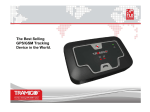Download many researchers feel a nonmetric algorithm is more in
Transcript
119 NEW BOOKS IN REVIEW many researchers feel a nonmetric algorithm is more intuitively satisfying than a simple OLS model. Any researcher who is so persuaded would have no difficulty in using CONJOINT LINMAP. Its major weakness is derived from the algorithm, not the software—to run a sample of reasonable size would require a powerful computer. One other item of concem is the "fixing" of parameter values by the program. We believe it would have been better to leave as much to user choice as technically and practically feasible, rather than making decisions for the user. The "optimal" parameter values could have been set as default values for the naive user. Perhaps subsequent versions will have this flexibility. Finally, users of CONJOINT LINMAP will find the manual easy to use and full of helpful hints (e.g., the discussion of price elasticity and segmentation). Even the experienced conjoint analysis researcher will find the material helpful. In summary, researchers who fmd the nonmetric optimization techniques appealing probably would be willing to accept increased computing time for a "better" algorithm. CONJOINT LINMAP would certainly be the software of choice. GERALD ALBAUM University of Oregon FRANK J. CARMONE Drexel University REFERENCES Albaum, Gerald (1989), "BRIDGER and SIMGRAF," Jourrtal of Marketing Research, 26 (November), 486-8. Carmone, Frank J. (1986), "CONJOINT DESIGNER," Jourrtal of Marketing Research, 23 (August), 311-12. (1987), "ACA System for Adaptive Conjoint Analysis," Jourrtal of Marketing Research, 24 (August), 325-7. -, Paul E. Green, and Arun K. Jain (1978), "The Robustness of Conjoint Analysis: Some Montd Carlo Results," Journal of Marketing Research, 15 (May), 300—5. Green, Paul E. (1987), "CONJOINT ANALYZER," Journal of Marketing Research, 24 (August), 327-9. Jain, Arun K., Franklin Acito, Naresh K. Maihotra, and Vijay Mahajan (1979), "A Comparison of Internal Validity of Altemative Parameter Estimation Methods in Decompositional Multi-Attribute Preference Models," Journal of Marketing Research, 16 (August), 313-22. Srinivasan, V. and A. Shocker (1973a), "Linear Programming Techniques for Multidimensional Analysis of Preferences," Psychometrika (September), 337-69. and (1973b), "Estimating Weights for Multiple Attributes in a Composite Criterion Using Pairwise Judgments," Psychometrika (December), 473-93. Wittink, Dick R. and Philippe Cattin (1981), "Altemative Estimation Methods for Conjoint Analysis: A Mont6 Carlo Study," Journal of Marketing Research, 18 (Febniary), 101— 6. RAGTIME 3.0. Narbeth, PA: Bruning & Everth Softwarepartner Gmbh. ALDUS PAGEMAKER 3.02. Seattle, WA: Aldus. QUARK EXPRESS 2.11. Denver, CO: Quark. READY SET GO! Paramus, NJ: Letraset. QUESTIONNAIRE DESIGN WITH DESKTOP PUBUSHING SOFTWARE FOR THE APPLE MACINTOSH PC The four software programs reviewed are representative of desktop publishing software packages for the Apple Macintosh PC. The review compares the software programs in general and also in the particular context of survey questionnaire design with desktop publishing software. The reader must be forewarned that even though the ease of use of Macintosh software has been a hallmark for Apple, desktop publishing software requires a higher order of diligence to master. The reason is that desktop publishing is an unfamiliar discipline for most academicians. Besides mastering a new vocabulary, the user must master commands that are not as intuitive as those in many Mac software applications. Nonetheless, we believe the time invested in mastering the software will be well rewarded with time savings in the designing of questionnaires alone. Desktop Publishing Before reviewing the software, we must define desktop publishing. The simplest definition is that desktop publishing is the ability of software to create documents in virtually any format desired by the user. The user, in essence, is able to create a multitude of formats, depending on his or her needs, by controlling the text, graphics, and creation of the visual layout of the information before publishing, at a micro level. This ability minimizes one's dependence on outside resources who are "experts" in such matters. One thing the software cannot do for the user is supply creativity in undertaking the layout and related activities. The software allows for creativity to take place readily, but it must be supplied by the user. RagTime 3.0 RagTime recommends that the user have two disk drives, one of which must be a hard disk. The software will operate on most Macintosh configurations, provides basic color support, is HFS compatible, and is not copy protected. The software comes packaged in a vinyl container with about a 350-page manual that includes a fivelesson tutorial, five glossaries, and two 800K formated disks containing the program. The program is available in several foreign languages. The newest version, 3.0, has many improvements, ranging from a cleaned-up user interface to expanded color capabilities. This version will do color separations, mail merge, macros, and font sizes up to 999 pts., as well as having 90-degree rotation capability and improved file importation capabilities. Additional printing options are 120 now available, a spelling checker has been added, and now one can expand the document up to 16,000 rows. The one thing that might be lacking, fix)m a novice user's point of view, is additional assistance built into the latest version. Overall, the newest version of RagTime is much more sophisticated, but still relatively easy to use. The documentation is well written and easy to follow. The format will be familiar to anyone who has read Apple Corporate software documentation. The five glossaries are Technical Specifications, List of Functions, Key Combinations, Innovations in RagTime, and Glossary. There is also a short chapter on problems. The glossary will be of particular interest to a first-time user because it contains definitional information on unique terms used in desktop publishing. RagTime is based on a spreadsheet format that has been enhanced for use in desktop publishing. In essence, one can place graphics into a spreadsheet. This might seem limiting, but the limitation is only in the mind of the user. The program allows the user to import graphics, a well as text, from several popular programs. The user also can create forms that become "paper pads," which can be used by simply tearing a sheet from the pad. The program is very fiexible in moving graphics, linking, positioning, and framing objects. RagTime is a user-friendly program. Using the package is easy once one has mastered the terminology and functions. A user who has used a spreadsheet should feel comfortable with this software. RagTime is the simplest of the four packages reviewed. Most of the problems encountered were resolved by referring to the manual. A very desirable cbange with Version 3.0 is that the company will assist the user with problems by telephone. Overall, for the price, this software package is one that should be considered when the user's needs are not overly complex. PageMaker 3.02 PageMaker recommends one megabyte of RAM and requires a hard disk. The software will operate on most Macintosh configurations. The software is HFS compatible and is not copy protected. The program supports basic color functions. Five diskettes contain the software: Install, Program, Utilities APD's, Templates, and Getting Started. The Templates software is very useful in that it gives a user common structure, thus saving time and effort. The documentation for PageMaker is extensive, approximately 550 pages, and consists of five separate manuals: Summary of New Features for PageMaker, Installation Guide, Getting Started (excellent tutorial). Reference Manual, and User Manual. The material is well written and is also in the familiar Apple Corporate documentation format. Included in the reference manual is a removable Quick Reference Guide that is very helpful. The tutorial assumes that the user has little or no knowledge of desktop publishing or the Macintosh PC. Aldus provides an Extended Technical Support Service News Bulletin for a nominal cost. In addition, there is a technical support JOURNAL OF AAARKETING RESEARCH, FEBRUARY 1991 number to call, but one must be a registered owner and provide the serial number in order to take advantage of the assistance. The program also provides online assistance. A new addition with this version is the availability of a videotape that will assist the novice and even the seasoned user in making the best use of the program's capabilities. This, we believe, is a very important step in helping the computer-intimidated to overcome their fears. Overall, this version incorporates minor changes from the previous version. Each update is sent on two diskettes: a new Program disk and an Update Install disk. The software has been upgraded to support font enhancements in Apple System 6.0 and improved graphics for MacDraw II. Aldus states in their documentation that some minor problems reported by their technical staff have been fixed. In addition, this version of PageMaker has improved import filters that cover Microsoft Word 4.0, Microsoft Works 2.0, WordPerfect 1.0, Xywrite III Plus, and Smart ASCII filter as well. Other improvements include greater type-size control, better text-editing performance, greater control over page views, and enhanced color capabilities. Rather than a spreadsheet format, PageMaker has a pasteboard orientation. This orientation can be described as a blank piece of paper that the user pastes-up with graphics and text using a computer rather than physical materials. The program allows for the importation of text and graphics from other programs. PageMaker supports stylesheets and color separation needs. This software is relatively easy to use once the user has completed the tutorial. Numerous templates help the new user through the learning process. Flexibility is very good, enabling the user to create virtually any type of documentation desired. One unique feature of which we just became aware is Aldus Magazine, published bimonthly by Aldus Corporation. Apparently the user will receive a one-year free subscription to the magazine and will pay a nominal price thereafter. Quark EXpress 2.11 Quark EXpress requires one megabyte plus of RAM and must be installed on a hard disk in order to run. The software will operate on most Macintosh configurations. The software is HFS compatible. The package comes in a vinyl binder with about 200 pages of documentation. There are five diskettes: Start-up, Sample, Program, Bit Stream (high quality typefaces), and Data and cgType (additional typeface examples). The documentation is well written and has the Apple Corporate format with which a Macintosh user is familiar. As in the other packages, the many screen displays in the documentation afford the user a preview of what should appear on the Macintosh screen. There are more than a dozen useful appendices, each on a specific operation/function topic. Also included is a glossary. The documentation does have a tutorially oriented presentation to familiarize the user with Quark EXpress, as well as some online NEW BOOKS IN REVIEW assistance. This version of Quark EXpress includes a very useful Program Install Card that helps to simplify the hard disk installation activities. One additional feature of this version is the Training Centers that are available for users. Unfortunately, every state does not have a center and some locations might not be geographically convenient for the user. Nonetheless, this feature should help many users to take advantage of the capabilities of Quark EXpress and leam more about desktop publishing in general. The latest version has an interesting and unique feature—it contains a built-in virus detector. This feature is a very worthwhile addition given the probability of encountering a virus in programs or files that the user might access. The user must be aware that this feature only detects the virus in the program, and does not correct it. Several minor problems that were present in previous versions have been corrected. The color enhancements are very impressive. Quark EXpress has expanded color separation capabilities and the program is now capable of providing a direct link with Open Pre-press Interface (OPI), allowing for printing high resolution images. If the user needs color capabilities, this is the software to use. In addition, this version allows for screen font rendering, automatic hyphenation, justification and keming, better multiple-colunm appearance, and importation of Microsoft stylesheets. Quark EXpress is an impressive desktop publishing program. It supports color, stylesheets, color separations, multiple documents open, repetitive functions, and the importation of graphics and text from other programs, in particular Microsoft Word files. The color support is excellent. If the user's needs include color support, this program has it. The software includes a spell checker and an easy-to-use seareh function, including font attributes. In fact, the program has many word-processing features. Overall, this desktop publishing software is not as easy to use as the others, but it is very powerful and warrants serious consideration by a user who needs a high level of sophistication. There will be some difficulty in mastering this software, but with diligence one can become adept at using Quark EXpress. Ready Set Go! 4.5a Ready Set Go! requires one megabyte or more of RAM and a hard disk. The software will operate on most Macintosh configurations. The software is HFS compatible, is not copy protected, and comes in an attractive gray dustcover containing two manuals and four diskettes. The two manuals include about 3(X) pages of information with a glossary and very informative guide to page planning and layout. The four diskettes are Application, System, Promotion, and Dictionary. The Dictionary disk is a very nice addition to the desktop publisher's tools. Ready Set Go! has minimal color support, but it supports many other very desirable features. The user can customize stylesheets, change most of the default settings, have text wraparound illustrations, and easily use the many word-pro- 121 cessing features. The user can also import text and graphics from other files and have the input automatically formated. One very appealing option of Ready Set Go! is being able to have a thumbnail view of the pages and swap pages if desired. One feature will be of interest to users who have PCs with minimal memory—Ready Set Go! uses virtual memory, thus alleviating the need for substantial RAM. Nonetheless, the program appears to operate much more quickly with four megabytes of RAM than with one. One of the most impressive aspects of Ready Set Go! is that the user is encouraged to call technical services whenever a problem is encountered. For example, a registered user is entitled to unlimited technical support, will receive informational updates as well as other material of interest, even receives a free Mouse Pad when the registration is sent in and, last and perhaps of greatest importance, can call an 800 number when needing assistance. In addition, there is online technical support through GEnie, which includes a toll-free number for connection. The documentation is well written and easy to follow. The format of the documentation is similar to that of the other packages. The User's Guide has a large number of screen displays, which are very helpful in leaming how the software operates. This document, plus the Update, if used as a tutorial, will help the user to gain experience and confidence very quickly. The other manual, entitled "The Grid Book," is unique. It gives the novice user some idea of the aesthetics of publishing. Though the documentation does not include an extensive tutorially oriented presentation, 14 pages are devoted to getting the user up and running. Once the user has read the material and tried to use the software, he or she will fmd that getting started is actually easier than first imagined. As the user becomes proficient, the Ready Set Go! software seems easy to use. In fact, with the included dictionary, it becomes tempting to use this program also for one's word-processing needs. Equipment As indicated for each software package reviewed, to operate the software one must have a Macintosh with sufficient memory and a hard disk drive. An additional piece of equipment that cannot be too highly recommended is a laser printer capable of 300 dpi over the entire document. The user can print on a dot matrix printer, but the results are not as impressive. One additional feature of desktop publishing is that the documents can be down-loaded to a Linotronic typesetter, which can provide actual typeset printing at a resolution of 2400 dpi. Questionnaire Creation With Desktop Publishing Software The user should be concemed about three major characteristics when using desktop publishing software for the design and creation of questionnaires: fiexibility, aesthetics, and ease of use. Flexibility refers to the dif- 122 JOURNAL OF AAARKETING RESEARCH, FEBRUARY 1991 Table 1 COMPARISON OF DESKTOP PUBLISHING SOFTWARE FOR QUESTIONNAIRE DESIGN Software Flexibility File import Graphic sizing Spell check Stylesheets Search and replace Printing options Aesthetics Type styles Text wrap Graphics options Ease of Use Aligning objects Linking objects and text Graphics placement Ease of placement RagTime PageMaker Quark EXpress Ready Set Go! Easy Very easy Not easy Easy Variety Easy Very easy No Not easy No Variety Not easy Easy Variety Very Easy Easy Easy Easy Easy Variety Variety Good Variety Variety Good Variety Great Variety Excellent Variety Variety Excellent Great variety Easy Very easy Very easy Very easy Not easy Easy Easy Not easy Very easy Easy Not easy Very easy Not easy Not easy Not easy Not easy Easy Easy Easy ferent formats that are available, the importation of text or graphics from other programs and from a created document inventory (such as scales), layout options, and other options. Flexibility is a critical issue if the researcher has a questionnaire format in mind and wants to import text into a predetermined format each time. Aesthetics refers to the different type styles available, multiple columns, and other aspects of visual appeal. Aesthetics is especially critical if the questionnaire is being designed for self-administration and layout is important. Ease of use refers to such activities as duplication of text and/or objects, movement of text and graphics, and search-andfind routines. As users become less concemed about being a computer expert and more concemed about the ease of applying software features, the more important the ease of use becomes. The specific criteria used for the evaluation include file import ability, graphic sizing and fiexibility, speUchecking facility, potential creation of stylesheets, ability to search and replace information, output configuration fiexibility, number of type styles and fonts, ability to wrap text around objects, graphics options, ease of aligning objects, ease of linking objects and text within a document, ease of positioning visual images within the document, and the ease of becoming proficient with the software. Table 1 is a comparison of the software packages. Conclusions It is becoming increasingly difficult to differentiate between word processing and desktop publishing software as each incorporates more features of the other. This overlap makes the software purchase more complex. If a user's desktop publishing needs are minimal— for example, publishing a simple newsletter with few or Easy no graphics—a word processing program will probably be sufficient. If one's publishing needs are complex, one will have to invest in a sophisticated package. Note that with each succeeding update, every package is becoming more fiexible and similar to other packages—which unfortunately is increasing both the level of complexity and the leaming time. For creating questionnaires, we have found that one of the more sophisticated desktop publishing software packages is advisable. They give the user great flexibility in doing layouts to meet specific needs. Creating questionnaires with desktop publishing will enable the creator to control the ultimate design of the document and save considerable time and money in the process. One very important overall conclusion is that, before selecting any desktop publishing software package, the user should try to identify his or her needs as specifically as possible and then determine which features must be included in the program before purchasing. The reason is that every desktop publishing program has many unique and subtle features that will make it very useful or useless depending on how well it meets the user's specific needs. KENNETH G . BAKER GEORGE C . HOZIER, JR. ROBERT D . ROGERS University of New Mexico, Albuquerque BOOKS AND SOFTWARE RECEIVED Books David Shepard Associates, Inc., The New Direct Marketing: How to Implement a Profit-Driven Database Marketing Strategy. Homewood, IL: Dow-Jones Irwin, 1990.