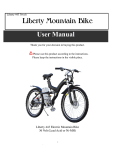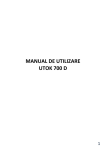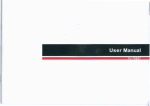Download coen-2003-project-11.. - Computer Engineering
Transcript
Santa Clara University DEPARTMENT of COMPUTER ENGINEERING Date: June 23, 2003 I HEREBY RECOMMEND THAT THE THESIS PREPARED UNDER MY SUPERVISION BY Tawab Wafa, Ahmed Hamdy, and Mohammed Musa ENTITLED Multimedia over Wireless LANs BE ACCEPTED IN PARTIAL FULFILLMENT OF THE REQUIREMENTS FOR THE DEGREE OF BACHELOR OF SCIENCE IN COMPUTER ENGINEERING ______________________ THESIS ADVISOR ______________________ DEPARTMENTCHAIR Multimedia over Wireless LANs by Tawab Wafa, Ahmed Hamdy, and Mohammed Musa SENIOR DESIGN PROJECT REPORT Submitted in partial fulfillment of the requirements for the degree of Bachelor of Science in Computer Engineering School of Engineering Santa Clara University Santa Clara, California June 23, 2003 1 Abstract With the emergence of wireless technology, companies are developing different methods for improving the performance of wireless networks. While many have focused on improving general performance, few have specifically targeted a particular form of transmission. Multimedia is the most commonly transmitted form of data, and wireless networks are not specifically designed for multimedia. Consequently, extensive research is currently required to optimize multimedia traffic over wireless networks. This study’s objective was to analyze the behavior of multimedia transmission over IEEE 802.11b wireless networks, and provide insight into ways that multimedia transmission, specifically video transmission, could be improved. We chose video as our test-medium because the high-bandwidth demand combined with stringent reliability requirements makes video an excellent measure of performance, especially in the high stress wireless LAN environment. Our project consisted of two primary goals: First was our desire to successfully simulate the 802.11b network using an open source simulation tool. A simulator allowed us to determine the potential bottle-necks and weak spots that hindered optimization of multimedia transmissions over the 802.11b framework. We then used the data collected through our simulation research to develop a series of encoded videos and service algorithms which we compiled into a high quality website. Not only does the website provide a library of data that we have collected through our simulation research, it also provides the various videos encoded in different fashions, our servicing algorithm for optimizing wireless transmission, and is a great resource for anyone interested in researching wireless trends and technology. This project utilized a vast variety of technologies in many different fields. We used network simulators, video encoders, video decoders, web servers, video capture hardware/software, SQL database servers, JSP (java server pages), HTML, video servers, and many other web technologies. All of these elements were obtained within specified budget and all played a crucial role in helping us build and deploy our system into the form it holds today. 2 Acknowledgements This thesis is dedicated to our families. They have supported us through all the rough times, and have been there to share our joys. We would like to thank Dr. Nam Ling and Dr. Tokunbo Ogunfunmi. Both of these professors dedicated an enormous amount of time and resources to help make our project a reality. None of our results would have been possible without their commitment and encouragement. We would also like to thank Cisco Systems for their generous donations to our project. Finally, we would like thank our graduate student peers, Navneet Ayer, Ifiok Umoh, and William Huang. Their insight and ideas helped shape many of our project goals. 3 Table of Contents Abstract.............................................................................................................................. 2 Acknowledgments...............................................................................................................3 Introduction.........................................................................................................................5 Implementation...................................................................................................................6 1. NS-2 Simulation Phase ..........................................................................................6 2. Research and Algorithmic analysis Phase .............................................................7 3. Wireless Network Setup Phase ............................................................................. 8 4. Graphical User Interface Phase. ........................................................................... 8 5. Web Server & Database Implementation ............................................................10 6. Testing and Integration Phase ..............................................................................14 Other Issues.......................................................................................................................16 Conclusion ........................................................................................................................20 Reference...........................................................................................................................22 Appendices 1. Appendix A: User Manual ....................................................................................24 2. Appendix B: Installation procedure and requirements .........................................30 3. Appendix C: Source Code ....................................................................................33 4 Introduction The primary goal of this project was to be able to provide a Quality of Service Video Server for the IEEE 802.11b Wireless LAN. The server provides a continuous video stream to its clients with very minimal quality loss. Since this server is targeted for the wireless medium, the requirements and applications differ from regular video servers. The clients have to log in to the server using our web interface and choose the files they want to watch (files are stored in the server). However, clients can also watch real time video online if there is a streaming event. The server itself and the GUI are based on a client/server software architecture paradigm. The project design is based on several layers and stages. We first tried to understand the problem and research wireless technologies using the NS-2 Simulator tool. Then we divided the work into several stages that can work in parallel. Lastly, we did many rea tests to get feedback about the server behavior and improve its performance. Please note that this server is capable of performing unicast or multicast online streaming. 5 Implementation: To ensure productivity and efficiency in our work, we divided the implementation to several stages. Although we were not able to finish all the phases as we planned, we were able to get the results laid out at the beginning of the project. 1.NS-2 Simulation Phase 2.Research and Algorithmic analysis Phase 3.Wireless Network Setup Phase 4.Graphical User Interface Phase 5.Web Server and Database Phase 6.Testing and Integration Phase 1. NS-2 Simulation Phase: The Network Simulator version 2 is a widely used simulator in the academic field. It is used to simulate network behavior and performance. NS-2 uses C++ and TCL where C++ is used for the internals of NS-2 and TCL is used to write simulation scripts and create user scenarios. In this phase we wrote various 802.11b wireless scripts to do basic ping, ftp, and multimedia file traces. We did not have to dive through the internals of NS-2 since the IEEE 802.11b was already provided. We created a wireless topology template that can be easily extended to run various scenarios. The different scenarios differed in topology, number of wireless nodes, bandwidth, distance, and mobility. The simulations gave us a basic understanding of the IEEE wireless LAN architecture and behavior, especially in terms of quality of service provided on top of 802.11b. We based our solution on the results of the simulations. First, we decided to include a priority layer in the application level, since modifying the MAC layer of 6 802.11b has to be done in hardware level or by modifying the stack which we do not have access to. Technologies used in this phace include: TCL, OTCL, NS-2, X-graph, PERL, NAM, and gnuplot. All techonologies are open source Software and runs on Linux. 2. Research and Algorithmic analysis Phase This phase was mainly concerned with researching what others are doing which is similar to this project. In this phase we decided to use the following open Source Software to test and integrate our project: MPEG4IP, Apple Darwin Streaming Server, Tomcat Apache Webserver, and Lame Audio package, Real Player, and Apple QuickTime Player. All these technologies are freely availabe on the net and usually its included with various operating systems. After we identified the technologies we were using, we started evaluating our application level priority algorithm to be used in our RTSP streaming server. The algorithm used here is simple and reflects the needs of the 802.11b LAN to provide acceptable video quality to clients. Clients with higher bandwidth and less latency are provieded with higher bit rate video (such as 300Kb/s). Clients with lower bandwidth and higher latency are provided with lower bit rate files (such as 100Kb/s). This algorithm is not optimized since it forces the server of having multiple copies of the video files encoded in the various bit rates. We were working on another algorithm that allows the server to adaptively encode the video files on demand. Using this algorithm, the server has one copy of the video file in raw video format. The video encoder used will start reading the raw video and encode it in MPEG4 format to suit the client bandwidth and latency parameters. However, unfortunately we could not modify the video encoder to do this adaptive encoding. 7 3. Wireless Network Setup Phase In this phase we deployed the Cisco 802.11b in our development lab. This stage included setting up the network and getting the wireless cards defined on Linux. We had problems with several cards since they did not have device drivers for Linux. We had SMC 22Mbps wireless LAN card which does not have a device driver. We had to get Cisco Aironet cards instead for our laptops. The Access Point connects to a Linux or Video server, which we did not connect to the internet. Connecting to the internet would make a hot point and many people would be able to use our network. We disabled the Wireless Encryption Protocol (WEP) because it adds overhead on the network. Anyhow WEP proved to be vulnerable and easily broken. Many websites on the internet have ways to break the WEP key and access the WLAN. We can add users by their MAC address to a user list and only allow them to access the server. Or we can allow ad hoc access so that any one with a wireless card can associate to the network. The Cisco Wireless LAN allows the administrator to set different kinds of network behavior to achieve better performance. However, we decided to only use the default specifications so that our experiments are not entitled to only the Cisco WLAN. Although Cisco has a set of Quality of Service (QoS) options to support multimedia applications, we did not use it. It will be interesting to try the server with the QoS support and compare its behavior to our approach. 4. Graphical User Interface Phase Our team utilized a variety of available web technologies in order to simplify and organize our project results in a reliable and efficient form. We wanted to make our research easy to access, easy to read, and easy to understand. Documenting our work by 8 means of a website was the most flexible and sophisticated solution available. Web technologies minimize the transaction costs that individual’s bear when attempting to understand and internalize the many aspects of a large-scale project such as ours. In other words, a website is easy for a broad spectrum of people to access and makes learning painless. The web also allows research teams to easily modify and update their audience because as results change and new discoveries are made, the website can be easily updated. Our web technology design strategy consisted of breaking up the design into two separate layers. These consisted of the front-end layer and the backend layer. Both layers were responsible for a different aspect of tying together the project. We spent a great deal of time to make the website cross browser compatible and to minimize the load time by compressing all of our images. Front End The front-end layer includes all aspects of the design which the end-user interacts with directly. These consist of static and dynamic HTML (Hyper-Text-Markup-Language) pages, and various types of multimedia, including images, video, and sound. We utilized HTML because it is the de-facto web design language for the WWW (World Wide Web). Our HTML pages employed a wide variety of components including cascading style sheets (to make our design flow more consistently and elegantly), javascript (to allow our site to be more functional and interactive), and a variety of images and video. When possible our team utilized the JPEG (Joint Photographic Experts Group) image format for web images, but we mostly relied on the GIF (graphics interchange format) format because of the sharp picture quality coupled with the impressive compression rate. While many argue that JPEG delivers higher color quality, through observation, we found that for images with text, GIF was superior in overall quality, especially sharpness. 9 The video’s served on our website really bring to life what our research project is all about. All video’s transmitted are encoded in the Mpeg4 video standard, and are optimized to work well under a high stress wireless LAN architecture. Backend The vast majority of the back-end work in the website consisted of jsp pages coupled with a mysql database. These two technologies are explained in depth in section five of this paper. Besides jsp and mysql, our team also employed simple cgi-scripts written in perl for simple form based communication and authentication. 5. Web Server & Database Implementation: Database Selection: We initially decided to use Oracle 9i database, although we ran into many issues trying to get Oracle running properly on our Linux server. Many different versions were downloaded from the oracle website, although each one of them had some sort of corruption in them. We looked at a lot of documentation as well as tutorials online, but none of them helped. The files either did not download correctly or they were not compatible with RedHat 8.0. Our team then decided to use the very popular open source database MySQL. With some help from a couple of Linux How-To sites, we were able to get MySQL running in a couple of hours. MySQL has all the functionalities we would need for our project and it is open source. 10 Database Setup: We downloaded the rpm for MySQL server and MySQL client. We then installed them in an appropriate location using the rpm command. Once MySQL is successfully installed, you must start it. There is an executable one can run located in /etc/rc.d/init.d/mysql to start the MySQL server. The next step is to enter the MySQL client by running mysql. Once you are in mysql, you can create databases, create tables, add users, change passwords, and perform other administrative commands. Web Server Setup: We decided to use the popular widely used Apache Jakarta Tomcat, because we were most familiar with it, and it is a great JSP web server. We downloaded the zip file for Tomcat 4.0, and installed it on our Linux server. There are a couple of environment variables that must be set, for Tomcat to work properly. You must the location of the Java classpath, the Tomcat home directory, as well as modify your path. Once all of these environmental variables are set, you can run the web server with the startup command. The next step was to create our JSP pages and properly interface them with the database. Database Interface: We had to interface our database with Java Server Pages (JSP). Since we are using JSP, we used the newly created MySQL Connector/J. This connector is a Java driver that converts JDBC (Java Database Connectivity) requests into the network protocol that the MySQL database uses. With this driver, we are capable of accessing and modifying our MySQL database from our custom JSP pages. 11 Populating The Database We created a user table and file table: • User Table – This table consists the First Name, Last Name, Email, Username, Password, and Type of User (Normal or Admin). The password is encrypted inside of the database, so if a user logs into MySQL, they cannot view the passwords that are entered into the table. • File Table – This table consists of the Name of files and the different bit rate formats that are available, 25, 50, 100, 200, and 300 kb/s After we created these tables, we created a text file, which contained the file info for the file table. We then loaded the text file into the file table database. JSP Pages All of the pages are password protected, to ensure security and for us to have an idea of who is logging into the system and streaming video. Session variables are created to keep the user logged in. Once the user is idle for a while, the session is deleted and the user must log back in, to continue using the system. If a user tries to access a page without logging in, it will redirect them to the main home page, so they can login. The following is a list and description of the pages created: • Login Page – This page will check the username and password that is entered, to make sure the user is a valid user. • Registration Page – This page will gather the users name, username, email address, and password so they can become a valid user. A confirmation email will then be sent to the user to confirm their username and password. If the username already exists in the system, the page will ask the user to try a different username. If the email used has been detected as being blocked, the system will deny the registration. 12 • Main Menu – This page will provide all of the features you have access to, once you are logged in. You can view the NS2 simulations, file list, live broadcast, and admin page if you are an admin user. • File List – The file list is dynamically created from the database. The list of file names is displayed from the file table. Once the user selects a file, our system will then check the bandwidth of the user. The bandwidth of the user will be detected by a JavaScript function. Since JavaScript is a client only scripting language, it can effectively detect the client’s bandwidth. Depending on the bandwidth that is sent by the client, the corresponding file will then be streamed to the user. • Check Password Page – This page will be called once a user attempts to logon into they system. The system will check the username and password that was entered, which are both case sensitive. The username and password will be crosschecked with the values in the database. If the corresponding username and password is found, the user will be entered into the system and a new session will be created for the user. On the other hand, if the login fails, the system will display an “Invalid Login” message and return the user to the main home page to reenter the username and password • Live Page – The live page, will stream a live broadcast from a video camera we have connected to the server. This camera simulates a wireless surveillance camera. The live broadcast is displayed on the page using QuickTime. • Play Page – This page will stream the selected file from the file list. The streaming will be selected depending on the bandwidth of the client and will be displayed on the page using QuickTime • Admin Pages – These are admin only operations a. Block User – If malicious use of the web server is detected, this user will be blocked from logging into the system. b. Add Files – The Admin can add files to the database, so users can begin streaming them c. Delete Files – The Admin can delete a file that is no longer needed 13 6. Testing and Integration Phase In this phase, we are trying different user scenarios to make sure that the system is validated. The testing phase includes several validation procedures on both client and server side. On server side, we need to ensure stability of the server with both stored video and online live video. We found out that the server does not give acceptable levels of video quality after the number of users exceeds 6 users (all using 300Kb/s bit rate video files). The server performs better when the users are streaming lower bit rate files. Also we found out that online live streaming takes up all of the CPU cycles. The processor is busy encoding the live video feed and at the same time, the server has to send this encoded stream on the network, most likely to more than one client. We do not have Pentium 4 processors in our development lab although P4 processors have much better multimedia performance. Also we do not have SUN UltraSparc III processors which include special assembly instructions in its instruction set to deal with video encoding such as Motion Estimation Instructions. Table 1 shows some results of our live video streaming in our Wireless LAN and/or using the Internet. We based the characteristics of the video server on the results of these tests. 1. Online video files encoded with more than 500 kbps results in instability of the server causing it eventually to crash, or not respond to users. 2. Internet streaming takes much more time to reach the clients 3. Internet streaming results in huge packet loss rate (more than 20%) 4. Increasing the number of frames results in instability of the server 14 5. Signal Strength is a major factor in the WLAN medium. However, above 80% the performance difference is barely noticeable. 6. The number of users does not affect the stability of the server. However, it increases the latency considerably. 7. The maximum bandwidth of the WLAN was at most 6 Mbps 8. Using different kinds of video capture cards affect the stability of the video as well as the quality of the video. 9. Dynamic videos with many constantly moving elements result in less encoding efficiency. 10. We decided that server stability should be the highest priority and that is reflected in the design of the server. 11. Adaptive encoding with online streaming is very hard to achieve with the current processor power that we have. The processor can barely work on one bit rate encoding to all clients. This has been a major disappointment for us. 12. Adaptive encoding for stored video is easier to achieve, since there are no real time requirements associated with these files. 13. Our algorithms are all application level used in the web based GUI, they work in the background to choose the best files to stream. However, a better solution can be achieved by including the algorithms in the server code. Time constraints did not enable us of doing so. We are not including test results for stored video files. In general stored video files do not affect server stability. As expected, lower bit rate files are much easier to stream to users. Frames some times get dropped if the number of frames per second is high which results in a corrupted picture in the client side. Signal to Noise ratio calculations showed huge amounts of distortion in some files depending on their bit rate. This tradeoff between quality of video and its continuity is the biggest challenge for the server. Increasing bit rate improves the quality, but on the same time requires more network demands in terms of bandwidth and latency. 15 Number of users Packet Loss Percentage Frames Per Second Average Latency (seconds) Bit Rate (Kilo Bits Per Second) WLAN or Internet Server Stability Band width (WLAN only) Signal Strength/ Distance (WLAN only) Trial 1 4 0% 25 11.5 300 kbps WLAN Stable Max 4.5 Mbps 63.5% Trial 2 4 0% 20 2 35 kbps WLAN Stable Max 5 Mbps 71.44% Trial 3 3 0% 30 7 500 kbps WLAN Not Stable Max 4 Mbps Excellent 100% Trial 4 5 Internet: 20.1% 25 Internet: > 15 300 kbps WLAN + Internet Not Stable Max 5 Mbps 80% 50 kbps Internet + WLAN Stable Max 4.7 Mbps Excellent 100% 100 kbps Internet + WLAN Stable Max 4.8 Mbps 65% 300 kbps WLAN Not Stable Max 5.1 Mbps 90% WLAN: 0% Trial 5 4 Internet: 17.6% WLAN: 13 24 WLAN: 0% Trial 6 Trial 7 4 6 Internet: 18.1% Internet: >13 WLAN: 2.8 20 Internet: >13.8 WLAN: 0% WLAN: 10 0% 10 Table 1 Live video files streaming on WLAN and Internet 16 Other Issues I The social context of Multimedia over Wireless LANS may seem rather amorphous upon superficial examination. However, if you consider the variety of ways that the average person could be assisted by Wireless LAN’s then you can see how important a role Multimedia Over Wireless LANs play in our community. The implementation of this project helps to faciliate communication and socialization between members of our community. By allowing one person to stream multimedia information to another wirelessly, we only help to improve the social context of society as a whole. II Although this project does not have a huge political context about it, it is still important to note that the implementation could be important to relay information at political party events, and political party fundraisers. Politics is all about getting your message across to your audience, and what is more technologically groundbreaking then Multimedia over Wireless LANs. III Because our project was so tightly tied into the IEEE International Design Conference, economic considerations played a significant role in the development of our project. The IEEE rules limit teams to a spending maximum of $400 in developing and building their project. This made us extremely price conscious on how and where we spent our money. We often opted to use sometimes inferior open-source tools in order to not break our fixed budget. However we feel that this IEEE rule was justifiable because many of the teams competing were from less developed nations and probably could not afford to spend as much money as our team if no limit had existed. The resources of this University would have subsidized our team and they could not possibly compete with such a disadvantage. We therefore do not feel resentment in any way by the economic barriers imposed upon us. IV Another concern, although relatively minor, was health and safety issues. We really did not have to worry about this since our project involved safe RF Wireless devices. We occasionally had to calm down people who were afraid that the wireless 17 cards were emitting dangerous radio waves that could cause cancer. We explained to these individuals that RF is all around you everyday, has never been proven to cause any disease, Besides this point, the nature of this project was such that we did not have to worry about too many health and safety issues. V When a person thinks of manufacturing a product, they typically imagine massproduction of mechanical or electrical devices. Although our project is for the most part a research project, the software portion (such as video server) is available for distribution to the masses (i.e. what we consider manufacturing). For the most part, the website accomplishes our “manufacturing” goals. Nonetheless, we are currently putting together our software components and research results onto a CD for our professor. This CD in many ways could be considered a “manufactured” copy of our development and research through the past year. VI Another extremely important design goal that our team had in mind when working on our project was extensibility and sustainability. We wanted future teams at Santa Clara to be able to extend and enhance our product. We felt that a product that lacks this sustainability, is less useful to future generations since it is so fixed in it’s features and cannot be updated to meet new challenges. VII Not only is “Multimedia Over Wireless LANs” environmentally safe, it actually helps to reduce environmental impact. Since the information we transmit is sent wirelessly, precious resources need not be used to develop wired networks. We pride ourselves on the fact that our project helps cuts down on the overall waste (wasted resources) that people produce. VIII Our team minimized the usability learning curve of our product by putting it together in the easy to use website. We felt that the web interface would be the most comfortable for people who wanted to learn about Multimedia over Wireless LANs. We 18 spent countless sessions with both technical and non-technical oriented individuals to maximize the user friendliness of our product. IX Lifelong learning is a hope and goal that each of our team members hopes to make a part of our careers. The exposure to new technologies and ideas that this project induced was enormous. Every one of us walked away learning about the inner workings of many software and hardware components related to the Wireless field. Not only did this project teach us how to learn on our own, but it also taught us how to study and digest new material efficiently. X. Perhaps one of the most understated goals of our project was to develop a project that could be used to help society. We wanted a product that could bring peace of mind to families and help the elderly. Although Multimedia over Wireless LANs may seem like it lacks this compassionate side, in reality it can be used for so much good. We envision wireless security systems for families, and medical monitoring for the elderly. The compassionate ways that this project could be used are countless. We hope that future Santa Clara students will be able to bring to fruition these compassionate visions. 19 Conclusions Wireless technology is a truly promising and powerful tool. Not since the advent of the Internet has so much public attention and interest been sparked. Because of this massive appeal and the potential market for wireless technologies, advancement in the wireless field has been growing at a nearly exponential pace. This project resulted in finding the Wireless Multimedia Transmissions Group (WMTG) in Santa Clara University. The main goal of this group is to improve wireless multimedia transmissions by using the work done in this project as a testing environment. We are very delighted that many students to come will use our work. Our ideas about how to best improve wireless multimedia transmission have been transformed from mere scratch paper concepts into very sophisticated and functional prototypes that are now freely available on our website. Our real time video server prototype is available on our website at (http://students.engr.scu.edu/~twafa/sd/). Future work will focus on achieving better performance by utilizing processor cycles as much as possible. Since we did not have enough time to work on modifying the compression, encoding/decoding, error resilience, motion estimation, and adaptability, we hope that future students can work on these issues directly without having to worry about implementation. And they can measure performance differences and improvement directly. We believe that our experiments and tests should include much more users to measure the scalability of the server. Other factors include noise from other close by WLANs as well as bad weather conditions. Most of our tests were indoors. We need to test different scenarios outdoors. 20 Future projects can rely on QoS support from the Wireless LAN, this can be achieved by enabling the QoS support on the Cisco WLAN. Other tests can simulate new QoS algorithms and measure their performance using video trace files. The new IEEE 802.11e standard has many improved QoS algorithms such EDCF and EPCF (Extended Distribution Coordination Function and Point Coordination Function) as well as Black Burst and other hybrid algorithms. The groundwork that has been established by this project and the founding of the WMTG gives future students the ability to study and develop their own improvements to wireless multimedia communication at Santa Clara University in a comfortable setting. We hope that the WMTG legacy will provide students a more conducive environment to spur innovation in the wireless multimedia realm. 21 References • [1] IEEE 802.11: Wireless LAN medium access control (MAC) and physical layer (PHY) specifications. IEEE. • [2] J. L. Sobrinho and A. S. Krishnakumar. Quality-of-Service in ad hoc carrier sense multiple access networks. IEEE Journal on Selected Area in Communications, 17(8): 1353-1368. • [3] N. H. Vaidya, P. Bahl, and S. Gupta. Distributed fair scheduling in a wireless LAN. In Six Annual International Conference on Mobile Computing and Networking, Boston, August 2000. • [4] I. Aad and C. Castelluccia. Differentiation mechanisms for IEEE 802.11. IEEE Infocom 2001. • [5] I. Aad and C. Castellucia. Introducing service differentiation into IEEE 802.11. IEEE Infocom 2000. • [6] A. Lindgren et Al. Evaluation of quality of service schemes for IEEE 802.11 wireless LANs. IEEE LCN 2001 • [7] Jim Geier. Wireless LANs. SAMS • [8] William Stallings. Wireless Communications and Networks. Prentice Hall. • [9] RFC 2597, 2598, 768, 793, 1889, and 2326 • [10] James F. Kurose and Keith W. Ross. Computer Networking: A top-down approach featuring the internet. Addison Wesley • [11] Dimitri Bertsekas and Robert Gallager. Data Networks. Prentice Hall • [12] P. Garg, R. Doshi, R. Greene, M. Baker, M. Malek, and X. Cheng, "Using IEEE 802.11e MAC for QoS over Wireless." To appear in The Proceedings of the 22nd IEEE International Performance Computing and Communications Conference (IPCCC 2003), Phoenix, Arizona, April 2003. • [13] Dr. Nam Ling Multimedia Compression 1 class notes. Santa Clara University • http://www.cse.scu.edu/~nling/mmcomp1/mmcomp1.html • [14] MPEG4IP http://mpeg4ip.sourceforge.net/ • [15] Lame Audio http://lame.sourceforge.net/ • [16] Linux Media Labs http://www.linuxmedialabs.com • [17] Cisco WLAN 22 • [18] Divx, MPEG-4, and H-263 Websites and standards • [19] King N. Ngan; Chi W. Yap; Keng T. Tan. Video Coding for Wireless Communication Systems. Signal Processing and Communication Series. Marcel Dekker http://www.dekker.com, 1st edition, 2001. • [20]VINT Project: http://www.isi.edu/nsnam/vint/ • [21] NS Home Page: http://www.isi.edu/nsnam/ns/ 23 Appendices Appendix A: User Manual Our server streams live and stored video on the connected wireless LAN. However, it is also able to stream on the Internet if desired. The functionality of the server is optimized to work best on the IEEE WLAN environment. The user is expected to setup the wireless LAN first. To setup the wireless LAN, please refer to the corresponding documentation of your hardware. In our project, we used Cisco IEEE 802.11b WLAN. The setup is very straightforward and requires minimum administrator skills. Once you have installed all the components, you just have to start mp4live by typing mp4live on the shell and that should start getting the analog video input from the capture card. The following figure should show up: 24 A video camera has to be connected to the capture card for live feed. You can modify the video parameters to change the number of frames per second, the number of pixels, and the encoding bit rate in Kbps. Streaming offline video files is done by putting the video files in the movies directory of the Apple Darwin Streaming Server. Our web based GUI Interface abstracts all the details and makes the use of the server fairly simple. We would like to mention that this document is much summarized and for further details, you can refer to the project website. The Apple Darwin Server can be started using the streamingadminserver.pl file in the Server directory. MPEG4IP can create video contents in two methods. The first method assumes that you have somehow captured raw audio and/or video to a file. To clarify, that is not .avi or something similar. Raw video would be just YUV12 video without any file headers. Raw audio would be PCM. For more extensive details on the options and video creations please check the references. A valuable and informative reference is http://www.everwicked.com/content/MPEG4IP_Guide/ most of the information in this section is based on this guide. The other method is to capture and encode video on the fly with mp4live. For that you will need a video capture device that is supported by the Video for Linux drivers. We are using a Video Capture purchased from Linux Media Labs. The card costs $115 and is LinTV video capture card. However, any Brooktree based video capture card should work fine with Linux. Once we get our content ready we can stream it with the Apple Darwin Streaming server. The Apple server is not the only streaming server that can be used. Any server that understands MP4 files can be used. However, the Apple Server is guaranteed to work with no major bugs. Video Content To convert an AVI file directly to mp4, follow the follwing: Usage: mp4encode [options] filename.avi [filename.mp4] Flags: 25 -w X, where X is the input video frame width in pixels, default value is 320 -h X, where X is the input video frame height in pixels, default value is 240 -r X, where X is the video frame rate in frames per second, default value is 24 -V X, X being the desired video bitrate in Kbps, default value is 500 -A X, X being the desired audio bitrate in Kbps, default value is 96 -R, when the input is RGB24 and conversion to YUV12 is needed -a X, with X the desired aspect ratio, default value is 1.33 (4:3). -M will use the MP3 audio encoder instead of the AAC encoder -d Debug mode, leave intermediate files. Therefore the example command: mp4encode -w 640 -h 480 -r 29.97 -I -V 1000 -A 128 MyMedia.avi MyMedia_ISOMPEG4_1000_AAC_128.mp4 will encode MyMedia.avi with the output being 640x480, 29.97FPS, ISO-MPEG4 Video at 1000kbps and AAC audio at 128kbps. Creating an MP4 file from AVI Assuming that your video is already DivX/XviD/ISO MPEG-4 encoded you can make an mp4 file from an AVI file using the following command sequence: mp4creator -rate=25 -c=MyVideo.avi MyMP4File.mp4 And to add audio: mp4creator -c=MyAudio.xxx MyMP4File.mp4 Note that the audio extension can be either MP3 or AAC as mentioned above. The -rate flag takes the framerate of the video track and can be any integer or floating point number like 29.970. Creating an MP4 file from a DivX 5 .divx or .mp4 file DivX 5 gave us the MP4 output feature which will produce the video stream in a MPEG-4 File Format wrapper. To add audio, just use the command: mp4creator -rate=25 -c=MyAudio.xxx DivX5file.divx Note that .divx and .mp4 is the exact same thing. 26 Audio Content The MPEG-4 file format supports either AAC (MPEG-4 Audio) or the more familiar MP3 (MPEG-1 Layer 3 Audio). MPEG4IP is bundled with the LAME MP3 encoder. The Lame package has the Advanced Audio Layer of MPEG4. We can create MP4 audio using the FAAC tool provided in Lame. FAAC accepts WAV input just like most encoders. A reference of options follows. Option Use Where X is the AAC MPEG -m X version Valid arguments X can be 2 or 4 X can be: LC, MAIN or -o X Selects the AAC object type -n Doesn't use mid/side coding -t Use TNS coding -c X Set the bandwidth X is the frequency in Hz -b X Set the bitrate per channel X is the bitrate in bps LTP Therefore the command faac -o LTP -m 4 -b 128 input.wav output.aac will create encode input.wav to output.aac using the LTP MPEG-4 profile and a bitrate of 128kbps. Home (Website) The main home page contains the following: • Group Update • RTSP Server Information • Latest News From WTMG • Latest News From Wireless World • Team Notes • WTMG Contact • Links to top Wireless Websites 27 • Link to Register • Link to Login • Link to Latest News, • Link to information About Us • Link to Contact information Registration The Registration page contains a description of the advantages of registering and all the benefits and features you will receive How to Register? • Go to the Registration Page • Please fill in your First Name, Last Name, Email address, Username, and Password • Please be sure to select a password you will remember and one that contains both letters and numbers • If the username you have selected has been taken, you will be prompted to select another username, until you select one that is not taken • If your account has been disabled and you can no longer register, please send an email to [email protected] to find out why your account has been disabled Playing a File • Make sure you have QuickTime installed on your computer, if not, download it from http://www.apple.com/quicktime/ • Login • Select “File List” on the menu on the left • Select the corresponding file you would like the view from the file list Login The login page allows the user to login into the member only sections of the website. Admin and regular users can both login from this page. 28 How to Login • Go to the Login Page • Enter you username in the username text box • Enter your password in the password text box • If you mistyped your username or password, retype it • If you still fail to login, make sure you have registered and you may also send an email to [email protected] for additional support Add a File This is an Admin Only Feature that allows an Administrator to add video files to the file list for clients to view • Login as an Administrator • Place the mp4 file in the streaming directory on your streaming server (ex. /usr/local/movies) • Click on “Administrator Options” • Click on “Add File” from the Admin Menu • Type the name of the file in the “Filename” textbox (ex. Car100), do not include the file extension, it is assumed to be .mp4 • Click on “Add File” • The file will now be able to be streamed by the registered clients Remove File This is an Admin Only Feature that allows an Administrator to remove video files from file list that clients view • Login as an Administrator • Click on “Administrator Options” • Click on “Remove File” from the Admin Menu • Select the File you would like to remove from the drop down box • Click on “Remove” • The file will now be removed from the file list 29 Block User This is an Admin Only Feature that allows an Administrator to block a user from logging into the site and from registering a different account • Login as an Adminstrator • Click on “Administrator Options” • Click on “Block User” from the Admin Menu • Select the User you would like to block from the drop down box • Click on “Block” • The user will now be blocked from the website View Login Report This is an Admin only feature that allows an Administrator to view a log of the users that have logged into the website. It will include the time they logged in, their username, and IP address • Login as an Administrator • Click on “Administrator Options” • Click on “View Login” from the Admin Menu • The login information will automatically be displayed Appendix B: Installation procedure and requirements For installing the video server, the following individual components are needed 1. MPEG-4IP package The MPEG4IP project was recently created to provide an open-source standardsbased system for encoding, streaming, playing and even broadcasting MPEG-4 encoded audio and video. MPEG4IP's official web site is located at 30 http://www.mpeg4ip.net and the development takes place at http://SourceForge.net/projects/mpeg4ip Installing MPEG4-IP After downloading the file, please insert the following commands to your Linux shell: gunzip <filename> cd mpeg4ip/ ./bootstrap Generation of the nessecary scripts make Compilation of the source su root Root privileges required to install the binaries make install Installation of the binaries under /usr/local/bin. 2. Lame Audio Package Installing Lame First you have to get the newest package from http://SourceForge.net/projects/lame then unzip the tar file using tar –xvf <filename> Then just follow the instructions in the INSTALL and README files 3. Apple Darwin Streaming Server Installing the Darwin Server I assume that you have downloaded the binaries for your platform. Binaries exist for the most popular platforms. If you would like to use it elsewhere you can have a look at the README on how to compile it. Uncompress the gunzipped tar archive: tar xvzf DarwinStreamingSrvr4-platfom.tar.gz 31 Change dir to the directory the files are: cd DarwinStreamingSrvr4-platform Then simply type: ./Install The installation script will launch streamingadminserver.pl. This Perl script will let you set the username and password for the Web Administration of the Darwin Server. The media folder will then be /usr/local/movies. 4. The web pages and database code Please refer to the information posted on the website for how to install and use the webpages and the MySQL server For installation of the NS-2 simulator, the following packages are needed: 1. NS-2 Version 2.26 or higher 2. NAM (Network Animator) Version 1.9 or higher 3. X-Graph Version 12.1 or higher 4. Tcl/Tk Version 8.3.2 or higher 5. OTcl Version 1.0a8 or higher 6. TclCL Version 1.0b13 or higher 7. PERL 5.003 or later is required 8. tcl-debug 1.7 or higher 9. DMALLOC 4.8.0 or higher The server requires putting the web pages in an accessible directory. 32 All packages run on Linux Red Hat 8.0 or higher, Linux comes already equipped with all GNU software needed for compilation and debugging. Required packages (GNU and others) 1. Autoconf 2. Automake 3. Libtool (later than 1.3.5) 4. X11 with Development Libraries 5. Linux Kernel 2.4 or later 6. Drivers for sound and video devices 7. bttv 0.7 video capture driver Hardware Requirements • Pentium III class machine of at least 500 MHz. The developers state that the performance is not only due to the CPU but other factors as well. • A sound card with an OSS compatible driver and capture ability; a video device with a video4linux (v4l) compatible driver and memory mapped capture ability. Appendix C: Source Code NS2 – Source Files ftp.tcl # ftp wireless simulation # file by: Mohammad Musa # date: 4-2-2003 set ns [new Simulator] set $ns set set set nf [open tp4.nam w] namtrace-all $nf ackt1 [open ackt1 w] ackt2 [open ackt2 w] ackt3 [open ackt3 w] 33 proc finish {} { global ns ftrace nf $ns flush-trace close $nf exit 0 } proc traceack {} { global tcp1 ackt1 tcp2 ackt2 tcp3 ackt3 set ns [Simulator instance] set time 0.01 set now [$ns now] puts $ackt1 "$now [$tcp1 set ack_]" puts $ackt2 "$now [$tcp2 set ack_]" puts $ackt3 "$now [$tcp3 set ack_]" $ns at [expr $now+$time] "traceack" } $ns color 2 black $ns color 1 blue $ns color 0 purple # prune/graft packets $ns color 30 yellow $ns color 31 red set set set set set set set set set set n0 n1 n2 n3 n4 n5 n6 n7 n8 n9 [$ns [$ns [$ns [$ns [$ns [$ns [$ns [$ns [$ns [$ns node] node] node] node] node] node] node] node] node] node] $ns duplex-link $n0 $n1 1.5Mb 10ms DropTail $ns queue-limit $n0 $n1 10 $ns duplex-link-op $n0 $n1 queuePos 0.25 $ns duplex-link $n0 $n3 1.5Mb 10ms DropTail $ns queue-limit $n0 $n3 10 $ns duplex-link-op $n0 $n3 queuePos 0.25 $ns duplex-link $n1 $n2 1.5Mb 10ms DropTail $ns queue-limit $n1 $n2 10 $ns duplex-link-op $n1 $n2 queuePos 0.25 $ns duplex-link $n2 $n3 1.5Mb 10ms DropTail $ns queue-limit $n2 $n3 10 $ns duplex-link-op $n2 $n3 queuePos 0.25 $ns $ns $ns $ns $ns $ns duplex-link duplex-link duplex-link duplex-link duplex-link duplex-link $n0 $n1 $n6 $n2 $n3 $n3 $n4 $n5 $n1 $n7 $n8 $n9 1.5Mb 1.5Mb 1.5Mb 1.5Mb 1.5Mb 1.5Mb 10ms 10ms 10ms 10ms 10ms 10ms DropTail DropTail DropTail DropTail DropTail DropTail 34 $ns rtproto DV #FTP entre les noeuds n6 et n9 set tcp1 [new Agent/TCP] $ns attach-agent $n6 $tcp1 $tcp1 set class_ 31 set tcpsink1 [new Agent/TCPSink] $ns attach-agent $n9 $tcpsink1 set ftp1 [new Source/FTP] $ftp1 set agent_ $tcp1 $ns connect $tcp1 $tcpsink1 #FTP entre les noeuds n7 et n4 set tcp2 [new Agent/TCP] $ns attach-agent $n7 $tcp2 $tcp2 set class_ 30 set tcpsink2 [new Agent/TCPSink] $ns attach-agent $n4 $tcpsink2 set ftp2 [new Source/FTP] $ftp2 set agent_ $tcp2 $ns connect $tcp2 $tcpsink2 #Telnet entre les noeuds n8 et n5 set tcp3 [new Agent/TCP] $ns attach-agent $n8 $tcp3 $tcp3 set class_ 1 set tcpsink3 [new Agent/TCPSink] $ns attach-agent $n5 $tcpsink3 set ftp3 [new Source/FTP] $ftp3 set agent_ $tcp3 $ns connect $tcp3 $tcpsink3 #### Link between n0 & n1 down at 1.0, up at 1.2 $ns rtmodel-at 1.0 down $n3 $n0 $ns rtmodel-at 1.2 up $n3 $n0 #### $ns at 0.0 "traceack" $ns at 0.3 "$ftp1 start" $ns at 0.4 "$ftp2 start" $ns at 0.5 "$ftp3 start" $ns at 3.0 "finish" $ns run simple-rtp.tcl # multicast simulation # Mohammad Musa # date: 3-22-2003 set ns [new Simulator -multicast on] 35 set set set set n0 n1 n2 n3 [$ns [$ns [$ns [$ns node] node] node] node] $ns color 1 red # prune/graft packets $ns color 30 purple $ns color 31 bisque # RTCP reports $ns color 32 green set $ns set $ns f [open rtp-out.tr w] trace-all $f nf [open out.nam w] namtrace-all $nf $ns duplex-link $n0 $n1 1.5Mb 10ms DropTail $ns duplex-link $n1 $n2 1.5Mb 10ms DropTail $ns duplex-link $n1 $n3 1.5Mb 10ms DropTail $ns $ns $ns $ns duplex-link-op duplex-link-op duplex-link-op duplex-link-op $n0 $n1 $n1 $n0 $n1 $n2 $n3 $n1 orient right orient right-up orient right-down queuePos 0.5 set mproto DM set mrthandle [$ns mrtproto $mproto {}] set group [Node allocaddr] set set set set s0 s1 s2 s3 [new [new [new [new Session/RTP] Session/RTP] Session/RTP] Session/RTP] $s0 $s1 $s2 $s3 session_bw session_bw session_bw session_bw $s0 $s1 $s2 $s3 attach-node attach-node attach-node attach-node 400kb/s 400kb/s 400kb/s 400kb/s $n0 $n1 $n2 $n3 $ns at 1.4 "$s0 join-group $group" $ns at 1.5 "$s0 start" $ns at 1.6 "$s0 transmit 400kb/s" $ns at 1.7 "$s1 join-group $group" $ns at 1.8 "$s1 start" $ns at 1.9 "$s1 transmit 400kb/s" $ns at 2.0 "$s2 join-group $group" $ns at 2.1 "$s2 start" $ns at 2.2 "$s2 transmit 400kb/s" $ns at 2.3 "$s3 join-group $group" $ns at 2.4 "$s3 start" $ns at 2.5 "$s3 transmit 400kb/s" $ns at 4.0 "finish" 36 proc finish {} { global ns f nf $ns flush-trace close $f close $nf puts "running nam..." exec nam out.nam & exit 0 } $ns run simple-wireless.tcl # # # # # Mohammad Musa date: 2-29-2003 modified version of the tcl/ex/simple-wireless.tcl simple-wireless.tcl A simple example for wireless simulation # ====================================================================== # Define options # ====================================================================== set val(chan) Channel/WirelessChannel ;# channel type set val(prop) Propagation/TwoRayGround ;# radio-propagation model set val(netif) Phy/WirelessPhy ;# network interface type set val(mac) Mac/802_11 ;# MAC type set val(ifq) Queue/DropTail/PriQueue ;# interface queue type set val(ll) LL ;# link layer type set val(ant) Antenna/OmniAntenna ;# antenna model set val(ifqlen) 50 ;# max packet in ifq set val(nn) 2 ;# number of mobilenodes set val(rp) DSDV ;# routing protocol # ====================================================================== # Main Program # ====================================================================== # # Initialize Global Variables # set ns_ [new Simulator] set tracefd [open simple.tr w] $ns_ trace-all $tracefd # set up topography object set topo [new Topography] $topo load_flatgrid 500 500 # # Create God # create-god $val(nn) # # Create the specified number of mobilenodes [$val(nn)] and "attach" them 37 # # to the channel. Here two nodes are created : node(0) and node(1) # configure node $ns_ node-config -adhocRouting $val(rp) \ -llType $val(ll) \ -macType $val(mac) \ -ifqType $val(ifq) \ -ifqLen $val(ifqlen) \ -antType $val(ant) \ -propType $val(prop) \ -phyType $val(netif) \ -channelType $val(chan) \ -topoInstance $topo \ -agentTrace ON \ -routerTrace ON \ -macTrace OFF \ -movementTrace OFF for {set i 0} {$i < $val(nn) } {incr i} { set node_($i) [$ns_ node] $node_($i) random-motion 0 ;# disable random motion } # # Provide # $node_(0) $node_(0) $node_(0) initial (X,Y, for now Z=0) co-ordinates for mobilenodes set X_ 5.0 set Y_ 2.0 set Z_ 0.0 $node_(1) set X_ 390.0 $node_(1) set Y_ 385.0 $node_(1) set Z_ 0.0 # # Now produce some simple node movements # Node_(1) starts to move towards node_(0) # $ns_ at 50.0 "$node_(1) setdest 25.0 20.0 15.0" $ns_ at 10.0 "$node_(0) setdest 20.0 18.0 1.0" # Node_(1) then starts to move away from node_(0) $ns_ at 100.0 "$node_(1) setdest 490.0 480.0 15.0" # Setup traffic flow between nodes # TCP connections between node_(0) and node_(1) set tcp [new Agent/TCP] $tcp set class_ 2 set sink [new Agent/TCPSink] $ns_ attach-agent $node_(0) $tcp $ns_ attach-agent $node_(1) $sink $ns_ connect $tcp $sink set ftp [new Application/FTP] $ftp attach-agent $tcp $ns_ at 10.0 "$ftp start" # # Tell nodes when the simulation ends # for {set i 0} {$i < $val(nn) } {incr i} { $ns_ at 150.0 "$node_($i) reset"; 38 } $ns_ at 150.0 "stop" $ns_ at 150.01 "puts \"NS EXITING...\" ; $ns_ halt" proc stop {} { global ns_ tracefd $ns_ flush-trace close $tracefd } puts "Starting Simulation..." $ns_ run UDPgraph.tcl #Create a simulator object set ns [new Simulator] set nf [open udp.nam w] $ns namtrace-all $nf #Open the output files set f0 [open out0.tr w] set f1 [open out1.tr w] set f2 [open out2.tr w] #Create 5 nodes set n0 [$ns node] set n1 [$ns node] set n2 [$ns node] set n3 [$ns node] set n4 [$ns node] #Connect the nodes $ns duplex-link $n0 $ns duplex-link $n1 $ns duplex-link $n2 $ns duplex-link $n3 $n3 $n3 $n3 $n4 1Mb 1Mb 1Mb 1Mb 100ms 100ms 100ms 100ms DropTail DropTail DropTail DropTail #Define a 'finish' procedure proc finish {} { global f0 f1 f2 nf #Close the output files close $f0 close $f1 close $f2 close $nf #Call xgraph to display the results exec xgraph out0.tr out1.tr out2.tr -geometry 800x400 & exit 0 } #Define a procedure that attaches a UDP agent to a previously created node #'node' and attaches an Expoo traffic generator to the agent with the #characteristic values 'size' for packet size 'burst' for burst time, #'idle' for idle time and 'rate' for burst peak rate. The procedure connects #the source with the previously defined traffic sink 'sink' and returns the #source object. proc attach-expoo-traffic { node sink size burst idle rate } { #Get an instance of the simulator set ns [Simulator instance] #Create a UDP agent and attach it to the node 39 set source [new Agent/UDP] $ns attach-agent $node $source #Create an Expoo traffic agent and set its configuration parameters set traffic [new Application/Traffic/Exponential] $traffic set packetSize_ $size $traffic set burst_time_ $burst $traffic set idle_time_ $idle $traffic set rate_ $rate # Attach traffic source to the traffic generator $traffic attach-agent $source #Connect the source and the sink $ns connect $source $sink return $traffic } #Define a procedure which periodically records the bandwidth received by the #three traffic sinks sink0/1/2 and writes it to the three files f0/1/2. proc record {} { global sink0 sink1 sink2 f0 f1 f2 #Get an instance of the simulator set ns [Simulator instance] #Set the time after which the procedure should be called again set time 0.5 #How many bytes have been received by the traffic sinks? set bw0 [$sink0 set bytes_] set bw1 [$sink1 set bytes_] set bw2 [$sink2 set bytes_] #Get the current time set now [$ns now] #Calculate the bandwidth (in MBit/s) and write it to the files puts $f0 "$now [expr $bw0/$time*8/1000000]" puts $f1 "$now [expr $bw1/$time*8/1000000]" puts $f2 "$now [expr $bw2/$time*8/1000000]" #Reset the bytes_ values on the traffic sinks $sink0 set bytes_ 0 $sink1 set bytes_ 0 $sink2 set bytes_ 0 #Re-schedule the procedure $ns at [expr $now+$time] "record" } #Create three traffic sinks and attach them to the node n4 set sink0 [new Agent/LossMonitor] set sink1 [new Agent/LossMonitor] set sink2 [new Agent/LossMonitor] $ns attach-agent $n4 $sink0 $ns attach-agent $n4 $sink1 $ns attach-agent $n4 $sink2 #Create three traffic sources set source0 [attach-expoo-traffic $n0 $sink0 200 2s 1s 100k] set source1 [attach-expoo-traffic $n1 $sink1 200 2s 1s 200k] set source2 [attach-expoo-traffic $n2 $sink2 200 2s 1s 300k] #Start $ns at #Start $ns at logging the received bandwidth 0.0 "record" the traffic sources 10.0 "$source0 start" 40 $ns at 10.0 "$source1 start" $ns at 10.0 "$source2 start" #Stop the traffic sources $ns at 50.0 "$source0 stop" $ns at 50.0 "$source1 stop" $ns at 50.0 "$source2 stop" #Call the finish procedure after 60 seconds simulation time $ns at 60.0 "finish" #Run the simulation $ns run video-trace.tcl # video_trace.tcl # written by Mohammad Musa # date: 4-1-2003 set ns [new Simulator] $ns color 1 Blue set nf [open out.nam w] $ns namtrace-all $nf # define the trace format: Agent/UDP set nam_tracevar_ true Agent/UDP set tracevar_ true # generate the sending node: set send_node [$ns node] # generate the routers: set router_node_1 [$ns node] $router_node_1 shape "box" set router_node_2 [$ns node] $router_node_2 shape "box" # generate the receiving node: set recv_node [$ns node] # define the links between the nodes: $ns duplex-link $send_node $router_node_1 1Mb 10ms DropTail $ns duplex-link $router_node_1 $router_node_2 1Mb 10ms DropTail $ns duplex-link $router_node_2 $recv_node 1Mb 10ms DropTail # orientation of the links: $ns duplex-link-op $send_node $router_node_1 orient down $ns duplex-link-op $router_node_1 $router_node_2 orient right $ns duplex-link-op $router_node_2 $recv_node orient up $ns duplex-link-op $router_node_1 $router_node_2 queuePos 0.5 $ns duplex-link-op $router_node_2 $recv_node queuePos 0.5 # set the maximal queue lengths of the routers: $ns queue-limit $router_node_1 $router_node_2 10 41 $ns queue-limit $router_node_2 $recv_node 10 # define the source and the source model: set udp [new Agent/UDP] $udp set fid_ 1 $ns attach-agent $send_node $udp #$ns add-agent-trace $udp udp #$ns monitor-agent-trace $udp # define the destination: set snk [new Agent/Null] $snk set fid_ 1 $ns attach-agent $recv_node $snk $ns connect $udp $snk # generate the video trace file ("Verbose_Jurassic_64.dat" is only an example): set original_file_name Verbose_Jurassic_64.dat set trace_file_name video.dat set original_file_id [open $original_file_name r] set trace_file_id [open $trace_file_name w] set last_time 0 while {[eof $original_file_id] == 0} { gets $original_file_id current_line if {[string length $current_line] == 0 || [string compare [string index $current_line 0] "#"] == 0} { continue } scan $current_line "%d%s%d" next_time type length set time [expr 1000*($next_time-$last_time)] set last_time $next_time puts -nonewline $trace_file_id [binary format "II" $time $length] } close $original_file_id close $trace_file_id # set the simulation end time: set end_sim_time [expr 1.0*$last_time/1000+0.001] # read the video trace file: set trace_file [new Tracefile] $trace_file filename $trace_file_name set video [new Application/Traffic/Trace] $video attach-agent $udp 42 $video attach-tracefile $trace_file # start the simulation: $ns at 0.0 { $send_node label "VIDEO-SERVER" $router_node_1 label "IP-ROUTER 1" $router_node_2 label "IP-ROUTER 2" $recv_node label "VIDEO-CLIENT" $video start } # stop the simulation: $ns at $end_sim_time { finish } proc finish {} { global ns nf $ns flush-trace close $nf exec nam out.nam & exit 0 } $ns run wired-cum-simulation-sim.tcl ### This simulation is an example of combination of wired and wireless ### topologies. global opt set opt(chan) Channel/WirelessChannel set opt(prop) Propagation/TwoRayGround set opt(netif) Phy/WirelessPhy set opt(mac) Mac/802_11 set opt(ifq) Queue/DropTail/PriQueue set opt(ll) LL set opt(ant) Antenna/OmniAntenna set opt(x) 670 set opt(y) 670 set opt(ifqlen) 50 set opt(tr) wired-and-wireless.tr set opt(namtr) wired-and-wireless.nam set opt(nn) 3 set opt(adhocRouting) DSDV set opt(cp) "" set opt(sc) "../mobility/scene/scen-3-test" set opt(stop) 250 set num_wired_nodes 2 set num_bs_nodes 2 set ns_ [new Simulator] # set up for hierarchical routing $ns_ node-config -addressType hierarchical AddrParams set domain_num_ 3 lappend cluster_num 2 1 1 43 AddrParams set cluster_num_ $cluster_num lappend eilastlevel 1 1 4 1 AddrParams set nodes_num_ $eilastlevel set tracefd [open $opt(tr) w] $ns_ trace-all $tracefd set namtracefd [open $opt(namtr) w] $ns_ namtrace-all $namtracefd set topo [new Topography] $topo load_flatgrid $opt(x) $opt(y) # god needs to know the number of all wireless interfaces create-god [expr $opt(nn) + $num_bs_nodes] #create wired nodes set temp {0.0.0 0.1.0} for {set i 0} {$i < $num_wired_nodes} {incr i} { set W($i) [$ns_ node [lindex $temp $i]] } $ns_ node-config -adhocRouting $opt(adhocRouting) \ -llType $opt(ll) \ -macType $opt(mac) \ -ifqType $opt(ifq) \ -ifqLen $opt(ifqlen) \ -antType $opt(ant) \ -propInstance [new $opt(prop)] \ -phyType $opt(netif) \ -channel [new $opt(chan)] \ -topoInstance $topo \ -wiredRouting ON \ -agentTrace ON \ -routerTrace OFF \ -macTrace OFF set temp {1.0.0 1.0.1 1.0.2 1.0.3} set BS(0) [$ns_ node [lindex $temp 0]] set BS(1) [$ns_ node 2.0.0] $BS(0) random-motion 0 $BS(1) random-motion 0 $BS(0) set X_ 1.0 $BS(0) set Y_ 2.0 $BS(0) set Z_ 0.0 $BS(1) set X_ 650.0 $BS(1) set Y_ 600.0 $BS(1) set Z_ 0.0 #configure for mobilenodes $ns_ node-config -wiredRouting OFF for {set j 0} {$j < $opt(nn)} {incr j} { set node_($j) [ $ns_ node [lindex $temp \ [expr $j+1]] ] $node_($j) base-station [AddrParams addr2id [$BS(0) node-addr]] } #create links between wired and BS nodes $ns_ duplex-link $W(0) $W(1) 5Mb 2ms DropTail $ns_ duplex-link $W(1) $BS(0) 5Mb 2ms DropTail $ns_ duplex-link $W(1) $BS(1) 5Mb 2ms DropTail $ns_ duplex-link-op $W(0) $W(1) orient down $ns_ duplex-link-op $W(1) $BS(0) orient left-down $ns_ duplex-link-op $W(1) $BS(1) orient right-down 44 # setup TCP connections set tcp1 [new Agent/TCP] $tcp1 set class_ 2 set sink1 [new Agent/TCPSink] $ns_ attach-agent $node_(0) $tcp1 $ns_ attach-agent $W(0) $sink1 $ns_ connect $tcp1 $sink1 set ftp1 [new Application/FTP] $ftp1 attach-agent $tcp1 $ns_ at 160 "$ftp1 start" set tcp2 [new Agent/TCP] $tcp2 set class_ 2 set sink2 [new Agent/TCPSink] $ns_ attach-agent $W(1) $tcp2 $ns_ attach-agent $node_(2) $sink2 $ns_ connect $tcp2 $sink2 set ftp2 [new Application/FTP] $ftp2 attach-agent $tcp2 $ns_ at 180 "$ftp2 start" for {set i 0} {$i < $opt(nn)} {incr i} { $ns_ initial_node_pos $node_($i) 20 } for {set i } {$i < $opt(nn) } {incr i} { $ns_ at $opt(stop).0000010 "$node_($i) reset"; } $ns_ at $opt(stop).0000010 "$BS(0) reset"; $ns_ at $opt(stop).1 "puts \"NS EXITING...\" ; $ns_ halt" puts "Starting Simulation..." $ns_ run wireless.tcl # # # # Wireless Mohammad Musa modified from tcl/ex date: 2-28-2003 # ====================================================================== # Default Script Options # ====================================================================== set opt(chan) Channel/WirelessChannel set opt(prop) Propagation/TwoRayGround #set opt(netif) NetIf/SharedMedia set opt(netif) Phy/WirelessPhy #set opt(mac) Mac/802_11 set opt(mac) Mac/802_11 #set opt(ifq) Queue/DropTail/PriQueue ;# for dsdv set opt(ifq) CMUPriQueue ;# for dsr set opt(ll) LL set opt(ant) Antenna/OmniAntenna set set set set opt(x) opt(y) opt(cp) opt(sc) set opt(ifqlen) set opt(nn) 670 ;# X dimension of the topography 670 ;# Y dimension of the topography "../mobility/scene/cbr-50-10-4-512" "../mobility/scene/scen-670x670-50-600-20-0" 50 50 ;# max packet in ifq ;# number of nodes 45 set opt(seed) set opt(stop) set opt(tr) set opt(rp) dsdv) set opt(lm) 0.0 1000.0 out.tr dsr "off" ;# simulation time ;# trace file ;# routing protocol script (dsr or ;# log movement # ====================================================================== set AgentTrace set RouterTrace set MacTrace LL set mindelay_ LL set delay_ LL set bandwidth_ ON ON OFF 50us 0 25us ;# not used Agent/Null set sport_ Agent/Null set dport_ 0 0 Agent/CBR set sport_ Agent/CBR set dport_ 0 0 Agent/TCPSink set sport_ Agent/TCPSink set dport_ 0 0 Agent/TCP set sport_ Agent/TCP set dport_ Agent/TCP set packetSize_ 0 0 1460 Queue/DropTail/PriQueue set Prefer_Routing_Protocols 1 # unity gain, omni-directional antennas # set up the antennas to be centered in the node and 1.5 meters above it Antenna/OmniAntenna set X_ 0 Antenna/OmniAntenna set Y_ 0 Antenna/OmniAntenna set Z_ 1.5 Antenna/OmniAntenna set Gt_ 1.0 Antenna/OmniAntenna set Gr_ 1.0 # Initialize the SharedMedia interface with parameters to make # it work like the 914MHz Lucent WaveLAN DSSS radio interface Phy/WirelessPhy set CPThresh_ 10.0 Phy/WirelessPhy set CSThresh_ 1.559e-11 Phy/WirelessPhy set RXThresh_ 3.652e-10 Phy/WirelessPhy set Rb_ 2*1e6 Phy/WirelessPhy set Pt_ 0.2818 Phy/WirelessPhy set freq_ 914e+6 Phy/WirelessPhy set L_ 1.0 # ====================================================================== proc usage puts puts puts puts puts puts } { argv0 } { "Usage: $argv0" "\tmandatory arguments:" "\t\t\[-x MAXX\] \[-y MAXY\]" "\toptional arguments:" "\t\t\[-cp conn pattern\] \[-sc scenario\] \[-nn nodes\]" "\t\t\[-seed seed\] \[-stop sec\] \[-tr tracefile\]\n" proc getopt {argc argv} { global opt 46 lappend optlist cp nn seed sc stop tr x y for {set i 0} {$i < $argc} {incr i} { set arg [lindex $argv $i] if {[string range $arg 0 0] != "-"} continue set name [string range $arg 1 end] set opt($name) [lindex $argv [expr $i+1]] } } #proc # # # # # # # # # # # # # # # #} cmu-trace { ttype atype node } { global ns_ tracefd puts ABC if { $tracefd == "" } { return "" } puts BCD set T [new CMUTrace/$ttype $atype] $T target [$ns_ set nullAgent_] $T attach $tracefd $T set src_ [$node id] $T node $node return $T proc log-movement {} { global logtimer ns_ ns set ns $ns_ source ../mobility/timer.tcl Class LogTimer -superclass Timer LogTimer instproc timeout {} { global opt node_; for {set i 0} {$i < $opt(nn)} {incr i} { $node_($i) log-movement } $self sched 0.1 } set logtimer [new LogTimer] $logtimer sched 0.1 } # ====================================================================== # Main Program # ====================================================================== getopt $argc $argv # # Source External TCL Scripts # #source ../lib/ns-mobilenode.tcl #if { $opt(rp) != "" } { #source ../mobility/$opt(rp).tcl #} elseif { [catch { set env(NS_PROTO_SCRIPT) } ] == 1 } { 47 #puts "\nenvironment variable NS_PROTO_SCRIPT not set!\n" #exit #} else { #puts "\n*** using script $env(NS_PROTO_SCRIPT)\n\n"; #source $env(NS_PROTO_SCRIPT) #} #source ../lib/ns-cmutrace.tcl source ../lib/ns-bsnode.tcl source ../mobility/com.tcl # do the get opt again incase the routing protocol file added some more # options to look for getopt $argc $argv if { $opt(x) == 0 || $opt(y) == 0 } { usage $argv0 exit 1 } if {$opt(seed) > 0} { puts "Seeding Random number generator with $opt(seed)\n" ns-random $opt(seed) } # # Initialize Global Variables # set ns_ [new Simulator] set chan [new $opt(chan)] set prop [new $opt(prop)] set topo [new Topography] set tracefd [open $opt(tr) w] $topo load_flatgrid $opt(x) $opt(y) $prop topography $topo # # Create God # set god_ [create-god $opt(nn)] # # log the mobile nodes movements if desired # if { $opt(lm) == "on" } { log-movement } # # # # # # # Create the specified number of nodes $opt(nn) and "attach" them the channel. Each routing protocol script is expected to have defined a proc create-mobile-node that builds a mobile node and inserts it into the array global $node_($i) if { [string compare $opt(rp) "dsr"] == 0} { for {set i 0} {$i < $opt(nn) } {incr i} { dsr-create-mobile-node $i } } elseif { [string compare $opt(rp) "dsdv"] == 0} { for {set i 0} {$i < $opt(nn) } {incr i} { 48 dsdv-create-mobile-node $i } } # # Source the Connection and Movement scripts # if { $opt(cp) == "" } { puts "*** NOTE: no connection pattern specified." set opt(cp) "none" } else { puts "Loading connection pattern..." source $opt(cp) } # # Tell all the nodes when the simulation ends # for {set i 0} {$i < $opt(nn) } {incr i} { $ns_ at $opt(stop).000000001 "$node_($i) reset"; } $ns_ at $opt(stop).00000001 "puts \"NS EXITING...\" ; $ns_ halt" if { $opt(sc) == "" } { puts "*** NOTE: no scenario file specified." set opt(sc) "none" } else { puts "Loading scenario file..." source $opt(sc) puts "Load complete..." } puts $tracefd "M 0.0 nn $opt(nn) x $opt(x) y $opt(y) rp $opt(rp)" puts $tracefd "M 0.0 sc $opt(sc) cp $opt(cp) seed $opt(seed)" puts $tracefd "M 0.0 prop $opt(prop) ant $opt(ant)" puts "Starting Simulation..." $ns_ run wireless-mip-test.tcl ## wireless-mobileIP-simulation # o W1 WIRED NODES # | # o W2 # / \ # / \ #--*--*--*--*--*--*- o o base-stn nodes --*-*-*-*-*-*-*# HA FA # o # o WL o WIRELESS NODE MOVING # WL WL FROM HA TO FA. # # #options set opt(chan) set opt(prop) set opt(netif) Channel/WirelessChannel Propagation/TwoRayGround Phy/WirelessPhy 49 set set set set set set set set set set set set set set set opt(mac) Mac/802_11 opt(ifq) Queue/DropTail/PriQueue opt(ll) LL opt(ant) Antenna/OmniAntenna opt(x) 670 ;# X & Y dimension of the topography opt(y) 670 ;# hard wired for now... opt(rp) dsr ;# rotuing protocls: dsdv/dsr opt(ifqlen) 50 ;# max packet in ifq opt(seed) 0.0 opt(stop) 250.0 ;# simulation time opt(cc) "off" opt(tr) wireless-mip-out.tr ;# trace file opt(cp) "" opt(sc) "" opt(ftp1-start) 100.0 # ================================================================= set num_wired_nodes 2 set num_bs_nodes 2 set num_wireless_nodes 1 set opt(nn) 3 ;# total number of wireless nodes #================================================================== # Other class settings set AgentTrace set RouterTrace set MacTrace LL set mindelay_ LL set delay_ ON OFF OFF 50us 25us Agent/Null set sport_ Agent/Null set dport_ 0 0 Agent/CBR set sport_ Agent/CBR set dport_ 0 0 Agent/TCPSink set sport_ Agent/TCPSink set dport_ 0 0 Agent/TCP set sport_ Agent/TCP set dport_ Agent/TCP set packetSize_ 0 0 1460 Queue/DropTail/PriQueue set Prefer_Routing_Protocols 1 # unity gain, omni-directional antennas # set up the antennas to be centered in the node and 1.5 meters above it Antenna/OmniAntenna set X_ 0 Antenna/OmniAntenna set Y_ 0 Antenna/OmniAntenna set Z_ 1.5 Antenna/OmniAntenna set Gt_ 1.0 Antenna/OmniAntenna set Gr_ 1.0 # Initialize the SharedMedia interface with parameters to make # it work like the 914MHz Lucent WaveLAN DSSS radio interface Phy/WirelessPhy set CPThresh_ 10.0 Phy/WirelessPhy set CSThresh_ 1.559e-11 Phy/WirelessPhy set RXThresh_ 3.652e-10 Phy/WirelessPhy set Rb_ 2*1e6 50 Phy/WirelessPhy set Pt_ 0.2818 Phy/WirelessPhy set freq_ 914e+6 Phy/WirelessPhy set L_ 1.0 # ================================================================== #source ../lib/ns-bsnode.tcl #source ../mobility/com.tcl #source ../mobility/dsr.tcl #source ../lib/ns-mip.tcl source ../lib/ns-wireless-mip.tcl # intial setup - set addressing to hierarchical set ns [new Simulator] $ns set-address-format hierarchical # set mobileIP flag Simulator set mobile_ip_ 1 set $ns set $ns namtrace [open wireless-mip.nam w] namtrace-all $namtrace trace [open wireless-mip.tr w] trace-all $trace AddrParams set domain_num_ 3 lappend cluster_num 2 1 1 AddrParams set cluster_num_ $cluster_num lappend eilastlevel 1 1 4 1 AddrParams set nodes_num_ $eilastlevel ##debug 1 ## setup the wired nodes set temp {0.0.0 0.1.0} for {set i 0} {$i < $num_wired_nodes} {incr i} { set W($i) [$ns node [lindex $temp $i]] } ## create common objects reqd for wireless sim. if { $opt(x) == 0 || $opt(y) == 0 } { puts "No X-Y boundary values given for wireless topology\n" } set chan [new $opt(chan)] set prop [new $opt(prop)] set topo [new Topography] set tracefd [open $opt(tr) w] # setup topography and propagation model $topo load_flatgrid $opt(x) $opt(y) $prop topography $topo # Create God create-god $opt(nn) ## setup ForeignAgent and HomeAgent nodes set HA [create-base-station-node 1.0.0] set FA [create-base-station-node 2.0.0] #provide some co-ord (fixed) to these base-station nodes. $HA set X_ 1.000000000000 $HA set Y_ 2.000000000000 $HA set Z_ 0.000000000000 $FA set X_ 650.000000000000 $FA set Y_ 600.000000000000 $FA set Z_ 0.000000000000 51 # create a mobilenode that would be moving between HA and FA. # note address of MH indicates its in the same domain as HA. set MH [$opt(rp)-create-mobile-node 0 1.0.2] set HAaddress [AddrParams addr2id [$HA node-addr]] [$MH set regagent_] set home_agent_ $HAaddress # movement of the MH $MH set Z_ 0.000000000000 $MH set Y_ 2.000000000000 $MH set X_ 2.000000000000 # starts to move towards FA $ns at 100.000000000000 "$MH setdest 640.000000000000 610.000000000000 20.000000000000" # goes back to HA $ns at 200.000000000000 "$MH setdest 2.000000000000 2.000000000000 20.000000000000" if { $opt(x) == 0 || $opt(y) == 0 } { usage $argv0 exit 1 } if {$opt(seed) > 0} { puts "Seeding Random number generator with $opt(seed)\n" ns-random $opt(seed) } # # Source the Connection and Movement scripts # if { $opt(cp) == "" } { puts "*** NOTE: no connection pattern specified." set opt(cp) "none" } else { puts "Loading connection pattern..." source $opt(cp) } if { $opt(sc) == "" } { puts "*** NOTE: no scenario file specified." set opt(sc) "none" } else { puts "Loading scenario file..." source $opt(sc) puts "Load complete..." } # create links between wired and BaseStation nodes $ns duplex-link $W(0) $W(1) 5Mb 2ms DropTail $ns duplex-link $W(1) $HA 5Mb 2ms DropTail $ns duplex-link $W(1) $FA 5Mb 2ms DropTail $ns duplex-link-op $W(0) $W(1) orient down $ns duplex-link-op $W(1) $HA orient left-down $ns duplex-link-op $W(1) $FA orient right-down # setup TCP connections between a wired node and the MobileHost set tcp1 [new Agent/TCP] 52 $tcp1 set class_ 2 set sink1 [new Agent/TCPSink] $ns attach-agent $W(0) $tcp1 $ns attach-agent $MH $sink1 $ns connect $tcp1 $sink1 set ftp1 [new Application/FTP] $ftp1 attach-agent $tcp1 $ns at $opt(ftp1-start) "$ftp1 start" # # Tell all the nodes when the simulation ends # for {set i 0} {$i < $num_wireless_nodes } {incr i} { $ns_ at $opt(stop).0000010 "$node_($i) reset"; } $ns_ at $opt(stop).0000010 "$HA reset"; $ns_ at $opt(stop).0000010 "$FA reset"; $ns_ at $opt(stop).21 "finish" $ns_ at $opt(stop).20 "puts \"NS EXITING...\" ; " ###$ns_ halt" proc finish {} { global ns_ trace namtrace $ns_ flush-trace close $namtrace close $trace #puts "running nam..." #exec nam out.nam & puts "Finishing ns.." exit 0 } puts $tracefd "M 0.0 nn $opt(nn) x $opt(x) y $opt(y) rp $opt(rp)" puts $tracefd "M 0.0 sc $opt(sc) cp $opt(cp) seed $opt(seed)" puts $tracefd "M 0.0 prop $opt(prop) ant $opt(ant)" puts "Starting Simulation..." $ns_ run wireless-mitf.tcl # # # # # # Mohammad Musa Based on wireless files in tcl/ex date: 4-16-2003 Simple demo script for the new APIs to support multi-interface for wireless node. # the following are comments from the original program # Define options # Please note: # 1. you can still specify "channelType" in node-config right now: # set val(chan) Channel/WirelessChannel # $ns_ node-config ... # -channelType $val(chan) # ... # But we recommend you to use node-config in the way shown in this script # for your future simulations. # 53 # 2. Because the ad-hoc routing agents do not support multiple interfaces # currently, this script can't generate anything interesting if you config # the interfaces of node 1 and 2 on different channels # # --Xuan Chen, USC/ISI, July 21, 2000 # set val(chan) Channel/WirelessChannel ;#Channel Type set val(prop) Propagation/TwoRayGround ;# radio-propagation model set val(netif) Phy/WirelessPhy ;# network interface type set val(mac) Mac/802_11 ;# MAC type set val(ifq) Queue/DropTail/PriQueue ;# interface queue type set val(ll) LL ;# link layer type set val(ant) Antenna/OmniAntenna ;# antenna model set val(ifqlen) 50 ;# max packet in ifq set val(nn) 2 ;# number of mobilenodes set val(rp) DSDV ;# routing protocol #set val(rp) DSR ;# routing protocol set val(x) 500 set val(y) 500 # Initialize Global Variables set ns_ [new Simulator] set tracefd [open wireless_mitf.tr w] $ns_ trace-all $tracefd set namtrace [open wireless_mitf.nam w] $ns_ namtrace-all-wireless $namtrace $val(x) $val(y) # set up topography object set topo [new Topography] $topo load_flatgrid $val(x) $val(y) # Create God create-god $val(nn) # # # # New API to config node: 1. Create channel (or multiple-channels); 2. Specify channel in node-config (instead of channelType); 3. Create nodes for simulations. # Create channel #1 and #2 set chan_1_ [new $val(chan)] set chan_2_ [new $val(chan)] # Create node(0) "attached" to channel #1 # configure node, please note the change below. $ns_ node-config -adhocRouting $val(rp) \ -llType $val(ll) \ -macType $val(mac) \ -ifqType $val(ifq) \ -ifqLen $val(ifqlen) \ -antType $val(ant) \ -propType $val(prop) \ -phyType $val(netif) \ -topoInstance $topo \ -agentTrace ON \ 54 -routerTrace ON \ -macTrace ON \ -movementTrace OFF \ -channel $chan_1_ set node_(0) [$ns_ node] # node_(1) can also be created with the same configuration, or with a different # channel specified. # Uncomment below two lines will create node_(1) with a different channel. # $ns_ node-config \ # -channel $chan_2_ set node_(1) [$ns_ node] $node_(0) random-motion 0 $node_(1) random-motion 0 for {set i 0} {$i < $val(nn)} {incr i} { $ns_ initial_node_pos $node_($i) 20 } # # Provide # $node_(0) $node_(0) $node_(0) initial (X,Y, for now Z=0) co-ordinates for mobilenodes set X_ 5.0 set Y_ 2.0 set Z_ 0.0 $node_(1) set X_ 8.0 $node_(1) set Y_ 5.0 $node_(1) set Z_ 0.0 # # Now produce some simple node movements # Node_(1) starts to move towards node_(0) # $ns_ at 3.0 "$node_(1) setdest 50.0 40.0 25.0" $ns_ at 3.0 "$node_(0) setdest 48.0 38.0 5.0" # Node_(1) then starts to move away from node_(0) $ns_ at 20.0 "$node_(1) setdest 490.0 480.0 30.0" # Setup traffic flow between nodes # TCP connections between node_(0) and node_(1) set tcp [new Agent/TCP] $tcp set class_ 2 set sink [new Agent/TCPSink] $ns_ attach-agent $node_(0) $tcp $ns_ attach-agent $node_(1) $sink $ns_ connect $tcp $sink set ftp [new Application/FTP] $ftp attach-agent $tcp $ns_ at 3.0 "$ftp start" # # Tell nodes when the simulation ends # for {set i 0} {$i < $val(nn) } {incr i} { $ns_ at 30.0 "$node_($i) reset"; } $ns_ at 30.0 "stop" 55 $ns_ at 30.01 "puts \"NS EXITING...\" ; $ns_ halt" proc stop {} { global ns_ tracefd $ns_ flush-trace close $tracefd } puts "Starting Simulation..." $ns_ run wireless-pkt-demo.tcl # # # # Main Wireless Simulation File Mohammad Musa Based on several examples from tcl/ex date: 4-15-2003 # ====================================================================== # Define options # ====================================================================== set set set set set set set set set set set set set set set set opt(chan) Channel/WirelessChannel opt(prop) Propagation/TwoRayGround opt(netif) Phy/WirelessPhy opt(mac) Mac/802_11 opt(ifq) Queue/DropTail/PriQueue opt(ll) LL opt(ant) Antenna/OmniAntenna opt(x) 670 ;# X dimension of the topography opt(y) 670 ;# Y dimension of the topography opt(ifqlen) 50 ;# max packet in ifq opt(seed) 0.0 opt(tr) pktdemo.tr ;# trace file opt(nam) pktdemo.nam ;# nam trace file opt(adhocRouting) DSDV opt(nn) 5 ;# how many nodes are simulated opt(stop) 90.0 ;# simulation time # ===================================================================== # Other default settings LL set mindelay_ LL set delay_ LL set bandwidth_ 50us 0 25us ;# not used Agent/Null set sport_ Agent/Null set dport_ 0 0 Agent/CBR set sport_ Agent/CBR set dport_ 0 0 Agent/TCPSink set sport_ Agent/TCPSink set dport_ 0 0 Agent/TCP set sport_ Agent/TCP set dport_ Agent/TCP set packetSize_ 0 0 512 Queue/DropTail/PriQueue set Prefer_Routing_Protocols 1 # unity gain, omni-directional antennas # set up the antennas to be centered in the node and 1.5 meters above it Antenna/OmniAntenna set X_ 0 Antenna/OmniAntenna set Y_ 0 56 Antenna/OmniAntenna set Z_ 1.5 Antenna/OmniAntenna set Gt_ 1.0 Antenna/OmniAntenna set Gr_ 1.0 # Initialize the SharedMedia interface with parameters to make # it work like the 914MHz Lucent WaveLAN DSSS radio interface Phy/WirelessPhy set CPThresh_ 10.0 Phy/WirelessPhy set CSThresh_ 1.559e-11 Phy/WirelessPhy set RXThresh_ 3.652e-10 Phy/WirelessPhy set Rb_ 2*1e6 Phy/WirelessPhy set Pt_ 0.2818 Phy/WirelessPhy set freq_ 914e+6 Phy/WirelessPhy set L_ 1.0 # ====================================================================== # Main Program # ====================================================================== # # Initialize Global Variables # # create simulator instance set ns_ [new Simulator] # set wireless channel, radio-model and topography objects #set wchan #set wprop set wtopo [new $opt(chan)] [new $opt(prop)] [new Topography] # create trace object for ns and nam set tracefd [open $opt(tr) w] set namtrace [open $opt(nam) w] $ns_ trace-all $tracefd $ns_ namtrace-all-wireless $namtrace $opt(x) $opt(y) # define topology $wtopo load_flatgrid $opt(x) $opt(y) #$wprop topography $wtopo # # Create God # set god_ [create-god $opt(nn)] # # define how node should be created # #global node setting $ns_ node-config -adhocRouting $opt(adhocRouting) \ -llType $opt(ll) \ -macType $opt(mac) \ -ifqType $opt(ifq) \ -ifqLen $opt(ifqlen) \ -antType $opt(ant) \ 57 -propType $opt(prop) \ -phyType $opt(netif) \ -channelType $opt(chan) \ -topoInstance $wtopo \ -agentTrace ON \ -routerTrace OFF \ -macTrace OFF # # # Create the specified number of nodes [$opt(nn)] and "attach" them to the channel. for {set i 0} {$i < $opt(nn) } {incr i} { set node_($i) [$ns_ node] $node_($i) random-motion 0 ;# disable random motion } # # Define node movement model # puts "Loading connection pattern..." # # nodes: 5, pause: 2.00, max speed: 10.00 # $node_(0) set X_ 422.716707738489 $node_(0) set Y_ 589.707335765875 $node_(0) set Z_ 0.000000000000 $node_(1) set X_ 571.192740186325 $node_(1) set Y_ 276.384818286195 $node_(1) set Z_ 0.000000000000 $node_(2) set X_ 89.641181272212 $node_(2) set Y_ 439.333721576041 $node_(2) set Z_ 0.000000000000 $node_(3) set X_ 481.858918255772 $node_(3) set Y_ 312.839552218736 $node_(3) set Z_ 0.000000000000 $node_(4) set X_ 404.354417812321 $node_(4) set Y_ 174.700530392536 $node_(4) set Z_ 0.000000000000 $god_ set-dist 0 1 16777215 $god_ set-dist 0 2 16777215 $god_ set-dist 0 3 16777215 $god_ set-dist 0 4 16777215 $god_ set-dist 1 2 16777215 $god_ set-dist 1 3 1 $god_ set-dist 1 4 1 $god_ set-dist 2 3 16777215 $god_ set-dist 2 4 16777215 $god_ set-dist 3 4 1 $ns_ at 2.000000000000 "$node_(0) setdest 525.668444673569 4.321643209007" $ns_ at 2.000000000000 "$node_(1) setdest 108.386939063715 8.944551343066" $ns_ at 2.000000000000 "$node_(2) setdest 533.267476248005 0.544384676257" $ns_ at 2.000000000000 "$node_(3) setdest 468.026171380176 4.714370176280" $ns_ at 2.000000000000 "$node_(4) setdest 636.039939161363 1.093403720748" $ns_ at 23.463858803761 "$god_ set-dist 1 $ns_ at 25.330489080195 "$god_ set-dist 1 $ns_ at 25.330489080195 "$god_ set-dist 3 $ns_ at 28.014970660896 "$god_ set-dist 0 max x = 670.00, max y: 670.00 251.814462320539 258.446979634068 71.986866627739 634.708039841038 296.110313540578 3 3 4 2 2" 16777215" 16777215" 1" 58 $ns_ at 41.690257555628 "$node_(1) setdest 258.446979634068 108.386939063715 0.000000000000" $ns_ at 43.690257555628 "$node_(1) setdest 458.034484352038 555.578911026289 7.384449428202" $ns_ at 44.230770051977 "$node_(0) setdest 251.814462320539 525.668444673569 0.000000000000" $ns_ at 46.230770051977 "$node_(0) setdest 29.583605260695 71.653642749196 4.369757451990" $ns_ at 48.203506338157 "$node_(3) setdest 634.708039841038 468.026171380176 0.000000000000" $ns_ at 50.203506338157 "$node_(3) setdest 168.404464525783 293.835434220046 8.837958163505" $ns_ at 61.146282049441 "$god_ set-dist 1 3 2" $ns_ at 61.146282049441 "$god_ set-dist 3 4 1" $ns_ at 61.940183593125 "$god_ set-dist 0 1 1" $ns_ at 61.940183593125 "$god_ set-dist 0 3 3" $ns_ at 61.940183593125 "$god_ set-dist 0 4 2" $ns_ at 61.940183593125 "$god_ set-dist 1 2 2" $ns_ at 61.940183593125 "$god_ set-dist 2 3 4" $ns_ at 61.940183593125 "$god_ set-dist 2 4 3" $ns_ at 65.320001199434 "$god_ set-dist 0 3 2" $ns_ at 65.320001199434 "$god_ set-dist 1 3 1" $ns_ at 65.320001199434 "$god_ set-dist 2 3 3" $ns_ at 72.479833272291 "$god_ set-dist 0 3 1" $ns_ at 72.479833272291 "$god_ set-dist 2 3 2" $ns_ at 74.141501617339 "$god_ set-dist 0 4 1" $ns_ at 74.141501617339 "$god_ set-dist 2 4 2" $ns_ at 91.315105963178 "$god_ set-dist 0 1 2" $ns_ at 91.315105963178 "$god_ set-dist 1 2 3" $ns_ at 93.313427973009 "$god_ set-dist 1 2 2" $ns_ at 93.313427973009 "$god_ set-dist 2 3 1" $ns_ at 98.710174388350 "$god_ set-dist 1 2 3" $ns_ at 98.710174388350 "$god_ set-dist 1 3 2" $ns_ at 105.625684740133 "$god_ set-dist 0 1 16777215" $ns_ at 105.625684740133 "$god_ set-dist 1 2 16777215" $ns_ at 105.625684740133 "$god_ set-dist 1 3 16777215" $ns_ at 105.625684740133 "$god_ set-dist 1 4 16777215" $ns_ at 106.526073618179 "$node_(3) setdest 168.404464525783 293.835434220046 0.000000000000" $ns_ at 108.526073618179 "$node_(3) setdest 640.711745744611 202.311298064598 9.940100763372" $ns_ at 110.006636507140 "$node_(1) setdest 458.034484352038 555.578911026289 0.000000000000" $ns_ at 110.761159202811 "$god_ set-dist 0 4 2" $ns_ at 112.006636507140 "$node_(1) setdest 219.327100186826 560.573034522603 0.164055503041" $ns_ at 112.763789530447 "$god_ set-dist 2 3 2" $ns_ at 112.763789530447 "$god_ set-dist 2 4 3" $ns_ at 115.605147677116 "$god_ set-dist 0 2 16777215" $ns_ at 115.605147677116 "$god_ set-dist 2 3 16777215" $ns_ at 115.605147677116 "$god_ set-dist 2 4 16777215" $ns_ at 126.409917266767 "$god_ set-dist 0 3 16777215" $ns_ at 126.409917266767 "$god_ set-dist 0 4 16777215" $ns_ at 138.496739882231 "$god_ set-dist 1 3 2" $ns_ at 138.496739882231 "$god_ set-dist 1 4 1" $ns_ at 151.316448327659 "$god_ set-dist 1 3 16777215" $ns_ at 151.316448327659 "$god_ set-dist 3 4 16777215" $ns_ at 156.925318894661 "$node_(3) setdest 640.711745744611 202.311298064598 0.000000000000" $ns_ at 158.925318894661 "$node_(3) setdest 487.816263862197 607.947164671046 3.999957695392" $ns_ at 161.909020998556 "$node_(0) setdest 29.583605260695 71.653642749196 0.000000000000" 59 $ns_ at 163.909020998556 "$node_(0) setdest 488.362330344042 405.686525544012 6.767689225264" $ns_ at 177.571384787193 "$node_(2) setdest 71.986866627739 533.267476248005 0.000000000000" $ns_ at 179.571384787193 "$node_(2) setdest 305.038606222002 613.855043777391 5.995840465332" $ns_ at 187.725197579176 "$god_ set-dist 1 3 2" $ns_ at 187.725197579176 "$god_ set-dist 3 4 1" $ns_ at 193.657167555999 "$god_ set-dist 0 1 2" $ns_ at 193.657167555999 "$god_ set-dist 0 3 2" $ns_ at 193.657167555999 "$god_ set-dist 0 4 1" $ns_ at 198.286255168888 "$god_ set-dist 1 3 1" # # Define traffic model # puts "Loading scenario file..." # # nodes: 5, max conn: 8, send rate: 0.25, seed: 1.0 # # # 2 connecting to 3 at time 40.557023746220864 # set udp_(0) [new Agent/UDP] $ns_ attach-agent $node_(2) $udp_(0) set null_(0) [new Agent/Null] $ns_ attach-agent $node_(3) $null_(0) set cbr_(0) [new Application/Traffic/CBR] $cbr_(0) set packetSize_ 512 $cbr_(0) set interval_ 0.05 $cbr_(0) set random_ 1 $cbr_(0) set maxpkts_ 10000 $cbr_(0) attach-agent $udp_(0) $ns_ connect $udp_(0) $null_(0) $ns_ at 40.557023746220864 "$cbr_(0) start" # # 2 connecting to 4 at time 42.898102734190459 # set udp_(1) [new Agent/UDP] $ns_ attach-agent $node_(2) $udp_(1) set null_(1) [new Agent/Null] $ns_ attach-agent $node_(4) $null_(1) set cbr_(1) [new Application/Traffic/CBR] $cbr_(1) set packetSize_ 512 $cbr_(1) set interval_ 0.05 $cbr_(1) set random_ 1 $cbr_(1) set maxpkts_ 10000 $cbr_(1) attach-agent $udp_(1) $ns_ connect $udp_(1) $null_(1) $ns_ at 42.898102734190459 "$cbr_(1) start" # # 0 connecting to 4 at time 45.898102734190459 # set udp_(2) [new Agent/UDP] $ns_ attach-agent $node_(0) $udp_(2) set null_(2) [new Agent/Null] $ns_ attach-agent $node_(4) $null_(2) set cbr_(2) [new Application/Traffic/CBR] $cbr_(2) set packetSize_ 512 $cbr_(2) set interval_ 0.05 $cbr_(2) set random_ 1 $cbr_(2) set maxpkts_ 10000 $cbr_(2) attach-agent $udp_(2) $ns_ connect $udp_(2) $null_(2) 60 $ns_ at 45.898102734190459 "$cbr_(2) start" # # nodes: 5, max conn: 8, send rate: 0.0, seed: 1.0 # # 1 connecting to 3 at time 80.557023746220864 # set tcp_(0) [$ns_ create-connection TCP $node_(1) TCPSink $node_(3) 0] $tcp_(0) set window_ 32 $tcp_(0) set packetSize_ 512 set ftp_(0) [$tcp_(0) attach-source FTP] $ns_ at 80.557023746220864 "$ftp_(0) start" # # 2 connecting to 0 at time 45.557023746220864 # set tcp_(1) [$ns_ create-connection TCP $node_(2) TCPSink $node_(0) 0] $tcp_(1) set window_ 32 $tcp_(1) set packetSize_ 512 set ftp_(1) [$tcp_(1) attach-source FTP] $ns_ at 45.557023746220864 "$ftp_(1) start" # # 1 connecting to 4 at time 50.898102734190459 # set tcp_(2) [$ns_ create-connection TCP $node_(1) TCPSink $node_(4) 0] $tcp_(2) set window_ 32 $tcp_(2) set packetSize_ 512 set ftp_(2) [$tcp_(2) attach-source FTP] $ns_ at 50.898102734190459 "$ftp_(2) start" # # Define node initial position in nam for {set i 0} {$i < $opt(nn)} {incr i} { # 20 defines the node size in nam, must adjust it according to your scenario # The function must be called after mobility model is defined $ns_ initial_node_pos $node_($i) 20 } # # Tell nodes when the simulation ends # for {set i 0} {$i < $opt(nn) } {incr i} { $ns_ at $opt(stop).000000001 "$node_($i) reset"; } # tell nam the simulation stop time $ns_ at $opt(stop) "$ns_ nam-end-wireless $opt(stop)" $ns_ at $opt(stop).000000001 "puts \"NS EXITING...\" ; $ns_ halt" puts "Starting Simulation..." $ns_ run wireless-test.tcl # # # # # wireless test Mohammad Musa modified from tcl/ex date: 3-4-2003 update: Senior Design Conference 61 # ====================================================================== # Default Script Options # ====================================================================== set opt(chan) set opt(prop) #set opt(netif) set opt(netif) #set opt(mac) set opt(mac) set opt(ifq) set opt(ll) set opt(ant) set set set set opt(x) opt(y) opt(cp) opt(sc) set set set set set set set opt(ifqlen) opt(nn) opt(seed) opt(stop) opt(tr) opt(rp) opt(lm) Channel/WirelessChannel Propagation/TwoRayGround NetIf/SharedMedia Phy/WirelessPhy Mac/802_11 Mac/802_11 Queue/DropTail/PriQueue LL Antenna/OmniAntenna 670 ;# X dimension of the topography 670 ;# Y dimension of the topography "../mobility/scene/cbr-3-test" "../mobility/scene/scen-3-test" 50 3 ;# max packet in ifq ;# number of nodes 0.0 2000.0 out-test.tr dsr "off" ;# simulation time ;# trace file ;# routing protocol script ;# log movement # ====================================================================== set AgentTrace set RouterTrace set MacTrace LL set mindelay_ LL set delay_ LL set bandwidth_ ON ON OFF 50us 0 25us ;# not used Agent/Null set sport_ Agent/Null set dport_ 0 0 Agent/CBR set sport_ Agent/CBR set dport_ 0 0 Agent/TCPSink set sport_ Agent/TCPSink set dport_ 0 0 Agent/TCP set sport_ Agent/TCP set dport_ Agent/TCP set packetSize_ 0 0 1460 Queue/DropTail/PriQueue set Prefer_Routing_Protocols 1 # unity gain, omni-directional antennas # set up the antennas to be centered in the node and 1.5 meters above it Antenna/OmniAntenna set X_ 0 Antenna/OmniAntenna set Y_ 0 Antenna/OmniAntenna set Z_ 1.5 Antenna/OmniAntenna set Gt_ 1.0 Antenna/OmniAntenna set Gr_ 1.0 # Initialize the SharedMedia interface with parameters to make # it work like the 914MHz Lucent WaveLAN DSSS radio interface Phy/WirelessPhy set CPThresh_ 10.0 Phy/WirelessPhy set CSThresh_ 1.559e-11 62 Phy/WirelessPhy Phy/WirelessPhy Phy/WirelessPhy Phy/WirelessPhy Phy/WirelessPhy set set set set set RXThresh_ 3.652e-10 Rb_ 2*1e6 Pt_ 0.2818 freq_ 914e+6 L_ 1.0 # ====================================================================== proc usage puts puts puts puts puts puts } { argv0 } { "Usage: $argv0" "\tmandatory arguments:" "\t\t\[-x MAXX\] \[-y MAXY\]" "\toptional arguments:" "\t\t\[-cp conn pattern\] \[-sc scenario\] \[-nn nodes\]" "\t\t\[-seed seed\] \[-stop sec\] \[-tr tracefile\]\n" proc getopt {argc argv} { global opt lappend optlist cp nn seed sc stop tr x y for {set i 0} {$i < $argc} {incr i} { set arg [lindex $argv $i] if {[string range $arg 0 0] != "-"} continue set name [string range $arg 1 end] set opt($name) [lindex $argv [expr $i+1]] } } proc cmu-trace { ttype atype node } { global ns_ tracefd if { $tracefd == "" } { return "" } set T [new CMUTrace/$ttype $atype] $T target [$ns_ set nullAgent_] $T attach $tracefd $T set src_ [$node id] $T node $node return $T } proc create-god { nodes } { global ns_ god_ tracefd set god_ [new God] $god_ num_nodes $nodes } proc log-movement {} { global logtimer ns_ ns set ns $ns_ source ../mobility/timer.tcl Class LogTimer -superclass Timer LogTimer instproc timeout {} { global opt node_; 63 for {set i 0} {$i < $opt(nn)} {incr i} { $node_($i) log-movement } $self sched 0.1 } set logtimer [new LogTimer] $logtimer sched 0.1 } # ====================================================================== # Main Program # ====================================================================== getopt $argc $argv # # Source External TCL Scripts # source ../lib/ns-mobilenode.tcl #if { $opt(rp) != "" } { source ../mobility/$opt(rp).tcl #} elseif { [catch { set env(NS_PROTO_SCRIPT) } ] == 1 } { #puts "\nenvironment variable NS_PROTO_SCRIPT not set!\n" #exit #} else { #puts "\n*** using script $env(NS_PROTO_SCRIPT)\n\n"; #source $env(NS_PROTO_SCRIPT) #} source ../lib/ns-cmutrace.tcl # do the get opt again incase the routing protocol file added some more # options to look for getopt $argc $argv if { $opt(x) == 0 || $opt(y) == 0 } { usage $argv0 exit 1 } if {$opt(seed) > 0} { puts "Seeding Random number generator with $opt(seed)\n" ns-random $opt(seed) } # # Initialize Global Variables # set ns_ [new Simulator] set chan [new $opt(chan)] set prop [new $opt(prop)] set topo [new Topography] set tracefd [open $opt(tr) w] set nf [open nam-out-test.nam w] set f [open trace-out-test.tr w] $ns_ namtrace-all-wireless $nf $opt(x) $opt(y) $ns_ trace-all $f $topo load_flatgrid $opt(x) $opt(y) $prop topography $topo # 64 # Create God # create-god $opt(nn) # # log the mobile nodes movements if desired # if { $opt(lm) == "on" } { log-movement } # # # # # # # Create the specified number of nodes $opt(nn) and "attach" them the channel. Each routing protocol script is expected to have defined a proc create-mobile-node that builds a mobile node and inserts it into the array global $node_($i) if { [string compare $opt(rp) "dsr"] == 0} { for {set i 0} {$i < $opt(nn) } {incr i} { dsr-create-mobile-node $i } } elseif { [string compare $opt(rp) "dsdv"] == 0} { for {set i 0} {$i < $opt(nn) } {incr i} { dsdv-create-mobile-node $i } } #enable node trace in nam for {set i 0} {$i < $opt(nn)} {incr i} { $node_($i) namattach $nf # 20 defines the node size in nam, must adjust it according to your scenario $ns_ initial_node_pos $node_($i) 20 } # # Source the Connection and Movement scripts # if { $opt(cp) == "" } { puts "*** NOTE: no connection pattern specified." set opt(cp) "none" } else { puts "Loading connection pattern..." source $opt(cp) } # # Tell all the nodes when the simulation ends # for {set i } {$i < $opt(nn) } {incr i} { $ns_ at $opt(stop).000000001 "$node_($i) reset"; } $ns_ at $opt(stop).1 "puts \"NS EXITING...\" ; $ns_ halt" $ns_ at $opt(stop) "stop" if { $opt(sc) == "" } { 65 puts "*** NOTE: no scenario file specified." set opt(sc) "none" } else { puts "Loading scenario file..." source $opt(sc) puts "Load complete..." } puts $tracefd "M 0.0 nn $opt(nn) x $opt(x) y $opt(y) rp $opt(rp)" puts $tracefd "M 0.0 sc $opt(sc) cp $opt(cp) seed $opt(seed)" puts $tracefd "M 0.0 prop $opt(prop) ant $opt(ant)" puts "Starting Simulation..." $ns_ run proc stop {} { global ns_ f nf $ns_ flush-trace close $f close $nf } JSP - Source Files addFile <!--Author: Ahmed Hamdy --> <!--File: addFile.jsp --> <%@ page import = "java.sql.*" %> <%! String file; %> <% if (session.getAttribute("username") != null && session.getAttribute("admin") != null) { file = request.getParameter("file"); String loginUser = "root"; String loginPasswd = ""; String loginUrl = "jdbc:mysql://localhost:3306/project"; Class.forName("org.gjt.mm.mysql.Driver"); Connection dbcon = DriverManager.getConnection(loginUrl, loginUser, loginPasswd); // Declare our statement Statement statement = dbcon.createStatement(); %> <html> <body bgcolor="#ffffff" text="#000000"> <p> </p> <p> </p> <p> </p> <p><u>Add Offline Multimedia File</u></p> <p> </p> <% if (file == null || file.equals("")) { %> Please enter the offline multimedia file you would like to add <p> </p> <form action="addFile.jsp" method="post"> <input type="text" name="file" size ="20"> <input type="submit" value="Add File" name="submit"> </form> <% } else 66 { String query = "insert into file (name) values ('"+ file + "')"; statement.executeUpdate(query); %> File <b><%=file%></b> has now been added to the file list. Users can now stream this offline multimedia file. <% } %> </p> <p><br> </p> </body></html> <% } else if (session.getAttribute("admin") == null && session.getAttribute("username") != null){ %> <p></p><p></p><p></p><font color = red>Error! This feature is for Admin Users Only</font> <%} else { %> <jsp:forward page = "index.jsp?login=2"/> <% } %> admin.jsp <!--Author: Ahmed Hamdy --> <!--File: admin.jsp --> <%if (session.getAttribute("username") != null && session.getAttribute("admin") != null) { %> <html><head><title>Untitled Document</title> <meta http-equiv="Content-Type" content="text/html; charset=iso-88591"></head> <body bgcolor="#ffffff" text="#000000"> <p> </p> <p> </p> <p> </p> <p><u>Administrator Options</u></p> <p> </p> <p><a href="block.jsp">Block User</a><br> <a href="addFile.jsp">Add Video File</a> <br> <a href="delete.jsp">Delete Video File</a><br> <a href="report.jsp">User Login Report</a><br> <br> </p> <p><br> </p> </body></html> <% } else if (session.getAttribute("admin") == null && session.getAttribute("username") != null){ %> <p></p><p></p><p></p><font color = red>Error! This feature is for Admin Users Only</font> <%} else { %> <jsp:forward page = "index.jsp?login=2"/> <% } %> block.jsp <!--Author: Ahmed Hamdy --> <!--File: block.jsp --> <%@ page import = "java.sql.*" %> <%! 67 String block; %> <% if (session.getAttribute("username") != null && session.getAttribute("admin") != null) { block = request.getParameter("block"); String loginUser = "root"; String loginPasswd = ""; String loginUrl = "jdbc:mysql://localhost:3306/project"; Class.forName("org.gjt.mm.mysql.Driver"); Connection dbcon = DriverManager.getConnection(loginUrl, loginUser, loginPasswd); // Declare our statement Statement statement = dbcon.createStatement(); %> <html> <body bgcolor="#ffffff" text="#000000"> <p> </p> <p> </p> <p> </p> <p><u>Block User</u></p> <p> </p> <% if (block == null || block.equals("")) { %> Please select the username you would like to block from using the site from the scroll down list below <% String query = "SELECT username from user"; //out.println(query); ResultSet rset = statement.executeQuery(query); %> <p> </p> <form action="block.jsp" method="post"> <select name="block"> <% while (rset.next()) { %> <option value="<%=rset.getString("username")%>"><%=rset.getString("username")%>< /option> <% } %> </select> <input type="submit" value="Block" name="submit"> </form> <% } else { String query = "update user set access = 'blocked' where username = '" + block + "'"; statement.executeUpdate(query); %> Username <b><%=block%></b> has now been blocked from using this system. Their email address has also been blocked <br>from further registering on the system <% } %> </p> <p><br> </p> </body></html> <% } else if (session.getAttribute("admin") == null && session.getAttribute("username") != null){ %> 68 <p></p><p></p><p></p><font color = red>Error! This feature is for Admin Users Only</font> <%} else { %> <jsp:forward page = "index.jsp?login=2"/> <% } %> checkPassword.jsp <!--Author: Ahmed Hamdy --> <!--File: checkPassword.jsp --> <%@ page import="java.sql.*"%> <%! String username, password, admin; ResultSet rset; %> <% username = request.getParameter("username"); password = request.getParameter("password"); String loginUser = "root"; String loginPasswd = ""; String loginUrl = "jdbc:mysql://localhost:3306/project"; Class.forName("org.gjt.mm.mysql.Driver"); Connection dbcon = DriverManager.getConnection(loginUrl, loginUser, loginPasswd); // Declare our statement Statement statement = dbcon.createStatement(); String query = "SELECT username, password, access from user where "; query += "username = '" + username + "' and password = password('" + password + "')"; //out.println(query); rset = statement.executeQuery(query); rset.next(); admin = rset.getString("access"); //out.println(rset.getString("username") + " " + rset.getString("password")); if (rset.getString("username") == null || rset.getString("username").equals("") || rset.getString("access").equals("blocked")) {%> <jsp:forward page = "index.jsp?login=1" /> <%} else { session.setAttribute("username",username); session.setAttribute("password",password); //Add Login Report Entry for the new login user query = "insert into report(username, date, ip) "; query += "values ('" + username + "','" + new java.util.Date() + "','" + request.getRemoteAddr() + "')"; //out.println(query); statement.executeUpdate(query); //Activate the admin features, if the user has Administrative privileges if (admin.equals("admin")) { session.setAttribute("admin", admin); } %> <jsp:forward page = "mainMenu.jsp"/> <% // } %> 69 default.jsp <!--Author: Ahmed Hamdy --> <!--File: default.jsp --> <jsp:forward page = "index.jsp"/> default_body.jsp <!--Author: Ahmed Hamdy --> <!--File: default_body.jsp --> <!DOCTYPE HTML PUBLIC "-//W3C//DTD HTML 4.0 Transitional//EN"><html><head><!-- saved from url=(0052)http://www.webdesignprojects.ro/show.php?q=1&prID=51 -><title>Wireless Multimedia Transmission Group (WMTG) - Santa Clara University</title> <script language="JavaScript">function id(codid) { window.open("sup/supliment.php?qaz="+codid,"_blank","toolbar=no,location =no,directories=no,status=yes,menubar=no,resizable=no,scrollbars=yes,wid th=450,height=300",true);}</script> <meta http-equiv="Content-Type" content="text/html; charset=iso-8859-1"> <meta http-equiv="expires" content="Never"> <script language="javascript"> function directoryGo(newURL) { document.location.href = newURL; } </script> <link href="index_files/legaturi.css" type="text/css" rel="stylesheet"><link href="index_files/text.css" type="text/css" rel="stylesheet"><link href="index_files/class.css" type="text/css" rel="stylesheet"><link href="index_files/casuta.css" type="text/css" rel="stylesheet"> <meta content="MSHTML 6.00.2600.0" name="GENERATOR"></head> <body text="#003366" topmargin="2"> <table cellspacing="0" cellpadding="0" width="770" align="center" border="0"> <tbody> <tr> <td><img src="index_files/wmtgf.gif" width="770" height="168"></td> </tr> <tr> <td bgcolor="#e9e9e9"> <table height="20" cellspacing="1" cellpadding="2" width="100%" border="0"> <tbody> <tr> <td width="130" bgcolor="#003366"> <div align="center"><font size="2"><a class="toplink" href="http://hpux.students.engr.scu.edu/%7Etwafa/sd/index.html">Home</a> </font></div> </td> <td width="128" bgcolor="#003366"> <div align="center"><font size="2"><a class="toplink" href="http://hpux.students.engr.scu.edu/%7Etwafa/sd/register.html">Regis ter</a></font></div> </td> <td width="128" bgcolor="#003366"> <div align="center"><font size="2"><a class="toplink" href="http://hpux.students.engr.scu.edu/%7Etwafa/sd/login.html">Login</a ></font></div> </td> <td width="128" bgcolor="#003366"> 70 <div align="center"><font size="2"><a class="toplink" href="http://hpux.students.engr.scu.edu/%7Etwafa/sd/news.html">Latest News </a></font></div> </td> <td width="128" bgcolor="#003366"> <div align="center"><font size="2"><a class="toplink" href="http://hpux.students.engr.scu.edu/%7Etwafa/sd/about.html">About us </a></font></div> </td> <td width="128" bgcolor="#003366"> <div align="center"><font size="2"><a class="toplink" href="http://hpux.students.engr.scu.edu/%7Etwafa/sd/contact.html">Contac t</a></font></div> </td> </tr> </tbody> </table> </td> </tr> <tr> <td> <table cellspacing="0" cellpadding="0" width="100%" border="0"> <tbody> <tr> <td valign="top" align="left" width="76%" bgcolor="#ffffff"> <table cellspacing="0" cellpadding="0" width="100%" border="0"> <tbody> <tr> <td> <table cellspacing="0" cellpadding="2" width="300" align="right" border="0"> <tbody> <tr> <td width="200"> <div align="center"> <script language="javascript1.1"> <!-- Hide from old browsers now = new Date(); day = new Object(); month = new Object(); day[0] = "Sunday"; day[1] = "Monday"; day[2] = "Tuesday"; day[3] = "Wednesday"; day[4] = "Thursday"; day[5] = "Friday"; day[6] = "Saturday"; month[0] = "January"; month[1] = "February"; 71 month[2] = "March"; month[3] = "April"; month[4] = "May"; month[5] = "June"; month[6] = "July"; month[7] = "August"; month[8] = "September"; month[9] = "October"; month[10] = "November"; month[11] = "December"; year = now.getYear(); if (year < 1000) year += 1900; document.write(day[now.getDay()] + ", " + month[now.getMonth()] + " " + now.getDate() + ", " + year); // Stop Hiding From Old Browsers --> </script> </div> </td> <td class="casutasj" width="100"> <table cellspacing="0" cellpadding="1" width="100%" border="0"> <tbody> <tr> <td width="24%"><img height="14" src="index_files/11.gif" width="20"></td> <td width="76%"><a href="http://hpux.students.engr.scu.edu/%7Etwafa/sd/about.html">About Us</a></td> </tr> </tbody> </table> </td> </tr> </tbody> </table> </td> </tr> <tr> <td valign="top" align="left"> <table cellspacing="0" cellpadding="1" width="570" border="0"> <tbody> <tr> <td> </td> </tr> <tr> <td class="casutasj"> <table cellspacing="0" cellpadding="1" width="570" border="0"> 72 <tbody> <tr> <td width="21"> <div align="center"><strong><font size="2"><img height="12" src="index_files/down.gif" width="13"></font></strong></div> </td> <td width="545"><strong><font size="2" color="#cc0000">Wireless Multimedia Transmission Group Update NS2</font></strong></td> </tr> </tbody> </table> </td> </tr> <tr> <td height="206"> <table cellspacing="2" cellpadding="1" width="570" border="0"> <tbody> <tr> <td width="48%"><strong>Project:</strong> NS2 Simulations</td> <td width="52%"><strong>Status:</strong> <font color="#ff3300"><u>96% Completed</u></font></td> </tr> <tr> <td colspan="2" height="150"> <p><strong><font color="#ff0000"><a href="http://hpux.students.engr.scu.edu/%7Etwafa/sd/login.html"><img src="index_files/ns2.gif" width="192" height="140" align="left" hspace="10" border="0"></a>Details: The NS2 (Network Simulator Version 2) Templates have been created. Time must now be spent creating individual NS2 scenario's and documenting them. We must also finalize the packaging of NS2 documentation for the WMTG Website, so that they are easily accessible and understandable to visitors.<br> <br> Note: Please contact Tawab Wafa at <a href="mailto:[email protected]">[email protected]</a> if you have any specific questions about our NS2 simulations. <br> <br> <br> </font></strong></p> </td> </tr> </tbody> </table> <hr noshade="noshade" size="1"> </td> </tr> <tr> <td class="casutasj"> 73 <table cellspacing="0" cellpadding="1" width="570" border="0"> <tbody> <tr> <td width="21"> <div align="center"><strong><font size="2"><img height="12" src="index_files/down.gif" width="13"></font></strong></div> </td> <td width="545"><strong><font size="2" color="#cc0000">Wireless Multimedia Transmission Group Update RTSP Server</font></strong></td> </tr> </tbody> </table> </td> </tr> <tr> <td height="227"> <table cellspacing="2" cellpadding="1" width="570" border="0"> <tbody> <tr> <td width="48%"><strong>Project:</strong> RTSP Server</td> <td width="52%">Status:<font color="#cc0000" size="2"> </font><font color="#ff3300"><u>50% Completed</u></font></td> </tr> <tr> <td><strong>Deadline: </strong><font color="#ff6600">2003-04-22</font></td> <td> </td> </tr> <tr> <td colspan="2"><strong><a href="http://hpux.students.engr.scu.edu/%7Etwafa/sd/login.html"><img src="index_files/server.jpg" width="195" height="138" align="left" vspace="0" hspace="10" border="0"></a></strong><strong><font color="#ff0000">Details: Must spend more time building database for backend, front end GUI, and the server itself. The RTSP Server is responsible for all video stream serving. Current plans work around working with the OpenSource Apple Darwin Stream Server and adding our own components in order to make it intelligent. <br> <br> Note: Please contact Mohammed Musa(<a href="mailto:[email protected]">[email protected]</a>) or Ahmed Hamdy (<a href="http://hpux.students.engr.scu.edu/%7Etwafa/sd/mailto@link7070@aol. com">[email protected]</a>) for further questions on <br> the RTSP server.</font></strong></td> </tr> </tbody> </table> </td> </tr> 74 <tr> <td><br> <hr noshade="noshade" size="1"> </td> </tr> <tr> <td class="casutasj"> <table cellspacing="0" cellpadding="1" width="570" border="0"> <tbody> <tr> <td width="22"><strong><font size="2"><img src="index_files/conditii.gif"></font></strong></td> <td width="544"><strong><font size="2" color="#000000">Latest News From the Wireless Multimedia Transmission Group - 4/15/03</font></strong></td> </tr> </tbody> </table> </td> </tr> <tr> <td height="113"> <p> </p> <p> <br> <img height="14" src="index_files/11.gif" width="20" align="middle"><u><font color="#000000">4/20/03</font></u><br> <br> The IEEE CSIDC Committee has approved the WMTG interim report proposal for the IEEE CSIDC competition in May 2003. (<a href="http://www.computer.org/csidc/">Click Here To Read More About the IEEE CSIDC)</a><br> <br> </p> <p><img height="14" src="index_files/11.gif" width="20" align="middle"><u><font color="#000000">4/23/03</font></u><br> <br> Cisco Intranet in South Trailer Up and Running (for WMTG Testing Purposes Only)<br> <br> </p> </td> </tr> <tr> <td height="14"> <hr size="1" noshade="noshade"> </td> </tr> <tr> <td class="casutasj"> <table cellspacing="0" cellpadding="1" width="570" border="0"> <tbody> <tr> <td width="21"> 75 <div align="center"><strong><font size="2"><img height="12" src="index_files/down.gif" width="13"></font></strong></div> </td> <td width="545" bgcolor="#ffffff"><strong><font size="2"> <font color="#000000">Latest News From the Wireless World</font></font></strong></td> </tr> </tbody> </table> </td> </tr> <tr> <td> <br> <br> WIRELESS LANs SET FOR GROWTH SPURT <br> March 27, 2003<br> <p>Gregg Keizer, TechWeb News, InformationWeek </p> <p>The number of wireless LAN users in North America is poised to grow more than sevenfold in the next four years, market-research firm Gartner says. The number of wireless LAN users, expected to number 4.2 million this year, will increase to more than 31 million by 2007, Gartner's study says.<br> <br> <a href="http://story.news.yahoo.com/news?tmpl=story&u=/cmp/20030328/tc _cmp/iwk20030327s0020">Wireless LANs Set For Growth Spurt - TechWeb News<br> </a><br> </p> </td> </tr> <tr> <td height="8"> <br> <br> <hr size="1" noshade="noshade"> </td> </tr> <tr> <td class="casutasj"> <table cellspacing="0" cellpadding="0" width="570" border="0"> <tbody> <tr> <td width="36" bgcolor="#ffffff"> <div align="center"><strong><font size="2"><img src="index_files/membru1.gif"></font></strong></div> </td> <td width="534"><strong><font size="2" color="#ff0000">Team Notes </font></strong></td> </tr> </tbody> </table> </td> 76 </tr> <tr> <td class="casuta1"> <p><strong> <br> <img height="14" src="index_files/11.gif" width="20" align="middle"> Latest RTSP Notes Up on Prometheus<br> <img height="14" src="index_files/11.gif" width="20" align="middle"> Tuesday Meeting @1:30PM -- Meet in Trailer<br> <br> <br> <img height="14" src="index_files/11.gif" width="20" align="middle"> This Site Last Updated on 4/27/03 @ 3:30PM PDT</strong><strong><br> </strong></p> </td> </tr> <tr> <td> </td> </tr> </tbody> </table> </td> </tr> </tbody> </table> </td> <td valign="top" align="right" width="24%" bgcolor="#ffffff"> <table class="casuta" cellspacing="1" cellpadding="0" width="100%" border="0"> <tbody> <tr> <td align="right" bgcolor="#ffffff"> <div align="center"> <table height="80" cellspacing="1" cellpadding="0" width="98%" align="center" border="0"> <tbody> <tr> <td bgcolor="#ffffff"> <table height="80" cellspacing="1" cellpadding="0" width="100%" border="0"> <tbody> <tr> <td bgcolor="#ffffff"> <table cellspacing="0" cellpadding="0" width="97%" align="center" border="0"> <tbody> <tr> <td> <div align="center"><a href="http://hpux.students.engr.scu.edu/%7Etwafa/sd/register.html"><img src="index_files/test1.gif" width="110" height="126" border="0"></a></div> </td> </tr> <tr> <td> </td> </tr> <tr> <td height="2"> <div align="center"> </div> </td> 77 </tr> <tr> <td> <div align="center"> <table cellspacing="1" cellpadding="0" width="90%" border="0"> <tbody> <tr> <td width="11%"> <div align="left"><img height="14" src="index_files/11.gif" width="20"></div> </td> <td width="89%"> <div align="center"><strong><a href="register.jsp">CLICK HERE TO REGISTER!!!</a></strong> </div> </td> </tr> </tbody> </table> </div> </td> </tr> </tbody> </table> </td> </tr> </tbody> </table> </td> </tr> </tbody> </table> </div> </td> </tr> <tr> <td align="right" bgcolor="#ffffff"> <table cellspacing="0" cellpadding="0" width="177" align="right" border="0"> <form action="login/verifica.php" method="post"></form><tbody> <tr> <td width="38%"> </td> <td width="62%"> </td> </tr> <tr> <td class="casutasj" colspan="2"><img height="9" src="index_files/buton.gif" width="9"> <font color="#666666" size="2"><strong>Login:</strong></font></td> </tr> <tr> <td> </td> <td> </td> </tr> <tr> <td>Username:</td> <td> <input class="box1" maxlength="12" size="14" name="utilizator"> </td> </tr> 78 <tr> <td>Password:</td> <td> <input class="box1" type="password" maxlength="8" size="14" name="parola"> </td> </tr> <tr> <td> </td> <td> <input class="box1" type="submit" value="Enter" name="Submit"> </td> </tr> <tr> <td> </td> <td> </td> </tr> <tr> <td colspan="2"> <table cellspacing="0" cellpadding="1" width="100%" border="0"> <tbody> <tr> <td valign="bottom" width="11%"> <div align="center"><img height="14" src="index_files/11.gif" width="20"> </div> </td> <td valign="top" width="89%"><a href="http://hpux.students.engr.scu.edu/%7Etwafa/sd/register.html">Forgo t your password</a> ?</td> </tr> </tbody> </table> </td> </tr> </tbody> </table> </td> </tr> <tr> <td align="right" bgcolor="#ffffff"> <table cellspacing="0" cellpadding="0" width="177" align="right" border="0"> <tbody> <tr> <td> </td> </tr> <tr> <td class="casutasj"><img height="9" src="index_files/buton.gif" width="9"> <font color="#666666" size="2"><strong>WMTG Group Contact</strong></font></td> </tr> <tr> <td>Quick Contact:</td> </tr> <tr> <td> </td> </tr> <tr> <td> <table cellspacing="0" cellpadding="0" width="100%" border="0"> <tbody> 79 <tr> <td valign="top" width="12%"><img height="14" src="index_files/11.gif" width="20"></td> <td width="88%"> <div align="left">Advisor: <a href="mailto:[email protected]">T. Ogunfunmi</a><br> Advisor: <a href="mailto:[email protected]">N. Ling</a></div> </td> </tr> <tr> <td valign="bottom" width="12%"><img height="14" src="index_files/11.gif" width="20" align="top"></td> <td width="88%"> <div align="left">Member: <a href="mailto:[email protected]">Tawab Wafa</a><br> Member: <a href="mailto:[email protected]">Ahmed Hamdy</a><br> Member: <a href="mailto:[email protected]">Mohammed Musa</a></div> </td> </tr> </tbody> </table> </td> </tr> </tbody> </table> </td> </tr> <tr> <td align="right" bgcolor="#ffffff"> <table cellspacing="0" cellpadding="0" width="177" align="right" border="0"> <tbody> <tr> <td> </td> </tr> <tr> <td class="casutasj"><img height="9" src="index_files/buton.gif" width="9"> <font color="#666666" size="2"><strong>Top Wireless Sites:</strong></font></td> </tr> <tr> <td> </td> </tr> <tr> <td>:. <a href="http://www.wirelessweek.com/">WirelessWeek.com</a></td> </tr> <tr> <td>:. <a href="http://www.wow-com.com/">World of Wireless Comm.</a></td> </tr> <tr> <td>:. <a href="http://www.wirelessdevnet.com/">Wireless Developer Forum</a></td> </tr> 80 <tr> <td>:. <a href="http://www.wirelessnewsfactor.com/">Wireless News Factor</a></td> </tr> <tr> <td>:. <a href="http://www.wirelessreview.com/">Wireless Review </a></td> </tr> <tr> <td>:. <a href="http://www.wcai.com/">Wireless Comm. Association</a></td> </tr> </tbody> </table> </td> </tr> <tr> <td align="right" bgcolor="#ffffff" height="139"> <table cellspacing="0" cellpadding="0" width="177" align="right" border="0"> <tbody> <tr> <td> </td> </tr> <tr> <td class="casutasj"><img height="9" src="index_files/buton.gif" width="9"> <font color="#666666" size="2"><strong>Tools / Misc. Links</strong></font></td> </tr> <tr> <td> </td> </tr> <tr> <td>:. Graphical Trace Route</td> </tr> <tr> <td>:. <a href="http://www.cse.scu.edu/">Santa Clara Univ. CSE</a></td> </tr> <tr> <td height="35"><br> <img src="index_files/power.gif" width="115" height="19"><br> <img src="index_files/logos.gif" width="117" height="90" align="middle"></td> </tr> </tbody> </table> </td> </tr> </tbody> </table> </td> </tr> <tr> <td valign="top" bgcolor="#ffffff" height="68"> <div align="center"> <table cellspacing="0" cellpadding="0" width="98%" align="center" border="0"> <tbody> <tr> 81 <td> <div align="center"><a href="http://hpux.students.engr.scu.edu/%7Etwafa/sd/index.html">Home</a> | <a href="http://hpux.students.engr.scu.edu/%7Etwafa/sd/login.html">Login</a > | <a href="http://hpux.students.engr.scu.edu/%7Etwafa/sd/register.html">Regis ter</a>| <a href="http://hpux.students.engr.scu.edu/%7Etwafa/sd/about.html">About us</a> | <a href="http://hpux.students.engr.scu.edu/%7Etwafa/sd/contact.html">Contac t Us</a> </div> </td> </tr> <tr> <td> </td> </tr> <tr> <td width="83%"> <div align="center"><font color="#999999">copyright © 2002,2003.All Rights Reserved</font></div> </td> </tr> <tr> <td> <div align="center"><br> Wireless Multimedia Transmission Group -- Santa Clara University, Santa Clara California</div> </td> </tr> </tbody> </table> </div> </td> <td valign="bottom" bgcolor="#ffffff" height="68"> </td> </tr> </tbody> </table> </td> </tr> </tbody> </table> </body></html> delete.jsp <!--Author: Ahmed Hamdy --> <!--File: delete.jsp --> <%@ page import = "java.sql.*" %> <%! String file; %> <% if (session.getAttribute("username") != null && session.getAttribute("admin") != null) { file = request.getParameter("file"); String loginUser = "root"; String loginPasswd = ""; String loginUrl = "jdbc:mysql://localhost:3306/project"; Class.forName("org.gjt.mm.mysql.Driver"); 82 Connection dbcon = DriverManager.getConnection(loginUrl, loginUser, loginPasswd); // Declare our statement Statement statement = dbcon.createStatement(); %> <html> <body bgcolor="#ffffff" text="#000000"> <p> </p> <p> </p> <p> </p> <p><u>Delete Multimedia File</u></p> <p> </p> <% if (file == null || file.equals("")) { %> Please select the file you would like to delete from the file list <% String query = "SELECT name from file"; //out.println(query); ResultSet rset = statement.executeQuery(query); %> <p> </p> <form action="delete.jsp" method="post"> <select name="file"> <% while (rset.next()) { %> <option value="<%=rset.getString("name")%>"><%=rset.getString("name")%></option> <% } %> </select> <input type="submit" value="Delete" name="submit"> </form> <% } else { String query = "delete from file where name = '" + file + "'"; statement.executeUpdate(query); %> File <b><%=file%></b> has now been removed from the file list <% } %> </p> <p><br> </p> </body></html> <% } else if (session.getAttribute("admin") == null && session.getAttribute("username") != null){ %> <p></p><p></p><p></p><font color = red>Error! This feature is for Admin Users Only</font> <%} else { %> <jsp:forward page = "default.jsp?login=2"/> <% } %> index.jsp <!--Author: Ahmed Hamdy --> <!--File: index.jsp --> <%! String login; %> <% login = request.getParameter("login"); 83 %> <!DOCTYPE HTML PUBLIC "-//W3C//DTD HTML 4.0 Transitional//EN"><html><head><!-- saved from url=(0052)http://www.webdesignprojects.ro/show.php?q=1&prID=51 -><title>Wireless Multimedia Transmission Group (WMTG) - Santa Clara University</title> <script language="JavaScript">function id(codid) { window.open("sup/supliment.php?qaz="+codid,"_blank","toolbar=no,location =no,directories=no,status=yes,menubar=no,resizable=no,scrollbars=yes,wid th=450,height=300",true);}</script> <meta http-equiv="Content-Type" content="text/html; charset=iso-8859-1"> <meta http-equiv="expires" content="Never"> <script language="javascript"> function directoryGo(newURL) { document.location.href = newURL; } </script> <link href="index_files/legaturi.css" type="text/css" rel="stylesheet"><link href="index_files/text.css" type="text/css" rel="stylesheet"><link href="index_files/class.css" type="text/css" rel="stylesheet"><link href="index_files/casuta.css" type="text/css" rel="stylesheet"> <meta content="MSHTML 6.00.2600.0" name="GENERATOR"></head> <body text="#003366" topmargin="2"> <table cellspacing="0" cellpadding="0" width="770" align="center" border="0"> <tbody> <tr> <td><img src="index_files/wmtgf.gif" width="770" height="168"></td> </tr> <tr> <td bgcolor="#e9e9e9"> <table height="20" cellspacing="1" cellpadding="2" width="100%" border="0"> <tbody> <tr> <td width="130" bgcolor="#003366"> <div align="center"><font size="2"><a class="toplink" href="default.jsp">Home</a></font></div> </td> <td width="128" bgcolor="#003366"> <div align="center"><font size="2"><a class="toplink" href="register.jsp">Register</a></font></div> </td> <td width="128" bgcolor="#003366"> <div align="center"><font size="2"><a class="toplink" href="login.html">Login</a></font></div> </td> <td width="128" bgcolor="#003366"> <div align="center"><font size="2"><a class="toplink" href="news.html">Latest News </a></font></div> </td> <td width="128" bgcolor="#003366"> <div align="center"><font size="2"><a class="toplink" href="about.html">About us </a></font></div> </td> <td width="128" bgcolor="#003366"> <div align="center"><font size="2"><a class="toplink" href="contact.html">Contact</a></font></div> </td> </tr> </tbody> 84 </table> </td> </tr> <tr> <td> <table cellspacing="0" cellpadding="0" width="100%" border="0"> <tbody> <tr> <td valign="top" align="left" width="76%" bgcolor="#ffffff"> <table cellspacing="0" cellpadding="0" width="100%" border="0"> <tbody> <tr> <td> <table cellspacing="0" cellpadding="2" width="300" align="right" border="0"> <tbody> <tr> <td width="200"> <div align="center"> <script language="javascript1.1"> <!-- Hide from old browsers now = new Date(); day = new Object(); month = new Object(); day[0] = "Sunday"; day[1] = "Monday"; day[2] = "Tuesday"; day[3] = "Wednesday"; day[4] = "Thursday"; day[5] = "Friday"; day[6] = "Saturday"; month[0] = "January"; month[1] = "February"; month[2] = "March"; month[3] = "April"; month[4] = "May"; month[5] = "June"; month[6] = "July"; month[7] = "August"; month[8] = "September"; month[9] = "October"; 85 month[10] = "November"; month[11] = "December"; year = now.getYear(); if (year < 1000) year += 1900; document.write(day[now.getDay()] + ", " + month[now.getMonth()] + " " + now.getDate() + ", " + year); // Stop Hiding From Old Browsers --> </script> </div> </td> <td class="casutasj" width="100"> <table cellspacing="0" cellpadding="1" width="100%" border="0"> <tbody> <tr> <td width="24%"><img height="14" src="index_files/11.gif" width="20"></td> <td width="76%"><a href="about.html">About Us</a></td> </tr> </tbody> </table> </td> </tr> </tbody> </table> </td> </tr> <tr> <td valign="top" align="left"> <table cellspacing="0" cellpadding="1" width="570" border="0"> <tbody> <tr> <td> </td> </tr> <% if (login != null && Integer.parseInt(login) == 1) { %> <tr><td><font color=red size =2>Invalid Login, Please try again</font></td></tr> <% } else if (login != null && Integer.parseInt(login) == 2) { %> <tr><td><font color=red size =2>You Must Login!</font></td></tr> <% } %> <tr> <td class="casutasj"> <table cellspacing="0" cellpadding="1" width="570" border="0"> <tbody> <tr> <td width="21"> <div align="center"><strong><font size="2"><img height="12" src="index_files/down.gif" width="13"></font></strong></div> </td> 86 <td width="545"><strong><font size="2" color="#cc0000">Wireless Multimedia Transmission Group Update NS2</font></strong></td> </tr> </tbody> </table> </td> </tr> <tr> <td height="206"> <table cellspacing="2" cellpadding="1" width="570" border="0"> <tbody> <tr> <td width="48%"><strong>Project:</strong> NS2 Simulations</td> <td width="52%"><strong>Status:</strong> <font color="#ff3300"><u>96% Completed</u></font></td> </tr> <tr> <td colspan="2" height="150"> <p><strong><font color="#ff0000"><a href="http://hpux.students.engr.scu.edu/%7Etwafa/sd/login.html"><img src="index_files/ns2.gif" width="192" height="140" align="left" hspace="10" border="0"></a>Details: The NS2 (Network Simulator Version 2) Templates have been created. Time must now be spent creating individual NS2 scenario's and documenting them. We must also finalize the packaging of NS2 documentation for the WMTG Website, so that they are easily accessible and understandable to visitors.<br> <br> Note: Please contact Tawab Wafa at <a href="mailto:[email protected]">[email protected]</a> if you have any specific questions about our NS2 simulations. <br> <br> <br> </font></strong></p> </td> </tr> </tbody> </table> <hr noshade="noshade" size="1"> </td> </tr> <tr> <td class="casutasj"> <table cellspacing="0" cellpadding="1" width="570" border="0"> <tbody> <tr> <td width="21"> <div align="center"><strong><font size="2"><img height="12" src="index_files/down.gif" width="13"></font></strong></div> 87 </td> <td width="545"><strong><font size="2" color="#cc0000">Wireless Multimedia Transmission Group Update RTSP Server</font></strong></td> </tr> </tbody> </table> </td> </tr> <tr> <td height="227"> <table cellspacing="2" cellpadding="1" width="570" border="0"> <tbody> <tr> <td width="48%"><strong>Project:</strong> RTSP Server</td> <td width="52%">Status:<font color="#cc0000" size="2"> </font><font color="#ff3300"><u>50% Completed</u></font></td> </tr> <tr> <td><strong>Deadline: </strong><font color="#ff6600">2003-04-22</font></td> <td> </td> </tr> <tr> <td colspan="2"><strong><a href="http://hpux.students.engr.scu.edu/%7Etwafa/sd/login.html"><img src="index_files/server.jpg" width="195" height="138" align="left" vspace="0" hspace="10" border="0"></a></strong><strong><font color="#ff0000">Details: Must spend more time building database for backend, front end GUI, and the server itself. The RTSP Server is responsible for all video stream serving. Current plans work around working with the OpenSource Apple Darwin Stream Server and adding our own components in order to make it intelligent. <br> <br> Note: Please contact Mohammed Musa(<a href="mailto:[email protected]">[email protected]</a>) or Ahmed Hamdy (<a href="http://hpux.students.engr.scu.edu/%7Etwafa/sd/mailto@link7070@aol. com">[email protected]</a>) for further questions on <br> the RTSP server.</font></strong></td> </tr> </tbody> </table> </td> </tr> <tr> <td><br> <hr noshade="noshade" size="1"> </td> </tr> <tr> <td class="casutasj"> 88 <table cellspacing="0" cellpadding="1" width="570" border="0"> <tbody> <tr> <td width="22"><strong><font size="2"><img src="index_files/conditii.gif"></font></strong></td> <td width="544"><strong><font size="2" color="#000000">Latest News From the Wireless Multimedia Transmission Group - 4/15/03</font></strong></td> </tr> </tbody> </table> </td> </tr> <tr> <td height="113"> <p> </p> <p> <br> <img height="14" src="index_files/11.gif" width="20" align="middle"><u><font color="#000000">4/20/03</font></u><br> <br> The IEEE CSIDC Committee has approved the WMTG interim report proposal for the IEEE CSIDC competition in May 2003. (<a href="http://www.computer.org/csidc/">Click Here To Read More About the IEEE CSIDC)</a><br> <br> </p> <p><img height="14" src="index_files/11.gif" width="20" align="middle"><u><font color="#000000">4/23/03</font></u><br> <br> Cisco Intranet in South Trailer Up and Running (for WMTG Testing Purposes Only)<br> <br> </p> </td> </tr> <tr> <td height="14"> <hr size="1" noshade="noshade"> </td> </tr> <tr> <td class="casutasj"> <table cellspacing="0" cellpadding="1" width="570" border="0"> <tbody> <tr> <td width="21"> <div align="center"><strong><font size="2"><img height="12" src="index_files/down.gif" width="13"></font></strong></div> </td> <td width="545" bgcolor="#ffffff"><strong><font size="2"> 89 <font color="#000000">Latest News From the Wireless World</font></font></strong></td> </tr> </tbody> </table> </td> </tr> <tr> <td> <br> <br> WIRELESS LANs SET FOR GROWTH SPURT <br> March 27, 2003<br> <p>Gregg Keizer, TechWeb News, InformationWeek </p> <p>The number of wireless LAN users in North America is poised to grow more than sevenfold in the next four years, market-research firm Gartner says. The number of wireless LAN users, expected to number 4.2 million this year, will increase to more than 31 million by 2007, Gartner's study says.<br> <br> <a href="http://story.news.yahoo.com/news?tmpl=story&u=/cmp/20030328/tc _cmp/iwk20030327s0020">Wireless LANs Set For Growth Spurt - TechWeb News<br> </a><br> </p> </td> </tr> <tr> <td height="8"> <br> <br> <hr size="1" noshade="noshade"> </td> </tr> <tr> <td class="casutasj"> <table cellspacing="0" cellpadding="0" width="570" border="0"> <tbody> <tr> <td width="36" bgcolor="#ffffff"> <div align="center"><strong><font size="2"><img src="index_files/membru1.gif"></font></strong></div> </td> <td width="534"><strong><font size="2" color="#ff0000">Team Notes </font></strong></td> </tr> </tbody> </table> </td> </tr> <tr> <td class="casuta1"> <p><strong> <br> <img height="14" src="index_files/11.gif" width="20" align="middle"> 90 Latest RTSP Notes Up on Prometheus<br> <img height="14" src="index_files/11.gif" width="20" align="middle"> Tuesday Meeting @1:30PM -- Meet in Trailer<br> <br> <br> <img height="14" src="index_files/11.gif" width="20" align="middle"> This Site Last Updated on 4/27/03 @ 3:30PM PDT</strong><strong><br> </strong></p> </td> </tr> <tr> <td> </td> </tr> </tbody> </table> </td> </tr> </tbody> </table> </td> <td valign="top" align="right" width="24%" bgcolor="#ffffff"> <table class="casuta" cellspacing="1" cellpadding="0" width="100%" border="0"> <tbody> <tr> <td align="right" bgcolor="#ffffff"> <div align="center"> <table height="80" cellspacing="1" cellpadding="0" width="98%" align="center" border="0"> <tbody> <tr> <td bgcolor="#ffffff"> <table height="80" cellspacing="1" cellpadding="0" width="100%" border="0"> <tbody> <tr> <td bgcolor="#ffffff"> <table cellspacing="0" cellpadding="0" width="97%" align="center" border="0"> <tbody> <tr> <td> <div align="center"><a href="http://hpux.students.engr.scu.edu/%7Etwafa/sd/register.html"><img src="index_files/test1.gif" width="110" height="126" border="0"></a></div> </td> </tr> <tr> <td> </td> </tr> <tr> <td height="2"> <div align="center"> </div> </td> </tr> <tr> <td> <div align="center"> <table cellspacing="1" cellpadding="0" width="90%" border="0"> 91 <tbody> <tr> <td width="11%"> <div align="left"><img height="14" src="index_files/11.gif" width="20"></div> </td> <td width="89%"> <div align="center"><strong><a href="register.jsp">CLICK HERE TO REGISTER!!!</a></strong> </div> </td> </tr> </tbody> </table> </div> </td> </tr> </tbody> </table> </td> </tr> </tbody> </table> </td> </tr> </tbody> </table> </div> </td> </tr> <tr> <td align="right" bgcolor="#ffffff"> <table cellspacing="0" cellpadding="0" width="177" align="right" border="0"> <form action="checkPassword.jsp" method="post"> <tbody> <tr> <td width="38%"> </td> <td width="62%"> </td> </tr> <tr> <td class="casutasj" colspan="2"><img height="9" src="index_files/buton.gif" width="9"> <font color="#666666" size="2"><strong>Login:</strong></font></td> </tr> <tr> <td> </td> <td> </td> </tr> <tr> <td>Username:</td> <td> <input class="box1" maxlength="12" size="14" name="username"> </td> </tr> <tr> <td>Password:</td> <td> <input class="box1" type="password" maxlength="8" size="14" name="password"> </td> 92 </tr> <tr> <td> </td> <td> <input class="box1" type="submit" value="Enter" name="Submit"> </td> </tr> <tr> <td> </td> <td> </td> </tr> <tr> <td colspan="2"> <table cellspacing="0" cellpadding="1" width="100%" border="0"> <tbody> <tr> <td valign="bottom" width="11%"> <div align="center"><img height="14" src="index_files/11.gif" width="20"> </div> </td> <td valign="top" width="89%"><a href="http://hpux.students.engr.scu.edu/%7Etwafa/sd/register.html">Forgo t your password</a> ?</td> </tr> </tbody> </table> </td> </tr> </tbody> </form> </table> </td> </tr> <tr> <td align="right" bgcolor="#ffffff"> <table cellspacing="0" cellpadding="0" width="177" align="right" border="0"> <tbody> <tr> <td> </td> </tr> <tr> <td class="casutasj"><img height="9" src="index_files/buton.gif" width="9"> <font color="#666666" size="2"><strong>WMTG Group Contact</strong></font></td> </tr> <tr> <td>Quick Contact:</td> </tr> <tr> <td> </td> </tr> <tr> <td> <table cellspacing="0" cellpadding="0" width="100%" border="0"> <tbody> <tr> <td valign="top" width="12%"><img height="14" src="index_files/11.gif" width="20"></td> <td width="88%"> 93 <div align="left">Advisor: <a href="mailto:[email protected]">T. Ogunfunmi</a><br> Advisor: <a href="mailto:[email protected]">N. Ling</a></div> </td> </tr> <tr> <td valign="bottom" width="12%"><img height="14" src="index_files/11.gif" width="20" align="top"></td> <td width="88%"> <div align="left">Member: <a href="mailto:[email protected]">Tawab Wafa</a><br> Member: <a href="mailto:[email protected]">Ahmed Hamdy</a><br> Member: <a href="mailto:[email protected]">Mohammed Musa</a></div> </td> </tr> </tbody> </table> </td> </tr> </tbody> </table> </td> </tr> <tr> <td align="right" bgcolor="#ffffff"> <table cellspacing="0" cellpadding="0" width="177" align="right" border="0"> <tbody> <tr> <td> </td> </tr> <tr> <td class="casutasj"><img height="9" src="index_files/buton.gif" width="9"> <font color="#666666" size="2"><strong>Top Wireless Sites:</strong></font></td> </tr> <tr> <td> </td> </tr> <tr> <td>:. <a href="http://www.wirelessweek.com/">WirelessWeek.com</a></td> </tr> <tr> <td>:. <a href="http://www.wow-com.com/">World of Wireless Comm.</a></td> </tr> <tr> <td>:. <a href="http://www.wirelessdevnet.com/">Wireless Developer Forum</a></td> </tr> <tr> <td>:. <a href="http://www.wirelessnewsfactor.com/">Wireless News Factor</a></td> 94 </tr> <tr> <td>:. <a href="http://www.wirelessreview.com/">Wireless Review </a></td> </tr> <tr> <td>:. <a href="http://www.wcai.com/">Wireless Comm. Association</a></td> </tr> </tbody> </table> </td> </tr> <tr> <td align="right" bgcolor="#ffffff" height="139"> <table cellspacing="0" cellpadding="0" width="177" align="right" border="0"> <tbody> <tr> <td> </td> </tr> <tr> <td class="casutasj"><img height="9" src="index_files/buton.gif" width="9"> <font color="#666666" size="2"><strong>Tools / Misc. Links</strong></font></td> </tr> <tr> <td> </td> </tr> <tr> <td>:. Graphical Trace Route</td> </tr> <tr> <td>:. <a href="http://www.cse.scu.edu/">Santa Clara Univ. CSE</a></td> </tr> <tr> <td height="35"><br> <img src="index_files/power.gif" width="115" height="19"><br> <img src="index_files/logos.gif" width="117" height="90" align="middle"></td> </tr> </tbody> </table> </td> </tr> </tbody> </table> </td> </tr> <tr> <td valign="top" bgcolor="#ffffff" height="68"> <div align="center"> <table cellspacing="0" cellpadding="0" width="98%" align="center" border="0"> <tbody> <tr> <td> <div align="center"><a href="default.jsp">Home</a> | <a href="login.html">Login</a> 95 | <a href="register.jsp">Register</a>| <a href="about.html">About us</a> | <a href="http://contact.html">Contact Us</a> </div> </td> </tr> <tr> <td> </td> </tr> <tr> <td width="83%"> <div align="center"><font color="#999999">copyright © 2002,2003.All Rights Reserved</font></div> </td> </tr> <tr> <td> <div align="center"><br> Wireless Multimedia Transmission Group -- Santa Clara University, Santa Clara California</div> </td> </tr> </tbody> </table> </div> </td> <td valign="bottom" bgcolor="#ffffff" height="68"> </td> </tr> </tbody> </table> </td> </tr> </tbody> </table> </body></html> left.jsp <!--Author: Ahmed Hamdy --> <!--File: left.jsp --> <html><head><!-- saved from url=(0022)http://internet.e-mail -><title>Multimedia Over Wireless LANS</title> <meta http-equiv="Content-Type" content="text/html; charset=iso-88591"></head> <body bgcolor="#ffffff" text="#000000"> <a href="http://admin.jsp" target="mainFrame"><img src="Embedded1_data/header.gif" width="100" height="100" border="0"><br> </a> <hr width="53%" align="left" noshade="noshade" size="1"> <p> </p><li><a href="main.jsp" target="mainFrame"> File List</a><br><br> <img src="Embedded1_data/adminop.gif" width="119" height="33" border="0"></a><a href="admin.jsp" target="mainFrame"> </a> </p><li><a href="admin.jsp" target="mainFrame"> Admin Main Page</a><br> <a href="http://ns2.jsp" target="mainFrame"><br> <img src="Embedded1_data/ns2sim.gif" width="123" height="32" border="0"></a><br> 96 </li><li><a href="ns2.jsp" target="mainFrame">NS2 Simulations</a><br> </li><li><a href="http://hpux.students.engr.scu.edu/%7Etwafa/sd/ns2sum" target="mainFrame">NS2 Summary</a> <br> </li><li><a href="http://hpux.students.engr.scu.edu/%7Etwafa/sd/info.html" target="mainFrame">Related Docs.</a> <p><a href="http://hpux.students.engr.scu.edu/%7Etwafa/sd/index.html" target="_parent"><img src="Embedded1_data/frontp.gif" width="95" height="27" border="0"></a><br> </p></li><li> <a href="default.jsp" target="_parent">Return To Main</a><br> </li><li> <a href="login.html" target="_parent">Return To Login</a> <p><a href="mailto:[email protected]"><img src="Embedded1_data/emailw.gif" width="95" height="28" border="0"></a><br> </p></li><li> <a href="mailto:[email protected]">Contact WMTG</a><br> </li><li> <a href="about.html" target="_parent">About WMTG</a><br> <br> <br> <br> <hr width="53%" align="left" noshade="noshade" size="1"> <u><br> </u> <table width="56%" border="0"> <tbody><tr> <td width="61%" height="45"><u><font face="Georgia, Times New Roman, Times, serif">VIDEO FILES</font><font face="Arial, Helvetica, sans-serif"> </font></u></td> </tr> </tbody></table> <p><u><br> </u> </p> <p> </p> <p> </p> <p> </p> </li></body></html> live.jsp <!--Author: Ahmed Hamdy --> <!--File: live.jsp --> <%if (session.getAttribute("username") != null) { %> <html><head><!-- saved from url=(0022)http://internet.e-mail -><title>Video Embedded Page</title> <meta http-equiv="Content-Type" content="text/html; charset=iso-88591"></head> <body bgcolor="#ffffff" text="#000000"> <p> </p> <div align="center"><font size="3"><b><font face="Arial, Helvetica, sans-serif"><u>WMTG (WIRELSS MULTIMEDIA TRANMISSION GROUP)</u></font></b></font><br> <br> LIVE FEED (As Available)<br> <br> <br> <br> <br> 97 </div> <table align="center"> <tbody><tr> <td> <div align="center"></div> </td> </tr> <tr> <td> <p align="center"> </p> </td> </tr> </tbody></table> <div align="center"></div><center><embed src="http://class.osu.edu/quicktime4_required.mov" qtsrc="rtsp://10.0.0.12/live3.sdp" width="340" height="260" autoplay="true" controller="true" loop="false" pluginspage="http://www.apple.com/quicktime/"> </center> <p align="center"><br> Note: RTSP Server Serving This Video Is Running on a Modified Apple Darwin Stream Server<br> <br> <br> <br> <br> <br> <br> <br> <br> <br> <br> <br> <br> <br> <br> <br> <br> <br> <br> <br> </p> <table cellspacing="0" cellpadding="0" width="98%" align="center" border="0"> <tbody> <tr> <td width="83%"> <div align="center"><font color="#999999">copyright © 2002,2003.All Rights Reserved</font></div> </td> </tr> <tr> <td> <div align="center"> Wireless Multimedia Transmission Group -Santa Clara University, Santa Clara California</div> </td> </tr> </tbody> </table> 98 <p align="center"> </body></html> </p> <% } else { %> <jsp:forward page = "default.jsp?login=2"/> <% } %> main.jsp <!--Author: Ahmed Hamdy --> <!--File: main.jsp --> <%@ page import = "java.sql.*;" %> <%if (session.getAttribute("username") != null) { %> <html><head><!-- saved from url=(0022)http://internet.e-mail -><title>Video Embedded Page</title> <meta http-equiv="Content-Type" content="text/html; charset=iso-88591"></head> <body bgcolor="#ffffff" text="#000000"> <p> </p> <div align="left"><font size="3"><b><font face="Arial, Helvetica, sansserif"><u>File List</u></font></b></font><br> <br> <br> </div> <table align="left"> <tbody><tr> <td> <div align="left"></div> </td> </tr> <tr><td><a href="live.jsp">Live Feed</a></td></tr> <% String loginUser = "root"; String loginPasswd = ""; String loginUrl = "jdbc:mysql://localhost:3306/project"; Class.forName("org.gjt.mm.mysql.Driver"); Connection dbcon = DriverManager.getConnection(loginUrl, loginUser, loginPasswd); // Declare our statement Statement statement = dbcon.createStatement(); String query = "SELECT name from file "; ResultSet rset = statement.executeQuery(query); while (rset.next()) { %> <tr> <td> <a href="play.jsp?file=<%=rset.getString("name")%>"><%=rset.getString("name ")%>.mp4</a> </td> </tr> <% } %> </tbody></table> </center> <p align="center"><br> <br> 99 <br> <br> <br> <br> <br> <br> <br> <br> <br> <br> <br> <br> <br> <br> <br> <br> <br> <br> <br> </p> <table cellspacing="0" cellpadding="0" width="98%" align="center" border="0"> <tbody> <tr> <td width="83%"> <div align="center"><font color="#999999">copyright © 2002,2003.All Rights Reserved</font></div> </td> </tr> <tr> <td> <div align="center"> Wireless Multimedia Transmission Group -Santa Clara University, Santa Clara California</div> </td> </tr> </tbody> </table> <p align="center"> </p> </body></html> <% } else { %> <jsp:forward page = "default.jsp?password=1"/> <% } %> mainMenu.jsp <!--Author: Ahmed Hamdy --> <!--File: mainMenu.jsp --> <%if (session.getAttribute("username") != null) { %> <html><head><!-- saved from url=(0022)http://internet.e-mail -><title>Video Embedded Page</title> <meta http-equiv="Content-Type" content="text/html; charset=iso-88591"></head> <frameset cols="214,*" frameborder="no" border="0" framespacing="0" rows="1,*"><frame src="UntitledFrame-2.html"><frame src="UntitledFrame3.html"><frame name="leftFrame" scrolling="no" noresize="noresize" src="left.jsp"><frame name="mainFrame" src="main.jsp"></frameset> <noframes> <body bgcolor="#FFFFFF" text="#000000"> 100 </body> </noframes></html> <% } else { %> <jsp:forward page = "default.jsp?login=2"/> <% } %> ns2.jsp <!--Author: Ahmed Hamdy, Tawab Wafa --> <!--File: ns2.jsp --> <%if (session.getAttribute("username") != null) { %> <html><head> <meta http-equiv="Content-Language" content="en-us"> <meta http-equiv="Content-Type" content="text/html; charset=windows1252"><title>NS2 Simulation Data</title></head> <body> <p><font size="5"><u><b>NS2 Simulation Data</b></u></font></p> <p> </p> <p>The following simulation files are available for download (More are coming soon!)</p> <p><b><u>Wired Examples</u></b></p> <div align="left"> <table border="1" width="528" height="1"> <tbody><tr> <td width="567" height="4">Ping Simulation - 2 nodes (wired)</td> <td width="382" height="4"><a href="http://hpux.students.engr.scu.edu/%7Etwafa/sd/ping.tcl">ping.tcl</ a></td> </tr> <tr> <td width="567" height="1">Video Stream - 2MB (wired)</td> <td width="382" height="1"><a href="http://hpux.students.engr.scu.edu/%7Etwafa/sd/video.tcl">video.tcl </a></td> </tr> <tr> <td width="567" height="1">Ftp Simulation - 2 nodes (wired)</td> <td width="382" height="1"><a href="http://hpux.students.engr.scu.edu/%7Etwafa/sd/ftp.tcl">ftp.tcl</a> </td> </tr> </tbody></table> </div> <p><br> <b><u>Wireless Template</u></b></p> <div align="left"> <table border="1" width="564" height="46"> <tbody><tr> <td width="304" height="8">2 Nodes Moving Near/Away from a WAP</td> <td width="244" height="8"><a href="http://hpux.students.engr.scu.edu/%7Etwafa/sd/2nodes.tcl">2nodes.t cl</a></td> </tr> <tr> <td width="304" height="26">3 Nodes transferring video (1 server-2 clients)</td> 101 <td width="244" height="26"><a href="http://hpux.students.engr.scu.edu/%7Etwafa/sd/3nodes.tcl">3nodes.t cl</a></td> </tr> </tbody></table> </div> <p> </p> </body></html> <% } else { %> <jsp:forward page = "default.jsp?login=2"/> <% } %> play.jsp <!--Author: Ahmed Hamdy, Tawab Wafa --> <!--File: play.jsp --> <%! String file; %> <% file = request.getParameter("file"); if (session.getAttribute("username") != null) { %> <html><head><!-- saved from url=(0022)http://internet.e-mail -><title>Video Embedded Page</title> <meta http-equiv="Content-Type" content="text/html; charset=iso-88591"></head> <body bgcolor="#ffffff" text="#000000"> <p> </p> <div align="center"><font size="3"><b><font face="Arial, Helvetica, sans-serif"><u>WMTG (WIRELSS MULTIMEDIA TRANMISSION GROUP)</u></font></b></font><br> <br><b><%=file%>.mp4</b><br> <br> <br> <br> <br> </div> <table align="center"> <tbody><tr> <td> <div align="center"></div> </td> </tr> <tr> <td> <p align="center"> </p> </td> </tr> </tbody></table> <div align="center"></div><center><embed src="http://class.osu.edu/quicktime4_required.mov" qtsrc="rtsp://10.0.0.12/<%=file%>.mp4" width="340" height="260" autoplay="true" controller="true" loop="false" pluginspage="http://www.apple.com/quicktime/"> </center> 102 </td> </tr> <tr> <td> <p align="center"> </p> </td> </tr> </tbody></table> </body></html> <% } else { %> <jsp:forward page = "default.jsp?login=2"/> <% } %> register.jsp <!--Author: Ahmed Hamdy, Tawab Wafa --> <!--File: register.jsp --> <%@ page import="java.util.*, javax.mail.*, javax.mail.internet.*, java.sql.*" %> <%! String fname, lname, email, username, password, loginUser, loginPasswd, loginUrl, query; ResultSet rset; Connection dbcon; %> <% fname = request.getParameter("firstname"); lname = request.getParameter("lastname"); email = request.getParameter("email"); username = request.getParameter("username"); password = request.getParameter("password"); if (fname == null || fname.equals("")) {%> <jsp:forward page = "register_body.jsp"/> <%} else { loginUser = "root"; loginPasswd = ""; loginUrl = "jdbc:mysql://localhost:3306/project"; Class.forName("org.gjt.mm.mysql.Driver"); dbcon = DriverManager.getConnection(loginUrl, loginUser, loginPasswd); // Declare our statement Statement statement = dbcon.createStatement(); //Check if the user's email is Blocked query = "SELECT COUNT(*) as count FROM user WHERE " ; query += "email = '" + email + "' and access = 'blocked'"; rset = statement.executeQuery(query); rset.next(); if (Integer.parseInt(rset.getString("count")) == 1) { %> <jsp:forward page = "register_body.jsp?success=0"/> <%} //Check if the username is already taken query = "SELECT COUNT(*) as count FROM user WHERE " ; query += "username = '" + username + "'"; 103 rset = statement.executeQuery(query); rset.next(); if (Integer.parseInt(rset.getString("count")) == 1) { %> <jsp:forward page = "register_body.jsp?success=2"/> <%} //Insert the User into the user database query = "INSERT INTO user "; query += "VALUES('" + fname + "','" + lname + "','" + email + "','" + username + "',password('" + password + "'), 'normal')"; out.println(query); statement.executeUpdate(query); //Send an email to user with user info Properties props = new Properties(); props.put("mail.smtp.host", "smtp-server.scu.edu"); Session s = Session.getInstance(props,null); MimeMessage message = new MimeMessage(s); InternetAddress from = new InternetAddress("[email protected]"); message.setFrom(from); InternetAddress to = new InternetAddress(email); message.addRecipient(Message.RecipientType.TO, to); message.setSubject("Welcome to WTMG"); message.setText("You have been successfully registered to WTMG!\n username: " + username + "\n password: " + password); //Transport.send(message); %> <jsp:forward page = "register_body.jsp?success=1"/> <% }%> register_body.jsp <!--Author: Ahmed Hamdy, Tawab Wafa --> <!--File: register_body.jsp --> <%! String success; %> <% success = request.getParameter("success"); %> <!DOCTYPE HTML PUBLIC "-//W3C//DTD HTML 4.0 Transitional//EN"><html><head><!-- saved from url=(0052)http://www.webdesignprojects.ro/show.php?q=1&prID=51 -><title>Wireless Multimedia Transmission Group (WMTG) - Santa Clara University</title> <script language="JavaScript">function id(codid) { window.open("sup/supliment.php?qaz="+codid,"_blank","toolbar=no,location =no,directories=no,status=yes,menubar=no,resizable=no,scrollbars=yes,wid th=450,height=300",true);}</script> <meta http-equiv="Content-Type" content="text/html; charset=iso-8859-1"> <meta http-equiv="expires" content="Never"> <script language="javascript"> function directoryGo(newURL) { document.location.href = newURL; } </script> <link href="register_files/legaturi.css" type="text/css" rel="stylesheet"><link href="register_files/text.css" type="text/css" rel="stylesheet"><link href="register_files/class.css" type="text/css" 104 rel="stylesheet"><link href="register_files/casuta.css" type="text/css" rel="stylesheet"> <meta content="MSHTML 6.00.2600.0" name="GENERATOR"></head> <body text="#003366" topmargin="2"> <table cellspacing="0" cellpadding="0" width="770" align="center" border="0"> <tbody> <tr> <td> <img src="register_files/wmtgf.gif" width="770" height="168"></td> </tr> <tr> <td bgcolor="#e9e9e9"> <table height="20" cellspacing="1" cellpadding="2" width="100%" border="0"> <tbody> <tr> <td width="130" bgcolor="#003366"> <div align="center"><font size="2"><a class="toplink" href="default.jsp">Home</a></font></div> </td> <td width="128" bgcolor="#003366"> <div align="center"><font size="2"><a class="toplink" href="register.jsp">Register</a></font></div> </td> <td width="128" bgcolor="#003366"> <div align="center"><font size="2"><a class="toplink" href="login.html">Login</a></font></div> </td> <td width="128" bgcolor="#003366"> <div align="center"><font size="2"><a class="toplink" href="news.html">Latest News </a></font></div> </td> <td width="128" bgcolor="#003366"> <div align="center"><font size="2"><a class="toplink" href="about.html">About us </a></font></div> </td> <td width="128" bgcolor="#003366"> <div align="center"><font size="2"><a class="toplink" href="contact.html">Contact</a></font></div> </td> </tr> </tbody> </table> </td> </tr> <tr> <td> <table cellspacing="0" cellpadding="0" width="100%" border="0"> <tbody> <tr> <td valign="top" align="left" width="76%" bgcolor="#ffffff"> <table cellspacing="0" cellpadding="0" width="100%" border="0"> <tbody> <tr> <td> <table cellspacing="0" cellpadding="2" width="300" align="right" border="0"> <tbody> <tr> <td width="200"> <div align="center"> 105 <script language="javascript1.1"> <!-- Hide from old browsers now = new Date(); day = new Object(); month = new Object(); day[0] = "Sunday"; day[1] = "Monday"; day[2] = "Tuesday"; day[3] = "Wednesday"; day[4] = "Thursday"; day[5] = "Friday"; day[6] = "Saturday"; month[0] = "January"; month[1] = "February"; month[2] = "March"; month[3] = "April"; month[4] = "May"; month[5] = "June"; month[6] = "July"; month[7] = "August"; month[8] = "September"; month[9] = "October"; month[10] = "November"; month[11] = "December"; year = now.getYear(); if (year < 1000) year += 1900; document.write(day[now.getDay()] + ", " + month[now.getMonth()] + " " + now.getDate() + ", " + year); // Stop Hiding From Old Browsers --> </script> </div> </td> <td class="casutasj" width="100"> <table cellspacing="0" cellpadding="1" width="100%" border="0"> 106 <tbody> <tr> <td width="21%"><img height="14" src="register_files/11.gif" width="20"></td> <td width="79%"><a href="default.jsp">Back a Page</a></td> </tr> </tbody> </table> </td> </tr> </tbody> </table> </td> </tr> <% if (success != null && Integer.parseInt(success) == 1) {%> <tr><td><font color=red size = 2><p>Registration Successful, an email has been set to you with your login information</p><br></td></tr> <% } else if (success != null && Integer.parseInt(success) == 0) {%> <tr><td><font color=red size = 2><p>The email address you have entered has been blocked</p><br></td></tr> <% } else if (success != null && Integer.parseInt(success) == 2 ){%> <tr><td><font color=red size = 2><p>The username selected has already been taken, please select another username</p><br></td></tr> <%} %> <tr> <td valign="top" align="left"> <table cellspacing="0" cellpadding="0" width="100%" border="0" height="544"> <tbody> <tr> <td valign="top" align="left" height="421"> <table cellspacing="0" cellpadding="1" width="570" border="0" height="507"> <tbody> <tr> <td class="casutasj" height="2"> <table cellspacing="0" cellpadding="1" width="570" border="0"> <tbody> <tr> <td width="21"> <div align="center"><strong><font size="2"><img height="12" src="register_files/down.gif" width="13"></font></strong></div> </td> <td width="545"><strong><font size="2" color="#cc0000">Register</font></strong></td> </tr> </tbody> </table> </td> </tr> <tr> <td height="223"> 107 <table cellspacing="2" cellpadding="1" width="570" border="0"> <tbody> <tr> <td colspan="2" height="220"> <p><br> <br> </p> <form action="register.jsp" method="post"> <table width="75%" border="0" height="105"> <tbody><tr> <td width="21%"><strong><font color="#000000">First Name:</font></strong></td> <td width="79%"><strong><font color="#000000"> <input type="text" name="firstname"> </font></strong></td> </tr> <tr> <td width="21%"><strong><font color="#000000">Last Name</font></strong><strong><font color="#000000"> : </font></strong></td> <td width="79%"><strong><font color="#000000"> <input type="text" name="lastname"> </font></strong></td> </tr> <tr> <td width="21%" height="8"><strong><font color="#000000">Email :</font><font color="#ff0000"> </font></strong></td> <td width="79%" height="8"><strong><font color="#ff0000"> <input type="text" name="email"> </font></strong></td> </tr> <tr> <td width="21%"><strong><font color="#000000">Username</font></strong><strong><font color="#000000"> : </font></strong></td> <td width="79%"><strong><font color="#000000"> <input type="text" name="username" size = 14> </font></strong></td> </tr> <tr> <td width="21%"><strong><font color="#000000">Password</font></strong><strong><font color="#000000"> : </font></strong></td> <td width="79%"><strong><font color="#000000"> <input type="password" name="password" size = 14> </font></strong></td> </tr> 108 <tr> <td width="21%"><strong></strong></td> <td width="79%"><strong><font color="#ff0000"> <input type="submit" value="Send" name="submit"> <input type="reset" name="reset"> </font></strong></td> </tr> </tbody></table> </form> <p> <strong><font color="#ff0000"><br> </font></strong></p> </td> </tr> </tbody> </table> </td> </tr> <tr> <td class="casutasj"> <table cellspacing="0" cellpadding="1" width="570" border="0"> <tbody> <tr> <td width="21"> <div align="center"><strong><font size="2"><img height="12" src="register_files/down.gif" width="13"></font></strong></div> </td> <td width="545"><strong><font size="2" color="#cc0000">Why Register? </font></strong></td> </tr> </tbody> </table> </td> </tr> <tr> <td height="234"> <table cellspacing="2" cellpadding="1" width="570" border="0" height="63"> <tbody> <tr> <td height="181"> <p><font color="#ff0000" size="2"><br> Registration is free and will allow you to experiment with our proprietary adaptive multimedia RTSP server! <br> <br> All registered users also have access to a wealth of open-source experimental data and results. These include Network Simulations on the NS2 platform, RTSP adaptive encoding 109 techniques, and all of our teams documentation for the IEEE CSIDC competition.<br> <br> Please contact us, using the contact us page if you have any problems registering or problems with the RTSP server<font size="3">.</font></font></p> <p><font size="3"><br> </font> </p> </td> <td height="181"> </td> </tr> <tr> <td colspan="2" height="2"><strong><font color="#ff0000"><br> <br> </font></strong></td> </tr> </tbody> </table> </td> </tr> <tr> <td height="2"><br> </td> </tr> </tbody> </table> </td> </tr> </tbody> </table> </td> </tr> </tbody> </table> </td> <td valign="top" align="right" width="24%" bgcolor="#ffffff"> <table class="casuta" cellspacing="1" cellpadding="0" width="100%" border="0"> <tbody> <tr> <td align="right" bgcolor="#ffffff"> <div align="center"> <table height="80" cellspacing="1" cellpadding="0" width="98%" align="center" border="0"> <tbody> <tr> <td bgcolor="#ffffff"> <table height="80" cellspacing="1" cellpadding="0" width="100%" border="0"> <tbody> <tr> <td bgcolor="#ffffff"> <table cellspacing="0" cellpadding="0" width="97%" align="center" border="0"> <tbody> <!-<tr> <td> 110 <div align="center"><b>THANK YOU FOR REGISTERING</b></div> </td> </tr> --> <tr> <td> </td> </tr> <tr> <td height="2"> <div align="center"> </div> </td> </tr> <tr> <td> <div align="center"> <table cellspacing="1" cellpadding="0" width="90%" border="0"> <tbody> <tr> <td width="11%"> <div align="left"><img height="14" src="register_files/11.gif" width="20"></div> </td> <td width="89%"> <div align="center">REGISTRATION FREE </div> </td> </tr> </tbody> </table> </div> </td> </tr> </tbody> </table> </td> </tr> </tbody> </table> </td> </tr> </tbody> </table> </div> </td> </tr> <tr> <td align="right" bgcolor="#ffffff"> <form action="checkPassword.jsp" method="post"> <table cellspacing="0" cellpadding="0" width="177" align="right" border="0"> <tbody> <tr> <td width="38%"> </td> <td width="62%"> </td> </tr> <tr> <td class="casutasj" colspan="2"><img height="9" src="register_files/buton.gif" width="9"> <font color="#666666" size="2"><strong>Login:</strong></font></td> </tr> <tr> 111 <td> </td> <td> </td> </tr> <tr> <td>Username:</td> <td> <input class="box1" maxlength="12" size="14" name="username"> </td> </tr> <tr> <td>Password:</td> <td> <input class="box1" type="password" maxlength="8" size="14" name="password"> </td> </tr> <tr> <td> </td> <td> <input class="box1" type="submit" value="Enter" name="Submit"> </td> </tr> <tr> <td> </td <td> </td> </tr> <tr> <td colspan="2"> <table cellspacing="0" cellpadding="1" width="100%" border="0"> <tbody> <tr> <td valign="bottom" width="11%"> <div align="center"><img height="14" src="register_files/11.gif" width="20"> </div> </td> <td valign="top" width="89%"><a href="http://hpux.students.engr.scu.edu/%7Etwafa/sd/register.html">Forgo t your password</a> ?</td> </tr> </tbody> </table> </td> </tr> </tbody> </table> </form> </td> </tr> <tr> <td align="right" bgcolor="#ffffff"> <table cellspacing="0" cellpadding="0" width="177" align="right" border="0"> <tbody> <tr> <td> </td> </tr> <tr> <td class="casutasj"><img height="9" src="register_files/buton.gif" width="9"> <font color="#666666" size="2"><strong>WMTG Group Contact</strong></font></td> 112 </tr> <tr> <td>Quick Contact:</td> </tr> <tr> <td> </td> </tr> <tr> <td> <table cellspacing="0" cellpadding="0" width="100%" border="0"> <tbody> <tr> <td valign="top" width="12%"><img height="14" src="register_files/11.gif" width="20"></td> <td width="88%"> <div align="left">Advisor: <a href="mailto:[email protected]">T. Ogunfunmi</a><br> Advisor: <a href="mailto:[email protected]">N. Ling</a></div> </td> </tr> <tr> <td valign="bottom" width="12%"><img height="14" src="register_files/11.gif" width="20"></td> <td width="88%"> <div align="left">Member: <a href="mailto:[email protected]">Tawab Wafa</a><br> Member: <a href="mailto:[email protected]">Ahmed Hamdy</a><br> Member: <a href="mailto:[email protected]">Mohammed Musa</a></div> </td> </tr> </tbody> </table> </td> </tr> </tbody> </table> </td> </tr> <tr> <td align="right" bgcolor="#ffffff"> <table cellspacing="0" cellpadding="0" width="177" align="right" border="0"> <tbody> <tr> <td> </td> </tr> <tr> <td class="casutasj"><img height="9" src="register_files/buton.gif" width="9"> <font color="#666666" size="2"><strong>Top Wireless Sites:</strong></font></td> </tr> <tr> <td> </td> </tr> <tr> 113 <td>:. <a href="http://www.wirelessweek.com/">WirelessWeek.com</a></td> </tr> <tr> <td>:. <a href="http://www.wow-com.com/">World of Wireless Comm.</a></td> </tr> <tr> <td>:. <a href="http://www.wirelessdevnet.com/">Wireless Developer Forum</a></td> </tr> <tr> <td>:. <a href="http://www.wirelessnewsfactor.com/">Wireless News Factor</a></td> </tr> <tr> <td>:. <a href="http://www.wirelessreview.com/">Wireless Review </a></td> </tr> <tr> <td>:. <a href="http://www.wcai.com/">Wireless Comm. Association</a></td> </tr> </tbody> </table> </td> </tr> <tr> <td align="right" bgcolor="#ffffff"> <table cellspacing="0" cellpadding="0" width="177" align="right" border="0"> <tbody> <tr> <td> </td> </tr> <tr> <td class="casutasj"><img height="9" src="register_files/buton.gif" width="9"> <font color="#666666" size="2"><strong>Tools / Misc. Links</strong></font></td> </tr> <tr> <td> </td> </tr> <tr> <td>:. Graphical Trace Route</td> </tr> <tr> <td>:. <a href="http://www.cse.scu.edu/">Santa Clara Univ. CSE</a></td> </tr> <tr> <td> </td> </tr> </tbody> </table> </td> </tr> </tbody> </table> 114 </td> </tr> <tr> <td valign="top" bgcolor="#ffffff"> <div align="center"> <table cellspacing="0" cellpadding="0" width="98%" align="center" border="0"> <tbody> <tr> <td> <div align="center"><a href="default.jsp">Home</a> | <a href="login.html">Login</a> | <a href="register.jsp">Register</a>| <a href="about.html">About us</a> | <a href="contact.html">Contact Us</a> </div> </td> </tr> <tr> <td> </td> </tr> <tr> <td width="83%"> <div align="center"><font color="#999999">copyright © 2002,2003.All Rights Reserved</font></div> </td> </tr> <tr> <td> <div align="center"><br> Wireless Multimedia Transmission Group -- Santa Clara University, Santa Clara California</div> </td> </tr> </tbody> </table> </div> </td> <td valign="bottom" bgcolor="#ffffff"> </td> </tr> </tbody> </table> </td> </tr> </tbody> </table> </body></html> report.jsp <!--Author: Ahmed Hamdy --> <!--File: report.jsp --> <%@ page import = "java.sql.*" %> <%! String file; %> <% if (session.getAttribute("username") != null && session.getAttribute("admin") != null) { file = request.getParameter("file"); String loginUser = "root"; String loginPasswd = ""; 115 String loginUrl = "jdbc:mysql://localhost:3306/project"; Class.forName("org.gjt.mm.mysql.Driver"); Connection dbcon = DriverManager.getConnection(loginUrl, loginUser, loginPasswd); // Declare our statement Statement statement = dbcon.createStatement(); %> <html> <body bgcolor="#ffffff" text="#000000"> <p> </p> <p> </p> <p> </p> <p><u>User Login Report</u></p> <p> </p> <table border =1> <tr><td>Username</td><td>Date</td><td>IP</td></tr> <% String query = "select * from report"; ResultSet rset = statement.executeQuery(query); while (rset.next()) {%> <tr><td><%=rset.getString("username")%></td><td><%=rset.getString( "date")%></td><td><%=rset.getString("ip")%></td></tr> <%} %> </table> </p> <p><br> </p> </body></html> <% } else if (session.getAttribute("admin") == null && session.getAttribute("username") != null){ %> <p></p><p></p><p></p><font color = red>Error! This feature is for Admin Users Only</font> <%} else { %> <jsp:forward page = "index.jsp?login=2"/> <% } %> simplemail.jsp <%@ page import="java.util.*, javax.mail.*, javax.mail.internet.*" %> <% Properties props = new Properties(); props.put("mail.smtp.host", "smtp-server.scu.edu"); Session s = Session.getInstance(props,null); MimeMessage message = new MimeMessage(s); InternetAddress from = new InternetAddress("[email protected]"); message.setFrom(from); InternetAddress to = new InternetAddress("[email protected]"); message.addRecipient(Message.RecipientType.TO, to); message.setSubject("Test from JavaMail."); message.setText("Hello from JavaMail!"); Transport.send(message); %> <html> <p align="center">A Message has been sent.<br>Check your inbox.</p> 116 <p align="center"><a href="sendmail.jsp">Click here to send another!</a></p> </html> HTML – Source Files About.html <!-- Autor: Tawab Wafa --> <!-- File : about.html --> <!DOCTYPE HTML PUBLIC "-//W3C//DTD HTML 4.0 Transitional//EN"><html><head><!-- saved from url=(0052)http://www.webdesignprojects.ro/show.php?q=1&prID=51 -><title>Wireless Multimedia Transmission Group (WMTG) - Santa Clara University</title> <script language="JavaScript">function id(codid) { window.open("sup/supliment.php?qaz="+codid,"_blank","toolbar=no,location =no,directories=no,status=yes,menubar=no,resizable=no,scrollbars=yes,wid th=450,height=300",true);}</script> <meta http-equiv="Content-Type" content="text/html; charset=iso-8859-1"> <meta http-equiv="expires" content="Never"> <script language="javascript"> function directoryGo(newURL) { document.location.href = newURL; } </script> <link href="about_files/legaturi.css" type="text/css" rel="stylesheet"><link href="about_files/text.css" type="text/css" rel="stylesheet"><link href="about_files/class.css" type="text/css" rel="stylesheet"><link href="about_files/casuta.css" type="text/css" rel="stylesheet"> <meta content="MSHTML 6.00.2600.0" name="GENERATOR"></head> <body text="#003366" topmargin="2"> <table cellspacing="0" cellpadding="0" width="770" align="center" border="0"> <tbody> <tr> <td> <img src="about_files/wmtgf.gif" width="770" height="168"></td> </tr> <tr> <td bgcolor="#e9e9e9"> <table height="20" cellspacing="1" cellpadding="2" width="100%" border="0"> <tbody> <tr> <td width="130" bgcolor="#003366"> <div align="center"><font size="2"><a class="toplink" href="default.jsp">Home</a></font></div> </td> <td width="128" bgcolor="#003366"> <div align="center"><font size="2"><a class="toplink" href="register.jsp">Register</a></font></div> </td> <td width="128" bgcolor="#003366"> <div align="center"><font size="2"><a class="toplink" href="login.html">Login</a></font></div> </td> <td width="128" bgcolor="#003366"> <div align="center"><font size="2"><a class="toplink" href="news.html">Latest News </a></font></div> </td> <td width="128" bgcolor="#003366"> 117 <div align="center"><font size="2"><a class="toplink" href="about.html">About us </a></font></div> </td> <td width="128" bgcolor="#003366"> <div align="center"><font size="2"><a class="toplink" href="contact.html">Contact</a></font></div> </td> </tr> </tbody> </table> </td> </tr> <tr> <td> <table cellspacing="0" cellpadding="0" width="100%" border="0"> <tbody> <tr> <td valign="top" align="left" width="76%" bgcolor="#ffffff"> <table cellspacing="0" cellpadding="0" width="100%" border="0"> <tbody> <tr> <td> <table cellspacing="0" cellpadding="2" width="300" align="right" border="0"> <tbody> <tr> <td width="200"> <div align="center"> <script language="javascript1.1"> <!-- Hide from old browsers now = new Date(); day = new Object(); month = new Object(); day[0] = "Sunday"; day[1] = "Monday"; day[2] = "Tuesday"; day[3] = "Wednesday"; day[4] = "Thursday"; day[5] = "Friday"; day[6] = "Saturday"; month[0] = "January"; month[1] = "February"; month[2] = "March"; month[3] = "April"; month[4] = "May"; 118 month[5] = "June"; month[6] = "July"; month[7] = "August"; month[8] = "September"; month[9] = "October"; month[10] = "November"; month[11] = "December"; year = now.getYear(); if (year < 1000) year += 1900; document.write(day[now.getDay()] + ", " + month[now.getMonth()] + " " + now.getDate() + ", " + year); // Stop Hiding From Old Browsers --> </script> </div> </td> <td class="casutasj" width="100"> <table cellspacing="0" cellpadding="1" width="100%" border="0"> <tbody> <tr> <td width="21%"><img height="14" src="about_files/11.gif" width="20"></td> <td width="79%"><a href="default.jsp">Back a Page</a></td> </tr> </tbody> </table> </td> </tr> </tbody> </table> </td> </tr> <tr> <td valign="top" align="left"> <table cellspacing="0" cellpadding="1" width="570" border="0"> <tbody> <tr> <td class="casutasj"> <table cellspacing="0" cellpadding="1" width="570" border="0"> <tbody> <tr> <td width="21"> <div align="center"><strong><font size="2"><img height="12" src="about_files/down.gif" width="13"></font></strong></div> </td> <td width="545"><strong><font size="2" color="#cc0000">About Us </font></strong></td> </tr> 119 </tbody> </table> </td> </tr> <tr> <td> <table cellspacing="2" cellpadding="1" width="570" border="0"> <tbody> <tr> <td colspan="2" height="39"> <p><strong><font color="#ff0000">The Wireless Multimedia Transmission Group (WMTG) is a research and development team established by Santa Clara University undergraduate computer engineering students. </font></strong></p> <p><strong><font color="#ff0000">This team is exploring several ways to enhance Multimedia (video/audio/text) transmissions over Wireless WiFi(802.11b) networks. <br> <br> A copy of our senior design project proposal can be viewed by clicking below.<br> This proposal is also being submitted to the 4th Annual IEEE CSIDC Design Competition in May 2003.<br> <br> <a href="http://www.cse.scu.edu/srprojects/2003/COEN-2003-PROJECT11.pdf">http://www.cse.scu.edu/srprojects/2003/COEN-2003-PROJECT-11.pdf </a> </font></strong></p> <p><strong><font color="#ff0000"><br> </font></strong></p> </td> </tr> </tbody> </table> </td> </tr> <tr> <td class="casutasj"> <table cellspacing="0" cellpadding="1" width="570" border="0"> <tbody> <tr> <td width="21"> <div align="center"><strong><font size="2"><img height="12" src="about_files/down.gif" width="13"></font></strong></div> </td> <td width="545"><strong><font size="2" color="#cc0000">Team Members & Advisors</font></strong></td> </tr> </tbody> 120 </table> </td> </tr> <tr> <td> <table cellspacing="2" cellpadding="1" width="570" border="0"> <tbody> <tr> <td> <p><strong>Team Members : <br> =========================<br> <br> Name :Ahmed E. Hamdy <br> Major: Computer Engineering<br> Status: Senior<br> Email: <a href="mailto:[email protected]">[email protected]</a></strong></p> <p><strong>Name: Mohammed Musa<br> Major: Computer Engineering<br> Status: Senior<br> Email: <a href="mailto:[email protected]">[email protected]</a><br> <br> Name: Tawab Wafa<br> Major: Computer Engineering<br> Status: Senior<br> Email: <a href="mailto:[email protected]">[email protected]</a><br> <br> </strong><strong><br> <br> <br> Advisors For This Team Include<br> =========================== </strong></p> <p><strong><br> Name: Dr. Tokunbo Ogunfunmi<br> Website: <a href="http://www.ee.scu.edu/eefac/ogunfunmi/">http://www.ee.scu.edu/eefa c/ogunfunmi/</a><br> Department: Electrical Engineering<br> Email: <a href="mailto:[email protected]">[email protected]</a><br> <br> Name: Dr. Nam Ling<br> Website: <a href="http://www.cse.scu.edu/%7Enling">http://www.cse.scu.edu/~nling</a> <br> Department: Computer Engineering<br> Email: <a href="mailto:[email protected]">[email protected]</a></strong></p> </td> <td> </td> </tr> <tr> <td colspan="2"><strong><font color="#ff0000"><br> <br> </font></strong></td> </tr> </tbody> </table> </td> 121 </tr> <tr> <td><br> </td> </tr> </tbody> </table> </td> </tr> </tbody> </table> </td> <td valign="top" align="right" width="24%" bgcolor="#ffffff"> <table class="casuta" cellspacing="1" cellpadding="0" width="100%" border="0"> <tbody> <tr> <td align="right" bgcolor="#ffffff"> <div align="center"> <table height="80" cellspacing="1" cellpadding="0" width="98%" align="center" border="0"> <tbody> <tr> <td bgcolor="#ffffff"> <table height="80" cellspacing="1" cellpadding="0" width="100%" border="0"> <tbody> <tr> <td bgcolor="#ffffff"> <table cellspacing="0" cellpadding="0" width="97%" align="center" border="0"> <tbody> <tr> <td> <div align="center"><a href="http://hpux.students.engr.scu.edu/%7Etwafa/sd/register.html"><img src="about_files/test1.gif" width="110" height="126" border="0"></a></div> </td> </tr> <tr> <td> </td> </tr> <tr> <td height="2"> <div align="center"> </div> </td> </tr> <tr> <td> <div align="center"> <table cellspacing="1" cellpadding="0" width="90%" border="0"> <tbody> <tr> <td width="11%"> <div align="left"><img height="14" src="about_files/11.gif" width="20"></div> </td> <td width="89%"> <div align="center"><strong><a href="http://hpux.students.engr.scu.edu/%7Etwafa/sd/register.html">CLICK 122 HERE TO REGISTER!!!</a></strong> </div> </td> </tr> </tbody> </table> </div> </td> </tr> </tbody> </table> </td> </tr> </tbody> </table> </td> </tr> </tbody> </table> </div> </td> </tr> <tr> <td align="right" bgcolor="#ffffff"> <table cellspacing="0" cellpadding="0" width="177" align="right" border="0"> <form action="checkPassword.jsp" method="post"><tbody> <tr> <td width="38%"> </td> <td width="62%"> </td> </tr> <tr> <td class="casutasj" colspan="2"><img height="9" src="about_files/buton.gif" width="9"> <font color="#666666" size="2"><strong>Login:</strong></font></td> </tr> <tr> <td> </td> <td> </td> </tr> <tr> <td>Username:</td> <td> <input class="box1" maxlength="12" size="14" name="username"> </td> </tr> <tr> <td>Password:</td> <td> <input class="box1" type="password" maxlength="8" size="14" name="password"> </td> </tr> <tr> <td> </td> <td> <input class="box1" type="submit" value="Enter" name="Submit"> </td> </tr> <tr> 123 <td> </td> <td> </td> </tr> <tr> <td colspan="2"> <table cellspacing="0" cellpadding="1" width="100%" border="0"> <tbody> <tr> <td valign="bottom" width="11%"> <div align="center"><img height="14" src="about_files/11.gif" width="20"> </div> </td> <td valign="top" width="89%"><a href="http://hpux.students.engr.scu.edu/%7Etwafa/sd/register.html">Forgo t your password</a> ?</td> </tr> </tbody> </table> </td> </tr> </tbody> </form> </table> </td> </tr> <tr> <td align="right" bgcolor="#ffffff"> <table cellspacing="0" cellpadding="0" width="177" align="right" border="0"> <tbody> <tr> <td> </td> </tr> <tr> <td class="casutasj"><img height="9" src="about_files/buton.gif" width="9"> <font color="#666666" size="2"><strong>WMTG Group Contact</strong></font></td> </tr> <tr> <td>Quick Contact:</td> </tr> <tr> <td> </td> </tr> <tr> <td> <table cellspacing="0" cellpadding="0" width="100%" border="0"> <tbody> <tr> <td valign="top" width="12%"><img height="14" src="about_files/11.gif" width="20"></td> <td width="88%"> <div align="left">Advisor: <a href="mailto:[email protected]">T. Ogunfunmi</a><br> Advisor: <a href="mailto:[email protected]">N. Ling</a></div> </td> </tr> <tr> <td valign="bottom" width="12%"><img height="14" src="about_files/11.gif" width="20"></td> 124 <td width="88%"> <div align="left">Member: <a href="mailto:[email protected]">Tawab Wafa</a><br> Member: <a href="mailto:[email protected]">Ahmed Hamdy</a><br> Member: <a href="mailto:[email protected]">Mohammed Musa</a></div> </td> </tr> </tbody> </table> </td> </tr> </tbody> </table> </td> </tr> <tr> <td align="right" bgcolor="#ffffff"> <table cellspacing="0" cellpadding="0" width="177" align="right" border="0"> <tbody> <tr> <td> </td> </tr> <tr> <td class="casutasj"><img height="9" src="about_files/buton.gif" width="9"> <font color="#666666" size="2"><strong>Top Wireless Sites:</strong></font></td> </tr> <tr> <td> </td> </tr> <tr> <td>:. <a href="http://www.wirelessweek.com/">WirelessWeek.com</a></td> </tr> <tr> <td>:. <a href="http://www.wow-com.com/">World of Wireless Comm.</a></td> </tr> <tr> <td>:. <a href="http://www.wirelessdevnet.com/">Wireless Developer Forum</a></td> </tr> <tr> <td>:. <a href="http://www.wirelessnewsfactor.com/">Wireless News Factor</a></td> </tr> <tr> <td>:. <a href="http://www.wirelessreview.com/">Wireless Review </a></td> </tr> <tr> <td>:. <a href="http://www.wcai.com/">Wireless Comm. Association</a></td> </tr> 125 </tbody> </table> </td> </tr> <tr> <td align="right" bgcolor="#ffffff"> <table cellspacing="0" cellpadding="0" width="177" align="right" border="0"> <tbody> <tr> <td> </td> </tr> <tr> <td class="casutasj"><img height="9" src="about_files/buton.gif" width="9"> <font color="#666666" size="2"><strong>Tools / Misc. Links</strong></font></td> </tr> <tr> <td> </td> </tr> <tr> <td>:. Graphical Trace Route</td> </tr> <tr> <td>:. <a href="http://www.cse.scu.edu/">Santa Clara Univ. CSE</a></td> </tr> <tr> <td>:. </td> </tr> </tbody> </table> </td> </tr> </tbody> </table> </td> </tr> <tr> <td valign="top" bgcolor="#ffffff"> <div align="center"> <table cellspacing="0" cellpadding="0" width="98%" align="center" border="0"> <tbody> <tr> <td> <div align="center"><a href="default.jsp">Home</a> | <a href="login.html">Login</a> | <a href="register.jsp">Register</a>| <a href="about.html">About us</a> | <a href="contact.html">Contact Us</a> </div> </td> </tr> <tr> <td> </td> </tr> <tr> <td width="83%"> <div align="center"><font color="#999999">copyright © 2002,2003.All Rights Reserved</font></div> </td> 126 </tr> <tr> <td> <div align="center"><br> Wireless Multimedia Transmission Group -- Santa Clara University, Santa Clara California</div> </td> </tr> </tbody> </table> </div> </td> <td valign="bottom" bgcolor="#ffffff"> </td> </tr> </tbody> </table> </td> </tr> </tbody> </table> </body></html> contact.html <!-- Autor: Tawab Wafa --> <!-- File : contact.html --> <!DOCTYPE HTML PUBLIC "-//W3C//DTD HTML 4.0 Transitional//EN"><html><head><!-- saved from url=(0052)http://www.webdesignprojects.ro/show.php?q=1&prID=51 -><title>Wireless Multimedia Transmission Group (WMTG) - Santa Clara University</title> <script language="JavaScript">function id(codid) { window.open("sup/supliment.php?qaz="+codid,"_blank","toolbar=no,location =no,directories=no,status=yes,menubar=no,resizable=no,scrollbars=yes,wid th=450,height=300",true);}</script> <meta http-equiv="Content-Type" content="text/html; charset=iso-8859-1"> <meta http-equiv="expires" content="Never"> <script language="javascript"> function directoryGo(newURL) { document.location.href = newURL; } </script> <link href="contact_files/legaturi.css" type="text/css" rel="stylesheet"><link href="contact_files/text.css" type="text/css" rel="stylesheet"><link href="contact_files/class.css" type="text/css" rel="stylesheet"><link href="contact_files/casuta.css" type="text/css" rel="stylesheet"> <meta content="MSHTML 6.00.2600.0" name="GENERATOR"></head> <body text="#003366" topmargin="2"> <table cellspacing="0" cellpadding="0" width="770" align="center" border="0"> <tbody> <tr> <td> <img src="contact_files/wmtgf.gif" width="770" height="168"></td> </tr> <tr> <td bgcolor="#e9e9e9"> <table height="20" cellspacing="1" cellpadding="2" width="100%" border="0"> <tbody> 127 <tr> <td width="130" bgcolor="#003366"> <div align="center"><font size="2"><a class="toplink" href="default.jsp">Home</a></font></div> </td> <td width="128" bgcolor="#003366"> <div align="center"><font size="2"><a class="toplink" href="register.jsp">Register</a></font></div> </td> <td width="128" bgcolor="#003366"> <div align="center"><font size="2"><a class="toplink" href="login.html">Login</a></font></div> </td> <td width="128" bgcolor="#003366"> <div align="center"><font size="2"><a class="toplink" href="news.html">Latest News </a></font></div> </td> <td width="128" bgcolor="#003366"> <div align="center"><font size="2"><a class="toplink" href="about.html">About us </a></font></div> </td> <td width="128" bgcolor="#003366"> <div align="center"><font size="2"><a class="toplink" href="contact.html">Contact</a></font></div> </td> </tr> </tbody> </table> </td> </tr> <tr> <td> <table cellspacing="0" cellpadding="0" width="100%" border="0"> <tbody> <tr> <td valign="top" align="left" width="76%" bgcolor="#ffffff"> <table cellspacing="0" cellpadding="0" width="100%" border="0"> <tbody> <tr> <td> <table cellspacing="0" cellpadding="2" width="300" align="right" border="0"> <tbody> <tr> <td width="200"> <div align="center"> <script language="javascript1.1"> <!-- Hide from old browsers now = new Date(); day = new Object(); month = new Object(); day[0] = "Sunday"; day[1] = "Monday"; day[2] = "Tuesday"; 128 day[3] = "Wednesday"; day[4] = "Thursday"; day[5] = "Friday"; day[6] = "Saturday"; month[0] = "January"; month[1] = "February"; month[2] = "March"; month[3] = "April"; month[4] = "May"; month[5] = "June"; month[6] = "July"; month[7] = "August"; month[8] = "September"; month[9] = "October"; month[10] = "November"; month[11] = "December"; year = now.getYear(); if (year < 1000) year += 1900; document.write(day[now.getDay()] + ", " + month[now.getMonth()] + " " + now.getDate() + ", " + year); // Stop Hiding From Old Browsers --> </script> </div> </td> <td class="casutasj" width="100"> <table cellspacing="0" cellpadding="1" width="100%" border="0"> <tbody> <tr> <td width="21%"><img height="14" src="contact_files/11.gif" width="20"></td> <td width="79%"><a href="default.jsp">Back a Page</a></td> </tr> </tbody> </table> </td> </tr> </tbody> </table> </td> </tr> <tr> <td valign="top" align="left"> 129 <table cellspacing="0" cellpadding="1" width="570" border="0"> <tbody> <tr> <td class="casutasj"> <table cellspacing="0" cellpadding="1" width="570" border="0"> <tbody> <tr> <td width="21"> <div align="center"><strong><font size="2"><img height="12" src="contact_files/down.gif" width="13"></font></strong></div> </td> <td width="545"><strong><font size="2" color="#cc0000">Contact Us </font></strong></td> </tr> </tbody> </table> </td> </tr> <tr> <td> <table cellspacing="2" cellpadding="1" width="570" border="0"> <tbody> <tr> <td colspan="2" height="116"> <p><strong><font color="#ff0000">You may email the Wireless Multimedia Transmission Group at </font></strong></p> <p><strong><font color="#ff0000"><a href="mailto:[email protected]">[email protected]</a><br> </font></strong></p> <p><strong></strong></p> </td> </tr> </tbody> </table> </td> </tr> <tr> <td class="casutasj"> <table cellspacing="0" cellpadding="1" width="570" border="0"> <tbody> <tr> <td width="21"> <div align="center"><strong><font size="2"><img height="12" src="contact_files/down.gif" width="13"></font></strong></div> </td> <td width="545"><strong><font size="2" color="#cc0000">Team Members & Advisors</font></strong></td> </tr> </tbody> </table> </td> </tr> <tr> 130 <td> <table cellspacing="2" cellpadding="1" width="570" border="0"> <tbody> <tr> <td> <p><strong>Team Members : <br> =========================<br> <br> Name :Ahmed E. Hamdy <br> Email: <a href="mailto:[email protected]">[email protected]</a></strong></p> <p><strong>Name: Mohammed Musa<br> Email: <a href="mailto:[email protected]">[email protected]</a><br> <br> Name: Tawab Wafa<br> Email: <a href="mailto:[email protected]">[email protected]</a><br> <br> </strong><strong><br> <br> <br> Advisors For This Team Include<br> =========================== </strong></p> <p><strong><br> Name: Dr. Tokunbo Ogunfunmi<br> Email: <a href="mailto:[email protected]">[email protected]</a><br> <br> Name: Dr. Nam Ling<br> Email: <a href="mailto:[email protected]">[email protected]</a></strong></p> </td> <td> </td> </tr> <tr> <td colspan="2"><strong><font color="#ff0000"><br> <br> </font></strong></td> </tr> </tbody> </table> </td> </tr> <tr> <td><br> </td> </tr> </tbody> </table> </td> </tr> </tbody> </table> </td> <td valign="top" align="right" width="24%" bgcolor="#ffffff"> <table class="casuta" cellspacing="1" cellpadding="0" width="100%" border="0"> <tbody> <tr> <td align="right" bgcolor="#ffffff"> 131 <div align="center"> <table height="80" cellspacing="1" cellpadding="0" width="98%" align="center" border="0"> <tbody> <tr> <td bgcolor="#ffffff"> <table height="80" cellspacing="1" cellpadding="0" width="100%" border="0"> <tbody> <tr> <td bgcolor="#ffffff"> <table cellspacing="0" cellpadding="0" width="97%" align="center" border="0"> <tbody> <tr> <td> <div align="center"><a href="http://hpux.students.engr.scu.edu/%7Etwafa/sd/register.html"><img src="contact_files/test1.gif" width="110" height="126" border="0"></a></div> </td> </tr> <tr> <td> </td> </tr> <tr> <td height="2"> <div align="center"> </div> </td> </tr> <tr> <td> <div align="center"> <table cellspacing="1" cellpadding="0" width="90%" border="0"> <tbody> <tr> <td width="11%"> <div align="left"><img height="14" src="contact_files/11.gif" width="20"></div> </td> <td width="89%"> <div align="center"><strong><a href="register.jsp">CLICK HERE TO REGISTER!!!</a></strong> </div> </td> </tr> </tbody> </table> </div> </td> </tr> </tbody> </table> </td> </tr> </tbody> </table> </td> </tr> </tbody> </table> 132 </div> </td> </tr> <tr> <td align="right" bgcolor="#ffffff"> <table cellspacing="0" cellpadding="0" width="177" align="right" border="0"> <form action="checkPassword.jsp" method="post"><tbody> <tr> <td width="38%"> </td> <td width="62%"> </td> </tr> <tr> <td class="casutasj" colspan="2"><img height="9" src="contact_files/buton.gif" width="9"> <font color="#666666" size="2"><strong>Login:</strong></font></td> </tr> <tr> <td> </td> <td> </td> </tr> <tr> <td>Username:</td> <td> <input class="box1" maxlength="12" size="14" name="username"> </td> </tr> <tr> <td>Password:</td> <td> <input class="box1" type="password" maxlength="8" size="14" name="password"> </td> </tr> <tr> <td> </td> <td> <input class="box1" type="submit" value="Enter" name="Submit"> </td> </tr> <tr> <td> </td> <td> </td> </tr> <tr> <td colspan="2"> <table cellspacing="0" cellpadding="1" width="100%" border="0"> <tbody> <tr> <td valign="bottom" width="11%"> <div align="center"><img height="14" src="contact_files/11.gif" width="20"> </div> </td> <td valign="top" width="89%"><a href="http://hpux.students.engr.scu.edu/%7Etwafa/sd/register.html">Forgo t your password</a> ?</td> </tr> </tbody> </table> </td> 133 </tr> </tbody> </form> </table> </td> </tr> <tr> <td align="right" bgcolor="#ffffff"> <table cellspacing="0" cellpadding="0" width="177" align="right" border="0"> <tbody> <tr> <td> </td> </tr> <tr> <td class="casutasj"><img height="9" src="contact_files/buton.gif" width="9"> <font color="#666666" size="2"><strong>WMTG Group Contact</strong></font></td> </tr> <tr> <td>Quick Contact:</td> </tr> <tr> <td> </td> </tr> <tr> <td> <table cellspacing="0" cellpadding="0" width="100%" border="0"> <tbody> <tr> <td valign="top" width="12%"><img height="14" src="contact_files/11.gif" width="20"></td> <td width="88%"> <div align="left">Advisor: <a href="mailto:[email protected]">T. Ogunfunmi</a><br> Advisor: <a href="mailto:[email protected]">N. Ling</a></div> </td> </tr> <tr> <td valign="bottom" width="12%"><img height="14" src="contact_files/11.gif" width="20"></td> <td width="88%"> <div align="left">Member: <a href="mailto:[email protected]">Tawab Wafa</a><br> Member: <a href="mailto:[email protected]">Ahmed Hamdy</a><br> Member: <a href="mailto:[email protected]">Mohammed Musa</a></div> </td> </tr> </tbody> </table> </td> </tr> </tbody> </table> </td> </tr> 134 <tr> <td align="right" bgcolor="#ffffff"> <table cellspacing="0" cellpadding="0" width="177" align="right" border="0"> <tbody> <tr> <td> </td> </tr> <tr> <td class="casutasj"><img height="9" src="contact_files/buton.gif" width="9"> <font color="#666666" size="2"><strong>Top Wireless Sites:</strong></font></td> </tr> <tr> <td> </td> </tr> <tr> <td>:. <a href="http://www.wirelessweek.com/">WirelessWeek.com</a></td> </tr> <tr> <td>:. <a href="http://www.wow-com.com/">World of Wireless Comm.</a></td> </tr> <tr> <td>:. <a href="http://www.wirelessdevnet.com/">Wireless Developer Forum</a></td> </tr> <tr> <td>:. <a href="http://www.wirelessnewsfactor.com/">Wireless News Factor</a></td> </tr> <tr> <td>:. <a href="http://www.wirelessreview.com/">Wireless Review </a></td> </tr> <tr> <td>:. <a href="http://www.wcai.com/">Wireless Comm. Association</a></td> </tr> </tbody> </table> </td> </tr> <tr> <td align="right" bgcolor="#ffffff"> <table cellspacing="0" cellpadding="0" width="177" align="right" border="0"> <tbody> <tr> <td> </td> </tr> <tr> <td class="casutasj"><img height="9" src="contact_files/buton.gif" width="9"> <font color="#666666" size="2"><strong>Tools / Misc. Links</strong></font></td> </tr> <tr> <td> </td> </tr> 135 <tr> <td>:. Graphical Trace Route</td> </tr> <tr> <td>:. <a href="http://www.cse.scu.edu/">Santa Clara Univ. CSE</a></td> </tr> </tbody> </table> </td> </tr> </tbody> </table> </td> </tr> <tr> <td valign="top" bgcolor="#ffffff"> <div align="center"> <table cellspacing="0" cellpadding="0" width="98%" align="center" border="0"> <tbody> <tr> <td> <div align="center"><a href="default.jsp">Home</a> | <a href="login.html">Login</a> | <a href="register.jsp">Register</a>| <a href="about.html">About us</a> | <a href="contact.html">Contact Us</a> </div> </td> </tr> <tr> <td> </td> </tr> <tr> <td width="83%"> <div align="center"><font color="#999999">copyright © 2002,2003.All Rights Reserved</font></div> </td> </tr> <tr> <td> <div align="center"><br> Wireless Multimedia Transmission Group -- Santa Clara University, Santa Clara California</div> </td> </tr> </tbody> </table> </div> </td> <td valign="bottom" bgcolor="#ffffff"> </td> </tr> </tbody> </table> </td> </tr> </tbody> </table> </body></html> 136 login.html <!-- Autor: Tawab Wafa --> <!-- File : login.html --> <!DOCTYPE HTML PUBLIC "-//W3C//DTD HTML 4.0 Transitional//EN"><html><head><!-- saved from url=(0052)http://www.webdesignprojects.ro/show.php?q=1&prID=51 -><title>Wireless Multimedia Transmission Group (WMTG) - Santa Clara University</title> <script language="JavaScript">function id(codid) { window.open("sup/supliment.php?qaz="+codid,"_blank","toolbar=no,location =no,directories=no,status=yes,menubar=no,resizable=no,scrollbars=yes,wid th=450,height=300",true);}</script> <meta http-equiv="Content-Type" content="text/html; charset=iso-8859-1"> <meta http-equiv="expires" content="Never"> <script language="javascript"> function directoryGo(newURL) { document.location.href = newURL; } </script> <link href="login_files/legaturi.css" type="text/css" rel="stylesheet"><link href="login_files/text.css" type="text/css" rel="stylesheet"><link href="login_files/class.css" type="text/css" rel="stylesheet"><link href="login_files/casuta.css" type="text/css" rel="stylesheet"> <meta content="MSHTML 6.00.2600.0" name="GENERATOR"></head> <body text="#003366" topmargin="2"> <table cellspacing="0" cellpadding="0" width="770" align="center" border="0"> <tbody> <tr> <td> <img src="login_files/wmtgf.gif" width="770" height="168"></td> </tr> <tr> <td bgcolor="#e9e9e9"> <table height="20" cellspacing="1" cellpadding="2" width="100%" border="0"> <tbody> <tr> <td width="130" bgcolor="#003366"> <div align="center"><font size="2"><a class="toplink" href="default.html">Home</a></font></div> </td> <td width="128" bgcolor="#003366"> <div align="center"><font size="2"><a class="toplink" href="register.jsp">Register</a></font></div> </td> <td width="128" bgcolor="#003366"> <div align="center"><font size="2"><a class="toplink" href="login.html">Login</a></font></div> </td> <td width="128" bgcolor="#003366"> <div align="center"><font size="2"><a class="toplink" href="news.html">Latest News </a></font></div> </td> <td width="128" bgcolor="#003366"> <div align="center"><font size="2"><a class="toplink" href="about.html">About us </a></font></div> </td> <td width="128" bgcolor="#003366"> <div align="center"><font size="2"><a class="toplink" href="contact.html">Contact</a></font></div> 137 </td> </tr> </tbody> </table> </td> </tr> <tr> <td> <table cellspacing="0" cellpadding="0" width="100%" border="0"> <tbody> <tr> <td valign="top" align="left" width="76%" bgcolor="#ffffff"> <table cellspacing="0" cellpadding="0" width="100%" border="0"> <tbody> <tr> <td> <table cellspacing="0" cellpadding="2" width="300" align="right" border="0"> <tbody> <tr> <td width="200"> <div align="center"> <script language="javascript1.1"> <!-- Hide from old browsers now = new Date(); day = new Object(); month = new Object(); day[0] = "Sunday"; day[1] = "Monday"; day[2] = "Tuesday"; day[3] = "Wednesday"; day[4] = "Thursday"; day[5] = "Friday"; day[6] = "Saturday"; month[0] = "January"; month[1] = "February"; month[2] = "March"; month[3] = "April"; month[4] = "May"; month[5] = "June"; month[6] = "July"; month[7] = "August"; 138 month[8] = "September"; month[9] = "October"; month[10] = "November"; month[11] = "December"; year = now.getYear(); if (year < 1000) year += 1900; document.write(day[now.getDay()] + ", " + month[now.getMonth()] + " " + now.getDate() + ", " + year); // Stop Hiding From Old Browsers --> </script> </div> </td> <td class="casutasj" width="100"> <table cellspacing="0" cellpadding="1" width="100%" border="0"> <tbody> <tr> <td width="21%"><img height="14" src="login_files/11.gif" width="20"></td> <td width="79%"><a href="default.jsp">Back a Page</a></td> </tr> </tbody> </table> </td> </tr> </tbody> </table> </td> </tr> <tr> <td valign="top" align="left"> <table cellspacing="0" cellpadding="0" width="100%" border="0" height="544"> <tbody> <tr> <td valign="top" align="left" height="421"> <table cellspacing="0" cellpadding="1" width="570" border="0" height="199"> <tbody> <tr> <td class="casutasj" height="2"> <table cellspacing="0" cellpadding="1" width="570" border="0"> <tbody> <tr> <td width="21"> <div align="center"><strong><font size="2"><img height="12" src="login_files/down.gif" width="13"></font></strong></div> </td> <td width="545"><strong><font size="2" color="#cc0000">Login / Sign-in</font></strong></td> </tr> </tbody> 139 </table> </td> </tr> <tr> <td height="191"> <div align="center"><br> <br> <br> <br> <br> <br> <br> <br> <hr align="center" noshade="noshade" width="65%" size="1"> <b><font size="2" color="#ff0000">Wireless Multimedia Transmission Group Login</font><br> </b> <hr align="center" noshade="noshade" width="65%" size="1"> <b> </b><br> <table cellspacing="0" cellpadding="0" width="178" border="0" dwcopytype="CopyTableRow"> <form action="checkPassword.jsp" method="post"> <tbody><tr> <td>Username:</td> <td> <input class="box1" maxlength="12" size="14" name="username"> </td> </tr> <tr> <td>Password:</td> <td> <input class="box1" type="password" maxlength="8" size="14" name="password"> </td> </tr> <tr> <td> </td> <td> <div align="left"> <input class="box1" type="submit" value="Enter" name="Submit2"> </div> </td> </tr> </tbody> </form> </table> <br> <hr width="65%" size="1" align="center"> <br> <br> FORGOT YOUR LOGIN AND/OR PASSWORD?<br> EMAIL OUR STAFF @ <a href="mailto:[email protected]">[email protected]</a><br> <br> <br> </div> </td> 140 </tr> </tbody> </table> </td> </tr> </tbody> </table> </td> </tr> </tbody> </table> </td> <td valign="top" align="right" width="24%" bgcolor="#ffffff"> <table class="casuta" cellspacing="1" cellpadding="0" width="100%" border="0"> <tbody> <tr> <td align="right" bgcolor="#ffffff"> <div align="center"> <table height="80" cellspacing="1" cellpadding="0" width="98%" align="center" border="0"> <tbody> <tr> <td bgcolor="#ffffff"> <table height="80" cellspacing="1" cellpadding="0" width="100%" border="0"> <tbody> <tr> <td bgcolor="#ffffff"> <table cellspacing="0" cellpadding="0" width="97%" align="center" border="0"> <tbody> <tr> <td height="121"> <div align="center"><a href="http://hpux.students.engr.scu.edu/%7Etwafa/sd/register.html"><img src="login_files/test1.gif" width="110" height="126" border="0"></a> </div> <div align="center"></div> </td> </tr> <tr> <td> </td> </tr> <tr> <td height="2"> <div align="center"> </div> </td> </tr> <tr> <td> <div align="center"> <table cellspacing="1" cellpadding="0" width="90%" border="0"> <tbody> <tr> <td width="11%"> <div align="left"><img height="14" src="login_files/11.gif" width="20"></div> </td> <td width="89%"> <div align="center"><strong><a href="http://hpux.students.engr.scu.edu/%7Etwafa/sd/register.html">CLICK 141 HERE TO REGISTER!!!</a></strong> </div> </td> </tr> </tbody> </table> </div> </td> </tr> </tbody> </table> </td> </tr> </tbody> </table> </td> </tr> </tbody> </table> </div> </td> </tr> <tr> <td align="right" bgcolor="#ffffff"> <table cellspacing="0" cellpadding="0" width="177" align="right" border="0"> <form action="checkPassword.jsp" method="post"><tbody> <tr> <td width="38%"> </td> <td width="62%"> </td> </tr> <tr> <td class="casutasj" colspan="2"><img height="9" src="login_files/buton.gif" width="9"> <font color="#666666" size="2"><strong>Login:</strong></font></td> </tr> <tr> <td> </td> <td> </td> </tr> <tr> <td>Username:</td> <td> <input class="box1" maxlength="12" size="14" name="username"> </td> </tr> <tr> <td>Password:</td> <td> <input class="box1" type="password" maxlength="8" size="14" name="password"> </td> </tr> <tr> <td> </td> <td> <input class="box1" type="submit" value="Enter" name="Submit"> </td> </tr> <tr> 142 <td> </td> <td> </td> </tr> <tr> <td colspan="2"> <table cellspacing="0" cellpadding="1" width="100%" border="0"> <tbody> <tr> <td valign="bottom" width="11%"> <div align="center"><img height="14" src="login_files/11.gif" width="20"> </div> </td> <td valign="top" width="89%"><a href="http://hpux.students.engr.scu.edu/%7Etwafa/sd/register.html">Forgo t your password</a> ?</td> </tr> </tbody> </table> </td> </tr> </tbody> </form> </table> </td> </tr> <tr> <td align="right" bgcolor="#ffffff"> <table cellspacing="0" cellpadding="0" width="177" align="right" border="0"> <tbody> <tr> <td> </td> </tr> <tr> <td class="casutasj"><img height="9" src="login_files/buton.gif" width="9"> <font color="#666666" size="2"><strong>WMTG Group Contact</strong></font></td> </tr> <tr> <td>Quick Contact:</td> </tr> <tr> <td> </td> </tr> <tr> <td> <table cellspacing="0" cellpadding="0" width="100%" border="0"> <tbody> <tr> <td valign="top" width="12%"><img height="14" src="login_files/11.gif" width="20"></td> <td width="88%"> <div align="left">Advisor: <a href="mailto:[email protected]">T. Ogunfunmi</a><br> Advisor: <a href="mailto:[email protected]">N. Ling</a></div> </td> </tr> <tr> <td valign="bottom" width="12%"><img height="14" src="login_files/11.gif" width="20"></td> 143 <td width="88%"> <div align="left">Member: <a href="mailto:[email protected]">Tawab Wafa</a><br> Member: <a href="mailto:[email protected]">Ahmed Hamdy</a><br> Member: <a href="mailto:[email protected]">Mohammed Musa</a></div> </td> </tr> </tbody> </table> </td> </tr> </tbody> </table> </td> </tr> <tr> <td align="right" bgcolor="#ffffff"> <table cellspacing="0" cellpadding="0" width="177" align="right" border="0"> <tbody> <tr> <td> </td> </tr> <tr> <td class="casutasj"><img height="9" src="login_files/buton.gif" width="9"> <font color="#666666" size="2"><strong>Top Wireless Sites:</strong></font></td> </tr> <tr> <td> </td> </tr> <tr> <td>:. <a href="http://www.wirelessweek.com/">WirelessWeek.com</a></td> </tr> <tr> <td>:. <a href="http://www.wow-com.com/">World of Wireless Comm.</a></td> </tr> <tr> <td>:. <a href="http://www.wirelessdevnet.com/">Wireless Developer Forum</a></td> </tr> <tr> <td>:. <a href="http://www.wirelessnewsfactor.com/">Wireless News Factor</a></td> </tr> <tr> <td>:. <a href="http://www.wirelessreview.com/">Wireless Review </a></td> </tr> <tr> <td>:. <a href="http://www.wcai.com/">Wireless Comm. Association</a></td> </tr> 144 </tbody> </table> </td> </tr> <tr> <td align="right" bgcolor="#ffffff"> <table cellspacing="0" cellpadding="0" width="177" align="right" border="0"> <tbody> <tr> <td> </td> </tr> <tr> <td class="casutasj"><img height="9" src="login_files/buton.gif" width="9"> <font color="#666666" size="2"><strong>Tools / Misc. Links</strong></font></td> </tr> <tr> <td> </td> </tr> <tr> <td>:. Graphical Trace Route</td> </tr> <tr> <td>:. <a href="http://www.cse.scu.edu/">Santa Clara Univ. CSE</a></td> </tr> <tr> <td>:. </td> </tr> </tbody> </table> </td> </tr> </tbody> </table> </td> </tr> <tr> <td valign="top" bgcolor="#ffffff"> <div align="center"> <table cellspacing="0" cellpadding="0" width="98%" align="center" border="0"> <tbody> <tr> <td> <div align="center"><a href="http://default.jsp">Home</a> | <a href="login.html">Login</a> | <a href="register.jsp">Register</a>| <a href="about.html">About us</a> | <a href="contact.html">Contact Us</a> </div> </td> </tr> <tr> <td> </td> </tr> <tr> <td width="83%"> <div align="center"><font color="#999999">copyright © 2002,2003.All Rights Reserved</font></div> </td> 145 </tr> <tr> <td> <div align="center"><br> Wireless Multimedia Transmission Group -- Santa Clara University, Santa Clara California</div> </td> </tr> </tbody> </table> </div> </td> <td valign="bottom" bgcolor="#ffffff"> </td> </tr> </tbody> </table> </td> </tr> </tbody> </table> </body></html> news.html <!-- Autor: Tawab Wafa --> <!-- File : news.html --> <!DOCTYPE HTML PUBLIC "-//W3C//DTD HTML 4.0 Transitional//EN"><html><head><!-- saved from url=(0052)http://www.webdesignprojects.ro/show.php?q=1&prID=51 -><title>Wireless Multimedia Transmission Group (WMTG) - Santa Clara University</title> <script language="JavaScript">function id(codid) { window.open("sup/supliment.php?qaz="+codid,"_blank","toolbar=no,location =no,directories=no,status=yes,menubar=no,resizable=no,scrollbars=yes,wid th=450,height=300",true);}</script> <meta http-equiv="Content-Type" content="text/html; charset=iso-8859-1"> <meta http-equiv="expires" content="Never"> <script language="javascript"> function directoryGo(newURL) { document.location.href = newURL; } </script> <link href="news_files/legaturi.css" type="text/css" rel="stylesheet"><link href="news_files/text.css" type="text/css" rel="stylesheet"><link href="news_files/class.css" type="text/css" rel="stylesheet"><link href="news_files/casuta.css" type="text/css" rel="stylesheet"> <meta content="MSHTML 6.00.2600.0" name="GENERATOR"></head> <body text="#003366" topmargin="2"> <table cellspacing="0" cellpadding="0" width="770" align="center" border="0"> <tbody> <tr> <td> <img src="news_files/wmtgf.gif" width="770" height="168"></td> </tr> <tr> <td bgcolor="#e9e9e9"> <table height="20" cellspacing="1" cellpadding="2" width="100%" border="0"> <tbody> 146 <tr> <td width="130" bgcolor="#003366"> <div align="center"><font size="2"><a class="toplink" href="default.jsp">Home</a></font></div> </td> <td width="128" bgcolor="#003366"> <div align="center"><font size="2"><a class="toplink" href="register.jsp">Register</a></font></div> </td> <td width="128" bgcolor="#003366"> <div align="center"><font size="2"><a class="toplink" href="login.html">Login</a></font></div> </td> <td width="128" bgcolor="#003366"> <div align="center"><font size="2"><a class="toplink" href="news.html">Latest News </a></font></div> </td> <td width="128" bgcolor="#003366"> <div align="center"><font size="2"><a class="toplink" href="about.html">About us </a></font></div> </td> <td width="128" bgcolor="#003366"> <div align="center"><font size="2"><a class="toplink" href="contact.html">Contact</a></font></div> </td> </tr> </tbody> </table> </td> </tr> <tr> <td> <table cellspacing="0" cellpadding="0" width="100%" border="0"> <tbody> <tr> <td valign="top" align="left" width="76%" bgcolor="#ffffff"> <table cellspacing="0" cellpadding="0" width="100%" border="0"> <tbody> <tr> <td> <table cellspacing="0" cellpadding="2" width="300" align="right" border="0"> <tbody> <tr> <td width="200"> <div align="center"> <script language="javascript1.1"> <!-- Hide from old browsers now = new Date(); day = new Object(); month = new Object(); day[0] = "Sunday"; day[1] = "Monday"; day[2] = "Tuesday"; 147 day[3] = "Wednesday"; day[4] = "Thursday"; day[5] = "Friday"; day[6] = "Saturday"; month[0] = "January"; month[1] = "February"; month[2] = "March"; month[3] = "April"; month[4] = "May"; month[5] = "June"; month[6] = "July"; month[7] = "August"; month[8] = "September"; month[9] = "October"; month[10] = "November"; month[11] = "December"; year = now.getYear(); if (year < 1000) year += 1900; document.write(day[now.getDay()] + ", " + month[now.getMonth()] + " " + now.getDate() + ", " + year); // Stop Hiding From Old Browsers --> </script> </div> </td> <td class="casutasj" width="100"> <table cellspacing="0" cellpadding="1" width="100%" border="0"> <tbody> <tr> <td width="21%"><img height="14" src="news_files/11.gif" width="20"></td> <td width="79%"><a href="default.jsp">Back a Page</a></td> </tr> </tbody> </table> </td> </tr> </tbody> </table> </td> </tr> <tr> <td valign="top" align="left"> 148 <table cellspacing="0" cellpadding="1" width="570" border="0"> <tbody> <tr> <td class="casutasj"> <table cellspacing="0" cellpadding="1" width="570" border="0"> <tbody> <tr> <td width="21"> <div align="center"><strong><font size="2"><img height="12" src="news_files/down.gif" width="13"></font></strong></div> </td> <td width="545"><strong><font size="2" color="#cc0000">News</font></strong></td> </tr> </tbody> </table> </td> </tr> <tr> <td height="87"> <table cellspacing="2" cellpadding="1" width="570" border="0"> <tbody> <tr> <td colspan="2" height="57"> <p><strong><br> <br> <img height="14" src="news_files/11.gif" width="20" align="middle"> Linux Media Video Card Testing Begins For Darwin StreamServer (4/27/03)<br> <img height="14" src="news_files/11.gif" width="20"> MySQL Database Interface Up and Running (4/27/03)</strong></p> <p> </p> </td> </tr> </tbody> </table> </td> </tr> <tr> <td> <p><br> <b><br> <font face="Arial, Helvetica, sans-serif">THE FOLLOWING FILES ARE AVAILABLE TO THE PUBLIC (NONREGISTERED USERS) </font></b><font face="Arial, Helvetica, sansserif"></font><font face="Arial, Helvetica, sans-serif" size="2"><br> </font></p> <table width="89%" border="0"> <tbody><tr> <td width="55%"><b>IEEE CSIDC Competition</b></td> <td width="45%"><b><u>Report Type (Date Submitted)</u></b></td> </tr> 149 <tr> <td width="55%"> </td> <td width="45%"> </td> </tr> <tr> <td width="55%"> </td> <td width="45%"> <div align="left">Proposal (N/A)</div> </td> </tr> <tr> <td width="55%"> </td> <td width="45%"> <div align="left"><a href="http://hpux.students.engr.scu.edu/%7Etwafa/sd/ieee-ir.pdf">Interim Report</a> (4/22/03)</div> </td> </tr> <tr> <td width="55%"> </td> <td width="45%"> <div align="left"><a href="http://hpux.students.engr.scu.edu/%7Etwafa/sd/f-report.doc">Final Report</a> (4/28/03)</div> </td> </tr> </tbody></table> <p> </p> <table width="90%" border="0"> <tbody><tr> <td width="54%"><b>SCU Senior Design Competition</b></td> <td width="46%"><b><u>Report Type (Date Submitted)</u></b></td> </tr> <tr> <td width="54%"> </td> <td width="46%"> </td> </tr> <tr> <td width="54%" height="16"> </td> <td width="46%" height="16"><a href="http://hpux.students.engr.scu.edu/%7Etwafa/sd/dreport.pdf">Design Report - Proposal</a> (11/30/2002)</td> </tr> <tr> <td width="54%"> </td> <td width="46%"><a href="http://hpux.students.engr.scu.edu/%7Etwafa/sd/d-reportv">Revised Design Report</a> (3/15/2003)</td> </tr> <tr> <td width="54%"> </td> <td width="46%">Comprehensive Design Report (N/A)</td> </tr> </tbody></table> <p> </p> </td> </tr> </tbody> </table> 150 </td> </tr> </tbody> </table> </td> <td valign="top" align="right" width="24%" bgcolor="#ffffff"> <table class="casuta" cellspacing="1" cellpadding="0" width="100%" border="0"> <tbody> <tr> <td align="right" bgcolor="#ffffff"> <div align="center"> <table height="80" cellspacing="1" cellpadding="0" width="98%" align="center" border="0"> <tbody> <tr> <td bgcolor="#ffffff"> <table height="80" cellspacing="1" cellpadding="0" width="100%" border="0"> <tbody> <tr> <td bgcolor="#ffffff"> <table cellspacing="0" cellpadding="0" width="97%" align="center" border="0"> <tbody> <tr> <td> <div align="center"><a href="http://hpux.students.engr.scu.edu/%7Etwafa/sd/register.html"><img src="news_files/test1.gif" width="110" height="126" border="0"></a></div> </td> </tr> <tr> <td> </td> </tr> <tr> <td height="2"> <div align="center"> </div> </td> </tr> <tr> <td> <div align="center"> <table cellspacing="1" cellpadding="0" width="90%" border="0"> <tbody> <tr> <td width="11%"> <div align="left"><img height="14" src="news_files/11.gif" width="20"></div> </td> <td width="89%"> <div align="center"><strong><a href="http://hpux.students.engr.scu.edu/%7Etwafa/sd/register.html">CLICK HERE TO REGISTER!!!</a></strong> </div> </td> </tr> </tbody> </table> </div> 151 </td> </tr> </tbody> </table> </td> </tr> </tbody> </table> </td> </tr> </tbody> </table> </div> </td> </tr> <tr> <td align="right" bgcolor="#ffffff"> <table cellspacing="0" cellpadding="0" width="177" align="right" border="0"> <form action="checkPassword.jsp" method="post"><tbody> <tr> <td width="38%"> </td> <td width="62%"> </td> </tr> <tr> <td class="casutasj" colspan="2"><img height="9" src="news_files/buton.gif" width="9"> <font color="#666666" size="2"><strong>Login:</strong></font></td> </tr> <tr> <td> </td> <td> </td> </tr> <tr> <td>Username:</td> <td> <input class="box1" maxlength="12" size="14" name="username"> </td> </tr> <tr> <td>Password:</td> <td> <input class="box1" type="password" maxlength="8" size="14" name="password"> </td> </tr> <tr> <td> </td> <td> <input class="box1" type="submit" value="Enter" name="Submit"> </td> </tr> <tr> <td> </td> <td> </td> </tr> <tr> <td colspan="2"> <table cellspacing="0" cellpadding="1" width="100%" border="0"> <tbody> 152 <tr> <td valign="bottom" width="11%"> <div align="center"><img height="14" src="news_files/11.gif" width="20"> </div> </td> <td valign="top" width="89%"><a href="http://hpux.students.engr.scu.edu/%7Etwafa/sd/register.html">Forgo t your password</a> ?</td> </tr> </tbody> </table> </td> </tr> </tbody> </form> </table> </td> </tr> <tr> <td align="right" bgcolor="#ffffff"> <table cellspacing="0" cellpadding="0" width="177" align="right" border="0"> <tbody> <tr> <td> </td> </tr> <tr> <td class="casutasj"><img height="9" src="news_files/buton.gif" width="9"> <font color="#666666" size="2"><strong>WMTG Group Contact</strong></font></td> </tr> <tr> <td>Quick Contact:</td> </tr> <tr> <td> </td> </tr> <tr> <td> <table cellspacing="0" cellpadding="0" width="100%" border="0"> <tbody> <tr> <td valign="top" width="12%"><img height="14" src="news_files/11.gif" width="20"></td> <td width="88%"> <div align="left">Advisor: <a href="mailto:[email protected]">T. Ogunfunmi</a><br> Advisor: <a href="mailto:[email protected]">N. Ling</a></div> </td> </tr> <tr> <td valign="bottom" width="12%"><img height="14" src="news_files/11.gif" width="20"></td> <td width="88%"> <div align="left">Member: <a href="mailto:[email protected]">Tawab Wafa</a><br> Member: <a href="mailto:[email protected]">Ahmed Hamdy</a><br> 153 Member: <a href="mailto:[email protected]">Mohammed Musa</a></div> </td> </tr> </tbody> </table> </td> </tr> </tbody> </table> </td> </tr> <tr> <td align="right" bgcolor="#ffffff"> <table cellspacing="0" cellpadding="0" width="177" align="right" border="0"> <tbody> <tr> <td> </td> </tr> <tr> <td class="casutasj"><img height="9" src="news_files/buton.gif" width="9"> <font color="#666666" size="2"><strong>Top Wireless Sites:</strong></font></td> </tr> <tr> <td> </td> </tr> <tr> <td>:. <a href="http://www.wirelessweek.com/">WirelessWeek.com</a></td> </tr> <tr> <td>:. <a href="http://www.wow-com.com/">World of Wireless Comm.</a></td> </tr> <tr> <td>:. <a href="http://www.wirelessdevnet.com/">Wireless Developer Forum</a></td> </tr> <tr> <td>:. <a href="http://www.wirelessnewsfactor.com/">Wireless News Factor</a></td> </tr> <tr> <td>:. <a href="http://www.wirelessreview.com/">Wireless Review </a></td> </tr> <tr> <td>:. <a href="http://www.wcai.com/">Wireless Comm. Association</a></td> </tr> </tbody> </table> </td> </tr> <tr> <td align="right" bgcolor="#ffffff"> 154 <table cellspacing="0" cellpadding="0" width="177" align="right" border="0"> <tbody> <tr> <td> </td> </tr> <tr> <td class="casutasj"><img height="9" src="news_files/buton.gif" width="9"> <font color="#666666" size="2"><strong>Tools / Misc. Links</strong></font></td> </tr> <tr> <td> </td> </tr> <tr> <td>:. Graphical Trace Route</td> </tr> <tr> <td>:. <a href="http://www.cse.scu.edu/">Santa Clara Univ. CSE</a></td> </tr> <tr> <td>:. </td> </tr> </tbody> </table> </td> </tr> </tbody> </table> </td> </tr> <tr> <td valign="top" bgcolor="#ffffff"> <div align="center"> <table cellspacing="0" cellpadding="0" width="98%" align="center" border="0"> <tbody> <tr> <td> <div align="center"><a href="default.jsp">Home</a> | <a href="login.html">Login</a> | <a href="register.jsp">Register</a>| <a href="about.html">About us</a> | <a href="contact.html">Contact Us</a> </div> </td> </tr> <tr> <td> </td> </tr> <tr> <td width="83%"> <div align="center"><font color="#999999">copyright © 2002,2003.All Rights Reserved</font></div> </td> </tr> <tr> <td> <div align="center"><br> Wireless Multimedia Transmission Group -- Santa Clara University, 155 Santa Clara California</div> </td> </tr> </tbody> </table> </div> </td> <td valign="bottom" bgcolor="#ffffff"> </td> </tr> </tbody> </table> </td> </tr> </tbody> </table> </body></html> register.html <!-- Autor: Tawab Wafa --> <!-- File : register.html --> <!DOCTYPE HTML PUBLIC "-//W3C//DTD HTML 4.0 Transitional//EN"><html><head><!-- saved from url=(0052)http://www.webdesignprojects.ro/show.php?q=1&prID=51 -><title>Wireless Multimedia Transmission Group (WMTG) - Santa Clara University</title> <script language="JavaScript">function id(codid) { window.open("sup/supliment.php?qaz="+codid,"_blank","toolbar=no,location =no,directories=no,status=yes,menubar=no,resizable=no,scrollbars=yes,wid th=450,height=300",true);}</script> <meta http-equiv="Content-Type" content="text/html; charset=iso-8859-1"> <meta http-equiv="expires" content="Never"> <script language="javascript"> function directoryGo(newURL) { document.location.href = newURL; } </script> <link href="register_files/legaturi.css" type="text/css" rel="stylesheet"><link href="register_files/text.css" type="text/css" rel="stylesheet"><link href="register_files/class.css" type="text/css" rel="stylesheet"><link href="register_files/casuta.css" type="text/css" rel="stylesheet"> <meta content="MSHTML 6.00.2600.0" name="GENERATOR"></head> <body text="#003366" topmargin="2"> <table cellspacing="0" cellpadding="0" width="770" align="center" border="0"> <tbody> <tr> <td> <img src="register_files/wmtgf.gif" width="770" height="168"></td> </tr> <tr> <td bgcolor="#e9e9e9"> <table height="20" cellspacing="1" cellpadding="2" width="100%" border="0"> <tbody> <tr> <td width="130" bgcolor="#003366"> <div align="center"><font size="2"><a class="toplink" href="http://hpux.students.engr.scu.edu/%7Etwafa/sd/index.html">Home</a> </font></div> </td> 156 <td width="128" bgcolor="#003366"> <div align="center"><font size="2"><a class="toplink" href="http://hpux.students.engr.scu.edu/%7Etwafa/sd/register.html">Regis ter</a></font></div> </td> <td width="128" bgcolor="#003366"> <div align="center"><font size="2"><a class="toplink" href="http://hpux.students.engr.scu.edu/%7Etwafa/sd/login.html">Login</a ></font></div> </td> <td width="128" bgcolor="#003366"> <div align="center"><font size="2"><a class="toplink" href="http://hpux.students.engr.scu.edu/%7Etwafa/sd/news.html">Latest News </a></font></div> </td> <td width="128" bgcolor="#003366"> <div align="center"><font size="2"><a class="toplink" href="http://hpux.students.engr.scu.edu/%7Etwafa/sd/about.html">About us </a></font></div> </td> <td width="128" bgcolor="#003366"> <div align="center"><font size="2"><a class="toplink" href="http://hpux.students.engr.scu.edu/%7Etwafa/sd/contact.html">Contac t</a></font></div> </td> </tr> </tbody> </table> </td> </tr> <tr> <td> <table cellspacing="0" cellpadding="0" width="100%" border="0"> <tbody> <tr> <td valign="top" align="left" width="76%" bgcolor="#ffffff"> <table cellspacing="0" cellpadding="0" width="100%" border="0"> <tbody> <tr> <td> <table cellspacing="0" cellpadding="2" width="300" align="right" border="0"> <tbody> <tr> <td width="200"> <div align="center"> <script language="javascript1.1"> <!-- Hide from old browsers now = new Date(); day = new Object(); month = new Object(); day[0] = "Sunday"; day[1] = "Monday"; day[2] = "Tuesday"; 157 day[3] = "Wednesday"; day[4] = "Thursday"; day[5] = "Friday"; day[6] = "Saturday"; month[0] = "January"; month[1] = "February"; month[2] = "March"; month[3] = "April"; month[4] = "May"; month[5] = "June"; month[6] = "July"; month[7] = "August"; month[8] = "September"; month[9] = "October"; month[10] = "November"; month[11] = "December"; year = now.getYear(); if (year < 1000) year += 1900; document.write(day[now.getDay()] + ", " + month[now.getMonth()] + " " + now.getDate() + ", " + year); // Stop Hiding From Old Browsers --> </script>Saturday, April 26, 2003 </div> </td> <td class="casutasj" width="100"> <table cellspacing="0" cellpadding="1" width="100%" border="0"> <tbody> <tr> <td width="21%"><img height="14" src="register_files/11.gif" width="20"></td> <td width="79%"><a href="http://hpux.students.engr.scu.edu/%7Etwafa/sd/home.html">Back a Page</a></td> </tr> </tbody> </table> </td> </tr> </tbody> </table> </td> </tr> <tr> 158 <td valign="top" align="left"> <table cellspacing="0" cellpadding="0" width="100%" border="0" height="544"> <tbody> <tr> <td valign="top" align="left" height="421"> <table cellspacing="0" cellpadding="1" width="570" border="0" height="507"> <tbody> <tr> <td class="casutasj" height="2"> <table cellspacing="0" cellpadding="1" width="570" border="0"> <tbody> <tr> <td width="21"> <div align="center"><strong><font size="2"><img height="12" src="register_files/down.gif" width="13"></font></strong></div> </td> <td width="545"><strong><font size="2" color="#cc0000">Register</font></strong></td> </tr> </tbody> </table> </td> </tr> <tr> <td height="223"> <table cellspacing="2" cellpadding="1" width="570" border="0"> <tbody> <tr> <td colspan="2" height="220"> <p><br> <br> </p> <table width="75%" border="0" height="105"> <tbody><tr> <td width="21%"><strong><font color="#000000">First Name:</font></strong></td> <td width="79%"><strong><font color="#000000"> <input type="text" name="firstname"> </font></strong></td> </tr> <tr> <td width="21%"><strong><font color="#000000">Last Name</font></strong><strong><font color="#000000"> : </font></strong></td> <td width="79%"><strong><font color="#000000"> <input type="text" name="lastname"> </font></strong></td> </tr> <tr> <td width="21%" height="8"><strong><font color="#000000">Email 159 :</font><font color="#ff0000"> </font></strong></td> <td width="79%" height="8"><strong><font color="#ff0000"> <input type="text" name="email"> </font></strong></td> </tr> <tr> <td width="21%"><strong></strong></td> <td width="79%"><strong><font color="#ff0000"> <input type="submit" value="Send" name="submit"> <input type="reset" name="reset"> </font></strong></td> </tr> </tbody></table> <p> <strong><font color="#ff0000"><br> </font></strong></p> </td> </tr> </tbody> </table> </td> </tr> <tr> <td class="casutasj"> <table cellspacing="0" cellpadding="1" width="570" border="0"> <tbody> <tr> <td width="21"> <div align="center"><strong><font size="2"><img height="12" src="register_files/down.gif" width="13"></font></strong></div> </td> <td width="545"><strong><font size="2" color="#cc0000">Why Register? </font></strong></td> </tr> </tbody> </table> </td> </tr> <tr> <td height="234"> <table cellspacing="2" cellpadding="1" width="570" border="0" height="63"> <tbody> <tr> <td height="181"> <p><font color="#ff0000" size="2"><br> Registration is free and will allow you to experiment with our proprietary adaptive multimedia RTSP server! <br> <br> 160 All registered users also have access to a wealth of open-source experimental data and results. These include Network Simulations on the NS2 platform, RTSP adaptive encoding techniques, and all of our teams documentation for the IEEE CSIDC competition.<br> <br> Please contact us, using the contact us page if you have any problems registering or problems with the RTSP server<font size="3">.</font></font></p> <p><font size="3"><br> </font> </p> </td> <td height="181"> </td> </tr> <tr> <td colspan="2" height="2"><strong><font color="#ff0000"><br> <br> </font></strong></td> </tr> </tbody> </table> </td> </tr> <tr> <td height="2"><br> </td> </tr> </tbody> </table> </td> </tr> </tbody> </table> </td> </tr> </tbody> </table> </td> <td valign="top" align="right" width="24%" bgcolor="#ffffff"> <table class="casuta" cellspacing="1" cellpadding="0" width="100%" border="0"> <tbody> <tr> <td align="right" bgcolor="#ffffff"> <div align="center"> <table height="80" cellspacing="1" cellpadding="0" width="98%" align="center" border="0"> <tbody> <tr> <td bgcolor="#ffffff"> <table height="80" cellspacing="1" cellpadding="0" width="100%" border="0"> <tbody> 161 <tr> <td bgcolor="#ffffff"> <table cellspacing="0" cellpadding="0" width="97%" align="center" border="0"> <tbody> <tr> <td> <div align="center"><b>THANK YOU FOR REGISTERING</b></div> </td> </tr> <tr> <td> </td> </tr> <tr> <td height="2"> <div align="center"> </div> </td> </tr> <tr> <td> <div align="center"> <table cellspacing="1" cellpadding="0" width="90%" border="0"> <tbody> <tr> <td width="11%"> <div align="left"><img height="14" src="register_files/11.gif" width="20"></div> </td> <td width="89%"> <div align="center">REGISTRATION FREE </div> </td> </tr> </tbody> </table> </div> </td> </tr> </tbody> </table> </td> </tr> </tbody> </table> </td> </tr> </tbody> </table> </div> </td> </tr> <tr> <td align="right" bgcolor="#ffffff"> <table cellspacing="0" cellpadding="0" width="177" align="right" border="0"> <form action="login/verifica.php" method="post"></form><tbody> <tr> <td width="38%"> </td> <td width="62%"> </td> </tr> 162 <tr> <td class="casutasj" colspan="2"><img height="9" src="register_files/buton.gif" width="9"> <font color="#666666" size="2"><strong>Login:</strong></font></td> </tr> <tr> <td> </td> <td> </td> </tr> <tr> <td>Username:</td> <td> <input class="box1" maxlength="12" size="14" name="utilizator"> </td> </tr> <tr> <td>Password:</td> <td> <input class="box1" type="password" maxlength="8" size="14" name="parola"> </td> </tr> <tr> <td> </td> <td> <input class="box1" type="submit" value="Enter" name="Submit"> </td> </tr> <tr> <td> </td> <td> </td> </tr> <tr> <td colspan="2"> <table cellspacing="0" cellpadding="1" width="100%" border="0"> <tbody> <tr> <td valign="bottom" width="11%"> <div align="center"><img height="14" src="register_files/11.gif" width="20"> </div> </td> <td valign="top" width="89%"><a href="http://hpux.students.engr.scu.edu/%7Etwafa/sd/register.html">Forgo t your password</a> ?</td> </tr> </tbody> </table> </td> </tr> </tbody> </table> </td> </tr> <tr> <td align="right" bgcolor="#ffffff"> <table cellspacing="0" cellpadding="0" width="177" align="right" border="0"> <tbody> <tr> <td> </td> </tr> 163 <tr> <td class="casutasj"><img height="9" src="register_files/buton.gif" width="9"> <font color="#666666" size="2"><strong>WMTG Group Contact</strong></font></td> </tr> <tr> <td>Quick Contact:</td> </tr> <tr> <td> </td> </tr> <tr> <td> <table cellspacing="0" cellpadding="0" width="100%" border="0"> <tbody> <tr> <td valign="top" width="12%"><img height="14" src="register_files/11.gif" width="20"></td> <td width="88%"> <div align="left">Advisor: <a href="mailto:[email protected]">T. Ogunfunmi</a><br> Advisor: <a href="mailto:[email protected]">N. Ling</a></div> </td> </tr> <tr> <td valign="bottom" width="12%"><img height="14" src="register_files/11.gif" width="20"></td> <td width="88%"> <div align="left">Member: <a href="mailto:[email protected]">Tawab Wafa</a><br> Member: <a href="mailto:[email protected]">Ahmed Hamdy</a><br> Member: <a href="mailto:[email protected]">Mohammed Musa</a></div> </td> </tr> </tbody> </table> </td> </tr> </tbody> </table> </td> </tr> <tr> <td align="right" bgcolor="#ffffff"> <table cellspacing="0" cellpadding="0" width="177" align="right" border="0"> <tbody> <tr> <td> </td> </tr> <tr> <td class="casutasj"><img height="9" src="register_files/buton.gif" width="9"> <font color="#666666" size="2"><strong>Top Wireless Sites:</strong></font></td> </tr> <tr> 164 <td> </td> </tr> <tr> <td>:. <a href="http://www.wirelessweek.com/">WirelessWeek.com</a></td> </tr> <tr> <td>:. <a href="http://www.wow-com.com/">World of Wireless Comm.</a></td> </tr> <tr> <td>:. <a href="http://www.wirelessdevnet.com/">Wireless Developer Forum</a></td> </tr> <tr> <td>:. <a href="http://www.wirelessnewsfactor.com/">Wireless News Factor</a></td> </tr> <tr> <td>:. <a href="http://www.wirelessreview.com/">Wireless Review </a></td> </tr> <tr> <td>:. <a href="http://www.wcai.com/">Wireless Comm. Association</a></td> </tr> </tbody> </table> </td> </tr> <tr> <td align="right" bgcolor="#ffffff"> <table cellspacing="0" cellpadding="0" width="177" align="right" border="0"> <tbody> <tr> <td> </td> </tr> <tr> <td class="casutasj"><img height="9" src="register_files/buton.gif" width="9"> <font color="#666666" size="2"><strong>Tools / Misc. Links</strong></font></td> </tr> <tr> <td> </td> </tr> <tr> <td>:. Graphical Trace Route</td> </tr> <tr> <td>:. <a href="http://www.cse.scu.edu/">Santa Clara Univ. CSE</a></td> </tr> <tr> <td> </td> </tr> </tbody> </table> </td> 165 </tr> </tbody> </table> </td> </tr> <tr> <td valign="top" bgcolor="#ffffff"> <div align="center"> <table cellspacing="0" cellpadding="0" width="98%" align="center" border="0"> <tbody> <tr> <td> <div align="center"><a href="http://hpux.students.engr.scu.edu/%7Etwafa/sd/index.html">Home</a> | <a href="http://hpux.students.engr.scu.edu/%7Etwafa/sd/login.html">Login</a > | <a href="http://hpux.students.engr.scu.edu/%7Etwafa/sd/register.html">Regis ter</a>| <a href="http://hpux.students.engr.scu.edu/%7Etwafa/sd/about.html">About us</a> | <a href="http://hpux.students.engr.scu.edu/%7Etwafa/sd/contact.html">Contac t Us</a> </div> </td> </tr> <tr> <td> </td> </tr> <tr> <td width="83%"> <div align="center"><font color="#999999">copyright © 2002,2003.All Rights Reserved</font></div> </td> </tr> <tr> <td> <div align="center"><br> Wireless Multimedia Transmission Group -- Santa Clara University, Santa Clara California</div> </td> </tr> </tbody> </table> </div> </td> <td valign="bottom" bgcolor="#ffffff"> </td> </tr> </tbody> </table> </td> </tr> </tbody> </table> </body></html> TextSpeedTest.htm <!--Author : Tawab Wafa --> <!--File : TextSpeedTest.htm --> <HTML> 166 <HEAD> <TITLE>Freeware Bandwidth Speed Test Results</TITLE> <META NAME="Description" CONTENT="Find out how fast your connection is! This tests your Internet connection speed, works with any type of Internet connection 56K, ISDN, Cable, DSL, T1"> <META NAME="Keywords" CONTENT="56k, adsl, bandwidth, bytes per second, cable modem, calculate, computer, connect, dsl, estimated download time, internet connection speed, isdn, kbps, line, off the chart, raw data, t1, t2, test results, thermometer, 56k, adsl, bandwidth, bytes per second, cable modem, calculate, computer, connect, dsl, estimated download time, internet connection speed, isdn, kbps, line, off the chart, raw data, t1, t2, test results, thermometer, 56k, adsl, bandwidth, bytes per second, cable modem, calculate, computer, connect, dsl, estimated download time, internet connection speed, isdn, kbps, line, off the chart, raw data, t1, t2, test results, thermometer"> <META NAME="Rating" CONTENT="general"> <META NAME="Robots" CONTENT="index, follow"> <META NAME="Content-language" CONTENT="EN-US"> <META NAME="Page-topic" CONTENT="Speed Test"> <META NAME="Distribution" CONTENT="global"> <META NAME="Cache-CONTENT" CONTENT="no_cache"> <META HTTP-EQUIV="Cache-CONTENT" CONTENT="no_cache"> <META HTTP-EQUIV="Pragma" CONTENT="no_cache"> <META HTTP-EQUIV="Expires" CONTENT="0"> <META HTTP-EQUIV="Content-Type" CONTENT="text/html; charset=ISO-8859-1"> </HEAD> <script language="javascript"><!-time = new Date(); starttime = time.getTime(); // --></script> <script> <!-time = new Date(); endtime = time.getTime(); if (endtime == starttime) {downloadtime = 0 } else {downloadtime = (endtime - starttime)/1000; } if (downloadtime == 0) {downloadtime = .1; nextsize = 50; } else if (downloadtime < .2) 167 {nextsize = 500; } else { nextsize = 50; } kbytes_of_data = 50; // data file size linespeed = kbytes_of_data/downloadtime; kbps = (Math.round((linespeed*8)*10*1.02))/10; kbytes_sec = (Math.round((kbytes_of_data*10)/downloadtime))/10; dltime_add10 = Math.round((kbytes_of_data*1.15)/kbytes_sec); dltime_sub10 = Math.round((kbytes_of_data*0.85)/kbytes_sec); // --> </script> <!-######################################################################## #################--> <BODY BGCOLOR=black TEXT=white LINK=blue vLINK=red aLINK=green> <CENTER> <BR><BR><BR> <TABLE BORDER=0> <TR ALIGN=center><TD COLSPAN=2><FONT SIZE=7><B>Your line speed<B></FONT></TD></TR> <TR ALIGN=right> <TD>Download start time: </TD> <TD ALIGN=left><B><script><!-document.write(starttime); //--></script></B></TD></TR> <TR ALIGN=right> <TD>Download end time:</TD> <TD ALIGN=left><B><script><!-document.write(endtime); //--></script></B></TD></TR> <TR ALIGN=right> <TD>Download time: </TD> <TD ALIGN=left><B><script><!-document.write(downloadtime); //--></script></B></TD></TR> <TR ALIGN=right> <TD>Download size in thousands of bytes: </TD> <TD ALIGN=left><B><script><!-- 168 document.write(kbytes_of_data); //--></script></B></TD></TR> <TR ALIGN=right> <TD>Throughput in Kilobits per Second: </TD> <TD ALIGN=left><B><script><!-document.write(kbps); //--></script></B></TD></TR> <TR ALIGN=right> <TD>Throughput in Kilobytes per Second: </TD> <TD ALIGN=left><B><script><!-document.write(kbytes_sec); //--></script></B></TD></TR> </TABLE> </CENTER> </BODY> <!-######################################################################## #################--> </HTML> SQL – Source Files createTables.sql #Author : Ahmed Hamdy #File : createTables.sql create table report ( username varchar(20), date varchar(20), ip varchar(20) ); create table user ( firstname varchar(30), lastname varchar(30), email varchar(30), username varchar(15), password varchar(30), access varchar(10) ); create table file ( name varchar(20)); 169