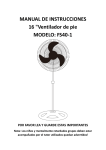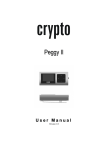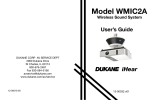Download User`s Guide English AUX NEW SOUND by
Transcript
NEW SOUND by The new sound is born from a constant desire to improve... FM US O B DI RA AUX SPL I D L UA ING IL MULT K CLOC AR .3.0 r e v H OT BLT AUX HI-FI SOUND RADIO/USB/BLUETOOTH o AUX AY CALEND TO BLUE USB LUCI ON ON OFF Fun. OFF Vol- Vol+ -Radio FM Automatic Tunning -Power amplifier 2x50W. rms 2x70. max -USB Port (Mp3/Wma/Wav) -Speakers 2-way woofer 13 cm+ TW 3cm -Multilingual digital display -Frequency Response 70 HZ - 20 HZ -Simplified Controls -Supply 220V 50 HZ -Bluetooth ver.3.0 -AUX Port in for players mp3,pc,tablet,psp The Sofa with Sound is a true multipurpose chair equipped with a surround system 2.1 English User’s Guide trasmissione audio wireless da qualsiasi dispositivo abilitato per Bluetooth compatibile -Device Overview 1 General Istructions USB Index 1 Device Overview 2 Technical characteristics 2 Instructions for use 3 System Settings 3 Key Functions 3 4 Mode Bluetooth / Linea-in Aux 4 Mode Bluetooth 4/5 Mode Calendar 5 Mode Lights (Optional) 5 Additional Info Bluetooth LUCI 8 Language 8 Istructions 8 HI-FI SOUND ON OFF ON Fun. OFF Vol- Vol+ 4 5 6 7 1 USB: MP3 / WMA / WAV files 2 AUX 3 BLT: button on / off BLUETOOTH ver. 3.0 4 Lights: button on / off Light Sofa (optional) 5 Menù: management FUNCTIONS choice of navigation options 6 Controls: arrows keys navigation menus and functions 7 Volume: button increase / decrease the sound volume -Technical Characteristics 6/7 Contrast BLT AUX RADIO/USB/BLUETOOTH o AUX Basic Settings Mode FM Radio 3 2 1 RADIO FM: – 87MHz 108 MHz – AUTOMATIC tuning up to 30 broadcasting stations – AUTOMATIC SEARCH of single radio station. DOT MATRIX DISPLAY – Multi information CALENDAR – CLOCK – ALARM HIGH LEVEL SOUND MULTI LANGUAGE – Italian included Other features transcribed in the instruction manual EQUALIZER – 5 presets TURNING THE UNIT 2 -Instructions for use -Radio Mode SUBMENU 1: Basic Operations SUBMENU 2: FM RADIO -RADIO FM / USB / AUX / CLOCK - Submenu and Operations Select Radio in the main interface, Press The submenu includes: Audio Mode / Play / Language / Close. INTERFACE FM The status will be saved before exiting. If re-enter FM, the frequency is the one exited last time. Long Press Inorder to enter the Menu Audio mode, it includes Normal / Pop / Jazz / Classical, Long Press select. Long Press to enter Play mode, and it includes All / Shuffle / Single / Folder, Long Press select. “All” means repeat all tracks, “single” means repeat the currently playing trades. Long Press to enter the Language, includes 17 languages, Long Press select. Music Play: Press to start playng/reproduction. Music in Pause: Press to switch between “PAUSE” to “CONTINUE REPRODUCTION”. Lyric Display: It displays lyric file automatically if there is lyric for the now playing music in the memory card. Normal band: 87MHz 108 MHz In the RADIO interface, press automatically. press to search the channel SUBMENU 3: Line-In AUX O BLUETOOTH In the main screen of the menu, in the LINE IN you will see the following picture: -Mode Bluetooth -SUBMENU 7: System Setting Turn/ON to enter, it includes Contrast / Language / Version / Close. to select, press and hold to exit. Press the BLT for 4 seconds until you hear a “beep” sound. The Blue LED flashes for 3 seconds. -Key Functions Turn/OFF Press the BLT for 4 seconds until you hear a “beep” sound. The Red LED flashes for 3 seconds. : move LEFT / RIGHT : Play / Pausa / Continua Reproduction. Press and hold to exit the operation. -Connection VOL- / VOL+ : To adjust the Volume. (31 levels in total) 1. Put this unit and mobile phone together. The best di stance is within 1 meter. 2. Make sure this unit is turn off. 3. Press the MFB till the blue and res light flash alternately. 4. Turn on the mobile Bluetooth function according the user manual of mobile. 5. Using the mobile to search this unit, then choose the pairing name “BTI-005”. 6. Enter the pass key “0000”, then this unit will connect with mobile, when the red light flashes once and you hear a “beep”, the paring has been completed successfully. Operation Instructions The screen shows welcome when power on, enter into the music mode. : Press: Press for less than 1.2 seconds : Long Press: Press for more than 1.2 seconds Unless otherwise specified does not hold for long. for the channel search, -Bluetooth Mode / Linea-in Aux -System Setting 1.Press Press to enter and long press to exit. 3 4 Trust Wireless Audio (Association with Bluetooth audio transmitter) Bluetooth Additional Info Connect this device to the mobile (red and blue light flash alternatly). Then, they will connect automatically, Please look at the manual of Bluetooth audio trasmitter for your reference. - Press and hold the power button on the device for 7 seconds. - The LED on the power button flashes blue and red, alternating the two colors. If during the configuration a passcode, use “1234” configuration is requested. iOS Trust Wireless Audio (Combination with USB Bluetooth Device) Firstly, connect this USB Bluetooth dongle into PC, then make this unit into pairing status (red and blue light flash alternately), a PC to search this unit (Trust Wireless Audio). When the PC find It, Please enter pass key (0000) for connection. Now a pairing is successful. Then turn on music player, ad listen to music by this unit. -Calendar Mode Android SUBMENU 4: CALENDAR - Go to “Settings”. - Go to “Wireless and network”. - Go to “Bluetooth Settings”. - Select “Trust Wireless Audio” in the list of Bluetooth devices (make sure your device is in link mode). 10 Press and hold “Trust Wireless Audio” to go to the options menu of the audio device wireless. 11 Make sure that the device is “Connected” and that the media profile is selected. The device is ready for use. It includes System Time/Alarm 1.Press Press Press to enter the system time. keys to adjust according to date. keys to adjust according to date. 2.Press Press to enter the alarm clock. It includes Alarm clock/Time/Cycle/Mode to switch and long press to exit. - Go to “Settings” - Go to the “General” settings. - Go to “Bluetooth” - Make sure that Bluetooth is on. - Select “Trust Wireless Audio” in the list of Bluetooth devices (make sure the device is in link mode). When the device status is ‘connected’, the device is ready for use. -Mode Lights KEYS ON / OFF LIGHTS 1.Press ON to Turn on the Lights of the sofa. Press OFF to Switch off the lights of the sofa. Optional function on customer’s request. 5 6 Windows Open the icons in the taskbar. Click the Bluetooth. Click on “Add a Device”Select “Trust Wireless Audio” in the list of Bluetooth devices (make sure the device is in link mode). Once successfully added, the device is ready for use. Click with the mouse right button on the speaker icon in the taskbar. - Open “Playback Devices”. 15 - Set the device “Trust Wireless Audio” as default device. Setup on a Mac - Click the Bluetooth icon in the taskbar. - Make sure that Bluetooth is oh. - Go to “set the Bluetooth device...” - Select “Trust Wireless Audio” in the list of Bluetooth devices (make sure your device is in link mode). - Click on “Continue”. - If the connection attempt is not successful, go to “Options access code”. - Select “Use a specific access code”. - The access code to use is “1234”. - Click “ok”. - Click on “Continue”. - The device is now ready for use. New version 3.0 BLUETOOTH - In connection: blue / red alternating - Connected: blue, flashing fast - Standby (disconnected): blue, flashing slow -Contrast Press to enter and long press to exit, Press keys to adjust. -Language 17 languages, includes Chinese, Japanese, Korean, English, French, Deutsch, Italian, Spanish, Portuguese, Dutch, Swedish, Polish, Magyar, Czech, Slovak, Turkish. Long Press Long Press to go into the Language, includes 17 languages, select. Istructions: When this unit is in pairing status, if you do not stop the connection within 3 minutes, the pairing status will turn into standby status (blue light flash). If you do not use this device for 10 minutes (no operations or connections), it will turn off automaticaly, so if you want to use it again, please turn it on again. 7 8