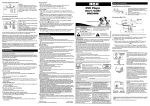Download COM Series COM 6X5 User`s Manual
Transcript
PAGING CONTROL EMERGENCY 1 PLAY MUSIC CONTROL REMOTE 2 GAIN TEL. 3 GAIN 4 GAIN CD 5 GAIN MUSIC ZONE SELECTOR TAPE 6 GAIN GAIN LEVEL METER Z1 +3 STOP HIGH HIGH HIGH HIGH HIGH HIGH MIDDLE MIDDLE MIDDLE MIDDLE MIDDLE MIDDLE 0 -7 LEVEL BASS ACTIVE REC 3 4 5 6 7 8 2 1 MESSAGE RECORDER 0 10 LEVEL 9 BASS 3 4 5 6 7 8 2 1 0 10 LEVEL 9 BASS 3 4 5 6 7 8 2 1 0 10 LEVEL 9 BASS 3 4 5 6 7 8 2 1 0 10 LEVEL 9 BASS 3 4 5 6 7 8 2 1 0 10 LEVEL 9 BASS 3 4 5 6 7 8 2 1 0 10 9 LEVEL -15 Z2 COM 6X5 Z3 DIGITAL PAGING PRE ON Z4 3 4 5 6 7 8 2 1 0 10 9 MASTER LEVEL COM Series COM 6X5 Digital Paging Pre User’s Manual Z5 I ALL POWER Important safety instructions This symbol indicates the presence of important directions for use and information that should be given particular attention so as to use the product properly. This symbol indicates the presence of “dangerous voltage” that may cause the risk of electrical shock. Pay the utmost attention and proceed cautiously. 1. Follow carefully the attached documentation and keep it for future reference 2. Comply with the warnings 3. Store the packaging and check that all material is in excellent conditions. 4. Do not use water near the product, do not pour water or any other liquid on the amplifier. Do not to use it with wet hands or feet into the water. 5. Do not use next to heat sources such as radiators, stoves or the like. 6. Check the integrity of the mains cable. Do not tread on the cable and do not squeeze the plug. 7. Connect the plug to a socket equipped with grounding. Do not camper the plug. If the plug supplied is not consistent with your socket, please apply to an electrician for its replacement. 8. Connect to supply mains with the same voltage as indicated on the back of the device. 9. Install the device in compliance with the instructions. 10. Do not obstruct the air ducts. 11. Disconnect the appliance in case of storm and if unused. 12. Connect according to the instructions only. 13. Do not connect an input signal higher than that indicated in the manual. 14. Do not remove the upper or lower cover: there is a risk of electrical shock. 15. Do not try to self-repair the appliance, but apply to qualified personnel. 16. Clean with a dry cloth only. 17. The product shall be handled by skilled personnel in the following cases: - mains cable or plug damaged Exposure of the product to rain or humidity Some liquid entered inside the unit. An object fell on the unit The unit fell down and is damaged The product does not work correctly or shows a remarkable change of performance. 21. A careful supervision is necessary if the product is used in the presence of children or inexpert adults. 22. This product could produce sound levels, which cause damage to the hearing. Pay the utmost attention and do not operate at high level of volume or at an uncomfortable level for a long time. Consult an audiometric specialist in case of hearing loss or complaints. Declaration of conformity This device conforms to the requirements of the EMC directive 89/336/EEC, amended by 92/31/EEC, and the requirements of the Low Voltage Directive 73/23/EEC, amended by 93/68/EEC. Standards Applied: EN55103-1 (Emissions) EN55103-2 (Immunity) EN60065, Class I (Safety) Radio interferences A sample of this product has been tested and approved to meet the requirements of the Electromagnetic Compatibility Directive (EMC). These requirements have been defined so as to provide reasonable protection against dangerous interference of electrical equipment. Whenever this product has not been installed or handled according to these guidelines, it might interfere with other equipment such as radio receivers. However, there is no guarantee that they should not occur in a specific installation. Should this equipment interfere with transceiver equipment (such possibility can be checked by switching on and off the device), the user should try to cancel the interference by observing one or more of the following measures: - - Increase the distance between the device and the receiver. Connect the device to a plug linked to a different circuit with respect to the one to which the receiver is connected. Redirect or move the receiver’s antenna. Make sure that the unit concerned conforms to the EMC immunity limits (CE-labelled). All electrical equipment sold in the EC should be approved as for what concerns protection against electromagnetic fields, high tension and radio interference. Contact qualified personnel. Introduction___ Congratulations on choosing XTE device and thanks for trusting us and our products. Your device has been carefully planned in the smallest details, starting with every part of its equipment till final assemblage. All products XTE are made with the main purpose of guaranteeing our clients’ full satisfaction, thus we underline that the product you have chosen uses the most advanced technology. An improper use of the device can compromise its correct operation. Therefore we recommend you to carefully and correctly use it. Read this manual carefully as it contains essential information for a safe use of your device. Unpacking______ Immediately inspect the package and its content so as to check whether there are any signs of damage. After unpacking check the product and all parts, if you notice any damage inform your dealer immediately. It is advisable to save the packaging materials even if the amplifier shows no sign of shipping damage; you might have to return it to XTE or to one of its dealers. Use the original package only, which is the best way to protect the equipment from shipping mishandling. Installation/Assembly Metal framing of all the XTE products is suitable to be supported on a surface (table, etc.) and is equipped with separated stirrups for assembly in 19” rack standard. Dimension for mounting Pay particular attention during the installation; we remind you that the devices should not be installed in places with: • • • • • • High temperatures Dust and excessive humidity Presence of intense magnetic fields Water next to the component Vibrations Closed spaces inhibiting a proper ventilation Description____ The COM 6X5 mixer have been designed to ensure durable performance and reliable operation of sound system, in the most flexible and professional way. COM 6X5 is an advanced device that allows to control 5 balanced audio outputs. This product is complete of two kinds of inputs: - 3 mixed MUSIC INPUT which are spread on the selected zones by the MUSIC ZONE SELECTOR push-button placed on the frontal panel - 3 mixed PAGING INPUT which are priority on the MUSIC INPUTS and characterized by different priority level. The main feature of this Mixer is the possibility to select in remote position, only by the REMOTE CONTROLLER RCX-5, on which of the 5 outputs zone wants to talk, maintaining the background music on the other not interested zones. The Mixer is arranged for the connection of 3 RCX-5 that can become 6 thanks to the REMOTE RECEIVER RRX-6 optional module. The device is also arranged for the insertion of MR 30 optional card for digital voice messages recording and playing. The whole electronic circulation has quality and safety features in working; it is provided with “earth-lift” switch (on the back). Features_______ COM 6X5 is equipped with a whole of features, which help, in adapting mixer to particular applications. • CH1 MIC/LINE input electronically balanced, usable for emergency paging microphone, priority on all • CH2 Remote Receiver input for the connection of up to 6 RCX-5 Remote Paging Microphones with priority activation order and zones selection (Audio, data and power through one cable UTP-Cat5), priority on CH3 and MUSIC INPUT • CH3 input for the connection to tel exchanger, priority on MUSIC INPUT • 3 MIC/LINE MUSIC INPUT electronically balanced, adjustable for medium-high level microphone and sources, connected to input sockets for a simple use • A 24 VCC potential is available at the MIC sockets, for the eventual direct “phantom” power supply • Led power on indicator and Level meters • Each channel is complete of Sensitivity controls (GAIN), and Tones controls (TREBLE, MIDDLE, BASS) • Volume (LEVEL) separated to each input and main volume control (MASTER) • 5 balanced audio outputs 0dBu • The unit is expected to work with 230 VCA – 50/60 Hz distribution systems and with 24 VCC battery. • The whole electronic circulation has quality and safety features in working; it is provided with “earth-lift” switch (on the back). OPTINAL FEATURES • C714 Din Don optional card with trimmer to adjust the volume on the back panel • RRX-6 Remote Receiver digital optional card to extend the connection capacity up to 6 RCX-5 Remote Paging Microphones with priority activation order and zones selection (Audio, data and power through one cable UTP-Cat5) • MR 30 optional card for digital voice messages recording, 30sec Max. The card has Play, Stop, Rec, volume (Level) control, Active led and integrate microphone on the frontal panel. The playing and repeat orders could be activated by remote control connect to terminal on the back. MR 30 module is priority on CH2, CH3 and MUSIC INPUT. Applications___ COM series is best suited for any applications, for example: call and message transmission installations with alert system, audio diffusion in industrial enterprises, offices, hotels, schools, supermarkets, restaurants, motorway restaurants, auditoriums, gyms and similar. Power Supply___ The unit is expected to work with 230 VCA – 50/60 Hz distribution system and with 24 VCC battery. In case of power dysfunction, check the outside and inside protection fuses (for 24 VCC) and eventually replace them with others of same calibration; if one of them burns out immediately, do not go on and have check the unit by qualified personnel. Take away plug from 230 VCA electric power socket and 24 VCC battery always, before removing fuses and, in any case, open the unit framing. Installation___ Signal imput connection Even though it has 6 input channels with a wide versatility in using (adjusted sensitivity from -51dBu to -6dBu), separated sockets are available for a quick typological connection: MUSIC INPUT The audio sources connected to these imput are mixed and sended to the output zones selected by MUSIC ZONE SELECTOR phush buttons. (17 of Fig.1) Microphones 3 connectors of 3 female poles XLR type with balanced audio input are used (34 of Fig.1). A 24 VCC potential for direct “phantom” supply of electret-type microphones could be joint to CH4 socket (on the same balanced phonic line), through the multi-micro switch placed on the back (37 of Fig.1); therefore, before connecting a microphone it should pay attention to the model (if dynamic or electret). In case of dynamic microphone do not insert 24 VCC; insert it with electret microphone only. For the use of tuners and radio microphones, audio from video projectors, outside audio lines (to be protected by inserting a separator transformer), message and tone generators, etc., both microphones connectors (i.e. those remained available) and those further on described. CD For the use of CD a couple of mono-female-RCA connectors (unbalanced audio) is arranged. Listening will be monophonic also using stereo cables directly plugged in. Using CD sockets (33 of Fig.1), it will be impossible connecting anything to Microphone 5 socket, because Sensibility, Tones and Volume adjustments for “CD” are made with “Micro 5 sector” of preamplifier. TAPE INPUT – REC For the use of tape Recorders or spools 2 couples of mono-female-RCA connectors (unbalanced audio) are arranged. Listening and recording will be monophonic also using stereo cables directly plugged in. As already said, it is impossible to connect anything to Microphone 6 socket by using RECTAPE sockets (31; 32 of Fig.1), because Sensibility, Tones and Volume adjustments for “Tape” are made with “Micro 6 sector” of preamplifier. INGRESSI PAGING The audio sources connected to these imput are mixed, with the priorità on the Music Input and characterized by different priority level: Microphones 2 connectors of 3 female poles XLR type with balanced audio input are used (36 of Fig.1). A 24 VCC potential for direct “phantom” supply of electret-type microphones could be joint to CH4 socket (on the same balanced phonic line), through the multi-micro switch placed on the back (37 of Fig.1); therefore, before connecting a microphone it should pay attention to the model (if dynamic or electret). In case of dynamic microphone do not insert 24 VCC; insert it with electret microphone only. In order to activate the priority of channel CH1 it is necessary to close the contact Priority Control. (23 of Fig.1) REMOTE RECEIVER INPUT LINK Input with RJ45 Connector for power supply, data, audio signal transmission up to 3 RCX-5. (26, 27 of Fig.1) TEL INPUT The CH3 is arranged for the login of audio signal for voice calls through telephone exchanges. Signal output connection The device is arranged with 5 balanced audio output zones 0dBu (22 of Fig.1). For a good system working • • • • • Keep channel and master volume at about 80%. (12; 15 of Fig.1). Adjust the GAIN (10 of Fig. 1) to have, in normal working conditions, maximum output signal level (level meter = 0dB, 14 of Fig.1). Optimise intelligibility with channel equalizer. (9,11,13 of Fig.1). Reduce MASTER volume (15 of Fig. 1) in order to obtain the required power. Be sure that mass commutator (29 of Fig. 1) is in mass-connected position. Optinal Cards___ MR 30 Their insertion has to be made in an authorized assistance centre or directly in factory. C714 • C714 Din Don optional card with trimmer to adjust the volume on the back panel (30 of Fig.1). The card generate the two tone DIN DON signal when the PRIORITY CONTROL contact turn close (23 of Fig.1), when a signal come from the telephone exchanger connected to the input CH3 or when someone push the TALK push button on the Remote controller RCX-5. MR 30 optional card is a micro-controlled recording/playing module of one or two messages designed to universal use. The recording is made on a non-volatile memory, which allows keeping the recording stored even without power supply. The module has been designed for playing messages, tones and sirens. In the case of evacuation or emergency paging, either activated from the front or the remote controls. The internal microphone allows to use this product without any other additional device, and is possible to recording or changing the message anywhere and anytime, even on the place of installation. RRX-6 XTEelectronic DECLINES ANY RESPONSIBlLITY ON THE CONSEQUENCES OF AN ACCIDENTAL ACTIVATION OF AN EMERGENCY PAGING. RRX-3 Remote Receiver digital optional card for the connection of up to 6 RCX-5 Remote Paging Microphones with priority activation order and zones selection (Audio, data and power through one cable UTP-Cat5) The card include: 1) SLAVE / PRIORITY – Switch to set CH2 and the possible RCX-5 connect in SLAVE or PRIORITY mode (24 of Fig.1). See PRIORITY LEVELS table to understand the functioning. NOTE: The PRIORITY function is active only if at least one of the RCX-5 connect is adjusted in PRIORITY mode. 2) DATA – Led indicator of data receiving in progress. (25 of Fig.1). 3) INPUT / LINK – RJ45 connector for the transmission of main, data, audio signal to RCX-5 (26, 27 of Fig.1). 1) MAIN FEATURES • Capacity for one message of 32 seconds. • Storage of the message without battery. • High quality sound thanks to its digital recording system. • Internal microphone accessible from the front panel. • Front controls of message recording/playing. • Front throbbing led indicator. • Rear connector for remote playing control. • Endless repetition of one message. • Internal compressor to avoid the recording saturation. • Recording protection. • Adjustment potentiometer for the output signal level. 2) RECORDING The internal microphone (4 of Fig.1) allows the recording without any other additional device or microphone. The procedure for recording a message is the following: 1. Set the micro switch on the back panel (20 of Fig.1) in the no REC MESSAGE PROTECT position. 2. Press the REC push-button (6 of Fig.1) to start the recording. The red Led will throb (5 of Fig.1), and it will keep throbbing during the recording. 3. Once the message has been recorded, press the STOP push-button (2 of Fig.1), unless the maximum recording time has been finished (if, during the recording the led is off, it means that the recording time is off). In such a case, you must not press the STOP pushbutton. Once the message has been recorded, it can be protected by placing either the micro switch on the back panel in the REC MESSAGE PROTECT position (20 of Fig.1). The message can be recorded again or deleted as many times as required. You must only unprotect the recording (if appropriate) and repeat all the procedure. 3) PLAYNG The Playing procedure can be done either through the front or the rear controls. The procedure for playing a message through the front controls is the following: 1. Press the PLAY push-button (1 of Fig.1) as to start the playing. The red Led will throb (5 of Fig.1), and it will keep throbbing during the playing. 2. If you want to stop the playing, press the STOP push-button (2 of Fig.1). 3. You can adjust the output signal level by the LEVEL control (3 of Fig.1). The procedure for playing a message through the rear controls is the following: Close the normally open contact START MESSAGE (19 of Fig.1) as to start the playing. The red Led will throb (5 of Fig.1), and it will keep throbbing during the playing. If You wont continuously more repetition of the message, keep closing the normally open contact START MESSAGE (19 of Fig.1) for the required times. Advanced Function VOX CH3 input is arranged by “VOX” function for the connection to tel. exchanger. Thanks this function when one signal comes from the tel. exchanger the channel priority become automatically active and the telephonic signal goes to the output zones. DIN-DON function could be related with VOX by micro-switch (35. of Fig1), which get active the C714 DIN DON (OPTIONAL) card when the CH3 priority function becomes active. Priority Function The mixer is complete of an advanced “Priority” system, which could be used to assign the Priority to some inputs rather than some other inputs. The Paging input are always priority on the Music input. C714 DIN-DON card could be mounted like OPTIONAL and It get active by the priority function. In the following table are classified all the inputs in according to the priority level, from 1 (highest priority level) to 7 (lowest priority level). Also are indicated the way to modify the device, for change the priority level and the C714 DIN DON optional card work mode, in according to the input. Music Zone Selector The device is provided with an output terminal board complete of 5 balanced output zones 0dBu (22 of Fig.1). The mixed signal from Music input could be directed to one output zone only, to all or only some. The output zones could be selected on the mixer by the switch on the frontal panel (17 of Fig.1). The active output zones are indicated by Led (14 of Fig.1). NOTE: If JP4 on the MR30 optional card is ON (See Fig.2), the priority level become First on First with the CH1 ones, the first activated exclude the other. When the priority is get activated, all the other inputs with lower priority level softening The “Priority” order could be active by different way in according to the input: • CH1 – To close the normally open contact PRIORITY CONTROL (23 of Fig.1) • CH2 / RRX-6 – By the TALK push button on Remote Controller RCX-5. • CH3 – When one signal comes from to the CH3 input. • MR30 – When the playing starts. PRIORITY LEVEL INPUT CH1 MR30 RCX-5 - CH2 CH3 - VOX CH4-5-6 1 2 3 X X JP4=on 4 5 6 7 X NOTE Din-Don is getting active. Level 4 only in according to RCX-5 when It is in priority mode. X JP4=off Din-Don is never getting active. When JP4=on become “first in first“ with CH1 X Priority Mode X Slave Mode Din-Don is getting active. X Could be in according to Din-Don=on X Specifications_ TAPE/CD input sensitivity MICRO/LINE input sensitivity (CH3 TEL) Balanced input impedance Bass control Middle control Treble control TAPE REC output level BAL OUT Nominal level (Master =50%) BAL OUT Max level (Master =100%) Frequency response MIC (@-3 dB) Frequency response LINE (@-4 dB) Signal/noise ratio (weighted 20÷20KHz): micro Signal/noise ratio ( weighted 20÷20KHz): aux Power supply voltage from AC main Power supply voltage from battery Consumption Dimensions (WxHxD) Weight (Kg) Remote Controller RCX-5 Remote Receiver CH2 -38 ÷ +9 dBu -51 ÷ -6 dBu 10 Kohm ± 12 dB a 60 Hz ± 8 dB a 700 Hz ± 12 dB a 10 KHz -8 dBu +0 dBu +6 dBu 80-16.000 Hz 30-20.000 Hz >62 dB >80 dB 230 V CA 50÷60 Hz 24 VCC 45VA 443(Rack482)x88x256 3 Connection up to 3 RCX-5, LAN cable at the 100mt MAX MR 30 – Recording capacity 1 message 0÷30sec. , Terminal for Fire system Connection up to 3 RCX-5, LAN cable at the 100mt MAX. Remote Controller RCX-5 Remote Receiver RRX-6 21. BATT –24 VCC mains input for external battery 22. BAL OUT – 5 balanced output zones 0dBu 23. PRIORITY CONTROL – Contact for the priority order activation 24. PRIORITY/SLAVE – Switch to set the signal come from RCX-5 in PRIORITY or SLAVE mode 25. DATA – Data receiver in progress indicator 26. LINK – Output with RJ45 connector for the connection with Remote Controller RCX-5, available on CH2 channel. 27. INPUT – Input with RJ45 connector for the connection with Remote Controller RCX-5, available on CH2 channel. 28. MAINS – 230 V~ supply mains socket, with protection fuse of CA mains. 29. GND LIFT – Micro-switch to connect electrical mass to chassis 30. VOLUME DIN DON – DIN DON signal volume. (With C714 optional card only) 31. REC – Stereo output for audio recorder 32. TAPE INPUT –Stereo input for audio recorder, available on CH6 channel 33. CD INPUT–compact disc input, available on CH5 channel. 34. MICRO/LINE MUSIC INPUT from CH4 to CH6 Inputs in variable sensitivity configuration, arranged for Microphone; when CD and TAPE are used just 4 channels are available for micro use. 35. DIN DON ON – Micro-switch to set the activation of DIN DON signal in according with the priority of the CH3 36. MICRO/LINE PAGING INPUT CH1, CH2 Inputs in variable sensitivity configuration, arranged for Microphone 37. PHANTOM – Micro-switch to connect the 24VCC phantom main with the inputs from CH1, CH3 and CH4. Commands and Functions (as per Fig.1) 1. PLAY – Voice message playing push button (With MR30 optional card only) 2. STOP – Voice message STOP push button (With MR30 optional card only) 3. LEVEL – Voice message signal output level adjustment (With MR30 optional card only) 4. MICROPHONE – Internal microphone (With MR30 optional card only) 5. ACTIVE – Throbbing Led indicator of voice message recording / playing (With MR30 optional card only) 6. REC – Voice message REC push button (With MR30 optional card only) 7. PAGING CONTROL – Control panel for Paging channels 8. MUSIC CONTROL – Control panel for Music channels 9. HIGH – High tone adjustment 10. GAIN – Gain adjustment 11. MIDDLE – Middle tone adjustment 12. LEVEL – MIC/LINE input volume 13. BASS – Bass tone adjustment 14. LEVEL METER – Audio level indicator 15. MASTER LEVEL – Main volume 16. MUSIC ZONE SELECTOR LED – Music signal output zones selected indicator 17. MUSIC ZONE SELECTOR – Music signal output zones selector 18. POWER – Power switch 19. START MESSAGE – Voice message remote playing order connector (With MR30 optional card only) 20. REC MESSAGE PROTECT – Micro-switch to protect the voice message recording (With MR30 optional card only) FIG 1 9 10 1 EMERGENCY 1 PLAY 14 16 MUSIC CONTROL REMOTE 2 GAIN TEL. 3 GAIN 4 GAIN CD 5 GAIN MUSIC ZONE SELECTOR TAPE 6 GAIN LEVEL METER GAIN Z1 +3 HIGH STOP HIGH HIGH HIGH HIGH HIGH 0 -7 MIDDLE LEVEL MIDDLE BASS ACTIVE 3 REC 4 5 3 7 8 1 0 10 LEVEL MESSAGE RECORDER BASS 6 2 6 20 4 5 0 10 LEVEL 21 5 BASS 6 3 7 8 1 4 5 3 7 8 1 0 10 LEVEL + - + - MAINS 230 V~ 50÷60Hz Z5 + Z4 5 2 1 9 3 7 8 0 10 LEVEL 4 5 3 7 8 1 0 10 LEVEL + Z3 Z2 4 5 6 7 8 2 1 9 0 10 Z5 ALL 9 POWER MASTER LEVEL 15 23 + - DIGITAL PAGING PRE Z4 6 2 9 COM 6X5 Z3 ON BASS 6 Z2 24 + - - + Z1 MUSIC REC TAPE INPUT 25 26 27 24 17 25 18 26 27 REMOTE RECEIVER - CH 2 PRIORITY DATA LINK INPUT REMOTE RECEIVER - CH 2 PRIORITY DATA LINK INPUT SLAVE SLAVE MICRO/LINE MUSIC INPUT CD INPUT + FOR CONTINUED GROUNDING PROTECTION DO NOT REMOVE SCREW XLR BAL INPUT 29 CH 3 TEL INPUT RISK OF ELECTRIC SHOCK DO NOT OPEN WARNING:TO REDUCE THE RISK OF FIRE OR ELECTRIC SHOCK DO NOT EXPOSE THIS EQUIPMENT TO RAIN OR MOISTURE. TO PREVENT THE RISK OF FIRE HAZARD REPLACE WITH SAME TYPE 230 VOLT FUSE. G BALANCED MICRO/LINE PAGING INPUT CAUTION S.N. GND LIFT A/250V~ 4 -15 13 22 24V BATT MIDDLE BASS 6 2 9 0 10 LEVEL MIDDLE BAL OUT REC MESSAGE PROTECT 28 4 2 9 12 START MESSAGE FUSE T 3 7 8 1 MIDDLE BASS 6 2 9 11 19 MIDDLE PRIORITY CONTORL 3 5 8 PAGING CONTROL 2 4 7 VOLUME DIN DON CH 6 CH 5 30 31 32 33 CH 6 CH 5 34 34 CH 4 DIN DON ON CHANNEL 1 4 3 CH 3 34 35 36 1 = GND 2 = HOT + 3 = COLD - PHANTOM 24V CH 1 37 36 FIG.2 MR 30 INTERNAL MODIFY JP4 OFF - PRIORITY LEVEL 2 JP4 ON - PRIORITY LEVEL "First in First" CH1 FIG.3 + G + - 24V BATT + Z5 + Z4 + - + - Z3 Z2 OPTIONAL START MESSAGE REC MESSAGE PROTECT + - - + Z1 PRIORITY CONTORL BAL OUT System Architecture Diagram PA360 AMPLIFIER Z1 PA360 AMPLIFIER Z2 RCX- 5 RCX- 5 RCX- 5 RCX- 5 PA360 AMPLIFIER Z3 PA240 AMPLIFIER Z4 PA240 AMPLIFIER Z5 RCX- 5 RCX- 5 24VDC FIRE SYSTEM TEL EXCHANGER RECORDER EMERGENCY MICROPHONE PAGING MICROPHONE CASSETTE DECK MICROPHONE CD PLAYER MICROPHONE MUSIC INPUT PAGING INPUT LINE SIGNAL XXTTEE eelleeccttrroonniicc Via Tragni, 6 42043 Gattatico RE ITALY Tel. +39 0522 900166 Fax. +39 0522 678548 EN_COM6X5 / Rev. 1.0 ! !