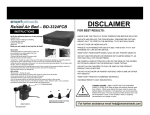Download user manual - Prasaditi Medical Equipments
Transcript
-:USER MANUAL FOR HRIM DIGITAL PNEUMATIC TOURNIQUET MACHINE:- 1) 2) Apply cuff properly on limb, push tube in its plug, see carefully it is double locked properly. For plugging out the tube from socket, you will have to push the ring on socket and then pull the tube. Whenever we switch ON the power supply, It first displays 3) Then displays It will calibrate itself and compensate for the error in pressure out put because of voltage variations. 4) Then displays . Press UP/ LOW keys to set desired pressure and press NEXT key. Pressing UP key once will increase pressure by 10 mm of Hg, similarly LOW will decrease pressure by 10 mm of Hg. Pressure range from 150 to 400 mm of Hg. 5) It displays - - - MINUTES OF OPERATING TIME To skip auto-deflate facility and start up counter, press next directly. It will inflate to the set pressure, and start showing set pressure and total tourniquet time lapsed on the bottom line. If you want to set timer for auto-deflate, press UP/ LOW keys to set desired time and press NEXT key. It will inflate showing: INFLATING 6) After achieving set pressure it displays: - PRESSURE XXXmmHg Time : 000 MIN 7) 8) 9) Or with timer PRESSURE XXXmmHg TIME LEFT XXX MIN Now HRIM will start monitoring the pressure continuously and readjust automatically. It will start showing either incremental OR decremental time. It will also calibrate itself every five minutes. You can increase decrease pressure ONLINE by using UP / LOW keys. Its operating window is of 30 mm of Hg and will take immediate action when goes beyond that limit. You can deflate manually in between by pressing NEXT key. It asks for confirmation: DEFLATE MANUALY? YES-NEXT / NO-UP Press NEXT to deflate. 10) If you are using auto-deflate facility with timer, it will give buzzer beeps five minutes before the timer and display 5 MIN REMAINING NEXT TO EXTEND 11) It will give buzzer beeps for last one minute continuously and deflate automatically: DEFLATING THANK-YOU 12) If you want to extend time, press NEXT on 5 MINUTES REMAINING screen. It will reset the previous counter and display: - - - MINUTES OF OPERATING TIME Press UP/ LOW keys to set desired time to be extended and press NEXT key. It will maintain the set pressure for that extended period and repeat the same sequence again. 13) In case of power failure, the pressure will be maintained but the timer will be reset. When the supply will resume you will have to program it again from the beginning. You can opt for battery back-up with additional cost.