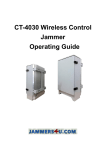Download User manual (PDF 854 KB )
Transcript
MIKROTREND
RTCS1000 Test Source for Overcurrent Protective Relay Testing Overcurrent protective relay: Connecting: 1. Pull the test cable through the device under test (DUT) and connect it to the output connectors of RTCS1000, 2. Connect the "AutoStop" signal on the auxiliary contacts of DUT, 3. Connect the mains power, 4. Turn the mains switch ON. Setting the counter: 5. Using the button Setting the current: 5. Set the current regulator to minimum (fully left), 6. Select "Stop" signal, normally open (NO) or normally closed (NC), 7. Push "Start", adjust the current and push "Stop", Measuring: 8. Push "Reset" button, 9. Turn ON the device by pushing the button "Start" (green). The current will flow through the test device and protection relay will turn OFF the current source according to the overload curve ("Stop" signal), 10. If there is no "Stop" signal you can stop the measuring manualy by pressing the button "Stop".
RTCS 1000 - User manual
1/2
MIKROTREND
Overheating: When the temperature of current source reach 100°C, power source will shut off and the red signal lamp, placed over the thermostat, will light. You can continue using the device when the temperature falls below 80°C. You must not change adjustments of thermostat. Note: The device is not appropriated to vibrations or truck transport! MIKROTREND d.o.o.
Technology park Zagreb
Drvinje 63
10000 ZAGREB
CROATIA
EUROPE
Tel: +385 1 3667 114
Fax: +385 1 3667 115
GSM: +385 98 504 838
e-mail: [email protected]
www.mikrotrend.com
RTCS 1000 - User manual
2/2