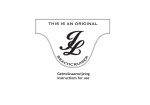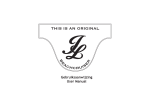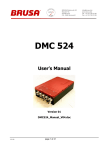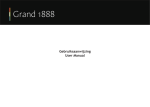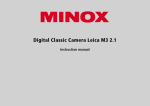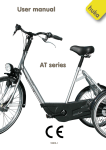Download QWIC Manual English july2012
Transcript
MANUAL ELECTRIC BICYCLES FRAME NUMBERS (VIN) Frame numbers are to be found on the frame underneath the crankshaft, pointed out in the image below. With this frame number the bike can be checked. Warning! Your bike may look different than the images in this manual. Colofon: QWIC is a registered trademark of Hartmobile BV. The contents of this manual are copyright of QWIC. We reserve the right at any time and from time to time to modify or discontinue, temporarily or permanently, our product manual (or any part thereof ) with or without notice. QWIC has no responsibility or liability about any content within this manual. All Rights reserved - Copyright ©: QWIC, Amsterdam Product manual electric bicycles, v1.0 Congratulations! You now are the proud owner of a QWIC electric bike. The bike is equipped with electronic pedal assistance, which will give riding your bike a new dimension. The pedal assistance makes riding the bike more comfortable and lighter than ever. Whether you use the bike to travel to work, transport heavy luggage or just for recreational fun, you will always feel some extra support. With the reliable, durable and user-friendly pedal assistance, riding your bike will no longer be a hassle, but something you enjoy! There is a big chance that you have not owned an electric bike before. This is why QWIC supplies you with an extensive user’s manual. We recommend you take your time to read through everything, especially the warranty information. For more information and latest news have a look on our website www.QWIC.nl Enjoy your new bike! Kind regards, E [email protected] U www.qwic.nl Contact : Hartmobile BV Korte Papaverweg 15 1032 KA Amsterdam QWIC Electric bicycles Manual 1 Content INHOUD 1 Control panel Trend², Urban and Smart-E³ 4 2 Control panel Base² 7 3 Battery 8 1.1 1.2 1.3 1.4 1.5 1.6 2.1 2.2 3.1 3.2 3.3 3.4 Information on the display Menus Adjusting the pedal assistance Powerlaunch Display lights Switch off Information on the display Adjusting the pedal assistance Range (optimum range) Removing and taking out the battery Charging the battery What you should know about your battery 4 Pedal assistance 12 5 How to fold up the Smart-E³ 13 6 Saddle 14 7 Steer 15 4.1 4.2 4.3 5.1 What is pedal assistance? Switching the pedal assistance on and off What you should know about pedal assistance Action plan folding up the Smart-E³ 6.1 Desired seating height 562 Adjusting the saddle 7.1 7.2 2 Desirable steer tuning Adjusting the steer QWIC Electric bicycles Manual 8 Lighting 16 9 Brakes 17 10 Tires 18 11 Gears 19 12 Bike lock 20 13 Maintenance 21 14 Warnings 26 15 Specifications per bicycle 28 8.1 9.1 9.2 9.3 9.4 Switching lights on and off Desired alignment brakes (V-brakes) Coarse tuning brakes Brake adjustments Replacing calliper brakes 10.1 Desired tire tension 11.1 Switching gears 12.1 Lock instructions 13.1 13.2 13.3 13.4 13.5 13.6 13.7 13.8 13.9 Gettingyourbicycleserviced General maintenance Cleaning Treatment Aanhaalmomenten Instructions for use Maintenance Maintenance chart Check up y QWIC Electric bicycles Manual 3 1 Control panel Trend², Urban and Smart-E³ 1.1 Information on the display The display will only work when the battery is attached to the bike. With the Smart-e you also have to switch the battery-lock to the ‘ON’ position. Switch the control panel on with the ‘ON’ button (button 1). 5 6 1 2 SET S 9 3 4 fig. 1.1 7 8 1. ON/OFF + display lights 5. Battery indicator 2. SET 6. Speed 3. UP 7. Pedal assistance programmes (1 tot 6) 4. DOWN 8. Menu display 9. Menu symbols 1.2 Menu’s Press ‘SET’ (button 2) and use the arrows (button 3 and 4) to choose from one of the menus. The display will show the following menus: Total distance Total amount of traveled distance. Resetting is not possible. Timer Traveled time since last reset. To reset press ‘Down’ for 2 seconds. Trip afstand Traveled distance (km) since last reset. To reset press ‘Down’ for 2 seconds. 4 QWIC Electric bicycles Manual Maximum speed Maximum traveled speed Shuffle mode The 4 options above displayed in shuffle mode. Tire size Press ‘SET’ for 10 seconds and adjust tire size using the ‘Up’ and ‘Down’ buttons. 1.3 Adjusting the pedal assistance Use the arrows (button 3 and 4) to choose from 7 pedal assistance programmes (0-6). Level 6 gives the most powerful assistance, whereas 0 means that the pedal assistance is off. Keep in mind that using a more powerful pedal assistance programme will discharge the battery quicker compared to a lower programme. 1.4 Powerlaunch Use Powerlaunch when driving off. This will let you cycle for about 6 km/h without having to peddle. Sit on the bike and, with both hands, grab the handlebars. Push the ‘UP’ button but do not peddle. After a few seconds the engine will start. As soon as you release the ‘UP’ button the Powerlaunch will be turned off. Warning! Only use Powerlaunch with both hands firmly gripped around the handlebars. Powerlaunch is very powerful and dangerous when not seated firmly on the bike. 1.5 Display lights Press the ON/OFF button to switch the display lights on. Press ON/OFF again to switch off. 1.6 Switch off Press the ON/OFF button for 2 seconds to turn off the system. Warning! You can only use the control panel when the battery is attached to the bike. On the Smart-E the batterylock should also be in ‘ON’ position. Warning! If the battery is in ‘OFF’ or you are using the bike without the battery, random merits may be displayed because the engine drives small currents of electricity. Ignore everything that is displayed when the system is off. QWIC Electric bicycles Manual 5 2 Control panel Base² 2.1 Information on the display Make sure the ignition lock of the battery is on ‘ON’. Switch the control panel on with the ‘ON’ button (button 1). 2 1 mode eco cruise max fig. 2.1 3 4 1. ON/OFF 2. Battery indicator 3. Adjust pedal assistance 4. pedal assistance programme 2.2 Adjusting the pedal assistance Use the ‘mode’-button (button 3) to choose from 3 assistance programmes. The 3rd programme is the most powerful pedal assistance. Keep in mind that the battery discharges quicker when using a more powerful assistance programme. 6 QWIC Electric bicycles Manual 3 Battery 3.1 Range (optimum range) What size is the tank in my electric bicycle? The total range of your e-bike without charging it in the mean time, is called the optimum range. You would probably like to know what the maximum distance is that you may travel with 1 full battery. This is not easily calculated as the capacity of the battery is influenced by many factors. Capacity battery Batteries are often being compared based on capacity (Ampere-hour). This does not give the right image of capacity, as the battery pack is also influenced by battery voltage while being discharged. A single display of ’10 Ah) does not say anything about the capacity of the battery and is misleading. The best way of comparing batteries is to look at the amount of watt hour (Wh) delivered by the battery. The amount of Wh regards the capacity of the battery pack while being discharged, as well the total amount of density of the pattery pack. The higher the amount of Wh, the higher the optimum range is. For example: A Trend battery needs a capacity of 10 Ampere/hour (Ah) and an electric tension of 36 Volt (V). This battery provides: 10 Ah x 36 V = 360 Wh. QWIC supplies bikes with 216 Wh and 360 Wh batteries. Have a look on page 27 for an overview on specifications per bicycle. QWIC Electric bicycles Manual 7 Optimum range of QWIC electric bicycles The capacity of QWIC bikes is between 216 Wh and 360 Wh. Using the scheme on page 27, you may easily compare different specifications off all the bikes. The next table displays an indication of the expected optimum range based on the eco-programme. Optimum range indication of QWIC e-bikes. Amount of Wh Expected optimum range 216 40 en 60 kilometer 360 60 en 100 kilometer The most important thing is to realise which factors may influence the optimum range. You personally influence the optimum range as well, please ask your dealer for personal advise. Influences on optimum range: • Total weight (weight bicycle + cyclist + load) • Resistance (wind force, tire tension, gearing, quality of road surface, inclination) • Level of pedal assistance • Driving style (switching gears and speed) • Outside temperature • Age of the battery ( battery capacity decreases with time) 8 QWIC Electric bicycles Manual 3.2 Removing and taking out the battery On the left hind side of the battery a battery lock is located. Using this you may lock the battery. To unlock the lock: Put the key into the lock and twist left (3.1) Use the handlebar on the backside to pull the battery from underneath the luggage carrier (3.2). fig. 3.1 fig. 3.2 Warning! Remove the key after placing the battery back, preventing loss and/or theft of the key and battery. QWIC Electric bicycles Manual 9 3.2 Charging the battery The battery is rechargeable with the charger (3.5). The battery can be charged while placed in the bicycle or when removed. The charging point is covered with a twistable plastic cover (3.4). Trend² en Smart-E³ The charger will display an orange light when charging(3.6). When this light turns green, the battery is fully charged. URBAN en Base² While charging the charger will display a red light (3.6). When this light turns green, the battery is fully charged. fig. 3.4 fig. 3.5 fig. 3.6 Warning! Remove the charger when battery is fully charged. This prevents the life cycle from being decreased. Warning! The battery may be damaged when not being used for a longer period of time. Make sure you charge the battery every 3 months for half an hour. Warning! When the bike is out of use for a longer period, we recommend you remove the battery from the bike. Warning! Only charge the battery in dry, ventilated areas. Warning! The battery is not protected against moist and/or bumps caused by dropping it. Warning! When the battery is completely empty, you need to charge it immediately. When cells are empty for a longer period of time, these may be damaged. 10 QWIC Electric bicycles Manual 3.3 What you should know about your battery • • • • • • • • Never connect the positive pole of the battery to a negative contact. The battery is somewhat waterproof and withstands a rain shower. There is no problem with using you bike in bad weather circumstances. Do not expose the battery to large quantities of water. Electricity is a green supply of energy and does not effect the environment heavily. However, you do have to hand in your battery after its life cycle to be recycled. Your battery’s achievement will decrease at low temperatures* The battery pack will last about 1000-1200 times of full charging, under ideal circumstances. The achievements will decrease over a matter of time and the battery will have to be replaced after a certain time. Do not expose the battery to higher temperatures (>50°C), like heating, direct sunlight and fire.Haal de batterij niet uit elkaar. Raadpleeg de dealer bij problemen. Do not disassemble the battery. Ask your dealer for advise. When not using your battery for a longer period of time, store the battery in a cool, dry and dark place. * All mentioned specifications apply to a temperature of 25°C. Rule of thumb is that with every 1°C temperature decrease, the capacity decreases with 1%. QWIC Electric bicycles Manual 11 4 Pedal assistance 4.1 What is pedal assistance? The bike has been equipped with electric pedal assistance. The engine adds to your own power, which enhances your achievements without tiring. The action of the pedal assistance depends on the speed of the rotation of the pedals. When there is no paddling, the engine does not work. When taking off, the power delivered by the engine is high to it is easier to drive off. Switching the pedal assistance on and off When switching the control board on the pedal assistance is on its last used level. Using the arrows the degree of power delivered by the engine is easilt adjustable. To turn the pedal assistance off, simply put it on ‘0’ using the arrows. Keep in mind that the battery empties out quicker when delivering more power (fig. 4.1) Warning: The tire tension, weight of the cyclist, environment as well as the cycling-behaviour influence the radius. 6 5 4 3 2 1 Fig.4.1 Influence on the pedal assistance program on the radius. 12 QWIC Electric bicycles Manual 4.2 What you should know about pedal assistance • • • • • The powerful support will make it easier to reach higher velocity than you are used to. Try the bike in a quiet environment with less traffic to get used to your new bike. Getting up on your e-bike is different than on a normal bike. Driving off will be easier and go faster. Get used to riding your bike before driving it in a busy environment. We recommend to use assistance mode 1 for taking off with your bike. The bike will not cause extra resistance when the pedal assistance is switched off. This way you will always be able to use the bike as a normal bike. The pedal assistance depends on the power delivered by the cyclist. When more power is delivered, the pedal assistance will support more. The pedal assistance has been legally limited to a speed of 25 km/h. This means that when a speed of 25 km/h is reached, the pedal assistance will slowly decrease to zero. The radius of the bike depends on environmental circumstances. The most important factors are: weight of the cyclist, speed, inclination, tire tension, backwind, switching gears and breaking and outside temperature. At extremely low temperatures the radius is influenced negatively. Keep this in mind. Warning: When taking off the pedal assistance will increase the power delivered by the cyclist. Do not take off to enthusiastically. Warning: Switch pedal assistance off, when getting off the bike. Never walk with the pedal assistance switched on. Warning: Squeeze both brake levers when standing still with the pedal assistance switched on. QWIC Electric bicycles Manual 13 5 How to fold up the Smart-E³ 5.1 Action plan folding up the Smart-E³ 1. Fold in kickstand 2. Rotate right paddle horizontally to the front 3. Unlock seat post clamp(fig. 5.1, fig 5.2) and fold in the frame. 4. Unlock clamp in head tube(fig. 5.3 - fig. 5.4) and fold the steer in front of the saddle until it leans against the right side of the bike. (provide the cables for pinching around the sadlle). 5. Let down the saddle 6. Optional: Fold in the peddles. 7. Optional: Push in the steer stem (fig. 5.5) fig. 5.3 fig. 5.4 14 QWIC Electric bicycles Manual fig. 5.1 fig. 5.2 fig. 5.5 6 Saddle 6.1 Desired seating height The seating height is the distance between the seating part of the saddle with the paddle down. The seating height is correct when your knee is slightly bent while you have your foot on the pedal (6.1). Do not hesitate to seek advise from your dealer! Warning! If you are able to place both feet flat on the ground, your saddle is too low. 6.2 Adjusting the saddle The height of the seat is adjustable by unscrewing the hex bolt on top of the seat post (6.2). Warning! The security line should not be visible after adjusting the saddle. fig. 6.1 fig. 6.2 The saddle can be rotated and adjusted on the front and backside (6.3). To do this, unscrew the nut located on the bottom of the saddle (6.4). Do not forget to screw the nut back on. fig. 6.3 fig. 6.4 QWIC Electric bicycles Manual 15 7 Steer 7.1Desirable steer tuning Rule of thumb for deciding the space between steer and saddle is that the rider has to be able to touch the steer with his fist while leaning on the saddle with his elbow. This rule of thumb is only a recommendation as personal preferences may be different. Mind that a too big of a distance between saddle and steer may cause neck, back and shoulder pain. QWIC recommends tuning the steer and saddling with help of the dealer. 7.2 Adjusting the steer Adjusting the height (7.1A), the depth (7.1B) and the heeling angle (7.1C) creates the opportunity to tune the steer in any posture. C B A fig. 7.2 fig. 7.1 To change the height of the steer, remove the plastic cover. Then unscrew the expander bolt using a hex key (7.2). Screw on the bolt after you have adjusted the height (7.3). Carefully check whether the steer is firmly secured. The distance between steer and saddle is adjustable by using a hex key to unscrew the expander bolt on the bottom of the steer. Screw the bolt back on after you have adjusted the space between the saddle and steer and check whether the steer is firmly secured. fig. 7.3 16 QWIC Electric bicycles Manual fig. 7.4 It’s also possible to adjust the steering wheel ever more by changing the angle to your personal preferences. Unscrew the (front-foldable) bolt just a twist with a hex key (7.4). After adjusting the steering wheel in the right position, carefully screw the bolt back on. If you have a QWIC Trend bicycle, you adjust the steering wheel by unfolding the clamp. Slide down the security button(7.5A), to unfold the clamp (7.5B). Now you can easily adjust the angle of your steering wheel (7.5C) and secure the clamp. Finally, check whether your steer is firmly secured. C B A fig. 7.5 8 Lighting 8.1 Switching lights on and off The bike is equipped with PowerLED lighting on the front as well as on the back side. Both lights have their own batteries and switches. See 8.1 – 8.4 on how to work the lights. fig. 8.1 fig. 8.2 fig. 8.3 fig. 8.4 QWIC Electric bicycles Manual 17 9 Brakes 9.1 Desired alignment brakes (V-brakes) The brakes are to be aligned so when squeezing the handle bar for a quarter (9.1), the complete surface of the calliper brakes are pushed to the rim. (9.2) fig. 9.1 fig. 9.2 9.2 Coarse tuning brakes When the alignment of the brakes shows a big deviation to the desired alignment, you will first have to adjust the coarse tuning of the brakes. The coarse tuning of the brakes can be adjusted by using a hex key to unscrew the cable clamp bolt. Next you will be able to use thumb and index finger to squeeze the brakes to the desired space. (9.4) Make sure the brake cord stays under the clamp bolt and then secure the clamp bolt by twisting. fig. 9.3 fig. 9.4 9.3 Brake adjustments Using the cable bolt(secured there where the brake cord leaves the brake lever) you’re able to adjust the brakes. By twisting the cable bolt inwards the tension on the cord is released and by twisting it outwards tension is enlarged (9.5). 9.4 Replacing calliper brakes The calliper brakes should be replaced when the indentation have worn off (9.6) 18 QWIC Electric bicycles Manual fig. 9.5 fig. 9.5 To replace the calliper brakes, you need to twist the cable bolt inwards, causing the tension on the brake cable to be released (9.5). Then, using your thumb and index finger, you squeeze the brakes (9.4) and remove the brake cable (9.7). You now have sufficient space to unscrew the calliper brake’s bolts (9.8). Do not forget to tune your brakes after you have replaced the calliper brakes. fig. 9.7 10 fig. 9.8 Tires 10.1 Desired tire tension The tire tension influences the optimum range and the comfort of your bike. It is advisable to always inflate your tires to a level that will allow you to just indent with your thumb. The rim of the tire indicates the maximum tire tension. The tire tension is expressed in Bar. QWIC recommends to use a bike pump equipped with a tire pressure indicator when inflating your bike. Warning! Deflated tires will drastically decrease the optimum range. QWIC Electric bicycles Manual 19 11 Gears 11.1 Switching gears Every bike has 3 to 7 gears. The gears are to be operated when riding the bike by twisting the right side handlebar (10.1). Do not change more than 1 level at a time. Trend² Trend² NX7 URBAN Base² Smart-E³ Smart-E³ URBAN Shimano Acera 7 (derailleur) Shimano NX 7 (hub gears) Shimano NX 7 (hub gears) Shimano Altus 7 (derailleur) Shimano Acera 7 (derailleur) Shimano NX 3 (hub gears) Use of the gears: fig 11.1 fig. 11.1 Hub gears: You can always change gears, even when standing still. Derailleur gears: Do not change gears when standing still and do not paddle backwords while changing gears. 12 Bike lock 12.1 Lock instructions Your bike is equipped with a ART certified frame lock. Turning the key right and then pushing down the lock’s brace will lock the frame lock. When the brace reaches the lowest position, pull out the key. In order to insure your bike you will need the following specifications: - Brand and type QWIC, electric bicycle +bicycle name - Framenumber [your unique frame number] - Brand and ART certified lock type Trelock, RS440 - Lock number / access number MBT4022 - Keynumber [unique key number] - Date of purchase [date of purchase] The Smart-E³ electric foldable bicycle is supplied without a frame lock. 20 QWIC Electric bicycles Manual 13 Maintenance 13.1 Getting your bicycle serviced QWIC recommends to have your bike regularly checked with your dealer. It is advisable to have your first check-up with the first 3 months and the second maintenance should take place after 1 year. Please keep in mind that with regular check ups, damage and therefore costs will be prevented. Of course you can add to that by taking note of the following tips: 13. 2 General maintenance 1 2 3 4 5 Check tire pressure Check brake wear and tear, minor adjustments Clean paddling sensor with sponge and warm water. Grease chain If spokes are bent or damaged, immediately have it repaired by the dealer. 13.3 Cleaning When cleaning the bike, first remove dirt with a brush or cloth bevore washing with warm water. This will make your bike look as good as new! Regularly cleaning your bike will improve its life-span. Be careful not to use excessive amounts of water in the battery area. The sensor (near the crankshaft) should be clean from dirt. Never use a high-pressure sprayer! 13.4 Treatment Complementary to regulary cleaning your bike, we recommend to directly take care of some parts after cleaning. We advise to grease all chromed parts, plain aluminium and stainless-steel parts with Vaseline to prevent from oxidation (rust). Moving elements require grease/oil. It is advisable to grease chain, cogwheel and spindles on a regular basis. Your dealer can do this for you. QWIC Electric bicycles Manual 21 13.5 Torque wrench Tabel 2: Torque wrench Handlebar bolt 12 - 15 Nm Handle bar expander bolt 10 - 12 Nm Saddle pin bolt/nut M8 15 - 20 Nm Crank bolt steel 40 - 45 Nm Crank bolt aluminium 40 - 45 Nm Headtube bolt/nut 17 - 24 Nm Rear hub bolt without motor (nexus) 35 Nm Front hub bolt without motor 35 Nm Front hub bolt (motor) 40 - 45 Nm Rear hub bult (motor) 40 - 45 Nm 13.6 Instructions for use • • • • • • • • • • Check for damage Assemble all parts (steer, mudguards, pedals, luggage rack, saddle) Make sure all adjustable parts are tuned. Adjust tire pressure Adjust brakes symmetrically, making sure enough braking power is generated. Tune derailleur, check if all gears run smooth. With all Nexus models: Adjust chain pressure. Secure tire nuts. Check spokes and tires on small deviations and spoke pressure. If necessary adjust. Check electronic system (display, bracing, different settings, lights, battery, charger) Spray moving elements (brake joints, derailleur, biking lock etc) with silicone spray. 22 QWIC Electric bicycles Manual 13.7 Maintenance 1st maintenance - 250km or at 3 months • • • • • • • Check weels and tires (bent spokes, spoke tension, tire tension, profile of tire) Check - and secure if necessary - all attachments. Brakes: Check calliper brakes and tune cord tension. Check brakes system Check headtube for backlash. Check steering pen and if necessary adjust. Greasing: Clean chain and grease with Teflon spray or silicone spray. Electric system: Charge battery for 5 hours, clean paddle sensor with warm water and a sponge. Treat contacts with contact spray. Check if everything runs smoothly. Derailleur: Check if all gears run smooth, if not adjust. 2nd maintenance – 1000 km – or after 1 year 3rd maintenance – 2000 km – or after 1 year 4rd maintenance – 3000 km – or after 1 year etc. Etc. QWIC Electric bicycles Manual 23 __/__/____ __/__/____ __/__/____ __/__/____ __/__/____ __/__/____ __/__/____ __/__/____ Date: Milage: Mechanic: Date: Milage: Mechanic: Date: Milage: Mechanic: Date: Milage: Mechanic: Date: Milage: : Mechanic: Date: Milage: : Mechanic: Date: Milage: : Mechanic: Date: Milage: Mechanic: 2 3 4 5 6 7 8 Service visit 1 Visit Stamp/ initials 13.8 Maintenance visits 24 QWIC Electric bicycles Manual 12.3 Check-up Regularly check: • Whether the battery is charged • Whether the battery is charged • Are the brakes still working as they should be? Are the calliper brakes, nuts and bolts still secured? Are the cords undamaged? Is the braking surface clean and grease-free? Are the calliper brakes not wearing off? • Is my bike adjusted correctly? Are the saddle and steer not exceeding the maximum height? Is the angle of the steer and saddle comfortable? Is my steer lined to the front weal? • Are my handles still secured? • Is there enough tension on the spokes? Are any spokes broken or bent? • Tire pressure and profile. • Are my steering pen and saddle still secured? Is there backlash in my wheels? • Are the lights working? Am I clearly visible in the dark? Are the reflecting areas clean? Are the reflecting stripes on my tire visible and clean? • Is the pedal assistance and gear system working the way it should be? • Is the chain pressure correct? • Is it time to clean my bicycle? • Does my bicycle need maintenance? QWIC Electric bicycles Manual 25 14 Warnings • Carefully read through this user manual and follow the instructions given. • When charging the battery, only use the appropriate charger. • Do not use the battery for any device other than your e-bike. • Do not clean your bike using a high-pressure sprayer as this may cause damage to the electronic parts of the bike. Your warranty will expire. • Inappropriate use of the bike may cause damage to you or others. Your warranty will expire. • Do not use any battery packs other than the batteries supplied by QWIC. Do not insert any objects into the battery charger and do not expose the battery, charger or electronics to water or other liquids. 26 QWIC Electric bicycles Manual Warranty card Please fill out your warranty card at: www.qwic.nl/garantiekaart. QWIC Electric bicycles Manual 27 Uitvoering Dr = Derailleur Nx = Nexus F = Female M = Male Base² Trend² Dr Urban Smart-e³ Dr Nx Max 60 Km Max100 Km Max 60 Km Max 70 Km Power programs 3 6 6 6 Gear Shimano Altus 7-speed Shimano Shimano Acera Nx 7 7-speed Shimano Nx 7 Shimano Shimano Acera Nx 3 7-speed Tire sizes 38-622 (700-38C) 42-622 (700-40C) 50-622 (700-48C) 47-406 53-406 (20-1.75) (20-1.75) Saddle Gel Gel Leather Gel F: 48 F: 55 M: 54 n.v.t. Range* Nx Detachable li-ion battery 250W intelligent elektric hub motor Leather Sprung seatpost Sprung front fork LED lighting lightweight aluminum frame ART- certified frame lock F: 48 F: 55 M: 54 F: 48 F: 55 M: 54 M: 64 Sizes F: 48 Colours Black-Silver Grey-Blue Gre y-Purple Female: White Male: Black White-Green Black-Grey Total weight bicycle 24.5 kg 26.8 kg 26.2 kg 23.2 kg Battery weight 3.3 kg 4.2 kg 3.3 kg 3.6 kg Shimano v-brakes Shimano Voor: v-brakes Shimano v-breaks achter: rollerbrakes Voor: Shimano v-brakes achter: rollerbrakes Shimano Voor: V-brakes Shimano V-brakes achter: rollerbrakes Brakes 28 QWIC Electric bicycles Manual 27,8 kg QWIC Electric bicycles Manual 29 Your dealer: Korte Papaverweg 15 1032KA Amsterdam E. [email protected] www.qwic.nl