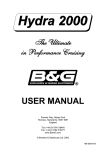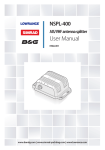Transcript
customer support department frequently asked questions Hydra Hercules Systems “How do I configure the system Heading Node?” The Hydra 2000 System can accept heading data from a variety of different sources. These different sources are known as Nodes and allow the system to identify which heading devices are connected to the system. The list below shows the various sources of heading available with its respective address node: Device Super Halcyon 3 Compass Halcyon Gyro Stabilised Compass Halcyon 2000 Compass Type PLC Pilot Type ACP Pilot NMEA Heading (NMEA FFD) Node 5 15 16 17 18 96 Enter the required heading node by following the procedure below: (a) (b) (c) (d) (e) (f) (g) (h) (I) Press the Scroll Up key until NAVIGATE is shown in the text, flashing. Press Enter. Press the Scroll Up key again until the display shows COURSE °M flashing. Press Enter. COURSE °M will now stop flashing. Press Scroll Down until the display shows CALBRATE. Press Enter 3 times. The display now shows HDG NO and will display a value that flashes. Use the Scroll Up and Scroll Down keys to change the value to the required setting. Press Enter. Switch the system off, and then back on again to complete the calibration process. Notes 1. Hydra Pilots, Hercules Pilots, HS Pilots and Halcyon FFDs will also require the Heading Node to be set to your desired choice. Refer to the relevant user manual for further information. 2. 20/20 displays will require Heading to be re-selected. Simply re-select this function or refer to your User manual for more information. B&G Customer Support Premier Way Abbey Park ROMSEY SO51 9DH UK James Duynisveld FAQ - How do I change the Heading Node.doc Page 1 www.bandg.com