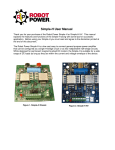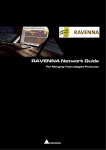Download ViaLite Classic Wideband Link User Manual
Transcript
ViaLite Wideband RF Fibre Optic Link User Manual LRx-R-HB-10 CR2874 14/04/11 Pulse Power & Measurement Ltd, 65 Shrivenham Hundred Business Park, Watchfield, Swindon, Wiltshire SN68TY, UK Tel +44 (0)1793 784389 Fax +44 (0)1793 784391 Email [email protected] www.vialite.co.uk 2 Instrument Care and Safety Information Please read the whole of this section before using your ViaLite product. It contains important safety information and will enable you to get the most out of your link. Electrical Safety The ViaLite Power Supply Units are Safety Class 1 products (having a metal case that is directly connected to earth via the power supply cable). When operating the equipment note the following: • • • Hazardous voltages exist within the equipment. There are no user servicable parts inside, and the covers should only be removed by suitably qualified personnel. The equipment does not have an isolating switch on the mains inlets. Equipment must be installed within easy reach of a clearly labelled dual pole mains isolation switch. Make sure that only fuses of the required rated current, and of the specified type (anti-surge, quick blow, etc.) are used for replacement. Optical Safety The ViaLite RF Transmitter modules contain laser diode sources operating at 1300nm. These devices are rated at under IEC825-1 “Safety Of Laser Products”, Part 1, First Edition, 1993 as CLASS 1 radiation emitting devices. When operating the equipment note the following: • • • • Never look into the end of an optical fibre directly or by reflection either with the naked eye or through an optical instrument. Never leave equipment with radiating bare fibres accessible – always cap the connectors. Do not remove equipment covers when operating. Details of optical connections to the units, compatible fibre types and care instructions can be found in the ViaLite system handbook. Please read this section before using the link. Adjustment, maintenance and repair of the equipment should only be carried out by suitably qualified personnel. For more information on the ViaLite range of products, please refer to the generic ViaLite system handbook Lxx-HB. 3 TABLE OF CONTENTS 1 INTRODUCTION ............................................................................... 5 2 SETTING UP AND UNDERSTANDING THE LINK .................... 6 2.1 Module Operation ....................................................................................................................... 6 2.2 Fibre Optic Cable & Connectors ............................................................................................... 7 2.3 Using the Transmitter Module ................................................................................................... 8 2.4 Using the Receiver Module ....................................................................................................... 10 2.5 Using the Digital Channel ......................................................................................................... 11 2.6 LNA Feed ................................................................................................................................... 12 3 SYSTEM INTEGRATION............................................................... 13 3.1 Link Loss Budget Calculations ................................................................................................ 13 3.2 Typical System Configuration .................................................................................................. 14 3.3 Commissioning of a Communications Link ............................................................................ 15 3.4 Alarms & Monitoring ............................................................................................................... 16 4 TECHNICAL SPECIFICATIONS.................................................. 19 4.1 RF and DC ................................................................................................................................. 19 4.2 Digital Signal.............................................................................................................................. 20 5 MAINTENANCE AND FAULT-FINDING GUIDE ..................... 21 6 PRODUCT WARRANTY ................................................................ 22 4 1 Introduction The ViaLite RF Links are a family of fibre optically coupled link systems designed for the transmission of wide bandwidth RF analogue signals over long distances in electrically noisy environments, or in situations where the loss associated with coaxial cable can not be tolerated. This handbook covers the following ViaLite RF Link part numbers: • Transmitter units with part numbers starting o LRT-Nx (10MHz to 1GHz) o LRT-Rx (2kHz to 1.5GHz) o LRT-Sx (10MHz to 3GHz) o LRT-Wx (10MHz to 4.2GHz), including option for digital channel o LRT-Ux (2kHz to 4.2GHz) • Receiver units with part numbers starting o LRR-Nx (10MHz to 1GHz) o LRR-Rx (2kHz to 1.5GHz) o LRR-Sx (10MHz to 3GHz) o LRR-Wx (10MHz to 4.2GHz), including option for digital channel o LRR-Ux (2kHz to 4.2GHz) • Optical fibre interconnects with part numbers o F6 (FC/APC) o F7 (E2000/APC) A typical system operates as follows. The users’ RF electrical signal is input to the Transmitter Module, which contains RF signal conditioning and laser control circuitry. The module modulates the intensity of a beam of light with the RF signal. The light travels through an optical fibre to the Receiver Module. The distance between transmitter and receiver can range from 10m to 10km depending on the system specified. The Receiver Module converts the modulated light back into an electrical signal, which is available at the output of the unit. Care of fibre optic connectors NB : When the fibre optic cables are not connected, it is essential that the cable and equipment connectors are protected by the Dust Caps provided with the system. Failure to do so may result in damage to the fibre ends, which are critical to the system performance. Please refer to section 2.2 for fibre optic cable handling details. 5 2 Setting up and Understanding the Link This section describes the connections between your RF Fibre Optic Transmitter and Receiver Modules, and the operation of both units in a system. Please read fully document Lxx-HB for information on installing your ViaLite equipment before commissioning your RF link system. 2.1 Module Operation 2.1.1 Plug-in Modules The Plug-In modules are designed for use in PPM’s ViaLite 19” rack case. The module is powered from the rack case backplane and all connections are on the rear panel. To fit the module, slide it into the desired rack case position until the backplane connector mates with the connector on the back of the unit. Push fully home and tighten the two fixing screws. 2.1.2 Shielded Remote Modules The shielded remote modules are designed for use in electrically harsh environments and can withstand high electromagnetic fields. Modules are powered using PPM mains power supplies, of which screened and low-cost versions are available. The module is fully operational once power is applied, and hence it is recommended that RF signal and optical connections be made before the unit is powered. The module can be mounted in any orientation using the four fixing holes provided through the case. 2.1.3 OEM Modules The small form factor OEM module allows System Integrators and Original Equipment Manufacturers an easy route to build RF/optical interfaces into their own design. Its small form factor and integrated design should allow the unit to easily be integrated into end user equipment. 6 2.2 Fibre Optic Cable & Connectors 2.2.1 Connector and Cable Types All ViaLite RF modules use singlemode (9µm/125µm) cable terminated with either FC/APC or E2000/APC optical connectors. Cross-site fibre optic cables are available from PPM in standard (3mm diameter) and heavy-duty (8mm diameter) variants. FC/APC and E2000APC are standards for angle-polished connectors and must not be confused with standard FC/PC and E2000 connectors respectively. The two connector-types are not interchangeable and mating one with the other will damage both the cable and the module connectors. The specification of the FC/APC optical connector is critical to the performance of the complete fibre optic link. System performance can only be guaranteed with fibre optic cables and connectors supplied by PPM. 2.2.2 Connecting and Disconnecting Before connecting optical fibres to the module or to each other, ensure that the mating connectors are clean (see below). 2.2.2.1 FC/APC To connect FC/APC optical connectors, remove the dustcaps and align the white ceramic centre ferrule on the cable connector with the receptacle. There is a lug on the side of the ferrule, which must match the gap in the receptacle shroud. When they are aligned, gently push the plug home and finger tighten the knurled collet nut onto the threaded receptacle. See Figure 1 below. To disconnect FC/APC connectors, unscrew the knurled collet on the plug and gently withdraw the plug. Replace the dustcaps on both the receptacle and the cable plug. Figure 1 (a) showing FC/APC connector with dust cap removed, (b) showing alignment of the lug on the side of the ferrule, which must match the gap in the receptacle shroud before gently pushing the plug home and finger tighten the knurled collet nut onto the threaded receptacle. (a) 2.2.2.2 (b) E2000/APC 7 To connect E2000/APC optical connectors, simply push the connector positively into the receptacle until a click is heard. The protective shutter will automatically lift as the connector is mating. To disconnect E2000/APC connectors, depress the lever on the connector to disengage, then withdraw the connector from the receptacle. The shutter is spring-loaded and should spring back to protect the ferrule. 2.2.3 Care and Cleaning The optical connectors should be cleaned before each and every use, even where they have been protected with dust caps. Cleaning items required • • • Lint free fibre cleaning tissues (normal cosmetic tissues produce dust and are not acceptable); Reagent grade Iso Propyl Alcohol; Air duster or FILTERED compressed air line. Cable Connector Cleaning • • • Dampen a patch of cleaning tissue with IPA and clean all surfaces of the plug ferrule. Using a dry cleaning tissue, dry the ferrule and polish the end face. Using the air duster, blow away any residue from the end of the connector. Module Female Receptacle Cleaning (only recommended if problems are being experienced) • • • Twist a cleaning tissue to form a stiff probe, and moisten with IPA. Gently push the probe into the receptacle and twist around several times to dislodge any dirt. Repeat the above process with a dry tissue. Using the air duster, blow away any residue from the receptacle. Important Notes • • • IPA is flammable. Follow appropriate precautions / local guidelines when handling and storing. IPA can be harmful if spilt on skin. Use appropriate protection when handling. It should only be necessary to clean the female receptacles on the modules if problems are being experienced. Never inspect an optical fibre or connector with the naked eye or an instrument unless you are convinced that there is no optical radiation being emitted by the fibre. Remove all power sources to all modules, and completely disconnect the optical fibres. 2.2.4 Minimum Bend Radius Because the optical fibre is made of glass, it is important not to subject it to excessive stress. For this reason, each type of cable has a minimum bend radius (MBR) specification, beyond which the cable cannot be bent without damage occurring. MBR specifications for PPM fibre are given in the ViaLite System Handbook Lxx-HB. 2.3 Using the Transmitter Module 8 2.3.1 Connecting the Module Connect the transmitter module to the power source, cross-site fibre optic cable and RF signal as described in section 2.1. The RF input signal applied to the signal connector should be within the maximum and minimum signal levels given in the technical specifications in the product datasheet. This can be viewed or downloaded at the ViaLite website www.vialite.com. 2.3.2 Front Panel Indicators The transmitter has two front panel LEDs for indication of the state of the module. The following table shows the operation of the front panel LEDs : Upper LED (Power) Lower LED (Status) Standard Standard OFF Unit Off Unit Off GREEN Unit OK Laser OK RED Internal Fault Laser Failed 2.3.3 Alarms and Monitors (Plug-in Modules Only) The transmitter module has a single alarm, which registers the status of the transmit laser. Activation of this alarm registers an internal fault and the unit should be replaced with a spare and returned to your local PPM representative. The alarm state mimics the condition of the front panel Status LED. Since the alarm is logic high when activated and pulled low by a transmitter module in good health, the alarm at that rack position will be activated until a working transmitter is inserted. An unused rack position registers an alarm at that position. This alarm condition can be masked if an LRK1S or LRK2S Rack Case is used. Consult System Handbook Lxx-HB for details. 9 2.4 Using the Receiver Module 2.4.1 Connecting the Module Connect the receiver to the power source, fibre optic cross-site cable and RF signal as described in section 2.1. 2.4.2 Front Panel Indicators The receiver has two front panel LEDs for indication of the state of the module. The following table shows the operation of the front panel LEDs : Upper LED (Power) Lower LED (Signal) Standard Standard OFF Unit Off Unit Off GREEN Unit OK Link OK RED Internal Fault Excessive Link Loss 2.4.3 Alarms and Monitors (Plug-in Modules Only) The receiver module has one alarm and one analogue voltage monitor. The alarm registers the status of the input light level. When the optical power at the input of the receiver unit is above the alarm threshold (equivalent to 20dB loss) the alarm is activated. As soon as the received light level is restored to a value above the threshold, the alarm is reset. The alarm state mimics the condition of the front panel Status LED. Since the alarm is logic high when activated and pulled low by a receiver with a strong optical input signal, the alarm at that rack position will be activated until a working receiver is inserted. An unused rack position registers an alarm at that position. This alarm condition can be masked if an LRK1S or LRK2S Rack Case is used. Consult System Handbook Lxx-HB for details. There is also a Received Light Level (RLL) monitor on the backplane connector. This enables the user to measure received optical power for each channel. This can be done either manually or via a system management console (if applicable) connected to the rack case alarm connector. See document Lxx-HB for details of the alarm concentrator connector. The RLL monitor gives an absolute measure of the optical power at the receiver module. For modules with part numbers with an N suffix (1.0MHz to 1.0GHz), R suffix (2kHz to 1.5GHz) and S suffix (10MHz to 3.0GHz) [pre year 2010], RLL = 7.75V, for a gain of 0dB and reduces by 0.125V per dB of RF link loss due to losses in the optical path. For modules with part numbers with an S suffix (2kHz to 4.2GHz) [year 2010 onwards], U suffix (2kHz to 4.2GHz) and W suffix (10MHz to 4.2GHz), RLL = 4.0V instead of 7.75V when gain = 0dB. In this case, RLL is reduced by 0.075V per dB of RF loss. 10 2.5 Using the Digital Channel The digital channel is independent of RF transmission and is capable of transmitting up to 20kbps digital data simultaneously. There are two built-in digital interfaces, one (pin 2 and 3) for RS422/485 signals and the other (pin 4) for RS232/TTL signals. Only one interface can be used at a time. If TTL signal is chosen, it must meet VINH>=2.4V. See connection details below. Pin Number Transmitter Function Receiver Function 1 Do Not Connect Do Not Connect 2 RS422 Data + RS422 Data + 3 RS422 Data - RS422 Data - 4 RS232 Data RS232 Data 5 Module Alarm Output Module Alarm Output 6 +12V from rack supply +12V from rack supply 7 External Feed (option) Do Not Connect 8 Ground Ground 9 Do Not Connect Do Not Connect 10 Do Not Connect Do Not Connect 11 Digital Channel Disable Digital Channel Disable 12 Do Not Connect RTS_485 13 Laser Bias Monitor Output Receive Light Level Monitor Output 14 External Feed (option) NC 15 Ground Ground Plug In module 15 way D connector pin out, details of other pin outs in “alarms an monitoring” section The digital path in Tx and Rx can be disabled by applying +5V input on the relevant disable pins. Connect them to ground or leave them floating will enable the digital channel. Logic low on RTS_485 will shut down the RS422/485 line driver in RS485 application (see relevant RS485 standard for detail). Logic high on RTS_485 or leave it floating will enable the line driver in the Rx module. The digital information is convey on an FSK (Frequency shift keyed) carrier well below the operating band of the link (at approx 500kHz). The unit is fitted with internal filtering to heavily attenuate this signal at the electrical outputs. It may however still be observed as a sideband (second order) when measuring higher frequency signals. The signal will typically be a fixed level below the main carrier at all power levels (see “Digital carrier suppression” specification for more details). The 500kHz FSK tone can be removed by using the “Digital channel disable”/ “FSK disable” function on the module (see details in paragraph above). Two versions of the digital link are offered. The HI modulation index version supports a higher path loss but has lower “digital carrier suppression”. The LO modulation index version supports a lower path loss but has higher “digital carrier suppression” 11 2.6 LNA Feed All information in this section refers to fibre optic transmitter modules only. LNA voltages are fed out through the RF input connector on the Tx modules. OEM Modules Modules in this range DO NOT offer an internally generated LNA feed voltage. Some modules do offer an ability to route a user fed LNA voltage through PIN 13 on the 14-way header, details shown below. When using PPM Outdoor Enclosure, external LNA feed is available via the outdoor enclosure motherboard. Plug-In Modules Depending on product bandwidth type there are options for internally generated 5V or 12V LNA feed, and options to route a user fed LNA voltage through PIN 14 of the rear 15-way D-sub Connector, details shown below. It is not possible to route a user fed LNA voltage through PIN 14 of the rear 15-way D-sub Connector on any modules that have been purchased with internally generated LNA feeds. Module Series Module OEM Modules Product Name Product Series Bandwidth Plug-In Modules Special Options Standard & Standard (please contact PPM when Options ordering, no part code exists) General Purpose ‘N’ Series 10MHz-1GHz External +/-36Vdc 330mA LNA feed allowed. To enable apply voltage to PIN 13 of the 14 way header connector. No internal or external LNA feed offered None Broadband ‘R’ Series 2kHz -1.5GHz No OEM module available No internal or external LNA feed offered None Factory option for feed external +/-36Vdc at 330mA max from PIN 14 of the 15-way D-sub connector on chassis or converter sleeve Broadband ‘S’ Series 10MHz-3GHz No OEM module available No internal or external LNA feed offered Factory option for feed internally generated 5Vdc feed @80mA) Factory option for feed internally generated 12Vdc feed@80mA) Wideband ‘U’ Series 2kHz - 4.2GHz No external LNA feed allowed Wideband + Digital ‘W’ Series 2kHz - 4.2GHz No external LNA feed allowed No internal or external LNA feed offered No internal or external LNA feed offered 12 None None 3 System Integration 3.1 Link Loss Budget Calculations The link gain (Transmitter RF input level to Receiver RF output level) depends on the following factors: • • • Optical loss (due to connector insertion loss and optical fibre loss) Transmitter gain setting Receiver gain setting The actual link gain can be determined as follows: Link gain = Nominal Link Gain – 2 x (optical loss) [dB] where Optical loss = connector insertion losses + fibre losses 3.1.1 Optical Loss The additional electrical insertion loss in dB resulting from optical losses is equal to 2 times that of the optical loss in dB. This is due to the physics of the optical-to-electrical conversion process in the receiver. For example, a 1dB increase in optical insertion loss will result in a 2dB decrease drop in RF signal at the output of the optical receiver. For single-mode fibre (e.g. Siecor SMF28), the optical loss at the 1300nm operating wavelength of the ViaLite RF Analogue links is 0.4dB/km. This is increased if the fibre is under excessive tension, compression or is bent into a small radius. For clean, undamaged single-mode connectors, the optical insertion loss is typically 0.4dB. The losses at the optical connections at the Transmitter and Receiver are allowed for during manufacture of the module, and may be ignored during link gain calculations. For short links (<250m) containing no additional optical connectors, and in which the fibre is not subject to any strain, then the optical path loss can be ignored. 13 3.2 Typical System Configuration The diagram below illustrates a typical transmission system configuration. Transmitting Eqpt. Receiving Eqpt. .. .. .. .. .. .. .. . . . . . . . .. .. .. .. .. .. .. . . . . . . . . . . . PPM PPM ViaLite Rack Unit containing Transmit Module PPM PPM Cross-Site Fibre Optic Cable ViaLite Rack Unit containing Receive Module The link gain for the fixed gain systems depends solely on the loss through the optical fibre link from transmitter to receiver. The makes the calculation of link gain a simple matter for calculation: Link gain = – 2 x (optical loss) [dB] where the optical loss of individual components in the optical link (fibre, bulkhead connectors, splitters etc.) can be calculated from the typical values shown in section 3.1. There is a Received Light Level (RLL) monitor output on the receive modules which can be used to measure the amount of laser light from the transmitter reaching the receiver during operation. This feature is only available on plug-in receiver modules. The RLL threshold alarm (which is triggered when the RLL drops below a preset level) can be used to determine if the optical link has been damaged or degraded. This is visible as an alarm on the front panel and an open collector alarm on the alarm concentrator connector (see handbook Lxx-HB). 14 3.3 Commissioning of a Communications Link This commissioning procedure illustrates the processes required to install and set up a communications link with gain control. The example describes the commissioning of a interfacility link, but the technique can be applied to other module types. Down Converter . . PPM PPM Cable Termination Box Station A Demodulator Cross Site Cable ViaLite Rack Unit containing Transmitter Module . . PPM PPM Station B Cable Termination Box ViaLite Rack Unit containing Receive Module We will be considering the installation of the following system. The signal must be conveyed over 1500m of fibre, through a bulkhead at each station, to the demodulator. An alarm must trigger if the optical path is damaged. 1. Install the link, connecting all optical patchcords and cross-site fibre optic cables. Clean ALL optical connectors BEFORE mating with the module. 2. Power up the equipment and allow 15 minutes to warm up. 3. Ensure that the RF power into the transmitter module is set to optimum for your system. Use a broadband RF power meter for this measurement. 4. Calculate the approximate optical attenuation in the fibre path. In our case, we have two bulkhead connectors @ 0.4dB each, 1500m of optical fibre = 0.6dB, giving a total of 1.4dB of optical loss. The total RF gain of the system should be the nominal link gain minus 2x the optical loss. 5. Confirm that the RF output from the receiver is correct (to within measurement accuracy, a couple of dBs). If the loss is much higher than calculated, the most likely explanation is dirt on the optical connectors. If this is the case, clean each connection in turn until the required system gain is restored. 15 3.4 Alarms & Monitoring 3.4.1 Module Alarm Output The circuit below shows how the alarm output should be configured for all types of ViaLite module. The switch (to the left of the dotted line) is internal to the module. The circuitry to the right of the dotted line is provided by the system user*. In the presence of an alarm condition, the module will act as a high impedance node and will NOT sink current. This is a fail-safe system in that an alarm condition will be raised when a module is not present. This is an important factor when commissioning link management systems, as blank module positions will register module faults. Internal to module External to module VEXT Pull-Up Resistor Alarm Ground ∗ This circuitry is also provided by the Redundancy Switch module and the Alarm Concentrator module. When either of these modules are used, the alarm outputs can not be considered "VOLT FREE". This is because the Redundancy Switch module and the Alarm Concentrator modules use the same module alarm outputs to detect whether a unit has failed. When these modules are used, a voltage of between 5V and 12V may be present on the 'Alarm' output line when the module is in the failed mode. When the module is working correctly, the voltage on the 'Alarm' output line will be 0V (+1.0/-0). If true "VOLT FREE" contacts are required, please consult PPM. Maximum current = 50mA Maximum voltage = 15V 3.4.2 Module Monitor Output All modules also provide an analogue monitor output for monitoring the condition of the Optical transmitter / receiver. Details of the monitor can be found in the technical specifications in section 5 of this document. 16 3.4.3 Module Alarm & Monitor Connection, Plug-in Connection is made to the module by the 15-way D-Sub connector on the rear of the rack backplane. Pin 1Number 2 3 4 5 6 7 8 9 10 11 12 13 14 15 3.4.4 Function Do Not Connect RS422 Data + (option) RS422 Data - (option) RS232 Data (option) Alarm Output +12V from rack supply External Feed (option) Ground Do Not Connect Do Not Connect Digital Ch Disable (option) RTS_485 (option) Analogue Monitor Output External LNA Feed (option) Ground 8 1 9 15 9 View looking into connector Module Alarm & Monitor Connection, Shielded Remote Connection is made to the module by the Lemo 1B 8-pole free plug on the rear of the rack backplane. Pin Number 1 2 3 4 5 6 7 8 Function Alarm Output RS422/232 Data + (option) RS422 Data - (option) Ground Vsupply Digital Ch Disable (option) Feed Mon/FSK detect (option) Analogue Monitor Output Looking into panel mount socket 3.4.5 Looking into Assembled plug Module Alarm & Monitor Connection, OEM Connection is made to the module by the 14pin boxed header Molex (C-Grid III), 0.1” dual row connector. All OEM modules are supplied with a 250mm interface cable. Pin Name TX/RX 1 2 3 4 5 6 7 8 9 10 11 12 13 14 TX422+ / NC NC / RX422+ TX422- / NC NC / RX422DIG_ALM FSK_DIS +Va 0v Fus_mon / RX232 TX232 / RTS 0v Feed_mon/FSK_det LNA_Feed/NC An_Alm Cable Colour Pink Pink Pink Pink Orange Pink Red Black Pink Purple Black Pink White Green 2 Function TX422 Data + Input/ Not connected (option) Not connected / RX422 Data + Output(option) TX422 Data – Input/ Not connected (option) Not connected / RX422 Data – Output(option) Alarm Output FSK disable +12V from supply Ground Fuse voltage monitor / RX232 Data (option) TX232 Data / RTS (option) Ground LNA feed monitor / FSK detect (option) External LNA Feed / Do Not Connect (option) Analogue Monitor Output 17 14 1 Top view, 14 pin header 13 3.4.6 Mechanical Dimensions Shielded remote module Plug in module OEM module Contact PPM for detailed dimensions 18 4 Technical Specifications 4.1 RF and DC Product LRx-Rx LRx-Nx LRx-Sx LRx-Wx LRx-Ux Minimum Bandwidth 2kHz to 1.5GHz 10MHz to 1GHz 10MHz to 3GHz 10MHz to 4.2GHz 2kHz to 4.2GHz RF Link Gain at 0dB optical loss Gain Flatness Gain Slope Gain Stability over Temperature Tx Rx 0dB ±3dB Subtract [2 x Optical Loss]dB for >0dB optical loss Optical Losses: Fibre = 0.4dB/km typ., Connectors = 0.5dB per connector typ. ±1dB ±1dB (10MHz to 3GHz) ±1.5dB (3GHz to 4.2GHz) LRx-Ux only: +2.5dB/-1.5dB (<10MHz) <0.7dB/36MHz < ±3dB over operating range <0.05dB/°C below 40°C typ., <0.08dB/°C above 40°C typ. <0.03dB/°C typ. Input Third Order Intercept >+10dBm Input Power for –40dBc IMD Input P1dB @ 1.2GHz Noise Figure @ 1.2GHz, 0dB optical loss -10dBm -9dBm min +1dBm Typ, 0dBm min +1dBm Typ, -1dBm min 22dB Typ, 28dB max 23dB Typ, 26dB max >102dB >105dB min Carrier to Noise Ratio: 0dB optical loss 2.4kHz bandwidth, -40dBc IMD Input/Output Impedance, VSWR 50Ω, ≤2:1 Power LED Indicates DC power is applied to the module Transmitter Status LED Receiver Status LED Green: Transmitter laser functioning Red: Transmitter laser degraded Green: Received light level above threshold (threshold factory set to nominal 20dB optical / 40dB electrical loss) Red: Received light level below threshold Transmitter Alarm Outputs & Monitors Receiver Alarm Outputs & Monitors Current sink "Laser Degraded" Alarm Current sink "Light Low" Alarm Analogue Received Light Level (RLL) monitor. RLL voltage = 7.75 @ 0dB loss, reduces by 0.125V/ dB loss (N/R/S modules) RLL voltage = 4.00 @ 0dB loss, reduces by 0.075V/ dB loss (S/U/W modules) For clarification see handbook section “Alarms and Monitors” RF Connector Optical Connector 50Ω SMA female FC/APC Narrow key, >60dB return loss, Suhner FCPC-Z/M-A601 Monitor & Alarm Interface Rack plug-in module Shielded remote module Converter Sleeve Power Consumption Absolute Maximum RF Input (RF in) Optical +13dBm Typ, +11dBm min 15pin female D-type on 19” rack case backplane 8pin female Lemo 1B 15pin female D-type Transmitter <4.5W, Receiver <4W at 12VDC ± 0.5VDC +15dBm, 5VDC >60dB return loss FC/APC modules : Suhner FCPC-Z/M-A601 narrow keywidth connector E2000/APC modules : Suhner FLSH-2000-A608 Use with other types may compromise system performance. Operating Temperature Rack plug-in module OEM module Shielded remote module 0°C to +40°C -20°C to +50°C -20°C to +50°C Storage Temperature -40°C to +70°C Wavelength 1310 ± 20nm Output Power +4.5dBm/3mW nominal All parameters specified after 15 minutes warm-up. 19 4.2 Digital Signal Data Rate Data Format Bit Error Rate Delay Output Rise/Fall Time (10/90%) Jitter Optical loss budget Digital carrier suppression 0 to 20kb/s, asynchronous, NRZ, simplex RS422, RS485 or RS232 is selectable on input of Tx and output of Rx <10-8 <5µs for Tx and Rx with 1m fibre, approx. 5ns/meter delay due to optical fibre <2.5µs <200ns rms HI modulation index, 0-10dB optical loss budget LO modulation index, 0-3dB optical loss budget HI modulation index, 55dBc Typ, relative to RF carrier LO modulation index, 70dBc Typ, relative to RF carrier 20 5 Maintenance and Fault-Finding Guide Refer to the following table that gives a list of commonly encountered problems and suggested solutions. Fault Possible Causes Solution “+12V” LED is not illuminated on the Plug-In PSU. Power is not attached to the PSU. Connect mains power to the PSU. Fuse has blown in PSU. Replace fuse. Power LED does not light on Shielded Remote Module. Power source not connected. Connect power source. Power LED lights up RED. External Feed is in current limit. Check external load. Status LED lights up RED but RF signal is present. Laser degraded. Return to local PPM office. Status LED lights up RED and no RF signal is present. Low optical level at receiver. Check optical link for breaks / kinks Status LED lights up GREEN but no RF signal is present. Gain adjustment set too low. Increase gain setting. RF feed not connected. Check RF connections. The ViaLite range of RF Analogue Transmit and Receive Modules are precision engineered and calibrated for optimum performance and accuracy before dispatch. However, in the event of any problems or queries arising about the equipment, please contact PPM or your local agent. 21 6 Product Warranty All ViaLite products are guaranteed against production defects and faulty workmanship for a period of three years from the date of shipment at no cost to the customer. Extended warranty options are available at the time of purchase. Please note that the customer is responsible for shipping costs to return the unit to PPM. The Company or its agents will maintain its products in full working order and make all necessary adjustments and parts replacements during the Company’s normal working hours provided that the Customer will pay at the rates currently charged by the Company for any replacements made necessary by accident, misuse, neglect, wilful act or default or any cause other than normal use. Claims must be made promptly, and during the guarantee period. IMPORTANT: Please contact both your selling agent and PPM prior to returning any goods for Warranty or Non-Warranty repairs. Goods will not be accepted without a valid Goods Return Number (GRN). 22 ViaLite WIDEBAND RF FIBRE OPTIC LINK HANDBOOK (LRX-R-HB) ISSUE 10 CR2874 PULSE, POWER & MEASUREMENT LTD. 2011. NO PART OF THIS DOCUMENT MAY BE REPRODUCED OR TRANSMITTED IN ANY FORM WITHOUT PRIOR WRITTEN PERMISSION. PPM LTD., 65 SHRIVENHAM HUNDRED BUSINESS PARK, SWINDON, SN6 8TY, UK. TEL: +44 1793 784389 FAX: +44 1793 784391 EMAIL : [email protected] WEBSITE : WWW.PPM.CO.UK