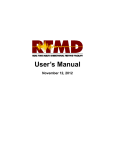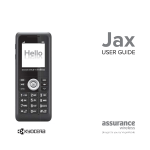Download ViaLite DVB-T Link User Manual
Transcript
ViaLite DVB-T Fibre Optic Link User Manual LRx-D-HB-4 CR2874 14/04/11 Pulse Power & Measurement Ltd, 65 Shrivenham Hundred Business Park, Watchfield, Swindon, Wiltshire SN68TY, UK Tel +44 (0)1793 784389 Fax +44 (0)1793 784391 Email [email protected] www.vialite.co.uk PPM LTD 2011 2 PPM LTD 2011 Instrument Care and Safety Information Please read the whole of this section before using your ViaLite product. It contains important safety information and will enable you to get the most out of your link. Electrical Safety The ViaLite 19” Rack Case power supply units are Safety Class 1 products (having a metal case that is directly connected to earth via the power supply cable). When operating the equipment note the following: Hazardous voltages exist within the equipment. There are no user serviceable parts inside, and the covers should only be removed by suitably qualified personnel. The equipment does not have an isolating switch on the mains inlets. Equipment must be installed within easy reach of a clearly labelled dual pole mains isolation switch. Make sure that only fuses of the required rated current, and of the specified type (anti-surge, quick blow, etc.) are used for replacement. Optical Safety The ViaLite RF DVB-T Transmitter modules contain laser diode sources operating at 1310nm nominal. These devices are rated at under EN60825-1 “Safety of Laser Products” as CLASS 1 radiation emitting devices. When operating the equipment note the following: Never look into the end of an optical fibre directly or by reflection either with the naked eye or through an optical instrument. Never leave equipment with radiating bare fibres accessible – always cap the connectors. Do not remove equipment covers when operating. Details of optical connections to the units, compatible fibre types and care instructions can be found in the ViaLite system handbook. Please read this section before using the link. Adjustment, maintenance and repair of the equipment should only be carried out by suitably qualified personnel. For more information on the ViaLite range of products, please refer to the ViaLite system handbook Lxx-HB. 3 PPM LTD 2011 TABLE OF CONTENTS 1 INTRODUCTION ............................................................................... 5 1.1 ViaLite DVB-T Fibre-Optic-Link .............................................................................................. 5 1.2 Part Numbers............................................................................................................................... 6 1.3 System Description ...................................................................................................................... 7 1.4 DVB-T Antenna Installation ...................................................................................................... 9 1.5 LNA Feed ..................................................................................................................................... 9 1.6 Care of fibre optic connectors .................................................................................................. 10 2 SETTING UP AND UNDERSTANDING THE LINK .................. 11 2.1 Module Operation ..................................................................................................................... 11 2.2 Fibre Optic Cable & Connectors ............................................................................................. 12 2.3 Using the Transmitter Module ................................................................................................. 15 2.4 Using the Receiver Module ....................................................................................................... 16 2.5 Module Format .......................................................................................................................... 17 2.6 Alarms & Monitoring ............................................................................................................... 18 3 TECHNICAL SPECIFICATIONS.................................................. 20 4 MAINTENANCE AND FAULT-FINDING GUIDE ..................... 21 5 PRODUCT WARRANTY ................................................................ 22 4 PPM LTD 2011 1 Introduction 1.1 ViaLite DVB-T Fibre-Optic-Link PPM‟s ViaLite DVB-T Fibre-Optic-Link provides a high reliability, transparent cross-site connection between in UHF TV band. Using optical fibre and a DVB-T antenna suitably positioned for reception from a local transmitter, a set-top box and TV can be up to 30km from the antenna. The position and information on the local DVB-T transmitter stations can be obtained at the Digital TV Group website: http://www.dtg.org.uk/retailer/coverage.html P P P M P M P P M P P M P P P M P M P P M P P P M ViaLite P M ViaLite RESERVE PSU LPS-R MAIN PSU LPS-M The wide dynamic range of the link results in negligible degradation of the DVB-T broadcast due to noise or interfering signals. The use of optical fibre has a number of advantages over conventional coaxial alternatives: Low signal loss – enabling a long link with negligible attenuation of the signal Lightweight, highly flexible and small diameter cable Frequency response independent of the path length Immune to electromagnetic interference Provides electrical isolation PPM‟s ViaLite DVB-T product offers particular advantages: Full DVB-T broadcast band coverage Operation up to 30km Compact plug-in module – up to 8 in 19” chassis Shielded module option for use in high levels of electrical interference or over a wide operating temperature range Wide dynamic range for negligible signal degradation Front panel status LEDs and rear panel alarm outputs: laser status, received light level External mast-head LNA 5 P M ViaLite ViaLite ViaLite ViaLite ViaLite ViaLite ViaLite ViaLite UHF DVB-T 470-860MHz Optical Tx P PPM LTD 2011 1.2 Part Numbers This handbook covers the following RF DVB-T modules: L R T – D 3 - 6 R - 05- S 1310 LRT : Transmitter LRR : Receiver 6 : FC/APC 7 : E2000 R : Rack Module M : OEM Module D1 : DVB-T RF, 50ohm SMA D3 : DVB-T RF, 75ohm BNC* Transmitters 05 : -15dB Gain, user LNA feed 25: -15dB Gain, +12V LNA feed Receivers 05 : +15dB Gain Transmitters only S : DFB Laser C : CWDM Transmitters only DFB options: 1310 : 1310±20nm 1550 : 1550±20nm CWDM options: 1470 : 1470±3nm 1490 : 1490±3nm 1510 : 1510±3nm 1530 : 1530±3nm 1550 : 1550±3nm 1570 : 1570±3nm 1590 : 1590±3nm 1610 : 1610±3nm * - Not available in OEM format Refer to the ViaLite System Handbook for further details on the following ViaLite items: Part Number Description LRK1S Case for Desktop or 19” rack installation. Accommodates up to 8 plug-in modules and 2 mains power supplies. LRK2S Sub-rack for 19” rack installation. Accommodates up to 8 plug-in modules and 2 mains power supplies. LPS-M Main Power Supply plug-in for LRK1S or LRK2S. LPS-R Reserve Power Supply plug-in for LRK1S or LRK2S. 75003 Converter sleeve. Converts plug-in module for standalone operation. 73502 Power Supply, 12Vdc, for plug-in Converter Sleeve F6R1/x FC/APC Patch-lead, 2.8mm jacket. Length defined in metres by “x” (1m, 2m, 5m, 10m) 6 PPM LTD 2011 1.3 System Description 1.3.1 DVB-T Reception DVB-T Antenna Masthead LNA RF Cable Optic-Fibre Cable Link DVB-T Box Optic-Fibre Receiver ViaLite LRR-D3-6R-05 Optic-Fibre Transmitter ViaLite LRT-D3-6R-25-H1310 The optic-fibre link operates as follows: The DVB-T broadcast signal from the TV antenna is amplified by the masthead amplifier and fed to the optical transmitter module through a 75 cable. The signal is converted to an RF modulated optical signal by the laser and associated circuitry. The light travels through optical fibre to the receiver module where it is converted back to an RF signal by the detector diode. The broadcast signal is then fed to the DVB-T receiver by a 75 cable. 7 PPM LTD 2011 1.3.2 Broadcast Transmission Link Camera Radio Link ASI Receiver Downconverter Optic-Fibre Cable Link Transmission Receiver Optic-Fibre Receiver ViaLite LRR-D3-6R-05 RF Cable Optic-Fibre Transmitter ViaLite LRT-D3-6R-05-H1310 The optic-fibre link operates as follows: The signal from the camera radio link is down-converted to UHF and fed to the optical transmitter module through a 75 cable. The signal is converted to an RF modulated optical signal by the laser and associated circuitry. The light travels through optical fibre to the receiver module where it is converted back to an RF signal by the detector diode. The broadcast signal is then fed to the transmission receiver by a 75 cable. 8 PPM LTD 2011 1.4 DVB-T Antenna Installation For the DVB-T reception configuration, a DVB-T antenna (part number: 51215) and a kit (part number: 51214) consisting of a masthead amplifier, 15M of RG59 cable with two 75 BNC and two TV connectors are available. The antenna should be located in a position with good visibility of a DVB-T broadcast transmitter. Information on local transmitter stations can be found on the Digital TV Group website referred to in section 1.1. The masthead amplifier should be located close to the antenna with approximately 1M of RG59 cable. A length of not more than 3M should connect the amplifier to the fibre-optic transmitter using the connectors provided. At the receiver end of the optic-fibre link a short length of RG59 connects to the DVB-T box using the connectors provided. 1.5 LNA Feed In the majority of applications, this product will be used to extend the range of coaxial cable. In some cases, the coaxial cable is used to power a low noise amplifier and/or downconverter. Since the fibre has no electrical conductivity, the optical transmitter has been designed to provide voltage feed at the head end of the link (near the antenna amplifier). Modules are available with two LNA options. The first (recommended for DVB-T reception from fixed broadcast transmitters) has a +5V or +12V (80mA) feed built into the transmitter module. This is designed to operate with the UHF masthead amplifier supplied by PPM, but will operate with a number of popular masthead units. Please contact PPM for suitability. The second option (recommended for complex systems such as reception of downconverted signals from COFDM radio cameras) does not supply a voltage, but facilitates connection of any supply voltage up to 36V to the rear panel. This voltage will then be transferred to the RF input to the transmitter for powering low noise blocks. The maximum current for this arrangement is 350mA. The equipment is protected with a thermal fuse. All information in this section refers to fibre optic transmitter modules only. LNA voltages are fed out through the RF input connector on the Tx modules. OEM Modules Modules in this range DO NOT offer an internally generated LNA feed voltage. Some modules do offer an ability to route a user fed LNA voltage through PIN 13 on the 14-way header, details shown below. When using PPM Outdoor Enclosure, external LNA feed is available via the outdoor enclosure motherboard. Plug-In Modules Depending on bandwidth there are options for internally generated 5V or 12V LNA feed, and options to route a user fed LNA voltage through PIN 14 of the rear 15-way D-sub Connector, details shown below. It is not possible to route a user fed LNA voltage through PIN 14 of the rear 15-way D-sub Connector on any modules that have been purchased with internally generated LNA feeds. 9 PPM LTD 2011 Module Series Module Plug-In Modules OEM Modules Special Options (please contact PPM when ordering, no part code exists) Standard & Standard Options DVB-T Link „D‟ Series UHF/DVB-T 200 – 900 MHz External +/-36Vdc 330mA LNA feed allowed. To enable apply voltage to PIN 13 of the 14 way header connector. LRT-D3-6R-0x-S1310 (0 in Transmitter part number signifies standard external feed upto +12Vdc at 350mA max from PIN 14 of the 15-way Dsub connector on chassis or converter sleeve) Factory option for feed internally generated 5Vdc feed @80mA) LRT-D3-6R-2x-S1310 (2 in Transmitter part number signifies standard internally generated 12Vdc feed @80mA) 1.6 Care of fibre optic connectors Fibre optic connectors are more sensitive to damage and contamination than electrical connectors are. In order to maintain full performance from your fibre optic link system, it is necessary to take care to protect the connectors from damage and to keep them clean. The cable connectors should always be cleaned before they are used, even if they have been protected by dust caps. A cleaning kit is provided with the equipment for this purpose. When the fibre optic cables are not connected, it is essential that the cable and module connectors be protected by the dust caps provided with the system. Failure to do so may result in damage to the fibre ends, which are critical to the system performance. Please refer to section 2.2 for fibre optic cable handling and cleaning instructions. 10 PPM LTD 2011 2 Setting up and Understanding the Link Please read fully document Lxx-HB for information on installing your ViaLite equipment before commissioning your RF link system. 2.1 Module Operation The DVB-T fibre optic link modules are available as 19” Plug-in modules. 2.1.1 Plug-in Module The plug-in modules are designed for use in PPM‟s ViaLite 19” Rack Case. The plug-in module may also be used in a standalone configuration with a Converter Sleeve. The module is powered from the 19” Rack Case backplane and all connections are on the rear panel of the module. Power/Alarm - DIN 41612 backplane connector providing power and connectivity to the module alarm outputs. RF - BNC connector for applying the UHF input (to the optical transmitter) or monitoring the UHF output (from the optical receiver) signal. Depending on the option selected, the transmitter module may have an LNA feed for powering a LNA or downconverter. Optical - FC/APC female receptacle for connection to the cross-site fibre optic cable. Power/Alarm Connector RF Connector Optical Connector 11 PPM LTD 2011 2.2 Fibre Optic Cable & Connectors 2.2.1 Care of fibre optic connectors Modern optical connectors offer very high levels of performance, reliability and repeatability. However, they are more sensitive to damage and contamination than electrical connectors. In order to maintain full performance from your fibre optic link system, it is necessary to take care to protect the connectors from damage and to keep them clean. The light carrying core of a single-mode optical fibre is 8 m in diameter, and in a mating connector pair, the two cores must be aligned to better than 1 m in order to minimise insertion loss. The optical connectors used in PPM‟s systems maintain their performance even after hundreds of matings, as long as they are kept clean. Dirt or contamination may result in the core being obscured or misaligned, and this in turn results in high insertion loss and poor link performance. The following precautions should be taken to maintain the performance of your link. The cable connectors should always be cleaned before they are used, even if they have been protected by dust caps. When the fibre optic cables are not connected, it is essential that the cable and module connectors be protected by the dust caps provided with the system. 2.2.2 Connector and Cable Types All ViaLite RF DVB-T modules use single-mode (8µm/125µm) fibre terminated with FC/APC optical connectors. Cross-site cables are available in standard (3mm diameter) and heavy-duty (8mm diameter) variants. FC/APC is an industry standard for angle-polished optical connectors and must not be confused with standard FC/PC connectors. The two connector types are not interchangeable and mating one with the other will damage both the cross-site interconnect and the module. 2.2.3 Connecting and Disconnecting The cable connectors should be cleaned before every connection (see 2.2.4). To connect FC/APC optical connectors, align the centre ferrule on the cable connector with the female receptacle in the module. There is a lug on the side of the ferrule, which must align to the gap in the receptacle. When they are in alignment, push the plug gently home and finger tighten the knurled collet onto the receptacle. See Figure 1 below. To disconnect FC/APC connectors, unscrew the knurled collet on the plug and gently withdraw the plug. Replace the dustcaps on both the receptacle and the cable connector. 12 PPM LTD 2011 Figure 1 (a) showing FC/APC connector with dust cap removed, (b) showing alignment of the lug on the side of the ferrule, which must match the gap in the receptacle shroud before gently pushing the plug home and finger tighten the knurled collet nut onto the threaded receptacle. (a) (b) 2.2.4 Care and Cleaning The cleaning kit (provided) should be used in conjunction with the instructions for cleaning prior to initial installation and initial use. Each dry-wipe card and receptacle cleaning stick should only be used once and then discarded. Additional cleaning materials can be purchased from PPM. The cable optical connectors should then be cleaned before every use, even where they have been protected with dust caps. If the cables have become excessively dirty and satisfactory operation cannot be achieved using "drywipe cleaning", the following cleaning process should be employed. Cleaning items required: Lint free fibre industrial cleaning tissue Reagent grade Isopropyl Alcohol (IPA) Air duster Cable Connector Cleaning: Dampen a patch of cleaning tissue with IPA and clean all surfaces of the plug ferrule Using a dry cleaning tissue, dry the ferrule and polish the end face. Using the air duster, blow away all residues from the end of the connector. Module Female Receptacle Cleaning (only recommended if problems are being experienced) Twist a cleaning tissue to form a stiff probe, and moisten with IPA. Gently push the probe into the receptacle and twist around several times to dislodge any dirt. Repeat the above process with a dry tissue. Using the air duster, blow away all residues from the receptacle. 13 PPM LTD 2011 Important Notes IPA is flammable. Follow appropriate precautions and local guidelines, when handling and storing IPA IPA can be harmful if spilt on skin. Use appropriate protection when handling It should only be necessary to clean the female receptacles on the modules if problems are being experienced Never inspect an optical fibre or connector with the naked eye or an instrument unless you are convinced that there is no optical radiation being emitted by the fibre. Remove all power sources to the module, and isolate the optical fibres 2.2.5 Minimum Bend Radius Because the optical fibre is made of glass, it is important not to subject it to a tight bend radius. For this reason, the fibre has a minimum bend radius (MBR) specification, beyond which the cable cannot be bent without excessive loss or damage occurring. MBR specifications for PPM fibre are given in the ViaLite System Handbook Lxx-HB. 14 PPM LTD 2011 2.3 Using the Transmitter Module 2.3.1 Connecting the Transmitter Module Connect the transmitter to the power supply, the fibre optic cross-site cable and the RF DVB-T signal as described in section 2.1. The RF input signal applied to the BNC Signal Connector should be within the maximum and minimum signal levels given in the specifications in section 3. CAUTION On some modules, there is +12Vdc connected to the RF co-axial input to provide power to the masthead amplifier. The transmitter module should be turned off when connecting to the masthead amplifier and antenna. 2.3.2 Front Panel Indicators The transmitter has two front panel LEDs to indicate the module status. Power LED Status LED OFF Standard version Unit is Off Ext. Power Feed option Unit is Off Standard version Unit is Off Ext. Power Feed option Unit is Off GREEN Unit is OK Unit is OK Laser is OK Laser is OK RED Internal Fault Internal Fault or DC Feed current limit Laser Failure Laser Failure 2.3.3 Alarm Output When the plug-in transmitter module is fitted in an LRK 19” Rack Case, an open collector alarm output is available via the LRK backplane alarm concentrator connector. There are two monitor outputs for each module position on the LRK alarm concentrator connector: ALMnA – Open collector output. Indicates laser failure OR DC Feed over-current ALMnC – Analogue monitor is not used on the RF DVB-T Transmitter (n indicates module position 1 to 8) The open collector alarm output sinks current in the absence of an alarm condition. When an alarm occurs, the output goes into a high impedance state. Refer to section 2.6 for details of the alarm interface. 15 PPM LTD 2011 2.4 Using the Receiver Module 2.4.1 Connecting the Receiver Module Connect the receiver to the power source, fibre optic cross-site cable and RF signal as described in section 2.1. 2.4.2 Front Panel Indicators The transmitter has two front panel LEDs to indicate the module status. Power LED Signal LED OFF Unit Off Unit Off GREEN Unit OK Link OK RED Internal Fault Low light: Optical loss >20dB The “Low Light” alarm is triggered when the light level at the receiver is below a preset limit. This threshold is set to be 20dB (optical) less than the nominal system gain. 2.4.3 Alarm and Monitor Output When the plug-in receiver module is fitted in an LRK 19” rack chassis, an open collector alarm output and a monitor output are available via the LRK backplane alarm concentrator connector. There are two alarm outputs for each module position on the LRK alarm concentrator connector: ALMnA – open collector output. Low received light level ALMnC – Analogue Received Light Level voltage * The open collector alarm output sinks current in the absence of an alarm condition. When an alarm occurs, the output goes into a high impedance state. Refer to section 2.6 for details of the alarm interface. * RLL Output Voltage = 7.75V for a gain of 0dB and reduces by 0.125V per dB of RF link loss due to losses in the optical path. 16 PPM LTD 2011 2.5 Module Formats 35.5mm 128.4mm 175mm Plug in Module 55mm 20.8mm 80mm OEM Module 17 PPM LTD 2011 2.6 Alarms & Monitoring 2.6.1 Module Alarm Output The circuit below shows how the alarm output should be configured for all types of ViaLite module. The switch (to the left of the dotted line) is internal to the module. The circuitry to the right of the dotted line is provided by the system user*. In the presence of an alarm condition, the module will act as a high impedance node and will NOT sink current. This is a fail-safe system in that an alarm condition will be raised when a module is not present. This is an important factor when commissioning link management systems, as blank module positions will register module faults. Internal to module External to module VEXT Pull-Up Resistor Alarm Ground This circuitry is also provided by the Redundancy Switch module and the Alarm Concentrator module. When either of these modules are used, the alarm outputs cannot be considered "VOLT FREE". This is because the Redundancy Switch module and the Alarm Concentrator modules use the same module alarm outputs to detect whether a unit has failed. When these modules are used, a voltage of between 5V and 12V may be present on the 'Alarm' output line when the module is in the failed mode. When the module is working correctly, the voltage on the 'Alarm' output line will be 0V (+1.0/-0). If true "VOLT FREE" contacts are required, please consult PPM. Maximum current = 50mA Maximum voltage = 15V 2.6.2 Module Monitor Output All modules also provide an analogue monitor output for monitoring the condition of the Optical transmitter / receiver. Details of the monitor can be found in the technical specifications in section 3 of this document. 18 PPM LTD 2011 2.6.3 Module Alarm & Monitor Connection Rack Modules Connection is made to the module by the 15-way D-Sub connector on the rear of the rack backplane. Pin Number Function 1 Do Not Connect 2 Do Not Connect 3 Do Not Connect 4 Do Not Connect 5 Alarm Output 6 +12V from rack supply 7 External Feed (option) 8 Ground 9 Do Not Connect 10 Do Not Connect 11 Do Not Connect 12 Do Not Connect 13 Analogue Monitor Output 14 External Feed (option) 15 Ground 8 1 9 15 9 View looking into connector OEM Modules Connection is made to the module by the 14pin boxed header Molex (C-Grid III), 0.1” dual row connector. All OEM modules are supplied with a 250mm interface cable. Pin Number 1 2 3 4 5 6 7 8 9 10 11 12 13 14 Name Tx_A Rx_A Tx_B Rx_B Dig_Alm RTS +Va 0v Rx_232 Tx_232 0v Det_Opt_Tx LNA_Feed An_Alm Cable Colour Pink Pink Pink Pink Orange Pink Red Black Pink Purple Black Pink White Green Function Do Not Connect Do Not Connect Do Not Connect Do Not Connect Alarm Output Do Not Connect +12V from supply Ground Do Not Connect Do Not Connect Ground Do Not Connect External LNA Feed (option) Analogue Monitor Output 2 14 1 Top view, 14 pin header 19 13 PPM LTD 2011 3 Technical Specifications Bandwidth Bandwidth Gain RF Link Gain at 0dB optical loss 200 – 900MHz 0dB 3dB Subtract [2 x Optical Loss]dB for >0dB optical loss Optical Losses: Fibre = 0.4dB/km typ. Connectors = 0.5dB per connector typ. Gain Stability over Temperature Tx Rx < +/-3dB over operating range <0.08dB/ C below 40 C typ. <0.1dB/ C above 40 C typ. <0.05dB/ C typ. Dynamic Range Input Third Order Intercept Input P1dB >0dBm >-10dBm Noise Figure <18dB, at 0dB optical loss User Interface Input/Output Impedance, VSWR 75 , 2:1 Power LED Transmitter Status LED Receiver Status LED Transmitter Alarm Output Indicates DC power is applied to the module Green: Transmitter laser functioning Red: Transmitter laser degraded Green: Received light level above threshold (threshold factory set to nominal 20dB optical / 40dB electrical loss) Red: Received light level below threshold Current sink "Laser Degraded" Alarm Receiver Alarm Output & Monitor Current sink "Light Low" Alarm Analogue Received Light Level (RLL) monitor. RLL monitor voltage = 7.75V for a gain of 0dB and reduces by 0.125V per dB of RF link loss due to losses in the optical path. RF Connector 75 LNA Supply Voltage Option on optical transmitter +12VDC @ 350mA external feed +12VDC @ 80mA internal feed Optical Connector E2000/APC Narrow key, >60dB return loss, Suhner FCPC-Z/M-A601 Monitor & Alarm Interface Rack plug-in module Shielded remote module Converter Sleeve 15pin female D-type on 19” rack case backplane 8pin female Lemo 1B 15pin female D-type Power Consumption Transmitter <4.5W, Receiver <4W at 12VDC Operating Conditions Absolute Maximum RF Input (RF in) >+15dBm, 20Vdc Optical BNC Female 0.5VDC >60dB return loss. E2000/APC Narrow key narrow key connector. Use with other types may compromise system performance. Operating Temperature Rack plug-in module Shielded remote module 0 C to +40 C -20 C to +50 C Storage Temperature -40 C to +70 C Optical Characteristics Wavelength 1310+/-20nm Fibre Single-mode 9/125, Corning SMF28 or equivalent Output Power +4.5dBm/3mW nominal All parameters are specified after a 15minute warm-up. 20 PPM LTD 2011 4 Maintenance and Fault-Finding Guide Refer to the following table that gives a list of commonly encountered problems and suggested solutions. Fault Possible Causes Solution Power LED does not light on Plug-in module when plugged into Converter Sleeve. Power source not connected. Connect power source. Module not plugged fully into Converter Sleeve Plug module in fully. Power LED lights up RED. External LNA feed is in current limit. Check the masthead amplifier and RF cable for a short circuit. Status LED lights up RED. Tx: Laser Failure. Return to local PPM office. Rx: Low optical level. Clean the optical connectors. No optical signal. Check optical link for breaks and the connections for tight bend radii etc. The ViaLite range of RF DVB-T Transmit and Receive Modules are precision engineered and calibrated for optimum performance and accuracy before dispatch. However, in the event of any problems or queries arising about the equipment, please contact PPM or your local agent. 21 PPM LTD 2011 5 Product Warranty The Company guarantees its products, and will maintain them for a period of three years from the date of shipment at no cost to the customer. Extended warranty options are available at the time of purchase. Please note that the customer is responsible for shipping costs to return the unit to PPM. The Company or its agents will maintain its products in full working order and make all necessary adjustments and parts replacements during the Company‟s normal working hours provided that the Customer will pay at the rates currently charged by the Company for any replacements made necessary by accident, misuse, neglect, wilful act or default or any cause other than normal use. Claims must be made promptly, and during the guarantee period. IMPORTANT: Please contact both your selling agent and PPM prior to returning any goods for Warranty or Non-Warranty repairs. Goods will not be accepted without a valid Goods Return Number (GRN). 22 PPM LTD 2011 ViaLite RF DVB-T FIBRE OPTIC LINK HANDBOOK (LRX-D-HB) ISSUE 4 CR 2874 PULSE, POWER & MEASUREMENT LTD. 2011 NO PART OF THIS DOCUMENT MAY BE REPRODUCED OR TRANSMITTED IN ANY FORM WITHOUT PRIOR WRITTEN PERMISSION. PPM LTD. 65 SHRIVENHAM HUNDRED BUSINESS PARK, SWINDON. SN6 8TY. UK. TEL: +44 1793 784389 FAX: +44 1793 784391 EMAIL : [email protected] WEBSITE : WWW.VIALITE.COM