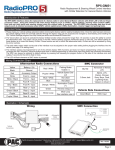Download ALPINE 6600 STRINGING MACHINE USER`S MANUAL
Transcript
ALPINE 6600 STRINGING MACHINE USER’S MANUAL 0 1. ANATOMY 15 16 17 28 9 11 12 27 18 19 10 20 13 21 1 14 22 3 4 26 5 25 6 24 7 23 8 2 1 1. machine body 2. floor stand 3. height adjustment 4. brake 5. tool tray 6. string reel holder 7. column 8. H-base/foot 9. rubber cover 10. center support adjustment knob 11. top of the throat mounting stock 12. bottom of the throat mounting stock 13. head mounting stock 14. upper tray table 15. side support 16. gliding clamp 17. glide bar 18. string gripper 19. tension locking lever 20. display 21. power button 22. tension setting knob 23. tension head handle/crank 24. tension head cover/housing 25. stopper 26. tension head rail 27. side support arm adjustment knob 28. center support 2 3 4 5 6 3. Lightly tighten center supports by turning the knobs on the outside of the center support clockwise. 3. Rotate the side support arm adjustment knobs clockwise until the firm contact is made between the side supports and the racquet frame. If the side supports can’t contact the frame squarely when the arms are closed against the racquet, please insert the side supports onto the other holes of the side support arms. Apply a final adjustment to all racquet support points until the racquet is firmly secured in the mounting system. 4 4 3 3 4 4 7 4. KEYPAD OPERATING INSTRUCTIONS Step 1 : Battery Setting Set one dry battery (9 volts) beneath the tension head. Caution : position + and – correctly. Step 2 : Power Button To turn the machine on, press the black POWER-KG/LB button for 1 second until a tension appears on the display. NOTE the power save function has been set for 1 minute at factory before shipping so the display will shut down automatically after 1 minute. To motivate the display, repeat the procedure step 2 again. To turn power off, press the black POWER-KG/LB button for 2 seconds until OFF appears on the display. Or wait for 1 minute till the power save function is motivated and display will shut down automatically as well. Step 3 : KG/LB Button Press the black POWER-KG/LB button for 0.5 second to change tension display from KG to LB. To set tension unit from LB to KG, press the black POWER-KG/LB button for 0.5 second again. 8 5. TENSIONING Step 1 : Setting Tension Set the tension by rotating the tension setting knob counter-clockwise to increase the tension or clockwise to decrease the tension until the desired tension appears on the display. Step 2 : Pulling the Strings To pull the string, continue rotating the tension head crank/handle backward until the tension locking lever clicks out. This locks the tension head to the tension rail. Step 3 : Releasing the Strings To release the string after clamping, hold on to tension head and push tension locking lever back up into the catch on the tension head. Lift the string out of the string gripper for the next hole. 9 6. TENSION CALIBRATION Step 1 : Set the tension scale on 60 lbs. Place a string attached to a tension calibrator in string gripper. Tension calibrator will indicate the pounds of tension on tension head under actual stringing conditions. Pull string until the locking lever releases. If it releases before 60 lbs or after 60 lbs., the following adjustment is needed. CAUTIION: Be sure to release string holding tension calibrator. You are now ready for adjustment. Step 2 : Loosen the safety screw A. If the locking lever release before 60 lbs., turn the adjustment screw B counterclockwise until the scale reading matches the calibrator’s; if the locking lever release after 60 lbs., turn the adjustment screw B clockwise. WARNING: Be sure to tighten the safety screw A after the adjustment has been made. 10