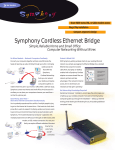Download ATLAS 8600 STRINGING MACHINE USER`S MANUAL
Transcript
ATLAS 8600 STRINGING MACHINE USER’S MANUAL 1 ANATOMY The Atlas 8600 is shipped to you in two cartons. Here is what the two cartons contain: 1). Electronic Tension Head 2). Racquet Mount and Floor Stand 5 2 1 11 10 12 26 3 13 14 15 4 16 6 25 7 8 18 24 17 9 19 20 21 27 22 23 2 1. 3. 5. 7. 9. 11. 13. 15. 17. 19. 21. 23. 25. 27. Side Support Rubber Cover Side Support Arm Adjustment Knob Mounting Stock Locking Knob Turntable Track String Clamp Base Rotary String Gripper Upper Housing Control Panel Height Adjustment Knob String Reel Holder Foot (Base) Tension Adjustment Knob Power Cord 2. 4. 6. 8. 10. 12. 14. 16. 18. 20. 22. 24. 26. 3 Center Support Center Support Adjustment Knob Mounting Stock Turntable String Clamp Side Support Arm Green Tension Button Lower Housing Side Panel Tool Tray Column Rubber Foot Shoulder ASSEMBLY Step 1 : Secure column to foot using 4 long bolts, washers and nuts by a 6 mm and a12 mm wrenches. Step 2 : Remove the 4 nuts from the machine body. Place machine body over column and align the 4 studs under the machine with the corresponding holes in the anchor plate. Secure the 4 nuts to the 4 studs. Screw the string reel holder into the column. Mount the tool tray on the column with the 4 small bolts by a 10 mm wrench. Insert the anchor plate in the column and adjust the anchor post to the proper height and lock with the adjustment knob. Step 3 : Screw the brake into the hole of the lower housing. To lock the turntable, rotate the brake clockwise. To unlock the turntable, rotate the brake counter-clockwise. Step 4 : Remove the 4 Allen bolts from the bearing pivot and insert turntable in machine body. Tighten the 4 Allen bolts. 4 MOUNTING THE RACQUET FRAME 3.1 1 3.1 3.2 3.2 2 2 3.2 3.2 3.1 3.1 1. Loosen both mounting stocks by turning the mounting stock knobs counterclockwise. Place the racquet properly on both mounting stocks. Adjust the distance between the mounting stocks to accommodate the size of the racquet frame. Turn both mounting stock knobs clockwise to lock both mounting stocks in place. Do not apply excessive force or over tighten the mounting stock knobs; this will damage the parts. Check that the two swivel clamps can reach all the stringing area of the racquet frame. 2. Lightly tighten center supports by turning the knobs on the outside of the center support clockwise. 3.1. The side supports are adjustable to provide support to the racquet frame. Open side support arms by turning four side support arm adjustment knobs counterclockwise. Insert the four side supports onto the proper holes of the side support arms. Note the big jaw of the side support is for tennis racquet frame and small jaw is for the badminton racquet frame. 3.2. Rotate the side support arm adjustment knobs clockwise until the firm contact is made between the side supports and the racquet frame. If the side supports can’t contact the frame squarely when the arms are closed against the racquet, please insert the side supports onto the other holes of the side support arms. Apply a final adjustment to all racquet support points until the racquet is firmly secured in the mounting system. 5 SWIVEL CLAMP OPERATION 1. If gripper of the string clamp is over tension, turn the round adjustment of the string clamp counterclockwise to the correct tension by needle nose pliers or fingers adjusting directly. 2. If gripper of the string clamp doesn’t hold string well, turn the round adjustment of the string clamp clockwise to the correct tension by needle nose pliers or fingers adjusting directly. Needle Nose Pliers Adjustment Fingers Adjustment 6 SWIVEL CLAMP BASE OPERATION 1. Lift up the base handle and turn it counterclockwise. Lower the handle and turn it clockwise. Repeat the process until the base is locked in place. 2. The handle position could be at any desired position. To adjust it, lift up the base handle, turn it to the desired position, then lower the handle. B C 7 D A KEYPAD OPERATING INSTRUCTIONS The keypad is protected by a plastic film that should be removed before using. POWER ON/OFF When the machine is turned on, the indicator light of the “POWER ON/OFF” will light up. REACHED TENSION When the desired tension is attained, the indicator light of the “REACHED TENSION” will light up. KG/LB Selects tension scale. Shown on right of screen. REVERSE Releases string tension, although this is normally done by pressing the main green tension button. This key is also used to release the rotary string gripper on occasions when it comes to rest in a dead spot and does not respond to the main green tension button. START Initiates string tensioning, although this is normally done by pressing the main green tension button. 8 PRE-STRETCH Pulls string, release string and re-pulls to the tension setting. Presses the key of the “PRE-STRETCH” to set up the function of “PRE-STRETCH” and presses it again to cancel the “PRE-STRETCH” function. The indicator light of the “PRE-STRETCH” lights up to indicate the “PRE-STRETCH” is set. TENSION CALIBRATION Turns the machine on while pressing the “TENSION CALIBRATION” button and CAL appears on the display along with a tension such as 5 KG and then the indicator light of the “TENSION CALIBRATION” lights up to indicate the “TENSION CALIBRATION” is set. MUTE/MODE/MEMORY MUTE function : Presses “MUTE/MODE/MEMORY” to cancel the beep sound. Sets up the beep sound by pressing “MUTE/MODE/MEMORY” key again. MODE function : For troubleshooting purpose and factory setting only. MEMORY function : Stores the new calibrated tension during tension calibration. POWERING The main power switch is located on the right of the machine next to the receptacle for the power cord. A 2 amp fuse is located in the power cord receptacle. Voltage between 100V and 110V (50 Hz to 60 Hz) is acceptable. A grounded outlet must be used. 9 TENSIONING To insert the string in the split rotary string gripper, pass over the top half of the gripper, wrap the string clockwise around the gripper drum and position the string between the gripper jaws as shown in the illustration. Excessive slack in the string should be removed before applying tension. To set the desired tension, rotate the tension adjustment knob clockwise to increase the displayed tension or counter-clockwise to decrease the displayed tension until the desired tension is shown up on screen. To tension the string, press the main green tension button or “START” key on the keypad. As the rotary string gripper turns and applies tension to the string, the upper jaw is forced down to clamp the string between the jaws. To release the tensioned string after clamping, press the main green tension button again or “REVERSE” key on the keypad. NOTE : If the rotary string gripper does not release the string by pressing the main green tension button, depress the “REVERSE” key on the keypad to release the string. 10 TENSION CALIBRATION If your machine is pulling tension inaccurately, please follow the procedures below for the correct tension calibration. Step 1 : Turn the machine on and set 5 KG (or 11 lbs) by rotating the tension adjustment knob counterclockwise. Step 2 : Turn the machine off. Step 3 : Turn the machine on again while pressing “TENSION CALIBRATION" key. CAL appears on the display along with a tension such as 5 KG (or 11 LB). NOTE : The indicator light of the “TENSION CALIBRATION” will light up to indicate you have entered into the tension calibration mode successfully. If not, please repeat the procedure step 3 again. 11 Step 5 : Note the tension reading on the calibrator and release the tensioned string by pressing the main green tension button. Step 4 : Pull the string by pressing the main green tension button. Step 6 -1 : Rotate the tension adjustment knob clockwise to increase the calibrator’s value if the tension reading on the calibrator is lower than the tension value shown on the display. (Instead, rotate the tension adjustment knob counterclockwise to decrease the calibrator’s value if the tension reading on the calibrator is higher than the tension value shown on the display.) NOTE : One turn of the tension adjustment knob is around 1 KG (or 3 LB). Step 6 -2 : Re-pull the string of the tension calibrator by pressing the tension green button to see if your adjustment has attained the correct tension or not. Step 6 -3 : If the tension reading on the calibrator is still different from the tension shown on the display, release the string and repeat the procedure step 6-1 and 6-2 again. Step 6 -4 : If the tension reading on the calibrator is identical to the tension shown on the display, release the string and press “MEMORY” key to store what you have calibrated and enter into the next calibration mode, such as 10 KG (or 22 LB). 12 Step 7 : Before doing the next tension calibration, rotate the tension adjustment knob clockwise first for 5 turns so as to start testing the next new tension. Besides the premier 5 kg (or 11 lbs), the machine will provide you with six more tensions (such as 10, 15, 20, 25, 30 and 35 kg) or (22, 33, 44, 55, 66 and 77 lbs) to test against the calibrator. Repeat the procedures outlined in steps 4 to 7 for each of the rested six tensions. Step 8 : Press “MEMORY” key to store the last calibrated tension and then press “TENSION CALIBRATION” key to get out the caliation mode or turn power off. 13