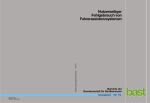Download Vidyaa – Optimization Made Easy
Transcript
Vidyaa – Optimization Made Easy Nicolas Rüegg, Urs Fässler November 25, 2012 Abstract Vidyaa is a tool for the optimization of parameter values. What the individual parameters represent is of no interest to the program itself which allows to optimize a neural network as well as the hardware parameters of a certain machine or any other set of parameters. To distinguish how good a set of parameter values is, the parameters are tested using an external, user-defined program. This simulation software then returns a so called fitness value which is used by Vidyaa to decide on its further steps. The optimization algorithm used can be freely selected by the experimenter and unlike most other optimization tools, Vidyaa allows the combination of several algorithms for the optimization. For instance, it is possible to optimize some parameters with an evolutionary algorithm, and some other parameters with a simulated annealing algorithm. The user defines the optimization task by configuring so called experiments. These experiments can be combined in a hierarchical structure which allows the optimization of parameters on different levels with different algorithms. This documentation is split into two parts: • The User Manual describes how Vidyaa is used to get the desired results. It also describes the basic design of the software as far as it is necessary to the usage of Vidyaa. • The Programmer Manual describes the architecture of Vidyaa and how extensions are implemented. It gives an overview of the most important concepts of Vidyaa. Although it discusses some implementation issues, it is not a replacement for the detailed documentation of the individual classes and their members. The detailed documentation of the classes and their members can be found on http://vidyaa.origo.ethz.ch/ It is strongly recommended to read the User Manual first. It is frequently referenced and some concepts already commented on are not further explained in the Programmer Manual. Contents I User Manual 3 1 System Requirements 2 Architecture Overview 2.1 The Basic Idea . . . . . . 2.2 The Experiment Types . . 2.3 Experiment Configuration 2.4 Interface to the Simulator 4 . . . . . . . . . . . . . . . . . . . . . . . . . . . . . . . . . . . . . . . . . . . . . . . . . . . . . . . . . . . . . . . . . . . . . . . . . . . . . . . . . . . . . . . . 5 5 6 7 8 3 Available Optimization Algorithms 10 3.1 Simulated Annealing . . . . . . . . . . . . . . . . . . . . . . . . . 10 3.2 Evolutionary Algorithm . . . . . . . . . . . . . . . . . . . . . . . 11 3.3 Systematic Algorithm . . . . . . . . . . . . . . . . . . . . . . . . 12 4 Using Vidyaa 4.1 Designing an Experiment . . . . . . . . 4.1.1 Specify the Parameters . . . . . 4.1.2 Specify the Experiments . . . . . 4.2 Setting up an Experiment . . . . . . . . 4.2.1 One-stage Experiment . . . . . . 4.2.2 Two-stage Experiment . . . . . . 4.2.3 Array Experiment . . . . . . . . 4.2.4 Settings to the Algorithms . . . . 4.3 Running an Experiment . . . . . . . . . 4.3.1 Examples . . . . . . . . . . . . . 4.4 Evaluating the Results of an Experiment II Programmer Manual . . . . . . . . . . . . . . . . . . . . . . . . . . . . . . . . . . . . . . . . . . . . . . . . . . . . . . . . . . . . . . . . . . . . . . . . . . . . . . . . . . . . . . . . . . . . . . . . . . . . . . . . . . . . . . . . . . . . . . . . . . . . . . . . . . . . . . . . . . . . . . . . . . . . . . . . . . 13 13 13 14 15 15 16 18 19 22 22 22 24 5 Architecture Overview 25 5.1 Basic Concepts . . . . . . . . . . . . . . . . . . . . . . . . . . . . 25 5.2 Programming Language and Libraries . . . . . . . . . . . . . . . 25 5.3 Source Directory Structure . . . . . . . . . . . . . . . . . . . . . 27 6 Interface to the Simulator 28 6.1 Example PuppySimulator . . . . . . . . . . . . . . . . . . . . . . 28 6.2 File Format . . . . . . . . . . . . . . . . . . . . . . . . . . . . . . 28 6.3 Writing a Simulator . . . . . . . . . . . . . . . . . . . . . . . . . 29 1 7 Extending Vidyaa 31 7.1 Implementation of an Optimization Algorithm . . . . . . . . . . 31 7.2 Implementation of an Experiment Type . . . . . . . . . . . . . . 32 2 Part I User Manual 3 Chapter 1 System Requirements Vidyaa is known to work on the following platforms: • Hardware – x86 architecture, 32 / 64 Bit – 512 MB Ram • Operating System – Ubuntu – Debian GNU/Linux • Libraries – gsl – gslcblas – xml++-2.6 – xml2 – glibmm-2.4 – gobject-2.0 – sigc-2.0 – glib-2.0 • Compiler – GNU C++ Compiler, Version 4 4 Chapter 2 Architecture Overview This chapter describes the basic design of the software as far as it is necessary to the usage of Vidyaa. For a detailed documentation on the architecture, have a look at the Programmer Manual. 2.1 The Basic Idea In Vidyaa, the user defines the optimization task by configuring so called experiments. An experiment contains the parameters to optimize and the algorithm to use for the optimization. Experiments can be combined in a hierarchical structure to allow the optimization of different parameters with different algorithms. From this follows that for every step of an experiment, the entire sub-experiment is conducted, too. This is illustrated in figure 2.1. Figure 2.1: The optimization process The experiment on the first level creates a set of parameter values and passes them to its sub-experiment. The sub-experiment then extends this set of param5 eter values and finally passes them to a simulator (or test program), which tests the current values and returns a fitness value. Based on the fitness value, the sub-experiment decides on its next step. When the sub-experiment is finished, it returns a fitness value to the experiment on the next higher level, which then also decides on its next step. To put it differently, experiments pass their current parameter values to their sub-experiments. That is, a set of parameter values is passed down the hierarchy until it ends with a test of the parameter values. Every level in between can add or modify something. This basic idea was implemented by using different types of experiments which are described in the next section. 2.2 The Experiment Types In Vidyaa, the idea of an experiment usually is as follows: First of all, by conducting an experiment, we usually optimize parameters of a given system. Whether that system is a robot or a neural network or any other optimizable set of parameters does not matter. Second, we would like to be able to conduct optimization tasks within other optimization tasks. That is, we need an architecture where an experiment can contain other experiments and an experiment returns a value which can be used by the higher level experiments to make decisions. To achieve this, three basic types of experiments were defined: Algorithm Experiments, Array Experiments and Simulator Experiments. In general, every type of experiment produces at least a fitness value as output. This fitness value is then used by the higher level experiment to make its decisions. An Algorithm Experiment usually does the actual optimization. It expects a map of parameters with their range as input and produces a map of parameters with their values as output. The algorithm itself determines in which way the parameters are changed. So far, three algorithms were implemented: Simulated Annealing, an Evolutionary Algorithm and a Systematic Algorithm. An experiment of type Array contains several experiments on the same hierachy level and defines how to handle the returned fitness values of the individual experiments.1 For instance, it computes the average of the fitness values of the experiments it contains and returns this as its own fitness value. Finally, an experiment of type Simulation is the actual test of the previously produced parameter values. The map of parameter values is written to a file and an external program is called which tests these values and returns at least a fitness value. This fitness value is then returned to the experiment on the next higher level. The Simulation Experiment is settled on the lowest level of the hierarchy and is necessary, to get a measurement for the quality of the current parameter values. As an example, an Algorithm Experiment containing three other Algorithm Experiments of which each contains a Simulation Experiment, is represented in the hierarchy as shown in figure 2.2. 1 Some say, ExperimentContainer would have been a more accurate name. 6 Figure 2.2: Hierarchy of the experiment types At first glance, it might seem disturbing that these types are all called ”experiment”, although they mean different things. But if we refer to an optimization process as an experiment, it is indeed accurate.2 2.3 Experiment Configuration The configuration of the experiment hierarchy is given by an XML configuration file. A typical configuration file which defines an Algorithm Experiment within another Algorithm Experiment is shown in listing 2.1. 2 In case you disagree, just ignore it and accept the fact, that there are three different types of experiments. 7 <?xml v e r s i o n=” 1 . 0 ” e n c o d i n g=”UTF−8” ?> < !−− t h e r o o t n o d e i s a l w a y s s e t t i n g −−> <s e t t i n g name=” E x p l o r a t i o n o f t h e p a r a m e t e r s ” v e r s i o n=” 1 . 0 ” xmlns=” h t t p : // a i l a b . i f i . uzh . ch / f r a m e w o r k / 2 0 0 8 / ” x m l n s : e v o l=” h t t p : // a i l a b . i f i . uzh . ch / f r a m e w o r k / 2 0 0 8 / a l g o r i t h m / e v o l u t i o n / ” x m l n s : s i m a n=” h t t p : // a i l a b . i f i . uzh . ch / f r a m e w o r k / 2 0 0 8 / a l g o r i t h m / s i m u l a t e d a n n e a l i n g / ” x m l n s : s y s t e m a t i c=” h t t p : // a i l a b . i f i . uzh . ch / f r a m e w o r k / 2 0 0 8 / a l g o r i t h m / s y s t e m a t i c / ” > < !−− d e f i n e t h e h i g h e s t l e v e l e x p e r i m e n t t h e e v o l u t i o n a r y a l g o r i t h m −−> <a l g o r i t h m t y p e=” E v o l u t i o n ”> as an < !−− c o n f i g u r a t i o n o f t h e e v o l u t i o n a r y <e v o l : c o n f i g c h a n g e p r o b a b i l i t y=” 0 . 5 0 ” d i s t r i b u t i o n =” g a u s s i a n ” p o p u l a t i o n=” 50 ” p a r e n t s=” 5 ” g e n e r a t i o n s=” 10 ” s e l e c t i o n =” l e a d e r s ” e l i t i s m =” on ” /> AlgorithmExperiment conducted with a l g o r i t h m −−> < !−− p a r a m e t e r s t o o p t i m i z e i n t h i s e x p e r i m e n t −−> <p a r a m e t e r s> <param name=” FrontFemurLength ” min=” 0 . 0 5 ” max=” 0 . 1 2 ” /> <param name=” F r o n t T i b i a L e n g t h ” min=” 0 . 0 5 ” max=” 0 . 1 2 ” /> <param name=” HindFemurLength ” min=” 0 . 0 5 ” max=” 0 . 1 2 ” /> <param name=” H i n d T i b i a L e n g t h ” min=” 0 . 0 5 ” max=” 0 . 1 2 ” /> </ p a r a m e t e r s> < !−− a s u b −e x p e r i m e n t −−> <a l g o r i t h m name=” sub−e x p e r i m e n t ” v e r s i o n=” 1 . 0 ” < !−− c o n f i g u r a t i o n o f t h e s i m u l a t e d <s i m a n : c o n f i g i n i t t e m p e r a t u r e=” 16 ” t e r m i n a t e t e m p e r a t u r e=” 2 ” b e s t f i t n e s s =” 1 . 0 ” c o o l i n g=” 0 . 9 5 ” /> t y p e=” S i m u l a t e d annealing A n n e a l i n g ”> a l g o r i t h m −−> < !−− p a r a m e t e r s t o o p t i m i z e i n t h i s s u b −e x p e r i m e n t −−> <p a r a m e t e r s> <param name=” C F r e q u e n c y ” min=” 0 . 5 ” max=” 4 ” /> <param name=”C Amp F” min=” −0.5 ” max=” 0 . 5 ” /> <param name=”C Amp H” min=” −0.5 ” max=” 0 . 5 ” /> </ p a r a m e t e r s> < !−− t h e s i m u l a t i o n s o f t w a r e −−> <s i m u l a t i o n program=” . . / . . / p u p p y s i m u l a t o r / s r c / p u p p y S i m u l a t o r ” /> </ a l g o r i t h m> </ a l g o r i t h m> </ s e t t i n g> Listing 2.1: experiment.xml As the listing demonstrates, the hierarchy of the experiments is also respected in the configuration file. More details on how to configure an experiment can be found in chapter 4. 2.4 Interface to the Simulator Basically, the parameter values are tested in a completely serparated program which could also be executed as a standalone application. This program is called ”the simulator”. By definition, it takes an input file and returns an output file. As indicated in figure 2.3, the simulation software is called by Vidyaa with the two arguments INPUTFILE and OUTPUTFILE. In this specific example, the input file is parameters.txt (see listing 2.2 for an example) and the output file is results.txt (see listing 2.3 for an example). These arguments specify from which file the parameters and their values are read and in which file the results are written by the simulation software. From Vidyaa’s point of view, this means the parameters are written into the INPUTFILE and the return values are read from the OUTPUTFILE. Of course, the simulator needs to understand the parameters defined in the INPUTFILE. That is, if we specify a parameter named PuppyWidth, the simulator 8 needs to know what to do with this parameter and how to apply its value internally. PuppyLength 0 . 1 2 PuppyWidth 0 . 0 5 FrontFemurLength 0 . 0 6 1 4 2 3 6 FrontTibiaLength 0.0806978 HindFemurLength 0 . 1 1 9 8 5 7 HindTibiaLength 0.0660368 C Frequency 2 . 5 Listing 2.2: parameters.txt Like the input file, the result file can contain strings and a corresponding value (for instance a parameter and its value). The only constraint is, that it must contain at least a parameter called fitness and the corresponding value. This is the fitness value which is returned to the next higher level. f i t n e s s 1.079 speed 2.45 energy 12.348 Listing 2.3: results.txt Since the simulation software is completely separated from Vidyaa, the simulation can do whatever it likes as long as it respects the interface. Usually, the simulator has to be programmed by the user. Most of the time, the user will just write a small program to implement the interface to external applications such as a physics simulator or an application for the simulation of robots. Details on how to write a simulator can be found in section 6.3. Figure 2.3: Interface between Vidyaa and the simulator 9 Chapter 3 Available Optimization Algorithms 3.1 Simulated Annealing Simulated annealing is an algorithm to locate a good approximation to the global minimum of a given function. The following definition is taken from wikipedia[1] and is a good description of the basic idea: Each step of the simulated annealing algorithm replaces the current solution by a random ”nearby” solution, chosen with a probability that depends on the difference between the corresponding function values and on a global parameter T (called the temperature), that is gradually decreased during the process. The dependency is such that the current solution changes almost randomly when T is large, but increasingly ”downhill” as T goes to zero. The allowance for ”uphill” moves saves the method from becoming stuck at local minima – which are the bane of greedier methods. Currently, there are two different versions of the simulated annealing algorithm implemented. The advanced version called ”simulated annealing” is described in detail in [2]. The second version is simpler and thus called ”textbook simulated annealing”. In this second version, an error function E(pk ) of the parameters pk is needed. It quantifies the error and is defined as follows: (pk ) E(pk ) = 1 − F F (3.1) b Whereas F (pk ) is the fitness value of the parameters and Fb is the best possible fitness value. The algorithm stops when the best fitness value or the termination temperature Tt is reached. 10 The aim of the algorithm is to reduce the error to zero. In each step, the new set of parameter values p0k is calculated as follows: r= R= p0k = Tk ∗ (rmax − rmin ) max pk − 2r , rmin , min pk + 2r , rmax (3.3) x(R) (3.4) (3.2) Described in words, this means r is the range of values of the parameter scaled with the current temperature. In equation 3.3, the interval R is defined. It is close to the previous value pk and limited to the range of the parameter. Finally, the new parameter value p0k is randomly selected from the interval R. Subsequently, the change of the error is calculated: ∆E = E(p0k ) − E(pk ) (3.5) To decide whether the new parameter values are used or the old ones should be kept, a probability is calculated: ( 1 for ∆E ≤ 0 (3.6) p(∆E) = T0 for ∆E > 0 exp − Tk According to the following equation, the calculated probality is the probability, with which p0k is chosen as the new parameter value: ( p0k for x ([0, 1)) < p(∆E) pk+1 = (3.7) pk else Finally, the new temperature is calculated as Tk+1 = Tk ∗ γ whereas γ is the cooling constant. 3.2 Evolutionary Algorithm The evolutionary algorithm is based on the principles of the evolutionary theory. 1 Every generation contains a certain number of individuals2 of which some are selected as parents. Mutations (children) of the parents create the next generation. The fitness of an individual is determined by simulating it with the program specified by the user. The higher its fitness, the higher its chance of becoming a parent. There are two different algorithms to select the parents. With the leaders algorithm, the parents are randomly chosen from the fittest N individuals. If the roulette algorithm is used, the parents are randomly chosen from the entire generation. The normalized fitness value of every individual is the probability with which an individual is selected as a parent. Individuals with a high fitness value are more likely to become parents (even more than once) than individuals with a low fitness value. 1 That is not entirely true: Unlike nature, this implementation just uses mutation and no cross-over. 2 In our case an individual is a set of parameter values. 11 Additionally, the algorithm exhibits a so called elitism switch. If elitism is on, the very best individual of every generation is copied to the next generation without being mutated. Each parameter of a parent has a preset chance of being mutated. If a parameter is mutated, it is calculated as follows: Be pp a parent and pc a child then: µ= (rmax − rmin ) ∗ α (3.8) pc = pp + xd () ∗ µ (3.9) Whereas rmin and rmax are the minimum and maximum values for the current parameter. The function xd () is a random number generator with the distribution d. Equation 3.9 is repeated until pc ∈ [rmin , rmax ]. The parameter values of the first generation are uniformly distributed over the entire search space. 3.3 Systematic Algorithm Unlike the previously described algorithms, the systematic algorithm is not an optimization algorithm. Testing every possible combination of parameters is done by systematically increasing the value of the free parameters until every combination has been tried. This is very time consuming with many free parameters and should be avoided for more than three free parameters. Figure 3.1 shows the distribution of the fitness values of a system with two free parameters and 13 steps per parameter. 100 80 60 40 20 0 0 20 40 60 80 100 Figure 3.1: Analysis of a systematic experiment. The bigger the circle, the bigger the fitness value at this position. 12 Chapter 4 Using Vidyaa 4.1 Designing an Experiment Before we can use Vidyaa to optimize parameters, we need to set up the optimization task by designing the experiments. The design of the experiments should be done very carefully. Logical errors in the design of the experiments lead to useless results and possibly the loss of days of computing time. The following sections lead the way to a complete run of an optimization task and should be considered as a guideline. 4.1.1 Specify the Parameters First of all, we need to know which parameters we would like to optimize and we must specify a value range for each parameter (it is also possible to set a fixed value for a parameter). Let us assume, we have a robot and we would like to optimize some body parameters like the length of the legs as well as some controller parameters like the amplitude of the leg movements. That is, what we actually want is a robot which moves as well1 as possible. A possible list of parameters for this scenario is shown in table 4.1. 1 ”Well” stands for fast, stable or whatever is desired. Parameter FrontLegLength HindLegLength BodyLength BodyWidth FrontLegAmplitude HindLegAmplitude LegFrequency HindLegPhaseLag Range 0.10 – 0.50 0.10 – 0.50 0.50 – 0.75 0.20 – 0.30 0.0 – 1.0 0.0 – 1.0 1.0 – 3.0 0.5 Table 4.1: Parameters to optimize 13 4.1.2 Specify the Experiments But defining a list of parameters to optimize is not sufficient yet. We also need to know in which way and which order these parameters should be optimized by Vidyaa. To put it differently, we need to define the hierarchy of the experiments. The easiest way to optimize the set of parameters would be to define a single experiment, which optimizes the parameters with a specified algorithm. In this case, it might be an experiment using an evolutionary algorithm to optimize the given parameters. A more natural design would be a two-stage experiment where a robot is born with certain body parameters and tries to develop a way to move as well as possible under the given circumstances. This could be achieved by defining an experiment within another experiment. The top-level experiment optimizes the body parameters using an evolutionary algorithm and calls its sub-experiment for every individual it creates. The sub-experiment then optimizes the controller parameters using a simulated annealing algorithm, for instance. Based on its sub-experiment’s return values, the top-level experiment then decides which individuals survive and which do not. This design of the experiments is demonstrated in figure 4.1. Figure 4.1: Experiment containing another experiment One could also imagine a scenario, where an experiment does not just contain one sub-experiment, but several sub-experiments on the same level. This can be done in Vidyaa, too, and is implemented with the already introduced Array Experiment. An Array Experiment is illustrated in figure 4.2. Figure 4.2: Experiment containing several experiments Last but not least, we need to know how we would like to test our parameters. This is the lowest level of the experiment hierarchy and it is usually done in a separate program, which is automatically called by Vidyaa for every set of parameters. This is called Simulator Experiment and every series of exper- 14 iments must have a Simulator Experiment on its lowest level. Otherwise, the parameters could never be tested. 4.2 Setting up an Experiment As follows from the preceding sections, three types of experiments are available. They all have in common, that the experiments on the higher level pass them their current parameter values. That is, a set of parameter values is handed down the hierarchy until it ends with a SimulationExperiment. Every level in between can add or modify something. Algorithm Experiment Modifies (e.g. optimizes) a set of parameters and passes it to its sub-experiment. This is done for each step of the used algorithm. An Algorithm Experiment can contain any other type of experiment. Array Experiment Contains several experiments on the same level. Defines how to handle their fitness values. An Array Experiment can contain any other type of experiment. Simulation Experiment Tests a set of parameters. It writes the parameters into a file and calls an external program. The return values from the external program are read from a file. A SimulationExperiment is settled on the lowest level of the hierarchy and does not have any sub-experiments. Using these experiment types, we can set up the entire optimization process in an XML configuration file. Since examples are less abstract than formal descriptions we suggest to look at a few specific experiments before we go into the details. 4.2.1 One-stage Experiment A one-stage experiment is an experiment, where all the parameters are optimized on the same stage using the same algorithm. An example is shown in figure 4.3. Figure 4.3: One-stage optimization The corresponding configuration file is shown in listing 4.1. 15 1 2 3 4 5 6 7 8 9 10 11 12 13 14 15 16 17 18 19 20 21 22 23 24 25 26 27 28 29 30 31 32 33 34 <?xml v e r s i o n=” 1 . 0 ” e n c o d i n g=”UTF−8” ?> <s e t t i n g name=”A one−s t a g e e x p e r i m e n t ” v e r s i o n=” 1 . 0 ” xmlns=” h t t p : // a i l a b . i f i . uzh . ch / t e s t f r a m e w o r k / 2 0 0 8 / ” x m l n s : e v o l=” h t t p : // a i l a b . i f i . uzh . ch / t e s t f r a m e w o r k / 2 0 0 8 / a l g o r i t h m / e v o l u t i o n / ” x m l n s : s i m a n=” h t t p : // a i l a b . i f i . uzh . ch / t e s t f r a m e w o r k / 2 0 0 8 / a l g o r i t h m / simulatedannealing /” x m l n s : s y s t e m a t i c=” h t t p : // a i l a b . i f i . uzh . ch / t e s t f r a m e w o r k / 2 0 0 8 / a l g o r i t h m / s y s t e m a t i c / ” > <a l g o r i t h m t y p e=” E v o l u t i o n ”> <e v o l : c o n f i g c h a n g e p r o b a b i l i t y=” 0 . 5 0 ” d i s t r i b u t i o n =” g a u s s i a n ” p o p u l a t i o n=” 50 ” p a r e n t s=” 5 ” g e n e r a t i o n s=” 10 ” s e l e c t i o n =” l e a d e r s ” e l i t i s m =” on ” p a r a m e t e r s c a l i n g=” 4 ” /> <p a r a m e t e r s> <param <param <param <param </ p a r a m e t e r s> <s i m u l a t i o n name=” F r o n t L e g L e n g t h ” min=” 0 . 0 5 ” max=” 0 . 1 2 ” /> name=” H i n d L e g L e n g t h ” min=” 0 . 0 5 ” max=” 0 . 1 2 ” /> name=” BodyLength ” min=” 0 . 0 5 ” max=” 0 . 1 2 ” /> name=” BodyWidth ” min=” 0 . 0 5 ” max=” 0 . 1 2 ” /> program=” . / dumsim ” /> </ a l g o r i t h m> </ s e t t i n g> Listing 4.1: one stage experiment.xml As the listing demonstrates, the root node is <setting>, which configures global settings like the name of the experiment series, namespaces and so on. Every configuration file has a <setting> node as the root node. It can usually be transferred to other configuration files without any modifications except the name of the experiment series. On line 12, the top-level experiment is defined as an Algorithm Experiment which uses the evolutionary algorithm to optimize the parameters. <evol:config> contains the configuration of the evolutionary algorithm. The attributes it can take differ from algorithm to algorithm and are described later on. Common to every Algorithm Experiment is the definition of the parameters it optimizes within the <parameters>-element (line 23 – 28). Finally, on line 30, the program used for the simulation of these parameters is defined (according to the previous definitions, this is a so called Simulator Experiment). So, strictly speaking, we describe a two-stage experiment here (Simulator Experiment within an Algorithm Experiment), but we usually do not count the Simulator Experiment as a stage on its own. 4.2.2 Two-stage Experiment A two-stage experiment is an experiment where the parameters are optimized on two different stages, possibly by different algorithms. An example is shown in figure 4.4. The corresponding configuration file is shown in listing 4.2. 16 Figure 4.4: Two-stage optimization 1 2 3 4 5 6 7 8 9 10 11 12 13 14 15 16 17 18 19 20 21 22 23 24 25 26 27 28 29 30 31 32 33 34 35 36 37 38 39 40 41 42 43 44 <?xml v e r s i o n=” 1 . 0 ” e n c o d i n g=”UTF−8” ?> <s e t t i n g name=”Two−s t a g e e x p e r i m e n t ” v e r s i o n=” 1 . 0 ” xmlns=” h t t p : // a i l a b . i f i . uzh . ch / t e s t f r a m e w o r k / 2 0 0 8 / ” x m l n s : e v o l=” h t t p : // a i l a b . i f i . uzh . ch / t e s t f r a m e w o r k / 2 0 0 8 / a l g o r i t h m / e v o l u t i o n / ” x m l n s : s i m a n=” h t t p : // a i l a b . i f i . uzh . ch / t e s t f r a m e w o r k / 2 0 0 8 / a l g o r i t h m / simulatedannealing /” x m l n s : s y s t e m a t i c=” h t t p : // a i l a b . i f i . uzh . ch / t e s t f r a m e w o r k / 2 0 0 8 / a l g o r i t h m / s y s t e m a t i c / ” > <a l g o r i t h m t y p e=” E v o l u t i o n ”> <e v o l : c o n f i g c h a n g e p r o b a b i l i t y=” 0 . 5 0 ” d i s t r i b u t i o n =” g a u s s i a n ” p o p u l a t i o n=” 50 ” p a r e n t s=” 5 ” g e n e r a t i o n s=” 10 ” s e l e c t i o n =” l e a d e r s ” e l i t i s m =” on ” p a r a m e t e r s c a l i n g=” 4 ” /> <p a r a m e t e r s> <param name=” F r o n t L e g L e n g t h ” min=” 0 . 0 5 ” max=” 0 . 1 2 ” /> <param name=” H i n d L e g L e n g t h ” min=” 0 . 0 5 ” max=” 0 . 1 2 ” /> </ p a r a m e t e r s> <a l g o r i t h m name=” s u b e x p e r i m e n t ” v e r s i o n=” 1 . 0 ” <s i m a n : c o n f i g i n i t t e m p e r a t u r e=” 16 ” t e r m i n a t e t e m p e r a t u r e=” 2 ” b e s t f i t n e s s =” 1 . 0 ” c o o l i n g=” 0 . 9 5 ” /> t y p e=” S i m u l a t e d A n n e a l i n g ”> <p a r a m e t e r s> <param name=” L e g F r e q u e n c y ” min=” 0 . 5 ” max=” 4 ” /> <param name=” H i n d L e g A m p l i t u d e ” min=” 0 . 0 ” max=” 0 . 5 ” /> <param name=” F r o n t L e g A m p l i t u d e ” min=” 0 . 0 ” max=” 0 . 5 ” /> </ p a r a m e t e r s> <s i m u l a t i o n </ a l g o r i t h m> </ a l g o r i t h m> </ s e t t i n g> program=” . / dumsim ” /> Listing 4.2: two stage experiment.xml What is new in this example is, that the Algorithm Experiment contains another Algorithm Experiment (line 28). This sub-experiment uses the simulated annealing algorithm and optimizes the parameters defined on line 35 – 39. This experiment, too, defines a Simulator Experiment on the lowest level (line 41). The attribute value of program is the path to the program which is called to test the set of parameters. Vidyaa conducts this series of experiments as follows: 1. The evolutionary algorithm produces a generation of parameter values for FrontLegLength and HindLegLength. 2. For each individual of this generation, the set of parameters is given to the simulated annealing experiment which extends it with the LegFrequency, 17 the HindLegAmplitude and the FrontLegAmplitude. This means, the current set of parameters now contains values for FrontLegLength HindLegLength, LegFrequency, HindLegAmplitude and FrontLegAmplitude. To decide how good the chosen values are, the simulated annealing algorithm calls the Simulation Experiment after every step. 3. The simulation experiment returns a fitness value for every simulated set of parameters. This fitness value is used by the simulated annealing algorithm for its decisions. 4. When the simulated annealing algorithm is finished, it returns a fitness value to the evolutionary algorithm. With this fitness value, the evolutionary algorithm knows, how good the parameter values (FrontLegLength and HindLegLength) it gave to the sub-experiment were. 5. After performing these steps for the entire generation, the evolutionary algorithm uses the fitness values to generate the individuals for the next generation. As this list implies, an algorithm does not know about the parameters optimized by sub-experiments. This means, an experiment just knows what ”potential” the values it passed on to the next experiment have. 4.2.3 Array Experiment In an Array Experiment, the parameters are optimized on the same level, but in different experiments. An example is shown in figure 4.5. AlgorithmExperiment (Evolutionary) ArrayExperiment AlgorithmExperiment (SimulatedAnnealing) AlgorithmExperiment (systematic) SimulatorExperiment AlgorithmExperiment (SimulatedAnnealing) AlgorithmExperiment (SimulatedAnnealing) AlgorithmExperiment (systematic) SimulatorExperiment Figure 4.5: Array experiment The corresponding configuration file is shown in listing 4.3. 18 AlgorithmExperiment (systematic) SimulatorExperiment 1 2 3 4 5 6 7 8 9 10 11 12 13 14 15 16 17 18 19 20 21 22 23 24 25 26 27 28 29 <?xml v e r s i o n=” 1 . 0 ” <a l g o r i t h m t y p e=” E v o l u t i o n ” > <e v o l : c o n f i g c h a n g e p r o b a b i l i t y=” 0 . 1 ” d i s t r i b u t i o n =” g a u s s i a n ” p o p u l a t i o n=” 80 ” p a r e n t s=” 8 ” g e n e r a t i o n s=” 2 5 0 ” s e l e c t i o n =” r o u l e t t e ” e l i t i s m =” o f f ” p a r a m e t e r s c a l i n g=” 4 ” /> <p a r a m e t e r s> <param name=” F r o n t L e g L e n g t h ” min=” 0 . 0 5 ” max=” 0 . 1 2 ” /> <param name=” H i n d L e g L e n g t h ” min=” 0 . 0 5 ” max=” 0 . 1 2 ” /> </ p a r a m e t e r s> <a r r a y f i t n e s s =” a v e r a g e ”> <a l g o r i t h m name=” Sub e x p e r i m e n t A n n e a l i n g ”> <s i m a n : c o n f i g i n i t t e m p e r a t u r e=” 16 ” t e r m i n a t e t e m p e r a t u r e=” 2 ” b e s t f i t n e s s =” 1 . 0 ” c o o l i n g=” 0 . 9 5 ” /> 30 31 32 33 34 35 36 37 38 39 40 41 42 43 44 45 46 47 48 49 50 51 52 53 walking gait ” v e r s i o n=” 1 . 0 ” t y p e=” S i m u l a t e d <p a r a m e t e r s> <param name=” P h a s e L a g L a t e r a l ” min=” 0 . 4 5 ” max=” 0 . 5 5 ” /> <param name=” P h a s e L a g A n t e r i o r P o s t e r i o r ” min=” 0 . 4 5 ” max=” 0 . 5 5 ” /> </ p a r a m e t e r s> <a l g o r i t h m name=” T e s t s t a b i l i t y ” <s y s t e m a t i c : c o n f i g s t e p s p e r p a r a m e t e r=” 3 ” /> v e r s i o n=” 1 . 0 ” t y p e=” S y s t e m a t i c ” > <p a r a m e t e r s> <param name=” C F r e q u e n c y ” min=” 1 . 0 ” max=” 4 . 0 ” /> </ p a r a m e t e r s> <s i m u l a t i o n </ a l g o r i t h m> </ a l g o r i t h m> 54 55 56 57 58 59 60 61 62 63 e n c o d i n g=”UTF−8” ?> <s e t t i n g name=” D e v e l o p m e n t o f G a i t s f o r a Quadruped ” v e r s i o n=” 1 . 0 ” xmlns=” h t t p : // a i l a b . i f i . uzh . ch / t e s t f r a m e w o r k / 2 0 0 8 / ” x m l n s : e v o l=” h t t p : // a i l a b . i f i . uzh . ch / t e s t f r a m e w o r k / 2 0 0 8 / a l g o r i t h m / e v o l u t i o n / ” x m l n s : s i m a n=” h t t p : // a i l a b . i f i . uzh . ch / t e s t f r a m e w o r k / 2 0 0 8 / a l g o r i t h m / simulatedannealing /” x m l n s : s y s t e m a t i c=” h t t p : // a i l a b . i f i . uzh . ch / t e s t f r a m e w o r k / 2 0 0 8 / a l g o r i t h m / s y s t e m a t i c / ” > program=” . / dumsim ” /> <a l g o r i t h m name=” Sub A n n e a l i n g ”> < !−− c o n f i g u r a t i o n </ a l g o r i t h m> experiment trotting similar in <a l g o r i t h m name=” Sub A n n e a l i n g ”> < !−− c o n f i g u r a t i o n </ a l g o r i t h m> experiment bounding similar in as as ” sub ” sub gait ” v e r s i o n=” 1 . 0 ” experiment gait ” walking v e r s i o n=” 1 . 0 ” experiment walking t y p e=” S i m u l a t e d g a i t ” −−> t y p e=” S i m u l a t e d g a i t ” −−> </ a r r a y> </ a l g o r i t h m> </ s e t t i n g> Listing 4.3: array experiment.xml As shown in figure 4.5 and in the configuration file on line 28, the Array Experiment was used to implement several sub-experiments on the same level. The attribute fitness defines how the fitness values of the individual experiments are processed. fitness="average" means that the average of the fitness values is returned to the next higher level. 4.2.4 Settings to the Algorithms As we have seen in the previous examples, an Algorithm Experiment is set up with <algorithm type="[type]">. The attribute type selects the actual optimization algorithm to use. Of course, these optimization algorithms can be further configured individually. The possible settings to the standard algorithms can be taken from the following sections. 19 Evolutionary Algorithm Usage of the evolutionary algorithm is defined by the type Evolution. The basic configuration of the algorithm is done in config in the namespace of http://ailab.ifi.uzh.ch/testframework/2008/algorithm/evolution/. Allowed attributes and their values are listed in table 4.2. Attribute changeprobability distribution generations population selection parents elitism parameterscaling Value double Explanation Probability that a parameter changes from one to another generation gaussian Distribution of the changes to the parent’s values integer Number of generations. integer Size of one generation. leaders, Parent selection algorithm. roulette integer Number of parents (if ”leaders” is used) on, off Elitism guarantees that the best individual survives double Stretches the gaussian curve Table 4.2: Settings for the evolutionary algorithm Simulated Annealing Usage of the simulated annealing algorithm is defined by the type Simulated Annealing. The basic configuration of the algorithm is done in config in the namespace http://ailab.ifi.uzh.ch/testframework/2008/algorithm/ simulatedannealing/. Allowed attributes and their values are listed in table 4.3. Attribute inittemperature terminatetemperature Value double double bestfitness cooling double double boltzmannconstant double parameterscaling double Explanation Init temperature Temparature at which the algorithm terminates Maximal fitness value Cooling constant (recommended eg. 0.95). default = 1, a lower value increases the probability to accept less good parameters default = 1, increases probability for big changes Table 4.3: Settings for the simulated annealing algorithm 20 Textbook Simulated Annealing Usage of the textbook simulated annealing algorithm is defined by the type Textbook Simulated Annealing. The basic configuration of the algorithm is done in config in the namespace http://vidyaa.origo.ethz.ch/2009/ algorithm/textbooksa/. Allowed attributes and their values are listed in table 4.4. Attribute bestfitness cooling terminatetemperature Value double double double inittemperature double Explanation Maximal fitness value (> 0) Cooling constant (> 0, < 1) Temparature at which the algorithm terminates (> 0) Init temperature (≥ terminatetemperature) Table 4.4: Settings for the textbook simulated annealing algorithm Systematic Algorithm Usage of the systematic algorithm is defined by the type Systematic. The basic configuration of the algorithm is done in config in the namespace http:// ailab.ifi.uzh.ch/ testframework/2008/algorithm/systematic/. Allowed attributes and their values are listed in table 4.5. Attribute stepsperparameter Value integer Explanation Default number of steps per parameter Table 4.5: Settings for the systematic algorithm The stepsize can be changed for every parameter by the attribute steps in the same namespace as the basic configuration. The parameters-Element The <parameters>-element contains a list of parameters the algorithm optimizes. These parameters are defined by using a <param>-Element with the mandatory attributes name="[name]", min="[value]" and max="[value]". It is also possible to set an additional attribute mode="relative", which causes the algorithm to interpret min and max as relative values to the value given by the experiment on the higher level. For instance, if the value for parameter Weight has been set to 15 by the experiment on the higher level, <param name=” Weight ” min=”−1” max=” 1 ” mode=” r e l a t i v e ” /> means that the possible value range for Weight is 14 to 16. But what if you want a parameter fixed to a certain value and not optimized at all? Fortunately, there is an element for this, too. Just use <f i x e d name=” [ name ] ” v a l u e=” [ v a l u e ] ” /> instead of the <param>-element. 21 The simulation-Element <simulation> is used to set up a Simulation Experiment. Or, to put it simpler, it just defines which program is used to test the current parameter values. The path to the program is given with the attribute program="[path]". The optional attribute arguments="[args]" defines additional arguments to the simulation program. As an example, the entry <s i m u l a t i o n program=” / b i n / s i m u l a t o r ” a t t r i b u t e s=”−q −w” /> causes Vidyaa to call /bin/simulator with the arguments -q and -w. 4.3 Running an Experiment After finishing the preparations, we are finally ready to run the optimization process. By calling vidyaa --help we get a list of the arguments it accepts. Usually, Vidyaa is called with the arguments -l [logfile], -e [directory] and the configuration file to use. -l defines the logfile to which the log messages and results are written while -e defines the path to which the simulated parameter lists and their results are written. For detailed information, read the manpage (man vidyaa). 4.3.1 Examples Usage: vidyaa --usage Display the list of available arguments: vidyaa --help A standard call is: vidyaa -l experiment.log -e experiment/ experiment.xml This call defines the logfile, the directory for the parameter lists and the configuration file. Per default, all messages are written into the logfile. We can influence this behaviour by using one or more of the flags --errors, --warnings, --infos, --results and --nothing. For instance vidyaa -l experiment.log -e experiment/ \ --errors --warnings --results experiment.xml defines, that errors, warnings and results are written to the logfile, but no info messages. 4.4 Evaluating the Results of an Experiment The last step of an experiment is the evaluation or collection of the results. To do so, we usually interpret the values in the logfile. Listing 4.4 shows a common logfile. 22 1 2 3 INFO ; U s i n g g e n e r a t e d s e e d : 1 2 4 0 9 2 2 3 4 5 INFO ; s i m u l a t i n g f i l e : . / puppy2 / e v o l u t i o n / g e n e r a t i o n 1 / i n d i v i d u a l 0 . p a r a m e t e r RESULT ; C F r e q u e n c y ; 1 . 1 7 5 4 5 ; R o b o t C e n t e r O f M a s s ; − 0 . 6 6 1 0 9 4 ; E n e r g y ; 0 . 5 0 1 8 6 6 ; TraveledDistance ;0.0748375; f i t n e s s ;0.00748375; INFO ; s i m u l a t i n g f i l e : . / puppy2 / e v o l u t i o n / g e n e r a t i o n 1 / i n d i v i d u a l 1 . p a r a m e t e r RESULT ; C F r e q u e n c y ; 1 . 2 8 9 2 9 ; R o b o t C e n t e r O f M a s s ; − 0 . 4 5 4 5 2 6 ; E n e r g y ; 0 . 4 2 5 7 7 1 ; TraveledDistance ;0.0164073; f i t n e s s ;0.00164073; [...] 4 5 6 Listing 4.4: log.txt The first field indicates of which type a message is. Possible types are ERROR, WARN, INFO and RESULT. When we evaluate the results, we are particularly interested in the RESULT lines. These lines print the parameter values which were given to the simulation, as well as the parameters which were returned by the simulation. Since we have all the necessary information in the RESULT line, we can process these entries of the logfile with the tool of our choice. For instance, we could illustrate the behaviour of the fitness value using gnuplot. 2 In addition to the logfile, Vidyaa creates a directory structure which contains all the input files to the simulation and the result files the simulation program returned. Where these directories are located, was defined by -e when we called Vidyaa. These files can be used, to start a simulation of a specific set of parameters again. 2A tip: It is often useful to pre-process the logfile with command line tools like grep and cut. 23 Part II Programmer Manual 24 Chapter 5 Architecture Overview 5.1 Basic Concepts When Vidyaa was designed, the main objectives were extensibility, flexibility and ease of use. The implemented architecture directly originates from these objectives and many characteristics are quite easy to understand when this is kept in mind. One of the most basic principles is the separation of the actual optimization from the testing of the parameters. This increases the flexibility as well as the extensibility of the software. An in-depth description of this concept is provided in chapter 6. Furthermore, the task of setting up experiments was made easier for the user by choosing XML as the format for a central configuration file. At the same time, existing XML parsers made it easy for a programmer to interprete the configuration file. Concerning the internals of Vidyaa, it has been tried to keep it as simple as possible, without cutting back on flexibility or functionality. Basically, an optimization process is represented by a hierarchy of experiments. Three different types of experiments are distinguished. Algorithm Experiments optimize parameters and contain another experiment. Simulation Experiments test the parameter values and Array Experiments contain one or more experiments on the same hierarchy level. Figure 5.1 shows a simplified class diagram. The fact that experiments can contain other experiments is reflected by the classes Algorithm and ArrayExperiment, which both contain an Experiment. DataLogger is the class responsible for log entries. 5.2 Programming Language and Libraries Vidyaa is programmed in C++. It makes use of the following libraries: • gsl • gslcblas • xml++-2.6 25 Figure 5.1: Simplified Class Diagram • xml2 • glibmm-2.4 • gobject-2.0 • sigc-2.0 • glib-2.0 26 5.3 src |−− | | |−− |−− |−− | | | | | | | | | | | | | | | | | | | | | | | | | | | | | | | | | | | | | | | | | | | | | |−− | | | | | | | | ‘−− 11 Source Directory Structure DataLogger |−− D a t a L o g g e r . cpp ‘−− D a t a L o g g e r . h E x p e r i m e n t e r . cpp Experimenter . h Experiments |−− A l g o r i t h m s | |−− A l g o r i t h m . cpp | |−− A l g o r i t h m . h | |−− A l g o r i t h m E x p e r i m e n t . cpp | |−− A l g o r i t h m E x p e r i m e n t . h | |−− A l g o r i t h m E x p e r i m e n t L o a d e r . cpp | |−− A l g o r i t h m E x p e r i m e n t L o a d e r . h | |−− A l g o r i t h m L o a d e r . cpp | |−− A l g o r i t h m L o a d e r . h | |−− E v o l u t i o n a r y | | |−− E v o l u t i o n a r y A l g o r i t h m . cpp | | |−− E v o l u t i o n a r y A l g o r i t h m . h | | |−− E v o l u t i o n a r y A l g o r i t h m L o a d e r . cpp | | ‘−− E v o l u t i o n a r y A l g o r i t h m L o a d e r . h | |−− S i m u l a t e d A n n e a l i n g | | |−− S i m u l a t e d A n n e a l i n g A l g o r i t h m . cpp | | |−− S i m u l a t e d A n n e a l i n g A l g o r i t h m . h | | |−− S i m u l a t e d A n n e a l i n g A l g o r i t h m L o a d e r . cpp | | ‘−− S i m u l a t e d A n n e a l i n g A l g o r i t h m L o a d e r . h | |−− S y s t e m a t i c | | |−− S y s t e m a t i c A l g o r i t h m . cpp | | |−− S y s t e m a t i c A l g o r i t h m . h | | |−− S y s t e m a t i c A l g o r i t h m L o a d e r . cpp | | ‘−− S y s t e m a t i c A l g o r i t h m L o a d e r . h | ‘−− TextbookSa | |−− T e x t b o o k S a A l g o r i t h m . cpp | |−− T e x t b o o k S a A l g o r i t h m . h | |−− T e x t b o o k S a A l g o r i t h m L o a d e r . cpp | ‘−− T e x t b o o k S a A l g o r i t h m L o a d e r . h |−− A r r a y | |−− A r r a y E x p e r i m e n t . cpp | |−− A r r a y E x p e r i m e n t . h | |−− A r r a y E x p e r i m e n t L o a d e r . cpp | ‘−− A r r a y E x p e r i m e n t L o a d e r . h |−− E x p e r i m e n t . cpp |−− E x p e r i m e n t . h |−− E x p e r i m e n t L o a d e r . cpp |−− E x p e r i m e n t L o a d e r . h |−− L o a d e r E x c e p t i o n . cpp |−− L o a d e r E x c e p t i o n . h ‘−− S i m u l a t o r s |−− S i m u l a t i o n E x p e r i m e n t . cpp |−− S i m u l a t i o n E x p e r i m e n t . h |−− S i m u l a t i o n E x p e r i m e n t L o a d e r . cpp ‘−− S i m u l a t i o n E x p e r i m e n t L o a d e r . h common |−− D i r e c t o r y . cpp |−− D i r e c t o r y . h |−− c o n v e r t . cpp |−− c o n v e r t . h |−− i n c l u d e | ‘−− t y p e s . h |−− p a r a m u t i l s . cpp ‘−− p a r a m u t i l s . h main . cpp directories , 50 files 27 Chapter 6 Interface to the Simulator Vidyaa was designed with flexibility and extensibility in mind. To achieve this, knowledge about the parameters was delegated to a simulation program, which simulates the parameters and returns a value to Vidyaa to let it know, how good the parameters are. Vidyaa itself has no idea what the parameters it is optimizing represent. The interface between Vidyaa and the simulation software is also discussed in the User Manual. Since the basic principles are described in the User Manual, it is advised to read it before you read this chapter. 6.1 Example PuppySimulator PuppySimulator is a software which simulates a Puppy robot using Webots 1 . The robot’s parameters are read from a parameter file specified by the argument -i [infile] and the results are written into a file specified by -o [outfile]. The -i and -o arguments are necessary for every simulation program since Vidyaa calls the simulator with these arguments to specify an input and output file. The input file contains the parameters and their values, whereas the output file contains results of the simulation, in particular a fitness value. This fitness value is the measurement for the quality of the parameter values. As figure 6.1 illustrates, the actual simulation program is completely independent of Vidyaa, as long as it respects the interface. This way, it is also possible to call the simulation program as a standalone application. You will like that in particular when you want to simulate a specific set of parameters again. 6.2 File Format The format of the input and output file is easy to understand. There is one parameter per line and a line consists of the parameter’s name followed by a space and its value. An input file could look as follows: Length 10.5 Height 2.25 1 http://www.cyberbotics.com 28 Figure 6.1: Interface between the framework and the PuppySimulator The output file’s format is exactly the same. The only constraint is, an output file has to contain a parameter called fitness with a value. Additional parameters and values are optional (all returned parameters are written into the log). 6.3 Writing a Simulator As a programmer, you probably wonder, when we eventually get to the point and tell you how to write a simulator. Sorry about the delay, here we go: 1. Select a programming language of your choice. 2. Make sure your simulation program understands the arguments -i [inputfile] and -o [outputfile]. 3. Read the parameters and their values from the input file and simulate them in the way you like. 4. Write a fitness value into the output file (fitness [value]). 5. Write additional results of your simulation into the output file. 6. Close the open files, clean up and return. 29 Yes, it’s that easy. Well, maybe one more thing: You should check whether the parameters you get in the input file are valid. If they are not, print an error message. 30 Chapter 7 Extending Vidyaa This chapter deals with the extension of Vidyaa by additional algorithms and experiment types. As already illustrated in the class diagram in figure 5.1, the experiment types and the actual optimization algorithms are separated. Thus, the introduction of a new optimization algorithm is relatively easy and can be done without having to touch the experiment types. In case the available experiment types Algorithm, Array and Simulation shouldn’t be enough for your needs, it’s also possible to add your own experiment type. 7.1 Implementation of an Optimization Algorithm A closer look at the interesting parts of the class diagram in figure 7.1 reveals the details of the architecture. Figure 7.1: Detailed excerpt of the class diagram (algorithms) 31 The actual implementation of the algorithm is done in a class derived from the abstract class Algorithm. Additionally, every algorithm needs its own loader which is derived from AlgorithmLoader and is responsible for the basic configuration of the algorithm. Altogether, the following tasks have to be done if you want to introduce your own algorithm: 1. Create a new class called MyAlgorithm, derived from Algorithm. 2. Implement the methods initialize(...), hasNext(), next(), extendDirectory(...), getName() and fitnessFeedback(...). 3. Create the loader called MyAlgorithmLoader by deriving AlgorithmLoader. 4. Implement its methods getNamespace() and load(...). 5. Register the loader in the class Experimenter. This is done by instantiating the loader in initLoader(), choosing a name and adding it to the AlgorithmExperimentLoader. The chosen name is the name by which the algorithm can be selected in the configuration file. Of course, this list is more of a to-do-list than an actual implementation guide. Before you implement your own algorithm, you should have a look at the source code of an existing algorithm. 7.2 Implementation of an Experiment Type Modifying or extending the experiment types is done in a similar way as the introduction of a new algorithm. The relevant excerpts of the class diagram are shown in figure 7.2. Figure 7.2: Detailed excerpt of the class diagram (experiment types) Basically, the following tasks must be done: 1. Create a new class MyExperiment, derived from Experiment. 2. Implement its run()-method. 32 3. Create the loader called MyExperimentLoader by deriving AbstractExperimentLoader. 4. Implement its createExperiment(...)-method. 5. Register the loader in the class Experimenter. This is done by instantiating the loader in initLoader(), chosing a name and adding it to m experimentLoader. The chosen name is the name of the XML node which will be used in the configuration file to create an experiment of this type. As with the implementation of a new algorithm, this list does not contain all the information necessary to implement a new experiment type. You should have a look at an existing experiment type before you start writing your own. 33 Bibliography [1] Simulated annealing. annealing, 05 2009. http://en.wikipedia.org/wiki/Simulated_ [2] Max Lungarella. Exploring Principles Towards a Developmental Theory of Embodied Artificial Intelligence. PhD thesis, University of Zurich, Switzerland, 2004. 34