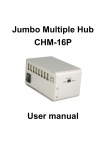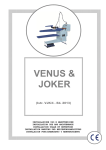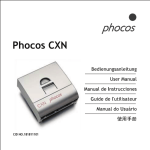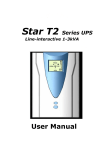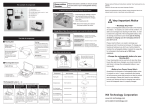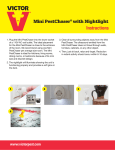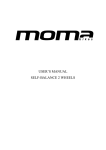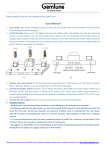Download SLAC-I Solar charge controller User Manual
Transcript
Starting up the controller: SLAC-I Solar charge controller User Manual Self Test Thank you very much for choosing our product. This product manual provides important information and advices for product installation, use and troubleshooting. Before using this product, please read carefully and thoroughly. As soon as controller is supplied with power either from the battery or solar array, it starts a self test routine, this is indicated first by ruining LCD bars for approx. 0.5 seconds, then every coded symbol will display for about a second. Then the display changes to normal operation. SLAC -I was developed by the latest solar technology standard, this product has many outstanding feature: System Voltage Multi-functional LCD display. Programmable battery low voltage disconnect with new ALVD(Adaptive low disconnect). Selectable battery type – Lead acid battery with liquid electrolyte, lead-acid battery with solid electrolyte(Gel type or AGM type). We can adjust the controller by programming according to battery type. Sophisticated programmable nightlight function. Can be programmed to two lighting periods during the night. The charging characteristics include automatic adaption to the ambient temperature. Max .16 mm² connector binding posts. Max safety current can reach 91A. Built-in one year date logger. The controller has a built-in voltage drop compensation which automatically compensates battery wire voltage drops of up to 250mV. Complete electronic protection such as over temperature, over charge, over discharge, over current, short circuit, reverse polarity. The controller adjusts itself automatically to 12V or 24V system voltage, As soon as the voltage as the time of start up exceeds 20V, the controller assumes a 24V system. Wiring and grounding: System conditions are displayed as follows: The controller is intended for indoor use only or installed in distribution box. Protect it from direct sunlight and rain. If installed in distribution box, should avoid the position of condensed water drip. The controller measures the ambient temperature to adapt the charging voltage. To ensure the startup of controller, battery voltage should exceed 10V if the system voltage is 12V, and battery voltage should exceed 20V if the system voltage is 24V. The percentage corresponds to the available energy until Low Voltage Disconnect in relation to a fully charged battery. If the battery voltage is not within the normal operation range(approx.12V to 15.5V or approx.24V to 31V) as start up,a status display according to the section ERROR DESCRIPTION occurs. Battery Type The controller is preset to operate with lead acid batteries with liquid electrolyte. If you intend to use a VRLA battery(GEL type) you can adjust the controller in Programming Meau1.The equalization charge is deactivated then. In case of any doubts, please consult your dealer. Display Functions In normal operation mode the controller displays the state of charge (available energy) of battery. Any change of the state of charge (SOC) to a lower status is additionally signaled acoustically. As long as the solar array supplies enough voltage to charge the battery, this is indicated by up moving bars alternately to the state of charge display. In normal operation the loads can be switched on and off by pushing the button. This is indicated in the display: If the battery voltage is not within the normal operation range at start-up, a status display according to the section ERROR DESCRIPTION occurs. Connect the controller by following steps to avoid installation faults. 1. Connect the wire to the controller, then to the battery. 2. Connect the wire to the controller, then to the photovoltaic modules. 3. Connect the wire to the load, then to the controller. >80% 60-80% 35-60% 10-35% <10% Flashes load off Follow the reverse procedure when uninstalling to avoid any damage. Pushing button within one second, load will manually on or off. Load manually on (2) (1) Load manually off Low Voltage Disconnect Function (3) 1 The controller has 5 different modes to protect the battery from being deeply discharged. The controller is preset to Mode 1 from the factory, Use Programming Menu 2.to change the setting( see back page). Nightlight Function Mode1: Disconnect at 11.4V/22.8V (at nominal load current) up to 11.9V/23.8V(at no load current). Normal operation mode for good battery protection. Dusk to Dawn and Evening/Morning. The mode can be selected in Programming Menu 3. The controller comes with a sophisticated nightlight function. It controls the load output at night and is widely programmable. Two modes are available: Mode2: Disconnect at 11.0V/22.0V (at nominal load current) up to 11.75V/23.5V(at no load current). Mode with lower disconnection point. Battery is cycled deeper, this can shorten battery lifetime. Mode 3: Disconnect at 11.0V/22.0V to 12.2V/24.4V depending on load current and previous charging cycles. This adaptive mode leads to longer lifetime of the battery because it allows recovery of the battery by full recharge. Maximum battery life. If Evening/Morning mode is selected, Programming Menu 4 allows choosing the Evening timing behaviors, and Programming Menu 5 allows choosing the Morning timing behaviors. Mode4: Disconnect at 11.5V/23V fixed setting. Appropriate if bypass loads draw current directly from battery. Mind that the load output is switched off as soon as the battery has reached the Low Voltage Disconnect threshold, the Low Voltage Disconnect had priority above the nightlight function. Mode5: Disconnect at 11.0V/22.0V fixed setting .Appropriate if bypass loads draw current directly form battery. Mode with lower disconnection point. Battery is cycled deeper, this can shorten battery lifetime. Mid of night is detected automatically as the middle between dusk and dawn, no real time setting is required. It may take some days until the controller has “learnt” midnight. This method can cause some inaccuracy but avoids any clock readjustment. The controller’s Mid of night can be different from the real time midnight depending on your location. Safety Features PV terminals Reverse polarity Battery terminals Protected 24V system: no (buzzer alarm 12V system: yes warning) Load terminals The controller recognizes day and night based on the solar array open circuit voltage. In Programming Menu 6 this day/night threshold can be modified according to the requirements of the local conditions and the solar array used. Protected (1) Protected(3) Switches off (with fuse on immediately(2) battery) Short circuit Protected (2) Over current Controller will reduce the current. Protected Switches off with a delay (4) Reverse charge Protected No effect No effect Over voltage Max. 55V Max. 55V Switches off above 15.5/31.0 V Under voltage No effect Switches off load Switches off. The two voltage levels before/after the slash are valid for 12V and 24V systems respectively. To find the right value, we recommend measuring the solar array open circuit voltage at the time when twilight has reached the level when the controller should switch on/off. This value can then be set according the description in the programming section. When over temperature occurs, the controller Over will reduce the charging current. If the temperature temperature of controller reaches a high level, the load will automatically be switched off. (1) Controller can protect itself, but load might be damaged. (2) Short circuit current: >4x—6x nominal current, <400 A. (3) We strongly recommend that add a fuse between battery and controller. The battery may be permanent damaged when short circuit occurs. (4) > 200% rated current: Load will be switched off with 3s delay. Error Description Error Warning: Two or more error conditions at the same time may cause damage to the controller. Always remove the present fault condition before next operation Indication flashes 2 Cause Corrective action Battery is low Load will reconnect as soon as battery is recharged. Over current / Short circuit of loads Switch off all loads. Remove short circuit. Controller will switch on load the symbols under “Settings menu” are flashing. automatically after max 1 minute. When you exit the configuration menu, the controller displays the state of charge (available energy) of the battery and the status of the load. Controller is thermally Cool down the overloaded controller. Load and has will be switched disconnected on automatically. the loads. Battery voltage too high (>15.5 / 31.0 V) Loads are not supplied Mind that once you have entered the configuration menu you can exit it at the last item only. We therefore recommend that you first note down your required settings and then do the configuration in one go. All configuration settings are stored in a non-volatile memory and remain stored even if the controller was disconnected from the battery. Check if other sources overcharge the battery. If not, controller is damaged. If you want to reset the controller to the factory to the factory settings, choose Programming Menu 9. SLAC-I Technical Characteristics Battery wires or battery Check battery fuse damwires, fuses and aged, battery battery. has high resistance Battery power is low after a short time. Battery has low capacity Battery wrong polarity Battery is connected with reverse polarity. Change polarity. Solar array faulty or wrong polarity Check Solar array and wiring. Remove faulty. Permanent sound Battery is not being No upcharged moving bars during daytime. Controller limits solar current. flashes Model Rated System voltage Rated System current Boost charge Replace the battery. Equalization Float charge Deep discharge protection, cut-off voltage Reconnect level Overvoltage protection Max. charge current Max. load current Self consumption Max. Panel/ Battery voltage Temperature compensation Grounding Battery type Dimensions (WxHxD) Max. wire size Ambient temperature IP grade Altitude Net weight Controller is thermally Mount controller Overloaded at a location with or solar array better ventilation exceeds or check solar nominal curarray current. rent of controller. Programming your Solar Controller The button switch has three push modes: 1)Short push Shorter than 1 seconds 2)Long push 2 to 8 seconds 3)Lock push 8 seconds or longer SLAC-I 20A/30A/40A/50A/60A 12V/24V auto recognition 20A 30A 40A 50A 60A 14.5V / 29V(25 °C) 2 h Activation: battery voltage < 12.3/24.6 V 14.8V/29.6(25 °C) 2 h Activation: battery voltage < 12.1/24.2 V (at least one time every 30 days) 13.8V / 27.6V(25 °C) 11 – 12 V / 22 – 24 V depending on setting 12.8V/25.6V 15.5V/31.0 V 20A 30A 40A 50A 60A 20A 30A 40A 50A 60A 4mA 55V -4.5mV/cell*k Positive grounding Lead acid (GEL, AGM, flooded) 140mm*96mm*40mm 16 mm² -40°C-+60°C IP22 ≤4000m 356g Subject to change without notice. Version: 20140530 Made in China www.upnetech.com By pushing the button for 8 sec in normal operation mode the programming lock-out is activated to prevent any accidental settings change. Another 8 sec push releases the lock-out. With a long push, you can enter the programming mode. The programming menu structure is described in the back page. A black wide arrow means a long push (2s-8s), a gray narrow arrow means a short push (<1sec). The dotted lines under “Setting” mean you see the actual selection there. During selection 3 SLAC-I Solar charge controller programming manual States of Charge Mail menu Mail Menu 1 (Battey Type) Display Menu Long push >2 Second Short push <1 Second Programming Menu(Flash) Liquid Electrolyte Battery Type(factory setting) GEL(VRLA) Battery Type Mail Menu 2 (Low Voltage Disconnect) Low Voltage Disconnect Current Compensated 11.4V-11.9V Low Voltage Disconnect Current Compensated 11.0V-11.75V Low Voltage Disconnect Current Compensated/Adaptive 11.0V-12.2V Low Voltage Disconnect 11.5V Low Voltage Disconnect 11.0V Mail Menu 3 (Nightlight Function) Nightlight Function Off(factory setting) Nightlight Function Dusk to Dawn Nightlight Function Evening /Morning Mail Menu 4 (Nightlight Fuction Evening Hours) Nightlight Fuction Evening Off(factory setting) Nightlight Fuction Evening 1HR Nightlight Fuction Evening 1HRS Nightlight Fuction Evening 3HRS Nightlight Fuction Evening 4HRS Nightlight Fuction Evening 5HRS Nightlight Fuction Evening To 4HRS Before Mid Of Night Nightlight Fuction Evening To 3HRS Before Mid Of Night Nightlight Fuction Evening To 2HRS Before Mid Of Night Nightlight Fuction Evening To 1HRS Before Mid Of Night Nightlight Fuction Evening To Mid Of Night Mail Menu 5 (Nightlight Fuction Morning Hours) Nightlight Fuction Morning Off(factory setting) Nightlight Fuction Morning 1HR Nightlight Fuction Morning 2HRS Nightlight Fuction Morning 3HRS Nightlight Fuction Morning 4HRS Nightlight Fuction Morning 5HRS Nightlight Function Morning From 2HRS After Mid of Night Nightlight Function Morning From 3HRS After Mid of Night Nightlight Function Morning From 4HRS After Mid of Night Nightlight Function Morning From 5HRS After Mid of Night Nightlight Function Morning From 6HRS After Mid of Night Mail Menu 6 (Day /Night Threshold) Day /Night Threshold 1.0V/2.0V Solar Voltage Day /Night Threshold 1.63V/3.1V Solar Voltage Day /Night Threshold 2.1V/4.2V Solar Voltage Day /Night Threshold 2.7V/5.4V Solar Voltage Day /Night Threshold 3.2V/6.5V Solar Voltage Day /Night Threshold 3.6V/7.8V Solar Voltage Day /Night Threshold 4.4V/8.08V Solar Voltage Day /Night Threshold 4.9V/9.8V Solar Voltage(factory setting ) Day /Night Threshold 5.5V/11.0V Solar Voltage Day /Night Threshold 6.0V/12.1V Solar Voltage Day /Night Threshold 6.6V/13.2V Solar Voltage Day /Night Threshold 7.2V/14.3V Solar Voltage Day /Night Threshold 7.7V/15.4V Solar Voltage Mail Menu 7 (Buzzer) Buzzer on(factory setting) Buzzer off Mail Menu 8 (Interface Excess) USB Interface Excess Energy&Current date USB Interface Excess Energy&Datalogger USB Interface Bidirectional No Excess Energy(factory setting) Mail Menu 9 (Keep Settings or Reset) Keep individual settings Reset to factory preset