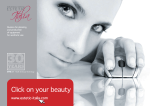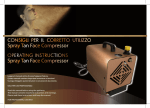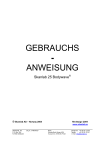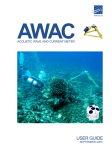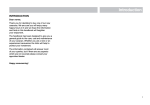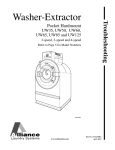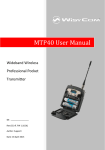Download 42 Collagen BodyWave
Transcript
42 Collagen BodyWave Index INDEX 1. INTRODUCTION ..................................................................................................... 5 1.1. 1.2. 1.3. 1.4. 1.5. 1.5.1. 1.5.2. 1.6. 2. Rating plate .......................................................................................................................................... 5 Compliance .......................................................................................................................................... 5 Warranty ............................................................................................................................................... 5 Assistance ............................................................................................................................................ 5 Use and conservation of the manual ................................................................................................... 6 List of figures and tables ...................................................................................................................... 6 Symbols in the manual ......................................................................................................................... 6 Personnel ............................................................................................................................................. 7 DESCRIPTION OF THE APPLIANCE ..................................................................... 9 2.1. 2.1.1. 2.2. 2.2.1. 2.3. 2.4. 3. Technical data ...................................................................................................................................... 9 The appliance’s dimensions and weight ............................................................................................ 10 Description of the appliance and its intended use ............................................................................. 10 Main components ............................................................................................................................... 11 Noise .................................................................................................................................................. 12 Environmental conditions (table 2-03) ............................................................................................... 12 SAFETY ................................................................................................................. 13 3.1. 3.1.1. 3.2. 3.3. 3.4. 3.5. 3.6. 4. General instructions ........................................................................................................................... 13 Precautions to be taken by the end user ........................................................................................... 14 Contraindications ............................................................................................................................... 15 Precautions when using Beauty Vibro Plate Plus (vibrating plate) .................................................... 15 Protective devices .............................................................................................................................. 16 Main Stop functions ............................................................................................................................ 17 Safety plates (table 3-01) ................................................................................................................... 17 TRANSPORTATION AND HANDLING .................................................................. 18 4.1. 4.2. 4.2.1. 4.2.2. 4.2.3. 5. Transportation of the appliance ......................................................................................................... 18 Handling the packaged appliance ...................................................................................................... 18 Weight and size of the wrapped appliance (table 4-01) ..................................................................... 19 Equipment required ........................................................................................................................... 19 Handling the wrapped appliance ........................................................................................................ 19 INSTALLATION ..................................................................................................... 21 5.1. 5.2. 6. Preparation for installation ................................................................................................................. 21 Assembling the appliance .................................................................................................................. 22 START-UP ............................................................................................................. 23 6.1. 6.1.1. 6.1.2. 6.2. 6.3. 6.4. 7. Connections ....................................................................................................................................... 23 Electrical connections ........................................................................................................................ 23 External connections .......................................................................................................................... 24 Preliminary checks ............................................................................................................................. 25 Initial start-up ...................................................................................................................................... 26 Adjustments ....................................................................................................................................... 26 USE ....................................................................................................................... 27 7.1. 7.1.1. 7.1.2. 7.1.3. 7.2. 7.3. 7.3.1. 7.3.2. 7.3.3. 7.3.4. 7.3.5. 7.3.6. 7.4. Intended use ...................................................................................................................................... 27 End user ............................................................................................................................................. 27 Protection equipment for the end user ............................................................................................... 27 The user’s correct position in the appliance....................................................................................... 27 Residual risks ..................................................................................................................................... 28 Control panel ...................................................................................................................................... 29 Control panel for standard version ..................................................................................................... 29 ANTIAGE operating sequence ........................................................................................................... 30 ANTIAGE operating sequence with Beauty Vibro Plate Plus (vibrating plate) .................................. 31 Service menu ..................................................................................................................................... 33 Level two menu .................................................................................................................................. 44 Connecting a tape player (optional) ................................................................................................... 45 Procedures prior to using the appliance ............................................................................................ 45 Rev.02 del 30.09.08 3 42 Collagen BodyWave Indice 7.4.1. 7.5. 7.6. 8. Start - up ............................................................................................................................................. 45 Aesthetical treatment procedure ........................................................................................................ 46 Switching off the appliance ................................................................................................................ 46 MAINTENANCE ..................................................................................................... 47 8.1. 8.2. 8.3. 8.3.1. 8.3.2. 8.3.3. 8.3.4. 8.4. 8.4.1. 8.5. 9. Special precautions ............................................................................................................................ 47 Routine maintenance ......................................................................................................................... 48 Cleaning ............................................................................................................................................. 48 Summary table regarding cleaning (table 8-02) ................................................................................. 48 Cleaning the appliance on the outside ............................................................................................... 48 Cleaning the Plexiglas protective devices .......................................................................................... 49 Checking and cleaning the air inlets .................................................................................................. 51 Supplementary maintenance ............................................................................................................. 52 Summary of supplementary maintenance (table 8-03) ...................................................................... 52 Trouble-shooting (table 8-04) ............................................................................................................. 53 DISMANTLING ...................................................................................................... 54 10. 10.1. 11. 11.1. DISMANTLING ...................................................................................................... 54 Dismantling procedure ....................................................................................................................... 54 SPARE PARTS ...................................................................................................... 54 How to request spare parts ................................................................................................................ 54 SECTION ON TECHNICAL ASSISTANCE ............................................................................ 55 12. 4 ASSEMBLY............................................................................................................ 56 Rev. 02 del 30.09.08 42 Collagen BodyWave 1. General information - 1 INTRODUCTION Thank you for purchasing a 42 COLLAGEN BODYWAVE. This manual contains simple operating and maintenance instructions for your 42 COLLAGEN BODYWAVE. Read this manual carefully and make it available to personnel in charge of the 42 COLLAGEN BODYWAVE’s installation and maintenance. 1.1. Rating plate The appliance’s data plate (fig. 1-01) is illustrated below. There is another copy of the plate on the appliance’s ceiling. Fig. 1-01 1.2. Compliance The appliance’s declaration of conformity is given in the manual: ”Technical annexes and declarations”. 1.3. Warranty The warranty for the appliance’s components, valid from the date on the delivery note, acts as a contract of sale. The guarantee does not cover damage caused by: - transportation and/or handling; - operator error; - failure to carry out maintenance in the manual; - faults and/or breakage not attributable to appliance malfunctioning; - maintenance by unqualified personnel; - improper use. The guarantee does not cover the lights, starters and the bulbs’ Plexiglas covers. 1.4. Assistance The purchaser is advised to contact an authorized retailer or the manufacturer should he require any information on use, maintenance or the ordering of spare parts, giving the appliance’s identification data as indicated on the data plate. The Manufacturer’s contact details: Quadra Medical S.r.l. Via Nardi, 98 36060 Romano D’Ezzelino (VI) Italy Tel. +39 0424 33988 Fax. +39 0424 33979 Rev.02 del 30.09.08 [email protected] [email protected] www.qmed.it www.thatso.it 5 42 Collagen BodyWave 1 - General information 1.5. Use and conservation of the manual The scope of this manual is to provide all the information required to ensure correct use of the appliance in as autonomous and safe a way as possible. The manual is intended for operators, maintenance technicians and heads of centers. No manuals are supplied to the end user as instructions for the treatment are all given on the control panel’s screen and via the speaker system, if enabled. To ensure optimal results, the end user can, upon initial operation, be instructed on correct use of cosmetics and ointments and the correct positions to adopt during treatment. The manual is divided into chapters, paragraphs and sub-paragraphs: the contents page is an easy way to find any part of interest. This document is intended for informative purposes only and may be changed without forewarning. Although the document is edited with maximum care, the manufacturer assumes no liability for damage caused by error or omission, or non-compliance with the information herein. The manual and all annexed documentation must be kept in good condition, legible and complete; it should be stored near the appliance, in a place at hand for all operators. 1.5.1. List of figures and tables Each box containing a figure has a progressive number in the lower right-hand corner. An example of a figure’s number is “Fig. 8-01” whereby the first digit (8) is the chapter number and the second digit (01) is the progressive number for that figure in chapter 8 (in the example, Fig. 8-01 is the first figure in chapter 8). The tables are numbered in the same way although of course “Table” replaces “Fig” (e.g. Table 8-01 is the first table in chapter 8). Should a table be longer than one page, a letter is added after the progressive number (e.g. “Table 8-01a”, “Table 8-01b”). 1.5.2. Symbols in the manual This symbol indicates information and warnings non-compliance with which could damage the appliance or compromise personnel’s or the end user’s safety. This symbol indicates information and warnings of an electrical nature non-compliance with which could damage the appliance or compromise personnel’s or the end user’s safety. 6 Rev. 02 del 30.09.08 42 Collagen BodyWave 1.6. General information - 1 Personnel This manual is intended for the appliance’s operator and its installation and maintenance technicians. Operators must not carry out any work intended for specialized maintenance workers or technicians. The Manufacturer assumes no liability for non-compliance with this prohibition. - Appliance operator: This specialized worker is able to operate the appliance in normal conditions using the controls. He must also be able to carry out simple, routine maintenance (cleaning, loading the product), start up or reset the appliance after a period of forced inactivity. Personal protection equipment: - latex gloves. - protective gloves (for dismantling the Plexiglas walls, refer to par. 8.3.3.1). This operator should never wear rings, wristwatches, jewelry, loose clothing such as ties, ripped clothes, scarves, unbuttoned jackets or shirts, etc. The operator should generally wear safe clothing. - Electrician: An electrician is a specialized technician who has been qualified by the Manufacturer for working on the 42 COLLAGEN BODYWAVE. This specialized technician must be able to install the appliance, use in normal conditions, operate it during maintenance; and is able to carry out all electrical work and mechanical adjustments, maintenance and repairs. He is able to operate on electrical equipment in electric cabinets and connecting boxes. Personal protection equipment: - protective shoes; - protective gloves. This operator should never wear rings, wristwatches, jewelry, loose clothing such as ties, ripped clothes, scarves, unbuttoned jackets or shirts, etc. The operator should generally wear safe clothing. - Specialized forklift driver technician: A specialized technician is able to handle equipment at the company’s premises and has a patent for driving forklift trucks. Personal protection equipment: - protective shoes; - protective gloves. This operator should never wear rings, wristwatches, jewelry, loose clothing such as ties, ripped clothes, scarves, unbuttoned jackets or shirts, etc. The operator should generally wear safe clothing. - Appliance’s end user: The end user is the person who uses the aesthetical treatment and is in normal psycho-physical condition, able to follow the appliance operator’s instructions and understand and carry out correctly the instructions on the control panel’s screen and given over the loudspeaker system, if enabled. Use of the appliance is not advised (without medical authorization) for these people: - End user taking medication. - End users who are pregnant. Rev.02 del 30.09.08 7 42 Collagen BodyWave 1 - General information Before carrying out any work on the appliance, operators and specialized technicians must have read the instructions in this manual carefully. Before using the appliance, the operator must have perfect knowledge of all the appliance’s controls and characteristics. He must also comply with all the notes and instructions in this manual. 8 Rev. 02 del 30.09.08 42 Collagen BodyWave Description of the appliance - 2 2. DESCRIPTION OF THE APPLIANCE 2.1. Technical data Below are tables summarizing the appliance’s main characteristics: THREE-PHASE 180 W Model 42 COLLAGEN BODYWAVE Voltage 400 Vac Phases 3 + N + PE Mains frequency 50 Hz Power 8800 W Amperage 14 A Bulbs 42 180W - That’so Cosmetics Collagen Activator 633 Air flow 4200 m /h 3 SINGLE-PHASE 180 W Model 42 COLLAGEN BODYWAVE Voltage 230 Vac Phases 1N + PE Mains frequency 50 Hz Power 8800 W Amperage 41 A Bulbs 42 180W - That’so Cosmetics Collagen Activator 633 Air flow 4200 m /h 3 Rev.02 del 30.09.08 9 42 Collagen BodyWave 2 - Description of the appliance 2.1.1. The appliance’s dimensions and weight Dimensions: Dimensions (doors closed) Dimensions (doors open) Length Width Height 1180 mm 1180 mm 2250 mm 2000 mm 1180 mm 2250 mm Weight ~ 300 kg Table 2-02 View from above Front view Fig. 2-01 2.2. Description of the appliance and its intended use 42 COLLAGEN BODYWAVE is a vertical unit, uses 42 units of 180W tube lamps, that emits around 633nm red light.42 COLLAGEN BODYWAVE efficiency and functionality is based on a technology called photo-stimulation or photo-therapy. The photo-therapy is based on some important points. All our cells contain receptors that naturally absorb the light thus stimulating a cellular physiological process which regulates the metabolic reactions. The photo-therapy uses a light with a specific wavelength that simply accelerates this process, improving and stimulating the cellular metabolism. Depending on the wavelength of the radiated light, specific cells are activated. Several studies were made about 633nm red light which is absorbed by fibroblasts with a consequent increase of collagen synthesis. 633nm red light stimulates a biological response without any heat increase and without transfer energy enough to damage the tissue. WARNING: Use only “That’so Cosmetics - Collagen Activator 633” tube lamps ([email protected]) Any other use will forfeit all the warranties and the manufacturer will assume no liability. 10 Rev. 02 del 30.09.08 42 Collagen BodyWave 2.2.1. Description of the appliance - 2 Main components The appliance comprises these components: - Door (ref. 1 fig. 2-02) - Right-hand wall (ref. 2 fig. 2-02) - Left-hand wall (ref. 3 fig. 2-02) - Roof (ref. 4 fig. 2-02) - Base with Beauty Vibro Plate Plus (ref. 5 fig. 2-02) - Control panel (ref. 6 fig. 2-02) 4 6 3 1 2 5 Fig. 2-02 Rev.02 del 30.09.08 11 42 Collagen BodyWave 2 - Description of the appliance 2.3. Noise The appliance was designed and created to minimize all noise levels. The appliance’s noise level does not exceed 64 dB(A). 2.4. Environmental conditions (table 2-03) Installation area (not for use outside) 3 A dry and properly ventilated room (at least 2000 m /h). To work correctly, the appliance should always be fitted with a hot air extraction pipe. The floor on which the appliance is installed must be firm and level. Relative air humidity ≤ 70 % without condensation Ambient temperature ≤30°C (86 °F) Table 2-03 12 Rev. 02 del 30.09.08 42 Collagen BodyWave 3. SAFETY 3.1. General instructions Safety - 3 IMPORTANT: read this user manual carefully before using the appliance and follow all the technical operating instructions and information. The operator must know the position and function(s) of all of the appliance’s control devices and characteristics. The appliance conforms to safety standards in force. Improper use can however cause harm to persons and objects. The head of the centre, or the installation technician, must instruct operators on risks of accidents, the safety devices available to the operator and end user, the accident prevention rules set down by international directives and domestic law in force; The appliance must be started up and used only by trained persons. Operators’ conduct must be fully in compliance with accident prevention regulations as set down by domestic law in the country in which the appliance is used. Cosmetics and medication can increase skin sensitivity. Eyes should be properly protected with protective goggles (included) otherwise they can become inflamed (redden); excessive exposure can result in damage to the retina. Do not remove or modify the appliance’s data plates. Do not remove or disable the appliance’s safety systems. Make sure the appliance’s pipes and air inlets are not obstructed. Keep the appliance in a dry and covered area without the risk of condensation, at a temperature of ≤30°C (86 °F). Do not use the appliance if its plug and/or power cable are damaged. Do not start up the appliance if its control panel is faulty or if any components are damaged. Remember to switch off the appliance at the end of each working day. ATTENTION: DO NOT EXPOSE THE APPLIANCE TO WATER OR OTHER LIQUID AS THIS CAN CAUSE ELECTROCUTION. The appliance must always be unplugged before routine and supplementary maintenance requiring full or partial dismantling of its parts. Maintenance should be carried out carefully taking into account the appliance’s model and power capacity. Check the bulbs’ power and consult the relative wiring diagram. Rev.02 del 30.09.08 13 42 Collagen BodyWave 3 - Safety The manufacturer assumes no liability in the event of the following: - failure to carry out the scheduled maintenance; - unauthorized changes and/or work on the appliance; - use of non-original spare parts; - non-compliance with some or all of the instructions in this manual; - improper use of the appliance; - assembling of parts belonging to appliances of different serial numbers. Any tampering or unauthorized replacement of one or more of the appliance’s parts or components, use of any non-original accessories and consumable materials can lead to accidents and the manufacturer will no longer assume any civil or penal liability. If you are in any way unsure how to operate the appliance, do not use the appliance and contact an authorized retailer or the manufacturer. 3.1.1. Precautions to be taken by the end user The operator must make sure the end user is in normal enough psycho-physical condition to use the appliance and be subjected to the required aesthetical treatment. In particular: The aesthetical treatment must not be carried out by: - Children. - Users who have suffered skin cancer or are predisposed to skin cancer. - Users who burn and/or get a rash within 48 hours of initial exposure. - End users weighing more than 160 kg. Use of the appliance is not advised (without medical authorization) for these people: - End user taking medication. - End users who are pregnant. If a person taking treatment has a hearing disorder, the operator should make the user does not misinterpret any of the instructions to ensure the required results. The end user must read these notes which should be confirmed by the operator: ATTENTION INTENSE LIGHT: DO NOT STARE INTO THE EMITTERS – Use protective goggles. 14 - Do not expose yourself when taking medication that increase sensitivity of the skin. Consult your doctor if in doubt. - Close your eyes during treatment and always wear the protective spectacles. - Before aesthetical treatment, carefully remove all cosmetics and make-up (do not use alcoholbased products) and do not spray on any perfume or deodorant. - Allow for at least 24 hours between each exposure. - Respect the exposure times recommended (refer to the “Exposure times sheet” annex) and the equidistance between body surface and radiating surface. - Seek medical advice if you experience persistent skin trouble (pain, swelling, cutaneous irritation or neo discoloration). - Remove all jewelry and contact lenses and tie up your hair (if it is very long). Rev. 02 del 30.09.08 42 Collagen BodyWave 3.2. Safety - 3 - Wait for at least 12 hours after any waxing, depilation or other treatment before aesthetical treatment. - Care for your skin before and after a session to ensure best duration of your aesthetical treatment. “That’so Pure Body” and “That’so Pure Skin” cosmetic lines are recommended as they are designed especially for the special needs of skin exposed to this phototherapeutic treatment. Ask your beauty centre for any information on this. - If in doubt, talk to someone at the beauty centre able to give you suitable and detailed information on the matter. Contraindications The appliance must not be used: - in any way not indicated in paragraph 2.2 (“Description of the appliance and intended use”); - if the safety systems are not working; - after incorrect installation; - by untrained personnel; - when maintenance has been carried out incorrectly or not at all; - with non-original spare parts; - if the power cable and/or plug are damaged; - exposed to bad weather; - in poorly ventilated areas; - on persons taking medication (refer to par. 3.1.1); - on pregnant persons (refer to par. 3.1.1); - on persons with cuts, open wounds, recent scars or other skin problems. 3.3. Precautions when using Beauty Vibro Plate Plus (vibrating plate) The Beauty Vibro Plate Plus, which is calibrated to different intensities for each individual treatment, always works for 15 minutes no matter how many minutes have been set for the lamp treatment. The Beauty Vibro Plate Plus permits the personalization of treatment thanks to 3 programs: ANTICELL: oscillation at a low frequency with a relaxation effect; SLIMMING: oscillation at a medium level frequency for a muscle massaging effect; TONING: oscillation at a higher for a muscle toning effect; Treatment with the Beauty Vibro Plate Plus is a purely physical treatment based on low frequency mechanical type oscillations (pivoted oscillation). We recommend treatment with the ANTICELL program, at a low frequency, gradually increasing the oscillation frequency session after session. Be particularly careful to maintain a correct posture during treatment. CONTRAINDICATIONS We recommend you to consult your doctor before starting a treatment cycle with the Beauty Vibro Plate. At all costs avoid using the vibrating footboard in the following cases: - pregnancy; - deep venous thrombosis / thrombophlebitis; - cardiovascular diseases; - recent wounds caused during surgery; - prosthesis limbs / artificial limbs; - acute hernia / discopatia / spondilolisi; - serious forms of diabetes; - epilepsy; - acute diseases / inflammatory processes; - serious migraines; - people who wear pacemakers; - people who have the following contraceptive intrauterine devices, contraceptive spirals, metallic pins, recently implanted nails or plaques; Rev.02 del 30.09.08 15 42 Collagen BodyWave 3 - Safety - tumours; - retinal problems / dysfunction; - recent infections; - calcolosis; - osteoporosis in the acute phase; - detachment of the retina; In case of doubt please consult your medical practitioner. In order to ensure proper treatment it is important to always maintain your spinal column aligned with the centre of the Beauty Vibro Plate Plus. 3.4. Protective devices The appliance is fitted with guards and devices for protecting personnel and the end user exposed to risks posed by mobile and hazardous elements. The system comprises: - a Plexiglas guard covering the internal bulbs (e.g. ref. 1 fig. 3-01); - a protective grille on the cooling system (ref. 2 fig. 3-01); - a sensor in each wall enabled if and when temperature exceeds the maximum configured threshold or if the machine is operated with the door open, switching off the bulbs and cooling the machine down to its normal operating temperature; - an electromechanical timer that stops the aesthetical treatment when the maximum permissible exposure time is reached. 2 1 Fig. 3-01 It is forbidden to remove or disable the guards meant to protect persons, or tamper with and/or change, in full or in part, the safety devices installed on the appliance. The protective and safety devices can only be removed intentionally, and must be re-installed in their original place after maintenance. The manufacturer cannot assume any civil or penal liability if this prohibition is ignored. 16 Rev. 02 del 30.09.08 42 Collagen BodyWave 3.5. Safety - 3 Main Stop functions The appliance has this electrical main stop function: - Main switch on the wall, near the appliance’s plug. 3.6. Safety plates (table 3-01) It is forbidden to remove, move, damage or obscure visibility of the appliance’s safety plates. Noncompliance with the safety instructions could result in serious harm to persons and objects. The manufacturer cannot assume any liability for damage caused by non-compliance with this rule. The safety plates and their location are indicated below. Attention: Emission of intense light warning (ref. 1 fig. 3-02). Table 3-01 1 Fig. 3-02 Rev.02 del 30.09.08 17 42 Collagen BodyWave 4 - Transportation and handling 4. TRANSPORTATION AND HANDLING 4.1. Transportation of the appliance The manufacturer will use wrapping suited to the type, size and weight of the components to be delivered and able to guarantee their perfect condition during transportation to the purchaser’s premises. If transported by truck, on the road, the appliance is packed in 2 cardboard boxes strapped to a pallet. If transported by boat, the appliance is packed in 2 cardboard boxes strapped to a pallet and positioned in a container. The appliance can also be transported by air; in this case, the appliance is again packed in 2 cardboard boxes strapped to a pallet, and then protected by several wooden struts forming a partial crate. The appliance is given to the courier ready for handling. The pack must be well positioned on the floor of the vehicle and tied down with suitable cables. The appliance’s coupling, lifting and positioning phases must all be carried out taking all due precautions to avoid potentially serious harm to persons or objects. The Manufacturer assumes no liability for non-compliance with the appliance’s lifting and transportation instructions. The wrapping material, when removed from the appliance, must be eliminated and/or re-used in accordance with domestic law. 4.2. Handling the packaged appliance Take all due precautions when lifting and handling the appliance; there is always a risk of potentially mortal injuries when the load is being moved. All handling and lifting must be carried out with maximum care, making sure that all personnel are at an absolutely safe distance and do not stand under suspended, still or moving loads. Check the appliance’s entire handling area beforehand for any points that could be dangerous. AUTHORIZED PERSONNEL Specialized forklift truck technician (refer to par. 1.6 “Personnel”). 18 Rev. 02 del 30.09.08 42 Collagen BodyWave 4.2.1. Transportation and handling - 4 Weight and size of the wrapped appliance (table 4-01) Dimensions: Total size of appliance wrapped for transportation by truck or boat Total size of appliance wrapped for transportation by airplane Length Width Height Weight 2200 cm 1150 cm 1100 cm 1150 cm 1000 cm 500 cm ~ 210 kg ~ 87 kg 2300 cm 1250 cm 1200 cm 1250 cm 1100 cm 1300 cm ~ 220 kg ~ 97 kg Table 4-01 4.2.2. Equipment required - Forklift truck or transpallet for lifting the appliance (minimum weight capacity of 350 kg); the forks must be a minimum of 180 cm in length. Use of unsuitable equipment could result in injury to the personnel involved and/or damage to the appliance. The manufacturer assumes no liability for improper and non-conformant use of the lifting, transportation and handling equipment. 4.2.3. Handling the wrapped appliance All handling and lifting must be carried out with maximum care, making sure that all personnel are at an absolutely safe distance and do not stand under suspended, still or moving loads. Check the appliance’s entire handling area beforehand for any points that could be dangerous. It is forbidden for unauthorized personnel to access the handling area. The appliance must not be moved after it has been assembled (refer to par. 5.2 “Assembling the appliance”). Lifting the appliance can, in this case, cause it to bend and break, posing a risk to persons and objects. The wrapped appliance can be handled using a transpallet or forklift truck, depending on requirements. If the appliance is handled with a transpallet, the driver must make sure the forks are inserted correctly at the points indicated in fig. 4-01. The wrapped appliance must be lifted to a sufficient height above the ground so that it can lowered easily from the means of transport; if the appliance is transported in a truck with hydraulic platform, it should be lifted to a sufficient height from the ground to prevent it from knocking against the inclined platform when taking it out of the truck. If the appliance is handled with a forklift truck, the driver must be a specialized forklift technician who should make sure the forks are inserted correctly at the points indicated in fig. 4-01. Rev.02 del 30.09.08 19 42 Collagen BodyWave 4 - Transportation and handling Fig. 4-01 20 Rev. 02 del 30.09.08 42 Collagen BodyWave 5. installation - 5 INSTALLATION Handle the appliance with maximum care to avoid harm to objects and persons. The appliance must not be started up if the control panel is faulty or any parts are damaged. THE APPLIANCE’S CONDITION - Main switch at “O” (OFF); - Plug removed from the socket. AUTHORIZED PERSONNEL Specialized electrician (refer to par. 1.6 “Personnel”). 5.1. Preparation for installation The installation area must be suited to the size of the appliance and of the lifting equipment to be used. The installation area must feature a mains supply to which the appliance can be connected. The installation area must meet the requirements for the appliance’s safe use. It should feature a firm, level and non-slippery floor to guarantee safe and suitable operation by personnel. Natural and/or lighting in the installation area should be suited to the work to be carried out (according to specific regulations). The room/area must also be well ventilated to ensure the appliance’s good working order. The room must feature a suction and discharge pipe for hot air produced by the appliance. The appliance must be positioned in such a way as to ensure the user’s easy access. It must also be kept at a good distance from other machines or walls to facilitate cleaning and maintenance. Fig. 5-01 indicates these distances in millimetres. Rev.02 del 30.09.08 21 42 Collagen BodyWave 5 - Installation Front view View from above Fig. 5-01 Install the appliance in a dry area away from jets of water, washbasins or other sources of water. Clean the area with a damp cloth, not with jets of water. The appliance must NOT be used outside. Environmental conditions are indicated in par. 2.4. 5.2. Assembling the appliance Contact an authorized retailer or the manufacturer with regard to assembling the appliance. 22 Rev. 02 del 30.09.08 42 Collagen BodyWave 6. START-UP 6.1. Connections Putting into service - 6 STATUS OF APPLIANCE - General switch turned to “O” (OFF); - plug disconnected from mains power supply. AUTHORISED PERSONNEL Specialised electrician (see par. 1.6 “Description of personnel”). 6.1.1. Electrical connections Electrical connections must be made by a specialised electrician. - Check that the input voltage indicated on the rating plate corresponds to that available at the installation site. The purchaser is responsible for ensuring that the circuit complies with current regulations and that the mains power supply features an efficient earth circuit according to the electrical regulations in force in the country of installation. Do not allow the power cable to bend tightly and do not place any object on it Do not switch on the control panel before the appliance has been completely assembled. The manufacturer declines all liability for damage or accidents deriving from non-compliance with these regulations. Connecting the appliance to the mains Only make electrical connections after the appliance has been assembled (see par. 5.2. “Mounting the appliance”). The appliance is supplied with the power cable disconnected. The specialised electrician must connect a plug to the cable that is suitable for the socket type used in the country of destination and connect the other end of the cable to the terminal block on the roof of the equipment. He/she then connects the power plug to a mains power socket near the installation area; the mains supply system must comply with current legislation. The electrical installation must feature a contact opening of at least 4 mm. The main power supply in the installation area must have the following characteristics: THREE PHASE Voltage: 400 Vac Phases: 3N + PE Frequency: 50 Hz Main feeding cable (recommended minimum section) Recommended protection fuses: 5x4mmq 20A aM Connect the power cable to the network filter Fig. 6-01 Rev.02 del 30.09.08 23 42 Collagen BodyWave 6 - Putting into service The single-phase connection can be carried out, only if it is explicitly requested when placing the order of the equipment. SINGLE-PHASE: Voltage: 230 Vac Phases: 1N + PE Frequency: 50 Hz Main feeding cable (recommended minimum section) Recommended protection fuses: 6.1.2. 3x6mmq 50A aM External connections There is a terminal block in the roof of the appliance with which a remote control device can be interfaced. The following figure (fig. 6-02) shows how to connect the appliance to the BODYWAVE CONTROLLER and QTIMER remote control units (or other compatible remote control system – [email protected]). Fig. 6-02 N.B.: the loudspeaker and the two 6-pin male connectors (external) are supplied as machine parts in the accessory kit. The connecting cables are not supplied. 6.1.2.1 Audio source connection There is a terminal block in the roof of the appliance to which an audio source device can be connected. The audio signal entering the appliance must be pre-amplified (max. 2Vrms) as the appliance contains an amplifier. An amplified signal may damage the internal electronics. (Refer the electric wiring scheme). 24 Rev. 02 del 30.09.08 42 Collagen BodyWave 6.2. Putting into service - 6 Preliminary checks THE APPLIANCE’S CONDITION - Main switch at “O” (OFF); - Plug removed from the socket. AUTHORIZED PERSONNEL Specialized electrician (refer to par. 1.6 “Personnel”). The specialized electrician must instruct the operator on correct use of the appliance and tell him the basic rules for maintenance. PROCEDURE The appliance must be prepared for initial start-up by a specialized electrician accompanied by the appliance operator who can in this way acquire a minimum knowledge of how to carry out permissible routine maintenance and cleaning. The appliance must however be checked and inspected before start-up to avoid errors or accidents during start-up. - Check the appliance for any damage it might have sustained during transportation; - Check, with care, the condition of the control panel and power cables; - Make sure all connections to external power sources are correct. Rev.02 del 30.09.08 25 42 Collagen BodyWave 6 - Putting into service 6.3. Initial start-up THE APPLIANCE’S CONDITION - Plug connected to the mains socket. - Main switch at “I” (ON). AUTHORIZED PERSONNEL Specialized electrician (refer to par. 1.6 “Personnel”). The specialized electrician must instruct the operator on correct use of the appliance and tell him the basic rules for maintenance. PROCEDURE A test cycle should be run upon initial start-up. This must be done upon the appliance’s initial start-up: - Check power supply to the control panel. - Check the configured parameters (refer to par. 7.3.4 and 7.3.5). 6.4. Adjustments Adjustments made by unauthorized personnel could damage the appliance and seriously compromise the operator’s and end user’s safety. Adjustments made by unauthorized personnel constitute tampering and will therefore forfeit the warranty and the manufacturer will assume no liability for this. THE APPLIANCE’S CONDITION - Plug connected to the mains socket. - Main switch at “I” (ON). AUTHORIZED PERSONNEL Operator responsible for operating the appliance (refer to par. 1.6 “Personnel”). PROCEDURE Carry out the adjustments listed below and mentioned in par. 7.3.4 and 7.3.5): - enable/disable the remote control connection; - configure the times for starting up and stopping the cabin’s cooling fan. After this, run a test cycle (without the end user); this serves to check the appliance is all working properly. 26 Rev. 02 del 30.09.08 42 Collagen BodyWave 7. USE 7.1. Intended use Use - 7 The 42 COLLAGEN BODYWAVE is a vertical equipment intended exclusively for aesthetical treatment of the human body with non-ablative skin rejuvenation (phototherapy anti-aging effect) combined with the all physical benefits of Beauty Vibro Plate Plus technology (refer to par. 2.2). Any other use will forfeit all the warranties and the manufacturer will assume no liability. 7.1.1. End user The end user must be in normal psycho-physical condition to use the appliance. Refer to par. 3.1.1. 7.1.2. Protection equipment for the end user Protective spectacles; 7.1.3. The user’s correct position in the appliance After putting on the protective equipment (refer to par. 7.1.2), tying back his or her hair (if long), removing contact lenses, all make-up, cosmetics and jewellery, the end user should stand in the appliance as indicated in fig. 7-01; the end user must put on the protective spectacles and close his or her eyes. Cabin’s walls as seen from above Door as seen from above CORRECT position of the end user Fig. 7-01 Rev.02 del 30.09.08 27 42 Collagen BodyWave 7 - Use The appliance features support handles (ref. 1 fig. 7-02) inside the cabin. During use, the user is advised to hold onto the handles and avoid leaning against the bulbs’ Plexiglas covering. 1 1 Fig. 7-02 7.2. Residual risks RISK OF SNARING A user should be careful if he or she has long hair; hair must be tied back to avoid it being sucked into the cooling fan on the appliance’s ceiling. 28 Rev. 02 del 30.09.08 42 Collagen BodyWave 7.3. Use - 7 Control panel The appliance is operated by means of an electronic control panel. The panel features an interface screen allowing the user to make certain changes to operation as indicated below. 7.3.1. Control panel for standard version 1 2 A B C D 3 4 E F G H Fig. 7-03 1. Display (ref. 1 fig. 7-03) Alphanumerical display showing the operating and programming functions of the appliance. 2. Multi-function buttons (ref. 2 fig. 7-03) Buttons (‘A’,’B’,’C’,’D’) with various functions depending on the contents of the control panel display. Each button does what is indicated above it on the display. 3. Volume adjustment buttons (ref. 3 fig. 7-03) Buttons (‘E’,’F’) for adjusting the volume during the session. 4. Fan adjustment buttons (ref. 4 fig. 7-03) Buttons (‘G’,’H’) for adjusting fan speed. Rev.02 del 30.09.08 29 42 Collagen BodyWave 7 - Use 7.3.2. ANTIAGE operating sequence INITIAL SCREEN This is the screen that appears when the machine is switched on. In this phase it is possible to switch off the courtesy light by pressing the ‘D’ button (refer fig. 7-03) for 5 seconds, to switch the courtesy light back on press the ‘D’ button for 5 seconds. (welcome message) START Press START (‘C’ button - refer fig. 7-03) to move to screen 1. SCREEN 1 The duration of the ANTIAGE session appears in this screen. 15 A-AGE START Press START (‘C’ button) to begin the ANTIAGE session (the lamps switch on) and move to screen 2, hold down the ‘D’ button for 5 seconds to return to the initial screen. SCREEN 2 In this phase, the lamps light up and the cooling fans start. The remaining session time is shown on the display (minutes). A number of treatment preparation messages can be spoken if the optional VOICE GUIDE is enabled. 15 A-AGE STOP Press ‘E’ or ‘F’ buttons (refer fig. 7-03) to move to screen 3. Press ‘G’ or ‘H’ buttons (refer fig. 7-03) to move to screen 4. Press STOP (‘D’ button) to terminate the ANTIAGE treatment and move to screen 5. SCREEN 3 In this screen, audio volume can be increased or decreased by pressing ‘F’ or ‘E’ button. VOLUME: MIN █████______MAX If no buttons are pressed for 5 seconds, the system automatically returns to screen 2. SCREEN 4 In this screen, the flow of cooling air can be increased or decreased by pressing ‘H’ or ‘G’ button. VENTILATION: MIN ███________MAX If no buttons are pressed for 5 seconds, the system automatically returns to screen 2. 30 Rev. 02 del 30.09.08 42 Collagen BodyWave Use - 7 SCREEN 5 When the session time has elapsed or if the STOP (‘C’ button on screen 2) is pressed, the system moves to screen 5. During this phase, the ANTIAGE lamps are switched off and the maximum speed of the cooling and wall fans is set. “Cooling” is visualised on the display. When the cooling time has elapsed, the fans stop and the INITIAL SCREEN appear. At this point, the appliance is ready to begin another aesthetical treatment. COOLING 7.3.3. ANTIAGE operating sequence with Beauty Vibro Plate Plus (vibrating plate) With the Beauty Vibro Plate Plus enabled, 7 different treatments are available: 1) 2) 3) 4) 5) 6) 7) ANTIAGE; ANTIAGE+ANTICELL; ANTICELL; ANTIAGE+SLIMMING; SLIMMING; ANTIAGE+TONING; TONING; ATTENTION: Beauty Vibro Plate Plus session time lasts 15 minutes and cannot be changed. INITIAL SCREEN This is the screen that appears when the machine is switched on. (welcome message) START Press START (‘C’ button) to move to screen 7. SCREEN 7 This screen is used to select (pressing the buttons ‘A’ or ‘B’) the required treatment: ANTIAGE, ANTIAGE+ANTICELL, ANTICELL, ANTIAGE+SLIMMING, SLIMMING, ANTIAGE+GYM and GYM. A-AGE+TONING < OK > ESC Press OK (‘C’ button) to confirm the choice of treatment and move to screen 8, press ESC (‘D’ button) to return to the initial screen. SCREEN 8 In this screen, the chosen Beauty Vibro Plate Plus treatment (if selected) appears to the left, the duration of the session appears in the centre (duration of the lamps session if ANTIAGE only or platform + ANTIAGE has been selected, duration of the platform treatment if platform only has been selected) and A-AGE (if selected) appears on the right. TONING 15 A-AGE START Press START (‘C’ button) to begin the session and move to screen 9, hold down the ‘D’ button for 5 seconds to return to screen 7. Rev.02 del 30.09.08 31 42 Collagen BodyWave 7 - Use SCREEN 9 The remaining session time appears on the display (of the ANTIAGE session if ANTIAGE only or platform + ANTIAGE has been selected, of the platform treatment if platform only has been selected). A number of treatment preparation messages can be spoken if the optional VOICE GUIDE is enabled. TONING 15 STOP A-AGE STOP Press Beauty Vibro Plate Plus treatment STOP (‘A’ button) to stop the platform. If ANTIAGE treatment is enabled, the remaining ANTIAGE time will still appear on the display. If ANTIAGE treatment is disabled, press ANTIAGE treatment STOP (‘D’ button) to return to the initial screen.Press ANTIAGE treatment STOP (‘D’ button) to turn off the lamps and start cooling. If Beauty Vibro Plate Plus treatment is enabled, the remaining platform time will still appear on the display. If Beauty Vibro Plate Plus treatment is disabled, press platform treatment STOP (‘A’ button) to return to screen 5. Press ‘E’ or ‘F’ button to move to screen 3. Press ‘G’ or ‘H’ button to move to screen 4. SCREEN 3 In this screen, audio volume can be increased or decreased by pressing ‘F’ or ‘E’ button. VOLUME: MIN █████______MAX If no buttons are pressed for 5 seconds, the system automatically returns to screen 2. SCREEN 4 In this screen, the flow of cooling air can be increased or decreased by pressing ‘H’ or ‘G’ button. VENTILATION: MIN ███________MAX If no buttons are pressed for 5 seconds, the system automatically returns to screen 2. SCREEN 5 When the session time has elapsed or if the STOP (‘C’ button on screen 2) is pressed, the system moves to screen 5. During this phase, the ANTIAGE lamps are switched off and the maximum speed of the cooling and wall fans is set. “Cooling” is visualised on the display. When the cooling time has elapsed, the fans stop and the INITIAL SCREEN appear. At this point, the appliance is ready to begin another aesthetical treatment. COOLING 32 Rev. 02 del 30.09.08 42 Collagen BodyWave 7.3.4. Use - 7 Service menu To access the Service menu from the initial screen, press buttons ‘A’ and ‘D’ together for 5 seconds (welcome message) START A B C D LIST OF SERVICE MENU SCREENS MENU SERVICE MENU SERVICE MENU SERVICE MENU SERVICE MENU SERVICE MENU PARAMETER SESSION TIME LANGUAGE PART. MIN. PART HRS TOT. HRS DESCRIPTION SCREEN Sets the lamps session time SCREEN 10 Sets the language SCREEN 11 Displays and resets partial machine working minutes Displays and resets partial machine working hours SCREEN 12 SCREEN 13 Displays total machine working hours SCREEN 14 SCREEN 15 SERVICE MENU PART. VIBR Displays and resets partial Beauty Vibro Plate Plus working hours (only visible if the optional vibrating platform is enabled) SERVICE MENU TOT. VIBR Displays total Beauty Vibro Plate Plus working hours (only visible if the optional vibrating platform is enabled) SCREEN 16 COOLING Sets the end-of-session cooling time SCREEN 17 SERVICE MENU SERVICE MENU REMOTE CONTROL SERVICE MENU IN signal SERVICE MENU OUT signal SERVICE MENU T_IN1 SERVICE MENU T_IN2 SERVICE MENU T_OUT1 SERVICE MENU T_OUT2 SERVICE MENU STAND-BY Changes the type of remote control (disabled at 0) Sets the type of input signal, default = continual (only visible if remote control type 1 or 2 is enabled) Sets the type of output signal, default = pulse (only visible if remote control is enabled) Sets time 1 of the input signal, default = 1.3s (only visible if remote control is enabled) Sets time 2 of the input signal, default = 3s (only visible if remote control is enabled) Sets the time of the output signal generated when the Start button is pressed, default = 2s (only visible if remote control is enabled) Sets the time of the output signal generated when the Stop button is pressed, default = 0s (only visible if remote control is enabled) Sets the treatment selection stand-by time. Rev.02 del 30.09.08 SCREEN 18 SCREEN 19 SCREEN 20 SCREEN 21 SCREEN 22 SCREEN 23 SCREEN 24 SCREEN 25 33 42 Collagen BodyWave 7 - Use SERVICE MENU SERVICE MENU SERVICE MENU SERVICE MENU SERVICE MENU SERVICE MENU SERVICE MENU VERSION Displays the software version SCREEN 26 Sets the audio volume SCREEN 27 Sets the optional Aroma cool water function to automatic, manual or off. SCREEN 34 T1 AQUA Not available SCREEN 35 T2 AQUA Not available SCREEN 36 CHANGE CAN Not available SCREEN 37 AQUA SPRAY TEST Not available SCREEN 38 AUDIO LEVELS AQUA SPRAY Tab. 7-03 SESSION (lamps) TIME SCREEN 10 This screen is used to set the ANTIAGE (lamps) session time. To change the setting, press ENT (‘C’ button), then “<” and “>” (‘A’ or ‘B’ button) to increase or decrease the time, and finally MEMO (‘C’ button changes its label in MEMO) to save. “PARAMETER PROGRAMMED” appears on the display. Press ESC (‘D’ button) to return to the screen. SESSION TIME: 10 : 00 < > ENT ESC Press “>” (‘B’ button) to move to screen 11. LANGUAGE SCREEN 11 This screen is used to select the language in which the functions and messages are displayed. To select a language, press ENT (‘C’ button), then “<” and “>” (‘A’ or ‘B’ button) to select the required language, and finally MEMO (‘C’ button changes its label in MEMO) to save. “PARAMETER PROGRAMMED” appears on the display. Press ESC (‘D’ button) to return to the screen. If the optional Voice Guide function is enabled and the voices are not present in the selected language, “MP3 FILES NOT PRESENT” appears and the voice is automatically set to English. LANGUAGE: < > ENG ENT ESC Press “>” (‘B’ button) to move to screen 12. 34 Rev. 02 del 30.09.08 42 Collagen BodyWave Use - 7 TIMER SCREEN 12 This screen displays partial machine working minutes. Press RES (‘C’ button) to reset. PART. MIN.: 00231 < > RES ESC Press “>” (‘B’ button) to move to screen 13. SCREEN 13 This screen displays partial machine working hours. Press RES (‘C’ button) to reset. PART. HRS: 00003 < > RES ESC Press “>” (‘B’ button) to move to screen 14. SCREEN 14 This screen displays total machine working hours. This value cannot be reset. TOT. HRS: 00003 < > ESC Press “>” (‘B’ button) to move to screen 15. SCREEN 15 (only visible if the Beauty Vibro Plate Plus is enabled) This screen displays partial Beauty Vibro Plate Plus working hours. Press RES (‘C’ button) to reset. PART. VIBR: 00003 < > RES ESC Press “>” (‘B’ button) to move to screen 16. SCREEN 16 (only visible if the Beauty Vibro Plate Plus is enabled) This screen displays total Beauty Vibro Plate Plus working hours. This value cannot be reset. TOT VIBR : 00003 < > ESC Press “>” (‘C’ button) to move to screen 17. Rev.02 del 30.09.08 35 42 Collagen BodyWave 7 - Use COOLING SCREEN 17 This screen is used to change the end-of-session cooling time. To change the setting, press ENT (‘C’ button), then “<” and “>” (‘A’ or ‘B’ button) to increase or decrease the time (from 3 to 10 minutes with 1-minute steps), and finally MEMO (‘C’ button changes its label in MEMO) to save. “PARAMETER PROGRAMMED” appears on the display. Press ESC (‘D’ button) to return to the screen. COOLING < > ENT ESC Press “>” (‘B’ button) to move to screen 18. REMOTE CONTROL (Refer par. 6.1.2. and also the technical guide: “BodyWave Remote Control Guideline” – [email protected]) SCREEN 18 This screen is used to change the remote control setting. To change the setting, press ENT (‘C’ button), then “<” and “>” (‘A’ or ‘B’ button) to change the setting, and finally MEMO (‘C’ button changes its label in MEMO) to save. “PARAMETER PROGRAMMED” appears on the display. Press ESC (‘D’ button) to return to the screen. REMOTE CONTROL < > ENT ESC If “0” is selected, the remote control is disabled. With the remote control set to “1” (MODE 1), the appliance can be operated if the Beauty Vibro Plate Plus function is not enabled; if the Beauty Vibro Plate Plus function is enabled the remote control enables all the treatments. With the remote control set to “2” (MODE 2) and “3” (MODE 3), ANTIAGE and Beauty Vibro Plate Plus treatments can be managed separately. The 3 remote control modes are explained in detail below. Press “>” (‘B’ button) to move to screen 19. REMOTE CONTROL - MODE 1 In remote control MODE 1, a single input signal is managed which allows the final user to choose any type of treatment ANTIAGE (lamps) + BEAUTY VIBRO PLATE PLUS END OF SESSION When the signal is enabled, the required treatment type can be selected on the display. Treatment begins when START is pressed and a TOUT1 output signal is sent to the remote control in order to begin the treatment time counter. While the remote control signal is enabled, ANTIAGE treatment can be interrupted by pressing STOP. To resume treatment, press START. 36 Rev. 02 del 30.09.08 42 Collagen BodyWave Use - 7 REMOTE CONTROL - MODE 2 In remote control MODE 2, two input signals are managed. One enables ANTIAGE (lamps) treatment while the other enables Beauty Vibro Plate Plus (vibrating platform) treatment. ANTIAGE (lamps) END OF SESSION BEAUTY VIBRO PLATE PLUS 2sec The following three cases can occur, therefore 1- When the ANTIAGE signal is enabled and the Beauty Vibro Plate Plus signal is disabled only ANTIAGE treatment begins and an output signal lasting TOUT1 is sent to the remote control. While the remote control signal is enabled, ANTIAGE treatment can be interrupted by pressing STOP. To resume treatment, press START again. 2- When only the Beauty Vibro Plate Plus signal is enabled for 2sec and the ANTIAGE signal is disabled, one of the 3 vibrating platform treatments can be selected on the display. Treatment begins when the START button is pressed and an output signal lasting TOUT1 is sent to the remote control to start the treatment time counter. The vibration cycle always lasts 15 min. 3- When the ANTIAGE signal is enabled and the Beauty Vibro Plate Plus signal is enabled for 2sec, one of the 3 ANTIAGE + Beauty Vibro Plate Plus treatments can be selected on the display. Treatment begins when the START button is pressed and an output signal lasting TOUT1 is sent to the remote control to start the treatment time counter. While the remote control signal is enabled, ANTIAGE treatment can be interrupted by pressing STOP. To resume treatment, press START again. Rev.02 del 30.09.08 37 42 Collagen BodyWave 7 - Use REMOTE CONTROL - MODE 3 In remote control MODE 3, just one input signal is managed which, depending on the type of signal received, enables just ANTIAGE treatment, just Beauty Vibro Plate Plus treatment, or both types of treatment. ANTIAGE (lamps) ONLY (TYPE 1 SIGNAL) END OF SESSION BEAUTY VIBRO PLATE PLUS ONLY (TYPE 2 SIGNAL) 2sec ANTIAGE (lamps) + BEAUTY VIBRO PLATE PLUS (TYPE 3 SIGNAL) END OF SESSION 2sec 2sec 1- If the remote control sends a TYPE 1 signal, ANTIAGE treatment only is automatically enabled and a signal is sent to the remote control to start the treatment time counter. While the remote control signal is enabled, ANTIAGE treatment can be interrupted by pressing STOP. To resume treatment, press START again. 2- If the remote control sends a TYPE 2 signal, active for 2sec, Beauty Vibro Plate Plus treatment only is enabled. One of the 3 vibrating platform treatments can be selected on the display. Treatment begins when the START button is pressed and an output signal lasting TOUT1 is sent to the remote control to start the treatment time counter. 3- If the remote control sends a TYPE 3 signal, active for 2sec, inactive for 2sec and then active, combined ANTIAGE + Beauty Vibro Plate Plus treatment is enabled. One of the 3 ANTIAGE + Beauty Vibro Plate Plus treatments can be selected on the display. Treatment begins when the START button is pressed and an output signal lasting TOUT1 is sent to the remote control to start the treatment time counter. While the remote control signal is enabled, ANTIAGE treatment can be interrupted by pressing STOP. To resume treatment, press START again. WARNING: the Beauty Vibro Plate Plus treatment can be stopped by pressing the STOP button and cannot be resumed again in the same session (emergency stop function only). 38 Rev. 02 del 30.09.08 42 Collagen BodyWave Use - 7 SCREEN 19 (only visible if remote control type 1 or 2 is enabled) This screen is used to set the type of input signal (default = continual). To change the setting, press ENT (‘C’ button), then “<” and “>” (‘A’ or ‘B’ button), and finally MEMO (‘C’ button changes its label in MEMO) to save. “PARAMETER PROGRAMMED” appears on the display. Press ESC (‘D’ button) to return to the screen. IN signal: < Continual > ENT ESC Press “>” (‘B’ button) to move to screen 20. SCREEN 20 (only visible if the remote control is enabled) This screen is used to set the type of output signal (default = pulse). To change the setting, press ENT (‘C’ button), then “<” and “>” (‘A’ or ‘B’ button), and finally MEMO (‘C’ button changes its label in MEMO) to save. “PARAMETER PROGRAMMED” appears on the display. Press ESC (‘D’ button) to return to the screen. OUT signal: < > Pulse ENT ESC Press “>” (‘B’ button) to move to screen 21. SCREEN 21 (only visible if the remote control is enabled) This screen is used to set time 1 of the input signal, default = 1.3 s. To change the setting, press ENT (‘C’ button), then “<” and “>” (‘A’ or ‘B’ button), and finally MEMO (‘C’ button changes its label in MEMO) to save. “PARAMETER PROGRAMMED” appears on the display. Press ESC (‘D’ button) to return to the screen. T_IN1: < 1,3s > ENT ESC Press “>” (‘B’ button) to move to screen 22. SCREEN 22 (only visible if the remote control is enabled) This screen is used to set time 2 of the input signal, default = 3 s. To change the setting, press ENT (‘C’ button), then “<” and “>” (A’ or ‘B’ button), and finally MEMO (‘C’ button changes its label in MEMO) to save. “PARAMETER PROGRAMMED” appears on the display. Press ESC (‘D’ button) to return to the screen. T_IN2: < 03s > ENT ESC Press “>” (‘B’ button) to move to screen 23. SCREEN 23 (only visible if the remote control is enabled) This screen is used to set the time of the output signal generated when the START button is pressed, default = 2s. To change the setting, press ENT (‘C’ button), then “<” and “>” (‘A’ or ‘B’ button), and finally MEMO (‘C’ button changes its label in MEMO) to save. “PARAMETER PROGRAMMED” appears on the display. Press ESC (‘D’ button) to return to the screen. T_ OUT1: < 02s > ENT ESC Press “>” (‘B’ button) to move to screen 24. Rev.02 del 30.09.08 39 42 Collagen BodyWave 7 - Use SCREEN 24 (only visible if the remote control is enabled) This screen is used to set the time of the output signal generated when the STOP button is pressed, default = 2s. To change the setting, press ENT (‘C’ button), then “<” and “>” (‘A’ or ‘B’ button), and finally MEMO (‘C’ button changes its label in MEMO) to save. “PARAMETER PROGRAMMED” appears on the display. Press ESC (‘D’ button) to return to the screen. T_OUT2: < 02s > ENT ESC Press “>” (‘B’ button) to move to screen 25. STAND-BY SCREEN 25 This screen is used to set the appliance stand-by time when selecting the treatment. When this time expires, the default treatment begins automatically. To change the setting, press ENT (‘C’ button), then “<” and “>” (‘A’ or ‘B’ button), and finally MEMO (‘C’ button changes its label in MEMO) to save. “PARAMETER PROGRAMMED” appears on the display. Press ESC (‘D’ button) to return to the screen. The stand-by time can be set from minimum of 0 to maximum of 10 minutes. If set at 0, stand-by is disabled. STAND-BY: < > 3min ENT ESC Press “>” (‘B’ button) to move to screen 26. VERSION SCREEN 26 This screen displays the software version VERSION: < XX.X > ESC Press “>” (‘B’ button) to move to screen 27. 40 Rev. 02 del 30.09.08 42 Collagen BodyWave Use - 7 AUDIO SCREEN 27 This screen is used to set the audio parameters. AUDIO LEVELS < > ENT ESC Press ENT (‘C’ button) to move to screen 28. Press “>” (‘B’ button) to move to screen 34. SCREEN 28 This screen is used to change the volume of the voice guide. To change the setting, press ENT (‘C’ button), then “<” and “>” (‘A’ or ‘B’ button) to increase or decrease the volume (from 0% to %100 in 10% steps), and finally MEMO (‘C’ button changes its label in MEMO) to save. “PARAMETER PROGRAMMED” appears on the display. Press ESC (‘D’ button) to return to the screen. VOICE GUIDE: < > 80% ENT ESC Press “>” (‘B’ button) to move to screen 29. Press ESC (‘D’ button) to return to screen 27. SCREEN 29 This screen is used to change the audio volume during treatment. To change the setting, press ENT (‘C’ button), then “<” and “>” (‘A’ or ‘B’ button) to increase or decrease the volume (from 0% to %100 in 10% steps), and finally MEMO (‘C’ button changes its label in MEMO) to save. “PARAMETER PROGRAMMED” appears on the display. Press ESC (‘D’ button) to return to the screen. HOT MUSIC: < > 70% ENT ESC Press “>” (‘B’ button) to move to screen 30. Press ESC (‘D’ button) to return to screen 27. SCREEN 30 This screen is used to change the audio volume when the appliance is not in use. To change the setting, press ENT (‘C’ button), then “<” and “>” (‘A’ or ‘B’ button) to increase or decrease the volume (from 0% to %100 in 10% steps), and finally MEMO (‘C’ button changes its label in MEMO) to save. “PARAMETER PROGRAMMED” appears on the display. Press ESC (‘D’ button) to return to the screen. COOL MUSIC: < > 50% ENT ESC Press “>” (‘B’ button) to move to screen 31. Press ESC (‘D’ button) to return to screen 27. Rev.02 del 30.09.08 41 42 Collagen BodyWave 7 - Use SCREEN 31 This screen is used to change the audio BASS setting. To change the setting, press ENT (‘C’ button), then “<” and “>” (‘A’ or ‘B’ button) to increase or decrease the volume (from -6 to +6 in steps of 1), and finally MEMO (‘C’ button changes its label in MEMO) to save. “PARAMETER PROGRAMMED” appears on the display. Press ESC (‘D’ button) to return to the screen. BASS: < +2 > ENT ESC Press “>” (‘B’ button) to move to screen 32. Press ESC (‘D’ button) to return to screen 27. SCREEN 32 This screen is used to change the audio TREBLE setting. To change the setting, press ENT (‘C’ button), then “<” and “>” (‘A’ or ‘B’ button) to increase or decrease the volume (from -6 to +6 in steps of 1), and finally MEMO (‘C’ button changes its label in MEMO) to save. “PARAMETER PROGRAMMED” appears on the display. Press ESC (‘D’ button) to return to the screen. TREBLE: < +2 > ENT ESC Press “>” (‘B’ button) to move to screen 33. Press ESC (‘D’ button) to return to screen 27. SCREEN 33 This screen is used to change the audio LOUDNESS setting. To change the setting, press ENT (‘C’ button), then “<” and “>” (‘A’ or ‘B’ button) to increase or decrease the volume (from 0 to 9 in steps of 1), and finally MEMO (‘C’ button changes its label in MEMO) to save. “PARAMETER PROGRAMMED” appears on the display. Press ESC (‘D’ button) to return to the screen. LOUDNESS: < > 2 ENT ESC Press ESC (‘D’ button) to return to screen 27. AQUA SPRAY SCREEN 34 --- This function is not implemented This screen is used to select the optional Aroma Cool Water function. To change the setting, press ENT (‘C’ button), then “<” and “>” (‘A’ or ‘B’ button) to select “OFF” in order to disable Aroma Cool Water, “MANU” in order to set the manual mode or “AUTO” to set the automatic mode. Press MEMO (‘C’ button changes its label in MEMO) to save. “PARAMETER PROGRAMMED” appears on the display. Press ESC to return to the screen. AQUA SPRAY: OFF < > ENT ESC Press “>” (‘B’ button) to move to screen 35. 42 Rev. 02 del 30.09.08 42 Collagen BodyWave Use - 7 SCREEN 35 (only visible if the optional Aroma Cool Water function is enabled) --- This function is not implemented This screen is used to modify the time elapsing between one spraying cycle and the next if the Aroma Cool Water function is in the automatic mode, and the time during which the manual spray command is disabled if the aroma cool water function is in the manual mode. To change the setting, press ENT (‘C’ button), then “<” and “>” (‘A’ or ‘B’ button) to increase or decrease the time (from 1 to 14min in 1-minute steps), and finally MEMO (‘C’ button changes its label in MEMO) to save. “PARAMETER PROGRAMMED” appears on the display. Press ESC to return to the screen. T1 AQUA: 02 m < > ENT ESC Press “>” (‘B’ button) to move to screen 36. SCREEN 36 (only visible if the optional aroma cool water function is enabled) --- This function is not implemented This screen is used to modify the activation time of the nozzle valve. To change the setting, press ENT (‘C’ button), then “<” and “>” (‘A’ or ‘B’ button) to increase or decrease the time (from 0.5 to 3sec in 0.5-second steps), and finally MEMO (‘C’ button changes its label in MEMO) to save. “PARAMETER PROGRAMMED” appears on the display. Press ESC to return to the screen. T2 AQUA: 0.5 s < > ENT ESC Press “>” (‘B’ button) to move to screen 37. SCREEN 37 (only visible if the optional Aroma Cool Water function is enabled) --- This function is not implemented This screen is used to reset the counter controlling the Aroma Cool Water liquid when the can is replaced. Press ENT (‘C’ button), then “<” e “>” (‘A’ or ‘B’ button) to select 5L for a 5-litre can or 7L for a 7-litre can, and finally MEMO (‘C’ button changes its label in MEMO) to save. “PARAMETER PROGRAMMED” appears on the display. Press ESC to return to the screen. CHANGE CAN < > ENT ESC Press “>” (‘B’ button) to move to screen 38. SCREEN 38 (only visible if the optional aroma cool water function is enabled) --- This function is not implemented This screen is used to perform an Aroma Cool Water test cycle. Press and hold down ENT (‘C’ button). After 3 seconds the pump, compressor and electro valve command is activated (keeping the button held down). The command is disabled when the button is released or after 30 seconds. AQUA SPRAY TEST < Rev.02 del 30.09.08 > ENT ESC 43 42 Collagen BodyWave 7 - Use 7.3.5. Level two menu To access the Level two menu from the “Version” screen, press buttons “B” and “C” together for 5 seconds. VERSION: XX.X < > A ESC B C D LIST OF LEVEL TWO SCREENS MENU LEVEL TWO MENU LEVEL TWO MENU LEVEL TWO MENU LEVEL TWO MENU LEVEL TWO MENU PARAMETER DESCRIPTION SCREEN VOICE GUIDE Enables or disables the voice guide SCREEN 39 Enables or disables the optional Vibration function SCREEN 40 AROMA Not available SCREEN 41 QTY_LIQ Not available SCREEN 42 T3 AQUA Not available SCREEN 43 VIBRATION Tab. 7-04 SCREEN 39 This screen is used to enable or disable the voice guide. To enable or disable it, press ENT (‘C’ button), then “<” and “>” (‘A’ or ‘B’ button) to change the setting, and finally MEMO (‘C’ button changes its label in MEMO) to save. “PARAMETER PROGRAMMED” appears on the display. Press ESC (‘D’ button) to return to the screen. VOICE GUIDE: < > ON ENT ESC Press “>” (‘B’ button) to move to screen 40. SCREEN 40 This screen is used to enable or disable the Beauty Vibro Plate Plus function. To enable or disable it, press ENT (‘C’ button), then “<” and “>” (‘A’ or ‘B’ button) to change the setting, and finally MEMO (‘C’ button changes its label in MEMO) to save. “PARAMETER PROGRAMMED” appears on the display. Press ESC (‘D’ button) to return to the screen. VIBRATION: < > OFF ENT ESC Press “>” (‘B’ button) to move to screen 41. 44 Rev. 02 del 30.09.08 42 Collagen BodyWave Use - 7 SCREEN 41 --- This function is not implemented This screen is used to enable or disable the optional aroma function. To enable or disable it, press ENT (‘C’ button), then “<” and “>” to change the setting, and finally MEMO (‘C’ button changes its label in MEMO) to save. “PARAMETER PROGRAMMED” appears on the display. Press ESC (‘D’ button) to return to the screen. AROMA: < OFF > ENT ESC Press “>” (‘B’ button) to move to screen 42. SCREEN 42 --- This function is not implemented This screen is used to modify the quantity of sprayed liquid in ml/second. This value is used to theoretically calculate the amount of liquid available in the can. To change the setting, press ENT (‘C’ button), then “<” and “>” (‘A’ or ‘B’ button) to increase or decrease the quantity (from 0.5 to 10ml in 0.5ml steps), and finally MEMO (‘C’ button changes its label in MEMO) to save. “PARAMETER PROGRAMMED” appears on the display. Press ESC to return to the screen. QTY_LIQ: < 5,0 ml > ENT ESC Press “>” (‘B’ button) to move to screen 43. SCREEN 43 --- This function is not implemented This function is used to adjust the duration in seconds of the air used to clean the nozzles before and after spraying. To change the setting, press ENT (‘C’ button), then “<” and “>” (‘A’ or ‘B’ button) to increase or decrease the time (from 1 to 5sec in 0.5-second steps), and finally MEMO (‘C’ button changes its label in MEMO) to save. “PARAMETER PROGRAMMED” appears on the display. Press ESC (‘D’ button) to return to the screen. T3 AQUA: < 7.3.6. 1,5 s > ENT ESC Connecting a tape player (optional) If the audio amplification kit is not supplied with the appliance, the input audio signal has to be amplified beforehand. If the kit is supplied with the appliance, however, use of an amplified signal could damage the internal amplifier electronic circuit (use a pre-amplified signal of max 2Vrms). 7.4. Procedures prior to using the appliance AUTHORIZED PERSON Operator authorized to operate the appliance (refer to par. 1.6 “Personnel”). 7.4.1. Start - up AUTHORIZED PERSON Operator authorized to operate the appliance (refer to par. 1.6 “Personnel”). PROCEDURE Start up the appliance following these instructions in order: 1. make sure the plug is in the socket; 2. turn the main switch to “I” (ON). Rev.02 del 30.09.08 45 42 Collagen BodyWave 7 - Use 7.5. Aesthetical treatment procedure The appliance operator must know how to run the aesthetical treatment procedure and must also tell the user how to do so. THE APPLIANCE’S CONDITION - Plug connected to the mains socket. - Main switch at “I” (ON). AUTHORIZED PERSONNEL The end user, properly instructed by the appliance operator. PROCEDURE (FOLLOW WITH CARE) 1. Prepare yourself for the aesthetical treatment: - before exposure, remove all make-up and perfume; - tie back your hair, if it is long; - wear the “disposable” clothing to protect parts of the body not to be treated; - remember to wear the protective spectacles during treatment. 2. Open the appliance’s door and stand on the platform. 3. Close the appliance’s door. 5. Press the START button on the control panel to start the required treatment. If necessary, regulate ventilation in the appliance by turning the relative knob. 6. Put on the protective spectacles and close your eyes. At the end of treatment, the appliance switches the bulbs off automatically and starts the cooling cycle. 7.6. Switching off the appliance AUTHORIZED PERSON Operator authorized to operate the appliance (refer to par. 1.6 “Personnel”). PROCEDURE The appliance is switched off by simply turning the main switch to “0” (OFF). Remember to switch off the appliance at the end of each working day. 46 Rev. 02 del 30.09.08 42 Collagen BodyWave Maintenance - 8 8. MAINTENANCE 8.1. Special precautions Contact an authorized distributor or the manufacturer in the event of any faults not described in this manual; you should also contact an authorized distributor or the manufacturer if you are in any doubt about the maintenance described in the manual. Maintenance carried out by unauthorized persons could damage the appliance and seriously compromise the operator’s and end user’s safety. Maintenance carried out by unauthorized personnel is tantamount to tampering with the appliance and will therefore forfeit the warranty and the manufacturer will assume no liability. The appliance must always be switched off (by turning the main switch to “OFF”) and unplugged before all routine and supplementary maintenance requiring full or partial dismantling of its parts. Any maintenance on the appliance when it is still live could result in serious, potentially mortal harm to persons. The protective devices must be disabled only by an authorized person who should ensure the safety of others and avoid any damage to the appliance. The protective devices must be reinstalled correctly after maintenance. The emitters (bulbs) must be replaced only with identical ones and by a qualified technician. WARNING: Use only “That’so Cosmetics - Collagen Activator 633” tube lamps ([email protected]) Unauthorized persons must keep at a safe distance from the appliance during maintenance or repairs. Checks must be carried out on the basis indicated in this manual. After maintenance or repairs, the appliance should only be re-started when the specialized electrician has made sure: - all necessary work has been fully carried out; - the safety systems are enabled; - the appliance works perfectly; - no-one is working on the appliance. Rev.02 del 30.09.08 47 42 Collagen BodyWave 8 - Maintenance 8.2. Routine maintenance The appliance does not require any routine maintenance. THE APPLIANCE’S CONDITION - Main switch at “O” (OFF); - Plug removed from the socket. AUTHORIZED PERSONNEL Appliance operator (refer to par. 1.6 “Personnel”). 8.3. Cleaning The appliance must not be cleaned with cloths that release fibres, solvents, abrasive or alcohol-based products. Use a cloth wetted with water or neutral detergent (NOT CONTAINING ALCOHOL). ATTENTION: TO AVOID THE RISK OF ELECTROCUTION, DO NOT EXPOSE THE APPLIANCE TO WATER OR OTHER LIQUIDS. Avoid using jets/sprays of water or other liquids when cleaning the appliance. 8.3.1. Summary table regarding cleaning (table 8-02) Component Appliance Plexiglas protective devices Air inlets Operation Regularity Cleaning the appliance’s exterior As and when necessary Cleaning the Plexiglas devices on the outside At the end of the working day Cleaning the Plexiglas devices on the inside Checking and cleaning the air inlets When changing the bulbs or when the Plexiglas is clearly dirty At the end of the working day Person responsible Appliance operator Procedure Refer to par. 8.3.2. Refer to par. 8.3.3. Appliance operator Refer to par. 8.3.3.1 Appliance operator Refer to par. 8.3.4. Table 8-02 8.3.2. Cleaning the appliance on the outside This should be done whenever it is deemed necessary. THE APPLIANCE’S CONDITION - Main switch at “O” (OFF); - Plug removed from the socket. AUTHORIZED PERSONNEL Appliance operator (refer to par. 1.6 “Personnel”). PROCEDURE Use a cloth wetted with water or a neutral detergent not containing alcohol to clean the outside of the appliance. Also keep the area around the appliance clean and tidy. 48 Rev. 02 del 30.09.08 42 Collagen BodyWave 8.3.3. Maintenance - 8 Cleaning the Plexiglas protective devices This should be done at the end of every working day. THE APPLIANCE’S CONDITION - Main switch at “O” (OFF); - Plug removed from the socket. AUTHORIZED PERSONNEL Appliance operator (refer to par. 1.6 “Personnel”). PROCEDURE Use a cloth wetted with water or a neutral detergent not containing alcohol to clean the outside of the Plexiglas protective devices in the appliance. Do not use alcohol-based detergents as these can damage the Plexiglas surface (it could opacity and therefore retain the irradiation). 14.3.3.1 Cleaning inside the Plexiglas protective devices The Plexiglas protective devices should be cleaned on the inside when the message indicating this appears on the display, or when the protective devices are clearly dirty. It is advisable to remove and clean one protective device at a time. AUTHORIZED PERSONNEL Appliance operator (refer to par. 1.6 “Personnel”). Do not use alcohol-based detergents as these can damage the Plexiglas surface (it could opacity and therefore retain the irradiation). PROCEDURE ATTENTION: Remove the Beauty Vibro Plate Plus from the appliance to facilitate removal of the Plexiglas devices: undo the 6 x TSCEI M6x20 screws (ref. 1 in fig. 8-01) connected to the Plexiglas base (ref. 2 fig. 8-01) and disconnect the electrical connections (ref. 3 fig. 8-01) at the back of this. 3 1 2 Fig. 8-01 Rev.02 del 30.09.08 49 42 Collagen BodyWave 8 - Maintenance To facilitate dismantling of the Plexiglas device, remove the 2 handles (ref. 1 fig. 8-02) by undoing all the screws attaching them to the ceiling. Undo all the screws (ref. 2 fig. 8-02) attaching the strap at the top of the protective device to be cleaned, and remove the strap. Next, hold the protective device firmly with both hands and remove it from the shower. Keep the protective device vertical and clean it using a cloth wetted with water or a neutral detergent (NOT CONTAINING ALCOHOL). Re-install the Plexiglas protective device in its original place, making sure the lower part is in front of the brackets (do not scratch the grey screen-printing); you can then reinstall the upper strap and attach the protection device with all the screws (ref. 2 – 3, fig. 8-02). Reinstall the 2 handles (ref. 1 fig. 8-02) on the ceiling with the relative screws. 1 3 2 Fig. 8-02 If the appliance features a vibrating plate (optional), remember to re-position it in the appliance, reconnecting the power cables at its back (ref. 3 fig. 8-01), and re-attaching the reflective base (ref. 2 fig. 8-02) with the 6 x TSCEI M6x20 screws (ref. 1 fig. 8-01). 50 Rev. 02 del 30.09.08 42 Collagen BodyWave 8.3.4. Maintenance - 8 Checking and cleaning the air inlets This should be done at the end of every working day. THE APPLIANCE’S CONDITION - Main switch at “O” (OFF); - Plug removed from the socket. AUTHORIZED PERSONNEL Appliance operator (refer to par. 1.6 “Personnel”). PROCEDURE Check the air inlets (ref. 1 fig. 8-03) at the bottom of the appliance’s sides, door and back for any obstructions caused by dust or other materials (e.g. paper handkerchiefs, absorbing paper, etc.). Use a vacuum cleaner to clean the air inlets. 1 Fig. 8-03 Rev.02 del 30.09.08 51 42 Collagen BodyWave 8 - Maintenance 8.4. Supplementary maintenance Contact an authorized retailer or the manufacturer should the appliance require any supplementary maintenance or present an operating fault not covered in this manual. 8.4.1. Summary of supplementary maintenance (table 8-03) Component Operation Regularity Person responsible Procedure Bulbs Replacing the bulbs Every 400 – 600 hours of operation Specialized electrician Contact an authorized retailer or the manufacturer Starter Replacing the starter Every 400 – 600 hours of operation Specialized electrician Contact an authorized retailer or the manufacturer Plexiglas Replacing the Plexiglas devices Every 3000 hours of operation Specialized electrician Contact an authorized retailer or the manufacturer Table 8-03 You are advised to have an authorized retailer or manufacturer give the appliance a general check every 12 months. 52 Rev. 02 del 30.09.08 42 Collagen BodyWave 8.5. Maintenance - 8 Trouble-shooting (table 8-04) Below are the most common problems with the appliance, and suggestions on how to resolve them. Contact an authorized distributor or the manufacturer if a problem cannot be resolved. Problem Solution The display screen doesn’t switch on. Check the appliance is connected to the mains. Check the main switch on the fuseboard to which the appliance is connected is ON. Check the fuses on the board (to be done by qualified person). The display screen switches on but the bulbs do not switch on when the “start” button is pressed. Check whether the remote control is enabled. When pressing the “start” button, listen for the click of the contactor: a. If you can hear it, check the fuses inside (to be done by qualified person); b. If you can’t hear it, check the electronic control board (to be done by qualified person). • Check the fuse inside (to be done by qualified person). Check the electronic control board (to be done by qualified person). The bulbs switch on when you press the “start” button but the central fan does not. • The display screen is illuminated but no messages appear. Make sure the microprocessor is installed properly (to be done by qualified person). • None of the panel’s bulbs work. • • • Some of the bulbs don’t work. • • The vibrating plate (optional) won’t switch on. • • Make sure the wall-terminal board connectors on the roof are properly connected (to be done by qualified person). Check the fuses on the board (to be done by qualified person). Check the fuses inside (to be done by qualified person). Check whether a tube works by exchanging it with one that does (to be done by qualified person). Check the starter’s working order by exchanging it with one that works (to be done by qualified person). Check the appliance is properly connected to the mains (to be done by qualified person). Check the fuses on the cables on the roof (to be done by qualified person). Check the fuses on the plate, near the power inlet (to be done by qualified person). Table 8-04 Contact an authorized distributor or the manufacturer should any faults occur not listed in the above table (table 8-03). Rev.02 del 30.09.08 53 Section on technical assistance 9. 42 Collagen BodyWave DISMANTLING THE APPLIANCE’S CONDITION - Main switch at “O” (OFF); - Plug removed from the socket. PROCEDURE If the appliance needs to be dismantled, contact an authorized distributor or the manufacturer. 10. DISMANTLING 10.1. Dismantling procedure THE APPLIANCE’S CONDITION Before dismantling, make sure the appliance is disconnected from the mains: - turn the main switch to “0” (OFF); - remove the plug from the socket. PROCEDURE The appliance comprises iron material, electronic components and plastic. If the appliance is to be scrapped, separate the various components according to their material for segregated disposal or for re-using the parts. The appliance must not be disposed of with urban waste. There are no particular instructions to be followed after the appliance has been demolished. The appliance should be scrapped by a suitable waste disposal firm or, if required by law, re-delivered to the retailer (refer also to the annex “Information for users on waste disposal in the European Union”). Scrap the appliance according to domestic law (refer also to the annex “Information for users on waste disposal in the European Union”). If the appliance needs to be dismantled, contact an authorized distributor or the manufacturer. 11. SPARE PARTS 11.1. How to request spare parts Contact an authorized distributor or the manufacturer to request spare parts. 54 Rev. 02 del 30.09.08 42 Collagen BodyWave Section on technical assistance / Assembly - 12 SECTION ON TECHNICAL ASSISTANCE Rev.02 del 30.09.08 55 42 Collagen BodyWave 12 - Assembly / Section on technical assistance 12. ASSEMBLY The appliance is supplied partially assembled: - n. 1 base; - n. 2 vertical pre-cabled walls; - n. 1 pre-cabled door; - n. 1 pre-cabled roof; - n. 1 floor. Make sure there is sufficient manoeuvring space around the machine for assembly; if it needs to be positioned in a corner, push it into position after it has been assembled. AUTHORIZED PERSONNEL Specialized electrician (refer to par. 1.6 “Personnel”). The appliance must be assembled by two persons. PROCEDURE - Remove all the appliance’s components from their packaging and then position the base at the point where the appliance is to be installed. Adjust the support feet (ref. 1 fig. 12-01), taking into account that the optimal distance between the floor and the wall’s support surface is 50 mm. Place the mat under the base. 1 Fig. 12-01 56 Rev. 02 del 30.09.08 42 Collagen BodyWave - Section on technical assistance / Assembly - 12 Position one wall at a time on the base, inserting the M8 supports at the base of each wall (ref. 1 fig. 12-02) in the relative holes in the base. The walls must be inserted from above and the cables should pass through at the top. Remember to pass the plate’s cables that leave the base of the left-hand wall through the relative hole (ref. 3 fig. 12-02) at the base of the appliance. Attach the two walls to the base by screwing the relative M8 nuts onto their M8 supports using a spanner from under the base. The walls can be kept together during assembly by fitting the bracket (ref. 4 fig. 12-02), supplied in the accessory kit, on the M6 pins (ref. 5 fig. 12-02). 5 4 2 3 1 Fig. 12-02 Rev.02 del 30.09.08 57 42 Collagen BodyWave 12 - Assembly / Section on technical assistance - Lift the roof and place it on the walls, inserting the M6 supports (ref. 1 fig. 12-03) on the walls in the holes in the roof; when positioning the roof, make sure the cables pass through the guide holes (ref. 2 fig. 12-03). When the roof is correctly positioned on the walls, insert the washers and M6 nuts on the M6 supports jutting through the roof (ref. 3 fig. 12-03); fit the nuts on loosely at first so that the roof can then be raised to facilitate insertion of the door. 1 2 3 Fig. 12-03 - Before installing the door, insert the black nylon bushing (ref. 1 fig. 12-04) supplied in the accessory kit on the hole at the base. 1 Fig. 12-04 - 58 Fit the second black nylon bushing, also supplied in the accessory kit, on the door’s upper pin, making sure the cables pass through inside. Rev. 02 del 30.09.08 42 Collagen BodyWave - Section on technical assistance / Assembly - 12 Install the door, initially inserting the lower pin (ref. 1 fig. 12-05) in its hole in the base and then, lifting the front part of the roof and passing the door’s cables through the guide hole (ref. 3 fig. 1205) in the roof, insert the door’s upper pin (ref. 2 fig. 12-05) in the relative guide hole through which the cables were previously passed. 3 2 1 Fig. 12-05 - - Make the connections, connecting the roof’s terminals to those on the walls and door (ref. 1 fig. 1206). Attach the roof to the side walls by fully screwing down the washers and M6 nuts (ref. 2 fig. 12-03) loosely applied earlier on. If the appliance was supplied with vibrating plate (optional), make the connections by connecting the roof’s terminals with those on the left-hand wall to make the vibrating plate’s electrical connection (ref. 2 fig. 12-06). Connect the power cable to the network filter (ref. 3 fig. 12-06). 1 3 2 Fig. 12-06 - After making the connections, check the earthing system. Rev.02 del 30.09.08 59 42 Collagen BodyWave 12 - Assembly / Section on technical assistance - Fully tighten all the M6 nuts (ref. 3 fig. 12-03) attaching the roof to the walls and that were only loosely fitted beforehand to facilitate door installation. Insert the roof’s sheet metal cover (ref. 1 fig. 12-07) and attach it to the roof with the relative retainer screws. 1 Fig. 12-07 - Using the relative screws, attach the roof support handles (ref. 1 fig. 12-08), the door handle (ref. 1 fig. 12-09) and the door’s Plexiglas rabbet (ref. 1 fig. 12-10). 1 1 Fig. 12-08 1 Fig. 12-10 60 Rev. 02 del 30.09.08 Fig. 12-09 42 Collagen BodyWave - Section on technical assistance / Assembly - 12 Install the Beauty Vibro Plate Plus in its hole (ref. 1 fig. 12-12) and connect the panel’s power cables (ref. 2 fig. 12-12); make sure the plate is installed with the connections (ref. 1 fig. 12-13) to the power cables facing the appliance’s walls. Insert the Plexiglas base (ref. 1 fig. 12-14) with the lower flap facing the door; attach it to the vibrating plate with the relative 6 x TSCEI M6x20 screws (ref. 2 fig. 12-14). 1 1 2 Fig. 12-12 Fig. 12-13 2 1 Fig. 12-14 - Check the appliance’s air inlets and make sure the appliance is level, adjusting its feet (ref. 1 fig. 12-01) to guarantee perfect stability; if necessary, adjust the unit’s height until the door is level. Rev.02 del 30.09.08 61 THIS DOCUMENTATION: - Exposure times sheet EC Declaration of conformity ROHS Declaration of conformity Information for users on waste disposal within the European Union Wiring diagrams Maintenance record sheet IS INCLUDED IN THE “TECHNICAL ANNEXES AND DECLARATIONS” BOOKLET.