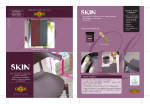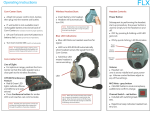Download Users manual online payments and reservation Laundry
Transcript
Users manual online payments and reservation Laundry machines EASY300 You can reach the EASY3000 site through the link posted on the Duwo website Enter your username and password as given to you by Duwo The following menu will appear top left **** Here you can read card ID, Password, e-mail and slado and if you like you can change your password and e-mail adress. In my Purchases you can read your purchases within the selected period using the calendar buttons This page lists all pending and completed transfers. Apending transfer is automatically transferred the next time you use your card Use Transfer Amount to make a payment using your paypal account or creditcard. Be sure to follow all instructions carefully. After payment you will return to the EASY3000 site automatically and a receipt will be available for printing. Please note, if you don’t return to this receipt but close the final page of the paypal website, the payment will be transfered to duwo, but will not show on your pending transfers Machine status and price from the laundry can be read in “real time” On this page you can make a reservation In order to make a reservation select the machine on the available time and date. After making a reservation you can use the machine on the desired time and date by loading your card in the EASY3000 at the laundry. Please note, the machine will stay reserved ubtil 15 minutes after the reserved time. If you haven’t started the machine untill the, your deposit is lost. In case of malfunctions, please contact DUWO