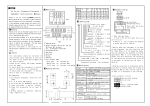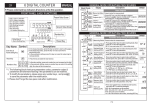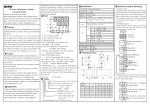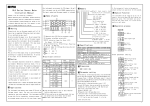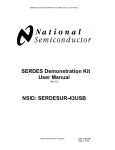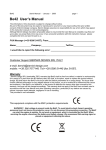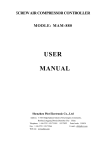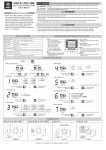Transcript
MYPIN Intelligent Timer & Counter User Manual Thanks a lot for selecting ③ Parameters/timing/delay time display ④ Preset value/timing/delay time setting display ⑤ Key setting: SET: Confirm key Before operating this instrument, please carefully read this manual and fully understand its contents. If any probroms, please contact our sales or distributors whom you buy from. This manual is subject to change without prior notice. ! Caution Avoid interference sources . If the signal cable is too long, you’d better use shield cable.Please don’t install the signal cable together with the power. Avoid using this instrument in environment of strong shock or concussion. Avoid using this instrument in environment full of corrosivity,flamable gas, dust,strong viabration. Storage -10℃~+70℃,avoid direct sunshine ★ Application 1,Various timing range setting 2,2 segments control output 3, High accuracy timing 4, RS485 interface, MODBUS protocol ↓ SET Start timing setting: <±0.1% Termina reset <0.1S, Manual reset<2S 0.01S-9999H(4 digit) 0.01S-99999(5 digit) Contact load AC 250V 3A COS¢=1 Communication RS485 Timing value setting & Display types conversion ★Timing value setting: In timing estate, press /M to shift,LED flashes, Press / to set the value, SET key to confirm.Then press , time unit lamps changes,press SET to confirm. ★Display types conversion: N type: timing to PV value and hold the value F type: timing to PV value and keep timing up R type: timing to SV delay value,PV dispay remain delay time ★Manual reset:Press /M for more than 2 seconds to start or reset the timer. Or reset by external terminal RST Time value SET Display 0 oN: timing by RST terminal/manual reset OUT Power-failure protection: 90-260VAC 50/60Hz Power comsump.< 5VA Accuracy Reset time Timing/delay range Reset oFF: timing by power on, ↓ SET Specification Power key for more than 3 seconds Timing direction: uP: increase timing dn: decrease timing Dimensions: 96*48*80mm Holing size: 91+0.5 X 45+0.5mm Warning Do not turn on the power supply until all of the wiring is completed. Otherwise electrical shock, fire or malfunction may result. Do not turn on the power supply when cleaning this instrument. Do not disassemble, repair or modify the instrument. This may cause electrical shock, fire or malfunction. Use this instrument in the scope of its specifications. Otherwise fire or malfunction may result. Display estate ↓ Model MHH8-RR4E Output & Rest modes N type output: Press both /M:Shift/reset key : Up key : Down key MYPIN product! ★ All the listed values are the factory settings ↓SET No:without YES: time value protection Communication speed: 0:9.6K Bit/S 1-3: of no use ↓SET F type output: Reset Communication address: ↓SET After output, output & display value HOLD untill input reset Dispaly value MAX Timing value SET Range:000-255 Password:Range: 0-200, LCK=000 All parameters can be changed. Display 0 LCK=010 Parameters can be read only. Wiring control: OUT1 is to connect AC contactor or other equipment for switching ON ageing equipment. OUT2 is for seitching OFF ageing equipment. OUT After output, display value keep going on until till reaches Max display value. Output HOLD until input reset Diagram R type output: . Parameters Setting Display estate ↓ AL1 ① SV AL2 S SET <</M M ④ ↓SET ↓SET ↓SET ① Segments Alarm output indicate lamps ② OUT: Single output indicate lamp ON: output Time units: S: second ↓SET 7 6 5 response to S, M, H respectively Time units selection: OUT2 NO 4 3 2 1 Timing value SET Delay time value SET Display 0 220V AC COM NC OUT1 OUT After output: When timing value reaches the setted value,the realy keeps working for setted delay time,then reset. response to S, M, H respectively Output type setting: 0: N type 1: F type 2: R type others: of no use Timing cycle index setting, Range:1~1 million OFF: no output M: munite 8 Time units selection: Delay time value setting, Range:0.01~9999 H << ⑤ OUT << ② 10 9 SET → ↓ Timing value setting, Range:0.01~9999 ↓ PV Reset SET>3S → ③ Marks H: hour ↓SET 1