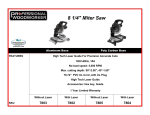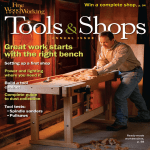Download Mite Excel R - Rockler.com
Transcript
Mite R Excel 27186 Precision Miter Gauge with Dual Indexing Angle Location User Manual Model #07100 124 Big Bay Point Road Barrie, Ontario, L4N 9B4 Canada 866-272-7492 Toll Free 705-726-6145 Local Phone 705-726-6055 Fax Email: [email protected] Website: www.jessem.com Thank you for choosing this product from JessEm Tool Company. We appreciate your support and hope that our product serves you well. This product is designed to provide many years of reliable service provided it is used as intended and taken care of. This user manual will assist you in assembly and general operation of this product. It is not our intent to teach you about woodworking. It is assumed that you are an experienced woodworker with the basic skills and experience necessary to use this product safely. If you are unsure or uncomfortable about safely using this product after reading the following instructions we urge you to seek additional information through widely available woodworking books or classes. As part of our Continuous Product Improvement Policy, JessEm products are always advancing in design and function. Therefore there may be differences between what is shown in our catalogs, website or at retail display and what is sold at time of purchase. We reserve the right to make positive changes to our products at our discretion without notification. IMPORTANT! Read and understand the contents of this manual before assembly or operation of this product. IMPORTANT! Make sure that no part of the miter gauge or fence can make contact with the blade or cutter and all knobs are securely tightened before each use. MITER GAUGE COMPONENTS The diagram below shows key components for using this miter gauge. SCALE FENCE EXTENSION LOCKING CLAMPING KNOB DIAL FENCE EXTENSION SCALE INDICATOR GAUGE CLAMPING HANDLE FENCE CLAMP KNOB PIN STORAGE SMALL LOCATOR PIN LARGE LOCATOR PIN RTD10000137AA IMPORTANT SAFETY PRECAUTIONS ! Before operating any machinery, power tool or accessory read and understand all safety instructions in the owner’s manual for the tool, machine or accessory in use. ! If you do not have a manual, contact the manufacturer and obtain one before using any tool or equipment. ! Always wear proper eye protection that is in compliance with ANSI safety standards when operating any power tool or machinery. ! Always use proper guards and safety devices when operating power tools and machinery. ! Carefully check accessories or other equipment before each use. Do not use if damage or defect is suspected. ! Do not wear loose clothing or jewelry that may catch on tools, machinery, accessories or other equipment. ! Always make sure the fence, gauge and all adjustable knobs are locked firmly into a tight position before each use. ! Before making any cut, always be sure the miter gauge fence or any other part of this accessory or other accessories used with this product offer a safe clearance and will not make contact with the saw blade or any other cutting source. FENCE CLAMPING KNOBS FIG. 2 ATTACHING THE FENCE 2. Loosen the two brass fence clamping knobs. Take the miter fence and slide the fence mounting bar into the center track on the fence back. Then re-tighten the two brass fence clamping knobs to secure the fence into position on the mounting bar. (Fig. 2) FENCE EXTENSION CLAMPING KNOB FIG. 3 ATTACHING THE FENCE EXTENSION 3. Assemble the fence extension to the main fence by sliding the extension bar into the center track in the back side of the main fence extrusion. Tighten the brass fence extension clamping knob to secure the extension to the main fence. (Fig. 3). BRASS WASHER FIG. 1 ATTACHING THE LARGE CLAMPING HANDLE 1. Remove the hex nut from the threaded stud on the gauge clamping handle. Discard the nut as it only secures the brass washer during shipping and is no longer needed. With the brass washer over the stud on the miter gauge clamping handle, turn the handle with stud through the washer and into the tapped hole in the indexing plate and lightly tighten (Fig. 1). FIG. 4 ATTACHING THE FENCE STOP 4. Now attach the fence stop to the fence by sliding the square nut into the track along the top of the main fence. (Fig. 4). FIG. 8 FIG. 5 5. The fence stop should look like this when properly mounted on the main fence. (Fig. 5). 2” POSITION FENCE AT LEAST 1/16” FROM SAW BLADE SLIDE FENCE EXTENSION SCALE INDICATOR TO (26”) SAW BLADE SET STOP 2” FROM CUTTING EDGE OF BLADE 8. Loosen the ¼” socket head screw that attaches to the slide bar on the fence extension block (Fig. 8). LOOSEN FENCE EXTENSION LOCKING KNOB FIG. 6 SETTING THE SCALES ON THE FENCE 6. Place the miter gauge in the miter slot in your table saw with the saw turned off. Loosen the two brass fence clamping knobs (shown in fig. 2) and slide to adjust the miter fence so it is clearing the saw blade teeth by at least 1/16 of an inch. Re-tighten the fence clamping knobs. Then position the fence flip stop so it is set 2 inches in from the cutting edge of the saw blade. Tighten the flip stop in position. 9. Loosen the fence extension locking knob. Adjust the fence extension bar so the right side of the fence extension scale indicator lines up with the 26 inch mark on the fence scale. Re-tighten the fence extension locking knob (Fig. 9). SET STOP 26” FROM BLADE SCALE LOCKING KNOB FIG. 7 7. Loosen the fence scale locking dial (Fig. 7) and adjust the sliding scale so the left edge of the indicator lines up with the 2 inch mark on the scale (Fig. 6). Then re-tighten the fence scale locking dial. FIG. 9 FIG. 10 10. Slide the fence extension block all the way in toward the main fence so it is tight against the main fence (Fig. 10). Re-tighten the ¼” socket head screw as shown in fig. 8. Slide the fence stop onto the fence extension (Fig. 10) and with a tape measure or steel rule set the fence stop 26 inches from the cutting edge of the blade and lock it in this position. Then loosen the scale locking knob on the fence extension and adjust the short scale so the left side of the scale indicator lines up with the 26 inch line marked “STOP POSITION” (Fig. 10). The scale for the fence extension is now set. LARGE LOCATOR PIN SMALL LOCATOR PIN ANGLE SCALE FIG. 11 FITTING THE BAR IN THE MITER SLOT 11. The bar on the miter gauge has two hex key adjustment locations to remove any side to side slop in the miter slot. Adjusting the fit can be done easily from above the table. Turn the hex key clockwise to tighten and counter clockwise to loosen. Alternate between the two hex key locations and make only slight adjustments while testing the movement of the gauge in the track (Fig. 11). HOLE FOR PIN STORAGE USING THE .5, 1, 1.5, & 2 DEGREE LOCATORS 13. The numbered peg holes on the left and right side are used to offset the gauge by .5, 1, 1.5, 2, and 2.5 degrees from every five degrees on the angle scale. Using the small locator pin in the holes on the left will give you that number of degrees left of every five degrees. Using the pin holes on the right will give you that number of degrees to the right of every five degrees. For example, placing the small locator pin in the (1) degree hole on the left gives you (1) degree left of every 5 degrees. Placing the small locator pin in the (1) degree hole on the right gives you (1) degree to the right of every five degrees. Fig. 13 shows the small peg in the 1 degree hole on the left side. This offsets the gauge by 1 degree increments to the left of every five degrees as you rotate the fence and use the large locator pin to lock in the actual position. The gauge is shown at 6 degrees in Fig. 13. (1) degree left of 5 degrees. LARGE LOCATOR PIN SMALL LOCATOR PIN USING THE DUAL INDEXING ANGLE LOCATING Attached to the gauge face are two brass locator pins, a large and a small. These pins are used together to achieve any angle location down to ½ degrees. The following instructions explain how the dual indexing system works. SMALL LOCATOR PIN FIG. 13 FIG. 12 Note: Always loosen the gauge clamping handle on the miter gauge face before pulling any locator pins. Then tighten the clamping handle after your desired position is achieved. SETTING AT ZERO & EVERY FIVE DEGREES 12. To position the gauge at 90 degrees, place the small locator pin in the hole marked “0”, just left of center. Place the large locator pin in the center hole (above the zero on the angle scale). The large locator pin can now also be used to locate positive stops at every five degrees left or right on the scale. Simply pull out the large locator pin and angle the fence to move the gauge in any five degree increment and then push the pin into your desired position (Fig. 12). LARGE LOCATOR PIN FIG. 14 USING THE 2.5 DEGREE SETTING 14. There is only one 2.5 degree pin location. It is the hole on the far right side of the gauge. Placing the small locator pin in the 2.5 degree position and then using the large locator pin to give you positive stops between every five degrees in either the left or right direction. A setting for 22.5 degrees is shown in Fig. 14. To use the gauge in a normal or manual miter gauge mode put the large locator pin in the pin storage hole (see Fig. 12). INSTRUCTIONS FOR SQUARING THE MITER GAUGE FACE SUPPLEMENT TO MODEL 07100 MANUAL There are several variables which can effect the squareness of cut with any miter gauge. The table saw’s arbor, the saw blade, the miter slot in the table saw top, the miter gauge fence and it’s relationship to the guide bar under the miter gauge and including the parts used to connect these components to their axis. The Mite-R-Excel miter gauge should be square out of the box. However, if after making test cuts, you find the results are not square, the miter gauge face can be adjusted as needed. 1. There are two tapped holes on the fence mounting plate (Fig. 3) that will accept set-screws that can be used to adjust the fence face forward on either the left or right end of the fence. Before adjusting the miter gauge for square, determine which end of the fence (left or right) needs to move in a forward direction to become square to the saw blade and make note of approximately how much of an adjustment will be necessary. KIT CONTENTS: 2 - 1/4”-20 set screw 1 - 1/8” Allen wrench 1 - 5/32” Allen wrench FENCE MOUNTING BAR MITER FENCE FENCE CLAMPING KNOBS FIG. 1 FENCE MOUNTING PLATE 2. First remove the miter fence from the miter gauge assembly by loosening the two brass fence clamping knobs and sliding the fence off the fence mounting bar. Then completely unscrew and remove the two brass knobs and the fence mounting bar from the fence mounting plate. 3. The fence mounting plate is attached to the gauge body with (2) flat head cap screws (or socket head cap screws). Using the 5/32” allen wrench loosen each of the two mounting screws to allow a slight amount of play in the fence mounting plate. FIG. 2 FENCE MOUNTING PLATE SCREWS 4. Then insert one set-screw into either the left or right side hole depending upon which end of the fence you determined needed to move forward in step 1. Using the 1/8” allen wrench, insert and turn the set screw clockwise as needed to push the plate out and offset the fence mounting plate the amount necessary to square the face of the miter gauge. 5. Re-tighten the mounting screws after the adjustment has been made to the set screw. Do not over-tighten the screws too much causing the plate to distort. Re-assemble the fence again and check for square. Repeat steps 1 thru 4 again if necessary. TAPPED SET-SCREW HOLES FIG. 3