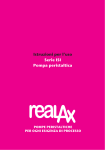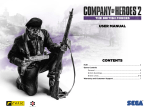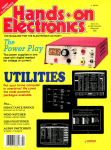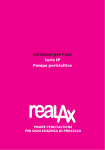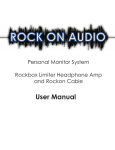Download Virtual Reality Applications
Transcript
Computer Science
Henrik Hedlund
Virtual Reality Applications
Evaluation of Development Environments
Bachelor’s Project
2000:06
Virtual Reality Applications
Evaluation of Development Environments
Henrik Hedlund
© 2000 Henrik Hedlund and Karlstad University
This report is submitted in partial fulfillment of the requirements for the
Bachelor’s degree in Computer Science. All material in this report which is
not my own work has been identified and no material is included for which
a degree has previously been conferred.
Henrik Hedlund
Approved, 00-05-31
Advisor: Hua Shu
Examiner: Stefan Lindskog
iii
Abstract
This thesis is the documentation of a Bachelor’s project at the Department of Computer
Science, Karlstad University, for SAAB Bofors Dynamics. It contains an overview and
evaluation of six different Virtual Reality development environments that could be of use to
future Virtual Reality developments at SAAB Bofors Dynamics. The evaluation discusses the
pros and cons of each development environment and in what way it could be valuable to
SAAB Bofors Dynamics. A conclusion is then reached and recommendations are presented.
This thesis also documents the implementation of a testbed that has been created using one
of the evaluated development environments. This testbed is an example of how a threedimensional computerized demonstration, or manual, can be designed and constructed.
v
Contents
1
Introduction....................................................................................................................... 1
1.1
Simulation/visualization............................................................................................ 1
1.2
Three-dimensional graphics ...................................................................................... 1
1.3
Virtual Reality ........................................................................................................... 3
1.3.1 Head Mounted Displays
1.3.2 Virtual Reality Gloves
1.3.3 Trackers
1.4
2
3
About the thesis ......................................................................................................... 4
Background and goals ...................................................................................................... 6
2.1
Background................................................................................................................ 6
2.2
Goals.......................................................................................................................... 6
Method and requirements................................................................................................ 8
3.1
Method....................................................................................................................... 8
3.2
Requirements............................................................................................................. 8
3.2.1
3.2.2
3.2.3
3.2.4
3.2.5
3.3
4
Level of abstraction
Connection to I-DEAS
Hierarchical transformation
Rotation in any chosen point
Different levels of immersion
Concerning the testbed ............................................................................................ 10
Results .............................................................................................................................. 11
4.1
WorldToolKit .......................................................................................................... 11
4.1.1
4.1.2
4.1.3
4.1.4
4.1.5
4.1.6
4.2
Level of abstraction
Connection to I-DEAS
Hierarchical transformation
Rotation in any chosen point
Different levels of immersion
Conclusion
VTree....................................................................................................................... 17
4.2.1
4.2.2
4.2.3
4.2.4
4.2.5
4.2.6
Level of abstraction
Connection to I-DEAS
Hierarchical transformation
Rotation in any chosen point
Different levels of immersion
Conclusion
vi
4.3
Cosmo 3D and OpenGL Optimizer......................................................................... 18
4.3.1
4.3.2
4.3.3
4.3.4
4.3.5
4.3.6
4.4
Realax ...................................................................................................................... 21
4.4.1
4.4.2
4.4.3
4.4.4
4.4.5
4.4.6
4.5
External Authoring Interface
Cortona SDK
Cosmo Worlds
Level of abstraction
Connection to I-DEAS
Hierarchical transformation
Rotation in any chosen point
Different levels of immersion
Conclusion
4.6
VR Juggler............................................................................................................... 28
4.7
Other development environments............................................................................ 30
Testbed created with WorldToolKit ............................................................................. 32
5.1
Description .............................................................................................................. 32
5.2
Design and structure ................................................................................................ 34
5.3
Execution................................................................................................................. 39
5.4
Connection between WorldToolKit’s and I-DEAS’ coordinate systems .................. 41
5.5
Implementation issues ............................................................................................. 41
5.5.1
5.5.2
5.5.3
5.5.4
6
Level of abstraction
Connection to I-DEAS
Hierarchical transformation
Rotation in any chosen point
Different levels of immersion
Conclusion
VRML...................................................................................................................... 25
4.5.1
4.5.2
4.5.3
4.5.4
4.5.5
4.5.6
4.5.7
4.5.8
4.5.9
5
Level of abstraction
Connection to I-DEAS
Hierarchical transformation
Rotation in any chosen point
Different levels of immersion
Conclusion
Coordinate systems
Viewpoints
Project settings
Flaws and errors
Recommendations ........................................................................................................... 44
6.1
WorldToolKit .......................................................................................................... 44
6.2
VTree....................................................................................................................... 44
6.3
Cosmo 3D, OpenGL Optimizer and VR Juggler..................................................... 44
6.4
Summary.................................................................................................................. 45
References ............................................................................................................................... 46
A
Future features, implementing Virtual Reality hardware .......................................... 47
A.1 Head Mounted Displays .......................................................................................... 48
vii
A.2 Gloves...................................................................................................................... 49
A.3 Trackers ................................................................................................................... 49
B
Glossary ........................................................................................................................... 50
C
Source code ...................................................................................................................... 52
C.1 The main function.................................................................................................... 52
C.2 The application ........................................................................................................ 52
C.3 Listener and screamer.............................................................................................. 63
C.4 The mouse handler .................................................................................................. 64
C.5 The geometry interface............................................................................................ 66
C.6 The HHRotation classes .......................................................................................... 67
C.7 The Bamse geometry class ...................................................................................... 77
viii
List of Figures
Figure 1.1 – An example 3D coordinate system................................................................. 2
Figure 1.2 – A simple scene graph...................................................................................... 3
Figure 4.1 – Different levels of abstraction ...................................................................... 11
Figure 4.2 – Comparison of VRML 1.0 and 2.0............................................................... 14
Figure 4.3 – Rotation in a specific point........................................................................... 15
Figure 4.4 – The RXscene environment ........................................................................... 24
Figure 4.5 – VR Juggler’s structure.................................................................................. 29
Figure 5.1 – A Bamse unit ................................................................................................ 32
Figure 5.2 – A Bamse unit shown in different situations ................................................. 33
Figure 5.3 – The design of the testbed.............................................................................. 34
Figure 5.4 – The detailed design of the input handling .................................................... 35
Figure 5.5 – The detailed design of the geometry handling ............................................. 36
Figure 5.6 – The detailed design of the Bamse geometry class........................................ 38
Figure 5.7 – Recommended design of the geometry classes ............................................ 39
Figure 5.8 – The WTK program loop ............................................................................... 40
Figure 5.9 – WTK’s coordinate system ............................................................................ 42
ix
List of tables
Table 4.1 – WTK import formats ..................................................................................... 13
Table 4.2 – WTK conclusion ............................................................................................ 16
Table 4.3 – VTree conclusion........................................................................................... 18
Table 4.4 – Cosmo 3D and OpenGL Optimizer import formats ...................................... 19
Table 4.5 – Cosmo 3D and OpenGL Optimizer conclusion............................................. 21
Table 4.6 – Realax import/export formats ........................................................................ 23
Table 4.7 – Realax conclusion .......................................................................................... 25
Table 4.8 – VRML conclusion.......................................................................................... 28
Table 4.9 – VR Juggler conclusion................................................................................... 30
Table A.1 – Head Mounted Displays................................................................................ 48
Table A.2 - Gloves............................................................................................................ 49
Table A.3 - Trackers ......................................................................................................... 49
x
1 Introduction
This is both a general introduction to the areas covered in this project and a brief introduction
to the disposition of the thesis.
1.1 Simulation/visualization
Simulation can be described in two ways, either as an accurate, numeric calculation of how
something behaves under certain conditions, or as a real-time, interactive visualization of a
scenario based on some realistic approximations. Basically this means that it is impossible to
use accurate calculations and behavior models in real-time visualizations. These accurate
simulations are used for exact predictions of a scenario, and are calculated over a large time
span. On the other hand it is possible to pre-calculate data and then feed it to a real-time
visualization. This project does not span all the ingredients of accurate simulation; it is mainly
focused on visualization.
Visualization in turn is a multi-faceted task, ranging from the illustration of simple graphs
and tables to three-dimensional (3D) presentation of a sequence of actions. The particular area
of interest in this project is computer-aided 3-dimensional visualizations of real-time
calculated data. To achieve the visualization in real-time, simplified models of behavior are
required. This principle applies in many of today’s popular computer-games, where speed is
crucial for viewing pleasure. Other possible areas of application include architecture, design
and prototyping, education, conferencing, military training simulators, scientific visualization
and surgical practice. SAAB Bofors Dynamics’ connection to the defense industry leads to
the particular area of military training simulators and demonstrators. These include, but are
not limited to, driving, flight, ship and tank simulators.
1.2 Three-dimensional graphics
In this section, a short introduction to 3D graphics provides the reader with a basic
understanding of 3D graphics programming.
The coordinate system shown in Figure 1.1 is fundamental to understand 3D orientation.
Placement and direction of the axes can vary dependent on different systems and
environments.
1
The smallest building block is called a vertex, and represents one point in the coordinate
system. Lines consist of two vertices, start-point and end-point.
By connecting multiple lines basic two-dimensional primitives such as triangles (3
vertices), quadrants (4 vertices) and polygons (N vertices) can be formed.
The most common 3D primitives are boxes, cones, cylinders and spheres. In addition,
surfaces and materials are defined and solid objects can be formed. Material consists of
different aspects such as light dependent attributes (shininess and emissiveness) and colors.
To add further realism to the surface a texture can be applied. The texture is a picture that
adds the appearance of a real surface.
y
(0,0,0)
z
x
Figure 1.1 – An example 3D coordinate system
Transformation is used to translate and rotate an object. To translate an object is to place,
or move, it in the coordinate system. Shading and lightning are other features that add realism
and atmosphere to the scene.
A scene is a virtual environment that contains objects and attributes. A graph is often used
to represent the scene, by ordering all attributes and objects in a hierarchic manner (Figure
1.2). This means that a child inherits the attributes of its parent. A very complex engine
performs the actual rendering, but this is out of the scope of this thesis.
R
L
Transformnode
Lightnode
Root-node
G
T
Group-node
S
2
Shape-node
Figure 1.2 – A simple scene graph
A scene graph is a directed acyclic graph. The graph in Figure 1.2 is an example that
contains five different nodes. These are the most common nodes, but the different types of
nodes can vary from system to system. A group-node is a node, which does not have any
attributes in itself, but can have children. The root-node is basically a group-node without any
parents, thus being the group-node of the whole scene. Light-nodes contain light-attributes for
the scene. A transformation-node determines the placement and orientation of the geometry,
which is contained in the shape-node.
1.3 Virtual Reality
Virtual Reality (VR) was a fashion-word a couple of years ago, when the Internet began to
grow. People thought that within the next decade everybody was going to live on the Internet,
in a virtual reality. Since then, not much has happened that has reached the public audience.
Surely the Internet is bigger than ever, but its citizens still use an ordinary computer to
interact with each other. The technology to immerse oneself within the virtual world exists,
but it is still too expensive for ordinary consumers. ‘Immerse’ is one of the keywords that
surround VR, since it can be thought of as a technology to increase the level of immersion in
visualizations. Immersion, in the context of VR, is basically the cognitive conviction of being
‘inside’ a 3D scene.
The whole idea is that by placing the user in the simulation loop (i.e. increasing the level of
immersion), he can apply his inherent spatial skills to work with the complex data that the
visualization presents. Thus the aim is to create a sense of presence by letting the user’s
sensory inputs receive data generated by a computer, rather than from the physical world [1].
Today this is accomplished by replacing hearing and vision, but tomorrow’s technology might
offer replacements for other than these two senses.
1.3.1 Head Mounted Displays
The replacement of hearing is nothing new, and is simply accomplished by using
headphones connected to a computer. Replacing vision is a bit trickier, since depth perception
comes from the difference between the two images that the eyes capture. In order to trick the
mind that it is really in a virtual environment, stereographic viewing is used. Stereographic
viewing means that the computer generates two images of the viewed scene, where one
appears to be seen from a view slightly to the right of the other. The first image is then
3
presented to the left eye and the second to the right. This emulates depth perception, and the
user think that he sees in 3D. The device that is used to accomplish this is called a Head
Mounted Display (HMD), and generally looks like a set of glasses, or even a helmet, that are
placed on the user’s head. A simpler version of the HMD is stereo glasses (or shutter
glasses), which uses an ordinary monitor as the display.
1.3.2 Virtual Reality Gloves
In order to interact with the virtual world, different kinds of input devices have been
developed. The simpler ones include wands and space pucks, which can be thought of as 3dimensional mice. A more advanced device is a glove equipped with a number of sensors that
feed the computer of the user’s hand-motions. By using this kind of device a user can grab
and hold objects in the visualized world, and the interactive experience is greatly enhanced.
1.3.3 Trackers
A third device that has been used to deepen the immersion in the virtual environment is
called a tracker. A tracker is a device that keeps track of the placement and orientation of the
user’s physical body. The user’s physical motions are translated to motions in the virtual
world, and the user gets a feeling of completely being in the generated environment.
1.4 About the thesis
The following section is a brief introduction to each of the chapters.
Background and goals
Describes the background and the goals of the project, SAAB Bofors Dynamics’ current
situation and their need for this type of project.
Method and requirements
Describes the requirements for the project and the method used in the project.
Results
An introduction and an evaluation of the different development environments that were
considered to be candidates for SAAB Bofors Dynamics’ Virtual Reality development.
Testbed created with WorldToolKit
A part of this project was the creation of a testbed. This chapter describes the design and
implementation of the program that was written using WorldToolKit.
4
Recommendations
A discussion concerning the results of the evaluations, as well as the author’s opinions and
recommendations regarding the different development environments.
Please note that chapters 1.1 and 1.2 are written together with Anders Åslund, in conjunction
with his Bachelor’s project “Special Effects in OpenGL.”
5
2 Background and goals
This chapter describes the background of this project, the problems that are supposed to be
solved, SAAB Bofors Dynamics’ current situation and their need for this type of project.
2.1 Background
During 1999 SAAB Bofors Dynamics began to look at the area of real-time simulation and
environment-animation. The idea of using VR to help SAAB Bofors Dynamics develop,
educate, market and maintain their products stemmed from that project.
In today’s product development, there are a plentitude of advanced software that makes the
work easier for engineers and assemblers. Computer Aided Engineering (CAE) has come a
long way, and in many areas of engineering today there is software that supports different
stages of the product development. SAAB Bofors Dynamics uses a CAD-system called IDEAS,
which supports a diversity of usable functions related to 3D-product design. However, a
valuable function is lacking, namely the ability to control the assembly of products. Questions
such as “Are there room for the assembler’s hands?” and “Is it possible to assemble in the
correct order?” need to be answered. I-DEAS only offers the functionality to check if individual
parts fit together. Hopefully VR can help answer the other questions.
Today’s documentation of a product consists of quite a number of folders full of printed
papers. A computerized equivalence to this documentation is of use for both marketing and
documentation purposes.
2.2 Goals
The purpose of this project is threefold:
1. To examine in which areas SAAB Bofors Dynamics need VR systems.
2. To examine and evaluate different software, Software Development Kits (SDKs)
and Application Programming Interfaces (APIs), and draw a conclusion of what
software environment that will be of most use in the development of these VR
systems.
3. To examine the VR-hardware market and formulate a requirements specification
for the hardware that will be incorporated in these VR systems.
6
As a part of the Bachelor’s project, a small testbed shall be created. This will act as an
example of how a computerized manual can be structured. This manual will include a simple
interactive 3-dimensional model of some product, and it should be possible to link the model
together with a manual in a hypertext form.
7
3 Method and requirements
These conditions and requirements are a combination of the requirements and needs of SAAB
Bofors Dynamics, and the author’s opinions and ideas.
3.1 Method
This project was carried out in four different phases. The boundaries of these phases were not
completely distinct, because the development of software is an iterative process and the
boundaries of different stages may overlap each other.
The first step in the project was an information gathering process. This is one of the most
important phases in the project, since SAAB Bofors Dynamics is interested in information
about available products and their use in SAAB Bofors Dynamics’ business.
After the information has been gathered, it was time to evaluate available products. The
requirements for this are specified in chapter 3.2.
The next phase was the implementation of a simple testbed. This phase was actually an
extension of the evaluation, since the development of the testbed further evaluates the
functionality of a chosen product.
The final phase was the documentation of the whole process.
3.2 Requirements
The evaluation of software and SDKs are necessary to see if they fulfill certain requirements.
The following paragraphs contain the requirements set up for a 3D software development
environment. The first five requirements are considered to be decisive for the decision
whether or not to use the software. The sixth requirement describes the general guidelines set
up for the testbed (the computerized manual). Note that these requirements were not included
in any specification, but rather developed during discussion about what could be demanded of
a 3D application development software.
From now on the evaluated software is referred to as a SDK, for simplicity.
3.2.1 Level of abstraction
This is a general requirement. It should be fairly easy to develop software with the SDK;
otherwise its use would be worthless. A system-developer should not have to be concerned
8
with the lower aspects of the program. By letting the SDK handle the lower, render-specific
details, a developer can concentrate on creating usable applications.
There is a choice to be made whether one should use a highly abstract SDK, which
provides the desired results fast, or use a less abstract one, which perhaps is more flexible. It
is necessary to weight these two aspects against each other, and see what is best suited for the
given project.
3.2.2 Connection to I-DEAS
The second requirement is also a very important one. All the geometries that will be used by
the programs developed with the SDK are made by the CAD-system I-DEAS. Therefore it
must be possible to import geometries created in I-DEAS to the chosen SDK. Preferably this
should be done directly, i.e., the SDK can read the I-DEAS file-data, but this is not necessary. It
is enough that some connection exists, for example through converting the I-DEAS data to
some format recognized by the SDK. Yet, in case of a conversion it is necessary that the
procedure is as simple and accurate as possible, since it might be necessary to replace the
geometry several times during the development of an application and some conversions
deteriorates the quality of the geometry.
3.2.3 Hierarchical transformation
If the SDK uses hierarchical representation of the scene data (see chapter 1.2), then it is
possible to transform the geometry as a hierarchical structure. This is useful if one wants to
transform a whole group of geometries, for example a missile turret consisting of several subgeometries; all that is necessary is to transform a group node containing all of the associated
geometry, and the whole group is transformed.
If, on the other hand, it is not possible to perform a hierarchical transformation, the only
solution is to do calculations on each individual vertex, which is a quite time-consuming task.
3.2.4 Rotation in any chosen point
In order to implement realistic motions and animations, it is necessary to be able to rotate a
geometry, or a whole group of geometries (according to paragraph 3.2.3), at an arbitrary point
in the coordinate system. This is necessary since some systems only allow rotation around
some global axis, which is somewhat limited. This requirement in combination with
paragraph 3.2.2 is discussed further in 3.3.
9
3.2.5 Different levels of immersion
In order to be able to extend developed systems in the future, it is necessary to have the ability
to develop applications with higher levels of immersion, as well as simple 3D applications
that run on an ordinary PC. Thus, it is important to have some sort of support for the
implementation of VR-hardware, and also the construction of necessary drivers (if these are
not included with the hardware).
3.3 Concerning the testbed
As mentioned earlier, part of this project is to develop a simple testbed using the SDK that I
have found most suitable for use at SAAB Bofors Dynamics. The testbed is a prototype of a
computerized manual, consisting of a simple 3D model of
BAMSE
(one of SAAB Bofors
Dynamics’ products). This model shall be interactive in the sense that the user can trigger
some reactions in the model, such as the animation of movable parts. It shall be possible to
extend the program so that a window containing a hypertext documentation could be linked
with the model. Using this structure a user can click on one part of the model and get
information about that part in the hypertext-window.
This prototype is also part of the evaluation and further tests of the functionality of the
used SDK. There are two subjects that require special attention:
1. The connection to I-DEAS must be thoroughly evaluated. It may be possible
that the SDK claims to have full support for a certain file format, but in
reality some aspects are missing.
2. Given a certain point in the global coordinate system of I-DEAS, it is desirable
to have some sort of method to find the same point in the coordinate system
used by the SDK. This is most useful when a geometry is to be rotated around
a specific point (se paragraph 3.2.4).
10
4
Results
After an initial search on the software market, primarily using the Internet, six different
development environments were considered to be of interest. These were chosen because they
are widely used when developing VR applications. Four of these can be seen as SDKs with
varying levels of abstraction (see paragraph 3.2.1), as illustrated in Figure 4.1. The fifth
environment is actually a markup language for creating interactive 3D worlds (see section 4.5
below). In addition to these five environments, a somewhat different API that has no support
of its own for 3D graphics also was considered to be of interest (see section 4.6).
Each of the requirements in section 3.2 will be graded according to the scale: poor,
adequate or excellent. The results of each SDK’s evaluation will be presented in a table at the
end of the evaluation.
Level of
abstraction
REALAX
WORLDTOOLKIT
VTREE
COSMO 3D
Figure 4.1 – Different levels of abstraction
4.1 WorldToolKit
WORLDTOOLKIT
(WTK) is, according to the developer Sense8 Corporation, “a cross-platform
development environment for high-performance, real-time 3D graphics applications” [2].
WTK is a SDK that provides a developer with the tools to create virtual worlds through C or
C++ code that calls WTK functions. WTK is a library consisting of over 1,000 functions
written in C that handle low-level graphics and I/O operations [3]. To provide the possibility
of an object-oriented development approach, the WTK package also includes C++ wrapper
classes. These are C++ classes that encapsulate the ordinary WTK functions that are written
11
in C, in a manner that allows a C++ programmer to use WTK. Even though the C code that
WTK consists of is based on object-oriented concepts, the C++ wrappers do not offer such
object-oriented strengths such as inheritance or dynamic binding, which is obviously a serious
drawback.
WTK is available on a plentitude of different platforms, including Windows NT, SGI, Sun,
HP, DEC, PowerPC and Evans & Sutherland. This makes WTK a frequently used
development environment that has a large user base [4]. This is one of the most valuable
aspects of WTK. Since it has been extensively used and evaluated, and most of the
weaknesses should have been corrected by now (WTK has reached its 9th release). Another
strength of WTK is that it is a complete package supporting the development of a wide variety
of VR applications. These applications can range from full immersive systems, such as
Caves, to simple web browser based applications.
There are other softwares included in the WTK development suit.
WORLDUP
is a viewer
that displays 3D worlds in a simple way, which does not include any programming.
WORLD2WORLD
is a system used for developing distributed 3D systems that run in a network.
Unfortunately WTK does not perform as well as some other VR libraries, for instance VTREE,
in terms of the frame rate.
4.1.1 Level of abstraction
WTK is the development environment with the second highest level of abstraction, as shown
in Figure 4.1. Almost every aspect of the development of a 3D application is encapsulated in
WTK’s functions. The creation of an application is a quite easy task. On the other hand this
can also pose a problem, because the SDK hides much of the functionality that a developer
perhaps wants to change or to implement in a different way. If a situation presents itself,
where the functionality that is implemented in WTK is not satisfactory and need to be
changed, this is practically impossible.
4.1.2 Connection to I-DEAS
WTK has the ability to import the following formats:
12
AutoDesk DXF
AutoDesk 3D Studio mesh
Wavefront OBJ
MultiGen/ModelGen Flight
VideoScape GEO
Pro/Engineer RENDER SLP
Sense8 Neutral File Format
Sense8 Binary NFF
VRML 1.0
VRML 2.0
Table 4.1 – WTK import formats
In addition to these file formats, Sense8 offers a CAD geometry loader to WTK. This loader
is not included in the standard WTK package and has to be purchased additionally to the
approximate price of $10,000.
The format that is currently of most interest is VRML 2.0, since that is the format
supported by both WTK and I-DEAS. As it happens, WTK has problems with the import of
VRML 2.0 files. An investigation leads to the following hypothesis. A VRML 2.0 scene
consists of a scene graph, which in turn consists of one or more nodes of different types (as
described in paragraph 1.2). There exists one special type of nodes at the meta-level, i.e. it is a
node that describes nodes. This type of nodes, called Prototypes, or PROTO-nodes, is used
for creating and describing new, specialized nodes. VRML geometry exported from I-DEAS
consists almost entirely of PROTO-nodes. It seems that WTK is unable to import and
interpret these nodes. Sense8 has been notified of the problem, but no answer has been
received.
A solution to the problem is to convert the VRML 2.0 geometry to VRML 1.0. This is not
a good solution, since it involves an extra step in the connection between I-DEAS and WTK.
VRML 1.0 is also a quite clumsy file format of much lower quality than VRML 2.0. This is
illustrated in Figure 4.2, where the same geometry is viewed in VRML 1.0 format to the left,
and in VRML 2.0 format to the right.
13
Figure 4.2 – Comparison of VRML 1.0 and 2.0
4.1.3 Hierarchical transformation
All scenes in WTK are structured in a hierarchical manner, which, as described in section
3.2.3, means that WTK allows hierarchical transformation.
4.1.4 Rotation in any chosen point
Every sub-geometry in WTK has a local coordinate system, where the origin is placed at the
geometry’s midpoint (see Figure 4.3). When a geometry is rotated, it rotates around one of its
axes that run through the origin of the local coordinate system (also illustrated in Figure 4.3).
Thus a plain rotation only rotates the geometry around its midpoint, which can be quite
limited. The requirements specified that it must be possible to rotate a geometry in any chosen
point. This is achieved by the following procedure:
1.
The first thing that has to be done is to translate the geometry, so that the point of
rotation (marked with an X in Figure 4.3 (a)) is located at the origin of the local
coordinate system. This is illustrated in Figure 4.3 (b).
2.
The next step is to perform the actual rotation (Figure 4.3 (c)).
3.
Finally, the geometry is translated back to its original position, i.e. the inverse
translation of step one is performed. The final result is illustrated in Figure 4.3(d).
Since all modifications to geometries in WTK are performed before a scene is rendered (in
each program loop), the sequence above only displays the final result. This means that it does
not show on the screen the results of the intermediate steps.
14
(a)
(b)
(c)
(d)
Figure 4.3 – Rotation in a specific point
Please note that the pictures shown in Figure 4.3 are screenshots from different angles. That
is why the axes are located differently.
4.1.5 Different levels of immersion
There are three different modes of stereographic viewing and WTK supports them all. The
different modes are Field Sequential Mode, Over/Under Mode and Interlaced Mode.
In field sequential mode the two images (one for the left eye and one for the right eye) are
rendered into a single display, and then swapped at 120 Hz to generate a field sequential view
at 60 Hz. This requires the graphics hardware to support quad buffering (i.e. there are four
image buffers), because each image needs a front and a back buffer. The display also must be
capable of supporting 120 Hz update frequency [2].
15
The over/under mode splits the display in two parts along the horizontal axis. The left eye
image is rendered above the right eye image. This mode also requires a display that supports
120 Hz update frequency [2].
“The interlaced mode interleaves the left and right images as alternate scan lines in a single
window. All the even scan lines belong to the left eye image and all the odd scan lines belong
to the right eye image (or vice-versa)” [2].
WTK also supports many sensor devices, such as trackers, joysticks and VR gloves.
Among the supported devices are: Virtual Technologies’ CyberGlove, Ascension’s Bird /
Motionstar / Flock of Birds / Extended Range Bird, Fakespace’s Pinch Glove, Logitech’s
Head Tracker and Polhemus’ ISOTRAK / ISOTRAK II / InsideTRAK / FASTRAK / Stylus. The
VR hardware support that WTK provides should be able to satisfy most of users’ needs. In the
case a certain sensor device is not supported, WTK provides a set of functions that allows a
developer to write specialized drivers to make the device function with WTK applications.
4.1.6 Conclusion
WTK is a complete VR development package that is very pleasant to work with. All expected
functionalities are provided and everything runs smoothly. As mentioned earlier WTK
applications do not get as high frame rate as applications written using
VTREE.
This is a
serious disadvantage, since the performance is very important to the quality of an application.
Another disadvantage is the lack of complete object-oriented support, which can be a
nuisance when writing C++ applications.
One thing that inclines towards WTK is that many systems that are used at SAAB Bofors
Dynamics are provided by the same vendor as WTK. The advantage of choosing systems
from the same vendor is that the systems may work better together, and the support may
become easier since the same company maintains all of the systems.
WTK is evaluated further in chapter 5, where the design of a testbed created using WTK is
described.
Level of abstraction
Excellent
Connection to I-DEAS
Excellent
Hierarchical transformation Excellent
Rotation in any chosen point Adequate
Different levels of immersion Excellent
Table 4.2 – WTK conclusion
16
4.2 VTree
“VTREE is a robust library of C++ classes and functions designed to empower you to create
rich, dynamic, graphical scenes” [5].
VTREE
is a complete SDK for the creation of 3D
visualizations of varying use. It has great support for environmental visualizations and in
particular for military real-time simulations. Just like WTK, VTREE is a complete package for
development of 3D and VR applications that are runnable on ordinary Windows NT or UNIX
workstations, with or without VR hardware [5].
As mentioned above, VTREE performs better than WTK, i.e. VTREE has a higher frame rate.
Otherwise the two environments have about the same to offer to a developer. One major
difference, though, is that VTREE is written in C++ (WTK in C) and offers a complete objectoriented structure, capable of inheritance, dynamic binding and polymorphism. This is a gap
that unfortunately exists in WTK’s object-oriented support. Since
VTREE
is partly directed
towards military- and environmental visualizations, it has also a big library of special effects
and other features that WTK lacks.
4.2.1 Level of abstraction
As shown in Figure 4.1,
VTREE
has a slightly lower level of abstraction than WTK. This
allows a developer to better control the creation of an application, especially the lower levels
of the scene graph, the different nodes in the scene graph and the geometry. The negative
aspect of this is that the developer has to do more work. But a careful design may allow for
extensive reuse of code in subsequent projects.
4.2.2 Connection to I-DEAS
There is very little information about the file-formats supported by
VTREE.
The primary
format used is VTREE’s own, and geometries in other formats have to be converted using some
software, which is included in the VTREE software package.
4.2.3 Hierarchical transformation
VTREE
uses a hierarchical scene graph to organize all geometries. As mentioned in 3.2.3, all
systems that use a hierarchical representation also allow hierarchical transformation, which
means that VTREE does support hierarchical transformation.
4.2.4 Rotation in any chosen point
The basic method described in the evaluation of WTK (paragraph 4.1.4) is also applicable for
VTREE.
The first operation is to translate the geometry so that the chosen point is located in
17
the geometry’s origin. The second operation is to rotate the geometry. The final operation is
to translate the geometry back to its original position.
4.2.5 Different levels of immersion
VTREE
supports stereographic viewing, which means that applications can use HMDs and
similar output devices, as a computerized binocular (widely used in military simulations). The
VTREE
user manual provides no other information concerning the types of stereographic
viewing that are supported (see the evaluation of WTK, section 4.1.5) other than that
VTREE
supports HMDs.
VTREE
also supports a variety of trackers, for example Intersense’s IS300 and InterTrax,
Ascension’s Flock of Birds and Polhemus’ FasTrak, as well as different joysticks and other
3D input devices. To our knowledge, VTREE provides no support for VR gloves, so we have to
assume that this does not exist.
4.2.6 Conclusion
VTREE
is already in use at SAAB Bofors Dynamics, which makes
VTREE
a suitable candidate
for VR development. Another positive aspect is the high performance that
On the negative side it seems that there is no simple connection between
VTREE
VTREE
and I-DEAS,
i.e. it is necessary to convert the I-DEAS data in several steps to finally reach the
format. Otherwise
VTREE
provides.
VTREE
file
is quite pleasant to work with, and it has several features that have
proven to be very useful.
Level of abstraction
Excellent
Connection to I-DEAS
Poor
Hierarchical transformation Excellent
Rotation in any chosen point Excellent
Different levels of immersion Adequate
Table 4.3 – VTree conclusion
4.3 Cosmo 3D and OpenGL Optimizer
COSMO 3D
is a freely distributed scene graph API developed by Silicon Graphics, Inc. (SGI).
It is based on SGI’s graphics API
OPENGL,
which is more or less industry-standard, and
provides a developer with a high-level interface for complex 3D graphics applications. COSMO
18
3D is written in C++ and is designed in an object-oriented manner, thus providing a developer
with full access to inheritance, polymorphism and other object-oriented strengths [6].
The
COSMO
3D API has a slightly lower level of abstraction than WTK and
VTREE
(as
shown in Figure 4.1). This means that there is a bit more coding involved in the creation of an
application, but at the same time the developer has more control. There is always a choice to
be made between flexibility (COSMO 3D) and abstraction (WTK). Since COSMO 3D is written in
C++, careful design of developed applications may permit extensive re-use of code in later
applications, which reduces the amount of development work involved.
When scene graphs have been created using
OPTIMIZER
COSMO
3D, a developer can use the
API to improve the performance of an application.
OPENGL OPTIMIZER
OPENGL
is also
available from SGI and the two APIs are closely intertwined, making them a full development
package for high quality 3D applications. Neither
COSMO
3D nor
OPENGL OPTIMIZER
is a
development environment for VR applications. Both lack support for higher levels of
immersion. This is not necessarily a problem due to the fact that
for use with
VR JUGGLER,
COSMO 3D
is almost perfect
an API for development of VR applications that has no support of
its own for graphical operations. VR JUGGLER is discussed further in section 4.6.
4.3.1 Level of abstraction
As mentioned earlier, COSMO 3D has a slightly lower level of abstraction than WTK or VTREE,
but there seems to be no significant difference. The level of the graphical programming is just
slightly lower than WTK and about the same as
VTREE.
The scene graph representation is
built on the same structure as both WTK and VTREE, but the major difference between COSMO
3D and WTK, or
VTREE,
is that both WTK and
VTREE
are more of complete packages and
provide more support for VR hardware. A solution to this problem is discussed in paragraph
4.3.5 below.
4.3.2 Connection to I-DEAS
COSMO 3D
and OPENGL OPTIMIZER combined are able to load the following formats:
Cosmo 3D .csb
Open Inventor .iv
IRIS Performer .pfb
VRML .wrl
Table 4.4 – Cosmo 3D and OpenGL Optimizer import formats
19
In addition to the formats in Table 4.3,
OPENGL OPTIMIZER
provides the developer with tools
to write new loaders in order to extend the file-format support.
Again VRML is the format of most interest, and COSMO 3D has support for both VRML 1.0
and VRML 2.0.
COSMO 3D
has the exact same node representation and scene graph-structure
as VRML 2.0, which enables COSMO 3D to have full VRML support.
4.3.3 Hierarchical transformation
As most 3D systems,
COSMO
3D uses a hierarchical representation of 3D geometries, thus
allowing for hierarchical transformation (see paragraph 3.2.3)
4.3.4 Rotation in any chosen point
In the evaluation of WTK a method for rotation is described (paragraph 4.1.4), which is also
applicable to COSMO 3D.
4.3.5 Different levels of immersion
Neither
COSMO
3D nor
OPENGL OPTIMIZER
has any inherent support of immersion altering
devices. They are only APIs for creating high quality 3D applications, such as CAD systems,
and as such there is no need for VR hardware support. There is one remedy to this situation,
which is described in chapter 4.6, namely VR JUGGLER.
As described earlier,
VR JUGGLER
utilize an external API for this.
has no inherent support for 3D graphics, and has to
COSMO3D
is almost perfect for this purpose, providing an
advanced scene graph structure that allows features such as stereographic viewing and other
necessities for VR implementation. The combination of COSMO3D and VR JUGGLER provides a
developer with a development environment that is as complete as WTK or
difference is that
COSMO3D
VTREE.
The only
has a slightly lower level of abstraction and offers fewer features
in form of special effects, an area that currently is under development at SAAB Bofors
Dynamics (see Anders Åslund’s thesis “Special Effects in OpenGL”).
4.3.6 Conclusion
COSMO3D
and OPENGL OPTIMIZER combined with VR JUGGLER is a most powerful and flexible
solution for creating 3D and VR applications. That the combination is free of charge is
perhaps not as important for a business of SAAB Bofors Dynamics’ size, but it is worth
mentioning. Both
COSMO3D
and
VR JUGGLER
exist on several platforms, both Windows NT
and UNIX, which can be important if the development is moved from Windows NT to UNIX
(these are the two main platforms in use at SAAB Bofors Dynamics).
20
The major weak point of
COSMO 3D
is that special effects are missing in the package. As
mentioned earlier special effects is currently under development at SAAB Bofors Dynamics.
These are most likely to be created using
the usage of these special effects in
OPTIMIZER
OPENGL.
COSMO
In that case there is nothing that prevents
3D. On the contrary,
(as the name suggests) are built on top of
OPENGL,
COSMO
3D and
OPENGL
which makes it very easy to
code pure OPENGL in a COSMO 3D structure.
In conclusion, COSMO3D, and OPENGL OPTIMIZER, in combination with VR JUGGLER, should
be considered as a development environment to be reckoned with because of their flexibility
and availability.
Level of abstraction
Excellent
Connection to I-DEAS
Adequate
Hierarchical transformation Excellent
Rotation in any chosen point Excellent
Different levels of immersion Poor
Table 4.5 – Cosmo 3D and OpenGL Optimizer conclusion
4.4 Realax
According to the
REALAX
manual, “REALAX is a high-performance virtual reality system,
running on all Silicon Graphics and Windows NT workstations” [7].
REALAX
is a modeling-
as well as a real-time visualization environment. This means that programming is not needed
in the development of an application (although it could be done).
REALAX
is divided in two
different parts: RXscene and RXrealtime.
RXscene is used for modeling and scene editing. It is possible to use RXscene as a standalone application to create 3D models or in combination with RXrealtime (discussed below)
to provide a whole development environment. The mouse, in combination with the keyboard,
is used to create the models. Various tools and gizmos (usually called wizards in other
Windows applications) help the user in the creation process. This part of the system is not that
useful for SAAB Bofors Dynamics, since the geometry already is created in I-DEAS.
RXrealtime is a real-time environment that allows the user to view a given scene [7]. To
navigate through the scene an ordinary mouse can be used, but it is also possible to use more
specialized input-devices, such as a VR glove. RXrealtime is primarily made to view worlds,
21
which means that the user flies around in the scene. This is not so useful in creating smaller
applications, for example a computerized manual, where it is only required to view a single
object, not a whole world. All functionality in an ordinary programming SDK is also available
in RXrealtime, through a convenient graphical user interface (GUI). It is also possible to
extend the basic functionality through the use of RXapi.
RXapi is a part of RXrealtime that allows a developer to include ANSI-C programs in the
RXrealtime environment. RXapi is used as an ordinary API when writing these RXrealtimeprograms, i.e. consists of a library file that is statically linked with the written code.
4.4.1 Level of abstraction
REALAX
is actually the SDK with the highest level of abstraction among those being
evaluated, since a developer is able to use a GUI. This is not necessary an advantage; in fact it
can be a disadvantage, but the existence of RXapi improves the situation a bit. Programming
makes it possible to completely control a 3D scene, but when it is necessary to create some
3D application fast and easy, the RXrealtime environment could be quite useful. The RXapi
only allows ANSI-C, which makes an object-oriented approach more difficult and this can
also be problematic when creating larger applications.
To sum things up,
REALAX
is very user friendly and has a high level of abstraction. This
also makes it a limiting software to use. The world-oriented approach makes it less
appropriate for applications with few objects, and the absence of an object-oriented API also
makes it less appropriate for creating larger application, at least if there should be
programming involved.
4.4.2 Connection to I-DEAS
REALAX
claims to have support for the following file-formats:
22
Import
Export
RXscene
DXF
3D Studio ASCII
IRIS Inventor 1.0
DXF
Multigen .flt (OpenFlt15.4)
IRIS Inventor
SGI .sgo
MultiGen .flt (OpenFlt15.4)
VRML 1.0
Nurb file
VRML 2.0
SGI .bin
Wavefront .obj
SGI .sgo
SIG .ydl
STL/STA
VDAFS
VRML 1.0
VRML 2.0
Wavefront .obj
Table 4.6 – Realax import/export formats
VRML 2.0 is again the format of most interest. It seems that
REALAX
suffers from the same
problem as WTK, i.e. it does not have full VRML 2.0 support. The main suspect is still the
PROTO-node. This problem cannot be solved by converting the VRML 2.0-file to a VRML
1.0-file, since REALAX does not seem to be able to import a simple VRML 1.0 geometry with
satisfying results.
An attempt has been made to import one of the simple VRML 1.0-geometries used in
evaluating WTK. This geometry consists of one cylinder, one box and two cones, but after
REALAX
has loaded the geometry the only primitives that are displayed are the cylinder and
the box. Judging from the result it seems that
REALAX
ignores the hierarchical data in the
geometry-file, and only imports the geometry at the top of the scene graph (the two cones
were children of the box).
REALAX
also ignores the transformations that should have been
made to the box. Moreover, some of the surfaces of the geometries were missing. The
imported geometry did not look anything like the one that was stored in the file (compare
Figure 4.4 to Figure 4.3). This is simply not acceptable, especially given that these
geometries are very basic and not even remotely as complex as the geometries that will be
used when SAAB Bofors Dynamics develops their applications.
23
Figure 4.4 – The RXscene environment
4.4.3 Hierarchical transformation
Even though it seems like
REALAX
is unable to import hierarchical VRML 1.0 data, it uses a
hierarchical tree structure to represent a scene, meaning that it supports hierarchical
transformation (as described in paragraph 3.2.3).
4.4.4 Rotation in any chosen point
The method described for rotation described in the chapter about WTK (paragraph 4.1.4) is
applicable to REALAX as well.
4.4.5 Different levels of immersion
REALAX’
user manual states that “REALAX supports the output on all head-mounted displays
(HMDs), stereo-systems and multi-monitor systems, as well as the input of almost any VR
input- and tracking device” [7]. Other than this there are no further descriptions of exactly
which products REALAX supports. Since all HMDs follow the same system (actually there are
a handful systems, as described in section 4.1.5, but each HMD uses one of these) it is quite
safe to assume that
REALAX
really supports all HMDs. The supports for input and tracking
devices are harder to classify, since there are many different systems. It would have been
24
useful with a list of supported devices. There is no possibility to explore this further in this
thesis, without access to the necessary hardware.
4.4.6 Conclusion
REALAX
has proven to be disappointing. When using the program we get the feeling that it is
antiquated, even though it is a modern program. Admittedly REALAX is quite easy to use, but
it often fails to deliver what it claims to be able to accomplish. Because of its multi-platform
support, the developers have chosen to implement a GUI of their own, which in our opinion is
inferior to Windows’ inherent GUI. In comparison, WTK also has multi-platform support, but
uses the platforms’ inherent GUIs, which is a much better solution.
Evidently
REALAX
does not supply anything that SAAB Bofors Dynamics cannot already
achieve with other software. The conclusion of the evaluation is that
REALAX
is not of any
value for SAAB Bofors Dynamics.
Level of abstraction
Excellent
Connection to I-DEAS
Poor
Hierarchical transformation Adequate
Rotation in any chosen point Adequate
Different levels of immersion Adequate
Table 4.7 – Realax conclusion
4.5 VRML
VRML is an acronym for the Virtual Reality Modeling Language. VRML can be thought of
as several different things. VRML can simply be a platform-independent 3D interchange
format, which the first version (VRML 1.0) is designed to be. Another view of VRML is a
modeling language that allows specification of complete 3D scenes and worlds. VRML can
also be seen as a 3D analog to HyperText Markup Language (HTML), which provides online,
interactive, 3D homepages [8]. VRML is designed to distribute 3D worlds over the World
Wide Web (WWW) utilizing the HyperText Transfer Protocol (HTTP).
VRML is quite different from the other environments mentioned in this chapter. VRML is
not a SDK, not even an API, but rather a language that describes geometry and other
environmental aspects of 3D scenes and worlds. The current standard, VRML 2.0 (or VRML
25
97) includes user interactivity, behavior, scripting and audio support, whereas the first version
(VRML 1.0) only described static 3D models [9].
To display a VRML scene, all that is needed is a VRML browser. There are many different
browsers available for almost all platforms, usually as plug-ins to ordinary HTML browsers,
such as Internet Explorer or Netscape Navigator on the Windows NT platform.
4.5.1 External Authoring Interface
The External Authoring Interface (EAI) is an interface specification that allows an external
program to communicate with a VRML scene [9]. EAI, which is integrated in VRML 2.0, is
currently only available for Java. EAI for Java functions as a set of classes whose methods
can be called to control a VRML world. An applet written in Java can for example ask a
VRML scene, through the EAI, for a specific geometry and then change the geometry’s
properties, such as color, translation or rotation. VRML in itself has support for JavaScript to
add behavior to the 3D worlds, but through EAI whole applications can be built around a
VRML worlds, making it much more interesting for more advanced uses.
4.5.2 Cortona SDK
The
CORTONA SDK
is based on the same principles as EAI, and provides a developer with an
API that enables communication between an application written in either C, C++, Visual
Basic or Delphi and a VRML world. The
CORTONA SDK
also allows for scripting within
HTML pages, in both JavaScript and Visual Basic script [10]. It has proven to be difficult to
acquire any real information about the
CORTONA SDK,
other than ordinary advertisements.
Therefore we have been unable to form any opinion regarding its functionality.
4.5.3 Cosmo Worlds
From the beginning, VRML was developed by SGI and
COSMO WORLDS
was the number one
VRML editing tool available. COSMO WORLDS had all the features that could be expected from
such an editor, and could be of most use to SAAB Bofors Dynamics if VRML is chosen to be
the environment to develop VR applications. The problem is that in late 1998, SGI decided to
stop financing both the VRML development and COSMO WORLDS. Now it is impossible to find
a vendor that sells COSMO WORLDS. A replacement editor has to be found.
There is a plethora of different VRML software available over the Internet today, but we
have found that most of the products are of low quality. For example, no VRML editor that
have been tested, other than the aforementioned
COSMO WORLDS,
has managed to open a
VRML file exported from I-DEAS, which is an obvious sign of insufficient VRML support. It
26
seems that there is no high-quality VRML editor that can be seen as a replacement of COSMO
WORLDS.
Unless this situation changes VRML will not have a future, especially not as a tool
for SAAB Bofors Dynamics’ activities.
4.5.4 Level of abstraction
VRML is a language in itself, and as such is quite easy to work with. The way that VRML
describes geometry is easy to understand for someone who has a basic understanding of 3D
graphics. There are also plenty of tools that help a developer in the creation of a VRML
world. The fact that VRML is a language of its own is both a strength and a weakness. The
strength is that it is structured in a way that is specially designed just for 3D use. The
weakness is that a developer has to learn a new language, which is quite different from all
programming languages, since it describes the world and its behaviors.
4.5.5 Connection to I-DEAS
I-DEAS
exports VRML, which means that basic foundation is laid. All that is then needed is to
specify the scene’s behaviors and appearance.
4.5.6 Hierarchical transformation
VRML is built upon a hierarchical structure, which is in fact identical to the one used in
COSMO 3D,
and therefore supports hierarchical transformation.
4.5.7 Rotation in any chosen point
The principles described in section 4.1.4 also apply to rotation in VRML.
4.5.8 Different levels of immersion
VRML has no inherent support for different levels of immersion, but does not prevent it
either. We have heard of solutions where HMDs are used in conjunction with VRML, but
have not seen any specifications of the practical details.
In order to get input devices such as trackers and VR gloves to work with VRML, some
sort of communications software between them has to be used. One such software is
JUGGLER.
It is not clear whether this works or not, since VR JUGGLER is a C++ API and VRML
only has inherent support for Java. Another possible solution to this is to use the
SDK
VR
to handle the communication between
VR JUGGLER
still needs to be verified.
27
CORTONA
and the VRML world. This solution
4.5.9 Conclusion
VRML has one major strength, i.e. it is designed to be used over a network. Thus VRML is an
excellent environment for 3D manuals that can be viewed over the Internet, or over a
company’s Intranet. Other than this VRML does not seem to have much to offer to SAAB
Bofors Dynamics, especially not since VRML’s future is quite uncertain. VRML has not
changed much since SGI decided to stop financing it in 1998 and the format is in dire need of
a enhancement. VRML files are usually rather large in size and therefore not suitable to
download, especially when using a slow connection. Other competing formats are starting to
show up, for example Cult3D, and perhaps one of these will become a new standard for
Internet 3D graphics. Some day, perhaps one of these new formats will have something to
offer SAAB Bofors Dynamics. VRML is truly not a suitable development environment for
VR applications, unless it undergoes quite a few radical changes in the near future.
Level of abstraction
Adequate
Connection to I-DEAS
Adequate
Hierarchical transformation Adequate
Rotation in any chosen point Adequate
Different levels of immersion Poor
Table 4.8 – VRML conclusion
4.6 VR Juggler
“VR Juggler is an application framework and set of C++ classes for writing
virtual reality applications. It is designed to allow the developer direct access to
various graphics APIs for maximum control over applications, while still
providing a generalized, easy to understand view of displays as well as input and
output devices.”
The above is cited from “VR Juggler: A Framework for Virtual Reality Development” [11],
and narrates what
VR JUGGLER
is.
VR JUGGLER
has been developed at the Iowa Center for
Emerging Manufacturing Technology (ICEMT), Iowa State University, since the beginning of
1997. The goal of VR JUGGLER is to aid a developer in the creation of VR applications, so that
the developer does not have to worry about the low-level details of VR [11]. One important
28
thing to mention at this point is that
VR JUGGLER
is still under development and is not a
finished product.
VR JUGGLER
functions as a middleware between an application and “the complex
interworkings of distributed computing, shared memory, multiprocessing, and device I/O”
[11]. An example of this is the device handling, where different devices with similar
functionality can be programmed using the same function calls. Data received from the
devices will also have the same format. In comparison, WTK, which also supports a
plentitude of I/O devices, requires that a developer write different code for each type of
device.
VR JUGGLER
also offers run-time flexibility. This means that it is possible to
reconfigure the whole system without stopping a running application. An application created
using VR JUGGLER is never aware of the lower levels of the system, and thus never notices any
changes, such as a restart of a tracker, or a switch from a HMD to a CAVEä [11].
VR JUGGLER
supports the following input and output devices: Ascension Technologies’
Flock of Birds, Logitech’s 3D Mouse, Fakespace’s BOOM, Fakespace’s PINCH gloves,
Virtual Technologies’ CyberGloves, Immersion boxes, CAVEä, C2 (a CAVEä-like device),
HMDs and ordinary screens.
VR JUGGLER
is currently available on the SGI-, HP- and
Windows NT platforms, but since it is written using standard C++ it is an easy task to port VR
JUGGLER
to new platforms [11].
Environment
Manager
Graphics API
Input
Manager
Kernel
Devices
Display
Manager
Application
Network
Manager
Output
Manager
Draw
Manager
Hardware
Figure 4.5 – VR Juggler’s structure
Figure 4.5 illustrates the structure of
VR JUGGLER.
As shown in the figure,
VR JUGGLER
consists of objects called managers. Each manager handles a different aspect, or part, of the
system and encapsulates all functionality and system specific details of that part. An
application has to communicate with a given part through that part’s manager. The kernel is
29
the glue that binds all the managers and the application together, and also handles all the
communication within the system [4].
All of these managers will not be described in more detail; their names tell in what area
they operate. This section will concentrate on the major difference between
VR JUGGLER
and
all of the other SDKs that is mentioned in this report, namely the draw manager. As
illustrated in Figure 4.5 above, the draw manager uses an external graphics- and windowing
API; i.e.
VR JUGGLER
has no support of its own for graphics. Instead, this part of the system
has to be provided by some other API, for example SGI’s
OPENGL
(multi-platform) or
Microsoft’s DIRECT3D (Win32 only). This also means that VR JUGGLER can be combined with
any of the aforementioned SDKs to enhance their support for VR hardware, which can prove
to be of most value. The fact that
VR JUGGLER
is a free and open source API is also a very
positive aspect and provides a developer with the possibility to change the functionality of VR
JUGGLER
to a certain project’s needs.
Given that
VR JUGGLER
only fulfills the requirement described in 3.2.5, different levels of
immersion, there is no need to further evaluate this API. From a developer’s viewpoint,
JUGGLER
VR
should be considered to be a possible, and valuable, extension to another API or
SDK that handles the graphical operations.
Level of abstraction
Excellent
Connection to I-DEAS
-
Hierarchical transformation Rotation in any chosen point Different levels of immersion Excellent
Table 4.9 – VR Juggler conclusion
4.7 Other development environments
The development environments being evaluated are not the only ones available on the market.
Obviously there are more than those covered in this project. Examples of other VR
development environments include
LIGHTNING.
DVISE, ALICE, AVOCADO,
the
CAVE LIBRARY
and
The following information is fetched from Software Tools for Virtual Reality
Application Development by Allen Bierbaum and Chrisopher Just [4].
30
DVISE
is a high-level VR development environment available on several platforms,
including Windows NT and Sun Microsystems.
DVISE
is primarily used to create virtual
representations of products. As such it emphasizes the import of CAD data for the creation of
such applications. Due to its specialization on virtual prototyping, DVISE is not well suited for
other tasks. While it can be excellent in the development of a virtual manual, it can
complicate the development of other applications. Even though it is not in the scope of this
project to examine and evaluate DVISE, it should still be considered as a possible development
environment for SAAB Bofors Dynamics.
ALICE
is a freely available prototyping system running on Windows platforms.
ALICE
is
designed to be easily used by non-technical users. Applications can be written using Python,
which is an interpreted, object-oriented scripting language. Unfortunately ALICE is not a good
candidate for SAAB Bofors Dynamics’ VR developments due to some limitations regarding
large and very complex geometries.
AVOCADO
is a VR software system running only on SGI platforms. Thus making it
impossible for SAAB Bofors Dynamics to use it as a development environment.
AVOCADO
is
designed for rapid prototyping of applications and utilizes Scheme as a scripting language.
The
CAVE LIBRARY
provides a fairly low-level API for creating VR applications for
projection-based system (e.g. the CAVEä). This is not an environment that SAAB Bofors
Dynamics is currently looking for, and since the
CAVE LIBRARY
is only available on SGI
platforms it is of little interest to this project.
LIGHTNING
is an object-oriented VR development environment. LIGHTNING differs from the
other environments discussed above, since it supports multiple programming languages;
different parts of a system can be written with different languages, for example C++ or
Scheme. LIGHTNING is unfortunately only available for SGI computers.
31
5 Testbed created with WorldToolKit
A part of the Bachelor’s project was to create a testbed of a simple computerized manual
using one of the evaluated SDKs. This testbed serves both as an example of how such an
application could be designed, and as a further evaluation of the chosen SDK. WTK has been
chosen because it is a likely candidate and it has not been used earlier at SAAB Bofors
Dynamics (unlike VTREE). The product that is to be used in the manual is BAMSE, which is an
anti-aircraft defence system that SAAB Bofors Dynamics develops. For more information
about BAMSE, please visit SAAB Bofors Dynamics’ homepage at http://www.saab.se/missiles.
5.1 Description
The testbed that has been created using WTK is more of a 3D demonstration of a BAMSE unit
than a computerized manual (see Figure 5.1 and Figure 5.2). The application presents an
interactive 3D model of a
BAMSE
unit. A user can left click on different parts of the model
with the mouse to get information about that specific part. The information is presented in the
same window, on top of the 3D model. By double clicking on either of the missile turrets the
user can elevate or de-elevate them, depending on if they are elevated or not. The same thing
can be done to the radar pylon. To illustrate these events, Figure 5.1 (a) shows the BAMSE unit
with de-elevated missile turrets and elevated radar pylon. Figure 5.1 (b) shows the same
BAMSE
unit with left turret elevated and the radar pylon de-elevated.
(a)
(b)
Figure 5.1 – A Bamse unit
32
If the user holds down the left mouse button and moves the mouse, the viewport zooms in
or out depending of the direction of the movement. If, on the other hand, the user holds down
the right mouse button and moves the mouse, the model is rotated. Holding down the middle
mouse button and moving the mouse results in the rotation of the cannon turrets on the
BAMSE-station.
The radar can be controlled using the arrow keys. The up and down arrows
angle the radar, ranging from 0° to 90°. The left and right arrows rotate the radar, ranging
from –540° to 540°. By pressing the numeric 1 – 4 keys a user can shoot missiles from one of
the turrets. The chosen turret must be elevated in order to shoot missiles. All these different
features are illustrated in the following figures. Figure 5.2 (a) show the
rotated turrets. In Figure 5.2 (b) the
BAMSE
BAMSE
unit with
unit has a slightly rotated radar. Finally, Figures
5.2 (c) and 5.2 (d) shows the BAME unit firing missiles.
(a)
(b)
(c)
(d)
Figure 5.2 – A Bamse unit shown in different situations
When pressing the space key, the application enters a demo mode. In this mode, the
program basically runs in a demonstration loop, where all the effects are displayed. The
33
viewport zooms in and out, the model rotates, the radar angles and rotates, the turrets elevate,
de-elevate and shoot missiles and all the information about the different
BAMSE
parts are
showed each in turn.
5.2 Design and structure
The following diagram illustrates the object-oriented design used in the implementation of the
testbed:
HHLis tener
A
HHGeom etry
HHVi rtual Ma
nual
HHS c ream er
A
HHM ous eHa
ndler
A
Input handling
HHBa ms e
HHRotat io n9
7
HHRotation
HHRotation2
Geometry handling
Figure 5.3 – The design of the testbed
There are two major areas in the structure: input handling and geometry handling. They are
described in turn.
The input handling is only designed to handle an ordinary mouse. It is possible to extend
the design to enable the handling of other types of input devices, but this was not necessary
for this testbed. WTK has built in functions to handle the mouse, and it is possible to map the
mouse movements directly to an object, e.g. a viewport or a geometry, in a WTK application.
This inherent mouse handling can be configured in two different ways, where the mouse
movements are translated to different actions in the application. None of these configurations
work in a way that is suitable for this type of application. Therefore it was necessary to write
a new mouse handling system, i.e. the class HHMouseHandler. The detailed design of the
input handling is illustrated in Figure 5.4.
34
HHLis tener
HHS c ream er
listen()
s etLis t ener()
A
H HV irtual Ma nual
run()
s etM anS tate()
setS pecM ode()
HHAct ionFn()
HHDrawFn()
HHFgDrawFn()
HHDem oTas k ()
display S plash()
updateM Handler()
res etV iewport()
rotateV iewport()
z oomV iewport()
com pleteS c ene()
roc kNroll()
dem oM ode()
radar()
A
m yLis tener
HHM ous eHandl er
*m yM Handler
ex am in eMous e ()
Figure 5.4 – The detailed design of the input handling
The class HHVirtualManual is the central class in the structure (best illustrated in Figure
5.3). This class contains the actual application, as well as instances of the other classes used in
the design. One of the instances is a HHMouseHandler, which, as mentioned earlier, is the
class that handles all input from the mouse. The handling of the keyboard events is
encapsulated in HHVirtualManual. Together these two classes implement all input handling.
As shown in Figure 5.4, there are two abstract classes included in the input handling:
HHListener and HHScreamer. These two ‘interfaces’ represents a relationship widely used in
Java, namely that of events and event listeners. HHVirtualManual inherits from HHListener,
thus making it an event listener. HHMouseHandler inherits from HHScreamer, which enables
it to generate events, which HHVirtualManual can ‘listen’ to. This simple structure makes it
possible for HHMouseHandler to send information (‘scream’) to HHVirtualManual. This
would otherwise be impossible, since HHMouseHandler is instanced in HHVirtualManual.
Thus it is possible for HHVirtualManual to invoke one of HHMouseHandler’s (public)
methods, but not vice versa.
35
This design is used to minimize the information flow between HHVirtualManual and
HHMouseHandler. HHMouseHandler only send information to HHVirtualManual when it is
necessary, i.e. when something interesting has happened to the mouse, for example a button
click.
The geometry handling consists of several different classes, as shown in Figure 5.3.
HHGeometry is an abstract class that defines how a geometry class (i.e. a class that
encapsulates some sort of geometry) should be structured. It has four children, of which three
can be separated from the fourth.
HHV irtualManual
run()
setM anS tate()
s etS pecM ode()
HHA ctionFn()
HHD rawFn()
HHFgDrawFn()
HHDem oTask()
displayS plash()
up dateM H andl er()
resetV iewport()
rotateV iewport()
zoomV iewport()
com pleteS cene ()
rockNroll()
d emoM ode()
radar()
H HGeom et ry
addA sChi ld()
rotate()
rotate()
chkNode()
getM idpoint()
loadGeom etry()
destroyGeom etry()
*myGeom etry
A
HHRot ation97
HHRotation
HHRotationTask()
turretRotation()
HHRotat ion2
HHRotatio nTas k()
t urretRotation()
locateTurret()
HHRotationTask()
turretRotation()
se parat eTurret ()
Figure 5.5 – The detailed design of the geometry handling
The three children are geometry classes that have been used for evaluation purposes only.
They contain the simple geometry that is shown in Figure 4.3. This geometry consists of one
cylinder and a box that has two cones as children, i.e. it is a hierarchical structure. The basic
idea is that the box and its children should be able to rotate while the cylinder is unaffected.
36
To achieve this, HHRotation simply loads the geometry from two files, where the movable
part is separated from the rest of the geometry. This is the usual method used to create
movable parts of a geometry. It is not satisfactory for use at SAAB Bofors Dynamics though,
since it complicates the connection to I-DEAS (the geometry has to be divided into different
files).
To solve this problem, HHRotation2 loads the whole geometry as a single file. After the
file is loaded, the scene graph is traversed until the specific sub-geometry (the box) is found.
Then this geometry is removed from the scene, converted into a movable geometry (WTK
separates movable geometry from ordinary, non-movable geometry), and finally put back in
the scene. This way all geometry can be stored in one file and then be divided after the file
has been loaded.
HHRotation97 is basically the same class as HHRotation2, but uses a VRML 2.0 geometry
file instead of a VRML 1.0. This class has been used to evaluate WTK’s VRML 2.0 support.
It has been proven that even if there are no PROTO-nodes in a geometry, it still is impossible
to traverse the scene graph after loading a VRML 2.0 file. Thus VRML 2.0 is useless together
with WTK, since it is impossible to localize specific parts of a geometry.
The three HHRotation classes were only used for evaluation and a fourth geometry class
was created for the actual testbed: HHBamse. This class is more complex than the previous
three classes. It also contains more behaviors, so it was necessary to change the ‘interface’
HHGeometry.
37
HHG eomet ry
addAs Child()
rotat e()
rotat e()
chkNode()
getM idpoint()
nul lAl l()
s hoot()
loadG eom etry ()
des troy Geom etry()
A
HHB amse
turretElevation()
is Left()
HHLeftTask ()
HHRightTask ()
HHP oleTask ()
HHRadarTas k()
HHS creenTas k()
HHM i ss ileTas k()
turretRotation()
poleRotation()
headRotation()
topRotation()
radarRotation()
sc ree nRotation()
com puteTurrets()
c om putePole()
separa teTop()
s eparateNode()
Figure 5.6 – The detailed design of the Bamse geometry class
HHBamse works in the same way as HHRotation2, i.e. it loads the whole geometry (a
BAMSE
unit) from a single file and then separates the movable parts. The HHBamse geometry
contains several movable parts: two missiles turrets, a missile, the turret base, the radar pylon
and the radar disc. All of these are localized in the scene graph and converted into movable
geometry. The HHVirtualManual can then invoke methods, through the HHGeometry
‘interface’, to rotate the different parts and shoot missiles.
The design of the HHBamse class is not recommended for a real application. It is only
used here since the whole structure is designed to be used as an evaluation of WTK’s
functions. There are too many different aspects that are encapsulated in a single class. It is
recommended to move these aspects into several separate classes, to better utilize the objectoriented paradigm. An example of one such structure is shown in Figure 5.7.
38
HHGeom etry
A
HHP art
HHTop
HHB am s e
A
H HTurret
HH Radar
HHP y lon
HHM is sile
Figure 5.7 – Recommended design of the geometry classes
Each of the movable parts is separated into different classes. In this manner each class
handles it’s own geometry, instead of one large class handling all of the different geometries.
HHBamse still loads the geometry from a single file, separates the geometry into the different
movable parts and instances classes that encapsulates the parts. The HHVirtualManual still
only has access to HHBamse and thus HHBamse has to coordinate the behaviors of the
different parts.
5.3 Execution
When the application is executed, HHVirtualManual initiates all WTK attributes and
instantiates an HHBamse and an HHMouseHandler. The HHBamse instance then loads the
BAMSE-geometry
and initiates the movable parts of the geometry (as described above). WTK
has an internal program loop that every application must follow. This is illustrated in Figure
5.8.
39
Read input devices
Call the action function
Tasks are performed
Scene is rendered
Figure 5.8 – The WTK program loop
This program loop, designed for C programs, poses a problem when making an objectoriented design. The universe’s action function, located in box number two in Figure 5.8, is
the major function that is called in each program loop. In this function all logical operations
have to be performed. The problem is that C++ does not have functions, it has methods that
are part of classes, and WTK expects a function. The solution is to either write a special
function for the program loop, and disregard object-oriented rules, or include the program
loop as a static method in some class. I chose the latter approach in which the action function
is implemented as a static method in HHVirtualManual.
In the action function the keyboard is read and corresponding actions are taken (as
described in section 5.1). After that HHVirtualManual tells the HHMouseHandler to check
the mouse. If anything interesting happens to the mouse, the HHMouseHandler will inform
the HHVirtualManual about this via the HHListener/HHScreamer relationship.
If, for example, a missile turret is to be elevated, or de-elevated, the HHBamse assigns a
task to that movable part. A task is a function (in functional programming terms), thus the
C++ programmer has to use a static method as described above regarding the action function.
This function executes outside the normal program loop (or action function). All tasks are
executed after the action function, but before the scene is rendered. This means that changes
to objects can be made automatically through the use of a task. I have used this in such a way
that each task is assigned to a specific geometry, for example a missile turret, and then rotates
it a little bit in each program loop, until a given value has been reached, e.g. the turret is fully
elevated. This results in the effect of the missile turret elevating itself after a user has double
40
clicked on it. When the application enters the demo mode, a special task is assigned to handle
all the functionality described in 5.1 (i.e. the zooming, the rotations, etc.).
The source code of the testbed, where each method and class is commented, is included in
Appendix B.
5.4 Connection between WorldToolKit’s and I-DEAS’ coordinate systems
One task in the evaluation of WTK was to find a method to locate a specific point in the
coordinate system for a specific geometry, given the global coordinates of this point in I-DEAS
(described in requirement 3.2.6). The following procedure accomplishes that task. Note that
the whole scene has a global coordinate system, and each geometry node has a local
coordinate system of its own.
1.
Calculate the full transformation for the given geometry node (there are functions
in WTK to do this). The result is the coordinate of the local coordinate system’s
origin in the global coordinate system.
2.
Inverse the result of step 1 (-x, -y, -z) to get the coordinate of the global
coordinate system’s origin in the local coordinate system.
3.
Subtract the rotation-point’s coordinate (the one taken from the global coordinate
system of I-DEAS) from the result of step 2.
4.
Translate the result of step 3 so that it is located in the origin of the local
coordinate system.
5.
Perform the actual rotation that is the goal of this procedure. This usually is
around one or more of the three axes X, Y and Z.
6.
Perform an inverse translation of the one in step 4, i.e. translate the geometry back
to its original position.
Steps 4 to 6 are actually the same procedure as the rotation in any chosen point described in
section 4.1.4 (the evaluation of WTK). The only difference is that a coordinate from I-DEAS is
used, after a conversion.
5.5 Implementation issues
There are some issues that are important to keep in mind when developing applications using
WTK. I ran into four of them and they are discussed in the following sections.
41
5.5.1 Coordinate systems
WTK uses the coordinate system shown in Figure 5.9. When compared to the coordinate
system shown in the introduction (Figure 1.1), one can see that the y-axis is inverted. This
can cause some problems when importing models from formats that use another coordinate
system. An example of this is VRML 1.0, which uses the previously mentioned coordinate
system (with an y-axis pointing up). The result of this is that when one imports a geometry
from a VRML 1.0-file, this geometry is displayed up-side-down in WTK. An easy solution to
this problem is to rotate the geometry 180° around the z-axis (or the x-axis) directly after
loading it. However, this problem does not exist when loading the geometry from a VRML
2.0-file!
(0,0,0)
z
x
y
Figure 5.9 – WTK’s coordinate system
There is another occasion when it is important to keep the coordinate system in mind. In
WTK it is possible to draw 2D objects (images, points, lines, text, etc.) on top of the 3D
scene. This is very useful when one wants to textually display information along with the 3D
scene, or when one is creating a heads up display (HUD). The important matter is that the 2D
coordinate system is somewhat strange; the lower left corner has the coordinate (0.0, 0.0) and
the upper right corner has the coordinate (1.0, 1.0). Usually the origin of such coordinate
systems is located in the top left corner of the screen. If one just keeps this in mind, this
should not be a problem. This kind of relative coordinates is otherwise very useful because
there is no need to keep track of what size the current window has, since the upper right
corner always has the coordinates (1.0, 1.0).
5.5.2 Viewpoints
It is important to keep in mind that some file formats contain more information, or objects,
than what is displayed. An example of this is that VRML-files can contain viewpoints, called
Cameras in VRML. When a VRML-file that contains a camera is imported into WTK, this
camera is added to the universe’s list of viewpoints. However, it cannot be modified as a
regular viewpoint. It is for example not possible to get any information about the viewpoint’s
(camera’s) location or to move it, which can cause quite annoying errors.
42
5.5.3 Project settings
It is important to have correct project settings. There are different settings for different types
of projects. These are all described in chapter 3 of the WorldToolKit Hardware Guide.
5.5.4 Flaws and errors
WTK is not 100% correct and still contains flaws and errors, especially the C++ wrapperclasses. Sense8’s homepage (http://www.sense8.com) provides the updates. If one encounters
an error in WTK it is important to notify Sense8, so that they can fix the error.
43
6 Recommendations
I have reached the conclusion that three development environments are suitable for SAAB
Bofors Dynamics’ VR development; WTK,
and
VTREE
COSMO
3D/OPENGL
OPTIMIZER
combined with VR JUGGLER. Each of the three has its positive and negative aspects and these
are mentioned in the evaluations in chapter 4.
6.1 WorldToolKit
WTK is a complete VR development package that has all the functionality that are needed.
SAAB Bofors Dynamics already uses software systems from the same vendor, and it is
preferable that the whole software suit originates from the same company. WTK’s developer
also offers a CAD conversion add-on, which allows WTK to import CAD data directly from
I-DEAS,
which is of great value for the development of VR applications. This is the strong
point of WTK. It is a great tool for VR prototyping of products. On the other hand, WTK has
some flaws in its object-oriented structure that can be a nuisance when developing
applications. WTK also has a performance that is worse than for instance
VTREE.
When
developing large applications that run with VR hardware such as HMDs, this performance
loss can lead to problems such as simulator sickness.
6.2 VTree
VTREE
is slightly more flexible than WTK. However, it does not have as much VR support.
While WTK is excellent for product prototyping,
VTREE
simulations, such as environmental visualizations.
is more directed towards large-scale
VTREE
also lacks the import capabilities
that WTK offers. Since SAAB Bofors Dynamics already uses
VTREE
in simulations and
visualizations, it could be practical to also use VTREE in the VR development as well.
6.3 Cosmo 3D, OpenGL Optimizer and VR Juggler
The combination of
flexibility as
VTREE.
COSMO
3D/OPENGL
OPTIMIZER
and
VR JUGGLER
provides the same
It also provides the same, or probably better, VR hardware support as
WTK. What the combination lacks are the special effects included in the VTREE SDK, and the
import capabilities of WTK. Other than that
COSMO
44
3D/OPENGL
OPTIMIZER
and
VR JUGGLER
offer a solid object-oriented foundation for developing dynamic VR applications. The fact
that the three APIs are also completely free is also a positive aspect, although the purchase
costs are usually not an issue for a company of SAAB Bofors Dynamics’ size.
6.4 Summary
I cannot really point out one development environment that I recommend SAAB Bofors
Dynamics’ to use. It all depends on the priority. WTK is great for prototyping and importing
CAD data,
VTREE
provides better performance, but are directed towards a slightly different
use, and COSMO3D/OPENGL OPTIMIZER/VR JUGGLER lies somewhere in between the two. WTK
is developed by the same vendor as other systems already in use,
VTREE
is already used in
other developments, while SAAB Bofors Dynamics has no previous experience with
COSMO3D/OPENGL OPTIMIZER/VR JUGGLER.
45
References
[1]
Michael Louka. An Introduction to Virtual Reality. Østfold College, 3rd revision, 1998.
http://w1.2691.telia.com/~u269100246/vr/vrhiof98/
[2]
Engineering Animation, Inc. WorldToolKit Reference Manual. Release 9, 1999.
[3]
Sense8 Corporation. WorldToolKitä Release 8 Technical Overview. Release 8, 1998.
[4]
Allen Bierbaum and Christopher Just. Software Tools for Virtual Reality Application
Development. Iowa Center for Emerging Manufacturing Technology, Iowa State
University, 1998.
[5]
CG2, Inc. VTree User’s Manual. 5th edition, 1999.
[6]
George Eckel. Cosmo 3Dä Programmer’s Guide. Silicon Graphics, Inc., 1998.
[7]
Realax Software. Realax Reference Manual. 1999.
[8]
Rikk Carey and Gavin Bell. The Annotated VRML 2.0 Reference Manual. AddisonWesley Developers Press, 1997.
[9]
Daniel K. Schneider and Sylvere Martin-Michiellot. VRML Primer and Tutorial.
TECFA, Faculte de Psychologie et des sciences de l’education, University of Geneva,
Draft version 1.1a, 1998. http://tecfa.unige.ch/guides/vrml/vrmlman/vrmlman.html
[10] ParallelGraphics. Cortona Software Developers Kit Documentation.1999.
[11] Christopher Just, Allen Bierbaum, Albert Baker and Carolina Cruz-Neira. VR Juggler:
A Framework for Virtual Reality Development. Iowa Center for Emerging
Manufacturing Technology, Iowa State University, 1998.
46
A Future features, implementing Virtual Reality hardware
The computer market has always been turbulent and the VR market is no exception. Vendors
and products that are popular today might be gone tomorrow. Because of this we have chosen
only to include vendors with a good reputation in the following product overview. We have
also chosen only to include prices that we are certain are up to date, thus we only include
prices that have been given to us directly from the vendor or an distributor.
There are three types of hardware included, that are of interest to SAAB Bofors Dynamics.
These are HMDs, gloves and trackers (all of these are introduced in chapter 1.3). There are a
plentitude of other devices available on the VR market, but judging from the preliminar
guidelines we have been given from SAAB Bofors Dynamics, these three types are all that is
needed.
47
A.1 Head Mounted Displays
Vendor
Products
Virtual Research
Price-class
V6
$6,900
V8
$11,900
Interactive Imaging
VFX3D
$1,795
i-O Display Systems
I-glasses LC
$399
I-glasses
$499
I-glasses X2
$799
I-glasses ProTec
$4,000
OIP
HOPROS
Ericsson SAAB Avionics AB
AddVisor 100
160,000 SEK
Virtual Vision Inc.
V-Cap 1000
$1,500
eGlass
$4,000
Kaiser Electro Optics
HiDef 60º
HiDef 90º
ProView 30
$7,995
ProView 40ST
ProView 50ST
ProView 60
$11,995
ProView 80
ProView XL35
ProView XL50
StereoGraphics
CrystalEyes
$795
CrystalEyes Wired
$299
Table A.1 – Head Mounted Displays
48
A.2 Gloves
Vendor
iReality, Inc.
Products
Price-class
5th Glove
$500 - $2,000
5th Glove – 14 Sensor
~$4,000
Virtual Technologies
CyberGlove
Fakespace
Pinch Gloves
Table A.2 - Gloves
A.3 Trackers
Vendor
Ascension Technology
Products
Flock of Birds
MotionStar
MotionStar Wireless
pcBIRD
SpacePad
Polhemus
FastTrak
IsoTrak II
Star*Trak
InterSense
IS-300
IS-600 Mark 2 Plus
IS-900
InterTrax
Table A.3 - Trackers
49
Price-class
B Glossary
3D, 3-dimensional
API, Application Programming Interface
Bamse, an anti-aircraft defence system that SAAB Bofors Dynamics develops
CAD, Computer Aided Design
CAE, Computer Aided Engineering
Caveä
ä, a VR projection system, where a cube surrounds the user with projections on several,
or all, of the walls
Direct3D, a 3D graphics API developed by Microsoft
Directed acyclic graph, a graph, e.g. a scene graph, that is directed, i.e. it’s nodes direct to
order of the graph, and acyclic, i.e. there cannot be cycles in the node structure
EAI, External Authoring Interface
External Authoring Interface, an interface that allows external programs to communicate
with VRML scenes
Gizmo, a wizard, i.e. a program guide, in Realax
Glove, a VR input device consisting of a glove equipped with sensors
GUI, Graphical User Interface
Head Mounted Display, a pair of glasses, or a helmet, that utilizes stereographic viewing to
produce a visual 3D effect
HMD, Head Mounted Display
HTTP, HyperText Transfer Protocol
OpenGL, Open Graphics Library, low-level graphics API developed by SGI. Industry
standard used in several CAD and 3D applications
Open source, the source code is freely available for anyone who wants it
I-DEAS, a CAD-system that SAAB Bofors Dynamics uses. Homepage: http://www.sdrc.com
Immersion, the cognitive conviction of being ‘inside’ a 3D scene
PROTO-node, a prototype node in VRML that is used to describe other specialized nodes
Render, to generate an image, from a 3D scene, that will be displayed on a 2D screen
Scene graph, a hierarchical representation of a 3D graphics scene
SDK, Software Development Kit
SGI, Silicon Graphics, Inc.
50
Shutter glasses, see stereo glasses
Simulator sickness, disturbances, such as headaches, nausea and vomiting, produced by
simulators
Stereo glasses, LCD screens that are linked to the frame rate of a monitor to produce a
stereographic effect
Stereographic viewing, the use of two images of the same scene, where one is presented to
the left eye and the other to the right eye
Tracker, a VR input device that tracks the user’s motions
Translation, the position of a geometry in a coordinate system; to translate, to position a
geometry in the coordinate system
Vertex, The smallest component of a 3D scene, consisting of just one point
VR, Virtual Reality
VRML, Virtual Reality Modeling Language
WTK, WorldToolKit
WWW, World Wide Web
51
C Source code
This appendix contains all the source code that have been written during this project. The
source code is divided into different sections, based on the design described in chapter 6.2.
Each section contains the header file as well as the source code file, if one exists (abstract
classes only have headers files). Each file begins with a comment describing the content, as
shown at the top of section C.1 below.
All the classes and methods are commented directly in the source code. Thus there are no
need for more descriptions.
C.1 The main function
//////////////////////////////////////////////////////////////////////////////////////////
// main.cpp - The main-function
//
//////////////////////////////////////////////////////////////////////////////////////////
#include <iostream.h>
#include "HHVirtualManual.h"
/*** Global variables ***/
HHVirtualManual *application;
/**
// The application (must be global so that the
// global (static) action-functions can access it.
The main-function, which instantiates HHVirtualManual, i.e. the whole application,
and then runs it. At the end it shows whether the execution was a success or not.
*/
int main(void)
{
application = new HHVirtualManual;
if (0 == application->run())
{
cout << "Application successfully executed." << endl;
return 0;
}
else
{
cout << "Failed to properly execute application." << endl;
return -1;
}
}
C.2 The application
//////////////////////////////////////////////////////////////////////////////////////////
// HHVirtualManual.h - The application
//
//////////////////////////////////////////////////////////////////////////////////////////
#ifndef __HH_VIRTUAL_MANUAL_H_
#define __HH_VIRTUAL_MANUAL_H_
#include <math.h>
52
#include "wt.h"
#include "wtcpp.h"
#include "HHBamse.h"
//#include "HHRotation.h"
//#include "HHRotation2.h"
//#include "HHRotation97.h"
#include "HHListener.h"
#include "HHMouseHandler.h"
// Include one of these depending on what geometry
// that should be used.
/*** Constants **********/
#define LIGHTS_FILENAME "lights"
// Filename for the light-data
#define BG_RED 150
#define BG_GREEN 150
#define BG_BLUE 210
// Background-color for the window
#define
#define
#define
#define
// Position and size for the window.
WIN_XPOS 0
WIN_YPOS 0
WIN_WIDTH 800
WIN_HEIGHT 600
/*** Enumerations *******/
enum HHManualState {BAMSE_IDLE, BAMSE_WHOLE, BAMSE_TURRET, BAMSE_POLE, BAMSE_SPEC};
/**
The actual application which includes all necessary functions (WTK unfortunately
needs some thing done in C-style) and methods for the program-loop and the
interactivity. The class implements the HHListener-interface, which is necessary
for effective communication with the mouse-handler (HHMouseHandler).
*/
class HHVirtualManual : public HHListener
{
public:
HHVirtualManual();
~HHVirtualManual();
int run(bool displayTree = false);
void listen(void* data);
void setManState(HHManualState newState);
void setSpecMode();
static void HHActionFn();
static void HHDrawFn(WtWindow* win, FLAG eye);
static void HHFgDrawFn(WtWindow* win, FLAG eye);
static void HHDemoTask(void *myApp);
private:
void
void
void
void
void
void
displaySplash();
updateMHandler();
resetViewport();
rotateViewport(float radians);
zoomViewport(float transZ);
completeScene();
void rockNroll(int thatOne);
void demoMode();
void radar(int part, int positive);
HHGeometry *myGeometry;
WtRoot *myRoot;
WtViewPoint *myView;
WtWindow *myWindow;
HHMouseHandler *myMHandler;
WtP3 origPos;
WtQ origOrient;
//
//
//
//
//
//
//
A geometry-class of some sort
The root-node to the primary scene-graph
The viewpoint to the primary scene-graph
The window to the primary scene-graph
The mouse-handler (which is a HHScreamer)
Original position of the viewpoint
Original orientation of the viewpoint
HHManualState currManState;
// Current state of the 'manual'
BOOL demoOn;
WtTask *demoTask;
int viewPortCount, currentTurret,
radarCount, headCount;
BOOL countUp, radarUp, headUp;
// Is the application in demo-mode?
// The task that handles the demo-animations
// Counters for the demo-loop
// Direction-flags (up/down) for the counters
};
53
#endif
//////////////////////////////////////////////////////////////////////////////////////////
// HHVirtualManual.cpp - The application
//
//////////////////////////////////////////////////////////////////////////////////////////
#include "HHVirtualManual.h"
/****************************************************************************************/
/*** PUBLIC METHODS...
***/
/****************************************************************************************/
/**
The default-constructor. Creates a new universe, a new geometry, and a mouse-handler
(to which it registers itself as a listener).
*/
HHVirtualManual::HHVirtualManual()
{
WtUniverse::New(WTDISPLAY_DEFAULT, WTWINDOW_DEFAULT | WTWINDOW_NOBORDER);
myGeometry = new HHBamse;
myMHandler = new HHMouseHandler(this);
currManState = BAMSE_IDLE;
demoOn = FALSE;
demoTask = NULL;
// HHBamse-specific!!!
}
/**
The destructor. Releases the memory used by the instance, it's geometry and mousehandler.
*/
HHVirtualManual::~HHVirtualManual()
{
delete myMHandler;
delete myGeometry;
}
/**
Activates the application. Initiates the variables that is
HHVirtualManual's static function HHActionFn is registered
action function.
The parameter specifies whether or not a scene-tree should
The return value is the result of the execution (0 = fine,
used by the application.
as the universe's
be printed to the screen.
-1 = bad).
*/
int HHVirtualManual::run(bool displayTree)
{
myRoot = WtUniverse::GetFirstRootNode();
myView = WtUniverse::GetFirstViewPoint();
myWindow = WtUniverse::GetFirstWindow();
myWindow->SetBgRGB(BG_RED, BG_GREEN, BG_BLUE);
myWindow->SetPosition(WIN_XPOS, WIN_YPOS, WIN_WIDTH, WIN_HEIGHT);
myRoot->LightNodeLoad(LIGHTS_FILENAME);
if (myGeometry->addAsChild(myRoot))
{
if (displayTree) myRoot->Print();
myWindow->ZoomViewPoint();
myView->GetPosition(origPos);
myView->GetOrientation(origOrient);
WtUniverse::SetActions(HHVirtualManual::HHActionFn);
myWindow->SetFgActions(HHVirtualManual::HHFgDrawFn);
//myWindow->SetDrawFn(HHVirtualManual::HHDrawFn); // Uncomment this line if a
// picture should be used as the
// background.
WtKeyboard::Open();
WtUniverse::Ready();
displaySplash();
WtUniverse::Go();
54
WtKeyboard::Close();
WtUniverse::Delete();
return 0;
}
else
return -1;
}
/**
Since HHVirtualManual implements the HHListener-interface this method is needed.
It enables the transfer of data between the mouse-handler (a HHScreamer) and the
application. The information that is received from the mouse-handler is a
HHMouseData-struct, which is sent as an void*. The information is extracted and
relevant actions are taken, for example rotation of the geometry.
*/
void HHVirtualManual::listen(void* data)
{
float transX, transY;
int x0, y0, width, height;
WTpoly *pickedPoly;
WtNodePath *nodePath;
WtP2 point;
WtP3 point3D;
if (!demoOn)
{
transX = (float)((HHMouseData*)data)->deltaX;
transY = (float)((HHMouseData*)data)->deltaY;
if (NONE == ((HHMouseData*)data)->doubleClick)
{
if (((HHMouseData*)data)->leftButton)
myGeometry->rotate(transY, transX, 0);
if ((((HHMouseData*)data)->rightButton)&&(0 != transY))
zoomViewport(transY);
if ((((HHMouseData*)data)->middleButton)&&(0 != transX))
myGeometry->rotate(transX, transY, 5);
}
else
{
switch (((HHMouseData*)data)->doubleClick)
{
case LEFT:
myWindow->GetPosition(&x0, &y0, &width, &height);
point[0] = transX - x0;
point[1] = transY - y0;
pickedPoly = myWindow->PickPoly(point, &nodePath,
point3D);
if (NULL != pickedPoly)
myGeometry->chkNode(nodePath);
delete nodePath;
break;
case MIDDLE:
resetViewport();
break;
}
}
}
}
/**
Sets the state of the manual, i.e. the textual content that are displayed on the
screen.
*/
void HHVirtualManual::setManState(HHManualState newState)
{
currManState = newState;
}
/**
Initiates the specification-mode, which shows the specifications on the screen, as
well as resets the geometry.
*/
void HHVirtualManual::setSpecMode()
{
myGeometry->nullAll(FALSE);
resetViewport();
currManState = BAMSE_SPEC;
}
55
/****************************************************************************************/
/*** STATIC METHODS...
***/
/****************************************************************************************/
/**
Is used as the WTK universe's action-function, which is executed every program-loop.
It reads the keyboard and activates events considering this, and tells the
application to update the mouse-handler.
*/
void HHVirtualManual::HHActionFn()
{
extern HHVirtualManual *application;
short key = WtKeyboard::GetLastKey();
switch (key)
{
case 27:
case 'Q':
case 'q':
case 'C':
case 'c':
case 'Z':
case 'z':
case 'H':
case 'h':
case 'S':
case 's':
case 'F':
case 'f':
WtUniverse::Stop();
break;
if (!application->demoOn) application->completeScene();
break;
if (!application->demoOn)
{
application->myGeometry->nullAll(TRUE);
application->resetViewport();
}
break;
application->setManState(BAMSE_IDLE);
break;
if (!application->demoOn) application->setSpecMode();
break;
WTmessage("Current framerate: %f\n", WtUniverse::FrameRate());
break;
case 1003: if (!application->demoOn) application->radar(6, 1);
break;
case 1002: if (!application->demoOn) application->radar(6, -1);
break;
case 1000: if (!application->demoOn) application->radar(7, 1);
break;
case 1001: if (!application->demoOn) application->radar(7, -1);
break;
case
case
case
case
'1':
'2':
'3':
'4':
case ' ':
if (!application->demoOn) application->rockNroll((int)key - 48);
break;
application->demoMode();
break;
//default: WTmessage("%d\n", key);
}
application->updateMHandler();
application->myWindow->SetFgActions(HHVirtualManual::HHFgDrawFn);
}
/** A function that displays an image behind the 3D scene.
*/
void HHVirtualManual::HHDrawFn(WtWindow* win, FLAG eye)
{
win->LoadImage("sky3.tga", -0.999f, FALSE, TRUE);
56
}
/** The function that draws the 2D-content (text information) on top of the 3D scene.
*/
void HHVirtualManual::HHFgDrawFn(WtWindow* win, FLAG eye)
{
extern HHVirtualManual *application;
win->Set2DColor(255, 255, 255);
win->Draw2DText(0.f, 0.005f, "CREATED USING WORLDTOOLKIT, FROM SENSE8");
if (application->demoOn)
{
win->Set2DColor(255, 0, 0);
win->Draw2DText(0.89f, 0.005f, "DEMO MODE");
}
win->Set2DColor(0, 0, 0);
switch(application->currManState)
{
case (BAMSE_IDLE):
win->Draw2DText(0.01f, 0.95f, "Välkommen till BAMSE
VirtualManual");
win->Draw2DText(0.01f, 0.94f, "-------------------------------------------------------------");
win->Draw2DText(0.01f, 0.91f, "Mus:");
win->Draw2DText(0.01f, 0.89f, "
Vänster
nedtryckt - Rotera");
win->Draw2DText(0.01f, 0.87f, "
Vänster dbl
win->Draw2DText(0.01f, 0.85f, "
Mitten
win->Draw2DText(0.01f, 0.83f, "
Höger
klick - Aktivera");
nedtryckt - Rotera lavett");
nedtryckt - Zooma");
win->Draw2DText(0.01f, 0.79f, "Tangentbord:");
win->Draw2DText(0.01f, 0.77f, "
1-4 - Avfyra
missil");
win->Draw2DText(0.01f, 0.75f, "
pilar - Rotera radar");
win->Draw2DText(0.01f, 0.73f, "
space - Demo
win->Draw2DText(0.01f, 0.71f, "
z - Nollställ
win->Draw2DText(0.01f, 0.69f, "
c - Anpassa
win->Draw2DText(0.01f, 0.67f, "
h - Visa
win->Draw2DText(0.01f, 0.65f, "
s - Visa
win->Draw2DText(0.01f, 0.63f, "
q / Esc -
mode av/på");
vyn");
till fönster");
denna hjälp");
specificationer");
Avsluta");
break;
case (BAMSE_WHOLE):
Luftvärnsrobotsystem");
win->Draw2DText(0.01f, 0.95f, "Bofors RBS 23 BAMSE -
win->Draw2DText(0.01f, 0.94f, "---------------------------------------------------------------");
win->Draw2DText(0.01f, 0.91f, "År 1993 beställde
den svenska regeringen");
win->Draw2DText(0.01f, 0.89f, "fullskalig
utveckling av luftvärnsrobotsystemet RBS");
win->Draw2DText(0.01f, 0.87f, "23 BAMSE. BAMSEsystemet är ett");
win->Draw2DText(0.01f, 0.85f, "samarbetsprojekt
mellan Bofors Missiles och");
win->Draw2DText(0.01f, 0.81f, "Ericsson Microwave
Systems i vilket Bofors har");
win->Draw2DText(0.01f, 0.79f, "det övergripande
systemansvaret. Serieproduktion");
win->Draw2DText(0.01f, 0.77f, "kommer att
påbörjas vid sekelskiftet.");
win->Draw2DText(0.01f, 0.73f, "BAMSE har
allväderskapacitet och en räckvidd");
win->Draw2DText(0.01f, 0.71f, "som överstiger det
maximala standoff-avståndet för");
57
win->Draw2DText(0.01f, 0.69f, "elektro-optiskt
styrda vapen. Med en effektiv");
win->Draw2DText(0.01f, 0.67f, "höjdtäckning på
upp till 15 km och en räckvidd på");
win->Draw2DText(0.01f, 0.65f, "mer än15 km är
BAMSE-systemet lämpligt inte");
win->Draw2DText(0.01f, 0.63f, "bara för skydd av
vitala militära objekt och rörliga");
win->Draw2DText(0.01f, 0.61f, "marktrupper, utan
också för skydd av infrastruktur");
win->Draw2DText(0.01f, 0.59f, "av vital betydelse
för hela nationen. I sådana fall då");
win->Draw2DText(0.01f, 0.57f, "en standoff-missil
avfyras från ett flygplan utanför");
win->Draw2DText(0.01f, 0.55f,
"luftförsvarssystemets räckvidd har BAMSE");
win->Draw2DText(0.01f, 0.53f, "fortfarande
förmåga att bekämpa den attackerande");
win->Draw2DText(0.01f, 0.51f, "missilen.");
break;
case (BAMSE_TURRET):
höghastighetsmissil");
win->Draw2DText(0.01f, 0.95f, "Robot 23 - BAMSE
win->Draw2DText(0.01f, 0.94f, "---------------------------------------------------------------");
win->Draw2DText(0.01f, 0.91f, "BAMSE- missilen
har en snabb acceleration och");
win->Draw2DText(0.01f, 0.89f, "därav följande hög
hastighet, vilket resulterar i kort");
win->Draw2DText(0.01f, 0.87f, "flygtid även på
långa avstånd. Inom kortare tid än");
win->Draw2DText(0.01f, 0.85f, "en sekund
accelererar missilen upp till en");
win->Draw2DText(0.01f, 0.81f, "hastighet av mer
än 3000 km/h och bibehåller");
win->Draw2DText(0.01f, 0.79f, "sedan sin
hastighet och stora manövrerbarhet");
win->Draw2DText(0.01f, 0.77f, "ända till gränsen
för sin räckvidd.");
win->Draw2DText(0.01f, 0.73f, "Missilens
högeffektiva stridsdel initieras av");
win->Draw2DText(0.01f, 0.71f, "antingen det
integrerade allväderszonröret eller vid");
win->Draw2DText(0.01f, 0.69f, "direktträff ett
anslagsrör. Den kombinerade effekten");
win->Draw2DText(0.01f, 0.67f, "av splitter och
tryckverkan har effekt mot alla typer");
win->Draw2DText(0.01f, 0.65f, "av flygande mål,
från små snabba mål som t ex");
win->Draw2DText(0.01f, 0.63f, "signalsökande
attackrobotar eller kryssnings-");
win->Draw2DText(0.01f, 0.61f, "missiler och till
stora långsamma mål som t ex");
win->Draw2DText(0.01f, 0.59f, "transportplan.");
break;
case (BAMSE_POLE):
win->Draw2DText(0.01f, 0.95f, "Eldledningsradar");
win->Draw2DText(0.01f, 0.94f, "------------------
----------");
win->Draw2DText(0.01f, 0.91f, "Eldledningsradar,
IRV-kamera, IK (igenkännings-");
win->Draw2DText(0.01f, 0.89f, "utrustning) och
vädersensor är monterade på en");
win->Draw2DText(0.01f, 0.87f, "gyrostabiliserad
plattform på toppen av en höj- och");
win->Draw2DText(0.01f, 0.85f, "sänkbar 8 meters
mast. Roboten styrs i banan av");
win->Draw2DText(0.01f, 0.83f, "en
eldledningsradar som är en vidareutveckling av");
win->Draw2DText(0.01f, 0.81f, "Ericssons Eagleradar och som arbetar på Ka-");
win->Draw2DText(0.01f, 0.79f, "bandet, dvs 34-35
GHz.");
break;
58
case (BAMSE_SPEC):
win->Set2DColor(39, 255, 25);
win->Draw2DText(0.38f, 0.95f, "BOFORS BAMSE -
SPECIFIKATION");
win->Draw2DText(0.38f, 0.94f, "-------------------------------------------------------");
win->Draw2DText(0.001f, 0.50f, "BAMSE Missile");
win->Draw2DText(0.001f, 0.49f, "------------------------");
win->Draw2DText(0.001f, 0.46f, "Hastighet:");
win->Draw2DText(0.001f, 0.42f, "Manöverbarhet:");
win->Draw2DText(0.001f, 0.38f, "Effektiv räckvidd
(robot):");
win->Draw2DText(0.001f, 0.36f, "Effektiv
höjdtäckning (robot):");
win->Draw2DText(0.001f,
win->Draw2DText(0.001f,
win->Draw2DText(0.001f,
win->Draw2DText(0.001f,
0.34f,
0.32f,
0.28f,
0.26f,
"Styrning:");
"Verkansdel:");
"Tändrör:");
"Måltyper:");
win->Draw2DText(0.25f, 0.46f, "Hög hastighet hela
den effektiva");
win->Draw2DText(0.25f, 0.44f, "räckvidden");
win->Draw2DText(0.25f, 0.42f, "Mycket stor inom
den effektiva");
win->Draw2DText(0.25f, 0.40f, "räckvidden");
win->Draw2DText(0.25f, 0.38f, "15 km (+)");
win->Draw2DText(0.25f, 0.36f, "Upp till 15.000
meter");
win->Draw2DText(0.25f, 0.34f,
"Siktlinjestyrning");
win->Draw2DText(0.25f, 0.32f, "Kombinerad
funktion splitter- och");
win->Draw2DText(0.25f, 0.30f, "RSV-laddning");
win->Draw2DText(0.25f, 0.28f, "Zonrör och
anslagsrör");
win->Draw2DText(0.25f, 0.26f, "Attackflyg, bomboch transportplan,");
win->Draw2DText(0.25f, 0.24f, "attack- och
transporthelikoptrar,");
win->Draw2DText(0.25f, 0.22f, "standoff missiler
(Kryssnrb, Ssarb,");
win->Draw2DText(0.25f, 0.20f, "etc.) och
laserstyrda bomber");
win->Draw2DText(0.52f, 0.88f, "BAMSE MCC");
win->Draw2DText(0.52f, 0.87f, "--------------------");
win->Draw2DText(0.52f,
win->Draw2DText(0.52f,
win->Draw2DText(0.52f,
win->Draw2DText(0.52f,
win->Draw2DText(0.52f,
0.84f,
0.82f,
0.78f,
0.74f,
0.72f,
"Funktion:");
"Hydda:");
"Skydd:");
"Besättning:");
"Målföljningsradar
win->Draw2DText(0.52f,
win->Draw2DText(0.52f,
win->Draw2DText(0.52f,
win->Draw2DText(0.52f,
0.68f,
0.66f,
0.64f,
0.62f,
"Frekvens:");
"Räckvidd:");
"Andra sensorer:");
"IK:");
(BEER):");
win->Draw2DText(0.75f, 0.84f, "Stridsledning och
eldledning");
win->Draw2DText(0.75f, 0.82f, "Dragen, luft-,
sjö- och land-");
win->Draw2DText(0.75f, 0.80f, "transportabel");
win->Draw2DText(0.75f, 0.78f, "Mot splitter och
NBC-");
win->Draw2DText(0.75f, 0.76f, "stridsmedel");
win->Draw2DText(0.75f, 0.74f, "1 - 2
operatörer");
win->Draw2DText(0.75f, 0.72f, "Baserad på
Ericsson Eagle");
win->Draw2DText(0.75f, 0.70f,
"målföljningsradar");
59
win->Draw2DText(0.75f, 0.68f, "Ka (K) -band, 3435 GHz");
win->Draw2DText(0.75f, 0.66f, "30 km");
win->Draw2DText(0.75f, 0.64f, "IRV-kamera,
vädersensor");
win->Draw2DText(0.75f, 0.62f, "Inbyggd IKantenn");
break;
}
}
/**
This task is run during the demo-mode. It rotates the geometry, zooms the viewpoint in
and out, shoots missiles, operates the radar (on the geometry) and changes the
manual-state!
*/
void HHVirtualManual::HHDemoTask(void *myApp)
{
HHGeometry *temp;
if (!((HHVirtualManual*)myApp)->demoOn)
{
delete ((HHVirtualManual*)myApp)->demoTask;
((HHVirtualManual*)myApp)->demoTask = NULL;
}
else
{
temp = ((HHVirtualManual*)myApp)->myGeometry;
temp->rotate(0.f, 1.f, 0);
if (((HHVirtualManual*)myApp)->countUp)
{
((HHVirtualManual*)myApp)->viewPortCount++;
if (((HHVirtualManual*)myApp)->viewPortCount > 100)
((HHVirtualManual*)myApp)->countUp = FALSE;
else
((HHVirtualManual*)myApp)->zoomViewport(2.f);
}
else
{
((HHVirtualManual*)myApp)->viewPortCount--;
if (((HHVirtualManual*)myApp)->viewPortCount < -400)
((HHVirtualManual*)myApp)->countUp = TRUE;
else
((HHVirtualManual*)myApp)->zoomViewport(-2.f);
}
if (((HHVirtualManual*)myApp)->radarUp)
{
((HHVirtualManual*)myApp)->radarCount++;
if (((HHVirtualManual*)myApp)->radarCount > 30)
((HHVirtualManual*)myApp)->radarUp = FALSE;
else
temp->rotate(PI/180, 0.f, 7);
}
else
{
((HHVirtualManual*)myApp)->radarCount--;
if (((HHVirtualManual*)myApp)->radarCount < 0)
((HHVirtualManual*)myApp)->radarUp = TRUE;
else
temp->rotate(-PI/180, 0.f, 7);
}
if (((HHVirtualManual*)myApp)->headUp)
{
((HHVirtualManual*)myApp)->headCount++;
if (((HHVirtualManual*)myApp)->headCount > 90)
((HHVirtualManual*)myApp)->headUp = FALSE;
else
{
temp->rotate(PI/180, 0.f, 6);
//temp->rotate(1.f, 0.f, 5);
}
}
else
{
((HHVirtualManual*)myApp)->headCount--;
60
if (((HHVirtualManual*)myApp)->headCount < -90)
((HHVirtualManual*)myApp)->headUp = TRUE;
else
{
temp->rotate(-PI/180, 0.f, 6);
//temp->rotate(-1.f, 0.f, 5);
}
}
if ((-1 == ((HHVirtualManual*)myApp)->currentTurret)&&((HHBamse*)temp)>turretElevation(TRUE))
((HHVirtualManual*)myApp)->currentTurret = 1;
else if ((0 == ((HHVirtualManual*)myApp)->currentTurret)&&((HHBamse*)temp)>turretElevation(FALSE))
((HHVirtualManual*)myApp)->currentTurret = 3;
else if (temp->shoot(((HHVirtualManual*)myApp)->currentTurret))
{
((HHVirtualManual*)myApp)->currentTurret++;
if (3 == ((HHVirtualManual*)myApp)->currentTurret)
((HHVirtualManual*)myApp)->currentTurret = 0;
else if (5 == ((HHVirtualManual*)myApp)->currentTurret)
((HHVirtualManual*)myApp)->currentTurret = -1;
}
if ((-400 > ((HHVirtualManual*)myApp)->viewPortCount)||(100 <
((HHVirtualManual*)myApp)->viewPortCount))
{
switch (((HHVirtualManual*)myApp)->currManState)
{
case (BAMSE_WHOLE):
((HHVirtualManual*)myApp)>setManState(BAMSE_TURRET);
break;
case (BAMSE_TURRET):
>setManState(BAMSE_POLE);
((HHVirtualManual*)myApp)break;
case (BAMSE_POLE):
>setManState(BAMSE_SPEC);
((HHVirtualManual*)myApp)break;
case (BAMSE_SPEC):
>setManState(BAMSE_WHOLE);
((HHVirtualManual*)myApp)break;
}
}
}
}
/****************************************************************************************/
/*** PRIVATE METHODS...
***/
/****************************************************************************************/
/**
Displays a simple welcome-message in the console window and loads the splash screen
to the render-window.
*/
void HHVirtualManual::displaySplash()
{
WTmessage("\n\nWelcome to the BAMSE test-session of World ToolKit.\n");
WTmessage("---------------------------------------------------\n");
WTmessage("
Written by Henrik Hedlund.\n\n\n");
myWindow->LoadImage("bamse.tga", 1.0, TRUE, FALSE);
for (unsigned int i=0; i<200000000; i++) ;
// No wait-method worked with WTK, and all
// keyboard-events must be
read from the
// console window, since
the Universe
// isn't activated yet...
}
/**
Tells the mouse-handler that it should check the mouse. This method is used
by the HHActionFn at every program-loop.
*/
void HHVirtualManual::updateMHandler()
{
myMHandler->examineMouse();
61
}
/** Resets the viewpoint to the starting-point...
*/
void HHVirtualManual::resetViewport()
{
myView->SetPosition(origPos);
myView->SetOrientation(origOrient);
}
/**
Rotates the viewpoint according to the transformations along both the X- and the
Y-axes that the mouse-handler reports!
*/
void HHVirtualManual::rotateViewport(float radians)
{
WtP3 geoMid, oldPos, newPos;
float radius, angle, refAngle;
geoMid = myGeometry->getMidpoint();
myView->GetPosition(oldPos);
oldPos -= geoMid;
radius = sqrtf(oldPos[0]*oldPos[0] + oldPos[2]*oldPos[2]);
angle = acosf(oldPos[0] / radius);
refAngle = asinf(oldPos[2] / radius);
if (0 > refAngle) angle *= -1;
angle += radians;
newPos[0] = radius * cosf(angle);
newPos[1] = oldPos[1];
newPos[2] = radius * sinf(angle);
newPos += geoMid;
myView->SetPosition(newPos);
myView->AlignAxis(Z, (geoMid-newPos));
}
/**
Zooms the viewpoint in and out of the 3D scene (i.e. zooms along the z-axis). The
degree of zooming is specified with transZ.
*/
void HHVirtualManual::zoomViewport(float transZ)
{
WtP3 newPos;
newPos[0] = 0.0;
newPos[1] = 0.0;
newPos[2] = (float)(1 * transZ);
myView->Translate(newPos, WTFRAME_WORLD);
}
/** Fits the complete scene in the window.
*/
void HHVirtualManual::completeScene()
{
myWindow->ZoomViewPoint();
}
/**
Tells the HHBamse-geometry to rotate the radar. "part" specifies which part of the
radar that shall be rotated, and "positive" specifies if the rotation is positive
or negative.
*/
void HHVirtualManual::radar(int part, int positive)
{
float rot;
if (6 == part)
rot = (float)(positive * 2.5 * PI/180);
else
rot = (float)(positive * 1.5 * PI/180);
myGeometry->rotate(rot, 0.f, part);
}
/** Tells the HHBamse-geometry to shoot a missile from the "thatOne"-turret.
*/
62
void HHVirtualManual::rockNroll(int thatOne)
{
myGeometry->shoot(thatOne);
}
/**
Activates and deactivates the demo-mode. Initiates the variable that are needed
(mostly counters) for the demo-task.
*/
void HHVirtualManual::demoMode()
{
if (!demoOn)
{
demoOn = TRUE;
viewPortCount =
radarCount =
headCount = 0;
countUp =
radarUp =
headUp = TRUE;
myGeometry->nullAll(FALSE);
resetViewport();
setManState(BAMSE_WHOLE);
if (!((HHBamse*)myGeometry)->isLeft()) ((HHBamse*)myGeometry)>turretElevation(TRUE);
currentTurret = 1;
demoTask = new WtTask(this, HHVirtualManual::HHDemoTask, 1.f);
}
else
demoOn = FALSE;
}
C.3 Listener and screamer
//////////////////////////////////////////////////////////////////////////////////////////
// HHListener.h - Listener-interface
//
//////////////////////////////////////////////////////////////////////////////////////////
#ifndef __HH_LISTENER_
#define __HH_LISTENER_
/**
The interface that a class must implement to make it possible to use the
HHListener / HHScreamer-system. A message from a HHScreamer-class is sent to the
HHListener-class (which has registered itself as a listener at the screamer-class)
as a void*, which one have to typecast to the information that should be read from
it.
*/
class HHListener
{
public:
virtual void listen(void* data) = 0;
};
#endif
//////////////////////////////////////////////////////////////////////////////////////////
// HHScreamer.h - Screamer-interface
//
//////////////////////////////////////////////////////////////////////////////////////////
#ifndef __HH_SCREAMER_H_
#define __HH_SCREAMER_H_
#include "HHListener.h"
/**
The interface that must be implemented to make a class use the HHListener / HHScreamer
relationship. See HHListener for more information on this.
*/
class HHScreamer
{
63
public:
virtual void setListener(HHListener* newListener) = 0;
};
#endif
C.4 The mouse handler
//////////////////////////////////////////////////////////////////////////////////////////
// HHMouseHandler.h - The mouse handler
//
//////////////////////////////////////////////////////////////////////////////////////////
#ifndef __HH_MOUSE_HANDLER_H_
#define __HH_MOUSE_HANDLER_H_
#include "wt.h"
#include "wtcpp.h"
#include "HHScreamer.h"
enum HHMsDblClk {NONE, LEFT, MIDDLE, RIGHT};
// Is used to show if there has been
// a doubleclick
/** Contains all the information the mouse-handler needs to send to the application.
*/
typedef struct HH_MOUSE_DATA
{
int
deltaX;
int
deltaY;
FLAG
leftButton;
FLAG
middleButton;
FLAG
rightButton;
HHMsDblClk doubleClick;
} HHMouseData;
/**
A class that is used to handle the mouse instead of WTK's own mouse-routines (which
are working in a very strange way). The mouse-handler implements the HHScreamerinterface, which makes communcation with the application possible.
The handler reads raw data from the mouse and interprets these in a way that is
proper for HHVirtualManual!
*/
class HHMouseHandler : public HHScreamer
{
public:
HHMouseHandler();
HHMouseHandler(HHListener *newListener);
~HHMouseHandler();
void examineMouse();
void setListener(HHListener *newListener);
private:
WtMouse *myMouse;
HHListener *myListener;
int lastX, lastY;
FLAG leftClicked, middleClicked, rightClicked;
};
#endif
//////////////////////////////////////////////////////////////////////////////////////////
// HHMouseHandler.cpp - The mouse handler
//
//////////////////////////////////////////////////////////////////////////////////////////
#include "HHMouseHandler.h"
/**
The default constructor. Creates a new mouse device and resets all necessary
64
variables.
*/
HHMouseHandler::HHMouseHandler()
{
myMouse = new WtMouse;
myListener = NULL;
leftClicked = FALSE;
middleClicked = FALSE;
rightClicked = FALSE;
}
/**
A constructor where the listener (HHListener) is registered directly at the
instantiation.
*/
HHMouseHandler::HHMouseHandler(HHListener *newListener)
{
myMouse = new WtMouse;
setListener(newListener);
leftClicked = FALSE;
middleClicked = FALSE;
rightClicked = FALSE;
}
/** The destructor. Deallocates the memory used by the instance!
*/
HHMouseHandler::~HHMouseHandler()
{
delete myMouse;
}
/** Registers the class (HHListener) that shall listen to the mouse handler (HHScreamer).
*/
void HHMouseHandler::setListener(HHListener *newListener)
{
myListener = newListener;
}
/**
Examines the mouse and collects all the raw data and analyzes it. The information is
stored in a HHMouseData struct. If there is any interesting information collected,
this struct is sent to the listener as a void* (only zero values are not sent).
*/
void HHMouseHandler::examineMouse()
{
int buttonData = myMouse->GetMiscData(),
currentX, currentY;
WTmouse_rawdata *mouseData;
HHMouseData *screamerData = NULL;
myMouse->RawUpdate();
mouseData = (WTmouse_rawdata*)myMouse->GetRawData();
currentX = (int)mouseData->pos[0];
currentY = (int)mouseData->pos[1];
/**** Check for buttons just pressed ****/
if (buttonData & WTMOUSE_LEFTBUTTON)
{
lastX = currentX;
lastY = currentY;
leftClicked = TRUE;
}
if (buttonData & WTMOUSE_RIGHTBUTTON)
{
lastX = currentX;
lastY = currentY;
rightClicked = TRUE;
}
if (buttonData & WTMOUSE_MIDDLEBUTTON)
{
lastX = currentX;
lastY = currentY;
middleClicked = TRUE;
}
/****************************************/
/**** Check for buttons released ********/
65
if (buttonData & WTMOUSE_LEFTUP)
{
leftClicked = FALSE;
}
if (buttonData & WTMOUSE_MIDDLEUP)
{
middleClicked = FALSE;
}
if (buttonData & WTMOUSE_RIGHTUP)
{
rightClicked = FALSE;
}
/****************************************/
/*** Check for other button-functions ***/
if ((buttonData & WTMOUSE_LEFTDOWN)||(buttonData & WTMOUSE_MIDDLEDOWN)||(buttonData &
WTMOUSE_RIGHTDOWN))
{
screamerData = new HHMouseData;
screamerData->deltaX = currentX - lastX;
screamerData->deltaY = currentY - lastY;
screamerData->leftButton = leftClicked;
screamerData->middleButton = middleClicked;
screamerData->rightButton = rightClicked;
screamerData->doubleClick = NONE;
lastX = currentX;
lastY = currentY;
}
else if ((buttonData & WTMOUSE_LEFTDBLCLK)||(buttonData &
WTMOUSE_MIDDLEDBLCLK)||(buttonData & WTMOUSE_RIGHTDBLCLK))
{
screamerData = new HHMouseData;
screamerData->deltaX = currentX;
screamerData->deltaY = currentY;
screamerData->leftButton =
screamerData->middleButton =
screamerData->rightButton = FALSE;
if (buttonData & WTMOUSE_LEFTDBLCLK) screamerData->doubleClick = LEFT;
else if (buttonData & WTMOUSE_RIGHTDBLCLK) screamerData->doubleClick = RIGHT;
else if (buttonData & WTMOUSE_MIDDLEDBLCLK) screamerData->doubleClick =
MIDDLE;
}
if ( (NULL != screamerData) && ((NONE != screamerData->doubleClick)||(0 != screamerData>deltaX)||(0 != screamerData->deltaY)) )
{
myListener->listen(screamerData);
}
/****************************************/
delete screamerData;
}
C.5 The geometry interface
//////////////////////////////////////////////////////////////////////////////////////////
// HHGeometry.h - Geometry interface
//
//////////////////////////////////////////////////////////////////////////////////////////
#ifndef __HH_GEOMETRY_H_
#define __HH_GEOMETRY_H_
#include "wt.h"
#include "wtcpp.h"
/**
The interface that specifies how all geometry classes should be structured. Contains
all methods that are of interest to a geometry class. This HHGeometry is modified to
suit the HHBamse geometry class!
*/
class HHGeometry
{
public:
virtual FLAG addAsChild(WtGroup *parent) = 0;
66
virtual
virtual
virtual
virtual
virtual
virtual
void
void
void
WtP3
void
BOOL
rotate(int axis, float radians = PI/180) = 0;
rotate(const float &transX, const float &transY, int part) = 0;
chkNode(WtNodePath *nodePath) = 0;
getMidpoint() = 0;
nullAll(BOOL justOrient) = 0;
shoot(int whichOne) = 0;
private:
virtual void loadGeometry() = 0;
virtual void destroyGeometry() = 0;
};
#endif
C.6 The HHRotation classes
//////////////////////////////////////////////////////////////////////////////////////////
// HHRotation.h – The test geometry #1
//
//////////////////////////////////////////////////////////////////////////////////////////
#ifndef __HH_ROTATION_H_
#define __HH_ROTATION_H_
#include <math.h>
#include "HHGeometry.h"
/**
The first of the HHRotation classes, which loads a simple geometry from two different
different files. This class is used to test the functionality of WTK.
*/
class HHRotation : public HHGeometry
{
public:
HHRotation();
~HHRotation();
FLAG
void
void
void
WtP3
addAsChild(WtGroup *parent);
rotate(int axis, float radians = PI/180);
rotate(const float &transX, const float &transY, int part);
chkNode(WtNodePath *nodePath);
getMidpoint();
static void HHRotationTask(void *myRotation);
private:
void loadGeometry();
void destroyGeometry();
void turretRotation(float angle);
/*** Geometry variables ***/
WtNode *whole, *turret;
WtP3 extents;
// The geometries
// The extents of the turret geometry (the
/*** Task variables *******/
FLAG taskRunning;
int currentAngle;
WtTask *rotationTask;
// Is a task active right now?
// The actual angle (if a task is running)
// The task
box)
};
#endif
//////////////////////////////////////////////////////////////////////////////////////////
// HHRotation.cpp - The test geometry #1
//
//////////////////////////////////////////////////////////////////////////////////////////
#include "HHRotation.h"
67
/****************************************************************************************/
/*** PUBLIC METHODS...
***/
/****************************************************************************************/
/** The default constructor. Creates a new HHRotation instance and loads it's geometry.
*/
HHRotation::HHRotation()
{
loadGeometry();
taskRunning = FALSE;
}
/** The destructor. Deallocates the memory that the instance has used.
*/
HHRotation::~HHRotation()
{
destroyGeometry();
}
/**
Adds the HHRotation geometry as last child to the specified group-node parent.
The return value is the result of the operation (TRUE / FALSE),
*/
FLAG HHRotation::addAsChild(WtGroup *parent)
{
return parent->AddChild(whole);
}
/**
Rotates the specified geometry (part) around the specified axis (x, Y, Z). The angle
radians should of course be in radians.
*/
void HHRotation::rotate(int axis, float radians)
{
}
/**
Rotates the specified geometry (part) according to the transformation values along
the X and Y axes that have been read by the mouse.
*/
void HHRotation::rotate(const float &transX, const float &transY, int part)
{
switch (part)
{
case 0:
((WtMovable*)whole)->MovAxisRotation(X, transX*PI/180);
((WtMovable*)whole)->MovAxisRotation(Y, transY*PI/180);
break;
case 1:
turretRotation(transY*PI/180);
break;
}
}
/**
Controls the given node path if any of the movable parts of the geometry is along it.
If so, a task is activated (HHRotationTask), which rotates this geometry.
*/
void HHRotation::chkNode(WtNodePath *nodePath)
{
int currentNodeNum;
WtNode *currentNode;
currentNodeNum = nodePath->NumNodes() - 1;
while (0 <= currentNodeNum)
{
currentNode = nodePath->GetNode(currentNodeNum);
if (turret == currentNode)
{
if (!taskRunning)
{
currentAngle = 0;
taskRunning = TRUE;
rotationTask = new WtTask(this, HHRotation::HHRotationTask, 1.f);
}
break;
}
currentNodeNum--;
}
}
68
/** Returns the midpoint of the whole geometry.
*/
WtP3 HHRotation::getMidpoint()
{
WtP3 midpoint;
((WtGroup*)whole)->GetMidpoint(midpoint);
return midpoint;
}
/****************************************************************************************/
/*** STATIC METHODS...
***/
/****************************************************************************************/
/**
The rotations task function for the turret geometry. This function rotates the
specified HHRotation instance's turret geometry 360 degrees (one degree each turn),
and then terminates the task.
*/
void HHRotation::HHRotationTask(void *myRotation)
{
((HHRotation*)myRotation)->rotate(1, 1, 1);
((HHRotation*)myRotation)->currentAngle += 1;
if (((HHRotation*)myRotation)->currentAngle >= 360)
{
((HHRotation*)myRotation)->taskRunning = FALSE;
delete ((HHRotation*)myRotation)->rotationTask;
}
}
/****************************************************************************************/
/*** PRIVATE METHODS...
***/
/****************************************************************************************/
/**
Loads all geometry used in the instance and makes sure that it's location and
rotation is correct (a VRML 1.0 geometry needs to be rotated 180 degrees, due to
different coordinate systems).
*/
void HHRotation::loadGeometry()
{
float trans[3] = {-2, -2, 0};
WtP3 turretTrans(trans);
whole = MovNodeLoad("rotate1.wrl", 1.f);
whole->SetName("Whole");
turret = MovNodeLoad("rotate2.wrl", 1.f);
turret->SetName("Turret");
((WtMovable*)turret)->SetTranslation(turretTrans);
((WtGroup*)turret)->GetExtents(extents); // Får en FLAGGA som jag inte fångar
((WtGroup*)whole)->AddChild(turret);
}
/**
Destroys the geometry that previously have been loaded.
PRECON: Geometry must have been loaded with loadGeometry().
*/
void HHRotation::destroyGeometry()
{
delete whole;
delete turret;
}
/** Rotates the HHRotation instance's turret geometry the given angle (in radians).
*/
void HHRotation::turretRotation(float angle)
{
WtP3 translation;
((WtMovable*)turret)->MovAxisRotation(Z, angle);
}
//////////////////////////////////////////////////////////////////////////////////////////
// HHRotation2.h - The test geometry #2
//
//////////////////////////////////////////////////////////////////////////////////////////
69
#ifndef __HH_ROTATION_2_H_
#define __HH_ROTATION_2_H_
#include <math.h>
#include "HHGeometry.h"
/**
HHRotation2 is basically the same as HHRotation, but it has a significant
difference; all geometries are loaded from ONE file and then separated into different
parts.
*/
class HHRotation2 : public HHGeometry
{
public:
HHRotation2();
~HHRotation2();
FLAG
void
void
void
WtP3
addAsChild(WtGroup *parent);
rotate(int axis, float radians = PI/180);
rotate(const float &transX, const float &transY, int part);
chkNode(WtNodePath *nodePath);
getMidpoint();
static void HHRotationTask(void *myRotation);
private:
void
void
void
void
loadGeometry();
destroyGeometry();
turretRotation(float angle);
separateTurret(WtNode *currentNode);
/*** Geometry variables ***/
WtNode *whole, *turret;
WtP3 extents;
// The geometries
// Extents of the turret geometry
FLAG rockOn;
// Is used to recursively search for a sub// geometry
/*** Task variables *******/
FLAG taskRunning;
int currentAngle;
WtTask *rotationTask;
// Is a task running right now?
// The current angle (if a task is running)
// The actual task
FLAG taskElevate;
// Shall the turret be elevated or de-
elevated?
};
#endif
//////////////////////////////////////////////////////////////////////////////////////////
// HHRotation2.cpp - The test geometry #2
//
//////////////////////////////////////////////////////////////////////////////////////////
#include "HHRotation2.h"
/****************************************************************************************/
/*** PUBLIC METHODS...
***/
/****************************************************************************************/
/** The default constructor. Creates a new HHRotation2 instance and loads it's geometries.
*/
HHRotation2::HHRotation2()
{
loadGeometry();
taskRunning = FALSE;
taskElevate = FALSE;
}
/** The destructor. Deallocates the memory used by the instance.
*/
HHRotation2::~HHRotation2()
{
destroyGeometry();
70
}
/**
Adds the HHRotation2 geometry as last child to the specified griup-node parent.
The return value is the result of the operation (TRUE / FALSE).
*/
FLAG HHRotation2::addAsChild(WtGroup *parent)
{
return parent->AddChild(whole);
}
/**
Rotates the specified part of the geometry around the specified axis (X, Y, Z). The
angle radians should of course be given in radians!
*/
void HHRotation2::rotate(int axis, float radians)
{
}
/**
Rotates the specified part of the geometry according to the transformation values
read from the mouse.
*/
void HHRotation2::rotate(const float &transX, const float &transY, int part)
{
switch (part)
{
case 0:
((WtMovable*)whole)->MovAxisRotation(X, transX*PI/180);
((WtMovable*)whole)->MovAxisRotation(Y, transY*PI/180);
break;
case 1:
turretRotation(transY*PI/180);
break;
}
}
/**
Controls the specified node path if any of the movable parts of the geometry is
along it. If so, a task (HHRotationTask) is activated, which makes sure that this
sub-geometry is rotated in a specific pattern (different for different parts).
*/
void HHRotation2::chkNode(WtNodePath *nodePath)
{
int currentNodeNum;
WtNode *currentNode;
currentNodeNum = nodePath->NumNodes() - 1;
char *name;
while (0 <= currentNodeNum)
{
currentNode = nodePath->GetNode(currentNodeNum);
if (NULL != currentNode)
{
name = currentNode->GetName();
if ((turret == currentNode)||((NULL != name)&&(0 == strcmp(name, turret>GetName()))))
{
if (!taskRunning)
{
if (taskElevate) // Thus the turret is elevated; time to deelevate
{
currentAngle = 60;
taskElevate = FALSE;
}
else
// Time to elevate
{
currentAngle = 0;
taskElevate = TRUE;
}
taskRunning = TRUE;
rotationTask = new WtTask(this, HHRotation2::HHRotationTask, 1.f);
}
break;
}
}
currentNodeNum--;
}
}
71
/** Returns the midpoint of the geometry.
*/
WtP3 HHRotation2::getMidpoint()
{
WtP3 midpoint;
((WtGroup*)whole)->GetMidpoint(midpoint);
return midpoint;
}
/****************************************************************************************/
/*** STATIC METHODS...
***/
/****************************************************************************************/
/**
the rotation task function that rotates HHRotation2's turret geometry. If the turret
geometry is already elevated, it de-elevates it (0 degrees), otherwise it elevates the
turret
geometry (60 degrees).
*/
void HHRotation2::HHRotationTask(void *myRotation)
{
if (((HHRotation2*)myRotation)->taskElevate)
{
((HHRotation2*)myRotation)->rotate(1, -1, 1);
((HHRotation2*)myRotation)->currentAngle += 1;
if (((HHRotation2*)myRotation)->currentAngle >= 60)
{
((HHRotation2*)myRotation)->taskRunning = FALSE;
delete ((HHRotation2*)myRotation)->rotationTask;
}
}
else
{
((HHRotation2*)myRotation)->rotate(1, 1, 1);
((HHRotation2*)myRotation)->currentAngle -= 1;
if (((HHRotation2*)myRotation)->currentAngle <= 0)
{
((HHRotation2*)myRotation)->taskRunning = FALSE;
delete ((HHRotation2*)myRotation)->rotationTask;
}
}
}
/****************************************************************************************/
/*** PRIVATE METHODS...
***/
/****************************************************************************************/
/**
Loads all the geometries used in the instance. Also makes sure that the location and
rotation of the geometries are correct (a VRML 1.0 geometry must be rotated 180
degrees).
*/
void HHRotation2::loadGeometry()
{
float trans[3] = {-2, -2, 0};
WtP3 turretTrans(trans);
whole = MovNodeLoad("rotateT.wrl", 1.f);
whole->SetName("Whole");
// "rotate.wrl" for an untextured geometry
rockOn = TRUE;
separateTurret(whole);
((WtGroup*)turret)->GetExtents(extents);
((WtMovable*)whole)->MovAxisRotation(Z, PI);
}
/**
Destroys the geometry that previously have been loaded.
PRECON: Geometry must have been loaded with loadGeometry().
*/
void HHRotation2::destroyGeometry()
{
delete whole;
delete turret;
}
/**
Rotates the HHRotation2 instance's turret geometry the given angle (in radians),
72
around a point that is located in the geometry's left end.
*/
void HHRotation2::turretRotation(float angle)
{
WtP3 translation;
translation[0] = extents[0];
translation[1] = -extents[1];
translation[2] = 0;
((WtMovable*)turret)->Translate(translation, WTFRAME_LOCAL);
((WtMovable*)turret)->MovAxisRotation(Z, angle);
translation[0] *= -1;
translation[1] *= -1;
((WtMovable*)turret)->Translate(translation, WTFRAME_LOCAL);
}
/**
Separates the turret sub-geometry from the other, makes it to a movable
node and finally puts it back at the same place in the scene graph.
*/
void HHRotation2::separateTurret(WtNode *currentNode)
{
if (rockOn)
{
char *name = currentNode->GetName();
if ((NULL != name)&&(0 == strcmp(name, "Turret")))
{
WtNode *parent = currentNode->GetParent(0);
if (NULL == parent)
WTmessage("Unable to trace turret...\n");
else
{
int childNum = ((WtGroup*)parent)->NumChildren();
for (int i=0; i<childNum; i++)
if (((WtGroup*)parent)->GetChild(i) == currentNode) break;
WtGroup *newTurret = new WtMovSep(NULL);
newTurret->AddChild(currentNode);
((WtGroup*)parent)->InsertChild(newTurret, i);
((WtGroup*)parent)->DeleteChild(i+1);
currentNode->SetName("TurretGeo");
newTurret->SetName("Turret");
turret = newTurret;
}
rockOn = FALSE;
}
else
{
int children = ((WtGroup*)currentNode)->NumChildren();
if (0 != children)
{
for (int i=0; i<children; i++)
separateTurret(((WtGroup*)currentNode)->GetChild(i));
}
}
}
}
//////////////////////////////////////////////////////////////////////////////////////////
// HHRotation97.h - The test geometry adapted for VRML 2.0 / VRML 97
//
//////////////////////////////////////////////////////////////////////////////////////////
#ifndef __HH_ROTATION_97_H_
#define __HH_ROTATION_97_H_
#include <math.h>
#include "HHGeometry.h"
/**
HHRotation97 is basically th same as HHRotation2, but it uses VRML 2.0-geometry instead
73
of VRML 1.0. Another difference is that it does not work, since WTK is unable to handle
VRML 2.0!
*/
class HHRotation97 : public HHGeometry
{
public:
HHRotation97();
~HHRotation97();
FLAG
void
void
void
WtP3
addAsChild(WtGroup *parent);
rotate(int axis, float radians = PI/180);
rotate(const float &transX, const float &transY, int part);
chkNode(WtNodePath *nodePath);
getMidpoint();
static void HHRotationTask(void *myRotation);
private:
void
void
void
void
loadGeometry();
destroyGeometry();
turretRotation(float angle);
locateTurret(WtNode *currentNode);
/*** Geometry variables ***/
WtNode *whole, *turret;
WtP3 extents;
// The geometries
// The extent of the turret geometry
FLAG rockOn;
// Is used to recursively search after a
// geometry
/*** Task variables *******/
FLAG taskRunning;
int currentAngle;
WtTask *rotationTask;
// Is a task currently active?
// The current angle (is a task is running)
// The actual task
FLAG taskElevate;
// Should the turret be elevated, or de-
elevated?
};
#endif
//////////////////////////////////////////////////////////////////////////////////////////
// HHRotation97.cpp - The test geometry adapted for VRML 2.0 / VRML 97
//
//////////////////////////////////////////////////////////////////////////////////////////
#include "HHRotation97.h"
/****************************************************************************************/
/*** PUBLIC METHODS...
***/
/****************************************************************************************/
/** The default constructor. Creates a new HHRotation97 instance and loads it's geometry.
*/
HHRotation97::HHRotation97()
{
loadGeometry();
taskRunning = FALSE;
taskElevate = FALSE;
}
/** The destructor. De-allocates the memory used by the instance.
*/
HHRotation97::~HHRotation97()
{
destroyGeometry();
}
/**
Adds the HHRotation97 geometry as the last child of the specified group-node parent.
The return value is the result of the operation (TRUE / FALSE).
*/
FLAG HHRotation97::addAsChild(WtGroup *parent)
{
return parent->AddChild(whole);
}
74
/**
Rotates the specified part of the geometry around the given axis (X, Y, Z). The angle,
radians, should of course be in radians! NOT IMPLEMENTED!!!
*/
void HHRotation97::rotate(int axis, float radians)
{
}
/**
Rotates the specified part of the geometry according to the transformation values that
have been read from the mouse.
*/
void HHRotation97::rotate(const float &transX, const float &transY, int part)
{
switch (part)
{
case 0:
((WtMovable*)whole)->MovAxisRotation(X, transX*PI/180);
((WtMovable*)whole)->MovAxisRotation(Y, transY*PI/180);
break;
case 1:
turretRotation(transY*PI/180);
break;
}
}
/**
Controls the incoming node path if any of the intsance's movable parts lies in it.
If so, is activates a task (HHRotationTask), which rotates the geometry accordingly.
THIS METHOD DOES NOT WORK BECAUSE WTK DO NOT SUPPORT VRML 2.0 PROPERLY!!!
*/
void HHRotation97::chkNode(WtNodePath *nodePath)
{
int currentNodeNum;
WtNode *currentNode;
currentNodeNum = nodePath->NumNodes() - 1;
char *name;
while (0 <= currentNodeNum)
{
currentNode = nodePath->GetNode(currentNodeNum);
if (NULL != currentNode)
{
name = currentNode->GetName();
if ((turret == currentNode)||((NULL != name)&&(0 == strcmp(name, "Turret"))))
{
if (!taskRunning)
{
if (taskElevate)
{
currentAngle = 60;
taskElevate = FALSE;
}
else
{
currentAngle = 0;
taskElevate = TRUE;
}
taskRunning = TRUE;
rotationTask = new WtTask(this, HHRotation97::HHRotationTask,
1.f);
}
break;
}
}
currentNodeNum--;
}
}
/** Returns the midpoint of the geometry.
*/
WtP3 HHRotation97::getMidpoint()
{
WtP3 midpoint;
((WtGroup*)whole)->GetMidpoint(midpoint);
75
return midpoint;
}
/****************************************************************************************/
/*** STATIC METHODS...
***/
/****************************************************************************************/
/**
The rotation task function for HHRotation97's turret geometry. Elevates (60 degrees
angle) or de-elevates (0 degrees angle) the turret according to it's initial position.
*/
void HHRotation97::HHRotationTask(void *myRotation)
{
if (((HHRotation97*)myRotation)->taskElevate)
{
((HHRotation97*)myRotation)->rotate(1, -1, 1);
((HHRotation97*)myRotation)->currentAngle += 1;
if (((HHRotation97*)myRotation)->currentAngle >= 60)
{
((HHRotation97*)myRotation)->taskRunning = FALSE;
delete ((HHRotation97*)myRotation)->rotationTask;
}
}
else
{
((HHRotation97*)myRotation)->rotate(1, 1, 1);
((HHRotation97*)myRotation)->currentAngle -= 1;
if (((HHRotation97*)myRotation)->currentAngle <= 0)
{
((HHRotation97*)myRotation)->taskRunning = FALSE;
delete ((HHRotation97*)myRotation)->rotationTask;
}
}
}
/****************************************************************************************/
/*** PRIVATE METHODS...
***/
/****************************************************************************************/
/**
Loads all geometry that is used in the instance. One difference between using VRML 2
geometry and VRML 1, is that there is no need to rotate the geometry after loading a
VRML 2 geometry.
*/
void HHRotation97::loadGeometry()
{
float trans[3] = {-2, -2, 0};
WtP3 turretTrans(trans);
whole = MovNodeLoad("bamse666.wrl", 1.f); //"assy*.wrl" "rotate2_0T.wrl"
whole->SetName("Whole");
rockOn = FALSE;
locateTurret(whole);
if (NULL == turret) WTmessage("Unable to trace turret...\n");
}
/**
Destroys the geometry that previously has been loaded.
PRECON: The geometry has been loaded using loadGeometry().
*/
void HHRotation97::destroyGeometry()
{
delete whole;
delete turret;
}
/**
Rotates the HHRotation97 instance's turret geometry the given angle (in radians)
around a point that is located on the geometry's left end.
*/
void HHRotation97::turretRotation(float angle)
{
WtP3 translation;
translation[0] = extents[0];
translation[1] = -extents[1];
translation[2] = 0;
((WtMovable*)turret)->Translate(translation, WTFRAME_LOCAL);
76
((WtMovable*)turret)->MovAxisRotation(Z, angle);
translation[0] *= -1;
translation[1] *= -1;
((WtMovable*)turret)->Translate(translation, WTFRAME_LOCAL);
}
/**
Separates the turret part of the geometry from the others.
DOES NOT WORK WITH VRML 2.0!!!!
*/
void HHRotation97::locateTurret(WtNode *currentNode)
{
if (rockOn)
{
char *name = currentNode->GetName();
if ((NULL != name)&&(0 == strcmp(name, "Turret")))
{
turret = currentNode;
rockOn = FALSE;
}
else
{
int children = ((WtGroup*)currentNode)->NumChildren();
if (0 != children)
{
for (int i=0; i<children; i++)
locateTurret(((WtGroup*)currentNode)->GetChild(i));
}
children = ((WtMovable*)currentNode)->NumAttachments();
if (0 != children)
{
for (int i=0; i<children; i++)
locateTurret(((WtMovable*)currentNode)->GetAttachment(i));
}
}
}
}
C.7 The Bamse geometry class
//////////////////////////////////////////////////////////////////////////////////////////
// HHBamse.h - The Bamse geometry class...
//
//////////////////////////////////////////////////////////////////////////////////////////
#ifndef __HH_BAMSE_H_
#define __HH_BAMSE_H_
#include <math.h>
#include "HHGeometry.h"
#include "HHVirtualManual.h"
enum HHParts {LTURRET, RTURRET, POLE, HEAD, TOP, RADAR, SCREEN};
/**
A geometry class that contains the Bamse geometry, which is the geometry actually
used in the testbed. Is based on HHRotation2 and thus provides the same functionality,
but slightly enhanced, as it.
*/
class HHBamse : public HHGeometry
{
public:
HHBamse();
~HHBamse();
FLAG
void
void
void
WtP3
addAsChild(WtGroup *parent);
rotate(int axis, float radians = PI/180);
rotate(const float &transX, const float &transY, int part);
chkNode(WtNodePath *nodePath);
getMidpoint();
77
void nullAll(BOOL justOrient);
BOOL shoot(int whichOne);
BOOL turretElevation(BOOL left);
BOOL isLeft();
static
static
static
static
static
static
private:
void
void
void
void
void
void
void
void
void
void
void
void
void
void
void
void
void
void
HHLeftTask(void *myRotation);
HHRightTask(void *myRotation);
HHPoleTask(void *myRotation);
HHRadarTask(void *myRotation);
HHScreenTask(void *myRotation);
HHMissileTask(void *myRotation);
loadGeometry();
destroyGeometry();
turretRotation(float angle, int part);
poleRotation(float angle);
headRotation(float angle);
topRotation(float angle);
radarRotation(float angle);
screenRotation(float angle);
computeTurrets();
computePole();
separateTop();
separateNode(WtNode *currentNode, char* partName, HHParts whichPart);
void loadMissile();
/*** Geometry variables ***/
WtNode *whole;
WtGroup *left, *right, *top;
WtP3 leftExt, rightExt;
// The extent of the turret geometries
WtGroup *pole, *head, *radar, *screen;
WtP3 poleExt, headExt, screenExt;
WtM4 poleTrans, headTrans, wholeTrans, topTrans, leftTrans, rightTrans,
radarTrans, screenTrans;
float radarAngle, screenAngle;
/*** Seek variables *******/
FLAG rockOn;
WtNode *theParent;
int theLocation;
/*** Task variables *******/
BOOL leftRun, rightRun;
int leftAngle, rightAngle;
WtTask *leftTask, *rightTask;
BOOL leftElevate, rightElevate;
// Is used to seek recursively for a sub// geometry
// The parent of the sought node
// The location at the parent that the sought
// node was located
// Is tasks running?
// The actual angles (if tasks is running)
// The tasks
// Should we elevate or de-elevate?
BOOL poleRun, poleElevate, elevateOther;
int poleAngle, headAngle;
WtTask *poleTask, *radarTask, *screenTask, *missileTask;
/*** Missile related ******/
WtNode *missile, *motor;
WtP3 mTranslation, moTranslation;
WtM4 initMissileTrans, initMotorTrans, missileTrans, motorTrans;
int missileCount;
float motorAngle;
BOOL missileRun, missileSeparated;
};
#endif
//////////////////////////////////////////////////////////////////////////////////////////
// HHBamse.cpp - The Bamse geometry class...
//
//////////////////////////////////////////////////////////////////////////////////////////
#include "HHBamse.h"
78
/****************************************************************************************/
/*** PUBLIC METHODS...
***/
/****************************************************************************************/
/** The default constructor. Creates a new HHBamse instance and loads it's geometry.
*/
HHBamse::HHBamse()
{
loadGeometry();
// Initiates task variables
leftRun = FALSE;
rightRun = FALSE;
poleRun = FALSE;
leftElevate = FALSE;
rightElevate = FALSE;
poleElevate = TRUE;
leftTask = NULL;
rightTask = NULL;
poleTask = NULL;
radarTask = NULL;
screenTask = NULL;
radarAngle =
screenAngle = 0.f;
missileTask = NULL;
missileRun = FALSE;
elevateOther = FALSE;
}
/** The destructor. De-allocates the memory used by the instance.
*/
HHBamse::~HHBamse()
{
destroyGeometry();
}
/**
Adds the HHBamse geometry as last child of the specified group-node parent.
The return value is the result of the operation (TRUE / FALSE).
*/
FLAG HHBamse::addAsChild(WtGroup *parent)
{
return parent->AddChild(whole);
}
/**
Rotates the specified part of the geometry around the given axis (X, Y, Z).
NOT USED, THUS NOT IMPLEMENTED!!!
*/
void HHBamse::rotate(int axis, float radians)
{
}
/**
Rotates the specified part of the geometry according to the transformation values
read from the mouse.
*/
void HHBamse::rotate(const float &transX, const float &transY, int part)
{
switch (part)
{
case 0:
if (missileRun)
{
((WtMovable*)missile)->SetTransform(missileTrans);
((WtMovable*)motor)->SetTransform(motorTrans);
}
((WtMovable*)whole)->MovAxisRotation(Y, transY*PI/180);
break;
case 1:
case 2:
turretRotation(transY*PI/180, part);
break;
case 3: poleRotation(transY*PI/180);
break;
79
case 4: headRotation(transY*PI/180);
break;
case 5:
topRotation(transX*PI/180);
break;
case 6:
if (poleElevate) radarRotation(transX);
break;
case 7:
if (poleElevate) screenRotation(transX);
break;
}
}
/**
Controls if if the specified node path contains any of the instance's movable
geometries. If so, a task is activated that rotates the geometry accordingly!
*/
void HHBamse::chkNode(WtNodePath *nodePath)
{
extern HHVirtualManual *application;
int currentNodeNum;
WtNode *currentNode;
currentNodeNum = nodePath->NumNodes() - 1;
char *name;
while (0 <= currentNodeNum)
{
currentNode = nodePath->GetNode(currentNodeNum);
if (NULL != currentNode)
{
name = currentNode->GetName();
if ((left == currentNode)||((NULL != name)&&(0 == strcmp(name, left>GetName()))))
{
application->setManState(BAMSE_TURRET);
turretElevation(TRUE);
break;
}
else if ((right == currentNode)||((NULL != name)&&(0 == strcmp(name, right>GetName()))))
{
application->setManState(BAMSE_TURRET);
turretElevation(FALSE);
break;
}
else if ((pole == currentNode)||((NULL != name)&&(0 == strcmp(name, pole>GetName()))))
{
application->setManState(BAMSE_POLE);
if (!poleRun)
{
if (poleElevate)
{
headAngle = 180;
poleAngle = 90;
poleElevate = FALSE;
}
else
{
headAngle =
poleAngle = 0;
poleElevate = TRUE;
}
if (0 != radarAngle)
{
radarTask = new WtTask(this, HHBamse::HHRadarTask, 1.f);
}
if (0 != screenAngle)
{
screenTask = new WtTask(this, HHBamse::HHScreenTask, 1.f);
}
80
poleRun = TRUE;
poleTask = new WtTask(this, HHBamse::HHPoleTask, 1.f);
}
break;
}
else if ((whole == currentNode)||((NULL != name)&&(0 == strcmp(name, whole>GetName()))))
application->setManState(BAMSE_WHOLE);
}
currentNodeNum--;
}
}
/** Returns the midpoint of the whole geometry.
*/
WtP3 HHBamse::getMidpoint()
{
WtP3 midpoint;
((WtGroup*)whole)->GetMidpoint(midpoint);
return midpoint;
}
void HHBamse::nullAll(BOOL justOrient)
{
((WtMovable*)whole)->SetTransform(wholeTrans);
((WtMovable*)top)->SetTransform(topTrans);
((WtMovable*)radar)->SetTransform(radarTrans);
((WtMovable*)screen)->SetTransform(screenTrans);
radarAngle = 0.f;
screenAngle = 0.f;
if (!justOrient)
{
if ((!leftRun)&&(!leftElevate))
{
turretElevation(TRUE);
}
if ((!poleRun)&&(!poleElevate))
{
headAngle =
poleAngle = 0;
poleElevate = TRUE;
poleRun = TRUE;
poleTask = new WtTask(this, HHBamse::HHPoleTask, 1.f);
}
}
}
BOOL HHBamse::turretElevation(BOOL left)
{
if (!missileRun)
{
if ((!leftRun)&&(!rightRun))
{
if (left)
{
if (leftElevate)
{
leftAngle = 60;
leftElevate = FALSE;
leftRun = TRUE;
leftTask = new WtTask(this, HHBamse::HHLeftTask, 1.f);
}
else
{
if (rightElevate)
{
elevateOther = TRUE;
turretElevation(FALSE);
}
else
{
leftAngle = 0;
leftElevate = TRUE;
81
leftRun = TRUE;
leftTask = new WtTask(this, HHBamse::HHLeftTask, 1.f);
}
}
return TRUE;
}
else
{
if (rightElevate)
{
rightAngle = 60;
rightElevate = FALSE;
rightRun = TRUE;
rightTask = new WtTask(this, HHBamse::HHRightTask, 1.f);
}
else
{
if (leftElevate)
{
elevateOther = TRUE;
turretElevation(TRUE);
}
else
{
rightAngle = 0;
rightElevate = TRUE;
rightRun = TRUE;
rightTask = new WtTask(this, HHBamse::HHRightTask, 1.f);
}
}
return TRUE;
}
}
}
return FALSE;
}
/** Is the left turret elevated? Return TRUE or FALSE.
*/
BOOL HHBamse::isLeft()
{
return leftElevate;
}
/****************************************************************************************/
/*** STATIC METHODS...
***/
/****************************************************************************************/
/** The rotation task function for the HHBamse instance's left turret geometry.
*/
void HHBamse::HHLeftTask(void *myRotation)
{
if (((HHBamse*)myRotation)->leftElevate)
{
((HHBamse*)myRotation)->rotate(1, -1, 1);
((HHBamse*)myRotation)->leftAngle += 1;
if (((HHBamse*)myRotation)->leftAngle >= 60)
{
((HHBamse*)myRotation)->leftRun = FALSE;
delete ((HHBamse*)myRotation)->leftTask;
((HHBamse*)myRotation)->leftTask = NULL;
}
}
else
{
((HHBamse*)myRotation)->rotate(1, 1, 1);
((HHBamse*)myRotation)->leftAngle -= 1;
if (((HHBamse*)myRotation)->leftAngle <= 0)
{
((HHBamse*)myRotation)->leftRun = FALSE;
if (((HHBamse*)myRotation)->elevateOther)
{
((HHBamse*)myRotation)->elevateOther = FALSE;
((HHBamse*)myRotation)->turretElevation(FALSE);
82
}
delete ((HHBamse*)myRotation)->leftTask;
((HHBamse*)myRotation)->leftTask = NULL;
}
}
}
/** The rotation task function for the HHBamse instance's right turret geometry.
*/
void HHBamse::HHRightTask(void *myRotation)
{
if (((HHBamse*)myRotation)->rightElevate)
{
((HHBamse*)myRotation)->rotate(1, -1, 2);
((HHBamse*)myRotation)->rightAngle += 1;
if (((HHBamse*)myRotation)->rightAngle >= 60)
{
((HHBamse*)myRotation)->rightRun = FALSE;
delete ((HHBamse*)myRotation)->rightTask;
((HHBamse*)myRotation)->rightTask = NULL;
}
}
else
{
((HHBamse*)myRotation)->rotate(1, 1, 2);
((HHBamse*)myRotation)->rightAngle -= 1;
if (((HHBamse*)myRotation)->rightAngle <= 0)
{
((HHBamse*)myRotation)->rightRun = FALSE;
if (((HHBamse*)myRotation)->elevateOther)
{
((HHBamse*)myRotation)->elevateOther = FALSE;
((HHBamse*)myRotation)->turretElevation(TRUE);
}
delete ((HHBamse*)myRotation)->rightTask;
((HHBamse*)myRotation)->rightTask = NULL;
}
}
}
/** The rotation task function for the HHBamse instance's radar pylon geometry.
*/
void HHBamse::HHPoleTask(void *myRotation)
{
if (((HHBamse*)myRotation)->poleElevate)
{
((HHBamse*)myRotation)->poleAngle += 1;
if (((HHBamse*)myRotation)->poleAngle <= 90)
((HHBamse*)myRotation)->rotate(1, (float)(90 - ((HHBamse*)myRotation)>poleAngle), 3);
((HHBamse*)myRotation)->headAngle += 2;
if (((HHBamse*)myRotation)->headAngle <= 180)
((HHBamse*)myRotation)->rotate(1, (float)(180 - ((HHBamse*)myRotation)>headAngle), 4);
else
{
((HHBamse*)myRotation)->poleRun = FALSE;
delete ((HHBamse*)myRotation)->poleTask;
((HHBamse*)myRotation)->poleTask = NULL;
}
}
else
{
((HHBamse*)myRotation)->poleAngle -= 1;
if (((HHBamse*)myRotation)->poleAngle >= 0)
((HHBamse*)myRotation)->rotate(1, (float)(90 - ((HHBamse*)myRotation)>poleAngle), 3);
((HHBamse*)myRotation)->headAngle -= 2;
if (((HHBamse*)myRotation)->headAngle >= 0)
((HHBamse*)myRotation)->rotate(1, (float)(180 - ((HHBamse*)myRotation)>headAngle), 4);
else
83
{
((HHBamse*)myRotation)->poleRun = FALSE;
delete ((HHBamse*)myRotation)->poleTask;
((HHBamse*)myRotation)->poleTask = NULL;
}
}
}
/** The rotation task function for the HHBamse instance's radar 'head' geometry.
*/
void HHBamse::HHRadarTask(void *myRotation)
{
if (((HHBamse*)myRotation)->radarAngle < 0)
{
((HHBamse*)myRotation)->radarAngle += 7.f * PI/180;
if (((HHBamse*)myRotation)->radarAngle > 0) ((HHBamse*)myRotation)->radarAngle = 0;
}
else if (((HHBamse*)myRotation)->radarAngle > 0)
{
((HHBamse*)myRotation)->radarAngle -= 7.f * PI/180;
if (((HHBamse*)myRotation)->radarAngle < 0) ((HHBamse*)myRotation)->radarAngle = 0;
}
((HHBamse*)myRotation)->radarRotation(0.f);
// Just to update the screen!
if (0 == ((HHBamse*)myRotation)->radarAngle)
{
delete ((HHBamse*)myRotation)->radarTask;
((HHBamse*)myRotation)->radarTask = NULL;
}
}
/** The rotation task function for the HHBamse instance's radar disc geometry.
*/
void HHBamse::HHScreenTask(void *myRotation)
{
((HHBamse*)myRotation)->screenAngle -= PI/180;
if (((HHBamse*)myRotation)->screenAngle < 0) ((HHBamse*)myRotation)->screenAngle = 0;
((HHBamse*)myRotation)->screenRotation(0.f);
// Just to update the screen!
if (0 == ((HHBamse*)myRotation)->screenAngle)
{
delete ((HHBamse*)myRotation)->screenTask;
((HHBamse*)myRotation)->screenTask = NULL;
}
}
/****************************************************************************************/
/*** PRIVATE METHODS...
***/
/****************************************************************************************/
/**
Loads all the geometry used by the instance and rotates it 180 degrees, to compensate
for the fact that VRML 1.0 has an inverse coordinate system compared to WTK.
*/
void HHBamse::loadGeometry()
{
float trans[3] = {-2, -2, 0};
WtP3 turretTrans(trans);
whole = MovNodeLoad("xxxxBamse.wrl", 1.f);
whole->SetName("Whole");
computeTurrets();
computePole();
separateTop();
theParent = NULL;
((WtMovable*)whole)->MovAxisRotation(Z, PI);
((WtMovable*)whole)->GetTransform(wholeTrans);
loadMissile();
}
/**
Destroys the geometry that previously have been loaded.
PRECON: The geometry must have been loaded using loadGeometry().
*/
84
void HHBamse::destroyGeometry()
{
delete whole;
//delete turret;
}
/**
Rotates the HHBamse instance's turret geometry the given angle (in radians)
around a point at the base of the missile turret.
*/
void HHBamse::turretRotation(float angle, int part)
{
WtP3 translation;
if (1 == part)
{
translation[0] = leftExt[0];
translation[1] = -leftExt[1];
translation[2] = 0;
((WtMovable*)left)->Translate(translation, WTFRAME_LOCAL);
((WtMovable*)left)->MovAxisRotation(Z, angle);
translation[0] *= -1;
translation[1] *= -1;
((WtMovable*)left)->Translate(translation, WTFRAME_LOCAL);
}
else if (2 == part)
{
translation[0] = rightExt[0];
translation[1] = -rightExt[1];
translation[2] = 0;
((WtMovable*)right)->Translate(translation, WTFRAME_LOCAL);
((WtMovable*)right)->MovAxisRotation(Z, angle);
translation[0] *= -1;
translation[1] *= -1;
((WtMovable*)right)->Translate(translation, WTFRAME_LOCAL);
}
}
/** Rotates the radar pylon geometry the specified angle.
*/
void HHBamse::poleRotation(float angle)
{
WtM4 r, s;
WtP3 translation;
((WtMovable*)radar)->GetTransform(r);
((WtMovable*)screen)->GetTransform(s);
((WtMovable*)pole)->SetTransform(poleTrans);
((WtMovable*)head)->SetTransform(headTrans);
((WtMovable*)radar)->SetTransform(radarTrans);
((WtMovable*)screen)->SetTransform(screenTrans);
translation[0] = 8.f;
translation[1] = -poleExt[1];
translation[2] = 0;
((WtMovable*)pole)->Translate(translation, WTFRAME_LOCAL);
((WtMovable*)pole)->MovAxisRotation(Z, -angle);
translation[0] *= -1;
translation[1] *= -1;
((WtMovable*)pole)->Translate(translation, WTFRAME_LOCAL);
((WtMovable*)radar)->SetTransform(r);
((WtMovable*)screen)->SetTransform(s);
}
/** Rotates the radar the given angle.
*/
void HHBamse::headRotation(float angle)
{
WtM4 r, s;
WtP3 translation;
85
((WtMovable*)radar)->GetTransform(r);
((WtMovable*)screen)->GetTransform(s);
((WtMovable*)head)->SetTransform(headTrans);
((WtMovable*)radar)->SetTransform(radarTrans);
((WtMovable*)screen)->SetTransform(screenTrans);
translation[0] = 0;
translation[1] = -headExt[1];
translation[2] = 0;
((WtMovable*)head)->Translate(translation, WTFRAME_LOCAL);
((WtMovable*)head)->MovAxisRotation(Z, angle);
translation[1] *= -1;
((WtMovable*)head)->Translate(translation, WTFRAME_LOCAL);
((WtMovable*)radar)->SetTransform(r);
((WtMovable*)screen)->SetTransform(s);
}
/** Rotates the base of the missile turrets the given angle.
*/
void HHBamse::topRotation(float angle)
{
WtM4 h, p, l, r, rd, s;
WtP3 translation;
((WtMovable*)head)->GetTransform(h);
((WtMovable*)pole)->GetTransform(p);
((WtMovable*)left)->GetTransform(l);
((WtMovable*)right)->GetTransform(r);
((WtMovable*)radar)->GetTransform(rd);
((WtMovable*)screen)->GetTransform(s);
((WtMovable*)head)->SetTransform(headTrans);
((WtMovable*)pole)->SetTransform(poleTrans);
((WtMovable*)left)->SetTransform(leftTrans);
((WtMovable*)right)->SetTransform(rightTrans);
((WtMovable*)radar)->SetTransform(radarTrans);
((WtMovable*)screen)->SetTransform(screenTrans);
if (missileRun)
{
((WtMovable*)missile)->SetTransform(missileTrans);
((WtMovable*)motor)->SetTransform(motorTrans);
}
translation[0] = -31.f;
translation[1] = 0;
translation[2] = 0;
((WtMovable*)top)->Translate(translation, WTFRAME_LOCAL);
((WtMovable*)top)->MovAxisRotation(Y, angle);
translation[0] *= -1;
((WtMovable*)top)->Translate(translation, WTFRAME_LOCAL);
((WtMovable*)head)->SetTransform(h);
((WtMovable*)pole)->SetTransform(p);
((WtMovable*)left)->SetTransform(l);
((WtMovable*)right)->SetTransform(r);
((WtMovable*)radar)->SetTransform(rd);
((WtMovable*)screen)->SetTransform(s);
}
/** Rotates the radar head the given angle.
*/
void HHBamse::radarRotation(float angle)
{
WtM4 s;
WtP3 translation;
((WtMovable*)screen)->GetTransform(s);
((WtMovable*)radar)->SetTransform(radarTrans);
86
((WtMovable*)screen)->SetTransform(screenTrans);
if ((radarAngle + angle) < (-3*PI))
angle = (-3*PI) - radarAngle;
else if ((radarAngle + angle) > (3*PI))
angle = (3*PI) - radarAngle;
radarAngle += angle;
translation[0] = 5.f;
translation[1] = 0.f;
translation[2] = 0.f;
((WtMovable*)radar)->Translate(translation, WTFRAME_LOCAL);
((WtMovable*)radar)->MovAxisRotation(Y, radarAngle);
translation[0] *= -1;
((WtMovable*)radar)->Translate(translation, WTFRAME_LOCAL);
((WtMovable*)screen)->SetTransform(s);
}
/** Rotates the radar disc the given angle.
*/
void HHBamse::screenRotation(float angle)
{
WtP3 translation;
if ((screenAngle + angle) < 0)
angle = -screenAngle;
else if ((screenAngle + angle) > (PI/2))
angle = (PI/2) - screenAngle;
screenAngle += angle;
((WtMovable*)screen)->SetTransform(screenTrans);
translation[0] = 4.5f;
translation[1] = 5.f;
translation[2] = 0.f;
((WtMovable*)screen)->Translate(translation, WTFRAME_LOCAL);
((WtMovable*)screen)->MovAxisRotation(Z, -screenAngle);
translation[0] *= -1;
translation[1] *= -1;
((WtMovable*)screen)->Translate(translation, WTFRAME_LOCAL);
}
/**
Separates the movable parts of the geometry from the other geometry and
converts them to movable nodes.
*/
void HHBamse::separateNode(WtNode *currentNode, char* nodeName, HHParts whichPart)
{
if (rockOn)
{
char *name = currentNode->GetName();
if ((NULL != name)&&(0 == strcmp(name, nodeName)))
{
theParent = currentNode->GetParent(0);
name = theParent->GetName();
if (NULL == theParent)
WTmessage("Unable to trace node...\n");
else
{
int childNum = ((WtGroup*)theParent)->NumChildren();
for (theLocation=0; theLocation<childNum; theLocation++)
if (((WtGroup*)theParent)->GetChild(theLocation) == currentNode)
break;
switch (whichPart)
{
case LTURRET:
case RTURRET:
left->AddChild(currentNode);
break;
right->AddChild(currentNode);
break;
87
case POLE:
pole->AddChild(currentNode);
break;
case HEAD:
head->AddChild(currentNode);
break;
case TOP:
top->AddChild(currentNode);
break;
case RADAR:
radar->AddChild(currentNode);
break;
case SCREEN:
screen->AddChild(currentNode);
break;
}
}
rockOn = FALSE;
}
else
{
int children = ((WtGroup*)currentNode)->NumChildren();
if (0 != children)
{
for (int i=0; i<children; i++)
separateNode(((WtGroup*)currentNode)->GetChild(i), nodeName,
whichPart);
}
}
}
}
/** Performs all the calculations needed to convert the missile turrets to movable nodes.
*/
void HHBamse::computeTurrets()
{
left = new WtMovSep(NULL);
left->SetName("Left-turret");
rockOn = TRUE;
separateNode(whole, "DOF_H_RampV12", LTURRET);
if (NULL != theParent)
{
((WtGroup*)theParent)->InsertChild(left, theLocation);
((WtGroup*)theParent)->DeleteChild(theLocation+1);
}
rockOn = TRUE;
separateNode(whole, "H_RorVU13", LTURRET);
if (NULL != theParent) ((WtGroup*)theParent)->DeleteChild(theLocation);
rockOn = TRUE;
separateNode(whole, "H_RorVN14", LTURRET);
if (NULL != theParent) ((WtGroup*)theParent)->DeleteChild(theLocation);
left->GetExtents(leftExt);
((WtMovable*)left)->GetTransform(leftTrans);
// Search for right turret
right = new WtMovSep(NULL);
right->SetName("Right-turret");
rockOn = TRUE;
separateNode(whole, "DOF_H_RampH15", RTURRET);
if (NULL != theParent)
{
((WtGroup*)theParent)->InsertChild(right, theLocation);
((WtGroup*)theParent)->DeleteChild(theLocation+1);
}
rockOn = TRUE;
separateNode(whole, "H_RorHU16", RTURRET);
if (NULL != theParent) ((WtGroup*)theParent)->DeleteChild(theLocation);
rockOn = TRUE;
separateNode(whole, "H_RorHN17", RTURRET);
if (NULL != theParent) ((WtGroup*)theParent)->DeleteChild(theLocation);
right->GetExtents(rightExt);
((WtMovable*)right)->GetTransform(rightTrans);
}
/**
Performs all calculations needed to convert the whole radar pylon to movable
nodes.
88
*/
void HHBamse::computePole()
{
// Search for pole
pole = new WtMovSep(NULL);
pole->SetName("Pole");
rockOn = TRUE;
separateNode(whole, "o1719", POLE);
if (NULL != theParent)
{
((WtGroup*)theParent)->InsertChild(pole, theLocation);
((WtGroup*)theParent)->DeleteChild(theLocation+1);
}
rockOn = TRUE;
separateNode(whole, "o4136", POLE);
if (NULL != theParent) ((WtGroup*)theParent)->DeleteChild(theLocation);
// Search for head
head = new WtMovSep(NULL);
head->SetName("Head");
rockOn = TRUE;
separateNode(whole, "o1618", HEAD);
if (NULL != theParent)
{
pole->AddChild(head);
((WtGroup*)theParent)->DeleteChild(theLocation);
}
rockOn = TRUE;
separateNode(whole, "o4035", HEAD);
if (NULL != theParent) ((WtGroup*)theParent)->DeleteChild(theLocation);
rockOn = TRUE;
separateNode(whole, "H_Vagga20", HEAD);
if (NULL != theParent) ((WtGroup*)theParent)->DeleteChild(theLocation);
rockOn = TRUE;
separateNode(whole, "M_Vagga37", HEAD);
if (NULL != theParent) ((WtGroup*)theParent)->DeleteChild(theLocation);
radar = new WtMovSep(head);
radar->SetName("Radar");
rockOn = TRUE;
separateNode(whole, "o2621", RADAR);
if (NULL != theParent) ((WtGroup*)theParent)->DeleteChild(theLocation);
rockOn = TRUE;
separateNode(whole, "o4238", RADAR);
if (NULL != theParent) ((WtGroup*)theParent)->DeleteChild(theLocation);
screen = new WtMovSep(radar);
screen->SetName("RadarScreen");
rockOn = TRUE;
separateNode(whole, "d522", SCREEN);
if (NULL != theParent) ((WtGroup*)theParent)->DeleteChild(theLocation);
rockOn = TRUE;
separateNode(whole, "d1539", SCREEN);
if (NULL != theParent) ((WtGroup*)theParent)->DeleteChild(theLocation);
head->GetExtents(headExt);
pole->GetExtents(poleExt);
screen->GetExtents(screenExt);
((WtMovable*)head)->GetTransform(headTrans);
((WtMovable*)pole)->GetTransform(poleTrans);
((WtMovable*)radar)->GetTransform(radarTrans);
((WtMovable*)screen)->GetTransform(screenTrans);
}
/** Separates and converts the base of the missile turrets.
*/
void HHBamse::separateTop()
{
top = new WtMovSep((WtGroup*)whole);
top->SetName("Top");
rockOn = TRUE;
separateNode(whole, "o2511", TOP);
if (NULL != theParent) ((WtGroup*)theParent)->DeleteChild(theLocation);
rockOn = TRUE;
separateNode(whole, "o3928", TOP);
if (NULL != theParent) ((WtGroup*)theParent)->DeleteChild(theLocation);
89
rockOn = TRUE;
separateNode(whole, "Left-turret", TOP);
if (NULL != theParent) ((WtGroup*)theParent)->DeleteChild(theLocation);
rockOn = TRUE;
separateNode(whole, "Right-turret", TOP);
if (NULL != theParent) ((WtGroup*)theParent)->DeleteChild(theLocation);
((WtMovable*)top)->GetTransform(topTrans);
}
/***************** MISSILE RELATED CODE *************************/
/** Loads the geometry needed for the missile.
*/
void HHBamse::loadMissile()
{
missile = MovNodeLoad("xMissile.wrl", 1.f);
missile->SetName("Missile");
motor = MovNodeLoad("xMotor.wrl", 1.f);
motor->SetName("Motor");
((WtGroup*)missile)->AddChild(motor);
((WtMovable*)motor)->GetTransform(initMotorTrans);
((WtMovable*)missile)->GetTransform(initMissileTrans);
}
/** Shoots a missile from one of the turrets, specified by whichOne.
*/
BOOL HHBamse::shoot(int whichOne)
{
if (!missileRun)
{
if ((((whichOne < 3)&&(leftElevate)) || ((whichOne >=
3)&&(rightElevate)))&&(!leftRun)&&(!rightRun))
{
((WtMovable*)motor)->SetTransform(initMotorTrans);
((WtMovable*)missile)->SetTransform(initMissileTrans);
if (whichOne < 3)
((WtGroup*)left)->AddChild(missile);
else
((WtGroup*)right)->AddChild(missile);
switch(whichOne)
{
case 1:
mTranslation[0] = -40.f;
mTranslation[1] = 62.f;
mTranslation[2] = 0.f;
break;
case 2:
mTranslation[0] = -40.f;
mTranslation[1] = 42.f;
mTranslation[2] = 0.f;
break;
case 3:
mTranslation[0] = -40.f;
mTranslation[1] = 62.f;
mTranslation[2] = -60.5f;
break;
case 4:
mTranslation[0] = -40.f;
mTranslation[1] = 42.f;
mTranslation[2] = -60.5f;
break;
}
((WtMovable*)missile)->Translate(mTranslation, WTFRAME_LOCAL);
((WtMovable*)missile)->MovAxisRotation(Z, PI/6.f);
((WtMovable*)missile)->GetTransform(missileTrans);
((WtMovable*)motor)->GetTransform(motorTrans);
((WtMovable*)missile)->GetTranslation(mTranslation);
((WtMovable*)motor)->GetTranslation(moTranslation);
missileRun = TRUE;
90
missileSeparated = FALSE;
missileCount = 0;
motorAngle = 0.f;
missileTask = new WtTask(this, HHBamse::HHMissileTask, 1.f);
return TRUE;
}
}
return FALSE;
}
/** The task function that handles the movement of the missile!
*/
void HHBamse::HHMissileTask(void *myRotation)
{
WtNode *temp;
temp = ((HHBamse*)myRotation)->motor;
((WtMovable*)temp)->SetTransform(((HHBamse*)myRotation)->motorTrans);
temp = ((HHBamse*)myRotation)->missile;
((WtMovable*)temp)->SetTransform(((HHBamse*)myRotation)->missileTrans);
if (!((HHBamse*)myRotation)->missileSeparated)
{
((HHBamse*)myRotation)->mTranslation[0] += -15.f;
((WtMovable*)temp)->SetTranslation(((HHBamse*)myRotation)->mTranslation);
}
else
{
((HHBamse*)myRotation)->mTranslation[0] += -45.f;
((WtMovable*)temp)->SetTranslation(((HHBamse*)myRotation)->mTranslation);
temp = ((HHBamse*)myRotation)->motor;
((HHBamse*)myRotation)->missileCount++;
((HHBamse*)myRotation)->motorAngle += PI / 30.f;
((WtMovable*)temp)->MovAxisRotation(Z, ((HHBamse*)myRotation)->motorAngle);
((HHBamse*)myRotation)->moTranslation[0] += 45.f * 0.9f - 25 /
((HHBamse*)myRotation)->missileCount;
((HHBamse*)myRotation)->moTranslation[1] += -27.0f * 1.5f - ((HHBamse*)myRotation)>missileCount;
((HHBamse*)myRotation)->moTranslation[2] += 0.f;
((WtMovable*)temp)->SetTranslation(((HHBamse*)myRotation)->moTranslation);
}
if (((HHBamse*)myRotation)->mTranslation[0] < -200) ((HHBamse*)myRotation)>missileSeparated = TRUE;
if (((HHBamse*)myRotation)->mTranslation[0] < -2650)
{
((HHBamse*)myRotation)->missile->Remove();
((HHBamse*)myRotation)->missileRun = FALSE;
delete ((HHBamse*)myRotation)->missileTask;
((HHBamse*)myRotation)->missileTask = NULL;
}
}
91