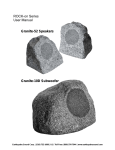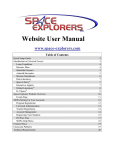Download The Geiger Counter Board
Transcript
The Geiger Counter Board Geiger Counter Background Arduino IDE Geiger Counter DIY Kit Radiation Logger with LCD and Free Monitoring Software with SD Shield w/ GM Tube 2 Radiation: Overview - Radiation is generally viewed as harmful to space payloads. - While some projects purposely expose parts to the saturated Van Allen belts to investigate the effects of high energy particles, some projects must avoid harmful doses at all costs. - Sparse data has been collected from suborbital airspace. - This payload will allow for a large collection of data sets. Van Allen Belts: www.nasa.gov 3 Radiation: Effects - Single event phenomenon (SEP), burnouts and bit flips can cause damage to solid state devices aboard a space payload. - An understanding of dose levels is ideal to plan a mission to sub-orbital altitudes, especially with sensitive optics or microprocessors. SEP diagram: www.aero.org/ 4 Radiation: Effects - There are three types of radioactive emissions: - Alpha - the least penetrating form of radiation, can be stopped with a piece of paper or a few inches of air. Particle - Beta-rays are more penetrating comparison: than alpha-rays www.freedomforfis - Gamma-rays are the most penetrating form of radiation. sion.org.uk Often produced in conjunction with alpha or beta-rays, they can penetrate several inches of steel or hundreds of feet in air. 5 Radiation: A General Trend Radiation levels roughly double every 5000 feet in altitude, so at sea level dosage will be roughly ½ the level observed in Denver, Colorado. 6 Radiation: A General Trend - However, radiation levels do depend on the level of cosmic radiation, effective shielding, and any ground or building materials containing radioactive materials. - In general, at sea level; you should see 12-14 counts per minute. - This device has resolution to 2 μs. Which indicates it cannot detect particle events closer than 2 μs to each other. 7 Radiation: A General Trend 8 Radiation: Dosage and Limits -Max dose for occupational workers (Nuclear Power) 5 Rem/yr (max exposure to retina). [2] Shielding can drastically reduce the observed dose. Be sure to wear safety glasses when handling the material. -Max dose recommended for the general public 100 mRem from a high energy source over a short time frame. [2] -An average American receives 360 mRem/yr from natural background and manmade sources. [2] [2] http://www.jlab.org/div_dept/train/ rad_guide 9 Radiation: Comparisons -A typical radiation dose from a chest x-ray is about 10 mRem per x-ray (Gamma exposure) [2] -Consumer products contain radiation, such as: smoke detectors, and lantern mantles.This dose is relatively small as compared to other naturally occurring sources of radiation and averages 10 mRem in a year (Alpha exposure). [2] 20th Century Fox © 10 - Generally, 75 counts per minute (CPM) is equivalent to 1 mRem/hr. Radiation: Conversions - Therefore, 4500 CPM is roughly equivalent to 1 mRem - A source from a smoke detector makes up 2.8% of the yearly average expected dose, which is .027 mRem/day or .0012 mRem/hr - These numbers shouldn’t alarm you, an average person receives 1 mRem per day. 20th Century Fox © 11 Let’s Start Building! 12 What Are We Building ? - Basic Geiger Counter - Audio and Visual Cues for Radiation Detection - Can detect Alpha, Beta, and Gamma Radiation. 13 Quick Overview Arduino IDE DIY Geiger Kit ver. 1.01 with SD Logger Shield for micro SD card This is open source code Geiger SD Logger project based on Arduino IDE. The kit includes main board with 16x2 LCD and SD Logger Shield. We supply electrical circuit and Arduino source files for this project. SD Shield has RTC circuit (real time clock), 3.3V level shifter for SD card, Buzzer and micro SD socket. Support connection of Adafruit GPS module or UART logging through RX TX pins. Files on SD card contains CPM readings for each data point, your local date and time, nmea geographical data and total absorbed dose. 400V high voltage for GM Tube produced with PWM. Microcontroller program correct high voltage if battery capacity is too low. The kit makes clicker sound similar to a “classic” Geiger counter sound. Technical specifications: Geiger Tube Compatibility: GM Tubes with anode voltage 350-550V Arduino IDE compatible, minimum hardware for maximum performance LCD 16x2 HD44780 Two tact buttons for controlling the software Moving Average calculating algorithm Represent dose in uSv/h or uRn/h units UART logging with "Radiation Logger", require USB-TTL dongle Adafruit GPS module support SD Shield Board with RTC Absorbed dose, CPM, NMEA logging Smart Backlight Control Fast Bargraph on LCD Clicker Geiger Sound, Buzzer installed on Shield PCB Low Battery Indicator Clock 24 hours format Supply Voltage: 5V DC or Battery Supply Current: 25mA without backlight Dimensions: 81(L) x 37(W) x 50(H) mm Shipping Weight: 250gr Radiation SD Logger based on Atmega-328 and programmed with Arduino IDE. SD Shield has SMT parts that require good soldering skills! Atmega microcontroller comes with Arduino IDE bootloader, but you need to upload supplied sketches by yourself. The main benefit of this kit is SD Logger Shield. It support micro SD Cards with capacity 2Gb-8GB. Radiation data stored with 3 files. Each time you starting the counter, it will create a new log files and the older files stay safe on card. Up to 100 files can be created before you need to clear SD memory. LOG.CSV store CPM readings for each data point. The file can be opened with our "Radiation Logger" Windows application for building graph or with any csv editor. LOG.TXT store local date and time, CPM, aborbed dose accumulated since last minute and battery voltage. If GPS module connected, LOG.TXT will also store NMEA geographical data. DOSE.TXT file keeps only total lifetime absorbed dose. User manual describes an example how you can export nmea data to google map and add CPM readings to the map. The software and hardware where designed to produce tube high voltage with PWM technology. No additional IC's required, everything is controlled with software. By default it programmed to 400V-420V and you can make fine adjust through software calibration from 350V to 480V. If required, the kit can be adjusted for 500V-550V. For higher voltage it possible to make 600V hardware mode with voltage multiplier. When using batteries for powering the counter, you do not have to worry about tube voltage drops because of low battery, microcontroller will correct high voltage if your battery capacity is half or low. Battery indicator on LCD will work only with Ni-MH type. The kit compatible with many popular Geiger tubes, such as SBM-20, SBM-19, SI-29BG, SI-180G, SBT-9, SBT-11, J305 and more 400V tubes. When it tuned to 500V you can use LND-712, LND-7317 or similar. Current radiation dose in uSv/h or uRn/h units represented on LCD with CPM (counts per minute) readings.You can switch between LCD units with pressing "down" button. If you press "up" button, it will shows clock for several seconds, like a digital watches. RTC needs 3V backup battery CR1220. This battery is included. PCB allows you to use CR2032 backup battery for RTC with other low cost holder type. Adafruit GPS module can be connected to RX TX pins and selected through sketch settings during firmware uploading. If no GPS presented, you can use RX TX pins for UART logging. CPM value logged through UART to our "Radiation Logger" Windows program.When connected to computer, the kit can be used as nuclear radiation monitoring station for local logs, radmon or xively. It possible to separate SD Shield from the Main Board if kit used only for UART logging. Fast bargraph on LCD for search mode represent CPS (count per second) measurement. The scale controlled through arduino sketch. The counter has smart LCD backlight controlling for saving battery. Backlight will light on when CPM value reach presetted alert threshold or if you press any button. Alert BL pin is combined with LCD backlight and can be connected to additional alert led or drive relay module. The kit produce clicker sound beeps similar to "classic" Geiger Counter sound.You can mute buzzer with jumper removed. If radiation level is high, the kit inform you with additional sound indication. Prep Step 1: Tool Layout - Prepare tools for the construction process. - Put on your safety glasses. 23 Prep Step 2: Grounding - Put on a static strap to remain grounded. Also make sure the strap is tight across your wrist. - This will protect any parts from electro-static discharge (ESD) and its harmful effects. 24 Prep Step 3: Soldering Station - Turn on the soldering iron - Set the temperature control on the soldering iron to a temperature less than 700 °F and greater than 450 °F. - As a general rule use a temperature in the range between 550 and 650 degrees Fahrenheit. 25 Prep Step 3: Soldering Station 26 Prep Step 4:Tinning the iron - Tin the tip of the soldering iron by melting an inch or so of solder on the tip. - The iron will now look shiny on the tip. - Then wipe any excess solder on the golden sponge. - Now place the iron back into the holder. Tinning your soldering iron in this manner will aid in future soldering. 27 Prep Step 4:Tinning the iron (close-up) 28 The best way to control the solder is to wrap it around your finder and place the end on both the solder iron and metal plate. Verify Kit Contents - Open your kits and verify the contents with the provided list and visual layout. - Find the Geiger Mueller (GM) Tube and set it aside in a safe place. - You won’t need the GM Tube until the last few steps. GM TUBE 30 Reading a Resistor: The resistors in this workshop have already been organized by value. In the event that your resistors get mixed, please refer to the chart at the left to classify your resistors, or use your multimeter If you are unsure, don’t hesitate to raise your hand and ask for assistance. 31 Put on Eye Protection Now Board 1 Phase 1 Label all resisters to match the parts list When inserting the resisters make the proper bends necessary using the bottom leads to pull all the way through. Insert all resisters and diode 1 and bending the leads to keep them in place. One resistor is out of place, notice the arrow and where the correct placement should be. Pay close attention to the picture, if there is a circle next to the number it must stand up. D1 has polarity. Solder all the leads, making sure you do not bridge to the next lead and you create that cone shape (not a ball). Then clip all the leads as close as possible. Phase 2 The capacitor has polarity, the long lead is positive and negative is denoted by the (–) on the side. Placement is important, make sure all components are in the correct place. Phase 3 ,T3 On the transistor, the middle lead is always the front and insert into the board by placing one lead in at a time. Pay close attention to the diagram and where the flat spot is. The L.E.D. has polarity.You need to always go by the diagram and where the flat spot is based on the outline on the board. If a bridge in the solder occurs, use the solder delete or the solder sucker to remove the unwanted solder. Place the solder delete on the board, and hold the solder iron on top. Hold until all the unwanted solder is gone. Phase 3 complete Phase 4 Carefully place the socket into the board, paying close attention to the diagram and where the indicator is. Put the six pin female connectors in. Break the right angle connectors in half and place on either side of the female connector. Solder in four male pins on one side of the board and nine on the other. Also, only use the short pins. Then long pins will be used later. Board 2 This board has more small components. Middle school teachers may want to do some pre-soldering. This is a great way to grow your soldering skills. Take your time and remember you can always undo a solder. Label all components before beginning. This will make it easy to find the correct placement on the board. Easiest order: 1st C1 and Cr 2nd SD Socket (there are tabs to help align) 3rd C2, C3, C5 4th R1, R2, R3 5th T1, IC1, IC2, IC3 6th C4 7th Female connectors, buzzer, batter holder Cr will need to be soldered to the metallic tab. Pay close attention to not bride the SD socket leads. Very close together and a magnifying glass would be advised. Use the order given as some components block the others. They are small but as long as you don’t bridge the solder it is straight forward. Now place the memory chip on board1. Be careful not to bend the pins, evenly and slowly press down on the chip. Pay close attention to the orientation. Now that all three boards are complete we will connect them. The long male pins will be used between the Arduino board and board 1. Short male pins between board 2 and 3. Programming TIPS: - Make sure the static strap is tight across your wrist at all times. - DO NOT linger on parts with the soldering iron. - As a general rule use a 5 second linger time with a 10-20 second cool time for parts. - Mount and solder components flush to the board unless otherwise stated. 92 TIPS: - Use caution when clipping leads to avoid flinging metal across the room. workmanship. nasa.gov - All soldering must achieve a good solder filet on the pad as shown for circuit reliability. - Also clip the leads in this fashion. Example of a good solder filet - Bend resistors and diodes using your plastic tool as shown. 93 Let’s Begin! 94 Step 1: Opening the detector housing Opening the detector housing and remove the lid. 95 Step 2: Visually inspect the detector Speaker Radiation Source 96 Step 3: Peel back the Black cover over the Detector Peel Back and remove 97 Step 3: Peel back the Black cover over the Detector 98 Step 4: Remove PCB Remove the PCB from the protective housing by bending the four plastic prongs to release and pulling the PCB. 99 Step 4: Remove PCB 100 Step 4: Remove PCB The PCB is glued to a middle prong. Pull until it releases from this prong, which may require a little additional force. 101 Step 5: Remove Radiation Source Note the two metal notches holding the radiation source to the PCB. Bend these with a provided screwdriver as shown so the source will slide out of the PCB. 102 Step 5: Remove Radiation Source 103 Step 6: Clipping attachments Clip the attachments on the radiation source with the pliers until the source is free. Use brute force to extract the source, and don’t worry about damaging the remainder of the detector as it is not needed. 104 Step 6: Clipping attachments 105 Step 6: Clipping attachments 106 Step 6: Clipping attachments 107 Step 7: The source is ready 108 Final Product: Testing 109 Final Product Testing - Attach power to the circuit again. - The Geiger counter should randomly blink detecting usually 12-14 counts per minute depending on sources in the area and shielding. - Acquire the provided alpha particle source (taken from a smoke detector). - Notice a large jump in the frequency of counts. - Each count represents the detection of a radioactive particle by the Geiger counter. 110 Final Product Testing 111 Coronal Discharge 112 Coronal Discharge: An Overview - Coronal discharge occurs in low pressure environments with high voltages present. - The air around a high potential (high voltage) will become a conductor and emit a bluish glow (plasma). - This plasma will cause adverse effects for the component as well as neighboring parts. - The plasma is a bluish-purple and is visible under normal lighting. (see images) 113 Coronal Discharge: An Example RockOn! Geiger counter seen through a vacuum chamber. Area of interest near back of D4-D6 114 Coronal Discharge: An Example Geiger counter seen through a vacuum chamber Glow of coronal discharge Close-up 115 Coronal Discharge: The solution - Coronal discharge is detrimental to parts. - Dangerous to other payloads on the rocket. - To mitigate these risks, we will add conformal coating to the board to prevent coronal discharge. - **Note: We will be in a pressurized environment on this flight so this is not necessary, but is a good practice especially with space applications. 116 Conformal Coating 117 Step 1: Board Prep - Take the board to a well ventilated area (we will be outside). - Put on safety glasses and rubber gloves. - Place the board face up on the prepared protected surface. - Shake the bottle lightly and open it. - MAKE SURE there is no power on the board. 118 Step 1: Board Prep HV Section 119 Step 2: Begin Coating - Dip the brush in and begin application coating the entire top side of the board with an even layer. - Re-dipping the brush every 2-3 strokes is recommended. - The board should look glossy under lighting where coating has been applied. - If any safety concerns occur consult the MSDS provided. 120 Step 3: Detail Coating (chips in sockets) - Coat the chips as well as long as they are secured in their sockets. 121 Step 3: Detail Coating (underneath components) Apply underneath closely oriented parts like diodes, capacitors, and resistors in this manner. 122 Step 4: Detail Coating (between components) Apply between closely oriented parts Use smooth strokes (about 3 per dip) 123 Step 5: Backside Coating - Flip the board over using minimal contact with the currently curing coating. - Coat the entire backside as desired using the same 3 stroke per dip rule. 124 Step 5: Backside Coating Apply across the whole board, make sure the whole PCB is coated thoroughly. Note glossy look of coated board. 125 Step 6: Touch-ups - Visually inspect the board to ensure it is coated thoroughly. HV Section - Make any touch-ups as necessary, ensuring there are no bubbles underneath parts. - You may add additional coating to the HV section if you desire, but one coat is enough to do the job. 126 Step 7: Drying and Clamping - Flip the board over and attach to helping hands where shown. - This area is not HV and won’t affect the cure if clamped here 127 Step 7: Drying and Clamping - Allow the board to cure in a controlled environment for 24 hrs to achieve a full cure. - Tack free cure is about 10 min. The coating wont stick to your hand as readily after this stage. - Handling cure is about 4-6 hrs depending on the humidity. - Cure time can be decreased by using a convection heater at low heat (100 °F) and low humidity. 128