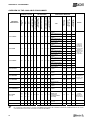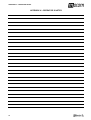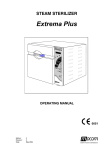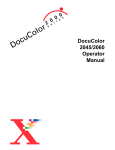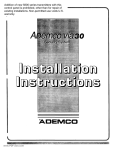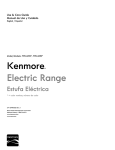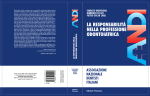Download RAPID STEAM STERILIZER OPERATING MANUAL
Transcript
® ® RAPID STEAM STERILIZER Quality System certified by OPERATING MANUAL Ed. Rev. Date: 1 0 March 2004 TABLE OF CONTENTS UPDATING The following table lists the updating history of the Operating Manual. The field “Description” shortly explains the modifications. Ed. Rev. Date 1 0 03-04 Description First issue TABLE OF CONTENTS 1. FOREWORDS ................................................................................................................................... 1 APPLICABLE EUROPEAN DIRECTIVES ........................................................................................................ 1 USE IDENTIFICATION...................................................................................................................................... 1 SCOPE OF THE MANUAL ................................................................................................................................. 2 GENERAL WARNINGS..................................................................................................................................... 2 2. PACKING CONTENT ....................................................................................................................... 3 DIMENSIONS AND WEIGHT ............................................................................................................................. 3 CONTENT .......................................................................................................................................................... 3 LIFTING AND TRANSPORT .............................................................................................................................. 4 3. GENERAL DESCRIPTION................................................................................................................ 5 INTRODUCTION ................................................................................................................................................ 5 GENERAL FEATURES ..................................................................................................................................... 5 FRONT DEVICES............................................................................................................................................... 6 REAR DEVICES ................................................................................................................................................. 6 COMMAND PANEL ............................................................................................................................................ 7 LCD DISPLAY .................................................................................................................................................... 7 OPERATING CYCLE EXAMPLE....................................................................................................................... 8 4. INSTALLATION................................................................................................................................. 9 GENERAL .......................................................................................................................................................... 9 DIMENSIONS FOR BUILD MOUNTING ............................................................................................................ 9 GENERAL INSTALLATION DIRECTIONS ..................................................................................................... 10 MAINS CONNECTION ..................................................................................................................................... 10 EXTERNAL PRINTER CONNECTION (OPTION) ........................................................................................... 10 I TABLE OF CONTENTS 5. FIRST START-UP ........................................................................................................................... 11 SWITCHING ON............................................................................................................................................... 11 INITIAL SELF-TEST ......................................................................................................................................... 11 ACQUISITION AND AUTOMATIC UPDATING OF THE ENVIRONMENT PRESSURE VALUE ..................... 11 STAND-BY STATUS ........................................................................................................................................ 12 FILLING THE DISTILLED WATER .................................................................................................................. 13 RECOVERY TANK MAX WATER LEVEL SIGNALING.................................................................................... 13 6. SETTING THE EQUIPMENT........................................................................................................... 14 INTRODUCTION .............................................................................................................................................. 14 STARTING THE SETUP PROGRAM ............................................................................................................... 14 SETUP MODE KEYS FUNCTION .................................................................................................................... 14 DESCRIPTION OF THE MENU OPTIONS ..................................................................................................... 16 DEFAULT SETTINGS ..................................................................................................................................... 18 SETTING THE OPTIONS IN SETUP MODE................................................................................................... 18 Language 18 Date setting 18 Time setting 19 Setting the preset sterilization Programmes 20 Setting the STAND-BY modes 24 Setting the Printer Options 25 Setting the tank Filling mode 27 Setting the Draining mode 27 Acquisition of the environment pressure value 27 Adjusting the LCD contrast 28 EXIT THE SETUP MODE................................................................................................................................. 28 7. PREPARING THE MATERIAL TO BE STERILIZED ...................................................................... 29 INTRODUCTION .............................................................................................................................................. 29 HANDLING THE MATERIAL BEFORE STERILIZING ..................................................................................... 29 ARRANGEMENT OF THE LOAD ..................................................................................................................... 30 8. SELECTING THE STERILIZATION PROGRAM ............................................................................ 32 INTRODUCTION .............................................................................................................................................. 32 ABOUT THE SELECTION............................................................................................................................... 32 9. RUNNING THE STERILIZATION PROGRAM ................................................................................ 34 GENERAL ........................................................................................................................................................ 34 STARTING THE PROGRAM ............................................................................................................................ 34 SEQUENCE OF THE PROCESS ..................................................................................................................... 35 MANUAL INTERRUPTION OF THE PROGRAM ........................................................................................... 39 RESULT OF THE PROGRAM .......................................................................................................................... 40 PRINTING THE DATA REPORT ..................................................................................................................... 40 10. PRESERVING THE STERILIZED MATERIAL.............................................................................. 41 GENERAL ........................................................................................................................................................ 41 HANDLING ....................................................................................................................................................... 41 STORING ......................................................................................................................................................... 41 11. TEST PROGRAMMES ................................................................................................................. 42 OVERVIEW ...................................................................................................................................................... 42 II TABLE OF CONTENTS HELIX/BD TEST ............................................................................................................................................... 42 VACUUM TEST ................................................................................................................................................ 43 APPENDIX A – TECHNICAL CHARACTERISTICS ........................................................................... 46 OVERVIEW TABLE .......................................................................................................................................... 46 SAFETY DEVICES ........................................................................................................................................... 47 CHARACTERISTICS OF THE FEEDING WATER ........................................................................................... 48 APPENDIX B – PROGRAMMES ........................................................................................................ 49 INTRODUCTION .............................................................................................................................................. 49 OVERVIEW OF THE AVAILABLE PROGRAMMES......................................................................................... 50 DIAGRAMS OF THE STERILIZATION PROGRAMMES.................................................................................. 51 DIAGRAMS OF THE TEST PROGRAMMES ................................................................................................... 56 EXAMPLES OF PRINTING REPORTS ............................................................................................................ 57 APPENDIX C - MAINTENANCE ......................................................................................................... 59 GENERAL ........................................................................................................................................................ 59 ORDINARY SCHEDULED MAINTENANCE..................................................................................................... 59 MAINTENANCE ACTIVITIES ........................................................................................................................... 60 Cleaning the gasket and the inner part of the door 60 Cleaning the external surfaces 60 Cleaning the sterilization chamber and accessories 60 Disinfecting the external surfaces 60 Maintenance of the safety valve 60 Cleaning (or replacing) the draining filter 61 Sterilizing the bacteriological filter 61 Replacing the bacteriological filter 61 PERIODIC VALIDATION OF THE STERILIZER ............................................................................................. 61 APPENDIX D - GENERAL PROBLEMS ............................................................................................. 62 OVERVIEW ...................................................................................................................................................... 62 ANALYSIS AND RESOLUTION OF THE PROBLEMS .................................................................................... 62 APPENDIX E – ALARM SIGNALING ................................................................................................. 65 OVERVIEW ...................................................................................................................................................... 65 ALARM PROCEDURE .................................................................................................................................... 65 Alarm occurring during the sterilization cycle 65 Alarm occurring out the sterilization cycle 66 RESET OF THE SYSTEM................................................................................................................................ 67 LIST OF THE ALARM CODES ......................................................................................................................... 68 ANALYSIS AND RESOLUTION OF THE PROBLEMS .................................................................................... 70 APPENDIX F – DRAWINGS ............................................................................................................... 77 ELECTRICAL DRAWING ................................................................................................................................. 77 HYDRAULIC DRAWING................................................................................................................................... 78 APPENDIX G – DECLARATION OF CONFORMITY.......................................................................... 79 APPENDIX H –OPERATOR’S NOTES ............................................................................................... 80 APPENDIX Z – CUSTOMER SERVICE .............................................................................................. 81 III 1. FOREWORDS FOREWORDS On thanking for the preference granted, M.O.COM. Ltd. Co. hopes that the performances of this product can result of Your complete satisfaction. In this manual you will find all the procedures for the correct use and the indications for the complete exploitation of the equipment performances. We remain at your disposal for any more explanation, as well as suggestions turned to improve the product and the service. Symbols used through the manual K PAY PARTICULAR ATTENTION TO THE PARAGRAPHS MARKED BY THE FINGER SYMBOL. ATTENTION! THIS SYMBOL POINTS OUT A POTENTIAL DANGER FOR PEOPLE. PLEASE OPERATE ACCORDING TO THE SUITABLE PROCEDURES OF THE MANUAL IN ORDER TO PREVENT POSSIBLE DAMAGES TO THE USER AND/OR TO THIRD PARTIES. CAUTION! THIS SYMBOL POINTS OUT A POTENTIAL DANGER FOR PROPERTY. ACT ACCORDING TO THE SUITABLE PROCEDURES OF THE MANUAL IN ORDER TO PREVENT POSSIBLE DAMAGES TO MATERIAL, EQUIPMENT AND/OR PROPERTIES. CAUTION! THIS TEMPERATURE. APPLICABLE EUROPEAN DIRECTIVES SYMBOL POINTS OUT A POTENTIAL DANGER DUE TO PRESENCE OF HIGH The product described in this manual is manufactured in accordance with the highest safety standards and doesn't represent any danger for the operator if used according to the following instructions. The product is in accordance with the following European Directive as applicable: USE IDENTIFICATION 73/23/CEE, for the approximation to the legislation of the Members States related to low voltage equipment (and following modifications). 89/336/CEE, for the approximation to the legislation of the Members States related to the electromagnetic compatibility (and following modifications); 93/42/CEE, concerning the medical devices (and following modifications). The product described in this manual is exclusively intended for the sterilization of re-usable surgical instruments and material. THE USE OF THE EQUIPMENT IS STRICTLY LIMITED TO QUALIFIED PERSONEL. NO GROUNDS JUSTIFY THE EQUIPMENT USE OR HANDLING BY UNSKILLED AND/OR UNAUTHORISED PERSONEL. THE DEVICE MUST NOT BE USED FOR THE STERILIZATION OF FLUIDS, LIQUIDS OR PHARMACEUTICAL PRODUCTS. Important notes K THE INFORMATION INCLUDED IN THIS MANUAL ARE SUBJECT TO CHANGES WITHOUT ANY NOTICE. MO.COM. LTD. CO. WON'T BE RESPONSIBLE FOR DIRECT, INDIRECT, ACCIDENTAL, CONSEQUENT DAMAGES OR OTHER DAMAGES RELATED TO THE SUPPLY OR THE USE OF SUCH INFORMATION. ANY REPRODUCTION, MODI FICATIONS OR TRANSLATION OF THIS MANUAL OR PARTS OF IT IS FORBIDDEN WITHOUT PREVIOUS WRITTEN AUTHORIZATION BY M.O.COM. LTD. CO. AND ARE REGISTERED TRADEMARKS OF M.O.COM. SRL. 1 2. PACKING CONTENT SCOPE OF THE MANUAL The present manual has the scope to supply instructions for: – general knowledge of the product; – correct installation and configuration; – sure and efficient use; – correct treatment of the material before and after the sterilization. In the appendix you will find: GENERAL WARNINGS – technical characteristics of the product; – specifications of the sterilization PROGRAMMES; – maintenance procedures; – analysis and solution of the problems; – additional documentation. The product should be used in compliance with the procedures described in the manual and never for purposes differing from the foreseen ones. THE USER IS RESPONSIBLE FOR THE LEGAL FULFILLMENTS CONCERNING THE INSTALLATION AND USE OF THE PRODUCT. IF THE PRODUCT IS NOT CORRECTLY INSTALLED AND USED, OR A SUITABLE MAINTENANCE IS NOT OPERATED, THE MANUFACTURER CANNOT BE CONSIDERED RESPONSIBLE OF POSSIBLE BREAKS, MALFUNCTIONS, DAMAGES, LESIONS TO PROPERTY AND/OR PEOPLE. In order to avoid any danger situations, with possible consequent damages or lesions to property and/or people, the following precautions should be followed: – Use high quality distilled water only. THE USE OF WATER OF INADEQUATE QUALITY COULD SERIOUSLY DAMAGE THE EQUIPMENT. SEE APPENDIX A, TECHNICAL CHARACTERISTICS. – Do not pour any water or liquids over the equipment; – Do not pour inflammable substances over the equipment; – Do not operate on the equipment in presence of explosive or inflammable gas; – Before any maintenance or cleaning action ALWAYS REMOVE the power mains. If this precaution is impossible or the external mains breaker is far or not visible from the people performing the maintenance, affix the poster WORKS IN PROGRESS on the external breaker after having positioned it on OFF; – Make sure that the electric plant is provided with the earth connection in accordance with the current laws; – Do not remove any label or plate from the equipment; in case call for new ones. – Use exclusively original spare parts. THE NOT OBSERVANCE OF WHAT MANUFACTURER TO DECAY . 2 ABOVE DESCRIBED MAKES ANY RESPONSIBILITY OF THE 2. PACKING CONTENT PACKING CONTENT Height Width Depth 490 mm 800 mm 485 mm DIMENSIONS AND WEIGHT Total weight ~ 50 kg K ON RECEIVING THE PRODUCT, PLEASE VERIFY THAT THE PACKING IS INTACT IN EVERY PART. Open the pack and check that: – The supply corresponds to the order specifications (see delivery note); – there are not evident damages on the product. K IN CASE OF WRONG SUPPLY, MISSING PARTS OR DAMAGES OF WHATEVER TYPE, PLEASE IMMEDIATELY INFORM AND IN DETAIL THE RETAILER AND THE FORWARDER THAT CARRIED OUT THE DELIVERY. CONTENT The packing contains the following items: – steam sterilizer; – Two stainless steel wire trays (Ref. 1); – One stand stainless steel tray-holders (Ref. 2); – Instrument-holder box (Ref. 3); – Stainless steel box holder (Ref. 4) – Tray removal tong (Ref. 5); – 2-liters capacity tank provided with fast fitting-ended hose for manual filling (Ref. 6); – Additional bacteriological filter (Ref. 7). – Draining silicon hose (1 m), ended with fast fitting (Ref. 8). – Operating manual (Ref. 9) – Warranty certificate (Ref. 10) (see note). K KEEP HOME THE GUARANTEE CERTIFICATE TOGETHER THE INVOICE. 3 2. PACKING CONTENT LIFTING AND TRANSPORT The packed product should be handled by using, where possible, suitable mechanic tools (cart elevator, transpallet, etc.) and following the indications printed on the packing. In case of manual handling, the product should be moved by two people and using the proper handles provided on the box. The sterilizer should be lifted out the box by two people and moved through a cart or similar means. WE RECOMMEND TO TRANSPORT AND STORE THE EQUIPMENT AT A TEMPERATURE HIGHER THAN 5°C. A PROLONGED EXPOSURE AT LOWER TEMPERATURE COULD CAUSE DAMAGES TO THE PRODUCT . K STORE THE ORIGINAL PACK THAT WILL BE USED FOR A POSSIBLE FUTURE TRANSPORT OF THE EQUIPMENT. USE OF DIFFERENT PACK COULD CAUSE DAMAGES TO THE PRODUCT ON SHIPPING. BEFORE MOVING THE STERILIZER IT IS NECESSARY TO EMPTY THE DISTILLED AND RECOVERY WATER TANKS, AFTER THE EQUIPMENT HAS BEEN SWITCHED OFF FOR ABOUT 60 MINUTES FROM THE LAST CYCLE, IN ORDER TO ALLOW THE COOLING OF ALL THE INTERNAL HOT ELEMENTS. 4 3. GENERAL DESCRIPTION GENERAL DESCRIPTION INTRODUCTION is the revolutionary MO.COM. proposal and represents the "state of art" concerning speed, safety and performances as well as the technological frontier in the field of the fast and small B-type (prEN 13060: 2004) steam sterilizers. This sterilizer is a sophisticated equipment but of very friendly use, adaptable to the different demands thanks to the wide possibilities of configuration and choice of the cycles. The equipment is able to treat in fast way every type of load, in particular handpieces, turbines and hollow articles, through various patented systems and the operation completely microprocessor controlled. Besides, this equipment allows a better approach by the user, that, rather than to conform himself to the machine characteristics, can “communicate” with it for configuring the performances to the different job requirements. Thanks to the friendly use, dimensions very reduced and unique agreeable design, it represents the ideal partner for the professional requiring the maximum sterilization safety. GENERAL FEATURES is a microprocessor–based water steam sterilizer, equipped with a new-type ovalized sterilization chamber made of anticorodal extrusion (volume of 5.5 litres). It is characterized by an advanced fractionated vacuum system for the complete air removal also from hollow and porous materials as well as by an effective final vacuum drying phase able to eliminate any trace of condensation from the load. An exclusive steam generation system, combined with the electronic management and high accuracy sensors, guarantees an high process speed and high stability of the thermodynamic parameters during the whole sterilization process. Process Evaluation System besides monitors in real time all “key” parameters of the equipment in order to warranty full safety and perfect result. The equipment offers 11 sterilization PROGRAMMES (including one program completely programmable), optimized for an effective and fast sterilization of different tools and materials used in medical environment, particularly the dental one. Four PROGRAMMES can be directly recalled via the command panel, characterized with simple and new agreeable layout design. Besides, the sterilizer offers the facility to choice the preheating modes according to the usage frequency, the print options of the cycle report, the water filling and draining modes and other features. For more information, refer to Chapter “Setting”. has the most sophisticated and advanced safety systems in order to Finally guarantee the user against possible operation anomalies, both electric, mechanics, thermal and biologic type. K FOR THE DESCRIPTION CHARACTERISTICS). OF THE SAFETY DEVICES REFER TO APPENDIX A (TECHNICAL 5 3. GENERAL DESCRIPTION FRONT DEVICES Command panel and LCD display Filling point of the distilled water reservoir Motorized doorlocking system Sterilization chamber Draining point of the used water reservoir Door REAR DEVICES Vent-hole of the distilled water reservoir Serial port (PC) Parallel port (Printer) Bacteriologic filter Safety valve Heat exchanger Mains fuses Water drain filter F 16A 250V Mains switch Mains cable Draining point of distilled water reservoir Manufacturer plate Steam generator thermostat Heater thermostat 6 3. GENERAL DESCRIPTION COMMAND PANEL Liquid Crystal Display (LCD) Start/Stop key (Enter key in Setup mode) Program selection key (Menu scroll upward key in Setup mode) Test program key (Menu scroll downward in Setup mode) Setup entry key (Escape key when in Setup mode) 4x20 characters LCD DISPLAY Icons displayed Alarm Setup status Process status Door status Water level signaling 7 3. GENERAL DESCRIPTION OPERATING CYCLE EXAMPLE The sterilization program can properly be described by a sequence of phases, each with a well defined activity. Considering the example of the standard program (i.e. program at 134°C - 4’ for porous material), after arranged the material in the chamber, closed the door, selected the program and started the cycle by the START key, and consequent activation of the door locking mechanism, the following sequence will run: 1. Pre-heating of the steam generator and sterilization chamber; 2. Chamber air removal and steam penetration inside the load through a series of vacuum (fluid exhaustion from the sterilization chamber) and pressure phases (steam entering into the chamber); 3. Pressure increasing, with consequent steam temperature increasing up to the preset sterilization conditions (for the example, 134°C); 4. Stabilization of the pressure and temperature conditions inside the sterilization chamber; 5. Run of the sterilization process for the preset time (for the example, 4 minutes); 6. Chamber pressure decreasing through steam discharge; 7. Vacuum drying phase; 8. Venting phase through sterile air; 9. Chamber pressure levelling up to atmospheric value. As reached this last phase the door locking mechanism will be released and the door can be opened to recovery the load from the sterilization chamber paying attention to use proper precautions. Whereas the phases 1, 3, 4, 6 and 9 are essentially identical for all the cycle types, with little time differences depending on the quantity and consistence of the load and heating conditions, the phases 2, 5, 7 and 8 vary their configuration and/or duration sharply depending on the selected cycle (and accordingly on the load typology) and on the choices operated by the user. A standard program can be outlined as the following graph. Pressure (bar) PROCESS 2.10 2.00 1.00 Time (min) 0.00 -0.80 FRACTIONATED VACUUM K 8 FOR DETAILS ABOUT (PROGRAMMES). VACUUM DRYING THE AVAILABLE PROGRAMMES, REFER TO APPENDIX B 4. INSTALLATION INSTALLATION GENERAL For the right operation, features exploitation and life extension of the sterilizer, the first and basic step is the correct and careful installation. Such precaution besides avoids possible malfunctions or damages to the equipment, as well as possible danger situations for property and people. We suggest to meticulously follow the warnings reported on this chapter. K K “ASSISTENZA CLIENTI M.O.COM.” (SEE APPENDIX QUESTION OR FURTHER INFORMATION. Z) IS AT YOUR DISPOSAL FOR ANY THE STERILIZER IS FORWARDED AFTER HAVING PASSED A SET OF PROGRAMMED CONTROLS. THEREFORE FURTHER CALIBRATIONS FOR THE OPERATION ARE NOT NECESSARY ANY MORE Dimensions and weight – Height (total) 340 mm – Width (total) 380 mm – Total depth (excluded rear fittings) 585 mm – Depth for build mounting 470 mm – Weight (total) 38 kg 340 Power supply The electric plant to which the sterilizer is connected has to correctly be sized according to the electric characteristics of the equipment. The rating data are reported on the plate on the rear panel of the machine. K THE MAINS SOCKET SHOULD BE EASILY ACCESSIBLE AND NEAR THE EQUIPMENT. VERIFY THE ADEQUACY OF THE ELECTRIC PLANT, PARTICULARLY FOR THE EARTH CONNECTION. DIMENSIONS FOR BUILD MOUNTING In case the sterilizer has to be set into a piece of furniture it is necessary to provide a suitable space all around the equipment in order to assure an effective ventilation, as well as a free space in the rear in order to allow the passage of the draining pipelines and power supply cord, and to assure an adequate air flow for the cooling of the heating exchanger. K LEAVE A SUITABLE SPACE FOR MAINTENING PURPOSE OF THE BACTERIOLOGIC FILTER LOCATED ON THE REAR OF THE EQUIPMENT. PERIODICALLY PERFORM THE CHECK OF THE FILTER WEAR AND TEAR (SEE APPENDIX C, MAINTENANCE). Accordingly it is important that the build for the installation has the minimum dimensions as in figure: BUILD DIMENSIONS SMALLER THAN THE INDICATED ONES CAN JEOPARDIZE THE AIR CIRCULATION AROUND THE EQUIPMENT AND NOT GUARANTEE A SUITABLE COOLING, WITH CONSEQUENT REDUCTION OF THE PERFORMANCES AND/OR POSSIBLE DAMAGES. K 450 IN CASE THE STERILIZER INSTALLATION MAKES THE MAINS BREAKER INACCESSIBLE, USE A MAINS SOCKET INCORPORATING A SWITCH. DON'T REMOVE THE CARTER NEITHER OTHER EXTERNAL ELEMENTS. ARRANGE INTO THE BUILD THE EQUIPMENT COMPLETE IN EVERY PART. K 580 500 FOR THE COMPLETE TECHNICAL DATA REFER TO APPENDIX A. (TECHNICAL CHARACTERISTICS). 9 4. INSTALLATION GENERAL INSTALLATION DIRECTIONS In order to assure the correct operation of the equipment and/or avoid situations of risk, observe the following directions: – Install the sterilizer on a plain surface; eventually adjust the rear feet to match possible irregularities. Verify that the plan is able to support the weight of the equipment (~ 45 kg); – Allow a suitable space for the ventilation (at least 10 cm each side) all around the sterilizer, particularly on the back side. In case the equipment is set into a piece of furniture, verify the respect of the warnings as above indicated, avoiding possible obstruction of the air slots; – Do not install the sterilizer near tubs, sinks or analogous places, avoiding the contact with water or liquid. Otherwise, short circuits and/or situations of potential danger for the operator could occur; – Do not install the sterilizer in environments characterized by the presence of excessive humidity or in rooms with poor ventilation; – Do not install the sterilizer in environments characterized by the presence of inflammable and explosive gas or vapours; – Install the equipment in such a way the power supply cable could not be bent or crushed. The cable should run freely to A.C. socket. K MAINS CONNECTION INSTALL THE EQUIPMENT IN SUCH A WAY THE POSSIBLE EXTERNAL LOAD/DRAIN PIPELINES COULD NOT BE BENT OR CRUSHED. THEY SHOULD RUN FREELY TO THE EXTERNAL DRAINING TANK. The sterilizer should be connected, in compliance with the laws and/or directives in-force, to a mains socket of the electric plant with a power rate suitable for the equipment consumption, provided with earth connection and max impedance of: |Z line | = 0.0109; |Z neutral | = 0.0073. The mains socket should be suitably protected through differential switch having the following characteristics: Mains socket Differential switch with earth pin – Rating current In 16 A – Differential current I∆n 0,03 A Mains switch K THE MANUFACTURER IS NOT LIABLE FOR THE DAMAGES CAUSED BY AN INSTALLATION WHERE A NOT SUITABLE ELECTRIC PLANT AND/OR EARTH CONNECTION ARE PROVIDED. In case the mains plug doesn’t match the socket, replace the cable plug with a suitable type of same electrical characteristics or anyway suitable for the electrical requirements of the equipment. The plug choice and replacement is on care and responsibility of the user. K EXTERNAL PRINTER CONNECTION (OPTION) DIRECTLY CONNECT THE CABLE TO THE MAINS SOCKET. OR OTHER ACCESSORIES. Connect the printer parallel cable to DB-25 female connector on rear side of the sterilizer. Any type of printer can be supported (impact, thermal, inkjet or laser printer); in any case verify the correct operation of the sterilizer with the printer selected. For the printer parameter setting, refer to chapter “Setting the equipment – Setting the printer option”. 10 DON'T USE EXTENSIONS, ADAPTERS 5. FIRST START-UP FIRST START-UP SWITCHING ON Once the sterilizer has correctly been installed, you can proceed to the switching on and equipment configuration. Switch on the sterilizer through the mains switch mounted on the rear. K INITIAL SELF-TEST PERFORM THIS ACTION WITH THE DOOR OF THE STERILIZER IN OPEN POSITION. At the switching on, the equipment turns on the LCD display and generates a signaling tone, allowing the user a visual check of the correct command panel operation. Than the display will show: R . M I L L E N N I U M B µ E x x x x / B P y y y y y y D E V I C E K C H E C K - U P IN CASE OF CLOSED DOOR, THE SEL-TEST IS STOPPED, A WARNING TONE IS GENERATED AND THE FOLLOWING MESSAGE ON THE LCD DISPLAY: O P E N T H E D O O R T O C O N T I N U E Open the door to allow the test continuing. Over the test the following message is shown: R . M I L L E N N I U M B µ E x x x x / B P y y y y y y C H E C K - U P ACQUISITION AND AUTOMATIC UPDATING OF THE ENVIRONMENT PRESSURE VALUE C O M P L E T E For the correct working of internal auxiliary devices the unit, at the switching on, provides for the automatic reading of the environmental pressure value. If the difference between the currently read pressure value and the pressure value stored (see Chapter “Setting the equipment”, par. Setting the options in SETUP mode) is higher than a preset value, the unit will update automatically the stored value after a short waiting time, otherwise the stored value remains unchanged. After this check and in case of updating, the unit starts the self-test (see previous paragraph), and the display shows the following message with a warning tone at the end: ↵ A M B I V A L t o c E U 0 o N T P E U . 0 1 n t i n R P b u E S S U R E D A T E D a r e Press the key ↵ to enter in STAND-BY status (see the following). K FOR MORA INFORMATION SEE THE PARAGRAPH “ACQUISITION OF THE ENVIRONMENT PRESSURE VALUE”. 11 5. FIRST START-UP STAND-BY STATUS Over the self-test procedure the sterilizer enters in STAND-BY mode, and the LCD display will show: C S 2 - o t 3 0 u a . . n t e r x x x x x / y y y y y n d - b y H I G H 6 ° c 3 0 / 0 8 / 0 2 0 1 b a r 1 8 : 1 3 : 0 5 where the first line is showing the number of the cycles correctly performed (xxxxx) and the number of the total cycles launched (yyyyy), second line the Stand-by status (High-Low-Off), next line the current temperature value and date, and the last line the current pressure values and time. K K THE CYCLE IS SEEN AS LAUNCHED WHEN STARTS THE FIRST VACUUM PHASE, THE PREHEATING PHASE EXCLUDED. THE CYCLE IS SEEN AS COMPLETED WHEN REACHES THE END OF THE PROGRAM (SEE CHAPTER “RUNNING THE STERILIZATION PROGRAM ”). FOR DATE AND TIME SETTING AS WELL AS THE CHOICE OF THE PREHEATING, PRINT AND FILLING MODES REFER TO CHAPTER “SETTING THE EQUIPMENT”. At regular interval, the two upper lines will show alternatively the above content and the current setting for print (Off-On) and filling (Manual) mode. P F 2 - r i 3 0 i l . . n t O F F l i n g M A N U A L 6 ° C 3 0 / 0 8 / 0 2 0 1 b a r 1 8 : 1 3 : 0 5 The icons on the lower part of the LCD display are off, except the door status and tank level indications that will be on respectively if the door is closed or in case of MIN/MAX water level detection in the distilled water tank (or MAX water level detection in the recovery tank). At the first start-up, the icon relating the MIN water level of the distilled water reservoir will be normally on. The equipment is waiting for the selection of the sterilization program by the user (see Chapter “Selecting the sterilization program”). HOT SURFACES: IN STAND-BY MODE AND THE DOOR OPEN, A BEEP SIGNAL WARNS FOR HIGH TEMPERATURE OF THE INTERNAL SURFACES. IN ORDER TO AVOID SCALDS, DO NOT TOUCH BY HANDS THE STERILIZATION CHAMBER, THE TRAYS OR THE INNER PART OF THE DOOR. 12 5. FIRST START-UP FILLING THE DISTILLED WATER Before using the sterilizer at the first start-up or any time the MIN water level signaling turns on, it is necessary to fill or top-up the distilled water reservoir. Operate in the following way (with door open) and refer to the figure: 1. Hold horizontally the manual filling tank and fill it of distilled water (2 l); 2. Connect the fast fitting of the supplied pipe to the inlet mounted on the front upper side of the equipment, pushing for a click; 3. Position vertically the tank and loosen the cap taking care do not upset water on the machine. 4. Now the water will start to flow into the internal reservoir; 5. On continuing the filling, the MIN level indicator turns off. 6. Continue up to dry out completely the tank; 7. Take the tank and lower it below the connection point, holding it horizontally; 8. Push on the metallic clip of the fitting and remove the rubber pipe; 9. Fill again the tank (2 l) and repeat once again the steps 2, 3 and 4; 10. As the icon MAX signaling turns on (accompanied by an acoustic signal) interrupt the filling and operates as described at the steps 7 and 8. K K RECOVERY TANK MAX WATER LEVEL SIGNALING TO START THE STERILIZATION PROGRAM IS NOT NECESSARY THAT THE TURNED ON. IT IS SUFFICIENT THAT THE MIN SIGNALING IS TURNED OFF MAX SIGNALING IS USE ONLY HIGH QUALITY DISTILLED WATER. FOR THE INDICATIONS CONCERNING THE WATER FOR STERILIZATION EQUIPMENT SEE APPENDIX A (TECHNICAL CHARACTERISTICS). The maximum water level in the recovery tank is properly signaled by the blinking of the MIN and MAX indicator on LCD display. In this case provide for the draining of the internal recovery tank as follows: - Arrange an external tank with capacity of at least 4 liters; - Open the door and position the free side of the supplied tube in the external tank and the plug the opposite side provided with fast coupling fitting in the draining point mounted on the front bottom side of the equipment, pushing for a click; - Drain completely reservoir; - Push on the metallic clip of the fitting and remove the rubber pipe. the water recovery 13 6. SETTING THE EQUIPMENT SETTING THE EQUIPMENT INTRODUCTION allows new and wider customization facilities never offered before by any sterilizer of its category. The configuration of the sterilizer can be set according with the user’s requirements, by adapting, for instance, the characteristics of the equipment depending on the working frequency and the type of material to be treated. Through a sophisticated SETUP program a lot of options can be selected by the user through a friendly and easy menu. K K STARTING THE SETUP PROGRAM USE THE SETUP PROGRAM EVERY TIME YOU NEED. A CORRECT CUSTOMIZATION OF THE EQUIPMENT ALLOWS TO GET THE BEST PERFORMANCES AND THE MAXIMUM SATISFACTION FOR THE USE. “ASSISTENZA CLIENTI M.O.COM.” (SEE APPENDIX Z) IS AT DISPOSAL OF THE USERS TO SUPPLY SUGGESTIONS OR ADVICES FOR THE BETTER USE THE OPTIONS AVAILABLE IN THE SETUP PROGRAM. To enable the SETUP program push for a few seconds on the SETUP key (⇑) on the command panel, up to the display is showing: ↵ ⇑ K M I L L E S t o c o n t o e x i ICON SETUP ON LCD N N I U M E T U P t i n u e t B µ TURNS ON FOR THE TIME THE SETUP MODE IS ENABLED. Press the key ↵ to enter the SETUP program. Now the display is showing the first-level menu options (see the Flowchart of the SETUP program). On the contrary, press the key ESC ⇑ to exit the SETUP program and return in the stand-by mode. K SETUP MODE KEYS FUNCTION THE SETUP PROGRAM CAN ONLY BE RECALLED FROM STAND-BY MODE. STERILIZATION PROGRAM THE SETUP MODE CANNOT BE ACCESSED. THE Differing from the normal operation, in SETUP mode the keys have the function corresponding to symbol marked over the key as follows: – Symbol ↵ ENTER function, to confirm the data (START/STOP key) – Symbol + increment/scrolling up function (program selection key) – Symbol — decrement/scrolling down function (test selection key) – Symbol ⇑ ESC function, to exit the option (SETUP key ) These function keys are valid as long as you remain in the SETUP mode. 14 DURING 6. SETTING THE EQUIPMENT MILLENNIUM Bµ SETUP ↵ to continue ⇑ to exit 2nd LEVEL MENU’ 3rd LEVEL MENU’ dd/mm/yyyy +/- to set ↵ to enter ⇑ to exit ITALIANO ENGLISH FRANCAIS DEUTSCH ESPANOL MILLENNIUM Bµ Setup Layout sample visualization NOTE 134c HOLLOW + hh:mm:ss +/- to set ↵ to enter ⇑ to exit 121c HOLLOW Entering an EXIT command the previous menu is returned (the ESC key of the keyboard has the same effect of the EXIT command). Selecting the last Option of a menu (Enter selection) the 2nd or 3rd level menu is returned. EXIT STANDARD DRYING BASIC LANGUAGE 134c HOLLOW FAST DRYING DATE SETTING 121c HOLLOW EXIT TIME SETTING SHORT DRYING 134c SOLID STANDARD DRYING LONG DRYING INTELL. DRYING EXIT PASSWORD DISABLED EXIT 121c SOLID ANY POWER ON 134c EMERGENCY ANY CYCLE START 134c WRAPPED EXIT 121c WRAPPED EXTRA DRYING EXIT TIME: XX min +/- to set ↵ to enter ⇑ to exit 134c POROUS INSERT PASSWORD *************** 1st PRESET 121c POROUS ↵ to enter ⇑ to exit 2nd PRESET 134c PRION 3rd PRESET XXXc CUSTOM 134c PROCESS CONFIRM PASSWORD 4th PRESET EXIT 121c PROCESS *************** ↵ to enter ⇑ to exit PROGRAMS PRINT OPTIONS FILLING OPTIONS DRAIN OPTIONS EXIT LOW ST-BY TIMEOUT HIGH EXIT EXIT PRINTER TIMEOUT: XXX min +/- to set ↵ to enter ⇑ to exit REPORT EXIT CR TYPE CR+LF TYPE CR TYPE (+FF) CR+LF TYPE (+FF) OFF EXIT COPIES: XX +/- to set ↵ to enter ⇑ to exit EXTERNAL INTERNAL EXTERNAL NR . COPIES NORMAL PRINT PRINT LAST EXIT EXTENDED PRINT EXIT ACQUISITION OF THE AMBIENT PRESSURE Is the door open? ↵ to enter ⇑ to exit SERVICE 4th PRESET ENGLISH 134c EMERGENCY FAST DRYING Date Stand-by option 1st PRESET 134c POROUS STANDARD DRYING 2nd PRESET 134c HOLLOW FAST DRYING 3rd PRESET EXIT SETUP 134c WRAPPED EXTRA DRYING (+05) MILLENNIUM Bµ EXIT SETUP? ↵ to confirm ⇑ to resume CONTINUE Time (pre ss +/- to scroll) Language dd/mm/yyyy PRESSURE VALUE SET INTO MEMORY OPENTHE DOOR TO CONTINUE Firmware release NOW PRINTING THE REPORT PLEASE WAIT... time limited (+ beep) WARNING! +/- to set ⇑ to exit REVIEW YES NO Exxxx / BPyyyyyy PRINT REPOR EXIT ADJUSTMENT OF THE LCD CONTRAST hh:mm:ss EXIT EXIT EXIT EXIT SINGLE VACUUM HIGH FONT (2x) INTERNAL EXIT LCD CONTRAST FRACTION. VACUUM STANDARD FONT ST-BY MODE AUTOMATIC AMBIENTPRESSURE TIME: XX min +/- to set ↵ to enter ⇑ to exit OFF MANUAL SPECIAL starting from 01’ starting from 18’ EXIT EXIT STAND-BY OPTIONS ADVANCED EXTRA: XX min +/- to set ↵ to enter ⇑ to exit HIGH 120 min Print option EXTERNAL CR+LF 1 copy until door opening Selected program (see menu) STND, INTEL, EXTRA (long drying) STND, FAST (short drying) HIGH , LOW, OFF 30 min , … , 300 min (step of 30 min) INTERNAL , EXTERNAL CR, EXTERNAL CR +LF Filling option AUTOMATIC Drain option INTERNAL MANUAL, AUTOMATIC (filling) INTERNAL , EXTERNAL (drain) EXIT REVIEW ↵ to confirm EXIT SETUP (st-by) or RESUME SETUP 15 6. SETTING THE EQUIPMENT DESCRIPTION OF THE MENU OPTIONS On the following the meaning of the main menu and second-level options are described. MAIN menu The main menu of the SETUP program has 6 options that recall further menus (second-level): BASIC ADVANCED SPECIAL SERVICE DATA REVIEW EXIT SETUP K (basic options) (advanced options) (special options) (not user-available) (review of the selected options) (exit the SETUP mode and return to normal operation. See paragraph Exit the SETUP mode) THE WAY FOR SETTING THE DIFFERENT OPTIONS IS DESCRIBED ON THE PARAGRAPH “SETTING THE OPTIONS IN THE SETUP MODE”. BASIC menu This menu consists of the following options: LANGUAGE DATE SETTING TIME SETTING PASSWORD EXIT (current language setting) (current date setting); (current time setting) (password setting) (exit the BASIC menu and return to main menu) ADVANCED menu It consists of the following options: PROGRAMMES STAND-BY OPTIONS PRINT OPTIONS FILLING OPTIONS DRAIN OPTIONS EXIT (preset sterilization programmes selection, as shown on LCD) (stand-by mode setting) (printer and printing option setting) (not applicable) (not applicable) (exit the ADVANCED menu and return to main menu) SPECIAL menu This menu consists of the following options: AMBIENT PRESSURE LCD CONTRAST EXIT (ambient pressure acquiring) (display contrast adjustment) (exit the SPECIAL menu and return to main menu) SERVICE menu This menu can be accessed by Customer Service ONLY. DATA REVIEW menu This menu allows to recall the current settings of the equipment, allowing the user to verify the exactness. The following screens are available (example of current setup). 16 6. SETTING THE EQUIPMENT R . M I L L E N N E x x x L A N G E N G I x U L U / A I M B µ M M y y y y y y G E S H D d d / m T h h : A m I m T / M m E y y y y E : s s 2 n d P R E S E T Firmware version Use the keys + 1 s t /- to scroll. P R E S E T 1 3 4 ° C P O R O U S S T A N D A R D D R Y I N G Use the keys + 3 r d 1 3 4 ° C F A S T /- to scroll. P R E S E T 4 t h 1 3 4 ° C W R A P P E D E X T R A D R Y I N G + 0 5 Use the keys + S t a n d - b y /- to scroll. P r i n t H I G H 1 2 0 m i n F i l l i M D r a i I N P R E S E T 1 3 4 ° C E M E R G E N C Y F A S T D R Y I N G o p t i o n 1 Use the keys + H O L L O W D R Y I N G /- to scroll. /- to scroll. o p t i o n O F F C O P Y ( i e s ) n g o p t i o n A N U A L n o p t i o n T E R N A L Use the keys + E X I T D A T A R E V I E W ↵ t o c o n t i n u e Press ↵ to confirm. K FOR THE MEANING OF THE ABOVE TERMS SEE PARAGRAPH “SETTING THE OPTIONS IN SETUP MODE”. 17 6. SETTING THE EQUIPMENT DEFAULT SETTINGS is delivered with the following default settings: DATE: TIME: current date current time PROGRAMMES: Preset 1: Preset 2: Preset 3: Preset 4: K SETTING THE OPTIONS IN SETUP MODE Language (LANGUAGE option in BASIC menu) 134°C POROUS (standard drying) 134°C HOLLOW (standard drying) 134°C SOLID (standard drying) 134°C EMERGENCY THE ABOVE PROGRAMMES ARE PREFERRED SETTINGS. ANY COMBINATIONS ARE POSSIBLE FOR DIFFERENT MARKETS. ST-BY MODE: HIGH (pre-heating) PRINT OPTIONS: OFF FILLING OPTIONS: MANUAL DRAIN OPTIONS: INTERNAL We analyze now in detail how to select the different options, proceeding with the order as shown in the previous paragraph (Description of the menu options). Select the option LANGUAGE with the key ↵, the following screen will be shown: → I E F D E T N R E S A G A U P L L N T A I I Ç S Ñ A S A C O N O H I S H L + ↑ ↓ - Select the desired language. Scroll the list by the key + or – and confirm with key ↵ to store the choice. As confirmed the choice you re-enter in the second-level menu. K Date setting (DATE SETTING option in BASIC menu) FROM NOW ON, THE SETUP MENU WILL BE SHOWN IN THE LANGUAGE SELECTED. As selected the option DATE SETTING by key ↵, the following screen will be shown: + / - t o ↵ t o ⇑ t o d d s e e / e n x m m / y y y y t t e r i t Carry out the following: – Day indication is flashing: adjust for the current date by keys + and -. Confirm by ↵. – Month indication is flashing: adjust for the current month by keys + and -. Confirm by ↵. – Year indication is flashing: adjust for the current year by the keys + and -. Confirm by ↵. As entered the last item the date will be stored and the second level of the menu returned. 18 6. SETTING THE EQUIPMENT Time setting (TIME SETTING option in BASIC menu) Selecting the option TIME SETTING by key ↵, the following screen will be shown: + / - t o ↵ t o ⇑ t o h h s e e : e n x m m : s s t t e r i t Carry out the following: – Hour indication is flashing: adjust for the current hour by keys + and -. Confirm by ↵. – Minute indication is flashing: adjust for the current minutes by keys + and -. Confirm by ↵. As entered the last item the time will be stored and the second level of the menu returned. Password setting (PASSWORD option in BASIC menu) Selecting the option PASSWORD by key ↵, the next screen will be shown: → D A A E I N N X S A B L E D Y P O W E R Y C Y C L E I T O N S T A R T + ↑ ↓ - Select DISABLED to use the sterilizer freely without no restriction for the operator access. Select ANY POWER ON to safeguard by password the sterilizer from undesired switching on (through mains switch). In this way the sterilizer will be switched on only by authorized personnel and then used freely by any people. Select ANY CYCLE START to safeguard by password the sterilizer from undesired switching on and use. Only authorized personnel will be allowed to power on the equipment and enter a command to start a sterilization cycle. K THIS FEATURE WARRANTS A MORE CONTROLLED USE OF THE STERILIZER, EVEN IF THE PASSWORD MANAGEMENT RESULTS MORE COMPLICATED. ENABLE THIS FEATURE ONLY IN CASE OF ACTUAL NEED TO AVOID UNNECESSARY COMPLICATION. Selecting an enabling password option a next screen will be shown: I N S E R T ↵ ⇑ t o t o P A S S W O R D e n t e r e x i t Enter the password (8 characters, fixed length) by the keys + and –and confirm by the key ↵. The same screen is shown again: C O N F I R M ↵ ⇑ t o t o P A S S W O R D e n t e r e x i t Reenter the password and confirm by the key ↵. 19 6. SETTING THE EQUIPMENT K Setting the preset sterilization Programmes (PROGRAMMES option in ADVANCED menu) TO MODIFY THE PASSWORD, FIRSTLY SELECT THE OPTION DISABLED TO DELETE THE PASSWORD PREVIOUSLY ENTERED, THEN SELECT THE OPTION ANY POWER ON OR ANY CYCLE START AND ENTER THE NEW PASSWORD AS ABOVE INDICATED. The selection of the programmes and their storing under a preset position should be performed by the following steps through different menu sequence. It is possible to choose both the preset PROGRAMMES and the user configurable program (CUSTOM). We will see the two cases. To associate a PRESET program to a position operate as follows: 1. As selected the PROGRAMMES option by key ↵, the following menu appears: → 1 2 3 4 E s n r t X t d d h I T P P P P R R R R E E E E S S S S E E E E T T T T + ↑ ↓ - Define the position (1, 2, 3 or 4) the preset sterilization program has to be associated and select the item by keys + and -. Confirm by ↵. 2. Now the display is showing the list of the available cycles (four lines in turn): → 1 1 1 1 3 2 3 2 4 1 4 1 ° ° ° ° C C C C H H S S O O O O L L L L L L I I O W O W D D 1 1 1 1 1 1 X E 3 3 2 3 2 3 X X 4 4 1 4 1 4 X I ° ° ° ° ° ° ° T C C C C C C C E W W P P P C M R R O R R U E A A R O I S R P P O R O T G P P U O N O E E E S U + ↑ ↓ N C Y D D S M Scroll the list through the keys + and - to find the desired sterilization program. 3. Enter the choice by ↵. 6. SETTING THE EQUIPMENT In case of PRION choice, the following screen is proposed to select the sterilization time. T I M E : + / - t o ↵ t o ⇑ t o X s e e X m i n e t n t e r x i t You can set a time value starting from 18 minutes. Depending on the choice performed, two alternative menus are offered to select the drying mode to be associated with the program selected . a) PROGRAMMES with short drying (HOLLOW, SOLID, EMERGENCY): → S T A N D A R D D R Y I N G F A S T D R Y I N G E X I T + ↑ ↓ - You can choice the mode STANDARD (default) or FAST (short drying, preferred with light load). Move the cursor by key + and - . Confirm by ↵. K EMERGENCY PROGRAM ALLOWS ONLY THE FAST DRYING OPTION. b) PROGRAMMES with long drying (POROUS, WRAPPED, PRION): → S I E E T N X X A T T I N D A R D D R Y I N G E L L . D R Y I N G R A D R Y I N G T + ↑ ↓ - You can select STANDARD (default), INTELLIGENT (automatic drying characterized with a duration - higher or lower the standard one - depending on the volume, quantity and typology of the load) or EXTRA (drying phase extended of a selectable time period - suggested for particularly difficult load Use keys + / - and confirm the choice by key ↵. K K WITH BIG LOAD OR SPECIAL MATERIAL, THE STANDARD OPTION MIGHT NOT SOMETIMES GUARANTEE A CORRECT RESULT. IN THIS CASE, EXTEND THE DRYING PHASE WITH THE EXTRA OPTION. WITH COMPLEX LOAD (E.G. WRAPPED INSTRUMENTS IN A STERILIZATION “CONTAINER”) THE “INTELLIGENT” OPTION MIGHT NOT CORRECTLY OPERATE, WITH RESULTS LOWER THE EXPECTATION. IN THIS CASE USE THE STANDARD OR EXTRA OPTIONS AS NECESSARY. Enabling the EXTRA option, the following choice will be prompted: E X T R A : X X m i n + / - t o s e t ↵ t o e n t e r ⇑ t o e x i t allowing to set the time period of the extra drying. The extended time ranges from 1 to 4 minutes (added to the STANDARD drying time) Use keys + / - to set the time and confirm the choice by key ↵. K THE SELECTION CAN BE WHENEVER MODIFIABLE BY PERFORMING AGAIN THE PROCEDURE ABOVE DESCRIBED. 21 6. SETTING THE EQUIPMENT K IF AN IDENTICAL STERILIZATION PROGRAM IS ALREADY PRESENT IN A DIFFERENT PRESET POSITION, THE CHOICE WON'T BE ACCEPTED. ON THE SCREEN THE FOLLOWING WARNING APPEARS, ACCOMPANIED BY ACOUSTIC SIGNALINGS: T H I S P R O G R A M I S A L R E A D Y P R E S E T To configure a CUSTOM cycle and associate it to a position (1, 2, 3 or 4), proceed as follows: 1. Select the item PROGRAMMES , select the number to which the program has to be associated (as previously described), then select the item CUSTOM in the next screen; the following menu appears: → 1 3 4 ° C 1 2 1 ° C E X I T P R O C E S S P R O C E S S + ↑ ↓ - Select 121°C for a custom sterilization program at 121°C or 134°C for a program at 134°C. Move by keys + and -. Confirm by ↵. 2. The next screen: T I M E : X X m i n + / t o s e t ↵ t o e n t e r ⇑ t o e x i t requiring to choice the duration of the sterilization process. Use the key + / - to adjust the value, then confirm by the key ↵. K THE TIME OF THE STERILIZATION PROCESS RANGES BETWEEN 4 AND 30 MINUTES FOR THE PROGRAM AT 134°C, AND BETWEEN 20 AND 30 MINUTES FOR THE PROGRAM AT 121°C. 3. Next, appears the menu for selecting the type of the initial vacuum: → F R A C T I O N . V A C U U M + S I N G L E V A C U U M ↑ E X I T ↓ - Select FRACTION. VACUUM to perform a fractionated vacuum (suggested for hollow and porous materials), or SINGLE VACUUM for one pre-vacuum phase only (solid instruments). Use the key + / - then confirm by the key ↵. 4. Now a next menu is shown where the drying modes can be selected: → 22 S H O R T D R Y I N G L O N G D R Y I N G E X I T + ↑ ↓ - 6. SETTING THE EQUIPMENT Select LONG DRYING to properly dry porous and/or wrapped instruments or SHORT DRYING in case of solid (or hollow) unwrapped instruments. Use key + / - then confirm by key ↵. 5. Depending on the option selected (SHORT or LONG), two different menus will be prompted. LONG DRYING: → S I E E T N X X A T T I N D A R D D R Y I N G E L L . D R Y I N G R A D R Y I N G T + ↑ ↓ - Select STANDARD DRYING for a drying with fixed time. K WITH BIG LOAD OR SPECIAL MATERIAL, THE STANDARD OPTION MIGHT NOT GUARANTEE SOMETIMES A CORRECT RESULT. IN THIS CASE, EXTEND THE DRYING PHASE WITH THE EXTRA OPTION. Select INTELL. DRYING to enable an automatic drying characterized by a duration (higher or lower the standard one) depending on load volume, quantity and typology. K WITH COMPLEX LOAD (E.G. WRAPPED INSTRUMENTS IN A STERILIZATION “CONTAINER”) THE “INTELLIGENT” OPTION MIGHT NOT CORRECTLY OPERATE, WITH RESULTS LOWER THE EXPECTATION. IN THIS CASE USE STANDARD OR EXTRA OPTIONS AS NECESSARY. Select EXTRA option for extending the drying phase of a selectable time period (e.g. for particularly difficult load). Enabling this option, the following choice will be prompted: E X T R A : + / t o ↵ t o ⇑ t o X s e e X m i n e t n t e r x i t allowing to set the time period of the extra drying. The extended time ranges from 1 to 4 minutes (added to the STANDARD drying time) Use the keys + / - to set the time and confirm the choice by key ↵. K IF THE CUSTOM PROGRAM IS ALREADY PRESENT IN A DIFFERENT PRESET POSITION, THE CHOICE WON'T BE ACCEPTED. ON THE SCREEN THE FOLLOWING WARNING APPEARS, ACCOMPANIED BY ACOUSTIC SIGNALING: T H I S P R O G R A M I S A L R E A D Y P R E S E T K K K THE SELECTION CAN BE WHENEVER MODIFIABLE BY PERFORMING AGAIN THE PROCEDURE ABOVE DESCRIBED. THE LIST OF THE AVAILABLE PROGRAMMES, THEIR DIAGRAMS AND THE CHARACTERISTICS OF THE AUTOCLAVABLE MATERIAL (DEPENDING ON THE PROGRAM) CAN BE FOUND IN APPENDIX B (PROGRAMMES). NO PASSWORD IS REQUIRED TO ACCESS THE USER PROGRAMME. ANY POSSIBLE COMBINATIONS OF THE CYCLE PARAMETER CUSTOMIZATION DO NOT INVOLVE HAZARDS TO USER OR EQUIPMENT. 23 6. SETTING THE EQUIPMENT Setting the STAND-BY modes (STAND-BY OPTIONS in the ADVANCED menu) Value and timeout of the pre-heating phase in STAND-BY mode can be set according to the high- or low-use of the equipment and others possible considerations. Selecting STAND-BY OPTIONS by key ↵, the following menu will appears: → S T - B Y S T - B Y E X I T M O D E T I M E - O U T + ↑ ↓ - Selecting ST-BY MODE option a next menu is offered for setting the heating level: → O L H E F O I X F W G H I T + ↑ ↓ - Select HIGH (high preheating) for intensive use and to reduce however the waiting time between one cycle and the other. Select LOW (low preheating) for normal use, maintaining an acceptable waiting time. Select OFF (preheating switched off) for non-continuous use. In this case the waiting time will be longer (8-10 minutes starting from the “cold” start condition). Use the key + / - then confirm by the key ↵. Selecting ST-BY TIME-OUT option, you can set the timeout for disabling the STAND-BY mode, i.e. the time after the last cycle the heating system must be disabled. The following screen appears: T I M E O U T : X X X + / t o s e t ↵ t o e n t e r ⇑ t o e x i t m i n You can range from 0 to 300 minutes (in step of 30 minutes), after which the heater will be disabled (as stand-by mode in OFF condition) to avoid useless power consumption. Adjust the value by means the keys + / - then confirm with the key ↵. K K 24 THIS FUNCTION IS ALSO ACTIVE WITH STAND-BY SET TO OFF, HOWEVER THE TIMEOUT HAS NO MEANING AS THE HEATER IS TURNED OFF AT THE END OF THE CYCLE.. PRESSING ANY CYCLE KEY (STERILIZATION OR TEST KEY), OR SWITCHING OFF/ON THE UNIT BY THE MAINS SWITCH, THE ORIGINAL STAND-BY MODE (HIGH OR LOW) WILL BE RESTORED. 6. SETTING THE EQUIPMENT Setting the Printer Options (PRINT OPTIONS of the ADVANCED menu) In case the sterilizer is connected to a printer for the recording of the sterilization data, set the necessary parameters in order to guarantee the correct operation. Proceed as follows: 1. By selecting the item PRINT OPTIONS and confirming it by the key ↵, appear the following menu: → P R I N T E R R E P O R T E X I T + ↑ ↓ - The item PRINTER opens a next menu for selecting the line feed mode accordingly with the printer used, whereas the item REPORT is used to set the number of the printouts and to enable the reprint of the last program performed. a) PRINTER option The following screen is proposed: → O I E E F N X X F T E R N A L T E R N A L I T + ↑ ↓ - Choice OFF to disable the printing after the cycle (sterilization or test cycle). In the option INTERNAL is not used. If selected, the sterilizer will continue with the option ESTERNAL. Select EXTERNAL to enable the printing of the data on an external peripheral. The following menu appears: → C C C C E R T Y P E R + L F T Y P E R ( + F F ) T Y P E R + L F ( + F F ) T Y P E X I T + ↑ ↓ – Choice CR if you are using printers that carry out the form feed through a CR command (Carriage Return), or choice CR+LF for printers requiring a CR+LF command (Carriage Return + Line Feed), or select the options +FF (Form-Feed) for printers requiring a Form-Feed command added. K LOOK UP IN THE PRINTER MANUAL THE COMMANDS USED. IF THIS INFORMATION ARE NOT AVAILABLE, CARRY OUT A TEST PRINTOUT WITH EACH OF THE ABOVE OPTIONS TO INDIVIDUALIZE THE CORRECT OPERATING SETTING. 25 6. SETTING THE EQUIPMENT b) REPORT option The following choice is proposed: → N R . C O P I E S P R I N T L A S T E X I T + ↑ ↓ - NR. COPIES allows to set the number of copies printed at the end of the sterilization process. Appears the following screen: C O P I E S : X X + / t o s e t ↵ t o e n t e r ⇑ t o e x i t Use the key + / - to set the desired number of copies (maximum 5). Confirm through the key ↵. The item PRINT LAST allows to reprint the report of the last cycle performed (both correctly terminated or interrupted due to an alarm). The following choice is proposed: → N O R M A L P R I N T E X T E N D E D P R I N T E X I T + ↑ ↓ - The option NORMAL PRINT enables a normal printout (that is a report with only the meaningful data of the cycle, and outputted at the end of a cycle correctly performed), whereas EXTENDED enables the complete printout (that is a report containing all the data, typical for a cycle interrupted by an alarm). K IF THE LAST CYCLE HAS BEEN CORRECTLY COMPLETED (OR INTERRUPTED THROUGH A MANUAL STOP) THE REPRINT IN NORMAL OR EXTENDED MODE CAN BE PERFORMED. IF THE LAST CYCLE HAS BEEN INTERRUPTED DUE TO AN ALARM OCCURRED (EXCLUDED A MANUAL STOP) ONLY THE EXTENDED MODE WILL BE AVAILABLE. By entering the reprint command, the display will show the following message: N O W T H E P R I N T I N G R E P O R T P L E A S E W A I T . . . that will remain on until the end of the print. 26 6. SETTING THE EQUIPMENT Setting the tank Filling mode (FILLING OPTIONS in ADVANCED menu) Selecting FILLING OPTIONS the following choice is proposed: → A U T O M A T . F I L L I N G M A N U A L F I L L I N G E X I T + ↑ ↓ - provides only the MANUAL FILLING option independently from the choice performed. Setting the Draining mode (DRAIN OPTIONS in ADVANCED menu) Selecting DRAIN OPTIONS the following menu is shown: → I N T E R N A L E X T E R N A L E X I T D R A I N D R A I N + ↑ ↓ - provides only the INTERNAL DRAIN option independently from the choice performed. Acquisition of the environment pressure value (option AMBIENT PRESSURE in menu SPECIAL) At the first set-up and after each new installation of the sterilizer, the user must activate the acquisition of the environment pressure value. This operation is necessary for the correct operation of the internal auxiliary elements of the equipment. By selecting the option AMBIENT PRESSURE the following screen will show: A C A ↵ t ⇑ t K Q U I S I M B I E N o e n t o e x i T I O N O F T H E T P R E S S U R E e r t CHECK THAT THE DOOR OF THE STERILIZER IS COMPLETELY OPEN. ON THE CONTRARY, IF YOU ATTEMPT TO PERFORM THE PRESSURE ACQUISITION WITH THE DOOR CLOSED, THE FOLLOWING MESSAGE WILL BE PRODUCED AND MAINTAINED UNTIL THE DOOR IS NOT OPEN: O P E N T O T H E D O O R C O N T I N U E Confirm by key ↵ to acquire the data. The following message will appear: P R E S S U R E S E T I N T O V A L U E M E M O R Y followed by an acoustic signal. The ambient pressure data is acquired. Use key ⇑ to exit this option without acquiring the data. 27 6. SETTING THE EQUIPMENT Adjusting the LCD contrast (LCD CONTRAST option in SPECIAL menu) Adjust the contrast of the LCD display to compensate different equipment positioning or environmental lighting conditions. By selecting the option LCD CONTRAST the following choice is proposed: A D J L + / t ⇑ t U S T M C D o s e o e x E N T O F T H E C O N T R A S T t i t Use key + or - to change the contrast accordingly. Face the LCD display in normal working position and adjust the contrast for the better neatness of the writings. Use the key ⇑ to exit the option. EXIT THE SETUP MODE After having properly set any of the sterilizer options, proceed as follows to return in the normal operation mode: – Move to main menu (see Flowchart of the SETUP menu). K – TO RETURN IN MAIN MENU FROM WHATEVER PART OF THE PROGRAM YOU ARE, SIMPLY SELECT ONE OR MORE TIMES THE ITEM EXIT (CONFIRMING WITH KEY ↵)) DISPLAYED IN THE MENUS. ALTERNATIVELY PRESS THE KEY ⇑ (ESC) ONE OR MORE TIMES. Select the item EXIT SETUP and confirm with ↵. The display will show the message: ↵ ⇑ M I L L E N N I U M B µ S E T U P C O M P L E T E t o t o e x i t r e s u m e After a few seconds the equipment returns in normal operation mode and in STAND-BY status. 28 7. PREPARING THE MATERIAL TO BE STERILIZED PREPARING THE MATERIAL TO BE STERILIZED INTRODUCTION The process sterilization can consider effective, reliable and repeatable on condition that the material is first suitably treated and subsequently tidy and correctly arranged into the sterilization chamber. We notice that the organic residues or deposits of substances used in the medical practice are obviously receptacles of microorganisms and can hamper the contact of the steam with the instrument surfaces, inactivating, at least locally, the lethal process that the sterilization normally guarantees. An incorrect arrangement of the load can lead to a difficult and sometimes impossible flowing and/or penetration of the steam on the material, with imaginable consequences. The drying process can strongly be also affected by this factor. Therefore we suggest some basic directions concerning this aspects, leaving the user to deepen the problem in the most opportune way. HANDLING THE MATERIAL BEFORE STERILIZING Before everything we remember some precautions that are basic for the handling and moving the contaminated material: – Wear rubber gloves of suitable thickness; – Wash one’s hands, already covered by the gloves, with a germicide detergent; – Always use a tray to move the tools; – Do never transport them directly picking up by hand; – Protect the hands from the contact of possible sharpened or cutting parts in order to avoid the risk of dangerous infections; – Immediately separate each item that has not to be sterilized or is not be able to support this process; – Wash carefully one’s hands covered with the gloves as the handling the not sterile material is over. All the material and/or instruments to be sterilized should be then perfectly cleaned and deprived of whatever kind residues (organic and inorganic deposits, fragments of paper, buffer of cotton or gauze, calcareous residues etc.). K THE LACK OF THE CLEANING AND REMOVAL RESIDUE PROCEDURE, BESIDES TO CAUSE PROBLEMS DURING THE STERILIZATION PROCESS, CAN PROVOKE DAMAGES TO THE TOOLS AND/OR THE VERY SAME STERILIZER. For an effective cleaning, proceed as follows: 1. Rinse the tools under a throw of running water, immediately after the use; 2. Separate the metallic instruments according to the material type (carbon steel, stainless steel, brass, aluminum, chrome, etc.) in order to avoid electrolyte oxidation; 3. Wash by using an ultrasonic equipment with a mixture of water and germicidal solution, taking care to follow the recommendations of the manufacturer. 4. For the best results use a neutral pH detergent specifically studied for the ultrasonic washing. K SOLUTIONS CONTAINING FENOLIS OR QUATERNARY AMMONIUM MIXTURES COULD CAUSE CORROSION ON THE TOOLS AND METALLIC PARTS OF THE ULTRASONIC EQUIPMENT. 5. After the washing, carefully rinse the tools and verify the complete elimination of the residues; if necessary repeat the washing cycle or operate manually. K IF POSSIBLE, USE DEJONIZED OR DISTILLED WATER FOR THE RINSING OPERATION IN ORDER TO PREVENT THE FORMATION OF CALCAREOUS STAINS. IF HIGH HARDNESS TAP WATER IS USED FOR THIS OPERATION, IT IS ADVISED TO ALWAYS DRY THE INSTRUMENTS. For the handpieces (turbines, contrangles, etc.), integrate what above described with a treatment in special equipment for the internal cleansing and wiping (sometimes including the lubrication operation). 29 7. PREPARING THE MATERIAL TO BE STERILIZED K AT THE END OF THE STERILIZATION PROGRAM, REMEMBER TO LUBRICATE THE HANDPIECES INTERNAL MECHANISMS BY USING THE SPECIAL STERILE OIL. THIS PRECAUTION GUARANTEES THAT THE USEFUL LIFE OF THE TOOL DOESN'T RESULT IN ANY WAY REDUCED. CONSULT THE INDICATIONS SUPPLIED BY THE MANUFACTURER OF THE INSTRUMENT/MATERIAL TO BE STERILIZED BEFORE TREATING IT INTO THE AUTOCLAVE, VERIFYING POSSIBLE INCOMPATIBILITIES. METICULOUSLY FOLLOW THE USE INSTRUCTIONS OF THE CLEANSING OR DISINFECTANT PRODUCTS AND THE OPERATING MANUAL OF THE WASHING AND/OR LUBRICATION AUTOMATIC EQUIPMENT . As regards the textile material (or in general the porous material), as white uniforms, napkins, caps and other, provides for a careful wash and dry before treating it in autoclave. K ARRANGEMENT OF THE LOAD DON’T USE DETERGENTS WITH HIGH CONTENT OF CHLORINE AND/OR PHOSPHATES. DON'T BLEACH WITH CHLORINE PRODUCTS. SUCH COMPONENTS COULD DAMAGE THE TRAY-HOLDER, TRAYS AND METALLIC TOOLS ARRANGED INTO THE STERILIZATION CHAMBER. To get the better effectiveness of the sterilization process and to preserve the material in time, follow the indications below reported. General notes for the arrangement of the load on the trays. – Arrange the tools of different metal (stainless steel, moderate steel, aluminum, etc.) on different trays or however well separate between them. – In case of not stainless steel tools, interpose a sterilization paper napkin or muslin cloth between tray and tool, avoiding direct contacts between the two different materials; – Arrange however the objects sufficiently outdistanced, in order they maintain the layout for the whole sterilization cycle; – Verify all the tools are sterilized in open position; – Arrange the cutting tools, (scissors, lancets, etc.) so they cannot come in contact during the sterilization process; if necessary use a cotton cloth or gauze to isolate and protect them; – Arrange the containers (glasses, cups, test-tubes, etc.) on one side or inverted position, avoiding possible water stagnation; – Don’t overload the trays over the stated limit (see Appendix A). In a lot of situations, this maximum admitted value might be excessive; in this case always use a bit of common sense. – Don’t stack the trays one above the other or put them in direct contact with the walls of the sterilization chamber. Always use the supplied tray-holder. – To introduce and extract the trays from the sterilization chamber, always use the supplied special tray removal tong. OK OK K TO DETECT THE PROCESS RESULT, SET A STERILIZATION INDICATOR TEST PER EACH TRAY: THIS PRECAUTION AVOIDS FROM PROCESSING ONCE AGAIN THE SAME LOAD OR, FOR THE WORSE, FROM USING A NOT STERILIZED MATERIAL. IF WRAPPED MATERIAL HAS TO BE TREATED, SET THE INDICATOR TEST INSIDE ONE OF THE WRAPS. Indications for rubber and plastic pipes OK 30 – Always rinse with pyrogen-free water before the use; don't dry them; – Arrange the pipes on the tray so that the extremities are not obstructed neither crushed. – Don't provoke pleats neither winds, but leave stretched more linearly as possible. 7. PREPARING THE MATERIAL TO BE STERILIZED Indications for wrapped material – Wrap the tools one by one or, if more tools have to be set in the same wrap, verify that they are of the same metal; – Seal the wrap with autoclave adhesive ribbon or by a thermal sealer. – Don't use metallic clips, pins or other, as this jeopardizes the maintenance of the sterility; – Arrange the envelopes in order to avoid the formation of air pockets that potentially could hamper the correct penetration and removal of the steam. – Turn the envelopes in order to set the plastic part downward (tray side) and the paper part upward. Verify the correctness of this position, reversing it if necessary. – If possible, arrange the envelopes on the edge by using a proper stand. – Never pile up the envelopes. ALWAYS WRAP THE TOOLS IN CASE OF “PRESERVING THE STERILIZED MATERIAL” . PROLONGED STORE. SEE ALSO THE CHAPTER Use of the tray-holder, box-holder and instrument-holder box The tray-holder and box-holder lock on a screw’s head positioned at the end plate of the sterilization chamber; for unlock it lift slightly by hand the holder or the box-holder on the bottom of the chamber by using eventually a tool. USE A PROPER GLOVE TO AVOID SCALDS. The instrument-holder box is made of two parts locked by clips. Arrange the instruments as shown in the figure and the possible packets in the front space; then join by clips the two parts of the box and position it on the box-holder. 31 8. SELECTING THE STERILIZATION PROGRAM SELECTING THE STERILIZATION PROGRAM INTRODUCTION The program choice is fundamental for the success of the sterilization process. Since every tool or material has conformation, consistence and different characteristics, it is very important to individualize the more suitable program, both to preserve its physical characteristics (avoiding or however limiting any alterations) and to guarantee the better sterilization effectiveness. K ABOUT THE SELECTION A GUIDE FOR SELECTING THE PROPER PROGRAM VERSUS THE LOAD IS SHOWN IN THE APPENDIX B (PROGRAMMES). Switch on the equipment as described in the Chapter “First start-up”. K IF THE PASSWORD FEATURE HAS BEEN ENABLED WITH THE OPTION ANY POWER ON OR ANY CYCLE START (SEE CHAPTER PASSWORD SETTING), A SCREEN FOR THE PASSWORD ENTERING WILL BE SHOWN AT THE STERILIZER SWITCHING ON: I N S E R T ↵ ⇑ t o t o P A S S W O R D e n t e r e x i t Enter the password previously set by using the keys + and –. Confirm by the key ↵. The display doesn't propose any active pre-selection. The equipment is waiting for the program selection by the user. Operate the Program Selection key, pressing it one or more times up to the desired program (preset program 1, 2, 3 or 4, properly signaled on the command panel). LCD display shows on the higher lines the description of the selected cycle with the associated drying type, and on the lower lines the set-point values for temperature (°C), pressure (bar) and time (mm:ss) of the selected cycle. K ON PRESSING THE SELECTION KEY, THE FIRST PROPOSED STERILIZATION PROGRAM IS THE CYCLE LAST PERFORMED. The display shows on the first two lines the program name and the drying mode set; on the next lines the temperature (°C), pressure (bar) and time (mm:ss) set-point values of the cycle. For example, LCD will show as follows: 1 3 4 ° C N O R M A L 1 3 4 . 0 ° C 2 . 1 0 b a r 1 P O R O U S D R Y I N G ( B ) 0 4 : 0 0 After a few seconds, the display switches to show the current temperature and pressure, and the current date and time. 1 3 4 ° C N O R M A L 1 0 1 . 0 ° C 0 . 0 1 b a r 1 P O R O D R Y 3 0 1 8 U I / : S N G 0 8 / 0 2 1 3 : 0 5 To cancel the selection press shortly the ESC key (⇑) on the command panel. 32 8. SELECTING THE STERILIZATION PROGRAM K IF NO SELECTION IS ENTERED, THE EQUIPMENT START KEY WITHOUT HAVING SELECTED A CANNOT START ANYWAY. BY PRESSING THE PROGRAM, THE DISPLAY WILL SHOW THE FOLLOWING MESSAGE ACCOMPANIED BY AN ACOUSTIC SIGNAL: S E L E C T A P R O G R A M P L E A S E . . . THE USE OF IMPROPER PROGRAM FOR THE TYPE OF MATERIAL APPENDIX B) DOESN'T GUARANTEE THE EFFECTIVENESS PROCESS. TO BE STERILIZED (SEE OF THE STERILIZATION 33 9. RUNNING THE STERILIZATION PROGRAM RUNNING THE STERILIZATION PROGRAM The sterilization program runs along a cycle characterized by a lot of phases. GENERAL The electronic control system monitors the running of the different phases, verifying at the same time if the parameters are correctly respected; if whatever type of anomaly is detected during the cycle, the program will immediately be interrupted and enter in alarm status identified by code and proper message showing the nature of the problem. The number and the duration of the phases can differ between the PROGRAMMES depending on the air exhausting, sterilization process and drying modes. With this type of control, the perfect sterilization in every condition will be guaranteed whatever is the sterilization program selected. STARTING THE PROGRAM Now that the load is arranged into the sterilization chamber (with the precautions described on the Chapter “Preparing the material to be sterilized” and the desired program selected, close the door for an acoustic click. is flashing (door closed). The Door Status signaling Push on the key START. The door-locking mechanism is engaged. The Door Status signaling K changes in ON state (door locked). IF THE PASSWORD FEATURE HAS BEEN ENABLED WITH THE OPTION ANY CYCLE START (SEE CHAPTER PASSWORD SETTING), A SCREEN FOR THE PASSWORD ENTERING WILL BE SHOWN AT THE STERILIZER SWITCHING ON: I N S E R T ↵ ⇑ t o t o P A S S W O R D e n t e r e x i t Enter the password previously set by using the keys + and –. Confirm by the key ↵. After entered the START command and during all the sterilization cycle, the bottom lines of display will show the following values: pressure of the sterilization chamber (bar) temperature of the sterilization chamber (°C) counting time of the sterilization cycle (mm:ss) 1 3 4 ° C P O R O U S W A R M U P 1 0 1 . 9 ° C 0 . 0 1 b a r 0 0 : 0 0 1 The counting of the time starts from the start command (first vacuum phase), excluding the preheating phase. 34 9. RUNNING THE STERILIZATION PROGRAM SEQUENCE OF THE PROCESS Warm-up It follows the description of the sterilization cycle, phase by phase. As example, we will use the most complete and meaningful cycle, i.e. the cycle relating the program 134°C POROUS (preset 1 on the command panel), provided with fractionated pre-vacuum. Entering the START command, the first phase performed is the preheating phase (WARMUP) in order to set the chamber temperature at the preset cycle beginning condition. The display is showing: 1 1 3 4 ° C P O R O U S W A R M U P 2 3 . 9 ° C 0 . 0 1 b a r 0 0 : 0 0 The process signaling First vacuum pulse is off. Reached the stated heating conditions, starts the first vacuum phase (1. VACUUM PULSE) reducing the pressure into the chamber at the preset value. 1 3 4 ° C 1 . V A C U U M 8 4 . 1 ° C 0 . 6 9 b a r 1 First pressure pulse P O R O U S P U L S E 0 0 : 4 8 Reached the preset vacuum value, the steam enters into the chamber and the pressure increases (1. PRESSURE PULSE) up to reach the preset value. The display shows: 1 3 4 ° C P O R O U S 1 . P R E S S U R E P U L S E 1 0 8 . 0 ° C 0 . 4 7 b a r 0 2 : 0 4 1 Second vacuum pulse At the end of the pressure phase the steam is discharged and starts the second vacuum phase of the sterilization chamber (2. VACUUM PULSE). The display shows. 1 3 4 ° C 2 . V A C U U M 9 3 . 3 ° C - 0 . 7 9 b a r 1 Second pressure pulse P O R O U S P U L S E 0 3 : 4 5 The second vacuum phase is followed by a new steam entry into the sterilization chamber, and consequently the pressure raises once again (2. PRESSURE PULSE). 1 3 4 ° C P O R O U S 2 . P R E S S U R E P U L S E 1 1 . 4 ° C 0 . 7 2 b a r 0 4 : 2 2 1 The process signaling icon is still switched off. 35 9. RUNNING THE STERILIZATION PROGRAM Third vacuum pulse Follows a new discharge of the steam and the start of a third vacuum pulse (3. VACUUM PULSE). The display shows: 1 3 4 ° C 3 . V A C U U M 8 9 . 9 ° C - 0 . 8 0 b a r 1 Third pressure pulse P O R O U S P U L S E 0 5 : 5 7 The last vacuum phase is followed by the last steam entry, and the pressure increases once again (3. PRESSURE PULSE) up to the value preset for the sterilization process. 1 3 4 ° C P O R O U S 3 . P R E S S U R E P U L S E 1 2 8 . 6 ° C 1 . 7 0 b a r 0 7 : 0 9 1 Thermodynamic equilibration Reached the preset pressure and temperature values for the selected program, the program waits few seconds to allow the homogenization of the temperature inside the chamber and load (EQUILIBRATION time). The display is now showing: 1 3 4 ° C P O R O U S E Q U I L I B R A T I O N 1 3 5 . 4 ° C 2 . 1 5 b a r 0 7 : 2 0 1 Sterilization time Stabilized the thermodynamic parameters, it begins the effective sterilization process of the material (HOLDING TIME). Thanks to the continuous monitor of the thermodynamic parameters and the full management of the hydraulic circuit, the pressure and temperature are maintained constant within the range stated by the program. The countdown of the sterilization time starts . 1 3 4 ° C P O R O U S H O L D I N G T I M E 1 3 5 . 6 ° C 0 4 : 0 0 2 . 1 6 b a r 0 7 : 3 0 1 Now the process signaling progress. K OVER THE PROCESS is blinking to signal that the sterilization process is in PHASE, THE SIGNALING CHANGES IN ON STEADY STATE TO INDICATE THE COMPLETION OF THE STERILIZATION. IF, FOR WHATEVER REASON, THE STERILIZATION CYCLE IS INTERRUPTED BEFORE THE COMPLETION OF THE PROCESS PHASE, THIS SIGNALING REMAINS BLINKING . IN THIS CASE THE MATERIAL INTO THE STERILIZATION CHAMBER CANNOT BE ANYWAY CONSIDERED STERILE AND MUST NOT ABSOLUTELY BE USED. 36 9. RUNNING THE STERILIZATION PROGRAM Steam discharge After the sterilization phase follows the steam exhausting from the sterilization chamber (DEPRESSURIZATION). 1 3 4 ° C P O R O U S D E P R E S S U R I Z A T I O N 1 2 3 . 9 ° C 1 . 2 4 b a r 1 1 : 4 2 1 The process signaling Drying remains ON. The natural depressurization is followed by a steam forced removal by means of the vacuum pump (DRYING) that generates in the chamber a additional depressure to facilitate the steam exhausting. Now the LCD display one of the following screen depending on the drying mode set: 1 1 3 4 ° C P O R O U S Standard drying D R Y I N G ( N O R ) 1 0 1 . 1 ° C 0 . 0 0 b a r 1 2 : 1 0 1 3 4 ° C P O R O S I D R Y I N G ( I N T ) 1 0 1 . 1 ° C 0 . 0 0 b a r 1 2 : 1 0 1 1 3 4 ° C P O R O S I D R Y I N G ( + X X ) 1 0 1 . 1 ° C 0 . 0 0 b a r 1 2 : 1 0 1 Ventilation Intelligent drying Extra drying (+XX) means the set time The vacuum drying phase is followed by the ventilation phase (VENTILATION) during which, on maintaining the vacuum into the chamber, sterile and fresh air is entered to eliminate the condensation and cool the load. 1 3 4 ° C P O R O U S V E N T I L A T I O N 8 4 . 4 ° C - 0 . 7 7 b a r 1 8 : 1 6 1 Levelling Ended the ventilation phase the chamber will be vented by letting the sterile air enter the chamber (LEVELLING) that will reach the atmospheric pressure value, and allow the door opening to recovery the load. LCD display changes in: 1 3 4 L 8 6 . 9 ° - 0 . 4 3 b 1 ° C P O R O U S E V E L L I N G C a r 1 8 : 3 2 37 9. RUNNING THE STERILIZATION PROGRAM Cycle completion As the pressure into the sterilization chamber reaches the pre-set safety limits, the door locking mechanism will be released. Consequently the door status signaling warning signaling is generated. Now the screen will show: starts to blink and contemporary an acoustic 1 3 4 ° C P O R O U S C Y C L E C O M P L E T E 8 6 . 2 ° C - 0 . 0 2 b a r 1 8 : 4 0 1 The process signaling is still ON. Open the door and recover the sterilized material by using the supplied tray removal tong. Opening the door, the process signaling K turns off. OPENING THE DOOR, A REPORT OF THE STERILIZATION CYCLE WILL BE PRINTOUT (IF A PRINTER IS INSTALLED AND SELECTED). CHECK THIS REPORT, SIGN AT THE PROPER LINE AND FILE IT IN A SURE PLACE. REFER TO THE REPORT EXAMPLES IN APPENDIX B, PROGRAMMES. OPENING THE DOOR, THE EQUIPMENT GOES IN STAND-BY WITH THE MODE AS PREVIOUSLY SET. REPEAT THE PROCEDURES DESCRIBED IN THE CHAPTER “SELECTING THE STERILIZATION PROGRAM” IF A NEW STERILIZATION CYCLE HAS TO BE PERFORMED. COMPLETED THE PROGRAM, AND UNTIL THE DOOR IS NOT OPEN, THE HEATING RESISTORS ARE DISABLED. ACCORDINGLY THE EQUIPMENT COOLS DOWN SLOWLY, WHATEVER IS THE CURRENT STAND-BY MODE. Now the equipment is ready to perform a new cycle. K COMPLETED THE CYCLE, WHENEVER THE DOOR IS NOT OPEN, THE VACUUM PUMP IS PERIODICALLY ACTIVATED TO REMOVE ANY TRACE OF CONDENSATE FROM THE STERILIZATION CHAMBER. LCD IS SHOWING: F O ⇑ t 3 5 . - 0 . R C E D V E N T I L A T I O N o s t o p 2 ° C 0 2 b a r 1 8 : 4 0 Press ⇑ to stop the forced ventilation and open the door. 38 9. RUNNING THE STERILIZATION PROGRAM MANUAL INTERRUPTION OF THE PROGRAM If necessary, the program can be manually interrupted by the operator in whatever moment by holding key START/STOP pressed for 3 seconds. This command is detected by the equipment as an alarm, as the program is not correctly completed. Accordingly the display is showing until the safety conditions are not reached: M A N U A L S T O P L E V E L L I N G . . . 1 0 1 . 2 ° C E 9 9 9 - 0 . 4 7 b a r 1 5 : 0 1 > 3s with the error code E999 on the display associated with a warning tone. Reached the safety conditions, the machine activates a special procedure asking for a manual door unlocking by the user: P R E S S ⇑ T O U N L O C K T H E D O O R 8 6 . 2 ° C E 9 9 9 - 0 . 0 2 b a r 1 5 : 0 1 Push on the key ⇑ to release the locking mechanism. The message changes in: M A N U A L S T O P O P E N T H E D O O R 8 5 . 8 ° C E 9 9 9 - 0 . 0 1 b a r 1 5 : 0 1 Finally, opening the door you are asked for resetting the equipment: M A N U A L S T O P R E S E T S Y S T E M 8 5 . 5 ° C E 9 9 9 - 0 . 0 1 b a r 1 5 : 0 1 To reset the system hold-down for 3 seconds and more the key PROGRAM SELECTION until a confirmation tone signal. Opening the door, the report of the sterilization cycle performed will be printout, including the error signaling (E999). Check this report, sign and file it in a sure place. Refer to the report examples in Appendix B, PROGRAMMES. > 3s After the RESET the equipment enters in STAND-BY state and now will be ready to perform a new cycle. K K WHEN THE ALARM OCCURS DURING SOME CYCLE PHASES, AN AUTOMATIC HYDRAULIC CIRCUIT CLEANING PROCEDURE WILL BE ENABLED (SEE APPENDIX E, ALARM SIGNALING). FOR THE COMPLETE DESCRIPTION OF THE ALARMS SEE APPENDIX E (ALARM SIGNALING). 39 9. RUNNING THE STERILIZATION PROGRAM AFTER A MANUAL INTERRUPTION OF THE PROGRAM STATE OF THE INDICATION (MANUAL STOP) ALWAYS VERIFY THE BEFORE USING THE TREATED MATERIAL OF THE STERILIZATION CHAMBER. IF THE INDICATION IS STEADY ON THE LOAD CAN BE CONSIDERED STERILE AND CONSEQUENTLY USED. WE RECOMMEND ITS IMMEDIATE USE. ON THE CONTRARY, IF THE SIGNALING IS OFF, THE MATERIAL CONTAINED INTO THE STERILIZATION CHAMBER CANNOT BE CONSIDERED STERILE AND MUST NOT ABSOLUTELY BE USED. RESULT OF THE PROGRAM After the completion of the cycle we recommend to verify the result of the sterilization If the cycle is normally over (indication CYCLE COMPLETE) without interruption caused by whatever alarms, the complete asepsis of the material will be guaranteed. A further verification tool is represented by the printout of the sterilization parameters. PRINTING THE DATA REPORT (on external optional printer) It is a good rule, to verify the positive result on the report issued at the end of the sterilization program. The print of the meaningful data relating the thermodynamic parameters, pressure and temperature (bar and °C), and time (minutes) of the sterilization cycle, with special care on the sterilization phase, will be automatically performed at the end of every cycle simply by opening the door. Check the values on the report and possible additional information to have further confirmation of the quality of the performed sterilization process. Sign the report at the proper line and file it for a possible future use. Copies of the report can be eventually used for identifying the load (or parts of it) with sterilization date/hour and details relative to the type of the performed cycle. To choice the number of copies refer to the Chapter “Setting up the equipment”. K THE OPERATOR CAN SET TO GET AN EXTENDED REPORT OF THE STERILIZATION PROCESS DATA, INCLUDING ANY VALUES OF THE SENSORS INSTALLED ON THE EQUIPMENT. TO START THIS PRINTING OPTION HOLD DOWN THE KEY ESC ⇑ ON THE COMMAND PANEL WHILE OPENING THE DOOR. For the details concerning the printing options, refer to the report examples in Appendix B, Programmes. 40 10. PRESERVING THE STERILIZED MATERIAL PRESERVING THE STERILIZED MATERIAL The sterilized material has to adequately be handled and preserved to maintain own sterility in time until its use. GENERAL However this provokes an hazardous situation, as the alternative is to use the contaminated material (unconsciously in many cases) with risk for both operator and patient, or to perform a new sterilization process with inevitable waste of time and resources. An improper maintenance can provoke its fast recontamination. Therefore we retain useful to give some basic advice, letting the operator make further carefully investigations. HANDLING By assuming that the sterilizer is arranged in a clean place, without dust and damp, pay attention to the following indications when handling and moving the sterile material: 1. Remove the load from the sterilization chamber by wearing cleaned, or better, sterile gloves and white uniform. For greater precaution put a protective mask on the face; 2. Place the trays on a dry table, suitably cleaned and disinfected. Pay attention to outdistance or however separate the sterile material from the area of the contaminated material to be sterilized; 3. Touch the material and/or the tools as less is possible, paying very much attention do not lacerate or damage the wraps; 4. Let the tools cool before transporting (and storing). If necessary, use dry, clean and disinfected containers to move the material. The containers must be closed or, if open type, covered with clean cloths. STORING The sterile material, on waiting for the use, must be stored by taking opportune measures in order to slow as possible the contamination process: 1. Preserve the material and/or tools inside the protective wraps used for the sterilization. Don’t wrap the tools after the sterilization as such practice, besides to be useless, is completely without meaning; 2. Store the material in a dry place, suitably clean and disinfected, away from areas where the infected material transits. If possible, prefer the closed areas provided with ultraviolet illumination; 3. Identify the sterile material by affixing the sterilization date (use a copy of the printed report or an adhesive labels); 4. In the first place use the material stored for longer time (by using a FIFO criteria, "first in first out"). This allows to have homogeneously stored material, avoiding too long storing periods with consequent risks. 5. Don’t store for long time the material. Do not neglect that, even if the above indications have been followed, the material tends however to degrade, with a new contamination within a certain time. K CHECK ON THE SPECIFICATIONS SUPPLIED BY THE MANUFACTURER OF THE PACKING MATERIAL FOR THE MAXIMUM STORING TIME ADMITTED. 41 11. TEST PROGRAMMES TEST PROGRAMMES OVERVIEW For the safety of both operator and patient, the functionality and effectiveness of an important process as the sterilization of medical devices must be periodically verified. For this reason, offers the possibility to perform in simple and automatic way two different test PROGRAMMES: • Helix/BD Test • Vacuum Test Helix/BD Test allows to perform a cycle at 134°C characterized by a special time of the sterilization phase (3.5 min.); the cycle is provided with fractionated vacuum like the POROUS and HOLLOW PROGRAMMES. Through a proper device it is possible to value the correct penetration of the steam inside the porous loads (see next paragraph). Such cycle is also proper to measure the penetration of the steam inside the porous loads (standard Bowie & Dicks test pack). Vacuum Test allows to verify the perfect watertight of the hydraulic circuit of the sterilizer. By measuring the vacuum offset within a stated time and comparing it with preset limit values, it is possible to determine the quality of the sterilization chamber and connecting pipelines watertight. HELIX/BD TEST To select the Helix/BD Test program press one or two times the TEST SELECTION key until the display is showing: H E L I X / B D 1 3 4 . 0 ° C 2 . 1 5 b a r T E S T 0 3 : 3 0 The test device (according with the requirements of EN 867-5) is a PTFE pipe, long 1.5 m and of internal diameter of 2 mm, with a small watertight screw capsule mounted on one end containing an opportune chemical indicator. The other end of the pipe is free to allow the penetration of the steam and value the effectiveness. To perform the test (as stated in EN 867-5) insert the chemical indicator, consisting of a paper strip with a special reacting inch, inside the capsule of the device (that must be always perfectly dried). Close the capsule in such a way no leakage through the gasket is possible. K THE DEVICE AND THE CHEMICAL INDICATORS FOR THE HELIX/BD TEST ARE NOT SUPPLIED WITH THE EQUIPMENT. FOR MORE INFORMATION CONTACT “ASSISTENZA CLIENTI M.O.COM.” (SEE APPENDIX Z) Set the device on the middle tray of the equipment, approximately in the center. Don't introduce other material inside the chamber. Close the door and start the program by key START. K IF THE PASSWORD FEATURE IS ENABLED WITH THE OPTION EACH CYCLE START (SEE CHAPTER PASSWORD SETTING), A SCREEN FOR THE PASSWORD ENTERING WILL BE SHOWN ON SELECTING THE PROGRAM: I N S E R T ↵ ⇑ t o t o P A S S W O R D e n t e r e x i t Enter the password previously set by using the keys + and –. Confirm by the key ↵. 42 11. TEST PROGRAMMES K ALL THE INDICATIONS DISPLAYED DURING THE CYCLE CHAPTER “RUNNING A STERILIZATION PROGRAM”. ARE THE SAME AS DESCRIBED IN At the end of the program, recover the test device from the sterilization chamber, open the capsule and remove the indicator from its place. If the steam is correctly penetrated, the ink color on the whole length of the strip will be completely turned compared to the start conditions; on the contrary (insufficient penetration) the change will be only partial or missing. K NORMALLY THE TURNING OCCURS FROM A CLEAR COLOR (BEIGE, YELLOW, ETC.) TOWARD A DARK COLOR (BLUE, VIOLET OR BLACK). IN EVERY CASE, METICULOUSLY FOLLOW THE INSTRUCTIONS SUPPLIED BY THE MANUFACTURER ABOUT THE WAY FOR USING AND INTERPRETING THE INDICATOR DEVICE. The test time takes about 15 minutes. Opening the door at the end of the test, and if a printer is installed, a report of the main data of the performed test will be released. Affix the chemical indicator in the available area, sign the report and file it. For more details about the printing reports, refer to the examples in Appendix B, PROGRAMMES. VACUUM TEST To select the VACUUM TEST press one or more times the SELECTION TEST key until the display is showing: V A C U U M - 0 . 8 0 T E S T b a r The Vacuum Test program must be carried out with the sterilization chamber empty, only trays and tray-holder should be loaded. K CARRY OUT THE VACUUM TEST AS FIRST CYCLE AT THE SWITCHING ON OF THE EQUIPMENT. IN ORDER TO AVOID THAT THE HEATING EFFECT INFLUENCES THE VACUUM CHANGE VALUE READ DURING THE VACUUM TEST, THE SYSTEM IS PROGRAMMED TO DISABLE THE TEST IF THE CHAMBER TEMPERATURE SENSOR IS READING A VALUE HIGHER THAN 50° C. If you are trying to launch the test program with chamber temperature higher than the above preset value, LCD will show the following: P T 1 - 0 . 8 0 W A R N I N G ! O V E R H E A T I N G b a r After a few seconds, the unit will automatically return in STAND-BY mode, and will be ready for a new command. K TO ALLOW THE CHAMBER TEMPERATURE TO QUICKLY FALL, LEFT OPEN THE DOOR UNTIL A LOWER TEMPERATURE IS REACHED. Close the door and launch the program through the START key. 43 11. TEST PROGRAMMES K IF THE PASSWORD FEATURE IS ENABLED WITH THE OPTION EACH CYCLE START (SEE CHAPTER PASSWORD SETTING), A SCREEN FOR THE PASSWORD ENTERING WILL BE SHOWN ON SELECTING THE PROGRAM: I N S E R T ↵ ⇑ t o t o P A S S W O R D e n t e r e x i t Enter the password previously set by using the keys + and –. Confirm by the key ↵. The vacuum phase immediately starts and the display will show: V A C U U M V A C U U M - 0 . 6 9 b a r T E S T P U L S E 0 1 : 0 2 The display is showing the pressure value (bar) and the total time from the start of the cycle. As soon as the preset pressure value (-0.80 bar) is reached the vacuum pump is arrested and the pressure stabilization phase (WAITING PERIOD) enabled for 5 minutes. The display is showing the following message: V A C U U M W A I T I N G - 0 . 8 0 b a r T E S T P E R I O D 0 5 : 0 0 0 1 : 4 8 During this phase an offset of only 10% of the vacuum maximum value is admitted without bearing a test failure. The time is counted down up to the completion of the phase. Expired this time the effective pressure detection phase (LEAKAGE PERIOD) starts with a duration of 10 minutes. The display will show: V A C U U M L E A K A G E - 0 . 7 9 b a r T E S T P E R I O D 1 0 : 0 0 0 6 : 4 8 During this phase an offset of only ±0.02 bar from the start value is admitted. Higher offsets lead to the failure of the test. The time is counted down up to the completion of the phase. Expired this time the pressure is returned to the atmospheric value and the display will show: V A C U U M T E S T L E V E L L I N G - 0 . 2 9 44 b a r 1 7 : 1 9 11. TEST PROGRAMMES Over the vacuum test, the display is showing: V A C U U M T E S T T E S T P A S S E D - 0 . 0 1 b a r 1 7 : 4 4 A signaling tone points out the end of the program. K IF THE PROGRAM IS INTERRUPTED FOR A PRESSURE OFFSETS EXCEEDING THE PRE-SET LIMITS, AN ALARM MESSAGE WILL BE PRODUCED. FOR THE DESCRIPTION OF THE ALARMS SEE APPENDIX E , SOLUTION OF THE PROBLEMS . The test takes about 16 minutes. If a printer is installed, on opening the door at the end of the program a report of the performed test will be released, including the main data. For more details about the printing reports, refer to the examples in Appendix B, PROGRAMMES. 45 APPENDIX A – TECHNICAL CHARACTERISTICS APPENDIX A – TECHNICAL CHARACTERISTICS OVERVIEW TABLE Equipment Steam sterilizer Classification (as per 93/42/CEE) IIa Model M.O.COM. S.r.l. Via delle Azalee, 1 20090 BUCCINASCO (MI) - ITALY Manufacturer Power supply 220V - 240 V~ Frequency 50/60 Hz Mains fuses (6,3 x 32 mm) F 16A 250V Power supply board fuses (5 x 20 mm) F1: T 5A 250V F2: T 2A 250V F3: T 2A 250V F4: F 200mA 250V F5: F 1.25A 250V F1 PTR: T 4 A (secondary winding of the trafo – 24V) (5V digital circuit / 12V analogue circuit ) (primary winding of the trafo – 230V) (door-locking protection) (door-locking motor reducer overload) (printer protection) External dimensions (LxDxH) 380 x 585 x 340 mm (rear connections excluded) Nominal power 3000 W (13 A) Insulation class Class I Installation category Cat. II Utilization Internal use Acoustic noise level 60 db(A) max Environmental operating conditions Net weight 46 Temperature: Relative Humidity: Height: approx. 38 kg approx. 40 kg approx. 44 kg +15°C ÷ +40°C max 80%, non condensing max 3000 m (a.s.l.) (empty) (empty, with trays and tray-holder) (empty, with trays + tray-holder + water at Max level) Sterilization chamber dimensions (Lmax x Hmax x D) 215 x 76 x 305 mm Total volume of the sterilization chamber approx. 5.5 l (0.0055 m ) Useful volume of the chamber (with tray-holder placed) approx. 3 l 3 (0.003 m ) Capacity of the distilled water reservoir (feeding) approx. 3.6 l approx. 0.8 l (water at level MAX) (water at level MIN) Sterilization programmes Available: Preset: 11 (see Appendix B) 4 (directly selected by the operator) Test programmes Helix/BD Test Vacuum Test Pre-heating time (from cold) approx. 10 min Printer parallel interface DB-25 pin connector (female) PC serial interface DB-9 pin connector (female) Bacteriologic filter (PTFE) Porosity: Connection: 0,2 µm 1/8" NPT male connector 3 APPENDIX A – TECHNICAL CHARACTERISTICS SAFETY DEVICES is provided with the followings safety devices; a brief description of their function is given on the following: – Mains fuses (see the data on the overview table) Protection of the whole equipment against possible failures of the heating resistors. Action: interruption of the electric power supply. – Protection fuses on electronic circuits (see the data on the overview table) Protection against possible failures of the mains transformer primary circuit and low voltage loads. Action: interruption of one or more low voltage circuits. – Thermal cutouts on the mains transformer windings Protection against possible vacuum pump and mains transformer primary winding overheating. Action: temporary interruption (up to the cooling) of the winding. – Safety valve Protection against possible sterilization chamber over-pressure. Action: release of the steam and restoration of the safety pressure. – Manually resettable thermostat on steam generator Protection for possible steam generator overheating. Action: interruption of the steam generator power supply. – Manually resettable thermostat on chamber heating resistors Protection for possible overheating of the chamber heating resistors. Action: interruption of the power supply of the chamber resistors. – Safety micro-switch for the door status Comparison for the correct closing position of the sterilization chamber door. Action: signaling of wrong position of the door. – Door locking motorized mechanism with electromechanical protection (pressure switch) Protection against accidental opening of the door (also in case of black-out). Action: impediment of the accidental opening of the door during the program. – Safety micro-switch on the door locking mechanism Comparison for the correct closing position of the locking system. Action: signaling of the unsuccessful or incorrect operation of the door locking mechanism. – Self-leveling hydraulic system Hydraulic system for the natural pressure leveling in case of manual cycle interruption, alarm or black-out. Action: automatic restoration of the atmospheric pressure inside the sterilization chamber. – On-board system for the sterilization process evaluation Continuous monitor of the sterilization process parameters, fully microprocessor managed. Action: immediate interruption of the program (in case of anomaly) and generation of alarms. – Monitoring of the sterilizer operation Real time monitoring of all the meaningful equipment parameters. Action: generation of alarm messages (in case of anomaly) with possible interruption of the cycle. 47 APPENDIX A – TECHNICAL CHARACTERISTICS CHARACTERISTICS OF THE FEEDING WATER DESCRIPTION VALUES IN THE DISTILLED WATER VALUES IN THE CONDENSED DRY RESIDUE < 10 mg/l < 1 mg/l SILICON MONOXIDE SiO2 < 1 mg/l < 0,1 mg/l < 0,2 mg/l < 0,1 mg/l CADMIUM < 0,005 mg/l < 0,005 mg/l LEAD < 0,05 mg/l < 0,05 mg/l HEAVY METAL RESIDUES (except iron, cadmium and lead) < 0,1 mg/l < 0,1 mg/l < 2 mg/l < 0,1 mg/l PHOSPHATES < 0,5 mg/l < 0,1 mg/l CONDUCTIVITY AT 20°C < 15 µs/cm < 3 µs/cm 5-7 5-7 colorless, transparent, without sediments colorless, transparent, without sediments < 0,02 mmol/l < 0,02 mmol/l IRON CHORIDES VALUE of pH ASPECT HARDNESS K ON BUYING THE DISTILLED WATER, ALWAYS CHECK THE QUALITY AND THE CHARACTERISTICS DECLARED BY THE MANUFACTURER ARE COMPATIBLE WITH THE ONES REPORTED IN THE ABOVE TABLE. THE USE OF STEAM GENERATED WATER WITH CONTAMINANTS EXCEEDING THE VALUES INDICATED ON THE ABOVE TABLE CAN NOTABLY SHORTEN THE LIFE OF THE STERILIZER. BESIDES THIS CAN PRODUCE AN INCREASE OF THE OXIDATION ON THE MOST SENSITIVE MATERIALS AND AN INCREASE OF THE CALCAREOUS RESIDUES ON GENERATOR, CHAMBER, INTERNAL SUPPORTS, TRAYS AND TOOLS. 48 APPENDIX B – PROGRAMMES APPENDIX B – PROGRAMMES INTRODUCTION The steam sterilization is suggested for nearly all the materials and tools on condition that these are able to support without damages a minimum sterilization temperature of 121°C (on the contrary other sterilization systems at lower temperature should be used). The material normally autoclavable into a steam sterilizer is as follows: – Stainless steel surgical instruments; – Stainless steel generic tools; – Carbon steel generic tools; – Dynamic instruments, motorized by air (turbines) or gears (contrangles, ablation tools, etc.); – Glass articles; – Mineral basis articles; – Heat-proof plastic articles; – Heat-proof rubber articles; – Heat-proof textile articles; – Treatment material (gauze, tampons, etc.); – Other autoclavable generic material. K K DEPENDING ON THE CONFORMATION (SOLID, HOLLOW OR POROUS), PACKING (PAPER/PLASTIC WRAPPING, STERILIZATION PAPER, CONTAINER, MUSLIN ETC.) AND HEAT-PROOF CHARACTERISTIC OF THE MATERIAL, THE CORRECT STERILIZATION PROGRAM MUST BE SELECTED BY REFERRING TO THE TABLE OF THE NEXT PAGE. THE RAPID PROCESS PROVIDED BY THIS EQUIPMENT MAKES INADVISABLE THE USE OF CLOSED CONTAINERS FOR THE STERILIZATION. PLEASE CONTACT “ASSISTENZA CLIENTI MOCOM” (SEE APPENDIX Z) FOR MORE DETAILS. THE DEVICE MUST NOT BE USED FOR THE STERILIZATION OF FLUIDS, LIQUIDS OR PHARMACEUTICAL PRODUCTS. 49 APPENDIX B – PROGRAMMES OVERVIEW OF THE AVAILABLE PROGRAMMES 121°C POROUS 134 121 2,10 2,10 1,10 18 > 20 B B B F F F L L L 17÷19 31÷33 32÷34 200 210 210 0,6 0,7 0,6 TYPE Unwrapped porous material Single-wrapped porous material Dual-wrapped porous material Single-wrapped solid and hollow material Dual-wrapped solid and hollow material Unwrapped porous material Single-wrapped porous material Dual-wrapped porous material Single-wrapped hollow material Dual-wrapped solid and hollow material Unwrapped porous material Single-wrapped porous material Dual-wrapped porous material Single-wrapped hollow material Dual-wrapped solid and hollow material 0.30 0.30 0.30 0.30 0.30 0.30 0.30 0.30 0.30 1.00 0.50 0.25 0.50 0.25 0.25 0.30 0.30 0.30 0.30 0.30 0.30 0.30 0.30 0.30 1.00 0.50 0.25 0.50 0.25 0.25 0.30 0.30 0.30 0.30 0.30 0.30 0.30 0.30 0.30 1.00 0.50 0.25 0.50 0.25 0.25 MAX LOAD TOTAL (kg) Average water consumption of the cycle (litri / ciclo) Average power consumption (kWh / cycle) Total time of the cycle (medium load ÷ max load) Standard drying (L= long; S= short) Pre-vacuum (F= fractionated; S= single) Cycle type (prEN 13060: 2004) Holding time (min) 4 STERILIZABLE MATERIAL MAX LOAD PER ITEM (kg) 134°C PRION 134 BASIC PARAMETERS OF THE PROGRAM MAX LOAD PER TRAY (kg) 134°C POROUS Pressure (bar) PROGRAM DESCRIPTION Temperature (°C) NOMINAL VALUES 134°C HOLLOW 134 2,10 4 S F S 15÷17 200 0,6 Unwrapped hollow material 1.80 0.90 0.25 121°C HOLLOW 121 1,10 20 S F S 30÷32 210 0,6 Unwrapped hollow material 1.80 0.90 0.25 134°C WRAPPED 134 2,10 4 S S L 14÷16 125 0,5 Single-wrapped solid material 1.00 0.50 0.25 121°C WRAPPED 121 1,10 20 S S L 29÷31 130 0,5 Single-wrapped solid material 1.00 0.50 0.25 134°C SOLID 134 2,10 4 N S S 11÷13 125 0,4 1.80 0.90 0.25 121°C SOLID 121 1,10 20 N S S 26÷28 130 0,4 1.80 0.90 0.25 134°C EMERGENCY 134 2,10 3 N S Fast 9 125 0,4 Unwrapped solid material 1.80 0.90 0.25 XXX°C USER (see note) 134 or 121 2,10 or 1,10 4> or 20 > n.a. F/S L/S n.a. n.a. n.a. Material and instruments according with the user setup n.a. n.a. n.a. HELIX/BD TEST 134 2,10 3,5 - F S 15 - - Test pack only (without any load) - - - VACUUM TEST - -0,80 - - - - 16 - - Chamber empty - - - K 50 NO Unwrapped solid material Unwrapped solid material PASSWORD IS REQUIRED TO ACCESS THE USER PROGRAMME. CUSTOMIZATION DO NOT INVOLVE AZARDS TO USER OR EQUIPMENT. ANY NOTES For porous wrapped or unwrapped material and (single or dual) wrapped instrument we suggest to use 1tray only configuration We suggest to use 1-tray only configuration Variable parameters depending on the user setup POSSIBLE PARAMETER COMBINATIONS OF THE CYCLE APPENDIX B – PROGRAMMES DIAGRAMS OF THE STERILIZATION PROGRAMMES Pressure (bar) PROGRAM 134c POROUS 134°C - 4' 00'' PROCESS 2.10 PROGRAM 134c PRION 134°C - 18' 00'' 2.00 1.00 Time (min) 0.00 -0.80 PRE-VACUUM LONG DRYING Pressure (bar) PROGRAM 121c POROUS 121°c - 20'00'' PROCESS 1.10 1.00 Time (min) 0.00 -0.80 FRACTIONATED PRE-VACUUM LONG DRYING 51 APPENDIX B – PROGRAMMES PROGRAM 134c HOLLOW 134°C - 4'00'' Pressure (bar) PROCESS 2.10 2.00 1.00 Time (min) 0.00 -0.80 -1.00 FRACTIONATED PRE-VACUUM SHORT DRYING Pressure (bar) PROGRAM 121c HOLLOW 121°c - 20'00'' PROCESS 1.10 1.00 Time (min) 0.00 SHORT DRYING -1.00 PRE-VACUUM 52 APPENDIX B – PROGRAMMES Pressure (bar) PROGRAM 134c WRAPPED 134°C - 4'00'' PROCESS 2.10 2.00 1.00 Time (min) 0.00 -1.00 ONE SHOT PRE-VACUUM LONG DRYING Pressure (bar) PROGRAM 121c WRAPPED 121°C - 20'00'' PROCESS 1.10 1.00 Time (min) 0.00 -1.00 ONE SHOT PRE-VACUUM LONG DRYING 53 APPENDIX B – PROGRAMMES PROGRAM 134c SOLID 134°C - 4'00'' Pressure (bar) PROCESS 2.10 2.00 1.00 Time (min) 0.00 -1.00 ONE SHOT PRE-VACUUM SHORT DRYING PROGRAM 121c SOLID 121°C - 20'00'' Pressure (bar) PROCESS 1.10 1.00 Time (min) 0.00 -1.00 54 ONE SHOT PRE-VACUUM SHORT DRYING APPENDIX B – PROGRAMMES Pressure (bar) PROGRAM 134c EMERGENCY 134°C - 3'00'' PROCESS 2.10 2.00 1.00 Time (min) 0.00 -1.00 ONE SHOT PRE-VACUUM DRYING PROGRAM XXXc CUSTOM 134°C - da 4'00'' a 30'00'' 121°C - da 20'00'' a 30'00' Pressure (bar) 2.10 2.00 SETUP Temperature:134°C 121°C SETUP 1.10 ONE SHOT PRE-VACUUM or FRACTIONATED PRE-VACUUM Time: 4’÷30’ (134°C) 20’÷30’ (121°C) 1.00 Time (min) 0.00 SETUP LONG DRYING or SHORT DRYING -1.00 55 APPENDIX B – PROGRAMMES DIAGRAMS OF THE TEST PROGRAMMES Pressure (bar) PROGRAM HELIX TEST (HT) 134°C - 3'00'' PROCESS 2.10 2.00 1.00 Time (min) 0.00 -1.00 SHORT DRYING FRACTIONATED PRE-VACUUM PROGRAM VACUUM TEST (VT) -0.80 bar Pressure (bar) 1.00 Intermediate condition for the continuation of the test (P2-P1) < (P0-P1)/10 P0 (P3-P2) < 0.02 bar t3 = t2+600 s t2 = t1+300 s t1 0.00 End condition for positive test result 5 minutes 10 minutes WAITING LEAKAGE VACUUM PHASE P2 -0.80 P1 56 P3 Time (min) APPENDIX B – PROGRAMMES EXAMPLES OF PRINTING REPORTS Normal program report Extended program report (required by operator) Report following a Manual Stop Model S/N Ver. SW Counter Selection Temperature Pressure Process time Stand-by Pre-vacuum Drying MILLENNIUM Bµ 02 MM 0001 Exxxx/BPyyyyyy 0007/0015 134c SOLID 134 °C 2.10 bar 4 min LOW SINGLE FAST Model S/N Ver. SW Counter Selection Temperature Pressure Process t ime Stand-by Pre-vacuum Drying MILLENNIUM Bµ 02 MM 0001 Exxxx/BPyyyyyy 0007/0015 134c POROUS 134 °C 2.10 Bar 4 min HIGH FRACTIONATED STANDARD Model S/N Ver. SW Counter Selection Temperature Pressure Process time Stand-by Pre-vacuum Drying MILLENNIUM Bµ 02 MM 0001 Exxxx/BPyyyyyy 0007/0015 134c POROUS 134 °C 2.10 bar 4 min HIGH FRACTIONATED STANDARD CYCLE START 19/01/04 12:14 CYCLE START 19/01/04 09:52 CYCLE START 19/01/04 11:13 Time C bar ---------------------------------------------------------00:01 CS 079.4 +0.00 01:45 1PV 093.7 -0.80 03:58 ET 135.6 +2.15 04:02 SS 135.9 +2.17 04:52 135.6 +2.14 05:40 135.5 +2.14 06:32 135.4 +2.14 07:30 SE 135.5 +2.15 07:55 DS 104.1 +0.00 08:50 SPD 047.5 -0.90 11:55 DE 047.6 -0.84 12:50 CE 084.6 -0.04 04:25 06:30 MAX MIN 136.0 135.4 Drying PuIses CYCLE END 01 19/01/04 12:23 STERILIZATION: POSITIVE OPERATOR .................................. ---------------------------------------------------------Model S/N Ver. SW Counter Selection Temperature Pressure Process time Stand-by Pre-vacuum Drying MILLENNIUM Bµ 02 MM 0001 Exxxx/BPyyyyyy 0007/0015 134c POROUS 134 °C 2.10 bar 4 min HIGH FRACTIONATED STANDARD CYCLE START 19/01/04 09:52 Time C bar ---------------------------------------------------------00:01 CS 075.1 -0.00 01:22 1PV 047.S -0.80 03:25 1PP 120.5 +1.00 04:30 2PV 061.1 -0.80 06:05 2PP 120.4 +0.98 07:40 3PV 061.1 -0.80 10:12 ET 135.5 +2.15 10:25 SS 135.9 +2.17 11:09 135.4 +2.14 11:48 135.5 +2.15 12:04 135.4 +2.14 12:55 SE 135.5 +2.15 13:40 DS 104.4 +0.00 14:35 SPD 048.4 -0.90 18:55 EPD 094.9 -0.86 20:35 DE 112.6 -0.47 21:02 CE 115.8 -0.04 10:35 12:11 MAX MIN 135.9 135.4 Drying Pulses CYCLE END 05 19/11/02 10:09 STERILIZATION: POSITIVE OPERATOR .................................. ---------------------------------------------------------- Time T1 P T2 T3 ------------------------------------------------------------------00:01 CS 075.1 -0.00 130.9 115.2 00:08 074.9 -0.28 133.3 114.2 00:15 074.4 -0.46 146.3 113.2 00:22 074.3 -0.57 152.6 112.2 00:28 .. 074.3 -0.59 154.2 111.9 00:36 .. 078.9 -0.62 152.2 110.4 00:45 .. 074.9 -0.73 146.6 109.6 01:03 .. 047.8 -0.78 149.3 107.7 01:25 .. 047.8 -0.80 155.3 105.8 093.4 094.0 094.5 095.0 095.2 095.6 095.7 095.7 095.4 01:35 .. 01:45 .. 095.1 094.6 05:45 … 05:52 … 06:02 ... 06:12 … 10:33 … 10:45 10:55 … … 13:35 076.5 -0.57 081.1 -0.49 …………… …………… 068.4 -0.76 061.1 -0.80 097.4 +0.01 104.6 +0.24 …………… …………… 135.5 +2.15 149.9 142.1 105.2 104.6 T4 Time C bar ---------------------------------------------------------00:01 CS 077.6 +0.01 01:15 1PV 088.7 -0.80 03:16 1PP 120.6 +1.00 04:02 2PV 062.9 -0.80 05:10 2PP 135.6 +1.00 05:55 3PV 135.5 -0.80 08:02 ET 135.4 +2.15 08:17 SS 135.5 +2.17 09:02 135.5 +2.14 09:42 104.1 +2.15 10:39 047.5 +2.15 STERILIZATION: 151.8 153.6 104.7 104.5 102.3 101.7 154.7 148.9 104.0 103.7 100.8 101.0 143.3 111.7 131.7 148.5 153.6 113.5 115.9 132.6 133.0 … 135.9 +2.17 135.3 +2.16 …………… …………… 135.5 +2.15 157.4 126.5 132.5 13:45 … 13:58 … 14:03 .. 134.4 +1.07 108.3 +0.25 104.4 +0.00 157.0 156.4 156.1 126.8 126.8 126.6 131.2 119.9 116.2 14:13 14:23 14:37 14:50 15:02 … … … … … 094.2 069.2 059.2 053.8 048.4 - 0.50 -0.73 -0.81 -0.87 -0.90 155.1 153.7 152.3 151.2 150.9 125.9 124.5 123.4 122.9 122.7 112.4 112.9 113.5 113.6 113.5 15:10 16:31 … … 151.0 153.3 122.5 122.0 113.5 112.2 19:01 … 047.1 -0.80 042.3 -0.89 …………… …………… 094.9 -0.90 153.3 121.7 112.3 19:12 19:25 … … 154.0 153.7 121.7 121.5 112.3 112.3 20:28 … 101.4 -0.67 105.4 -0.57 …………… …………… 112.6 -0.47 149.6 119.1 20:39 20:55 … CE 115.2 -0.10 115.8 -0.04 143.0 147.4 118.4 110.1 11:20 13:11 MAX MIN 135.9 135.4 OPERATOR .................................. ALARM CODE: DESCRIPTION 05 19/01/04 10:09 STERILIZATION: POSITIVE E999 MANUAL STOP ---------------------------------------------------------- Report following a Black-out Model S/N Ver. SW Counter Selection Temperature Pressure Process time Stand-by Pre-vacuum Drying MILLENNIUM Bµ 02 MM 0001 Exxxx/BPyyyyyy 0006/0012 134c CUSTOM 134 °C 2.10 bar 07 min HIGH FRACTIONATED FAST CYCLE START 19/01/04 15:31 BLACK OUT 19/01/04 15:39 111.2 STERILIZATION NEGATIVE 110.7 110.7 OPERATOR .................................. ALARM CODE: DESCRIPTION Drying pulses CYCLE END NEGATIVE E000 BLACK-OUT ---------------------------------------------------------- OPERATOR .................................. EXTENDED REPORT REQUESTED BY THE OPERATOR --------------------------------------------------------- 57 APPENDIX B – PROGRAMMES Report following an Alarm HELIX/BD TEST program report VACUUM TEST program report Model S/N Ver. SW Counter Selection Temperature Pressure Process time Stand-by Pre-vacuum Drying MILLENNIUM Bµ 02 MM 0001 Exxxx/BPyyyyyy 0007~0015 134c POROUS 134 °C 2.10 Bar 4 min HIGH FRACTIONATED STANDARD Model S/N Ver. SW Counter Selection Temperature Pressure Process time MILLENNIUM Bµ 02 MM 0001 Exxxx/BPyyyyyy 0011/0019 HELIX TEST 134 °C 2.10 bar 3.5 min Model S/N Ver. SW Counter Selection MILLENNIUM Bµ 02 MM 0001 Exxxx/BPyyyyyy 0011/0019 VACUUM TEST CYCLE START 19/01/04 16:38 CYCLE START 19/01/04 11:37 CYCLE START 19/01/04 11:30 Time C bar ---------------------------------------------------------00:01 CS 076.4 +0.00 01:35 1PV 089.3 -0.89 03:20 1PP 120.4 +0.99 04:12 2PV 062.5 -0.78 05:02 2PP 120.2 +0.97 05:50 3PV 061.1 -0.79 07:45 .. 135.6 +2.15 07:55 .. 136.0 +2.17 08:40 135.6 +2.14 09:25 135.6 +2.15 10:12 135.5 +2.14 10:34 .. 135.4 +2.14 10:50 .. 111.5 +0.00 11:40 … 047.8 -0.89 12:55 … 059.5 -0.86 13:45 .. 075.4 -0.50 14:34 CE 078.7 -0.04 Time C bar ---------------------------------------------------------00:00 CS 035.0 +0.00 08:05 09:44 ---------------------------------------------------------- Time T1 P T2 T3 ------------------------------------------------------------------00:01 CS 075.1 -0.00 130.9 115.2 00:08 074.9 -0.28 133.3 114.2 00:16 074.4 -0.46 146.3 113.2 00:23 074.3 -0.57 152.6 112.2 00:27 .. 074.3 -0.59 154.2 111.9 00:39 .. 078.9 -0.62 152.2 110.4 00:46 .. 074.9 -0.73 146.6 109.6 01:01 .. 047.8 -0.78 149.3 107.7 01:23 .. 047.8 -0.80 155.3 105.8 093.4 094.0 094.5 095.0 095.2 095.6 095.7 095.7 095.4 01:30 .. 01:40 .. 095.1 094.6 05:46 … 05:53 … 06:01 ... 06:11 … 10:38 … 10:50 10:58 … … 13:34 … 13:48 … 13:59 … 14:04 DS 105.2 104.6 076.5 -0.57 081.1 -0.49 …………… …………… 068.4 -0.76 061.1 -0.80 149.9 142.1 151.8 153.6 104.7 104.5 102.3 101.7 097.4 +0.01 104.6 +0.24 …………… …………… 135.5 +2.15 154.7 148.9 104.0 103.7 100.8 101.0 143.3 111.7 131.7 135.9 +2.17 135.3 +2.16 …………… …………… 135.5 +2.15 148.5 153.6 113.5 115.9 132.6 133.0 157.4 126.5 132.5 134.4 +1.07 108.3 +0.25 104.4 +0.00 157.0 156.4 156.1 126.8 126.8 126.6 131.2 119.9 116.2 STERILISATION NEGATIVE ALARM CODE: DESCRIPTION A112 PTC SHORTCIRCUIT CAUTION ! PLEASE REFER TO USER MANUAL ---------------------------------------------------------- 58 T4 MAX MIN Drying pulses CYCLE END 136.0 135.4 01 19/01/04 16:49 HELIX TEST COMPLETE Please attach the indicator hereunder OPERATOR .................................. ---------------------------------------------------------- 01:09 E1F 037.4 -0.80 6:09 E2F 038.4 -0.79 16:09 E3F 042.0 -0.79 17:04 CE 045.5 -0.01 CYCLE END 19/11/02 11:41 VACUUM TEST: POSITIVE OPERATOR .................................. APPENDIX C – MAINTENANCE APPENDIX C - MAINTENANCE In order to guarantee a sure and efficient operation for the whole life of the equipment, a regular maintenance by the user as well as the correct use are necessary. GENERAL For a better quality of the maintenance, it is necessary to integrate the ordinary controls with periodic check-up by the Service (refer to appendix Z). In addition, a periodic validation of the sterilizer, i.e. the check of the thermodynamic process parameters comparing them to the reference values measured by tools suitably adjusted, is fundamental. Refer to the paragraph Validation of the sterilizer, in the following of this appendix. The ordinary maintenance, as described below, consists of easy manual operations and preventive interventions by the use of simple tools. IN CASE OF REPLACEMENT OF COMPONENTS OR EQUIPMENT PARTS REQUIRE FOR AND/OR USE ONLY ORIGINAL SPARE PARTS. ORDINARY SCHEDULED MAINTENANCE The following table reports an overview of the maintenance actions and frequency to be performed on the sterilizer in order to maintain it always efficient. We suggest to shorten the maintenance interval in case of heavy use: Cleaning of the gasket and chamber cover. DAILY Cleaning of the external surfaces Cleaning of the sterilization chamber and accessories WEEKLY Desinfection of the external surfaces Lubrication of the door locking mechanism Maintenance of the safety valve MONTLY Cleaning (or replacement) of the draining filter Sterilization of the bacteriologic filter EVERY 3/6 MONTHS (depending on the use frequency) Replacement of the bacteriologic filter YEARLY Validation of the sterilizer (see proper paragraph) Always refer to the following general directions: – Do not wash the sterilizer with direct pressurized or rain throw water. Possible water penetrations on electric and electronic components could jeopardize, also irreparably, the operation of the equipment or internal parts; – Do not use metal cleaning abrasive cloths, metallic brushes (or other abrasive materials) or both solid and liquid products for cleaning the equipment or the sterilization chamber; – Do not use chemical products or disinfectant substances for cleaning the sterilization chamber. These products could provoke possible damages, sometimes irremediable, to the sterilization chamber; – Do not let the calcareous or dirty residues accumulate on the sterilization chamber, door and gasket, but provide for their periodic removal. In the course of the time these residues could cause damages to the elements, and jeopardize the operation of the components installed on the hydraulic circuit. K THE PRESENCE OF WHITE SPOTS AT THE BASE OF THE INSIDE WALL OF THE CHAMBER MEANS THE USE OF POOR QUALITY DEMINERALIZED WATER. BEFORE CARRYING OUT THE ORDINARY MAINTENANCE OPERATIONS, CHECK THAT THE MAINS SWITCH OF THE STERILIZER IS IN OFF POSITION (EQUIPMENT SWITCHED OFF) . IF THE DISCONNECTION OF THE ELECTRIC POWER SUPPLY OF THE EQUIPMENT IS NOT POSSIBLE AND THE EXTERNAL MAINS BREAKER IS FAR OR HOWEVER NOT VISIBLE TO THE PERSON IN CHARGE OF THE MAINTENANCE, THE NOTICE WORK IN PROGRESS MUST BE POSITIONED ON THE BREAKER AFTER HAVING SWITCHED IT IN OFF POSITION. 59 APPENDIX C – MAINTENANCE MAINTENANCE ACTIVITIES With reference to the previous table, the operations concerning the different maintenance actions are here synthetically described. Cleaning the gasket and inner part of the door In order to eliminate the calcareous residues, clean the inner part of the door and gasket with a cotton cloth soaked with bland water and vinegar solution (or analogous products, verifying in advance the content reported on the label). Dry the surfaces and remove every possible residue before using the equipment. Cleaning the external surfaces Clean all the external parts by using a clean cotton cloth dampened with water, eventually added with some neutral detergent. Dry the surfaces and remove every possible residue before using the equipment. Cleaning the sterilization chamber and accessories Clean sterilization chamber, tray-holder and trays (and all the internal surfaces) with a clean cotton cloth soaked with water, eventually added with a bland neutral detergent. Rinse carefully with distilled water, paying attention do not let any residue remain on the chamber or accessories. K Disinfecting the external surfaces Maintenance of the safety valve DO NOT USE POINTED OR SHARP TOOLS TO REMOVE THE CALCAREOUS SPOTS FROM THE STERILIZATION CHAMBER. IN CASE OF EVIDENT RESIDUES, IMMEDIATELY VERIFY THE QUALITY OF THE DISTILLED WATER YOU ARE USING (SEE APPENDIX A., TECHNICAL CHARACTERISTICS). For the desultory disinfection of the external surfaces both methylated spirit and detergents with a minimum percentage of sodium hypochlorite (or equivalent) can be used. For a good maintenance of the equipment periodically perform the cleaning of all the external parts, by using a cloth dampened with normal neutral cleansers or simply with water. Access the safety valve on the back side of the sterilizer. Loosen the grained ferrule with the fingers (or with a proper tool inserted in the two holes of the ferrule) and turn counter-clockwise until you get the stop and the idle stroke. Screw the ferrule again. Repeat the operation at least for a couple of times. At the end tighten the ferrule definitively. THIS OPERATION IS NECESSARY TO GUARANTEE THE CORRECT OPERATION OF THE VALVE IN THE COURSE OF THE TIME . AT THE END OF THE MAINTENANCE VERIFY THAT THE FERRULE IS COMPLETELY TIGHTEN AND LOCKED. 60 APPENDIX C – MAINTENANCE Cleaning (or replacing) the draining filter During the use, the accumulation of residues within the filter could gradually obstruct the draining duct of the sterilization chamber. To clean (or replace) the filter, access the rear of the sterilizer and unscrew the filter support . Remove the filter from the support and carefully clean it under a throw of running water, using if necessary a pointed tool to remove possible extraneous bodies of greater dimensions. If the filter cannot be recovered provide for the replacement with a new one. Reassemble all the parts following the above procedure in opposite order. Sterilizing the bacteriological filter Periodically eliminate the bacterial charge of the bacteriological filter (mounted on the rear of the sterilizer) by means of a sterilization process at 121°C for porous material (program 121°C POROUS). At the end of the program screw it completely on the support. K Replacing the bacteriological filter At the expiration of the stated interval or whenever a visible obstruction of the filter is noticed (signaled by a color markedly tending towards the gray) unscrew the bacteriologic filter from the support, replace it with a new one that must be screwed completely on the fitting. K PERIODIC VALIDATION OF THE STERILIZER THE STERILIZATION PROCESS DOESN'T REMOVE THE OBSTRUCTION OF THE FILTER, NEITHER PROLONGS IN ANY WAY ITS LIFE. THEREFORE PLEASE FOLLOW THE REPLACEMENT INTERVALS AS REPORTED IN THE SCHEDULED MAINTENANCE TABLE. ONE SPARE BACTERIOLOGICAL FILTER IS SUPPLIED WITH THE EQUIPMENT. ADDITIONAL FILTERS REFER TO THE APPENDIX Z, SERVICE. TO REQUIRE As for every equipment, a decadence of the performances and components during the life, depending on the utilization type and frequency, is inevitable. In order to guarantee a constant process safety it is necessary to verify, at periodic expiration (possibly yearly), the process thermodynamic parameters (pressure and temperature), checking if these are remaining within admitted limits or not. The performance validation of the sterilizer is at care and responsibility of the user. The reference European standards EN 554 (Sterilization of the medical devices - Method for the validation and systematic control of the steam sterilization) and EN 556 (Sterilization of the medical devices – Requirements for the medical devices marked with “STERILE” indication) supply an effective guide tool for carrying out the verifications on the steam sterilizers. Since these controls require, besides a specific experience and knowledge, the use of a special tools (high accuracy sensors and probes, data logger, dedicated software, etc.), properly verified and adjusted, it is necessary to address to companies specialized in this activity. K “ASSISTENZA CLIENTI M.O.COM.” (SEE APPENDIX Z) IS AT YOUR DISPOSAL TO SUPPLY EVERY POSSIBLE INFORMATION CONCERNING THE PERIODIC VALIDATION OF THE STERILIZERS. 61 APPENDIX D – GENERAL PROBLEMS APPENDIX D - GENERAL PROBLEMS OVERVIEW If during the equipment use a problem or an alarm signaling occurs, it is not the case to immediately worry. This could not be caused by a breakdown, but more probably by an abnormal situation, often only transitory (for instance a black-out), or by an incorrect use. In any case, it is important to individualize beforehand the cause of the anomaly and to carry out the opportune corrective actions autonomously or by calling the Customer Service (see Appendix Z). To this purpose, the indications for the diagnosis and resolution of the general problems, as well as an accurate description of the alarm codes, their meaning and the consequent actions for their solution are supplied in the following. ANALYSIS AND RESOLUTION OF THE PROBLEMS If Your sterilizer doesn't work correctly, please perform the followings verifications before contacting the Customer Service (see Appendix Z): PROBLEM The sterilizer doesn’t switch on. POSSIBLE CAUSE PROPOSED SOLUTION The plug of the power supply cable is not correctly plugged in the socket. Plug in correctly the power supply cable. Voltage lack at the output socket. Verify the cause of the voltage lacking and try to recovery it. The mains switch and/or the automatic circuit breaker are in OFF Set the switch in ON position. state. The mains fuses are burned. Replace the fuses with others of the same type and value. (See Appendix A, Technical characteristics). Wait for the sterilizer reaches the correct thermal conditions for the start of the sterilization cycle. After the START command, the sterilization cycle doesn’t start. The equipment is performing the pre-heating phase (WARMUP). The red Led MIN turns on. The distilled water level of the internal reservoir is lower the minimum level. Topping up the reservoir with distilled water until the lighting of the green Led MAX (or at least to turn off the red Led MIN). The red Led Alarm turns on. An alarm signaling has been generated with a proper code (see TIMER display) and message (see LCD display). Verify the alarm code and operate consequently. The safety valve intervenes. 62 Safety valve ferrule loosen. Anomalous over-pressure inside the chamber. NOTE: Under normal operating conditions, the preheating average time is about 10 minutes. (See following paragraphs, Alarm signaling, Alarm codes and Troubleshooting). Verify the correct top ferrule locking of the safety valve. NOTE: Let the equipment cool or use gloves to avoid from burning oneself when you are touching the valve. APPENDIX D – GENERAL PROBLEMS PROBLEM POSSIBLE CAUSE Residual pressure inside the chamber. At the end of the program (CYCLE COMPLETE) it is impossible to open the door. PROPOSED SOLUTION Wait for some minutes until the pressure return to the 0.00 bar, and retry to open the door. Verify that the bacteriologic filter is not obstructed and, if necessary, replace it. NOTE: LCD displays the message: The procedure for storing the environment pressure NOW LEVELLING value (function SET 0 bar) has not been correctly PLEASE WAIT… performed. Call for a Service Intervention (see Appendix Z). The safety friction of the handle is loosen. Push on the handle (pay attention to not damage it) against the equipment until to set it in the position parallel with the door. Retry to open the door. After having reset the alarm (code E021), verify that the handle is in the correct closing position. Call the SETUP program and the DOOR LOCK option The door-locking system is remained engaged at the end of the in the menu SPECIAL for the manual command of the mechanism. (see Chapter “Setting the equipment”). cycle. NOTE: In case of unsuccessful, carry out the manual unlocking through the supplied tool. (see note at the end of this appendix). Presence of water over the table under the sterilizer. Difficulty for reaching the correct vacuum in the chamber (problems of drying, presence of water in the sterilization chamber at the end of the cycle, etc.). Steam leakage from the gasket. At the end of the cycle clean with a dampened cloth the gasket and the parabola of the chamber. Check for possible damages on the gasket. Carry out a new cycle and verify the condition. Sterilization chamber draining filter obstructed. Air slots on the sides and/or on the rear obstructed or heat exchanger insufficiently aired. Excess of material inside the chamber. Excessive damp on the material and/or the tools Load not correctly arranged. at the end of the program. Wrong selection of the sterilization program Obstruction on the sterilization chamber draining filter. Provide for the cleaning or replacement of the draining filter. (see Appendix C “ Maintenance”). Remove every possible obstruction from the air slots and from the heat exchanger. Verify the equipment is not on direct contact with walls or surfaces (see Chapter “Installation”). Verify the quantity of sterilized material and make sure do not overcome the maximum admitted quantities, according to the typology of the load. (See overview table in Appendix A, “Technical characteristics”). Arrange the load, particularly the wrapped one, according to the indications. (See Chapter “Preparing the material to be sterilized”). Choose the proper sterilization program for the type of material to be sterilized. (See Table in Appendix B, “PROGRAMMES”). Provide for cleaning or replacing the draining filter. (See Appendix C, “Maintenance”). 63 APPENDIX D – GENERAL PROBLEMS PROBLEM POSSIBLE CAUSE PROPOSED SOLUTION Poor quality of the tools. Check the quality of the tools showing the problem, make sure that the material of the tools is autoclavable. Poor quality of the distilled water. Oxidation traces or spots on the tools Organic or inorganic residues on the tools Contact among tools of different metal. Empty the reservoir and fill it with high quality distilled water (possibly obtained by inverse osmosis). (See Characteristics of the feeding water in Appendix A, “Technical characteristics”). Carefully clean the material before the sterilization cycle. (See Chapter “Preparing the material to be sterilized”). Separate the tools of different metal with proper expedients. (See Chapter “Preparing the material to be sterilized”). Presence of calcareous residues on Perform the cleaning of the equipment and parts as the wall of the sterilization chamber indicated. and/or accessories. (See Appendix C, “Maintenance”). Bluing or blackening of the materials. Wrong selection of the sterilization program. Verify the adequacy of the temperature of the sterilization program selected according to the material to be treated. (See Table in Appendix B, “PROGRAMMES”). Wrong setup of the printer options. The printer doesn't print the report. K 64 Provide for setting the equipment according to the printer type used. (See Chapter “Setting the equipment) No paper. Add new paper. (see printer’s operating manual) Jammed paper. Remove the jamming. (see printer’s operating manual) IF THE PROBLEM PERSISTS, CALL FOR A SERVICE INTERVENTION (SEE APPENDIX Z) BY COMMUNICATING THE MODEL AND THE SERIES NUMBER OF THE STERILIZER. THESE DATA MAY BE FOUND ON THE MANUFACTURING PLATE ON THE REAR SIDE OF THE EQUIPMENT AND ON THE GUARANTEE CERTIFICATE. APPENDIX E – ALARM SIGNALING APPENDIX E – ALARM SIGNALING OVERVIEW Each time an anomalous condition occurs during the sterilizer operation a warning message associated to alarm code (formed by one letter and three figures) will be generated. The alarm codes are divided in three categories: • E = ERROR Wrong action and/or use, or external equipment cause. Problem generally recoverable by the user. Code format: Exxx (xxx = identification number 000 ÷ 999) • A = ALARM Failure of first level, not concerning the safety. Problem generally recoverable on site by a specialized technician. Code format: Axxx (xxx = identification number 000 ÷ 999) • H = HAZARD Failure of second level, involving the safety. Problem generally recoverable by the Customer Service. Code format: Hxxx (xxx = identification number 000 ÷ 999 ALARM PROCEDURE K IN CASE OF ALARM, DO NOT SWITCH OFF THE STERILIZER BEFORE HAVING PERFORMED THE SYSTEM RESET (SEE PAR. “RESET OF THE SYSTEM”) The intervention of the alarm procedure causes the interruption of the program (or the normal operation), associated with the alarm code displaying, a message on LCD display (see table below), an acoustic signaling and the lighting of the alarm red led (intermittent). K DURING THE ALARM PROCEDURE THE DISPLAY WILL SHOW ALWAYS THE CURRENT VALUES OF THE TEMPERATURE (°C) AND PRESSURE (BAR) IN THE STERILIZATION CHAMBER The alarm procedure is developed in order to avoid the user from any possible confusion between an anomalous cycle and a cycle correctly completed, and consequently from unintentionally use of the not sterile material. The performing of the alarm procedure differs according to whether it occurs during or out the program execution, and is structured to drive the user up to the final RESET of the sterilizer. Alarm occurring during the sterilization cycle If the alarm occurs during the sterilization or test program the LCD will show: ( A l a r m M e s s a g e ) L E V E L L I N G . . . 1 1 4 . 6 ° C X X X X 0 . 7 0 b a r 1 1 : 3 0 Depending on the alarm Alarm code In case the alarm occurs in special cycle phases, the equipment enables a cleaning procedure of the hydraulic circuit, and the display will show the following message: ( C 1 0 0 0 . A I . 7 l a r m M e s s a g e R C U I T C L E A N I 6 ° C 0 b a r 1 ) N G X X X X 1 : 4 0 Alarm code 65 APPENDIX E – ALARM SIGNALING Reached the safety conditions, the equipment enables a special procedure, and prompts the following message to manually unlock the door: P R E S S ⇑ U N L O C K T H E 1 0 1 . 0 ° C 0 . 0 1 b a r T O D O O R X X X X 1 1 : 4 0 Press the key ⇑ to unlock the door locking mechanism. The following message appears: ( A O 1 0 0 . 0 . 0 l a r m M e s s a g e ) P E N T H E D O O R 8 ° C X X X X 1 b a r 1 1 : 4 2 Opening the door, the user is required to reset the equipment: ( A l a r m R E S E T 9 5 . 5 ° C 0 . 0 0 b a r M e s s a g e ) S Y S T E M X X X X 1 1 : 4 3 Perform the RESET (see the next chapter), switch off the unit, analyze the problem and try for it solution. K Alarm occurring out the sterilization cycle OPENING THE DOOR AT THE END OF THE CYCLE THE REPORT (NORMAL OR EXTENDED ACCORDING TO THE TYPE OF THE OCCURRED ALARM) RELATING TO THE STERILIZATION PROGRAM INTERRUPTED AND THE ERROR SIGNALING WILL BE PRINTED. VERIFY THE PRINTOUT, SIGN IT ON THE SPECIAL SPACE AND FILE IT IN A PROPER PLACE. REFER TO THE PRINTOUT EXAMPLES IN APPENDIX B “PROGRAMMES”. If the alarm occurs out the sterilization or test program the following message will be shown: ( A l a r m M e s s a g e ) A L A R M ! 8 0 . 5 ° C X X X X 0 . 0 0 b a r Alarm message Alarm code Switch off the unit, analyze the problem and try for it solution. Or, depending on the alarm type: ( A l a r m M e s s a g e ) W A R N I N G ! 8 0 . 5 ° C X X X X 0 . 0 0 b a r 66 Alarm message Alarm code APPENDIX E – ALARM SIGNALING that will prompt automatically the following message: ( A l a r m M e s s a g e ) R E S E T S Y S T E M 8 0 . 5 ° C X X X X 0 . 0 0 b a r Perform the system RESET (see the next chapter) , switch off the unit, analyze the problem and try for it solution. K RESET OF THE SYSTEM THE ALARMS OCCURRED OUT OF THE PROGRAM WILL NOT PRODUCE ANY REPORT. The RESET of the system can be performed in two alternative ways, according to the type of alarm occurred (see the paragraph “List of the alarm codes” following this appendix). 1. Hold down PROGRAM SELECTION key for about 3 seconds. An acoustic signal will be generated as RESET confirmation; DO NOT SWITCH OFF THE UNIT BEFORE HAVING PEFORMED THE RESET. >3s 2. Switch off / on the unit through the mains switch. On turning on the sterilizer the normal initial autotest will be performed. After the RESET, and the possible technical service, the equipment will go in STAND-BY status, ready to perform a new program. 67 APPENDIX E – ALARM SIGNALING LIST OF THE ALARM CODES The alarm codes, LCD messages and consequent RESET modes are listed in the following. CODE ALARM DESCRIPTION LCD MESSAGE RESET MODE ERRORS (category E) E000 Black-out E010 Door open E020 Door unlocked E021 Door locked E030 Minimum water level in the filling tank (MIN) WATER MIN E031 Maximum water level in the filling tank (MAX) EXHAUST MAX E041 Too much frequent filling up of the tank (automatic filling) E900 Unsuccessful Vacuum Test (during the LEAKAGE phase) TEST FAILED E901 Unsuccessful Vacuum Test (during the WAITING phase) TEST FAILED E902 Unsuccessful Vacuum Test (timeout vacuum pulses exceeded) TEST FAILED E999 Manual interruption of the cycle BLACK-OUT DOOR OPEN DOOR UNLOCKED DOOR LOCKED FILLING PROBLEM Hold down (> 3 seconds) MANUAL STOP ALARMS (category A) 68 A022 Problem of the door locking mechanism (OFF-OFF) LOCKING PROBLEM A023 Problem of the door locking mechanism (ON-ON) LOCKING PROBLEM A024 Problem of the door locking mechanism (ON-OFF) LOCKING PROBLEM A032 Problem of the level probes LEVEL PROBLEM A040 Unsuccessful reservoir filling (automatic filling) FILLING PROBLEM A101 Failure of the thermo-resistor PT1 (sterilization chamber) PTC BROKEN A102 Failure of the thermo-resistor PT2 (steam generator) PTC BROKEN A103 Failure of the thermo-resistor PT3 (heating resistor) PTC BROKEN A104 Failure of the thermo-resistor PT4 (on the wall of the sterilization chamber) PTC BROKEN A111 Short-circuit of the thermo-resistor PT1 (sterilization chamber) PTC SHORTCIRCUIT A112 Short-circuit of the thermo-resistor PT2 (steam generator) PTC SHORTCIRCUIT A113 Short-circuit of the thermo-resistor PT3 (heating resistor) PTC SHORTCIRCUIT A114 Short-circuit of the thermo-resistor PT4 (on the wall of the sterilization chamber) PTC SHORTCIRCUIT A121 Instability of the thermo-resistor PT1 (sterilization chamber) A200 Pre-heating not performed within the timeout (heating resistor problem). Switch off the equipment PTC FLICKERING HEATING PROBLEM APPENDIX E – ALARM SIGNALING CODE ALARM DESCRIPTION LCD MESSAGE A250 1° vacuum pulse not performed within the timeout A251 1° raising towards the atmospheric pressure not ATM1 TIMEOUT performed within the timeout A252 1° vacuum pulse not performed within the timeout PP1 TIMEOUT A253 2° vacuum pulse not performed within the timeout PV2 TIMEOUT A254 2° raising towards the atmospheric pressure not ATM2 TIMEOUT performed within the timeout A255 2° vacuum pulse not performed within the timeout PP2 TIMEOUT A256 3° vacuum pulse not performed within the timeout PV3 TIMEOUT A257 3° raising towards the atmospheric pressure not ATM3 TIMEOUT performed within the timeout A258 3° vacuum pulse not performed within the timeout PPP TIMEOUT A259 PROCESS phase not started within the timeout PROCESS TIMEOUT A260 Chamber leveling not performed within the timeout PPD TIME-OUT RESET MODE PV1 TIMEOUT Hold down (> 3 seconds)) HAZARDS (category H) H150 Failure of the pressure probe MPX H160 Short-circuit/disconnection of the pressure probe MPX MPX SHORTCIRCUIT H400 Ratio Pconv/T unbalanced (Pconv>T) (PROCESS phase) P/T PROBLEM H401 Ratio T/Pconv unbalanced (T>Pconv) (PROCESS phase) T/P PROBLEM H402 Temperature over the MAX limit (PROCESS phase) T OVER LIMIT H403 Temperature under MIN limit (PROCESS phase) T UNDER LIMIT H404 Temperature fluctuating over the limit (PROCESS phase) PT1 FLUCTUATING H405 Pressure over the MAX limit (PROCESS phase) P OVER LIMIT H406 Pressure under the MIN limit (PROCESS phase) P UNDER LIMIT H 410 Process time problem (PROCESS phase) TIMING PROBLEM H990 Over-pressure (sterilization chamber, MPX) OVERPRESSURE H991 Over-heating (sterilization chamber, PT1) OVERHEATING PT1 H992 Over-heating (steam generator, PT2) OVERHEATING PT2 H993 Over-heating (band heating resistor, PT3) OVERHEATING PT3 MPX BROKEN Switch off the equipment Hold down (> 3 seconds) 69 APPENDIX E – ALARM SIGNALING ANALYSIS AND RESOLUTION OF THE PROBLEMS Depending on the occurred alarm type, the indications to find the possible causes and restore the correct operation are listed on the following table: CODE POSSIBLE CAUSE SUGGESTED SOLUTION ERRORS (category E) Sudden interruption of the electric power supply (black-out). E000 Accidental switching off of the main switch and/or disconnection of the plug from the a.c. socket. Wait for the return of the electric power supply and perform the RESET according to the instructions. Verify the correct sterilization of the load before using the treated material. Reconnect the plug and/or switch on the equipment, and perform the RESET according to the instructions. Verify the correct sterilization of the load before using the treated material. Replace the fuses of same type and value (see Table in Appendix A, “Technical characteristics”). Mains fuses burned. Switch on the equipment and perform the RESET according to the instructions. Verify the correct sterilization of the load before using the treated material. E010 E020 Door open (or not correctly close) on the start of the cycle (START). Perform the RESET according to the instructions. Failure of the door micro-switch. Call for a Service Intervention (see Appendix Z). Door locking mechanism not correctly activated on the start of the cycle (START). Perform the RESET according to the instructions. Failure of the door locking mechanism. Correctly close the door and restart the cycle. Correctly close the door, pushing completely the handle, and try to restart again the program Call for a Service Intervention (see Appendix Z). Perform the RESET according to the instructions. E021 Door locking system not released at the end of the cycle (CYCLE COMPLETE). Call the SETUP program and select the DOOR LOCK option in the menu SPECIAL in order to operate manually the mechanism. (see Chapter “Setting the equipment”). NOTE: In case of unsuccessful result, manually perform the releasing of the mechanism through the supplied tool. Failure of the door locking mechanism. E030 Internal reservoir water level under the minimum (MIN). Failure of the MIN level signaling. E031 Draining tank water level over the MAX level. Failure of the MAX level signaling. 70 Call for a Service Intervention (see Appendix Z). Perform the RESET according to the instructions. Provide for filling up the water until the turning on of the Led MAX (or turning off at least of the Led MIN). Call for a Service Intervention (see Appendix Z). Perform the RESET according to the instructions. Provide for draining the tank, letting a minimum level of water as marked to remain. Call for a Service Intervention (see Appendix Z). APPENDIX E – ALARM SIGNALING CODE POSSIBLE CAUSE SUGGESTED SOLUTION Perform the RESET according to the instructions. E041 Connecting pipe between external tank and sterilizer not correctly connected. Verify the connection of the water filling pipe, tighten both ends on the fitting through the supplied plastic clips. Eliminate possible obstructions on the pipe route. Failure of the water pump. Call for a Service Intervention (see Appendix Z). Problem on the hydraulic circuit. Call for a Service Intervention (see Appendix Z). Perform the RESET according to the instructions. Air leakage on the gasket Carefully clean the gasket with a clean cloth of cotton dampened with water. Restart the program. E900 Sterilization chamber too much warm. Perform the RESET according to the instructions. Carry out the test with the sterilization chamber at moderate temperature (for instance in the morning, at the first switching on of the equipment). Problem on the hydraulic circuit. Call for a Service Intervention (see Appendix Z). Excess of damp inside the sterilization chamber. Perform the RESET according to the instructions. Carefully dry the sterilization chamber and restart the program. Perform the RESET according to the instructions. E901 Air leakage on the gasket Carefully clean the gasket with a clean cloth of cotton dampened with water. Restart the program. Problem on the hydraulic circuit. Excess of damp in the sterilization chamber. Call for a Service Intervention (see Appendix Z). Perform the RESET according to the instructions. Carefully dry the inside of the sterilization chamber and again restart the program. Perform the RESET according to the instructions. E902 Air leakage on the gasket Carefully clean the gasket with a clean cloth of cotton dampened with water. Restart the program. Failure of the vacuum pump. Problem on the hydraulic circuit. E999 Manual interruption of the sterilization or test program. (see also Chapter “Running the sterilization program”) Call for a Service Intervention (see Appendix Z). Perform the RESET according to the instructions. Verify the correct load sterilization before using the treated material. ALARMS (category A) A022 Failure of the door locking mechanism A023 Failure of the door locking mechanism A024 Failure of the door locking mechanism Call for a Service Intervention (see Appendix Z). 71 APPENDIX E – ALARM SIGNALING CODE A032 POSSIBLE CAUSE Water level signaling connector not plugged in. SUGGESTED SOLUTION Call for a Service Intervention (see Appendix Z). Failure of the level signaling(s) Lacking of water in the external tank (automatic filling). A040 Perform the RESET according to the instructions. Fill the tank with sufficient distilled water, and remember to periodically verify the level. Perform the RESET according to the instructions. Connecting pipe between the external tank and sterilizer not correctly connected. Verify the connection of the water filling pipe, tighten both ends on the fitting through the supplied plastic clips. Eliminate possible obstructions on the pipe route. Failure of water pump. A101 Failure of the temperature probe of the sterilization chamber (PT1). A102 Failure of the temperature probe of the steam generator (PT2). A103 Failure of the temperature probe of the heating resistor (PT3). A104 Failure of the temperature probe of the chamber wall (PT4). A111 Wrong connection of the temperature probe (sterilization chamber) to the pcb connector. Short-circuit of the temperature probe (sterilization chamber). A112 Wrong connection of the temperature probe (steam generator) to the pcb connector. Short-circuit of the temperature probe (steam generator). A113 Wrong connection of the temperature probe (heating resistor) to the pcb connector. Short-circuit of the temperature probe (heating resistor). A114 Wrong connection of the temperature probe (chamber wall) to the pcb connector. Short-circuit of the temperature probe (chamber wall). A121 72 Unstable operation of the temperature probe (sterilization chamber). Call for a Service Intervention (see Appendix Z). APPENDIX E – ALARM SIGNALING CODE POSSIBLE CAUSE SUGGESTED SOLUTION Provide for the manual reset of the thermostat installed under the equipment (see Chapter “Product description”). Release of the steam generator safety thermostat. A200 Unscrew the protection plastic cap, push on the red button for a click and replace the cap. Front Steam generator thermostat Heating resistor thermostat Switch off (RESET) and switch on again the equipment. Release of the heating resistor safety thermostat. Wrong operation of the steam generator or heating resistor. Call for a Service Intervention (see Appendix Z). Perform the RESET according to the instructions. Presence of water or condensation inside the sterilization chamber. Carefully dry the sterilization chamber and restart the program. Do not introduce material soaked by water or liquid into the chamber. Obstruction on the sterilization chamber draining filter. A250 Provide for cleaning or replacing the draining filter. (See Appendix C, “Maintenance”). Perform the RESET according to the instructions. Air leakage on the gasket Carefully clean the gasket with a clean cloth of cotton dampened with water. Restart the program. Failure of the vacuum pump. Problem on the hydraulic circuit. Wrong operation of the water pump. Call for a Service Intervention (see Appendix Z). Problem on the hydraulic circuit. Provide for the manual reset of the thermostat installed under the equipment (see Chapter “Product description”). A251 Release of the steam generator safety thermostat. Unscrew the protection plastic cap, push on the red button until a click and replace the cap. Switch off (RESET) and switch on the equipment. Release of the heating resistor safety thermostat. Wrong operation of the steam generator or heating resistor. Call for a Service Intervention (see Appendix Z). Perform the RESET according to the instructions. Air leakage on the gasket Carefully clean the gasket with a clean cloth of cotton dampened with water. Restart the program. Perform the RESET according to the instructions. A252 Excess of load. Verify the quantity of material into the sterilization chamber and pay attention to not exceed the maximum admitted quantity according to the load typology. (see Table in Appendix A, Technical characteristics). Problem of the hydraulic circuit. Call for a Service Intervention (see Appendix Z). 73 APPENDIX E – ALARM SIGNALING CODE POSSIBLE CAUSE SUGGESTED SOLUTION Provide for the manual reset of the thermostat installed under the equipment (see Chapter “Product description”). Release of the steam generator safety thermostat. A252 (continue) Unscrew the protection plastic cap, push on the red button until a click and replace the cap. Switch off (RESET) and switch on again the equipment. Release of the heating resistor safety thermostat. Wrong operation of the steam generator or heating resistor. Call for a Service Intervention (see Appendix Z). Perform the RESET according to the instructions. Presence of water or condensation into the sterilization chamber. Carefully dry the sterilization chamber and restart the program. Do not introduce material soaked with water or liquid into the chamber. Perform the RESET according to the instructions. A253 Air leakage on the gasket Carefully clean the gasket with a clean cloth of cotton dampened with water. Restart the program. Failure of the vacuum pump. Problem on the hydraulic circuit. Wrong operation of the water pump. Call for a Service Intervention (see Appendix Z). Problem on the hydraulic circuit. Provide for the manual reset of the thermostat installed under the equipment (see Chapter “Product description”). A254 Release of the steam generator safety thermostat. Unscrew the protection plastic cap, push on the red button until a click and replace the cap. Switch off (RESET) and switch on again the equipment. Release of the heating resistor safety thermostat. Wrong operation of the steam generator or heating resistor. Call for a Service Intervention (see Appendix Z). Perform the RESET according to the instructions. Air leakage on the gasket Carefully clean the gasket with a clean cloth of cotton dampened with water. Restart the program. Perform the RESET according to the instructions. Excess of load. A255 Verify the quantity of material in the sterilization chamber and pay attention to not exceed the maximum admitted quantity according to the load typology. (see Table in Appendix A, Technical characteristics). Problem of the hydraulic circuit. Call for a Service Intervention (see Appendix Z). Provide for the manual reset of the thermostat installed under the equipment (see Chapter “Product description”). Release of the steam generator safety thermostat. Unscrew the protection plastic cap, push on the red button until a click and replace the cap. Switch off (RESET) and switch on again the equipment. 74 APPENDIX E – ALARM SIGNALING CODE A255 (continue) POSSIBLE CAUSE Release of the heating resistor safety thermostat. Wrong operation of the steam generator or heating resistor. SUGGESTED SOLUTION Call for a Service Intervention (see Appendix Z). Perform the RESET according to the instructions. Presence of water or condensation in the sterilization chamber. Carefully dry the sterilization chamber and restart the program. Do not introduce material soaked with water or liquid into the chamber. Perform the RESET according to the instructions. A256 Air leakage on the gasket Carefully clean the gasket with a clean cloth of cotton dampened with water. Again start the program. Failure of the vacuum pump. Problem on the hydraulic circuit. Wrong operation of the water pump. Call for a Service Intervention (see Appendix Z). Problem on the hydraulic circuit. Provide for the manual reset of the thermostat installed under the equipment (see Chapter “Product description”). A257 Release of the steam generator safety thermostat. Unscrew the protection plastic cap, push on the red button until a click and replace the cap. Switch off (RESET) and switch on again the equipment. Release of the heating resistor safety thermostat. Wrong operation of the steam generator or heating resistor. Call for a Service Intervention (see Appendix Z). Perform the RESET according to the instructions. Air leakage on the gasket Carefully clean the gasket with a clean cloth of cotton dampened with water. Restart the program. Perform the RESET according to the instructions. Excess of load. Verify the quantity of material in the sterilization chamber and pay attention to not exceed the maximum admitted quantity according to the load typology. (see Table in Appendix A, Technical characteristics). A258 Problem on the hydraulic circuit. Call for a Service Intervention (see Appendix Z). Provide for the manual reset of the thermostat installed under the equipment (see Chapter “Product description”). Release of the steam generator safety thermostat. Unscrew the protection plastic cap, push on the red button until a click and replace the cap. Switch off (RESET) and switch on again the equipment. Release of the heating resistor safety thermostat. Wrong operation of the steam generator or heating resistor. Call for a Service Intervention (see Appendix Z). 75 APPENDIX E – ALARM SIGNALING CODE POSSIBLE CAUSE SUGGESTED SOLUTION Perform the RESET according to the instructions. Excess of load. Verify the quantity of material in the sterilization chamber and pay attention to not exceed the maximum admitted quantity according to the load typology. (see Table in Appendix A, Technical characteristics). A259 Perform the RESET according to the instructions. Air leakage from the gasket Carefully clean the gasket with a clean cloth of cotton dampened with water. Restart the program. Problem on the hydraulic circuit. A260 Problem on the hydraulic circuit Call for a Service Intervention (see Appendix Z). HAZARDS (category H) H150 Break of the pressure probe (MPX). H160 Wrong connection of the pressure probe cable (MPX) to the p.c.b. connector. Short-circuit of the pressure probe (MPX). H400 Problem of the hydraulic circuit. H401 Problem of the hydraulic circuit. H402 Wrong operation of the steam generator. Problem of the hydraulic circuit. H403 Wrong operation of the steam generator. Problem of the hydraulic circuit. H404 Wrong operation of the steam generator. Problem of the hydraulic circuit. H405 Wrong operation of the steam generator. Problem of the hydraulic circuit. H406 Wrong operation of the steam generator. Problem of the hydraulic circuit. 76 H410 Process timing problem H990 General operation problem. H991 General operation problem. H992 General operation problem. H993 General operation problem. Call for a Service Intervention (see Appendix Z). KEYBOARD PRESSURE TRANSDUCER LCD KEYBOARD SERIAL PARALLEL PRALLEL PORT (CENTRONICS) PC connector CPU BOARD Backup Battery OPEN/CLOSED HOOK Power Board connection RS232 SERIAL PORT LCD DOOR SWITCH MAIN TANK MAX LEVEL PROBE FAN 24V DOOR MOTOR REDUCER PRESSOSTAT TOROID TRANSFORMER PRIMARY 230v 50-60HZ SECONDARY 20V-6A/15V-1.5A/15V-3A POWER BOARD CPU BOARD INTERFACE ELECTROVALVES MAIN TANK MIN LEVEL PROBE WATER PUMP STEAM GEN. HEATER THERMOSTAT CHAMBER HEATER THERMOSTAT VACUUM PUMP MAINS FILTER MAINS SWITCH APPENDIX F – DRAWINGS APPENDIX F – DRAWINGS ELECTRICAL DRAWING THERMAL PROBE PT1000 - 4 THERMAL PROBE PT1000 - 3 THERMAL PROBE PT1000 - 2 THERMAL PROBE PT1000 - 1 77 APPENDIX F – DRAWINGS HYDRAULIC DRAWING Air Air CHAMBER Recovery tank 78 Main tank APPENDIX G – DECLARATION OF CONFORMITY APPENDIX G – DECLARATION OF CONFORMITY DECLARATION OF CONFORMITY Application of the EEC Directives 93/42 - 89/336 - 73/23 Name of the Manufacturer: M.O.COM. S.r.l. - Manifattura Odontoiatrica Complementare Address of the Manufacturer: Via delle Azalee, 1 - 20090 Buccinasco (MI) - ITALY Product description: Steam Sterilizer Model: Made in: ITALY The undersigned hereby declares that the above mentioned goods entirely conform to the EEC Directives 93/42 - 89/336 - 73/23 (and following updates). Reference standards: EN 61010-1 EN 61010-1-A2 EN 61010-2-041 CEI EN 50081-1 CEI EN 50082-1 EN 55014 EN 55022 EN 60555-2 (CEI 77-3) EN 60555-3 (CEI 77-4) EN 61000-4-2 EN 61000-4-3 EN 61000-4-4 ASME VIII Div. 1 (Add. 1999) DIN 58946 T5 TRD 421 TRD 511 prEN 13060: 2004 31/03/2004 Date Signature Alfio VILLA Name and Surname Legal Agent Function 79 APPENDIX H – OPERATOR NOTES APPENDIX H –OPERATOR’S NOTES 80 APPENDIX Z – CUSTOMER SERVICE APPENDIX Z – CUSTOMER SERVICE FOR ANY SERVICE INTERVENTION BOTH DURING AND OUT THE PRODUCT WARRANTY PERIOD PLEASE CALL DIRECTLY THE CUSTOMER SERVICE OF THE AGENT OR RETAILER THAT SUPPLIED THE EQUIPMENT M.O.COM. Ltd. Co. is at complete disposal of the Customers for any technical additional information concerning the product, as well as for any suggestions on the steam sterilization procedures. Please contact at the following address: M.O.COM. Srl Assistenza Clienti Via delle Azalee, 1 20090 Buccinasco (MI) ITALY Tel. (+39) 02-45701505 Fax (+39) 02-45701258 e-mail [email protected] To help us in product quality and service improving, please send Your comments and/or suggestions to the followings e-mail addresses: [email protected] (marketing and sales) Besides, You can send comments and/or suggestions by letter or fax to the above indicated address. Thanks in advance for the valuable assistance that you would supply to us. 81