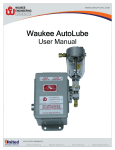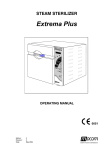Download Aurora Trace Startup and Shutdown Procedure for Sample System
Transcript
GE Measurement & Control Startup and Shutdown Procedure for Aurora Trace Sample System without Verification System 916-134, Rev C May 2013 Startup Procedure To start your sample system, refer to the figure below and complete the following steps: 7 5 1 2 4 3 9 6 8 11 10 Table 1: Figure Key 1 Sample Gas Isolation Ball Valve 2 Verifier Bypass Ball Valve 3 Sample Gas Bypass Metering Valve 4 Sample Gas Pressure Regulator 5 Sample Gas Pressure Gauge 6 Back Pressure Regulator 7 Orifice Upstream Pressure Gauge 8 Multi-Pass Cell Flow Meter 9 Sample Bypass Flow Meter 10 Process/Test 3-Way Valve 11 Vacuum Pump Switch 1. Before connecting the unit to a gas supply at sample inlet port, ensure Sample Gas Isolation Ball Valve (Item #1) is closed. Make sure all mechanical connections have been properly installed according to section 2.7 in the User’s Manual. Required connections: sample inlet and pump discharge. 2. Warm up Aurora Trace analyzer. Make sure power supply lines for Aurora Trace and vacuum pump have been wired properly according to Section 2.7 in the User’s Manual. Aurora Trace Sample System (without H2O Verifier Option) a. Turn on power supply for Aurora Trace analyzer. (This will stabilize the Aurora Trace analyzer laser temperature.) b. Make sure Vacuum Pump Switch (Item #11) is at OFF position. Turn on power supply to the vacuum pump. (This will warm up multi-pass cell.) 1100 Technology Park Drive Billerica, MA 01821-4111 Web: www.ge-mcs.com/en Startup Procedure for Aurora Trace Sample System 3. Set up valve positions. a. Fully open Item #2 (Verifier Bypass Valve). b. Fully close Item #3 (Sample Gas Bypass Metering Valve). c. Turn #6 clock-wise to the end (Back Pressure Regulator). d. Make sure the Process/Test 3-way Valve (Item #10) handle points upward. 4. Set upstream pressure to 16 psig. If an electrically heated Sample Gas Pressure Regulator (Item #4) is installed in the Aurora Trace sample system, follow these steps: a. Locate junction box for setting temperature of the heated Sample Gas Pressure Regulator (Item #4). It is right below the heated Sample Gas Pressure Regulator marked as #4. b. Open junction box cover. Make sure temperature is set mid-scale. If not, use a flat head screw driver to set mid-scale. Allow 15 minutes to warm up.Remove the cap covering the Sample Gas Pressure Regulator adjustment screw (Item # 4). c. Remove the cap covering the Sample Gas Pressure Regulator adjustment screw (Item #4). d. Using a 5/32” hex driver, turn the regulator adjustment screw fully counter-clockwise (minimum pressure output). e. Open Item #1 (Sample Gas Isolation Ball Valve). f. Turn the regulator adjustment screw slowly clockwise while observing Item #5 (Sample Gas Pressure Gauge) to 16 ±1psig. g. If Sample Gas Pressure Gauge (#5) pressure reading oscillates, go back to step b and increase temperature set point to the next level. Allow 15 minutes to warm up. If Sample Gas Pressure Gauge (#5) becomes stable, raise temperature set point one more level, then close junction box. If not, repeat above process until Sample Gas Pressure Gauge (#5) is stable and then raise temperature set point one more level, then close junction box. May 2013 Pressure Regulator (Item #4) could be overheated if set at maximal temperature for an extended period of time when there is no gas flowing through it. If a standard un-heated, Sample Gas Pressure Regulator (Item#4) is installed in Aurora Trace sample system, follow these steps: a. Turn the Sample Gas Pressure Regulator (Item #4) fully counter-clockwise (minimum pressure output). b. Open Item #1 (Sample Gas Isolation Ball Valve). c. Turn the Sample Gas Pressure Regulator (Item #4) slowly clockwise while observing Item #5 (Sample Gas Pressure Gauge) to 16±1psig. 5. Turn ON Vacuum Pump Switch (Item #11). Ensure pump discharge is not restricted. 6. Adjust internal sample pressure to 2.5 psia. a. Go to the Aurora Trace display to make sure sample pressure reading (psia) is configured on Aurora Trace display b. Adjust Item #6 (Back Pressure Regulator) counter clock-wise so that Item #7 (Orifice Upstream Pressure Gauge) reads 12 psig. c. Allow 15 minutes for system pump down. d. Observe Item #8 (Multi-pass Cell Flow Meter) to be at full scale. e. Adjust Item #6 (Back Pressure Regulator) while observing the sample pressure reading on the unit display. Set the pressure to read 2.5±0.1 on the display. f. Slowly open Item #3 (Sample Gas Bypass Metering Valve) until the desired flow is achieved at Item #9 (Sample Bypass Flow Meter). g. Repeat step e and make sure the pressure reads 2.5+/-0.1 on the display. h. Re-install the pressure regulator adjustment screw cap if an electrically heated Sample Gas Pressure Regulator (Item #4) is installed in Aurora Trace sample system. h. Try to avoid setting the heated Sample Gas Pressure Regulator (Item #4) to its maximal temperature, if possible. The Heated Sample Gas 2 of 3 916-134C May 2013 Startup Procedure for Aurora Trace Sample System Shutdown Procedure 1. Turn Vacuum Pump Switch (item #11) OFF. 2. Close the Sample Gas Isolation Ball Valve (item #1) to depressurize the system. Monitor the Sample Gas Pressure Gauge (item #5) to drop to zero. 3. Turn the Sample Gas Pressure Regulator (item #4) fully counter-clockwise. 4. Turn the Back Pressure Regulator (item #6) fully counter-clockwise. 5. Close Item #3, Sample Gas Bypass Metering Valve. Total sample gas flow rate from Aurora Trace outlets are flow rate from Sample Bypass Flow Meter (# 9) plus flow rate through vacuum pump. Flow rate through vacuum pump varies from unit to unit, but it is typically less than 1.86 slpm in normal operation. Sample systems for trace moisture applications will require some time to “dry-down” for reaching the actual process moisture level. Typically 12-24 hours operation with process gas flowing at normal flow rates will “dry” the system, but this will vary depending on process conditions, length of tubing runs and storage conditions for the Aurora Trace prior to installation. Once the analyzer has reached process moisture levels, it is recommended to run the verification cycle 6-8 times to ensure all components within are adequately dry to provide accurate verification cycle values. 916-134C 3 of 3