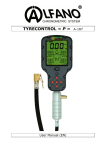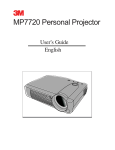Download PRO III
Transcript
PRO III User’s manual (EN) Firmware V1.0.6 Serial nr 1 1 0 0 Save It ! Copyright 2014 Alfano, S.A. Tous droits réservés. 1 PROIII Introduction 3 Installation 4 Power Supply 5 Batteries 5 Switch ON / Switch OFF / Backlight 6 « WELCOME » page 7 The most used symbols 7 The shortcuts 8 Start a timing session and use your device on race day 9 DATA 10 Best Laps, « Absolute » & « Last Session » 10 Theoretical lap 11 Sessions (accurate analysis) 11 Track creation 13 Setup 15 Data erasing 15 Display 15 RPM 15 Temperature 15 Units, Languages, Serial nr 16 Race displays (layout) 16 External Power Supply and Accessories 19 Memory 20 Warranty conditions 21 Products modification 21 Damage and responsabilities 21 Disposal 21 Copyright 2014 Alfano, S.A. Tous droits réservés. 2 Introduction Front face of PRO III It has 11 LEDs, 4 button options, its external size is 133.5x90mm, its weight ***gr. Screen 77x45mm Pixels : 160x94 Backlighting The back face of PRO III RED conncetor 1 temperature NTC GREEN connector Magnetic or infrared sensor (timing) RPM High tension RPM 2xAA batteries The PRO III comes with a magnetic sensor ref. A1301, an RPM cable ref. A311, and 2 AA batteries. Copyright 2014 Alfano, S.A. Tous droits réservés. 3 Installation Installation on steering wheel 3 1) Fix the PRO III on the steering wheel respecting the order of pieces: red, black and the metal washer. 3 4 2) Tighten the set with the metal locknut M8 supplied. Connection CORRECT INCORRECT Insert the male connector completely into its This will cause water to penetrate and have a bad housing, the black rubber o-ring has to be against electronic contact, because during the tightening the female connector before tightening the nut. of the nut, the black o-ring dislodges from its location. Use an anti-interference boot Some systems of ignition are very aggressive. Use a spark plug boot equipped with a resistance of 5kOhms for optimal functioning of the system, while maintaining the performance of your engine. Internationally recognized to reduce electromagnetic pollution Strongly recommended PRECAUTION : it prevents a malfunction, the shutting down or the blocking of your ALFANO. The screwdriver Use a screwdriver type Torx X20 to fit the battery cover. Copyright 2014 Alfano, S.A. Tous droits réservés. 4 Power Supply The PRO III package includes 2 AA batteries 1,5V. On the welcome page, you can check the batteries’ life. When the power becomes too weak, a message appears: When this message displays, the PRO III will automatically turn off after 10 seconds. Notes : The intensity of the backlight and the LEDs brightness intensity decrease the life of batteries. Remark : Always check the batteries’ life before beginning a long session. The consumption and speed of discharge depends on the quality and type of batteries, that’s why it is strongly recommended to always check the batteries’ life icon on the welcome page. Batteries The technology applied to our new systems requires larger battery consumption; battery quality is crucial! There are 3 major types of AA batteries on the market. Salines : Salines are rarely used, they only have about a third of the energy of Alkaline batteries. Alkaline : Alkaline batteries are the best option. Rechargeable: Very good option, but the quality from one brand to another is important. A bad brand loses its energy even with no use at about 1% a day. Furthermore, these batteries have a memory effect, if you recharge a battery which is half full while in use, you will not be able to use more than half of the stored energy, and the other half will be lost. There are very good rechargeable batteries that even with no use only lose 12% during a whole year and they don’t have a memory effect, you can thus use all the energy, these batteries were used in our new systems with complete success. Recommended examples of brands: SANYO Enellope XX and the UNIROSS Hydro, they are more expensive but will give more satisfaction; you can recharge them a minimum of 500 times. They are used in Professional photography. IMPORTANT WARNING Always use quality and leading batteries. Never leave batteries in your device if it is not used within 2/3 weeks to avoid any leakage of batteries on the electronic card, thus causing irreparable damages. The guarantee does not work if there is battery leakage. Copyright 2014 Alfano, S.A. Tous droits réservés. 5 Switch on / Switch off / Backlight Switch on: press the lower-right power button (4). Backlight : Depending on the setting for DISPLAY menu upon SETUP, the device switches on as follows : • « OFF »: the device switches on without backlight. • « MAN » : the device suggests the backlight : o To activate: press « ON », then, the you can adjust its brightness power. o To non-activate: press « OFF » or for 3 seconds. • « 1-9 »: the device switches on automatically with backlight. Then, the device will go back to « WELCOME » page. Note : the consumption of the backlight decreases battery life of +/-20 to 40 %. Manual Switch off : On the « WELCOME » page, press the same power button for 2 seconds. Automatic Switch off : The device switches off after being inactive for a certain time which can be adjusted in SETUP menu Display, from 1 to 30 minutes. Copyright 2014 Alfano, S.A. Tous droits réservés. 6 « WELCOME » page The « WELCOME » page is the main window of the ALFANO. The menus of this window gives access to the settings of the parameters « SETUP », to visualize the « DATA », and configure the « TRACK », to choose the race display (layout) through shortcuts and direct access to data of the last SESSION, activation or shut down of the backlight, switching off the system. • DATA • Track’s Configuration (Button 2) (Button 1) Memory space Battery life (Button 3) Setup : • Data erasing • Display • RPM • Temperature T1 • Parameters (Button 4) back light activated • Switch on • Choice of race displays (layout) • Switch off The most used symbols • Buttons 1, 3 : o Switching the arrows towards the left and the right allows moving from one menu to another, in some cases, holding the button down allows for faster scrolling. o Switching the arrows upward and downward allows moving from one option to another, to modify numerical and alphabetical values, in certain cases, holding the button down allows for faster scrolling. • Button 2 « » : o Allows confirmation and at the same time, in certain cases, to move on to the following option. • Button 4 « » : o Allows to backtrack or to get out of a menu. Copyright 2014 Alfano, S.A. Tous droits réservés. 7 The shortcuts Shortcuts allow skimming through several passages to reach directly a desired display or option. In « WELCOME » page : - Pressing button 1 for 1 second = Gives direct access to the data of the last SESSION. 1 second - Pressing button 3 for 1 second = activates or deactivates the backlight. 1 second - Pressing button 4 for 2 seconds = switches off the system 2 seconds Copyright 2014 Alfano, S.A. Tous droits réservés. 8 Start a timing session and use your device in race mode The ALFANO has to be on the « WELCOME » page. With RPM wire installed, the engine timer display will be replaced by the RPM data in real time. When starting the engine. The RPM data display « Layout » will be replaced from the « WELCOME » page to race mode, and the values of sensors are displayed in real time. From the detection of the magnetic strip, the ALFANO begins timing and records the data of all these sensors. Press on the upper-right button if you want to change the « Layout ». Pressing the upper-left button while in race mode allows you to activate or de-activate the backlight. 10 seconds after the engine has turned off, <STOP> displays, then press one of the 2 buttons below to stop the timing and go back to the « WELCOME » page. Copyright 2014 Alfano, S.A. Tous droits réservés. 9 DATA On the« WELCOME »page, press on button 1 « DATA » : First window : « Overview of times of the two BEST LAPS » This window shows during 5 seconds, the Absolute best time among all the sessions and the best time of the Last SESSION, then it will return to the «WELCOME» page. Press «OK» in this window to display the menu of data analysis. See details below. Second window : « BEST LAPS » « THEORETICAL LAP » « SESSIONS » « Best Laps » and « Theoretical Lap » are calculated on all the Sessions. The « Sessions » are listed chronologically. The last Session is selected by default. See details below. BEST LAPS (for all sessions) Press « OK » on « BEST LAPS », this menu consists of comparing the best lap of the LAST SESSION and the best lap in ABSOLUTE, press on the double arrow to commute the data of these two laps. LAST SESSION ABSOLUTE Copyright 2014 Alfano, S.A. Tous droits réservés. 10 Press the arrow to show next window, RPM ranges. This option allows analyzing the behavior of the engine through RPM ranges, it will show the time + the conversion in percentage of this time for all the RPM ranges of 1.000 rotations/min accumulated in this lap. Press on « » to show the next RPM ranges. Press on the double arrow to show and compare the data of these two laps. THEORETICAL LAP (in all sessions) Press « OK » on « THEORETICAL LAP », This window will average the best sectors made in all the sessions, and calculates the theoretical time. Press on « OK » on a sector desired to reach the lap belonging to it. SESSIONS Press « OK » on the desired « SESSION ». The complete analysis of the SESSION is made in 4 steps : Step 1 Best Lap / Theoretical Lap of the SESSION Step 2 The Laps of the SESSION Step 3 RPM ranges of the selected LAP Step 4 Graphic Analysis of the selected LAP Step 1 « BEST LAP » The best lap of the SESSION with the best sector(s) is on black background. Copyright 2014 Alfano, S.A. Tous droits réservés. 11 Press on « » to show the lap with other best sectors. Press again on « » to show the theoretical lap of the SESSION « THEORETICAL LAP ». Press on « OK » to show the window « step 2 ».. Step 2 « The LAPS » of the SESSION The cursor positions automatically on the best lap, barsgraphs represent the number of laps and the height indicates the difference of time between every lap. The gap of time between the low level and the top level of bars-graphs is of 2 seconds. Use the arrows to move from one lap to another, holding the button down allows for faster scrolling. Every lap is accompanied with its time and with the gap of time compared to the best lap of the session with its sector times and its Max/Min : RPM / T1. Press « OK » on the desired lap to continue with the analysis in « step 3 ». Step 3 « RPM ranges » This option allows for the lap chosen on (step 2) to be analyzed with the behavior of the engine through RPM ranges, it will show the time + the conversion in percentage of this time for all the RPM ranges of 1.000 rotations/min accumulated in this lap. Press on « » to show the next RPM range, press on « OK » to show the window « step 4 » Copyright 2014 Alfano, S.A. Tous droits réservés. 12 Step 4 « Graphic Analysis » For an accurate analysis, this option allows you to view the chosen lap in (step 2), step by step, 10 pictures/second : RPM to browse the lap, (with graph), T°1. Use the arrows holding the button down allows for faster scrolling. Press on « » to go back to the « WELCOME » page. TRACK On the « WELCOME » page, press on button 2 « TRACK » Note : A new track is created every time there is a difference in track layout, and the former data is systematically erased. Creation of a track with magnetic strip or with infrared transmitter - With the top arrow « », choose the number of magnetic strips or the number of infrared transmitters installed on the track. - With the bottom arrow « », choose the magnetic strip or the infrared transmitter desired for the start of a timed lap. - Press on « OK » to finalize the configuration of the track. In the following example: configuration of a track with 3 magnetic strips with the starting point being the second magnetic strip. This figure represents a track with a single magnetic strip. Copyright 2014 Alfano, S.A. Tous droits réservés. 13 Press the top arrow to add a second magnetic strip. Press the top arrow to add a third magnetic strip. Press the bottom arrow to choose the starting point to be the second magnetic strip, then press "OK" to go on with the track’s configuration. Configure the obscurity time After having received the impulse of the magnetic strip or the infrared transmitter, this option allows you to ignore a scheduled lapse of time, and the following ones. Note : this time, consequently, must be lower than the time it takes to browse a lap. Finally, press on «OK» to finalize and register the track. Copyright 2014 Alfano, S.A. Tous droits réservés. 14 SETUP On the « WELCOME » page, press on button 3 « SETUP » Access to menu : • Data erasing • Display • RPM • Temperature • Units / Languages / Information Press on « OK » on desired menu to configure. Press on « » to go back to « WELCOME » page. Data erasing Press and hold for 3 seconds on « OK » to launch the procedure of memory erasing. Press on « » to delete the erasing stage and go back to the « WELCOME » page. Display Adjustment : • screen contrast, • LEDs brightness, • time for automatic shut off, • Backlight : o « OFF »: the device switches on if in this mode. o « MAN »: the device suggests adjustment in this mode. o « 1-9 »: the device switches on automatically with the option of brightness. (Set its brightness power from 1 to 9). Copyright 2014 Alfano, S.A. Tous droits réservés. 15 RPM / Hour Meter Main menu, possibility of adjusting : • The LEDs for RPM • The choice of putting zero for the run time meters of 3 engines • The coefficient of multiplication to show the RPM correctly. • In the main menu, press on the top-left arrow to configure the 3 RPM thresholds of 9 LEDs (3x3). • In the main menu, press on the left bottom arrow to choose another engine or press OK for putting zero for the meter of the selected engine. • In the main menu, press the right bottom arrow to adjust the coefficient of multiplication. This parameter depends on the type of engine : /4, /2, x1, x2, x4. • Adjust the thresholds of 2 LEDs for the Temperature T1. Temperature Copyright 2014 Alfano, S.A. Tous droits réservés. 16 Units / Languages / Information Adjustment : • Units : Celsius (°C) / Fahrenheit (°F) • Languages : French / English / Italian / German / Spanish / Portuguese The serial number of your ALFANO appears at the top of the screen. The race displays « Layouts » On the « WELCOME » page, press on button 4 : Press sequentially on « Choice » to scroll through the race displays (layout). You will have the choice of 5 different race displays. Each « Layout » has a number to make your choice easier. The number with the word « Confirm » appears only for a few seconds, then press on button « Confirm » to choose it, even if the word is not displayed anymore. Copyright 2014 Alfano, S.A. Tous droits réservés. 17 The race displays Race « 1 » • • • • Best time / Lap time / Gap Lap number Temperature T1 RPM • • • • Lap time Lap number Temperature T1 RPM • • • Lap time / Gap Lap number Temperature T1 • • • • Lap time / Sector times/ Gap Lap number / Sector number Temperature T1 RPM • • • • • Lap time / Running Time Lap number Number of engine Temperature T1 RPM Race « 2 » Race « 3 » Race « 4 » Race « 5 » Note : it will also be possible to change the layout while running on the track, with the same button. Copyright 2014 Alfano, S.A. Tous droits réservés. 18 Power Supply : options and accessories Batteries A4019 Alkaline PROCELL 1.5V model « AA/R6 » A4018 A4016 Rechargeable UNIROSS, 2050 mAh Hybrio 1.2V UNIROSS charger from 100 to 240V 50/60Hz ! Without memory effect ! A4017 ALFANO Rechargeable Pack 8.800 mAh Li Ion 3.7V (Waterproof) 75x40x40mm Delivered with a 100 to 240V 50/60Hz charger and a case Copyright 2014 Alfano, S.A. Tous droits réservés. 19 Power supply systems A4005 (A4013 + A4017) A4004 (A4012 + A4001) (Optional: connector lights-cigar) A4011 Board of Consumptions Alkaline UNIROSS Bloc ALFANO Li Ion 3.7V PROIII * 6h50 11h05 67h PROIII 12h10 20h15 120h (*) with backlight on (power 5) Board supplied for information purposes only Memory Remembering to check the available memory with memory space in the « WELCOME » window or the time remaining on the setup menu --- > REC. Do not saturate the memory when in use. You can record a maximum of 99 sessions per track. You can record a maximum of 327 sessions on all the tracks. You can record a maximum of 99 laps per closed track session, if you run more laps, a new session will start automatically. The maximum time is 1 hour per lap. Copyright 2014 Alfano, S.A. Tous droits réservés. 20 Warranty conditions All our devices have been subject to in-depth factory tests and are covered by a 24-month warranty against manufacturing defects. The warranty comes into action from the date of purchase. The date of purchase is the date stated on the invoice/receipt given by the seller at the time of sale. The manufacturer undertakes to repair and replace free of charge any parts which have a manufacturing defect during the warranty period. Any defects which cannot be clearly attributed to the material or the manufacturer will be examined at one of our approved after-sales service centers and invoiced depending on the results. The warranty does not apply in cases of device opening, accidental damage, negligence or misuse, inappropriate or incorrect installation or failure to perform the installation in accordance with the instructions contained in the attention note and in events not associated with the rules of operation and use of the device. The warranty will become null and void in cases of repair or handling carried out by unauthorized third parties. Intervention under warranty does not entitle to the device replacement or warranty extension. Intervention under warranty is carried out at one of our approved after-sales service centers or at our head office. In the latter case, the item must reach our establishment postage paid, that is, transport costs shall be paid by the user. The manufacturer undertakes no responsibility for any damage to persons or goods caused by poor installation or incorrect use of the device. Product modifications Alfano SA applies a method of continuous development. Alfano SA reserves the right to make changes and improvements to any product described in this document without prior notice. No modifications or changes to the product should be done without ALFANO SA approval. Damages and Responsibilities The products are used under the customer’s sole discretion and risk and therefore damages suffered or caused by the products shall be the customer’s responsibility. ALFANO SA cannot be held responsible for the direct or indirect consequences of wrong usage. Disposal The device must be disposed with respect for the environment. The chronometer and its accessories contain many plastic parts. When the chronometer or one of its accessories no longer functions, they must be dealt in accordance to the laws of the Country where it is located. Used batteries must be disposed in accordance with the Country’s environmental regulations. Copyright 2014 Alfano, S.A. Tous droits réservés. 21 IMPORTANT WARNING Always use quality and leading batteries. Never leave batteries in your device if this one is not used within 2/3 weeks to avoid any leakage of batteries on the electronic, thus causing irreparable damages. The guarantee does not work in case of batteries’ leakage. Rue de l’Industrie, 3b – 1400 NIVELLES (BELGIUM) www.alfano.com Copyright 2014 Alfano, S.A. Tous droits réservés. 22