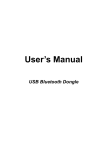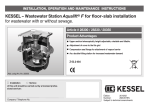Download USER MANUAL - Pool Technologie
Transcript
USER MANUAL SIMPLEO INDEPENDANT MODULE FAMILY POOLS Réf. PAPI004064-UK-10/09 1 TABLE OF CONTENTS I. SAFETY INSTRUCTIONS II. PACKING LIST III. PRESENTATION IV. INSTALLATION V. OPERATION VI. WARRANTY VII. ENVIRONMENT PRESERVATION To improve product quality, the manufacturer reserves the right to modify production at any time and without notice. I. SAFETY INSTRUCTIONS * READ AN FOLLOW ALL INSTRUCTIONS * SAVE ALL INSTRUCTIONS In the manual this symbol indicates a WARNING. It informs you of the risk of damage to the equipment or of serious injury. It is very IMPORTANT that you pay attention to these warnings! 2 WARNING - RISK OF ELECTRIC SHOCK The safety instructions outlined in this manual are not exhaustive. They highlight the most common risks of using electrical equipment in presence of water. Any installation and use of this equipment should be carried out with caution and common sense. To prevent injury or accident install the equipment out of the reach of children. Ensure that the installation conforms to the regulation in force in the region concerned. The filtration box power supply line should be protected by a differential circuit breaker with a release security of 30 mA maximum with an opening distance of at least 3 mm on all poles. This circuit breaker has nothing to do with the house’s one- from 300 to 500 mA-. In case of doubt, get a qualified electrician to look at the installation. The electrical installation of this equipment should be performed by a qualified person in accordance with the regulation in force in the region concerned. The power supply cables and the cell must be protected against accidental damage. A damaged cable should be replaced immediately and exclusively with an original cable. Never cut or extend the cables. It is important to turn off the power supply before carrying out any technical work. Do not modify the device. Any modification may cause damage or be dangerous. Only qualified personnel should carry out maintenance in case of break down. This device is intended for use in family pools only. NON-OBSERVANCE OF THESE INSTRUCTIONS MAY CAUSE DAMAGE TO THE DEVICE OR SERIOUS INJURY 3 II. PACKING LIST Before starting installation, ensure that the box contains: ü 1 User Manual ü 1 Electronic controller (fitted in an IP65 housing for the outdoor model) ü 1 temperature sensor and extension cable ü 1 ¾ “saddle III. PRESENTATION A –APPLICATIONS 1) Filtration control (refer to p.10) SIMPLEO is a smart module which has been designed to control automatically the filtration pump by replacing your traditional pump timer but also to control your treatment equipment. Its main function is to modulate automatically the daily time of filtration according to water temperature and desired time slots. The below mentioned diagram shows the filtration cycles over 24 hours according to the water temperature, spitted in 3 slots : Slot 1 (night), slot 2 (morning) and slot 2 (afternoon). 2) 4 Complementary functions: SIMPLEO also manages all the automatic treatment systems, in particular the chlorinators to which it brings additional functionalities: ü Pool cover mode (refer to p.11) SIMPLEO is connected to the pool cover controller and then allows modulating the disinfectant production according to the cover position (open or closed) in order to avoid over chlorination risks. ü Indoor pool mode (refer to p.11) SIMPLEO includes a mode which has been specifically designed for indoor pools. This mode allows to reduce the disinfectant production. ü Boost mode –super chlorination on demand (refer to p.10) BOOST function allows to set off un continuous filtration for 24 hours in case of a punctual event requiring a high demand of disinfectant (high bathers load… ). The user has just to set off the function manually. The mode will stop automatically 24 hours later. ü Wintering / automatic activation of the chlorinator (refer to p.11) In order to protect the chlorination cell and hence to increase its lifespan, a chlorinator should be stopped as soon as temperature decreases under 15 C°. SIMPLEO will automatically stop the chlorinator when temperature will decrease under 15°C. As soon as the temperature will get above 15° C, SIMPLEO will activate automatically the chlorinator and SIMPLEO will set off a choc treatment for 48 hours. ü Frost proof protection During winter, SIMPLEO will protect your installation against frost by activating the filtration 24/24 h when temperature is under 15°C. ü No flow safety (refer to 11) SIMPLEO may be equipped with a flow sensor (option) in order to protect your installation in case of no flow in the pipes. B - MODELS 1) SIMPLEO standard model To be mounted on the DIN rail in the filtration box, in place of the manual timer. 2) SIMPLEO water proof box ( IP65) To be mounted safely and independently by the filtration controller thanks to its watertight box. 5 C –INSTALLATION DIAGRAM SIMPLEO Chorinator/automatic treatment control Filtration control Pool cover conncection T° sensor Flow sensor IV. INSTALLATION A –ELECTRICAL CONNECTION example: single-phase connection. 6 B –INSTRUCTIONS SIMPLEO must be connected after a circuit braker and must control the pump by mean of a relay. It can control a pump up to 600 VA maximum. If the pump is larger, it is necessary to use a contactor 1) Temperature sensor The temperature sensor must be installed after the pump and the filter but before the heater, the pH regulation accessories and the chlorination cell. Ø Place the saddle while adjusting the ½’’opening towards the bottom. The opening may be adjusted towards the top, however, a bottom orientation will allow an optimal precision. Mark then drill the pipe. Screw the temperature sensor on the hole. Ø Plug the extension cable in SIMPLEO terminals 20 and 21. Plug the temperature cable in the extension jack socket. 2) Pool cover connection Ø Find the limit switch (dry contact, no current) in the pool cover controller. Some pool covers manufacturers specially mark this limit switch as it used for chlorinators. Ø By mean of a wire (2 conductors), connect the dry contact in terminals 14 and 15 of SIMPLEO. 3) Flow sensor The flow sensor must be located just after the pump but before any other equipment (filter… ) Ø Place the flow sensor with sensor outpout towards the top. Ø Connect the flow sensor to terminals 16 and 17 of SIMPLEO. 7 V. MAINTENANCE A / DESCRIPTION 1) Main display Operation mode indicator Auto (temperature or manual setting) Alternative display of temperature and time Manu (manual operation) Operating light for automatic treatment Operating light for pump Correction/menu exit key Menu browsing/parameters modification key Validation/menu access key 2) Operating mode ü SIMPLEO can operate in 3 modes: Ø AUTO : automatic control of the filtration - According to the temperature (refer to « TEMP » p.10) - By manual setting (refer to « TIME » p.10) Ø MANU : manual operation Ø OFF : filtration stop ü To modify the operating mode, from the main dispaly (temperature / hour) , use the arrow ▲. ü The mode in progress is shown by the indicator at the right of the display (A/M/O). Ex. mode AUTO / 32°C Ex. mode MANU / 28° 8 Ex. mode OFF : B / SETTING MENU 9 C / FUNCTIONS SETTINGS To access the menus: ü Go to main menu by pressing 3 seconds on V ü Select the code of a parameter you wish to modify (PA01 to PA09) using the arrow ▲. Confirm with V ü To cancel the modification of a parameter or to leave a menu, press C quickly. 1) Boost mode Ø Go to main menu by pressing 3 seconds on V. PA.01 menu flashes Ø Select ON or OFF then confirm with V Ø If ON is selected, boost mode is activated and the filtration will run for 24h. Boost mode in progress is indicated by a flashing « b » clignotante : Note : to stop boost mode, just press « C » 2) Filtration control a. Intelligent control according to the temperature Ø Enter the main menu and go to PA.02 menu Ø Select « TEMP » then confirm with « V » Ø « TEMP » remain displayed, the control by the temperature is activated and the device returns to the main display b. TIME : manual setting SIMPLEO can also be manually set in order to allow the user to customise up to 8 operating slots. Ø Enter the main menu then go to A.02 menu Ø Select « TIME » and valid with « V » : the display switch to time slots settings (8 available slots) and « TS.01 » flashes. Time slots setting: Ø Enter the desired slot (ex : TS.01) and valid with « V ». The starting hour of the slot is displayed. Ø Set the starting hour: adjust the first 2 figures for the hour and press « V » to confirm, then adjust the 2 last figures for the minutes and press « V » to valid. The display switches then to the stop time of the slot. Ø Adjust the stop time in the same way and press « V » to confirm. When the time is recorded, the display switches to the slot starting time. To set the other slots, go to the desired slot (« TS.01 » to « TS.08 ») and repeat the same operations. Note : to deactivate a set slot, go to the slot (ex: TS01) and hold « V » for 3 seconds. 10 3) Pool cover mode Ø Enter the main menu and go to PA.03 menu Ø Select « On » to activate the function or « OFF » to deactivate then press « V » to confirm Ø If « On » is selected, set the type of relay « nO » (normaly open) or « nC » (normaly closed) then press « V » to valid. The production rate for closed cover is then displayed. Ø Adjust the production rate you wish when cover is closed (25% by default) then press « V ». The value is recorder and the device switch to the main display. When pool cover mode is activated, it is indicated by a flashing « C ». 4) Time setting Ø Enter the main menu then go to PA.04 menu Ø Adjust the first 2 figures for the hour and press « V » to confirm, then adjust the 2 last figures for the minutes and press « V » to valid. The device then switches to the main display. 5) Indoor pool mode Ø Enter the main menu and go to PA.05 menu Ø Select « On » to activate the mode or « OFF » to deactivate then press « V » to confirm. Ø If « On » is selected, the indoor pool mode is activated and the filtration time will be reduced of 60 % 6) Flow safety (option) Ø Enter the main menu and go to PA.06 menu Ø Select « On » to activate the mode or « OFF » to deactivate then press « V » to confirm. Ø If « On » is selected, the no flow safety is activated. The flow safety activation is indicated by a flashing « F » 7) Temperature safety (recommended for saltwater chlorinators only) Ø Enter the main menu and go to PA.07 menu Ø Select « On » to activate the mode or « OFF » to deactivate then press « V » to confirm. Ø If « On » is selected, the temperature safety is activated : - SIMPLEO will stop the chlorinator as soon as temperature will be under 15°C. - SIMPLEO will operate the chlorinator and will handle a shock treatment for 48 hours in the beginning of the season. It will be activated as soon as the temperature will remain above 15°C for more than 10 days. The temperature safety activation is indicated by a flashing « t ». 11 8) Ajusting the temperature sensor Ø Enter the main menu and go to PA.08 menu: The current measured temperature flashes. Ø Adjust the desired temperature (+/– 3°) then press « V » to confirm. The new temperature is recorded and the device switches to the main display. 9) Temperature sensor Ø Enter the main menu and go to PA.09 menu Ø Select « On » to activate or « OFF » to deactivate then press « V » to confirm Note : If the sensor is deactivated, all fucntions related to temperature will be deactivated : - Temperature control mode « TEMP » - Low temperature safety - Temperature adjustment menu - Frost guard safety The deactivation of the temperature sensor will be indicated by the display of a line up right of the display alternatively with the time: VIII. WARRANTY All our care and technical expertise has gone into making this device. It has undergone quality control. If, in spite of all care and knowledge which has gone in to its manufacture, you have to use our warranty, free replacement only applies to parts of our equipment which are defective (transportation excluded). Duration of the warranty ü 2 YEARS* for New equipment ü 1 MONTH* for AFTER SALES repair and spare parts * from Authentic invoice date. OBJECT OF THE WARRANTY The warranty applies to all parts with the exception of worn parts which must be replaced regularly. The device is covered for any manufacturing defect only when it has been used normally in a family pool. Use in public pools voids the warranty. After sales service ü All repairs are done in our work-shop. 12 All transport fees are payable by the user. There will be no compensation for immobilisation and privation of the equipment when it is being repaired. ü In any case, the equipment is always carried at the user’s own risk. It is up to the latter to check that it is in perfect condition before the order is collected and if need be to state any reservations on the carrier’s slip. Confirm this with the carrier within 72 hours by registered letter, with an acknowledgement of receipt. IMPORTANT : A replacement under guarantee will on no account extend the initial warranty. Limit of the warranty Not included in the warranty: 1. Equipment and labour provided by a third party at the time of the installation of the equipment. 2. Damage caused by an installation which is non-compliant. 3. Problems caused by deterioration, accident, harsh treatment, professional negligence or by the final user, non-authorised repairs, fire, floods, lightening, frost, armed conflict or any other force majeure. CAUTION: The warranty does not cover any damaged equipment further to non respect of security use rules, use and maintenance stated in the current manual. Every year we improve our products and software. These new versions are compatible with previous models. New versions of equipment and software are not added to the warranty from the previous models. Implementation of the warranty ü For more information on the current warranty get in touch with a professionnal or our After Sales Service. Any request should be accompanied by a copy of your proof f purchase ü Do not hesitate to activate your guarantee on www.pool-technologie.com. It will enable you to receive information on your device. ü No part replacement will be made without the defective part being returned beforehand. Any part which is not returned will be charged at the current tariff. Laws and disputes ü The present warranty is subject to French law and all other European directives or international treaties which are in force at the moment of complaint and which are applicable in France. In the event of dispute with regard to its interpretation or its execution, this is the remit of TGI de Montpellier. 13 IX. PROTECTING THE ENVIRONMENT Protecting the environment is essential. Our company is very much involved in this. Our products are designed and manufactured with materials and components which are of a high quality, respect the environment, and are reusable and recyclable. However, the different components of which they consist may not be biodegradable. Our products should not just be discarded. European environmental directives set the accurate management of older electronic equipments. The aim is to reduce and to reuse wastes and to avoid making their components become a danger. The symbol stamped on a product means that a selective collection is necessary and that it must be sorted from other household waste. Consequently, you must not dispose our product anywhere: · you may drop it off at a waste collection organization · If you buy a similar device, you may leave it with your seller at the time of purchase. 14 15 Manufactured by : POOL TECHNOLOGIE Zac des Jasses 115 rue de l’Oliveraie 34130 Valergues –France www.pool-technologie.com 16