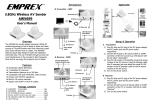Download SSE - Sound Effects Unit - Users Manual
Transcript
SSE - Sound Effects Unit - Users Manual Safety Information CAUTION: to reduce the risk of fire and electric shock, do not remove the cover (or back) of the unit. Refer servicing only to qualified service personnel. Cleaning: Remove the plug from the wall outlet before cleaning. Do not use liquid cleaners or aerosol cleaners. Use a damp cloth for cleaning Servicing: Do not attempt to service the unit yourself, as opening or removing covers may expose you to dangerous voltages and other hazards. Refer all servicing to qualified personnel. Introduction Welcome to the user’s manual for the Sound Effects Unit. This manual will help you to more fully understand the functions and capabilities of the unit. Setup • Plug the IEC mains connector into the back of the Sound Effects Unit. Ensure that the power switch is set in the OFF position. • Plug the stereo jack output into the AUX or the LINE input on your pre-amp or mixer. • Switch the unit on. Ensure that the display on the unit first shows 88 and then after 1 second displays 0. The Following diagram shows the layout of the front panel. You must press and release the button in order for it to operate correctly. Operation Playing effects: Select the effect number using either the X1 or the X10 buttons Example: To play effect number 32, press and release the X1 button twice and the X10 button 3 times Front Panel Diagram Increase number by 10 e.g. 10, 20, 30 ... Stop current sound Pause sound X10 HALT PAUSE X1 RUN CONT. Display number Increases the number by 1 e.g. 1, 2, 3... Play Continuously Start/Repeat sound Buttons: X1 - This button increments the units in the effect number from 0-9. Then after returns to 0. The unit number increases by 1 everytime the button is pressed and released. X10 - This button increments the tens in the effect number from 0-40. Then after returns to 0. The unit number increases by 10 everytime the button is pressed and released. HALT - To stop the selected effect, press and release this button. RUN - To play the selected effect, press and release this button. You can also use this button the restart the selected effect. PAUSE - Press and release this button to hold the selected effect. CONT - Press and release this button to loop the effect. To cancel the loop, restart the effect by pressing and releasing the RUN button, or HALT button to stop the effect completely.